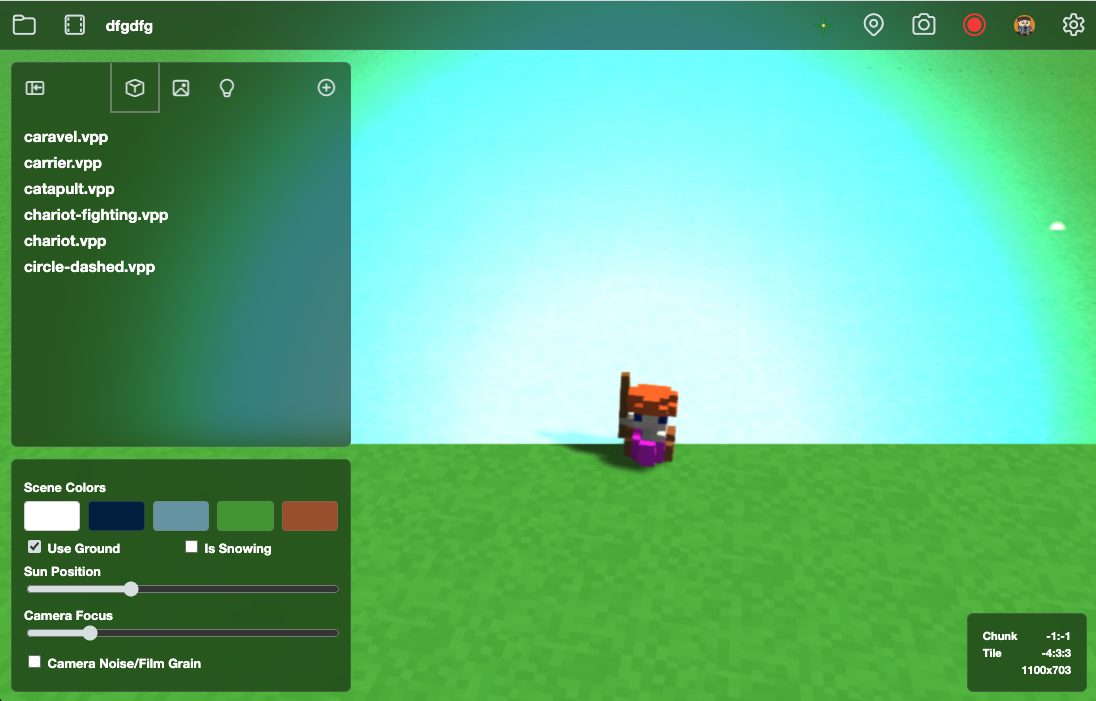Search - recorder
I downloaded the free version of Any Sound Recorder from the Microsoft store some while back and enjoyed using it to record a couple of things with great success. I was very pleased with the ease of use and functionality of the program.
The last time I tried to use the recorder, it stopped recording at exactly five (5) minutes after starting a recording. I assume it did this because I had a free version so I looked in the Microsoft store and, indeed, a version exists for purchase. I purchased the software but the appearance of Any Sound Recorder did not change. It still indicated I was using a free version.
I looked in the Microsoft store in the "purchased software section" and found Any Sound Recorder showing as purchased with a button beside it indicating that I could download it. I did. I now have two versions of Any Sound Recorder on this computer. The original version operates as usual, and indicates a "free install" version. The 2nd installed version looks different from the "free install" version. It does not offer all of the recording sources that the free version does. The only input shown for recording is the microphone. I do not wish to record from a microphone.
What am I to do? I wish to record from my computers sound mixer but can't so far as I know.
Please help. :-)
The last time I tried to use the recorder, it stopped recording at exactly five (5) minutes after starting a recording. I assume it did this because I had a free version so I looked in the Microsoft store and, indeed, a version exists for purchase. I purchased the software but the appearance of Any Sound Recorder did not change. It still indicated I was using a free version.
I looked in the Microsoft store in the "purchased software section" and found Any Sound Recorder showing as purchased with a button beside it indicating that I could download it. I did. I now have two versions of Any Sound Recorder on this computer. The original version operates as usual, and indicates a "free install" version. The 2nd installed version looks different from the "free install" version. It does not offer all of the recording sources that the free version does. The only input shown for recording is the microphone. I do not wish to record from a microphone.
What am I to do? I wish to record from my computers sound mixer but can't so far as I know.
Please help. :-)
@Johnprovo
Any Sound Recorder is not one of my apps. I make this app: Sound Recorder which is free, but it is not associated with "Any Sound Recorder" in "Any" way.
Any Sound Recorder is not one of my apps. I make this app: Sound Recorder which is free, but it is not associated with "Any Sound Recorder" in "Any" way.
I downloaded the sound recorder app it says I have 45:17 minutes of recordings but it will only let me listen to 2:04 seconds. Do I need to download another version?
I just purchased the premium version of the Sound Recorder app. I wanted a voice memo app that I could sync between my cell phone and laptop, but for some reason I cannot get this to work? I've made sure that I linked my amk file to each device to ensure they are all upgraded and logged into the same account. If I record a memo on one device, then log into the other device, the new file is not there. This was my sole purpose for upgrading. Can someone help? Thanks.
I just downloaded the recorder yesterday and made a lot or recordings and I woke up this morning and they were all gone, and I don't know what could have possibly happened to them... can someone please help me recover them they are extremely important...
Voxel Playground, the companion app to Voxel Paint that you can use to stage and test your .vpp creations, has been moved to a new domain (https://playground.voxelpaint.online/) and revamped with a new interface overhaul and new features, with several more features to come in the not-too-distant future! Let's take a look at what is new with Voxel Playground.
The most obvious change is the URL move off of Ape Web Apps and on to the new voxelpaint.online domain, which will soon be hosting the core Voxel Paint app as well. I think that long term this change will be better for both products, and it more accurately highlights how they are a part of the same overall package.
Voxel Playground is now completely installable as a PWA, and doing so will allow the app to become a file handler for the new Voxel Playground Project (*.vpg) file type. Since there is now a file type and file association, that obviously points to the next feature of the app, which is that you can now save and load your projects.
Importing content is now super easy in Voxel Playground. You can either click on the (+) icon on the left sidebar, or you can simply drag/drop your voxel files right into the Voxel Playground window. Voxel Playground supports .vpp, .vox and image files.
The next new feature to Voxel Playground is scenes. The Scenes button is to the right of the File menu icon on the top toolbar. A project can now contain multiple scenes that all share from the same asset pool. You can rename, delete and even clone scenes. This makes it easier to create a larger project full of scenes that share the same general theme.
The last new feature is the new Video Recorder! In addition to the regular camera tool that was already included with Voxel Playground, you can now record a video of your scene and export it to your filesystem. This is a cool feature to play with right now, but it will be even cooler in the future.
Coming Soon
I mentioned that there is more to come in the future for Voxel Playground. As you may know, My Colony 2 will be coming to Steam later this year, and one of the requirements for Steam distribution is to have one or more promo videos for your game. I have a cool idea for a My Colony 2 trailer that begins with a small cinematic scene before showing off some gameplay footage, and Voxel Playground is the tool that I am building up in order to be able to make that video.
To that end, the next updates are going to add some key features that will be necessary to make cool voxel based short films. First, you need to be able to edit the terrain, both color/texture and elevation, so Voxel Playground will be getting a proper terrain editor. Next, there needs to be some basic scripting tools for animating your voxel objects. You also need to be able to edit/manipulate objects after they have been placed in a scene. Also, Voxel Playground should play all of the effects that you can add to Voxel Models in Voxel Paint (such as the smoke effect, etc).
So that is what is new and what is coming soon to Voxel Playground. It has been bumped up a bit on the priority list so that I can get that promo video made for MC2 in time for steam, but with the changes coming due to that, it should be a really need tool for creating neat little independent voxel based videos. So check it out, let me know what you thing, give suggestions if you have anything you want to see added, and stay tuned for more!
https://playground.voxelpaint.online/
#voxelplayground
The most obvious change is the URL move off of Ape Web Apps and on to the new voxelpaint.online domain, which will soon be hosting the core Voxel Paint app as well. I think that long term this change will be better for both products, and it more accurately highlights how they are a part of the same overall package.
Voxel Playground is now completely installable as a PWA, and doing so will allow the app to become a file handler for the new Voxel Playground Project (*.vpg) file type. Since there is now a file type and file association, that obviously points to the next feature of the app, which is that you can now save and load your projects.
Importing content is now super easy in Voxel Playground. You can either click on the (+) icon on the left sidebar, or you can simply drag/drop your voxel files right into the Voxel Playground window. Voxel Playground supports .vpp, .vox and image files.
The next new feature to Voxel Playground is scenes. The Scenes button is to the right of the File menu icon on the top toolbar. A project can now contain multiple scenes that all share from the same asset pool. You can rename, delete and even clone scenes. This makes it easier to create a larger project full of scenes that share the same general theme.
The last new feature is the new Video Recorder! In addition to the regular camera tool that was already included with Voxel Playground, you can now record a video of your scene and export it to your filesystem. This is a cool feature to play with right now, but it will be even cooler in the future.
Coming Soon
I mentioned that there is more to come in the future for Voxel Playground. As you may know, My Colony 2 will be coming to Steam later this year, and one of the requirements for Steam distribution is to have one or more promo videos for your game. I have a cool idea for a My Colony 2 trailer that begins with a small cinematic scene before showing off some gameplay footage, and Voxel Playground is the tool that I am building up in order to be able to make that video.
To that end, the next updates are going to add some key features that will be necessary to make cool voxel based short films. First, you need to be able to edit the terrain, both color/texture and elevation, so Voxel Playground will be getting a proper terrain editor. Next, there needs to be some basic scripting tools for animating your voxel objects. You also need to be able to edit/manipulate objects after they have been placed in a scene. Also, Voxel Playground should play all of the effects that you can add to Voxel Models in Voxel Paint (such as the smoke effect, etc).
So that is what is new and what is coming soon to Voxel Playground. It has been bumped up a bit on the priority list so that I can get that promo video made for MC2 in time for steam, but with the changes coming due to that, it should be a really need tool for creating neat little independent voxel based videos. So check it out, let me know what you thing, give suggestions if you have anything you want to see added, and stay tuned for more!
https://playground.voxelpaint.online/
#voxelplayground
same
How do I un-delete my file?
Thanks
Thanks
Angiehixon3 ive downloaded your sound recorder app on my hp laptop' and out of a three hour recording i get less than minute playback and i have nonmidea were the original file went;this is very important for court' weres my recording