Find User
here you can look for a user
[101] How to create textures - The texture modding school
--------------
Want to know how to add custom items/textures in the my colony game?
--------------
Well here's how with easy to follow instructions.
The way the game uses mods is similar to minecraft, basically you are just redressing a building/item in the game with your own artwork, but the building/item will perform just as the building/item you swapped it for.
(so a tree will still only have 15 units even if you make it fatter graphically and so forth)
1. Create a graphic you want to add in the game using an art app or program such as one of these free tools.
www.gimp.org
www.inkscape.org
I use Adobe illustrator but also know how to use the other apps so if you have questions please ask.
2. Make sure the graphic is suitable for the item you want to swap with
(such as a lander with the same footprint as a stadium will not shrink down well once drawn).
3. It's best to set your clean art file/art board to the dimensions of the item you want to swap with, the dimension info for each game item can be found in the modding section in the game.
4. If you already have a graphic made my advice would be to create a new file with the dimensions set to 64x64 pixels. Copy and paste your artwork into the new 64x64 file you just created and resize it to fit.
(i leave a gap so there's some space between my art and the edge).[/size]
5. Save or export your graphic as a transparent background .png file name it well so it’s individual and easy to locate later.
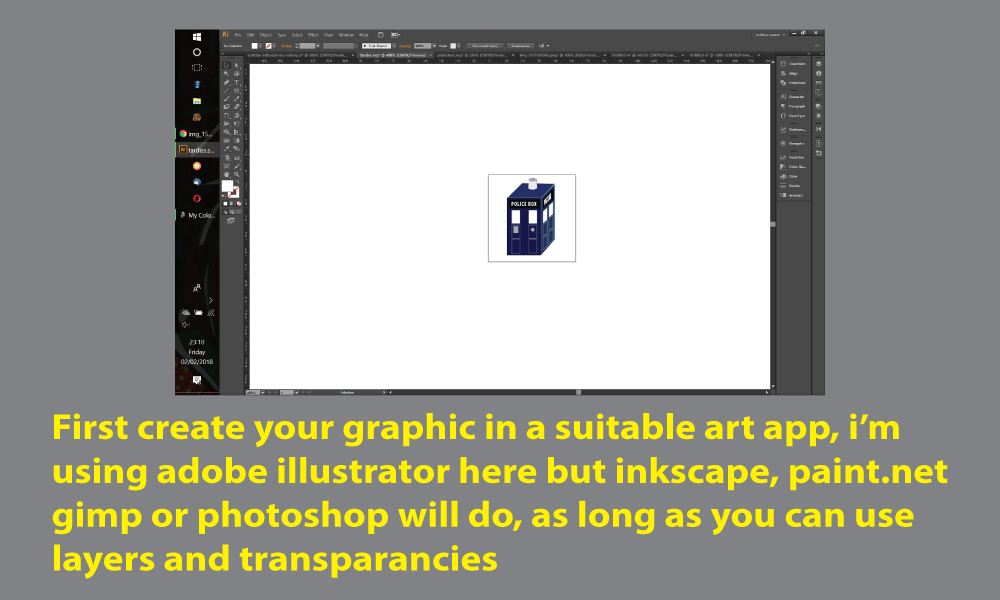
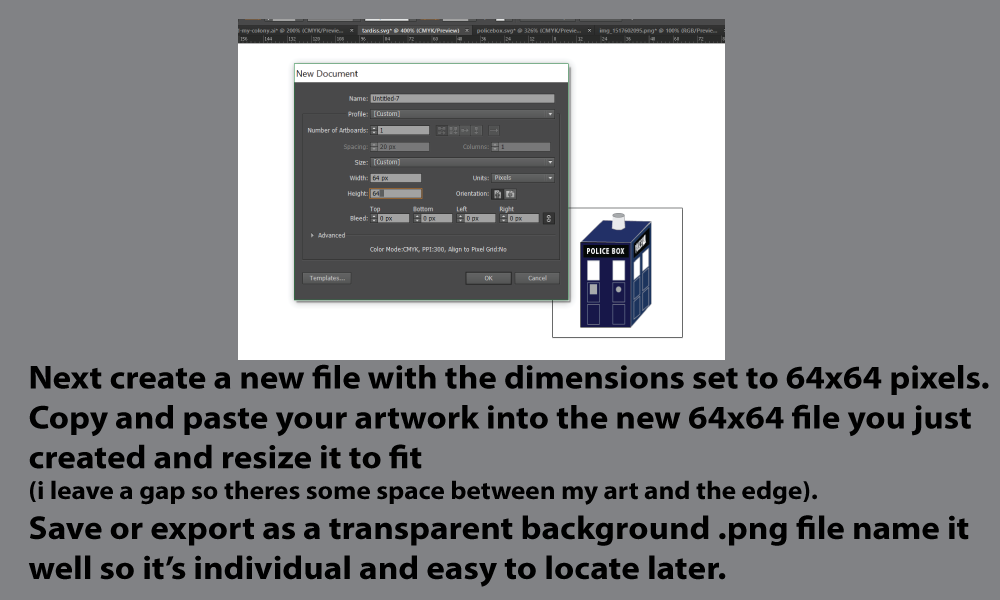
Want to know how to add custom items/textures in the my colony game?
--------------
Well here's how with easy to follow instructions.
The way the game uses mods is similar to minecraft, basically you are just redressing a building/item in the game with your own artwork, but the building/item will perform just as the building/item you swapped it for.
(so a tree will still only have 15 units even if you make it fatter graphically and so forth)
1. Create a graphic you want to add in the game using an art app or program such as one of these free tools.
www.gimp.org
www.inkscape.org
I use Adobe illustrator but also know how to use the other apps so if you have questions please ask.
2. Make sure the graphic is suitable for the item you want to swap with
(such as a lander with the same footprint as a stadium will not shrink down well once drawn).
3. It's best to set your clean art file/art board to the dimensions of the item you want to swap with, the dimension info for each game item can be found in the modding section in the game.
4. If you already have a graphic made my advice would be to create a new file with the dimensions set to 64x64 pixels. Copy and paste your artwork into the new 64x64 file you just created and resize it to fit.
(i leave a gap so there's some space between my art and the edge).[/size]
5. Save or export your graphic as a transparent background .png file name it well so it’s individual and easy to locate later.
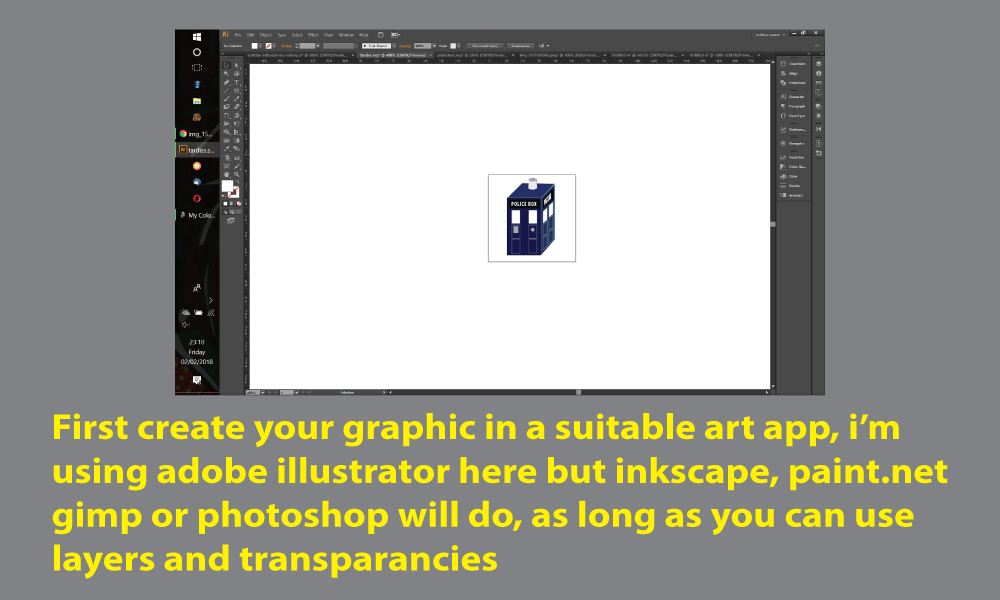
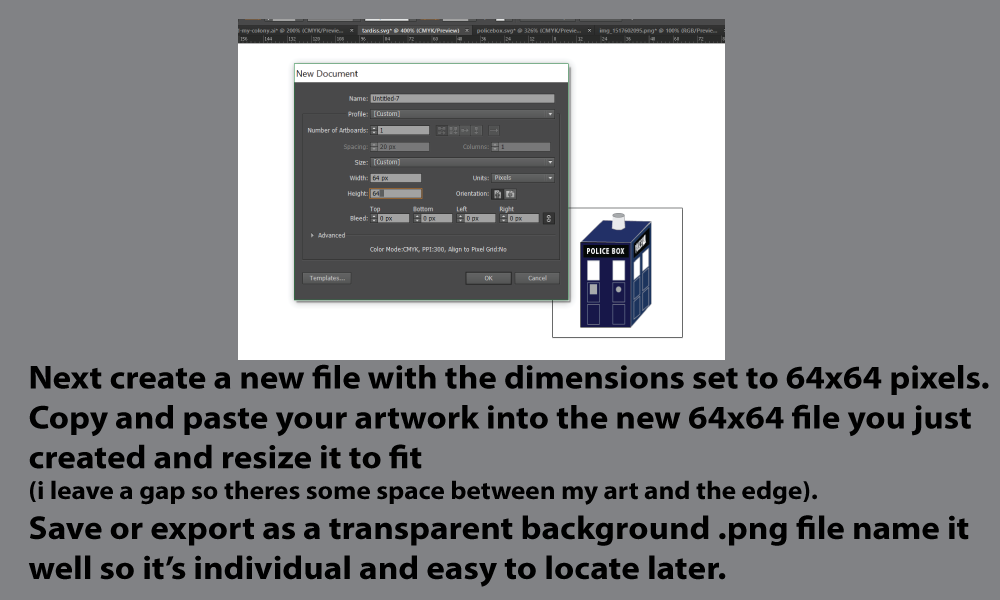
Join the new world - Mars Congressional Republic
Charter code - cwMXoAZ9
https://media.giphy.com/media/26gstFhO0hBFQcfOE/giphy.gif
Charter code - cwMXoAZ9
https://media.giphy.com/media/26gstFhO0hBFQcfOE/giphy.gif
-----
Adding the mods (pc only)
-----
1. First open the my colony game and choose more options from the main menu.
2. Then choose modding from the left side menu, then texture mods, then create texture mod.
3. Next find the item you want to swap out, i picked the lander for this thread, now click import override then file and locate the graphic you just made and click it.
4. It should now appear in a box under then original if so click options top left and then click save.
(if you get the warning pop up stating the dimensions are wrong then you need to resize your artboard to the same sie as the item you'e swapping in my case the lander which is 64x64 px)
5. Now click options again then pick export and save it with a good name that won't get mixed up with names already in the game, save the file with the extension .mct
6. Close the editor and return to the game main screen, choose more options again then modding then texture mods but then choose import texture mod and find the .mct file you just created and it should return you cabk to the main screen.
7. Open a save game and giggle with glee as you see your very own creation in the game.
----
Hope you find this useful and if so please feel free to comment below with your questions or wasssaps and also don't forget to vote on this thread.




Adding the mods (pc only)
-----
1. First open the my colony game and choose more options from the main menu.
2. Then choose modding from the left side menu, then texture mods, then create texture mod.
3. Next find the item you want to swap out, i picked the lander for this thread, now click import override then file and locate the graphic you just made and click it.
4. It should now appear in a box under then original if so click options top left and then click save.
(if you get the warning pop up stating the dimensions are wrong then you need to resize your artboard to the same sie as the item you'e swapping in my case the lander which is 64x64 px)
5. Now click options again then pick export and save it with a good name that won't get mixed up with names already in the game, save the file with the extension .mct
6. Close the editor and return to the game main screen, choose more options again then modding then texture mods but then choose import texture mod and find the .mct file you just created and it should return you cabk to the main screen.
7. Open a save game and giggle with glee as you see your very own creation in the game.
----
Hope you find this useful and if so please feel free to comment below with your questions or wasssaps and also don't forget to vote on this thread.




Join the new world - Mars Congressional Republic
Charter code - cwMXoAZ9
https://media.giphy.com/media/26gstFhO0hBFQcfOE/giphy.gif
Charter code - cwMXoAZ9
https://media.giphy.com/media/26gstFhO0hBFQcfOE/giphy.gif
I would help if you uploaded a video of you recreating a building .
as for 64 that is lander sized Or jjuts one tile right ?
what is really funny is I can do 3d graphics in my sleep just about using gmax with bat add on .
But have almost no experence doing 2 d stuff .
as for 64 that is lander sized Or jjuts one tile right ?
what is really funny is I can do 3d graphics in my sleep just about using gmax with bat add on .
But have almost no experence doing 2 d stuff .
I will try to add some tut videos when i can but this is all i can do for now.
I'm used to working in 2d and iso with my job so it's not bad, the part i find taxing is making them so small when it's 64x64.
Each graphic in the game has it's own pixel dimensions which are displayed in the override window area in the mod section of the game just under the buildings name header so as long as your graphic fits the dimensions stated it will work .
To get things to fit accurately for floor tiling so there are no gaps and floating graphics i fit my graphics tight to the bottom of my artboard and stretched to fit snug at the sides such as the bridges i just created which i'll add as a mod next.
I'm used to working in 2d and iso with my job so it's not bad, the part i find taxing is making them so small when it's 64x64.
Each graphic in the game has it's own pixel dimensions which are displayed in the override window area in the mod section of the game just under the buildings name header so as long as your graphic fits the dimensions stated it will work .
To get things to fit accurately for floor tiling so there are no gaps and floating graphics i fit my graphics tight to the bottom of my artboard and stretched to fit snug at the sides such as the bridges i just created which i'll add as a mod next.
Join the new world - Mars Congressional Republic
Charter code - cwMXoAZ9
https://media.giphy.com/media/26gstFhO0hBFQcfOE/giphy.gif
Charter code - cwMXoAZ9
https://media.giphy.com/media/26gstFhO0hBFQcfOE/giphy.gif
How to import .mct files
1. Find a .mct file in the mod section of this forum, download and save.
2. Open the game in a pc then follow this route > more options> modding> texture mods> import texture mod> choose .mct file, you should then return to the main screen and ready to play.
1. Find a .mct file in the mod section of this forum, download and save.
2. Open the game in a pc then follow this route > more options> modding> texture mods> import texture mod> choose .mct file, you should then return to the main screen and ready to play.
Join the new world - Mars Congressional Republic
Charter code - cwMXoAZ9
https://media.giphy.com/media/26gstFhO0hBFQcfOE/giphy.gif
Charter code - cwMXoAZ9
https://media.giphy.com/media/26gstFhO0hBFQcfOE/giphy.gif

