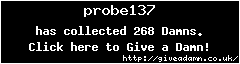Find User
here you can look for a user
Allow for settlement colours to be changed
When you open your worlds you can hit the world setting on the right of your world tab, and launch as server, when it loads up you can click your name and..... change color, that's color spelled c-o-l-o-r. Also, make sure to shut down the server when done by clicking the top left settings, then when your back on the world page, click the worlds setting and launch as player, enjoy.
-Jakel89
(I figured this out when playing round with dedicated servers, which i dont understand the point of dedicated servers.
-Jakel89
(I figured this out when playing round with dedicated servers, which i dont understand the point of dedicated servers.
This is added in the forthcoming v0.16.0, although I should note that the settlement color is largely irrelevant outside of the Stats window. Your buildings take on the color of your Player, which is also be changed in the stats window. The reason for this, is if more than one player is building in a settlement, to be able to differentiate between who owns which building.
Owner of Ape Apps, LLC