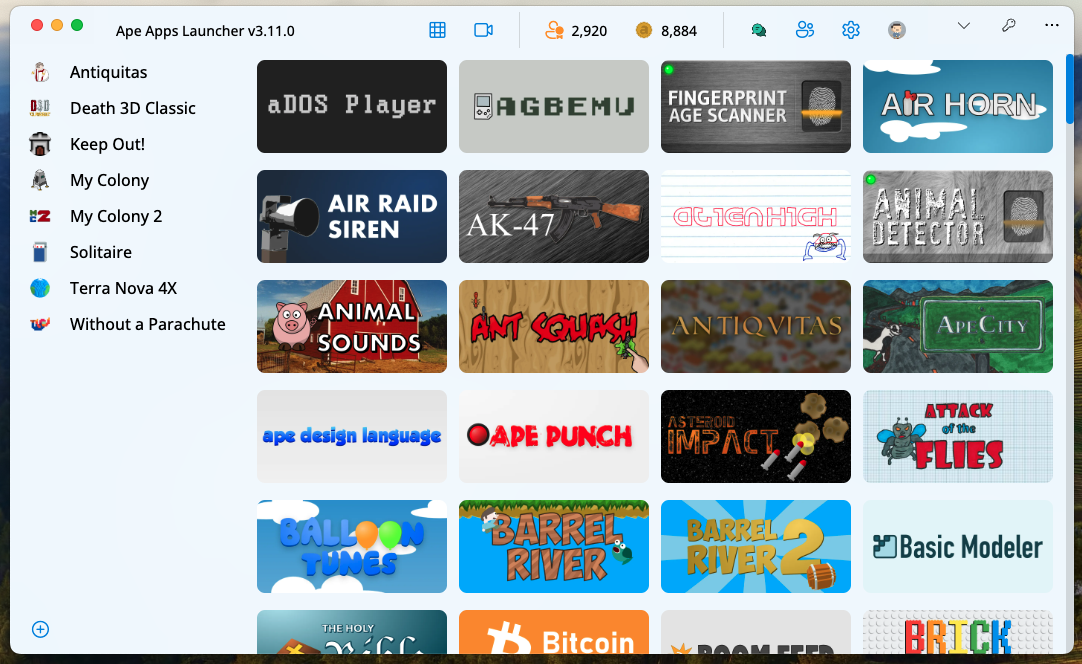Search - Steam
Today I am releasing the v1.25.0 patch for the original My Colony, which should be hitting all platforms throughout the weekend. This update brings some critical bug fixes, changes to how the app is packaged, as well as a change to the Challenges system, so let's take a look!
The main change in this update is to the Challenges system, with the addition of the new Snap Challenges, Daily Challenges, and Three Day Challenges, all automatically generated by the My Colony server.
Challenges were well received by many players, but I quickly realized it was sort of a pain for me to keep up with the system, having to create new challenges, stories, and logos every day, so I sort of fell behind on it. Well, now there will always be challenges available, with the addition of the three new challenge types mentioned above, which are all generated by the server.
Every day, a new Daily and Three Day challenge will be added, worth one and two trophies respectively. In addition, there are now one hour Snap Challenges, which will be generated at random times by the server throughout the day, so you never know when a Snap Challenge will occur. These rapid challenges are worth one trophy, and should give more players a chance to compete in the system, since you have an opportunity to sneak in under the radar and complete a challenge before some of the big colonies even notice it's there.
With these three new challenge types, there will now always be plenty of challenges to compete in. Of course, bigger challenges will still be added from time to time worth a lot more trophies.
Moving on, I have fixed the issue with resource decay that was making new Alpha Draconian colonies impossible to create. The new rule with decay is that resources will never decay to below the amount you are given at the beginning of the game, even if you have no storage.
Next up, a change is coming to the Steam edition of My Colony. There was an issue before where people were abusing the fact that the Steam client added premium to their Ape Apps accounts and were using the Steam version of the game to give free premium upgrades to other players. Because of this, the Steam Premium key is now going to be removed from everyone's Ape Apps account. The next time you log in to Steam after the update, the game will ask if you want to connect your Steam and Ape Apps accounts, and there can now only be one steam account per Ape Apps account. If you log into the Steam client using a different account, the original Ape Apps account will lose it's Steam Premium. Also, the Steam version of the app will now no longer start up unless Steam is running and signed in to a valid Steam account.
It might sound like a mess, but for players who were being honest about it, you should not really notice any difference. I hated having to add some form of minor DRM to the game/accounts, but of course there are always people who need to abuse things, so this should fix the issue.
On the plus side, once you tie your Steam account to your Ape Apps account, your account will gain automatic login for all current and future Ape Apps titles released on Steam (when opened through Steam).
Finally, I am bringing back the packaged desktop Native Client versions of My Colony, which I have not released for quite a while now. Several players have said they wanted these packaged versions of the app to return, so they will be. I plan to have them uploaded to the Ape Market some time later today.
So anyway, that is all for this update. It should be live on the Progressive Web App version right now, and will be hitting all other platforms over the coming days. Enjoy!
#mycolony
The main change in this update is to the Challenges system, with the addition of the new Snap Challenges, Daily Challenges, and Three Day Challenges, all automatically generated by the My Colony server.
Challenges were well received by many players, but I quickly realized it was sort of a pain for me to keep up with the system, having to create new challenges, stories, and logos every day, so I sort of fell behind on it. Well, now there will always be challenges available, with the addition of the three new challenge types mentioned above, which are all generated by the server.
Every day, a new Daily and Three Day challenge will be added, worth one and two trophies respectively. In addition, there are now one hour Snap Challenges, which will be generated at random times by the server throughout the day, so you never know when a Snap Challenge will occur. These rapid challenges are worth one trophy, and should give more players a chance to compete in the system, since you have an opportunity to sneak in under the radar and complete a challenge before some of the big colonies even notice it's there.
With these three new challenge types, there will now always be plenty of challenges to compete in. Of course, bigger challenges will still be added from time to time worth a lot more trophies.
Moving on, I have fixed the issue with resource decay that was making new Alpha Draconian colonies impossible to create. The new rule with decay is that resources will never decay to below the amount you are given at the beginning of the game, even if you have no storage.
Next up, a change is coming to the Steam edition of My Colony. There was an issue before where people were abusing the fact that the Steam client added premium to their Ape Apps accounts and were using the Steam version of the game to give free premium upgrades to other players. Because of this, the Steam Premium key is now going to be removed from everyone's Ape Apps account. The next time you log in to Steam after the update, the game will ask if you want to connect your Steam and Ape Apps accounts, and there can now only be one steam account per Ape Apps account. If you log into the Steam client using a different account, the original Ape Apps account will lose it's Steam Premium. Also, the Steam version of the app will now no longer start up unless Steam is running and signed in to a valid Steam account.
It might sound like a mess, but for players who were being honest about it, you should not really notice any difference. I hated having to add some form of minor DRM to the game/accounts, but of course there are always people who need to abuse things, so this should fix the issue.
On the plus side, once you tie your Steam account to your Ape Apps account, your account will gain automatic login for all current and future Ape Apps titles released on Steam (when opened through Steam).
Finally, I am bringing back the packaged desktop Native Client versions of My Colony, which I have not released for quite a while now. Several players have said they wanted these packaged versions of the app to return, so they will be. I plan to have them uploaded to the Ape Market some time later today.
So anyway, that is all for this update. It should be live on the Progressive Web App version right now, and will be hitting all other platforms over the coming days. Enjoy!
#mycolony
So about a year and a half ago or so, Microsoft depreciated the original UWP WebView control and move all of their development efforts over to the new Chromium based MS Edge. This was fine, except for that My Colony on Windows ran under the old Edge WebView, which was no longer receiving any updates. In order to allow My Colony to keep running on the latest engine, I took down the original Windows package and replaced it with a PWA pointing to the Web version of the game.
This was good, except for that MS does not allow non-Microsoft Store in-app purchases for games, so I had to make the game paid on the Windows Store, and buying it just added Premium to your account. This of course led to a pretty big drop in Windows users, since a free game obviously does better than a paid one.
Meanwhile though, Microsoft came out with the newer WebView2 control for UWP apps, based on the new Chromium Edge engine. In my spare time I have been updating my Windows Web App Core code to take advantage of this new engine, and now that the work is complete, I am pleased to announce that the free version of My Colony is once again back up and running on the Windows Store!
https://www.microsoft.com/store/apps/9NBLGGH4X533
I have unpublished the paid edition so there is no confusion by having two versions of My Colony available, but if you previously bought the paid edition from the Store, then it will still show up for you like always.
So that is the change for the Windows Store release. I will probably be making the same change to My Colony 2 the next time I update that game, so there will finally be a free MC2 package available to Windows Store users.
Moving on though to the non-Windows Store desktop clients.
I quit updating the Windows/Mac/Linux desktop clients quite a while ago, and converted the Steam client to be basically a wrapper for the Web App that unlocks premium on the users' account. This worked pretty good on Steam, but a lot of people were taking advantage of how it worked in order to give free Premium access by letting their friends log into their Steam using their Ape Apps Accounts. So to combat this, and also just to improve the experience in general, I am bringing back the native clients for Windows, Mac and Linux, and they will all be natively packaged as well, not just hosts for the Web App version of the game.
When this change occurs though, I will be removing the "Steam Premium" flag from every account in the Ape Apps database. Then, the first time you sign in to the game using Steam, it will ask you to link your Steam account to your Ape Apps account, and there can only be one Steam and Ape Apps Account linked, so you can no longer share your Steam purchases with other users. Linking your account will also enable automatic sign in for all Ape Apps games through Steam. For added security, the Steam editions of the game will no longer be able to run unless Steam is also running and signed in.
In addition, the Steam clients will now implement the Steam API, and I am looking into adding Steam cloud saving, workshop, achievements, IAP, etc.
Finally, the Ape Apps Launcher is getting a massive overhaul and update sometime in January, so the experience there will be improving quite dramatically as well, so be on the lookout for that. It is going to run as either a PWA or a native packaged app, and will support interfaces for Desktop, Mobile, TV and VR users. Should be good stuff!
So anyway, those are the changes coming to the Desktop apps.
This was good, except for that MS does not allow non-Microsoft Store in-app purchases for games, so I had to make the game paid on the Windows Store, and buying it just added Premium to your account. This of course led to a pretty big drop in Windows users, since a free game obviously does better than a paid one.
Meanwhile though, Microsoft came out with the newer WebView2 control for UWP apps, based on the new Chromium Edge engine. In my spare time I have been updating my Windows Web App Core code to take advantage of this new engine, and now that the work is complete, I am pleased to announce that the free version of My Colony is once again back up and running on the Windows Store!
https://www.microsoft.com/store/apps/9NBLGGH4X533
I have unpublished the paid edition so there is no confusion by having two versions of My Colony available, but if you previously bought the paid edition from the Store, then it will still show up for you like always.
So that is the change for the Windows Store release. I will probably be making the same change to My Colony 2 the next time I update that game, so there will finally be a free MC2 package available to Windows Store users.
Moving on though to the non-Windows Store desktop clients.
I quit updating the Windows/Mac/Linux desktop clients quite a while ago, and converted the Steam client to be basically a wrapper for the Web App that unlocks premium on the users' account. This worked pretty good on Steam, but a lot of people were taking advantage of how it worked in order to give free Premium access by letting their friends log into their Steam using their Ape Apps Accounts. So to combat this, and also just to improve the experience in general, I am bringing back the native clients for Windows, Mac and Linux, and they will all be natively packaged as well, not just hosts for the Web App version of the game.
When this change occurs though, I will be removing the "Steam Premium" flag from every account in the Ape Apps database. Then, the first time you sign in to the game using Steam, it will ask you to link your Steam account to your Ape Apps account, and there can only be one Steam and Ape Apps Account linked, so you can no longer share your Steam purchases with other users. Linking your account will also enable automatic sign in for all Ape Apps games through Steam. For added security, the Steam editions of the game will no longer be able to run unless Steam is also running and signed in.
In addition, the Steam clients will now implement the Steam API, and I am looking into adding Steam cloud saving, workshop, achievements, IAP, etc.
Finally, the Ape Apps Launcher is getting a massive overhaul and update sometime in January, so the experience there will be improving quite dramatically as well, so be on the lookout for that. It is going to run as either a PWA or a native packaged app, and will support interfaces for Desktop, Mobile, TV and VR users. Should be good stuff!
So anyway, those are the changes coming to the Desktop apps.
Shame. I wanted this on steam so that people would see how many hours I have spent in the game on my account, use the screenshots and sharing feature of steam. It would let people go to the game's store page too if they see me playing it.
Using your shortcut method instead will not let them see this or screenshots I take or anything like that because it will be considered a non-steam game.
There are probably ways you can generate a steam key for people, steam tends to work with you a bit on this I believe as I've seen other developers do it. I'm just not entirely sure myself. Reason I bring this up, is I would like to get it on steam so that I can use steam's update client to keep the game up to date, use its sharing methods like screenshots. But I would like to use the balance I have on my google account to pay for it, which can only be done for Google Play content so I would have to buy the premium on my phone, but as you say, it won't unlock on steam so I haven't done this yet and have been putting it off for a long time, and in the end probably forget and may not end up happening.
My whole gaming experience is focused around steam. Everything I get is on steam. I tend not to really focus on games that aren't on steam. Its just how I am it seems.
Using your shortcut method instead will not let them see this or screenshots I take or anything like that because it will be considered a non-steam game.
There are probably ways you can generate a steam key for people, steam tends to work with you a bit on this I believe as I've seen other developers do it. I'm just not entirely sure myself. Reason I bring this up, is I would like to get it on steam so that I can use steam's update client to keep the game up to date, use its sharing methods like screenshots. But I would like to use the balance I have on my google account to pay for it, which can only be done for Google Play content so I would have to buy the premium on my phone, but as you say, it won't unlock on steam so I haven't done this yet and have been putting it off for a long time, and in the end probably forget and may not end up happening.
My whole gaming experience is focused around steam. Everything I get is on steam. I tend not to really focus on games that aren't on steam. Its just how I am it seems.
A few weeks ago, I announced that Antiquitas would be coming to Steam, and today it has officially arrived! You can download Antiquitas on Steam today from the following page:
https://store.steampowered.com/app/935750/Antiquitas/
This is my first ever game to be released on Steam, so check it out, show your support, and let me know what you think! If it goes over well, I will be bringing My Colony to the platform next. I just want to make sure that it will be worth the trouble first, based on the reception of Antiquitas, since they do charge $100 per game that you want to list on the Steam platform.
Remember that if you do buy Antiquitas on Steam, once you sign into the game using your Ape Apps Account, you will get unlocked access to Premium on all supported platforms, which for Antiquitas, is pretty much any device that you have. This does not go the other way around though (if you already bough Premium, it does not unlock the game on Steam), but if you have already purchased the game in the past, you don't even need the Steam client, as you can get either the Native Client from the Ape Market, or just play the game on the Ape Apps Launcher.
That said, if you do buy it on Steam (or buy it again because you just love the game that much and it's cheap 🙂), please leave a good review for it on the Steam marketplace, to help give the game a good launch out of the gate!
Thanks to everyone for their support, and thank you for playing Antiquitas!
https://store.steampowered.com/app/935750/Antiquitas/
This is my first ever game to be released on Steam, so check it out, show your support, and let me know what you think! If it goes over well, I will be bringing My Colony to the platform next. I just want to make sure that it will be worth the trouble first, based on the reception of Antiquitas, since they do charge $100 per game that you want to list on the Steam platform.
Remember that if you do buy Antiquitas on Steam, once you sign into the game using your Ape Apps Account, you will get unlocked access to Premium on all supported platforms, which for Antiquitas, is pretty much any device that you have. This does not go the other way around though (if you already bough Premium, it does not unlock the game on Steam), but if you have already purchased the game in the past, you don't even need the Steam client, as you can get either the Native Client from the Ape Market, or just play the game on the Ape Apps Launcher.
That said, if you do buy it on Steam (or buy it again because you just love the game that much and it's cheap 🙂), please leave a good review for it on the Steam marketplace, to help give the game a good launch out of the gate!
Thanks to everyone for their support, and thank you for playing Antiquitas!
So I have just finalized work on My Colony v0.73.0, which should be arriving to all platforms over the coming days! So let's take a look at what is new in this release.
First of all, I started toying with adding a musical soundtrack to the game. I am finding it difficult to find music for the game, tbh. It was a lot easier for Antiquitas, because of the ancient theme of the game. For My Colony, I tried to find some sci-fi type stuff, but I don't know. I will probably be tweaking with the songs, adding and removing some, over the coming updates. As I prepare My Colony for Steam, I want it to have a soundtrack fleshed out and ready for the first release. And remember, if you do not like the music, you can always turn it on or off in the Engine Settings menu.
And as I mentioned in the last paragraph, My Colony will indeed be coming to Steam soon. I released Antiquitas on Steam first, as sort of a canary in the coal mine, to test the waters and see how hard it would be to release the game, versus what the potential payoff would be. It turns out that adapting the current Native Client for Steam was (almost) trivial, and so far the reception seems to be positive, so My Colony will be coming to the Steam platform for sure. I want to take the next couple of My Colony updates to polish a couple of things (including the Music), and get the Reptilians fleshed out a little bit more, and then I will start on the Steam edition of the game. It will probably be live on Steam by mid-November, but I will let you all know for sure as I get further along.
Speaking of Steam, I have to throw in a quick plug for Antiquitas here. If you haven't checked it out, please consider getting Antiquitas on Steam (and leaving a good review afterwards)! It is cheap, and it goes a long way towards helping Ape Apps and funding the development of My Colony (Antiquitas too, obviously) and maintaining the online servers. I don't think I'm speaking out of line when I say that both of these games provide massive gameplay for the price (especially considering most people pay $0!), and they both keep getting updates on a regular basis, so any help you can give is greatly appreciated! But don't worry, I still appreciate the many players who pay nothing at all 🙂
https://store.steampowered.com/app/935750/Antiquitas/
Moving on, there were a lot of bugs fixed in this update, the biggest one being related to offline/local/LAN multiplayer. It actually was completely broken in the last update, so it has been improved greatly! I didn't even know it was dead until I submitted Antiquitas to the Steam marketplace, and it was rejected for claiming it had offline multiplayer, and the multiplayer didn't even work 😕 oops!
Next, I addressed an issue where colonies who were experiencing Rioting or Anarchy conditions would constantly spam their commonwealths with notifications. This should be corrected now, but let me know if it isn't.
There was also a change in how colonists deaths were reported. If colonists start dying off left and right, you will no longer get a screen full of notifications, as there is now a cooldown timer for how often "Colonist has Died" notifications can appear.
Next, I have changed the Galactic Emperor video ads for premium users. In fact, they no longer exist for premium users. Instead, if you have Premium, the Galactic Emperor will now just give you the gift, no ad watching required. Someone in the forums pointed out that buying premium should remove all ads entirely, and I agreed to this sentiment.
I have also made a fairly significant change to the engine, which will not be noticed at first, but will be important later on. Each Vehicle and Building in the game is now assigned to a "Player." Obviously right now, the game only has one player (You), so this doesn't really mean anything. The game now also keeps track of Resources, Utilities, and Unlocked Techs on a per-player basis. I will let you all use your imaginations (for now) as to what this all means.
Ok, so now it wouldn't be a My Colony update without some new structures, so let's go over the new Reptilian content that was added in this update. The Reptilians get two much needed (in my opinion) structures, the Crystalline Laser Drill and the Bug Saw.
The Crystalline Laser Drill is a Water generating structure, but it also randomly extracts a few other resources, like Uranium, Clay and Diamonds.
The Bug Saw is a new Food generation structure, which chops up poor Insectoids into food, and also creates Ant Paste, which was pretty hard to get before.
Finally, I just wanted to give you all an update on the Android bugs that have been killing My Colony on Google Play. The good news is the crash rate has been brought all the way down to the 2%(ish) range, which is a significant drop from the 10% range. Google Play says that the "Bad Behavior Threshold" for a game is something like 1.06%, so maybe I can get below that number at some point and they can un-blacklist the game. Who knows? I know the current 2% includes many users who are still on older versions of the game, so it is possible that the "dark days" for My Colony on Android are drawing to an end. I can only hope. As always, if you are on Android and getting a lot of force close errors, let me know in the comments to this article, as the bug reports provided by the Play Store are essentially useless.
Ok everyone, so that is it for today's My Colony update! Let me know what issues you run into, and stay tuned because there is a lot more to come!
First of all, I started toying with adding a musical soundtrack to the game. I am finding it difficult to find music for the game, tbh. It was a lot easier for Antiquitas, because of the ancient theme of the game. For My Colony, I tried to find some sci-fi type stuff, but I don't know. I will probably be tweaking with the songs, adding and removing some, over the coming updates. As I prepare My Colony for Steam, I want it to have a soundtrack fleshed out and ready for the first release. And remember, if you do not like the music, you can always turn it on or off in the Engine Settings menu.
And as I mentioned in the last paragraph, My Colony will indeed be coming to Steam soon. I released Antiquitas on Steam first, as sort of a canary in the coal mine, to test the waters and see how hard it would be to release the game, versus what the potential payoff would be. It turns out that adapting the current Native Client for Steam was (almost) trivial, and so far the reception seems to be positive, so My Colony will be coming to the Steam platform for sure. I want to take the next couple of My Colony updates to polish a couple of things (including the Music), and get the Reptilians fleshed out a little bit more, and then I will start on the Steam edition of the game. It will probably be live on Steam by mid-November, but I will let you all know for sure as I get further along.
Speaking of Steam, I have to throw in a quick plug for Antiquitas here. If you haven't checked it out, please consider getting Antiquitas on Steam (and leaving a good review afterwards)! It is cheap, and it goes a long way towards helping Ape Apps and funding the development of My Colony (Antiquitas too, obviously) and maintaining the online servers. I don't think I'm speaking out of line when I say that both of these games provide massive gameplay for the price (especially considering most people pay $0!), and they both keep getting updates on a regular basis, so any help you can give is greatly appreciated! But don't worry, I still appreciate the many players who pay nothing at all 🙂
https://store.steampowered.com/app/935750/Antiquitas/
Moving on, there were a lot of bugs fixed in this update, the biggest one being related to offline/local/LAN multiplayer. It actually was completely broken in the last update, so it has been improved greatly! I didn't even know it was dead until I submitted Antiquitas to the Steam marketplace, and it was rejected for claiming it had offline multiplayer, and the multiplayer didn't even work 😕 oops!
Next, I addressed an issue where colonies who were experiencing Rioting or Anarchy conditions would constantly spam their commonwealths with notifications. This should be corrected now, but let me know if it isn't.
There was also a change in how colonists deaths were reported. If colonists start dying off left and right, you will no longer get a screen full of notifications, as there is now a cooldown timer for how often "Colonist has Died" notifications can appear.
Next, I have changed the Galactic Emperor video ads for premium users. In fact, they no longer exist for premium users. Instead, if you have Premium, the Galactic Emperor will now just give you the gift, no ad watching required. Someone in the forums pointed out that buying premium should remove all ads entirely, and I agreed to this sentiment.
I have also made a fairly significant change to the engine, which will not be noticed at first, but will be important later on. Each Vehicle and Building in the game is now assigned to a "Player." Obviously right now, the game only has one player (You), so this doesn't really mean anything. The game now also keeps track of Resources, Utilities, and Unlocked Techs on a per-player basis. I will let you all use your imaginations (for now) as to what this all means.
Ok, so now it wouldn't be a My Colony update without some new structures, so let's go over the new Reptilian content that was added in this update. The Reptilians get two much needed (in my opinion) structures, the Crystalline Laser Drill and the Bug Saw.
The Crystalline Laser Drill is a Water generating structure, but it also randomly extracts a few other resources, like Uranium, Clay and Diamonds.
The Bug Saw is a new Food generation structure, which chops up poor Insectoids into food, and also creates Ant Paste, which was pretty hard to get before.
Finally, I just wanted to give you all an update on the Android bugs that have been killing My Colony on Google Play. The good news is the crash rate has been brought all the way down to the 2%(ish) range, which is a significant drop from the 10% range. Google Play says that the "Bad Behavior Threshold" for a game is something like 1.06%, so maybe I can get below that number at some point and they can un-blacklist the game. Who knows? I know the current 2% includes many users who are still on older versions of the game, so it is possible that the "dark days" for My Colony on Android are drawing to an end. I can only hope. As always, if you are on Android and getting a lot of force close errors, let me know in the comments to this article, as the bug reports provided by the Play Store are essentially useless.
Ok everyone, so that is it for today's My Colony update! Let me know what issues you run into, and stay tuned because there is a lot more to come!
So today I am pushing out My Colony v0.70.0 to all platforms, and it should be arriving soon to a device near you.
This release brings an experimental new feature to premium users called Regions, which are essentially collections of game files places together on a single large map. You can read more details about the feature in this thread, and although the feature is listed as experimental, it actually seems to be functioning pretty good, mostly.
A Region is basically a mega-colony that consists of many small colony files which share Technology, Resources, Power, and Atmosphere. Each colony is still a separate game file like how My Colony currently works, and they each have their own population and industry. However, they are all taxed the same by their home colony, and they all declare independence from their main colony as a single entity.
Regions are going to be the primary focus over the next two or three updates, so any suggestions you have on how to improve the feature would be great.
Some questions I have gotten before which I will answer here for all. People have asked if they can import an existing city into a region. Right now, that answer is no. It might be possible in the future, but probably only for offline games, and the size of the existing city would also have to conform to the grid of the main region map. For instance, if you have annexed land on an existing map, land is annexed in chunks that make its dimensions no longer able to fit on the main region grid.
You can currently build both Small and Medium sized maps on the Region screen. I might add Large on the next update, but probably not Extra Large or Mega. Most of the issues in My Colony stem from the large, extra large, and especially Mega maps, so one of the goals with Regions is to be able to build a giant colony without having to use one of the giant maps.
The Region area is very big. While it is only a 50x50 grid, that technically allows it to hold 2,500 separate city maps, if the small map size is chosen. I don't really expect anybody to ever fill up an entire region map, but you never know with you guys 🤔
So anyway, there will be a lot more about regions over the next several updates. This update lays the foundation for the feature, as quite a few engine changes were required to allow the sharing of utilities and resources between maps. Now that the foundations are laid, work can be done adding new features to Regions, and also fleshing out the Region overview UI, which is pretty basic right now.
Moving on from the Region stuff, I wanted to quickly touch on the ongoing issues with My Colony on Android. I have actually gotten the crash rate reduced from the nearly 10% range to the 5% range. Looking through the crash stats, the majority are coming from users running Android v8.1.0, leading me to believe something is happening specific to that particular release. For instance, the crash rate on that specific version of Android is over 11%, while it is much lower on other versions. Regardless, this update contains several bugs fixes from both the latest Antiquitas release, and other stuff I found while going over the code, so perhaps I can reduce the crash rate even further.
The good news is that the game is at least no longer tanking on Android and seems to have leveled off, albeit at a far lower level than it was before. Still, things are still going good on Windows and iOS, and the Android version of My Colony now accounts for less than 1/3 of the games revenues, so I am not going to cry about it too much.
While I do like Android, I have been sort of disillusioned by the large spike in non-reproducible errors with totally unhelpful reporting in the Google Play Error console. I am also somewhat suspect when Google claims upwards of 10% of all sessions are force-closing, yet there are almost no reports in the Play Store comments about the app force closing. Not to mention the fact that an almost identical binary of the game is on the Amazon App Store, yet these same crashes are almost nonexistent on that platform.
The whole experience though has convinced me that My Colony may have a better future on Steam than the Google Play Store, and over the coming updates I will be taking steps to put Antiquitas and My Colony on Steam. They will be available unlocked at the regular purchase price of the Premium Upgrade. Now, if you have already purchased a premium license, there is really no point in buying it on Steam, you can just use the Native Client or Ape Apps Launcher edition, which will essentially be the same thing.
If you do purchase it on Steam though and sign in using your Ape Apps Account, it will check steam to verify your purchase, and sync that to your account, unlocking Premium on all platforms.
There is really no way (that I am aware) of allowing current Premium users to unlock the Steam purchase. I don't know. Really though, if you already own Premium, there is little point of buying it again on Steam, unless you like the game and wish to support it!
I do think that the My Colony/Antiquitas interface works a lot better as a Desktop game though (vs mobile), and so possibly Steam will be a good match for it. It is also very reasonably priced VS other Steam games, especially considering the vast amount of content/play time available in My Colony.
Speaking of interfaces though, My Colony is actually seeing a great surge in users on the Amazon Fire TV. This is great, although after playing it on my Fire TV for a bit, I realized that the TV interface could use some polish, so that will be coming in the next few updates.
Moving on, starting in v0.70.0, I have completely removed the auto-blacklist banner from the game. As resource checks and trade verification are now done by the server, this feature was no longer necessary, and was resulting in too many false-positives. It is much easier now to just ban bad actors on an account-wide level from the server, rather than trying to make the game monitor and looks for hacking on the individual colony files. A colony can still be banned into permanent offline mode, but there will now be actual human moderation before it is done.
Next, I have started the process of reorganizing the list of build-options in the construction sidebar, grouping like-structures together, instead of just putting all of the newest stuff on bottom. I will continue this over the coming updates.
Another small change, when a new colonist arrives, the "XXX Has Joined The Colony" popup message is now gone. I think the popup was more annoying than anything, especially on phones.
Another minor change, but one which might help ultra large colonies, is a further reduction in game file save sizes. I don't know if it will be noticeable to everyone, but it should help some files out.
Finally, there are two new structures available. Humans get the new Transcendent Triantanium Generator, which is far better than the current Triantanium factory. Additionally, Reptillians get a new Raw Materials Extractor, which is a significant improvement over the current (and horrid) Insectoid Mining Operation.
So that about rounds out today's update. The update frequency will probably increase going forward. I am pretty much giving up on trying to collect error diagnostics on the Google Play version of the game, and as such, I no longer need to keep one stable version number in the store for weeks at a time. Google has already blacklisted the game for "bad behavior", and I have reconfigured with the settings in every possible way I could think of on Android, and nothing made a significant difference. Considering there have never been any wide-scale complaints about crashes on Android, I do not think the users are suffering from the games "bad behavior" any. I am sort of just accepting the fact that Google Play is what it is, and focus on making the game as good as it can be, and not worry about trying to fix the crash stats on GPlay.
As I said before, the next few updates will add things to the new Regions feature, as well as new content to be added to all civilizations, but more especially the Reptilians. Thanks for playing the game, and enjoy the update!
This release brings an experimental new feature to premium users called Regions, which are essentially collections of game files places together on a single large map. You can read more details about the feature in this thread, and although the feature is listed as experimental, it actually seems to be functioning pretty good, mostly.
A Region is basically a mega-colony that consists of many small colony files which share Technology, Resources, Power, and Atmosphere. Each colony is still a separate game file like how My Colony currently works, and they each have their own population and industry. However, they are all taxed the same by their home colony, and they all declare independence from their main colony as a single entity.
Regions are going to be the primary focus over the next two or three updates, so any suggestions you have on how to improve the feature would be great.
Some questions I have gotten before which I will answer here for all. People have asked if they can import an existing city into a region. Right now, that answer is no. It might be possible in the future, but probably only for offline games, and the size of the existing city would also have to conform to the grid of the main region map. For instance, if you have annexed land on an existing map, land is annexed in chunks that make its dimensions no longer able to fit on the main region grid.
You can currently build both Small and Medium sized maps on the Region screen. I might add Large on the next update, but probably not Extra Large or Mega. Most of the issues in My Colony stem from the large, extra large, and especially Mega maps, so one of the goals with Regions is to be able to build a giant colony without having to use one of the giant maps.
The Region area is very big. While it is only a 50x50 grid, that technically allows it to hold 2,500 separate city maps, if the small map size is chosen. I don't really expect anybody to ever fill up an entire region map, but you never know with you guys 🤔
So anyway, there will be a lot more about regions over the next several updates. This update lays the foundation for the feature, as quite a few engine changes were required to allow the sharing of utilities and resources between maps. Now that the foundations are laid, work can be done adding new features to Regions, and also fleshing out the Region overview UI, which is pretty basic right now.
Moving on from the Region stuff, I wanted to quickly touch on the ongoing issues with My Colony on Android. I have actually gotten the crash rate reduced from the nearly 10% range to the 5% range. Looking through the crash stats, the majority are coming from users running Android v8.1.0, leading me to believe something is happening specific to that particular release. For instance, the crash rate on that specific version of Android is over 11%, while it is much lower on other versions. Regardless, this update contains several bugs fixes from both the latest Antiquitas release, and other stuff I found while going over the code, so perhaps I can reduce the crash rate even further.
The good news is that the game is at least no longer tanking on Android and seems to have leveled off, albeit at a far lower level than it was before. Still, things are still going good on Windows and iOS, and the Android version of My Colony now accounts for less than 1/3 of the games revenues, so I am not going to cry about it too much.
While I do like Android, I have been sort of disillusioned by the large spike in non-reproducible errors with totally unhelpful reporting in the Google Play Error console. I am also somewhat suspect when Google claims upwards of 10% of all sessions are force-closing, yet there are almost no reports in the Play Store comments about the app force closing. Not to mention the fact that an almost identical binary of the game is on the Amazon App Store, yet these same crashes are almost nonexistent on that platform.
The whole experience though has convinced me that My Colony may have a better future on Steam than the Google Play Store, and over the coming updates I will be taking steps to put Antiquitas and My Colony on Steam. They will be available unlocked at the regular purchase price of the Premium Upgrade. Now, if you have already purchased a premium license, there is really no point in buying it on Steam, you can just use the Native Client or Ape Apps Launcher edition, which will essentially be the same thing.
If you do purchase it on Steam though and sign in using your Ape Apps Account, it will check steam to verify your purchase, and sync that to your account, unlocking Premium on all platforms.
There is really no way (that I am aware) of allowing current Premium users to unlock the Steam purchase. I don't know. Really though, if you already own Premium, there is little point of buying it again on Steam, unless you like the game and wish to support it!
I do think that the My Colony/Antiquitas interface works a lot better as a Desktop game though (vs mobile), and so possibly Steam will be a good match for it. It is also very reasonably priced VS other Steam games, especially considering the vast amount of content/play time available in My Colony.
Speaking of interfaces though, My Colony is actually seeing a great surge in users on the Amazon Fire TV. This is great, although after playing it on my Fire TV for a bit, I realized that the TV interface could use some polish, so that will be coming in the next few updates.
Moving on, starting in v0.70.0, I have completely removed the auto-blacklist banner from the game. As resource checks and trade verification are now done by the server, this feature was no longer necessary, and was resulting in too many false-positives. It is much easier now to just ban bad actors on an account-wide level from the server, rather than trying to make the game monitor and looks for hacking on the individual colony files. A colony can still be banned into permanent offline mode, but there will now be actual human moderation before it is done.
Next, I have started the process of reorganizing the list of build-options in the construction sidebar, grouping like-structures together, instead of just putting all of the newest stuff on bottom. I will continue this over the coming updates.
Another small change, when a new colonist arrives, the "XXX Has Joined The Colony" popup message is now gone. I think the popup was more annoying than anything, especially on phones.
Another minor change, but one which might help ultra large colonies, is a further reduction in game file save sizes. I don't know if it will be noticeable to everyone, but it should help some files out.
Finally, there are two new structures available. Humans get the new Transcendent Triantanium Generator, which is far better than the current Triantanium factory. Additionally, Reptillians get a new Raw Materials Extractor, which is a significant improvement over the current (and horrid) Insectoid Mining Operation.
So that about rounds out today's update. The update frequency will probably increase going forward. I am pretty much giving up on trying to collect error diagnostics on the Google Play version of the game, and as such, I no longer need to keep one stable version number in the store for weeks at a time. Google has already blacklisted the game for "bad behavior", and I have reconfigured with the settings in every possible way I could think of on Android, and nothing made a significant difference. Considering there have never been any wide-scale complaints about crashes on Android, I do not think the users are suffering from the games "bad behavior" any. I am sort of just accepting the fact that Google Play is what it is, and focus on making the game as good as it can be, and not worry about trying to fix the crash stats on GPlay.
As I said before, the next few updates will add things to the new Regions feature, as well as new content to be added to all civilizations, but more especially the Reptilians. Thanks for playing the game, and enjoy the update!
The Ape Apps Launcher has just been updated to v3.11.0 and gains a handful of important fixes for specific apps, PWA shortcut support, and support for the new web+apelauncher:// uri scheme.
The main change for this update is support for the new web+apelauncher:// uri scheme, which works in a similar manner to the Steam browser protocol (if you have the Steam app installed on your computer). Right now the protocol handler only works on the PWA version of the Launcher (and may require you to uninstall/reinstall the pwa before it activates), but it will soon come to the native Desktop clients as well. I am also considering releasing an Android client for the launcher, and it would also support the protocol launch.
The purpose of the launch protocol is to be able to launch or activate the Ape Apps Launcher with specific startup instructions, to open the launcher from other apps/websites, pass launch data or instructions into the launcher, etc. It will likely be expanded in the future as use-cases arise, but here are the currently supported launch endpoints:
If you are developing any sort of application and would like to see a way to pass data/instructions/commands into the Ape Apps Launcher, please feel free to let me know and I can expand the protocol launching to fit many scenarios.
One cool thing that uri protocol launching could allow, which I have not yet implemented, would be the ability to launch Steam games from the Ape Apps Launcher. For example, if you have Steam installed, you can launch My Colony by clicking on a steam URL like this steam://launch/964130. So the Launcher could be made so that, if there is a Steam version of an Ape App available, it can launch that instead of it's own version, if the user wanted it to do so (for Steam stats perhaps). The user could also be given the ability to add any game from their Steam library to the Ape Apps Launcher, if they wanted to do such a thing.
There are actually a lot of different applications that can be launched using different URI protocols, so if you know of any that you think could be integrated into the Ape Apps Launcher for a useful reason, feel free to let me know!
https://launcher.ape-apps.com
#apeappslauncher
The main change for this update is support for the new web+apelauncher:// uri scheme, which works in a similar manner to the Steam browser protocol (if you have the Steam app installed on your computer). Right now the protocol handler only works on the PWA version of the Launcher (and may require you to uninstall/reinstall the pwa before it activates), but it will soon come to the native Desktop clients as well. I am also considering releasing an Android client for the launcher, and it would also support the protocol launch.
The purpose of the launch protocol is to be able to launch or activate the Ape Apps Launcher with specific startup instructions, to open the launcher from other apps/websites, pass launch data or instructions into the launcher, etc. It will likely be expanded in the future as use-cases arise, but here are the currently supported launch endpoints:
web+apelauncher://launch/app-name
Launch a specific app. App name should be all lowercase and spaces should be replaced with dashes.
ex: web+apelauncher://launch/my-colony
Launch a specific app. App name should be all lowercase and spaces should be replaced with dashes.
ex: web+apelauncher://launch/my-colony
web+apelauncher://store/app-name
Open the store/info/landing page for a specific app. App name should be all lowercase and spaces should be replaced with dashes.
ex: web+apelauncher://store/antiquitas
Open the store/info/landing page for a specific app. App name should be all lowercase and spaces should be replaced with dashes.
ex: web+apelauncher://store/antiquitas
web+apelauncher://webapp/url
Add any external/third party web app to the Ape Apps Launcher. Some websites may not work depending on their security setup and configuration.
ex: web+apelauncher://webapp/https://www.playkeepout.com/
Add any external/third party web app to the Ape Apps Launcher. Some websites may not work depending on their security setup and configuration.
ex: web+apelauncher://webapp/https://www.playkeepout.com/
web+apelauncher://discussions
Launch Discussions (the replacement for Ape Chat). This one will be expanded too to allow launching with a specific channel. This differs from using the launch/discussions endpoint, because when Discussions is launched this way, it will take on the theme/accent color of the launcher itself.
ex: web+apelauncher://discussions
So those are the protocol options as of now. As you might be able to tell (particularly evidenced by the web+apelauncher://friends endpoint), one of the purposes of this is for developer programmatic control of the launcher. Since the launcher is a PWA at it's core, it needs to be able to accept incoming data the "web way," and since protocol handling is widely supported on all platforms, the same protocol can be implemented for desktop and mobile platforms as well.Launch Discussions (the replacement for Ape Chat). This one will be expanded too to allow launching with a specific channel. This differs from using the launch/discussions endpoint, because when Discussions is launched this way, it will take on the theme/accent color of the launcher itself.
ex: web+apelauncher://discussions
If you are developing any sort of application and would like to see a way to pass data/instructions/commands into the Ape Apps Launcher, please feel free to let me know and I can expand the protocol launching to fit many scenarios.
One cool thing that uri protocol launching could allow, which I have not yet implemented, would be the ability to launch Steam games from the Ape Apps Launcher. For example, if you have Steam installed, you can launch My Colony by clicking on a steam URL like this steam://launch/964130. So the Launcher could be made so that, if there is a Steam version of an Ape App available, it can launch that instead of it's own version, if the user wanted it to do so (for Steam stats perhaps). The user could also be given the ability to add any game from their Steam library to the Ape Apps Launcher, if they wanted to do such a thing.
There are actually a lot of different applications that can be launched using different URI protocols, so if you know of any that you think could be integrated into the Ape Apps Launcher for a useful reason, feel free to let me know!
https://launcher.ape-apps.com
#apeappslauncher
Voting yes, because I think that, like you said, not only will it make it easier for some payers to download, but it would also expand you customer base, and anything that expands your customer base is good for business and will help my colony last longer, and you will bring more people in each time you add new content to the game.
Also, you wouldn't have to constantly update it in steam, because all you should need to do is put version 52-53 on steam, require an internet connection for first time use and then have the game pull the latest version from you server and update before the game even reaches the main menu. The steam version of the game should be able to request to update just like the desktop version does now outside of first time use. In this way, the download from steam would be really quick, but then the rest of the content would come after the game auto-updates on first time use. You should be able to use the same method for pushing updates out to your desktop version now to update the steam game version simultaneously, so it works. Any changes that you would have to make to have it fit steam constaints would be a one-time deal, so I think it's worth it.
Also, you wouldn't have to constantly update it in steam, because all you should need to do is put version 52-53 on steam, require an internet connection for first time use and then have the game pull the latest version from you server and update before the game even reaches the main menu. The steam version of the game should be able to request to update just like the desktop version does now outside of first time use. In this way, the download from steam would be really quick, but then the rest of the content would come after the game auto-updates on first time use. You should be able to use the same method for pushing updates out to your desktop version now to update the steam game version simultaneously, so it works. Any changes that you would have to make to have it fit steam constaints would be a one-time deal, so I think it's worth it.
This is just a PSA that My Colony is now live on Steam:
https://store.steampowered.com/app/964130/My_Colony/
If you haven't gotten My Colony Premium yet, the Steam purchase is a great way to unlock it on all platforms. If you already have premium, you are free to get it again on Steam, or just use the Ape Apps Launcher or Native Client:
https://market.ape-apps.com/my-colony.html
Before I get a bunch of questions about it, there will not be Steam licenses given away to prior premium users, due to the manual effort involved and the fact that the Steam client is identical to the Native Client. If you absolutely have to have the game in steam, you can either get it again to support development (it's still dirt cheap), or add a shortcut to it like this:
https://support.steampowered.com/kb_article.php?ref=2219-YDJV-5557
https://store.steampowered.com/app/964130/My_Colony/
If you haven't gotten My Colony Premium yet, the Steam purchase is a great way to unlock it on all platforms. If you already have premium, you are free to get it again on Steam, or just use the Ape Apps Launcher or Native Client:
https://market.ape-apps.com/my-colony.html
Before I get a bunch of questions about it, there will not be Steam licenses given away to prior premium users, due to the manual effort involved and the fact that the Steam client is identical to the Native Client. If you absolutely have to have the game in steam, you can either get it again to support development (it's still dirt cheap), or add a shortcut to it like this:
https://support.steampowered.com/kb_article.php?ref=2219-YDJV-5557
This post is a collection of a lot of ideas and features I think need to be added. Some of these have been requested by other people but I am putting it all in a big collection and explaining how it would work together. I will be working on this post for a few days so expect to see edits adding new ideas. I will make the textures, with help from a friend, if this post becomes popular enough. Considering the amount of ideas here, this will take a while. I understand all this could be an unrealistic amount of additions but I am doing my best to make it reuse all of the existing code to the fullest. Thank you for still reading, a lot of people would have left by now!.
Please tell me what you think of all my ideas!
The first part of my ideas is a new planet type: Geyser World. I already made a post on it but I will go more in depth here:
Planet Details:
Buildable Rovers at Start(UE):
-Lunar Rover
-Rover
Starting Rovers(UE)
-Lunar Rover
-Rover
Non-Buildable Buildings:
Small Water Pump
Small Solar Panel
Starting Atmosphere: 10 million
Resources Contained(numbers are for medium world):
Ore deposits(around 7)
Regolith deposits(around 5)
Steam Vents(around 10)
Rock Fissures(around 20)
New Resources (items):
-Boiling Water: Looks a lot like water
-Mineral Water: Looks like water but with little spots in it.
New Vehicles:
-Heat Resistant Waterbot: Collects boiling water from boiling water deposits.
Cost: ore: 100 steel: 2 wheel: 6
Tech Required: Geyser World Base, Human Base.
-Treated Waterbot:
-Heat Resistant Waterbot: Collects mineral water from mineral water deposits.
Cost: ore: 1000 steel: 20 wheel: 6
Tech Required:Basic Mineral Resistance.
New Tech:
-Basic Mineral Resistance:
Cost: 20 steel
Prerequisites: Geyser World Base, Human Base
Unlocks: Tiny Mineral Extractor
-Mineral Resistance:
Cost: 25 research
Prerequisites: Basic Mineral Resistance
Unlocks: Small Mineral Extractor
-Thermodynamics:
Cost: 500 research
Prerequisites: Geyser World Base, Human Base, Mineral Resistance
Unlocks: Thermoelectric Generator, Advanced Water Condenser
New Resource tiles:
-Steam Vent(1x1): Just a tile that exists. Looks like a crack in the ground, has a puff of steam coming out. Counts as another kind of terrain, kind of like salt water or lava. Damages rovers and buildings nearby, similar to lava. Will not spread. Contains no resources.
-Rock Fissure(1x1): Just a tile that exists. Looks like a crack in the ground with obsidian inside Counts as another kind of terrain, kind of like salt water or lava. Damages rovers and buildings nearby, similar to lava. Will not spread. Contains no resources.
New Buildings:
-Water Condenser(1x1): Built on steam vents.
Power Used:2
Resource Production: Twice as much water as small water pump.
Tech Required: Geyser World Base, Human Base
Build Cost:500 ore, 20 steel, 1 gold
Built By: Builder Bot
Upgrades to: Advanced Water Condenser
-Tiny Thermoelectric Generator(1x1): Built on steam vents.
Power Generated: 2
Tech Required: Geyser World Base, Human Base
Build Cost: 200 ore, 200 regolith
Upgrades to: thermoelectric generator
-Thermoelectric Generator(1x1): Built on steam vents.
Power Generated: 5
Tech Required: Thermodynamics
Build Cost: 2000 ore, 250 steel, 5 gold
-Advanced Water Condenser(1x1): Built on steam vents.
Power Used:5
Resource Production: Six times as much water as small water pump.
Tech Required: Thermodynamics, Advanced Construction
Build Cost:5000 ore, 200 steel, 100 gold, 50 aluminum
Built By: Advanced Builder Bot
-Tiny Water Conditioner(1x1): Built on normal terrain.
Power Used:2
Resource Production: Turns boiling water into water, same amount as the water produced by a small water pump
Tech Required: Geyser World Base, Human Base
Build Cost:500 ore, 20 steel
Built By: Builder Bot
-Small Water Conditioner(1x1): Built on normal terrain.
Power Used:5
Resource Production: Turns boiling water into water, same amount as six small water pumps
Tech Required: Thermodynamics, Advanced Construction
Build Cost:2500 ore, 50 steel, 10 gold, 2 aluminum
Built By: Advanced Builder Bot
-Tiny Mineral Extractor:
Power Used:5
Workers:1
Resource Production:Turns mineral water into a very small amount of gold.
-Small Mineral Extractor:
Power Used:5
Workers:1
Resource Production:Turns mineral water into a very small amount of gold.
The second part of my ideas is another new planet type: Soaring Cliffs. It is a similar idea to the water world but will play differently. It goes great with the avian race idea below.
Planet Details:
Buildable Rovers at Start(UE):
-Rover
-forest rover
Starting Rovers(UE)
-Rover
-forest rover
Buildable Workers at Start(Zolarg):all
Non-Buildable Buildings: none
Starting Atmosphere:5 million
Resources Contained(numbers are for medium world):
Ore deposits(around 5)
Fir Trees(a lot, similar to forest world)
Cliff Face(replaces large drops that are adjacent to land)
Large Drop(generated similar to water on the water world)
New Resources (items):
-Krypton Gas: Think Helium-3 but its Krypton
New Tech:
-Rare Animal Zoology:
Cost: 20000 research
Prerequisites: low atmospheric zoology, 5 mil atmosphere
New Buildings:
-Mountain Goat Pen(2x2):
Build Cost:200 wood, 20 ore
Built By: Forest Rover, Greenbot.
Resource Production: Wool 10/Minute
Required Tech: Human Base OR Avian Base, Soaring Cliffs Base OR Rare Animal Zoology, 5 mil atmosphere

-Weaver's House(1x1):
Build Cost:200 wood, 20 ore, 10 wool
Built By: Forest Rover, Greenbot, lumberbot.
Resource Production: Wool 10/Minute
Required Tech: Human Base OR Avian Base 5 mil atmosphere
-Rope Bridge(1x1):Built over water, salt water, ether, gas deposits(see next suggestion) or air.
Build Cost:20 wood, 10 ore, 2 cloth
Built By: Rover, Avian Rover, Forest Rover, Avian Forest Rover, Builder Bot
Required Tech: Human Base OR Avian Base, 5 mil atmosphere

-Rope Bridge NS(1x1):Built over water, salt water, ether, gas deposits(see next suggestion) or air.
Build Cost:20 wood, 10 ore, 2 cloth
Built By: Rover, Avian Rover, Forest Rover, Avian Forest Rover, Builder Bot
Required Tech: Human Base OR Avian Base, 5 mil atmosphere

-Rope Bridge Anchor(1x1):Built on land and cliff faces. Just a decorative road to go along with the rope bridge.
Build Cost:20 wood, 10 ore, 2 cloth
Built By: Rover, Avian Rover, Forest Rover, Avian Forest Rover, Builder Bot
Required Tech: Human Base OR Avian Base, 5 mil atmosphere

The third part of my ideas is yet another new planet type: Gas Giant. The Progression would be based around floating helium balloons due to how easy it is to float in a planet with a very dense atmosphere.
Planet Details:
Buildable Rovers at Start(UE,LIS):
-Balloon Rover
Starting Rovers(UE,LIS):
-Balloon Rover
Custom Lander(UE,LIS):
-Balloon Lander
Non-Buildable Buildings: none
Starting Atmosphere:500 billion
Resources Contained(numbers are for medium world):
Regolith deposits(around 5)
Gas Deposit(contains infinite xenon, covers most of the world. Generates like water in water world but even more frequent.)
New Vehicles:
-Ballon Rover: Works similar to a lunar rover but can fly over buildings.
Cost: ore: 100 helium:20 wheel: 6
Tech Required: Geyser World Base, Human Base.
Can Build:Tiny helium-3 condenser, helium-3 condenser, helium compactor, regolith compactor, storage tank, suspended storage tank, regolith crusher.

-Ballon Builder Bot: Works like a normal builder bot but can fly over buildings
Cost: ore:100 wheel:6 helium:50
Tech Required: Geyser World Base, Human Base
-Small Builder Zeppelin: Works like a normal advanced builder bot but can fly on gas deposits.
Cost: ore:1000 wheel:6
Tech Required: Geyser World Base, Human Base, advanced small scale construction
-Balloon Lander Airborne: Airborne version of balloon lander. Can land on gas deposits or normal land.
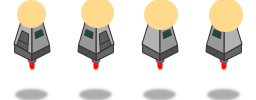
New Resources (items):
-Xenon Gas: Think Helium-3 but its Xenon
New Buildings:
-Balloon Lander(1x1): Can be built on Gas Deposits or on normal land.
Power Produced:2
Housing: 2 colonists
Can Build: Balloon Rover.
-Tiny Helium-3 Condenser:(1x1):
Power Used:1
Build cost: Regolith 20
Resource Production: Turns atmosphere to helium-3 at a quarter of the rate of a helium-3 extractor.

-Helium-3 Condenser:(1x1):
Power Used:1
Build cost: ore 20
Resource Production: Turns atmosphere to helium-3 at the rate of a helium-3 extractor.

-Helium Compactor:(1x1):
Power Used:1
Build cost: regolith 20 helium-3 20
Resource Production: Turns helium-3 into a small amount of regolith
-Storage Tank(1x1):
Storage: Ore 1000 Regolith 2000 Helium-3 500 food 100 water 100
Build Cost: Ore 100 Helium-3 25
-Suspended Storage Tank(1x1): Built on Gas Deposits
Storage: Ore 1000 Regolith 2000 Helium-3 750 food 100 water 100
Build Cost: Ore 150 Helium-3 100
-Floating Helium-3 Condenser(1x1): Built on Gas Deposits. Looks like a water condenser but white and with a balloon on top.
Power Used:1
Resource Production: Turns atmosphere to helium-3 at the rate of a helium-3 extractor.

The fourth part of my ideas is a new race: Avians. These part people part birds have close ties with united earth, and use many similar technologies. Some of the items here are from the soaring cliffs idea listed above gas giants.
Avian Tech:
Low atmospheric zoology and rare animal zoology they can unlock the same way as humans.
New Resources (items):
-Feather: Used to make some flying vehicles.
-Bird Steel: A lightweight yet strong metal used in more advanced flying vehicles.
New Vehicles:
-Avian Rover: Works like a normal rover but can fly over buildings and terrain features, similar to the airborne lander.
Cost: ore: 5 wheel: 6 Feather: 6
Tech Required: Avian Base
Can Build: Small solar panel, small vehicle factory, small water pump, greenhouse.

-Avian Forest Rover: Works like a normal forest rover but can fly over buildings and terrain features, similar to the airborne lander.
Cost: wood: 40 wheel: 6 Feather: 6
Tech Required: Avian Base
Can Build: Fir Trees, Charcoal Hut, Wood Hut, Goat Pen, Chicken Coop, Water Well

-Avian Builder Bot: Works like a normal builder bot but can fly over buildings and terrain features, similar to the airborne lander.
Cost: ore: 15 wheel: 6 Feather: 6
Tech Required: Avian Base
Can Build: everything the builder bot can
-Avian Constructor: Builds some unique avian builds/
Cost: ore: 150 wheel: 8 gold:20 Feather: 6
Tech Required: Avian Base
Can Build: everything the builder bot can
Avian Lander Airborne: Airborne version of Avian Lander.

New Buildings:
-Avian Lander(1x1): Similar to the normal UE lander, the lander the Avians start with.
Power Produced:2
Housing: 2 colonists
Can Build: rover, forest rover, Avian rover, avian forest rover.

-Chicken Coop(2x2):
Description: "Avians like Chickens a lot, so they keep them as pets. Many think that avians evolved from chickens, although the more plausible theory is that they actually evolved from a white variant ravens."
Resource Production:Feather 10/minute
Cost: Wood:200 Ore:20
Built By: Forest Rover, Avian Forest rover
Requirements:Avian Base, 5 mil atmosphere

-Enclosed Chicken Coop(2x2): An enclosed version of the chicken coop
Resource Production:Feather 10/minute
Cost: Ore:2000, steel 250, gold 100
Built By: Builder Bot, Avian Builder Bot
Requirements:Avian Base or rare animal zoology, low atmospheric zoology

-Avian Solar Panel(1x1): A version of the normal solar panel that can be placed in the air or on land.
Power Production: 8
Cost: Ore:250, steel 10, feather 10
Built By: Buildr Bot, Avian Builder Bot
Requirements:Avian Base
-Wind Generator(1x1): A passive generator that must be built in the air.
Power Production: 12
Cost: Ore:250, steel 20,gold 10, feather 20
Built By: Avian Builder Bot
Requirements:Avian Base
Some WIP textures are below, along with a few pictures of what this would look like in-game:
Soaring Cliffs as Avian Race:

Gas Giant with United Earth:

Textures(WIP):
I'm making a texture pack with the textures if anyone's interested.
Cliff Terrain:

Cliff Face:

Air:


Gas Deposit:


Please tell me what you think of all my ideas!
The first part of my ideas is a new planet type: Geyser World. I already made a post on it but I will go more in depth here:
Planet Details:
Buildable Rovers at Start(UE):
-Lunar Rover
-Rover
Starting Rovers(UE)
-Lunar Rover
-Rover
Non-Buildable Buildings:
Small Water Pump
Small Solar Panel
Starting Atmosphere: 10 million
Resources Contained(numbers are for medium world):
Ore deposits(around 7)
Regolith deposits(around 5)
Steam Vents(around 10)
Rock Fissures(around 20)
New Resources (items):
-Boiling Water: Looks a lot like water
-Mineral Water: Looks like water but with little spots in it.
New Vehicles:
-Heat Resistant Waterbot: Collects boiling water from boiling water deposits.
Cost: ore: 100 steel: 2 wheel: 6
Tech Required: Geyser World Base, Human Base.
-Treated Waterbot:
-Heat Resistant Waterbot: Collects mineral water from mineral water deposits.
Cost: ore: 1000 steel: 20 wheel: 6
Tech Required:Basic Mineral Resistance.
New Tech:
-Basic Mineral Resistance:
Cost: 20 steel
Prerequisites: Geyser World Base, Human Base
Unlocks: Tiny Mineral Extractor
-Mineral Resistance:
Cost: 25 research
Prerequisites: Basic Mineral Resistance
Unlocks: Small Mineral Extractor
-Thermodynamics:
Cost: 500 research
Prerequisites: Geyser World Base, Human Base, Mineral Resistance
Unlocks: Thermoelectric Generator, Advanced Water Condenser
New Resource tiles:
-Steam Vent(1x1): Just a tile that exists. Looks like a crack in the ground, has a puff of steam coming out. Counts as another kind of terrain, kind of like salt water or lava. Damages rovers and buildings nearby, similar to lava. Will not spread. Contains no resources.
-Rock Fissure(1x1): Just a tile that exists. Looks like a crack in the ground with obsidian inside Counts as another kind of terrain, kind of like salt water or lava. Damages rovers and buildings nearby, similar to lava. Will not spread. Contains no resources.
New Buildings:
-Water Condenser(1x1): Built on steam vents.
Power Used:2
Resource Production: Twice as much water as small water pump.
Tech Required: Geyser World Base, Human Base
Build Cost:500 ore, 20 steel, 1 gold
Built By: Builder Bot
Upgrades to: Advanced Water Condenser
-Tiny Thermoelectric Generator(1x1): Built on steam vents.
Power Generated: 2
Tech Required: Geyser World Base, Human Base
Build Cost: 200 ore, 200 regolith
Upgrades to: thermoelectric generator
-Thermoelectric Generator(1x1): Built on steam vents.
Power Generated: 5
Tech Required: Thermodynamics
Build Cost: 2000 ore, 250 steel, 5 gold
-Advanced Water Condenser(1x1): Built on steam vents.
Power Used:5
Resource Production: Six times as much water as small water pump.
Tech Required: Thermodynamics, Advanced Construction
Build Cost:5000 ore, 200 steel, 100 gold, 50 aluminum
Built By: Advanced Builder Bot
-Tiny Water Conditioner(1x1): Built on normal terrain.
Power Used:2
Resource Production: Turns boiling water into water, same amount as the water produced by a small water pump
Tech Required: Geyser World Base, Human Base
Build Cost:500 ore, 20 steel
Built By: Builder Bot
-Small Water Conditioner(1x1): Built on normal terrain.
Power Used:5
Resource Production: Turns boiling water into water, same amount as six small water pumps
Tech Required: Thermodynamics, Advanced Construction
Build Cost:2500 ore, 50 steel, 10 gold, 2 aluminum
Built By: Advanced Builder Bot
-Tiny Mineral Extractor:
Power Used:5
Workers:1
Resource Production:Turns mineral water into a very small amount of gold.
-Small Mineral Extractor:
Power Used:5
Workers:1
Resource Production:Turns mineral water into a very small amount of gold.
The second part of my ideas is another new planet type: Soaring Cliffs. It is a similar idea to the water world but will play differently. It goes great with the avian race idea below.
Planet Details:
Buildable Rovers at Start(UE):
-Rover
-forest rover
Starting Rovers(UE)
-Rover
-forest rover
Buildable Workers at Start(Zolarg):all
Non-Buildable Buildings: none
Starting Atmosphere:5 million
Resources Contained(numbers are for medium world):
Ore deposits(around 5)
Fir Trees(a lot, similar to forest world)
Cliff Face(replaces large drops that are adjacent to land)
Large Drop(generated similar to water on the water world)
New Resources (items):
-Krypton Gas: Think Helium-3 but its Krypton
New Tech:
-Rare Animal Zoology:
Cost: 20000 research
Prerequisites: low atmospheric zoology, 5 mil atmosphere
New Buildings:
-Mountain Goat Pen(2x2):
Build Cost:200 wood, 20 ore
Built By: Forest Rover, Greenbot.
Resource Production: Wool 10/Minute
Required Tech: Human Base OR Avian Base, Soaring Cliffs Base OR Rare Animal Zoology, 5 mil atmosphere

-Weaver's House(1x1):
Build Cost:200 wood, 20 ore, 10 wool
Built By: Forest Rover, Greenbot, lumberbot.
Resource Production: Wool 10/Minute
Required Tech: Human Base OR Avian Base 5 mil atmosphere
-Rope Bridge(1x1):Built over water, salt water, ether, gas deposits(see next suggestion) or air.
Build Cost:20 wood, 10 ore, 2 cloth
Built By: Rover, Avian Rover, Forest Rover, Avian Forest Rover, Builder Bot
Required Tech: Human Base OR Avian Base, 5 mil atmosphere

-Rope Bridge NS(1x1):Built over water, salt water, ether, gas deposits(see next suggestion) or air.
Build Cost:20 wood, 10 ore, 2 cloth
Built By: Rover, Avian Rover, Forest Rover, Avian Forest Rover, Builder Bot
Required Tech: Human Base OR Avian Base, 5 mil atmosphere

-Rope Bridge Anchor(1x1):Built on land and cliff faces. Just a decorative road to go along with the rope bridge.
Build Cost:20 wood, 10 ore, 2 cloth
Built By: Rover, Avian Rover, Forest Rover, Avian Forest Rover, Builder Bot
Required Tech: Human Base OR Avian Base, 5 mil atmosphere

The third part of my ideas is yet another new planet type: Gas Giant. The Progression would be based around floating helium balloons due to how easy it is to float in a planet with a very dense atmosphere.
Planet Details:
Buildable Rovers at Start(UE,LIS):
-Balloon Rover
Starting Rovers(UE,LIS):
-Balloon Rover
Custom Lander(UE,LIS):
-Balloon Lander
Non-Buildable Buildings: none
Starting Atmosphere:500 billion
Resources Contained(numbers are for medium world):
Regolith deposits(around 5)
Gas Deposit(contains infinite xenon, covers most of the world. Generates like water in water world but even more frequent.)
New Vehicles:
-Ballon Rover: Works similar to a lunar rover but can fly over buildings.
Cost: ore: 100 helium:20 wheel: 6
Tech Required: Geyser World Base, Human Base.
Can Build:Tiny helium-3 condenser, helium-3 condenser, helium compactor, regolith compactor, storage tank, suspended storage tank, regolith crusher.

-Ballon Builder Bot: Works like a normal builder bot but can fly over buildings
Cost: ore:100 wheel:6 helium:50
Tech Required: Geyser World Base, Human Base
-Small Builder Zeppelin: Works like a normal advanced builder bot but can fly on gas deposits.
Cost: ore:1000 wheel:6
Tech Required: Geyser World Base, Human Base, advanced small scale construction
-Balloon Lander Airborne: Airborne version of balloon lander. Can land on gas deposits or normal land.
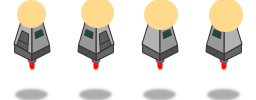
New Resources (items):
-Xenon Gas: Think Helium-3 but its Xenon
New Buildings:
-Balloon Lander(1x1): Can be built on Gas Deposits or on normal land.
Power Produced:2
Housing: 2 colonists
Can Build: Balloon Rover.
-Tiny Helium-3 Condenser:(1x1):
Power Used:1
Build cost: Regolith 20
Resource Production: Turns atmosphere to helium-3 at a quarter of the rate of a helium-3 extractor.

-Helium-3 Condenser:(1x1):
Power Used:1
Build cost: ore 20
Resource Production: Turns atmosphere to helium-3 at the rate of a helium-3 extractor.

-Helium Compactor:(1x1):
Power Used:1
Build cost: regolith 20 helium-3 20
Resource Production: Turns helium-3 into a small amount of regolith
-Storage Tank(1x1):
Storage: Ore 1000 Regolith 2000 Helium-3 500 food 100 water 100
Build Cost: Ore 100 Helium-3 25
-Suspended Storage Tank(1x1): Built on Gas Deposits
Storage: Ore 1000 Regolith 2000 Helium-3 750 food 100 water 100
Build Cost: Ore 150 Helium-3 100
-Floating Helium-3 Condenser(1x1): Built on Gas Deposits. Looks like a water condenser but white and with a balloon on top.
Power Used:1
Resource Production: Turns atmosphere to helium-3 at the rate of a helium-3 extractor.

The fourth part of my ideas is a new race: Avians. These part people part birds have close ties with united earth, and use many similar technologies. Some of the items here are from the soaring cliffs idea listed above gas giants.
Avian Tech:
Low atmospheric zoology and rare animal zoology they can unlock the same way as humans.
New Resources (items):
-Feather: Used to make some flying vehicles.
-Bird Steel: A lightweight yet strong metal used in more advanced flying vehicles.
New Vehicles:
-Avian Rover: Works like a normal rover but can fly over buildings and terrain features, similar to the airborne lander.
Cost: ore: 5 wheel: 6 Feather: 6
Tech Required: Avian Base
Can Build: Small solar panel, small vehicle factory, small water pump, greenhouse.

-Avian Forest Rover: Works like a normal forest rover but can fly over buildings and terrain features, similar to the airborne lander.
Cost: wood: 40 wheel: 6 Feather: 6
Tech Required: Avian Base
Can Build: Fir Trees, Charcoal Hut, Wood Hut, Goat Pen, Chicken Coop, Water Well

-Avian Builder Bot: Works like a normal builder bot but can fly over buildings and terrain features, similar to the airborne lander.
Cost: ore: 15 wheel: 6 Feather: 6
Tech Required: Avian Base
Can Build: everything the builder bot can
-Avian Constructor: Builds some unique avian builds/
Cost: ore: 150 wheel: 8 gold:20 Feather: 6
Tech Required: Avian Base
Can Build: everything the builder bot can
Avian Lander Airborne: Airborne version of Avian Lander.

New Buildings:
-Avian Lander(1x1): Similar to the normal UE lander, the lander the Avians start with.
Power Produced:2
Housing: 2 colonists
Can Build: rover, forest rover, Avian rover, avian forest rover.

-Chicken Coop(2x2):
Description: "Avians like Chickens a lot, so they keep them as pets. Many think that avians evolved from chickens, although the more plausible theory is that they actually evolved from a white variant ravens."
Resource Production:Feather 10/minute
Cost: Wood:200 Ore:20
Built By: Forest Rover, Avian Forest rover
Requirements:Avian Base, 5 mil atmosphere

-Enclosed Chicken Coop(2x2): An enclosed version of the chicken coop
Resource Production:Feather 10/minute
Cost: Ore:2000, steel 250, gold 100
Built By: Builder Bot, Avian Builder Bot
Requirements:Avian Base or rare animal zoology, low atmospheric zoology

-Avian Solar Panel(1x1): A version of the normal solar panel that can be placed in the air or on land.
Power Production: 8
Cost: Ore:250, steel 10, feather 10
Built By: Buildr Bot, Avian Builder Bot
Requirements:Avian Base
-Wind Generator(1x1): A passive generator that must be built in the air.
Power Production: 12
Cost: Ore:250, steel 20,gold 10, feather 20
Built By: Avian Builder Bot
Requirements:Avian Base
Some WIP textures are below, along with a few pictures of what this would look like in-game:
Soaring Cliffs as Avian Race:

Gas Giant with United Earth:

Textures(WIP):
I'm making a texture pack with the textures if anyone's interested.
Cliff Terrain:

Cliff Face:

Air:


Gas Deposit:


Some have requested this before, and I never really gave it much thought since there are already ample desktop options for My Colony. But I was looking through Steam today and realized there are far lesser games for sell on there than My Colony, many of which are at higher price points. So this thread is just checking the interest for a Steam port of the game. The Steam version would be similar to the desktop Native Client, but it would be the premium version, already unlocked and would be the same cost (roughly) as the premium upgrade.
Anyway I don't want to waste time on it making the needed changes to put it on Steam, as I personally think between web, native client, and windows store there is plenty of desktop coverage for the game. I do realize though that some people like to have all of their games in one place, and steam does make things easy to install for some people. It could also give a little extra exposure to the game. What are your opinions?
Anyway I don't want to waste time on it making the needed changes to put it on Steam, as I personally think between web, native client, and windows store there is plenty of desktop coverage for the game. I do realize though that some people like to have all of their games in one place, and steam does make things easy to install for some people. It could also give a little extra exposure to the game. What are your opinions?
XxKubxX said:What happens When it gets released to steam?! Will it not be a online game? Will I have to pay to play my colony. Or will I have to download it to my chromebook? Thanks :)
The Steam release has no impact on the other editions of the game. The cost of Steam edition is the same price as the current Premium Upgrade, and the Steam edition comes with all premium content unlocked. The only difference between Steam and the Native Client is that Steam does not have a non-premium edition.
so i just saw my colony right on steam so i was obv gonna buy it until i saw only 61 reviews so i didnt know if the steam version was deserted or not, but my question right is is steam my colony different to IOS my colony or the same? and my other one, is there cross play between steam and IOS or only steam servers ?
Putting it on steam would make it a little easy for people (like myself) to buy premium. I want to buy premium but I cant because Im not able to take the necessary steps... (no bank card)
Its easier on steam because then you could get a steam card to buy premium. The steam My Colony could be free and premium could be an extension, so I vote yes.
Galactic Men, thank you.
Its easier on steam because then you could get a steam card to buy premium. The steam My Colony could be free and premium could be an extension, so I vote yes.
Galactic Men, thank you.
So Antiquitas has just been approved for release on Steam! Steam doesn't let you publish immediately though, so the landing page for the game has to sit as "Coming Soon" for the next few weeks.
Still, the game will be available on Steam on September 29th. You can check out it's steam page now and add it to your "wishlist" if you want to:
https://store.steampowered.com/app/935750/Antiquitas/
Should be an exciting new development for the future of the game.
Still, the game will be available on Steam on September 29th. You can check out it's steam page now and add it to your "wishlist" if you want to:
https://store.steampowered.com/app/935750/Antiquitas/
Should be an exciting new development for the future of the game.
erm, buying premium activates premium for said account and works on every platform.
only exception in a way is steam version, buying steam version does give premium everywhere, but if game wasn't bought on steam you won't get steam version(which is premium only) for free, got to buy it again to have it on steam.
That said, if you did buy the premium on one platform and it didn't transfer to other one you should contact bast or wait for him to see this post I guess so he can help with solving that
only exception in a way is steam version, buying steam version does give premium everywhere, but if game wasn't bought on steam you won't get steam version(which is premium only) for free, got to buy it again to have it on steam.
That said, if you did buy the premium on one platform and it didn't transfer to other one you should contact bast or wait for him to see this post I guess so he can help with solving that
Hello guys!
Map-specific service utilities have been mentioned for couples of times in the past.
They can make a good challenge for the game on specific maps.
So today, with this post, I’ll make a recall on this idea and introduce my thoughts as well.
Survival utilities would be similar to services like healthcare and security, but they’re on a higher priority, as the utilities are required for SURVIVAL on certain planets! A lack of these utilities will cause a serious health problem, eventually causing deaths.
The reason I don’t prefer modes like power and bandwidth is because I want a special emphasis on COVERAGE RANGE. Like heating systems on tundra planets cannot reach too far as there’ll be heat loss over distance and exposure to coldness. It’s not reasonable for me to have the buildings deactviated for insufficency of these utilities, as building should run without those utilities, when terraforming is complete, or on other types of planets.
The demands for the survival utilities not just comes from the residential areas, but also workplaces. So number of workers in workplaces also counted as demands for these utilities.
In addition the demands will last permanently long per colonist, unlike healthcare and education.
For the buildings, the colour of the names represents different races as follows: Human and Insectoids.
Here supposes all buildings have the same service range.
So let’s have this as example of Survival Utilities.
<Heating System>
Utility needed in: Tundra Planet
In such sub-zero coldness, even common heaters can’t do much warming up the shelters. So here, you must have stronger heat sources to make sure your colonists won’t froze to death.
Heating Provider:
Map-specific service utilities have been mentioned for couples of times in the past.
They can make a good challenge for the game on specific maps.
So today, with this post, I’ll make a recall on this idea and introduce my thoughts as well.
Survival utilities would be similar to services like healthcare and security, but they’re on a higher priority, as the utilities are required for SURVIVAL on certain planets! A lack of these utilities will cause a serious health problem, eventually causing deaths.
The reason I don’t prefer modes like power and bandwidth is because I want a special emphasis on COVERAGE RANGE. Like heating systems on tundra planets cannot reach too far as there’ll be heat loss over distance and exposure to coldness. It’s not reasonable for me to have the buildings deactviated for insufficency of these utilities, as building should run without those utilities, when terraforming is complete, or on other types of planets.
The demands for the survival utilities not just comes from the residential areas, but also workplaces. So number of workers in workplaces also counted as demands for these utilities.
In addition the demands will last permanently long per colonist, unlike healthcare and education.
For the buildings, the colour of the names represents different races as follows: Human and Insectoids.
Here supposes all buildings have the same service range.
So let’s have this as example of Survival Utilities.
<Heating System>
Utility needed in: Tundra Planet
In such sub-zero coldness, even common heaters can’t do much warming up the shelters. So here, you must have stronger heat sources to make sure your colonists won’t froze to death.
Heating Provider:
- Simple Steam Cycler
There’re simple appratus you can recycle heat from generators and furnances, to boil water to steam, the steam are piped to the indoor radiators, and then cooled steam are cycled back to collect heat again. Not much it can do as it works in a rather primitive way.
Heating serves at most 10 colonists.
Uses 5 power.
Size 1×1 - Small Heat Hub
A heat distribution device in a smaller scale. It has got an independent heater for heating up the externally-insulated heat pipes, which the pipes are connected to the vents of homes and workplaces.
Upgrde of Simple Steam Cycler.
Heating serves 30 colonists.
Uses 10 power.
Size 1×1. - Heat Hub
A standard heat hub that can keep the entire town not so chilly. A powerful heater is used for keeping the heat distribution network hot enough.
Heating serves 200 colonists.
Uses 80 power.
Size 2×2. - Nuclearthermal Hub
The electrical heater is replaced by a nuclear-powered ones. Just for a tiny amount of uranium to fuel it up, it’ll bring the neccessary warmth for many.
Upgrade of Heat Hub.
Heating serves 1800 colonists.
Uses 10 power.
Consumes uranium.
Size 2×2. - Warmstone Hearth
In an old fashioned way of Insectoids, stones with high heat capacity are heated up inside the fiery hot hearth that burns sugar directly, and then the stones are distributed to everybody as primitive personnel hand-warmers.
Heating serves 20 colonists.
Burns sugar slowly.
Size 1×1. - Hot Tower
A powerful burner that keep the indoors of a mound warm enough when fueled with sugar.
Upgrade of Warmstone Hearth.
Heating serves 250 colonists.
Burns sugar.
Size 1×1. - Hotmound
The Hotmound is a essential heating facility for a tundra Insectoid colony and also a good place for a relaxing hot bath after long shifts.
Heating serves 900 colonists.
Entertainment serves 30 colonists.
Uses 80 power.
Size 2×2.
misteddawn said:I don't use Steam myself but I have heard there are ways to 'import' a game into it. Might want to check if that is possible before going further. If it is, you can just post a sticky for how to do that.
You cant just :
- click on add game
- add non steam game and then browse as steam cant find the game and just click the .Exe

Dont really know how it searches games but it doesnt find it ^^ so you have to know where it is
Fun fact it can find apps from HDD previously used ^^ (its magic) or at least it keeps them in memory
The v1.1.18 release of the Ape Apps Launcher will be arriving shortly. This release includes the rollup fix of several bugs as well as some UI fixes.
Under the hood, the code behind the launcher starts adding preliminary support for playing on a TV device, allowing users with HTPC type systems to play with a gamepad with a similar UI and experience as users who play the various apps and games on the Xbox One or Fire TV. This support should be finalized over the coming releases. It also starts adding support for Steam. I am going to do a trial release of the next Antiquitas update to Steam and see how it goes, probably just the Windows (both x86 and x64) versions at first. If all seems to go well and the the return is worth all of the extra hassle associated with supporting Steam, I will bring My Colony to steam next.
Under the hood, the code behind the launcher starts adding preliminary support for playing on a TV device, allowing users with HTPC type systems to play with a gamepad with a similar UI and experience as users who play the various apps and games on the Xbox One or Fire TV. This support should be finalized over the coming releases. It also starts adding support for Steam. I am going to do a trial release of the next Antiquitas update to Steam and see how it goes, probably just the Windows (both x86 and x64) versions at first. If all seems to go well and the the return is worth all of the extra hassle associated with supporting Steam, I will bring My Colony to steam next.
Over the coming days, Antiquitas v1.17.0 will be rolling out to all platforms. This update includes the following new Egyptian structures:
- School of Dancers
- Dancers Pavilion
- Chariot Factory
- Chariot Races
Along with the new content, Antiquitas v1.17.0 rolls out the new Regions feature, that was recently introduced into My Colony.
Regions allow you to group multiple smaller city files into one regional mega city with a shared population, production, and technology research pool. A region can contain up to 2,500 individual city files, although I would be shocked if anybody actually built out a region that big. It is a fun new way to play the game though.
Finally, this is the version of Antiquitas that will be rolling out to Steam on September 29th, so I do not expect any further Antiquitas updates until after that date, as I need to have the code base stabilized. If you have not done so yet, please go to the Antiquitas Steam page and add it to your wish list! Even if you do not plan on buying the same, adding it to your wish list will help give the game a visibility boost when it is launched, so I would certainly appreciate it! You can find the Antiquitas Steam page here:
https://store.steampowered.com/app/935750/Antiquitas/
You can probably also just search for Antiquitas within the Steam client.
That's all for today's update, thanks for playing and stay tuned for more!
- School of Dancers
- Dancers Pavilion
- Chariot Factory
- Chariot Races
Along with the new content, Antiquitas v1.17.0 rolls out the new Regions feature, that was recently introduced into My Colony.
Regions allow you to group multiple smaller city files into one regional mega city with a shared population, production, and technology research pool. A region can contain up to 2,500 individual city files, although I would be shocked if anybody actually built out a region that big. It is a fun new way to play the game though.
Finally, this is the version of Antiquitas that will be rolling out to Steam on September 29th, so I do not expect any further Antiquitas updates until after that date, as I need to have the code base stabilized. If you have not done so yet, please go to the Antiquitas Steam page and add it to your wish list! Even if you do not plan on buying the same, adding it to your wish list will help give the game a visibility boost when it is launched, so I would certainly appreciate it! You can find the Antiquitas Steam page here:
https://store.steampowered.com/app/935750/Antiquitas/
You can probably also just search for Antiquitas within the Steam client.
That's all for today's update, thanks for playing and stay tuned for more!
I have just put the finishing touches on the v0.75.0 update to My Colony, and will begin pushing it out to all platforms tomorrow (Thursday) morning, possibly even tonight if I get time. This is a huge update in terms of "under the hood" changes, and so there is a lot to cover here. It also marks the beginning of a series of "online" focused updates which will be taking place between now and the end of the year.
Now that My Colony has arrived on Steam (which you can find here), I have decided to shift focus a bit more away from the mobile side of things, towards the Desktop and online side of things. My Colony has always played better on the Desktop, but since the majority of users were on mobile, a lot of the design of the game had to be made with that reality in mind. As some of you already know, a few months ago, Google Play blacklisted My Colony from their store search results, cratering the mobile downloads of the game by over 90%. As a result, the My Colony user base has transformed from over 90% mobile users, to now almost 50/50 with Desktop users, spread out between my website, the Ape Apps Launcher, Windows 10, Chrome OS, Facebook Games, and now Steam. And even though the crash ratings on Google Play are back down under 2% and the downloads have picked back up slightly, it is still nowhere near where it once was. On top of that, the experience did open my eyes as to how Google Play operates, and demonstrated the risk involved with being tied so heavily to one platform. On Desktop, things are spread fairly evenly between the distribution networks (too early to tell on Steam yet), so there is a little bit of safety that comes with that situation. Plus, as I said, the game is just 10 times better on Desktop anyway.
So, just to be clear, I am not abandoning Android and iOS, and those platforms will continue to receive all of the latest updates. I am just not going to be focused on mobile first, and some features may not work on mobile platforms, as you will soon see below.
But enough of the intro, you are here to see what is new in this version, and there is quite a bit. So let's take a look!
First I want to go through some of the bugs that were addressed in this release, as one of them has a pretty large impact on later-stage Human colonies. So during this update, I discovered a mistake in the code that was majorly"nerfing" building consumption and production when the building had a very low "tick" phase. The two prime examples where the Ancient Alien Condenser and the Atmosphere Scrubber, but it would also impact buildings with tons of employees, like the Investment Bank.
Essentially, if the production/consumption tick phase was lower than that of the overall simulation's building tick phase, a bunch of update cycles for that building would get skipped, causing it to produce or consume resources at a far slower rate than it was supposed to. As far as I can tell, this issue has been baked into the game for ages, and when adding new content, I have just set the stats in a way to compensate for it, not even realizing it was there. As soon as I fixed the glitch though, the impact on Atmosphere was immediately apparent.
Ancient Alien Condensers and the Atmosphere Scrubber immediately went into "beast mode", chewing through millions of atmosphere in a matter of minutes. This brought my Atmosphere down to zero, causing all of the condensers in the colony to shut down, since they were out of "fuel". This led to an immediate water shortage which was difficult to get on top of, since I could not generate new atmosphere fast enough to keep up with the consumption of the condensers. I eventually just had to import a ton of water from the Star Gate.
Anyway, to address this, I slightly nerfed the stats on the Condenser, and introduced a new upgraded Large Atmosphere Generator to assist in rebuilding Atmosphere. I kept the Scrubbers running in beast mode though, I figured at their new consumption level, one Atmosphere Scrubber can take care of a pretty good sized colony.
So be aware of this new change, and modify your colony accordingly. I already know the bug reports section will be full of "I updated and now all of my Water is gone" reports, so just be aware of what is happening. It is not exactly a bug, but the result of the fix of a bug.
The next fix is related to Creative Mode in Region games. Basically, it didn't work before, and now it should.
Speaking of Regions, there was a glitch where Resource decay would be greatly amplified on Region maps. This has been corrected. I have also implemented several changes which I hope address the issue people have on Regions where tech/resources are lost. I cannot reproduce this issue on my own, so I hope the fix works. I know you will make me aware if it doesn't though!
Next, a lot of changes were made to the server this update. I am getting ready to add in-game moderators to My Colony, which I had hoped to have ready by now, but the server needed so many changes to accommodate for it, that I just didn't get to it. Just know that it is coming soon though.
The first big change comes with authenticated API calls. Aside from the public API's, you basically need to be logged in to your Ape Apps account to do anything on the server now. This requirement seems like a no brainer, but you have to realize that the My Colony server predates the Ape Apps Account server, and there were originally no account requirements at all.
Due to this change, the tie between your Ape Apps Account, your online colony, and the website is now pretty solid. If you happen to get banned from Ape Apps for some unrelated reason, your colony is pretty much inaccessible too, and you will need to send me an email convincing me why you should be able to get back in.
All colony resources are now stored on the server as well. They have actually been stored on the server for some time, but the server would never override the resources saved to your game file. Now it will. The server now keeps a timestamp and checksum synchronized to your online game saves, so that it can detect if you have decided to go back and restore a backup game file. This is to help detect different forms of cheating that are out there, and while restoring a backup does not flag you as a cheater, it is logged and will be available for review by the soon-to-be-announced in-game moderators.
Next up, in-game private messaging has been moved from the my-colony.com servers to the main ape-apps.com servers. As a result, you can now view and reply to your in-game private messages from right here on ape-apps.com. They will also soon be available on my-colony.com. Currently, they don't render very well on the website, but I will be making it all look pretty shortly. In-game it doesn't look much different from before, but in theory the message size limit is gone, although the game still doesn't let you write more characters. The website does though. In the coming updates though, the entire in-game messaging interface will be rewritten to take advantage of the new features available by using ape-apps.com messaging.
The next big change in the game, which I have mentioned already in another thread and some may not be pleased with, is the complete rewrite of how colonial GDP is calculated. In short, it is now an actual GDP calculation, instead of just the sum of all of your resources. So now instead of measuring just how rich you are, which anybody can attain by simply getting a big gift from another colony or from the Galactic Emperor, it is now a measure of the current productive output of all of your buildings, tax collections, and resource collections. In this way, your GDP only grows if your industrial output is growing. If you are maxed out with full storage, then your GDP will be stagnant. I might adjust it next update to have GBT profits figured into the calculation as well, since it is technically a sale of goods. I haven't decided yet.
The game tracks your GDP over time, and will give you both quarterly and annual prints. It takes about two hours of game time to collect enough data to get a full GDP reading, so be aware of that. In your stats, the large GDP number is your current quarterly rate, and the smaller number is the annual rate. One game "year" is roughly equivalent to one real life hour. The quarterly and annual growth percentages also factor GBT price inflation into their calculations, so that large fluctuations in GBT prices do not throw the GDP growth values way off. In addition, the game ai now has "economic analysts" who will try to guess what your GDP growth rate should be every quarter, based on the trends of the last year, and will let you know each quarter if you were on target or below estimates. It's sort of like watching CNBC.
I might start adding other fun little news items to the GBT price ticker on the bottom of the screen too.
Next, there is a new feature that I hope people are able to have some fun with. I have added the ability in-game to stream a live feed of your game play onto your colony website at my-colony.com. On supported platforms, there will now be a "Streaming" button in the bottom right corner of the screen. When you click on it, it will start up your live feed and turn Red, letting you know that it is on.
It also uses your microphone (if available and you give it permission) so that people watching your stream can hear your amazing voice-over commentary. Also when you turn on streaming, the in-game chat channel and the chat channel on your my-colony.com colony site are synchronized, so that you can text-chat directly with those viewing your feed. You will also get a notification in-game when somebody starts watching your live feed.
The in-game streaming works if you are playing on Chrome, Android, Native Client/Steam. It does not currently work on iOS or Windows 10 (Store) edition of the game. I am not sure about Facebook Game Center, as I did not test it.
Moving on, I have decided to merge the in-game popup Commonwealth and Diplomacy windows into the main Statistics window, so that everything is in one place. In-game private messaging will also be moving to this window soon, and eventually, a revamped in-game encyclopedia will be in there as well. I just think it's better to have all of the options in one tidy place.
You may have also noticed a new "Federation" option at the bottom. Federations are headed in-game to My Colony. I have been promising them for a year and a half now, and since I decided to focus on online play for the next couple of months, Federations went ahead and made the cut.
Creating or joining a Federation requires "government level 7", which is game-engine speak for "you need to build the Hall of Congress." This is pretty much the most expensive building in the game, and before now it hasn't really done anything for you. Now it unlocks Federations. Because of this requirement, only United Earth and LIS can make or join Federations, but Reptilians and Zolarg will be getting their own equivalent buildings in 0.76.0.
The only thing you can do with Federations right now is either make one, or join one. Making one is expensive, and joining one is free. However, when you choose to join a Federation, current federation members receive a ballot in their Federation screen and must vote to approve your membership.
Balloting works like this. When a new measure is put up, it will expire in three days. At the end of three days, the yays and nays are counted, and the winner is determined. However, if a measure receives yays (or nays) from over 50% of current Federation members before the three days are up, the vote is also ended.
The balloting system only works for admitting members right now, but it is going to be greatly expanded. Unlike Commonwealths, Federations are an "alliance of equals", with each independent member state getting 1 vote. One colony will be the president, voted on by the other members. The President will be able to put new initiatives up to a vote, and only the president can put a new initiative up, unless that initiative is a vote of no-confidence in the President, which could be needed if the current president goes inactive.
Federations are going to be able to do things that regular colonies cannot do and, for those who wish to enable it, there is going to be an optional PVP element coming for Federations making use of Star Ships. I am not talking about attacking peoples bases or anything, but you might be able to send your fleet to blockade a planet, disrupt communications, etc. I am welcome to ideas on it, but this element will be 100% optional, and you can only do the PVP mode with Federation members who have enabled it. I want people to still be able to play a 100% peaceful mode if they wish.
The Federations are in the early stages, but there will be new Federation stuff with each update, so feel free to start one up and start accepting members, so you are ready for when the fun stuff goes live.
So those are the primary new things in this update, I am sure there are others, but I don't remember off the top of my head. Now I just want to give a quick update on what is coming next.
As I mentioned, Federations are going to be fleshed out over the next few updates. In addition, both Federations and non-federation planets will be able to establish Trade Routes using their Star Ships, and the Colonial Map from the my-colony.com website is going to be accessible in-game soon to aid in this. There are also new interactions coming for Embassies, some of which will only be available to PVP Federations. To support this, both Zolarg and Reptilians are getting new giant 'Hall of Congress' type building soon, as well as Star Ship production.
There are also going to be further changes made to the My Colony website to accommodate all of the new stuff. Federations will each have their own page, and unlike Commonwealths, there will be a few customization options for a Federation page. If you haven't looked at the My Colony website recently, check it out, I've been adding things here and there over the last few weeks: https://www.my-colony.com/
Finally, in-game moderators are on the way. I have several applications, and will be contacting people with offers as soon as the server is ready for them. There is still a bit of server work I need to do to accommodate what I want to do with moderation, but I think when it's all implemented, it will make the online experience a lot better for everybody.
So that is all for this update. This one took me longer than normal to put together, and I have to spend the next few days catching up on other projects, but I should start v0.76.0 mid next-week. Until then, enjoy the update, and it should be hitting all platforms within the coming days!
Now that My Colony has arrived on Steam (which you can find here), I have decided to shift focus a bit more away from the mobile side of things, towards the Desktop and online side of things. My Colony has always played better on the Desktop, but since the majority of users were on mobile, a lot of the design of the game had to be made with that reality in mind. As some of you already know, a few months ago, Google Play blacklisted My Colony from their store search results, cratering the mobile downloads of the game by over 90%. As a result, the My Colony user base has transformed from over 90% mobile users, to now almost 50/50 with Desktop users, spread out between my website, the Ape Apps Launcher, Windows 10, Chrome OS, Facebook Games, and now Steam. And even though the crash ratings on Google Play are back down under 2% and the downloads have picked back up slightly, it is still nowhere near where it once was. On top of that, the experience did open my eyes as to how Google Play operates, and demonstrated the risk involved with being tied so heavily to one platform. On Desktop, things are spread fairly evenly between the distribution networks (too early to tell on Steam yet), so there is a little bit of safety that comes with that situation. Plus, as I said, the game is just 10 times better on Desktop anyway.
So, just to be clear, I am not abandoning Android and iOS, and those platforms will continue to receive all of the latest updates. I am just not going to be focused on mobile first, and some features may not work on mobile platforms, as you will soon see below.
But enough of the intro, you are here to see what is new in this version, and there is quite a bit. So let's take a look!
First I want to go through some of the bugs that were addressed in this release, as one of them has a pretty large impact on later-stage Human colonies. So during this update, I discovered a mistake in the code that was majorly"nerfing" building consumption and production when the building had a very low "tick" phase. The two prime examples where the Ancient Alien Condenser and the Atmosphere Scrubber, but it would also impact buildings with tons of employees, like the Investment Bank.
Essentially, if the production/consumption tick phase was lower than that of the overall simulation's building tick phase, a bunch of update cycles for that building would get skipped, causing it to produce or consume resources at a far slower rate than it was supposed to. As far as I can tell, this issue has been baked into the game for ages, and when adding new content, I have just set the stats in a way to compensate for it, not even realizing it was there. As soon as I fixed the glitch though, the impact on Atmosphere was immediately apparent.
Ancient Alien Condensers and the Atmosphere Scrubber immediately went into "beast mode", chewing through millions of atmosphere in a matter of minutes. This brought my Atmosphere down to zero, causing all of the condensers in the colony to shut down, since they were out of "fuel". This led to an immediate water shortage which was difficult to get on top of, since I could not generate new atmosphere fast enough to keep up with the consumption of the condensers. I eventually just had to import a ton of water from the Star Gate.
Anyway, to address this, I slightly nerfed the stats on the Condenser, and introduced a new upgraded Large Atmosphere Generator to assist in rebuilding Atmosphere. I kept the Scrubbers running in beast mode though, I figured at their new consumption level, one Atmosphere Scrubber can take care of a pretty good sized colony.
So be aware of this new change, and modify your colony accordingly. I already know the bug reports section will be full of "I updated and now all of my Water is gone" reports, so just be aware of what is happening. It is not exactly a bug, but the result of the fix of a bug.
The next fix is related to Creative Mode in Region games. Basically, it didn't work before, and now it should.
Speaking of Regions, there was a glitch where Resource decay would be greatly amplified on Region maps. This has been corrected. I have also implemented several changes which I hope address the issue people have on Regions where tech/resources are lost. I cannot reproduce this issue on my own, so I hope the fix works. I know you will make me aware if it doesn't though!
Next, a lot of changes were made to the server this update. I am getting ready to add in-game moderators to My Colony, which I had hoped to have ready by now, but the server needed so many changes to accommodate for it, that I just didn't get to it. Just know that it is coming soon though.
The first big change comes with authenticated API calls. Aside from the public API's, you basically need to be logged in to your Ape Apps account to do anything on the server now. This requirement seems like a no brainer, but you have to realize that the My Colony server predates the Ape Apps Account server, and there were originally no account requirements at all.
Due to this change, the tie between your Ape Apps Account, your online colony, and the website is now pretty solid. If you happen to get banned from Ape Apps for some unrelated reason, your colony is pretty much inaccessible too, and you will need to send me an email convincing me why you should be able to get back in.
All colony resources are now stored on the server as well. They have actually been stored on the server for some time, but the server would never override the resources saved to your game file. Now it will. The server now keeps a timestamp and checksum synchronized to your online game saves, so that it can detect if you have decided to go back and restore a backup game file. This is to help detect different forms of cheating that are out there, and while restoring a backup does not flag you as a cheater, it is logged and will be available for review by the soon-to-be-announced in-game moderators.
Next up, in-game private messaging has been moved from the my-colony.com servers to the main ape-apps.com servers. As a result, you can now view and reply to your in-game private messages from right here on ape-apps.com. They will also soon be available on my-colony.com. Currently, they don't render very well on the website, but I will be making it all look pretty shortly. In-game it doesn't look much different from before, but in theory the message size limit is gone, although the game still doesn't let you write more characters. The website does though. In the coming updates though, the entire in-game messaging interface will be rewritten to take advantage of the new features available by using ape-apps.com messaging.
The next big change in the game, which I have mentioned already in another thread and some may not be pleased with, is the complete rewrite of how colonial GDP is calculated. In short, it is now an actual GDP calculation, instead of just the sum of all of your resources. So now instead of measuring just how rich you are, which anybody can attain by simply getting a big gift from another colony or from the Galactic Emperor, it is now a measure of the current productive output of all of your buildings, tax collections, and resource collections. In this way, your GDP only grows if your industrial output is growing. If you are maxed out with full storage, then your GDP will be stagnant. I might adjust it next update to have GBT profits figured into the calculation as well, since it is technically a sale of goods. I haven't decided yet.
The game tracks your GDP over time, and will give you both quarterly and annual prints. It takes about two hours of game time to collect enough data to get a full GDP reading, so be aware of that. In your stats, the large GDP number is your current quarterly rate, and the smaller number is the annual rate. One game "year" is roughly equivalent to one real life hour. The quarterly and annual growth percentages also factor GBT price inflation into their calculations, so that large fluctuations in GBT prices do not throw the GDP growth values way off. In addition, the game ai now has "economic analysts" who will try to guess what your GDP growth rate should be every quarter, based on the trends of the last year, and will let you know each quarter if you were on target or below estimates. It's sort of like watching CNBC.
I might start adding other fun little news items to the GBT price ticker on the bottom of the screen too.
Next, there is a new feature that I hope people are able to have some fun with. I have added the ability in-game to stream a live feed of your game play onto your colony website at my-colony.com. On supported platforms, there will now be a "Streaming" button in the bottom right corner of the screen. When you click on it, it will start up your live feed and turn Red, letting you know that it is on.
It also uses your microphone (if available and you give it permission) so that people watching your stream can hear your amazing voice-over commentary. Also when you turn on streaming, the in-game chat channel and the chat channel on your my-colony.com colony site are synchronized, so that you can text-chat directly with those viewing your feed. You will also get a notification in-game when somebody starts watching your live feed.
The in-game streaming works if you are playing on Chrome, Android, Native Client/Steam. It does not currently work on iOS or Windows 10 (Store) edition of the game. I am not sure about Facebook Game Center, as I did not test it.
Moving on, I have decided to merge the in-game popup Commonwealth and Diplomacy windows into the main Statistics window, so that everything is in one place. In-game private messaging will also be moving to this window soon, and eventually, a revamped in-game encyclopedia will be in there as well. I just think it's better to have all of the options in one tidy place.
You may have also noticed a new "Federation" option at the bottom. Federations are headed in-game to My Colony. I have been promising them for a year and a half now, and since I decided to focus on online play for the next couple of months, Federations went ahead and made the cut.
Creating or joining a Federation requires "government level 7", which is game-engine speak for "you need to build the Hall of Congress." This is pretty much the most expensive building in the game, and before now it hasn't really done anything for you. Now it unlocks Federations. Because of this requirement, only United Earth and LIS can make or join Federations, but Reptilians and Zolarg will be getting their own equivalent buildings in 0.76.0.
The only thing you can do with Federations right now is either make one, or join one. Making one is expensive, and joining one is free. However, when you choose to join a Federation, current federation members receive a ballot in their Federation screen and must vote to approve your membership.
Balloting works like this. When a new measure is put up, it will expire in three days. At the end of three days, the yays and nays are counted, and the winner is determined. However, if a measure receives yays (or nays) from over 50% of current Federation members before the three days are up, the vote is also ended.
The balloting system only works for admitting members right now, but it is going to be greatly expanded. Unlike Commonwealths, Federations are an "alliance of equals", with each independent member state getting 1 vote. One colony will be the president, voted on by the other members. The President will be able to put new initiatives up to a vote, and only the president can put a new initiative up, unless that initiative is a vote of no-confidence in the President, which could be needed if the current president goes inactive.
Federations are going to be able to do things that regular colonies cannot do and, for those who wish to enable it, there is going to be an optional PVP element coming for Federations making use of Star Ships. I am not talking about attacking peoples bases or anything, but you might be able to send your fleet to blockade a planet, disrupt communications, etc. I am welcome to ideas on it, but this element will be 100% optional, and you can only do the PVP mode with Federation members who have enabled it. I want people to still be able to play a 100% peaceful mode if they wish.
The Federations are in the early stages, but there will be new Federation stuff with each update, so feel free to start one up and start accepting members, so you are ready for when the fun stuff goes live.
So those are the primary new things in this update, I am sure there are others, but I don't remember off the top of my head. Now I just want to give a quick update on what is coming next.
As I mentioned, Federations are going to be fleshed out over the next few updates. In addition, both Federations and non-federation planets will be able to establish Trade Routes using their Star Ships, and the Colonial Map from the my-colony.com website is going to be accessible in-game soon to aid in this. There are also new interactions coming for Embassies, some of which will only be available to PVP Federations. To support this, both Zolarg and Reptilians are getting new giant 'Hall of Congress' type building soon, as well as Star Ship production.
There are also going to be further changes made to the My Colony website to accommodate all of the new stuff. Federations will each have their own page, and unlike Commonwealths, there will be a few customization options for a Federation page. If you haven't looked at the My Colony website recently, check it out, I've been adding things here and there over the last few weeks: https://www.my-colony.com/
Finally, in-game moderators are on the way. I have several applications, and will be contacting people with offers as soon as the server is ready for them. There is still a bit of server work I need to do to accommodate what I want to do with moderation, but I think when it's all implemented, it will make the online experience a lot better for everybody.
So that is all for this update. This one took me longer than normal to put together, and I have to spend the next few days catching up on other projects, but I should start v0.76.0 mid next-week. Until then, enjoy the update, and it should be hitting all platforms within the coming days!
Okay so when I try to connect to an online save I get a message telling me I need to connect to the internet. I was on discord at the time so I had to be connected, I've tried to load 3 different saves on steam and the web version and I am unable to connect to any of the saves. When I try to make a new online colony when I click 'Online Mode' the window disappears and says nothing. I can load and make new offline colonies perfectly fine, others can connect to their colonies on the web version (not been able to get anyone to test if other colonies work on steam/ones made on steam work) All colonies I tried were made in steam, the first was made in 0.75, the second 0.76, the third made in 0.78. I'm trying in 0.78, they are all regions. Here is the exact message I get: http://prntscr.com/m2jcms
Oh and can you release the game on steam? If you do it like my colony this would allow me to buy premium. (I am not allowed to just give money to some website like ape apps, but on steam and IOS I am allowed to make purchases.) I also would like to have the game in steam just because having games in steam is cool.
Thanks for reading!!
Thanks for reading!!
Hello guys!
The name is Wadaling.
Imagine there are planets that are hot and filled with mists, steam geysers and hot brine puddles pop out from rocky grounds and the ground blanketed with blue Microgravity Moss (supposed there can be some microbiotics that can survive in hot and low pressure surface enviornments), and hot tunnels thoughout the underground that has rich mineral reserves than the surface. Here it is, the geothermal world!
Notes:
Digging a new mine is way too dangerous for the rovers as they will easily dig into a steam cave that can cause severe damage to the little machines by the steam jetting out. So underground mining has to be done manually or do it with specialized vehicles.
Direct extraction of water can be only done with condensing steam from underground (slowly) in the early stage, so make sure you are well prepared when you are planning to expand population. Later you can put brine desalination plants onto the brine tiles to extract more water (along with some minerals).
The planet is not favourable for growing sugarcane does not mean the insectnoids has no solution. They can use the crystals, as they can do in ice planet.
This planet begins with terraforming Stage 1.
Don’t dig too deep - This planet has a (relatively) thin crust only.
The name is Wadaling.
Imagine there are planets that are hot and filled with mists, steam geysers and hot brine puddles pop out from rocky grounds and the ground blanketed with blue Microgravity Moss (supposed there can be some microbiotics that can survive in hot and low pressure surface enviornments), and hot tunnels thoughout the underground that has rich mineral reserves than the surface. Here it is, the geothermal world!
Notes:
Digging a new mine is way too dangerous for the rovers as they will easily dig into a steam cave that can cause severe damage to the little machines by the steam jetting out. So underground mining has to be done manually or do it with specialized vehicles.
Direct extraction of water can be only done with condensing steam from underground (slowly) in the early stage, so make sure you are well prepared when you are planning to expand population. Later you can put brine desalination plants onto the brine tiles to extract more water (along with some minerals).
The planet is not favourable for growing sugarcane does not mean the insectnoids has no solution. They can use the crystals, as they can do in ice planet.
This planet begins with terraforming Stage 1.
Don’t dig too deep - This planet has a (relatively) thin crust only.
I encountered the following error message when trying to load a colony via Steam application :
Project Error!
Unable to open project directory : [object Promise]
Error : ENOENT : no such file or directory, scandir 'C:\Program Files\(x86)\Steam\steamapps\common\My Colony\[object Promise]'
I tried uninstalling My Colony Steam application and reinstalled it, the same error still appears. Has anyone encountered this issue?
Project Error!
Unable to open project directory : [object Promise]
Error : ENOENT : no such file or directory, scandir 'C:\Program Files\(x86)\Steam\steamapps\common\My Colony\[object Promise]'
I tried uninstalling My Colony Steam application and reinstalled it, the same error still appears. Has anyone encountered this issue?
coltergeist said:sorry if this is a dumb question, but i just got the steam version of the game and it says i have premium on there, but not when i log in on my phone
This was done to not violate Steam's policies, as Steam has a policy that states that no app should have external purchases.
A lot would trust buying premium from a trusted website like steam, since they trust that steam will not scam them and misuse thier credit card info.
100% yes .. i wouldn't take the negative reviews part as a stumbling block at all i have downloaded and played many games on their and still do and many were rated poorly yet massive amounts of purchases, it will do really well on steam too i think maybe your best revenue stream yet.
Also don't forget steam also has it's own console too which a few 100,000 people probably have.
Also don't forget steam also has it's own console too which a few 100,000 people probably have.
Like Antiquitas before it, My Colony is heading to Steam, and will be available for download on November 1st. Check out the landing page, and add it to your wishlist to help give the game a nice boost when it goes live!
https://store.steampowered.com/app/964130/My_Colony/
My Colony v0.74.0 will be released next week, and will also be the edition that gets pushed to Steam.
https://store.steampowered.com/app/964130/My_Colony/
My Colony v0.74.0 will be released next week, and will also be the edition that gets pushed to Steam.
So today I am pushing out a new My Colony release, v0.74.0. This is mainly a bug fix and stability release, as I didn't add any new Reptilian buildings this time around. v0.74.0 is also the build that will be going out to Steam at the beginning of November, so those who have been waiting for the Steam release should add it to their wishlist using the following link, to help give the game a good boost out the door:
https://store.steampowered.com/app/964130/My_Colony/
That said, there are some new goodies on board with this update that some of you should appreciate. Let's take a look at what has changed with v0.74.0!
First, I did a bit of tweaking with the IQ/Education stuff. For starters, several of the buildings that required ultra-high IQ's have been slightly dialed back a bit. In addition, there is now a change that jobs will actually hire workers who are not quite smart enough to work there, sort of like in real life. These workers are placed in a new "on the job training" mode, where they still help production, just a bit slightly less than a normal worker. However, their IQ slowly increases while at work, as their company takes on the responsibility of their education. To a lesser extent, all regular employees get a slight IQ boost at work now too, as it is assumed that people pick up a bit of knowledge while they work.
Next up, there is a brand new engine setting that I know a lot of people will appreciate. You can now turn off (or on) the popup notifications that are active during online play (xxx is online, starvation in xxx, etc). I already reduced the occurrence of these in the prior update, but now if you want, you can just turn them off altogether.
Another fix that people will be happy about, is that Region games now properly report GDP and unemployment figures to the My Colony server. The GDP figures are the sum of all GDP's in the region, while the unemployment figure is the average unemployment across all region cities (weighted by the population of each city).
Next up, if you've ever wondered how much money a colonist needs before they retire, now you can find out. In the Economic Statistics screen, there is a new Retirement Savings Cutoff statistic. Any colonist whose savings go above this level will likely enter into retirement and stop working until either a) they die, or b) they fall back under the cutoff.
The savings cutoff changes pretty often based on global market prices. For those wondering how that price is derived, it is essentially the current average GBT price of a set amount of Food, Water, Rum, Cloth, and Toys. Everything a colonist needs to enjoy their golden years.
Also in this update, I have increased the rate at which unhappy colonists will utilize entertainment facilities. Before, it was not uncommon to have entertainment go 90%+ unused, but now if your colonists need it, they will be more likely than before to utilize it.
At last, I have made some changes to the save game code, in hopes to reduce the occurrence of corrupted game files. I don't know why some people experience this a lot more than others, but I added some additional stat logging to try to pin down exactly how and why it is happening, and I have also added some changes that might make it better too, but we will see if they worked over the coming days.
So that is it for today's update. There will be an extended delay between the next update as My Colony works its way through the Steam approval process. After that, things will be back to normal again. Until then, enjoy the update, let me know what issues you find, and thank you for playing My Colony!
https://store.steampowered.com/app/964130/My_Colony/
That said, there are some new goodies on board with this update that some of you should appreciate. Let's take a look at what has changed with v0.74.0!
First, I did a bit of tweaking with the IQ/Education stuff. For starters, several of the buildings that required ultra-high IQ's have been slightly dialed back a bit. In addition, there is now a change that jobs will actually hire workers who are not quite smart enough to work there, sort of like in real life. These workers are placed in a new "on the job training" mode, where they still help production, just a bit slightly less than a normal worker. However, their IQ slowly increases while at work, as their company takes on the responsibility of their education. To a lesser extent, all regular employees get a slight IQ boost at work now too, as it is assumed that people pick up a bit of knowledge while they work.
Next up, there is a brand new engine setting that I know a lot of people will appreciate. You can now turn off (or on) the popup notifications that are active during online play (xxx is online, starvation in xxx, etc). I already reduced the occurrence of these in the prior update, but now if you want, you can just turn them off altogether.
Another fix that people will be happy about, is that Region games now properly report GDP and unemployment figures to the My Colony server. The GDP figures are the sum of all GDP's in the region, while the unemployment figure is the average unemployment across all region cities (weighted by the population of each city).
Next up, if you've ever wondered how much money a colonist needs before they retire, now you can find out. In the Economic Statistics screen, there is a new Retirement Savings Cutoff statistic. Any colonist whose savings go above this level will likely enter into retirement and stop working until either a) they die, or b) they fall back under the cutoff.
The savings cutoff changes pretty often based on global market prices. For those wondering how that price is derived, it is essentially the current average GBT price of a set amount of Food, Water, Rum, Cloth, and Toys. Everything a colonist needs to enjoy their golden years.
Also in this update, I have increased the rate at which unhappy colonists will utilize entertainment facilities. Before, it was not uncommon to have entertainment go 90%+ unused, but now if your colonists need it, they will be more likely than before to utilize it.
At last, I have made some changes to the save game code, in hopes to reduce the occurrence of corrupted game files. I don't know why some people experience this a lot more than others, but I added some additional stat logging to try to pin down exactly how and why it is happening, and I have also added some changes that might make it better too, but we will see if they worked over the coming days.
So that is it for today's update. There will be an extended delay between the next update as My Colony works its way through the Steam approval process. After that, things will be back to normal again. Until then, enjoy the update, let me know what issues you find, and thank you for playing My Colony!
builderbot said:hello i just bought it on steam and is its mactive the premium version of the game on my account ape apps
Yes when you sign in to the Steam version with your Ape Apps account, it should activate it everywhere.
I can join an online Charter and play the game, but as soon as I quit and try to load up the game there is this error:
message:
Also when I quit the game it is still shown as running in Steam. No running process is being shown in the Taskmanager. The only way to fix it is to restart steam.
Edit: I just tried the regular version you can download here and it displays the same error. I bet it's some port setting on my end. Which ports does the game use?
message:

Also when I quit the game it is still shown as running in Steam. No running process is being shown in the Taskmanager. The only way to fix it is to restart steam.
Edit: I just tried the regular version you can download here and it displays the same error. I bet it's some port setting on my end. Which ports does the game use?
Yes. The first time you sign into your Ape Apps Account in-game on the Steam version, it will sync your Steam product code to your account automatically, and so then on other platforms all you have to do is sign in to unlock premium.
Same issue with Steam version. NOT happy I have paid for the no ad version of the game back for the android system. Really like the game so I was like ok let play with the steam version.

Also note research resets as well. If you look in the pic I have the 2nd level solor towers the houses have also been built.
Please correct this.
Only have issues if I close out my colony and then come back to it later. Yes. I saved before I closed.
edit 1: I play My Colony with Windows 64bit version. Version: 0.75.0 STEAM download

Also note research resets as well. If you look in the pic I have the 2nd level solor towers the houses have also been built.
Please correct this.
Only have issues if I close out my colony and then come back to it later. Yes. I saved before I closed.
edit 1: I play My Colony with Windows 64bit version. Version: 0.75.0 STEAM download
I play on steam, here is my engine settings:
http://prntscr.com/m1kin2 http://prntscr.com/m1kipa http://prntscr.com/m1kirz
I'm still experiencing the bug with multithreaded pathing off.
On 0.78 I can join my region but as soon as I go into any city it corrupts my save file so I can't say if it fixes the bug.
The bug happens on cities created during and before 0.77
EDIT: Oh and I tried to join the web version a while ago with my steam region and I got save file corrupted aswell so maybe the web version doesn't like steam? (0.76)
EDIT 2: I can get into new cities in my region fine (ones that I make on the web) but not pre existing ones. Didn't seem to get the bug on the new cities though I only tested for about 5 minutes.
http://prntscr.com/m1kin2 http://prntscr.com/m1kipa http://prntscr.com/m1kirz
I'm still experiencing the bug with multithreaded pathing off.
On 0.78 I can join my region but as soon as I go into any city it corrupts my save file so I can't say if it fixes the bug.
The bug happens on cities created during and before 0.77
EDIT: Oh and I tried to join the web version a while ago with my steam region and I got save file corrupted aswell so maybe the web version doesn't like steam? (0.76)
EDIT 2: I can get into new cities in my region fine (ones that I make on the web) but not pre existing ones. Didn't seem to get the bug on the new cities though I only tested for about 5 minutes.