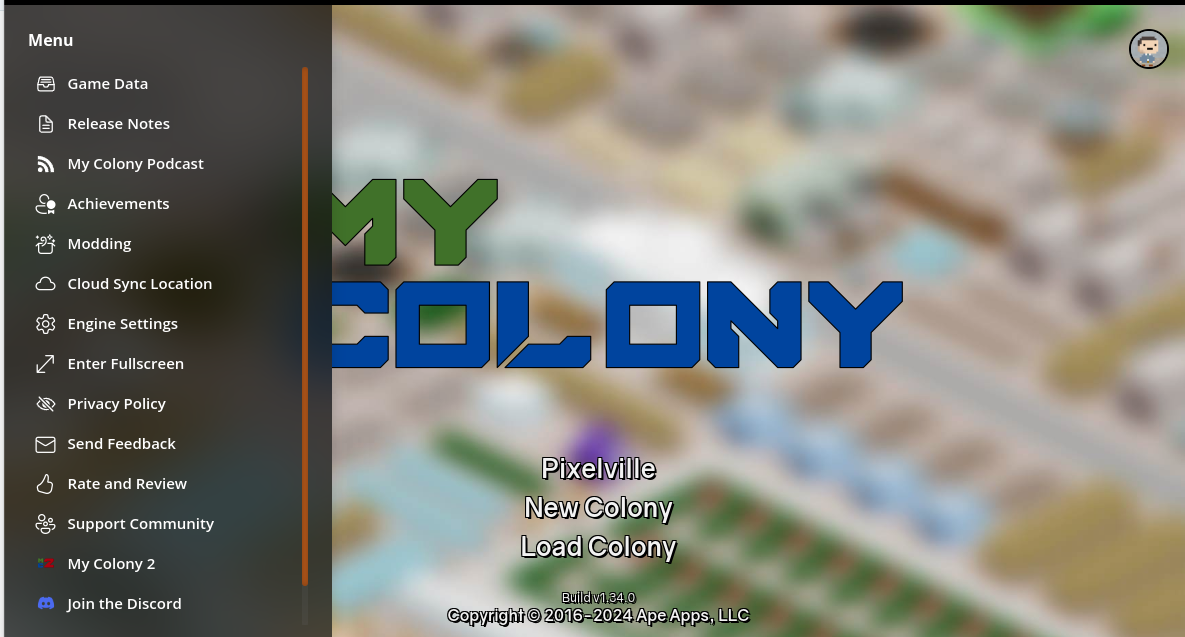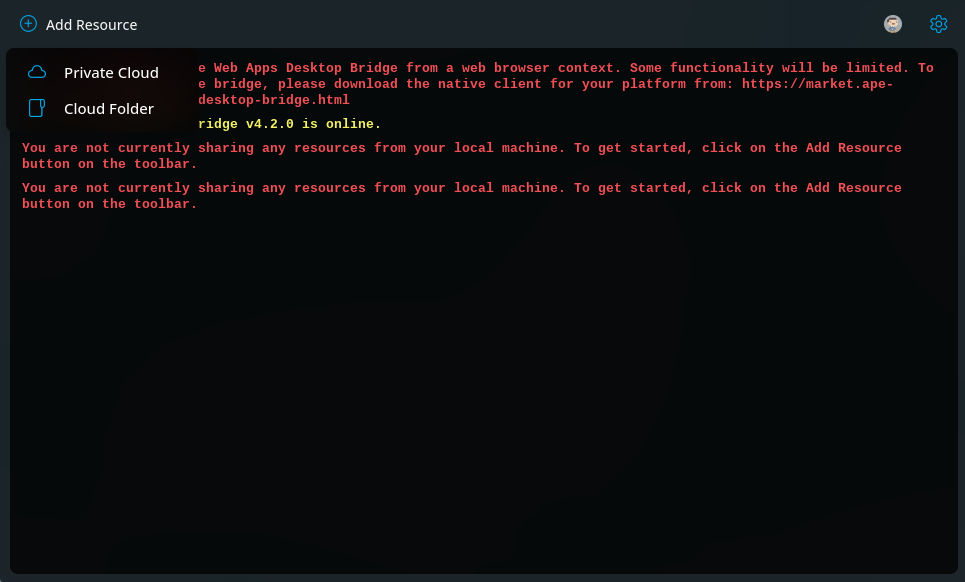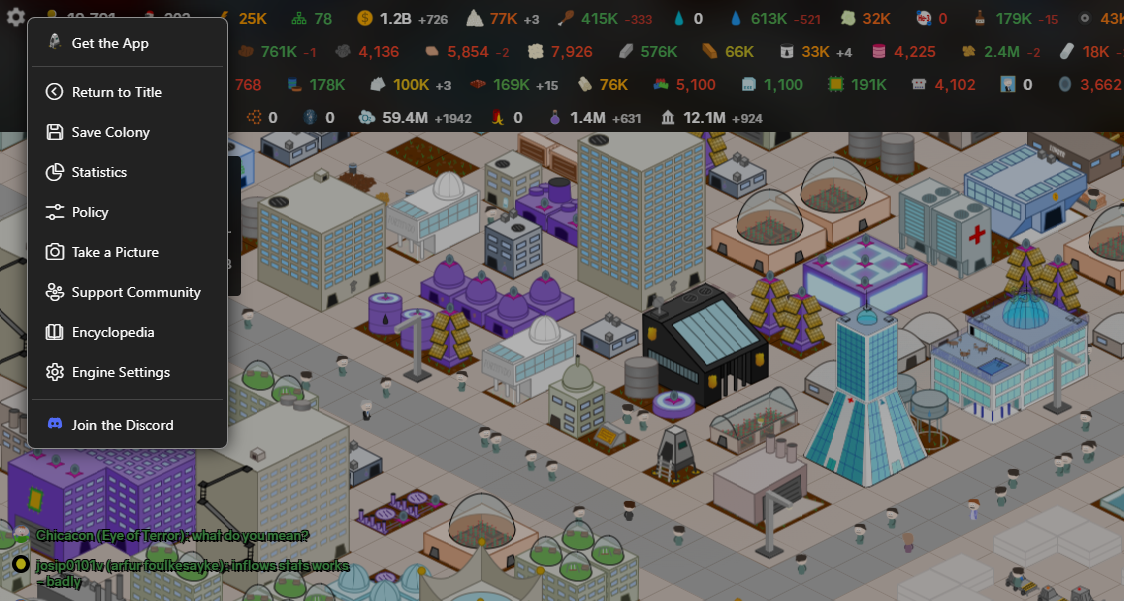#mycolony
Posts and pages on Ape Apps tagged with <strong>#mycolony</strong>
Today I am posting the v1.36.0 patch for the original My Colony, which should be hitting all platforms in the coming days.
A recent update to Android seems to have been causing memory issues when compressing/decompressing game files. Although there is nothing I can do about how the Android system works, this update does add a change where compressed data is now split up into chunks and worked on piece by piece. The hope is that working on smaller data chunks will help prevent memory errors, but let me know how it works for you, as mileage my vary depending on device.
#mycolony
A recent update to Android seems to have been causing memory issues when compressing/decompressing game files. Although there is nothing I can do about how the Android system works, this update does add a change where compressed data is now split up into chunks and worked on piece by piece. The hope is that working on smaller data chunks will help prevent memory errors, but let me know how it works for you, as mileage my vary depending on device.
#mycolony
There is a minor update for the original My Colony today, for v1.35.0. This patch updates some libraries that the game uses and also adds support for new Dark Mode and Tinted Mode app icons on iOS 18.
https://mycolony.online/
#mycolony
https://mycolony.online/
#mycolony
Today I have published an update to the original My Colony, bringing it up to v1.34.0, which should be hitting all platforms soon. There are a few changes here, so let's take a look!
First, I have reverted the in-game popup style menus to the big full window height slideout menus. Some players (on mobile in particular) were having issues with the other menu style, so I decided to just go back to the old reliable slideout menus that nobody seemed to have an issue with.
The Music Rendering engine has been completely replaced and is now using a new library called SpessaSynth that I have been following for a little while now. The developer of this new MIDI sequencing library is very good and is quite active, and has been super responsive when I have had questions or issues with the library. If you wouldn't mind, go to his Github repo and leave it a Star, because he does good work.
https://github.com/spessasus/SpessaSynth
This new library uses more modern JS coding techniques and renders .mid files in a worker thread, and so it does not impact game performance like the old MIDI renderer did. With this change though, you may notice that the music sounds a little different. Since the new library makes use of standard .sf2 sound font files, I am currently using with the game the widely available General MIDI soundfont, which is only a fraction of the size of the music patches that were being used with the old renderer. That said, this sound font objectively does not sound quite as good.
The good news is that the new library supports custom sound fonts, whereas the old one did not. If there is interest from players, I can add an option to the game that lets users select their own *.sf2 sound font file and then they can make the music sound however they want it to. For copyright reasons though, I will probably stick to the free one as the in-game packaged sound font.
Finally, this update includes beta-level support for a new Ape Apps-wide feature I have been working on behind the scenes for a while now, which is Private Cloud support. Currently, users of all of my apps, My Colony included, who opt into Cloud Sync have their save data temporarily stored on one central Ape Cloud server. Since it is expensive (and out of the scope of my business) to run mass cloud storage hosting, files are routinely purged from the server after several months of inactivity, which is why the server is branded as a sync server and not a long-term storage server.
With the new Private Cloud feature I am working on, users may set up their own private cloud server at their own location and use it as their default save location for their data. I have already been testing this on a handful of other apps, and now I am rolling it out to My Colony.
The Private Cloud system is a part of an application called the Ape Web Apps Desktop Bridge, which is available as both a Progressive Web App and as a stand-alone application for Windows or Linux.
To get started, install the Ape Web Apps Desktop Bridge (either desktop or PWA edition, for private cloud I would suggest the full desktop download) and signs in with your Ape Apps Account. Once signed in, click on the Add Resource button and select Private Cloud.
From there, you can select a folder on your computer that will be your new private cloud sync folder. If you are using the PWA version, you will probably need to re-enable folder permissions every time you restart your computer, so keep that in mind. The desktop client does not have that limitation, which is why it is preferred.
If you are going to try using the Private Cloud, I would suggest setting your computer to automatically start the Ape Web Apps Desktop Bridge on startup. The desktop edition can be minimized to your system try, so it is non-obtrusive.
Once Private Cloud is set up, restart My Colony. If you are signed in with your account, you will see a new Cloud Sync Location option on the title screen menu.
If you only have one cloud sync folder enabled on your account, then it will automatically be set as the default, so keep that in mind. If you are given permission to multiple cloud sync locations, you will default to the central Ape Cloud service and you will have to manually select which server you want to use.
If you decide to give the new Private Cloud feature a try, please let me know how it works for you. This feature was originally designed for some business users using EZ Office applications whose business policies did not allow them to use the central Ape Cloud servers, but in my testing so far it is working quite well for My Colony saves. Theoretically you could set a lot better saving/loading performance, especially if you are at your own house while playing.
And yes, you can still sync to your own Private Cloud, even when you are not at home.
Another Private Cloud benefit is that you can easily back up all of your Ape Apps data whenever you feel like it. It would be trivial to compress your entire Private Cloud folder on a regular basis and keep backups in any way which works for you.
How does it work?
The Private Cloud feature uses a private channel on the central Ape Apps Signaling server, tied to your individual Ape Apps Account, to locate any AWA Desktop Bridge instances you have running. When Bridge instances are located, the Signaling server then initiates a peer-to-peer handshake to make a direct WebRTC socket connection between your My Colony instance and your AWA Desktop Bridge instance, similar to the way that My Colony 2 dedicated servers work. The Signaling server then gets out of the way and you are operating with a direct peer to peer link to your own Private Cloud server, wherever it is located.
In theory, this direct peer to peer connection should perform better than the centralized Ape Cloud server, because a) it obviously has a lot less traffic going to it, and b) it is using a persistent direct connection instead of making constant HTTP requests.
So that is the Private cloud system in a nutshell. Like I said, give it a try and let me know how it works for you, or what issues it gives you. I have been using it for a little while on some EZ Office applications and it has been running without issue, but they generally have smaller file sizes than My Colony saves, so it will be interesting to see how it goes.
So that is it for this update. It should be rolling out everywhere soon, so let me know how it goes, and stay tuned for more!
https://mycolony.online/
#mycolony
First, I have reverted the in-game popup style menus to the big full window height slideout menus. Some players (on mobile in particular) were having issues with the other menu style, so I decided to just go back to the old reliable slideout menus that nobody seemed to have an issue with.
The Music Rendering engine has been completely replaced and is now using a new library called SpessaSynth that I have been following for a little while now. The developer of this new MIDI sequencing library is very good and is quite active, and has been super responsive when I have had questions or issues with the library. If you wouldn't mind, go to his Github repo and leave it a Star, because he does good work.
https://github.com/spessasus/SpessaSynth
This new library uses more modern JS coding techniques and renders .mid files in a worker thread, and so it does not impact game performance like the old MIDI renderer did. With this change though, you may notice that the music sounds a little different. Since the new library makes use of standard .sf2 sound font files, I am currently using with the game the widely available General MIDI soundfont, which is only a fraction of the size of the music patches that were being used with the old renderer. That said, this sound font objectively does not sound quite as good.
The good news is that the new library supports custom sound fonts, whereas the old one did not. If there is interest from players, I can add an option to the game that lets users select their own *.sf2 sound font file and then they can make the music sound however they want it to. For copyright reasons though, I will probably stick to the free one as the in-game packaged sound font.
Finally, this update includes beta-level support for a new Ape Apps-wide feature I have been working on behind the scenes for a while now, which is Private Cloud support. Currently, users of all of my apps, My Colony included, who opt into Cloud Sync have their save data temporarily stored on one central Ape Cloud server. Since it is expensive (and out of the scope of my business) to run mass cloud storage hosting, files are routinely purged from the server after several months of inactivity, which is why the server is branded as a sync server and not a long-term storage server.
With the new Private Cloud feature I am working on, users may set up their own private cloud server at their own location and use it as their default save location for their data. I have already been testing this on a handful of other apps, and now I am rolling it out to My Colony.
The Private Cloud system is a part of an application called the Ape Web Apps Desktop Bridge, which is available as both a Progressive Web App and as a stand-alone application for Windows or Linux.
To get started, install the Ape Web Apps Desktop Bridge (either desktop or PWA edition, for private cloud I would suggest the full desktop download) and signs in with your Ape Apps Account. Once signed in, click on the Add Resource button and select Private Cloud.
From there, you can select a folder on your computer that will be your new private cloud sync folder. If you are using the PWA version, you will probably need to re-enable folder permissions every time you restart your computer, so keep that in mind. The desktop client does not have that limitation, which is why it is preferred.
If you are going to try using the Private Cloud, I would suggest setting your computer to automatically start the Ape Web Apps Desktop Bridge on startup. The desktop edition can be minimized to your system try, so it is non-obtrusive.
Once Private Cloud is set up, restart My Colony. If you are signed in with your account, you will see a new Cloud Sync Location option on the title screen menu.
If you only have one cloud sync folder enabled on your account, then it will automatically be set as the default, so keep that in mind. If you are given permission to multiple cloud sync locations, you will default to the central Ape Cloud service and you will have to manually select which server you want to use.
If you decide to give the new Private Cloud feature a try, please let me know how it works for you. This feature was originally designed for some business users using EZ Office applications whose business policies did not allow them to use the central Ape Cloud servers, but in my testing so far it is working quite well for My Colony saves. Theoretically you could set a lot better saving/loading performance, especially if you are at your own house while playing.
And yes, you can still sync to your own Private Cloud, even when you are not at home.
Another Private Cloud benefit is that you can easily back up all of your Ape Apps data whenever you feel like it. It would be trivial to compress your entire Private Cloud folder on a regular basis and keep backups in any way which works for you.
How does it work?
The Private Cloud feature uses a private channel on the central Ape Apps Signaling server, tied to your individual Ape Apps Account, to locate any AWA Desktop Bridge instances you have running. When Bridge instances are located, the Signaling server then initiates a peer-to-peer handshake to make a direct WebRTC socket connection between your My Colony instance and your AWA Desktop Bridge instance, similar to the way that My Colony 2 dedicated servers work. The Signaling server then gets out of the way and you are operating with a direct peer to peer link to your own Private Cloud server, wherever it is located.
In theory, this direct peer to peer connection should perform better than the centralized Ape Cloud server, because a) it obviously has a lot less traffic going to it, and b) it is using a persistent direct connection instead of making constant HTTP requests.
So that is the Private cloud system in a nutshell. Like I said, give it a try and let me know how it works for you, or what issues it gives you. I have been using it for a little while on some EZ Office applications and it has been running without issue, but they generally have smaller file sizes than My Colony saves, so it will be interesting to see how it goes.
So that is it for this update. It should be rolling out everywhere soon, so let me know how it goes, and stay tuned for more!
https://mycolony.online/
#mycolony
Today I have posted a small update to the Windows and Linux desktop clients for the original My Colony, on both the Ape Market and on Steam.
After the prior update, some users were still reporting issues with the game not launching right on the Steam Deck. As you can see above, I have made double sure that this is working properly this time, but if you are still having an issue with your Steam Deck and My Colony, please let me know ASAP!
#mycolony
After the prior update, some users were still reporting issues with the game not launching right on the Steam Deck. As you can see above, I have made double sure that this is working properly this time, but if you are still having an issue with your Steam Deck and My Colony, please let me know ASAP!
#mycolony
The 1.32.0 patch for the original My Colony is now available and should be hitting all platforms in the coming days. This is a minor update containing bug fixes and updates to the latest libraries and whatnot. I have also updated the desktop packages for both Windows and Linux (x64 and ARM) on both the Ape Market and Steam, since some users were reporting issues launching the desktop clients before.
Note that there are no new macOS builds in this update. I do not plan to support macOS any longer as it's usage on my desktop apps has fallen below even Linux, and the latest releases of macOS make it nearly impossible to install third party software that has not been notarized by Apple (a service that Apple charges an annual fee for). Mac users are encouraged to just install the PWA version of the game using a chromium based web browser. The PWA can be found at the following URL:
https://mycolony.online/
#mycolony
Note that there are no new macOS builds in this update. I do not plan to support macOS any longer as it's usage on my desktop apps has fallen below even Linux, and the latest releases of macOS make it nearly impossible to install third party software that has not been notarized by Apple (a service that Apple charges an annual fee for). Mac users are encouraged to just install the PWA version of the game using a chromium based web browser. The PWA can be found at the following URL:
https://mycolony.online/
#mycolony
Today I am updating the original My Colony to v1.30.0, bringing along some fixes, minor changes, and adding Seasons to the challenges system. Let's take a look!
Edit 2023-09-25: v1.31.0 has also been pushed out which is just a minor bug fix release, so there are no new notes for that update.
The largest change you will notice is that the Trophy leaderboards have been reset, and there is a new counter showing how many days are left in the current season. Trophy seasons will now last for 30 days, after which time the colony and the federation with the most trophies in the previous season will each get one Seasonal Trophy and everything else is reset to zero. This should hopefully give some other colonies a chance to appear on the leaderboards, since it was getting to be impossible to compete with some of the larger colonies out there.
There have been issues lately with players who are modifying their game data in order to get more resources for online play. I have started issuing 2 year bans for all colonies who are participating in this behavior, meaning that you and all of your colonies will be blocked from using MC online features for two years. In addition, there are new runtime checks in the engine that will reset all of a colony's resources to 0 if resource amount modifications are detected by the game. I really hate banning players for anything, but I can't just let abuse like this run unchecked.
For colonies with super large amounts of money and resources, there is a new Q abbreviation for numbers in the Quintillions and above.
I corrected an issue where the Ore Zapper and the House of Horrors were providing incorrect resource storage.
I also fixed an issue in this update where players were unable to restore backed up save files.
Finally, there has been an issue lately where certain ad blockers were blocking My Colony from download all of it's game data files, causing the game to hang forever on the loading screen. The game will now try to detect this scenario and give a warning message, so that the player actually knows what is happening instead of just seeing an endless loading screen.
That about wraps it up for this update. Let me know what issues you have with it, and thank you for playing!
https://mycolony.online/
#mycolony
Edit 2023-09-25: v1.31.0 has also been pushed out which is just a minor bug fix release, so there are no new notes for that update.
The largest change you will notice is that the Trophy leaderboards have been reset, and there is a new counter showing how many days are left in the current season. Trophy seasons will now last for 30 days, after which time the colony and the federation with the most trophies in the previous season will each get one Seasonal Trophy and everything else is reset to zero. This should hopefully give some other colonies a chance to appear on the leaderboards, since it was getting to be impossible to compete with some of the larger colonies out there.
There have been issues lately with players who are modifying their game data in order to get more resources for online play. I have started issuing 2 year bans for all colonies who are participating in this behavior, meaning that you and all of your colonies will be blocked from using MC online features for two years. In addition, there are new runtime checks in the engine that will reset all of a colony's resources to 0 if resource amount modifications are detected by the game. I really hate banning players for anything, but I can't just let abuse like this run unchecked.
For colonies with super large amounts of money and resources, there is a new Q abbreviation for numbers in the Quintillions and above.
I corrected an issue where the Ore Zapper and the House of Horrors were providing incorrect resource storage.
I also fixed an issue in this update where players were unable to restore backed up save files.
Finally, there has been an issue lately where certain ad blockers were blocking My Colony from download all of it's game data files, causing the game to hang forever on the loading screen. The game will now try to detect this scenario and give a warning message, so that the player actually knows what is happening instead of just seeing an endless loading screen.
That about wraps it up for this update. Let me know what issues you have with it, and thank you for playing!
https://mycolony.online/
#mycolony
The original My Colony has just gotten a new patch and is now sitting at v1.29.0. This update fixes up some bugs that were related to the Federations feature. Patch should be hitting all platforms in short order. Enjoy!
https://mycolony.online/
#mycolony
https://mycolony.online/
#mycolony
Today I am releasing the v1.28.0 patch for the original My Colony, and it represents a significant under-the-hood transition of the game, moving away from the Web App Core framework and on to it's own server and domain.
So a few weeks ago, My Colony 2 was transitioned over to it's own domain, and today the original My Colony gets the same treatment. Players of the Web App version of My Colony 1 will need to update their bookmarks or uninstall/reinstall their PWA's to point to the new home of MC1 online:
https://mycolony.online/
On top of the URL change, the actual backend game server was also migrated over to new hardware. This change actually took place about a week ago, and since I have not seen any complaints or issues in relation to it yet, I assume that it has gone smoothly.
The original My Colony had a ton of hooks and references in the code to the old Web App Core library, and so there may be some bugs in there that I have not yet found or things I missed in making the migration. Please use this thread to post about any issues you find. If all goes well, I will use the code base of this release to migrate Antiquitas over to it's own server next.
Beyond the migration, the only major change in this release is that players on the Steam version of MC1 are now able to make Ape Coin purchases through their Steam account. Prior to this release, Ape Coin IAP's were disabled on Steam, but it should now be working without issue.
The Future of My Colony 1
I want to take a moment just to dispel any notions that people may have about new future techs or structures coming to the original My Colony. Simply put, there is no new content planned for My Colony 1, and no new game features are planned either. The only things that will be added to the game going forward are limited run premium structures. All future content development for My Colony is focused on My Colony 2.
This does not mean that the game has reached "end of life." It will stay live and available to play indefinitely, and the servers will remain online, operational and updated until I get hit by a bus and die. However, all of the cool new content and features are coming to My Colony 2, as I simply do not have time to focus on both games, and the MC2 engine allows for far greater gameplay and development potential anyway.
I will probably do a new episode of the My Colony Podcast later this week to discuss some of the cool new features coming to My Colony 2 over the coming months, so stay tuned for that.
Anyway, that is today's update in a nutshell. Try it out and let me know what issues you find. The update is live right now on the Web and the Ape Apps Launcher, and should be hitting all other platforms over the coming days.
https://mycolony.online/
#mycolony
So a few weeks ago, My Colony 2 was transitioned over to it's own domain, and today the original My Colony gets the same treatment. Players of the Web App version of My Colony 1 will need to update their bookmarks or uninstall/reinstall their PWA's to point to the new home of MC1 online:
https://mycolony.online/
On top of the URL change, the actual backend game server was also migrated over to new hardware. This change actually took place about a week ago, and since I have not seen any complaints or issues in relation to it yet, I assume that it has gone smoothly.
The original My Colony had a ton of hooks and references in the code to the old Web App Core library, and so there may be some bugs in there that I have not yet found or things I missed in making the migration. Please use this thread to post about any issues you find. If all goes well, I will use the code base of this release to migrate Antiquitas over to it's own server next.
Beyond the migration, the only major change in this release is that players on the Steam version of MC1 are now able to make Ape Coin purchases through their Steam account. Prior to this release, Ape Coin IAP's were disabled on Steam, but it should now be working without issue.
The Future of My Colony 1
I want to take a moment just to dispel any notions that people may have about new future techs or structures coming to the original My Colony. Simply put, there is no new content planned for My Colony 1, and no new game features are planned either. The only things that will be added to the game going forward are limited run premium structures. All future content development for My Colony is focused on My Colony 2.
This does not mean that the game has reached "end of life." It will stay live and available to play indefinitely, and the servers will remain online, operational and updated until I get hit by a bus and die. However, all of the cool new content and features are coming to My Colony 2, as I simply do not have time to focus on both games, and the MC2 engine allows for far greater gameplay and development potential anyway.
I will probably do a new episode of the My Colony Podcast later this week to discuss some of the cool new features coming to My Colony 2 over the coming months, so stay tuned for that.
Anyway, that is today's update in a nutshell. Try it out and let me know what issues you find. The update is live right now on the Web and the Ape Apps Launcher, and should be hitting all other platforms over the coming days.
https://mycolony.online/
#mycolony
With the latest update to My Colony 2, I went ahead and did a full migration of the game engine off of the antiquated Web App Core framework and transferred the game onto it's own unique domain. Seeing as this change went relatively smoothly, and how I have also committed to keeping the original My Colony up to date and supported for the foreseeable future, I think I am going to go ahead and do a similar migration to MC1.
Now, with My Colony 2, I had been planning for quite a while to migrate the code, so I already had some things baked into the game to make it a bit easier to do. This is not the case with the original, so this is going to be a bit larger of an undertaking. That said, if I am going to commit to keeping the code maintained and up to date for years to come, then I think that this is something I really need to do.
I have also been needing to migrate the original My Colony online server over to new hardware, and this change will give me an opportunity to take care of everything at the same time.
As with the MC2 migration, the MC1 migration will have the biggest impact to those using the Web version of the game, as non-cloud saved data will not carry over to the new game location. It will also require bookmarks to be updated, and PWA installs to be uninstalled/reinstalled using the new domain.
As for domain, I have not yet decided what the new URL will be for My Colony. mc1.my-colony.com is taken by the site that houses all of the user colony websites. I could do something like play.my-colony.com. I also own mycolony.net and mycolony.online, so those are options as well. I would appreciate feedback on this decision!
Anyway, please help get the word out to the other players of the game. Luckily, most My Colony 1 players are on mobile, and I do not expect them to be impacted (I have not heard of any mobile MC2 players having issues with that migration yet). I think most web app players probably use cloud sync and should be OK, but for those who don't, you should probably either turn it on or make sure that you have a local backup of your colony on your PC. As with the MC2 change, I will wait a few weeks before I start working on this, to give people time to prepare for the change.
#mycolony
Now, with My Colony 2, I had been planning for quite a while to migrate the code, so I already had some things baked into the game to make it a bit easier to do. This is not the case with the original, so this is going to be a bit larger of an undertaking. That said, if I am going to commit to keeping the code maintained and up to date for years to come, then I think that this is something I really need to do.
I have also been needing to migrate the original My Colony online server over to new hardware, and this change will give me an opportunity to take care of everything at the same time.
As with the MC2 migration, the MC1 migration will have the biggest impact to those using the Web version of the game, as non-cloud saved data will not carry over to the new game location. It will also require bookmarks to be updated, and PWA installs to be uninstalled/reinstalled using the new domain.
As for domain, I have not yet decided what the new URL will be for My Colony. mc1.my-colony.com is taken by the site that houses all of the user colony websites. I could do something like play.my-colony.com. I also own mycolony.net and mycolony.online, so those are options as well. I would appreciate feedback on this decision!
Anyway, please help get the word out to the other players of the game. Luckily, most My Colony 1 players are on mobile, and I do not expect them to be impacted (I have not heard of any mobile MC2 players having issues with that migration yet). I think most web app players probably use cloud sync and should be OK, but for those who don't, you should probably either turn it on or make sure that you have a local backup of your colony on your PC. As with the MC2 change, I will wait a few weeks before I start working on this, to give people time to prepare for the change.
#mycolony
Today I am releasing the v1.26.0 patch for the original My Colony, which should be hitting all devices over the coming days. This is primarily a bug fix release, taking care of several issues that have been identified since the last update. It also now allows for tech/research to be unlocked using Ape Coins, at the same research/coin rate as in My Colony 2. Enjoy!
#mycolony
#mycolony
Today I am releasing the v1.25.0 patch for the original My Colony, which should be hitting all platforms throughout the weekend. This update brings some critical bug fixes, changes to how the app is packaged, as well as a change to the Challenges system, so let's take a look!
The main change in this update is to the Challenges system, with the addition of the new Snap Challenges, Daily Challenges, and Three Day Challenges, all automatically generated by the My Colony server.
Challenges were well received by many players, but I quickly realized it was sort of a pain for me to keep up with the system, having to create new challenges, stories, and logos every day, so I sort of fell behind on it. Well, now there will always be challenges available, with the addition of the three new challenge types mentioned above, which are all generated by the server.
Every day, a new Daily and Three Day challenge will be added, worth one and two trophies respectively. In addition, there are now one hour Snap Challenges, which will be generated at random times by the server throughout the day, so you never know when a Snap Challenge will occur. These rapid challenges are worth one trophy, and should give more players a chance to compete in the system, since you have an opportunity to sneak in under the radar and complete a challenge before some of the big colonies even notice it's there.
With these three new challenge types, there will now always be plenty of challenges to compete in. Of course, bigger challenges will still be added from time to time worth a lot more trophies.
Moving on, I have fixed the issue with resource decay that was making new Alpha Draconian colonies impossible to create. The new rule with decay is that resources will never decay to below the amount you are given at the beginning of the game, even if you have no storage.
Next up, a change is coming to the Steam edition of My Colony. There was an issue before where people were abusing the fact that the Steam client added premium to their Ape Apps accounts and were using the Steam version of the game to give free premium upgrades to other players. Because of this, the Steam Premium key is now going to be removed from everyone's Ape Apps account. The next time you log in to Steam after the update, the game will ask if you want to connect your Steam and Ape Apps accounts, and there can now only be one steam account per Ape Apps account. If you log into the Steam client using a different account, the original Ape Apps account will lose it's Steam Premium. Also, the Steam version of the app will now no longer start up unless Steam is running and signed in to a valid Steam account.
It might sound like a mess, but for players who were being honest about it, you should not really notice any difference. I hated having to add some form of minor DRM to the game/accounts, but of course there are always people who need to abuse things, so this should fix the issue.
On the plus side, once you tie your Steam account to your Ape Apps account, your account will gain automatic login for all current and future Ape Apps titles released on Steam (when opened through Steam).
Finally, I am bringing back the packaged desktop Native Client versions of My Colony, which I have not released for quite a while now. Several players have said they wanted these packaged versions of the app to return, so they will be. I plan to have them uploaded to the Ape Market some time later today.
So anyway, that is all for this update. It should be live on the Progressive Web App version right now, and will be hitting all other platforms over the coming days. Enjoy!
#mycolony
The main change in this update is to the Challenges system, with the addition of the new Snap Challenges, Daily Challenges, and Three Day Challenges, all automatically generated by the My Colony server.
Challenges were well received by many players, but I quickly realized it was sort of a pain for me to keep up with the system, having to create new challenges, stories, and logos every day, so I sort of fell behind on it. Well, now there will always be challenges available, with the addition of the three new challenge types mentioned above, which are all generated by the server.
Every day, a new Daily and Three Day challenge will be added, worth one and two trophies respectively. In addition, there are now one hour Snap Challenges, which will be generated at random times by the server throughout the day, so you never know when a Snap Challenge will occur. These rapid challenges are worth one trophy, and should give more players a chance to compete in the system, since you have an opportunity to sneak in under the radar and complete a challenge before some of the big colonies even notice it's there.
With these three new challenge types, there will now always be plenty of challenges to compete in. Of course, bigger challenges will still be added from time to time worth a lot more trophies.
Moving on, I have fixed the issue with resource decay that was making new Alpha Draconian colonies impossible to create. The new rule with decay is that resources will never decay to below the amount you are given at the beginning of the game, even if you have no storage.
Next up, a change is coming to the Steam edition of My Colony. There was an issue before where people were abusing the fact that the Steam client added premium to their Ape Apps accounts and were using the Steam version of the game to give free premium upgrades to other players. Because of this, the Steam Premium key is now going to be removed from everyone's Ape Apps account. The next time you log in to Steam after the update, the game will ask if you want to connect your Steam and Ape Apps accounts, and there can now only be one steam account per Ape Apps account. If you log into the Steam client using a different account, the original Ape Apps account will lose it's Steam Premium. Also, the Steam version of the app will now no longer start up unless Steam is running and signed in to a valid Steam account.
It might sound like a mess, but for players who were being honest about it, you should not really notice any difference. I hated having to add some form of minor DRM to the game/accounts, but of course there are always people who need to abuse things, so this should fix the issue.
On the plus side, once you tie your Steam account to your Ape Apps account, your account will gain automatic login for all current and future Ape Apps titles released on Steam (when opened through Steam).
Finally, I am bringing back the packaged desktop Native Client versions of My Colony, which I have not released for quite a while now. Several players have said they wanted these packaged versions of the app to return, so they will be. I plan to have them uploaded to the Ape Market some time later today.
So anyway, that is all for this update. It should be live on the Progressive Web App version right now, and will be hitting all other platforms over the coming days. Enjoy!
#mycolony
I know that many are anxiously waiting the next updates to My Colony 1 and 2, so since they are still a little ways off, I thought I would share with everyone what their current status is, and what my plans are going forward!
First, the reason for the lack of updates this month is that I have created a new Google Play account called My Colony Universe to house all of the games in (you guessed it) the My Colony Universe, so that everything is combined together and easy for players to find. Since the titles were spread out across three different accounts, it took me some time to get everything transferred over, as each transfer request takes several days and must (I assume) be done manually by employees at Google.
Going forward though, all My Colony related content on Android is available on the same Google Play account which you can view here:
https://play.google.com/store/apps/dev?id=6753488031908307666
While I was waiting for the transfers though, I started the process of going back and updating my entire catalogue of apps and games so that they all target the latest versions of Android/iOS/Windows and run the latest SDK's and so on. This has been a slow-ish process, and I expect it to take me most of the rest of the month, but it is important work to do, since the My Colony games themselves do not generate all that much revenue, and are largely subsidized by the rest of my catalogue of apps and games. For that reason, it is important to keep the other titles up to date and functioning properly on the latest mobile hardware, and since some of my apps I had not touched in several years, time was well overdue to go through and complete this process.
Next, let's look at the future plans for the original My Colony. I do not know if it will be ready for the next update or not (really depends on GirlyGamerGazell's timeline), but the next big content update to the game will be the completion of the Dark Matter update. This will probably be the last really big content update that MC1 receives, other than a regular stream of weekly premium structures. I really want to focus my time for new content and features into My Colony 2 which has really begun to mature over the last few updates, so that is what I will be doing. Rest assured though, MC1 will continue to receive updates on a regular basis to fix things that need fixed and to stay current for the latest devices and whatnot.
I am also going to be making a change to the Challenges system, as it turns out that it is a lot of work for me to keep coming up with new challenges on a daily basis. Instead, every day the MC server is going to automatically generate a new daily challenge using a random resource, this way I do not have to keep coming up with challenges and logos manually. In addition, randomly throughout the day, the server may generate a 1-2 hour long "snap challenge," which I think should give more players a chance to gain trophies.
As the challenge system goes on, it may make sense to implement something like "seasons" where all trophies reset after a time. There can be a record of course of which players/federations won each season. But at some point it might get to where first place is so far ahead on trophies that nobody can even catch up.
Anyway, you guys can let me know what you think of the system. Remember that challenges are completely optional, and while some people have expressed disdain for the system, many others seem to really like it, so it will be staying around for sure, and might even come to MC2 as well.
Now on to My Colony 2, which is going to have a big year in 2023. A lot of new features/fixes/and mechanics have come to MC2 over the last few updates, bringing it closer to being on par with the original. That is going to continue, and it will eventually far surpass MC1 in terms of "stuff to do."
First, I have done some work behind the scenes over the last couple of weeks on the server side of things, mostly aimed at improving MC2 dedicated servers. I noticed that when running an MC2 dedicated server for several days, what would happen is that the user's account token would expire, and then all game saves to Cloud Sync would fail due to an expired token. Thus the next time the server was rebooted, several days of game data would be lost. This issue should now be fixed on the web app version of My Colony 2, so it now should be safe to run an MC2 dedicated server using the web browser for days on end with Cloud Sync enabled. I currently have three servers running at my house to put this theory to the test.
To further help with dedicated servers, I am going to be adding an automatic daily backup for all public dedicated server games directly to the My Colony 2 server (which is on different hardware than the Cloud Sync server) which server owners will be able to restore from in the event of a catastrophe. Perhaps I will retain the last several days worth of backups that an owner can restore from.
Since I noticed there has been a lot more MC2 dedicated server activity lately, I wanted to make sure that this system is as solid as I can make it, so more improvements will be coming to it as time goes on.
In terms of new content, the next MC2 update will be fairly large, as I am pleased to report there have been quite a few new model submissions on the Discord server and elsewhere, so there is a lot of exciting content coming soon to MC2.
I am also going to be making a way for people to submit the link to their custom News Feed servers, so that the game will come standard with several that players can choose from.
I would like to also finally release MC2 to Steam in 2023, which I know is something some people have been asking/waiting for. Before it gets there, I want the game to have sound effects and a music track. I have already compiled a few original tunes for the game using Garageband, but I am no musical expert, so if anyone out there wants to take a stab at creating some songs for MC2, please feel free to do so!
Big things are going to be coming to the Player mode in My Colony 2 (the mode where you become a little colonist and walk around). I sort of have a vision in my mind where MC2 is kind of two types of games in one, the city builder type game that it already is, and something of an adventure/role playing game using the Player mode, except that the universe you play in consists of the network of online dedicated servers built by other players. I am thinking that the Star Gate from MC1 needs to return, but this time it will act as a means for players to travel from planet to planet in player mode in order to adventure, complete quests/missions, find items, or just explore other worlds from that perspective. I have spent some time just walking around some MC2 worlds in the VR mode, and it is pretty cool, but would be far more so if there was actually something to do besides just look.
Basically, each player/account is going to have one player mode avatar on the entire universe server, instead of a different guy for each world. You will have a "home" planet that you can respawn on if you die or if the server you are currently on goes offline. You will have stats/inventory and be able to party up/communicate with other players. You will be able to visit other worlds via Star Gates, even if you do not have a settlement on that world. When you are in building mode, you will be able to see Player Mode people as they come through your star gate, and so really you can build some kind of special welcoming area/lobby in your world around your Star Gate. Maybe buildings will be added that you can build that have specific functions for player mode. The game will also generate some NPC type characters in each settlement that players can interact with or get quests from. You will be able to do some sort of prospecting/mining, and maybe each world will have unique materials that you can only obtain in player mode. There are a lot of options.
Player Mode characters will also be able to control vehicles, whether driving/air/water vehicles, as well as combat type vehicles. There are a lot of options. Players will also be able to fight each other if they choose to do so.
So that is sort of my idea for the "two games in one" approach to MC2. Although the classic My Colony style of play will always be the primary mode, I think realtime multiplayer and dedicated server model that MC2 has unlocks the ability to add the cool secondary mode that can potentially add replay value to the game for years to come, and also open the world up to players who maybe don't care about the building aspect of the game, but would have fun adventuring through worlds that others have built up.
So those are the 2023 plans for MC2. Content and feature wise, I want it to be close to on par with MC1 United Earth faction, with the added bonus of infinite world sizes, real time online multiplayer, and a network of worlds that are truly connected. On top of that, I want to start adding a secondary adventure game to the mix that players can interact and explore in, whether on a PC, touch screen, TV/gamepad, or in VR. Finally, I want the polish and presentation to get to a point where the game is ready for Steam. I think all of these updates will add up to some exciting times ahead for MC2!
Just as an aside, I also plan to keep updating Colony Wars throughout the year, I have not forgotten about that game. At some point also, Terra Nova 4X will become a thing, I just need to find the time to work on it!
#mycolony #mycolony2
First, the reason for the lack of updates this month is that I have created a new Google Play account called My Colony Universe to house all of the games in (you guessed it) the My Colony Universe, so that everything is combined together and easy for players to find. Since the titles were spread out across three different accounts, it took me some time to get everything transferred over, as each transfer request takes several days and must (I assume) be done manually by employees at Google.
Going forward though, all My Colony related content on Android is available on the same Google Play account which you can view here:
https://play.google.com/store/apps/dev?id=6753488031908307666
While I was waiting for the transfers though, I started the process of going back and updating my entire catalogue of apps and games so that they all target the latest versions of Android/iOS/Windows and run the latest SDK's and so on. This has been a slow-ish process, and I expect it to take me most of the rest of the month, but it is important work to do, since the My Colony games themselves do not generate all that much revenue, and are largely subsidized by the rest of my catalogue of apps and games. For that reason, it is important to keep the other titles up to date and functioning properly on the latest mobile hardware, and since some of my apps I had not touched in several years, time was well overdue to go through and complete this process.
Next, let's look at the future plans for the original My Colony. I do not know if it will be ready for the next update or not (really depends on GirlyGamerGazell's timeline), but the next big content update to the game will be the completion of the Dark Matter update. This will probably be the last really big content update that MC1 receives, other than a regular stream of weekly premium structures. I really want to focus my time for new content and features into My Colony 2 which has really begun to mature over the last few updates, so that is what I will be doing. Rest assured though, MC1 will continue to receive updates on a regular basis to fix things that need fixed and to stay current for the latest devices and whatnot.
I am also going to be making a change to the Challenges system, as it turns out that it is a lot of work for me to keep coming up with new challenges on a daily basis. Instead, every day the MC server is going to automatically generate a new daily challenge using a random resource, this way I do not have to keep coming up with challenges and logos manually. In addition, randomly throughout the day, the server may generate a 1-2 hour long "snap challenge," which I think should give more players a chance to gain trophies.
As the challenge system goes on, it may make sense to implement something like "seasons" where all trophies reset after a time. There can be a record of course of which players/federations won each season. But at some point it might get to where first place is so far ahead on trophies that nobody can even catch up.
Anyway, you guys can let me know what you think of the system. Remember that challenges are completely optional, and while some people have expressed disdain for the system, many others seem to really like it, so it will be staying around for sure, and might even come to MC2 as well.
Now on to My Colony 2, which is going to have a big year in 2023. A lot of new features/fixes/and mechanics have come to MC2 over the last few updates, bringing it closer to being on par with the original. That is going to continue, and it will eventually far surpass MC1 in terms of "stuff to do."
First, I have done some work behind the scenes over the last couple of weeks on the server side of things, mostly aimed at improving MC2 dedicated servers. I noticed that when running an MC2 dedicated server for several days, what would happen is that the user's account token would expire, and then all game saves to Cloud Sync would fail due to an expired token. Thus the next time the server was rebooted, several days of game data would be lost. This issue should now be fixed on the web app version of My Colony 2, so it now should be safe to run an MC2 dedicated server using the web browser for days on end with Cloud Sync enabled. I currently have three servers running at my house to put this theory to the test.
To further help with dedicated servers, I am going to be adding an automatic daily backup for all public dedicated server games directly to the My Colony 2 server (which is on different hardware than the Cloud Sync server) which server owners will be able to restore from in the event of a catastrophe. Perhaps I will retain the last several days worth of backups that an owner can restore from.
Since I noticed there has been a lot more MC2 dedicated server activity lately, I wanted to make sure that this system is as solid as I can make it, so more improvements will be coming to it as time goes on.
In terms of new content, the next MC2 update will be fairly large, as I am pleased to report there have been quite a few new model submissions on the Discord server and elsewhere, so there is a lot of exciting content coming soon to MC2.
I am also going to be making a way for people to submit the link to their custom News Feed servers, so that the game will come standard with several that players can choose from.
I would like to also finally release MC2 to Steam in 2023, which I know is something some people have been asking/waiting for. Before it gets there, I want the game to have sound effects and a music track. I have already compiled a few original tunes for the game using Garageband, but I am no musical expert, so if anyone out there wants to take a stab at creating some songs for MC2, please feel free to do so!
Big things are going to be coming to the Player mode in My Colony 2 (the mode where you become a little colonist and walk around). I sort of have a vision in my mind where MC2 is kind of two types of games in one, the city builder type game that it already is, and something of an adventure/role playing game using the Player mode, except that the universe you play in consists of the network of online dedicated servers built by other players. I am thinking that the Star Gate from MC1 needs to return, but this time it will act as a means for players to travel from planet to planet in player mode in order to adventure, complete quests/missions, find items, or just explore other worlds from that perspective. I have spent some time just walking around some MC2 worlds in the VR mode, and it is pretty cool, but would be far more so if there was actually something to do besides just look.
Basically, each player/account is going to have one player mode avatar on the entire universe server, instead of a different guy for each world. You will have a "home" planet that you can respawn on if you die or if the server you are currently on goes offline. You will have stats/inventory and be able to party up/communicate with other players. You will be able to visit other worlds via Star Gates, even if you do not have a settlement on that world. When you are in building mode, you will be able to see Player Mode people as they come through your star gate, and so really you can build some kind of special welcoming area/lobby in your world around your Star Gate. Maybe buildings will be added that you can build that have specific functions for player mode. The game will also generate some NPC type characters in each settlement that players can interact with or get quests from. You will be able to do some sort of prospecting/mining, and maybe each world will have unique materials that you can only obtain in player mode. There are a lot of options.
Player Mode characters will also be able to control vehicles, whether driving/air/water vehicles, as well as combat type vehicles. There are a lot of options. Players will also be able to fight each other if they choose to do so.
So that is sort of my idea for the "two games in one" approach to MC2. Although the classic My Colony style of play will always be the primary mode, I think realtime multiplayer and dedicated server model that MC2 has unlocks the ability to add the cool secondary mode that can potentially add replay value to the game for years to come, and also open the world up to players who maybe don't care about the building aspect of the game, but would have fun adventuring through worlds that others have built up.
So those are the 2023 plans for MC2. Content and feature wise, I want it to be close to on par with MC1 United Earth faction, with the added bonus of infinite world sizes, real time online multiplayer, and a network of worlds that are truly connected. On top of that, I want to start adding a secondary adventure game to the mix that players can interact and explore in, whether on a PC, touch screen, TV/gamepad, or in VR. Finally, I want the polish and presentation to get to a point where the game is ready for Steam. I think all of these updates will add up to some exciting times ahead for MC2!
Just as an aside, I also plan to keep updating Colony Wars throughout the year, I have not forgotten about that game. At some point also, Terra Nova 4X will become a thing, I just need to find the time to work on it!
#mycolony #mycolony2
Since yesterday got a bug fix/maintenance patch for My Colony 2, and since Dark Matter Pt2 update is not yet ready for prime time, I figured My Colony 1 could get the same treatment, so the new v1.24.0 patch should be hitting all platforms over the next few days. What's new? Let's find out!
Even with the existing Turbo Drones, some of the newer buildings were taking forever and a day to construct. That is where the brand new Ultra Drone comes in! The Ultra Drone requires Dark Matter tech and is basically the build-speed equivalent of 1,500 Turbo Drones, so it's very fast at building. It is also by far the most expensive unit in the game, but just one of these bad boys should take care of all of your mega construction needs (for now at least)!
I made some cosmetic changes to the Diamond Refinery and the Diamond Miner, because they both had L.I.S. flags painted on them, even though they can also be built by United Earth. The L.I.S. logo has been removed.
Speaking of new paint job, the Challenges window was spruced up just a bit. First, Second and Third place now get Gold, Silver and Bronze colors respectively. You can now also click on every colony and federation name to bring up their respective windows.
But you might be saying, "there is no Federation window" and you would be right, until now. I have started building the federation info window, which now shows up when you click on a federation name. It gives basic info and a Request Membership button, making it easier for users to join a federation they are interested in. It is still bare bones, but will be fleshed out more later.
Also, now if a colony is a member of a federation, you will see a new button that links to their Federation window when you are looking at their colony info screen, making requesting federation membership even easier.
In the last update, there was a bug where participating in a challenge from a Region city would cause the city to keep losing resources when the regional output/input was simulated. This has been fixed. I also fixed a bug that was causing builder units to act strangely.
Now for the stuff people will not be as happy about.
Last time I spoke of removing Import/Export completely from online games. Some people liked this, some hated it. For now, I have kept Import in the game with the 99.99% price penalty, and have kept Export in the game and reduced the penalty from 99.99% to just 90%. I might adjust that further later, or may still remove it completely. TBH the extreme penalties have not really caused much of a problem that people were claiming it would.
And now for the change that I think I will get the most rage from on this update, resource decay has been increased dramatically, as in the engine will now try to get your resource level down to your storage capacity within 10 minutes or so (that is not a hard number, that is just roughly how long it takes). I consider being able to have more resources than you have storage for to be an exploit anyway, and now it has been patched, but the patch does give the player sufficient time to use export or post stuff onto the marketplace. Basically, the higher above your storage capacity, the faster your resource will decay, and if you are just a little bit over, it will decay basically at the old decay rate. So if you have, for example, 50 million star ships but can only store 10,000, you will be losing millions per second at the beginning. This is another change geared towards bringing galactic resource values into balance.
Finally, over the next month or so, I am doing a "dark structure" series on the collectable structures window (which you can find by clicking on the "New Content Available" button. These will basically be dark theme colored variants of some of the most popular regular structures, so if you have any requests of structures you would like to see get the dark treatment, let me know!
So anyway, that is all for this update. I know that some tweaks are being made to the rest of the Dark Matter update, so stay tuned for that, and as always let me know what bugs or other issues you find in the game. And until next time, enjoy!
#mycolony
Even with the existing Turbo Drones, some of the newer buildings were taking forever and a day to construct. That is where the brand new Ultra Drone comes in! The Ultra Drone requires Dark Matter tech and is basically the build-speed equivalent of 1,500 Turbo Drones, so it's very fast at building. It is also by far the most expensive unit in the game, but just one of these bad boys should take care of all of your mega construction needs (for now at least)!
I made some cosmetic changes to the Diamond Refinery and the Diamond Miner, because they both had L.I.S. flags painted on them, even though they can also be built by United Earth. The L.I.S. logo has been removed.
Speaking of new paint job, the Challenges window was spruced up just a bit. First, Second and Third place now get Gold, Silver and Bronze colors respectively. You can now also click on every colony and federation name to bring up their respective windows.
But you might be saying, "there is no Federation window" and you would be right, until now. I have started building the federation info window, which now shows up when you click on a federation name. It gives basic info and a Request Membership button, making it easier for users to join a federation they are interested in. It is still bare bones, but will be fleshed out more later.
Also, now if a colony is a member of a federation, you will see a new button that links to their Federation window when you are looking at their colony info screen, making requesting federation membership even easier.
In the last update, there was a bug where participating in a challenge from a Region city would cause the city to keep losing resources when the regional output/input was simulated. This has been fixed. I also fixed a bug that was causing builder units to act strangely.
Now for the stuff people will not be as happy about.
Last time I spoke of removing Import/Export completely from online games. Some people liked this, some hated it. For now, I have kept Import in the game with the 99.99% price penalty, and have kept Export in the game and reduced the penalty from 99.99% to just 90%. I might adjust that further later, or may still remove it completely. TBH the extreme penalties have not really caused much of a problem that people were claiming it would.
And now for the change that I think I will get the most rage from on this update, resource decay has been increased dramatically, as in the engine will now try to get your resource level down to your storage capacity within 10 minutes or so (that is not a hard number, that is just roughly how long it takes). I consider being able to have more resources than you have storage for to be an exploit anyway, and now it has been patched, but the patch does give the player sufficient time to use export or post stuff onto the marketplace. Basically, the higher above your storage capacity, the faster your resource will decay, and if you are just a little bit over, it will decay basically at the old decay rate. So if you have, for example, 50 million star ships but can only store 10,000, you will be losing millions per second at the beginning. This is another change geared towards bringing galactic resource values into balance.
Finally, over the next month or so, I am doing a "dark structure" series on the collectable structures window (which you can find by clicking on the "New Content Available" button. These will basically be dark theme colored variants of some of the most popular regular structures, so if you have any requests of structures you would like to see get the dark treatment, let me know!
So anyway, that is all for this update. I know that some tweaks are being made to the rest of the Dark Matter update, so stay tuned for that, and as always let me know what bugs or other issues you find in the game. And until next time, enjoy!
#mycolony
I have implemented new price controls onto the Galactic Board of Trade, effective immediately. All prices have been reset to the defined game value, and all trade history has been removed, and all current GBT contracts have been expired and should be returning to players inboxes within the day. This change will also filter through and impact all player GDP's.
The Galactic Trade Authority will no longer accept any contracts that are more than 4.5% outside of the 3 day moving average of all trades submitted for each resource. In addition, the Galactic Trade Authority will no longer accept contracts that are below 75% of the base game price for each resource.
More GBT changes are coming to the next My Colony 1 update as well, so stay tuned for more.
#mycolony
The Galactic Trade Authority will no longer accept any contracts that are more than 4.5% outside of the 3 day moving average of all trades submitted for each resource. In addition, the Galactic Trade Authority will no longer accept contracts that are below 75% of the base game price for each resource.
More GBT changes are coming to the next My Colony 1 update as well, so stay tuned for more.
#mycolony
Today I am putting the finishing touches on My Colony v1.23.0, the Dark Matter Update (Part 1), and it should be hitting all platforms throughout the weekend. This update also adds a new Challenges mode, so let's take a look at what is new!
This update adds the first components of the new Dark Matter tech tree which was designed by @Electrogamer1943 and introduces the new Dark Matter resource and the Dark Matter Infrastructure technology.
Along with the new tech and resource we have four new structures in this update, the Dark Base Alpha, Dark Base Beta, Dark Dimensional Portal and the Dark Matter Reactor Arc. Please note that Dark Matter is not currently live on the Galactic Board of Trade, for technical reasons that will have to come during the next update.
There are several more structures coming in the Dark Matter line, which I simply did not get to in time for the update, so there will be a Dark Matter Update Part 2 update coming in the not-too-distant future. Please give feedback and comments to @Electrogamer1943 and be sure to thank her for providing all of us with some fresh new content for My Colony 1!
The next big addition in this release is the new Challenges feature, available to Online games, which you can find in the Statistics window.
Challenges are a new late-game way for big colonies and federations to compete against each other for glory (and trophies), and there can (and will) be multiple challenges running simultaneously. Challenges also provide a purpose and a use for the millions and millions in resources that people have just sitting there in storage doing nothing. The idea is to give players something else to do after they have already unlocked everything and reached end-game.
The system is fairly simple. A challenge will be posted which will run for X number of days and be worth X number of trophies as a reward. Players can contribute resources to a challenge on behalf of either their Colony or their Federation (if they are in a Federation). When the time is up, trophies will be awarded to both the Colony and the Federation who contributed the most to the challenge. You will be able to see a listing in-game of both colonies and federations ranked by the number of trophies they have earned.
I will be posting new challenges on a regular basis, and they will range from only a few days to several months, so check the Challenges screen often to make sure you don't miss out. Challenges give a good opportunity to use up some of the mass amounts of resources people have, and should also help people's GDP, as resources sitting in storage do not contribute to GDP, and having full storage shuts down your GDP production. There is one challenge up right now, but I will be adding several more after the update goes live to all platforms, so keep watching the challenges screen, and try to win some trophies!
Now for some changes to gameplay. I have raised the Import and Export (non-GBT) fees to 99.9% each, and in the next update I will probably remove the Import and Export resource features entirely from online games. Importing and Exporting makes it too easy to exploit the Galactic Board of Trade, and so it will be going away. Keep in mind this is for online games only. My inbox will be open for all incoming hate mail related to this change...
Speaking of trade, I have revamped the code for the Auto Trade feature, which was basically disabled up until now. Feel free to test the Auto Trade for different resources and let me know how the changes work and if they need tweaked some more.
Finally, there were a lot of bug fixed in this update, regarding both building rendering and performance while building with a lot of drones. If you are still having issues in those areas, please let me know!
So that is all for this update. The next update will be Dark Matter Part 2 as I mentioned before. In the meantime, I will be adding more Challenges and also more Collectable Structures on a weekly basis, so be sure to check both of those screens in-game so you don't miss anything, and stay tuned for more!
https://www.apewebapps.com/my-colony/
#mycolony
This update adds the first components of the new Dark Matter tech tree which was designed by @Electrogamer1943 and introduces the new Dark Matter resource and the Dark Matter Infrastructure technology.
Along with the new tech and resource we have four new structures in this update, the Dark Base Alpha, Dark Base Beta, Dark Dimensional Portal and the Dark Matter Reactor Arc. Please note that Dark Matter is not currently live on the Galactic Board of Trade, for technical reasons that will have to come during the next update.
There are several more structures coming in the Dark Matter line, which I simply did not get to in time for the update, so there will be a Dark Matter Update Part 2 update coming in the not-too-distant future. Please give feedback and comments to @Electrogamer1943 and be sure to thank her for providing all of us with some fresh new content for My Colony 1!
The next big addition in this release is the new Challenges feature, available to Online games, which you can find in the Statistics window.
Challenges are a new late-game way for big colonies and federations to compete against each other for glory (and trophies), and there can (and will) be multiple challenges running simultaneously. Challenges also provide a purpose and a use for the millions and millions in resources that people have just sitting there in storage doing nothing. The idea is to give players something else to do after they have already unlocked everything and reached end-game.
The system is fairly simple. A challenge will be posted which will run for X number of days and be worth X number of trophies as a reward. Players can contribute resources to a challenge on behalf of either their Colony or their Federation (if they are in a Federation). When the time is up, trophies will be awarded to both the Colony and the Federation who contributed the most to the challenge. You will be able to see a listing in-game of both colonies and federations ranked by the number of trophies they have earned.
I will be posting new challenges on a regular basis, and they will range from only a few days to several months, so check the Challenges screen often to make sure you don't miss out. Challenges give a good opportunity to use up some of the mass amounts of resources people have, and should also help people's GDP, as resources sitting in storage do not contribute to GDP, and having full storage shuts down your GDP production. There is one challenge up right now, but I will be adding several more after the update goes live to all platforms, so keep watching the challenges screen, and try to win some trophies!
Now for some changes to gameplay. I have raised the Import and Export (non-GBT) fees to 99.9% each, and in the next update I will probably remove the Import and Export resource features entirely from online games. Importing and Exporting makes it too easy to exploit the Galactic Board of Trade, and so it will be going away. Keep in mind this is for online games only. My inbox will be open for all incoming hate mail related to this change...
Speaking of trade, I have revamped the code for the Auto Trade feature, which was basically disabled up until now. Feel free to test the Auto Trade for different resources and let me know how the changes work and if they need tweaked some more.
Finally, there were a lot of bug fixed in this update, regarding both building rendering and performance while building with a lot of drones. If you are still having issues in those areas, please let me know!
So that is all for this update. The next update will be Dark Matter Part 2 as I mentioned before. In the meantime, I will be adding more Challenges and also more Collectable Structures on a weekly basis, so be sure to check both of those screens in-game so you don't miss anything, and stay tuned for more!
https://www.apewebapps.com/my-colony/
#mycolony
Today I am releasing the first official collectable structure for My Colony, the Cemetery!
The Cemetery is the first release of the "Trick or Treat" series of Halloween related structures that will be coming out throughout the month, and is available to collect in-game for 25 Ape Coins until October 21. It is an early game structure that provides a modest amount of entertainment and tourism, and can educate 1 colonist at a time as well (for people doing ancestry research, of course).
I will be releasing several more structures to the Trick or Treat series this month, and each will probably be available for ten days before they are gone for good. This is the first "real" structure to be released as part of the Collectors system, although many users also picked up the Dev Solar Panel that was briefly available while the system was in testing.
You can find the Cemetery in the "New Content Available" window that is in the construction bar inside of My Colony 1.
#mycolony
The Cemetery is the first release of the "Trick or Treat" series of Halloween related structures that will be coming out throughout the month, and is available to collect in-game for 25 Ape Coins until October 21. It is an early game structure that provides a modest amount of entertainment and tourism, and can educate 1 colonist at a time as well (for people doing ancestry research, of course).
I will be releasing several more structures to the Trick or Treat series this month, and each will probably be available for ten days before they are gone for good. This is the first "real" structure to be released as part of the Collectors system, although many users also picked up the Dev Solar Panel that was briefly available while the system was in testing.
You can find the Cemetery in the "New Content Available" window that is in the construction bar inside of My Colony 1.
#mycolony
Today I am finishing up and releasing the v1.22.0 update to the original My Colony, which includes a whole bunch of under-the-hood changes and a bit of new content. So what are we looking at in this release? Let's find out!
In the previous release notes for MC1, I mentioned that I was thinking about offering limited time release "collectors" edition buildings that you could get with Ape Coins for those who were interested. In this update I am testing the system out to see how it works, with the trial of a Dev Solar Panel structure (which you can see in the image above, modeled after the MC2 solar panel somewhat).
Here is how the system is (supposed) to work, which will probably need ironed out over the coming updates, but is in active testing right now. From time to time, new limited edition buildings will be made available that you can get with Ape Coins. When there is a new building available, you will see a notice on the construction sidebar like this:
Clicking on the notification will bring up a window that shows all of the current limited edition structures that are available (currently, only the testing structure is there).
This structures are purchased with Ape Coins and are tied to your Ape Apps Account, meaning that you can use them on any city on your account, and you can build as many of them as you wish. You will notice that you are able to buy multiple "copies" of them as well. The reasoning is to facilitate either trade, or to allow you to gift them to your friends who may not be able to afford them.
To trade structures with other players, you can bring up their profile card by either clicking on one of their chat messages as usual, or selecting them from your Friends list in the statistics window. Once opened, you will see two new buttons in the corner.
The Coin button allows you to just gift Ape Coins to another player. This is generally so that you can help a friend/family member buy Premium or extra content themselves using Ape Coins. You could already donate Ape Coins to another player using the Ape Apps website, but this just makes it easier, and since people have asked for the feature, they obviously did not know that the option existed on the website anyway.
The Trade looking button allows you to offer one of your purchased buildings to another player. You first select one of your owned buildings, and you then select a price. You are able to select anything between Free and 500 Ape Coins. If you want to work out a deal for more than 500 Ape Coins or for something other than Ape Coins, you will have to facilitate it outside of the app, and that is up to you. Once the offer is made, it is sent to the other player who then has one week to either accept or reject it. If they accept, the ownership of the structure is transferred over to their account.
If you look at the image above, the little golden wrench in the corner of the solar panel icon is the Set/Series icon for the structure. Collectable structures will be grouped into different sets. I am going to be working on adding a Collectables section to the Encyclopedia that will show all of the sets, all of the buildings in them, and their rarity, or how many "copies" of each building are in existence, this way in the future, people who are collecting or trading them will have an idea of their relative value.
So that is what I have so far on the collectables system. This update is for testing and refining the system, and in mid-October I plan to start releasing the first "real" buildings and sets, starting with a Halloween themed set.
I want to note that the whole collectable buildings system is meant for people who are interested in collecting things and also just want to add some extra "flare" to their colonies, and also to help support the further development of the game. There will not be any OP type structures, or structures that give a big leg up in the game. This system is going to be more for fun.
Ok so moving past the collectables stuff, this update makes a change to Poverty and Wages. Before now, it really didn't matter if you paid your colonists or not, but now it does. Colonists living under the poverty line will contribute to your disapproval rating, as will colonists earning a wage that is far below your GDP per capita. To help work your numbers out, I have added a breakdown of the monthly income and poverty levels, since the colonist salary settings are set on a monthly basis.
Right now excessive poverty will cause the crime rate in your city to rise, further damaging work efficiency and approval rating. I was planning on also making the workers go on strike, but upon testing it ended up bring pretty brutal, so I will hold off on implementing that part of it, until people can get their workers wages normalized.
This update also brings a change to Charter Codes. Since there have been a lot of charter code collisions with new colonies, all new charter codes are now 10 characters long instead of 8. @Sobeirannovaocc I hope that does not cause problems for Coloniae or any of your other tools!
Moving on. I have also basically rewritten the entire layout for Desktop, Mobile and TV of the game. I have done testing on each platform, so I hope it's not messed up, but please let me know in this thread if the layout is jacked up anywhere so I can get it fixed. For those who do not know, My Colony is written in HTML/Javascript, and I have moved the HUD UI from using absolute positioned elements to using CSS grid, like My Colony 2 does. Again, I pretty much changed everything in the stylesheets, and I think it basically looks the same as it did before, but please let me know if I borked something!
Next up, buildings in the Construction sidebar are now sorted, instead of just being thrown in there in the order that they were added to the game. The sorting uses pretty much the same scheme that My Colony 2 does, putting roads at the top, and then sorting everything else by price. Whether or not you think this is better or worse I suppose will depend on the player.
Finally, let's get to the new content in this update! I have added a new tech called the Military Industrial Complex, which in turn unlocks a new Weapons Factory which produces a new resource of Weapons of Mass Destruction! Once you have some WMD's, you can create the new Octagon structure, a military HQ that sends Starships and WMD's out into space and brings back plunder. It should be noted that the Octagon was originally going to be the Hexagon which I think sounds cooler, but I tell you that I spent a whole afternoon trying to draw a decent looking Hexagon shaped building and I just couldn't make it look right, so here we are with an Octagon instead. Deal with it!
So anyway, that about covers it for this release. The new Starship and Military content I think will fit hand-in-hand with the content coming next update, a new Dark Matter tech tree with accompanying structures that is being created by @Electrogamer1943 that you can all expect in the next update. On top of that, you can look for the new Halloween content pack coming later next month!
As always, thanks for playing the game, let me know what issues you find, and stay tuned for more!
#mycolony
In the previous release notes for MC1, I mentioned that I was thinking about offering limited time release "collectors" edition buildings that you could get with Ape Coins for those who were interested. In this update I am testing the system out to see how it works, with the trial of a Dev Solar Panel structure (which you can see in the image above, modeled after the MC2 solar panel somewhat).
Here is how the system is (supposed) to work, which will probably need ironed out over the coming updates, but is in active testing right now. From time to time, new limited edition buildings will be made available that you can get with Ape Coins. When there is a new building available, you will see a notice on the construction sidebar like this:
Clicking on the notification will bring up a window that shows all of the current limited edition structures that are available (currently, only the testing structure is there).
This structures are purchased with Ape Coins and are tied to your Ape Apps Account, meaning that you can use them on any city on your account, and you can build as many of them as you wish. You will notice that you are able to buy multiple "copies" of them as well. The reasoning is to facilitate either trade, or to allow you to gift them to your friends who may not be able to afford them.
To trade structures with other players, you can bring up their profile card by either clicking on one of their chat messages as usual, or selecting them from your Friends list in the statistics window. Once opened, you will see two new buttons in the corner.
The Coin button allows you to just gift Ape Coins to another player. This is generally so that you can help a friend/family member buy Premium or extra content themselves using Ape Coins. You could already donate Ape Coins to another player using the Ape Apps website, but this just makes it easier, and since people have asked for the feature, they obviously did not know that the option existed on the website anyway.
The Trade looking button allows you to offer one of your purchased buildings to another player. You first select one of your owned buildings, and you then select a price. You are able to select anything between Free and 500 Ape Coins. If you want to work out a deal for more than 500 Ape Coins or for something other than Ape Coins, you will have to facilitate it outside of the app, and that is up to you. Once the offer is made, it is sent to the other player who then has one week to either accept or reject it. If they accept, the ownership of the structure is transferred over to their account.
If you look at the image above, the little golden wrench in the corner of the solar panel icon is the Set/Series icon for the structure. Collectable structures will be grouped into different sets. I am going to be working on adding a Collectables section to the Encyclopedia that will show all of the sets, all of the buildings in them, and their rarity, or how many "copies" of each building are in existence, this way in the future, people who are collecting or trading them will have an idea of their relative value.
So that is what I have so far on the collectables system. This update is for testing and refining the system, and in mid-October I plan to start releasing the first "real" buildings and sets, starting with a Halloween themed set.
I want to note that the whole collectable buildings system is meant for people who are interested in collecting things and also just want to add some extra "flare" to their colonies, and also to help support the further development of the game. There will not be any OP type structures, or structures that give a big leg up in the game. This system is going to be more for fun.
Ok so moving past the collectables stuff, this update makes a change to Poverty and Wages. Before now, it really didn't matter if you paid your colonists or not, but now it does. Colonists living under the poverty line will contribute to your disapproval rating, as will colonists earning a wage that is far below your GDP per capita. To help work your numbers out, I have added a breakdown of the monthly income and poverty levels, since the colonist salary settings are set on a monthly basis.
Right now excessive poverty will cause the crime rate in your city to rise, further damaging work efficiency and approval rating. I was planning on also making the workers go on strike, but upon testing it ended up bring pretty brutal, so I will hold off on implementing that part of it, until people can get their workers wages normalized.
This update also brings a change to Charter Codes. Since there have been a lot of charter code collisions with new colonies, all new charter codes are now 10 characters long instead of 8. @Sobeirannovaocc I hope that does not cause problems for Coloniae or any of your other tools!
Moving on. I have also basically rewritten the entire layout for Desktop, Mobile and TV of the game. I have done testing on each platform, so I hope it's not messed up, but please let me know in this thread if the layout is jacked up anywhere so I can get it fixed. For those who do not know, My Colony is written in HTML/Javascript, and I have moved the HUD UI from using absolute positioned elements to using CSS grid, like My Colony 2 does. Again, I pretty much changed everything in the stylesheets, and I think it basically looks the same as it did before, but please let me know if I borked something!
Next up, buildings in the Construction sidebar are now sorted, instead of just being thrown in there in the order that they were added to the game. The sorting uses pretty much the same scheme that My Colony 2 does, putting roads at the top, and then sorting everything else by price. Whether or not you think this is better or worse I suppose will depend on the player.
Finally, let's get to the new content in this update! I have added a new tech called the Military Industrial Complex, which in turn unlocks a new Weapons Factory which produces a new resource of Weapons of Mass Destruction! Once you have some WMD's, you can create the new Octagon structure, a military HQ that sends Starships and WMD's out into space and brings back plunder. It should be noted that the Octagon was originally going to be the Hexagon which I think sounds cooler, but I tell you that I spent a whole afternoon trying to draw a decent looking Hexagon shaped building and I just couldn't make it look right, so here we are with an Octagon instead. Deal with it!
So anyway, that about covers it for this release. The new Starship and Military content I think will fit hand-in-hand with the content coming next update, a new Dark Matter tech tree with accompanying structures that is being created by @Electrogamer1943 that you can all expect in the next update. On top of that, you can look for the new Halloween content pack coming later next month!
As always, thanks for playing the game, let me know what issues you find, and stay tuned for more!
#mycolony
Today I am publishing a long awaited update to the original My Colony, v1.20.0, which is live now on Ape Web Apps and the Ape Apps Launcher, and should be hitting everywhere else sometime next week (might have delayed app reviews due to labor day weekend). People have been asking for fixes and content, so it's time to give MC1 some love, so let's take a look at what is new, as well as what's to come!
First off, one of the longest awaited bug fixes is here in this release, regarding colony health statistics. There was a bug in MC1 where, if your colony ever ran out of food or water, it would completely bork the health reporting stats, even after food and water was restored. This has been corrected, and health stat reporting should be back to normal. If yours was borked, it might take up to ten minutes in-game for the issue to correct itself.
There was a request by @josip0101v to overhaul the building color codes in the "Building Colors Only" view mode, and this has now been done. I don't remember the new color coding off the top of my head, but its something like Yellow for resource production, Green for residential, blue and purple are in there too. I think they correspond to the graph colors when you click on a building. Anyway, it's better than showing everything in Red.
If you are one of those people who hate kids, then you are in luck because the long broken Deport Children function has been fixed. Deporting children will remove all kids 10 years of age and younger. The cutoff is 10, because MC1 considers kids over 10 to be working age, and they are available to work in the labor market.
There have been several issues raised related to inappropriate language and behavior in the in-game chat, so some basic automatic chat moderation has been added. These changes only apply to the green letter chat that shows up in the game window, and the slide-out chat sidebar will still show everything, for those who do not want moderation.
The game will filter out a variety of common profanity words. By filter them out, I mean if a message contains one, the message just wont show up in the game at all (it will still be in the chat sidebar though).
The chat overlay will now no longer show messages over 400 characters long. There have been complaints about people either typing a bunch of nonsense or just copy/pasting stuff into chat. This will no longer show up.
There have also been complaints about non-stop spam posting. The game will now no longer allow more than three messages from a user within a 10 (I think 10) second time span. This should be well enough time to allow for normal conversation to go uniterrupted.
Again, none of this moderation happens in the slideout chat, it's mainly to keep things from showing up for people who are just trying to play the game.
By request from @Shadowdoom286 , more information has been added to the popup window when you mouse-over the population of your colony. It will now show the number of children, the number of working age adults, and the number of retired people.
Moving on. The Quantum Warehouse and the Gravity Compression Warehouse now have storage for Cobalt. Cobalt will now also be generated by the Research Converter.
I have included three new buildings in this update that were submitted by the community. The new Nuclear Water Synthesis Plant (submitted by @itsLiseczeq ) is a great new structure for water generation (mid game, but its probably one of the best structures for late game as well). The Department of Paradoxical Studies and Nanite Server Building (submitted by @Electrogamer1943 ) have also been added. The Department of Paradoxical Studies is roughly the LIS version of the Department of Fish Mating Studies, and the Nanite Server Building is an upgrade to the Large Server Building, providing more bandwidth, but costing nanites and cobalt.
Next, I decided people might want me to start adding more late game content, and so I am starting down a new tech path which I will expand on over the coming updates. The new Advanced Simulation Theory research has been added to the game, which unlocks the new Advanced Simulations Unlimited structure, which is an OP generator for money, research and civics but costs huge amounts of power and bandwidth, and really chews through the nanites.
Moving forward, I think the game needs (at a minimum) better production facilities for Software, Nanites, and Bricks, so you can expect those in the coming update. I am also open to continued community submissions, so keep them coming and I will keep adding them. While I have been focused on MC2, there seems to be a larger desire for me to keep adding content to MC1, so I might as well, so stay tuned for more content to both games as the weeks progress!
So that's it for today, check out the update on the web now, idk when it will hit other platforms but it should be this coming week (maybe longer for Android). Enjoy!
#mycolony
First off, one of the longest awaited bug fixes is here in this release, regarding colony health statistics. There was a bug in MC1 where, if your colony ever ran out of food or water, it would completely bork the health reporting stats, even after food and water was restored. This has been corrected, and health stat reporting should be back to normal. If yours was borked, it might take up to ten minutes in-game for the issue to correct itself.
There was a request by @josip0101v to overhaul the building color codes in the "Building Colors Only" view mode, and this has now been done. I don't remember the new color coding off the top of my head, but its something like Yellow for resource production, Green for residential, blue and purple are in there too. I think they correspond to the graph colors when you click on a building. Anyway, it's better than showing everything in Red.
If you are one of those people who hate kids, then you are in luck because the long broken Deport Children function has been fixed. Deporting children will remove all kids 10 years of age and younger. The cutoff is 10, because MC1 considers kids over 10 to be working age, and they are available to work in the labor market.
There have been several issues raised related to inappropriate language and behavior in the in-game chat, so some basic automatic chat moderation has been added. These changes only apply to the green letter chat that shows up in the game window, and the slide-out chat sidebar will still show everything, for those who do not want moderation.
The game will filter out a variety of common profanity words. By filter them out, I mean if a message contains one, the message just wont show up in the game at all (it will still be in the chat sidebar though).
The chat overlay will now no longer show messages over 400 characters long. There have been complaints about people either typing a bunch of nonsense or just copy/pasting stuff into chat. This will no longer show up.
There have also been complaints about non-stop spam posting. The game will now no longer allow more than three messages from a user within a 10 (I think 10) second time span. This should be well enough time to allow for normal conversation to go uniterrupted.
Again, none of this moderation happens in the slideout chat, it's mainly to keep things from showing up for people who are just trying to play the game.
By request from @Shadowdoom286 , more information has been added to the popup window when you mouse-over the population of your colony. It will now show the number of children, the number of working age adults, and the number of retired people.
Moving on. The Quantum Warehouse and the Gravity Compression Warehouse now have storage for Cobalt. Cobalt will now also be generated by the Research Converter.
I have included three new buildings in this update that were submitted by the community. The new Nuclear Water Synthesis Plant (submitted by @itsLiseczeq ) is a great new structure for water generation (mid game, but its probably one of the best structures for late game as well). The Department of Paradoxical Studies and Nanite Server Building (submitted by @Electrogamer1943 ) have also been added. The Department of Paradoxical Studies is roughly the LIS version of the Department of Fish Mating Studies, and the Nanite Server Building is an upgrade to the Large Server Building, providing more bandwidth, but costing nanites and cobalt.
Next, I decided people might want me to start adding more late game content, and so I am starting down a new tech path which I will expand on over the coming updates. The new Advanced Simulation Theory research has been added to the game, which unlocks the new Advanced Simulations Unlimited structure, which is an OP generator for money, research and civics but costs huge amounts of power and bandwidth, and really chews through the nanites.
Moving forward, I think the game needs (at a minimum) better production facilities for Software, Nanites, and Bricks, so you can expect those in the coming update. I am also open to continued community submissions, so keep them coming and I will keep adding them. While I have been focused on MC2, there seems to be a larger desire for me to keep adding content to MC1, so I might as well, so stay tuned for more content to both games as the weeks progress!
So that's it for today, check out the update on the web now, idk when it will hit other platforms but it should be this coming week (maybe longer for Android). Enjoy!
#mycolony
My Colony (the original) has just been updated to v1.19.0, and the latest patch should be hitting all platforms over the coming days. This release replaces the Import/Export slider dialog with a text entry dialog so that you can easily enter the exact amount of a resource that you can import or export. It also fixes an issue that was preventing the NetSchool from working properly.
There have been requests for new content/buildings to be added to My Colony 1 lately. Now that My Colony 2 is out, I am not actively working on new MC1 content anymore, but I am always open for community submissions. You can provide the graphics asset for the structure you would like to see added as well as a description of the building stats (what it does, what it converts, worker requirements, and so on) and if I think it is appropriate I will add it to the game. You can find information related to MC1 texture editing on the Texture Mods forum.
#mycolony
There have been requests for new content/buildings to be added to My Colony 1 lately. Now that My Colony 2 is out, I am not actively working on new MC1 content anymore, but I am always open for community submissions. You can provide the graphics asset for the structure you would like to see added as well as a description of the building stats (what it does, what it converts, worker requirements, and so on) and if I think it is appropriate I will add it to the game. You can find information related to MC1 texture editing on the Texture Mods forum.
#mycolony
The My Colony Universe website uses the same base code as the main Ape Apps site (the site you are on right now), but has been lingering for months on an older build of the code. As a result, a lot of things on the site were just broken, one of which being the entire Comics section of the site.
As of now, both this site and the My Colony Universe have been migrated to the latest code, and this brings improvements all around, but particularly to the aforementioned Comics functionality.
https://www.my-colony.com/viewpage.php?p=comics
The Comics section will now display each available comic book in "book cover" format. In addition though, there have been major upgrades to the Print layout for a comic book. I had originally envisioned that a reader, if he or she wanted, would be able to print a comic book out using their own printer. Now when you are inside a comic book (see the Deimos Comic for example) and choose to Print from your browser, all extraneous site information is hidden and you are given a clean comic header including title and page number (for best effect, you should turn off the browser provided headers and footers). The pages are formatted to come out right on either US Letter or A4 paper sizes in portrait mode.
Anyway, the Comics section is currently not very utilized, but I do plan to eventually have the entire Deimos trilogy story on there, as well as the Death 3D story, and probably some other My Colony related stores as well. The comics are built using characters from My Tokens, but can also be made using any custom artwork, as seen from @GeneralWadaling 's comic The Ancient Archives. In addition, anybody with an Ape Apps Account should be able to create their own My Colony Universe fan comic in the Comics section at My Colony Universe.
And coming to the My Colony website next week, something awesome for all My Colony 2 modders, but stay tuned for that.....
#deimos #mycolony #mycolonyuniverse #mytokens
As of now, both this site and the My Colony Universe have been migrated to the latest code, and this brings improvements all around, but particularly to the aforementioned Comics functionality.
https://www.my-colony.com/viewpage.php?p=comics
The Comics section will now display each available comic book in "book cover" format. In addition though, there have been major upgrades to the Print layout for a comic book. I had originally envisioned that a reader, if he or she wanted, would be able to print a comic book out using their own printer. Now when you are inside a comic book (see the Deimos Comic for example) and choose to Print from your browser, all extraneous site information is hidden and you are given a clean comic header including title and page number (for best effect, you should turn off the browser provided headers and footers). The pages are formatted to come out right on either US Letter or A4 paper sizes in portrait mode.
Anyway, the Comics section is currently not very utilized, but I do plan to eventually have the entire Deimos trilogy story on there, as well as the Death 3D story, and probably some other My Colony related stores as well. The comics are built using characters from My Tokens, but can also be made using any custom artwork, as seen from @GeneralWadaling 's comic The Ancient Archives. In addition, anybody with an Ape Apps Account should be able to create their own My Colony Universe fan comic in the Comics section at My Colony Universe.
And coming to the My Colony website next week, something awesome for all My Colony 2 modders, but stay tuned for that.....
#deimos #mycolony #mycolonyuniverse #mytokens
The original My Colony has just been updated to v1.16.0 and should be hitting all platforms shortly! This is a minor bug fix and stability release, rolling up fixes for all bugs reported through the Ape Market Console since September.
Enjoy the update, and when you are ready to take a break from My Colony, check out the sequel My Colony 2, now available on most platforms as well!
https://apps.ape-apps.com/my-colony-2/
#mycolony
Enjoy the update, and when you are ready to take a break from My Colony, check out the sequel My Colony 2, now available on most platforms as well!
https://apps.ape-apps.com/my-colony-2/
#mycolony
Today I am publishing the v1.15.0 patch for the original My Colony, which should be hitting all platforms over the coming week (except the Windows Store, more on that in a second). This update addresses a few bugs which have cropped up over the prior months, as well as updates the Scroll2d engine and all native platform wrappers to their latest releases.
There was an issue where online regions were not saving correctly when first started. I think this was the issue that @colbya was reporting a couple of weeks ago, although I'm not 100% sure. Either way, several issues have been fixed in this department regardless.
The menu icons have been migrated over to a different icon font, since the other icons were not rendering properly on some Android and Windows devices. This hopefully fixes the issue.
I have made some UI changes to better support devices that have a camera notch or rounded corners. I don't know if I am completely satisfied with the result, so there may be more tweaking on this front over the coming updates.
I may (or may not) have pinpointed the NaN% issue in the statistics window. At least it was fixed on the colony I tested it on, we will see what happens.
Finally, some important information for users of the Windows Store edition of My Colony. The legacy Edge rendering engine that powers the current Windows Store app has been depreciated by Microsoft, and I need to move the app over to the new Chromium Edge rendering engine. Sadly, the two app containers are not completely compatable, and so the update will cause all users to lose all saved data. It is therefore important for all Windows Store users to backup their game files before updating.
To make this less painful, I have removed the current app from sale and will hold off on posting the update to Windows for several weeks, to minimize the amount of people who will be impacted by this. In the meantime, those who purchased My Colony through the Windows Store are encouraged to use the Progressive Web App instead (PWA) until the migration is complete (the new version will be based on the PWA anyway). If you signed into the Windows app with your Ape Apps Account, the purchase will be synced to your account anyway, so you will still have premium.
Players who use the Cloud Sync feature should be unaffected.
My Colony PWA: https://www.apewebapps.com/my-colony/
#mycolony
There was an issue where online regions were not saving correctly when first started. I think this was the issue that @colbya was reporting a couple of weeks ago, although I'm not 100% sure. Either way, several issues have been fixed in this department regardless.
The menu icons have been migrated over to a different icon font, since the other icons were not rendering properly on some Android and Windows devices. This hopefully fixes the issue.
I have made some UI changes to better support devices that have a camera notch or rounded corners. I don't know if I am completely satisfied with the result, so there may be more tweaking on this front over the coming updates.
I may (or may not) have pinpointed the NaN% issue in the statistics window. At least it was fixed on the colony I tested it on, we will see what happens.
Finally, some important information for users of the Windows Store edition of My Colony. The legacy Edge rendering engine that powers the current Windows Store app has been depreciated by Microsoft, and I need to move the app over to the new Chromium Edge rendering engine. Sadly, the two app containers are not completely compatable, and so the update will cause all users to lose all saved data. It is therefore important for all Windows Store users to backup their game files before updating.
To make this less painful, I have removed the current app from sale and will hold off on posting the update to Windows for several weeks, to minimize the amount of people who will be impacted by this. In the meantime, those who purchased My Colony through the Windows Store are encouraged to use the Progressive Web App instead (PWA) until the migration is complete (the new version will be based on the PWA anyway). If you signed into the Windows app with your Ape Apps Account, the purchase will be synced to your account anyway, so you will still have premium.
Players who use the Cloud Sync feature should be unaffected.
My Colony PWA: https://www.apewebapps.com/my-colony/
#mycolony