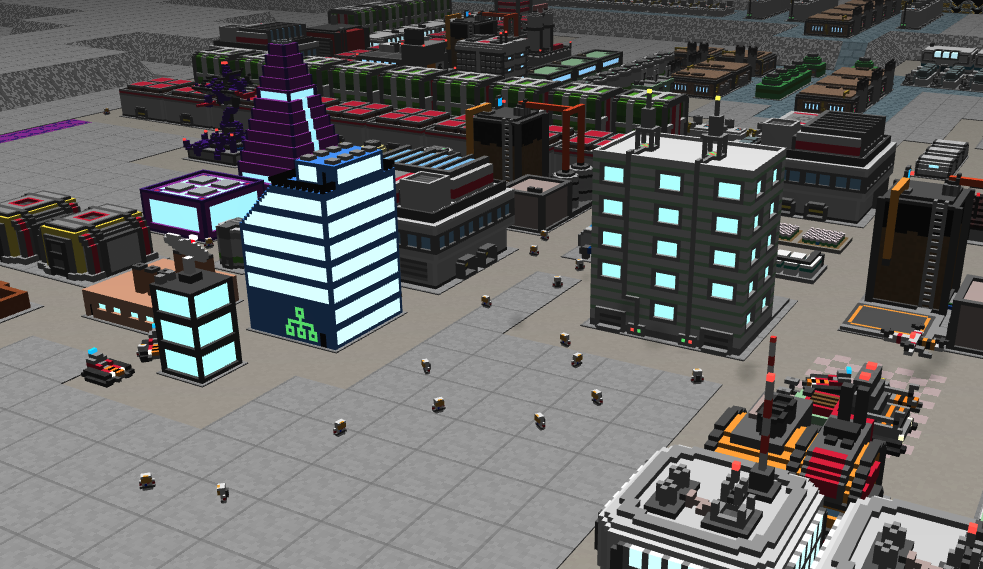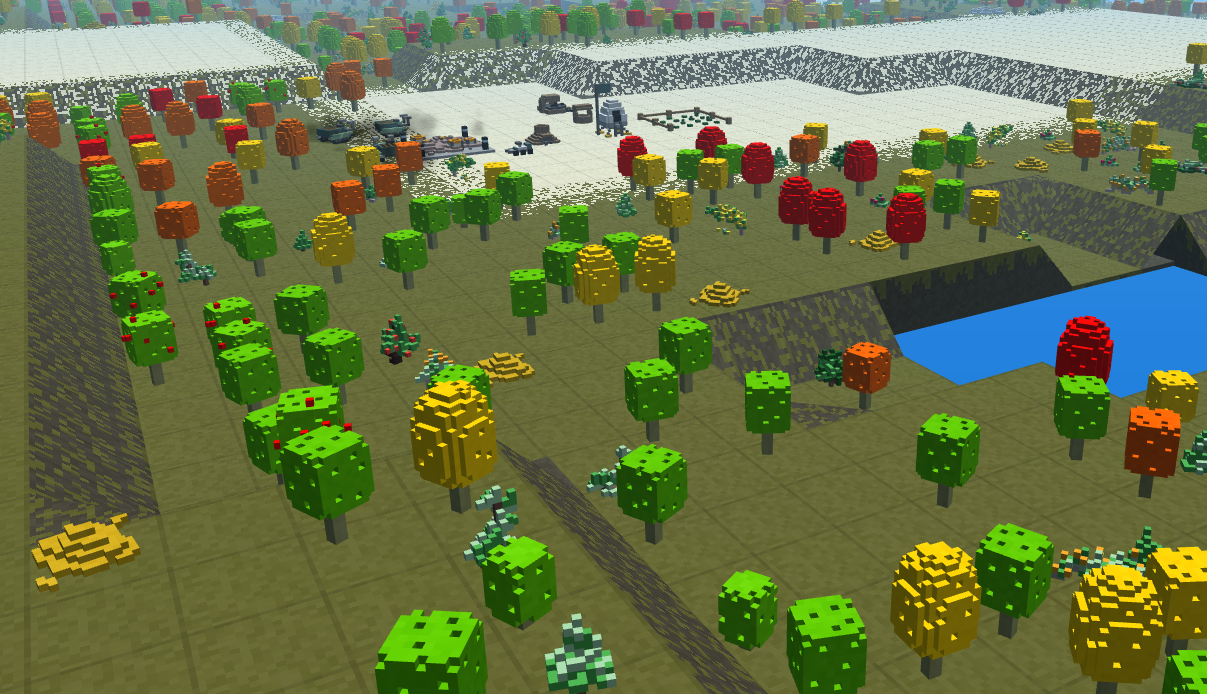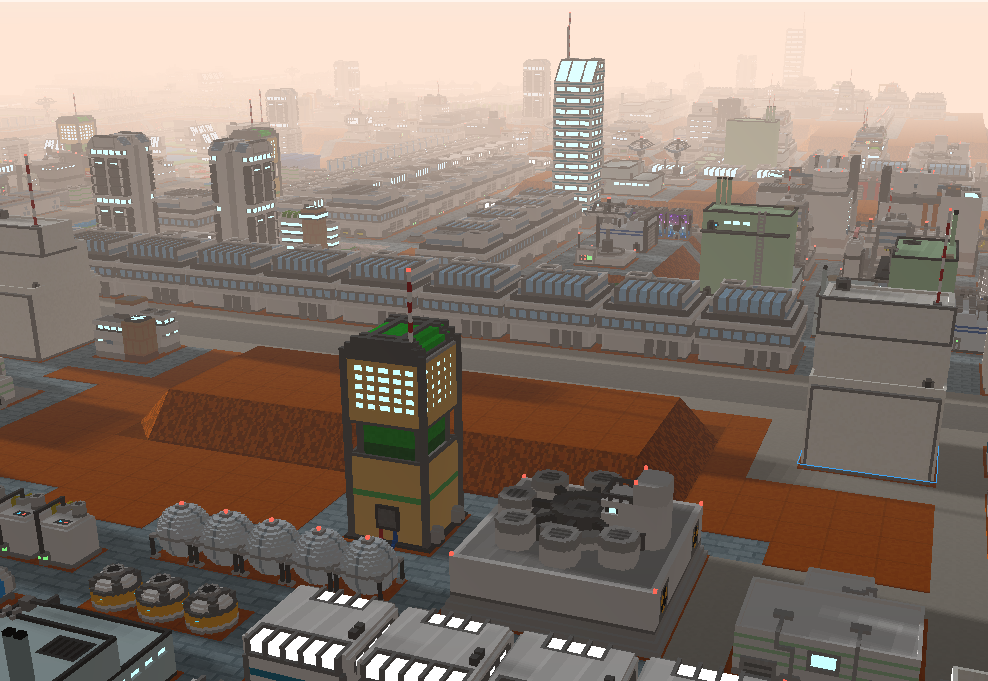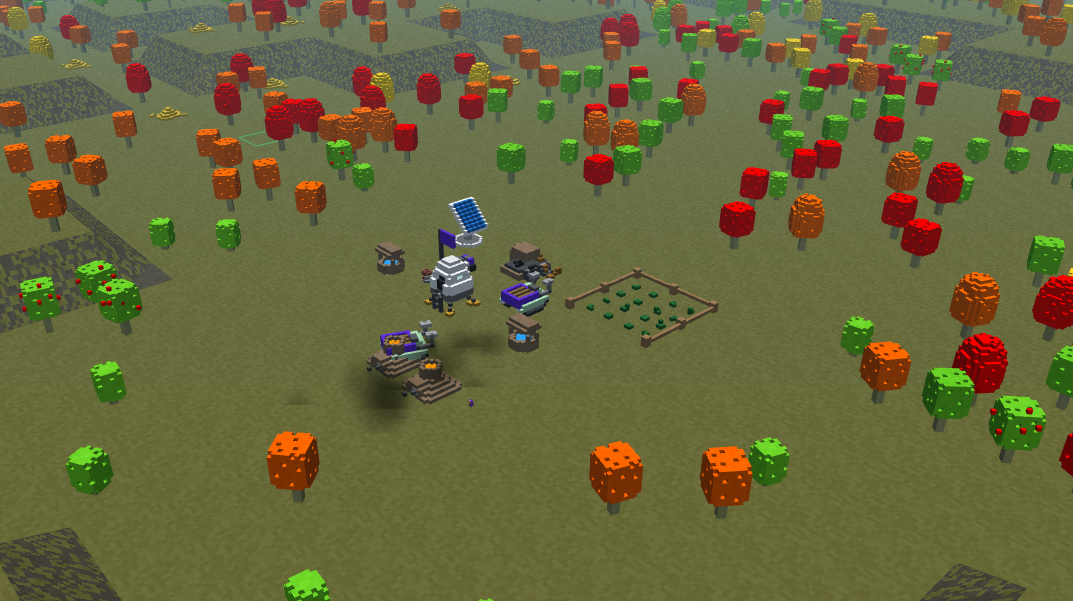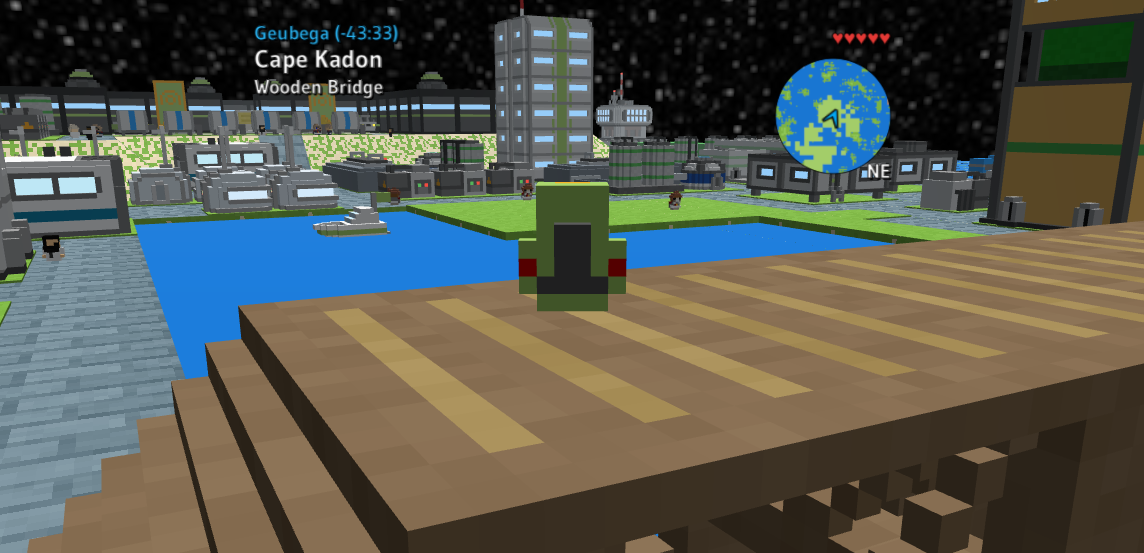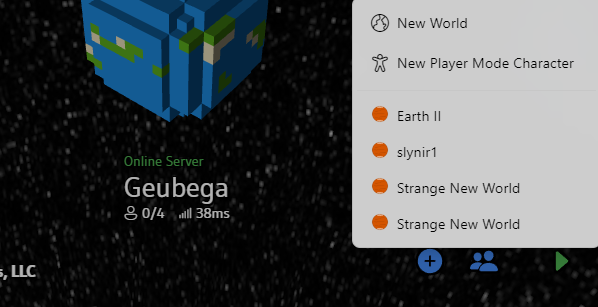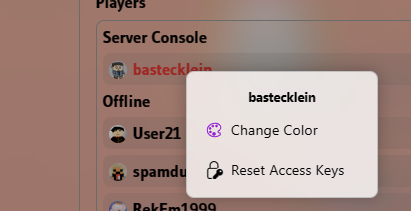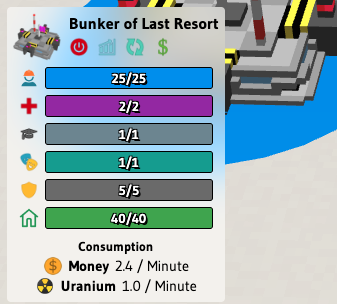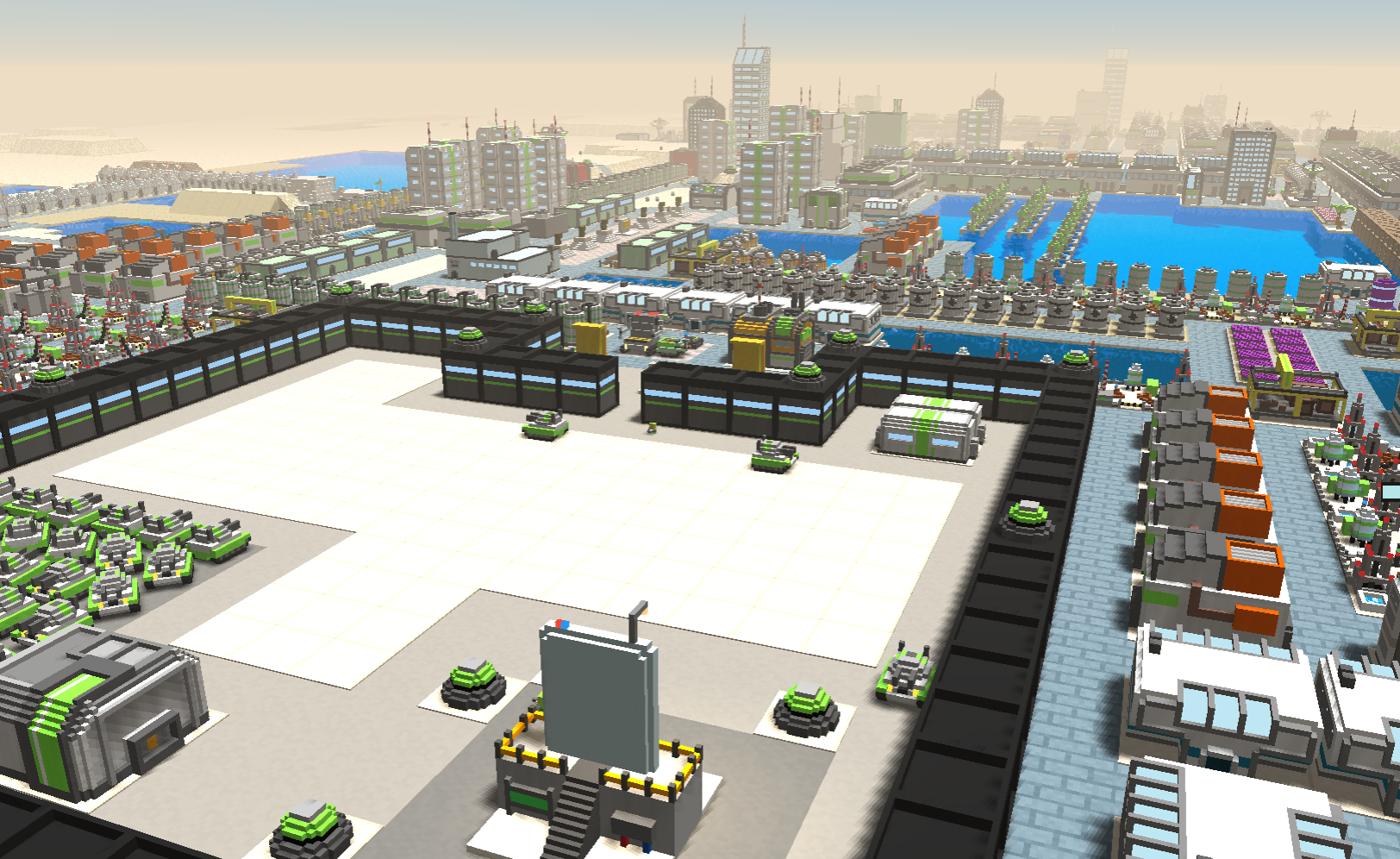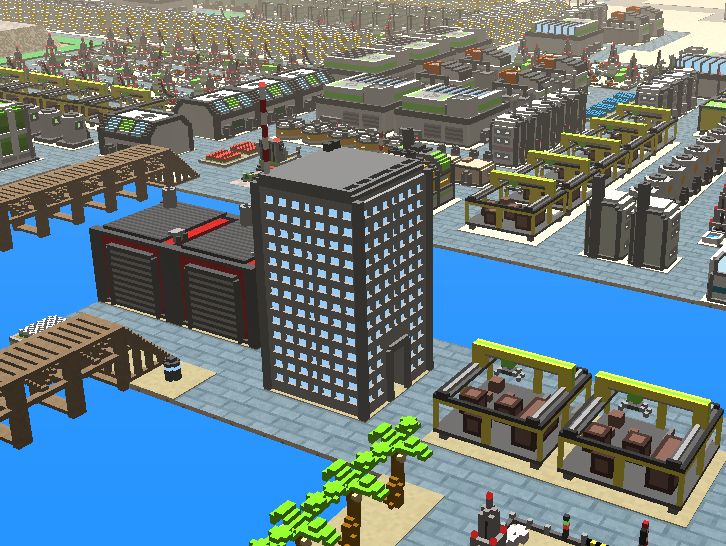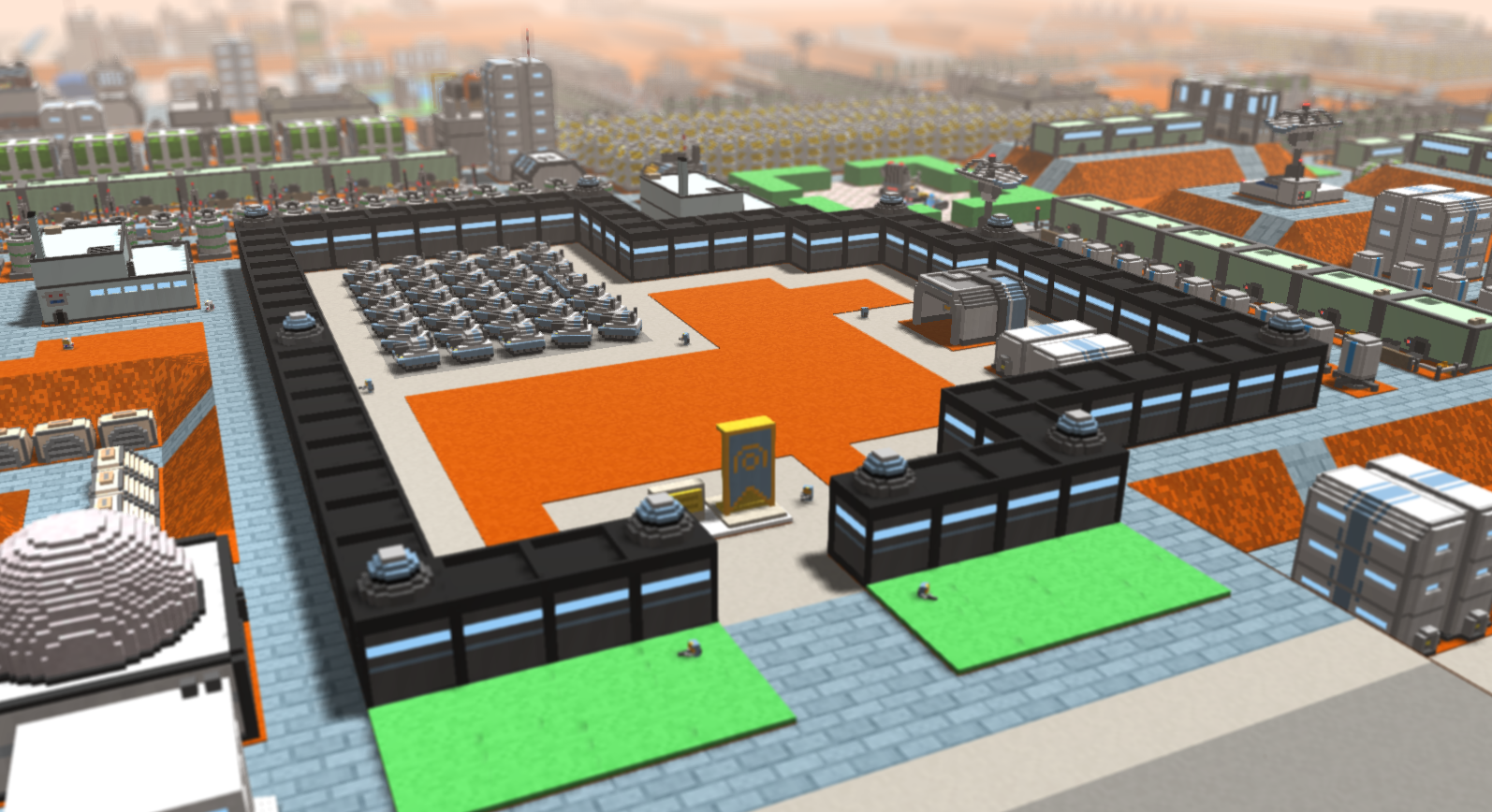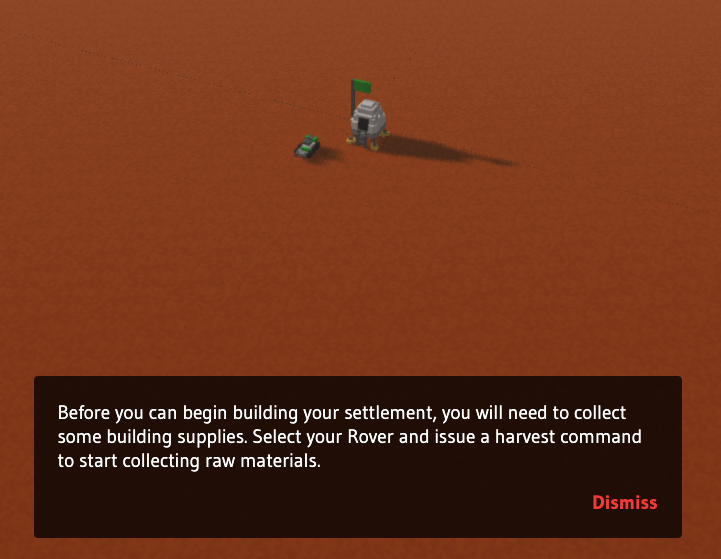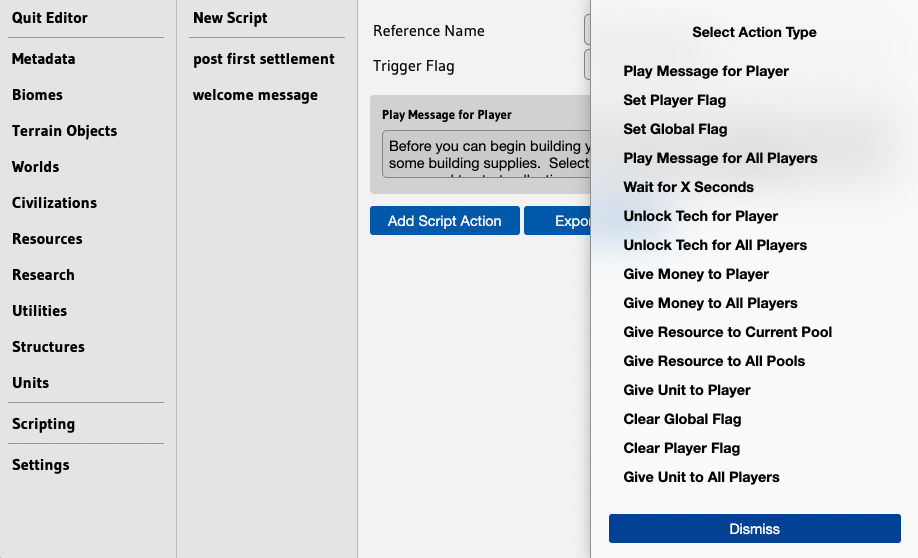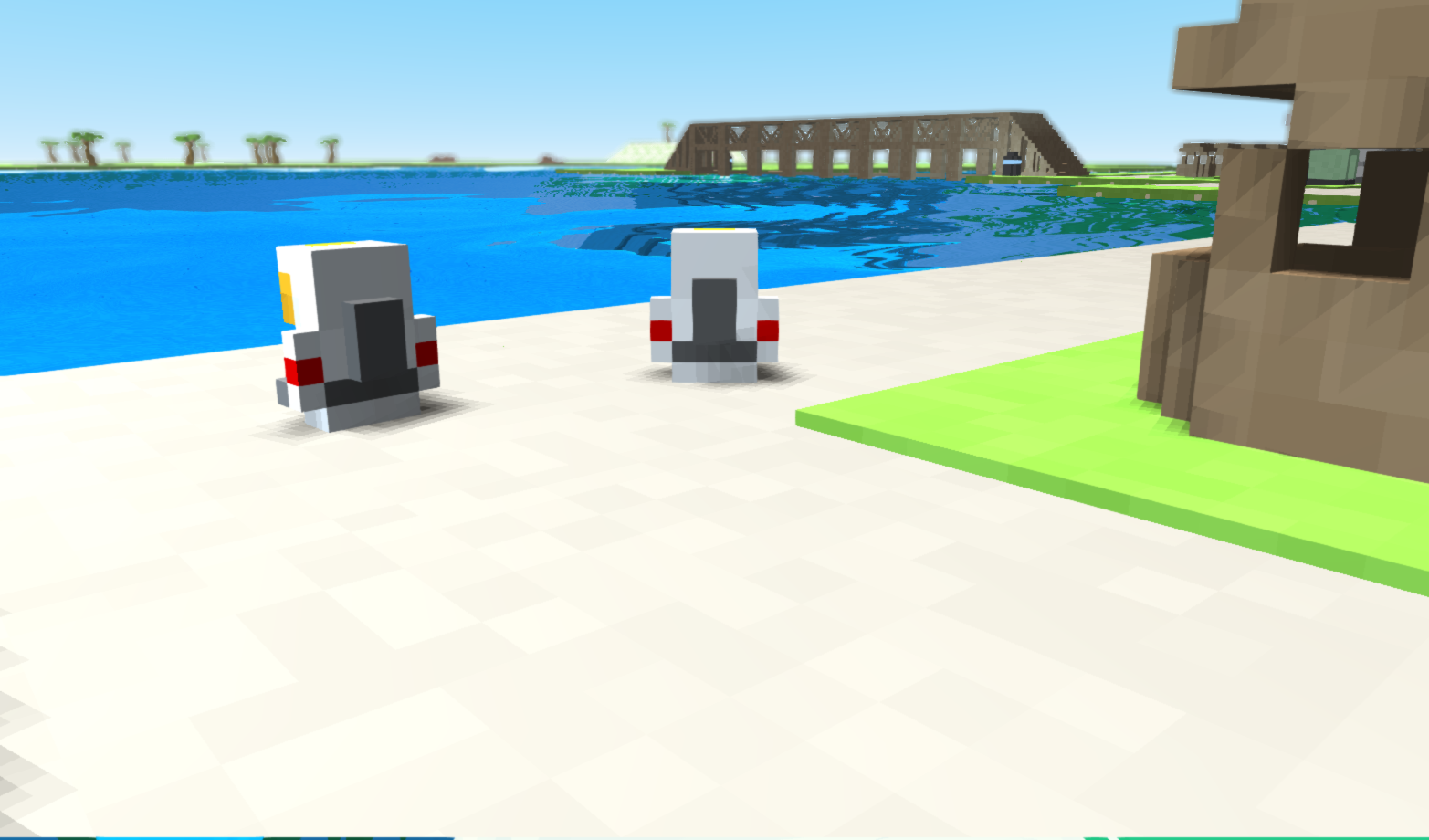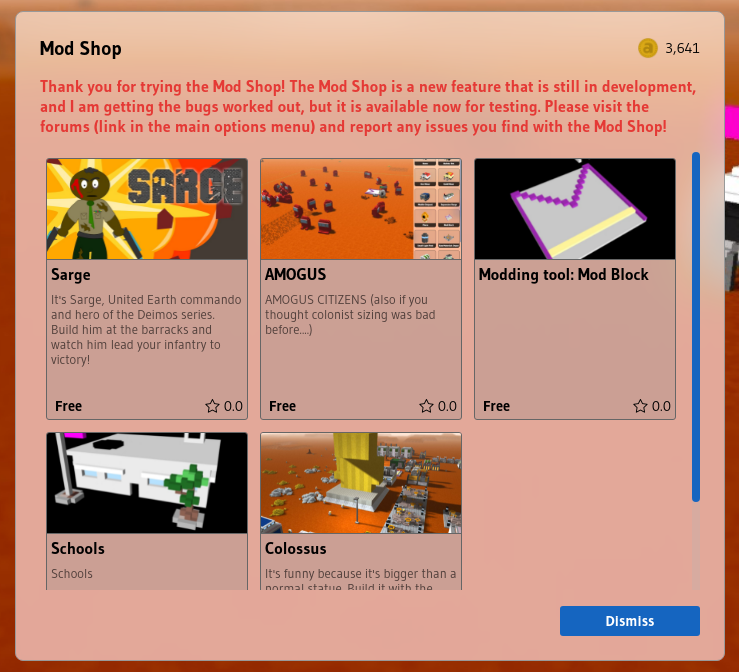#mycolony2
Posts and pages on Ape Apps tagged with <strong>#mycolony2</strong>
Today I am releasing the v0.49.0 update to My Colony 2 which should be landing on all platforms over the coming days. Special thanks to @therealchromedino and @RekEm1999 for contributing content to this release, so let's take a look at what is new!
There are a handful of fixes in this update to MC2. Firstly, you should now see colonists walking around your settlements again (if you have it enabled in engine settings). This feature died when the game was switched over to simulated structure updates (since the colonists were placed based on where people lived/worked/etc). I still need to work out how and where it places colonists for a cleaner and more evenly distributed look, but right now it's better than it was before!
Next up, I think I have defensive structures finally working again. This is another thing that died with the simulated structures update, but I think I have it working now. I have not actually tested this out, so you can let me know, but I think it's back up and running again.
I have added the Dusk Fruit related content to the game, submitted by @therealchromedino several months ago. This includes the Umbral Genetics tech, Dusk Fruit resource, and Dusk Fruit Lab structure.
There are also a handful of new structures submitted by @RekEm1999 which include the Hacker Camp, Pottery Works, Medium Server Farm Operation, Data Interceptor and the Integrated Sugar Factory. A big thank you to both contributors for adding new content to the base game!
That is all for this update. Let me know what issues you find, what I broke, or what you would like to see added. Thanks for playing My Colony 2, and stay tuned for more!
https://mycolony2.com/
#mycolony2
There are a handful of fixes in this update to MC2. Firstly, you should now see colonists walking around your settlements again (if you have it enabled in engine settings). This feature died when the game was switched over to simulated structure updates (since the colonists were placed based on where people lived/worked/etc). I still need to work out how and where it places colonists for a cleaner and more evenly distributed look, but right now it's better than it was before!
Next up, I think I have defensive structures finally working again. This is another thing that died with the simulated structures update, but I think I have it working now. I have not actually tested this out, so you can let me know, but I think it's back up and running again.
I have added the Dusk Fruit related content to the game, submitted by @therealchromedino several months ago. This includes the Umbral Genetics tech, Dusk Fruit resource, and Dusk Fruit Lab structure.
There are also a handful of new structures submitted by @RekEm1999 which include the Hacker Camp, Pottery Works, Medium Server Farm Operation, Data Interceptor and the Integrated Sugar Factory. A big thank you to both contributors for adding new content to the base game!
That is all for this update. Let me know what issues you find, what I broke, or what you would like to see added. Thanks for playing My Colony 2, and stay tuned for more!
https://mycolony2.com/
#mycolony2
Today I have posted the v0.48.0 release of My Colony 2 which should soon be hitting all platforms. Let's take a look at what is new!
Since I have been pretty backed up on my other projects lately, I primarily wanted to get a bug fix patch out to correct an issue where units could not be selected on touch screen devices (which is a pretty big deal). This should now be fixed in this update, but let me know if you are still having issues.
In addition, I have added four new structures that were posted here in the forums: the Potters Den ( @therealchromedino ), Integrated Rum Distillery, Dozen Stairs Meeting Center, and Advanced Jewelry Store ( @RekEm1999 ). To support the new structures, the Pottery resource has also been added to the game.
I have not had a whole lot of time to work on the My Colony series of games lately and that probably will not be changing any time soon, but as long as the games are in pretty good shape, I don't think it's a very big deal, since they both have quite a bit of content as-is. But please let me know what issues you find in the game so that I can get a patch issued!
https://mycolony2.com/
#mycolony2
Since I have been pretty backed up on my other projects lately, I primarily wanted to get a bug fix patch out to correct an issue where units could not be selected on touch screen devices (which is a pretty big deal). This should now be fixed in this update, but let me know if you are still having issues.
In addition, I have added four new structures that were posted here in the forums: the Potters Den ( @therealchromedino ), Integrated Rum Distillery, Dozen Stairs Meeting Center, and Advanced Jewelry Store ( @RekEm1999 ). To support the new structures, the Pottery resource has also been added to the game.
I have not had a whole lot of time to work on the My Colony series of games lately and that probably will not be changing any time soon, but as long as the games are in pretty good shape, I don't think it's a very big deal, since they both have quite a bit of content as-is. But please let me know what issues you find in the game so that I can get a patch issued!
https://mycolony2.com/
#mycolony2
Today the v0.46.0 update to My Colony 2 has gone live, and it adds some exciting new content, featuring the first new playable civilization in the game (thanks to the world of @therealchromedino ), the Alpha Draconians! Let's take a look.
To begin, the bug where none of the drop down menus were working has been corrected. This issue was introduced in-between updates, due to a change in the ADL UI Library used on most Ape Apps. It's fixed now though, so all is good!
@therealchromedino submitted a massive data file with the Alpha Draconian civilization from MC1 ported to and improved for MC2, including over 70 new data objects and accompanying changes to over 30 existing data objects. This is an amazing undertaking on behalf of the community, so please show your appreciation for what @therealchromedino has given to all of us!
Along with the Alpha Draconians, two new resources are introduced in this update, which are Ant Paste and Antanium. These should now be available to trade on the GBT, although to store them as the United Earth civilization, you will need to have the Quantum Warehouse, which has been updated with storage for the new resources.
Moving along, I often times have gotten the request to re-introduce the drop-down sidebar filter that was present in My Colony 1, so in this update, I have brought it back to My Colony 2. It only appears in the larger sized expanded sidebar, and is hidden when the sidebar is in "compact" mode.
The Investment Bank has gotten an updated model thanks to @spamdude and the Lander and Outpost structures have been updated with slightly increased Spare Parts storage. The speed rating on the Dark Solar Road has also been increased.
Both sized blood bank structures received premium "gold" editions provided by @therealchromedino and there is a new expanded Water Extraction Plant, also from @therealchromedino. @spamdude provides a new super-fast road, the Alien Hexpath and @RekEm1999 provides a Quantum Ether Tank upgrade.
There were a lot more structures available that I could have added, but the feature I am about to mention next took up so much time to get working that I just didn't get to anything else.
There is now engine support in My Colony 2 for Player Mode Public Transit, but it was super hard to get working and it is still a bit glitchy. I don't need to get too much into the technical details, but the way the engine itself and the player mode stuff in particular were designed did not lend themselves very well to this, but a ton of changes were made in this update, after much trial and error, to get it to the "working" state that it's in now.
The system works with the new Regional Bus Station structure (from @spamdude ) which is unlocked by the new Public Transportation tech and requires a Megabot to build. Once you build a Regional Bus Station, you can give it a name (like you can do for a sign) and a custom color. Then in Player Mode, a character can walk up to the Bus Station and press the "E" key (or A on a gamepad) to bring up a list of all other Bus Stations on the planet. He will then be picked up by the new SkyBus unit (from @spamdude ) and flown to the other bus station.
This is where there are some visual glitches, I don't know why the SkyBus is so jumpy while it's flying. Also, your character is supposed to go invisible at that point but instead is shown hanging (for dear life) to the bottom of the SkyBus. I will fix those things eventually, but it got to the point where I was sinking so many hours into getting this stupid SkyBus working that I started falling behind on everything else, so for now it is what it is.
Anyway, for future player mode stuff, I think the Sky Bus system is going to be essential, since it would otherwise take a character forever to walk between maps. That said, I have also laid the groundwork in this update for units (such as the player character, but other units too) to be able to go inside other units, which can lead to things like APC units for example, or player controlled units, such as a personal car.
Eventually I will have the star gates working for travel between different servers. I think for settlement design then, it would make sense for people with a Star Gate in their settlement to also have a Bus Station near by.
Anyway, that is all for today. Thanks for playing the game, thank you so much to all of the contributors, and stay tuned for more!
#mycolony2
To begin, the bug where none of the drop down menus were working has been corrected. This issue was introduced in-between updates, due to a change in the ADL UI Library used on most Ape Apps. It's fixed now though, so all is good!
@therealchromedino submitted a massive data file with the Alpha Draconian civilization from MC1 ported to and improved for MC2, including over 70 new data objects and accompanying changes to over 30 existing data objects. This is an amazing undertaking on behalf of the community, so please show your appreciation for what @therealchromedino has given to all of us!
Along with the Alpha Draconians, two new resources are introduced in this update, which are Ant Paste and Antanium. These should now be available to trade on the GBT, although to store them as the United Earth civilization, you will need to have the Quantum Warehouse, which has been updated with storage for the new resources.
Moving along, I often times have gotten the request to re-introduce the drop-down sidebar filter that was present in My Colony 1, so in this update, I have brought it back to My Colony 2. It only appears in the larger sized expanded sidebar, and is hidden when the sidebar is in "compact" mode.
The Investment Bank has gotten an updated model thanks to @spamdude and the Lander and Outpost structures have been updated with slightly increased Spare Parts storage. The speed rating on the Dark Solar Road has also been increased.
Both sized blood bank structures received premium "gold" editions provided by @therealchromedino and there is a new expanded Water Extraction Plant, also from @therealchromedino. @spamdude provides a new super-fast road, the Alien Hexpath and @RekEm1999 provides a Quantum Ether Tank upgrade.
There were a lot more structures available that I could have added, but the feature I am about to mention next took up so much time to get working that I just didn't get to anything else.
There is now engine support in My Colony 2 for Player Mode Public Transit, but it was super hard to get working and it is still a bit glitchy. I don't need to get too much into the technical details, but the way the engine itself and the player mode stuff in particular were designed did not lend themselves very well to this, but a ton of changes were made in this update, after much trial and error, to get it to the "working" state that it's in now.
The system works with the new Regional Bus Station structure (from @spamdude ) which is unlocked by the new Public Transportation tech and requires a Megabot to build. Once you build a Regional Bus Station, you can give it a name (like you can do for a sign) and a custom color. Then in Player Mode, a character can walk up to the Bus Station and press the "E" key (or A on a gamepad) to bring up a list of all other Bus Stations on the planet. He will then be picked up by the new SkyBus unit (from @spamdude ) and flown to the other bus station.
This is where there are some visual glitches, I don't know why the SkyBus is so jumpy while it's flying. Also, your character is supposed to go invisible at that point but instead is shown hanging (for dear life) to the bottom of the SkyBus. I will fix those things eventually, but it got to the point where I was sinking so many hours into getting this stupid SkyBus working that I started falling behind on everything else, so for now it is what it is.
Anyway, for future player mode stuff, I think the Sky Bus system is going to be essential, since it would otherwise take a character forever to walk between maps. That said, I have also laid the groundwork in this update for units (such as the player character, but other units too) to be able to go inside other units, which can lead to things like APC units for example, or player controlled units, such as a personal car.
Eventually I will have the star gates working for travel between different servers. I think for settlement design then, it would make sense for people with a Star Gate in their settlement to also have a Bus Station near by.
Anyway, that is all for today. Thanks for playing the game, thank you so much to all of the contributors, and stay tuned for more!
#mycolony2
Today I am happy to announce the release of My Colony 2 v0.45.0! This update continues to clean up some of the fallout related to the conversion to a statistics based simulation model, and adds a couple of new things along the way. Let's take a look!
Let's discuss fixes first. I think that I have finally isolated and corrected the issue where settlement utilities would be completely messed up when loading up a game save, but it may require one load/save/quit/load cycle to fix. Please let me know if you are still having this issue though.
Moving on, buildings now require workers again in order to operate. For the last few updates, worker shortages were no problem at all, but now you will actually have enough people to man your factories and shops.
Also, settlement approval rating was not being properly calculated before this update. It should now be working again like it used to.
Moving right along, there was a bug where disabling player building colors was not having any impact on the game. This should be working again.
Now on to game changes. If you are playing in a larger sized viewport (bigger than 1280x720), the overall game UI has been changed slightly.
Game UI elements have been "detached" from the sides of the viewport and are now floating a bit, with a new black border around everything. I think it looks a bit nicer, but you can let me know if you disagree. I have also increased the padding around all popup windows, which I also think looks a bit nicer than before.
In addition, I have changed most of the icons in the popup windows from ionic icon set based .svg icons to the icon font used by most Ape Apps applications, which should load a bit faster than the old icons did. I am probably going to change all the icons on the title screen soon too.
In the encyclopedia, the Units section has been expanded a bit, and I have also started adding the Research section. Still a lot of work to do on the encyclopedia, but we are making some progress!
The video section in Engine Settings now has a new slider to adjust the game rendering video resolution.
I am hoping this can help performance a bit, especially on the mobile side of things. There are lower end smart phones and laptops out there that barely have a GPU, but include super high resolution displays. With this new slider, you should be able to scale the output resolution down considerably. If it ends up making a big impact, I might have the resolution lowered by default on some mobile devices.
Next up, Ape Chat comes to My Colony 2! The in-game chat in the original My Colony has long been powered by the Ape Chat system, and now My Colony 2 has been migrated over as well. If you are using the stand alone Ape Chat client, you can join the in-game My Colony 2 channel #mc2.
The channel does not have its own custom icon yet, but that will be coming soon (I actually need to do an Ape Chat client update first). One of the benefits of running the in-game chat off of the Ape Chat service, is that you can subscribe to the channel and get notifications when people are talking and playing in the game, allowing you to jump into the game when activity is going on. You can also help people with their questions without even having the game open.
I will be watching the #mc2 channel to make sure things don't get out of hand. There may come a point where moderators are needed for the chat room (I might also need some new mods for mc1 chat), so keep that in mind if you are interested in helping in that regard, and if/when the time comes for moderators, I will reach out to people who have expressed an interest in the position.
Continuing on. If you look in the settlement stats window, you will notice a couple of new things. First, unemployment rate now shows up, so you can keep track of how many of your people do not have work. Unemployment can be caused by not enough jobs, but is also impacted by health, education and other ratings, and will weigh down on your overall approval rating.
Next, there is a new placeholder status bar for Faith. In the building editor, there is also a stat for structure faith rating. This is a new mechanic that will be coming soon, but at the core of it, there will be an opportunity to add faith related structures to the game, statues, temples, shrines, churches, etc. This will be sort of another stat like entertainment, but I also want a mechanic to where players can create a religion. They can then send missionaries to other settlements, or even to other worlds via the star gate system. There will then be global stats on which religions are spreading and to which planets/settlements. I think it can be a cool mechanic, so if you are interested in helping design this new feature, post some ideas!
Let's turn to some new content next. There is a new planet type (pictured in the first screenshot to this post) called Dusk World provided by @therealchromedino and it's awesome! This world provides a new resource called Duskshrooms, as well as a new rover and the Small Thermal Plant and Duskshroom Market structures. If you were looking into starting a new world, now might be a great time!
For Lunar maps, @RekEm1999 has provided a new upgraded Diamond Drilling Operation for advanced diamond extraction.
For expanding out the Alien Tech line a bit, I have added the Alien Power Tower, the Quantum Warehouse, and the new Quantum Housing Pod, a (very) high density housing upgrade to the base Bunkbed Shelter.
There are a few other new structures curtesy of @therealchromedino in this release. The Small and Advanced Blood Banks are new medical structures, the Cartel Prison is a new security structure, and the Transcendent Solar Tower is an epic new solar tower for those with Transcendent tech that can best the output of the Small Nuclear Reactor.
So that is about it for this update. There are still a lot of things that need fixing, and a big one is the combat system, which may be the focus of next update. Until then though, thanks to all contributors, thank you all for playing the game, and stay tuned for more!
https://mycolony2.com
#mycolony2
Let's discuss fixes first. I think that I have finally isolated and corrected the issue where settlement utilities would be completely messed up when loading up a game save, but it may require one load/save/quit/load cycle to fix. Please let me know if you are still having this issue though.
Moving on, buildings now require workers again in order to operate. For the last few updates, worker shortages were no problem at all, but now you will actually have enough people to man your factories and shops.
Also, settlement approval rating was not being properly calculated before this update. It should now be working again like it used to.
Moving right along, there was a bug where disabling player building colors was not having any impact on the game. This should be working again.
Now on to game changes. If you are playing in a larger sized viewport (bigger than 1280x720), the overall game UI has been changed slightly.
Game UI elements have been "detached" from the sides of the viewport and are now floating a bit, with a new black border around everything. I think it looks a bit nicer, but you can let me know if you disagree. I have also increased the padding around all popup windows, which I also think looks a bit nicer than before.
In addition, I have changed most of the icons in the popup windows from ionic icon set based .svg icons to the icon font used by most Ape Apps applications, which should load a bit faster than the old icons did. I am probably going to change all the icons on the title screen soon too.
In the encyclopedia, the Units section has been expanded a bit, and I have also started adding the Research section. Still a lot of work to do on the encyclopedia, but we are making some progress!
The video section in Engine Settings now has a new slider to adjust the game rendering video resolution.
I am hoping this can help performance a bit, especially on the mobile side of things. There are lower end smart phones and laptops out there that barely have a GPU, but include super high resolution displays. With this new slider, you should be able to scale the output resolution down considerably. If it ends up making a big impact, I might have the resolution lowered by default on some mobile devices.
Next up, Ape Chat comes to My Colony 2! The in-game chat in the original My Colony has long been powered by the Ape Chat system, and now My Colony 2 has been migrated over as well. If you are using the stand alone Ape Chat client, you can join the in-game My Colony 2 channel #mc2.
The channel does not have its own custom icon yet, but that will be coming soon (I actually need to do an Ape Chat client update first). One of the benefits of running the in-game chat off of the Ape Chat service, is that you can subscribe to the channel and get notifications when people are talking and playing in the game, allowing you to jump into the game when activity is going on. You can also help people with their questions without even having the game open.
I will be watching the #mc2 channel to make sure things don't get out of hand. There may come a point where moderators are needed for the chat room (I might also need some new mods for mc1 chat), so keep that in mind if you are interested in helping in that regard, and if/when the time comes for moderators, I will reach out to people who have expressed an interest in the position.
Continuing on. If you look in the settlement stats window, you will notice a couple of new things. First, unemployment rate now shows up, so you can keep track of how many of your people do not have work. Unemployment can be caused by not enough jobs, but is also impacted by health, education and other ratings, and will weigh down on your overall approval rating.
Next, there is a new placeholder status bar for Faith. In the building editor, there is also a stat for structure faith rating. This is a new mechanic that will be coming soon, but at the core of it, there will be an opportunity to add faith related structures to the game, statues, temples, shrines, churches, etc. This will be sort of another stat like entertainment, but I also want a mechanic to where players can create a religion. They can then send missionaries to other settlements, or even to other worlds via the star gate system. There will then be global stats on which religions are spreading and to which planets/settlements. I think it can be a cool mechanic, so if you are interested in helping design this new feature, post some ideas!
Let's turn to some new content next. There is a new planet type (pictured in the first screenshot to this post) called Dusk World provided by @therealchromedino and it's awesome! This world provides a new resource called Duskshrooms, as well as a new rover and the Small Thermal Plant and Duskshroom Market structures. If you were looking into starting a new world, now might be a great time!
For Lunar maps, @RekEm1999 has provided a new upgraded Diamond Drilling Operation for advanced diamond extraction.
For expanding out the Alien Tech line a bit, I have added the Alien Power Tower, the Quantum Warehouse, and the new Quantum Housing Pod, a (very) high density housing upgrade to the base Bunkbed Shelter.
There are a few other new structures curtesy of @therealchromedino in this release. The Small and Advanced Blood Banks are new medical structures, the Cartel Prison is a new security structure, and the Transcendent Solar Tower is an epic new solar tower for those with Transcendent tech that can best the output of the Small Nuclear Reactor.
So that is about it for this update. There are still a lot of things that need fixing, and a big one is the combat system, which may be the focus of next update. Until then though, thanks to all contributors, thank you all for playing the game, and stay tuned for more!
https://mycolony2.com
#mycolony2
Just in time for Christmas is the v0.44.0 patch for My Colony 2! I did not have a ton of time for My Colony development this month, but I wanted to get something published before spending time with the family, so let's see what is new!
Aside from minor bug fixes, the following user submissions have been added to the game, with content from @spamdude @RekEm1999 and @therealchromedino
Anyway, keep the suggestions and content coming, I know the players really appreciate the efforts! I probably will not be doing much work for the rest of the year, but I will be back at it again in January with more MC2 goodness, so stay tuned!
#mycolony2
https://mycolony2.com/
Aside from minor bug fixes, the following user submissions have been added to the game, with content from @spamdude @RekEm1999 and @therealchromedino
- Diamond Drill (RekEm1999)
- Vehicle Foundry (spamdude)
- Cybercoin Mine (RekEm1999)
- Bakery (spamdude)
- Tenement (spamdude)
- Small Server Farm Operation (RekEm1999)
- Statue of Achievement (therealchromedino)
- Spice Clinic (therealchromedino)
Anyway, keep the suggestions and content coming, I know the players really appreciate the efforts! I probably will not be doing much work for the rest of the year, but I will be back at it again in January with more MC2 goodness, so stay tuned!
#mycolony2
https://mycolony2.com/
November is here and with it comes My Colony 2 v0.43.0, the Community Content Dump UpdateTM! What does that entail? Let's find out!
Before looking at the new content, there are a couple of minor engine and other miscellaneous changes here as well. I have fixed a bug where the sell object button was not working. I also fixed a bug where the infantry units were super tiny.
Four existing structures received new artwork in this update. The Spice Den ( @therealchromedino ), the Ancient Alien Gold Synthesis ( @therealchromedino ), the regular Gold Synthesis Lab ( @GeneralWadaling ) and the Ore Refinery ( @GeneralWadaling ).
The Forest World now has 15 new tree models provided by @rahtdrgn . In addition, the Sports Stadium is now also buildable on the Forest World map.
Also thanks to @therealchromedino , we have a new military unit in this update, the Battle Droid! This is a more expensive version of the existing infantry unit, with the same firepower but a higher armor rating and it does not cost any population to build. It also builds from the War Factory instead of the Barracks.
Settlements can now be upgraded to levels 6 and 7 in this update. I am thinking that Level 7 will be one of the requirements for declaring independence and founding a Nation.
The Political Theater research tech is now available to unlock as well.
In addition to the above, this update contains 26 new structures. I will list them out below, along with the user who provided the artwork for each.
New Structures
That is all for this update. With all of the new structures added, it may well be that some things need rebalancing, so play around with the new stuff and let me know what you think. There is still a ton of work to do on My Colony 2 and there is no way I am going to get it onto Steam before the end of the year as I had hoped, but that is ok! We will just keep plugging away at it and it will just keep getting better as the months go on!
Thanks for playing everyone, and stay tuned for more.
https://mycolony2.com/
#mycolony2
Before looking at the new content, there are a couple of minor engine and other miscellaneous changes here as well. I have fixed a bug where the sell object button was not working. I also fixed a bug where the infantry units were super tiny.
Four existing structures received new artwork in this update. The Spice Den ( @therealchromedino ), the Ancient Alien Gold Synthesis ( @therealchromedino ), the regular Gold Synthesis Lab ( @GeneralWadaling ) and the Ore Refinery ( @GeneralWadaling ).
The Forest World now has 15 new tree models provided by @rahtdrgn . In addition, the Sports Stadium is now also buildable on the Forest World map.
Also thanks to @therealchromedino , we have a new military unit in this update, the Battle Droid! This is a more expensive version of the existing infantry unit, with the same firepower but a higher armor rating and it does not cost any population to build. It also builds from the War Factory instead of the Barracks.
Settlements can now be upgraded to levels 6 and 7 in this update. I am thinking that Level 7 will be one of the requirements for declaring independence and founding a Nation.
The Political Theater research tech is now available to unlock as well.
In addition to the above, this update contains 26 new structures. I will list them out below, along with the user who provided the artwork for each.
New Structures
- Column of Dominion ( @spamdude )
- Column of Leadership ( @spamdude )
- Column of Protection ( @spamdude )
- Column of Artistry ( @spamdude )
- Column of Welcome ( @spamdude )
- Column of Power ( @spamdude )
- Column of Perfection ( @spamdude )
- Column of Truth ( @spamdude )
- Burning Individual Statue ( @spamdude )
- Blue Brick Road ( @therealchromedino )
- Jewelry Store ( @RekEm1999 )
- Basic Family Shelter ( @Architecture1134 )
- Hall of Congress ( @GeneralWadaling )
- Restaurant ( @RekEm1999 )
- Uranium Synthesis Lab ( @therealchromedino )
- Mart ( @spamdude )
- Convenience Store ( @spamdude )
- Dealership ( @spamdude )
- Mixed-Use Office Block ( @spamdude )
- Spice Store ( @therealchromedino )
- Spice Spa ( @therealchromedino )
- Retro Arcade ( @SPARKY0303 )
- Dark Solar Road ( @OilChan )
- Diamond Solar Road ( @OilChan )
- Oil Burner Station ( @OilChan )
- Oil Fracking Operation ( @OilChan )
That is all for this update. With all of the new structures added, it may well be that some things need rebalancing, so play around with the new stuff and let me know what you think. There is still a ton of work to do on My Colony 2 and there is no way I am going to get it onto Steam before the end of the year as I had hoped, but that is ok! We will just keep plugging away at it and it will just keep getting better as the months go on!
Thanks for playing everyone, and stay tuned for more.
https://mycolony2.com/
#mycolony2
My Colony 2 is in the middle of a major overhaul to both it's logic and rendering engines. This update brings many changes that have been suggested by the community, so let's take a look at what is here and what is soon to come.
From a technical standpoint, My Colony 2 v0.40.0 (the previous release) and v0.41.0 (this release) are not even the same game. What started as a suggestion from @spamdude to process foreground settlement logic the same way background settlements are processed basically transformed into a complete rewrite of the game's server code. There is now almost no similarity in the way the game is processed compared to previous releases.
Everything in My Colony 2 is now simulated based on structure statistics, the only exception being unit/resource harvesting. This was actually going to be the original design for My Colony 2, but when I was soliciting community feedback at the beginning, there was a strong preference to have 100% accurate production stats with visible structure output bars, so the idea was scrapped (I was also going to simulate resource harvesting but that was also not a popular idea). With settlements and worlds now getting larger and larger though, I think it became apparent to many that the simulated model was best, and the game engine has now been rewritten accordingly.
This update is all about game performance, and the logic thread of the game should now be able to handle games that are several orders of magnitude larger than the largest colonies currently in existence. It is possible that some things might currently be broken or might not be working the way they were. Honestly I changed so many things this update that it would be quite easy for something to have slipped through the cracks, so please let me know in this thread or elsewhere in the forum what I may have missed. In general though, expect game performance to be much improved in this update.
Since I was already working on performance, I have been wanting to make a change to the Scroll3D engine for some time related to 3d model instancing. Basically, instead of creating a new 3d model for each structure in the game, you create one "instance" of the model which is reused/redrawn by the GPU multiple times. If you would like to see an example on how this can impact performance, please see the following WebGL example that the new code was inspired by: https://threejs.org/examples/?q=instan#webgl_instancing_performance
The reason I could not easily do this, is because 3d models using regular materials could not have both the regular face colors and the glowing "emissive" face colors without using two separate 3d models. Ultimately what I had to do was write my own custom 3d model shader material for Voxel Paint files, which now allows for regular, emissive, and metallic faces in one single model.
Lightmaps and Metallic maps are now baked right into the 3d model geometries when they are compiled in Voxel Paint. If models do not have this infomation baked in, they will need to be recompiled by the engine at run time. I already went through and recompiled most of the models in the game (especially the larger ones) so I don't think it will be much of a problem for MC2, and Voxel Paint will now automatically do this for all .vpp files going forward. This data actually makes precompiled .vpp files slightly larger, but it's not by much and I think it is worth it.
Using the new model light and metallic maps does incur a slight performance cost, as there is more shader processing that needs to be done on the models. For this reason, I have introduced two new engine settings for turning on/off voxel emissive and metallic properties. If you are on a mobile or do not have much of a GPU on your system, you can try turning them both off and seeing if it helps.
This update also removes the Depth of Field effect (Bokeh effect) from the game, the effect that would blur out the background. I might bring this back in the future, but it just wasn't focusing correctly and I did not have time to properly debug it.
So those are the main engine changes in this update. It might not seem like a ton, but it's basically all I have been working on for the past several weeks. TBH there is probably more that needs done too (please let me know), but I can't keep grinding on this update for MC2 while all of my other projects slip behind schedule, so further changes will need to wait.
There are some minor content related changes as well. Firstly, the Tree Farm and the Palm Sapling are now buildable on the Forest World, which was an accidental oversight on my part. In addition, the Spice Den can now be built on the Spice World again.
3D model art has been updated for the following structures: Barracks, Construction Yard, City Hall, Golden Shelter and Spice Drilling Operation.
Finally, two new structures from @spamdude have been added to the game, the Crystalline Trap and the Crystallizer Array, both Ice World exclusives.
I know there are now quite a few Voxel Art submissions waiting to be added to the game in the backlog. I hope to be able to get to all of these in the next update, and if I don't have to end up rewriting the whole game again then my plan is to work on those for 0.42.0. There are also changes that need to be made to the GBT to address spamming and other issues, and those are also on the list.
Hopefully the next update will not be so technically intensive and I can go back to adding fun stuff, but that will depend on how many bugs these changes introduced, so please let me know what issues you find in this release, thanks for playing mc2 and stay tuned for more!
#mycolony2
From a technical standpoint, My Colony 2 v0.40.0 (the previous release) and v0.41.0 (this release) are not even the same game. What started as a suggestion from @spamdude to process foreground settlement logic the same way background settlements are processed basically transformed into a complete rewrite of the game's server code. There is now almost no similarity in the way the game is processed compared to previous releases.
Everything in My Colony 2 is now simulated based on structure statistics, the only exception being unit/resource harvesting. This was actually going to be the original design for My Colony 2, but when I was soliciting community feedback at the beginning, there was a strong preference to have 100% accurate production stats with visible structure output bars, so the idea was scrapped (I was also going to simulate resource harvesting but that was also not a popular idea). With settlements and worlds now getting larger and larger though, I think it became apparent to many that the simulated model was best, and the game engine has now been rewritten accordingly.
This update is all about game performance, and the logic thread of the game should now be able to handle games that are several orders of magnitude larger than the largest colonies currently in existence. It is possible that some things might currently be broken or might not be working the way they were. Honestly I changed so many things this update that it would be quite easy for something to have slipped through the cracks, so please let me know in this thread or elsewhere in the forum what I may have missed. In general though, expect game performance to be much improved in this update.
Since I was already working on performance, I have been wanting to make a change to the Scroll3D engine for some time related to 3d model instancing. Basically, instead of creating a new 3d model for each structure in the game, you create one "instance" of the model which is reused/redrawn by the GPU multiple times. If you would like to see an example on how this can impact performance, please see the following WebGL example that the new code was inspired by: https://threejs.org/examples/?q=instan#webgl_instancing_performance
The reason I could not easily do this, is because 3d models using regular materials could not have both the regular face colors and the glowing "emissive" face colors without using two separate 3d models. Ultimately what I had to do was write my own custom 3d model shader material for Voxel Paint files, which now allows for regular, emissive, and metallic faces in one single model.
Lightmaps and Metallic maps are now baked right into the 3d model geometries when they are compiled in Voxel Paint. If models do not have this infomation baked in, they will need to be recompiled by the engine at run time. I already went through and recompiled most of the models in the game (especially the larger ones) so I don't think it will be much of a problem for MC2, and Voxel Paint will now automatically do this for all .vpp files going forward. This data actually makes precompiled .vpp files slightly larger, but it's not by much and I think it is worth it.
Using the new model light and metallic maps does incur a slight performance cost, as there is more shader processing that needs to be done on the models. For this reason, I have introduced two new engine settings for turning on/off voxel emissive and metallic properties. If you are on a mobile or do not have much of a GPU on your system, you can try turning them both off and seeing if it helps.
This update also removes the Depth of Field effect (Bokeh effect) from the game, the effect that would blur out the background. I might bring this back in the future, but it just wasn't focusing correctly and I did not have time to properly debug it.
So those are the main engine changes in this update. It might not seem like a ton, but it's basically all I have been working on for the past several weeks. TBH there is probably more that needs done too (please let me know), but I can't keep grinding on this update for MC2 while all of my other projects slip behind schedule, so further changes will need to wait.
There are some minor content related changes as well. Firstly, the Tree Farm and the Palm Sapling are now buildable on the Forest World, which was an accidental oversight on my part. In addition, the Spice Den can now be built on the Spice World again.
3D model art has been updated for the following structures: Barracks, Construction Yard, City Hall, Golden Shelter and Spice Drilling Operation.
Finally, two new structures from @spamdude have been added to the game, the Crystalline Trap and the Crystallizer Array, both Ice World exclusives.
I know there are now quite a few Voxel Art submissions waiting to be added to the game in the backlog. I hope to be able to get to all of these in the next update, and if I don't have to end up rewriting the whole game again then my plan is to work on those for 0.42.0. There are also changes that need to be made to the GBT to address spamming and other issues, and those are also on the list.
Hopefully the next update will not be so technically intensive and I can go back to adding fun stuff, but that will depend on how many bugs these changes introduced, so please let me know what issues you find in this release, thanks for playing mc2 and stay tuned for more!
#mycolony2
Today I am releasing the 0.40.0 update to My Colony 2. Let's get right into it!
I had a lot of technical issues with this update that I will not bore you with, but I will just say that I think going forward, my update ambitions need to be broken into smaller chunks so that I don't end up destroying the entire engine each release.
I have a goal for MC2 of merging the new (as of the previous update) title screen with the actual game play, sort of connecting everything together as one universe that you can sandbox your way through in Player mode. In order for this to work, I needed to merge the title screen rendering with the gameplay rendering into the same Scroll 3D graphics context. In my head this was going to be a small change, but it ended up being a nightmare, although I do believe I have woken up from it now.
The main reason this change was necessary is because I plan to have all modes of MC2 fully playable in VR mode, and you cannot switch from one graphics context to another in VR without leaving immersion mode, which sort of ruins the whole thing. As the engine worked before, walking your player through a star gate would have pushed the player out of VR mode and forced them to go back into it once the next planet loaded. Not acceptable.
So anyway, I got that fixed. It's one of those changes that takes a week to work on and that most people will not even notice that anything is different. Oh well!
Moving on, you may have noticed a different map type in the main post screenshot. I have added Forest World to the game. @therealchromedino had posted a model for a forest world planet, and I was thinking that, it's going to be fall here soon (at least in northern hemisphere), maybe it would be neat to have the forest world be sort of fall colors as well, so a lot of the trees are red/orange/yellow colors. I thought it would look better than it turned out, I am not 100% satisified with it, but you guys can let me know. Maybe we need a larger variety of tree species? If anyone wants to make some tree models, feel free!
I also thought it would be cool to have some sort of hostile AI "ewok" type species on the forest world, so I might add something of that nature as well.
The Forest World right now brings back the old Potato Patch as a unique world structure. I have not come up with a unique world resource yet, but I will in time.
Moving on, @GeneralWadaling posted a batch with a bunch of reskinned structures, and I have implemented 22 of them so far in this release. There are more that I will probably add soon as well, I was just getting tired of swapping out all of the models so I took a break from it for the time being. Look around though, as a lot of buildings got a graphical makeover in this release!
I have also added two new buildings, the City Hall and the Sports Stadium from @spamdude and @seabass13 respectively. The Sports Stadium now becomes the top entertainment structure, but you can only build it on worlds with an atmosphere. The City Hall is going to unlock city (settlement) management options in the stats window, just as soon as I figure out what those options should be. You can leave suggestions if you have ideas.
I have also added a 6th settlement level tier, since we are getting a lot of level 5 settlements already. I will add the 7th if people start unlocking tier 6. I am thinking that once your settlement level is high enough, you will be able to build some sort of Congress building (model suggestions welcome), and that building will allow you to start the independence process that will lead to the Nations feature. At least that is the rough outline of what I have in mind.
The engine should now support an option for structures that are only allowed one per settlement, or one per world. The City Hall is a one per settlement building. I also thought it would be cool to have "Wonders" or super buildings that can only be built one per world, so the first person to build it gets to have that landmark for the world. So again, if you have any ideas for Wonder/Landmark/Superstructures, let me know!
Finally, I spent a fair bit of time on performance optimizations in this update, both for rendering and for saving/loading. It should be better, but then again I always think it's better when I'm testing, so let me know how it runs "in the real world." In addition, local saves (games that are on the filesystem, not cloud sync or internal app storage) are no longer compressed, which should vastly speed up their saving and loading times.
That is it for this update, you should be able to try it basically now, or at least real soon. Let me know what issues you have, and stay tuned for more!
#mycolony2
I had a lot of technical issues with this update that I will not bore you with, but I will just say that I think going forward, my update ambitions need to be broken into smaller chunks so that I don't end up destroying the entire engine each release.
I have a goal for MC2 of merging the new (as of the previous update) title screen with the actual game play, sort of connecting everything together as one universe that you can sandbox your way through in Player mode. In order for this to work, I needed to merge the title screen rendering with the gameplay rendering into the same Scroll 3D graphics context. In my head this was going to be a small change, but it ended up being a nightmare, although I do believe I have woken up from it now.
The main reason this change was necessary is because I plan to have all modes of MC2 fully playable in VR mode, and you cannot switch from one graphics context to another in VR without leaving immersion mode, which sort of ruins the whole thing. As the engine worked before, walking your player through a star gate would have pushed the player out of VR mode and forced them to go back into it once the next planet loaded. Not acceptable.
So anyway, I got that fixed. It's one of those changes that takes a week to work on and that most people will not even notice that anything is different. Oh well!
Moving on, you may have noticed a different map type in the main post screenshot. I have added Forest World to the game. @therealchromedino had posted a model for a forest world planet, and I was thinking that, it's going to be fall here soon (at least in northern hemisphere), maybe it would be neat to have the forest world be sort of fall colors as well, so a lot of the trees are red/orange/yellow colors. I thought it would look better than it turned out, I am not 100% satisified with it, but you guys can let me know. Maybe we need a larger variety of tree species? If anyone wants to make some tree models, feel free!
I also thought it would be cool to have some sort of hostile AI "ewok" type species on the forest world, so I might add something of that nature as well.
The Forest World right now brings back the old Potato Patch as a unique world structure. I have not come up with a unique world resource yet, but I will in time.
Moving on, @GeneralWadaling posted a batch with a bunch of reskinned structures, and I have implemented 22 of them so far in this release. There are more that I will probably add soon as well, I was just getting tired of swapping out all of the models so I took a break from it for the time being. Look around though, as a lot of buildings got a graphical makeover in this release!
I have also added two new buildings, the City Hall and the Sports Stadium from @spamdude and @seabass13 respectively. The Sports Stadium now becomes the top entertainment structure, but you can only build it on worlds with an atmosphere. The City Hall is going to unlock city (settlement) management options in the stats window, just as soon as I figure out what those options should be. You can leave suggestions if you have ideas.
I have also added a 6th settlement level tier, since we are getting a lot of level 5 settlements already. I will add the 7th if people start unlocking tier 6. I am thinking that once your settlement level is high enough, you will be able to build some sort of Congress building (model suggestions welcome), and that building will allow you to start the independence process that will lead to the Nations feature. At least that is the rough outline of what I have in mind.
The engine should now support an option for structures that are only allowed one per settlement, or one per world. The City Hall is a one per settlement building. I also thought it would be cool to have "Wonders" or super buildings that can only be built one per world, so the first person to build it gets to have that landmark for the world. So again, if you have any ideas for Wonder/Landmark/Superstructures, let me know!
Finally, I spent a fair bit of time on performance optimizations in this update, both for rendering and for saving/loading. It should be better, but then again I always think it's better when I'm testing, so let me know how it runs "in the real world." In addition, local saves (games that are on the filesystem, not cloud sync or internal app storage) are no longer compressed, which should vastly speed up their saving and loading times.
That is it for this update, you should be able to try it basically now, or at least real soon. Let me know what issues you have, and stay tuned for more!
#mycolony2
Huge changes are coming to My Colony 2 and this update lays the groundwork for a bunch of them. So let's just dive right in and see what is new with My Colony 2 v0.39.0, available now!
Right off the bat, there is a glitch where if you have sky textures enabled, it's always "night time." So no need to report that one, lol.
Moving on, the first thing you are certain to notice is that the games title screen has been completely revamped.
So first off, thank you to @GeneralWadaling for all of the game world models. This change to the title screen goes pretty far beyond a mere fresh coat of paint though, and actually required pretty far reaching changes under the hood. In fact, I had to end up completely rewriting most of the games' networking/multiplayer code from scratch, which ended up consuming a majority of the time I had planned to spend working on this release. Let's get into why.
I mentioned at the beginning that big changes are coming soon to My Colony 2, and these changes center around a far tighter integration to the My Colony 2 online server. Starting with v0.39.0, players are now immediately signed into and communicating with the MC2 online servers as soon as the initial loading screen clears, and in effect you are actually behind-the-scenes in-game even when you are only on the title screen.
Why is this necessary? You have maybe seen the Player Mode icon in My Colony 2 in the past, but this feature is about to be expanded in a huge way. I have mentioned before adding the ability for Player Mode characters to travel between worlds via Star Gates, but I have decided to "dream bigger" and instead go all out on this feature.
Traveling between worlds I quickly realized was going to require a tighter integration with the MC2 servers. The way MC2 worked before was that your game reconnected to the global lobby every time you loaded or joined a server. Unfortunately, this model does not work too well if you need to instantly jump from one world to another. So, I started trying to tweak the current code in order to permit the things I wanted to do, and eventually one thing led to another, and I basically ended up rewriting most of the games networking code from scratch.
Moving back into the cloud and onto the MC2 server, we are now going to be assigning global coordinates to every world, sort of how is done in the original My Colony, and soon instead of building individual My Colony 2 worlds, we are going to be building out the entire My Colony Universe! Virtually, of course.
For anyone who has played My Starship, this is where things will soon be getting interesting. The title screen is going to be morphing basically into sort of a mix between the game My Starship, and the old Galaxy Map from MC1. Since the title screen is now rendered using another Scroll3d engine instance, you will eventually be seeing all of the MC2 online worlds in their actual global coordinates, right from the title screen. When you click on the next/previous buttons, it is going to "fly" the camera between your different worlds. Note that this does not happen right now, because nothing has coordinates yet. But it is coming soon.
How is that like My Starship? Well, when you click on the (+) button on the title screen, you will see an option to create a new Player Mode Character (not yet functional).
Unlike creating a local/offline character, this is going to let you choose one of your skins from My Tokens, and then choose your initial star ship! Luckily General Wadaling had previously provided a ton of star ship models so there should be several to choose from. You will then be able to fly your star ship around the online galaxy map, right from the title screen, and choose which world you want your player to land at.
There are a lot of possibilities here, and I will leave that open for another discussion. But who knows what kinds of things you can discover out in space, beyond just other players' planets.
This new online galactic map + player mode + star ships is the primary focus of the next update, so that is the next thing I am working on. Suggestions for that implementation are very welcome. Some plans off the top of my head involve allowing players to eventually build star ships that can be controlled on the global map and used to run trade routes, or even blockades of other planets. I think the space realm will need to be more a turn based nature VS realtime (for performance reasons) but we will see. I think of it as a giant global chess board.
Next let's take a look in-game. In the Statistics window, the Nations tab that has been sitting there doing nothing from the beginning of time has been renamed to just Nation, and now it does something.
Here you will see an overview of all of your colonies and settlements in the entire MC2 universe. The title of the page will read The Colonies of your username however there is also logic in the game to make it read The Nation of your username, however that is a discussion for another day. For now I will simply say that on the MC2 server, all colonies are now labeled as being sub-colonies of United Earth.
For MC2 online, I am considering all of a players' settlements to be "united" under a single governing structure, owned by you, the player. Eventually, diplomacy (alliances, trade agreements, and even war) is going to be handled on a global basis. So for example, if a user, we will use Poumm as an example, decides to declare war on you, they are then automatically declaring war on all of your settlements as well as any other players you have formed an alliance with. And this situation will carry over into the global "space" realm as well.
Let's talk a bit about Player Mode next, because it has had a total physics rewrite, in preparation for next update's online player mode overhaul. You can now walk across bridges and onto tiles occupied by structures, and even onto structures themselves if the change in elevation is not too high. In theory a structure could be designed with a stairway all the way to the top to allow players to climb up onto roofs. I plan to add jumping and mounting vehicles in the next update as well.
Next, if you look in the Game Editor, the discerning eye may notice four new properties for Structures related to Goods:
Goods are another new feature coming soon that will have a huge impact on gameplay. There is a new item on the title screen called the Goods Editor (which does not function yet). Basically, the concept here is that players will be able to build generic factories and stores to produce and sell goods of their choosing. Factories will have production "slots" determining how many different goods they can produce, and a rate, determining how fast they make said goods. Likewise, stores will be able to sell X number of different goods at a rate of X.
So what are these Goods and where do they come from? Well that is the cool part, that Goods editor will allow players to design the Goods themselves. Basically, players can provide a model (a 3d one using Voxel Paint, or a 2d one using Pixel Paint which will be auto-converted into 3d). You can choose what materials are needed to build the Good, and you will be able to assign different properties to the good (based on the input materials). These goods will be auto-sold in stores for profit, and player mode characters will also be able to visit stores on different planets and purchase these goods directly, equipping them and using them in-game.
If the whole thing sounds complicated, that's because it is, and that is why it doesn't work yet. But it is the next thing I am implementing after the Player Mode revamp.
Moving on to some minor changes, the Wooden Bridge has had the texture update to fill in the gaps in the wooden slats, because the new Player Mode physics were allowing the player to fall to his death otherwise. Also, @GeneralWadaling has provided updated models for the Outpost and Mobile Outpost.
The general theme for all of these changes is to make the entire universe around MC2 feel more connected and alive. The goal is to transform the game into something of a city building MMO with strategy, business management, and RPG elements all baked in. Seems pretty ambitious, but it's actually not very far off from being available. Small pieces of groundwork have been laid down for months now, and we are getting close to the point where it's going to happen. Once it's all done, then I think the game will be ready for the big Steam release.
So how can you help? One thing that will be need soon are generic shops and generic factories for the new Goods system. I know there are already a couple out there, but it would be nice to have different "tiers," small cheap ones that have limited production, and mass factories for later in the game. Mom and pop shops and mega marts. We will need it all.
Ideas on how to implement the player mode stuff would be good too. I am thinking maybe having a base no-frills shuttle craft that everyone starts with and gets for free, and then if players want better ships, they will have to be constructed by Ship Yards built in the colonies. Which means we will need a ship yard. I think in MC2, Star Ships should be vastly more expensive VS MC1, and instead of being a resource that you stockpile, it should be an actual unit that can be piloted, sold to players, and positioned on the galactic map in strategic formations.
So there is a lot to be excited about, and this fall is definitely going to the season of MC2 glory. So thanks to everyone who played, keep the suggestions coming, and stay tuned for more!
And yeah, I seriously changed a ton of code in this update, so please let me know everything I borked.
#mycolony2
Right off the bat, there is a glitch where if you have sky textures enabled, it's always "night time." So no need to report that one, lol.
Moving on, the first thing you are certain to notice is that the games title screen has been completely revamped.
So first off, thank you to @GeneralWadaling for all of the game world models. This change to the title screen goes pretty far beyond a mere fresh coat of paint though, and actually required pretty far reaching changes under the hood. In fact, I had to end up completely rewriting most of the games' networking/multiplayer code from scratch, which ended up consuming a majority of the time I had planned to spend working on this release. Let's get into why.
I mentioned at the beginning that big changes are coming soon to My Colony 2, and these changes center around a far tighter integration to the My Colony 2 online server. Starting with v0.39.0, players are now immediately signed into and communicating with the MC2 online servers as soon as the initial loading screen clears, and in effect you are actually behind-the-scenes in-game even when you are only on the title screen.
Why is this necessary? You have maybe seen the Player Mode icon in My Colony 2 in the past, but this feature is about to be expanded in a huge way. I have mentioned before adding the ability for Player Mode characters to travel between worlds via Star Gates, but I have decided to "dream bigger" and instead go all out on this feature.
Traveling between worlds I quickly realized was going to require a tighter integration with the MC2 servers. The way MC2 worked before was that your game reconnected to the global lobby every time you loaded or joined a server. Unfortunately, this model does not work too well if you need to instantly jump from one world to another. So, I started trying to tweak the current code in order to permit the things I wanted to do, and eventually one thing led to another, and I basically ended up rewriting most of the games networking code from scratch.
Moving back into the cloud and onto the MC2 server, we are now going to be assigning global coordinates to every world, sort of how is done in the original My Colony, and soon instead of building individual My Colony 2 worlds, we are going to be building out the entire My Colony Universe! Virtually, of course.
For anyone who has played My Starship, this is where things will soon be getting interesting. The title screen is going to be morphing basically into sort of a mix between the game My Starship, and the old Galaxy Map from MC1. Since the title screen is now rendered using another Scroll3d engine instance, you will eventually be seeing all of the MC2 online worlds in their actual global coordinates, right from the title screen. When you click on the next/previous buttons, it is going to "fly" the camera between your different worlds. Note that this does not happen right now, because nothing has coordinates yet. But it is coming soon.
How is that like My Starship? Well, when you click on the (+) button on the title screen, you will see an option to create a new Player Mode Character (not yet functional).
Unlike creating a local/offline character, this is going to let you choose one of your skins from My Tokens, and then choose your initial star ship! Luckily General Wadaling had previously provided a ton of star ship models so there should be several to choose from. You will then be able to fly your star ship around the online galaxy map, right from the title screen, and choose which world you want your player to land at.
There are a lot of possibilities here, and I will leave that open for another discussion. But who knows what kinds of things you can discover out in space, beyond just other players' planets.
This new online galactic map + player mode + star ships is the primary focus of the next update, so that is the next thing I am working on. Suggestions for that implementation are very welcome. Some plans off the top of my head involve allowing players to eventually build star ships that can be controlled on the global map and used to run trade routes, or even blockades of other planets. I think the space realm will need to be more a turn based nature VS realtime (for performance reasons) but we will see. I think of it as a giant global chess board.
Next let's take a look in-game. In the Statistics window, the Nations tab that has been sitting there doing nothing from the beginning of time has been renamed to just Nation, and now it does something.
Here you will see an overview of all of your colonies and settlements in the entire MC2 universe. The title of the page will read The Colonies of your username however there is also logic in the game to make it read The Nation of your username, however that is a discussion for another day. For now I will simply say that on the MC2 server, all colonies are now labeled as being sub-colonies of United Earth.
For MC2 online, I am considering all of a players' settlements to be "united" under a single governing structure, owned by you, the player. Eventually, diplomacy (alliances, trade agreements, and even war) is going to be handled on a global basis. So for example, if a user, we will use Poumm as an example, decides to declare war on you, they are then automatically declaring war on all of your settlements as well as any other players you have formed an alliance with. And this situation will carry over into the global "space" realm as well.
Let's talk a bit about Player Mode next, because it has had a total physics rewrite, in preparation for next update's online player mode overhaul. You can now walk across bridges and onto tiles occupied by structures, and even onto structures themselves if the change in elevation is not too high. In theory a structure could be designed with a stairway all the way to the top to allow players to climb up onto roofs. I plan to add jumping and mounting vehicles in the next update as well.
Next, if you look in the Game Editor, the discerning eye may notice four new properties for Structures related to Goods:
Goods are another new feature coming soon that will have a huge impact on gameplay. There is a new item on the title screen called the Goods Editor (which does not function yet). Basically, the concept here is that players will be able to build generic factories and stores to produce and sell goods of their choosing. Factories will have production "slots" determining how many different goods they can produce, and a rate, determining how fast they make said goods. Likewise, stores will be able to sell X number of different goods at a rate of X.
So what are these Goods and where do they come from? Well that is the cool part, that Goods editor will allow players to design the Goods themselves. Basically, players can provide a model (a 3d one using Voxel Paint, or a 2d one using Pixel Paint which will be auto-converted into 3d). You can choose what materials are needed to build the Good, and you will be able to assign different properties to the good (based on the input materials). These goods will be auto-sold in stores for profit, and player mode characters will also be able to visit stores on different planets and purchase these goods directly, equipping them and using them in-game.
If the whole thing sounds complicated, that's because it is, and that is why it doesn't work yet. But it is the next thing I am implementing after the Player Mode revamp.
Moving on to some minor changes, the Wooden Bridge has had the texture update to fill in the gaps in the wooden slats, because the new Player Mode physics were allowing the player to fall to his death otherwise. Also, @GeneralWadaling has provided updated models for the Outpost and Mobile Outpost.
The general theme for all of these changes is to make the entire universe around MC2 feel more connected and alive. The goal is to transform the game into something of a city building MMO with strategy, business management, and RPG elements all baked in. Seems pretty ambitious, but it's actually not very far off from being available. Small pieces of groundwork have been laid down for months now, and we are getting close to the point where it's going to happen. Once it's all done, then I think the game will be ready for the big Steam release.
So how can you help? One thing that will be need soon are generic shops and generic factories for the new Goods system. I know there are already a couple out there, but it would be nice to have different "tiers," small cheap ones that have limited production, and mass factories for later in the game. Mom and pop shops and mega marts. We will need it all.
Ideas on how to implement the player mode stuff would be good too. I am thinking maybe having a base no-frills shuttle craft that everyone starts with and gets for free, and then if players want better ships, they will have to be constructed by Ship Yards built in the colonies. Which means we will need a ship yard. I think in MC2, Star Ships should be vastly more expensive VS MC1, and instead of being a resource that you stockpile, it should be an actual unit that can be piloted, sold to players, and positioned on the galactic map in strategic formations.
So there is a lot to be excited about, and this fall is definitely going to the season of MC2 glory. So thanks to everyone who played, keep the suggestions coming, and stay tuned for more!
And yeah, I seriously changed a ton of code in this update, so please let me know everything I borked.
#mycolony2
I have another quick update to My Colony 2 now available in time for the weekend. Nothing fancy here today, just a maintenance release that adds an important feature for dedicated server operators: the ability to reset the public/private key pair for registered users.
If a user has an issue with their local client library file, they may no longer be able to access servers they were previously connected to. This is caused by the loss of their private access key, which each player has so that nobody else can access their worlds. If this has happened to you, you will get some sort of error talking about your login credentials when you try to sign in to a server. In this event, let the dedicated server operator know, and he can now reset your access credentials.
If anyone is having this issue on any of the official servers, let me know which server in this thread, and I will reset your access keys for you.
#mycolony2
If a user has an issue with their local client library file, they may no longer be able to access servers they were previously connected to. This is caused by the loss of their private access key, which each player has so that nobody else can access their worlds. If this has happened to you, you will get some sort of error talking about your login credentials when you try to sign in to a server. In this event, let the dedicated server operator know, and he can now reset your access credentials.
If anyone is having this issue on any of the official servers, let me know which server in this thread, and I will reset your access keys for you.
#mycolony2
Today I am releasing v0.37.0 of My Colony 2, and from a technical perspective, this is the largest release since the game first came out in late 2020. My Colony 2 has now been moved off of the antiquated Web App Core framework that I first developed back in 2012, and is now being hosted at it's own domain at https://mycolony2.com/. There are some important implications associated with this change, so let's get into it!
The most obvious change is that the game is now hosted at a new URL. Since the majority of My Colony 2 players access the game through the web client, everyone is going to need to update their bookmarks to the new location. If you have the game installed to your device as a Progressive Web App, you need to know that the PWA will not automatically change to the new URL, so you need to first uninstall the old PWA and then install the new one. I realize that it is a bit of a pain, but the change will be worth it in the long run.
The biggest impact this will have is related to save data. Users who sync their save file to the Cloud or who have exported their save data to the filesystem (which I highly recommend) will not be impacted at all, but if your save game is stored in the internal app cache (the riskiest solution with a browser-based game), data will not carry over to the new domain. I hope that most players took heed of this change when I announced it about a month ago! If it ends up being an issue, I might be able to cook up some sort of migration solution, but I think most players will be fine. I think (hope) that the mobile versions of the game are not impacted by this.
Beyond what was stated above, the migration off of the Web App Core framework resulted in considerable changes to the game engine "under the hood." The Web App Core functions touched almost everything, so in many ways this update constitutes a serious rewrite of major portions of the game. Because of this, I would sort of expect there to be some issues here and there. Surprisingly, I have not run into many of them during testing, so maybe things went more smoothly then I had planned, but please be on the lookout for things I may have missed, and please post about what issues you find here in the forums.
Since so much of the code was being changed in this release, I did take the time to work on a few issues that had been plaguing the engine for a while now. First of all, the issue with faded/muted colors I think is pretty well fixed. There may be a few models left that still have color balancing issues, and if you notice any of them please post a list in the forum here so I can get them re-color balanced for the next update.
There had been an issue where Spice deposits were not spreading properly on the Spice World, and this has now been corrected.
Additionally, there was an issue where players who were connected to a remote dedicated server were unable to access the Galactic Board of Trade or other MC2 Online features. This should now be fixed as well.
Game loading and startup should be a lot faster now than it used to be, especially after the first load. I decided to stop compressing the main game data bundle, and even though this added 4mb to the initial game data download, I figured it was not a big deal, since after the first load, the browser stores the bundle data anyway. This means that the data no longer needs to be decompressed when the game is starting up, which on some devices (especially mobile) this could take quite a long time. The start up time improvement can actually be pretty significant, especially if the app is installed to the system as a PWA. I have noticed start up times on the new release of just a few seconds.
Big improvements have been made to flying units. They were sort of borked before - drones randomly disappearing or flying up into the stratosphere, landers not moving, etc. They should just work now.
Don't you hate it when you join a world, then you scroll around the map trying to find a good landing spot, only to never be able to find your lander again? Fear not, if you have not yet deployed your lander, it will not be automatically placed in the Bookmarks tab, so you can always go and find where your lander is sitting.
A major rebalancing has been done in this release, thanks in large part to a document put together by @SPARKY0303 (which you can find here). There were a ton of changes implemented from this, so here is just a rough readout of everything I did:
Some other things have been changed as well. The Blue Dorms have been renamed to the Painted Dorms, which you can now specify your own color for. The Ancient Alien Ore Refinery has been re-skinned with a new model provided by @SPARKY0303 .
Also fulfilling a big request from MC1 players, there are now Building Counts available on the construction sidebar.
I have also added a new option to the Performance Tweaks section of the Engine Settings menu, allowing users to customize the number of chunks that the game renders around the camera.
We also have two new models in this update from @spamdude , including the new Fish Bin Complex (for storing lots of fish), and the giant new Large Brickworks, for bumping out lots of bricks!
Next up, as hinted to in the previous update's release notes, Diamonds have been added to this update, along with the Diamond Miner and the Diamond Solar Tower.
Diamonds are a Lunar World exclusive, and can only be discovered through digging. Once you uncover a diamond deposit, the Diamond Mining tech is automatically unlocked, allowing you to construct the Diamond Miner. Diamond utility will be expanded in the coming updates. At some point once every world has it's own unique resource, there will be some late game super structure that requires a ton of the unique resources from all of the different worlds.
Ok so last but not least, probably the biggest and most common request I get for the game via the in-game feedback is to bring back the Ore Mine from MC1. I never considered the Ore Mine to be necessary, since the world sizes are infinite and you can always just go and find more Ore, and later on you can just generate Ore on all worlds. That said, people have always wanted it, so today I am introducing MC2's version of the Ore Mine, which is the new Ore Drill.
The Ore Drill works sort of like the Spice Vane that occurs naturally on the Spice World. You build it, and then every once and a while it will plop out a small Ore Deposit. Once you build your settlement up to the point where you can make your own ore, you can simply bulldoze the drill. I think this is a reasonable solution for early game Ore, and I might make a Gold version of it in the next update as well. The Ore Drill is only available on maps that have surface ore.
So that is v0.37.0 in a nutshell. The update is available right now on the Web at it's new location (https://mycolony2.com/) and will probably hit the various mobile platforms throughout the weekend or early next week. Please let me know your thoughts on the changes (good or bad), spread the word that the URL for MC2 has changed, and stay tuned for more MC2 goodness to come in the months ahead!
#mycolony2
The most obvious change is that the game is now hosted at a new URL. Since the majority of My Colony 2 players access the game through the web client, everyone is going to need to update their bookmarks to the new location. If you have the game installed to your device as a Progressive Web App, you need to know that the PWA will not automatically change to the new URL, so you need to first uninstall the old PWA and then install the new one. I realize that it is a bit of a pain, but the change will be worth it in the long run.
The biggest impact this will have is related to save data. Users who sync their save file to the Cloud or who have exported their save data to the filesystem (which I highly recommend) will not be impacted at all, but if your save game is stored in the internal app cache (the riskiest solution with a browser-based game), data will not carry over to the new domain. I hope that most players took heed of this change when I announced it about a month ago! If it ends up being an issue, I might be able to cook up some sort of migration solution, but I think most players will be fine. I think (hope) that the mobile versions of the game are not impacted by this.
Beyond what was stated above, the migration off of the Web App Core framework resulted in considerable changes to the game engine "under the hood." The Web App Core functions touched almost everything, so in many ways this update constitutes a serious rewrite of major portions of the game. Because of this, I would sort of expect there to be some issues here and there. Surprisingly, I have not run into many of them during testing, so maybe things went more smoothly then I had planned, but please be on the lookout for things I may have missed, and please post about what issues you find here in the forums.
Since so much of the code was being changed in this release, I did take the time to work on a few issues that had been plaguing the engine for a while now. First of all, the issue with faded/muted colors I think is pretty well fixed. There may be a few models left that still have color balancing issues, and if you notice any of them please post a list in the forum here so I can get them re-color balanced for the next update.
There had been an issue where Spice deposits were not spreading properly on the Spice World, and this has now been corrected.
Additionally, there was an issue where players who were connected to a remote dedicated server were unable to access the Galactic Board of Trade or other MC2 Online features. This should now be fixed as well.
Game loading and startup should be a lot faster now than it used to be, especially after the first load. I decided to stop compressing the main game data bundle, and even though this added 4mb to the initial game data download, I figured it was not a big deal, since after the first load, the browser stores the bundle data anyway. This means that the data no longer needs to be decompressed when the game is starting up, which on some devices (especially mobile) this could take quite a long time. The start up time improvement can actually be pretty significant, especially if the app is installed to the system as a PWA. I have noticed start up times on the new release of just a few seconds.
Big improvements have been made to flying units. They were sort of borked before - drones randomly disappearing or flying up into the stratosphere, landers not moving, etc. They should just work now.
Don't you hate it when you join a world, then you scroll around the map trying to find a good landing spot, only to never be able to find your lander again? Fear not, if you have not yet deployed your lander, it will not be automatically placed in the Bookmarks tab, so you can always go and find where your lander is sitting.
A major rebalancing has been done in this release, thanks in large part to a document put together by @SPARKY0303 (which you can find here). There were a ton of changes implemented from this, so here is just a rough readout of everything I did:
- Increased firing range and reduced money cost of the Brick Wall Turret
- Increased the gift capacity of the Galactic Board of Trade to 25k
- Fixed the borked stats on the Museum
- Increased the ore cost and output of the Medium Software Studio
- Increased the uranium cost and the artifact storage of the Giorgio Institute
- Increase the build cost and money/civics output of the Investment Bank
- Increased the output and worker requirement of the Bank
- Increased the cost and research output for the Center for Artificial Learning
- Increased the build and input cost of the Robotics Factory while also increasing the robot output
- Increased the cost and doubled the production rate of the Plastic Factory
- Increased the cost and production output of the Advanced Microchip Factory
- Increased the cost and production rate of the Advanced Plastic Factory
- Increased the build cost and production output of the Synthetic Wood Lab
- Increased the worker requirement of the Synthetic Oil Lab while doubling production input and tripling output
- Increased the rum cost and consumption for the Galactic Stock Exchange while also increasing the money output
- Increased the food cost and money output of the Canteen
- Increased the cost and attack power of the Pillbox while decreasing the attack range
- Added worker requirement and increased salt water consumption for Fish R Us
- Increased the worker requirement and food output of the Hydroponic Farm
- Increased cost and production output of the Vertical Warehouse Farm
- Increased cost and software cosumption of the Research Facility while increasing research output
- Decreased Rum consumption and increased Money output for The Rum
- Increased money output for the Trading Depot
- Decreased build cost and aluminum output of the Advanced Drilling Platform
- Increased the cost and artifact output of the Ultra Deep Drilling Facility while decreasing the aluminum production
- Increased the cost, money output and rum consumption of the Galactic Trade Authority Office while decreasing the worker requirement
- The Spice Den can no longer be built on Spice Worlds
- Increased the worker requirement and production rates of the Aluminum Generator
Some other things have been changed as well. The Blue Dorms have been renamed to the Painted Dorms, which you can now specify your own color for. The Ancient Alien Ore Refinery has been re-skinned with a new model provided by @SPARKY0303 .
Also fulfilling a big request from MC1 players, there are now Building Counts available on the construction sidebar.
I have also added a new option to the Performance Tweaks section of the Engine Settings menu, allowing users to customize the number of chunks that the game renders around the camera.
We also have two new models in this update from @spamdude , including the new Fish Bin Complex (for storing lots of fish), and the giant new Large Brickworks, for bumping out lots of bricks!
Next up, as hinted to in the previous update's release notes, Diamonds have been added to this update, along with the Diamond Miner and the Diamond Solar Tower.
Diamonds are a Lunar World exclusive, and can only be discovered through digging. Once you uncover a diamond deposit, the Diamond Mining tech is automatically unlocked, allowing you to construct the Diamond Miner. Diamond utility will be expanded in the coming updates. At some point once every world has it's own unique resource, there will be some late game super structure that requires a ton of the unique resources from all of the different worlds.
Ok so last but not least, probably the biggest and most common request I get for the game via the in-game feedback is to bring back the Ore Mine from MC1. I never considered the Ore Mine to be necessary, since the world sizes are infinite and you can always just go and find more Ore, and later on you can just generate Ore on all worlds. That said, people have always wanted it, so today I am introducing MC2's version of the Ore Mine, which is the new Ore Drill.
The Ore Drill works sort of like the Spice Vane that occurs naturally on the Spice World. You build it, and then every once and a while it will plop out a small Ore Deposit. Once you build your settlement up to the point where you can make your own ore, you can simply bulldoze the drill. I think this is a reasonable solution for early game Ore, and I might make a Gold version of it in the next update as well. The Ore Drill is only available on maps that have surface ore.
So that is v0.37.0 in a nutshell. The update is available right now on the Web at it's new location (https://mycolony2.com/) and will probably hit the various mobile platforms throughout the weekend or early next week. Please let me know your thoughts on the changes (good or bad), spread the word that the URL for MC2 has changed, and stay tuned for more MC2 goodness to come in the months ahead!
#mycolony2
I hope everyone is having a good week! Today I am releasing My Colony 2 v0.36.0 and the update should be hitting all platforms within the coming days. This update cleans up a couple of things, adds a couple of things, and fixed some things. So let's take a look at all of the things...
The My Colony 2 engine now supports a second level of user color customization on buildings, besides the random splashes of settlement color found in some places. Voxel models can now specify a second replace color, allowing the user to fully customize the color of their structures. This is currently enabled on the Bunkbed Shelter, Large Living Quarters and Extra Large Living Quarters, and also the brand new Decorative Tile. The "paint job" can be done by clicking on a structure, and you will see a new color wheel option if the structure supports user defined coloring.
Custom colored structures could be a great way to give your settlement character, define districts, or just liven things up a bit. This release is sort of a test of the feature, and it will be certainly expanded to more buildings in the future. If you are a voxel model creator, you can specify areas of a building that can be custom-colored by using the cyan hex code #00ffff.
More statistics have been added to the building mini-stats popup window, which now shows capacity and utilization graphs for medical, education, entertainment and security, similar to what was available in MC1.
Moving along, the My Colony 2 Online stats window has been updated with a new listing for Settlement rankings, now showing the top 30 online settlements listed by population. I plan on adding more to this soon. You will also (at some point) be able to click on both worlds and settlements to get a detailed breakdown screen of each, and I may end up using this screen for future diplomacy related options.
Ok, now for the potentially controversial update, I have added the ability to instant-purchase any structure using Ape Coins instead of paying with resources. I realize that this is somewhat of a pay-to-win, but the truth is that since MC2 lacks the advertising found in most games, I need a way to generate more revenue for the game, that is just the sad truth of it. Let me explain more about it though.
I think I have set the Ape Coin prices high enough that it should deter just rushing through the game, unless someone really wants to pay a lot. I suspect it only to be used in one-off scenarios when someone really does not want to wait to build something, or at the very beginning of the game when prices are low anyway.
The way it works is that the Ape Coin price is calculated at run time based on the GBT value of all of the resources needed to construct the building, with a minimum price of 10 Ape Coins. Since resource prices scale up a lot on the higher end, a player would have to pay serious money in order to build the later game structures, which is why I do not think this system will be abused much later game, which I believe cuts down on the "pay-to-win" aspect of it.
The reality is that nobody is going to pay $15 to purchase an investment bank, or if they do, they sure aren't going to be using this function to spam a bunch of investment banks. So this price calculation being what it is, I think it will safely protect online stats from pay to win abuse. It also cannot be used to purchase buildings that are above your settlement level.
To build a structure using Ape Coins, you just click on the Ape Coin button instead of the green checkmark button on the new construction bottom bar. There is a confirmation dialog, so you are not going to accidentally spend coins.
One more thing to note, if you purchase a building with Ape Coins and then accidentally place it somewhere where it cannot built, like a blocked space, the building goes into a queue on the server, and you can then build it again without clicking on the Ape Coins option. There is no UI to tell you this yet, but the game will actually let you place the building, even though it says you do not have enough resources.
Finally before moving on to new content, I added structure defensive stats to the Encyclopedia window, which now shows Attack Power, Range and Rate of Fire.
I have not forgotten about the poor encyclopedia, it just has not been on the top of the priorities list.
Ok, let's go to new content now. There are three new techs added this time, Mass Data Management, Colonial Bureaucracy and Extremely Deep Excavation!
Mass Data Management is used for the new Alien Uplink Station upgrade (model by @SPARKY0303 ), while Colonial Bureaucracy gives us the new Department of Advanced Fish Mating Studies (model by @spamdude ), which is basically just a big worthless (but pretty) government jobs farm. The new Museum ( @spamdude ) is a nice entertainment/education combo structure, and the new Decorative Tile is basically a blank slate that you can choose your own color for. Could be used to do pixel art on the grounds of your settlement.
Next up, @therealchromedino provides us with the new Bunker of Last Resort. This is a good structure to place somewhere in the center of your settlement, as it can be used to rebuild in the event that you are on a sever and your settlement gets raided by an enemy army.
The Bunker provides storage for basic building materials, minor housing, utility generation, can construct Builder Bots, has an attack rating slightly better than a pillbox, and an extreme amount of hit points. It is not indestructible, and a tank army would still be able to take it down, but it is a good insurance policy, and every major settlement should have at least one or two of these in the event of an emergency.
The big new structure in this update is the Ultra Deep Drilling Facility by @spamdude and to be honest, I could not afford to build it on the colony I was doing my game testing with, so it is possible that it will need to be tweaked a bit in the next update, just let me know in the comments what you all thing. It is an across the board stat improvement over the current Advanced Drilling Platform, and also provides Crystalline which the original one did not.
Ok so I think that is all of the major stuff in this update. For the next update (v0.37.0) I plan on adding Diamonds as a Lunar World exclusive resource, that will be obtained by excavating. There will also be new units/structures associated with the diamond trade. I think I am also going to have the "Online" version of the Player Mode at least somewhat functional for next update, possibly including the star gate travel between worlds (right now there are only 9 active Star Gates in the MC2 universe). So let me know what issues you find or suggestions you have, thank you to all who contributed artwork for this update, and stay tuned for more to come!
https://www.apewebapps.com/my-colony-2/
#mycolony2
The My Colony 2 engine now supports a second level of user color customization on buildings, besides the random splashes of settlement color found in some places. Voxel models can now specify a second replace color, allowing the user to fully customize the color of their structures. This is currently enabled on the Bunkbed Shelter, Large Living Quarters and Extra Large Living Quarters, and also the brand new Decorative Tile. The "paint job" can be done by clicking on a structure, and you will see a new color wheel option if the structure supports user defined coloring.
Custom colored structures could be a great way to give your settlement character, define districts, or just liven things up a bit. This release is sort of a test of the feature, and it will be certainly expanded to more buildings in the future. If you are a voxel model creator, you can specify areas of a building that can be custom-colored by using the cyan hex code #00ffff.
More statistics have been added to the building mini-stats popup window, which now shows capacity and utilization graphs for medical, education, entertainment and security, similar to what was available in MC1.
Moving along, the My Colony 2 Online stats window has been updated with a new listing for Settlement rankings, now showing the top 30 online settlements listed by population. I plan on adding more to this soon. You will also (at some point) be able to click on both worlds and settlements to get a detailed breakdown screen of each, and I may end up using this screen for future diplomacy related options.
Ok, now for the potentially controversial update, I have added the ability to instant-purchase any structure using Ape Coins instead of paying with resources. I realize that this is somewhat of a pay-to-win, but the truth is that since MC2 lacks the advertising found in most games, I need a way to generate more revenue for the game, that is just the sad truth of it. Let me explain more about it though.
I think I have set the Ape Coin prices high enough that it should deter just rushing through the game, unless someone really wants to pay a lot. I suspect it only to be used in one-off scenarios when someone really does not want to wait to build something, or at the very beginning of the game when prices are low anyway.
The way it works is that the Ape Coin price is calculated at run time based on the GBT value of all of the resources needed to construct the building, with a minimum price of 10 Ape Coins. Since resource prices scale up a lot on the higher end, a player would have to pay serious money in order to build the later game structures, which is why I do not think this system will be abused much later game, which I believe cuts down on the "pay-to-win" aspect of it.
The reality is that nobody is going to pay $15 to purchase an investment bank, or if they do, they sure aren't going to be using this function to spam a bunch of investment banks. So this price calculation being what it is, I think it will safely protect online stats from pay to win abuse. It also cannot be used to purchase buildings that are above your settlement level.
To build a structure using Ape Coins, you just click on the Ape Coin button instead of the green checkmark button on the new construction bottom bar. There is a confirmation dialog, so you are not going to accidentally spend coins.
One more thing to note, if you purchase a building with Ape Coins and then accidentally place it somewhere where it cannot built, like a blocked space, the building goes into a queue on the server, and you can then build it again without clicking on the Ape Coins option. There is no UI to tell you this yet, but the game will actually let you place the building, even though it says you do not have enough resources.
Finally before moving on to new content, I added structure defensive stats to the Encyclopedia window, which now shows Attack Power, Range and Rate of Fire.
I have not forgotten about the poor encyclopedia, it just has not been on the top of the priorities list.
Ok, let's go to new content now. There are three new techs added this time, Mass Data Management, Colonial Bureaucracy and Extremely Deep Excavation!
Mass Data Management is used for the new Alien Uplink Station upgrade (model by @SPARKY0303 ), while Colonial Bureaucracy gives us the new Department of Advanced Fish Mating Studies (model by @spamdude ), which is basically just a big worthless (but pretty) government jobs farm. The new Museum ( @spamdude ) is a nice entertainment/education combo structure, and the new Decorative Tile is basically a blank slate that you can choose your own color for. Could be used to do pixel art on the grounds of your settlement.
Next up, @therealchromedino provides us with the new Bunker of Last Resort. This is a good structure to place somewhere in the center of your settlement, as it can be used to rebuild in the event that you are on a sever and your settlement gets raided by an enemy army.
The Bunker provides storage for basic building materials, minor housing, utility generation, can construct Builder Bots, has an attack rating slightly better than a pillbox, and an extreme amount of hit points. It is not indestructible, and a tank army would still be able to take it down, but it is a good insurance policy, and every major settlement should have at least one or two of these in the event of an emergency.
The big new structure in this update is the Ultra Deep Drilling Facility by @spamdude and to be honest, I could not afford to build it on the colony I was doing my game testing with, so it is possible that it will need to be tweaked a bit in the next update, just let me know in the comments what you all thing. It is an across the board stat improvement over the current Advanced Drilling Platform, and also provides Crystalline which the original one did not.
Ok so I think that is all of the major stuff in this update. For the next update (v0.37.0) I plan on adding Diamonds as a Lunar World exclusive resource, that will be obtained by excavating. There will also be new units/structures associated with the diamond trade. I think I am also going to have the "Online" version of the Player Mode at least somewhat functional for next update, possibly including the star gate travel between worlds (right now there are only 9 active Star Gates in the MC2 universe). So let me know what issues you find or suggestions you have, thank you to all who contributed artwork for this update, and stay tuned for more to come!
https://www.apewebapps.com/my-colony-2/
#mycolony2
Hello all! Today I am releasing v0.35.0 of My Colony 2, which should be hitting all platforms very soon.
I don't have a lot of time to write a long detailed changelog today, so I might make some more detailed posts later in the week. Here is a quick rundown of what is new.
You can now export your game saves to your filesystem (if your device supports it) and run your games straight from the file, thus bypassing cloud sync and My Colony 2's internal app storage altogether. Before moving your save to your filesystem, I would suggest first opening it the traditional way and then save/closing it, so the game will write some extra meta data fields to your save file. This isn't 100% necessary, but it will make the transition smoother.
There is new content too:
New Units
Transcendent Builder (model by therealchromedino)
New Structures
Advanced Hospital (model by SPARKY0303)
Brick Wall (model by SPARKY0303)
Brick Wall Turret (model by SPARKY0303)
Fish Statue (model by SPARKY0303)
Quantum Rum Cellar (model by SPARKY0303)
The Rum (model by SPARKY0303)
Advanced Rum Distillery (model by SPARKY0303)
Municipal Ether Spigot (model by spamdude)
Transcendent Indoctrination Center
Sorry I did not have time for a fancy new post, really busy this week! Thanks for playing the game though and stay tuned for more!
#mycolony2
I don't have a lot of time to write a long detailed changelog today, so I might make some more detailed posts later in the week. Here is a quick rundown of what is new.
You can now export your game saves to your filesystem (if your device supports it) and run your games straight from the file, thus bypassing cloud sync and My Colony 2's internal app storage altogether. Before moving your save to your filesystem, I would suggest first opening it the traditional way and then save/closing it, so the game will write some extra meta data fields to your save file. This isn't 100% necessary, but it will make the transition smoother.
There is new content too:
New Units
Transcendent Builder (model by therealchromedino)
New Structures
Advanced Hospital (model by SPARKY0303)
Brick Wall (model by SPARKY0303)
Brick Wall Turret (model by SPARKY0303)
Fish Statue (model by SPARKY0303)
Quantum Rum Cellar (model by SPARKY0303)
The Rum (model by SPARKY0303)
Advanced Rum Distillery (model by SPARKY0303)
Municipal Ether Spigot (model by spamdude)
Transcendent Indoctrination Center
Sorry I did not have time for a fancy new post, really busy this week! Thanks for playing the game though and stay tuned for more!
#mycolony2
If anybody was looking for a massive My Colony 2 update this month, I've got you covered! v0.34.0 is dropping now on the Web and the Ape Apps Launcher and is packed with goodies that you will not want to miss, so let's take a look at what is new!
The first change you might notice is that the title screen has been reworked, matching the layout from the title screen of Terra Nova 4X. This is a fairly minor change at the moment, but as MC2 had been using the generic Web App Core title screen, I was limited on what I could potentially add to it in the future, so now I will be able to make some changes and improvements going forward.
I also did quite a bit of work on Player Mode in this update, which had been completely borked until now. There is now a new HUD/UI for the mode, complete with health bar, radar, current location stats and more!
There remains a ton of work to be done on Player Mode. Right now there are still glitches and the controls are a bit wonky, but it is functional if you want to give it a test. My Colony 2 is eventually going to contain an entire sub-game based on Player Mode, but for now it's still fun to just walk around your colony and check things out.
There are new options on the Statistics screen for server operators in this release, and the first one is actually quite important.
You can now toggle your server's Private/Public status on the World statistics, which was a long requested feature. You can also toggle on/off the My Colony Online feature (which gives access to online trading through the GBT, among other things). However, and this is important, worlds created before MC2 v0.29.0 will all be in offline mode until activated on the World screen! This is because the MC Online flag in the save file was ignored until this update, and it defaulted to Offline before v0.29.0. Now that the flag is no longer ignored, worlds with the old default will be set to offline.
So the first time you load up your world in v0.34.0 (or higher), you must go into the Statistics screen and turn My Colony Online back on, if you want to use the GBT. You do not have to worry about losing resources or anything like switching between online/offline in the original My Colony. MC2 takes care of this by blocking all connections from modded games.
In addition to the above, server managers can now set the maximum number of online connections allowed in their game. You could previously set this using a chat text command, but now it's just a lot easier to do it from the UI.
Moving on, I have tried to make some interface changes to make My Colony 2 easier to play on mobile devices. The 3D nature of the game makes placing structures more difficult than it was on the original version of My Colony, but I think some changes in this update will help.
Firstly (as seen above), the ground grid lines are now turned on by default on touchscreen devices, allowing you to more easily see where you are placing structures. If you do not like this setting, it can be turned on/off in the Engine Settings menu under the Interface section, but on touch I think it makes a significant different in making the game more playable.
Next, I have tried to make it so that, no matter what orientation you have the camera rotated, placing a new structure will always originate from the top-left tile corner of the tiles to be occupied. On a touch screen there is no "hover" like with mouse input, so it's hard to tell where the building is going to be placed, and a lot of times with the camera rotated, you would have no idea where the building was going to show up once you tapped the screen, so now it should be fairly consistent no matter how you are rotated or zoomed. This was actually more difficult to implement then it might seem, since what tile constitutes the top-left corner is sort of subjective, especially depending on how far the camera is rotated in one way or another. At what angle is the cutoff where top-left becomes top-right, etc? Anyway, after hours of fiddling with the angle cutoffs, I think I have it to where it "feels" good, but you can play with it on mobile and let me know.
Moving right along, I have expanded the building stats that appear when you click on a structure's stats icon. You can now view the production/consumption ratings of Money, Civics and Research. There is still more expansion to be done on building stats, but this change alone makes a pretty big difference, IMO.
Now let's move on to new content, as there is a lot in this update. This release includes 22 new structures, two new techs to unlock, and one new unit. Among the new content in this release are 3D model contributions from @rahtdrgn @therealchromedino @GeneralWadaling and @spamdude so please be sure to show them appreciation for their great works!
Since there are so many new structures, I am just going to list them all out, and then comment on a few of them afterwards. A lot of the structures in this release are of the "Advanced" variety, needed upgrades to existing buildings.
Basically, the Star Gates are going to allow characters in Player Mode to seamlessly travel between worlds/servers. Ultimately, the area around your Star Gate will be the first thing a player sees when they enter your world from that perspective, so you may want to include things like informational signs about your world, and you may want to leave some space to build specific Player Mode related structures that will be available in the future. You may also wish to have at least one security turret nearby, as you never know what is going to be coming through the Star Gate. The Star Gates will also allow fast travel of players/colonists/units between distant settlements both on and off world.
The Star Gates are going to be a critical component of the Player Mode. I wanted to get them in the game sooner rather than later, because the My Colony Online database is keeping track of every star gate in the "universe," and I need to get that database built up before I can enable the fast travel and other features.
Moving along, an old favorite from the original My Colony has returned, as the Bank can now be upgraded to the Investment Bank!
You can start bringing in some pretty good money for your settlement with the Investment Bank, but it's not actually the best money maker in this release. That honor goes to the new Spice Den!
The Spice Den is a brick structure repurposed from an old food production model that GeneralWadaling had made a couple of years ago, and as long as you are able to keep it running with Spice, you will make some nice profits, as the rich and famous in your settlement will pay top dollar to get their Spice fix in a safe and discrete way. Obviously if you are not on the Spice World you will need to procure your Spice from the GBT, so you might want to stock up whenever it becomes available, as I suspect this is not the only Spice related structure we will be seeing added to non-Spice worlds.
Note that the Spice Den is the first structure in the game that actually has a negative Security rating, so you may need to offset that with an extra security headquarters.
Now, you have heard of the noble Extraterrestrial Builder, but what about his equally noble cousin, the Extraterrestrial Sea Rover?
The old offshore drill got a Quantum Offshore Drill upgrade in this release, so it needed a new boat to build it. Not only is this new version of the offshore drill faster, but it also brings up Alien Artifacts! This was badly needed I think, since artifacts are fairly rare on the desert world, and you just can't dig much at all on the water world, so these new Quantum Offshore Drills will come in handy.
Speaking of badly needed, you can now easily generate Helium 3 on any world with the new Advanced Helium 3 Extractor. You will need Regolith to operate it, but that shouldn't be a problem once you construct the new Advanced Regolith Synthesis Lab.
So what happens when you want to conduct big trades on the GBT but you don't want to build hundreds of Trading Depots? That's where the new Galactic Trade Authority Office comes into play!
This is another decent money making structure, but it also greatly increases your gift/trade capacity (I forgot the number, but it's big).
A lot of the buildings that needed upgrades got them in this release. We now have the Advanced Robotics Factory, the Advanced Microchip Factory, the Advanced Plastic Factory, Advanced Vocational Training Center, and the Underground Drop Room (upgrade to the Storage Yard), just to name a few.
In addition, the Spice World now has the new Spice Drilling Operation, which is basically an Ore Fracking Operation for Spice. There are also the new Advanced and Quantum Spice Silos for superior Spice storage.
There is also the Quantum Oil Tank upgrade, for storing larger amounts of Oil.
Finally, all of these new structures will require a great deal of power. That is where the brand new Ether Crystal Reactor comes into play!
You will need a continuous source of both Ether and Crystalline to run this thing, so you may need to watch the GBT for deals. If you can afford it though, the Ether Crystal Reactor will provide you with a 55,000 power rating, far eclipsing the current Integrated Nuclear Reactor.
At the end of the day, there was a ton of work put into this update, so I hope you all enjoy it! There is a lot more excitement for My Colony 2 on the horizon. My goal is to have, by the end of this year, full gamepad/tv support, full VR support, music, sounds, a Steam release, and to have enough content and features to overtake the playability of the original My Colony. So stay tuned for more large updates like this one, because this size of release is going to be the norm, not the exception!
Thank you again for playing My Colony 2 and remember, build up your parameter defenses, because @poumm is out there, lol!
Just kidding, poumm. You're ok!
#mycolony2
The first change you might notice is that the title screen has been reworked, matching the layout from the title screen of Terra Nova 4X. This is a fairly minor change at the moment, but as MC2 had been using the generic Web App Core title screen, I was limited on what I could potentially add to it in the future, so now I will be able to make some changes and improvements going forward.
I also did quite a bit of work on Player Mode in this update, which had been completely borked until now. There is now a new HUD/UI for the mode, complete with health bar, radar, current location stats and more!
There remains a ton of work to be done on Player Mode. Right now there are still glitches and the controls are a bit wonky, but it is functional if you want to give it a test. My Colony 2 is eventually going to contain an entire sub-game based on Player Mode, but for now it's still fun to just walk around your colony and check things out.
There are new options on the Statistics screen for server operators in this release, and the first one is actually quite important.
You can now toggle your server's Private/Public status on the World statistics, which was a long requested feature. You can also toggle on/off the My Colony Online feature (which gives access to online trading through the GBT, among other things). However, and this is important, worlds created before MC2 v0.29.0 will all be in offline mode until activated on the World screen! This is because the MC Online flag in the save file was ignored until this update, and it defaulted to Offline before v0.29.0. Now that the flag is no longer ignored, worlds with the old default will be set to offline.
So the first time you load up your world in v0.34.0 (or higher), you must go into the Statistics screen and turn My Colony Online back on, if you want to use the GBT. You do not have to worry about losing resources or anything like switching between online/offline in the original My Colony. MC2 takes care of this by blocking all connections from modded games.
In addition to the above, server managers can now set the maximum number of online connections allowed in their game. You could previously set this using a chat text command, but now it's just a lot easier to do it from the UI.
Moving on, I have tried to make some interface changes to make My Colony 2 easier to play on mobile devices. The 3D nature of the game makes placing structures more difficult than it was on the original version of My Colony, but I think some changes in this update will help.
Firstly (as seen above), the ground grid lines are now turned on by default on touchscreen devices, allowing you to more easily see where you are placing structures. If you do not like this setting, it can be turned on/off in the Engine Settings menu under the Interface section, but on touch I think it makes a significant different in making the game more playable.
Next, I have tried to make it so that, no matter what orientation you have the camera rotated, placing a new structure will always originate from the top-left tile corner of the tiles to be occupied. On a touch screen there is no "hover" like with mouse input, so it's hard to tell where the building is going to be placed, and a lot of times with the camera rotated, you would have no idea where the building was going to show up once you tapped the screen, so now it should be fairly consistent no matter how you are rotated or zoomed. This was actually more difficult to implement then it might seem, since what tile constitutes the top-left corner is sort of subjective, especially depending on how far the camera is rotated in one way or another. At what angle is the cutoff where top-left becomes top-right, etc? Anyway, after hours of fiddling with the angle cutoffs, I think I have it to where it "feels" good, but you can play with it on mobile and let me know.
Moving right along, I have expanded the building stats that appear when you click on a structure's stats icon. You can now view the production/consumption ratings of Money, Civics and Research. There is still more expansion to be done on building stats, but this change alone makes a pretty big difference, IMO.
Now let's move on to new content, as there is a lot in this update. This release includes 22 new structures, two new techs to unlock, and one new unit. Among the new content in this release are 3D model contributions from @rahtdrgn @therealchromedino @GeneralWadaling and @spamdude so please be sure to show them appreciation for their great works!
Since there are so many new structures, I am just going to list them all out, and then comment on a few of them afterwards. A lot of the structures in this release are of the "Advanced" variety, needed upgrades to existing buildings.
- Advanced Robotics Factory
- Ether Reactor (art by rahtdrgn)
- Ancient Alien Gold Synthesis Lab (art by therealchromedino)
- Star Gate
- Advanced Microchip Factory (art by GeneralWadaling)
- Advanced Plastic Factory
- Underground Drop Room (art by spamdude)
- Spice Drilling Operation (art by therealchromedino)
- Advanced Spice Silo (art by therealchromedino)
- Quantum Spice Silo (art by therealchromedino)
- Quantum Oil Tank (art by therealchromedino)
- Advanced Regolith Synthesis Lab (art by spamdude)
- Quantum Offshore Drill
- Advanced Vocational Training Center
- Spice Den
- Galactic Trade Authority Office
- Ether Crystal Reactor
- Plaza Mosaic Tile
- Investment Bank
- Advanced Helium 3 Extractor
- Black and White Checkered Pavement
- Street Sign
Basically, the Star Gates are going to allow characters in Player Mode to seamlessly travel between worlds/servers. Ultimately, the area around your Star Gate will be the first thing a player sees when they enter your world from that perspective, so you may want to include things like informational signs about your world, and you may want to leave some space to build specific Player Mode related structures that will be available in the future. You may also wish to have at least one security turret nearby, as you never know what is going to be coming through the Star Gate. The Star Gates will also allow fast travel of players/colonists/units between distant settlements both on and off world.
The Star Gates are going to be a critical component of the Player Mode. I wanted to get them in the game sooner rather than later, because the My Colony Online database is keeping track of every star gate in the "universe," and I need to get that database built up before I can enable the fast travel and other features.
Moving along, an old favorite from the original My Colony has returned, as the Bank can now be upgraded to the Investment Bank!
You can start bringing in some pretty good money for your settlement with the Investment Bank, but it's not actually the best money maker in this release. That honor goes to the new Spice Den!
The Spice Den is a brick structure repurposed from an old food production model that GeneralWadaling had made a couple of years ago, and as long as you are able to keep it running with Spice, you will make some nice profits, as the rich and famous in your settlement will pay top dollar to get their Spice fix in a safe and discrete way. Obviously if you are not on the Spice World you will need to procure your Spice from the GBT, so you might want to stock up whenever it becomes available, as I suspect this is not the only Spice related structure we will be seeing added to non-Spice worlds.
Note that the Spice Den is the first structure in the game that actually has a negative Security rating, so you may need to offset that with an extra security headquarters.
Now, you have heard of the noble Extraterrestrial Builder, but what about his equally noble cousin, the Extraterrestrial Sea Rover?
The old offshore drill got a Quantum Offshore Drill upgrade in this release, so it needed a new boat to build it. Not only is this new version of the offshore drill faster, but it also brings up Alien Artifacts! This was badly needed I think, since artifacts are fairly rare on the desert world, and you just can't dig much at all on the water world, so these new Quantum Offshore Drills will come in handy.
Speaking of badly needed, you can now easily generate Helium 3 on any world with the new Advanced Helium 3 Extractor. You will need Regolith to operate it, but that shouldn't be a problem once you construct the new Advanced Regolith Synthesis Lab.
So what happens when you want to conduct big trades on the GBT but you don't want to build hundreds of Trading Depots? That's where the new Galactic Trade Authority Office comes into play!
This is another decent money making structure, but it also greatly increases your gift/trade capacity (I forgot the number, but it's big).
A lot of the buildings that needed upgrades got them in this release. We now have the Advanced Robotics Factory, the Advanced Microchip Factory, the Advanced Plastic Factory, Advanced Vocational Training Center, and the Underground Drop Room (upgrade to the Storage Yard), just to name a few.
In addition, the Spice World now has the new Spice Drilling Operation, which is basically an Ore Fracking Operation for Spice. There are also the new Advanced and Quantum Spice Silos for superior Spice storage.
There is also the Quantum Oil Tank upgrade, for storing larger amounts of Oil.
Finally, all of these new structures will require a great deal of power. That is where the brand new Ether Crystal Reactor comes into play!
You will need a continuous source of both Ether and Crystalline to run this thing, so you may need to watch the GBT for deals. If you can afford it though, the Ether Crystal Reactor will provide you with a 55,000 power rating, far eclipsing the current Integrated Nuclear Reactor.
At the end of the day, there was a ton of work put into this update, so I hope you all enjoy it! There is a lot more excitement for My Colony 2 on the horizon. My goal is to have, by the end of this year, full gamepad/tv support, full VR support, music, sounds, a Steam release, and to have enough content and features to overtake the playability of the original My Colony. So stay tuned for more large updates like this one, because this size of release is going to be the norm, not the exception!
Thank you again for playing My Colony 2 and remember, build up your parameter defenses, because @poumm is out there, lol!
Just kidding, poumm. You're ok!
#mycolony2
My Colony 2 has just been updated to v0.33.0 on the Web and the Ape Apps Launcher and should be hitting other platforms over the weekend. There are some changes and some goodies packed into this release, so let's take a look at what is new!
To start off, base defenses have now arrived in My Colony 2 with the addition of the Pillbox and the Security Wall Pillbox (Pillbox texture by @GeneralWadaling )! Over the last few weeks, a certain user on MC2 online (whose name shall go unmentioned) has been rampaging through several dedicated servers with unprovoked attacks on settlements whose users have been offline. This highlighted the need for some updates to the game that should help address this problem, and one of those changes are the new base defensive structures that you can now construct around your settlement.
In addition, there have been cost increases to the military units in the game (the Infantry, Main Battle Tank and Patrol Boat). All three military units now require Money to build. As money is slower to come by at the beginning of the game, it should put a halt on being able to join a server and just spam thousands of infantry units right off the bat. In addition though, Infantry units now each cost you 1 population to build, so every time you build an infantry unit, your settlement population will go down by one (since he was drafted into service). This should likewise put a cap to mass infantry spamming, as you now actually need both the economy and the population to back an army up.
Some additional server admin settings have been added to the Statistics window. Now server admins can set a user account blacklist, so that if there is a user out there known for greifing servers, you can pre-ban him or her before they have a chance to trash your server. You can also set a Message of the Day that players will see when they sign in to your server.
I have also expanded the game Credits section (found in the Encyclopedia). When you select a username in the credits, you will now see more detailed information on all of the items they have contributed to the game.
I have also added a new engine setting, which you can find under the Tweaks section. You can now toggle on and off a grid that will be drawn over the ground tiles, which may make placing structures easier on a touch screen device. It looks like this when activated:
New content has arrived in this update as well, starting with the Low Gravity Masonry tech, which brings with it the long await Brick Factory and the regular and Yellow Brick Roads (brick texture provided by @SPARKY0303 )!
The Brick Roads utilize a new feature which you will find in the game editor, allowing you to use a Pixel Paint file (*.ppp from https://pixelpaint.online/, the 2D cousin to Voxel Paint) as a road texture. For best results, use a 16x16 Pixel Paint file. I should mention that the game editor also now lets you export packaged Voxel Paint models (which you previously could not do).
@spamdude provided a model for a new Ether Sanitation Plant in this update, converting Ether into Water and Uranium. Thanks to @therealchromedino we get two new Alien tech structures too, the Alien Enrichment Facility and the Ancient Alien Ore Refinery!
There are also two new Sugar production plants available in this update, the Integrated Sugar Lab (model by @SPARKY0303 ) and the Sugar Factory (model by @therealchromedino ). The First is a simple upgrade to the existing Sugar Extraction Lab. The second is a large facility that makes large amounts of Sugar, and also produces a bit of Helium-3 as a production byproduct, since we always need more He3 production.
Finally for new content, some of you in the forums and on the Discord know that I have been talking about adding a Star Gate to MC2. I know some people disagree since I said that MC2 is more of a prequel to MC1, but to me that is all irrelevant, since in both games you start out with no tech and you do research to advance into further ages, so timeline in this type of game is largely irrelevant. But that is neither here nor there, because before I can add the Star Gate from MC1, I need the tech to back it up, so in this update, I have added two additional techs, Artificial Intelligence and Transcendence! The AI tech is pretty easily obtainable and allows you to build the new Center for Artificial Learning.
This is a building that I wanted to make about twice as tall as it is, but my Voxel Paint was lagging out while I was making it, so it is what it is. Maybe I will revisit the model later, but it is fine for the time being.
Transcendence is a super expensive tech in MC1, and the same applies in MC2. Right now nothing happens when you research it, but major props for the first player who gets it. It costs 750m research, and maybe one of the larger worlds already has that, but I added the tech in the game to prepare the way for things to come :-)
Finally, I added a Regolith Synthesis Lab to the game, since we already have labs for Gold and Ore, and you need Regolith to build Helium-3 storage tanks, so it made sense.
In addition to the new stuff though, I have also buffed the existing Gold Extractor and the Gold Synthesis Lab. In addition, I also fixed a bug where building upgrades were not working properly. There were some other bugs I fixed as well, but I forgot what they were. But at least they are fixed!
I think that is all for this update, maybe there is more that you will find in there as well! Over the next few weeks I will be finishing up a new My Colony Universe game called Terra Nova 4X but after that I will be back to more exciting My Colony 2 content, so thanks to all who are playing and contributing to the game, and stay tuned for more to come!
#mycolony2
To start off, base defenses have now arrived in My Colony 2 with the addition of the Pillbox and the Security Wall Pillbox (Pillbox texture by @GeneralWadaling )! Over the last few weeks, a certain user on MC2 online (whose name shall go unmentioned) has been rampaging through several dedicated servers with unprovoked attacks on settlements whose users have been offline. This highlighted the need for some updates to the game that should help address this problem, and one of those changes are the new base defensive structures that you can now construct around your settlement.
In addition, there have been cost increases to the military units in the game (the Infantry, Main Battle Tank and Patrol Boat). All three military units now require Money to build. As money is slower to come by at the beginning of the game, it should put a halt on being able to join a server and just spam thousands of infantry units right off the bat. In addition though, Infantry units now each cost you 1 population to build, so every time you build an infantry unit, your settlement population will go down by one (since he was drafted into service). This should likewise put a cap to mass infantry spamming, as you now actually need both the economy and the population to back an army up.
Some additional server admin settings have been added to the Statistics window. Now server admins can set a user account blacklist, so that if there is a user out there known for greifing servers, you can pre-ban him or her before they have a chance to trash your server. You can also set a Message of the Day that players will see when they sign in to your server.
I have also expanded the game Credits section (found in the Encyclopedia). When you select a username in the credits, you will now see more detailed information on all of the items they have contributed to the game.
I have also added a new engine setting, which you can find under the Tweaks section. You can now toggle on and off a grid that will be drawn over the ground tiles, which may make placing structures easier on a touch screen device. It looks like this when activated:
New content has arrived in this update as well, starting with the Low Gravity Masonry tech, which brings with it the long await Brick Factory and the regular and Yellow Brick Roads (brick texture provided by @SPARKY0303 )!
The Brick Roads utilize a new feature which you will find in the game editor, allowing you to use a Pixel Paint file (*.ppp from https://pixelpaint.online/, the 2D cousin to Voxel Paint) as a road texture. For best results, use a 16x16 Pixel Paint file. I should mention that the game editor also now lets you export packaged Voxel Paint models (which you previously could not do).
@spamdude provided a model for a new Ether Sanitation Plant in this update, converting Ether into Water and Uranium. Thanks to @therealchromedino we get two new Alien tech structures too, the Alien Enrichment Facility and the Ancient Alien Ore Refinery!
There are also two new Sugar production plants available in this update, the Integrated Sugar Lab (model by @SPARKY0303 ) and the Sugar Factory (model by @therealchromedino ). The First is a simple upgrade to the existing Sugar Extraction Lab. The second is a large facility that makes large amounts of Sugar, and also produces a bit of Helium-3 as a production byproduct, since we always need more He3 production.
Finally for new content, some of you in the forums and on the Discord know that I have been talking about adding a Star Gate to MC2. I know some people disagree since I said that MC2 is more of a prequel to MC1, but to me that is all irrelevant, since in both games you start out with no tech and you do research to advance into further ages, so timeline in this type of game is largely irrelevant. But that is neither here nor there, because before I can add the Star Gate from MC1, I need the tech to back it up, so in this update, I have added two additional techs, Artificial Intelligence and Transcendence! The AI tech is pretty easily obtainable and allows you to build the new Center for Artificial Learning.
This is a building that I wanted to make about twice as tall as it is, but my Voxel Paint was lagging out while I was making it, so it is what it is. Maybe I will revisit the model later, but it is fine for the time being.
Transcendence is a super expensive tech in MC1, and the same applies in MC2. Right now nothing happens when you research it, but major props for the first player who gets it. It costs 750m research, and maybe one of the larger worlds already has that, but I added the tech in the game to prepare the way for things to come :-)
Finally, I added a Regolith Synthesis Lab to the game, since we already have labs for Gold and Ore, and you need Regolith to build Helium-3 storage tanks, so it made sense.
In addition to the new stuff though, I have also buffed the existing Gold Extractor and the Gold Synthesis Lab. In addition, I also fixed a bug where building upgrades were not working properly. There were some other bugs I fixed as well, but I forgot what they were. But at least they are fixed!
I think that is all for this update, maybe there is more that you will find in there as well! Over the next few weeks I will be finishing up a new My Colony Universe game called Terra Nova 4X but after that I will be back to more exciting My Colony 2 content, so thanks to all who are playing and contributing to the game, and stay tuned for more to come!
#mycolony2
I have an old iPad 5th Generation (released in 2017) and I was curious to see if it would be able to host a dedicated server for My Colony 2. So I added the MC2 web app to the pad's homescreen (I think the web app is superior to the ios native), and fired up my water world as a dedicated server, just to see how it would go.
Surprisingly, it runs quite well. I had to go into the iPad's settings to set it to never turn the screen off, but other than that it has run pretty good for the amount of time I spent testing it. I can't say for sure how well it will run under full load, but I have been able to successfully play the game for a couple of hours without hiccups or issues.
Considering people have been able to run MC2 servers on Raspberry Pi devices, I shouldn't have been too shocked at the success. Ideally you would probably want a wired ethernet connection for running a dedicated server, but obviously it is not necessary. I do have a newer replacement for this iPad coming in the mail soon, and once that arrives, I think I am going to set this old iPad up as a full time dedicated MC2 server (bringing the total number of full time MC2 servers I have running at my house up to 5).
This 5th generation iPad has a paltry 2 GB of RAM and the dated Apple A9 CPU, so this just goes to show how slim the system requirements are for a functional MC2 server. Now it might buckle under pressure if you get a lot of players signed in at once, but I think for many people, this is probably a viable option. So if you have an old Apple or Android tablet sitting around the house that you don't use anymore, and have ever thought about spinning up a dedicated MC2 server, then go ahead and see if your old tablet can handle the task. It might work better than you expect!
My Colony 2 Web App: https://www.apewebapps.com/my-colony-2/
#mycolony2
Surprisingly, it runs quite well. I had to go into the iPad's settings to set it to never turn the screen off, but other than that it has run pretty good for the amount of time I spent testing it. I can't say for sure how well it will run under full load, but I have been able to successfully play the game for a couple of hours without hiccups or issues.
Considering people have been able to run MC2 servers on Raspberry Pi devices, I shouldn't have been too shocked at the success. Ideally you would probably want a wired ethernet connection for running a dedicated server, but obviously it is not necessary. I do have a newer replacement for this iPad coming in the mail soon, and once that arrives, I think I am going to set this old iPad up as a full time dedicated MC2 server (bringing the total number of full time MC2 servers I have running at my house up to 5).
This 5th generation iPad has a paltry 2 GB of RAM and the dated Apple A9 CPU, so this just goes to show how slim the system requirements are for a functional MC2 server. Now it might buckle under pressure if you get a lot of players signed in at once, but I think for many people, this is probably a viable option. So if you have an old Apple or Android tablet sitting around the house that you don't use anymore, and have ever thought about spinning up a dedicated MC2 server, then go ahead and see if your old tablet can handle the task. It might work better than you expect!
My Colony 2 Web App: https://www.apewebapps.com/my-colony-2/
#mycolony2
My Colony 2 has just been updated to v0.32.0 and the patch should be hitting all platforms over the next few days. New content and engine improvements are in store, so let's take a look at what is new!
The primary focus on this update has been performance optimizations. As many MC2 worlds are starting to get quite large, this has taken it's toll on game server performance. Since My Colony 2 is broken up into separate game client and server threads, it is sometimes hard to tell that your game server is lagging out, but the easiest way to tell if your game server is lagging behind is to watch your rovers. If they are suddenly moving very slow, it means your game server is falling behind.
A lot of time and work was done on engine optimization in this release, and I hope that some of the players with larger worlds are able to notice a difference. There was so much technical work done to the engine in this update that I will not bore you with the details, but there are two changes that are worth noting because they may become noticeable to players.
Firstly, the synthetic crystalline deposit now has a maximum life of 2 hours (real life hours, roughly not exact). After a deposit has been around for two hours, it will be removed from the game. This should finally put an end to the massive out of control crystalline fields that have cropped up in several game worlds.
Finally, harvesters that have been idle for a very long time and whose owners have not been online in a very long time will be removed from the game. Sometimes a player will join your world and create a lot of harvesting bases and then not log in again for a very long time. Eventually those bases clean out all nearby resources, but the game still has to process and account for all of the idle harvesters that are littering the world. These harvesters will now die eventually.
Again, a ton of other engine changes were made, but these are the ones that players may notice and think "what happened to my crystalline field" so I wanted to point them out.
I also fixed an issue where the game was generating way too many colonist units, especially if the player had a large residential building. In some instances there would be several thousand colonists walking around the screen at a time, all doing expensive collision detection. This should now be resolved.
Finally, I added a few new structures that were submitted by the community. From @SPARKY0303 we have the new Large Charcoal Factory, and Plastic Tree and the Dead Plastic Tree, and from @spamdude we have the Ether Well and the Medium Ether Tank.
The next MC2 update will probably be another big content dump like the one prior to this, unless I determine that more engine improvements are warranted. Let me know if this update solves some of your performance issues, and as always thank you for playing MC2, thank you to all who submit structure models to the game, and stay tuned for more!
https://www.apewebapps.com/my-colony-2/
#mycolony2
The primary focus on this update has been performance optimizations. As many MC2 worlds are starting to get quite large, this has taken it's toll on game server performance. Since My Colony 2 is broken up into separate game client and server threads, it is sometimes hard to tell that your game server is lagging out, but the easiest way to tell if your game server is lagging behind is to watch your rovers. If they are suddenly moving very slow, it means your game server is falling behind.
A lot of time and work was done on engine optimization in this release, and I hope that some of the players with larger worlds are able to notice a difference. There was so much technical work done to the engine in this update that I will not bore you with the details, but there are two changes that are worth noting because they may become noticeable to players.
Firstly, the synthetic crystalline deposit now has a maximum life of 2 hours (real life hours, roughly not exact). After a deposit has been around for two hours, it will be removed from the game. This should finally put an end to the massive out of control crystalline fields that have cropped up in several game worlds.
Finally, harvesters that have been idle for a very long time and whose owners have not been online in a very long time will be removed from the game. Sometimes a player will join your world and create a lot of harvesting bases and then not log in again for a very long time. Eventually those bases clean out all nearby resources, but the game still has to process and account for all of the idle harvesters that are littering the world. These harvesters will now die eventually.
Again, a ton of other engine changes were made, but these are the ones that players may notice and think "what happened to my crystalline field" so I wanted to point them out.
I also fixed an issue where the game was generating way too many colonist units, especially if the player had a large residential building. In some instances there would be several thousand colonists walking around the screen at a time, all doing expensive collision detection. This should now be resolved.
Finally, I added a few new structures that were submitted by the community. From @SPARKY0303 we have the new Large Charcoal Factory, and Plastic Tree and the Dead Plastic Tree, and from @spamdude we have the Ether Well and the Medium Ether Tank.
The next MC2 update will probably be another big content dump like the one prior to this, unless I determine that more engine improvements are warranted. Let me know if this update solves some of your performance issues, and as always thank you for playing MC2, thank you to all who submit structure models to the game, and stay tuned for more!
https://www.apewebapps.com/my-colony-2/
#mycolony2
I know that many players have been patiently waiting for the next My Colony 2 update, but now the way is finally over as MC2 has just been updated to v0.31.0, and along with the usual bug fixes, this update brings with it a massive new content dump! So what all is inside? Let's take a look!
If you look at the screenshot above and think that something seems a bit fishy, then you would be correct. This update adds fish as a new resource, and you will now see them swimming around in the oceans on the Water World map! Fish are technically a Terrain type object in the game engine much like Ore and Gold deposits, except this is the first terrain class that can be generated in the water. The object also rotates in a circle, to give the appearance that the fish are swimming. They will spread too, similar to synthetic crystalline (although at a slower rate). The oceans on Water World are so overflowing with fish, that I doubt anybody will ever run out.
To go along with the new fish resource are the also-new Fish Dropoff structure and the Trawler unit, which are available pretty early on in the game and made with models provided by @spamdude . The Fish Dropoff can store 2500 Fish and also converts some of it into food, but once you unlock Salt Water production, you can also build the shore based Refrigerated Fish Bins for additional Fish storage. In addition to the new content, the existing Fish Hatchery gains fish storage and slight generation.
Moving on, there was a massive dump of community submitted MC2 models on the Official Discord Server recently, with contributions coming in from @spamdude , @SPARKY0303 and @DoYouHaveAnyOats , so please take a moment to thank these three users for their contributions to the game! In the screenshot below, you can see many of the new structures.
New buildings provided by @SPARKY0303 are the Hospital, the Virtual Music Experience and the Integrated Nuclear Reactor. The Hospital was a much needed upgrade to the two infirmary structures which were increasingly unable to keep up with the medical demands of larger colonies. The Virtual Music Experience adds a new semi-early game entertainment structure for your colonists (which also generates some money) and the Integrated Nuclear Reactor is another much needed structure, providing a power boosting upgrade to the existing Small Nuclear Reactor.
In addition to the new Fish related content already mentioned, further contributions from @spamdude include the new Medium Software Studio, Advanced Drilling Platform, Integrated Warehouse, and Medium Security Station. The Medium Software Studio, Integrated Warehouse and Medium Security Station each represent new mid-game upgrades to some of the existing structures that badly needed upgrade options, with the new Integrated Warehouse in particular adding storage for many resources that the regular Warehouse did not cover.
The new Advanced Drilling Platform might just be everyone's new favorite structure. Currently the most expensive building in the game and requiring the new Ultra Deep Excavation tech, the Advanced Drilling Platform consumes Helium 3 (as well as a fair amount of Power, Water and Bandwidth) while producing Ore, Regolith, Gold, Aluminum, Oil, Salt Water, the new Clay resource, and even a few Alien Artifacts! Clearly you are going to need to get your hands on some Helium 3 in order to operate this thing, but you can either find it in the Galactic Board of Trade, or the new Integrated Nuclear Reactor also produces enough Helium 3 to operate one Advanced Drilling Platform. I have also added a new Helium 3 Tank to the game, since it is clear that more He3 storage will be needed going forward.
From @DoYouHaveAnyOats we have three new structures, the Elementary School, High School and the nonsense Fish 'R Us building.
The two school models to me looked like they required an Atmospheric environment, so they are only available on worlds which would have an atmosphere. They both sit below the current Vocational Training Center in terms of education output, but are good early game education structures. The Fish R Us is similar in mechanics to the existing Canteen, except it utilizes Fish instead of Rum. I'm not going to post a picture of it here, you just have to see it in-game.
There are a few other new structures to arrive in this update as well. The new Ancient Alien Quantum Physics tech unlocks two new Alien structures, the Alien Solar Tower and the Quantum Food Silo, which both represent much needed Alien upgrades to existing structures. Climate Science Theory tech has also been added to the game, and unlocking it will allow you to build the new Nuclear Water Synthesis Plant, which I felt was needed particularly on the Lunar and Abandoned Worlds.
On top of all of the new content, some tweaks have been made to some of the existing items in the game. I have increased the charcoal output of the Charcoal Factory, slightly reduced the rum consumption of the Canteen, increased the spice and ether storage on the Lander, added a small amount of Helium 3 and Salt Water storage to the Lander, and added several new upgrade paths for existing structures to take advantage of the new content.
There are also some technical changes and fixes. Firstly, I corrected an issue where players who were not logged in to an Ape Apps Account were unable to play the game. I fixed a bug where MC2 was unable to load using the new Ape Apps Launcher. Structures can now be placed directly over Terrain objects, doing so will automatically bulldoze the terrains underneath. I corrected several technical issues with the Galactic Board of Trade. Fixed a bug where you could no longer properly build Palm Trees or Synthetic Crystalline deposits. There were also several minor fixes and UI tweaks made to the game.
All in all, this update includes 1 new Terrain object, 3 new Techs, 2 new Resources, 1 new Unit, and 16 new Structures. I want to thank everyone who contributed content to this release (as well as bug reports and suggestions), and I hope that you all take a moment to show them some gratitude as well! This update took a bit longer than normal, but I think you will find that it was worth the wait. It should be available to play right now on the Launcher and on the Web, and should be hitting Android and iPhone over the coming days, so let me know what you think, let me know what issues you find, and stay tuned for more!
https://www.apewebapps.com/my-colony-2/
#mycolony2
If you look at the screenshot above and think that something seems a bit fishy, then you would be correct. This update adds fish as a new resource, and you will now see them swimming around in the oceans on the Water World map! Fish are technically a Terrain type object in the game engine much like Ore and Gold deposits, except this is the first terrain class that can be generated in the water. The object also rotates in a circle, to give the appearance that the fish are swimming. They will spread too, similar to synthetic crystalline (although at a slower rate). The oceans on Water World are so overflowing with fish, that I doubt anybody will ever run out.
To go along with the new fish resource are the also-new Fish Dropoff structure and the Trawler unit, which are available pretty early on in the game and made with models provided by @spamdude . The Fish Dropoff can store 2500 Fish and also converts some of it into food, but once you unlock Salt Water production, you can also build the shore based Refrigerated Fish Bins for additional Fish storage. In addition to the new content, the existing Fish Hatchery gains fish storage and slight generation.
Moving on, there was a massive dump of community submitted MC2 models on the Official Discord Server recently, with contributions coming in from @spamdude , @SPARKY0303 and @DoYouHaveAnyOats , so please take a moment to thank these three users for their contributions to the game! In the screenshot below, you can see many of the new structures.
New buildings provided by @SPARKY0303 are the Hospital, the Virtual Music Experience and the Integrated Nuclear Reactor. The Hospital was a much needed upgrade to the two infirmary structures which were increasingly unable to keep up with the medical demands of larger colonies. The Virtual Music Experience adds a new semi-early game entertainment structure for your colonists (which also generates some money) and the Integrated Nuclear Reactor is another much needed structure, providing a power boosting upgrade to the existing Small Nuclear Reactor.
In addition to the new Fish related content already mentioned, further contributions from @spamdude include the new Medium Software Studio, Advanced Drilling Platform, Integrated Warehouse, and Medium Security Station. The Medium Software Studio, Integrated Warehouse and Medium Security Station each represent new mid-game upgrades to some of the existing structures that badly needed upgrade options, with the new Integrated Warehouse in particular adding storage for many resources that the regular Warehouse did not cover.
The new Advanced Drilling Platform might just be everyone's new favorite structure. Currently the most expensive building in the game and requiring the new Ultra Deep Excavation tech, the Advanced Drilling Platform consumes Helium 3 (as well as a fair amount of Power, Water and Bandwidth) while producing Ore, Regolith, Gold, Aluminum, Oil, Salt Water, the new Clay resource, and even a few Alien Artifacts! Clearly you are going to need to get your hands on some Helium 3 in order to operate this thing, but you can either find it in the Galactic Board of Trade, or the new Integrated Nuclear Reactor also produces enough Helium 3 to operate one Advanced Drilling Platform. I have also added a new Helium 3 Tank to the game, since it is clear that more He3 storage will be needed going forward.
From @DoYouHaveAnyOats we have three new structures, the Elementary School, High School and the nonsense Fish 'R Us building.
The two school models to me looked like they required an Atmospheric environment, so they are only available on worlds which would have an atmosphere. They both sit below the current Vocational Training Center in terms of education output, but are good early game education structures. The Fish R Us is similar in mechanics to the existing Canteen, except it utilizes Fish instead of Rum. I'm not going to post a picture of it here, you just have to see it in-game.
There are a few other new structures to arrive in this update as well. The new Ancient Alien Quantum Physics tech unlocks two new Alien structures, the Alien Solar Tower and the Quantum Food Silo, which both represent much needed Alien upgrades to existing structures. Climate Science Theory tech has also been added to the game, and unlocking it will allow you to build the new Nuclear Water Synthesis Plant, which I felt was needed particularly on the Lunar and Abandoned Worlds.
On top of all of the new content, some tweaks have been made to some of the existing items in the game. I have increased the charcoal output of the Charcoal Factory, slightly reduced the rum consumption of the Canteen, increased the spice and ether storage on the Lander, added a small amount of Helium 3 and Salt Water storage to the Lander, and added several new upgrade paths for existing structures to take advantage of the new content.
There are also some technical changes and fixes. Firstly, I corrected an issue where players who were not logged in to an Ape Apps Account were unable to play the game. I fixed a bug where MC2 was unable to load using the new Ape Apps Launcher. Structures can now be placed directly over Terrain objects, doing so will automatically bulldoze the terrains underneath. I corrected several technical issues with the Galactic Board of Trade. Fixed a bug where you could no longer properly build Palm Trees or Synthetic Crystalline deposits. There were also several minor fixes and UI tweaks made to the game.
All in all, this update includes 1 new Terrain object, 3 new Techs, 2 new Resources, 1 new Unit, and 16 new Structures. I want to thank everyone who contributed content to this release (as well as bug reports and suggestions), and I hope that you all take a moment to show them some gratitude as well! This update took a bit longer than normal, but I think you will find that it was worth the wait. It should be available to play right now on the Launcher and on the Web, and should be hitting Android and iPhone over the coming days, so let me know what you think, let me know what issues you find, and stay tuned for more!
https://www.apewebapps.com/my-colony-2/
#mycolony2
I know that many are anxiously waiting the next updates to My Colony 1 and 2, so since they are still a little ways off, I thought I would share with everyone what their current status is, and what my plans are going forward!
First, the reason for the lack of updates this month is that I have created a new Google Play account called My Colony Universe to house all of the games in (you guessed it) the My Colony Universe, so that everything is combined together and easy for players to find. Since the titles were spread out across three different accounts, it took me some time to get everything transferred over, as each transfer request takes several days and must (I assume) be done manually by employees at Google.
Going forward though, all My Colony related content on Android is available on the same Google Play account which you can view here:
https://play.google.com/store/apps/dev?id=6753488031908307666
While I was waiting for the transfers though, I started the process of going back and updating my entire catalogue of apps and games so that they all target the latest versions of Android/iOS/Windows and run the latest SDK's and so on. This has been a slow-ish process, and I expect it to take me most of the rest of the month, but it is important work to do, since the My Colony games themselves do not generate all that much revenue, and are largely subsidized by the rest of my catalogue of apps and games. For that reason, it is important to keep the other titles up to date and functioning properly on the latest mobile hardware, and since some of my apps I had not touched in several years, time was well overdue to go through and complete this process.
Next, let's look at the future plans for the original My Colony. I do not know if it will be ready for the next update or not (really depends on GirlyGamerGazell's timeline), but the next big content update to the game will be the completion of the Dark Matter update. This will probably be the last really big content update that MC1 receives, other than a regular stream of weekly premium structures. I really want to focus my time for new content and features into My Colony 2 which has really begun to mature over the last few updates, so that is what I will be doing. Rest assured though, MC1 will continue to receive updates on a regular basis to fix things that need fixed and to stay current for the latest devices and whatnot.
I am also going to be making a change to the Challenges system, as it turns out that it is a lot of work for me to keep coming up with new challenges on a daily basis. Instead, every day the MC server is going to automatically generate a new daily challenge using a random resource, this way I do not have to keep coming up with challenges and logos manually. In addition, randomly throughout the day, the server may generate a 1-2 hour long "snap challenge," which I think should give more players a chance to gain trophies.
As the challenge system goes on, it may make sense to implement something like "seasons" where all trophies reset after a time. There can be a record of course of which players/federations won each season. But at some point it might get to where first place is so far ahead on trophies that nobody can even catch up.
Anyway, you guys can let me know what you think of the system. Remember that challenges are completely optional, and while some people have expressed disdain for the system, many others seem to really like it, so it will be staying around for sure, and might even come to MC2 as well.
Now on to My Colony 2, which is going to have a big year in 2023. A lot of new features/fixes/and mechanics have come to MC2 over the last few updates, bringing it closer to being on par with the original. That is going to continue, and it will eventually far surpass MC1 in terms of "stuff to do."
First, I have done some work behind the scenes over the last couple of weeks on the server side of things, mostly aimed at improving MC2 dedicated servers. I noticed that when running an MC2 dedicated server for several days, what would happen is that the user's account token would expire, and then all game saves to Cloud Sync would fail due to an expired token. Thus the next time the server was rebooted, several days of game data would be lost. This issue should now be fixed on the web app version of My Colony 2, so it now should be safe to run an MC2 dedicated server using the web browser for days on end with Cloud Sync enabled. I currently have three servers running at my house to put this theory to the test.
To further help with dedicated servers, I am going to be adding an automatic daily backup for all public dedicated server games directly to the My Colony 2 server (which is on different hardware than the Cloud Sync server) which server owners will be able to restore from in the event of a catastrophe. Perhaps I will retain the last several days worth of backups that an owner can restore from.
Since I noticed there has been a lot more MC2 dedicated server activity lately, I wanted to make sure that this system is as solid as I can make it, so more improvements will be coming to it as time goes on.
In terms of new content, the next MC2 update will be fairly large, as I am pleased to report there have been quite a few new model submissions on the Discord server and elsewhere, so there is a lot of exciting content coming soon to MC2.
I am also going to be making a way for people to submit the link to their custom News Feed servers, so that the game will come standard with several that players can choose from.
I would like to also finally release MC2 to Steam in 2023, which I know is something some people have been asking/waiting for. Before it gets there, I want the game to have sound effects and a music track. I have already compiled a few original tunes for the game using Garageband, but I am no musical expert, so if anyone out there wants to take a stab at creating some songs for MC2, please feel free to do so!
Big things are going to be coming to the Player mode in My Colony 2 (the mode where you become a little colonist and walk around). I sort of have a vision in my mind where MC2 is kind of two types of games in one, the city builder type game that it already is, and something of an adventure/role playing game using the Player mode, except that the universe you play in consists of the network of online dedicated servers built by other players. I am thinking that the Star Gate from MC1 needs to return, but this time it will act as a means for players to travel from planet to planet in player mode in order to adventure, complete quests/missions, find items, or just explore other worlds from that perspective. I have spent some time just walking around some MC2 worlds in the VR mode, and it is pretty cool, but would be far more so if there was actually something to do besides just look.
Basically, each player/account is going to have one player mode avatar on the entire universe server, instead of a different guy for each world. You will have a "home" planet that you can respawn on if you die or if the server you are currently on goes offline. You will have stats/inventory and be able to party up/communicate with other players. You will be able to visit other worlds via Star Gates, even if you do not have a settlement on that world. When you are in building mode, you will be able to see Player Mode people as they come through your star gate, and so really you can build some kind of special welcoming area/lobby in your world around your Star Gate. Maybe buildings will be added that you can build that have specific functions for player mode. The game will also generate some NPC type characters in each settlement that players can interact with or get quests from. You will be able to do some sort of prospecting/mining, and maybe each world will have unique materials that you can only obtain in player mode. There are a lot of options.
Player Mode characters will also be able to control vehicles, whether driving/air/water vehicles, as well as combat type vehicles. There are a lot of options. Players will also be able to fight each other if they choose to do so.
So that is sort of my idea for the "two games in one" approach to MC2. Although the classic My Colony style of play will always be the primary mode, I think realtime multiplayer and dedicated server model that MC2 has unlocks the ability to add the cool secondary mode that can potentially add replay value to the game for years to come, and also open the world up to players who maybe don't care about the building aspect of the game, but would have fun adventuring through worlds that others have built up.
So those are the 2023 plans for MC2. Content and feature wise, I want it to be close to on par with MC1 United Earth faction, with the added bonus of infinite world sizes, real time online multiplayer, and a network of worlds that are truly connected. On top of that, I want to start adding a secondary adventure game to the mix that players can interact and explore in, whether on a PC, touch screen, TV/gamepad, or in VR. Finally, I want the polish and presentation to get to a point where the game is ready for Steam. I think all of these updates will add up to some exciting times ahead for MC2!
Just as an aside, I also plan to keep updating Colony Wars throughout the year, I have not forgotten about that game. At some point also, Terra Nova 4X will become a thing, I just need to find the time to work on it!
#mycolony #mycolony2
First, the reason for the lack of updates this month is that I have created a new Google Play account called My Colony Universe to house all of the games in (you guessed it) the My Colony Universe, so that everything is combined together and easy for players to find. Since the titles were spread out across three different accounts, it took me some time to get everything transferred over, as each transfer request takes several days and must (I assume) be done manually by employees at Google.
Going forward though, all My Colony related content on Android is available on the same Google Play account which you can view here:
https://play.google.com/store/apps/dev?id=6753488031908307666
While I was waiting for the transfers though, I started the process of going back and updating my entire catalogue of apps and games so that they all target the latest versions of Android/iOS/Windows and run the latest SDK's and so on. This has been a slow-ish process, and I expect it to take me most of the rest of the month, but it is important work to do, since the My Colony games themselves do not generate all that much revenue, and are largely subsidized by the rest of my catalogue of apps and games. For that reason, it is important to keep the other titles up to date and functioning properly on the latest mobile hardware, and since some of my apps I had not touched in several years, time was well overdue to go through and complete this process.
Next, let's look at the future plans for the original My Colony. I do not know if it will be ready for the next update or not (really depends on GirlyGamerGazell's timeline), but the next big content update to the game will be the completion of the Dark Matter update. This will probably be the last really big content update that MC1 receives, other than a regular stream of weekly premium structures. I really want to focus my time for new content and features into My Colony 2 which has really begun to mature over the last few updates, so that is what I will be doing. Rest assured though, MC1 will continue to receive updates on a regular basis to fix things that need fixed and to stay current for the latest devices and whatnot.
I am also going to be making a change to the Challenges system, as it turns out that it is a lot of work for me to keep coming up with new challenges on a daily basis. Instead, every day the MC server is going to automatically generate a new daily challenge using a random resource, this way I do not have to keep coming up with challenges and logos manually. In addition, randomly throughout the day, the server may generate a 1-2 hour long "snap challenge," which I think should give more players a chance to gain trophies.
As the challenge system goes on, it may make sense to implement something like "seasons" where all trophies reset after a time. There can be a record of course of which players/federations won each season. But at some point it might get to where first place is so far ahead on trophies that nobody can even catch up.
Anyway, you guys can let me know what you think of the system. Remember that challenges are completely optional, and while some people have expressed disdain for the system, many others seem to really like it, so it will be staying around for sure, and might even come to MC2 as well.
Now on to My Colony 2, which is going to have a big year in 2023. A lot of new features/fixes/and mechanics have come to MC2 over the last few updates, bringing it closer to being on par with the original. That is going to continue, and it will eventually far surpass MC1 in terms of "stuff to do."
First, I have done some work behind the scenes over the last couple of weeks on the server side of things, mostly aimed at improving MC2 dedicated servers. I noticed that when running an MC2 dedicated server for several days, what would happen is that the user's account token would expire, and then all game saves to Cloud Sync would fail due to an expired token. Thus the next time the server was rebooted, several days of game data would be lost. This issue should now be fixed on the web app version of My Colony 2, so it now should be safe to run an MC2 dedicated server using the web browser for days on end with Cloud Sync enabled. I currently have three servers running at my house to put this theory to the test.
To further help with dedicated servers, I am going to be adding an automatic daily backup for all public dedicated server games directly to the My Colony 2 server (which is on different hardware than the Cloud Sync server) which server owners will be able to restore from in the event of a catastrophe. Perhaps I will retain the last several days worth of backups that an owner can restore from.
Since I noticed there has been a lot more MC2 dedicated server activity lately, I wanted to make sure that this system is as solid as I can make it, so more improvements will be coming to it as time goes on.
In terms of new content, the next MC2 update will be fairly large, as I am pleased to report there have been quite a few new model submissions on the Discord server and elsewhere, so there is a lot of exciting content coming soon to MC2.
I am also going to be making a way for people to submit the link to their custom News Feed servers, so that the game will come standard with several that players can choose from.
I would like to also finally release MC2 to Steam in 2023, which I know is something some people have been asking/waiting for. Before it gets there, I want the game to have sound effects and a music track. I have already compiled a few original tunes for the game using Garageband, but I am no musical expert, so if anyone out there wants to take a stab at creating some songs for MC2, please feel free to do so!
Big things are going to be coming to the Player mode in My Colony 2 (the mode where you become a little colonist and walk around). I sort of have a vision in my mind where MC2 is kind of two types of games in one, the city builder type game that it already is, and something of an adventure/role playing game using the Player mode, except that the universe you play in consists of the network of online dedicated servers built by other players. I am thinking that the Star Gate from MC1 needs to return, but this time it will act as a means for players to travel from planet to planet in player mode in order to adventure, complete quests/missions, find items, or just explore other worlds from that perspective. I have spent some time just walking around some MC2 worlds in the VR mode, and it is pretty cool, but would be far more so if there was actually something to do besides just look.
Basically, each player/account is going to have one player mode avatar on the entire universe server, instead of a different guy for each world. You will have a "home" planet that you can respawn on if you die or if the server you are currently on goes offline. You will have stats/inventory and be able to party up/communicate with other players. You will be able to visit other worlds via Star Gates, even if you do not have a settlement on that world. When you are in building mode, you will be able to see Player Mode people as they come through your star gate, and so really you can build some kind of special welcoming area/lobby in your world around your Star Gate. Maybe buildings will be added that you can build that have specific functions for player mode. The game will also generate some NPC type characters in each settlement that players can interact with or get quests from. You will be able to do some sort of prospecting/mining, and maybe each world will have unique materials that you can only obtain in player mode. There are a lot of options.
Player Mode characters will also be able to control vehicles, whether driving/air/water vehicles, as well as combat type vehicles. There are a lot of options. Players will also be able to fight each other if they choose to do so.
So that is sort of my idea for the "two games in one" approach to MC2. Although the classic My Colony style of play will always be the primary mode, I think realtime multiplayer and dedicated server model that MC2 has unlocks the ability to add the cool secondary mode that can potentially add replay value to the game for years to come, and also open the world up to players who maybe don't care about the building aspect of the game, but would have fun adventuring through worlds that others have built up.
So those are the 2023 plans for MC2. Content and feature wise, I want it to be close to on par with MC1 United Earth faction, with the added bonus of infinite world sizes, real time online multiplayer, and a network of worlds that are truly connected. On top of that, I want to start adding a secondary adventure game to the mix that players can interact and explore in, whether on a PC, touch screen, TV/gamepad, or in VR. Finally, I want the polish and presentation to get to a point where the game is ready for Steam. I think all of these updates will add up to some exciting times ahead for MC2!
Just as an aside, I also plan to keep updating Colony Wars throughout the year, I have not forgotten about that game. At some point also, Terra Nova 4X will become a thing, I just need to find the time to work on it!
#mycolony #mycolony2
I have just pushed the My Colony 2 v0.30.0 update to production on Ape Web Apps, and the patch should be hitting mobile platforms over the coming days. There are no new features or content additions in this update, this is a straight bug fix and performance tweak release, with the following corrections:
In addition, this update brings in the latest version of the Scroll3D library, which received several performance improvements and bug fixes during the last update to the My Tokens app.
Important to note: due to the new server-client packet bundling code, game clients v0.29.0 and lower can not connect to servers v0.30.0 or higher, so if you cannot join a game and you do not have the update yet, do not report this as a bug.
As I said, the update is now live on the Web and should be hitting everywhere else over the coming days. Sorry for the delay in getting the fixes out, let me know what further issues you find, and stay tuned for more!
https://www.apewebapps.com/my-colony-2/
#mycolony2
- Fixed issue with Excavator crashing the game server
- Fixed long standing issue where a reset in the Ape Apps Signaling server would put all online MC2 games offline
- Fixed major performance issue related to unit harvesting
- Fixed major server hangups that would occur during game saves
- Improvements to news ticker scroll speed
- Terrain objects on non-active chunks are now placed in a simulated state so they are not updated every singe game tick
- Communications from game server to game clients are now bundled and sent only once per game tick to reduce network bandwidth and packet decompression times
- Units that are located on non-active chunks no longer do elevation checks while moving
In addition, this update brings in the latest version of the Scroll3D library, which received several performance improvements and bug fixes during the last update to the My Tokens app.
Important to note: due to the new server-client packet bundling code, game clients v0.29.0 and lower can not connect to servers v0.30.0 or higher, so if you cannot join a game and you do not have the update yet, do not report this as a bug.
As I said, the update is now live on the Web and should be hitting everywhere else over the coming days. Sorry for the delay in getting the fixes out, let me know what further issues you find, and stay tuned for more!
https://www.apewebapps.com/my-colony-2/
#mycolony2
Today I am finishing up My Colony 2 v0.29.0, and the update should be hitting all platforms over the coming days. This is a major update to the game, including many core changes to the engine and underlying code, so unfortunately there are probably bugs that I am not foreseeing. But what is new here anyway? Let's take a look!
To begin, this update marks the triumphant return of the Galactic Board of Trade, featuring an excellent voxel model provided by @SPARKY0303 ! This is the only new building in this update, which is accompanied by the new Long Range Communications tech which is required to build it. It also requires a level 3 settlement in order to be built. Once you build the GBT, it will unlock the new Trade tab in the statistics window, provided your camera is currently centered on a settlement that has a GBT.
From there, you are able to post resource contracts, or purchase contracts that have been posted by other players.
The Galactic Board of Trade is still in it's early stages in My Colony 2, and more features will be added as time goes on, but the basic framework is now there and available to use. Keep in mind, that the trade tab will only be available on un-modded games, so if you have mods activated, you will not be able to post trades to the GBT.
Along with the new GBT, this update also brings back the classic Newsfeed ticker from My Colony 1!
The news ticker is also in it's early stages, but has a huge advantage over the ticker found in the original My Colony, in that it now supports custom third party news feeds! Anybody can create their own news feed for My Colony 2, and I have posted information on how to do so in this thread. There are a lot of updates planned to the news ticker as well, so it will be evolving as time goes on. I also plan to let world/server admins create their own news headlines for the ticker, as a way to convey information to the players on their server.
There have been some engine changes that should help performance. On one of my worlds, a synthetic Crystalline deposit got away from one of the players, and ended up covering many chunks in the game, lagging down the server and exploding the file size. Luckily, this was an opportunity to do some heavy performance tuning and make some important changes to resource spreading as well.
Terrain objects like Synthetic Crystalline or Palm Trees now keep track of their "generation," so every time a terrain item spawns a child, it's generation number increases. When a terrain hits generation 6, it can no longer spread and spawn new children. Now, six generations still allows for a good amount of spreading, but it should keep something like Crystalline from destroying an entire world.
In addition, terrains can now no longer spread over roads and structures. They weren't supposed to be able to before, but it was bugged, but now it works, so you can more easily contain crystalline farms with a wall or road.
Now, all of the big changes mentioned above required the creation of a new centralized server for My Colony 2, which is now online and took way more man hours to set up then I expected, but it's capabilities are going to be way greater than those found in the MC1 server long term. Connecting to the MC2 Online server is done automatically behind the scenes, and the server only allows connections from non-modded games. You can tell if you are connected to the MC2 Online server because a My Colony 2 Online tab will show up in your Statistics window.
The tab right now only shows you the top 30 online colonies ordered by GDP, but this is going to be greatly expanded in the future, allowing players to see all sorts of stats, rankings, and even conduct interplanetary trades and diplomacy, so stay tuned for more on that.
The new MC2 Online server also ties into the new news ticker and can give you some important information. For example, if you are playing an online game in World A, but you also have a settlement in World B that is online, and the settlement in World B is suffering from starvation, you will get notices in the news ticker that your settlement in the other world is having starvation, in case you want to log in to the other server and help your people out.
I have really big plans for the centralized server going forward, and I am probably going to do a My Colony Podcast in the coming days to discuss some of them. All of these new features are in their infancy though, and all will be improving as time goes on.
So that is basically what is up in this update. It should be live right now on the Web, the Launcher, and on Windows Store, and should be hitting Android and iOS sometime this week, so check it out, let me know what you think, let me know what problems you find, and stay tuned for more!
#mycolony2
To begin, this update marks the triumphant return of the Galactic Board of Trade, featuring an excellent voxel model provided by @SPARKY0303 ! This is the only new building in this update, which is accompanied by the new Long Range Communications tech which is required to build it. It also requires a level 3 settlement in order to be built. Once you build the GBT, it will unlock the new Trade tab in the statistics window, provided your camera is currently centered on a settlement that has a GBT.
From there, you are able to post resource contracts, or purchase contracts that have been posted by other players.
The Galactic Board of Trade is still in it's early stages in My Colony 2, and more features will be added as time goes on, but the basic framework is now there and available to use. Keep in mind, that the trade tab will only be available on un-modded games, so if you have mods activated, you will not be able to post trades to the GBT.
Along with the new GBT, this update also brings back the classic Newsfeed ticker from My Colony 1!
The news ticker is also in it's early stages, but has a huge advantage over the ticker found in the original My Colony, in that it now supports custom third party news feeds! Anybody can create their own news feed for My Colony 2, and I have posted information on how to do so in this thread. There are a lot of updates planned to the news ticker as well, so it will be evolving as time goes on. I also plan to let world/server admins create their own news headlines for the ticker, as a way to convey information to the players on their server.
There have been some engine changes that should help performance. On one of my worlds, a synthetic Crystalline deposit got away from one of the players, and ended up covering many chunks in the game, lagging down the server and exploding the file size. Luckily, this was an opportunity to do some heavy performance tuning and make some important changes to resource spreading as well.
Terrain objects like Synthetic Crystalline or Palm Trees now keep track of their "generation," so every time a terrain item spawns a child, it's generation number increases. When a terrain hits generation 6, it can no longer spread and spawn new children. Now, six generations still allows for a good amount of spreading, but it should keep something like Crystalline from destroying an entire world.
In addition, terrains can now no longer spread over roads and structures. They weren't supposed to be able to before, but it was bugged, but now it works, so you can more easily contain crystalline farms with a wall or road.
Now, all of the big changes mentioned above required the creation of a new centralized server for My Colony 2, which is now online and took way more man hours to set up then I expected, but it's capabilities are going to be way greater than those found in the MC1 server long term. Connecting to the MC2 Online server is done automatically behind the scenes, and the server only allows connections from non-modded games. You can tell if you are connected to the MC2 Online server because a My Colony 2 Online tab will show up in your Statistics window.
The tab right now only shows you the top 30 online colonies ordered by GDP, but this is going to be greatly expanded in the future, allowing players to see all sorts of stats, rankings, and even conduct interplanetary trades and diplomacy, so stay tuned for more on that.
The new MC2 Online server also ties into the new news ticker and can give you some important information. For example, if you are playing an online game in World A, but you also have a settlement in World B that is online, and the settlement in World B is suffering from starvation, you will get notices in the news ticker that your settlement in the other world is having starvation, in case you want to log in to the other server and help your people out.
I have really big plans for the centralized server going forward, and I am probably going to do a My Colony Podcast in the coming days to discuss some of them. All of these new features are in their infancy though, and all will be improving as time goes on.
So that is basically what is up in this update. It should be live right now on the Web, the Launcher, and on Windows Store, and should be hitting Android and iOS sometime this week, so check it out, let me know what you think, let me know what problems you find, and stay tuned for more!
#mycolony2
Today I am putting the finishing touches on My Colony 2 v0.28.0 which should be hitting all platforms over the coming days. This update includes something new that @Architecture1134 has been pushing hard for weeks now, so let's take a look at what's included!
A couple of years ago now, Spice was added as a resource to My Starship, another title in the My Colony Universe, and now it makes it's way to My Colony 2 on the brand new Spice World map!
Spice World plays a little different from the other maps, as there are no surface resources whatsoever except for Spice. Spice is generated by Spice Veins which are scattered about the world and will continually produce more Spice deposits, so it is probably a good idea to found your first settlement near a Spice Vein.
From there, starting a settlement on a Spice World will be a long and slow process. You must fashion your initial structures out of Spare Parts which are slowly generated by your lander, and until you are able to build the Construction Yard, you will be spending some time waiting for Parts generation. The first structures you are able to build will be the new Spare Parts Bin (needed because the Lander only holds 4 Spare Parts) and the Basic Drill, a small simple drilling platform that will very slowly provide you with Ore.
While you are waiting for resources to generate, you can harvest some nearby spice with the new Spicebot. The Lander can hold 50, but you will eventually want to build a Spice Silo so you can store more Spice. Both Power and Water on Spice World are generated from the Dune inspired Wind Trap (since we are already on the Spice theme anyway), and you will need a lot of them as your settlement grows, until you are able to research and afford Nuclear Power.
Once you progress far enough in the game you will be able to harvest resources the old fashioned way using the Excavator, but until then, the new Supplies Field will provide you with a slow steady stream of Money, Ore, Gold, Aluminum and Uranium, in exchange for valuable Spice.
In the next update or two, I plan to implement a global unified server for My Colony 2, along with a new Galactic Board of Trade. At that point, you will be able to trade Spices off to other planets for profit. Until that time, Spice World is the only way to play with Spice. I will not be adding any sort of Spice Factory or other automatic Spice generation to the game, on this world or any other, so harvesting and GBT trade will be the only way to acquire Spice in the game.
Of course, Spice isn't the only new thing in this release. User @itsLiseczeq (aka cakedon) has created a new Regolith Extraction Plant which is now available on all Regolith using worlds, which was sorely needed after the changes introduced to resource consumption in the last MC2 update.
And finally for new content, if you were tired of building hundreds of greenhouse parks in order to slowly generate wood on non-atmosphere worlds, you are in luck, because the new Synthetic Wood Lab will generate wood a heck of a lot faster, as long as you can keep the factory fed with Oil and a bit of Charcoal.
Beyond the new content, and as always, a handful of bug fixes and performance improvements are along for the ride in this release as well.
As I hinted to before, next on the agenda is going to be to create a new global My Colony 2 server, similar to what MC1 has (but expanded), and implement a new Galactic Board of Trade for the game. Of course the system is made a bit more complicated by the fact that the game allows for extensive modding, but it's nothing that cannot be overcome. And of course, content updates and fixes will always be included as well!
So that is it for this update to MC2. Let me know what you think! If you find issues with the new Spice content, let me know, since I'm sure it will need expanded/changed/rebalanced as well (as new content usually does). Until then, enjoy the game, and stay tuned for more!
#mycolony2
A couple of years ago now, Spice was added as a resource to My Starship, another title in the My Colony Universe, and now it makes it's way to My Colony 2 on the brand new Spice World map!
Spice World plays a little different from the other maps, as there are no surface resources whatsoever except for Spice. Spice is generated by Spice Veins which are scattered about the world and will continually produce more Spice deposits, so it is probably a good idea to found your first settlement near a Spice Vein.
From there, starting a settlement on a Spice World will be a long and slow process. You must fashion your initial structures out of Spare Parts which are slowly generated by your lander, and until you are able to build the Construction Yard, you will be spending some time waiting for Parts generation. The first structures you are able to build will be the new Spare Parts Bin (needed because the Lander only holds 4 Spare Parts) and the Basic Drill, a small simple drilling platform that will very slowly provide you with Ore.
While you are waiting for resources to generate, you can harvest some nearby spice with the new Spicebot. The Lander can hold 50, but you will eventually want to build a Spice Silo so you can store more Spice. Both Power and Water on Spice World are generated from the Dune inspired Wind Trap (since we are already on the Spice theme anyway), and you will need a lot of them as your settlement grows, until you are able to research and afford Nuclear Power.
Once you progress far enough in the game you will be able to harvest resources the old fashioned way using the Excavator, but until then, the new Supplies Field will provide you with a slow steady stream of Money, Ore, Gold, Aluminum and Uranium, in exchange for valuable Spice.
In the next update or two, I plan to implement a global unified server for My Colony 2, along with a new Galactic Board of Trade. At that point, you will be able to trade Spices off to other planets for profit. Until that time, Spice World is the only way to play with Spice. I will not be adding any sort of Spice Factory or other automatic Spice generation to the game, on this world or any other, so harvesting and GBT trade will be the only way to acquire Spice in the game.
Of course, Spice isn't the only new thing in this release. User @itsLiseczeq (aka cakedon) has created a new Regolith Extraction Plant which is now available on all Regolith using worlds, which was sorely needed after the changes introduced to resource consumption in the last MC2 update.
And finally for new content, if you were tired of building hundreds of greenhouse parks in order to slowly generate wood on non-atmosphere worlds, you are in luck, because the new Synthetic Wood Lab will generate wood a heck of a lot faster, as long as you can keep the factory fed with Oil and a bit of Charcoal.
Beyond the new content, and as always, a handful of bug fixes and performance improvements are along for the ride in this release as well.
As I hinted to before, next on the agenda is going to be to create a new global My Colony 2 server, similar to what MC1 has (but expanded), and implement a new Galactic Board of Trade for the game. Of course the system is made a bit more complicated by the fact that the game allows for extensive modding, but it's nothing that cannot be overcome. And of course, content updates and fixes will always be included as well!
So that is it for this update to MC2. Let me know what you think! If you find issues with the new Spice content, let me know, since I'm sure it will need expanded/changed/rebalanced as well (as new content usually does). Until then, enjoy the game, and stay tuned for more!
#mycolony2
In time for the weekend, My Colony 2 has just been updated to v0.27.0 and should be hitting all platforms shortly! This update has a critical fix that might actually end up killing some existing colonies, so you are going to want to read on to find out what's new!
First for the big change. As I was implementing one of the new buildings for this update (the Ancient Alien Microchip Factory), I noticed that during it's production cycle, it was not consuming any Alien Artifacts. I tweaked with the building in the game editor a bit, and still no consumption. Upon further investigation, I noticed that no building was consuming any resources, and it's been like this all along!
How I missed such an obvious flaw is beyond me, although I don't know if anybody else really noticed it either. It's easy to overlook a bug that actually benefits you, I suppose. Looking back though, stockpiling resources did always seem a bit easier in MC2 as compared to MC1.
Anyway, I went ahead and fixed the issue, loaded up my main colony, and it immediately died. Stockpiles of Ore, Gold, Wood, Charcoal, Crystalline, Rum, Uranium, you name it, all quickly evaporated. My settlements had been running so long on a balance based on zero resource consumption, I never built up the necessary production and gathering capabilities to handle the industrial output. Needless to say, it pretty much brought my entire colony to a standstill. Not only that, but since I had several settlements connected to the same resource pool using trade depots, every single one was brought down to a grinding halt!
It actually took me several hours to recover my game from this calamity. In fact, the fix required me to alter the stats of several buildings, because it became plain once resource consumption was factored in that many buildings were either under producing or over consuming resources. Because of this, production and consumption stats have been altered in this update for the Sugar Extraction Lab, Tree Farm, Charcoal Factory, Uranium Enrichment Facility, Canteen, Gold Synthesis Lab, Ore Fracking Operation, and Rum Distillery. I think I have a reasonable balance going right now, but of course there are likely things that I have overlooked. If you find structures that need rebalanced because of this changed, either buffed or nerfed in some way, let me know in the comments to this post.
Now, while I was trying to figure out this new balance, it was actually quite difficult to do at the beginning, as My Colony 2 lacks detailed resource consumption/production stats like you would find in My Colony 1. At least it did lack those stats, as this update now adds a new Resources tab to the Statistics window!
As in My Colony 1, you can select each resource to see the breakdown on which buildings are providing/using a specific resource, which is a huge help when trying to work out and balance your settlement production levels.
Of course, the resource stats are not exactly, and cannot be exactly as they are in MC1, due to the nature of resource pools in MC2. Resources in this game are not kept per-player or even per settlement, but are rather stored in dynamic "pools" that can change as time goes on based on the existence of logistics stations, outposts and other such structures. This made putting together the stats collection and reporting a bit more difficult than it was in MC1, but it's mostly working here now. To view the stats of a resource pool, you have to move your camera/viewport to a settlement first, and you will be shown the stats for the resource pool that you are currently active in. At some point I will probably make it possible to view a list of all resource pools and which settlements they are connected to, I just have not gotten to it yet.
Moving along, this update brought a few big changes to roads, changes that I started working on a few updates ago and neglected to finish until now.
Firstly, roads with either production or consumption properties (such as the Solar Road) are now finally functional. Prior to this update, you could build a huge Solar Road network with 200 tiles, and it would only produce power based on the first tile placed. Now, they work as you would expect.
Next, Roads are now actually factored in to the path finder, and their "drive speed modification" stats now actually work! You may or may not have noticed, but before this update roads had basically no impact on what your Rovers did, other than providing an aesthetic look. Roads are now fully functional, and will work in basically the same manner as they do in MC1.
Finally, and maybe most importantly, you can no build roads (and some other structures) anywhere you want, no settlement required!
Wouldn't it be nice to build a big beautiful highway connecting all of your settlements together? You couldn't do it before, but you can now! Roads can now be built anywhere, as long as you have an appropriate Rover in range. The resources used to pay for the roads will come from your closest settlement to the road in question (the closes settlement owned by the player building the road). The only restriction is that you can not build a road in a chunk/settlement that is "owned" by another player.
The Game Editor now also allows you to specify other buildings, besides roads, that can be built out-of-settlement. The only one right now is the Commemorative Plaque, since I figured it would nice to be able to place signs along the side of your highways.
Moving along, I did a lot of focus and work on performance optimizations in this release. When a map had larger settlements, the game was starting to get so laggy (at least on my M1 Mac) that it was barely playable anymore, so something had to be done. Obviously there is always more performance work to be done, but here are some of the changes so far.
Firstly, I reduced the radius of chunks that are generated around the camera, and I lowered the time that it takes before the engine clears out chunks that are no longer active around the camera. This provides a pretty large reduction in memory usage when you are in a big settlement, as it can reduce the number of .vpp models loaded in memory significantly. At some point I will probably make this a setting in the Engine Settings window, so people with epic desktop computers and RTX video cards can turn their chunk render distance way up if they want to, but since most players right now are using a smart phone, I decided to lower the default setting.
Speaking of default settings, most of the "pretty" engine settings, such as Anti Aliasing, Depth of Field, Dynamic Shadows, Fancy Water, etc, are now turned off by default. These you can always just turn back on in the settings menu if your machine can handle them, but I wanted the default settings to be low so that a new player wont get in the game and immediately experience lag if they are using a lower end machine.
A lot of improvements have also been made to the server code, which runs on a separate thread from the renderer. There was a pretty big issue where the game server would lag down hard if you had a ton of rovers in your game, since every "tick" a rover checks to see if it should be building something or not. To address this, the server now keeps track of whether or not there are actually buildings under construction, and so Rovers will only check if they should be building when there is actually something to build. Makes sense, right?
Moving along, since the last update introduced the Excavator and digging, it basically became possible to turn the Desert World map into a little water world by digging out your own lakes and rivers. Because of this, it only made sense to allow all of the water based structures and units to be constructed on the desert map.
You are now free to terraform your Desert World map into the holiday paradise that your colonists have been yearning for.
Next up, this update adds the classic Crystalbot from MC1, and with it comes the ability to create and grow Synthetic Crystalline Deposits. Be careful though, because the Synthetic Crystalline is a cancer that is as aggressive as ever, so I would suggest not building it too close to your settlement...
My original inspiration for Crystalline (back in MC1) was the Tiberium from Command and Conquer, a substance that provides power but that also spreads and can become an environmental catastrophe. For this reason, you need to take extra precautions when dealing with the synthetic stuff, as it can easily get out of hand if you let it.
I think I mentioned earlier in this post that the Ancient Alien Microchip Factory has been added to the game. This along with the Crystalline stuff requires two new techs, Ancient Alien Manufacturing and Crystalline Synthesis. I also added the new Luxury Townhome, a decorative housing unit for Premium players.
Since I was on the topic of new Research, I will mention the final engine change to this update. Players who are either in a hurry or want to speed through a new game can now instant-unlock new research using Ape Coins. Like I mentioned in the last My Colony 1 release notes, I am going to be looking for better ways to monetize the My Colony games without resorting to heavy advertising, and this seemed like a reasonable way that is totally optional and does not fundamentally change the game for existing players.
So all in all, this was a pretty big update for My Colony 2. I would suggest that all players be careful when they first open their games after the update, and to comb over your settlements and their research stats, because there will probably be things you need to change, particularly if you have an older established colony.
Moving forward, my near-term plans are to continue expanding the Alien/Quantum tech trees. I am also going to be bringing a Galactic Board of Trade to My Colony 2 in some form (gotta work out the details on that one), and I will also probably be adding a Spice World (not related to the Spice Girls) to implement some of the Spice suggestions from @Architecture1134 and others. There is also a lot coming soon to the original My Colony and to Colony Wars, but more on those another day. All in all, a lot of excitement coming to the My Colony Universe of games, and I should probably put together another episode of the My Colony Podcast to discuss it all. But until then, check out the new update, enjoy, have a good weekend, let me know what issues you find or suggestions you have, and stay tuned for more!
https://www.apewebapps.com/my-colony-2/
#mycolony2
First for the big change. As I was implementing one of the new buildings for this update (the Ancient Alien Microchip Factory), I noticed that during it's production cycle, it was not consuming any Alien Artifacts. I tweaked with the building in the game editor a bit, and still no consumption. Upon further investigation, I noticed that no building was consuming any resources, and it's been like this all along!
How I missed such an obvious flaw is beyond me, although I don't know if anybody else really noticed it either. It's easy to overlook a bug that actually benefits you, I suppose. Looking back though, stockpiling resources did always seem a bit easier in MC2 as compared to MC1.
Anyway, I went ahead and fixed the issue, loaded up my main colony, and it immediately died. Stockpiles of Ore, Gold, Wood, Charcoal, Crystalline, Rum, Uranium, you name it, all quickly evaporated. My settlements had been running so long on a balance based on zero resource consumption, I never built up the necessary production and gathering capabilities to handle the industrial output. Needless to say, it pretty much brought my entire colony to a standstill. Not only that, but since I had several settlements connected to the same resource pool using trade depots, every single one was brought down to a grinding halt!
It actually took me several hours to recover my game from this calamity. In fact, the fix required me to alter the stats of several buildings, because it became plain once resource consumption was factored in that many buildings were either under producing or over consuming resources. Because of this, production and consumption stats have been altered in this update for the Sugar Extraction Lab, Tree Farm, Charcoal Factory, Uranium Enrichment Facility, Canteen, Gold Synthesis Lab, Ore Fracking Operation, and Rum Distillery. I think I have a reasonable balance going right now, but of course there are likely things that I have overlooked. If you find structures that need rebalanced because of this changed, either buffed or nerfed in some way, let me know in the comments to this post.
Now, while I was trying to figure out this new balance, it was actually quite difficult to do at the beginning, as My Colony 2 lacks detailed resource consumption/production stats like you would find in My Colony 1. At least it did lack those stats, as this update now adds a new Resources tab to the Statistics window!
As in My Colony 1, you can select each resource to see the breakdown on which buildings are providing/using a specific resource, which is a huge help when trying to work out and balance your settlement production levels.
Of course, the resource stats are not exactly, and cannot be exactly as they are in MC1, due to the nature of resource pools in MC2. Resources in this game are not kept per-player or even per settlement, but are rather stored in dynamic "pools" that can change as time goes on based on the existence of logistics stations, outposts and other such structures. This made putting together the stats collection and reporting a bit more difficult than it was in MC1, but it's mostly working here now. To view the stats of a resource pool, you have to move your camera/viewport to a settlement first, and you will be shown the stats for the resource pool that you are currently active in. At some point I will probably make it possible to view a list of all resource pools and which settlements they are connected to, I just have not gotten to it yet.
Moving along, this update brought a few big changes to roads, changes that I started working on a few updates ago and neglected to finish until now.
Firstly, roads with either production or consumption properties (such as the Solar Road) are now finally functional. Prior to this update, you could build a huge Solar Road network with 200 tiles, and it would only produce power based on the first tile placed. Now, they work as you would expect.
Next, Roads are now actually factored in to the path finder, and their "drive speed modification" stats now actually work! You may or may not have noticed, but before this update roads had basically no impact on what your Rovers did, other than providing an aesthetic look. Roads are now fully functional, and will work in basically the same manner as they do in MC1.
Finally, and maybe most importantly, you can no build roads (and some other structures) anywhere you want, no settlement required!
Wouldn't it be nice to build a big beautiful highway connecting all of your settlements together? You couldn't do it before, but you can now! Roads can now be built anywhere, as long as you have an appropriate Rover in range. The resources used to pay for the roads will come from your closest settlement to the road in question (the closes settlement owned by the player building the road). The only restriction is that you can not build a road in a chunk/settlement that is "owned" by another player.
The Game Editor now also allows you to specify other buildings, besides roads, that can be built out-of-settlement. The only one right now is the Commemorative Plaque, since I figured it would nice to be able to place signs along the side of your highways.
Moving along, I did a lot of focus and work on performance optimizations in this release. When a map had larger settlements, the game was starting to get so laggy (at least on my M1 Mac) that it was barely playable anymore, so something had to be done. Obviously there is always more performance work to be done, but here are some of the changes so far.
Firstly, I reduced the radius of chunks that are generated around the camera, and I lowered the time that it takes before the engine clears out chunks that are no longer active around the camera. This provides a pretty large reduction in memory usage when you are in a big settlement, as it can reduce the number of .vpp models loaded in memory significantly. At some point I will probably make this a setting in the Engine Settings window, so people with epic desktop computers and RTX video cards can turn their chunk render distance way up if they want to, but since most players right now are using a smart phone, I decided to lower the default setting.
Speaking of default settings, most of the "pretty" engine settings, such as Anti Aliasing, Depth of Field, Dynamic Shadows, Fancy Water, etc, are now turned off by default. These you can always just turn back on in the settings menu if your machine can handle them, but I wanted the default settings to be low so that a new player wont get in the game and immediately experience lag if they are using a lower end machine.
A lot of improvements have also been made to the server code, which runs on a separate thread from the renderer. There was a pretty big issue where the game server would lag down hard if you had a ton of rovers in your game, since every "tick" a rover checks to see if it should be building something or not. To address this, the server now keeps track of whether or not there are actually buildings under construction, and so Rovers will only check if they should be building when there is actually something to build. Makes sense, right?
Moving along, since the last update introduced the Excavator and digging, it basically became possible to turn the Desert World map into a little water world by digging out your own lakes and rivers. Because of this, it only made sense to allow all of the water based structures and units to be constructed on the desert map.
You are now free to terraform your Desert World map into the holiday paradise that your colonists have been yearning for.
Next up, this update adds the classic Crystalbot from MC1, and with it comes the ability to create and grow Synthetic Crystalline Deposits. Be careful though, because the Synthetic Crystalline is a cancer that is as aggressive as ever, so I would suggest not building it too close to your settlement...
My original inspiration for Crystalline (back in MC1) was the Tiberium from Command and Conquer, a substance that provides power but that also spreads and can become an environmental catastrophe. For this reason, you need to take extra precautions when dealing with the synthetic stuff, as it can easily get out of hand if you let it.
I think I mentioned earlier in this post that the Ancient Alien Microchip Factory has been added to the game. This along with the Crystalline stuff requires two new techs, Ancient Alien Manufacturing and Crystalline Synthesis. I also added the new Luxury Townhome, a decorative housing unit for Premium players.
Since I was on the topic of new Research, I will mention the final engine change to this update. Players who are either in a hurry or want to speed through a new game can now instant-unlock new research using Ape Coins. Like I mentioned in the last My Colony 1 release notes, I am going to be looking for better ways to monetize the My Colony games without resorting to heavy advertising, and this seemed like a reasonable way that is totally optional and does not fundamentally change the game for existing players.
So all in all, this was a pretty big update for My Colony 2. I would suggest that all players be careful when they first open their games after the update, and to comb over your settlements and their research stats, because there will probably be things you need to change, particularly if you have an older established colony.
Moving forward, my near-term plans are to continue expanding the Alien/Quantum tech trees. I am also going to be bringing a Galactic Board of Trade to My Colony 2 in some form (gotta work out the details on that one), and I will also probably be adding a Spice World (not related to the Spice Girls) to implement some of the Spice suggestions from @Architecture1134 and others. There is also a lot coming soon to the original My Colony and to Colony Wars, but more on those another day. All in all, a lot of excitement coming to the My Colony Universe of games, and I should probably put together another episode of the My Colony Podcast to discuss it all. But until then, check out the new update, enjoy, have a good weekend, let me know what issues you find or suggestions you have, and stay tuned for more!
https://www.apewebapps.com/my-colony-2/
#mycolony2
If you were wishing for back-to-back My Colony game updates this week then you are in luck, because right off of the heals of the MC1 update from the other day comes the v0.26.0 update for My Colony 2! What's new in this release? Let's find out!
This update brings some pretty large changes to the engine code, which means that new bugs could be showing up, so please let me know if you find things that are broken. I have added support for modifying the terrain heights that are generated by the world seed, which itself constituted a pretty large change to the base code. A new concept of "subterranean resources" has been implemented, where there are now resources present under ground as well as on the surface. Several new scripting flag types and scenarios have been added to the game, and the engine now supports techs that cannot be unlocked through research, but by some triggered game event. All of these engine features are available now in this update in various forms.
First we introduce a new resource for this update, Alien Artifacts, which we all know and love from MC1. Getting them though is a lot different (and possibly more difficult) than in the original My Colony. The first thing you need to do is unlock the new Deep Excavation tech, allowing you to construct the new Excavator unit (created by @spamdude ).
This is a large, slow 2x2 unit that can be used to flatten out hills on the terrain. Once a hill has been removed, there is a chance for new subterranean resources to be exposed, giving you access to more resources you can harvest. This is probably as close as I will come to adding the different Mines from MC1 to the game. Besides the usual resources, you may end up discovering some Ancient Alien Ruins under those hills. Discovering the ruins will trigger an engine flag, automatically unlocking the new Ancient Alien Language technology.
It is not possible to unlock Ancient Alien Language through traditional research. You must either discover ruins through excavation, or be gifted Artifacts from another player.
Once unlocked, you get access to a new Unit and a new Structure, the Artifact Extractor and the Giorgio Institute for Alien Research. The Artifact Extractor is built from the Robot Factory (so you need Robot abilities as well) and is a flying drone used to extract Alien Artifacts from ancient ruin sites. Alien Artifacts can be stored in small amounts in the current Warehouse building, but for additional storage, the Giorgio Institute provides a ton of space for Artifacts, and generates Research as well.
Once you have collected some Artifacts, you can then build the new Extraterrestrial Builder, which in turn is able to construct the new Aluminum Generator!
For those who want some more decorative items, the Single Family Home from MC1 is back, allowing you to build some lower density subdivisions for your colonists. I will probably add the other color variations of the house at some point too.
Finally, when you start getting to the point where it's hard to keep up with food production for your colonists' demands, the Vertical Warehouse Farm is back, providing large amounts of nutritious food to help feed a growing population.
There have also been a few tweaks here and there. I have extended the operating range of the Logistics Station (nearly 2x), since it seemed like setting up connected outposts had far too small of a range. I might end up extending it even more, you guys can let me know what you thing.
I have also turned CloudSync on by default for saved games, for users signed in with an Ape Apps Account. I haven't had many reports of issues with CloudSync lately, and it can really help save your colony in the event of a catastrophe.
I also changed the UI of the zoom buttons on the Radar a bit to make them easier to use on touch, and put the Radar Size button on the radar overlay as well, since on some smaller screen devices, switching the radar to large would hide the other button, never allowing you to switch back.
With this updates in hand, the next release will focus on ironing out whatever I broke in this update, as well as introducing new Alien techs. A lot of the bigger manufacturing structures are probably going to be needing their "Ancient Alien" upgrade, such as the Microchip Factory, the Refinery and so on. I am also debating on whether or not to add a Galactic Board of Trade to MC2, like in MC1. You can let me know your thoughts in the comments.
Other than that, that is all for this update! I hope you guys enjoy both of this weeks My Colony updates, keep the suggestions and bug reports coming, and stay tuned for more!
#mycolony2
This update brings some pretty large changes to the engine code, which means that new bugs could be showing up, so please let me know if you find things that are broken. I have added support for modifying the terrain heights that are generated by the world seed, which itself constituted a pretty large change to the base code. A new concept of "subterranean resources" has been implemented, where there are now resources present under ground as well as on the surface. Several new scripting flag types and scenarios have been added to the game, and the engine now supports techs that cannot be unlocked through research, but by some triggered game event. All of these engine features are available now in this update in various forms.
First we introduce a new resource for this update, Alien Artifacts, which we all know and love from MC1. Getting them though is a lot different (and possibly more difficult) than in the original My Colony. The first thing you need to do is unlock the new Deep Excavation tech, allowing you to construct the new Excavator unit (created by @spamdude ).
This is a large, slow 2x2 unit that can be used to flatten out hills on the terrain. Once a hill has been removed, there is a chance for new subterranean resources to be exposed, giving you access to more resources you can harvest. This is probably as close as I will come to adding the different Mines from MC1 to the game. Besides the usual resources, you may end up discovering some Ancient Alien Ruins under those hills. Discovering the ruins will trigger an engine flag, automatically unlocking the new Ancient Alien Language technology.
It is not possible to unlock Ancient Alien Language through traditional research. You must either discover ruins through excavation, or be gifted Artifacts from another player.
Once unlocked, you get access to a new Unit and a new Structure, the Artifact Extractor and the Giorgio Institute for Alien Research. The Artifact Extractor is built from the Robot Factory (so you need Robot abilities as well) and is a flying drone used to extract Alien Artifacts from ancient ruin sites. Alien Artifacts can be stored in small amounts in the current Warehouse building, but for additional storage, the Giorgio Institute provides a ton of space for Artifacts, and generates Research as well.
Once you have collected some Artifacts, you can then build the new Extraterrestrial Builder, which in turn is able to construct the new Aluminum Generator!
For those who want some more decorative items, the Single Family Home from MC1 is back, allowing you to build some lower density subdivisions for your colonists. I will probably add the other color variations of the house at some point too.
Finally, when you start getting to the point where it's hard to keep up with food production for your colonists' demands, the Vertical Warehouse Farm is back, providing large amounts of nutritious food to help feed a growing population.
There have also been a few tweaks here and there. I have extended the operating range of the Logistics Station (nearly 2x), since it seemed like setting up connected outposts had far too small of a range. I might end up extending it even more, you guys can let me know what you thing.
I have also turned CloudSync on by default for saved games, for users signed in with an Ape Apps Account. I haven't had many reports of issues with CloudSync lately, and it can really help save your colony in the event of a catastrophe.
I also changed the UI of the zoom buttons on the Radar a bit to make them easier to use on touch, and put the Radar Size button on the radar overlay as well, since on some smaller screen devices, switching the radar to large would hide the other button, never allowing you to switch back.
With this updates in hand, the next release will focus on ironing out whatever I broke in this update, as well as introducing new Alien techs. A lot of the bigger manufacturing structures are probably going to be needing their "Ancient Alien" upgrade, such as the Microchip Factory, the Refinery and so on. I am also debating on whether or not to add a Galactic Board of Trade to MC2, like in MC1. You can let me know your thoughts in the comments.
Other than that, that is all for this update! I hope you guys enjoy both of this weeks My Colony updates, keep the suggestions and bug reports coming, and stay tuned for more!
#mycolony2
I am just putting the finishing touches on My Colony 2, and the update should be rolling out to all devices over the coming weeks (yes weeks, more on that in a bit). There are a few goodies in this release and a slew of bug fixes, so let's take a look at what's included!
I got some heat in the Play Store reviews section for MC2 not having many decorative items as compared to MC1, so to start addressing this, v0.25.0 adds a few decorative items that MC1 players will be used to: the hedge wall (made of Plastic in MC2), as well as 6 different color options of decorative flower beds (also made of plastic). I should not have underestimated the degree to which players like to decorate and customize their colonies, so from here on, I will attempt to include at least one new decorative item in each update. If any of you voxel modelers out there have ideas and submissions for items that are purely of a decorative nature, feel free to submit them for inclusion as well!
The Advanced Networking Infrastructure tech is now available to unlock, and with it comes the new Uplink Station (model by @GeneralWadaling ), which provides significantly more bandwidth than the current small server building. The Uplink Station also requires a Level 2 or higher settlement, and is built with the Construction Drone.
Next up, @spamdude recently submitted a model for an upgraded Vehicle Factory. The model was great, but I wasn't sure there was a need for it in the game, since it really does not need a bunch of new rovers. But I wanted to add it anyway, so I made some adjustments to the gameplay. The new Vehicle Factory is now an upgrade to the existing Construction Yard. The Construction Yard now maxes out at building the Advanced Builder Bot, and to get any of the newer bots, you will need to upgrade to (or outright build) a new Vehicle Factory. Keep this in mind, if you get the MC2 update and suddenly lost a lot of unit construction options, it's because you need to upgrade to a Vehicle Factory. It adds a bit of progression to the game. The structure also produces a ton of Spare Parts.
I mentioned this update could take weeks to arrive. If you play My Colony 2 on the Web (or have the Progressive Web App installed), the Launcher, or the Windows Store download, the update should be available to you today, if you haven't been updated already. iPhone users can expect the update next week sometime. For Android, who knows when it will arrive.
I have noticed a serious backlog for app updates getting approved to the Play Store recently. I still have apps that have been sitting in the "waiting for review" queue since August 15 (12 days as of this writing), which is extremely odd, since the normal review time has been a few days or less. Not sure what is going on over at Google lately, but if you are using the Android app, you may not get the latest MC2 update until early-mid September (unless their process greatly speeds up).
Of course, super slow app store updates give me yet another opportunity to plug the Progressive Web App (PWA) version of My Colony 2. Over the last few years, and even more-so beginning this year, PWA's have been my primary development focus, and I consider the web releases of all of my games to be the primary/best editions, and they are the only editions I personally use on my own devices. The native mobile apps are actually just wrappers for the PWA, but they are in a way gimped versions (particularly on Android) due to limitations imposed on the embedded WebView component VS the features afforded to the browser. The PWA, when properly installed to the home screen, gives you the full app-like experience, is always up to date, and is better supported than and other release.
To install the PWA onto your Android device, simply navigate to the MC2 Web App URL using Google Chrome, and you should automatically get an "Install to Homescreen" banner: https://www.apewebapps.com/my-colony-2/
Anyway, now that my semi-annual PWA sales pitch is out of the way, that is it for this update to My Colony 2. Go check it out, let me know what needs fixed, let me know what you would like to see added, and stay tuned for more!
#mycolony2
I got some heat in the Play Store reviews section for MC2 not having many decorative items as compared to MC1, so to start addressing this, v0.25.0 adds a few decorative items that MC1 players will be used to: the hedge wall (made of Plastic in MC2), as well as 6 different color options of decorative flower beds (also made of plastic). I should not have underestimated the degree to which players like to decorate and customize their colonies, so from here on, I will attempt to include at least one new decorative item in each update. If any of you voxel modelers out there have ideas and submissions for items that are purely of a decorative nature, feel free to submit them for inclusion as well!
The Advanced Networking Infrastructure tech is now available to unlock, and with it comes the new Uplink Station (model by @GeneralWadaling ), which provides significantly more bandwidth than the current small server building. The Uplink Station also requires a Level 2 or higher settlement, and is built with the Construction Drone.
Next up, @spamdude recently submitted a model for an upgraded Vehicle Factory. The model was great, but I wasn't sure there was a need for it in the game, since it really does not need a bunch of new rovers. But I wanted to add it anyway, so I made some adjustments to the gameplay. The new Vehicle Factory is now an upgrade to the existing Construction Yard. The Construction Yard now maxes out at building the Advanced Builder Bot, and to get any of the newer bots, you will need to upgrade to (or outright build) a new Vehicle Factory. Keep this in mind, if you get the MC2 update and suddenly lost a lot of unit construction options, it's because you need to upgrade to a Vehicle Factory. It adds a bit of progression to the game. The structure also produces a ton of Spare Parts.
I mentioned this update could take weeks to arrive. If you play My Colony 2 on the Web (or have the Progressive Web App installed), the Launcher, or the Windows Store download, the update should be available to you today, if you haven't been updated already. iPhone users can expect the update next week sometime. For Android, who knows when it will arrive.
I have noticed a serious backlog for app updates getting approved to the Play Store recently. I still have apps that have been sitting in the "waiting for review" queue since August 15 (12 days as of this writing), which is extremely odd, since the normal review time has been a few days or less. Not sure what is going on over at Google lately, but if you are using the Android app, you may not get the latest MC2 update until early-mid September (unless their process greatly speeds up).
Of course, super slow app store updates give me yet another opportunity to plug the Progressive Web App (PWA) version of My Colony 2. Over the last few years, and even more-so beginning this year, PWA's have been my primary development focus, and I consider the web releases of all of my games to be the primary/best editions, and they are the only editions I personally use on my own devices. The native mobile apps are actually just wrappers for the PWA, but they are in a way gimped versions (particularly on Android) due to limitations imposed on the embedded WebView component VS the features afforded to the browser. The PWA, when properly installed to the home screen, gives you the full app-like experience, is always up to date, and is better supported than and other release.
To install the PWA onto your Android device, simply navigate to the MC2 Web App URL using Google Chrome, and you should automatically get an "Install to Homescreen" banner: https://www.apewebapps.com/my-colony-2/
Anyway, now that my semi-annual PWA sales pitch is out of the way, that is it for this update to My Colony 2. Go check it out, let me know what needs fixed, let me know what you would like to see added, and stay tuned for more!
#mycolony2
Today I am releasing My Colony 2 v0.24.0, which is live now on the Web and the Windows Store and should be hitting the mobile platforms over the coming days. There are a lot of changes in this update, but you will have to excuse me as I currently have the covid(!) and my head is just throbbing, so the release notes might be a little weak today, but I will try to cover it all here, so let's get into it!
A lot of the changes in this release are engine and UI related. You will notice from the screenshot above that I have started to implement a radar on the sidebar!
Right now it can show the entire world in theory with infinite zoom, it also shows settlements on the map and you can click on the radar to move your camera. Eventually you will have to build radar facilities in order to use the radar, but I didn't get to that part, so enjoy the full visibility while it lasts.
I also added a new "mini" sidebar mode, the button for which you can see next to the bulldozer.
The mini/compact sidebar might be better on mobile devices, but I sort of like it better now on desktop too, so give it a try and see what you think!
You may also notice that the resource readout area has been updated to work more like what you would see in MC1. Not only are large numbers now abbreviated, but the amount numbers are now colored to indicate your storage level. In addition, clicking on the resource bar will now toggle from scrolling mode, show all mode, and show only low and falling resources.
There are a lot of engine optimizations under the hood in this update as well. The server code has been optimized significantly, particularly the path finder logic. In addition, initial game load times have again been cut down by quite a bit. I needed to make these changes, as displaying the radar actually causes a performance hit (which is why there is a radar on/off toggle), so be sure to disable the radar when you are not utilizing it, particularly on mobile (it might not make much of a difference on desktop).
Next up, mod creators now have the option to make a terrain "spreadable" (like the crystalline in MC1), and you can also now create structures that "morph" into a terrain object upon construction. To demonstrate this, I have added some new stuff. On worlds with trees, the two wood producing structures now also produce "tree saplings" that you can plant with the forest rover. These start as small trees and grow into full trees, which you can then harvest. This should help quite a but on the Water World, where it was easy to run out of trees early on.
I saw a suggestion that the Atmosphere Condenser needed an upgrade, so I have added the Nuclear Condenser which provides a whole lot more water.
There is also a new Large Infirmary upgrade, for when you need a higher medical rating.
Finally, I have added the flying Construction Drone that you build at the Robot Factory. It can build the new Extra Large Living Quarters, which provides a whole lot of housing for your settlement!
I think there is probably more in this update but to be honest I am beat and about to go to bed! So try it out and let me know what you think, let me know what issues you find, and stay tuned for more!
#mycolony2
A lot of the changes in this release are engine and UI related. You will notice from the screenshot above that I have started to implement a radar on the sidebar!
Right now it can show the entire world in theory with infinite zoom, it also shows settlements on the map and you can click on the radar to move your camera. Eventually you will have to build radar facilities in order to use the radar, but I didn't get to that part, so enjoy the full visibility while it lasts.
I also added a new "mini" sidebar mode, the button for which you can see next to the bulldozer.
The mini/compact sidebar might be better on mobile devices, but I sort of like it better now on desktop too, so give it a try and see what you think!
You may also notice that the resource readout area has been updated to work more like what you would see in MC1. Not only are large numbers now abbreviated, but the amount numbers are now colored to indicate your storage level. In addition, clicking on the resource bar will now toggle from scrolling mode, show all mode, and show only low and falling resources.
There are a lot of engine optimizations under the hood in this update as well. The server code has been optimized significantly, particularly the path finder logic. In addition, initial game load times have again been cut down by quite a bit. I needed to make these changes, as displaying the radar actually causes a performance hit (which is why there is a radar on/off toggle), so be sure to disable the radar when you are not utilizing it, particularly on mobile (it might not make much of a difference on desktop).
Next up, mod creators now have the option to make a terrain "spreadable" (like the crystalline in MC1), and you can also now create structures that "morph" into a terrain object upon construction. To demonstrate this, I have added some new stuff. On worlds with trees, the two wood producing structures now also produce "tree saplings" that you can plant with the forest rover. These start as small trees and grow into full trees, which you can then harvest. This should help quite a but on the Water World, where it was easy to run out of trees early on.
I saw a suggestion that the Atmosphere Condenser needed an upgrade, so I have added the Nuclear Condenser which provides a whole lot more water.
There is also a new Large Infirmary upgrade, for when you need a higher medical rating.
Finally, I have added the flying Construction Drone that you build at the Robot Factory. It can build the new Extra Large Living Quarters, which provides a whole lot of housing for your settlement!
I think there is probably more in this update but to be honest I am beat and about to go to bed! So try it out and let me know what you think, let me know what issues you find, and stay tuned for more!
#mycolony2
Just in time for the weekend (if you are using the PWA at least), the My Colony 2 v0.23.0 update is now available, bringing a lot of goodies that I hope think you are going to love. So what's new in this release? Let's take a look!
To begin with, continuing work from the last two releases of My Colony 2, more structure voxel models have been separated from the data files, further reducing initial game load times, particularly on mobile devices. This should especially help on lower memory devices, as some were crashing from the sheer size of the overall MC2 data file during initial load.
Next up, as I mentioned in another thread, all My Colony 2 game statistics are now being automatically logged to the Coloniae service that @Sobeirannovaocc is maintaining. The My Colony 2 implementation of Coloniae is still in development, but you can find it at the following URL to track it's progression. Check it out, see if you can find your own world statistics, and be sure to give Sobe your feedback!
https://dev.coloniae.space/
In addition, all new colonies in MC2 are now being automatically added to the mc2global Universe, as outlined in this thread. This will be the default global universe for all new MC2 games, and if you want to join it with your existing colony, simply click on the thread I just posted for instructions.
Next up, commenters in the various app stores have long been requesting that MC2 contain some sort of hints or tutorials such as those found in the original My Colony. So I have started to add helpful dialogs to the game at various points.
More exciting than the tutorials though, are the manner in which they have been implemented. Some time ago, there was a request for some scripting capabilities to be added to MC2 that creators could use for different types of mods. I started implementing it by adding some flag properties to units, structures, worlds, and civs, but then forgot about it, until @Luker124 recently reminded me that they would be helpful for a mod he is planning. As a result, you will now see a new Scripting section in the Game Editor.
I will make a more detailed post on scripting at some point, but it basically works like this. Certain entities (units, structures mainly, but also civs and worlds) can set either a Player Flag or a Global Flag when they are built/come into the game. A Player Flag pertains to the player who triggered the event, and a Global Flag pertains to the entire server. When a flag is triggered, the engine looks through all of the available scripts, and then will run any script that is triggered by the trigger flag.
The engine remembers which players have used which flag, so they can only be triggered once, unless a script gives a "clear flag" command. You can see the currently available script actions in the screenshot above. A script may contain one or more actions, and can call subsequent scripts by setting flags itself.
I plan to use this new flag/script feature to implement something suggested by @GeneralWadaling some months ago, whereby you could discover interesting terrains which would then unlock things. My thinking is that you could discover alien artifacts/tech that would then unlock certain structures that were not available otherwise through the tech tree.
The possibilities are vast though, so it will be interesting to see what modders come up with. The scripting framework is still in its infancy, so try it out and let me know what additions or improvements you would like to see. I foresee eventually being able to make a wide variety of different types of mods with this feature, not even limited to colony builder games.
Next up we come to a new addition that everybody has been asking for since MC2 was first made public, and I am talking about the return of the Bulldozer!
There is now a new toolbar above the build options sidebar. Currently it only has a bulldozer, but that will probably be expanded at some point. As in MC1, the bulldozer mode will turn your interface red so that you do not forget you are in a destructive mode. Unlike MC1, bulldozing a structure will now actually sell it instead of just destroy, so that it is actually more like a quick-sell option than anything else.
Besides just structures, Roads can now finally be removed too, using the bulldozer. This has been one of the top requests for a long time, and now it is a reality. This actually required a pretty substantial rewrite to how roads work, which I outlined in another thread a few weeks ago. But the work is done and the feature is here now. In the coming updates, I plan on also allowing roads to be built pretty much anywhere, not just within the confines of your own settlement, allowing vast highways to be buily across your world!
Moving on, the engine will now enforce structures that have a Settlement Level requirement (currently, only a handful of structures do). You will see this when viewing structure costs on the sidebar. Settlements are leveled up using Civics, and you can level up your settlement by selecting it from the Statistics window.
Now on to new content, as three new Techs have been added in this update: Low Atmospheric Zoology, Advanced Security and Advanced Robotics! Along with the techs, we have two additional resources added to the mix, Cloth and Robots.
Of course, there are new structures here too. The Fish Hatchery is back from MC1, allowing you to breed fish for food. The Outhouse is here, which I think was something of a gag model that GeneralWadaling sent me, but I turned it into an early game sanitation (medical) facility that you can build early on, before you can afford an infirmary. Next we have the Synthetic Textile Lab for creating cloth, and the Robotics Factory for making robots. There is a decorative United Earth Flag that takes on the color of your settlement, and the Storage Yard is a new upgrade to the Raw Materials Depot, allowing you to store way more raw materials than you previously could. Finally, the new War Factory will allow you to build this updates' new military unit, the Main Battle Tank!
All in all, there is a lot here in this update, and I hope you guys like it! So check it out, as it should be hitting all platforms over the coming days, and if you don't want to wait, fire up the web app now at the following URL. Until then, thanks for playing, and have a good weekend!
https://www.apewebapps.com/my-colony-2/
#mycolony2
To begin with, continuing work from the last two releases of My Colony 2, more structure voxel models have been separated from the data files, further reducing initial game load times, particularly on mobile devices. This should especially help on lower memory devices, as some were crashing from the sheer size of the overall MC2 data file during initial load.
Next up, as I mentioned in another thread, all My Colony 2 game statistics are now being automatically logged to the Coloniae service that @Sobeirannovaocc is maintaining. The My Colony 2 implementation of Coloniae is still in development, but you can find it at the following URL to track it's progression. Check it out, see if you can find your own world statistics, and be sure to give Sobe your feedback!
https://dev.coloniae.space/
In addition, all new colonies in MC2 are now being automatically added to the mc2global Universe, as outlined in this thread. This will be the default global universe for all new MC2 games, and if you want to join it with your existing colony, simply click on the thread I just posted for instructions.
Next up, commenters in the various app stores have long been requesting that MC2 contain some sort of hints or tutorials such as those found in the original My Colony. So I have started to add helpful dialogs to the game at various points.
More exciting than the tutorials though, are the manner in which they have been implemented. Some time ago, there was a request for some scripting capabilities to be added to MC2 that creators could use for different types of mods. I started implementing it by adding some flag properties to units, structures, worlds, and civs, but then forgot about it, until @Luker124 recently reminded me that they would be helpful for a mod he is planning. As a result, you will now see a new Scripting section in the Game Editor.
I will make a more detailed post on scripting at some point, but it basically works like this. Certain entities (units, structures mainly, but also civs and worlds) can set either a Player Flag or a Global Flag when they are built/come into the game. A Player Flag pertains to the player who triggered the event, and a Global Flag pertains to the entire server. When a flag is triggered, the engine looks through all of the available scripts, and then will run any script that is triggered by the trigger flag.
The engine remembers which players have used which flag, so they can only be triggered once, unless a script gives a "clear flag" command. You can see the currently available script actions in the screenshot above. A script may contain one or more actions, and can call subsequent scripts by setting flags itself.
I plan to use this new flag/script feature to implement something suggested by @GeneralWadaling some months ago, whereby you could discover interesting terrains which would then unlock things. My thinking is that you could discover alien artifacts/tech that would then unlock certain structures that were not available otherwise through the tech tree.
The possibilities are vast though, so it will be interesting to see what modders come up with. The scripting framework is still in its infancy, so try it out and let me know what additions or improvements you would like to see. I foresee eventually being able to make a wide variety of different types of mods with this feature, not even limited to colony builder games.
Next up we come to a new addition that everybody has been asking for since MC2 was first made public, and I am talking about the return of the Bulldozer!
There is now a new toolbar above the build options sidebar. Currently it only has a bulldozer, but that will probably be expanded at some point. As in MC1, the bulldozer mode will turn your interface red so that you do not forget you are in a destructive mode. Unlike MC1, bulldozing a structure will now actually sell it instead of just destroy, so that it is actually more like a quick-sell option than anything else.
Besides just structures, Roads can now finally be removed too, using the bulldozer. This has been one of the top requests for a long time, and now it is a reality. This actually required a pretty substantial rewrite to how roads work, which I outlined in another thread a few weeks ago. But the work is done and the feature is here now. In the coming updates, I plan on also allowing roads to be built pretty much anywhere, not just within the confines of your own settlement, allowing vast highways to be buily across your world!
Moving on, the engine will now enforce structures that have a Settlement Level requirement (currently, only a handful of structures do). You will see this when viewing structure costs on the sidebar. Settlements are leveled up using Civics, and you can level up your settlement by selecting it from the Statistics window.
Now on to new content, as three new Techs have been added in this update: Low Atmospheric Zoology, Advanced Security and Advanced Robotics! Along with the techs, we have two additional resources added to the mix, Cloth and Robots.
Of course, there are new structures here too. The Fish Hatchery is back from MC1, allowing you to breed fish for food. The Outhouse is here, which I think was something of a gag model that GeneralWadaling sent me, but I turned it into an early game sanitation (medical) facility that you can build early on, before you can afford an infirmary. Next we have the Synthetic Textile Lab for creating cloth, and the Robotics Factory for making robots. There is a decorative United Earth Flag that takes on the color of your settlement, and the Storage Yard is a new upgrade to the Raw Materials Depot, allowing you to store way more raw materials than you previously could. Finally, the new War Factory will allow you to build this updates' new military unit, the Main Battle Tank!
All in all, there is a lot here in this update, and I hope you guys like it! So check it out, as it should be hitting all platforms over the coming days, and if you don't want to wait, fire up the web app now at the following URL. Until then, thanks for playing, and have a good weekend!
https://www.apewebapps.com/my-colony-2/
#mycolony2
I know that My Colony 2 v0.21.0 was just released yesterday, but I found a couple of bugs in the Dedicated Server code that I did not want to put off until I had time to do a full proper update, which is why this release is getting published so soon.
Besides from the quick bug fixes, this update also splits the .vvp model data out of the object definition data for the Cloning Facility, Plastic Factory, Landing Field, Canteen, Synthetic Oil Lab and Warehouse, which should further improve initial load times on mobile devices.
One last note, I have started working on a soundtrack for My Colony 2! I have three tracks composed already, and hope to have enough to include in the next release. I will start adding sound effects to the game in the next release as well.
That's all for today guys, thanks for playing and stay tuned for more!
#mycolony2
Besides from the quick bug fixes, this update also splits the .vvp model data out of the object definition data for the Cloning Facility, Plastic Factory, Landing Field, Canteen, Synthetic Oil Lab and Warehouse, which should further improve initial load times on mobile devices.
One last note, I have started working on a soundtrack for My Colony 2! I have three tracks composed already, and hope to have enough to include in the next release. I will start adding sound effects to the game in the next release as well.
That's all for today guys, thanks for playing and stay tuned for more!
#mycolony2
My Colony 2 v0.21.0 is now available on the Web, Windows and the Ape Apps Launcher and should be hitting Android and iOS over the coming days. This update fixes a couple of bugs introduced in the last release and makes some pretty big changes that could alter the course of how you play MC2 over the coming months, so let's jump in and take a look!
The first big change in this update is a new feature called Universe, which will allow you to "join" your game to other players' games to create a sort of peer-to-peer network of global My Colony 2 servers.
To join or create a Universe, you simply open the Statistics window on your colony, and enter a public and (optionally) a private key. Every online game using the same Public/Private key combination (and the same game version/mods) will be automatically joined into the same Universe network.
At this time, there is no default or "official" MC2 Universe, and the feature is 100% opt-in. If the community ends up creating/pushing/rallying behind a common Universe, that's great. It can also be used to set up a private Universe between you and your friends/family.
So what does a Universe get you? As of this release, it simply unlocks a global Chat similar to what is available on My Colony 1, but this is going to expand pretty quick once this update is released and I can see if the underlying connection is actually working right. Universe is going to enable interplanetary trade/governments/war, etc., so eventually having a large Universe community with a lot of players will be beneficial. So stay tuned and keep an eye on this feature, because it's going to get exciting over the next few updates!
Beyond the Universe feature, a big change is being made to game saving. Right now (prior to this update), all MC2 game data was saved to a single large library file that synced to the Ape Apps Cloud (for signed-in players). This was causing issues with both slow loading times, and data corruption when multiple instances of MC2 were open at once. This is being completely changed in this release. Starting now, game data is no longer saved to the overall player library file, and Cloud Sync is disabled by default for all colonies. It can be turned back on (if wanted) in the World section of the Statistics window.
The next big feature in v0.21.0 is the new Stat Reporting functionality. If you've used Coloniae with My Colony 1, then you know what the general idea is here. With My Colony 2 though, Stat Reporting is a bit more decentralized, and open to any developer who wishes to take advantage of it.
Stat Reporting can be accessed/enabled in the World tab of the Statistics window.
In order to use it, you simply input one or more (separated by commas) stat reporting endpoint URL's, and the game will take care of the rest. If you are a developer and would like to build your own Stat Reporting endpoint, you can see this thread which should contain all of the information you need to get started.
The final big change in v0.21.0 is engine support for separating .vpp model data out of the individual game data objects in order to (hopefully) allow for faster initial game loading times. Right now My Colony 2 is starting to take an awful long time to load on mobile devices, and if this new functionality works as I hope it should, then My Colony v0.22.0 (the next release) should see a drastic improvement in mobile load times. The new model loading scheme is currently being tested out on the Tree Farm, Galactic Stock Exchange, and the Uranium Enrichment Facility, so please keep an eye on those three structures, and let me know if you notice any issues/problems with how they are loaded and rendered. If everything is fine, then I will be moving all larger game data objects over to the new loading scheme in the next release.
So other than a few bug fixes that are not worth mentioning in the release notes, that is about it for v0.21.0. Please test out the new features and let me know what works, doesn't work, what needs improved, etc.! There's going to be a lot of exciting new features coming over the next few updates, so stay tuned for more, thanks for playing, and I hope you enjoy the update!
#mycolony2
The first big change in this update is a new feature called Universe, which will allow you to "join" your game to other players' games to create a sort of peer-to-peer network of global My Colony 2 servers.
To join or create a Universe, you simply open the Statistics window on your colony, and enter a public and (optionally) a private key. Every online game using the same Public/Private key combination (and the same game version/mods) will be automatically joined into the same Universe network.
At this time, there is no default or "official" MC2 Universe, and the feature is 100% opt-in. If the community ends up creating/pushing/rallying behind a common Universe, that's great. It can also be used to set up a private Universe between you and your friends/family.
So what does a Universe get you? As of this release, it simply unlocks a global Chat similar to what is available on My Colony 1, but this is going to expand pretty quick once this update is released and I can see if the underlying connection is actually working right. Universe is going to enable interplanetary trade/governments/war, etc., so eventually having a large Universe community with a lot of players will be beneficial. So stay tuned and keep an eye on this feature, because it's going to get exciting over the next few updates!
Beyond the Universe feature, a big change is being made to game saving. Right now (prior to this update), all MC2 game data was saved to a single large library file that synced to the Ape Apps Cloud (for signed-in players). This was causing issues with both slow loading times, and data corruption when multiple instances of MC2 were open at once. This is being completely changed in this release. Starting now, game data is no longer saved to the overall player library file, and Cloud Sync is disabled by default for all colonies. It can be turned back on (if wanted) in the World section of the Statistics window.
The next big feature in v0.21.0 is the new Stat Reporting functionality. If you've used Coloniae with My Colony 1, then you know what the general idea is here. With My Colony 2 though, Stat Reporting is a bit more decentralized, and open to any developer who wishes to take advantage of it.
Stat Reporting can be accessed/enabled in the World tab of the Statistics window.
In order to use it, you simply input one or more (separated by commas) stat reporting endpoint URL's, and the game will take care of the rest. If you are a developer and would like to build your own Stat Reporting endpoint, you can see this thread which should contain all of the information you need to get started.
The final big change in v0.21.0 is engine support for separating .vpp model data out of the individual game data objects in order to (hopefully) allow for faster initial game loading times. Right now My Colony 2 is starting to take an awful long time to load on mobile devices, and if this new functionality works as I hope it should, then My Colony v0.22.0 (the next release) should see a drastic improvement in mobile load times. The new model loading scheme is currently being tested out on the Tree Farm, Galactic Stock Exchange, and the Uranium Enrichment Facility, so please keep an eye on those three structures, and let me know if you notice any issues/problems with how they are loaded and rendered. If everything is fine, then I will be moving all larger game data objects over to the new loading scheme in the next release.
So other than a few bug fixes that are not worth mentioning in the release notes, that is about it for v0.21.0. Please test out the new features and let me know what works, doesn't work, what needs improved, etc.! There's going to be a lot of exciting new features coming over the next few updates, so stay tuned for more, thanks for playing, and I hope you enjoy the update!
#mycolony2
My Colony 2 v0.20.0 is out now on Web, Windows, and the Ape Apps Launcher, and should be hitting Android and iOS sometime later this week. I don't have any new structures in this release, and instead focused on cleaning up some of the issues from v0.19.0, and started laying the groundwork for future greatness! So what's new? Let's take a look!
To start off, many of the video settings in the Engine Settings menu no longer require an app restart in order to take effect. Realtime Shadows, Antialiasing, and DOF effect can now all be toggled on/off while in-game. I am working on making it so that all engine settings can be toggled on and off while the game is running, so stay tuned for that.
I started adding initial gamepad support to the game. Right now the gamepad only controls the camera and the Player Mode controls, but eventually I intend to have the game 100% playable with the controller. This will allow be to publish the game to Android/Fire TV devices, as well as the new Steam Deck device for when I finally port the game over to Steam.
The top-right toolbar has been expanded, and I might have to start adding UI toggle switches to let players turn more items on/off as they see fit.
The new buttons (starting at the left) are the Player Mode toggle, and the VR Mode toggle, both of which I will expand on in a bit. The VR Mode button will only appear on the Windows 10 or the Web version of the game, and will only be there if you have supporting hardware (like Google Cardboard viewer on an Android phone, or Windows Mixed Reality headset, or if you are playing the game on an Oculus stand-alone device).
You will also notice on the bottom-right mini toolbar next to the Clear Chat button is a new microphone button:
My Colony 2 now comes with built-in voice chat support. This is not a global voice chat, just a group chat for the people online in the current world. This was added as a way to communicate in the new VR Mode, but also works in all modes of play for players who just want to talk to each-other instead of type. The icon will turn green if your microphone is active, and red if your microphone is muted. Click on the microphone icon to mute/unmute. You will also see an indication that tells you which player is talking while they are speaking.
In v0.19.0, I added a rudimentary "Player Mode" that allowed you to click on a colonist and walk around the city from their point of view. This feature has been expanded in this release, and will continue to be expanded as time goes on. In v0.20.0, you no longer have to try clicking on a tiny colonist, there is a new Player Mode icon on the top toolbar. The first time you click on the Player Mode toggle, you will be asked to place your token. Now instead of assuming the body of an existing colonist, you actually join the world as yourself. You can pick any starting location you want, but after your token is places, you will have to physically walk to wherever you want to go.
Right now your token just looks like a standard colonists, except whose space suit is matched to your player color in-server. I plan to allow players to also customize their guy buy picking one of their Tokens from the My Tokens app.
Your Player Mode player location and movements are now synced to the server, and all players can see each other's guys walking around the world. In the coming updates, each player will have a personal inventory attached to their Player Mode character, as well as stats, equipment, etc, and Player Mode characters will be able to interact with each other, and maybe even do joint quests, depending on how far I take this. I also think it will be cool to let Player Mode characters enter vehicles, whether land, sea or air vehicles, and travel around the world in that manner.
Eventually there can be a whole Player Mode game within a game associated to MC2, but I also want the modding tools to have the ability to create a game that is 100% based on the Player Mode, so there is going to be a lot more coming to this feature in the coming updates. As always, suggestions are welcome!
Somewhat related to Player Mode, a new Virtual Reality Mode has been added to the game! This one is an even earlier and more experimental state than Player Mode, but players with supporting hardware can test it out today and leave feedback.
Eventually, the entire My Colony 2 game, both regular build mode and Player Mode, will be 100% playable from both the Gamepad and the VR interface. Right now it's basically a tech demo, although Player Mode in VR is pretty much equivalent to the non-VR player mode at this time.
To test out VR Mode today, you will need some hardware. The cheapest way to get into it is to get a Google Cardboard viewer, or one of the many Android VR headsets that are cheaply available on Amazon (you would need the Google Cardboard app installed as well). You will also have to use the PWA version of My Colony 2 (https://www.apewebapps.com/my-colony-2/) as it does not work on the installed .apk. Playing on Android will also require you to have a bluetooth gamepad paired to your phone.
You can also try it from a stand alone VR Headset like the Oculus (meta) Quest 2. Just fire up the headset browser and navigate to the My Colony 2 web app. You will not need an extra controller on the Oculus, as the devices controllers work just fine.
There is nothing you can do in the standard build mode while in VR except scroll around, so you are best off switching your game into Player Mode before activating VR (as you can't do it while in VR yet). Once in VR Player Mode though, you can walk around the entire world as your Player Mode character. Even though you can't do anything yet, it's a pretty cool experience. With multiple players in a game with VR Player Mode and microphones activated, it can be a cool VR social experience. Especially in the future, if you can group up and go on a quest.
Keep in mind that more computing horsepower is required for VR Mode. On the Quest 2, I had to turn all engine settings down before starting up the game, as the Water World map in VR completely lagged my headset out, which was kind of disorienting. So if you are going to try VR Mode, please turn down graphics settings before entering the game!
If you have a VR Headset or Cardboard type viewer, give it a try and let me know! I think there is a lot of future potential for VR Mode in MC2.
Moving on, there are a few quality of life improvements in this update. Now when you click on the scrolling resources counter, it will switch to a static, non-scrolling list like in MC1.
I have also implemented one of the most long-standing feature requests to the game (besides pavement bulldozing), building progress bars!
Progress Bars were actually a lot harder than they seem like they should be, since MC2 is rendered in 3D unlike MC1, each resource bar has to be an object in the 3D world. To save performance, there is only 1 resource bar object that gets reused as you mouse around the world, and a new texture is redrawn with every tick update.
There are some modding improvements too. Mod Shop downloads are now checked for updates automatically on game launch and are automatically kept updated in the background. Also, support for Total Conversion mods has been unbroken, and these types of mods should be working again, both through manual import and from the Mod Shop.
So these are the major changes in this update. There is also a laundry list of bug fixes that I will not bore you with.
The next update will have to focus on content again since I did a non-content update this time. Moving ahead, I am going to expand Gamepad support to cover the full game, and get full building mode working in the VR mode. I also want to add new play experiences to the Player Mode, so if you have suggestions, feel free to let me know. Other than that, thank you for playing the game, let me know what you want to see next, and stay tuned for more!
#mycolony2
To start off, many of the video settings in the Engine Settings menu no longer require an app restart in order to take effect. Realtime Shadows, Antialiasing, and DOF effect can now all be toggled on/off while in-game. I am working on making it so that all engine settings can be toggled on and off while the game is running, so stay tuned for that.
I started adding initial gamepad support to the game. Right now the gamepad only controls the camera and the Player Mode controls, but eventually I intend to have the game 100% playable with the controller. This will allow be to publish the game to Android/Fire TV devices, as well as the new Steam Deck device for when I finally port the game over to Steam.
The top-right toolbar has been expanded, and I might have to start adding UI toggle switches to let players turn more items on/off as they see fit.
The new buttons (starting at the left) are the Player Mode toggle, and the VR Mode toggle, both of which I will expand on in a bit. The VR Mode button will only appear on the Windows 10 or the Web version of the game, and will only be there if you have supporting hardware (like Google Cardboard viewer on an Android phone, or Windows Mixed Reality headset, or if you are playing the game on an Oculus stand-alone device).
You will also notice on the bottom-right mini toolbar next to the Clear Chat button is a new microphone button:
My Colony 2 now comes with built-in voice chat support. This is not a global voice chat, just a group chat for the people online in the current world. This was added as a way to communicate in the new VR Mode, but also works in all modes of play for players who just want to talk to each-other instead of type. The icon will turn green if your microphone is active, and red if your microphone is muted. Click on the microphone icon to mute/unmute. You will also see an indication that tells you which player is talking while they are speaking.
In v0.19.0, I added a rudimentary "Player Mode" that allowed you to click on a colonist and walk around the city from their point of view. This feature has been expanded in this release, and will continue to be expanded as time goes on. In v0.20.0, you no longer have to try clicking on a tiny colonist, there is a new Player Mode icon on the top toolbar. The first time you click on the Player Mode toggle, you will be asked to place your token. Now instead of assuming the body of an existing colonist, you actually join the world as yourself. You can pick any starting location you want, but after your token is places, you will have to physically walk to wherever you want to go.
Right now your token just looks like a standard colonists, except whose space suit is matched to your player color in-server. I plan to allow players to also customize their guy buy picking one of their Tokens from the My Tokens app.
Your Player Mode player location and movements are now synced to the server, and all players can see each other's guys walking around the world. In the coming updates, each player will have a personal inventory attached to their Player Mode character, as well as stats, equipment, etc, and Player Mode characters will be able to interact with each other, and maybe even do joint quests, depending on how far I take this. I also think it will be cool to let Player Mode characters enter vehicles, whether land, sea or air vehicles, and travel around the world in that manner.
Eventually there can be a whole Player Mode game within a game associated to MC2, but I also want the modding tools to have the ability to create a game that is 100% based on the Player Mode, so there is going to be a lot more coming to this feature in the coming updates. As always, suggestions are welcome!
Somewhat related to Player Mode, a new Virtual Reality Mode has been added to the game! This one is an even earlier and more experimental state than Player Mode, but players with supporting hardware can test it out today and leave feedback.
Eventually, the entire My Colony 2 game, both regular build mode and Player Mode, will be 100% playable from both the Gamepad and the VR interface. Right now it's basically a tech demo, although Player Mode in VR is pretty much equivalent to the non-VR player mode at this time.
To test out VR Mode today, you will need some hardware. The cheapest way to get into it is to get a Google Cardboard viewer, or one of the many Android VR headsets that are cheaply available on Amazon (you would need the Google Cardboard app installed as well). You will also have to use the PWA version of My Colony 2 (https://www.apewebapps.com/my-colony-2/) as it does not work on the installed .apk. Playing on Android will also require you to have a bluetooth gamepad paired to your phone.
You can also try it from a stand alone VR Headset like the Oculus (meta) Quest 2. Just fire up the headset browser and navigate to the My Colony 2 web app. You will not need an extra controller on the Oculus, as the devices controllers work just fine.
There is nothing you can do in the standard build mode while in VR except scroll around, so you are best off switching your game into Player Mode before activating VR (as you can't do it while in VR yet). Once in VR Player Mode though, you can walk around the entire world as your Player Mode character. Even though you can't do anything yet, it's a pretty cool experience. With multiple players in a game with VR Player Mode and microphones activated, it can be a cool VR social experience. Especially in the future, if you can group up and go on a quest.
Keep in mind that more computing horsepower is required for VR Mode. On the Quest 2, I had to turn all engine settings down before starting up the game, as the Water World map in VR completely lagged my headset out, which was kind of disorienting. So if you are going to try VR Mode, please turn down graphics settings before entering the game!
If you have a VR Headset or Cardboard type viewer, give it a try and let me know! I think there is a lot of future potential for VR Mode in MC2.
Moving on, there are a few quality of life improvements in this update. Now when you click on the scrolling resources counter, it will switch to a static, non-scrolling list like in MC1.
I have also implemented one of the most long-standing feature requests to the game (besides pavement bulldozing), building progress bars!
Progress Bars were actually a lot harder than they seem like they should be, since MC2 is rendered in 3D unlike MC1, each resource bar has to be an object in the 3D world. To save performance, there is only 1 resource bar object that gets reused as you mouse around the world, and a new texture is redrawn with every tick update.
There are some modding improvements too. Mod Shop downloads are now checked for updates automatically on game launch and are automatically kept updated in the background. Also, support for Total Conversion mods has been unbroken, and these types of mods should be working again, both through manual import and from the Mod Shop.
So these are the major changes in this update. There is also a laundry list of bug fixes that I will not bore you with.
The next update will have to focus on content again since I did a non-content update this time. Moving ahead, I am going to expand Gamepad support to cover the full game, and get full building mode working in the VR mode. I also want to add new play experiences to the Player Mode, so if you have suggestions, feel free to let me know. Other than that, thank you for playing the game, let me know what you want to see next, and stay tuned for more!
#mycolony2
I have mentioned on here before how I have recently purchased an Oculus (aka Meta) Quest 2 VR headset, and with it created my first (free) WebXR game Barrel River 2. Now, as work begins on the v0.20.0 update to My Colony 2, I have begun adding initial WebXR immersive virtual reality support to Scroll3D, my custom game engine that powers not only My Colony 2, but other titles such as My Empire and the 3D modeling tool Voxel Paint. Support is still in it's infancy and will not be complete by the time v0.20.0 ships, but I have included a video below that demonstrated walking through a MC2 settlement in VR mode.
Obviously on the headset it is full 3D and you can look all around yourself. So far, it's not perfect. I had to turn the graphics quality in the engine settings all the way low to get this fairly large colony to run properly (on a small settlement, I was able to keep all settings on high). What is demonstrated above is the game being played using the "man on the street" view mode that was introduced in v0.19.0, but the player on an Oculus, Google Cardboard, Windows Mixed Reality, or other VR headset will be able to play the regular city-building mode of My Colony 2 in VR as well. It's actually pretty neat to be hovering "up in the sky" and looking down upon your settlement, using the VR controls to fly around the world and place structures!
Of course, VR is a cool feature, but not entirely necessary in a game like My Colony 2, but having the capabilities baked in to the Scroll3D engine will open opportunities to future projects. For instance, I am thinking about a Gone Rogue 2, where you can play the normal "classic" top down way, or you can actually explore the dungeons in first person immersive VR mode, fighting enemies up close and personal. A Scroll3D based remake of Epic Adventure could also basically become like a VR version of Minecraft. There are a lot of different possibilities, but I mostly want to make sure that Scroll3D titles can always be played on any device, whether it's PC, mobile, TV, or now VR.
VR support is basically a sideline addition to the forthcoming v0.20.0 update, which should be hitting all platforms next week. I am primarily focused on cleaning up and fixing some of the issues related to the massive changes to the modding system from the last update, along with a few UI improvements and the obligatory addition of new structures, etc. But little by little over the coming months, VR support will be refined and improved to the point where MC2 is 100% fully playable from an immersive VR mode on a supported headset, or even a cheapo Amazon headset + bluetooth gamepad in Google Cardboard mode.
So anyway, just wanted to share the VR future that will be fully hitting MC2 later this year, along with the possibilities it brings to other Scroll3D related projects. I will leave you with a few other screenshots I captured from within the Oculus headset of a MC2 water world. Enjoy!
#mycolony2 #barrelriver2 #scroll3d #vr #webxr
Obviously on the headset it is full 3D and you can look all around yourself. So far, it's not perfect. I had to turn the graphics quality in the engine settings all the way low to get this fairly large colony to run properly (on a small settlement, I was able to keep all settings on high). What is demonstrated above is the game being played using the "man on the street" view mode that was introduced in v0.19.0, but the player on an Oculus, Google Cardboard, Windows Mixed Reality, or other VR headset will be able to play the regular city-building mode of My Colony 2 in VR as well. It's actually pretty neat to be hovering "up in the sky" and looking down upon your settlement, using the VR controls to fly around the world and place structures!
Of course, VR is a cool feature, but not entirely necessary in a game like My Colony 2, but having the capabilities baked in to the Scroll3D engine will open opportunities to future projects. For instance, I am thinking about a Gone Rogue 2, where you can play the normal "classic" top down way, or you can actually explore the dungeons in first person immersive VR mode, fighting enemies up close and personal. A Scroll3D based remake of Epic Adventure could also basically become like a VR version of Minecraft. There are a lot of different possibilities, but I mostly want to make sure that Scroll3D titles can always be played on any device, whether it's PC, mobile, TV, or now VR.
VR support is basically a sideline addition to the forthcoming v0.20.0 update, which should be hitting all platforms next week. I am primarily focused on cleaning up and fixing some of the issues related to the massive changes to the modding system from the last update, along with a few UI improvements and the obligatory addition of new structures, etc. But little by little over the coming months, VR support will be refined and improved to the point where MC2 is 100% fully playable from an immersive VR mode on a supported headset, or even a cheapo Amazon headset + bluetooth gamepad in Google Cardboard mode.
So anyway, just wanted to share the VR future that will be fully hitting MC2 later this year, along with the possibilities it brings to other Scroll3D related projects. I will leave you with a few other screenshots I captured from within the Oculus headset of a MC2 water world. Enjoy!
#mycolony2 #barrelriver2 #scroll3d #vr #webxr
Oh boy! Today I am publishing the v0.19.0 patch for My Colony 2 which should be hitting all platforms over the coming days. This is by far the biggest update to My Colony 2 yet, featuring significant changes both under and... above(?) the hood. Given the scope of the changes, I would expect some issues to crop up, so please file those bug reports here in the forum. In the mean time, lets take a look at what's new in this release!
The first and biggest change to the game is the addition of the new Mod Shop, which you can access from the title screen if you are a Premium user and signed in using an Ape Apps Account. You can consider the Mod Shop to be very beta at this point, and there is still a lot of work to do. I do not yet have auto updating working for mods, and I still need to build out detailed Mod pages that let you leave feedback to the Mod developer. I also suspect that Total Conversion type mods might not work as planned from the Mod Shop yet, but the basic framework is now there and operational at least.
Mods can now be activated and deactivated from the Play Game menu. If you download a mod from the Mod Shop and want to add it to your game, click on the Settings gear icon next to your saved game, and select "Manage Mods" to add and remove mods to your file. If the Manage Mods option does not show up, then play your save, save it, and try again, because the option will not show for older saves that are not using the latest file format.
The next update is going to involve cleaning up, improving and fixing things wrong with the Mod Shop, so please let me know about all Mod Shop related issues that you discover, because I really think that the Mod Shop has the potential to be a great game changer for My Colony 2 going forward, unlocking access to way more content than could ever be added to the game by a single developer.
On the subject of mods, this update includes a complete and total rewrite to the way in which mods are saved and loaded, and there is a strong potential that Modded games created before v0.19.0 may now be broken, so if that is the case for you, then I apologize. Sadly, the massive changes were necessary though. I suspect that Total Conversion mods might currently be broken, although I have not verified that as of yet.
There is a big change that Mod authors need to be aware of in this update as well. If you mod makes changes to the Metadata object in the game, there is a new Game Identifier field. Saved game files are now associated to this identifier, and unless your mod is a Total Conversion mod, it's Meta object should have the same Game Identifier id as the base My Colony 2 game. Otherwise, save files using your Mod will no longer show up in the saved game list. So if you have a mod that makes changes to the Meta object, and it's not a Total Conversion, make sure it uses the same Game Identifier as the base game ( which is: a999fe76-ff1c-5935-e365-755089ba8982 ). Likewise, if you are making a Total Conversion mod, your mod should NOT use the base game identifier.
This update also introduces a significant rewrite to the way games are saved and loaded. It turns out, that if you were signed in using an Ape Apps Account, almost all of your saved games have been synced to the Ape Apps Cloud since the first release of My Colony 2. You may therefore see a bunch of old saves in your game listing the first time you load up v0.19.0 that you might not have known still existed. You should now be able to delete those old saves, and they will also be removed from the cloud. The game was actually loading all of this old saved data each time it opened, so if you delete old games that are no longer being used, your My Colony 2 startup times should be greatly improved.
Moving on, the internal game server has also undergone a massive overhaul, removing all web browser specific functions and logic from the code. This was done so that I could create a command line based dedicated server application, which had previously not been possible since some of the code in the game server itself could only be run in a web browser context. This change will not be very noticeable to the end user, but was a pretty big effort on my part, and will enable the creation of a separate dedicated server application, which will allow 24/7 cloud based My Colony 2 servers in the (hopefully not too distant) future.
Next up, units in the game can now be scaled. Modders will see the new scaling option in the Unit editor. This change also applies to colonists, which are now scaled to a more realistic size for the first time ever in My Colony history! And speaking of colonists, worlds that theoretically have a breathable atmosphere will now be able to use My Tokens characters as colonists models, which can now be seen on the Water World and the Desert World, giving a nice variety to the game.
And speaking of Colonists, you can now take control of them and walk around your settlement! Click on a colonist to enter the new Player mode, to get up close and personal to your base. There isn't much to this feature yet, but in my opinion it comes with huge potential, especially for modders to create totally different types of games on the back of the My Colony 2 engine. Try it out, let me know what you think, and throw out some suggestions of ways this cool new mode can be expanded!
You may notice that the graphics in My Colony 2 are a bit "cleaner" than they were prior to v0.19.0. I didn't even realize it until working on this update, but the anti-aliasing engine was completely broken in Scroll3d. Anyway, it works now and you should be able to notice a subtle difference in the visuals of the game.
I have started to add more detailed building-level statistics to the game. Now when you select a building, there is a stats button that you can click on to expand additional information about the structure, including items like workers and production levels. More will be coming to this expanded interface in the future.
Speaking of statistics, both the World and Settlement level statistics screen have been updated. And there are now settlement level penalties for not having enough Food, Medical, Entertainment, Security, and Education. Settlements now also have a separate "Overall Health" stat, not to be confused with the Medical stat. The Medical tells you what your settlement's medical coverage is, but the Overall Health also takes into effect things like food/water shortages, homelessness, etc. When the overall health gets to low, people will now start to die, so make sure to stay on top of that. You also now have an approval rating for each settlement, which is derived from all statistical factors.
Staying on the topic of statistics, the GDP calculation has now been fixed, as it was previously borked and often showing negative numbers. If you have an already existing colony, it will take a few cycles for your GDP to fix itself, as the game does not go back in time and fix the historical numbers that were calculated using the old, broken calculation.
Moving on, Gifting has now been added to the game! Gifting is done from settlement to settlement, and your gift capacity is determined by the number of Trading Depots you have in your settlement. To gift, make sure your camera is in a settlement that you want to gift from. Then open statistics, and choose the settlement you wish to gift to. After that, the process is fairly straightforward. This should be a big help to multiplayer games.
I have begun expanding the Encyclopedia to include information on Units and Game Contributors. There isn't much there on those sections yet, although I did add an in-game way to send a donation of Ape Coins to the various game contributors who have helped make My Colony 2 what it is today, if you wish to say "thank you" for their efforts.
Some of the existing structures have been modified in this release. The Greenhouse Park will now slowly generate trace amounts of Wood, making Wood available to all map types now. The Warehouse storage capacities have been expanded. The Expansion Barge can no longer be built at the Watercraft Station (there is a new larger water construction yard now for the barge). The Internet Relay Booth now generates a small amount of Research, giving a research head start before players are able to build the Small Research Lab. The output of the Ore Fraking Operation and the Gold Synthesis lab have been increased. The existing Landing Field has been replaced by the smaller Landing Pad, using updated models provided by @GeneralWadaling . I think there were more changes too, but I don't recall them all at the moment.
There are some new Ancient ruins to be found on the Abandoned World, which you will see if you scroll around the map, remnants of a time when the Ancients once controlled the galaxy. There are even some "H Blocks" inspired from the ruins of Pumapunku!
Let's move on to the new content added to the game. Model contributors for this release (besides myself, of course) I believe include @GeneralWadaling , @DoYouHaveAnyOats , and @spamdude . If there are others and I forgot to mention you, then I'm sorry! It's not personal! 😳
Firstly, the new technologies of Advanced Chemical Synthesis, Low Gravity Oil Production, and Advanced Charcoal Production have been added to the game. With these additions bring two new resources into the fold, which are Oil and Plastic (as you might have guessed).
Many of the new structures in this update directly benefit the Water World, although all planet types are benefited to some degree. The new Micro Nursery allows you to get more Trees early game, before you are able to move off of your initial island. That is complimented by the Gold Extractor, which is a slow but easy way to get Gold in the game early on, which was also traditionally difficult on the Water World. Once you advance, there is a new Tree Farm for producing trees at a faster rate, without needing to continually expand and harvest. The new Construction Quay is a larger off-shore ship yard for building larger sea craft, and the new Small Offshore Drill will allow you to extract different minerals, including Oil, from the bottom of the sea. On the Military side of things, there is a new Patrol Boat which is basically like a water based version of the current Infantry unit.
The Landing Field has been moved further down the tech tree, and is replaced by the smaller early game Landing Pad. There is a new Wood Grower for generating more wood, an Oil Tank for storing Oil, and a Synthetic Oil Lab for creating Oil out of Food. Once you have Oil, you can convert it into Plastic using the new Plastic Factory. You can also get a small amount of Plastic from the new Recycling Center.
I think that is all of the new content, although I might have missed something. Looking forward though, now that we have Oil and Plastic in the game, it might be time to introduce Robotics in to the mix, and start going down that branch of the tech tree, so stay tuned for all of that.
At the end of the day, there were so many under the hood changes to this update, that something is bound to be broken. Please be on the lookout and let me know what issues you find. I have been working on this update for the better part of two months, so it is entire possible that I started working on a mechanic weeks ago, and forgot to finish it up. All in all though, I think this is a fair update to the game, and I hope you guys like it!
My Colony 2 v0.19.0 is available now on the Web, Launcher, and Windows Store, and will hopefully be hitting Google Play and the App Store within the next few days, depending on app store review times (even Android requires review now too). So stay tuned for that, let me know what you think, and stay tuned for more in the weeks and months ahead!
https://www.apewebapps.com/my-colony-2/
#mycolony2
The first and biggest change to the game is the addition of the new Mod Shop, which you can access from the title screen if you are a Premium user and signed in using an Ape Apps Account. You can consider the Mod Shop to be very beta at this point, and there is still a lot of work to do. I do not yet have auto updating working for mods, and I still need to build out detailed Mod pages that let you leave feedback to the Mod developer. I also suspect that Total Conversion type mods might not work as planned from the Mod Shop yet, but the basic framework is now there and operational at least.
Mods can now be activated and deactivated from the Play Game menu. If you download a mod from the Mod Shop and want to add it to your game, click on the Settings gear icon next to your saved game, and select "Manage Mods" to add and remove mods to your file. If the Manage Mods option does not show up, then play your save, save it, and try again, because the option will not show for older saves that are not using the latest file format.
The next update is going to involve cleaning up, improving and fixing things wrong with the Mod Shop, so please let me know about all Mod Shop related issues that you discover, because I really think that the Mod Shop has the potential to be a great game changer for My Colony 2 going forward, unlocking access to way more content than could ever be added to the game by a single developer.
On the subject of mods, this update includes a complete and total rewrite to the way in which mods are saved and loaded, and there is a strong potential that Modded games created before v0.19.0 may now be broken, so if that is the case for you, then I apologize. Sadly, the massive changes were necessary though. I suspect that Total Conversion mods might currently be broken, although I have not verified that as of yet.
There is a big change that Mod authors need to be aware of in this update as well. If you mod makes changes to the Metadata object in the game, there is a new Game Identifier field. Saved game files are now associated to this identifier, and unless your mod is a Total Conversion mod, it's Meta object should have the same Game Identifier id as the base My Colony 2 game. Otherwise, save files using your Mod will no longer show up in the saved game list. So if you have a mod that makes changes to the Meta object, and it's not a Total Conversion, make sure it uses the same Game Identifier as the base game ( which is: a999fe76-ff1c-5935-e365-755089ba8982 ). Likewise, if you are making a Total Conversion mod, your mod should NOT use the base game identifier.
This update also introduces a significant rewrite to the way games are saved and loaded. It turns out, that if you were signed in using an Ape Apps Account, almost all of your saved games have been synced to the Ape Apps Cloud since the first release of My Colony 2. You may therefore see a bunch of old saves in your game listing the first time you load up v0.19.0 that you might not have known still existed. You should now be able to delete those old saves, and they will also be removed from the cloud. The game was actually loading all of this old saved data each time it opened, so if you delete old games that are no longer being used, your My Colony 2 startup times should be greatly improved.
Moving on, the internal game server has also undergone a massive overhaul, removing all web browser specific functions and logic from the code. This was done so that I could create a command line based dedicated server application, which had previously not been possible since some of the code in the game server itself could only be run in a web browser context. This change will not be very noticeable to the end user, but was a pretty big effort on my part, and will enable the creation of a separate dedicated server application, which will allow 24/7 cloud based My Colony 2 servers in the (hopefully not too distant) future.
Next up, units in the game can now be scaled. Modders will see the new scaling option in the Unit editor. This change also applies to colonists, which are now scaled to a more realistic size for the first time ever in My Colony history! And speaking of colonists, worlds that theoretically have a breathable atmosphere will now be able to use My Tokens characters as colonists models, which can now be seen on the Water World and the Desert World, giving a nice variety to the game.
And speaking of Colonists, you can now take control of them and walk around your settlement! Click on a colonist to enter the new Player mode, to get up close and personal to your base. There isn't much to this feature yet, but in my opinion it comes with huge potential, especially for modders to create totally different types of games on the back of the My Colony 2 engine. Try it out, let me know what you think, and throw out some suggestions of ways this cool new mode can be expanded!
You may notice that the graphics in My Colony 2 are a bit "cleaner" than they were prior to v0.19.0. I didn't even realize it until working on this update, but the anti-aliasing engine was completely broken in Scroll3d. Anyway, it works now and you should be able to notice a subtle difference in the visuals of the game.
I have started to add more detailed building-level statistics to the game. Now when you select a building, there is a stats button that you can click on to expand additional information about the structure, including items like workers and production levels. More will be coming to this expanded interface in the future.
Speaking of statistics, both the World and Settlement level statistics screen have been updated. And there are now settlement level penalties for not having enough Food, Medical, Entertainment, Security, and Education. Settlements now also have a separate "Overall Health" stat, not to be confused with the Medical stat. The Medical tells you what your settlement's medical coverage is, but the Overall Health also takes into effect things like food/water shortages, homelessness, etc. When the overall health gets to low, people will now start to die, so make sure to stay on top of that. You also now have an approval rating for each settlement, which is derived from all statistical factors.
Staying on the topic of statistics, the GDP calculation has now been fixed, as it was previously borked and often showing negative numbers. If you have an already existing colony, it will take a few cycles for your GDP to fix itself, as the game does not go back in time and fix the historical numbers that were calculated using the old, broken calculation.
Moving on, Gifting has now been added to the game! Gifting is done from settlement to settlement, and your gift capacity is determined by the number of Trading Depots you have in your settlement. To gift, make sure your camera is in a settlement that you want to gift from. Then open statistics, and choose the settlement you wish to gift to. After that, the process is fairly straightforward. This should be a big help to multiplayer games.
I have begun expanding the Encyclopedia to include information on Units and Game Contributors. There isn't much there on those sections yet, although I did add an in-game way to send a donation of Ape Coins to the various game contributors who have helped make My Colony 2 what it is today, if you wish to say "thank you" for their efforts.
Some of the existing structures have been modified in this release. The Greenhouse Park will now slowly generate trace amounts of Wood, making Wood available to all map types now. The Warehouse storage capacities have been expanded. The Expansion Barge can no longer be built at the Watercraft Station (there is a new larger water construction yard now for the barge). The Internet Relay Booth now generates a small amount of Research, giving a research head start before players are able to build the Small Research Lab. The output of the Ore Fraking Operation and the Gold Synthesis lab have been increased. The existing Landing Field has been replaced by the smaller Landing Pad, using updated models provided by @GeneralWadaling . I think there were more changes too, but I don't recall them all at the moment.
There are some new Ancient ruins to be found on the Abandoned World, which you will see if you scroll around the map, remnants of a time when the Ancients once controlled the galaxy. There are even some "H Blocks" inspired from the ruins of Pumapunku!
Let's move on to the new content added to the game. Model contributors for this release (besides myself, of course) I believe include @GeneralWadaling , @DoYouHaveAnyOats , and @spamdude . If there are others and I forgot to mention you, then I'm sorry! It's not personal! 😳
Firstly, the new technologies of Advanced Chemical Synthesis, Low Gravity Oil Production, and Advanced Charcoal Production have been added to the game. With these additions bring two new resources into the fold, which are Oil and Plastic (as you might have guessed).
Many of the new structures in this update directly benefit the Water World, although all planet types are benefited to some degree. The new Micro Nursery allows you to get more Trees early game, before you are able to move off of your initial island. That is complimented by the Gold Extractor, which is a slow but easy way to get Gold in the game early on, which was also traditionally difficult on the Water World. Once you advance, there is a new Tree Farm for producing trees at a faster rate, without needing to continually expand and harvest. The new Construction Quay is a larger off-shore ship yard for building larger sea craft, and the new Small Offshore Drill will allow you to extract different minerals, including Oil, from the bottom of the sea. On the Military side of things, there is a new Patrol Boat which is basically like a water based version of the current Infantry unit.
The Landing Field has been moved further down the tech tree, and is replaced by the smaller early game Landing Pad. There is a new Wood Grower for generating more wood, an Oil Tank for storing Oil, and a Synthetic Oil Lab for creating Oil out of Food. Once you have Oil, you can convert it into Plastic using the new Plastic Factory. You can also get a small amount of Plastic from the new Recycling Center.
I think that is all of the new content, although I might have missed something. Looking forward though, now that we have Oil and Plastic in the game, it might be time to introduce Robotics in to the mix, and start going down that branch of the tech tree, so stay tuned for all of that.
At the end of the day, there were so many under the hood changes to this update, that something is bound to be broken. Please be on the lookout and let me know what issues you find. I have been working on this update for the better part of two months, so it is entire possible that I started working on a mechanic weeks ago, and forgot to finish it up. All in all though, I think this is a fair update to the game, and I hope you guys like it!
My Colony 2 v0.19.0 is available now on the Web, Launcher, and Windows Store, and will hopefully be hitting Google Play and the App Store within the next few days, depending on app store review times (even Android requires review now too). So stay tuned for that, let me know what you think, and stay tuned for more in the weeks and months ahead!
https://www.apewebapps.com/my-colony-2/
#mycolony2
As I prepare to begin work on the next release of My Colony 2, one of the biggest new additions by far is going to be the in-game Mod Shop, where players can now finally easily download, manage, and activate mod content right from within the game. The Mod Shop will also handle automatically keeping players' mods up to date, and provide easy discoverability and feedback for mod creators.
Of course, a Mod Shop is nothing if it doesn't contain any mods, so prior to the release of the next My Colony 2 update, I am announcing the availability of the (beta) version of the new Mod Shop Creators Portal!
https://modshop.my-colony.com/
The URL is easy enough to get to. Once at the Mod Shop portal, sign in with your Ape Apps Account and create a new project on the server. You can set up your creator profile as well. In order to be featured in the Mod Shop, a mod will need, at a minimum, a My Colony 2 data file (of course), and at least 1 screenshot. You can also include a stylized icon/logo to give your mod more appeal in the mod shop listing. The Mod Shop will also contain ways in-game that users can donate money to you to support your efforts, or to transfer Ape Coins to your Ape Apps Account in exchange for a mod download (they can also be totally free).
The new Mod Shop is only one of the exciting changes that will be arriving in the next My Colony 2 update, which should be the largest update since the game's initial release, so stay tuned for more as I highlight some of the other upcoming additions and changes over the next couple of weeks (it's gonna take me a bit longer than usual on this one, due to the scope).
Enjoy, and let me know what issues you have submitting your content to the Mod Shop.
#mycolony2 #mycolony2modshop
Of course, a Mod Shop is nothing if it doesn't contain any mods, so prior to the release of the next My Colony 2 update, I am announcing the availability of the (beta) version of the new Mod Shop Creators Portal!
https://modshop.my-colony.com/
The URL is easy enough to get to. Once at the Mod Shop portal, sign in with your Ape Apps Account and create a new project on the server. You can set up your creator profile as well. In order to be featured in the Mod Shop, a mod will need, at a minimum, a My Colony 2 data file (of course), and at least 1 screenshot. You can also include a stylized icon/logo to give your mod more appeal in the mod shop listing. The Mod Shop will also contain ways in-game that users can donate money to you to support your efforts, or to transfer Ape Coins to your Ape Apps Account in exchange for a mod download (they can also be totally free).
The new Mod Shop is only one of the exciting changes that will be arriving in the next My Colony 2 update, which should be the largest update since the game's initial release, so stay tuned for more as I highlight some of the other upcoming additions and changes over the next couple of weeks (it's gonna take me a bit longer than usual on this one, due to the scope).
Enjoy, and let me know what issues you have submitting your content to the Mod Shop.
#mycolony2 #mycolony2modshop
I am now putting the finishing touches on My Colony 2 v0.18.0 which should be hitting all platforms over the next couple of days. This update contains changes for modders, some new content, and a couple of QoL improvements that you might find helpful, so let's take a look at what's new!
To get started, let's first take a look at the new content in this release. The My Colony 2 engine now has support for fixed-size, non-infinite maps, which you can see demonstrated with the new My Colony Classic map. With My Colony Classic, you will start out on a flat 160x160 Red Planet map which contains resource levels similar to the Red Planet map in My Colony 1. This map probably is not suitable for multiplayer, but it is suitable for those who want to switch gameplay up a bit and try something a bit closer in style to the original My Colony.
Moving along, two new research techs have been added in this update, Galactic Commerce and Multimedia Infrastructure. In addition to the new techs, there are four new structures available, the Ore Synthesis Lab, the Galactic Stock Exchange, the Multimedia Studio, and the Security Wall.
Next up, a handful of interface updates have been introduced in this release. Returning from My Colony 1, you can now do a click/hold gesture to bring up the box select feature, allowing you select multiple units at once. New in MC2, you can also just ctrl+click using a keyboard do use the box select feature.
Before this update, giving a group of units a move order at the same time would place all of them on the exact same location. They will now be slightly spread out if you are moving multiple units at once.
The Park Unit feature is now available for all units. You can now assign a unit a parking space that they will return to whenever they are done working. This is a great feature given the infinite map sizes, as you can now keep builder units in specific areas, and you can also have dedicated bot areas spread throughout your map so that you always have a builder nearby.
The Encyclopedia and Settlement Stats have been expanded slightly, although there is still a ton of work to be done. Settlements in particular will now show GDP statistics, but keep in mind that the GDP data will be a bit inaccurate for the first hour or so of play time, until the engine has enough data collected to put together a more accurate assessment of your settlement's economy.
If you use the Ape Apps Launcher and you have joined a multiplayer MC2 server, you will now receive a desktop notification when a server you have joined comes online, even if you do not have My Colony 2 open. This is handy for players who join a non-dedicated server and want to be alerted as soon as their server comes online.
Several bugs have been fixed in this release. Some of the more important involve an issue where playing a modded game would not load properly after the first play. Also, the structure placement "chain mode" toggle button has been fixed now.
I have made changes to the data structure for Units and Structures that any user creating game mods should be aware of going forward. Previously, Unit and Structure data objects had to specify what units/structures they were able to build, respectively. This has now been reversed, and Units must now specify where they are built, and Structures must specify which units build them. You can read more about the reasoning for this change in this thread, but this should make modded content better overall in the long run. Right now, both the old data structure and new data structure will be recognized by the engine, but do use the new way on all modded content going forward, as the old way is now considered to be depreciated and will no longer be maintained going forward.
It is now much easier for modders to export content bundles containing several new objects. Now when you are in the game editor and choose Export Bundle -> Object Bundle, you will be presented with a new export window that lets you select which data objects you want to add to the bundle. Prior to this, if you wanted a bundle with only certain objects in it, you would have to manually remove all unwanted objects from the game before export, which was very tedious.
The game editor menu now also includes a Blank Slate option, which will remove all content from the editor and let you create a brand new game from scratch. Again, this is an extremely handy new feature, as you would previously have to manually remove all existing content if you were wanting to create a Total Conversion mod.
There are a handful of other little changes and updates you will find in this release, which I cannot remember off of the top of my head, but you can try them out right now on the Launcher or on Ape Web Apps, and they should be hitting the app stores over the coming days.
Looking ahead, over the next few weeks I am going to be putting together a Mod Shop website, where mod creators can upload their modded content, and in MC2 v0.19.0, the new Mod Shop will be browsable from within the game. Users will still be able to distribute their mods manually like they could before, but the benefits of the new Mod Shop will be:
Speaking of mods as well, right now mods can only be installed on new game creation. I will soon be adding a Mod section to the Statistics screen which will allow you to install/remove/update mods for a game after it's been created. Obviously you can bork your game by doing this, so make sure to save a backup of your game before changing it's content. There will be in-game warnings posted to that effect as well.
So anyway, that is what's new with My Colony 2! I hope you enjoy the update, and stay tuned for a whole lot more in the future!
https://www.apewebapps.com/my-colony-2/
#mycolony2
To get started, let's first take a look at the new content in this release. The My Colony 2 engine now has support for fixed-size, non-infinite maps, which you can see demonstrated with the new My Colony Classic map. With My Colony Classic, you will start out on a flat 160x160 Red Planet map which contains resource levels similar to the Red Planet map in My Colony 1. This map probably is not suitable for multiplayer, but it is suitable for those who want to switch gameplay up a bit and try something a bit closer in style to the original My Colony.
Moving along, two new research techs have been added in this update, Galactic Commerce and Multimedia Infrastructure. In addition to the new techs, there are four new structures available, the Ore Synthesis Lab, the Galactic Stock Exchange, the Multimedia Studio, and the Security Wall.
Next up, a handful of interface updates have been introduced in this release. Returning from My Colony 1, you can now do a click/hold gesture to bring up the box select feature, allowing you select multiple units at once. New in MC2, you can also just ctrl+click using a keyboard do use the box select feature.
Before this update, giving a group of units a move order at the same time would place all of them on the exact same location. They will now be slightly spread out if you are moving multiple units at once.
The Park Unit feature is now available for all units. You can now assign a unit a parking space that they will return to whenever they are done working. This is a great feature given the infinite map sizes, as you can now keep builder units in specific areas, and you can also have dedicated bot areas spread throughout your map so that you always have a builder nearby.
The Encyclopedia and Settlement Stats have been expanded slightly, although there is still a ton of work to be done. Settlements in particular will now show GDP statistics, but keep in mind that the GDP data will be a bit inaccurate for the first hour or so of play time, until the engine has enough data collected to put together a more accurate assessment of your settlement's economy.
If you use the Ape Apps Launcher and you have joined a multiplayer MC2 server, you will now receive a desktop notification when a server you have joined comes online, even if you do not have My Colony 2 open. This is handy for players who join a non-dedicated server and want to be alerted as soon as their server comes online.
Several bugs have been fixed in this release. Some of the more important involve an issue where playing a modded game would not load properly after the first play. Also, the structure placement "chain mode" toggle button has been fixed now.
I have made changes to the data structure for Units and Structures that any user creating game mods should be aware of going forward. Previously, Unit and Structure data objects had to specify what units/structures they were able to build, respectively. This has now been reversed, and Units must now specify where they are built, and Structures must specify which units build them. You can read more about the reasoning for this change in this thread, but this should make modded content better overall in the long run. Right now, both the old data structure and new data structure will be recognized by the engine, but do use the new way on all modded content going forward, as the old way is now considered to be depreciated and will no longer be maintained going forward.
It is now much easier for modders to export content bundles containing several new objects. Now when you are in the game editor and choose Export Bundle -> Object Bundle, you will be presented with a new export window that lets you select which data objects you want to add to the bundle. Prior to this, if you wanted a bundle with only certain objects in it, you would have to manually remove all unwanted objects from the game before export, which was very tedious.
The game editor menu now also includes a Blank Slate option, which will remove all content from the editor and let you create a brand new game from scratch. Again, this is an extremely handy new feature, as you would previously have to manually remove all existing content if you were wanting to create a Total Conversion mod.
There are a handful of other little changes and updates you will find in this release, which I cannot remember off of the top of my head, but you can try them out right now on the Launcher or on Ape Web Apps, and they should be hitting the app stores over the coming days.
Looking ahead, over the next few weeks I am going to be putting together a Mod Shop website, where mod creators can upload their modded content, and in MC2 v0.19.0, the new Mod Shop will be browsable from within the game. Users will still be able to distribute their mods manually like they could before, but the benefits of the new Mod Shop will be:
- Easy mod discoverability/install
- Automatic updating of mod content
- User feedback and reviews of mods
Speaking of mods as well, right now mods can only be installed on new game creation. I will soon be adding a Mod section to the Statistics screen which will allow you to install/remove/update mods for a game after it's been created. Obviously you can bork your game by doing this, so make sure to save a backup of your game before changing it's content. There will be in-game warnings posted to that effect as well.
So anyway, that is what's new with My Colony 2! I hope you enjoy the update, and stay tuned for a whole lot more in the future!
https://www.apewebapps.com/my-colony-2/
#mycolony2
So I bought a 3D printer this week, and after finally having the time to get it set up last night, I decided my first test print would something from My Colony 2. Since Voxel Paint allows you to export models as .obj files now, I loaded up the Cloning Vats, exported it, brought it into PrusaSlicer to prepare it for my 3D printer, and now I have a itsy bitsy little real life Cloning Facility!
The model isn't perfect and needs cleaned up a bit rather than just trying to print it straight from the VPP file, but it's a reasonable start. I might make some larger more detailed models and prints of some of the various MC2 structures and perhaps make the files available to anyone who wants to print little real life My Colony 2 structures as decorations.
Anyway, just a fun toy to have. Once I get the technique and models perfected, if anybody wants a real life MC2 model or any other model derived from a Voxel Paint file, I would be willing to print it out and send it to you, provided you paid for the shipping and the filament used!
#mycolony2 #3dprinting #voxelpaint
The model isn't perfect and needs cleaned up a bit rather than just trying to print it straight from the VPP file, but it's a reasonable start. I might make some larger more detailed models and prints of some of the various MC2 structures and perhaps make the files available to anyone who wants to print little real life My Colony 2 structures as decorations.
Anyway, just a fun toy to have. Once I get the technique and models perfected, if anybody wants a real life MC2 model or any other model derived from a Voxel Paint file, I would be willing to print it out and send it to you, provided you paid for the shipping and the filament used!
#mycolony2 #3dprinting #voxelpaint
Today I am putting the finishing touches on My Colony 2 v0.17.0, which should be hitting all platforms over the coming days. In some ways, v0.17.0 on the outside is a minor update, but in other ways it begins to completely change everything for the My Colony series, as several new concepts are coming online. So let's take a look at what has changed and what is new with My Colony 2 v0.17.0 - The Phara Update!
The My Colony 2 engine is starting to gain support for AI controlled civilizations, and the first work has been started in this regard with the introduction of the Phara, a new Desert World native species conceptualized by @GeneralWadaling nearly a year ago. Desert World players will start to notice the new faction and their settlements crop up around their maps.
There is still a ton of work to be done with the AI, and some bugs to work out. At present, the AI doesn't do much except for generate new settlements, so don't expect any interactions or diplomacy quite yet. The AI routines are going to be fleshed out over the next several updates, and the initial AI processing is going to be largely based on the AI code from Colony Wars, but more on that later.
I have wanted AI controlled civilizations in My Colony since the first release of MC1, but have never gotten around to it. You may or may not know that My Colony 1 was initially envisioned as a futuristic version of Sid Meiers's Colonization, and was to have native species to deal with and you would also have to fight against the "king" for independence (in My Colony's case, United Earth). The game never turned out like that, and My Colony 2 will not have fighting for independence either, although the engine might in fact support that scenario soon, but we will get to that later too.
I next want to move on to a new concept I have added to the game, which is progression through both Player and Settlement leveling up.
Settlements now have a Level, which you can increase by using Civics. Behind the scenes, Players also have a level which can be increased using Money, but that part is not yet implemented.
Right now there isn't a huge point in leveling up, although eventually some government type structures and policy options will require either a specific player or settlement level to unlock. This adds extra goals and an additional player progression aspect to the game. Various forms of this have been suggested throughout the years for My Colony 1, so keep an eye on these features as they are fleshed out over the coming updates.
Next, I want to touch on what has been by far the #1 requested My Colony feature since the game first came out - Military and Combat, both of which are now making their way into My Colony 2!
This is another concept in it's initial phases and some of it still doesn't work right, but let's go through it. There is a new early-game tech called Colonial Security which is now needed for the Security Station and also unlocks the new Barracks. From the Barracks, you can now construct the first military unit, which is the Infantry unit. The Infantry is able to either attack or defend. It will automatically attack enemy units if in range, and will attack an enemy structure on command. A lot of the initial combat code has been taken from Colony Wars.
So what constitutes an enemy? The engine now accounts for diplomatic relations between each player behind the scenes. Players can either be Neutral (the default status), Enemies, or Allies. To become an enemy, you open the Players tab in the Statistics window, click on a player, and choose to declare war on them. They will instantly be notified of your treachery.
Now, here are the limitations. The 'Propose Alliance' and 'Sue for Peace' options currently are not functional, so if you do decide to declare war, there is no getting out of it. So keep that in mind.
There is a lot more to say on AI's and the new Combat features, but there have also been some other tweaks to the game that I wanted to touch on before getting too deep into the woods.
Firstly, when you go to build a new unit, it will now appear at the Construction Yard that is the closest to where your current camera position is location. In other words, if you are actively looking at a construction yard and you build a new unit, it will pop out of the construction yard you are looking at. This comes in handy as settlements begin to spread out and grow.
Another big change is that new players who join your public game will no longer start out at chunk 0:0. I know that it could be annoying to have all Landers start the game at the exact same spot, so the new Landers will now be randomly placed, somewhat in the area of the currently settled world, but away from all other players.
Now some kind of bad news. You may know that I recently updated Voxel Paint with some cool new features, such as metallic voxels, transparent voxels, etc. Well, I went to implement those features into the My Colony 2 engine, and it completely kills performance. I don't know why yet, but just having one structure with a metallic texture destroys the game, and that is on a high end PC with a good video card. So until I can get the performance situation worked out, the cool new features from Voxel Paint will have to wait. 🙁
Now I want to dive a bit deeper into some of the new features, and how they tie to what I have planned for My Colony 2 going forward.
Some of you may have heard during some of my Podcast episodes or from various release notes here on the forum that I had long wanted to make a game called 'New World' that involved showing up on a new continent in ships like the Spanish did, and trying to get rich on a land inhabited by natives. Well, Amazon recently beat me to the New World game, but the idea still remains in my mind. A lot of this updates recent changes, including AI civs and combat, go directly towards making that game concept a reality.
Additionally, there has recently been discussion with GeneralWadaling about migrating Colony Wars to the Scroll3D engine. I think that my new strategy instead is going to be to have the My Colony 2 engine be sophisticated and customizable enough to be able to be morphed into a Colony Wars type Real Time Strategy game. This would be great for multiple reasons. Firstly, less game engines to maintain is always a good thing for me. Secondly, it will greatly increase the capabilities that modders have to make different types of games for the My Colony 2 engine. A win for everybody!
So with the above two points in mind, here are some things I need to work out before I can make everything a reality, which should give you an idea of some of the features that will be coming soon to My Colony 2.
Firstly, there needs to be more World options then the current infinite maps. You need to be able to create maps of a specific size, and also maps that have a predefined layout, which means some type of map editor. To get started on this work, the next World type I am adding to the game is going to be the My Colony Classic world, which will be roughly equivalent to an MC1 large sized Red Planet map (probably not suitable for multiplayer). It should be a fun challenge for some players, but will also bring important new features to the engine.
Next of course, the AI needs to be expanded and improved. The first order of business is to get the AI's capabilities to be roughly in line with those in Colony Wars, which will allow basic war and RTS support. In addition though, the AI needs to be able to conduct peaceful diplomacy and trades. And for that matter, players need to be able to trade with each other as well.
Modders need to be able to customize various UI aspects. The game UI needs to be able to basically look like the Colony Wars UI, which means options need to be added to show/hide elements and to more the position of different elements. The new/join game screen also needs to be customizable.
And of course, the game content needs to be expanded as well, and that will happen over time for sure.
So there is a ton of work to do, and absolutely all feedback is appreciated. In the meantime though, check out the v0.17.0 update to My Colony 2, and stay tuned for a whole lot more to come!
#mycolony2 #colonywars #voxelpaint
The My Colony 2 engine is starting to gain support for AI controlled civilizations, and the first work has been started in this regard with the introduction of the Phara, a new Desert World native species conceptualized by @GeneralWadaling nearly a year ago. Desert World players will start to notice the new faction and their settlements crop up around their maps.
There is still a ton of work to be done with the AI, and some bugs to work out. At present, the AI doesn't do much except for generate new settlements, so don't expect any interactions or diplomacy quite yet. The AI routines are going to be fleshed out over the next several updates, and the initial AI processing is going to be largely based on the AI code from Colony Wars, but more on that later.
I have wanted AI controlled civilizations in My Colony since the first release of MC1, but have never gotten around to it. You may or may not know that My Colony 1 was initially envisioned as a futuristic version of Sid Meiers's Colonization, and was to have native species to deal with and you would also have to fight against the "king" for independence (in My Colony's case, United Earth). The game never turned out like that, and My Colony 2 will not have fighting for independence either, although the engine might in fact support that scenario soon, but we will get to that later too.
I next want to move on to a new concept I have added to the game, which is progression through both Player and Settlement leveling up.
Settlements now have a Level, which you can increase by using Civics. Behind the scenes, Players also have a level which can be increased using Money, but that part is not yet implemented.
Right now there isn't a huge point in leveling up, although eventually some government type structures and policy options will require either a specific player or settlement level to unlock. This adds extra goals and an additional player progression aspect to the game. Various forms of this have been suggested throughout the years for My Colony 1, so keep an eye on these features as they are fleshed out over the coming updates.
Next, I want to touch on what has been by far the #1 requested My Colony feature since the game first came out - Military and Combat, both of which are now making their way into My Colony 2!
This is another concept in it's initial phases and some of it still doesn't work right, but let's go through it. There is a new early-game tech called Colonial Security which is now needed for the Security Station and also unlocks the new Barracks. From the Barracks, you can now construct the first military unit, which is the Infantry unit. The Infantry is able to either attack or defend. It will automatically attack enemy units if in range, and will attack an enemy structure on command. A lot of the initial combat code has been taken from Colony Wars.
So what constitutes an enemy? The engine now accounts for diplomatic relations between each player behind the scenes. Players can either be Neutral (the default status), Enemies, or Allies. To become an enemy, you open the Players tab in the Statistics window, click on a player, and choose to declare war on them. They will instantly be notified of your treachery.
Now, here are the limitations. The 'Propose Alliance' and 'Sue for Peace' options currently are not functional, so if you do decide to declare war, there is no getting out of it. So keep that in mind.
There is a lot more to say on AI's and the new Combat features, but there have also been some other tweaks to the game that I wanted to touch on before getting too deep into the woods.
Firstly, when you go to build a new unit, it will now appear at the Construction Yard that is the closest to where your current camera position is location. In other words, if you are actively looking at a construction yard and you build a new unit, it will pop out of the construction yard you are looking at. This comes in handy as settlements begin to spread out and grow.
Another big change is that new players who join your public game will no longer start out at chunk 0:0. I know that it could be annoying to have all Landers start the game at the exact same spot, so the new Landers will now be randomly placed, somewhat in the area of the currently settled world, but away from all other players.
Now some kind of bad news. You may know that I recently updated Voxel Paint with some cool new features, such as metallic voxels, transparent voxels, etc. Well, I went to implement those features into the My Colony 2 engine, and it completely kills performance. I don't know why yet, but just having one structure with a metallic texture destroys the game, and that is on a high end PC with a good video card. So until I can get the performance situation worked out, the cool new features from Voxel Paint will have to wait. 🙁
Now I want to dive a bit deeper into some of the new features, and how they tie to what I have planned for My Colony 2 going forward.
Some of you may have heard during some of my Podcast episodes or from various release notes here on the forum that I had long wanted to make a game called 'New World' that involved showing up on a new continent in ships like the Spanish did, and trying to get rich on a land inhabited by natives. Well, Amazon recently beat me to the New World game, but the idea still remains in my mind. A lot of this updates recent changes, including AI civs and combat, go directly towards making that game concept a reality.
Additionally, there has recently been discussion with GeneralWadaling about migrating Colony Wars to the Scroll3D engine. I think that my new strategy instead is going to be to have the My Colony 2 engine be sophisticated and customizable enough to be able to be morphed into a Colony Wars type Real Time Strategy game. This would be great for multiple reasons. Firstly, less game engines to maintain is always a good thing for me. Secondly, it will greatly increase the capabilities that modders have to make different types of games for the My Colony 2 engine. A win for everybody!
So with the above two points in mind, here are some things I need to work out before I can make everything a reality, which should give you an idea of some of the features that will be coming soon to My Colony 2.
Firstly, there needs to be more World options then the current infinite maps. You need to be able to create maps of a specific size, and also maps that have a predefined layout, which means some type of map editor. To get started on this work, the next World type I am adding to the game is going to be the My Colony Classic world, which will be roughly equivalent to an MC1 large sized Red Planet map (probably not suitable for multiplayer). It should be a fun challenge for some players, but will also bring important new features to the engine.
Next of course, the AI needs to be expanded and improved. The first order of business is to get the AI's capabilities to be roughly in line with those in Colony Wars, which will allow basic war and RTS support. In addition though, the AI needs to be able to conduct peaceful diplomacy and trades. And for that matter, players need to be able to trade with each other as well.
Modders need to be able to customize various UI aspects. The game UI needs to be able to basically look like the Colony Wars UI, which means options need to be added to show/hide elements and to more the position of different elements. The new/join game screen also needs to be customizable.
And of course, the game content needs to be expanded as well, and that will happen over time for sure.
So there is a ton of work to do, and absolutely all feedback is appreciated. In the meantime though, check out the v0.17.0 update to My Colony 2, and stay tuned for a whole lot more to come!
#mycolony2 #colonywars #voxelpaint
Over the coming days, I will be rolling out a new feature to Ape Apps Accounts called Ape Coins, but since parts of the feature are already showing up in various Ape Apps locations, I thought I would take a minute to explain the concept and what can be expected, so that everyone knows what is going on.
Ape Coins are a simple digital currency tied to your Ape Apps Account. Just to be clear, they are not a crypto currency, and are only used for Ape Apps purposes. Your Ape Coin balance is tied directly to your Ape Apps Account, and carries over to all Ape Apps games, applications, and services. Ape Coins are priced at $0.01 per coin, so that 100 Ape Coins = $1.
What Are They Used For
Ape Coins can be used for in-app purchases. When you have Ape Coins on your account, there will be a new Ape Coin payment option when you are going to unlock Premium on one of my games/apps.
They can also be used in different ways by different games. I have considered the possibility, for instance, of adding an in-game Mod store to My Colony 2, where mod creators could charge a small Ape Coin fee for their work (or post for free also). They could also be used to facilitate in-game economy in some types of games.
Ape Coins can facilitate micro transactions. Since a single in-app purchase typically cannot be less than $1 in value, using Ape Coins, content could be priced far lower than $1, as little as 1 cent per transation.
How To Obtain Ape Coins
Currently, Ape Coins can be purchased from the Ape Apps Account portal at https://accounts.ape-apps.com. Once rolled out, you will also be able to purchase them in-app using the various App Store payment methods.
I am also allowing for full transfer of Ape Coins between Ape Apps Accounts. In the past, people have requested the ability to purchase Premium on behalf of an account that was not their own, whether for a friend or a child. Now, you will be able to purchase Ape Coins on your account and then send them directly to another account.
On this website, your Profile (Wall) page will soon include a button that will allow someone to give you Ape Coins. This button will also be on your profile page within the Ape Apps Launcher. Also when a user is live-streaming their game play, as you can in My Colony for instance, there will be a "Donate Ape Coins" button for people watching the stream.
As mentioned before, some games may eventually allow players to sell content to other players for Ape Coins, which will be another way in which they can be earned.
The system also allows for me to have contests or giveaways, whereby I could easily award winners free Ape Coins directly to their account.
Limitations
There will be some limitations to the system. Firstly, the purchasing of a Premium license using Ape Coins will only be available on Ape Web Apps or the Ape Apps Launcher. Unfortunately, this is due to the various rules and limitations of the major app stores (see Epic VS Apple for instance). Once you purchase premium though, it will be tied to your account, and will then work on mobile apps. You just can't do the actual purchase from within the app.
That limitation does not count for microtransactions though. If you already have Ape Coins on your account, you would be able to use them in-app on Android or iPhone, just not to purchase Premium. And Android and iPhone users would only be allowed to purchase Ape Coins in-app using the respective app store payment methods.
I also someday would like to have the ability for users to cash out their Ape Coins, especially if they were selling digital goods like mods or maps. This will not be available for a little while though. The reason being, is cashing out coins will require government tax reporting, and I will have to collect tax and banking information for any user wishing to cash out. So while the feature might come at some point, for now the coins are just to be used within the Ape Apps ecosystem.
Conclusion
You may have seen some Ape Coins references sprinkled around my ecosystem here and there over the last couple of days, and now you know what the deal is. The new system is coming for those who wish to use it, although there is no requirement to use the Ape Coin system at all, and Premium can still be purchased the same way that it always has. This is just one more payment method that may make things easier for some users, and also unlocks potential for other things in the future.
Anyway, let me know if you have any questions or comments!
#mycolony2 #apeappslauncher
Ape Coins are a simple digital currency tied to your Ape Apps Account. Just to be clear, they are not a crypto currency, and are only used for Ape Apps purposes. Your Ape Coin balance is tied directly to your Ape Apps Account, and carries over to all Ape Apps games, applications, and services. Ape Coins are priced at $0.01 per coin, so that 100 Ape Coins = $1.
What Are They Used For
Ape Coins can be used for in-app purchases. When you have Ape Coins on your account, there will be a new Ape Coin payment option when you are going to unlock Premium on one of my games/apps.
They can also be used in different ways by different games. I have considered the possibility, for instance, of adding an in-game Mod store to My Colony 2, where mod creators could charge a small Ape Coin fee for their work (or post for free also). They could also be used to facilitate in-game economy in some types of games.
Ape Coins can facilitate micro transactions. Since a single in-app purchase typically cannot be less than $1 in value, using Ape Coins, content could be priced far lower than $1, as little as 1 cent per transation.
How To Obtain Ape Coins
Currently, Ape Coins can be purchased from the Ape Apps Account portal at https://accounts.ape-apps.com. Once rolled out, you will also be able to purchase them in-app using the various App Store payment methods.
I am also allowing for full transfer of Ape Coins between Ape Apps Accounts. In the past, people have requested the ability to purchase Premium on behalf of an account that was not their own, whether for a friend or a child. Now, you will be able to purchase Ape Coins on your account and then send them directly to another account.
On this website, your Profile (Wall) page will soon include a button that will allow someone to give you Ape Coins. This button will also be on your profile page within the Ape Apps Launcher. Also when a user is live-streaming their game play, as you can in My Colony for instance, there will be a "Donate Ape Coins" button for people watching the stream.
As mentioned before, some games may eventually allow players to sell content to other players for Ape Coins, which will be another way in which they can be earned.
The system also allows for me to have contests or giveaways, whereby I could easily award winners free Ape Coins directly to their account.
Limitations
There will be some limitations to the system. Firstly, the purchasing of a Premium license using Ape Coins will only be available on Ape Web Apps or the Ape Apps Launcher. Unfortunately, this is due to the various rules and limitations of the major app stores (see Epic VS Apple for instance). Once you purchase premium though, it will be tied to your account, and will then work on mobile apps. You just can't do the actual purchase from within the app.
That limitation does not count for microtransactions though. If you already have Ape Coins on your account, you would be able to use them in-app on Android or iPhone, just not to purchase Premium. And Android and iPhone users would only be allowed to purchase Ape Coins in-app using the respective app store payment methods.
I also someday would like to have the ability for users to cash out their Ape Coins, especially if they were selling digital goods like mods or maps. This will not be available for a little while though. The reason being, is cashing out coins will require government tax reporting, and I will have to collect tax and banking information for any user wishing to cash out. So while the feature might come at some point, for now the coins are just to be used within the Ape Apps ecosystem.
Conclusion
You may have seen some Ape Coins references sprinkled around my ecosystem here and there over the last couple of days, and now you know what the deal is. The new system is coming for those who wish to use it, although there is no requirement to use the Ape Coin system at all, and Premium can still be purchased the same way that it always has. This is just one more payment method that may make things easier for some users, and also unlocks potential for other things in the future.
Anyway, let me know if you have any questions or comments!
#mycolony2 #apeappslauncher
Today I am releasing Voxel Paint v1.9.0, which is available now on the web and the Ape Apps Launcher and should be hitting all other platforms over the coming days. This is a significant release "under the hood," as many core components of the application have been changed or entirely rewritten. This update also includes all Scroll3D engine updates from the latest builds of My Colony 2, new features, new keyboard shortcuts, tons of bug fixes, and a critical change that all users will need to be aware of. So let's take a look!
Let's start off with some new features that can be toggled on individual voxels now, including a Metallic effect, a Smoke Emitter effect, and one that has been requested from the very beginning, Voxel Opacity (transparency level)!
Now in the editor, you will notice that on semi-transparent voxels, you can see the edges of each cube, somewhat making the effect less cool. Rest assured that when these models are compiled, exported, and placed into games or the Voxel Playground app, large sheets of "glass" will look as they should. To correct it at runtime in the editor is too expensive of an operation.
The new per-voxel features are also available as "paint" features, which you can access by right-clicking or double-selecting the pen tool.
There is a critical change in this release that you will need to be aware of. Moving voxels outside of the paint area is now destructive! Models must now be built within the confines of the grid.
The Keyboard Shortcuts have been expanded, which you can see in detail on this thread, but I wanted to point out the new numpad functionality. Now when you have voxels selected, you can move them around freely using the keyboard numpad, and change their elevation using the numpad + and - keys. Pressing the numpad "enter" will finalize the move. This gives far greater control then trying to move voxels using the mouse or touch.
There are a ton of bug fixes in this release. You should notice that voxel moving and general manipulation is generally less "janky" than it was before. There is also a revamp on the rendering side, where voxels that are completely hidden (such as, inside of a giant cube) are no longer rendered, which greatly increases the performance of the application.
So that is about it for this update, but I hope you guys like it! My Colony 2, the Voxel Playground, and other apps that use .VPP models will have to be updated before they support all of the new visual effects, but that will be coming soon. I will be updating Voxel Playground next, and I will post a thread when it's released so you can test out all of the new cool looking effects on your models. Until then, let me know what issues you find, and what you would like to see added next!
#voxelpaint #voxelplayground #mycolony2
Let's start off with some new features that can be toggled on individual voxels now, including a Metallic effect, a Smoke Emitter effect, and one that has been requested from the very beginning, Voxel Opacity (transparency level)!
Now in the editor, you will notice that on semi-transparent voxels, you can see the edges of each cube, somewhat making the effect less cool. Rest assured that when these models are compiled, exported, and placed into games or the Voxel Playground app, large sheets of "glass" will look as they should. To correct it at runtime in the editor is too expensive of an operation.
The new per-voxel features are also available as "paint" features, which you can access by right-clicking or double-selecting the pen tool.
There is a critical change in this release that you will need to be aware of. Moving voxels outside of the paint area is now destructive! Models must now be built within the confines of the grid.
The Keyboard Shortcuts have been expanded, which you can see in detail on this thread, but I wanted to point out the new numpad functionality. Now when you have voxels selected, you can move them around freely using the keyboard numpad, and change their elevation using the numpad + and - keys. Pressing the numpad "enter" will finalize the move. This gives far greater control then trying to move voxels using the mouse or touch.
There are a ton of bug fixes in this release. You should notice that voxel moving and general manipulation is generally less "janky" than it was before. There is also a revamp on the rendering side, where voxels that are completely hidden (such as, inside of a giant cube) are no longer rendered, which greatly increases the performance of the application.
So that is about it for this update, but I hope you guys like it! My Colony 2, the Voxel Playground, and other apps that use .VPP models will have to be updated before they support all of the new visual effects, but that will be coming soon. I will be updating Voxel Playground next, and I will post a thread when it's released so you can test out all of the new cool looking effects on your models. Until then, let me know what issues you find, and what you would like to see added next!
#voxelpaint #voxelplayground #mycolony2
Today I am pushing My Colony 2 v0.16.0 which should be arriving to all platforms over the next couple of days. This release contains some important performance improvements, along with loading and saving time improvements, as well as some new content. So let's dive in!
For starters, two new tech upgrades have been added in this update, Human Cloning and Large Scale Construction, and with the addition of the latter comes the return of the Megabot!
The Megabot is required to build three of this updates new structures, the Large Living Quarters, the Uranium Enrichment Facility, and the Cloning Facility. In addition, this update also adds the Gold Synthesis Lab, the Canteen, and the Advanced Water Pump (the models of which were provided by @GeneralWadaling ).
I have added additional information to the Settlement statistics screen (and also the "s" hotkey for opening the stats window). Now when you click on a settlement, you can see some basic stats, including the current rate to which the colonists Education, Entertainment, Medical, and Security needs are being fulfilled.
More stats will be coming as time goes on, but at least now you can tell what you need to build in your settlement to attain optimal production levels. Although the above stats do currently impact production output, the game does not yet calculate colonist happiness and approval ratings. This will be coming soon, so be sure to use the new information on the Stats screen to get your settlements running properly before the next update.
The Encyclopedia now has a little bit more information when you click on a structure, but I realize that I still have a lot of work to do in that area. Be patient, all of the encyclopedia information found in MC1 will eventually be available in MC2 as well!
The MC2 update is live now on the Web and the Ape Apps Launcher, and will be hitting mobile devices over the coming days. So thanks for playing, and stay tuned for more My Colony 2 goodness in the weeks ahead!
https://www.apewebapps.com/my-colony-2/
#mycolony2
For starters, two new tech upgrades have been added in this update, Human Cloning and Large Scale Construction, and with the addition of the latter comes the return of the Megabot!
The Megabot is required to build three of this updates new structures, the Large Living Quarters, the Uranium Enrichment Facility, and the Cloning Facility. In addition, this update also adds the Gold Synthesis Lab, the Canteen, and the Advanced Water Pump (the models of which were provided by @GeneralWadaling ).
I have added additional information to the Settlement statistics screen (and also the "s" hotkey for opening the stats window). Now when you click on a settlement, you can see some basic stats, including the current rate to which the colonists Education, Entertainment, Medical, and Security needs are being fulfilled.
More stats will be coming as time goes on, but at least now you can tell what you need to build in your settlement to attain optimal production levels. Although the above stats do currently impact production output, the game does not yet calculate colonist happiness and approval ratings. This will be coming soon, so be sure to use the new information on the Stats screen to get your settlements running properly before the next update.
The Encyclopedia now has a little bit more information when you click on a structure, but I realize that I still have a lot of work to do in that area. Be patient, all of the encyclopedia information found in MC1 will eventually be available in MC2 as well!
The MC2 update is live now on the Web and the Ape Apps Launcher, and will be hitting mobile devices over the coming days. So thanks for playing, and stay tuned for more My Colony 2 goodness in the weeks ahead!
https://www.apewebapps.com/my-colony-2/
#mycolony2
Ok, so I know I just updated My Tokens a few days ago, but since I was already in "My Tokens Mode," I decided to keep at it and introduce an entire new class of Token character, the Minecraft-inspired Blockhead Token!
Available now in My Tokens v2.2.0 (which should be hitting all platforms soon), the new Blockhead Token is the second 3D modeled token class, and the first 3D modeled token to be textured. The texturing in the Blockhead Tokens is superior to that of the original two 2D token classes, as the textures are all stored as small .svg files that are downloaded from the server to the client's device and then compiled at runtime at any resolution, meaning the textures can be extremely sharp when compared to the existing My Token classes.
There are individual .svg files for each component, which the client device will layer on top of each other before creating the final scaled texture, when is then mapped onto the Token model. The token texture uses the following layout:
I am thinking of also making a way to export the final compiled layout of a Blockhead Token, or even letting people upload their own custom skins into My Tokens, although it wouldn't work with the existing Token classes. And since the Blockhead Tokens are ratio-equivalent to a Minecraft character, I was thinking I could even add an option to compile your created Token as a Minecraft skin that you could export and use in Minecraft. Of course, Minecraft skin textures are a lot lower resolution than a My Token character, so things might not look very good when scaled down like that, so we will see.
The two new 3D style of Tokens are significantly easier to maintain and create new parts for than the two original 2D versions. Of course, the Mini Voxel token is by far the easiest to create new content for, as it's just a few blocks in Voxel Paint at extremely low resolution, but the new Blockhead model is pretty easy as well. Just to show the complexity of the different types, let's look at the spacesuit overshirt model for the different Token types. Here it is for the mini-Voxel token:
Pretty basic. Here is the same Token part for the new Blockhead token:
A little more complicated, but still not bad. Now here is the sheet for the two original Token types (they are both combined into the same file):
You probably can't even see anything without downloading the file and zooming way in, but I have to draw different animation frames for each direction a Token can be facing. It takes forever.
Sadly when adding new Token parts, I still have to maintain the two original Token types. Going forward though, new games are going to be using the new 3D token models instead of the old 2D models. The first game to use a 3D token will be Token Kart, which I have been working on off-and-on over the months and will be using the Mini Voxel Tokens. I might also allow Voxel tokens to appear as colonists in some My Colony 2 maps, such as the Water World, which theoretically has an atmosphere they can breathe. As for the new Blockhead tokens, I want to create the next generation of the Death 3D engine with better performance and more capabilities, and the ability to use Blockhead tokens as characters. I am going to use the engine to create a 3D adaptation of the Deimos trilogy. I am also going to make a Gone Rogue 2, which will either use the Voxel or Blockhead tokens as characters, I haven't decided which yet.
Anyway, the new My Tokens update should be available soon on all platforms (available now on the Web or the Launcher), so check it out and let me know what you think!
#mytokens #mycolony2 #voxelpaint
Available now in My Tokens v2.2.0 (which should be hitting all platforms soon), the new Blockhead Token is the second 3D modeled token class, and the first 3D modeled token to be textured. The texturing in the Blockhead Tokens is superior to that of the original two 2D token classes, as the textures are all stored as small .svg files that are downloaded from the server to the client's device and then compiled at runtime at any resolution, meaning the textures can be extremely sharp when compared to the existing My Token classes.
There are individual .svg files for each component, which the client device will layer on top of each other before creating the final scaled texture, when is then mapped onto the Token model. The token texture uses the following layout:
I am thinking of also making a way to export the final compiled layout of a Blockhead Token, or even letting people upload their own custom skins into My Tokens, although it wouldn't work with the existing Token classes. And since the Blockhead Tokens are ratio-equivalent to a Minecraft character, I was thinking I could even add an option to compile your created Token as a Minecraft skin that you could export and use in Minecraft. Of course, Minecraft skin textures are a lot lower resolution than a My Token character, so things might not look very good when scaled down like that, so we will see.
The two new 3D style of Tokens are significantly easier to maintain and create new parts for than the two original 2D versions. Of course, the Mini Voxel token is by far the easiest to create new content for, as it's just a few blocks in Voxel Paint at extremely low resolution, but the new Blockhead model is pretty easy as well. Just to show the complexity of the different types, let's look at the spacesuit overshirt model for the different Token types. Here it is for the mini-Voxel token:
Pretty basic. Here is the same Token part for the new Blockhead token:
A little more complicated, but still not bad. Now here is the sheet for the two original Token types (they are both combined into the same file):
You probably can't even see anything without downloading the file and zooming way in, but I have to draw different animation frames for each direction a Token can be facing. It takes forever.
Sadly when adding new Token parts, I still have to maintain the two original Token types. Going forward though, new games are going to be using the new 3D token models instead of the old 2D models. The first game to use a 3D token will be Token Kart, which I have been working on off-and-on over the months and will be using the Mini Voxel Tokens. I might also allow Voxel tokens to appear as colonists in some My Colony 2 maps, such as the Water World, which theoretically has an atmosphere they can breathe. As for the new Blockhead tokens, I want to create the next generation of the Death 3D engine with better performance and more capabilities, and the ability to use Blockhead tokens as characters. I am going to use the engine to create a 3D adaptation of the Deimos trilogy. I am also going to make a Gone Rogue 2, which will either use the Voxel or Blockhead tokens as characters, I haven't decided which yet.
Anyway, the new My Tokens update should be available soon on all platforms (available now on the Web or the Launcher), so check it out and let me know what you think!
#mytokens #mycolony2 #voxelpaint
My Colony 2 v0.15.0 is available now, and should be hitting all platforms in the coming days. This release will also be pushed to iOS, so iPhone and iPad users can finally get their hands on MC2! So what's new? Well aside, from usual tweaks and fixes, v0.15.0 is the Water World Expansion update! What does that mean? Let's take a look!
The My Colony 2 engine now has support for water based structures and units, and with the aid of a couple of models from @spamdude , we now have our first two water units, the Sea Rover and the Expansion Barge!
The Sea Rover is a little utility bot for building water based structures, and the Expansion Barge is the water based version of the mobile outpost. Take it out to sea, and when you find a suitable island, you can deploy it near the shore into the Supply Transfer Station, which can connect to existing Supply Transfer Stations and Logistics Stations to form resource supply networks.
In addition, the Water World now has a more efficient method of producing drinking water outside of the basic wooden Water Well. The stack begins with the offshore Salt Water Pump, which (as in MC1) pumps the new Salt Water resource, which must be stored in the on-shore Salt Water Tank. From there, it is converted into large amounts of drinking Water utility using the Water Distiller (and thanks to @GeneralWadaling , as I used several of his models for this supply chain).
Anyway, these changes represent a much needed update to the Water World map, and it should now be possible to progress through the Water World as you can on other worlds.
Moving on, several changes have been made to existing mechanics. To start with, there was a core networking change made in this release, which means clients <= v0.14.0 will not be able to connect to clients >= v0.15.0.
Performance testing showed that the rendering of settlement border lines was having an unreasonably large impact on the game. I have changed the default behavior to no longer check the individual elevation of every border tile, which in some cases places the border lines on the wrong elevation, but renders a lot faster. You can also change it back to the way it was before, or for even more performance, disable settlement border rendering altogether. Find the new options in Engine Settings.
Some existing structures have been altered. The effective range of the Logistics Station has been greatly increased to 800 tiles, and the Raw Materials Depot now has Charcoal storage. I have also increased the number of Spare Parts that the Lander can hold to 4.
In the next update, I am going to be changing the way the game packages it's data files, because the My Colony 2 load times are starting to get a little long. This is because MC2 now has over 150 individual data files representing units/structures/etc that it has to load one by one on startup and upon returning to the title screen. Starting in v0.16.0, the game is no longer going to load individual data files, but instead load one single bundle file, which in my testing basically cuts the loading time by about 2/3.
So that's about all for today's update! I hope you guys enjoy the Water World changes, and stay tuned for more My Colony 2 goodness in the weeks to come!
#MyColony2
The My Colony 2 engine now has support for water based structures and units, and with the aid of a couple of models from @spamdude , we now have our first two water units, the Sea Rover and the Expansion Barge!
The Sea Rover is a little utility bot for building water based structures, and the Expansion Barge is the water based version of the mobile outpost. Take it out to sea, and when you find a suitable island, you can deploy it near the shore into the Supply Transfer Station, which can connect to existing Supply Transfer Stations and Logistics Stations to form resource supply networks.
In addition, the Water World now has a more efficient method of producing drinking water outside of the basic wooden Water Well. The stack begins with the offshore Salt Water Pump, which (as in MC1) pumps the new Salt Water resource, which must be stored in the on-shore Salt Water Tank. From there, it is converted into large amounts of drinking Water utility using the Water Distiller (and thanks to @GeneralWadaling , as I used several of his models for this supply chain).
Anyway, these changes represent a much needed update to the Water World map, and it should now be possible to progress through the Water World as you can on other worlds.
Moving on, several changes have been made to existing mechanics. To start with, there was a core networking change made in this release, which means clients <= v0.14.0 will not be able to connect to clients >= v0.15.0.
Performance testing showed that the rendering of settlement border lines was having an unreasonably large impact on the game. I have changed the default behavior to no longer check the individual elevation of every border tile, which in some cases places the border lines on the wrong elevation, but renders a lot faster. You can also change it back to the way it was before, or for even more performance, disable settlement border rendering altogether. Find the new options in Engine Settings.
Some existing structures have been altered. The effective range of the Logistics Station has been greatly increased to 800 tiles, and the Raw Materials Depot now has Charcoal storage. I have also increased the number of Spare Parts that the Lander can hold to 4.
In the next update, I am going to be changing the way the game packages it's data files, because the My Colony 2 load times are starting to get a little long. This is because MC2 now has over 150 individual data files representing units/structures/etc that it has to load one by one on startup and upon returning to the title screen. Starting in v0.16.0, the game is no longer going to load individual data files, but instead load one single bundle file, which in my testing basically cuts the loading time by about 2/3.
So that's about all for today's update! I hope you guys enjoy the Water World changes, and stay tuned for more My Colony 2 goodness in the weeks to come!
#MyColony2
Today I am publishing the v0.13.0 update to My Colony 2, which should be hitting all devices over the coming days! This is another big content release as MC2 starts making its way into the hands of more players, who are going to need a lot more content to play around with. So without further delay, let's start taking a look at what is new with this update!
I have also increased the abundance and availability of Gold, which was a little too rare in previous releases. And to go along with the new resources (and also add a little more flare to the various worlds), 5 new biomes and 4 new terrain objects have been added to the game as well.
Pictured above next to the Checkered Pavement is the new Internet Relay Booth, which is a beginning game entertainment and education combo structure. And on the subject of early game structures, we also say hello to the Small Security Station, providing the first way to build up your settlement security rating.
In the last update, Rum was added to the game. We now have the Rum Cellar for storing it.
Pictured in the bottom-left below, and to go with the new Software resource, the Small Server Building and the Small Software Studio are now available to build, and the Bandwidth utility has also been added to the game.
You can also see the Small Statue pictured above. In addition to the statue, the Commemorative Plaque is back, which will let you label areas of the map for all to see.
Finally, the Bank is back, faithfully generating Money and Civics for your settlement, and is the first structure to actually cost Money and Civics for construction. And to help bolster your research output, the Research Facility has been added to the game, using a model provided by the great @GeneralWadaling .
In addition, I was planning on adding a little conformation box when you are selling a building, since it is too easy to accidentally sell right now, but I forgot that as well. Oops again.
And finally, you were supposed to be able to assign text to the Commemorative Plaque, and I forgot to add that part! Well, it will be there next time!
And at some point in the not-too-distant future, I am going to implement a suggestion by @Sobeirannovaocc and release a node based command-line My Colony 2 dedicated server, which you would be able to host on pretty much any device, even on a 24/7 cloud server. So stay tuned for more info on that.
Anyway, that is it for this release! I hope you enjoy it. Keep the feedback, suggestions, and bug reports coming, and stay tuned for more MC2 in the coming weeks!
#mycolony2
New Resources
Three new resources have been included with this update, which are Software, Aluminum, and Uranium. To go along with the two latter resources, Aluminum and Uranium deposits have also been added to all worlds (the Uranium is also glow in the dark, for extra fun).I have also increased the abundance and availability of Gold, which was a little too rare in previous releases. And to go along with the new resources (and also add a little more flare to the various worlds), 5 new biomes and 4 new terrain objects have been added to the game as well.
New Units
With new resources, we're going to need new units, right? The hardy Aluminum Miner is back in the game, and can be built at the Construction Yard. Aluminum can be deposited at the Raw Materials Depot. I do not plan on adding the MC1 Aluminum Refinery to the game, as it was basically a useless structure.New Structures
Of course, the corner stone of any update are the new structures, and there are a handful in this release. To start, there are several new types of pavement in the game, the Hardened Pavement and Checkered Pavements have been added to the game, as well as Artificial Grass from Cosmic Turf, Inc., for when your fancy Golden Shelter residents just need to have a yard to see out their window.Pictured above next to the Checkered Pavement is the new Internet Relay Booth, which is a beginning game entertainment and education combo structure. And on the subject of early game structures, we also say hello to the Small Security Station, providing the first way to build up your settlement security rating.
In the last update, Rum was added to the game. We now have the Rum Cellar for storing it.
Pictured in the bottom-left below, and to go with the new Software resource, the Small Server Building and the Small Software Studio are now available to build, and the Bandwidth utility has also been added to the game.
You can also see the Small Statue pictured above. In addition to the statue, the Commemorative Plaque is back, which will let you label areas of the map for all to see.
Finally, the Bank is back, faithfully generating Money and Civics for your settlement, and is the first structure to actually cost Money and Civics for construction. And to help bolster your research output, the Research Facility has been added to the game, using a model provided by the great @GeneralWadaling .
New Research
With an influx of new structures, we're going to need some new research to go along with them. Three new techs were added in this update (all brought over from MC1), which are Basic Networking Infrastructure, Basic Education, and Advanced Chemistry.Things I Forgot to Add 😕
In addition to what was added, there are a few items that were on my list that I forgot to add before submitting the build to Google Play, so they will probably be on deck for v0.14.0. On the New Game window, I was going to add a button to import a backup save file, since right now you can backup your game, but never import it again. So that was a big oops on my part.In addition, I was planning on adding a little conformation box when you are selling a building, since it is too easy to accidentally sell right now, but I forgot that as well. Oops again.
And finally, you were supposed to be able to assign text to the Commemorative Plaque, and I forgot to add that part! Well, it will be there next time!
Coming Soon
Going forward, v0.14.0 is going to be yet another big content update. I plan on adding the beginning Uranium stack, including a miner, storage, and maybe a nuclear power plant (and if anybody wants to create a model of a Nuclear Plant, I wouldn't complain). I also want to start adding water based units and structures for the water world as well. And finally, My Colony 2 v0.14.0 will also be coming to the Windows Store, which should bring even more players and feedback into the game.And at some point in the not-too-distant future, I am going to implement a suggestion by @Sobeirannovaocc and release a node based command-line My Colony 2 dedicated server, which you would be able to host on pretty much any device, even on a 24/7 cloud server. So stay tuned for more info on that.
Anyway, that is it for this release! I hope you enjoy it. Keep the feedback, suggestions, and bug reports coming, and stay tuned for more MC2 in the coming weeks!
#mycolony2
I hope you are all having a great today! Today I am releasing My Colony 2 v0.12.0, which includes quite a bit of new content. I have also submitted this build to both the Google Play store and the Amazon App Store so that I can start getting better feedback on mobile performance and UI! MC2 is really starting to shape up into a real game now, so let's take a look at what is new in this release!
First, you may notice that My Colony 2 now has a proper title background image instead of a blank grey screen, which of course looks a lot nicer. Modders can obviously customize this to be whatever they want.
I started adding in the interface for the in-game encyclopedia, which you can see from the main slide-out menu. The only section so far is the in-game credits, which are automatically generated based on username data attached to game data and .vpp files. Check it out if you want to see who has all helped on the game so far! The neat thing is that the credits will be different when you activate a mod, so that you can see information on the mod creator as well.
Since the game is starting to get more resources, I made a change to the resource readout bar. It will appear static as normal until your resource list takes up more space than can fit on one line, then it will begin scrolling like it does in My Colony 1.
Speaking of resources, I added two new ones to this release, Rum and Sugar! I always thought that Rum in MC1 should have been made out of sugar instead of food, so that is how it works now in My Colony 2. Sugar is obtained through the new Sugar Extraction Lab which extracts trace sugars from your excess food. Rum is naturally made as the new Distillery. Unlock these structures with the new Microgravity Brewing tech.
As you may have noticed in the background of the above picture, the Solar Tower from MC1 has returned. You can unlock it using the new High Density Solar Panels tech.
Some good new structures pulled from @GeneralWadaling 's voxel batch have been added, including the Regolith Processing Plant, and Greenhouse Park, and the Trading Depot.
The Regolith Processing Plant is a superior version of the Regolith Compactor on Lunar maps. The Greenhouse Park is sort of like the Green Dome from MC1, except it will produce some food as well. The Trading Depot currently only generates a bit of cash, but is eventually going to be used to facilitate trade between players on the same world. So stay tuned for that.
You can now start generating Civics using the new Civic Center! The Civic Center is unlocked with the Colonial Civics tech. Civics in MC2 are slightly different from MC1, in that they are stored at the settlement level and are not shared between settlements, even if you have a logistics center. Civics are going to determine the "city level" of a settlement, and be a factor in deciding what sort of government options a city has available.
I have made a lot of fixes to pavement rendering in this release. In addition, Pavement is now slightly depressed into the ground once built. It is fairly subtle, but you can notice it when the lighting is right.
In addition, the engine can now automatically generate brick road patterns for pavement, which I demonstrate in this release with the addition of the Solar Road. I also want to add checkered pavement generation, which will probably be coming in the next update or so.
There are more little changes here and there, and you will see them as you play. For now though, I want to thank everyone for playing, leaving feedback, and helping with content! The next few updates are all going to be big on content, so stay tuned for more!
#mycolony2
First, you may notice that My Colony 2 now has a proper title background image instead of a blank grey screen, which of course looks a lot nicer. Modders can obviously customize this to be whatever they want.
I started adding in the interface for the in-game encyclopedia, which you can see from the main slide-out menu. The only section so far is the in-game credits, which are automatically generated based on username data attached to game data and .vpp files. Check it out if you want to see who has all helped on the game so far! The neat thing is that the credits will be different when you activate a mod, so that you can see information on the mod creator as well.
Since the game is starting to get more resources, I made a change to the resource readout bar. It will appear static as normal until your resource list takes up more space than can fit on one line, then it will begin scrolling like it does in My Colony 1.
Speaking of resources, I added two new ones to this release, Rum and Sugar! I always thought that Rum in MC1 should have been made out of sugar instead of food, so that is how it works now in My Colony 2. Sugar is obtained through the new Sugar Extraction Lab which extracts trace sugars from your excess food. Rum is naturally made as the new Distillery. Unlock these structures with the new Microgravity Brewing tech.
As you may have noticed in the background of the above picture, the Solar Tower from MC1 has returned. You can unlock it using the new High Density Solar Panels tech.
Some good new structures pulled from @GeneralWadaling 's voxel batch have been added, including the Regolith Processing Plant, and Greenhouse Park, and the Trading Depot.
The Regolith Processing Plant is a superior version of the Regolith Compactor on Lunar maps. The Greenhouse Park is sort of like the Green Dome from MC1, except it will produce some food as well. The Trading Depot currently only generates a bit of cash, but is eventually going to be used to facilitate trade between players on the same world. So stay tuned for that.
You can now start generating Civics using the new Civic Center! The Civic Center is unlocked with the Colonial Civics tech. Civics in MC2 are slightly different from MC1, in that they are stored at the settlement level and are not shared between settlements, even if you have a logistics center. Civics are going to determine the "city level" of a settlement, and be a factor in deciding what sort of government options a city has available.
I have made a lot of fixes to pavement rendering in this release. In addition, Pavement is now slightly depressed into the ground once built. It is fairly subtle, but you can notice it when the lighting is right.
In addition, the engine can now automatically generate brick road patterns for pavement, which I demonstrate in this release with the addition of the Solar Road. I also want to add checkered pavement generation, which will probably be coming in the next update or so.
There are more little changes here and there, and you will see them as you play. For now though, I want to thank everyone for playing, leaving feedback, and helping with content! The next few updates are all going to be big on content, so stay tuned for more!
#mycolony2
Today My Colony 2 v0.11.0 is heading to the "stable" channel, and should become available for all users soon. This is the last update before the "beta" heads to Android, and there are a few goodies inside, so let's take a look!
Firstly, Research is now being utilized!
I have added three techs (pictured above) in order to get things started, and as a result, the Hydroponics Farm, Ore Fraking Operation, Advanced Ore Refinery, Dormitory, and Warehouse all now have tech requirements before they can be built.
Moving along, clicking on a building will now give you some options, you can Rotate, Power On/Off, or Sell a structure now:
Next, Pavement has been added to the game, although it may be a bit glitchy still. The glitchyness is related to rendering, so you can build pavement in your maps without worrying about ruining anything.
I have also added the Advanced Builder Bot to the game, and several of the existing structures have been moved over from the Builder Bot to the new Advanced.
Finally, I have added the ability for the Engine to utilize Premium content, and added a Small Warm Light Post and a Golden Shelter as a proof of concept. In addition, modding and multiplayer now require Premium.
So that is this update in a nutshell, although there are a lot of smaller changes that you will notice here and there as well. The upcoming v0.12.0 is going to be a large content release with a lot of new structures, techs, and units, and it will be the first version published to Android. Publishing to Android will allow me to collect more feedback and bug reports, so it should really help development out a lot. I plan to have iPhone, Windows Store, and Steam releases sometime this fall.
Thanks for playing My Colony 2, and stay tuned for more!
#mycolony2
Firstly, Research is now being utilized!
I have added three techs (pictured above) in order to get things started, and as a result, the Hydroponics Farm, Ore Fraking Operation, Advanced Ore Refinery, Dormitory, and Warehouse all now have tech requirements before they can be built.
Moving along, clicking on a building will now give you some options, you can Rotate, Power On/Off, or Sell a structure now:
Next, Pavement has been added to the game, although it may be a bit glitchy still. The glitchyness is related to rendering, so you can build pavement in your maps without worrying about ruining anything.
I have also added the Advanced Builder Bot to the game, and several of the existing structures have been moved over from the Builder Bot to the new Advanced.
Finally, I have added the ability for the Engine to utilize Premium content, and added a Small Warm Light Post and a Golden Shelter as a proof of concept. In addition, modding and multiplayer now require Premium.
So that is this update in a nutshell, although there are a lot of smaller changes that you will notice here and there as well. The upcoming v0.12.0 is going to be a large content release with a lot of new structures, techs, and units, and it will be the first version published to Android. Publishing to Android will allow me to collect more feedback and bug reports, so it should really help development out a lot. I plan to have iPhone, Windows Store, and Steam releases sometime this fall.
Thanks for playing My Colony 2, and stay tuned for more!
#mycolony2
Today marks the availability of My Colony 2 v0.10.0, along with some cool new features and enhancements! Updates for MC2 will be weekly during most of the rest of the summer, so make sure you stay tuned for all of the new features and content. In the meantime, let's take a look at what's new with this release.
My Colony 3D - If you thought that Jaws 3D was all of the rage back in the day, it's got nothing on My Colony 2. If you have a pair of red/cyan 3d glasses, yes the old movie theater kind, you can now enable Anaglyphic 3d Mode in the Engine Settings menu for a neat stereoscopic 3d effect. Observe the above screenshot using 3d glasses for an example.
Back to Work - The pandemic has ended for the worlds of My Colony 2, and so all productive structures are now requiring their workers to return to the factories. Hovering your mouse above the population readout in the toolbar will now show you the same stats that MC1 would regarding settlement population, housing, and jobs. New for MC2 though, buildings will now show a "workers needed" icon over the top of them if they have no workers available, so that you can see at a glance if you need to construction more housing or landing pads. Since the added work requirement will no doubt require a higher population, the Dormitory has been added as a more dense housing option.
Storage Required - Before now, it wouldn't really matter if you constructed storage facilities or not, as you could just gather infinite resources anyway. Now storage requirements are enforced. To assist in this new requirement, the Warehouse is now available to build in the game.
Money is now in the game, which can currently be created using the Gold Mint facility. Eventually you will have to pay your workers, and Money is the way they are going to be paid. Money will also be the medium of exchange for player-player trades, once I get that implemented.
The Desert World is now functional and ready for colonization. To assist in Desert World colonization, I have added the new Desert Rover, the Sand Drill, and the Small Condenser to to the game.
The updates are going to be coming fast to My Colony 2 over the next few weeks, leading up to the late-July Android release of the game. Once the game hits Android, some of its features are going to be moving behind the premium paywall, such as modding, multiplayer, and some of the world maps. Premium content is being added to MC2 because, unlike MC1, I do not plan on using in-app advertising banners in this game.
My short-term (next few months) to-do list for MC2 is as follows (and this is a loose roadmap, not set in stone):
So that is what is here now and coming soon for MC2! Thanks to all who have played and contributed content to the game, and stay tuned for more as the weeks progress!
#mycolony2
My Colony 3D - If you thought that Jaws 3D was all of the rage back in the day, it's got nothing on My Colony 2. If you have a pair of red/cyan 3d glasses, yes the old movie theater kind, you can now enable Anaglyphic 3d Mode in the Engine Settings menu for a neat stereoscopic 3d effect. Observe the above screenshot using 3d glasses for an example.
Back to Work - The pandemic has ended for the worlds of My Colony 2, and so all productive structures are now requiring their workers to return to the factories. Hovering your mouse above the population readout in the toolbar will now show you the same stats that MC1 would regarding settlement population, housing, and jobs. New for MC2 though, buildings will now show a "workers needed" icon over the top of them if they have no workers available, so that you can see at a glance if you need to construction more housing or landing pads. Since the added work requirement will no doubt require a higher population, the Dormitory has been added as a more dense housing option.
Storage Required - Before now, it wouldn't really matter if you constructed storage facilities or not, as you could just gather infinite resources anyway. Now storage requirements are enforced. To assist in this new requirement, the Warehouse is now available to build in the game.
Money is now in the game, which can currently be created using the Gold Mint facility. Eventually you will have to pay your workers, and Money is the way they are going to be paid. Money will also be the medium of exchange for player-player trades, once I get that implemented.
The Desert World is now functional and ready for colonization. To assist in Desert World colonization, I have added the new Desert Rover, the Sand Drill, and the Small Condenser to to the game.
The updates are going to be coming fast to My Colony 2 over the next few weeks, leading up to the late-July Android release of the game. Once the game hits Android, some of its features are going to be moving behind the premium paywall, such as modding, multiplayer, and some of the world maps. Premium content is being added to MC2 because, unlike MC1, I do not plan on using in-app advertising banners in this game.
My short-term (next few months) to-do list for MC2 is as follows (and this is a loose roadmap, not set in stone):
- Implement Abandoned World map with lakes of Ether and old ruins to explore
- Start implementing Scripting Engine, starting with basic flags and triggers (enough to implement in-game tutorial at first)
- Water Based Units and Structures, for both the Water World map and the coming Abandoned World map.
- Pavement
- Research and Tech Requirements
- Building Options, such as Sell, Rotate, Prioritize, etc
- And of course, more Structures and Units with each update.
- AI controlled Civilizations for trade or combat
- Full Statistics screen window, similar to what MC1 has
- Entertainment, Medical, Education and Security requirements. The necessary structures will be available to build well before they are required.
- Cross-Server trade networks. I still do not want to have a big centralized MC2 server, but I am working out a plan where individual dedicated server owners can set up their own server-server trade networks, whereby multiple decentralized servers can be linked together and interact online.
- iOS and Steam releases before the end of the year
So that is what is here now and coming soon for MC2! Thanks to all who have played and contributed content to the game, and stay tuned for more as the weeks progress!
#mycolony2
Today I am doing another "weekly" version bump for My Colony 2, incrementing the release to v0.9.0. This release cleans a few things up, adds a few things, and lays the groundwork for some sheer epicness that will be on the way very soon. Let's take a look!
In terms of content, I have added the Small Food Silo to the game, for storing food of course.
I have also added @GeneralWadaling 's great Advanced Ore Refinery model into the game.
There have been a lot of fixes and improvements to the settlement resource sharing through Logistics Centers. There were some bugs in the prior release, and they should be ironed out now.
You can now generate Money and Research! I don't have a Gold Mint in the game yet, but I do have a research center, which now functions and produces research. Obviously this means that tech tree capabilities are soon on the way. And if anybody is interested in creating a gold-mint type structure model, I wouldn't be opposed....
Recently, @eSandvich asked about adding linear story type capabilities into the engine. I have thought about this, and am starting to work on a new system that will not only allow for that, but will also handle the in-game tutorial mechanism, as well as other neat things. This is a new event triggers/scripting system, something which was nowhere to be seen in My Colony 1, but could potentially lead to some very interesting scenarios and mods for MC2. I will explain how it works below.
First, if you look in the Game Editor, you will now see that many objects have the ability to set engine flags once they are constructed. The game engine will keep track of flags both for the overall server, and also for the individual player. Flags can be set by various means, but the most obvious ones are by either building something, or joining a game. You will also be able to set a flag by discovering a terrain object.
Next I will be adding Triggers. Triggers are events that are activated by certain conditions, primarily flags. When a player action sets a flag, triggers that were waiting on that flag will activate. When a trigger event activates, it will then call a Script.
A Script will be a set of one or more actions that will take place once an event is triggered. There will be a whole set of actions that can be added to a script, and they will be executed one after the other, in the order specified in the script. The actions can be things like play a certain text message or sound, give the player a reward or a unit, wait for a certain amount of time, set a flag, or do other things. The scripting engine could also accept user inputs. For instance, you could request that the player click on a location on the map, and those coordinates are passed to the next action on the script, which may cause a shuttle to land at that location and deposit colonists.
Anyway, for the base game, the scripting system is going to be primarily used for implementing the in-game tutorial and for possibly implementing the Points of Interest terrains concept that GeneralWadaling came up with a while ago. But I think that the system can ultimately lead to some pretty amazing mod capabilities as well, allowing for the creation of story-driven or objective based games.
Finally, in the Game Editor you will notice that the Civilization object now has a setting for whether or not it is player controllable. I will let you speculate on what upcoming feature is implied by that.
So that's all for this update. MC2 development is going to be ramping up pretty fast now, as I want to put a playable beta on the Google Play store by the end of next month. So keep the feedback coming, and stay tuned for more!
#mycolony2
In terms of content, I have added the Small Food Silo to the game, for storing food of course.
I have also added @GeneralWadaling 's great Advanced Ore Refinery model into the game.
There have been a lot of fixes and improvements to the settlement resource sharing through Logistics Centers. There were some bugs in the prior release, and they should be ironed out now.
You can now generate Money and Research! I don't have a Gold Mint in the game yet, but I do have a research center, which now functions and produces research. Obviously this means that tech tree capabilities are soon on the way. And if anybody is interested in creating a gold-mint type structure model, I wouldn't be opposed....
Recently, @eSandvich asked about adding linear story type capabilities into the engine. I have thought about this, and am starting to work on a new system that will not only allow for that, but will also handle the in-game tutorial mechanism, as well as other neat things. This is a new event triggers/scripting system, something which was nowhere to be seen in My Colony 1, but could potentially lead to some very interesting scenarios and mods for MC2. I will explain how it works below.
First, if you look in the Game Editor, you will now see that many objects have the ability to set engine flags once they are constructed. The game engine will keep track of flags both for the overall server, and also for the individual player. Flags can be set by various means, but the most obvious ones are by either building something, or joining a game. You will also be able to set a flag by discovering a terrain object.
Next I will be adding Triggers. Triggers are events that are activated by certain conditions, primarily flags. When a player action sets a flag, triggers that were waiting on that flag will activate. When a trigger event activates, it will then call a Script.
A Script will be a set of one or more actions that will take place once an event is triggered. There will be a whole set of actions that can be added to a script, and they will be executed one after the other, in the order specified in the script. The actions can be things like play a certain text message or sound, give the player a reward or a unit, wait for a certain amount of time, set a flag, or do other things. The scripting engine could also accept user inputs. For instance, you could request that the player click on a location on the map, and those coordinates are passed to the next action on the script, which may cause a shuttle to land at that location and deposit colonists.
Anyway, for the base game, the scripting system is going to be primarily used for implementing the in-game tutorial and for possibly implementing the Points of Interest terrains concept that GeneralWadaling came up with a while ago. But I think that the system can ultimately lead to some pretty amazing mod capabilities as well, allowing for the creation of story-driven or objective based games.
Finally, in the Game Editor you will notice that the Civilization object now has a setting for whether or not it is player controllable. I will let you speculate on what upcoming feature is implied by that.
So that's all for this update. MC2 development is going to be ramping up pretty fast now, as I want to put a playable beta on the Google Play store by the end of next month. So keep the feedback coming, and stay tuned for more!
#mycolony2
Today I have bumped My Colony 2 up to v0.8.0 which should now be available for all to enjoy. I don't have anything fancy to show a screenshot of in this release, but you now have the ability to finally save and restore your games! In addition, you can finally access the game menu from the dedicated server console, which means you aren't trapped anymore when you decide to open a dedicated server. Speaking of the dedicated server, now it will no longer simulate the game if there are no active players logged in. And as usual, there are a handful of minor changes in this update that aren't worth writing about.
#mycolony2
#mycolony2
Today My Colony 2 is being updated to v0.7.0 on both the Web and the Ape Apps Launcher. This update introduces some breaking changes that Mod developers will need to be aware of, so let's take a look at what's new!
The largest change that Mod creators will need to be aware of is that My Colony 2 now has support for multiple civilizations!
There is no requirement to have multiple civilizations, but the game does need to have at least one civilization, with a starting unit specified. Prior to this release, the starting unit was tied to the World object, which still shows up in the editor for legacy purposes, but will be going away soon. Going forward, the starting unit will be based on which civilization is chosen by the player, so this absolutely needs to be set for any mod going forward.
The engine now also recognizes and honors the 'Starting Amount' of resources. For instance, you will now begin the game with 50 food (more on that in a moment). Any resource can specify a starting amount, but the player will only get the "starting" amount of a resource upon creating their first settlement.
So speaking food, there is now food in the game, and your colonists will eat it. I still have to mess with the food consumption rate, as it seems a bit slow to me. It will probably be sped up in the coming updates.
Also, the landing pad now brings in new colonists! Eventually, you are actually going to see the shuttle landing and dropping off the colonists, but I just didn't get to that part yet. Still, new colonists will now arrive if you have a landing pad and available housing.
Resource storage and processing by the engine has been totally overhauled in this update. Prior to v0.7.0, resources were stored at the Settlement level. Now, the game has virtual "Resource Pools" that can span between multiple settlements. This change was made to accommodate the new functionality of the Logistics Station structure, which has been changed in the following way:
The Logistics Station now comes with (and as the ability to build) the Mobile Outpost unit, and now works as a "Resource Hub" with a radius of 400 tiles. If two or more same-player owned settlements are within each other's Resource Hub radius, their resource pools will be merged automatically. The Mobile Outpost, when deployed to a regular Outpost, has the ability to connect to the Resource Hub, but does not serve as a Hub itself. So an outpost can be 400 tiles away from a main settlement and use it's resources, but a second outpost cannot be 400 tiles away from the first outpost and still be in the network (unless the first outpost builds it's own logistics station).
Anyway, my description of it may be convoluted, but the actual execution of it is pretty simple in-game. Basically, players can now use Logistic's Stations and Outposts to combine resource pools between settlements. This means you can have a Gold Mining outpost far away from your primary base, but by using Logistics, the resources will still come back to the main base. Theoretically, you could end up constructing massive resource networks using Logistics Stations. Keep in mind that this works only for resources, and does not share utilities or population.
I will probably be adding a way for players to invite other players into their settlement resource pools as well.
Anyway, I am getting closer to having the structure of the game data nailed down, which means that before long I will be able to implement saving into the game. I don't know what order I am going to work on things next, but I think next I am going to be adding worker requirements to buildings and probably medical/entertainment etc. I also need to code enforcement for storage capacities into the game. So there is always a lot to do, so stay tuned and keep the bug reports and suggestions coming, and if you haven't tried My Colony 2 yet, you can find the early access game in your web browser at the following address:
https://www.apewebapps.com/my-colony-2/
#mycolony2
The largest change that Mod creators will need to be aware of is that My Colony 2 now has support for multiple civilizations!
There is no requirement to have multiple civilizations, but the game does need to have at least one civilization, with a starting unit specified. Prior to this release, the starting unit was tied to the World object, which still shows up in the editor for legacy purposes, but will be going away soon. Going forward, the starting unit will be based on which civilization is chosen by the player, so this absolutely needs to be set for any mod going forward.
The engine now also recognizes and honors the 'Starting Amount' of resources. For instance, you will now begin the game with 50 food (more on that in a moment). Any resource can specify a starting amount, but the player will only get the "starting" amount of a resource upon creating their first settlement.
So speaking food, there is now food in the game, and your colonists will eat it. I still have to mess with the food consumption rate, as it seems a bit slow to me. It will probably be sped up in the coming updates.
Also, the landing pad now brings in new colonists! Eventually, you are actually going to see the shuttle landing and dropping off the colonists, but I just didn't get to that part yet. Still, new colonists will now arrive if you have a landing pad and available housing.
Resource storage and processing by the engine has been totally overhauled in this update. Prior to v0.7.0, resources were stored at the Settlement level. Now, the game has virtual "Resource Pools" that can span between multiple settlements. This change was made to accommodate the new functionality of the Logistics Station structure, which has been changed in the following way:
The Logistics Station now comes with (and as the ability to build) the Mobile Outpost unit, and now works as a "Resource Hub" with a radius of 400 tiles. If two or more same-player owned settlements are within each other's Resource Hub radius, their resource pools will be merged automatically. The Mobile Outpost, when deployed to a regular Outpost, has the ability to connect to the Resource Hub, but does not serve as a Hub itself. So an outpost can be 400 tiles away from a main settlement and use it's resources, but a second outpost cannot be 400 tiles away from the first outpost and still be in the network (unless the first outpost builds it's own logistics station).
Anyway, my description of it may be convoluted, but the actual execution of it is pretty simple in-game. Basically, players can now use Logistic's Stations and Outposts to combine resource pools between settlements. This means you can have a Gold Mining outpost far away from your primary base, but by using Logistics, the resources will still come back to the main base. Theoretically, you could end up constructing massive resource networks using Logistics Stations. Keep in mind that this works only for resources, and does not share utilities or population.
I will probably be adding a way for players to invite other players into their settlement resource pools as well.
Anyway, I am getting closer to having the structure of the game data nailed down, which means that before long I will be able to implement saving into the game. I don't know what order I am going to work on things next, but I think next I am going to be adding worker requirements to buildings and probably medical/entertainment etc. I also need to code enforcement for storage capacities into the game. So there is always a lot to do, so stay tuned and keep the bug reports and suggestions coming, and if you haven't tried My Colony 2 yet, you can find the early access game in your web browser at the following address:
https://www.apewebapps.com/my-colony-2/
#mycolony2
I have just updated My Empire to v1.3.0, which should be rolling out to all platforms over the next few days. This update makes some minor improvements to the user interface, and fixes the bugs that were reported through the Ape Market console. Read on for more details!
Most of the pop-up build menus have been moved to full-height slide-out menus, as shown in the screenshot above. This looks a little better in my view but, more importantly, works a lot better on mobile devices, where the previous pop-up versions of the menus only allowed a single build option to be shown on the screen at once without scrolling.
More importantly, the iOS Edition of the game now properly supports the "notch" in iPhones. Before there were ugly white borders around the entire game, but it now fills the entire screen and applies proper padding to UI elements so that they are not covered in the notch. This should also work right in notched Android devices, although I did not have one of those available to me for testing, so let me know if you see an issue.
On the desktop, you can now change the camera mode with the right-click mouse button, so that dragging with the left-mouse down will do a camera pan, and dragging with the right-mouse down will do a camera rotate. Give it a try, you will see what I mean.
Finally, all Scroll3d engine updates and fixes from the latest builds of My Colony 2 have been applied to My Empire.
So anyway, that is all for today's My Empire update! If you want to download My Empire yourself, it is available on most platforms (including Steam), and you can find all download links here:
https://apps.ape-apps.com/my-empire/
Thank you for playing My Empire!
#myempire #mycolony2
Most of the pop-up build menus have been moved to full-height slide-out menus, as shown in the screenshot above. This looks a little better in my view but, more importantly, works a lot better on mobile devices, where the previous pop-up versions of the menus only allowed a single build option to be shown on the screen at once without scrolling.
More importantly, the iOS Edition of the game now properly supports the "notch" in iPhones. Before there were ugly white borders around the entire game, but it now fills the entire screen and applies proper padding to UI elements so that they are not covered in the notch. This should also work right in notched Android devices, although I did not have one of those available to me for testing, so let me know if you see an issue.
On the desktop, you can now change the camera mode with the right-click mouse button, so that dragging with the left-mouse down will do a camera pan, and dragging with the right-mouse down will do a camera rotate. Give it a try, you will see what I mean.
Finally, all Scroll3d engine updates and fixes from the latest builds of My Colony 2 have been applied to My Empire.
So anyway, that is all for today's My Empire update! If you want to download My Empire yourself, it is available on most platforms (including Steam), and you can find all download links here:
https://apps.ape-apps.com/my-empire/
Thank you for playing My Empire!
#myempire #mycolony2
Greetings all, and welcome to another My Colony 2 version bump! This release features a handful of engine improvements, as well as new content and features related to the Water World!
Yes, you may notice from the screenshot above that bridges are now a thing in My Colony 2, and they may be.... buggy... Go ahead and test them out though. Truth be told, bridges were way harder to implement than I was anticipating. To build a bridge, you need to specify a start point and an end point. The start and end must be on land, and the middle must be over water. Do all of that, and you should be good to go. I set the bridge cost for super cheap just for testing purposes, but you can believe that the price will be going up in the next update!
Anyway, I know it's been a few weeks since the last MC2 bump. I have been attempting to catch up on other projects, and plus now that it is spring time, I have had a lot of work to do with the house (you homeowners out there will know what I am talking about).
Regardless, work on MC2 continues, so keep the feedback, suggestions, artwork, and more coming! Thanks for your support and thanks for playing My Colony 2!
https://www.apewebapps.com/my-colony-2/
#mycolony2
Yes, you may notice from the screenshot above that bridges are now a thing in My Colony 2, and they may be.... buggy... Go ahead and test them out though. Truth be told, bridges were way harder to implement than I was anticipating. To build a bridge, you need to specify a start point and an end point. The start and end must be on land, and the middle must be over water. Do all of that, and you should be good to go. I set the bridge cost for super cheap just for testing purposes, but you can believe that the price will be going up in the next update!
Anyway, I know it's been a few weeks since the last MC2 bump. I have been attempting to catch up on other projects, and plus now that it is spring time, I have had a lot of work to do with the house (you homeowners out there will know what I am talking about).
Regardless, work on MC2 continues, so keep the feedback, suggestions, artwork, and more coming! Thanks for your support and thanks for playing My Colony 2!
https://www.apewebapps.com/my-colony-2/
#mycolony2
I did not have a lot of time to work on My Colony 2 over the past week, so there isn't a ton to report in this weeks update, however changes were indeed made, so your PWA and Ape Apps Launcher releases should be automatically updating themselves soon, if they haven't already.
I am probably going to be implementing utilities next, so gameplay is going to change quite a bit soon. Utilities in MC2 will be similar to MC1, with some small differences. Firstly, Water will be a utility in MC2, as opposed to a resource like in MC1. Maybe Food too, I haven't decided. Utilities are going to be on a per-settlement basis, although there may be a way to trade utilities between settlements, perhaps for profit.
Anyway, not much else to say. Keep those suggestions and reports coming, and stay tuned for more!
#mycolony2
I am probably going to be implementing utilities next, so gameplay is going to change quite a bit soon. Utilities in MC2 will be similar to MC1, with some small differences. Firstly, Water will be a utility in MC2, as opposed to a resource like in MC1. Maybe Food too, I haven't decided. Utilities are going to be on a per-settlement basis, although there may be a way to trade utilities between settlements, perhaps for profit.
Anyway, not much else to say. Keep those suggestions and reports coming, and stay tuned for more!
#mycolony2
Today I am finalizing v1.7.0 of Voxel Paint which is a fairly considerable update with several new tools and features being added into the program. Let's take a look at what's new!
First off, Voxel Paint now has, not one, but four pen tools available, accessable by either right-clicking on the pen tool icon, or selecting the pen tool again when you are already using one of the pens (for mobile access). Doing so will give you this new context menu where you can select which pen tool you are interested in using:
The Add Voxel tool is the same that it's always pen, the regular pen.
The new Fill Add Voxel tool accepts two clicks and will then fill in every cube in-between the first and second click. For instance, if you click on the top left corner of the painting and then the bottom left, you will get this:
Certainly a lot faster than single clicking on each individual tile!
The Paint Voxel tool is used for painting over, or changing the color of already existing voxels, handy for adding texture to a model or simply making changings without having to erase and redraw parts of your model.
Finally, the new Paint Emissive tool is used for quickly setting a group of voxels as emissive. You use it by "drawing" over them as with the Paint Voxel tool. It also allows mobile users to set voxels as emissive, as they couldn't before.
In order to keep all of the new tools straight, there is a new readout area on the bottom-right of the screen next to the coordinate readout that lets you know which tool you are currently using.
Aside from the new pens, there are a couple of more tools you will find in this release. Under the Image menu, there is a new Hollow Image wizard. This tool will go through your model and automatically remove all cubes that are not visible from the outside. This is a handy feature if you've just created a bunch of new voxels using the Fill Add Voxel tool and want to remove the excess in the center. Hollowing an image can greatly reduce your .vpp file size, as well as rendering performance.
When you first load up Voxel Paint, the default file size has been changed from 20x20 to 16x16. I made this change because the two games that currently use .vpp models, My Empire and My Colony 2, both use 16x16 models by default, as does the Voxel Playground utility. It only makes sense for Voxel Paint to conform to that default. I have also adjusted the maximum zoom out range, so you can zoom out on your models more than you could previously.
Finally, Voxel Paint now has a new file export mode called Precompile Model, which performs a majority of the operations that the My Empire or My Colony 2 game engines normally do before adding the model into the game, and saves that data into the actual .vpp file. The precompile export can take a minute or so depending on your device and will increase the file size by a factor of 2 or 3 (or more). The benefit is that it will reduce the time that one of the above mentioned games (or the Voxel Playground once it's updated) takes to load your model by 99%, which is good. If you are just working on small models or making personal artwork and do not care about rendering in My Colony 2, then you probably do not need to do a precompile export. On the other hand, if you are interested in My Colony 2 modding or creating Voxel Playground scenes, the precompile export is probably the way to go.
Anyway, the v1.7.0 update is live now on the Web and on the Ape Apps Launcher and should be hitting all other platforms over the course of the week. I hope you enjoy the changes, please leave feedback so that I can continue to improve the app, and stay tuned for more Voxel Paint updates!
#voxelpaint #mycolony2 #voxelplayground #myempire
First off, Voxel Paint now has, not one, but four pen tools available, accessable by either right-clicking on the pen tool icon, or selecting the pen tool again when you are already using one of the pens (for mobile access). Doing so will give you this new context menu where you can select which pen tool you are interested in using:
The Add Voxel tool is the same that it's always pen, the regular pen.
The new Fill Add Voxel tool accepts two clicks and will then fill in every cube in-between the first and second click. For instance, if you click on the top left corner of the painting and then the bottom left, you will get this:
Certainly a lot faster than single clicking on each individual tile!
The Paint Voxel tool is used for painting over, or changing the color of already existing voxels, handy for adding texture to a model or simply making changings without having to erase and redraw parts of your model.
Finally, the new Paint Emissive tool is used for quickly setting a group of voxels as emissive. You use it by "drawing" over them as with the Paint Voxel tool. It also allows mobile users to set voxels as emissive, as they couldn't before.
In order to keep all of the new tools straight, there is a new readout area on the bottom-right of the screen next to the coordinate readout that lets you know which tool you are currently using.
Aside from the new pens, there are a couple of more tools you will find in this release. Under the Image menu, there is a new Hollow Image wizard. This tool will go through your model and automatically remove all cubes that are not visible from the outside. This is a handy feature if you've just created a bunch of new voxels using the Fill Add Voxel tool and want to remove the excess in the center. Hollowing an image can greatly reduce your .vpp file size, as well as rendering performance.
When you first load up Voxel Paint, the default file size has been changed from 20x20 to 16x16. I made this change because the two games that currently use .vpp models, My Empire and My Colony 2, both use 16x16 models by default, as does the Voxel Playground utility. It only makes sense for Voxel Paint to conform to that default. I have also adjusted the maximum zoom out range, so you can zoom out on your models more than you could previously.
Finally, Voxel Paint now has a new file export mode called Precompile Model, which performs a majority of the operations that the My Empire or My Colony 2 game engines normally do before adding the model into the game, and saves that data into the actual .vpp file. The precompile export can take a minute or so depending on your device and will increase the file size by a factor of 2 or 3 (or more). The benefit is that it will reduce the time that one of the above mentioned games (or the Voxel Playground once it's updated) takes to load your model by 99%, which is good. If you are just working on small models or making personal artwork and do not care about rendering in My Colony 2, then you probably do not need to do a precompile export. On the other hand, if you are interested in My Colony 2 modding or creating Voxel Playground scenes, the precompile export is probably the way to go.
Anyway, the v1.7.0 update is live now on the Web and on the Ape Apps Launcher and should be hitting all other platforms over the course of the week. I hope you enjoy the changes, please leave feedback so that I can continue to improve the app, and stay tuned for more Voxel Paint updates!
#voxelpaint #mycolony2 #voxelplayground #myempire
From the very beginning I said that a core feature of My Colony 2 was going to be modding, and today I am ready to show off the start of the MC2 modding engine, which will eventually be fairly powerful. First though, you are going to need the latest MC2 build for this, so if you are on the Launcher, delete/reinstall it. If you are on your browser, clear all caches and service workers and reload. Then you can download this, the very first MC2 mod:
That's right, it's the My Empire mod for MC2 😄, quickly thrown together using assets from My Empire, of course. It's just a small mod to start letting people see what is possible with MC2 modding.
To activate the mod, open My Colony 2 and select Activate Mod from the title screen options menu. The game will transform right before your very eyes, with a new custom title screen, theme, and everything! Fire up a game, and you will notice it looks a bit different:
The game has been entirely transformed, all units, structures, terrains, worlds, and even some UI icons have been replaced. It's an entirely different game.
And now for the cool part - other players can join your modded game, even if they don't have the mod package installed on their system!
Anyway, this is just the beginning, but I am pretty excited about the modding capabilities in My Colony 2. Eventually, starting a mod will be as easy as double-clicking on a *.c2m file on your desktop, so creators will be able to basically distribute their own total game in a single file that My Colony 2 players will just have to download and double-click on to start.
During development, the modding capabilities are open to everyone, but Premium will be required for the final release. Until then though, check out the My Empire mod and let me know what you think!
#mycolony2
That's right, it's the My Empire mod for MC2 😄, quickly thrown together using assets from My Empire, of course. It's just a small mod to start letting people see what is possible with MC2 modding.
To activate the mod, open My Colony 2 and select Activate Mod from the title screen options menu. The game will transform right before your very eyes, with a new custom title screen, theme, and everything! Fire up a game, and you will notice it looks a bit different:
The game has been entirely transformed, all units, structures, terrains, worlds, and even some UI icons have been replaced. It's an entirely different game.
And now for the cool part - other players can join your modded game, even if they don't have the mod package installed on their system!
Anyway, this is just the beginning, but I am pretty excited about the modding capabilities in My Colony 2. Eventually, starting a mod will be as easy as double-clicking on a *.c2m file on your desktop, so creators will be able to basically distribute their own total game in a single file that My Colony 2 players will just have to download and double-click on to start.
During development, the modding capabilities are open to everyone, but Premium will be required for the final release. Until then though, check out the My Empire mod and let me know what you think!
#mycolony2
#MyColony2 #VoxelPaint #VoxelModel #CommunityContents #MagicaVoxel #Scroll3D
HELLO GUYS!
Some months ago, inside the secret lab in the deep mountains.... Wait, wrong script.
Just a few monthes ago, our dev @bastecklein got hands onto creating a (sort of) next generation engine for upcoming games of Ape Apps. With some computer magic and pretty much hard efforts, the brand new engine Scroll3D was born, a new engine comes with elevation in terms of dimensions, from 2D to 3D.
The currently under development My Colony 2 (MC2) is created using Scroll3D engine. So how it would look like? Here are some demonstrations from the recent in game footage.
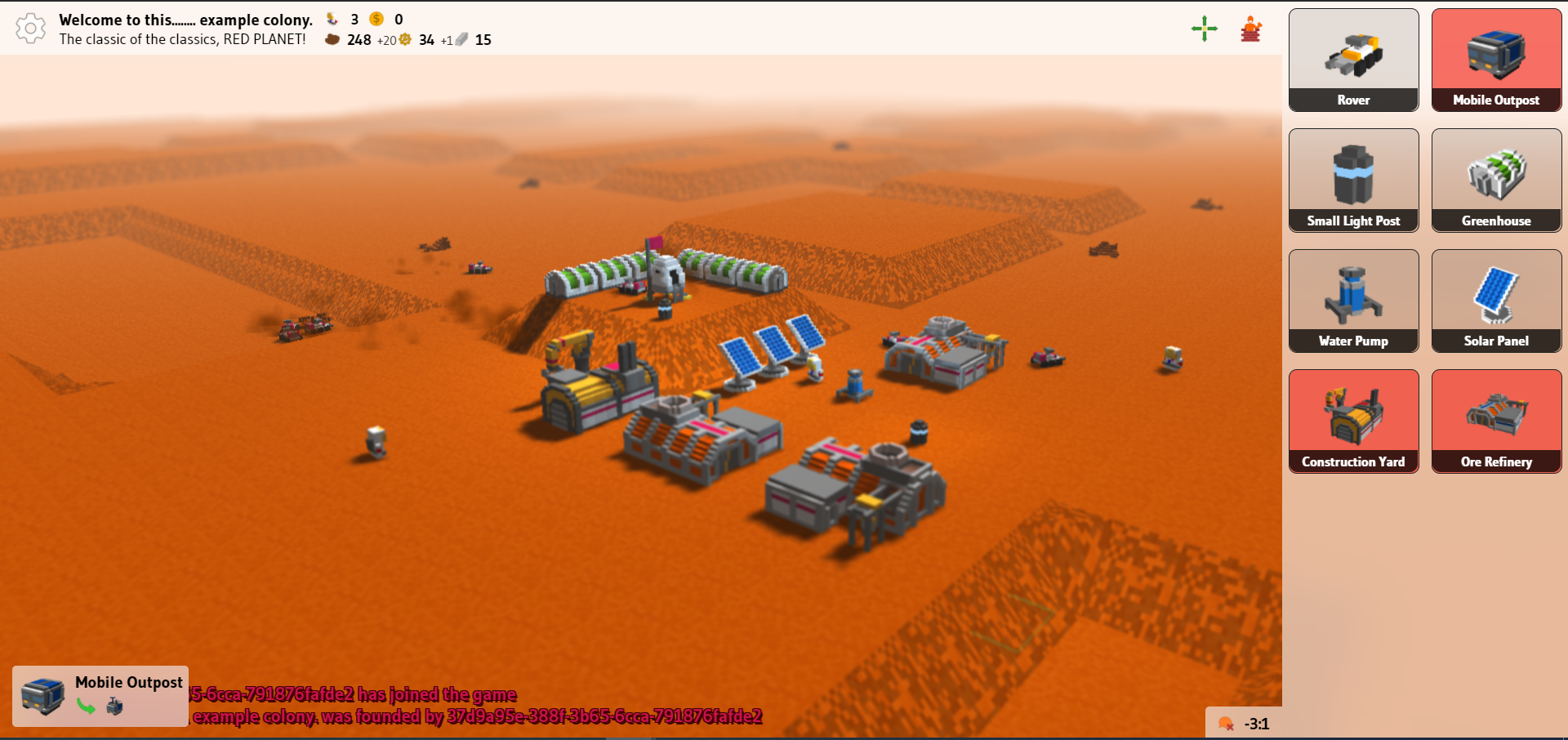
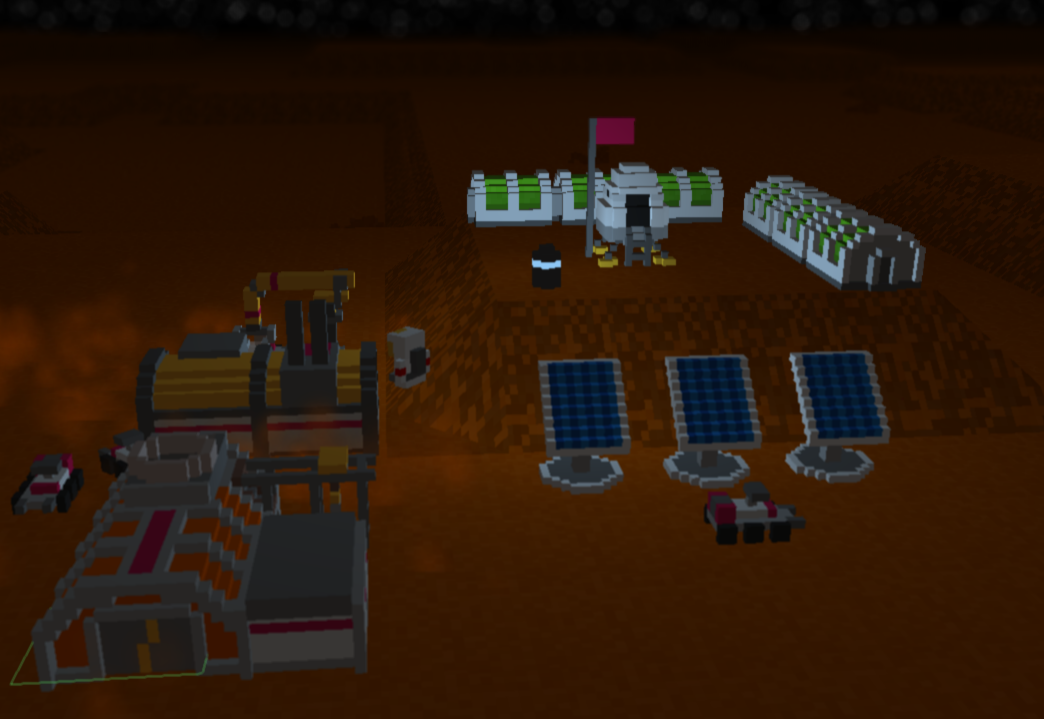
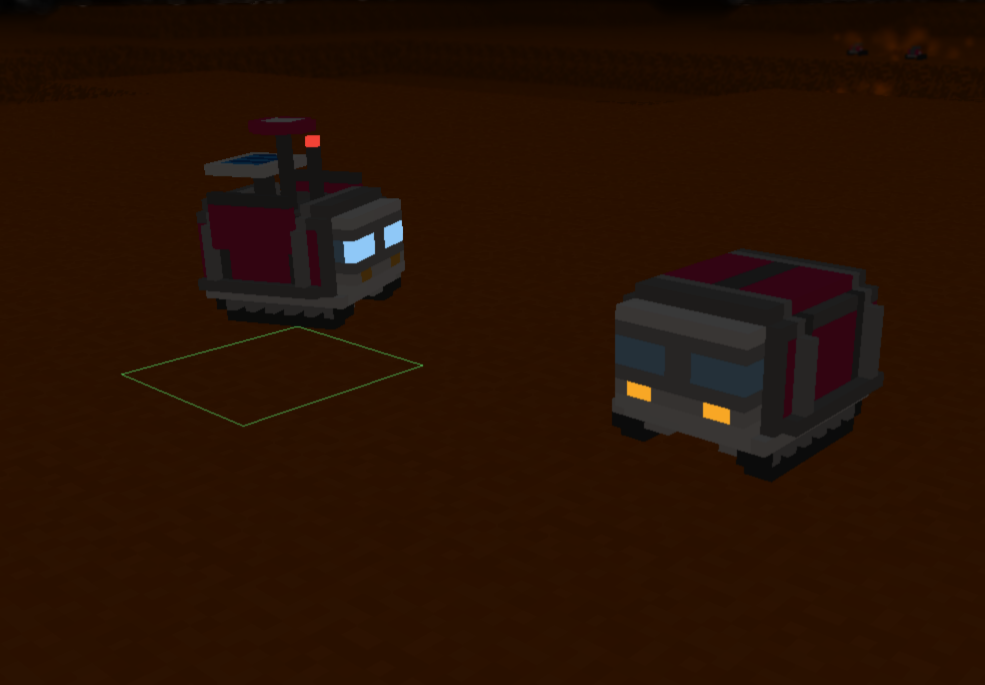
Currently, the Scroll3D engine is capable of the followings, compared to the older Scroll2D engine:
The reason bastecklein adopted this style is because voxel models are generally easy to make. This is a good thing for people who would like to contribute to the graphical designs of game objects in game development, or create mods for the games - that is also one of the major features of My Colony 2.
Games using Scroll3D engine, including My Colony 2, use .vpp files for object graphics in the game. So how you can create the voxel models?
Bastecklein has also created another app for creating voxel models in .vpp format - Voxel Paint.
This is a dedicated app for creating .vpp models for any Ape Apps games using Scroll3D engine. A simple and easy-to-use app, it allows you to create simple, small voxel models. More importantly, it is available on many platforms, from your desktop computer to your mobile devices.
You can try out the app a bit on the embed window above.
Voxel Paint can work in conjunction with another popular, totally free open source software that is also for creating voxel models, MagicaVoxel. MagicaVoxel, compared to Voxel Paint, has more convenient and advanced tools that can help making of voxel models easier, especially when you're trying to create larger models that would take days to make on Voxel Paint. However, it is so far only available on PC devices.
This is their official website where you will find the latest download version, and their Github page: https://ephtracy.github.io/
Models created using MagicaVoxel is in format of .vox, this format cannot be used in My Colony 2, it requires conversion in Voxel Paint using the Import .vox file function and then save it as usable .vpp files.
This is a screenshot of the user interface.
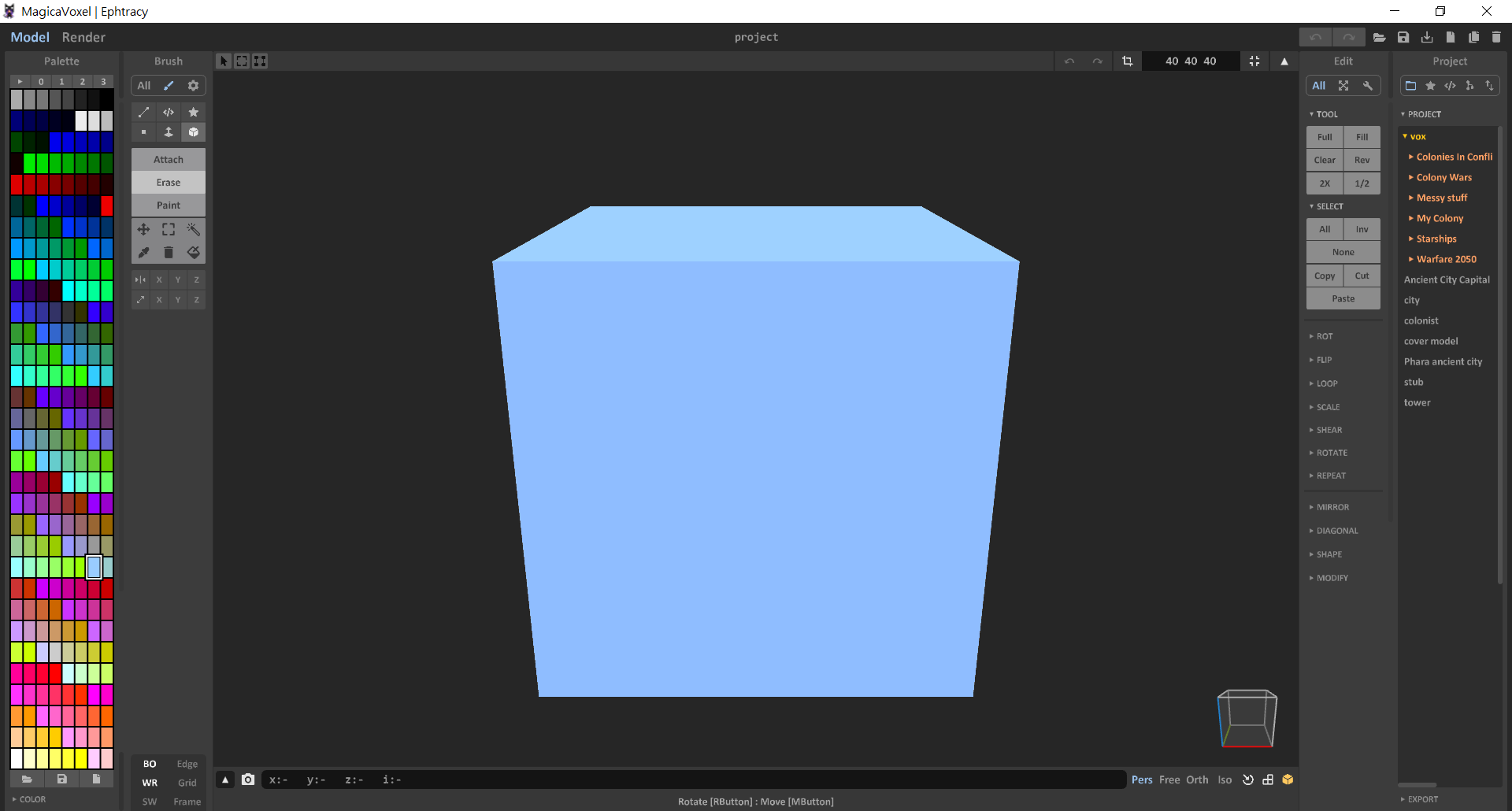
At this moment, the standard unit of a tile in Scroll3D engine is 16×16 voxels. Hence, when you're creating voxel models, please set canvas size/base area parameters as multiples of 16 (16×16, 32×32, 48×48, etc.) for proper designs.
Any voxel models in .vpp format you have created can be submitted on the Ape Apps forums, which upon submission of the post/comment the .vpp model preview can be rendered.
Just a few hours before this post, My Colony 2 reached v0.2.0 with a few basic gameplay features implemented successfully. It is far from completion, and some buildings need better models. However, there is also plentiful of space for adding shiny new good stuff and refining the current details, this is where bastecklein will need more cool thoughts, amazing ideas and fine suggestions from us. Of course, better or new voxel models!
As always:
You can help by EXPANDING IT.
HELLO GUYS!
Some months ago, inside the secret lab in the deep mountains.... Wait, wrong script.
Just a few monthes ago, our dev @bastecklein got hands onto creating a (sort of) next generation engine for upcoming games of Ape Apps. With some computer magic and pretty much hard efforts, the brand new engine Scroll3D was born, a new engine comes with elevation in terms of dimensions, from 2D to 3D.
The detailed story about creation of Scroll3D can be found in this post.
The currently under development My Colony 2 (MC2) is created using Scroll3D engine. So how it would look like? Here are some demonstrations from the recent in game footage.
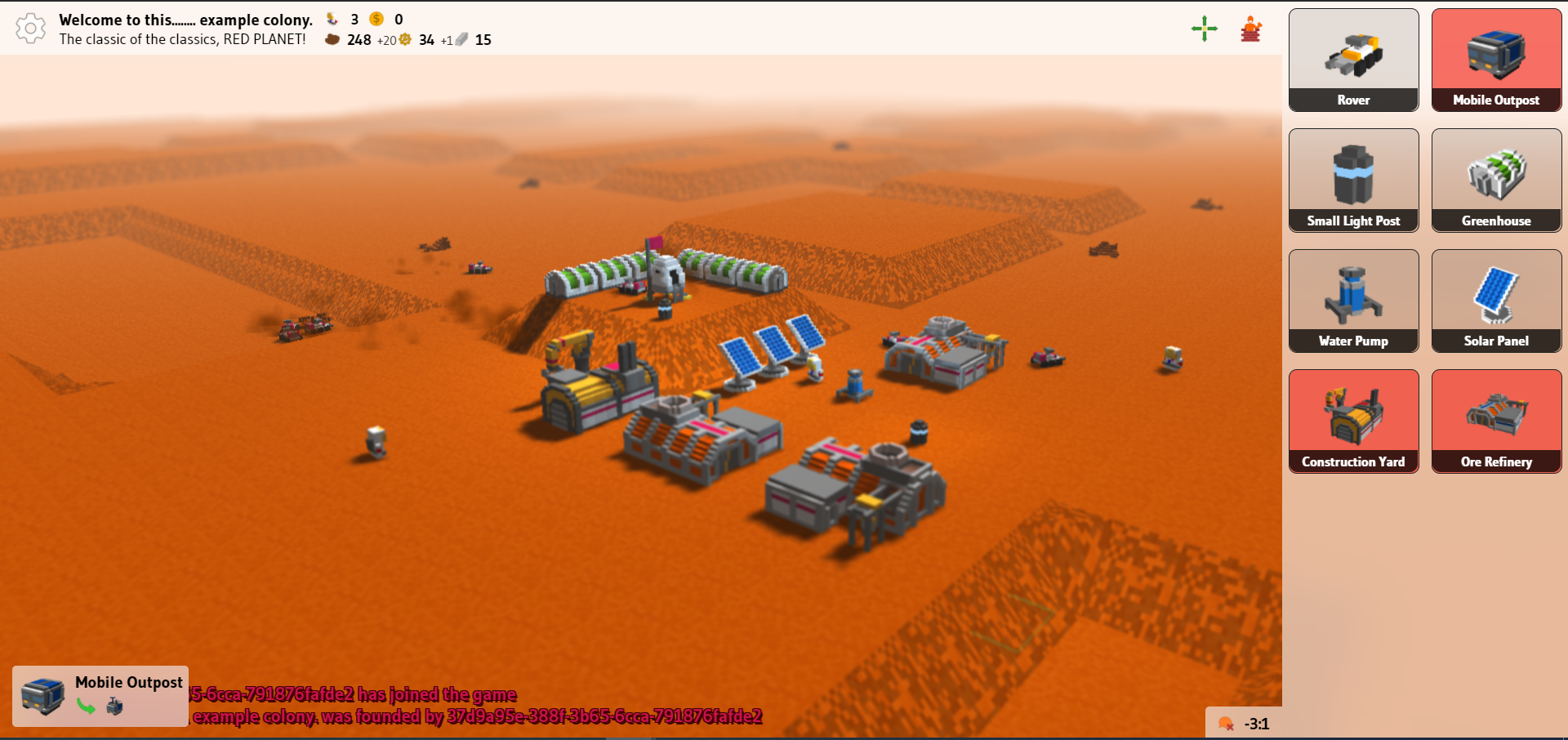
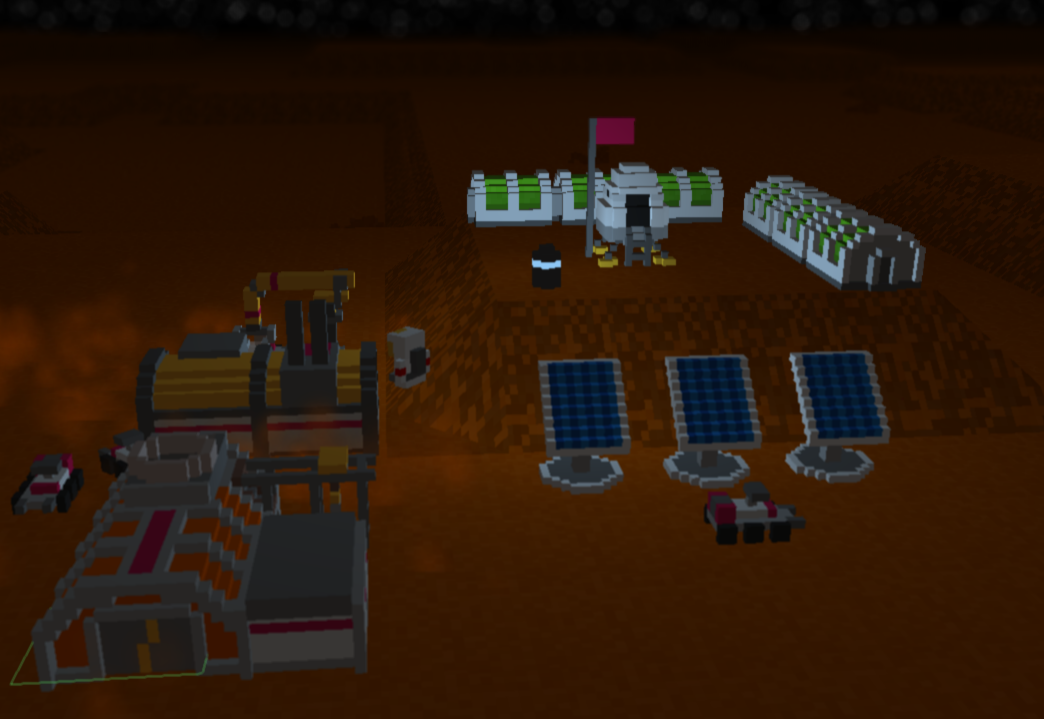
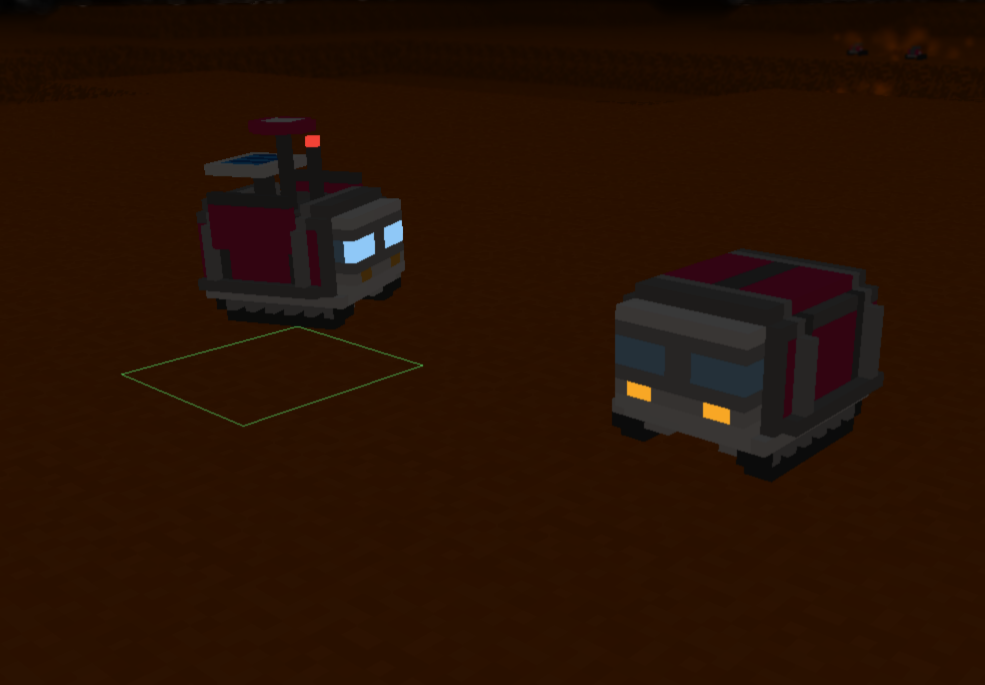
Currently, the Scroll3D engine is capable of the followings, compared to the older Scroll2D engine:
- More realistic light rendering.
- Light emitting objects!
- A better representation of height and elevation.
- Diagonal movement of objects.
- 3 dimensional details for objects.
The reason bastecklein adopted this style is because voxel models are generally easy to make. This is a good thing for people who would like to contribute to the graphical designs of game objects in game development, or create mods for the games - that is also one of the major features of My Colony 2.
Games using Scroll3D engine, including My Colony 2, use .vpp files for object graphics in the game. So how you can create the voxel models?
Bastecklein has also created another app for creating voxel models in .vpp format - Voxel Paint.
This is a dedicated app for creating .vpp models for any Ape Apps games using Scroll3D engine. A simple and easy-to-use app, it allows you to create simple, small voxel models. More importantly, it is available on many platforms, from your desktop computer to your mobile devices.
You can try out the app a bit on the embed window above.
Voxel Paint can work in conjunction with another popular, totally free open source software that is also for creating voxel models, MagicaVoxel. MagicaVoxel, compared to Voxel Paint, has more convenient and advanced tools that can help making of voxel models easier, especially when you're trying to create larger models that would take days to make on Voxel Paint. However, it is so far only available on PC devices.
This is their official website where you will find the latest download version, and their Github page: https://ephtracy.github.io/
Models created using MagicaVoxel is in format of .vox, this format cannot be used in My Colony 2, it requires conversion in Voxel Paint using the Import .vox file function and then save it as usable .vpp files.
This is a screenshot of the user interface.
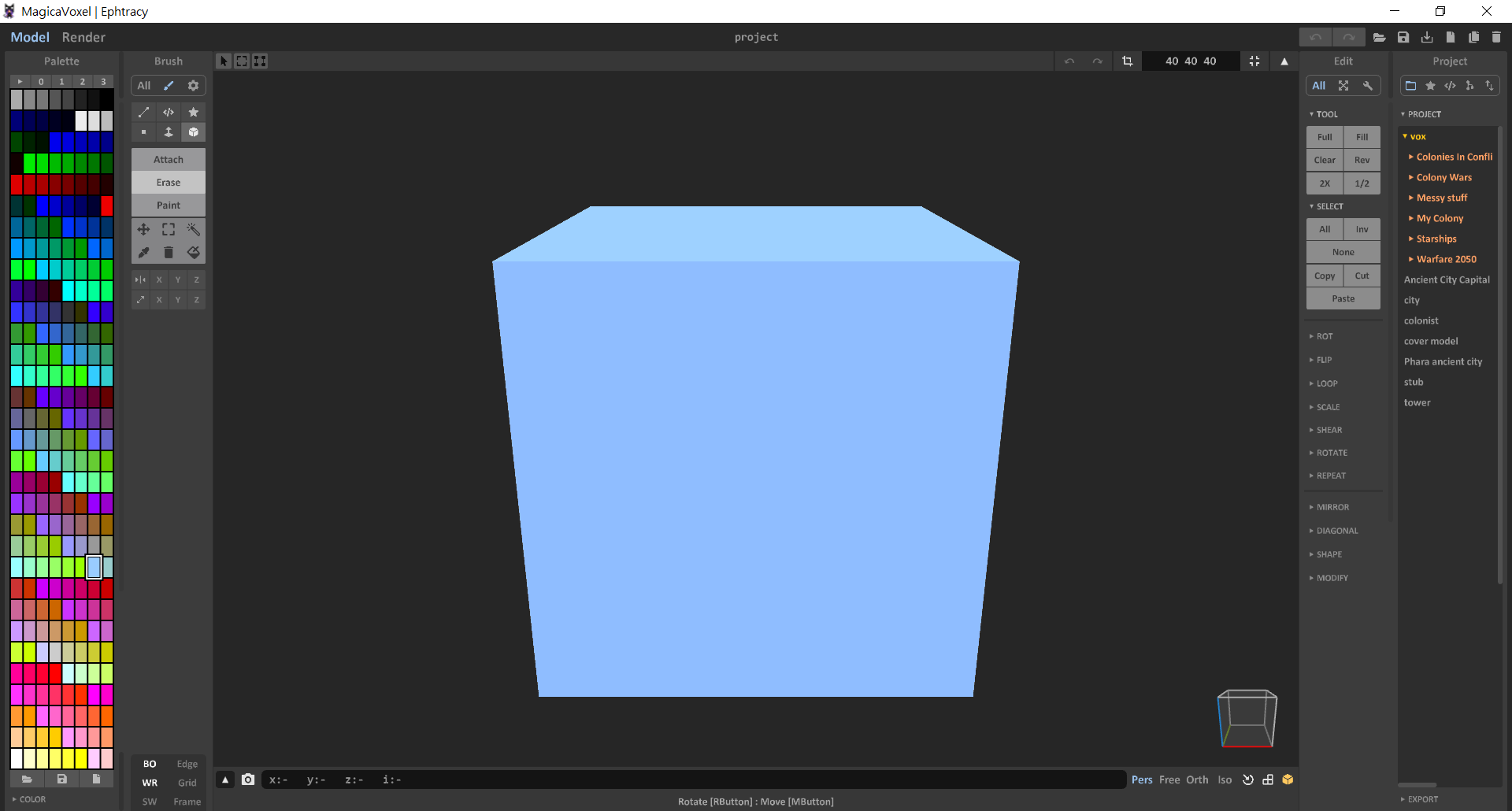
At this moment, the standard unit of a tile in Scroll3D engine is 16×16 voxels. Hence, when you're creating voxel models, please set canvas size/base area parameters as multiples of 16 (16×16, 32×32, 48×48, etc.) for proper designs.
Any voxel models in .vpp format you have created can be submitted on the Ape Apps forums, which upon submission of the post/comment the .vpp model preview can be rendered.
Just a few hours before this post, My Colony 2 reached v0.2.0 with a few basic gameplay features implemented successfully. It is far from completion, and some buildings need better models. However, there is also plentiful of space for adding shiny new good stuff and refining the current details, this is where bastecklein will need more cool thoughts, amazing ideas and fine suggestions from us. Of course, better or new voxel models!
As always:
You can help by EXPANDING IT.