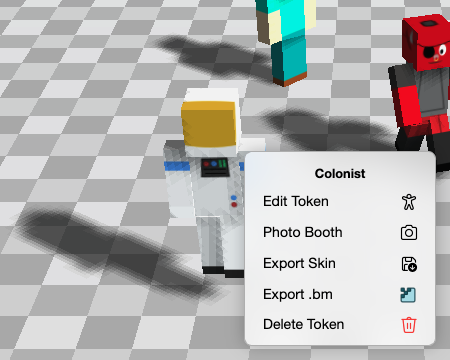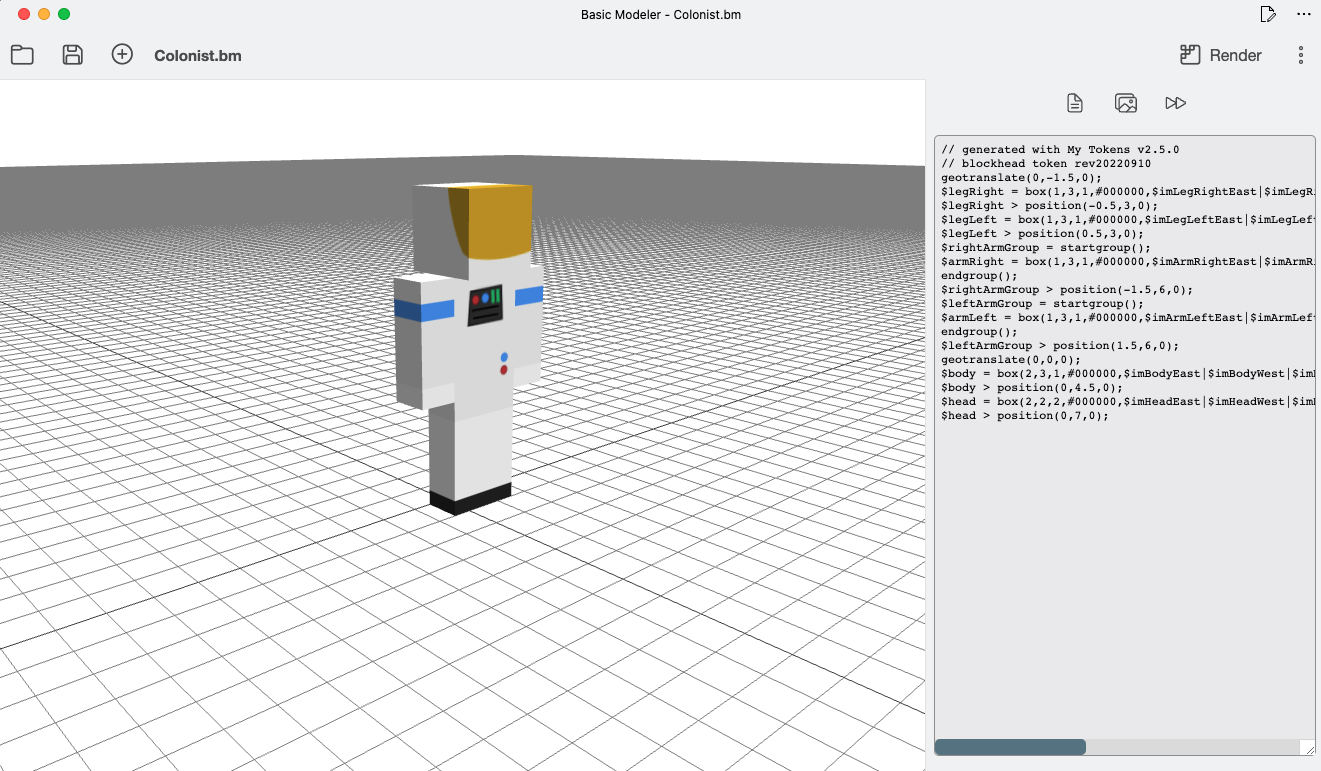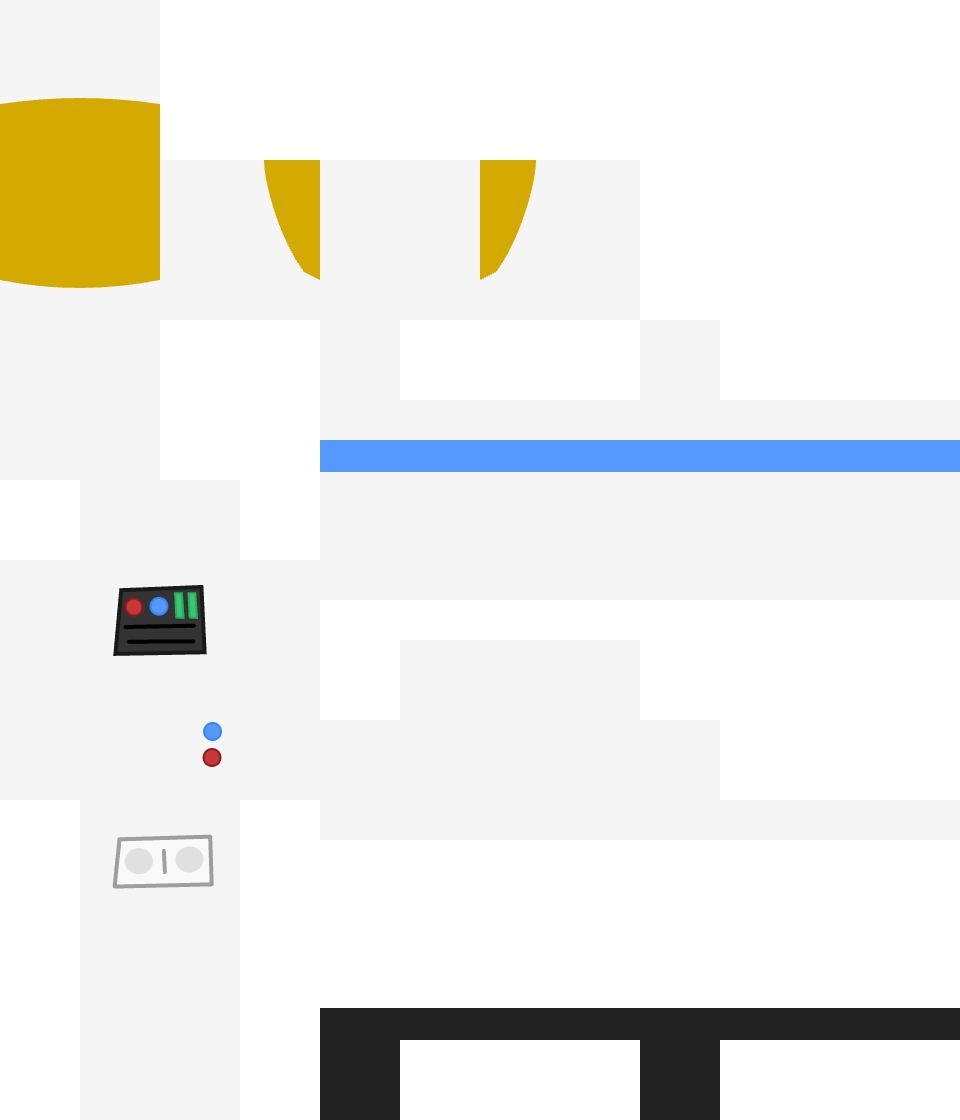#death3d
Posts and pages on Ape Apps tagged with <strong>#death3d</strong>
The Death 3D engine (which also powers the game Dungeon Infinity) was my last major project waiting to be migrated off of the old Web App Core platform and onto it's own domain, and this project took way more time than I had anticipated, but now at last Death 3D v2.0.0 has arrived, with an almost total rewrite of most of the engine code.
The changes in this update are extremely numerous so I will not bother posting all of them, but I will hit on the major ones.
First off, the game itself can now be found at the following URL:
https://play.death3d.com/
Also, the Death 3D Map Editor has been yanked out of the base Death 3D game and is now hosted at it's own sub domain (along with a slight ui refresh):
https://editor.death3d.com/
The Editor is now it's own stand alone application, and can now be updated and improved independently of the base Death 3D game.
The biggest improvement to the editor is the new Test Map button, which allows you to jump into Death 3D and test out your changes with out first saving your map, closing the editor, loading the game, and going back, etc. It is now a lot quicker to develop and test Death 3D maps.
Moving on, every single menu in the game is now GPU rendered, with the rare exception of a couple of pop-up dialog boxes. This is to enable all menus to work in a VR headset, such as a Quest 3. Death 3D is now 100% playable with all features available in full immersive VR mode if you have a headset capable of WebXR.
For mobile users, the touch screen interface has been completely revamped as well. The game now utilizes virtual on-screen analog sticks for movement and looking. Of course all platforms have full gamepad and keyboard/mouse support.
The game now defaults to all video settings on low for all platforms, just so there is good performance out of the box. If you have a capable GPU, I suggest going into engine settings and turning on Lighting Engine and Bumpmapping Engine for the best experience. I do not suggest using the realtime shadows, and music also seems to impact performance a bit.
The new Death 3D rewrite is currently live on the Web platform only, and if there are no glaring bugs, I will release the new version to the various app stores probably next month some time. I will also be bringing the new engine to Dungeon Infinity soon.
At some point (when I ever have time) I want to do a pretty big revamp of the map editor, since it is now a bit dated, especially when compared to the editor used in Raycast Studio. But that is a project for another time. Until then, enjoy the Death update!
#death3d
The changes in this update are extremely numerous so I will not bother posting all of them, but I will hit on the major ones.
First off, the game itself can now be found at the following URL:
https://play.death3d.com/
Also, the Death 3D Map Editor has been yanked out of the base Death 3D game and is now hosted at it's own sub domain (along with a slight ui refresh):
https://editor.death3d.com/
The Editor is now it's own stand alone application, and can now be updated and improved independently of the base Death 3D game.
The biggest improvement to the editor is the new Test Map button, which allows you to jump into Death 3D and test out your changes with out first saving your map, closing the editor, loading the game, and going back, etc. It is now a lot quicker to develop and test Death 3D maps.
Moving on, every single menu in the game is now GPU rendered, with the rare exception of a couple of pop-up dialog boxes. This is to enable all menus to work in a VR headset, such as a Quest 3. Death 3D is now 100% playable with all features available in full immersive VR mode if you have a headset capable of WebXR.
For mobile users, the touch screen interface has been completely revamped as well. The game now utilizes virtual on-screen analog sticks for movement and looking. Of course all platforms have full gamepad and keyboard/mouse support.
The game now defaults to all video settings on low for all platforms, just so there is good performance out of the box. If you have a capable GPU, I suggest going into engine settings and turning on Lighting Engine and Bumpmapping Engine for the best experience. I do not suggest using the realtime shadows, and music also seems to impact performance a bit.
The new Death 3D rewrite is currently live on the Web platform only, and if there are no glaring bugs, I will release the new version to the various app stores probably next month some time. I will also be bringing the new engine to Dungeon Infinity soon.
At some point (when I ever have time) I want to do a pretty big revamp of the map editor, since it is now a bit dated, especially when compared to the editor used in Raycast Studio. But that is a project for another time. Until then, enjoy the Death update!
#death3d
Today I am releasing the v2.5.0 update to My Tokens, and this update comes with the ability to export your Blockhead Token characters as Basic Model (*.bm) files for use with Basic Modeler!
Exporting is fairly simple, you simply switch your lobby view to the Blockhead Tokens setting, select one of your Tokens, and choose Export .bm. You will then be able to save the .bm file to your device, which you can then load up and do whatever you want with using Basic Modeler.
Exporting your token also gives you a good overview of the Basic Modeler script syntax, and you can also see all of the images used for the various parts of the model.
The other cool new feature as you will notice in the first screenshot is the option to Export Skin.
Now My Token skin parts are not laid out in exactly the same way as, say, a Minecraft skin, but the models are pretty much proportionally similar (even if a Token skin is higher resolution) and all of the parts are there. I'm sure a motivated coder out there could make a quick script to hack apart the .png and put it back together in the correct order to where you could make a Minecraft character out of a My Tokens character, but I will leave that though to others. I guess looking back I should have made the skins in the same order that Minecraft uses, but this work was done a long time ago when I first created the Blockhead Token, and there is no way I am going to go back and remake all of the existing Token skins, so it is what it is!
So anyway, that is it for this update to My Tokens. It is significant, as I am in the process of converting the Death 3D engine away from using 2D sprite to using Basic Models, as part of the engines upgrades to support full VR on devices like Oculus and Google Cardboard (2D sprites just don't work very well in VR, for the most part). The My Tokens update is live now on the Web and Launcher, and should be hitting other devices in the coming week, so enjoy!
https://www.apewebapps.com/my-tokens/
#mytokens #basicmodeler #death3d
Exporting is fairly simple, you simply switch your lobby view to the Blockhead Tokens setting, select one of your Tokens, and choose Export .bm. You will then be able to save the .bm file to your device, which you can then load up and do whatever you want with using Basic Modeler.
Exporting your token also gives you a good overview of the Basic Modeler script syntax, and you can also see all of the images used for the various parts of the model.
The other cool new feature as you will notice in the first screenshot is the option to Export Skin.
Now My Token skin parts are not laid out in exactly the same way as, say, a Minecraft skin, but the models are pretty much proportionally similar (even if a Token skin is higher resolution) and all of the parts are there. I'm sure a motivated coder out there could make a quick script to hack apart the .png and put it back together in the correct order to where you could make a Minecraft character out of a My Tokens character, but I will leave that though to others. I guess looking back I should have made the skins in the same order that Minecraft uses, but this work was done a long time ago when I first created the Blockhead Token, and there is no way I am going to go back and remake all of the existing Token skins, so it is what it is!
So anyway, that is it for this update to My Tokens. It is significant, as I am in the process of converting the Death 3D engine away from using 2D sprite to using Basic Models, as part of the engines upgrades to support full VR on devices like Oculus and Google Cardboard (2D sprites just don't work very well in VR, for the most part). The My Tokens update is live now on the Web and Launcher, and should be hitting other devices in the coming week, so enjoy!
https://www.apewebapps.com/my-tokens/
#mytokens #basicmodeler #death3d
If you're looking for something fun and nostalgic this weekend, fire up Death 3D and head on into the Map Shop and try out my free new map Facilitate, which is loosely based off of the map Facility from the classic N64 game Goldeneye!
Back in high school my friends and I used to play Goldeneye quite a bit, and last week I broke out the old N64 to give the game another go. I forgot how great Goldeneye was, and particularly how much I loved playing multiplayer in the Facility map, so I decided to try and recreate it for Death 3D!
Obviously there are some differences. I only used stock Death 3D textures for one, but also, the Death 3D engine does not support multi level floors, so in order to create the upstairs bathroom and vents area, I had to do some clever work using teleporters. I think the effect works pretty good though, and the layout is mostly there. If nothing else, it demonstrates a neat way to use teleports in order to fake multi-story levels.
Facilitate is now free in the Map Shop and supports both Deathmatch and Single Player modes, although it is primarily designed with AI (or real human) Deathmatch in mind. Give it a try, I hope you like it and if you are in the U.S., have a great Thanksgiving!
https://www.apewebapps.com/death-3d/
#death3d
Back in high school my friends and I used to play Goldeneye quite a bit, and last week I broke out the old N64 to give the game another go. I forgot how great Goldeneye was, and particularly how much I loved playing multiplayer in the Facility map, so I decided to try and recreate it for Death 3D!
Obviously there are some differences. I only used stock Death 3D textures for one, but also, the Death 3D engine does not support multi level floors, so in order to create the upstairs bathroom and vents area, I had to do some clever work using teleporters. I think the effect works pretty good though, and the layout is mostly there. If nothing else, it demonstrates a neat way to use teleports in order to fake multi-story levels.
Facilitate is now free in the Map Shop and supports both Deathmatch and Single Player modes, although it is primarily designed with AI (or real human) Deathmatch in mind. Give it a try, I hope you like it and if you are in the U.S., have a great Thanksgiving!
https://www.apewebapps.com/death-3d/
#death3d
Today, I am updating My Tokens to v2.1.0, and this is a major update in preparation for some new capabilities that will be arriving to the Tokens platform with the to-be-released game of Token Kart and some other things. But the big new feature in this update to My Tokens is the brand new Token Lobby!
The old token selection screen has been replaced by the new Scroll3D powered Token Lobby, where you will see all of your tokens walking around doing stuff. You can toggle between the three current token styles (mini, big, and voxel), and customize the colors of your lobby.
In addition to the Lobby, you can now send your token to your customizable Photo Booth where you can take and save pictures of your token creations.
With the lobby in place, I plan to add more features to My Tokens over the coming updates. Obviously, a plain empty lobby isn't going to do, so we are going to need a way to add and place objects in your lobby. Also, why not let other tokens visit your lobby? Roaming tokens from other users on your Ape Apps friends list will eventually be able to visit your lobby and interact with your tokens. I am also working on a way for Token characters to earn items/accessories/achievements in different Token enabled games, which you will be able to use or display in your lobby.
Finally, in addition to the three current Token variations, I would like to add a fully 3D modeled and animated My Token variant, although by 3D skills are not there enough yet to make it happen, but it will be coming eventually, as I will need a fairly easy way to create characters for my next generation of 3D games, and My Tokens can be a great engine for that (for example, all of the Death 3D and Dungeon Infinity characters were created using My Tokens).
So anyway, that is it for this My Tokens update. It is currently live on the Web and will be heading to all platforms soon. Make sure you are signed in to your Ape Apps account in order to access the lobby, try it out, let me know what you think, and tell me what you would like to see added to My Tokens in the future!
https://www.apewebapps.com/my-tokens/
#mytokens #death3d #dungeoninfinity
The old token selection screen has been replaced by the new Scroll3D powered Token Lobby, where you will see all of your tokens walking around doing stuff. You can toggle between the three current token styles (mini, big, and voxel), and customize the colors of your lobby.
In addition to the Lobby, you can now send your token to your customizable Photo Booth where you can take and save pictures of your token creations.
With the lobby in place, I plan to add more features to My Tokens over the coming updates. Obviously, a plain empty lobby isn't going to do, so we are going to need a way to add and place objects in your lobby. Also, why not let other tokens visit your lobby? Roaming tokens from other users on your Ape Apps friends list will eventually be able to visit your lobby and interact with your tokens. I am also working on a way for Token characters to earn items/accessories/achievements in different Token enabled games, which you will be able to use or display in your lobby.
Finally, in addition to the three current Token variations, I would like to add a fully 3D modeled and animated My Token variant, although by 3D skills are not there enough yet to make it happen, but it will be coming eventually, as I will need a fairly easy way to create characters for my next generation of 3D games, and My Tokens can be a great engine for that (for example, all of the Death 3D and Dungeon Infinity characters were created using My Tokens).
So anyway, that is it for this My Tokens update. It is currently live on the Web and will be heading to all platforms soon. Make sure you are signed in to your Ape Apps account in order to access the lobby, try it out, let me know what you think, and tell me what you would like to see added to My Tokens in the future!
https://www.apewebapps.com/my-tokens/
#mytokens #death3d #dungeoninfinity
If you've been wondering why there hasn't been a My Colony 2 update for the last several weeks, it's because I decided to finally complete another game in the My Colony Universe that I started back in 2018 - Death 3D!
Death 3D has now finally hit v1.0.0, and with it comes the completion of the premium episode (the Pegasus), along with new map editing tools, new scripting options, gamepad control improvements, bug fixes, and more.
Finish the fight with the two new Episode 2 campaign maps that finish out the Death 3D story. First is E2M7 - The Brig. Here, you will help a fellow prisoner escape from his cell, incite a prison riot, and cause general havoc among the Galactic Freight guards and staff!
Having cleared the rest of the ship, you will finally arrive at E2M8 - The Bridge, where you will finally come face to face with the captain of the Pegasus, none other than Wurm (from Deimos fame).
If you are familiar with the Deimos trilogy story, you will know that poor Wurm has had a tough life, and in E2M8, you will finally be putting him out of his misery, all in the name of freedom for the League of Independent States!
As for the current Death 3D game engine, it is currently also being employed for the game Dungeon Infinity, as well as another game I have been working on titled Wizards and Dungeons. I also plan to use it for one final title, which is going to be a real-time 3D adaptation of the Deimos trilogy, probably called Deimos 3D.
In the meantime though, I will be returning to work on My Colony 2, which I plan to release onto iOS this month, as well as a new turn based strategy game I am working on called Terra Nova, which will be available in beta form on my website later this month as well.
Until then, head over to Ape Web Apps or your favorite app store and check out Death 3D!
https://www.apewebapps.com/death-3d/
#death3d #deimos
Death 3D has now finally hit v1.0.0, and with it comes the completion of the premium episode (the Pegasus), along with new map editing tools, new scripting options, gamepad control improvements, bug fixes, and more.
Finish the fight with the two new Episode 2 campaign maps that finish out the Death 3D story. First is E2M7 - The Brig. Here, you will help a fellow prisoner escape from his cell, incite a prison riot, and cause general havoc among the Galactic Freight guards and staff!
Having cleared the rest of the ship, you will finally arrive at E2M8 - The Bridge, where you will finally come face to face with the captain of the Pegasus, none other than Wurm (from Deimos fame).
If you are familiar with the Deimos trilogy story, you will know that poor Wurm has had a tough life, and in E2M8, you will finally be putting him out of his misery, all in the name of freedom for the League of Independent States!
Lore Updated
To go along with the finalization of the canon events portrayed in the Death 3D storyline, I have updated the My Colony Universe Wiki articles on Wurm and The Pegasus. If you have any interest in the My Colony Universe lore and storyline, I highly suggest checking out the articles, but keep in mind, they contain several Death 3D storyline spoilers.What Comes Next?
I had initially envisioned Death 3D to have a third episode titled "Death on Earth," however the current game engine is not really adequate to carry out the story and gameplay that I have in mind. Therefore, at some future period, I will release a followup game called Death II - Death on Earth, with will be the flagship title for a new and far more capable First Person Shooter engine.As for the current Death 3D game engine, it is currently also being employed for the game Dungeon Infinity, as well as another game I have been working on titled Wizards and Dungeons. I also plan to use it for one final title, which is going to be a real-time 3D adaptation of the Deimos trilogy, probably called Deimos 3D.
In the meantime though, I will be returning to work on My Colony 2, which I plan to release onto iOS this month, as well as a new turn based strategy game I am working on called Terra Nova, which will be available in beta form on my website later this month as well.
Until then, head over to Ape Web Apps or your favorite app store and check out Death 3D!
https://www.apewebapps.com/death-3d/
#death3d #deimos
Today I have finalized the code for Death 3D v0.17.0, which should be hitting all platforms in the coming days. This is an exciting update, because it adds a "killer" new feature to Death 3D: experimental stereoscopic 3D Virtual Reality Mode!
VR Mode is designed to work with the type of VR Goggles that you put your phone inside of. See this thread for a full breakdown on how to use VR Mode and what equipment is required. I have personally played through the entire game (all of EP1 and what exists thus far of EP2) in VR Mode and I did not have a single seizure, so I am rating it good enough for public use 😃
On top of the new VR mode, this update makes changes to a handful of maps, mainly increasing the brightness on some of the Episode 2 maps which are pretty dark. I have also increased the default rendering distance on mobile devices, although I still have "Low Quality Mode" set as the default on Android and iOS.
All in all, this is a pretty cool update for Death 3D, and I look forward to improving the VR rendering and possibly introducing new VR games and experiences in the future!
Death 3D is available on Ape Web Apps and on all of the app stores, and you can find download links here:
https://apps.ape-apps.com/death-3d/
#death3d
VR Mode is designed to work with the type of VR Goggles that you put your phone inside of. See this thread for a full breakdown on how to use VR Mode and what equipment is required. I have personally played through the entire game (all of EP1 and what exists thus far of EP2) in VR Mode and I did not have a single seizure, so I am rating it good enough for public use 😃
On top of the new VR mode, this update makes changes to a handful of maps, mainly increasing the brightness on some of the Episode 2 maps which are pretty dark. I have also increased the default rendering distance on mobile devices, although I still have "Low Quality Mode" set as the default on Android and iOS.
All in all, this is a pretty cool update for Death 3D, and I look forward to improving the VR rendering and possibly introducing new VR games and experiences in the future!
Death 3D is available on Ape Web Apps and on all of the app stores, and you can find download links here:
https://apps.ape-apps.com/death-3d/
#death3d
You probably weren't expecting back-to-back Death 3d updates this month, but that's what's happening as v1.16.0 has now been finalized and should be hitting all markets in the coming days! After the last update, I found myself in a Death 3d mood, and I've made a few improvements across the board. Let's take a look!
Firstly, a small change but one that I think looks a lot better, I have replaced the little "Key Required" popup toast at the bottom of the screen with a new message indicator in the top half of the screen.
This indication area will also alert you when you have found a secret as well as a few other things, but more on that later.
Secondly, the new Map Shop introduced in the last update is off to a reasonable start, with offerings from myself, @stupidsilentandas , @itsliseczeq , and @notnumberone , but two important features were missing. Firstly, downloaded maps were not showing up in the new Multiplayer game creation screen, and secondly, maps would not auto-update. Both of those are now fixed. The auto-update is especially good and very seamless. If you submit a map to the map shop, and later want to make changes, just edit the map in the editor again and choose to submit it to the shop again. The server will recognize that it is an update, and automatically update the map for people who have downloaded it the next time they are in-game.
Next up, I have never liked how Death 3d handled end-of-level events. On a custom map, your player just died, and on Campaign it just jumped straight to the next level. In v1.16.0, I have changed this by adding the new End of Level report!
This looks a bit nicer, and also lets you know if you've killed everyone and found all items/secrets.
Speaking of secrets, the map editor now allows you to deliberately specify an area as being secret. Just right-click on a tile and mark it as secret. In a coming update, I am going to allow you to set any wall tile as a door, so you can make secret passageways easier.
The map editor now also let's you define a trigger as being single-use only. I added this mainly for my Map Shop map called Deadhouse. There is a room where the lights are supposed to shut off when you enter while 3 enemies teleport in, but since the trigger kept activating over and over when you were standing on the tile, the lights just flashed on and off repeatedly. With the switch to a single-use trigger, the light stays off and the battle begins.
Finally, Deathmatch games now have killing sprees, sort of like in Unreal Tournament games. You can even get a M M M M MONSTER KILL, at least from a technical standpoint. I haven't had the skill to actually get one myself yet in testing.
Anyway, that is the lowdown on today's Death 3d update. In the coming weeks I am looking forward to completing the Pegasus campaign and moving on to Episode III - Death on Earth!
And if you haven't tried Death 3d yet, find it here: https://www.apewebapps.com/death-3d/
#death3d
Firstly, a small change but one that I think looks a lot better, I have replaced the little "Key Required" popup toast at the bottom of the screen with a new message indicator in the top half of the screen.
This indication area will also alert you when you have found a secret as well as a few other things, but more on that later.
Secondly, the new Map Shop introduced in the last update is off to a reasonable start, with offerings from myself, @stupidsilentandas , @itsliseczeq , and @notnumberone , but two important features were missing. Firstly, downloaded maps were not showing up in the new Multiplayer game creation screen, and secondly, maps would not auto-update. Both of those are now fixed. The auto-update is especially good and very seamless. If you submit a map to the map shop, and later want to make changes, just edit the map in the editor again and choose to submit it to the shop again. The server will recognize that it is an update, and automatically update the map for people who have downloaded it the next time they are in-game.
Next up, I have never liked how Death 3d handled end-of-level events. On a custom map, your player just died, and on Campaign it just jumped straight to the next level. In v1.16.0, I have changed this by adding the new End of Level report!
This looks a bit nicer, and also lets you know if you've killed everyone and found all items/secrets.
Speaking of secrets, the map editor now allows you to deliberately specify an area as being secret. Just right-click on a tile and mark it as secret. In a coming update, I am going to allow you to set any wall tile as a door, so you can make secret passageways easier.
The map editor now also let's you define a trigger as being single-use only. I added this mainly for my Map Shop map called Deadhouse. There is a room where the lights are supposed to shut off when you enter while 3 enemies teleport in, but since the trigger kept activating over and over when you were standing on the tile, the lights just flashed on and off repeatedly. With the switch to a single-use trigger, the light stays off and the battle begins.
Finally, Deathmatch games now have killing sprees, sort of like in Unreal Tournament games. You can even get a M M M M MONSTER KILL, at least from a technical standpoint. I haven't had the skill to actually get one myself yet in testing.
Anyway, that is the lowdown on today's Death 3d update. In the coming weeks I am looking forward to completing the Pegasus campaign and moving on to Episode III - Death on Earth!
And if you haven't tried Death 3d yet, find it here: https://www.apewebapps.com/death-3d/
#death3d
Today I am putting the finishing touches on Death 3d v0.15.0, which comes with some exciting new changes and updates!
First of all, e2m6 - Engineering has been added to the Pegasus campaign.
In this level, you must fight your way through the Galactic Freight Pegasus' main engineering deck.
Next, an exciting new feature has been added to the game - the Map Shop! The built-in level editor has a new menu option Submit to Map Shop, which will allow you to upload your custom map to the Ape Apps server. The map will then be available to download for all users in the new Map Shop browser that is available in the also new and redesigned Play Game screen.
You can make updates to your map and submit them to the Map Shop too, and eventually players' downloaded maps will auto-update. I just forgot to add that part in when I was finalizing the release, but custom map auto-updating will be functional in the next update. I have added the first map to the map shop, Lunar Outpost, which features a Galactic Freight piracy assault on a United Earth lunar base. The map also demonstrates some NPC scripting if you can locate the hidden scientist.
Moving on, the Map Editor now let's you embed custom map tile textures into your maps!
You can add as many custom textures to your map as you like, although they will obviously increase the file size of your map. Custom textures can be used anywhere a regular texture is used, and maps with custom textures are supported in the new Map Shop as well.
The Map Editor has also gained to features for NPC characters. You can now select the weapon that an NPC is holding (or make them completely unarmed). Pairing the custom NPC weapon with the NPC script event to turn the NPC into an enemy, you can now effectively customize the weapon of any enemy (as previously requested by @stupidsilentandas ). I will probably add the custom weapon option directly to enemies at some point, I just haven't gotten to it yet.
NPC's also have a new script action, Explode. This is a ridiculous action that, as the name suggests, causes the NPC to spontaneously explode, gibbing his body and causing damage to nearby players. I am thinking of making an "NPC Funhouse" map for the Map Shop that demonstrates some of the things you can do to the poor NPC characters in the game.
Additionally, you can now add custom text dialog to NPC scripts, allowing you to add an element of story and dialog to your custom maps.
The map editor now lets you set any wall tile to "offset" (or half size). You can find the option by right-clicking on a wall tile on the map.
Finally, there is now spawn/teleport fragging. If you spawn or teleport on top of another player or enemy, they will instantly die in brutal fashion.
Anyway, that is it for today's Death 3d update. I plan on adding a lot more over the coming months, as well as a lot more custom maps to the Map Shop. I will also be further expanding the Map Shop by adding feedback and ratings, so map creators can look at how many people have tried their map and view their feedback. I also want to add multiplayer to the current "single player" game modes, so that you can do a co-op campaign or custom map. I also want to greatly expand NPC scripting, because I have a cool idea for a new game based on the Death 3d engine that takes place again in the My Colony Universe, but plays as a continuous story driven game like Half Life.
And of course, if you haven't played Death 3d yet, you can get it right now on the Ape Market or through the various app stores:
https://market.ape-apps.com/death-3d.html
#death3d
First of all, e2m6 - Engineering has been added to the Pegasus campaign.
In this level, you must fight your way through the Galactic Freight Pegasus' main engineering deck.
Next, an exciting new feature has been added to the game - the Map Shop! The built-in level editor has a new menu option Submit to Map Shop, which will allow you to upload your custom map to the Ape Apps server. The map will then be available to download for all users in the new Map Shop browser that is available in the also new and redesigned Play Game screen.
You can make updates to your map and submit them to the Map Shop too, and eventually players' downloaded maps will auto-update. I just forgot to add that part in when I was finalizing the release, but custom map auto-updating will be functional in the next update. I have added the first map to the map shop, Lunar Outpost, which features a Galactic Freight piracy assault on a United Earth lunar base. The map also demonstrates some NPC scripting if you can locate the hidden scientist.
Moving on, the Map Editor now let's you embed custom map tile textures into your maps!
You can add as many custom textures to your map as you like, although they will obviously increase the file size of your map. Custom textures can be used anywhere a regular texture is used, and maps with custom textures are supported in the new Map Shop as well.
The Map Editor has also gained to features for NPC characters. You can now select the weapon that an NPC is holding (or make them completely unarmed). Pairing the custom NPC weapon with the NPC script event to turn the NPC into an enemy, you can now effectively customize the weapon of any enemy (as previously requested by @stupidsilentandas ). I will probably add the custom weapon option directly to enemies at some point, I just haven't gotten to it yet.
NPC's also have a new script action, Explode. This is a ridiculous action that, as the name suggests, causes the NPC to spontaneously explode, gibbing his body and causing damage to nearby players. I am thinking of making an "NPC Funhouse" map for the Map Shop that demonstrates some of the things you can do to the poor NPC characters in the game.
Additionally, you can now add custom text dialog to NPC scripts, allowing you to add an element of story and dialog to your custom maps.
The map editor now lets you set any wall tile to "offset" (or half size). You can find the option by right-clicking on a wall tile on the map.
Finally, there is now spawn/teleport fragging. If you spawn or teleport on top of another player or enemy, they will instantly die in brutal fashion.
Anyway, that is it for today's Death 3d update. I plan on adding a lot more over the coming months, as well as a lot more custom maps to the Map Shop. I will also be further expanding the Map Shop by adding feedback and ratings, so map creators can look at how many people have tried their map and view their feedback. I also want to add multiplayer to the current "single player" game modes, so that you can do a co-op campaign or custom map. I also want to greatly expand NPC scripting, because I have a cool idea for a new game based on the Death 3d engine that takes place again in the My Colony Universe, but plays as a continuous story driven game like Half Life.
And of course, if you haven't played Death 3d yet, you can get it right now on the Ape Market or through the various app stores:
https://market.ape-apps.com/death-3d.html
#death3d
Today I have released Dungeon Infinity, a hybrid first person shooter/roguelike game for Windows, Mac, and Linux!
Download Links: https://market.ape-apps.com/dungeon-infinity.html
Dungeon Infinity is a 3d dungeon crawling adventure game. You start on a remote island that contains a dungeon entrance. You must then fight your way through a never ending series of dungeons, getting more difficult as you go. Along the way you will find new items and weapons to help you. All dungeons are generated on the fly, so that no two playthroughs are the same. Collect loot as you go and earn a place on the global high scores list based on the amount of loot you collect. Has elements of roguelike game play, RPG play, and first person shooter play. Dungeon Infinity is set in the Wizards and Dungeons universe.
Dungeon Infinity was created using the game engine from Death 3d, but with an added auto-map generator. Every level in the game is automatically created as you play, and now two playthroughs are alike.
So where did this game come from? Late last year I started creating a game called Wizards and Dungeons that was based off of the Death 3d engine but with RPG elements and an interactive story. I created a bunch of assets and sounds for the game, but the project ended up being so large and my time so limited, that I realized that there was no possible way I would be completing the game any time soon. So a few weeks ago, I got the idea to use the same assets and code I created for Wizards and Dungeons and merge them with the dungeon generator I wrote for Gone Rogue and Hell and Back. The result is Dungeon Infinity, which is essentially a 3d version of Gone Rogue, but with the RPG elements scaled back a bit.
Dungeon Infinity takes place in the same fictional Elmalad Empire universe that I penned out for Wizards and Dungeons, and if the latter game ever arrives, these two will be related story-wise. I actually have a lot of basic backstory and lore written out for this universe, but actually developing the games is another matter entirely!
Anyway, if you're looking for another free game to try out, check out Dungeon Infinity! It's also available on Ape Web Apps, for those who do not want to download a client: https://www.apewebapps.com/dungeon-infinity/ (it's on the Launcher too, of course).
#dungeoninfinity #death3d #gonerogue #hellandback
Download Links: https://market.ape-apps.com/dungeon-infinity.html
Dungeon Infinity is a 3d dungeon crawling adventure game. You start on a remote island that contains a dungeon entrance. You must then fight your way through a never ending series of dungeons, getting more difficult as you go. Along the way you will find new items and weapons to help you. All dungeons are generated on the fly, so that no two playthroughs are the same. Collect loot as you go and earn a place on the global high scores list based on the amount of loot you collect. Has elements of roguelike game play, RPG play, and first person shooter play. Dungeon Infinity is set in the Wizards and Dungeons universe.
Dungeon Infinity was created using the game engine from Death 3d, but with an added auto-map generator. Every level in the game is automatically created as you play, and now two playthroughs are alike.
So where did this game come from? Late last year I started creating a game called Wizards and Dungeons that was based off of the Death 3d engine but with RPG elements and an interactive story. I created a bunch of assets and sounds for the game, but the project ended up being so large and my time so limited, that I realized that there was no possible way I would be completing the game any time soon. So a few weeks ago, I got the idea to use the same assets and code I created for Wizards and Dungeons and merge them with the dungeon generator I wrote for Gone Rogue and Hell and Back. The result is Dungeon Infinity, which is essentially a 3d version of Gone Rogue, but with the RPG elements scaled back a bit.
Dungeon Infinity takes place in the same fictional Elmalad Empire universe that I penned out for Wizards and Dungeons, and if the latter game ever arrives, these two will be related story-wise. I actually have a lot of basic backstory and lore written out for this universe, but actually developing the games is another matter entirely!
Anyway, if you're looking for another free game to try out, check out Dungeon Infinity! It's also available on Ape Web Apps, for those who do not want to download a client: https://www.apewebapps.com/dungeon-infinity/ (it's on the Launcher too, of course).
#dungeoninfinity #death3d #gonerogue #hellandback
Previous to now, Death 3d maps have always been flat, as in all floors and ceilings were at the same height, and all walls were the same height. This made the levels basically flat, similar to Wolfenstein 3d. Today I am happy to announce that in the upcoming Death 3d v0.7.0 patch, the engine now supports map layouts with varying floor/ceiling/wall heights, more similar to Doom. This will allow for far more dynamic map layouts for the upcoming Episode 2 campaign.
Over the last couple of updates, the Death engine has gained floor damage, teleporter, and now height map support. Next on the agenda is support for elevators, as well as custom switches that do other things (lower/raise a floor, teleport in enemies, open or unlock a remote door, etc). These new engine features should make Episode 2 quite a bit more interesting than Ep1 (which is also great, of course).
If you haven't played Episode 1 yet, it's totally free, and you can check it out on Web, Android, Ape Apps Launcher, or Windows 10:
https://apps.ape-apps.com/death-3d/
Or you can watch the complete Episode 1 walkthrough here:
https://www.ape-apps.com/viewpage.php?p=30559
Much more greatness for Death 3d to come!
#death3d
Over the last couple of updates, the Death engine has gained floor damage, teleporter, and now height map support. Next on the agenda is support for elevators, as well as custom switches that do other things (lower/raise a floor, teleport in enemies, open or unlock a remote door, etc). These new engine features should make Episode 2 quite a bit more interesting than Ep1 (which is also great, of course).
If you haven't played Episode 1 yet, it's totally free, and you can check it out on Web, Android, Ape Apps Launcher, or Windows 10:
https://apps.ape-apps.com/death-3d/
Or you can watch the complete Episode 1 walkthrough here:
https://www.ape-apps.com/viewpage.php?p=30559
Much more greatness for Death 3d to come!
#death3d
I have finally completed Episode 1 - Lunar 3 of Death 3D! Death 3D will eventually have a three episode campaign story, and work now begins on Episode 2 - The Pegasus. While you await Episode 2 though, you can now view a playthrough of the entire first episode on this YouTube playlist!
Or if you want to watch it now, I have embedded the entire Episode 1 campaign into this post. Enjoy!
E1M1 - Breakout
E1M2 - Maintenance
E1M3 - The Warehouse
E1M4 - Staff Housing
E1M5 - Cold Storage
E1M6 - Minimum Security
E1M7 - Officers Lounge
E1M8 - Transporter Room
I do not expect the second and third episodes to take as long to complete as Episode 1, which was created while also building the game engine. Once Episode 2 is complete, Death 3D will be coming to iOS, and when Episode 3 is complete, it will be coming to Steam as well. Until then, you can play Death 3D on Android, on Windows 10 or in your web browser of choice, but the best way to play the game is through the Ape Apps Launcher for Windows, macOS, and Linux. Enjoy!
#death3d
Or if you want to watch it now, I have embedded the entire Episode 1 campaign into this post. Enjoy!
E1M1 - Breakout
E1M2 - Maintenance
E1M3 - The Warehouse
E1M4 - Staff Housing
E1M5 - Cold Storage
E1M6 - Minimum Security
E1M7 - Officers Lounge
E1M8 - Transporter Room
#death3d
Since first coming up with the idea and implementing the engine for Death 3d, I have learned a lot more about javascript graphics rendering, and as such I have decided to undertake the work to completely rewrite the Death 3d rendering engine from the current software canvas model, porting it over to WebGL. This change allows for better performance, higher resolutions, floor/ceiling textures, and dynamic lights, among other things. The work started earlier this week, and a lot of progress has already been made. For example, see below for the same scene, first rendered with the current Death 3d engine, and then below using the new WebGL engine.
Most of the work remaining is related to reworking some maps to be compatible with the new engine. For example, most of the current maps were not designed with lighting in mind, and so in many areas, the placement of ceiling lights either doesn't make sense or just does not exist, leaving rooms either too dark or looking strange. Also, since the old floor casting work was only experimental, most levels do not yet include floor and ceiling map layouts, and those will have to be added to each. There is also a whole new wave of visual improvements that I can add to the existing maps by taking advantage of new features that I have added to the new rendering engine.
While not many people play Death 3d (yet!), the performance gains made by porting to WebGL will allow me to bring the game to other platforms where it previously was not possible, such as iOS and Amazon Fire tablet and TV devices. And if nothing else, the work done on rewriting the engine has gone a long way towards increasing my knowledge of WebGL programming, and will be helpful to use on other projects in the future.
This is but the first of several changes I have in store for Death 3d. When the new engine is complete, I want to finish off the single player campaign, which is currently incomplete. Some of the existing maps will be reworked, as the new lighting effects allows for adding an element of suspense/fear to the game which was currently not possible. I also plan big updates to the multiplayer game, adding different game types, teams, capture the flag games, and more. I also plan on implementing an always on WebSocket based multiplayer server hosted by Ape Apps, so that even people on the web version of the game can play online multiplayer. There will also be a new game lobby making multiplayer matchmaking easier.
Even though Death 3d is not one of my more popular titles, it is still one of my favorite projects. I used to love making maps for Doom when I was a kid, and that was the main reason I had with making Death 3d (which is why the game has the map editor built-in). I plan to keep improving the engine and adding features until I think it matches or surpasses the old school Doom engine, at which point I may start porting the engine work over to different game genres that I have in mind.
#death3d
Most of the work remaining is related to reworking some maps to be compatible with the new engine. For example, most of the current maps were not designed with lighting in mind, and so in many areas, the placement of ceiling lights either doesn't make sense or just does not exist, leaving rooms either too dark or looking strange. Also, since the old floor casting work was only experimental, most levels do not yet include floor and ceiling map layouts, and those will have to be added to each. There is also a whole new wave of visual improvements that I can add to the existing maps by taking advantage of new features that I have added to the new rendering engine.
While not many people play Death 3d (yet!), the performance gains made by porting to WebGL will allow me to bring the game to other platforms where it previously was not possible, such as iOS and Amazon Fire tablet and TV devices. And if nothing else, the work done on rewriting the engine has gone a long way towards increasing my knowledge of WebGL programming, and will be helpful to use on other projects in the future.
This is but the first of several changes I have in store for Death 3d. When the new engine is complete, I want to finish off the single player campaign, which is currently incomplete. Some of the existing maps will be reworked, as the new lighting effects allows for adding an element of suspense/fear to the game which was currently not possible. I also plan big updates to the multiplayer game, adding different game types, teams, capture the flag games, and more. I also plan on implementing an always on WebSocket based multiplayer server hosted by Ape Apps, so that even people on the web version of the game can play online multiplayer. There will also be a new game lobby making multiplayer matchmaking easier.
Even though Death 3d is not one of my more popular titles, it is still one of my favorite projects. I used to love making maps for Doom when I was a kid, and that was the main reason I had with making Death 3d (which is why the game has the map editor built-in). I plan to keep improving the engine and adding features until I think it matches or surpasses the old school Doom engine, at which point I may start porting the engine work over to different game genres that I have in mind.
#death3d