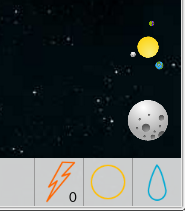Find User
here you can look for a user
My Planet is a virtual simulation game where you take control of a planet and try to grow a healthy and thriving population! It is like a virtual pet or Tamagotchi game on a planetary level. Play God by manipulating the sunlight and the rain in order to grow as large a population as possible.
The Basics
At it's core, My Planet gameplay is very simple and straightforward. Your goal is to grow your planets population by keeping the Sun and Water meters as close to 50% as possible. The closer these meters are to the 50% mark, the faster the Vegetation meter will grow. The higher your vegetation meter, the faster your population will grow. Growing your population is the primary purpose of My Planet.
Primary Controls
The simplicity of My Planet is ever so apparent by the primary game control buttons located on the bottom right of the screen.
From left to right, the control buttons are the God Power menu, the Sun toggle, and the Rain toggle. Just above the controls, the Moon toggle will switch your primary focus between your planet and its moon. The Sun and Rain toggles are used to add sunlight and water to your planet. While they are turned on, your Sun and Water meters will grow. If you leave the sun on for too long, your planet will burn up. If you leave the rain on for too long, you will flood out your people.
God Powers
When your planet is run efficiently and your Vegetation meter remains high, you will gain Experience, which will be indicated by a growing Experience meter. When the experience meter is completely full, it will reset to 0 and you will gain one God Power. Your current amount of God Power is indicated by the number on the bottom right of the God Power menu button.
Faith
The Faith meter grows when your people are well fed and optimal vegetation is maintained. The level of faith is an indication of how well you are running your planet, and lets you know to what degree your people believe in what you are doing. It also controls where your people will go once they die.
The Afterlife
When your people die, their souls will end up in either Paradise or the Underworld. Where they go is determined by the level of faith that your people have in you. The higher the faith, the more people that will end up in Paradise. Ideally, you want all of your followers to end up in Paradise (unless you are an evil god). You can bring up the Afterlife Report by pressing the menu button on the bottom left of the screen.
The Moon
Space. The final frontier. Once you have a well established population on your planet, you may wish to attempt to colonize the Moon. Moon colonization is done by using your God Powers to send people and supplies to the moon. These options can be found in the God Powers menu. Since the moon has no atmosphere and does not support vegetation, you must constantly transport vegetation from your planet to the moon by use of God Power. If you establish a moon colony, don't forget about your colonists! Failure to send them timely supplies will lead to a massive and rapid population die-off, sending the abandoned colonists straight to the Underworld.
Real Time Gameplay
In My Planet, game play continues forward even when you are away. For this reason, you must check back on your people throughout the day to make sure you do not need to alter their sun or water supply. You also have the option to suspend the real time nature of the game by pressing the Pause button. But for an added challenge and extra fun, keeping your planet running in real time is the suggested mode of play.
Tip:
Don't quit your game while in one of the "fast" speed modes! You will most likely come back to a dead planet.
My Planet AvailabilityDon't quit your game while in one of the "fast" speed modes! You will most likely come back to a dead planet.
My Planet is available on the web and for all major mobile platforms. Use the following links for more information or to download My Planet.
- Official My Planet Website: http://apps.ape-apps.com/my-planet/
- Google Play: https://play.google.com/store/apps/details?id=com.ape.webapp.myplanet
- Amazon Appstore: http://www.amazon.com/gp/mas/dl/android?p=com.ape.webapp.myplanet
- iTunes Appstore: http://itunes.apple.com/us/app/my-planet-simulation/id695687095?ls=1&mt=8
- Windows Store: https://www.microsoft.com/store/apps/9wzdncrdkg07
- Web App: https://www.apewebapps.com/my-planet/
- Desktop App: http://market.ape-apps.com/my-planet.html
If you are a My Planet pro and have some gameplay tips that might help your fellow players, leave them in the comments below! And thank you for playing My Planet!
Owner of Ape Apps, LLC