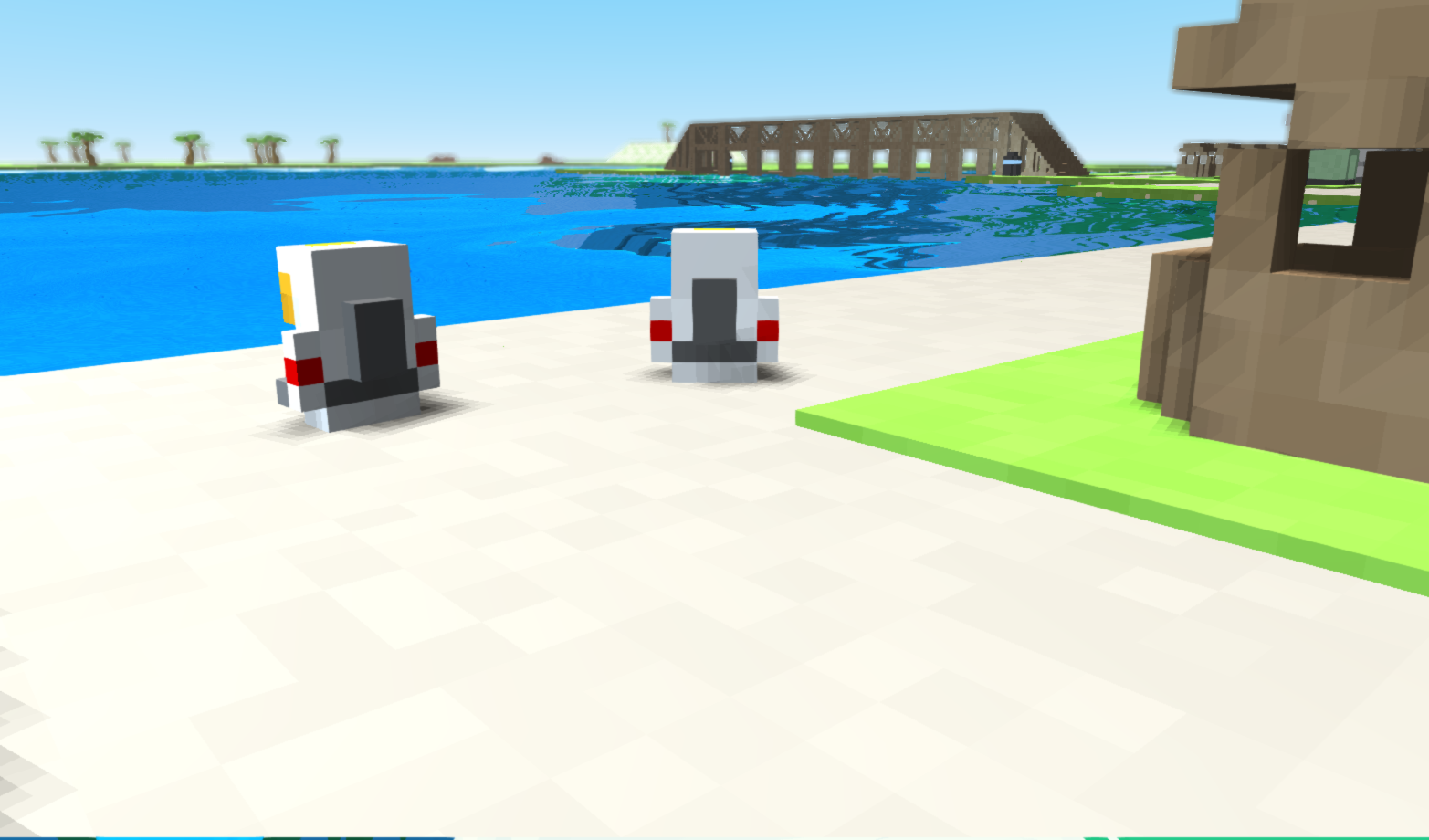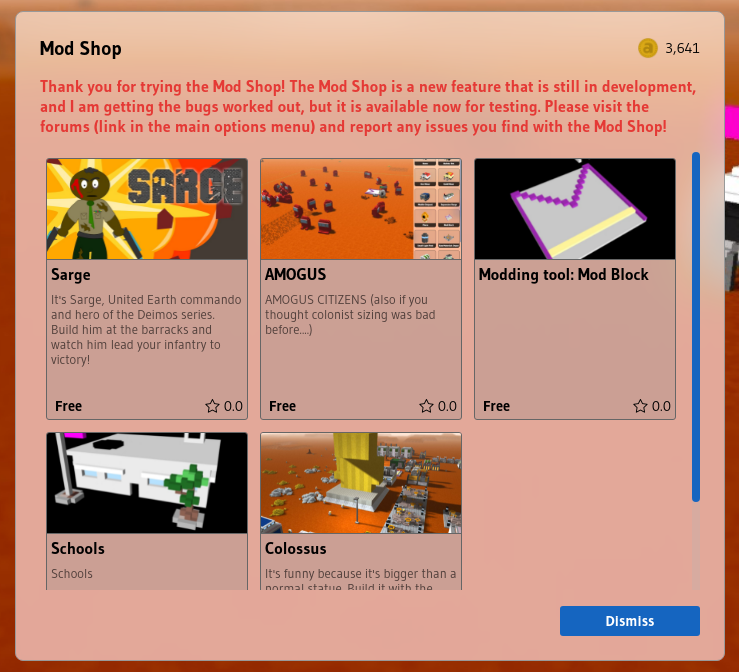Search - Mod
Oh boy! Today I am publishing the v0.19.0 patch for My Colony 2 which should be hitting all platforms over the coming days. This is by far the biggest update to My Colony 2 yet, featuring significant changes both under and... above(?) the hood. Given the scope of the changes, I would expect some issues to crop up, so please file those bug reports here in the forum. In the mean time, lets take a look at what's new in this release!
The first and biggest change to the game is the addition of the new Mod Shop, which you can access from the title screen if you are a Premium user and signed in using an Ape Apps Account. You can consider the Mod Shop to be very beta at this point, and there is still a lot of work to do. I do not yet have auto updating working for mods, and I still need to build out detailed Mod pages that let you leave feedback to the Mod developer. I also suspect that Total Conversion type mods might not work as planned from the Mod Shop yet, but the basic framework is now there and operational at least.
Mods can now be activated and deactivated from the Play Game menu. If you download a mod from the Mod Shop and want to add it to your game, click on the Settings gear icon next to your saved game, and select "Manage Mods" to add and remove mods to your file. If the Manage Mods option does not show up, then play your save, save it, and try again, because the option will not show for older saves that are not using the latest file format.
The next update is going to involve cleaning up, improving and fixing things wrong with the Mod Shop, so please let me know about all Mod Shop related issues that you discover, because I really think that the Mod Shop has the potential to be a great game changer for My Colony 2 going forward, unlocking access to way more content than could ever be added to the game by a single developer.
On the subject of mods, this update includes a complete and total rewrite to the way in which mods are saved and loaded, and there is a strong potential that Modded games created before v0.19.0 may now be broken, so if that is the case for you, then I apologize. Sadly, the massive changes were necessary though. I suspect that Total Conversion mods might currently be broken, although I have not verified that as of yet.
There is a big change that Mod authors need to be aware of in this update as well. If you mod makes changes to the Metadata object in the game, there is a new Game Identifier field. Saved game files are now associated to this identifier, and unless your mod is a Total Conversion mod, it's Meta object should have the same Game Identifier id as the base My Colony 2 game. Otherwise, save files using your Mod will no longer show up in the saved game list. So if you have a mod that makes changes to the Meta object, and it's not a Total Conversion, make sure it uses the same Game Identifier as the base game ( which is: a999fe76-ff1c-5935-e365-755089ba8982 ). Likewise, if you are making a Total Conversion mod, your mod should NOT use the base game identifier.
This update also introduces a significant rewrite to the way games are saved and loaded. It turns out, that if you were signed in using an Ape Apps Account, almost all of your saved games have been synced to the Ape Apps Cloud since the first release of My Colony 2. You may therefore see a bunch of old saves in your game listing the first time you load up v0.19.0 that you might not have known still existed. You should now be able to delete those old saves, and they will also be removed from the cloud. The game was actually loading all of this old saved data each time it opened, so if you delete old games that are no longer being used, your My Colony 2 startup times should be greatly improved.
Moving on, the internal game server has also undergone a massive overhaul, removing all web browser specific functions and logic from the code. This was done so that I could create a command line based dedicated server application, which had previously not been possible since some of the code in the game server itself could only be run in a web browser context. This change will not be very noticeable to the end user, but was a pretty big effort on my part, and will enable the creation of a separate dedicated server application, which will allow 24/7 cloud based My Colony 2 servers in the (hopefully not too distant) future.
Next up, units in the game can now be scaled. Modders will see the new scaling option in the Unit editor. This change also applies to colonists, which are now scaled to a more realistic size for the first time ever in My Colony history! And speaking of colonists, worlds that theoretically have a breathable atmosphere will now be able to use My Tokens characters as colonists models, which can now be seen on the Water World and the Desert World, giving a nice variety to the game.
And speaking of Colonists, you can now take control of them and walk around your settlement! Click on a colonist to enter the new Player mode, to get up close and personal to your base. There isn't much to this feature yet, but in my opinion it comes with huge potential, especially for modders to create totally different types of games on the back of the My Colony 2 engine. Try it out, let me know what you think, and throw out some suggestions of ways this cool new mode can be expanded!
You may notice that the graphics in My Colony 2 are a bit "cleaner" than they were prior to v0.19.0. I didn't even realize it until working on this update, but the anti-aliasing engine was completely broken in Scroll3d. Anyway, it works now and you should be able to notice a subtle difference in the visuals of the game.
I have started to add more detailed building-level statistics to the game. Now when you select a building, there is a stats button that you can click on to expand additional information about the structure, including items like workers and production levels. More will be coming to this expanded interface in the future.
Speaking of statistics, both the World and Settlement level statistics screen have been updated. And there are now settlement level penalties for not having enough Food, Medical, Entertainment, Security, and Education. Settlements now also have a separate "Overall Health" stat, not to be confused with the Medical stat. The Medical tells you what your settlement's medical coverage is, but the Overall Health also takes into effect things like food/water shortages, homelessness, etc. When the overall health gets to low, people will now start to die, so make sure to stay on top of that. You also now have an approval rating for each settlement, which is derived from all statistical factors.
Staying on the topic of statistics, the GDP calculation has now been fixed, as it was previously borked and often showing negative numbers. If you have an already existing colony, it will take a few cycles for your GDP to fix itself, as the game does not go back in time and fix the historical numbers that were calculated using the old, broken calculation.
Moving on, Gifting has now been added to the game! Gifting is done from settlement to settlement, and your gift capacity is determined by the number of Trading Depots you have in your settlement. To gift, make sure your camera is in a settlement that you want to gift from. Then open statistics, and choose the settlement you wish to gift to. After that, the process is fairly straightforward. This should be a big help to multiplayer games.
I have begun expanding the Encyclopedia to include information on Units and Game Contributors. There isn't much there on those sections yet, although I did add an in-game way to send a donation of Ape Coins to the various game contributors who have helped make My Colony 2 what it is today, if you wish to say "thank you" for their efforts.
Some of the existing structures have been modified in this release. The Greenhouse Park will now slowly generate trace amounts of Wood, making Wood available to all map types now. The Warehouse storage capacities have been expanded. The Expansion Barge can no longer be built at the Watercraft Station (there is a new larger water construction yard now for the barge). The Internet Relay Booth now generates a small amount of Research, giving a research head start before players are able to build the Small Research Lab. The output of the Ore Fraking Operation and the Gold Synthesis lab have been increased. The existing Landing Field has been replaced by the smaller Landing Pad, using updated models provided by @GeneralWadaling . I think there were more changes too, but I don't recall them all at the moment.
There are some new Ancient ruins to be found on the Abandoned World, which you will see if you scroll around the map, remnants of a time when the Ancients once controlled the galaxy. There are even some "H Blocks" inspired from the ruins of Pumapunku!
Let's move on to the new content added to the game. Model contributors for this release (besides myself, of course) I believe include @GeneralWadaling , @DoYouHaveAnyOats , and @spamdude . If there are others and I forgot to mention you, then I'm sorry! It's not personal! 😳
Firstly, the new technologies of Advanced Chemical Synthesis, Low Gravity Oil Production, and Advanced Charcoal Production have been added to the game. With these additions bring two new resources into the fold, which are Oil and Plastic (as you might have guessed).
Many of the new structures in this update directly benefit the Water World, although all planet types are benefited to some degree. The new Micro Nursery allows you to get more Trees early game, before you are able to move off of your initial island. That is complimented by the Gold Extractor, which is a slow but easy way to get Gold in the game early on, which was also traditionally difficult on the Water World. Once you advance, there is a new Tree Farm for producing trees at a faster rate, without needing to continually expand and harvest. The new Construction Quay is a larger off-shore ship yard for building larger sea craft, and the new Small Offshore Drill will allow you to extract different minerals, including Oil, from the bottom of the sea. On the Military side of things, there is a new Patrol Boat which is basically like a water based version of the current Infantry unit.
The Landing Field has been moved further down the tech tree, and is replaced by the smaller early game Landing Pad. There is a new Wood Grower for generating more wood, an Oil Tank for storing Oil, and a Synthetic Oil Lab for creating Oil out of Food. Once you have Oil, you can convert it into Plastic using the new Plastic Factory. You can also get a small amount of Plastic from the new Recycling Center.
I think that is all of the new content, although I might have missed something. Looking forward though, now that we have Oil and Plastic in the game, it might be time to introduce Robotics in to the mix, and start going down that branch of the tech tree, so stay tuned for all of that.
At the end of the day, there were so many under the hood changes to this update, that something is bound to be broken. Please be on the lookout and let me know what issues you find. I have been working on this update for the better part of two months, so it is entire possible that I started working on a mechanic weeks ago, and forgot to finish it up. All in all though, I think this is a fair update to the game, and I hope you guys like it!
My Colony 2 v0.19.0 is available now on the Web, Launcher, and Windows Store, and will hopefully be hitting Google Play and the App Store within the next few days, depending on app store review times (even Android requires review now too). So stay tuned for that, let me know what you think, and stay tuned for more in the weeks and months ahead!
https://www.apewebapps.com/my-colony-2/
#mycolony2
The first and biggest change to the game is the addition of the new Mod Shop, which you can access from the title screen if you are a Premium user and signed in using an Ape Apps Account. You can consider the Mod Shop to be very beta at this point, and there is still a lot of work to do. I do not yet have auto updating working for mods, and I still need to build out detailed Mod pages that let you leave feedback to the Mod developer. I also suspect that Total Conversion type mods might not work as planned from the Mod Shop yet, but the basic framework is now there and operational at least.
Mods can now be activated and deactivated from the Play Game menu. If you download a mod from the Mod Shop and want to add it to your game, click on the Settings gear icon next to your saved game, and select "Manage Mods" to add and remove mods to your file. If the Manage Mods option does not show up, then play your save, save it, and try again, because the option will not show for older saves that are not using the latest file format.
The next update is going to involve cleaning up, improving and fixing things wrong with the Mod Shop, so please let me know about all Mod Shop related issues that you discover, because I really think that the Mod Shop has the potential to be a great game changer for My Colony 2 going forward, unlocking access to way more content than could ever be added to the game by a single developer.
On the subject of mods, this update includes a complete and total rewrite to the way in which mods are saved and loaded, and there is a strong potential that Modded games created before v0.19.0 may now be broken, so if that is the case for you, then I apologize. Sadly, the massive changes were necessary though. I suspect that Total Conversion mods might currently be broken, although I have not verified that as of yet.
There is a big change that Mod authors need to be aware of in this update as well. If you mod makes changes to the Metadata object in the game, there is a new Game Identifier field. Saved game files are now associated to this identifier, and unless your mod is a Total Conversion mod, it's Meta object should have the same Game Identifier id as the base My Colony 2 game. Otherwise, save files using your Mod will no longer show up in the saved game list. So if you have a mod that makes changes to the Meta object, and it's not a Total Conversion, make sure it uses the same Game Identifier as the base game ( which is: a999fe76-ff1c-5935-e365-755089ba8982 ). Likewise, if you are making a Total Conversion mod, your mod should NOT use the base game identifier.
This update also introduces a significant rewrite to the way games are saved and loaded. It turns out, that if you were signed in using an Ape Apps Account, almost all of your saved games have been synced to the Ape Apps Cloud since the first release of My Colony 2. You may therefore see a bunch of old saves in your game listing the first time you load up v0.19.0 that you might not have known still existed. You should now be able to delete those old saves, and they will also be removed from the cloud. The game was actually loading all of this old saved data each time it opened, so if you delete old games that are no longer being used, your My Colony 2 startup times should be greatly improved.
Moving on, the internal game server has also undergone a massive overhaul, removing all web browser specific functions and logic from the code. This was done so that I could create a command line based dedicated server application, which had previously not been possible since some of the code in the game server itself could only be run in a web browser context. This change will not be very noticeable to the end user, but was a pretty big effort on my part, and will enable the creation of a separate dedicated server application, which will allow 24/7 cloud based My Colony 2 servers in the (hopefully not too distant) future.
Next up, units in the game can now be scaled. Modders will see the new scaling option in the Unit editor. This change also applies to colonists, which are now scaled to a more realistic size for the first time ever in My Colony history! And speaking of colonists, worlds that theoretically have a breathable atmosphere will now be able to use My Tokens characters as colonists models, which can now be seen on the Water World and the Desert World, giving a nice variety to the game.
And speaking of Colonists, you can now take control of them and walk around your settlement! Click on a colonist to enter the new Player mode, to get up close and personal to your base. There isn't much to this feature yet, but in my opinion it comes with huge potential, especially for modders to create totally different types of games on the back of the My Colony 2 engine. Try it out, let me know what you think, and throw out some suggestions of ways this cool new mode can be expanded!
You may notice that the graphics in My Colony 2 are a bit "cleaner" than they were prior to v0.19.0. I didn't even realize it until working on this update, but the anti-aliasing engine was completely broken in Scroll3d. Anyway, it works now and you should be able to notice a subtle difference in the visuals of the game.
I have started to add more detailed building-level statistics to the game. Now when you select a building, there is a stats button that you can click on to expand additional information about the structure, including items like workers and production levels. More will be coming to this expanded interface in the future.
Speaking of statistics, both the World and Settlement level statistics screen have been updated. And there are now settlement level penalties for not having enough Food, Medical, Entertainment, Security, and Education. Settlements now also have a separate "Overall Health" stat, not to be confused with the Medical stat. The Medical tells you what your settlement's medical coverage is, but the Overall Health also takes into effect things like food/water shortages, homelessness, etc. When the overall health gets to low, people will now start to die, so make sure to stay on top of that. You also now have an approval rating for each settlement, which is derived from all statistical factors.
Staying on the topic of statistics, the GDP calculation has now been fixed, as it was previously borked and often showing negative numbers. If you have an already existing colony, it will take a few cycles for your GDP to fix itself, as the game does not go back in time and fix the historical numbers that were calculated using the old, broken calculation.
Moving on, Gifting has now been added to the game! Gifting is done from settlement to settlement, and your gift capacity is determined by the number of Trading Depots you have in your settlement. To gift, make sure your camera is in a settlement that you want to gift from. Then open statistics, and choose the settlement you wish to gift to. After that, the process is fairly straightforward. This should be a big help to multiplayer games.
I have begun expanding the Encyclopedia to include information on Units and Game Contributors. There isn't much there on those sections yet, although I did add an in-game way to send a donation of Ape Coins to the various game contributors who have helped make My Colony 2 what it is today, if you wish to say "thank you" for their efforts.
Some of the existing structures have been modified in this release. The Greenhouse Park will now slowly generate trace amounts of Wood, making Wood available to all map types now. The Warehouse storage capacities have been expanded. The Expansion Barge can no longer be built at the Watercraft Station (there is a new larger water construction yard now for the barge). The Internet Relay Booth now generates a small amount of Research, giving a research head start before players are able to build the Small Research Lab. The output of the Ore Fraking Operation and the Gold Synthesis lab have been increased. The existing Landing Field has been replaced by the smaller Landing Pad, using updated models provided by @GeneralWadaling . I think there were more changes too, but I don't recall them all at the moment.
There are some new Ancient ruins to be found on the Abandoned World, which you will see if you scroll around the map, remnants of a time when the Ancients once controlled the galaxy. There are even some "H Blocks" inspired from the ruins of Pumapunku!
Let's move on to the new content added to the game. Model contributors for this release (besides myself, of course) I believe include @GeneralWadaling , @DoYouHaveAnyOats , and @spamdude . If there are others and I forgot to mention you, then I'm sorry! It's not personal! 😳
Firstly, the new technologies of Advanced Chemical Synthesis, Low Gravity Oil Production, and Advanced Charcoal Production have been added to the game. With these additions bring two new resources into the fold, which are Oil and Plastic (as you might have guessed).
Many of the new structures in this update directly benefit the Water World, although all planet types are benefited to some degree. The new Micro Nursery allows you to get more Trees early game, before you are able to move off of your initial island. That is complimented by the Gold Extractor, which is a slow but easy way to get Gold in the game early on, which was also traditionally difficult on the Water World. Once you advance, there is a new Tree Farm for producing trees at a faster rate, without needing to continually expand and harvest. The new Construction Quay is a larger off-shore ship yard for building larger sea craft, and the new Small Offshore Drill will allow you to extract different minerals, including Oil, from the bottom of the sea. On the Military side of things, there is a new Patrol Boat which is basically like a water based version of the current Infantry unit.
The Landing Field has been moved further down the tech tree, and is replaced by the smaller early game Landing Pad. There is a new Wood Grower for generating more wood, an Oil Tank for storing Oil, and a Synthetic Oil Lab for creating Oil out of Food. Once you have Oil, you can convert it into Plastic using the new Plastic Factory. You can also get a small amount of Plastic from the new Recycling Center.
I think that is all of the new content, although I might have missed something. Looking forward though, now that we have Oil and Plastic in the game, it might be time to introduce Robotics in to the mix, and start going down that branch of the tech tree, so stay tuned for all of that.
At the end of the day, there were so many under the hood changes to this update, that something is bound to be broken. Please be on the lookout and let me know what issues you find. I have been working on this update for the better part of two months, so it is entire possible that I started working on a mechanic weeks ago, and forgot to finish it up. All in all though, I think this is a fair update to the game, and I hope you guys like it!
My Colony 2 v0.19.0 is available now on the Web, Launcher, and Windows Store, and will hopefully be hitting Google Play and the App Store within the next few days, depending on app store review times (even Android requires review now too). So stay tuned for that, let me know what you think, and stay tuned for more in the weeks and months ahead!
https://www.apewebapps.com/my-colony-2/
#mycolony2
As I prepare to begin work on the next release of My Colony 2, one of the biggest new additions by far is going to be the in-game Mod Shop, where players can now finally easily download, manage, and activate mod content right from within the game. The Mod Shop will also handle automatically keeping players' mods up to date, and provide easy discoverability and feedback for mod creators.
Of course, a Mod Shop is nothing if it doesn't contain any mods, so prior to the release of the next My Colony 2 update, I am announcing the availability of the (beta) version of the new Mod Shop Creators Portal!
https://modshop.my-colony.com/
The URL is easy enough to get to. Once at the Mod Shop portal, sign in with your Ape Apps Account and create a new project on the server. You can set up your creator profile as well. In order to be featured in the Mod Shop, a mod will need, at a minimum, a My Colony 2 data file (of course), and at least 1 screenshot. You can also include a stylized icon/logo to give your mod more appeal in the mod shop listing. The Mod Shop will also contain ways in-game that users can donate money to you to support your efforts, or to transfer Ape Coins to your Ape Apps Account in exchange for a mod download (they can also be totally free).
The new Mod Shop is only one of the exciting changes that will be arriving in the next My Colony 2 update, which should be the largest update since the game's initial release, so stay tuned for more as I highlight some of the other upcoming additions and changes over the next couple of weeks (it's gonna take me a bit longer than usual on this one, due to the scope).
Enjoy, and let me know what issues you have submitting your content to the Mod Shop.
#mycolony2 #mycolony2modshop
Of course, a Mod Shop is nothing if it doesn't contain any mods, so prior to the release of the next My Colony 2 update, I am announcing the availability of the (beta) version of the new Mod Shop Creators Portal!
https://modshop.my-colony.com/
The URL is easy enough to get to. Once at the Mod Shop portal, sign in with your Ape Apps Account and create a new project on the server. You can set up your creator profile as well. In order to be featured in the Mod Shop, a mod will need, at a minimum, a My Colony 2 data file (of course), and at least 1 screenshot. You can also include a stylized icon/logo to give your mod more appeal in the mod shop listing. The Mod Shop will also contain ways in-game that users can donate money to you to support your efforts, or to transfer Ape Coins to your Ape Apps Account in exchange for a mod download (they can also be totally free).
The new Mod Shop is only one of the exciting changes that will be arriving in the next My Colony 2 update, which should be the largest update since the game's initial release, so stay tuned for more as I highlight some of the other upcoming additions and changes over the next couple of weeks (it's gonna take me a bit longer than usual on this one, due to the scope).
Enjoy, and let me know what issues you have submitting your content to the Mod Shop.
#mycolony2 #mycolony2modshop
I am now putting the finishing touches on My Colony 2 v0.18.0 which should be hitting all platforms over the next couple of days. This update contains changes for modders, some new content, and a couple of QoL improvements that you might find helpful, so let's take a look at what's new!
To get started, let's first take a look at the new content in this release. The My Colony 2 engine now has support for fixed-size, non-infinite maps, which you can see demonstrated with the new My Colony Classic map. With My Colony Classic, you will start out on a flat 160x160 Red Planet map which contains resource levels similar to the Red Planet map in My Colony 1. This map probably is not suitable for multiplayer, but it is suitable for those who want to switch gameplay up a bit and try something a bit closer in style to the original My Colony.
Moving along, two new research techs have been added in this update, Galactic Commerce and Multimedia Infrastructure. In addition to the new techs, there are four new structures available, the Ore Synthesis Lab, the Galactic Stock Exchange, the Multimedia Studio, and the Security Wall.
Next up, a handful of interface updates have been introduced in this release. Returning from My Colony 1, you can now do a click/hold gesture to bring up the box select feature, allowing you select multiple units at once. New in MC2, you can also just ctrl+click using a keyboard do use the box select feature.
Before this update, giving a group of units a move order at the same time would place all of them on the exact same location. They will now be slightly spread out if you are moving multiple units at once.
The Park Unit feature is now available for all units. You can now assign a unit a parking space that they will return to whenever they are done working. This is a great feature given the infinite map sizes, as you can now keep builder units in specific areas, and you can also have dedicated bot areas spread throughout your map so that you always have a builder nearby.
The Encyclopedia and Settlement Stats have been expanded slightly, although there is still a ton of work to be done. Settlements in particular will now show GDP statistics, but keep in mind that the GDP data will be a bit inaccurate for the first hour or so of play time, until the engine has enough data collected to put together a more accurate assessment of your settlement's economy.
If you use the Ape Apps Launcher and you have joined a multiplayer MC2 server, you will now receive a desktop notification when a server you have joined comes online, even if you do not have My Colony 2 open. This is handy for players who join a non-dedicated server and want to be alerted as soon as their server comes online.
Several bugs have been fixed in this release. Some of the more important involve an issue where playing a modded game would not load properly after the first play. Also, the structure placement "chain mode" toggle button has been fixed now.
I have made changes to the data structure for Units and Structures that any user creating game mods should be aware of going forward. Previously, Unit and Structure data objects had to specify what units/structures they were able to build, respectively. This has now been reversed, and Units must now specify where they are built, and Structures must specify which units build them. You can read more about the reasoning for this change in this thread, but this should make modded content better overall in the long run. Right now, both the old data structure and new data structure will be recognized by the engine, but do use the new way on all modded content going forward, as the old way is now considered to be depreciated and will no longer be maintained going forward.
It is now much easier for modders to export content bundles containing several new objects. Now when you are in the game editor and choose Export Bundle -> Object Bundle, you will be presented with a new export window that lets you select which data objects you want to add to the bundle. Prior to this, if you wanted a bundle with only certain objects in it, you would have to manually remove all unwanted objects from the game before export, which was very tedious.
The game editor menu now also includes a Blank Slate option, which will remove all content from the editor and let you create a brand new game from scratch. Again, this is an extremely handy new feature, as you would previously have to manually remove all existing content if you were wanting to create a Total Conversion mod.
There are a handful of other little changes and updates you will find in this release, which I cannot remember off of the top of my head, but you can try them out right now on the Launcher or on Ape Web Apps, and they should be hitting the app stores over the coming days.
Looking ahead, over the next few weeks I am going to be putting together a Mod Shop website, where mod creators can upload their modded content, and in MC2 v0.19.0, the new Mod Shop will be browsable from within the game. Users will still be able to distribute their mods manually like they could before, but the benefits of the new Mod Shop will be:
Speaking of mods as well, right now mods can only be installed on new game creation. I will soon be adding a Mod section to the Statistics screen which will allow you to install/remove/update mods for a game after it's been created. Obviously you can bork your game by doing this, so make sure to save a backup of your game before changing it's content. There will be in-game warnings posted to that effect as well.
So anyway, that is what's new with My Colony 2! I hope you enjoy the update, and stay tuned for a whole lot more in the future!
https://www.apewebapps.com/my-colony-2/
#mycolony2
To get started, let's first take a look at the new content in this release. The My Colony 2 engine now has support for fixed-size, non-infinite maps, which you can see demonstrated with the new My Colony Classic map. With My Colony Classic, you will start out on a flat 160x160 Red Planet map which contains resource levels similar to the Red Planet map in My Colony 1. This map probably is not suitable for multiplayer, but it is suitable for those who want to switch gameplay up a bit and try something a bit closer in style to the original My Colony.
Moving along, two new research techs have been added in this update, Galactic Commerce and Multimedia Infrastructure. In addition to the new techs, there are four new structures available, the Ore Synthesis Lab, the Galactic Stock Exchange, the Multimedia Studio, and the Security Wall.
Next up, a handful of interface updates have been introduced in this release. Returning from My Colony 1, you can now do a click/hold gesture to bring up the box select feature, allowing you select multiple units at once. New in MC2, you can also just ctrl+click using a keyboard do use the box select feature.
Before this update, giving a group of units a move order at the same time would place all of them on the exact same location. They will now be slightly spread out if you are moving multiple units at once.
The Park Unit feature is now available for all units. You can now assign a unit a parking space that they will return to whenever they are done working. This is a great feature given the infinite map sizes, as you can now keep builder units in specific areas, and you can also have dedicated bot areas spread throughout your map so that you always have a builder nearby.
The Encyclopedia and Settlement Stats have been expanded slightly, although there is still a ton of work to be done. Settlements in particular will now show GDP statistics, but keep in mind that the GDP data will be a bit inaccurate for the first hour or so of play time, until the engine has enough data collected to put together a more accurate assessment of your settlement's economy.
If you use the Ape Apps Launcher and you have joined a multiplayer MC2 server, you will now receive a desktop notification when a server you have joined comes online, even if you do not have My Colony 2 open. This is handy for players who join a non-dedicated server and want to be alerted as soon as their server comes online.
Several bugs have been fixed in this release. Some of the more important involve an issue where playing a modded game would not load properly after the first play. Also, the structure placement "chain mode" toggle button has been fixed now.
I have made changes to the data structure for Units and Structures that any user creating game mods should be aware of going forward. Previously, Unit and Structure data objects had to specify what units/structures they were able to build, respectively. This has now been reversed, and Units must now specify where they are built, and Structures must specify which units build them. You can read more about the reasoning for this change in this thread, but this should make modded content better overall in the long run. Right now, both the old data structure and new data structure will be recognized by the engine, but do use the new way on all modded content going forward, as the old way is now considered to be depreciated and will no longer be maintained going forward.
It is now much easier for modders to export content bundles containing several new objects. Now when you are in the game editor and choose Export Bundle -> Object Bundle, you will be presented with a new export window that lets you select which data objects you want to add to the bundle. Prior to this, if you wanted a bundle with only certain objects in it, you would have to manually remove all unwanted objects from the game before export, which was very tedious.
The game editor menu now also includes a Blank Slate option, which will remove all content from the editor and let you create a brand new game from scratch. Again, this is an extremely handy new feature, as you would previously have to manually remove all existing content if you were wanting to create a Total Conversion mod.
There are a handful of other little changes and updates you will find in this release, which I cannot remember off of the top of my head, but you can try them out right now on the Launcher or on Ape Web Apps, and they should be hitting the app stores over the coming days.
Looking ahead, over the next few weeks I am going to be putting together a Mod Shop website, where mod creators can upload their modded content, and in MC2 v0.19.0, the new Mod Shop will be browsable from within the game. Users will still be able to distribute their mods manually like they could before, but the benefits of the new Mod Shop will be:
- Easy mod discoverability/install
- Automatic updating of mod content
- User feedback and reviews of mods
Speaking of mods as well, right now mods can only be installed on new game creation. I will soon be adding a Mod section to the Statistics screen which will allow you to install/remove/update mods for a game after it's been created. Obviously you can bork your game by doing this, so make sure to save a backup of your game before changing it's content. There will be in-game warnings posted to that effect as well.
So anyway, that is what's new with My Colony 2! I hope you enjoy the update, and stay tuned for a whole lot more in the future!
https://www.apewebapps.com/my-colony-2/
#mycolony2
From the very beginning I said that a core feature of My Colony 2 was going to be modding, and today I am ready to show off the start of the MC2 modding engine, which will eventually be fairly powerful. First though, you are going to need the latest MC2 build for this, so if you are on the Launcher, delete/reinstall it. If you are on your browser, clear all caches and service workers and reload. Then you can download this, the very first MC2 mod:
That's right, it's the My Empire mod for MC2 😄, quickly thrown together using assets from My Empire, of course. It's just a small mod to start letting people see what is possible with MC2 modding.
To activate the mod, open My Colony 2 and select Activate Mod from the title screen options menu. The game will transform right before your very eyes, with a new custom title screen, theme, and everything! Fire up a game, and you will notice it looks a bit different:
The game has been entirely transformed, all units, structures, terrains, worlds, and even some UI icons have been replaced. It's an entirely different game.
And now for the cool part - other players can join your modded game, even if they don't have the mod package installed on their system!
Anyway, this is just the beginning, but I am pretty excited about the modding capabilities in My Colony 2. Eventually, starting a mod will be as easy as double-clicking on a *.c2m file on your desktop, so creators will be able to basically distribute their own total game in a single file that My Colony 2 players will just have to download and double-click on to start.
During development, the modding capabilities are open to everyone, but Premium will be required for the final release. Until then though, check out the My Empire mod and let me know what you think!
#mycolony2
That's right, it's the My Empire mod for MC2 😄, quickly thrown together using assets from My Empire, of course. It's just a small mod to start letting people see what is possible with MC2 modding.
To activate the mod, open My Colony 2 and select Activate Mod from the title screen options menu. The game will transform right before your very eyes, with a new custom title screen, theme, and everything! Fire up a game, and you will notice it looks a bit different:
The game has been entirely transformed, all units, structures, terrains, worlds, and even some UI icons have been replaced. It's an entirely different game.
And now for the cool part - other players can join your modded game, even if they don't have the mod package installed on their system!
Anyway, this is just the beginning, but I am pretty excited about the modding capabilities in My Colony 2. Eventually, starting a mod will be as easy as double-clicking on a *.c2m file on your desktop, so creators will be able to basically distribute their own total game in a single file that My Colony 2 players will just have to download and double-click on to start.
During development, the modding capabilities are open to everyone, but Premium will be required for the final release. Until then though, check out the My Empire mod and let me know what you think!
#mycolony2
Now that the Mod Shop is available in all My Colony 2 game clients, I realized I haven't made an explicit post on how to submit your mods to the shop. It's actually fairly simple. The first thing you need to do is sign in to the mod shop portal with your Ape Apps Account:
https://modshop.my-colony.com/
Here you can manage your public modder profile (which people will eventually be able to view from within the game) and manage your mods. You can click on the + icon in the toolbar to start a new mod project.
The details are all explained and straight forward. Note that in order for your mod to show up in the store, you need to provide the mod file, and at least a mod icon or screenshot. The mod icon should be 1024x500px in size.
I still have work to do on the mod shop portal, eventually you will be able to see usage stats, download trends, and read feedback and reviews (as soon as I get the feedback and review functions added to the game).
https://modshop.my-colony.com/
Here you can manage your public modder profile (which people will eventually be able to view from within the game) and manage your mods. You can click on the + icon in the toolbar to start a new mod project.
The details are all explained and straight forward. Note that in order for your mod to show up in the store, you need to provide the mod file, and at least a mod icon or screenshot. The mod icon should be 1024x500px in size.
I still have work to do on the mod shop portal, eventually you will be able to see usage stats, download trends, and read feedback and reviews (as soon as I get the feedback and review functions added to the game).
Wondering what players or potential modders think about eventually setting up an in-game mod store where players can more easily download and install mods?
My thinking is that you would always be able to just distribute your mods any way you wish, but you could also upload them to the My Colony server where they will be downloadable in-game. I could also give the modders the chance to charge a price for their mod if they wanted to, and they would get a monthly lump-payment from their mod sales (minus various app store transaction fees and a small Ape Apps cut).
Anyway, it could be a way to generate a little more revenue for the game, plus allow mod creators an easy way to get paid for their mods if they wanted to. Again, it would all be optional, and a mod creator could still distribute their mod using any means they wanted to. I was just thinking that if a mod creator put in tons of time and made some giant total conversion of the game, they might want to make a few bucks on it.
My thinking is that you would always be able to just distribute your mods any way you wish, but you could also upload them to the My Colony server where they will be downloadable in-game. I could also give the modders the chance to charge a price for their mod if they wanted to, and they would get a monthly lump-payment from their mod sales (minus various app store transaction fees and a small Ape Apps cut).
Anyway, it could be a way to generate a little more revenue for the game, plus allow mod creators an easy way to get paid for their mods if they wanted to. Again, it would all be optional, and a mod creator could still distribute their mod using any means they wanted to. I was just thinking that if a mod creator put in tons of time and made some giant total conversion of the game, they might want to make a few bucks on it.
Note: This Texture Mod requires My Colony v0.56.0 or newer!
To showcase the texture modding engines' new support for .svg sprites, I am releasing a small mod, the Colored Lander mod!



The mod changes both the deployed and flying lander and gives them the color as set in your 'Colony Color' setting on the statistics screen. Keep in mind that this mod requires client v0.56.0 or newer, and will probably crash your game if you attempt to install it on an older version of the client.
The engine changes showcased in the mod are critical components for the upcoming Colony Wars game. Enjoy!
To showcase the texture modding engines' new support for .svg sprites, I am releasing a small mod, the Colored Lander mod!



The mod changes both the deployed and flying lander and gives them the color as set in your 'Colony Color' setting on the statistics screen. Keep in mind that this mod requires client v0.56.0 or newer, and will probably crash your game if you attempt to install it on an older version of the client.
The engine changes showcased in the mod are critical components for the upcoming Colony Wars game. Enjoy!
A detailed description of your issue.
Whenever i try to create a new texture mod it just keeps on loading, on the orange splash screen and has been doing so since version 0.56, it let's me do everything else in the mod section just not that, also once it's clicked and goes into loading mode it then has to be stopped by closing the game down otherwise it would continue indefinitely.
I can load up the texture mod i have been creating and it works fine and i have tried creating a new texture with the vanilla version of MYC and my own and both do not seem to affect the problem so i'm guessing its a loading of the texture editor only or that's what it looks like to me.
Steps to replicate the issue you are having.
Just try to create a new texture mod using a windows 10 laptop and click create new texture mod .
game>> more options>> modding>> texture mods>> create texture mod.
The platform for your game
The windows 10 desktop version played on a Toshiba satellite, Win 10, 64bit, 4gb ram, intel core i3
Version of My Colony
0.58.0
If on mobile, list your mobile device (Google Pixel, HTC 10, etc)
Whenever i try to create a new texture mod it just keeps on loading, on the orange splash screen and has been doing so since version 0.56, it let's me do everything else in the mod section just not that, also once it's clicked and goes into loading mode it then has to be stopped by closing the game down otherwise it would continue indefinitely.
I can load up the texture mod i have been creating and it works fine and i have tried creating a new texture with the vanilla version of MYC and my own and both do not seem to affect the problem so i'm guessing its a loading of the texture editor only or that's what it looks like to me.
Steps to replicate the issue you are having.
Just try to create a new texture mod using a windows 10 laptop and click create new texture mod .
game>> more options>> modding>> texture mods>> create texture mod.
The platform for your game
The windows 10 desktop version played on a Toshiba satellite, Win 10, 64bit, 4gb ram, intel core i3
Version of My Colony
0.58.0
If on mobile, list your mobile device (Google Pixel, HTC 10, etc)
I'm sure there are one or 2 Expanseheads who play this game (i am one) so i thought with the expanse universe being very company and resource based that it would fit well as a mod on My Colony, so i have started creating a mod for it.
I will be adding new updates as and when with no specific deadlines and i will change the topic header to the revised version each time i add new stuff.
If you watch or read this universe please feel free to give me some ideas as of what to reskin next and how you think it should look or which faction should own that object and i will try to incorporate your ideas into it.
I will add the .mct file below with its version number written on the filename so you can save them all separately and use them ad hock for either a full or partial remodelling of your colony.
I will also add the mod ready png files too for those who want to use the assets as they please.
I own no copyrights to the Expanse universe and these mods have been made for education and fun purposes only.
---------------------
Version 0.1 release notes
The Lander is now a UN colonist shuttle
Large water towers are now MCRN Water silos
Large food silos are now MCRN Food silos
Small Vehicle factory is now Tycho vehicles
Hipster bar is now OPA club-0 nightclub
Resi complex blue is now MCRN blue habitat
Resi complex is now MCRN habitat
First aid is now MCR Medic pop up
Ore mine is now Beratnas minerals: Iron
Gold mine is now Beratnas minerals: Gold
Regolith mine is now Beratnas minerals: Rego
Large resi complex is now Sky Habitat
Hoops object is now Gold bridge
Sand2 object is now Wooden bridge
Mailbox object is now Steel bridge















-----------------
The Expanse mod v0.1
-----------------
I will be adding new updates as and when with no specific deadlines and i will change the topic header to the revised version each time i add new stuff.
If you watch or read this universe please feel free to give me some ideas as of what to reskin next and how you think it should look or which faction should own that object and i will try to incorporate your ideas into it.
I will add the .mct file below with its version number written on the filename so you can save them all separately and use them ad hock for either a full or partial remodelling of your colony.
I will also add the mod ready png files too for those who want to use the assets as they please.
I own no copyrights to the Expanse universe and these mods have been made for education and fun purposes only.
---------------------
Version 0.1 release notes
The Lander is now a UN colonist shuttle
Large water towers are now MCRN Water silos
Large food silos are now MCRN Food silos
Small Vehicle factory is now Tycho vehicles
Hipster bar is now OPA club-0 nightclub
Resi complex blue is now MCRN blue habitat
Resi complex is now MCRN habitat
First aid is now MCR Medic pop up
Ore mine is now Beratnas minerals: Iron
Gold mine is now Beratnas minerals: Gold
Regolith mine is now Beratnas minerals: Rego
Large resi complex is now Sky Habitat
Hoops object is now Gold bridge
Sand2 object is now Wooden bridge
Mailbox object is now Steel bridge















-----------------
The Expanse mod v0.1
-----------------
The soon-to-be-released v0.18.0 update for My Colony 2 will be bringing a couple of fundamental changes that modders will need to be aware of, but ones that will make the modding situation for the game a bit better overall.
Previously and currently, both Structures and Units have properties saying what they can build. For instance, a Rover object says it can build a Solar Panel or a Greenhouse, while a Construction Yard says that it can build a Builder Bot or an Ore Miner. This is the way things have been set up since the original My Colony was released in 2016, but I am preparing to depreciate this relationship starting in v0.18.0 of MC2 and moving forward.
From here on, the new preferred way to specify what gets built and where is about the opposite of how it is currently handled. Now, Structures and Units themselves must specify where they are built. For instance, the Greenhouse object will now have to say that it is built by the Rover and the Builder Bot, and the Builder Bot must say that it is built by the Construction Yard.
This is how I should have done it from the beginning, but if you are wondering the reason for the change it is this. Prior, say you wanted to add a new unit to the game. You would have to create the unit object, and then modify the Construction Yard or other building to tell it that it can build the new unit. Furthermore, if the game is updated and the Construction Yard gets new features, the new revision of the Construction Yard will over ride the modded version with the lower version number. With the new system, the new unit itself specifies where it is built, and so you don't even have to mess with the Construction Yard in order to add it to the game.
Moving on, I am going to be making it easier to package mod files up. Right now you basically have to export the entire game data in order to make a mod that contains multiple items. Going forward, you will be able to select which items to package into a mod and export only those bundled items.
Finally, after I publish v0.18.0, I am going to but together an online Mod Shop website where you can easily upload mods, receive feedback, and publish updates. Then in v0.19.0, this online Mod Shop will be tied into the game itself, and so users will be able to easily find and download mods, rate and review them, and can receive automatic mod updates when the author posts a new release or update.
So anyway, those are some of the changes coming soon to MC2 modding. I think that between making the game easier to package mods and easier for users to find/download/auto update mods, the whole modding experience for MC2 should be improving considerably over the coming weeks and months!
Previously and currently, both Structures and Units have properties saying what they can build. For instance, a Rover object says it can build a Solar Panel or a Greenhouse, while a Construction Yard says that it can build a Builder Bot or an Ore Miner. This is the way things have been set up since the original My Colony was released in 2016, but I am preparing to depreciate this relationship starting in v0.18.0 of MC2 and moving forward.
From here on, the new preferred way to specify what gets built and where is about the opposite of how it is currently handled. Now, Structures and Units themselves must specify where they are built. For instance, the Greenhouse object will now have to say that it is built by the Rover and the Builder Bot, and the Builder Bot must say that it is built by the Construction Yard.
This is how I should have done it from the beginning, but if you are wondering the reason for the change it is this. Prior, say you wanted to add a new unit to the game. You would have to create the unit object, and then modify the Construction Yard or other building to tell it that it can build the new unit. Furthermore, if the game is updated and the Construction Yard gets new features, the new revision of the Construction Yard will over ride the modded version with the lower version number. With the new system, the new unit itself specifies where it is built, and so you don't even have to mess with the Construction Yard in order to add it to the game.
Moving on, I am going to be making it easier to package mod files up. Right now you basically have to export the entire game data in order to make a mod that contains multiple items. Going forward, you will be able to select which items to package into a mod and export only those bundled items.
Finally, after I publish v0.18.0, I am going to but together an online Mod Shop website where you can easily upload mods, receive feedback, and publish updates. Then in v0.19.0, this online Mod Shop will be tied into the game itself, and so users will be able to easily find and download mods, rate and review them, and can receive automatic mod updates when the author posts a new release or update.
So anyway, those are some of the changes coming soon to MC2 modding. I think that between making the game easier to package mods and easier for users to find/download/auto update mods, the whole modding experience for MC2 should be improving considerably over the coming weeks and months!
Beginning with My Colony 2 v0.21.0, the game has a built-in stat reporting service that developers are free to take advantage of if they wish. This thread will stay updated as features are added and changes made to how stat reporting works.
MC2 players can easily opt in to a third party stat reporting service by opening the Statistics window of their game. The World section will provide an input box where players can enter a URL (or comma separated series of URL) endpoint for game stat collection.
Once set, the endpoints selected by the user will periodically receive JSON encoded game statistics via HTTP post. It is up to the endpoint maintainer to ensure that their URL can receive cross origin HTTP requests. Endpoints can be built with whatever technology the maintainer wishes.
To help get you started with developing a stat reporting endpoint, here are some code samples in both PHP and Python:
PHP: /viewpage.php?p=43258#p43308
Python: /viewpage.php?p=43258#p43308
The base JSON data that will be sent to the endpoint via HTTP post looks like this:
Every post will be formatted as above and contain those seven fields, event, sid, ses, cli, gid, aun and data, data generally being an object containing further data. The data object will differ depending on the event code. The rest of the fields are as follows:
Every post sent to the logging endpoint will contain the above fields, so you should be able to count on them when designing endpoint logic.
The data field will be different (or even blank) depending on the event code associated with the request. Below is a reference for the data currently sent with each endpoint. You may bookmark this page for reference, as it will be updated when new data points are added.
Event: serverConnected
Event: serverDisconnected
Event: statReport
Object: statReport.players
This post will continue to be updated and maintained as changes are features are added to the reporting function. Please use this thread for questions/comments/suggestions/requests, etc.
MC2 players can easily opt in to a third party stat reporting service by opening the Statistics window of their game. The World section will provide an input box where players can enter a URL (or comma separated series of URL) endpoint for game stat collection.
Once set, the endpoints selected by the user will periodically receive JSON encoded game statistics via HTTP post. It is up to the endpoint maintainer to ensure that their URL can receive cross origin HTTP requests. Endpoints can be built with whatever technology the maintainer wishes.
To help get you started with developing a stat reporting endpoint, here are some code samples in both PHP and Python:
PHP: /viewpage.php?p=43258#p43308
Python: /viewpage.php?p=43258#p43308
The base JSON data that will be sent to the endpoint via HTTP post looks like this:
{
event: "eventCode",
sid: "server-uuid",
ses: "session-uuid",
cli: "client-uuid",
gid: "game-uuid",
aun: "ape apps username",
data: {}
}
Every post will be formatted as above and contain those seven fields, event, sid, ses, cli, gid, aun and data, data generally being an object containing further data. The data object will differ depending on the event code. The rest of the fields are as follows:
| field | info |
|---|---|
| event | current possible event codes: serverConnected, serverDisconnected, statReport |
| sid | server id: a unique id for the current world (aka, save game). The server ID is also visible to the player as seen in the screenshot above, meaning an endpoint operator could theoretically use it as an authentication key if they wanted to. |
| ses | session id: every time the user opens MC2, they are assigned a new session id. can be used to track how many unique times the player has opened the game |
| cli | client id: assigned the first time a player opens MC2 on a device and is retained. can be used to help identify multiple worlds from the same player |
| gid | game identifier: For stock My Colony 2, the game identifier will always be a999fe76-ff1c-5935-e365-755089ba8982 If a total conversion mod author knows what he/she is doing, their mod should have a different identifier from the base game (this can be set in the Metadata section of the game editor). This can be used to organize data based on mod (or to easily support future games based on the MC2 engine), but it does require that the mod author properly changed the game identifier on their mod. |
| aun | ape apps username: if the player is signed in and authenticated with their Ape Apps Account, this field will be set with their username. |
Every post sent to the logging endpoint will contain the above fields, so you should be able to count on them when designing endpoint logic.
The data field will be different (or even blank) depending on the event code associated with the request. Below is a reference for the data currently sent with each endpoint. You may bookmark this page for reference, as it will be updated when new data points are added.
Event: serverConnected
| field | info |
|---|---|
| gameData | This is a hashed checksum of all of the game data objects loaded for the current world. This will be the exact same hash for all players playing the same version of stock My Colony 2, and will be different when mods/addons are activated. This is useful if you are developing rankings/leaderboards and want to verify that all users are playing on an even field. |
| worldTypeId | This is the uuid for the game data object associated with the current world (eg Red Planet, Water World, etc). |
| worldTypeName | The readable name for the current world type above, as set in the game data object (not translated). |
| worldName | The name of this world (the save game, not the planet type). ex Strange New World, or whatever the player chose. |
| gameVersion | The host version of My Colony 2 that this session is on (ex v0.21.0) |
| created | Timestamp of server first creation |
| hostOS | What operating system this session is running under (ex windows, android, ios, etc) |
| gameSession | Differing from the top level ses session id, the gameSession id is unique every time the game file is loaded. Can be used to link stats from connection to disconnection. |
| universe | the universe code this world is connected to |
Event: serverDisconnected
| field | info |
|---|---|
| gameSession | Differing from the top level ses session id, the gameSession id is unique every time the game file is loaded. Can be used to link stats from connection to disconnection. |
Event: statReport
| field | info |
|---|---|
| bannedPlayers | Total number of players currently banned from this game. |
| exploredChunks | How many chunks have been generated (aka "explored") on this world. |
| players | Objects containing extended information for each player in the game (detailed in below table) |
| settledChunks | Number of chunks that contain player built structures |
| settlements | Objects containing extended information for each settlement in the game (detailed in below table) |
| totalGDP | quick reference containing the sum of all settlement GDPs in world |
| totalMoney | quick reference containing the sum of all player money balances in world |
| totalPlayers | quick reference containing the sum of all players in world |
| totalPlaytime | total time in minutes that this server has had at least 1 player connected and playing |
| totalPopulation | quick reference containing the sum of all settlement populations in world |
| utilities | Objects containing total utility output and consumption in world |
Object: statReport.players
| field | info |
|---|---|
| admin | boolean, is this player an admin |
| civ | data object id for the civilization this player is playing as |
| color | player color hex code |
| id | server assigned unique player id |
| joined | timestamp for when player first joined server |
| level | player's level |
| mod | boolean, is this player a moderator |
| money | players current balance of money |
| playTime | how many minutes this player has been connected and active |
| research | how much research the player currently has |
| username | if signed in to Ape Apps Account, this is their username. Otherwise, null |
This post will continue to be updated and maintained as changes are features are added to the reporting function. Please use this thread for questions/comments/suggestions/requests, etc.
There are some new changes coming to the Texture Mod system in My Colony v0.64.0.
Texture mod authors will now be able to upload their mods to the My Colony server from within the game. Must be logged in with an Ape Apps Account to upload.
There will be a new in-game mod browser where users can browse through all of the uploaded texture mods.
And finally (and most importantly), you can now have multiple texture mods activated at once. This will allow texture creators to upload single-building mods and for users to only mod the buildings they want to.
It's all coming this week in My Colony v0.64.0. Enjoy!
Texture mod authors will now be able to upload their mods to the My Colony server from within the game. Must be logged in with an Ape Apps Account to upload.
There will be a new in-game mod browser where users can browse through all of the uploaded texture mods.
And finally (and most importantly), you can now have multiple texture mods activated at once. This will allow texture creators to upload single-building mods and for users to only mod the buildings they want to.
It's all coming this week in My Colony v0.64.0. Enjoy!
After taking a month off for summer travels (and sickness 🤢), I am pleased to announce that the finishing touches are being put on My Colony v0.90.0, which should be hitting all platforms within the coming days! This is a larger update in terms of scale and scope, and contains content, bug fixes, and features. So, what's new? Let's find out!
First, as always, all of the bugs that had been reported through the various app store reporting consoles have been addressed. This mainly encompass hard crashes or syntax errors, which are the types of bugs that get reported to the app stores. So if you were experiencing force close issues, they might be better with this update (although, force closures have been a bit more rare lately).
Next up, I hadn't realized that the Texture Mod feature has been broken for a few updates, since I don't use texture mods myself. Even though there was a thread in the forum prominently saying that the feature was broken 😳. Regardless, texture mods are now working again!
While fixing the texture mod code, I realized that the in-game texture mod browser is in dire need of a UI upgrade, so this has been added to the to-do list. Ideally, I want the in-game texture mod browser to have screenshots, a better description of the mod, and probably ratings and comments.
The next feature I added is available only to Desktop (Win/Mac/Linux) and Windows 10 (store) users, and allows you to change the location that My Colony uses to save data. This new setting is found at the bottom of the Game Data menu.
As the screenshot indicates, this does not move your current saved games, it only changes the game data folder. If you are on the desktop client (or the Ape Apps Launcher), you can move your old saves manually (they are found in your user Documents folder), but on Windows 10 Store installs, this is not possible due to the sandboxed nature of Windows Store apps. If you have cloud sync turned on, you shouldn't have to move anything manually. Unless you know what you are doing, then I do not suggest using this feature, but it is there for those who want it.
For this release, the sort order of the build categories in the sidebar has been changed. They now appear in alphabetical order.
It was always sort of annoying trying to find a specific category, so now that they are sorted properly, it should be easier to find what you are looking for.
I have also added two new keyboard shortcuts to the game with this update, Show Resources Screen (r) and Search Resources (ctrl+r), both of which can be customized in the Engine Settings menu. The Show Resources shortcut brings up the standard Resources statistics screen., whereas the Search Resources shortcut brings up a new popup search bar that lets you type in the name of a resource in an auto-completing form and load the stats window for that resource directly.
The Search Resource function is only moderately helpful at the moment, but to go along with it, I plan a revamp of the resource stat window in the not-too-distant future, where you will be able to launch functions right from the resource stat window, such as trading and gifting.
I made some minor balance adjustments with this update for existing structures. The Zolarg Unholy Core Mine no longer requires the Mysticism tech to build, since Mysticism requires independence, and the Unholy Core Mine is the only way Zolarg can currently get several resources. The Ancient Alien Microchip Factory now requires Gold as an input (a previous oversight). The two tall Residential Towers can now be flipped.
And now for the new content, this update adds 1 new Utility, 1 new Tech, 1 new Resource, and 17 new structures! The majority of the content additions come from the IT Industries Suggestion by @Wadaling , and represent Part 1 of the IT Content Updates.
When I first started coding My Colony in 2016, I actually built it with the ability to have multiple utilities, but I had never tested the functionality out, so I had no idea if it actually worked. When I saw the IT Industries suggestion in the forum, I figured it would be a good time to just see how much work would be required to add a second utility to the game, so I went ahead and added Bandwidth as a new utility alongside Power. Turns out that the old utility code from several years ago handled the new utility flawlessly (so far as I can tell), and virtually no coding changes were required in order to add Bandwidth to the game. Success!
The Bandwidth utility refers to data/network bandwidth, and is generated by the Small Server Building for Humans, the Slab of Processing for Zolarg, and the High Frequency Node for Alpha Draconians.
To go along with the new utility, there are new IT related structures (and a new Information Technology build category) for each race, although most are early/mid-game Human structures at the moment. The next updates will build out the tree for the other races and add later game content as well. All told, here is a color coded list of the new structures, with Black representing Human content, Red for LIS only content, Orange for Zolarg content, and Purple for Alpha Draconian content.
Obviously, the new Small Software Studio is used for generating the new Software resource, which will be hitting the GBT in the next update to the game (v0.91.0). Most of the new structures require Software in one way or another as well.
One of the more important structures for the Zolarg is the Interstellar Pad of Thought, which now allows the Zolarg to generate a bit of Antaura without having independence. There were previously a ton of structures for Zolarg that were only available for independent colonies, and I want to start allowing subcolonies to have these structures too, to encourage being a part of a commonwealth. And with the new Circuit Foundry, Zolarg can now build Microchips also.
The Advanced Small Research Lab and the Integrated Civic Center offer modest upgrades to the existing Small Research Lab and Civic Center, two structures which have long had requests for upgrades. Most of the other new buildings generate large amounts of cash in exchange for Software and Bandwidth.
I think there is a lot of opportunity here to go back and add Bandwidth and Software requirements to existing buildings, ones that are clearly tech related. Over the next few updates, I plan on making these changes, but it will have to be done slowly, with a few buildings at a time. I don't want somebody to log in and have their entire colony go down because they are out of Bandwidth! So be sure to start building up your networking infrastructure!
There is probably more I can say about v0.90.0, but I grow tired of typing, lol. The v0.9x series of My Colony updates is going to feature heavy on new content, and most if it is going to be coming from the Game Ideas, Suggestions, and Feedback forum, since there is currently a lot of good stuff in there. The next update will be Part 2 of the IT update, and will probably be mostly Zolarg and Alpha Draconian. Then there will probably be a Part 3 to top it off. I will also make engine improvements and feature additions with each release, but I am not going to do any major rewrite of a core game component as I was frequently doing with the v0.8x series. I am in a content adding mood.
After v0.99.0 is done, I am going to increment the game to v1.0.0 instead of to v0.100.0. This doesn't really change anything in the way I will work on the game, it just seems stupid to have so many releases of the game without actually calling it v1.0.
So that's all for this update! It should be live on the Web and on the Ape Apps Launcher right now, and will be hitting the other platforms as soon as it is approved by the various app stores. So thanks for playing, thanks for the feedback and support, and stay tuned for more!
First, as always, all of the bugs that had been reported through the various app store reporting consoles have been addressed. This mainly encompass hard crashes or syntax errors, which are the types of bugs that get reported to the app stores. So if you were experiencing force close issues, they might be better with this update (although, force closures have been a bit more rare lately).
Next up, I hadn't realized that the Texture Mod feature has been broken for a few updates, since I don't use texture mods myself. Even though there was a thread in the forum prominently saying that the feature was broken 😳. Regardless, texture mods are now working again!
While fixing the texture mod code, I realized that the in-game texture mod browser is in dire need of a UI upgrade, so this has been added to the to-do list. Ideally, I want the in-game texture mod browser to have screenshots, a better description of the mod, and probably ratings and comments.
The next feature I added is available only to Desktop (Win/Mac/Linux) and Windows 10 (store) users, and allows you to change the location that My Colony uses to save data. This new setting is found at the bottom of the Game Data menu.
As the screenshot indicates, this does not move your current saved games, it only changes the game data folder. If you are on the desktop client (or the Ape Apps Launcher), you can move your old saves manually (they are found in your user Documents folder), but on Windows 10 Store installs, this is not possible due to the sandboxed nature of Windows Store apps. If you have cloud sync turned on, you shouldn't have to move anything manually. Unless you know what you are doing, then I do not suggest using this feature, but it is there for those who want it.
For this release, the sort order of the build categories in the sidebar has been changed. They now appear in alphabetical order.
It was always sort of annoying trying to find a specific category, so now that they are sorted properly, it should be easier to find what you are looking for.
I have also added two new keyboard shortcuts to the game with this update, Show Resources Screen (r) and Search Resources (ctrl+r), both of which can be customized in the Engine Settings menu. The Show Resources shortcut brings up the standard Resources statistics screen., whereas the Search Resources shortcut brings up a new popup search bar that lets you type in the name of a resource in an auto-completing form and load the stats window for that resource directly.
The Search Resource function is only moderately helpful at the moment, but to go along with it, I plan a revamp of the resource stat window in the not-too-distant future, where you will be able to launch functions right from the resource stat window, such as trading and gifting.
I made some minor balance adjustments with this update for existing structures. The Zolarg Unholy Core Mine no longer requires the Mysticism tech to build, since Mysticism requires independence, and the Unholy Core Mine is the only way Zolarg can currently get several resources. The Ancient Alien Microchip Factory now requires Gold as an input (a previous oversight). The two tall Residential Towers can now be flipped.
And now for the new content, this update adds 1 new Utility, 1 new Tech, 1 new Resource, and 17 new structures! The majority of the content additions come from the IT Industries Suggestion by @Wadaling , and represent Part 1 of the IT Content Updates.
When I first started coding My Colony in 2016, I actually built it with the ability to have multiple utilities, but I had never tested the functionality out, so I had no idea if it actually worked. When I saw the IT Industries suggestion in the forum, I figured it would be a good time to just see how much work would be required to add a second utility to the game, so I went ahead and added Bandwidth as a new utility alongside Power. Turns out that the old utility code from several years ago handled the new utility flawlessly (so far as I can tell), and virtually no coding changes were required in order to add Bandwidth to the game. Success!
The Bandwidth utility refers to data/network bandwidth, and is generated by the Small Server Building for Humans, the Slab of Processing for Zolarg, and the High Frequency Node for Alpha Draconians.
To go along with the new utility, there are new IT related structures (and a new Information Technology build category) for each race, although most are early/mid-game Human structures at the moment. The next updates will build out the tree for the other races and add later game content as well. All told, here is a color coded list of the new structures, with Black representing Human content, Red for LIS only content, Orange for Zolarg content, and Purple for Alpha Draconian content.
- Small Server Building
- Cybercoin Mine
- Small Server Farm Operation
- Galactic Stock Exchange
- Data Interceptor
- Small Software Studio
- NetSchool
- Advanced Small Research Lab
- Tech Office Building
- Arcade Center
- Colonimulation Hub
- Integrated Civic Center
- High Frequency Node
- Deep Space Interceptor
- Slab of Processing
- Circuit Foundry
- Interstellar Pad of Thought
Obviously, the new Small Software Studio is used for generating the new Software resource, which will be hitting the GBT in the next update to the game (v0.91.0). Most of the new structures require Software in one way or another as well.
One of the more important structures for the Zolarg is the Interstellar Pad of Thought, which now allows the Zolarg to generate a bit of Antaura without having independence. There were previously a ton of structures for Zolarg that were only available for independent colonies, and I want to start allowing subcolonies to have these structures too, to encourage being a part of a commonwealth. And with the new Circuit Foundry, Zolarg can now build Microchips also.
The Advanced Small Research Lab and the Integrated Civic Center offer modest upgrades to the existing Small Research Lab and Civic Center, two structures which have long had requests for upgrades. Most of the other new buildings generate large amounts of cash in exchange for Software and Bandwidth.
I think there is a lot of opportunity here to go back and add Bandwidth and Software requirements to existing buildings, ones that are clearly tech related. Over the next few updates, I plan on making these changes, but it will have to be done slowly, with a few buildings at a time. I don't want somebody to log in and have their entire colony go down because they are out of Bandwidth! So be sure to start building up your networking infrastructure!
There is probably more I can say about v0.90.0, but I grow tired of typing, lol. The v0.9x series of My Colony updates is going to feature heavy on new content, and most if it is going to be coming from the Game Ideas, Suggestions, and Feedback forum, since there is currently a lot of good stuff in there. The next update will be Part 2 of the IT update, and will probably be mostly Zolarg and Alpha Draconian. Then there will probably be a Part 3 to top it off. I will also make engine improvements and feature additions with each release, but I am not going to do any major rewrite of a core game component as I was frequently doing with the v0.8x series. I am in a content adding mood.
After v0.99.0 is done, I am going to increment the game to v1.0.0 instead of to v0.100.0. This doesn't really change anything in the way I will work on the game, it just seems stupid to have so many releases of the game without actually calling it v1.0.
So that's all for this update! It should be live on the Web and on the Ape Apps Launcher right now, and will be hitting the other platforms as soon as it is approved by the various app stores. So thanks for playing, thanks for the feedback and support, and stay tuned for more!
Hey, I was wondering if anyone knows how to mod on iOS using the in-game modding editor, I recently used the mod editor to make a mod when I created the mod it was a world mod and whenever I try to use it doesn’t let me so I was wanting to know if I need to do something to it.
Hello there, everyone! Today, I will be sharing a mod that I created for an prior suggestion of mine and for community feedback, the Trespasser civilization! There was also an lore for this civilization. Here is the object bundle file:
Alright, that is it for now! Let me know if you have any issues with the mod or something in the mod is wrong, and I will fix it as soon as possible. I will see you later!
Alright, that is it for now! Let me know if you have any issues with the mod or something in the mod is wrong, and I will fix it as soon as possible. I will see you later!
In this mod the Zolarg race has been reworked. Models were rebuilt for many of the buildings.
I've tried to elevate the bugs above the surface of the planet and give them some insect themed construction.
Mod file is below. Here come some before and after pics:






Mod File:
170923: Updated some of the ice world buildings. Refinements to higher command, mining operation, and aluminum mine.
171003: Updated the unholy mound.
171009: Updated the unholy pit of stuff, unholy core mine, mystic shrine, and wet cone.
180120: Updated obsidian deposits, lava ground texture, and crystal vaporizer
I've tried to elevate the bugs above the surface of the planet and give them some insect themed construction.
Mod file is below. Here come some before and after pics:






Mod File:
170923: Updated some of the ice world buildings. Refinements to higher command, mining operation, and aluminum mine.
171003: Updated the unholy mound.
171009: Updated the unholy pit of stuff, unholy core mine, mystic shrine, and wet cone.
180120: Updated obsidian deposits, lava ground texture, and crystal vaporizer
Protoceratops said:could you post a screenshot of how the mod looks in game? would give a better idea of the overall theme of your mod, as your completly changing the style :)
Download my mod to see it
The League of Independent States had a bad rep from from the beginning of the game. Why? Not enough red and construction, that's why. This mod corrects that cosmetic catastrophic with crimson and coal!
BEHOLD!

And that's just the before shot.
BEHOLD SOME MORE!

Changes are isolated to the LIS unique structures and resources...or are they?
Mod file:
171009: I've added several textures from the Dark Empire mod into this one. I plan to incrementally update them. I have also redrawn the following: medium housing, bank, diamond market, giftshop, bar, and small research lab.
BEHOLD!

And that's just the before shot.
BEHOLD SOME MORE!

Changes are isolated to the LIS unique structures and resources...or are they?
Mod file:
171009: I've added several textures from the Dark Empire mod into this one. I plan to incrementally update them. I have also redrawn the following: medium housing, bank, diamond market, giftshop, bar, and small research lab.
colbya said:What happen with the plans to incress modding ability's ?
Humans world frankly is full any thing you add now is just eye candy .
LIS is close
Adding bugs to be able to use resources they can harvest was is needed true enough .
But your talking about expanding modding could be the add in that keeps popalatiry higher ( my spelling sucks )
You add enough modding in and you get the group of people I hang with .
1000s of us btw Modders . I just dont do 2 d well lol .
And most of them are passionat about modding .
They will do half the work for you lol .
anyway still nice you added stuff But I believe your key to long term downloading if the game will revolve around the ability to mod .
Simcity 4 is over 12 years old now and still strong the main reason is Modders keep adding new stuff at this point probably a total of ten gigs worth .
PS adding modding makes it possible for modders to expand the game for you one or two buildings ?
More like redoing ( as you your self say ) the entire faction .
Ill link a site to your message box as adding a link here well not sure the mod would aprove lol
I think he likes mods and wants more mods for his mods.
Yo Dawg, I heard you like mods. So I got you some mods to mod onto your mods so you can mod your mods. Oh, he also wants more mods.
Here's a mod I have been working on for the past few days! Progress is a little slow, but I regularly update the files as more gets added, so be sure to check back to see what all has changed!
First off, here is the SN11 lander, for those interested in using it. This is the flying bit of it.

And this is the Starbase it becomes once landed.

Here is the object pack, for those interested in just the objects.
And finally, here is the mod itself!

Again, I will regularly update this as I go along, so be sure to keep an eye on this to get the latest bits and bobs! Feedback is also appreciated, so if you find something to be wrong, please let me know!
Changelog:
3-26-2021:
-Wild foods have been added back to the map as a new resource
-Added Fruit as a new resource
-Added Fruit Truck for harvesting fruit, and to give the pavement a purpose. Built by a distillery.
-Added distillery
-Added Uranium Enrichment Facility
-Added Uranium Harvest Truck
-Added Uranium as a harvestable resource
-UEF now generates Helium in addition to uranium.
-Increased Oil output
-Increased Aluminum output
-Added Sulfur Refinery. Produces sulfur, methane, and propane.
-Added Oil Refinery. Makes oil, propane, and methane.
-Added Atmosphere Separator. Produces Nitrogen, Hydrogen, and Oxygen.
-Added Steelworks. Much better at making steel.
-Starbase can now build SN11 landers. Feature still unavailable to use, however.
-Adjusted Silica Production values.
-Updated World icon
-Adjusted Small House to require lumber
-Added Medium House
-Added Salt Hut
-Added Plasticizer building. Produces plastic, toys and tires.
3-25-2021:
-wild foods have been removed from the map. It was causing some problems with the drones.
-Food resource is now a utility
-water is now a utility
-drones now fly in correct orientation
-SN11 now flies in the correct orientation
-starbase updated to reflect change to SN11
-Power, Air, Trash, and Red tape (government) are now utilities
-aluminum production adjusted. It is now 50 per tick
-Pavement and crosswalks were added.
-Added Municipal Court for Red Tape
-Added Oil Refinery
-Added Steelworks
-Added Solar Farm
-Updated Log yard to Lumber yard. Now produces wood pulp and lumber.
-Added Sulfur refinery. Produces sulfur, methane, and propane.
-Added Salt Hut
-Added Atmospheric Separator. Produces Hydrogen, Oxygen, and Nitrogen.
-Removed cotton as a resource. It was redundant.
-Removed Cars resource. It is unable to be implemented, and seemed like a cool idea at the time. It was not.
-Removed Aircraft resource. Same reason as the cars resource, though it COULD have been implemented.
-Fixed minor grammatical errors in item descriptions and tidied them up.
-Added Lumber as a used resource for a few old buildings.
-Removed net cap as a resource. It is now a utility.
-Recompiled all models to fix latency. Apparently I had missed a few last time, and it was causing performance issues. This should no longer be a problem. Thank you @bastecklein for the help on that.
-Pavement and crosswalks are now passable, meaning they no longer block off your buildings.
-Fixed a bug with the lumber yard preventing it from generating lumber.
First off, here is the SN11 lander, for those interested in using it. This is the flying bit of it.

And this is the Starbase it becomes once landed.

Here is the object pack, for those interested in just the objects.
And finally, here is the mod itself!

Again, I will regularly update this as I go along, so be sure to keep an eye on this to get the latest bits and bobs! Feedback is also appreciated, so if you find something to be wrong, please let me know!
Changelog:
3-26-2021:
-Wild foods have been added back to the map as a new resource
-Added Fruit as a new resource
-Added Fruit Truck for harvesting fruit, and to give the pavement a purpose. Built by a distillery.
-Added distillery
-Added Uranium Enrichment Facility
-Added Uranium Harvest Truck
-Added Uranium as a harvestable resource
-UEF now generates Helium in addition to uranium.
-Increased Oil output
-Increased Aluminum output
-Added Sulfur Refinery. Produces sulfur, methane, and propane.
-Added Oil Refinery. Makes oil, propane, and methane.
-Added Atmosphere Separator. Produces Nitrogen, Hydrogen, and Oxygen.
-Added Steelworks. Much better at making steel.
-Starbase can now build SN11 landers. Feature still unavailable to use, however.
-Adjusted Silica Production values.
-Updated World icon
-Adjusted Small House to require lumber
-Added Medium House
-Added Salt Hut
-Added Plasticizer building. Produces plastic, toys and tires.
3-25-2021:
-wild foods have been removed from the map. It was causing some problems with the drones.
-Food resource is now a utility
-water is now a utility
-drones now fly in correct orientation
-SN11 now flies in the correct orientation
-starbase updated to reflect change to SN11
-Power, Air, Trash, and Red tape (government) are now utilities
-aluminum production adjusted. It is now 50 per tick
-Pavement and crosswalks were added.
-Added Municipal Court for Red Tape
-Added Oil Refinery
-Added Steelworks
-Added Solar Farm
-Updated Log yard to Lumber yard. Now produces wood pulp and lumber.
-Added Sulfur refinery. Produces sulfur, methane, and propane.
-Added Salt Hut
-Added Atmospheric Separator. Produces Hydrogen, Oxygen, and Nitrogen.
-Removed cotton as a resource. It was redundant.
-Removed Cars resource. It is unable to be implemented, and seemed like a cool idea at the time. It was not.
-Removed Aircraft resource. Same reason as the cars resource, though it COULD have been implemented.
-Fixed minor grammatical errors in item descriptions and tidied them up.
-Added Lumber as a used resource for a few old buildings.
-Removed net cap as a resource. It is now a utility.
-Recompiled all models to fix latency. Apparently I had missed a few last time, and it was causing performance issues. This should no longer be a problem. Thank you @bastecklein for the help on that.
-Pavement and crosswalks are now passable, meaning they no longer block off your buildings.
-Fixed a bug with the lumber yard preventing it from generating lumber.
I know it's been a long time since the last MC2 update, but the wait for v0.19.0 is almost over. This is a major update to the game, with tons of new content and changes under the hood, but one of the biggest changes is the complete overhaul to how Mods are handled. In addition to the new Mod Shop which will also be arriving soon, there is now a new interface to change the game data for your save files, either before you create a new game, or even after the game has already been created (meaning you can now add/change/update/remove mods to/from existing game saves).
The new interface couldn't be easier to use. In one column you have all of the game data that is active in your save, and in the other column you have all of the data that is available to be added, along with a button to import a c2d file into your game. You can even remove items from the base packaged game if you want, for example if you just hate the Advanced Ore Refinery for some reason, you can simply remove it from your game!
Total Conversion mods are now handled differently as well. You can still activate a mod from the title screen as before, but now if you have one or more Total Conversion mods installed to your game directory, you will be presented with a game selection screen when you launch My Colony 2, allowing you to choose which game you want to play. From there, only save files for your selected game will show up in your saved games listing, so as to keep everything more organized. This will be an extremely handy feature in the months to come, as a more diverse set of mods become available from the Mod Shop.
My Colony 2 v0.19.0 probably represents the most time in terms of hours I have put into a single update, and the changes behind the scenes are fairly large, so I hope it doesn't end up breaking a bunch of games :-/ I guess we will all find out soon enough though! I expect to finally be done with this update by early next week, probably Monday or Tuesday, so stay tuned for more!
The new interface couldn't be easier to use. In one column you have all of the game data that is active in your save, and in the other column you have all of the data that is available to be added, along with a button to import a c2d file into your game. You can even remove items from the base packaged game if you want, for example if you just hate the Advanced Ore Refinery for some reason, you can simply remove it from your game!
Total Conversion mods are now handled differently as well. You can still activate a mod from the title screen as before, but now if you have one or more Total Conversion mods installed to your game directory, you will be presented with a game selection screen when you launch My Colony 2, allowing you to choose which game you want to play. From there, only save files for your selected game will show up in your saved games listing, so as to keep everything more organized. This will be an extremely handy feature in the months to come, as a more diverse set of mods become available from the Mod Shop.
My Colony 2 v0.19.0 probably represents the most time in terms of hours I have put into a single update, and the changes behind the scenes are fairly large, so I hope it doesn't end up breaking a bunch of games :-/ I guess we will all find out soon enough though! I expect to finally be done with this update by early next week, probably Monday or Tuesday, so stay tuned for more!
The what: Mods should he able to specify the distance scaling the game uses for statistic (ex. Base MC2 uses 0.5 meters per voxel or 8 meter long tiles or '1x1' or each tile is 64 square meters. Allow mods the change the scaling factor.
The why: I want to create a mod around micro builds, where I the mod maker would be uses figures around my own scale to drive decisions and choices for my mod, however this would not be so transparent to the player. As they could see the statistics menu that would be going off base MC2 scale.
The how: considering this would be mostly cosmetic with some (presumably) changes to code like multiplying a factor declared by the mod maker it could be done.
The thank you: thank you for reading my idea, and I hope you consider it. Cheers!
The why: I want to create a mod around micro builds, where I the mod maker would be uses figures around my own scale to drive decisions and choices for my mod, however this would not be so transparent to the player. As they could see the statistics menu that would be going off base MC2 scale.
The how: considering this would be mostly cosmetic with some (presumably) changes to code like multiplying a factor declared by the mod maker it could be done.
The thank you: thank you for reading my idea, and I hope you consider it. Cheers!
Ok guys and girls here is my first official Mod. It's in its very early stages but i will constantly update it as i rebuild the in game textures. I will try to keep a change log active as i make updates and chages.
Change log:
Ice Deposit, Ground 1, Sand, Deposit, Brick House, Refinary lvl 1 and 2, Panel lvl 1, Gold Smelter, Gold refinary, Factory, Pub, Restaurant, Colonist 3, Hydroponics lvl 1 and 2, Grass, Fir trees and the Complex buildings Green and Blue.
New, Small Shelter and Green dome
Hope you guys enjoy and please leave your comments below as there always welcome.
I hope that the mod looks good as i know im changing most details and feel of the game. If you guys want to see more let me know.
Change log:
Ice Deposit, Ground 1, Sand, Deposit, Brick House, Refinary lvl 1 and 2, Panel lvl 1, Gold Smelter, Gold refinary, Factory, Pub, Restaurant, Colonist 3, Hydroponics lvl 1 and 2, Grass, Fir trees and the Complex buildings Green and Blue.
New, Small Shelter and Green dome
Hope you guys enjoy and please leave your comments below as there always welcome.
I hope that the mod looks good as i know im changing most details and feel of the game. If you guys want to see more let me know.
could you post a screenshot of how the mod looks in game? would give a better idea of the overall theme of your mod, as your completly changing the style :)
Dark Empire was an early MOD that used batch transformations to edit a ton of buildings at once. They really don't get the credit they deserve. I mean, red shift? Pure genius. If you are living on a red planet everything you own will eventually get covered in red. Its just the way of things. I bought gray furniture because 1) I have a white cat and a black cat and 2) I do what my wife tells me to do. As for blue shift, well those people just have a lot of blue paint.
On that note, here is Dark Empire. It is My Colony as seen from the evil side of the looking glass.
B4

After

Mod:
On that note, here is Dark Empire. It is My Colony as seen from the evil side of the looking glass.
B4

After

Mod:
New release of My Colony has just been pushed out and should be heading out to all devices over the next couple of days. This is a minor update, as with the weather warming up I have been pretty busy with yard work and landscaping around the house over the last few weeks. Still though, there are some important changes, so let's take a look at what is new!
My Colony v0.64.0 Changelog
New Stuff
As you can see, this update primarily focuses on cleaning up existing content and a complete rewrite of the texture modding system. If people utilize the new Texture Mod upload/download server, I will expand the feature allowing for in-app screenshots before downloading, and user ratings for the mods so you know what you are getting ahead of time.
I am thinking of implementing an entire in-game complete modding system, allowing the modder to start with a completely blank slate game file and build their own My Colony like game from scratch, defining their own civs, graphics, structures, and all related content. More information on that will be forthcoming.
Anyway, next update will probably be back to content again, unless something major comes up. Let me know if you have any issues with the new texture mod system, as I did rewrite the entire thing from scratch to allow for multiple mods to be activated at once.
That's all for today everyone. Much more to come - enjoy!
My Colony v0.64.0 Changelog
New Stuff
- Added a Delete All button to the building stats screen. Use with caution!
- New Research build category added
- Added new in-game texture mod downloader
- The in-game commonwealth chat now shows which colony each user represents
- Players on the Xbox One console can no longer play online 😕 (Microsoft requirement, nothing I can do about it)
- Added wheel storage to the Gravitational Compression Warehouse
- Increased Crystalling, Ore, Regolith, and Charcoal storage capacities for the Zolarg Mound
- LIS colonies can now build the Hall of Congress
- On Android and Windows 10, lighting effects are now turned Off by default, for performance reasons. Can be changed back in the Engine Settings screen
- Slightly improved Starship construction time
- Starships and Wheels have been added to the GBT
- Multiple texture mods can now be activated at once
- You can now upload your custom texture mods to the My Colony server in-game
As you can see, this update primarily focuses on cleaning up existing content and a complete rewrite of the texture modding system. If people utilize the new Texture Mod upload/download server, I will expand the feature allowing for in-app screenshots before downloading, and user ratings for the mods so you know what you are getting ahead of time.
I am thinking of implementing an entire in-game complete modding system, allowing the modder to start with a completely blank slate game file and build their own My Colony like game from scratch, defining their own civs, graphics, structures, and all related content. More information on that will be forthcoming.
Anyway, next update will probably be back to content again, unless something major comes up. Let me know if you have any issues with the new texture mod system, as I did rewrite the entire thing from scratch to allow for multiple mods to be activated at once.
That's all for today everyone. Much more to come - enjoy!
i should be moderate because i have past experience form mod on Minecraft to mod on one of the biggest games on the app store steampunk and the only bad thing is im in college and have some grammer mistakes her and thare but other thaen that i get 90% of hackers and nwow what is what if it is a troll or if someone is relly doing it also im really smart except for my typing skills place do not judge me on typing i also have relly fast typing skills i type 90 words per minute so that gives me a advantage for getting the hackers because i can get them faster! so on the contray that's why i should be mod. txs for reading even if i don't get it keep in mind your game will be a fab game. my game wehely
tigger101010YT said:i should be moderate because i have past experience form mod on Minecraft to mod on one of the biggest games on the app store steampunk and the only bad thing is im in college and have some grammer mistakes her and thare but other thaen that i get 90% of hackers and nwow what is what if it is a troll or if someone is relly doing it also im really smart except for my typing skills place do not judge me on typing i also have relly fast typing skills i type 90 words per minute so that gives me a advantage for getting the hackers because i can get them faster! so on the contray that's why i should be mod. txs for reading even if i don't get it keep in mind your game will be a fab game. my game wehely
I know I for one would pay for good added in as a example .
Right now you have 3 game modes - OFF line - Online - and create mode .
Adding a 4th mode - a PLOP mode .
A MOD in which you still need to produce resources BUT once you have the resource you can just PLOP the building NO buidling bots needed . Early game mining bot would be needed BUT end game only one mining bot left . Crystal
Now no reason this could not be a online mod as well by making a building PLOP BUILD ala SIM CITY 4 .
PLOP the building starts building as set time each building takes to build maybe a little animated bots around it looking like they are doing the building .
This would make it possible to have this mod online and I GRANTE it would become the MOST used mode of all .
Alot of people would happly pay another 3 $ for a mode such as this .
Right now you have 3 game modes - OFF line - Online - and create mode .
Adding a 4th mode - a PLOP mode .
A MOD in which you still need to produce resources BUT once you have the resource you can just PLOP the building NO buidling bots needed . Early game mining bot would be needed BUT end game only one mining bot left . Crystal
Now no reason this could not be a online mod as well by making a building PLOP BUILD ala SIM CITY 4 .
PLOP the building starts building as set time each building takes to build maybe a little animated bots around it looking like they are doing the building .
This would make it possible to have this mod online and I GRANTE it would become the MOST used mode of all .
Alot of people would happly pay another 3 $ for a mode such as this .
Today My Colony 2 is being updated to v0.7.0 on both the Web and the Ape Apps Launcher. This update introduces some breaking changes that Mod developers will need to be aware of, so let's take a look at what's new!
The largest change that Mod creators will need to be aware of is that My Colony 2 now has support for multiple civilizations!
There is no requirement to have multiple civilizations, but the game does need to have at least one civilization, with a starting unit specified. Prior to this release, the starting unit was tied to the World object, which still shows up in the editor for legacy purposes, but will be going away soon. Going forward, the starting unit will be based on which civilization is chosen by the player, so this absolutely needs to be set for any mod going forward.
The engine now also recognizes and honors the 'Starting Amount' of resources. For instance, you will now begin the game with 50 food (more on that in a moment). Any resource can specify a starting amount, but the player will only get the "starting" amount of a resource upon creating their first settlement.
So speaking food, there is now food in the game, and your colonists will eat it. I still have to mess with the food consumption rate, as it seems a bit slow to me. It will probably be sped up in the coming updates.
Also, the landing pad now brings in new colonists! Eventually, you are actually going to see the shuttle landing and dropping off the colonists, but I just didn't get to that part yet. Still, new colonists will now arrive if you have a landing pad and available housing.
Resource storage and processing by the engine has been totally overhauled in this update. Prior to v0.7.0, resources were stored at the Settlement level. Now, the game has virtual "Resource Pools" that can span between multiple settlements. This change was made to accommodate the new functionality of the Logistics Station structure, which has been changed in the following way:
The Logistics Station now comes with (and as the ability to build) the Mobile Outpost unit, and now works as a "Resource Hub" with a radius of 400 tiles. If two or more same-player owned settlements are within each other's Resource Hub radius, their resource pools will be merged automatically. The Mobile Outpost, when deployed to a regular Outpost, has the ability to connect to the Resource Hub, but does not serve as a Hub itself. So an outpost can be 400 tiles away from a main settlement and use it's resources, but a second outpost cannot be 400 tiles away from the first outpost and still be in the network (unless the first outpost builds it's own logistics station).
Anyway, my description of it may be convoluted, but the actual execution of it is pretty simple in-game. Basically, players can now use Logistic's Stations and Outposts to combine resource pools between settlements. This means you can have a Gold Mining outpost far away from your primary base, but by using Logistics, the resources will still come back to the main base. Theoretically, you could end up constructing massive resource networks using Logistics Stations. Keep in mind that this works only for resources, and does not share utilities or population.
I will probably be adding a way for players to invite other players into their settlement resource pools as well.
Anyway, I am getting closer to having the structure of the game data nailed down, which means that before long I will be able to implement saving into the game. I don't know what order I am going to work on things next, but I think next I am going to be adding worker requirements to buildings and probably medical/entertainment etc. I also need to code enforcement for storage capacities into the game. So there is always a lot to do, so stay tuned and keep the bug reports and suggestions coming, and if you haven't tried My Colony 2 yet, you can find the early access game in your web browser at the following address:
https://www.apewebapps.com/my-colony-2/
#mycolony2
The largest change that Mod creators will need to be aware of is that My Colony 2 now has support for multiple civilizations!
There is no requirement to have multiple civilizations, but the game does need to have at least one civilization, with a starting unit specified. Prior to this release, the starting unit was tied to the World object, which still shows up in the editor for legacy purposes, but will be going away soon. Going forward, the starting unit will be based on which civilization is chosen by the player, so this absolutely needs to be set for any mod going forward.
The engine now also recognizes and honors the 'Starting Amount' of resources. For instance, you will now begin the game with 50 food (more on that in a moment). Any resource can specify a starting amount, but the player will only get the "starting" amount of a resource upon creating their first settlement.
So speaking food, there is now food in the game, and your colonists will eat it. I still have to mess with the food consumption rate, as it seems a bit slow to me. It will probably be sped up in the coming updates.
Also, the landing pad now brings in new colonists! Eventually, you are actually going to see the shuttle landing and dropping off the colonists, but I just didn't get to that part yet. Still, new colonists will now arrive if you have a landing pad and available housing.
Resource storage and processing by the engine has been totally overhauled in this update. Prior to v0.7.0, resources were stored at the Settlement level. Now, the game has virtual "Resource Pools" that can span between multiple settlements. This change was made to accommodate the new functionality of the Logistics Station structure, which has been changed in the following way:
The Logistics Station now comes with (and as the ability to build) the Mobile Outpost unit, and now works as a "Resource Hub" with a radius of 400 tiles. If two or more same-player owned settlements are within each other's Resource Hub radius, their resource pools will be merged automatically. The Mobile Outpost, when deployed to a regular Outpost, has the ability to connect to the Resource Hub, but does not serve as a Hub itself. So an outpost can be 400 tiles away from a main settlement and use it's resources, but a second outpost cannot be 400 tiles away from the first outpost and still be in the network (unless the first outpost builds it's own logistics station).
Anyway, my description of it may be convoluted, but the actual execution of it is pretty simple in-game. Basically, players can now use Logistic's Stations and Outposts to combine resource pools between settlements. This means you can have a Gold Mining outpost far away from your primary base, but by using Logistics, the resources will still come back to the main base. Theoretically, you could end up constructing massive resource networks using Logistics Stations. Keep in mind that this works only for resources, and does not share utilities or population.
I will probably be adding a way for players to invite other players into their settlement resource pools as well.
Anyway, I am getting closer to having the structure of the game data nailed down, which means that before long I will be able to implement saving into the game. I don't know what order I am going to work on things next, but I think next I am going to be adding worker requirements to buildings and probably medical/entertainment etc. I also need to code enforcement for storage capacities into the game. So there is always a lot to do, so stay tuned and keep the bug reports and suggestions coming, and if you haven't tried My Colony 2 yet, you can find the early access game in your web browser at the following address:
https://www.apewebapps.com/my-colony-2/
#mycolony2
umm wow even lol
Ps reslly could use a mod how to what to use guide I am sure you probly already said such but having a how to download file on the mod page so we know what to do would make it simple tp learn . TY
Ps reslly could use a mod how to what to use guide I am sure you probly already said such but having a how to download file on the mod page so we know what to do would make it simple tp learn . TY
HELLO GUYS DOYOUHAVEANYOATS HERE, COMING FROM THE LIVE OATS STUDIO MAKING QUALITY MY COLONY CONTETNT I BRING YOU OUR MASTERPIECE, AMOGUS MOD.
On my mod shop, and here VERY SUSSY AND IMPOSTERY AND BASED AND AMOGUS
*Bast just ban me from the forums at this point
On my mod shop, and here VERY SUSSY AND IMPOSTERY AND BASED AND AMOGUS
*Bast just ban me from the forums at this point
The most popular MC2 mod gets a fresh rework!

My Colony 2 Sandbox V2.0
➳ Game Version: v0.22.0
Download:
Hello everyone, I finally got around to remaking MC2 Sandbox on the newest version. A lot has changed since V1, in the mod and the game itself, but the mod's core purpose is the exact same.
Main features:
- Sandbox mode! All structures and units cost 0 of their resource. This means that you need to unlock the resource first, but you still won't need to shell it out to build a structure or a unit.
- Free research! All research goals require no research resource.
- Build things you normally can't build! Added Admin Rover which builds unbuildable buildings, and Admin Spawning Tower, which builds unbuildable units.
Hope you enjoy!
DEV note: This version has the same GameID as V1.

My Colony 2 Sandbox V2.0
➳ Game Version: v0.22.0
Download:
Hello everyone, I finally got around to remaking MC2 Sandbox on the newest version. A lot has changed since V1, in the mod and the game itself, but the mod's core purpose is the exact same.
Main features:
- Sandbox mode! All structures and units cost 0 of their resource. This means that you need to unlock the resource first, but you still won't need to shell it out to build a structure or a unit.
- Free research! All research goals require no research resource.
- Build things you normally can't build! Added Admin Rover which builds unbuildable buildings, and Admin Spawning Tower, which builds unbuildable units.
Hope you enjoy!
DEV note: This version has the same GameID as V1.