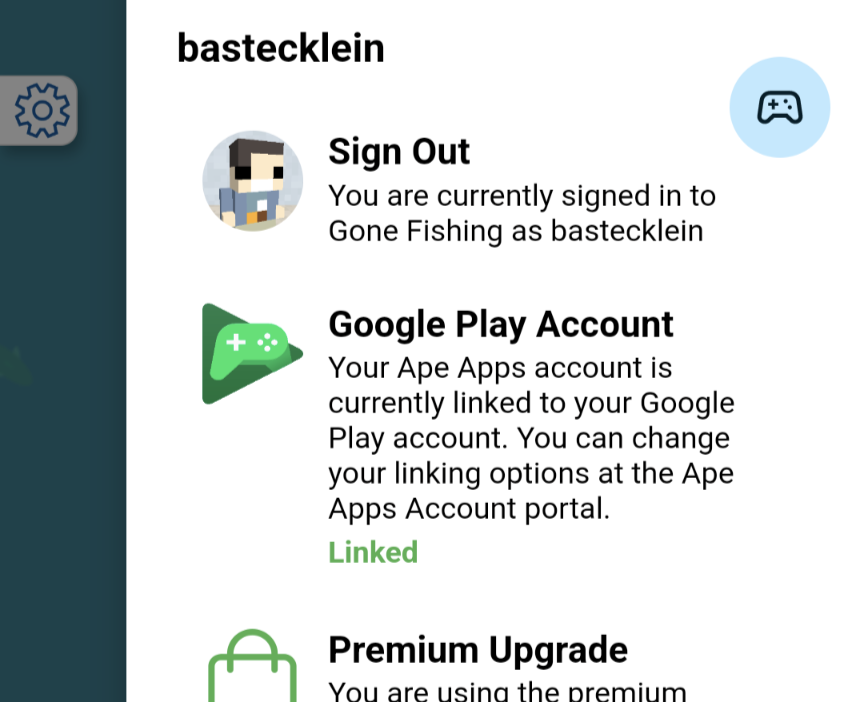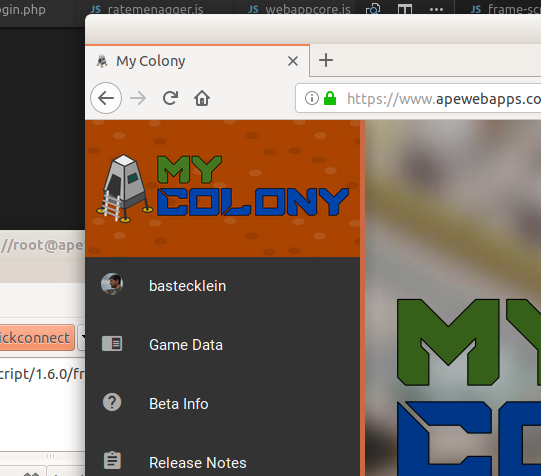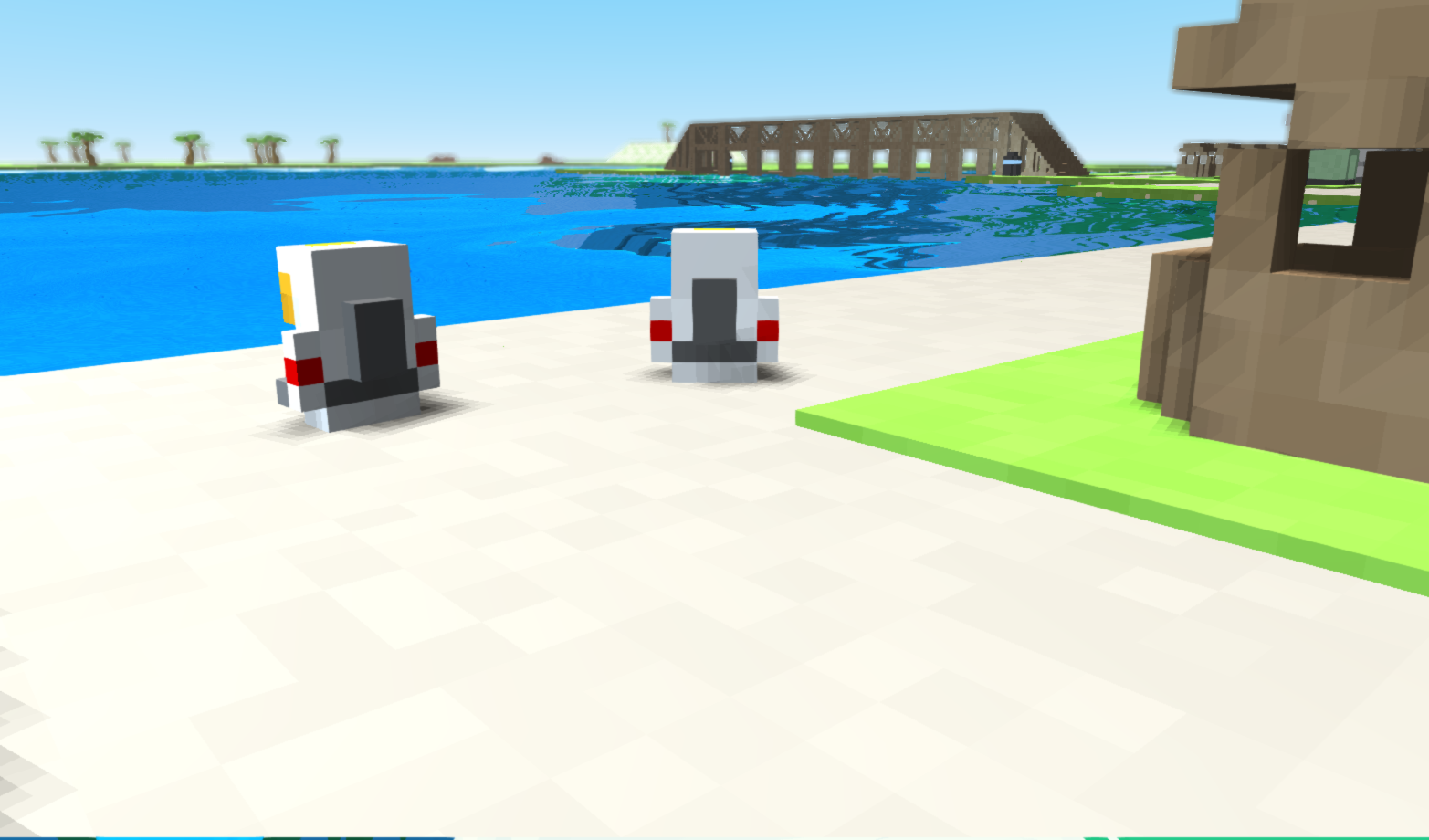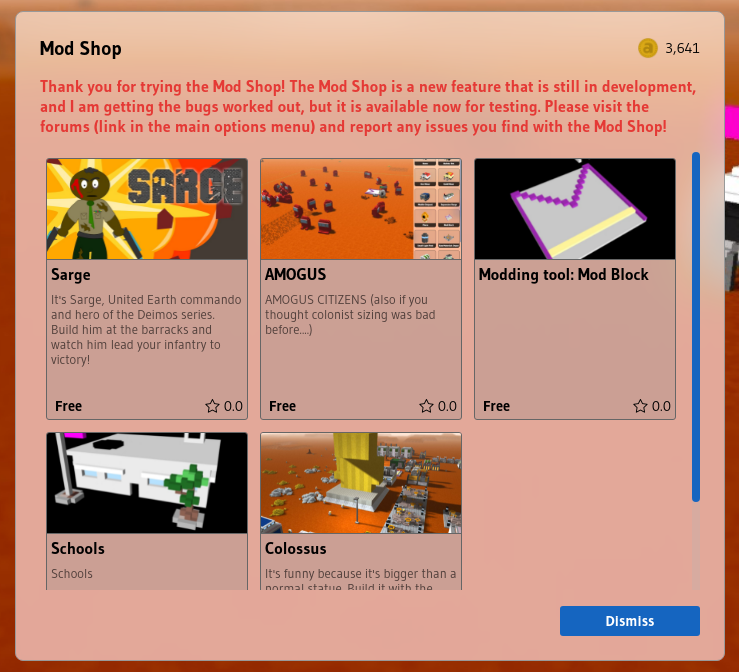Search - delete account
The Windows Store edition of EZ Register is being migrated to a new code base to provide for faster processing, better printing and cleaner font/toolbar rendering. Because of this migration though, I can not do a typical automatic update of the application. The new version is making a fundamental change to the way application data is saved, and doing a straight upgrade would cause data loss for users, which is unacceptable.
To get around the issue, I am renaming the currently available version of EZ Register to EZ Register Old and removing it from sale, so that no new users can download it. The new package will be uploaded using the name EZ Register.
Users are encouraged to migrate over to the new edition of the app, which you can download and install using the following link:
https://www.microsoft.com/store/apps/9PKN4CCN7PH3
Then all you need to do is sign in to the new app using your account, and your Ledger should be there. If you have multiple ledgers, you will need to enable cloud-sync for each one individually.
Then to import your data, on the new app open the File menu and select Restore Backup. Find the *.ezr file you exported in the last step and import it. Do this for each ledger you want to migrate over to the new app.
If you have an Ape Apps Account, signing in to the old app should have automatically saved your purchase history to your account, and so there is nothing you need to do. Your premium will be available in the new app. If you have already purchased Premium but do not have an Ape Apps Account, you can simply create one, sign in to the old app, and it should sync your purchase to your account. You may have to close/open the app a couple of times if it does not sync properly.
If you do not have/want an account or if the premium is not syncing, you can e-mail me. Just let me know that you are trying to migrate your EZ Register Premium key and tell me the Microsoft Account you used to purchase the app on the Windows Store and I will get everything taken care of for you. You can also send me a message here on the forums with the same information.
To get around the issue, I am renaming the currently available version of EZ Register to EZ Register Old and removing it from sale, so that no new users can download it. The new package will be uploaded using the name EZ Register.
What do you need to do?
The old version of EZ Register will no longer be maintained and will receive no more updates. If you are fine with this, then you don't really have to do anything at all. If you want to download the old edition again, you can find it in your Windows Store download history as EZ Register Old.Users are encouraged to migrate over to the new edition of the app, which you can download and install using the following link:
https://www.microsoft.com/store/apps/9PKN4CCN7PH3
Migrating your data to the new app
If you are moving from the old to the new version of EZ Register, you will want to migrate your data over to the new app, and there are a couple of different ways to do this. Remember not to uninstall the old edition of EZ Register until you have moved your data into the new!Cloud-Sync Migration
If you have an Ape Apps Account, then probably the easiest migration path is to use the cloud-sync feature. When signed into the old version of the app, click on the File menu, open Ledger Settings and make sure that Cloud Sync is enabled:Then all you need to do is sign in to the new app using your account, and your Ledger should be there. If you have multiple ledgers, you will need to enable cloud-sync for each one individually.
Backup File Migration
If you do not have an Ape Apps Account or if you are having troubles with the cloud-sync feature, then you can export and import your ledgers manually. From the File menu on the old app, select Backup Ledger and save your *.ezr file somewhere on your system where you can access it.Then to import your data, on the new app open the File menu and select Restore Backup. Find the *.ezr file you exported in the last step and import it. Do this for each ledger you want to migrate over to the new app.
Premium Upgrade
Because the new app and the old app are separate packages, users who purchased the Premium upgrade will find that it does not automatically transfer from the old app to the new. Don't worry though, I will not make you repurchase the app a second time.If you have an Ape Apps Account, signing in to the old app should have automatically saved your purchase history to your account, and so there is nothing you need to do. Your premium will be available in the new app. If you have already purchased Premium but do not have an Ape Apps Account, you can simply create one, sign in to the old app, and it should sync your purchase to your account. You may have to close/open the app a couple of times if it does not sync properly.
If you do not have/want an account or if the premium is not syncing, you can e-mail me. Just let me know that you are trying to migrate your EZ Register Premium key and tell me the Microsoft Account you used to purchase the app on the Windows Store and I will get everything taken care of for you. You can also send me a message here on the forums with the same information.
Today I am releasing the v1.25.0 patch for the original My Colony, which should be hitting all platforms throughout the weekend. This update brings some critical bug fixes, changes to how the app is packaged, as well as a change to the Challenges system, so let's take a look!
The main change in this update is to the Challenges system, with the addition of the new Snap Challenges, Daily Challenges, and Three Day Challenges, all automatically generated by the My Colony server.
Challenges were well received by many players, but I quickly realized it was sort of a pain for me to keep up with the system, having to create new challenges, stories, and logos every day, so I sort of fell behind on it. Well, now there will always be challenges available, with the addition of the three new challenge types mentioned above, which are all generated by the server.
Every day, a new Daily and Three Day challenge will be added, worth one and two trophies respectively. In addition, there are now one hour Snap Challenges, which will be generated at random times by the server throughout the day, so you never know when a Snap Challenge will occur. These rapid challenges are worth one trophy, and should give more players a chance to compete in the system, since you have an opportunity to sneak in under the radar and complete a challenge before some of the big colonies even notice it's there.
With these three new challenge types, there will now always be plenty of challenges to compete in. Of course, bigger challenges will still be added from time to time worth a lot more trophies.
Moving on, I have fixed the issue with resource decay that was making new Alpha Draconian colonies impossible to create. The new rule with decay is that resources will never decay to below the amount you are given at the beginning of the game, even if you have no storage.
Next up, a change is coming to the Steam edition of My Colony. There was an issue before where people were abusing the fact that the Steam client added premium to their Ape Apps accounts and were using the Steam version of the game to give free premium upgrades to other players. Because of this, the Steam Premium key is now going to be removed from everyone's Ape Apps account. The next time you log in to Steam after the update, the game will ask if you want to connect your Steam and Ape Apps accounts, and there can now only be one steam account per Ape Apps account. If you log into the Steam client using a different account, the original Ape Apps account will lose it's Steam Premium. Also, the Steam version of the app will now no longer start up unless Steam is running and signed in to a valid Steam account.
It might sound like a mess, but for players who were being honest about it, you should not really notice any difference. I hated having to add some form of minor DRM to the game/accounts, but of course there are always people who need to abuse things, so this should fix the issue.
On the plus side, once you tie your Steam account to your Ape Apps account, your account will gain automatic login for all current and future Ape Apps titles released on Steam (when opened through Steam).
Finally, I am bringing back the packaged desktop Native Client versions of My Colony, which I have not released for quite a while now. Several players have said they wanted these packaged versions of the app to return, so they will be. I plan to have them uploaded to the Ape Market some time later today.
So anyway, that is all for this update. It should be live on the Progressive Web App version right now, and will be hitting all other platforms over the coming days. Enjoy!
#mycolony
The main change in this update is to the Challenges system, with the addition of the new Snap Challenges, Daily Challenges, and Three Day Challenges, all automatically generated by the My Colony server.
Challenges were well received by many players, but I quickly realized it was sort of a pain for me to keep up with the system, having to create new challenges, stories, and logos every day, so I sort of fell behind on it. Well, now there will always be challenges available, with the addition of the three new challenge types mentioned above, which are all generated by the server.
Every day, a new Daily and Three Day challenge will be added, worth one and two trophies respectively. In addition, there are now one hour Snap Challenges, which will be generated at random times by the server throughout the day, so you never know when a Snap Challenge will occur. These rapid challenges are worth one trophy, and should give more players a chance to compete in the system, since you have an opportunity to sneak in under the radar and complete a challenge before some of the big colonies even notice it's there.
With these three new challenge types, there will now always be plenty of challenges to compete in. Of course, bigger challenges will still be added from time to time worth a lot more trophies.
Moving on, I have fixed the issue with resource decay that was making new Alpha Draconian colonies impossible to create. The new rule with decay is that resources will never decay to below the amount you are given at the beginning of the game, even if you have no storage.
Next up, a change is coming to the Steam edition of My Colony. There was an issue before where people were abusing the fact that the Steam client added premium to their Ape Apps accounts and were using the Steam version of the game to give free premium upgrades to other players. Because of this, the Steam Premium key is now going to be removed from everyone's Ape Apps account. The next time you log in to Steam after the update, the game will ask if you want to connect your Steam and Ape Apps accounts, and there can now only be one steam account per Ape Apps account. If you log into the Steam client using a different account, the original Ape Apps account will lose it's Steam Premium. Also, the Steam version of the app will now no longer start up unless Steam is running and signed in to a valid Steam account.
It might sound like a mess, but for players who were being honest about it, you should not really notice any difference. I hated having to add some form of minor DRM to the game/accounts, but of course there are always people who need to abuse things, so this should fix the issue.
On the plus side, once you tie your Steam account to your Ape Apps account, your account will gain automatic login for all current and future Ape Apps titles released on Steam (when opened through Steam).
Finally, I am bringing back the packaged desktop Native Client versions of My Colony, which I have not released for quite a while now. Several players have said they wanted these packaged versions of the app to return, so they will be. I plan to have them uploaded to the Ape Market some time later today.
So anyway, that is all for this update. It should be live on the Progressive Web App version right now, and will be hitting all other platforms over the coming days. Enjoy!
#mycolony
A few weeks ago with the release of My Colony v1.28.0 on Steam, I introduced the ability to link your Steam account directly to your Ape Apps account for automatic login and Premium/Ape Coin purchase syncing. Now I am testing this feature through the Google Play Games Services platform.
Currently being rolled out in the game Gone Fishing on Google Play, players who are signed in to the game using their Ape Apps Account will find a new option in their user account menu to link their Ape Apps Account to their Google Play account. Once this link is established, other Ape Apps games on your Android device (provided that the game has been updated to include this support) will now have automatic login to your Ape Apps account, reducing friction (as well as the need to type in your username/password every time). All authentication is done behind the scenes on the accounts server.
In addition, linking accounts will also allow support for syncing achievement and high scores data between your Ape Apps account and the Google Play games scores database.
This new feature is currently live only in the Gone Fishing game on Android, but will be coming to other games over the coming weeks and months as more updates are rolled out.
#gonefishing
Currently being rolled out in the game Gone Fishing on Google Play, players who are signed in to the game using their Ape Apps Account will find a new option in their user account menu to link their Ape Apps Account to their Google Play account. Once this link is established, other Ape Apps games on your Android device (provided that the game has been updated to include this support) will now have automatic login to your Ape Apps account, reducing friction (as well as the need to type in your username/password every time). All authentication is done behind the scenes on the accounts server.
In addition, linking accounts will also allow support for syncing achievement and high scores data between your Ape Apps account and the Google Play games scores database.
This new feature is currently live only in the Gone Fishing game on Android, but will be coming to other games over the coming weeks and months as more updates are rolled out.
#gonefishing
In preparation for tying My Colony into Ape Apps accounts, the upcoming release of the My Tokens app, and switching RP Forums over to the new forum software, the Ape Apps Account Portal has been updated with a few new necessary features.
First off, there is now finally a password recovery feature if you forget your account information. Just click on the 'Forgot Password' link on the login page.
Once you log in, there are a couple of new things. First of all, you can now log out, both on the account portal page, and globally.
Logging out everywhere and purging all sessions will sign you out of any app or game you have been signed in to. Right now for some reason it works on apps and games but not the forum here, but I'm working on that...
Additionally, there is now a change password feature in the account portal, which is long overdue.
Finally, I have added a session management section, where you can view each active login session on your account from any device you have signed in with, and you can log out each device individually from the account portal. This will be handy if for some reason you logged in to My Colony on a school or library computer and forgot to log out when you were done, you can actually just log yourself out from anywhere.
So anyway, that is what's new with the accounts page. There will be more coming in the future as well, but I needed these aspects to be in place before I could add account login to my top game.
First off, there is now finally a password recovery feature if you forget your account information. Just click on the 'Forgot Password' link on the login page.
Once you log in, there are a couple of new things. First of all, you can now log out, both on the account portal page, and globally.
Logging out everywhere and purging all sessions will sign you out of any app or game you have been signed in to. Right now for some reason it works on apps and games but not the forum here, but I'm working on that...
Additionally, there is now a change password feature in the account portal, which is long overdue.
Finally, I have added a session management section, where you can view each active login session on your account from any device you have signed in with, and you can log out each device individually from the account portal. This will be handy if for some reason you logged in to My Colony on a school or library computer and forgot to log out when you were done, you can actually just log yourself out from anywhere.
So anyway, that is what's new with the accounts page. There will be more coming in the future as well, but I needed these aspects to be in place before I could add account login to my top game.
https://mc1.my-colony.com/api.php?pf=8&g=1&u=bastecklein
(replace bastecklein with desired username)
This is an updated version of the now depreciated Player Info API. New version now returns an object detailing whether or not the account exists, what colonies are available, and the time that the user was last online.
(replace bastecklein with desired username)
This is an updated version of the now depreciated Player Info API. New version now returns an object detailing whether or not the account exists, what colonies are available, and the time that the user was last online.
{"exists":true,"colonies":[{"name":"Domination","charter":"0hZgBkjn","independent":"April 19, 2017","population":"288521","founded":"April 8, 2017","screenshot":"https:\/\/www.my-colony.com\/screenshots\/ss-949442.jpg","lastactive":"2022-03-29 23:21:02","account":"bastecklein"},{"name":"Imperial Munson","charter":"8Ksj9SAy","independent":"December 5, 2019","population":"34943","founded":"September 2, 2018","screenshot":"https:\/\/www.my-colony.com\/screenshots\/ss-900950.jpg","lastactive":"2021-12-21 14:31:40","account":"bastecklein"},{"name":"Zolargia","charter":"7qkXSuCr","independent":"June 12, 2017","population":"33733","founded":"March 10, 2017","screenshot":"https:\/\/www.my-colony.com\/screenshots\/ss-616107.jpg","lastactive":"2021-12-21 14:33:26","account":"bastecklein"},{"name":"Pixelville","charter":"sjlK2GZ9","independent":"December 7, 2019","population":"8779","founded":"November 25, 2016","screenshot":"https:\/\/www.my-colony.com\/screenshots\/ss-44837.jpg","lastactive":"2022-03-22 18:21:01","account":"bastecklein"},{"name":"Cap Test","charter":"Ik4MEoNu","independent":"0","population":"2193","founded":"December 3, 2021","screenshot":"https:\/\/www.my-colony.com\/screenshots\/0","lastactive":"2022-02-13 19:45:28","account":"bastecklein"},{"name":"Wetland","charter":"kfnejuF4","independent":"December 14, 2019","population":"350","founded":"December 16, 2018","screenshot":"https:\/\/www.my-colony.com\/screenshots\/ss-975471.jpg","lastactive":"2022-02-07 22:01:15","account":"bastecklein"},{"name":"Booshland","charter":"82RdbsyZ","independent":"0","population":"18","founded":"March 6, 2022","screenshot":"https:\/\/www.my-colony.com\/screenshots\/0","lastactive":"2022-03-07 02:18:56","account":"bastecklein"}],"laston":"2022-03-29 23:21:02"}From there, you can drill down even further using the Colony Info API on one of the charter codes.On the Web version of My Colony, the Facebook login button has now been replaced by an Ape Apps Account login button. Logging in gives you something like this:
Keep in mind you may have to do a hard-reload for everything to work correctly.
As of this moment, the only thing it does for you is unlock your premium upgrade if you have already added your .amk file to your Ape Apps Account. So if you have uploaded it, you will no longer need to use your key file when playing on the Web version any more. Soon, if you are logged in on both Web and Android (for instance), it will automatically carry your premium upgrade from one device to the other, so I will no longer have to deal with all of the daily "i need my amk file" emails anymore!
The account integration will be expanded over the coming weeks, leading up to v0.53.0 where it will be coming to all platforms. v0.53.0 will also tie all online colonies to your account, and introduce a revamped my-colony.com website where you can log into your Ape Apps account and do some management of your linked colonies and commonwealths right from within your browser.
Additionally, v0.53.0 is bringing in-game commonwealth chat to the game. Each commonwealth will be getting it's own chat room. It will be powered by the same chat that the website uses and will be coming to all platforms. I am also adding optional email notifications and perhaps push notifications for events like new colonies joining your commonwealth or when you get an in-game message.
There is also a brand new achievements and ranking system coming, also tied to your account. I am also looking into ways to tie the game more closely into the forum here, letting you display achievements or things you got in-game onto your profile.
Anyway, these are just the first things coming along with the new unified account system. There will be more goodies added based on feedback. So stay tuned!
Keep in mind you may have to do a hard-reload for everything to work correctly.
As of this moment, the only thing it does for you is unlock your premium upgrade if you have already added your .amk file to your Ape Apps Account. So if you have uploaded it, you will no longer need to use your key file when playing on the Web version any more. Soon, if you are logged in on both Web and Android (for instance), it will automatically carry your premium upgrade from one device to the other, so I will no longer have to deal with all of the daily "i need my amk file" emails anymore!
The account integration will be expanded over the coming weeks, leading up to v0.53.0 where it will be coming to all platforms. v0.53.0 will also tie all online colonies to your account, and introduce a revamped my-colony.com website where you can log into your Ape Apps account and do some management of your linked colonies and commonwealths right from within your browser.
Additionally, v0.53.0 is bringing in-game commonwealth chat to the game. Each commonwealth will be getting it's own chat room. It will be powered by the same chat that the website uses and will be coming to all platforms. I am also adding optional email notifications and perhaps push notifications for events like new colonies joining your commonwealth or when you get an in-game message.
There is also a brand new achievements and ranking system coming, also tied to your account. I am also looking into ways to tie the game more closely into the forum here, letting you display achievements or things you got in-game onto your profile.
Anyway, these are just the first things coming along with the new unified account system. There will be more goodies added based on feedback. So stay tuned!
So about a year and a half ago or so, Microsoft depreciated the original UWP WebView control and move all of their development efforts over to the new Chromium based MS Edge. This was fine, except for that My Colony on Windows ran under the old Edge WebView, which was no longer receiving any updates. In order to allow My Colony to keep running on the latest engine, I took down the original Windows package and replaced it with a PWA pointing to the Web version of the game.
This was good, except for that MS does not allow non-Microsoft Store in-app purchases for games, so I had to make the game paid on the Windows Store, and buying it just added Premium to your account. This of course led to a pretty big drop in Windows users, since a free game obviously does better than a paid one.
Meanwhile though, Microsoft came out with the newer WebView2 control for UWP apps, based on the new Chromium Edge engine. In my spare time I have been updating my Windows Web App Core code to take advantage of this new engine, and now that the work is complete, I am pleased to announce that the free version of My Colony is once again back up and running on the Windows Store!
https://www.microsoft.com/store/apps/9NBLGGH4X533
I have unpublished the paid edition so there is no confusion by having two versions of My Colony available, but if you previously bought the paid edition from the Store, then it will still show up for you like always.
So that is the change for the Windows Store release. I will probably be making the same change to My Colony 2 the next time I update that game, so there will finally be a free MC2 package available to Windows Store users.
Moving on though to the non-Windows Store desktop clients.
I quit updating the Windows/Mac/Linux desktop clients quite a while ago, and converted the Steam client to be basically a wrapper for the Web App that unlocks premium on the users' account. This worked pretty good on Steam, but a lot of people were taking advantage of how it worked in order to give free Premium access by letting their friends log into their Steam using their Ape Apps Accounts. So to combat this, and also just to improve the experience in general, I am bringing back the native clients for Windows, Mac and Linux, and they will all be natively packaged as well, not just hosts for the Web App version of the game.
When this change occurs though, I will be removing the "Steam Premium" flag from every account in the Ape Apps database. Then, the first time you sign in to the game using Steam, it will ask you to link your Steam account to your Ape Apps account, and there can only be one Steam and Ape Apps Account linked, so you can no longer share your Steam purchases with other users. Linking your account will also enable automatic sign in for all Ape Apps games through Steam. For added security, the Steam editions of the game will no longer be able to run unless Steam is also running and signed in.
In addition, the Steam clients will now implement the Steam API, and I am looking into adding Steam cloud saving, workshop, achievements, IAP, etc.
Finally, the Ape Apps Launcher is getting a massive overhaul and update sometime in January, so the experience there will be improving quite dramatically as well, so be on the lookout for that. It is going to run as either a PWA or a native packaged app, and will support interfaces for Desktop, Mobile, TV and VR users. Should be good stuff!
So anyway, those are the changes coming to the Desktop apps.
This was good, except for that MS does not allow non-Microsoft Store in-app purchases for games, so I had to make the game paid on the Windows Store, and buying it just added Premium to your account. This of course led to a pretty big drop in Windows users, since a free game obviously does better than a paid one.
Meanwhile though, Microsoft came out with the newer WebView2 control for UWP apps, based on the new Chromium Edge engine. In my spare time I have been updating my Windows Web App Core code to take advantage of this new engine, and now that the work is complete, I am pleased to announce that the free version of My Colony is once again back up and running on the Windows Store!
https://www.microsoft.com/store/apps/9NBLGGH4X533
I have unpublished the paid edition so there is no confusion by having two versions of My Colony available, but if you previously bought the paid edition from the Store, then it will still show up for you like always.
So that is the change for the Windows Store release. I will probably be making the same change to My Colony 2 the next time I update that game, so there will finally be a free MC2 package available to Windows Store users.
Moving on though to the non-Windows Store desktop clients.
I quit updating the Windows/Mac/Linux desktop clients quite a while ago, and converted the Steam client to be basically a wrapper for the Web App that unlocks premium on the users' account. This worked pretty good on Steam, but a lot of people were taking advantage of how it worked in order to give free Premium access by letting their friends log into their Steam using their Ape Apps Accounts. So to combat this, and also just to improve the experience in general, I am bringing back the native clients for Windows, Mac and Linux, and they will all be natively packaged as well, not just hosts for the Web App version of the game.
When this change occurs though, I will be removing the "Steam Premium" flag from every account in the Ape Apps database. Then, the first time you sign in to the game using Steam, it will ask you to link your Steam account to your Ape Apps account, and there can only be one Steam and Ape Apps Account linked, so you can no longer share your Steam purchases with other users. Linking your account will also enable automatic sign in for all Ape Apps games through Steam. For added security, the Steam editions of the game will no longer be able to run unless Steam is also running and signed in.
In addition, the Steam clients will now implement the Steam API, and I am looking into adding Steam cloud saving, workshop, achievements, IAP, etc.
Finally, the Ape Apps Launcher is getting a massive overhaul and update sometime in January, so the experience there will be improving quite dramatically as well, so be on the lookout for that. It is going to run as either a PWA or a native packaged app, and will support interfaces for Desktop, Mobile, TV and VR users. Should be good stuff!
So anyway, those are the changes coming to the Desktop apps.
1: In the main statistics menu there should be an option at the bottom to allow you to switch between offline and online mode. http://prntscr.com/lzmntv (In offline mode it should replace local with online) but be careful as this resets all your resources.
2. In the top right corner of the screen there is some icons. If you click (or equivalent) on the bulldozer and then on a building or path you will delete it (This doesn't give you any resources, unlike selling). You can also click (or equivalent) on the building and click the statistics menu (paths automatically open this menu when clicked) there is an option to delete the building or delete all buildings of the same type.
3. There might be some way to change the save location in the options, I'm not sure. Saves are located in My Documents/My Colony, you can also back up the saves ingame and choose where they go. I would recommend using backups instead of copying the save files because the game might think you're cheating. You can back up saves by (in the main menu) clicking 'More Options', 'Game Data' and then you can delete, restore, and backup your saves.
2. In the top right corner of the screen there is some icons. If you click (or equivalent) on the bulldozer and then on a building or path you will delete it (This doesn't give you any resources, unlike selling). You can also click (or equivalent) on the building and click the statistics menu (paths automatically open this menu when clicked) there is an option to delete the building or delete all buildings of the same type.
3. There might be some way to change the save location in the options, I'm not sure. Saves are located in My Documents/My Colony, you can also back up the saves ingame and choose where they go. I would recommend using backups instead of copying the save files because the game might think you're cheating. You can back up saves by (in the main menu) clicking 'More Options', 'Game Data' and then you can delete, restore, and backup your saves.
It would be nice if there was additionally options in the ape apps account website to change your account username and to delete your account, since there are already options to "log out everywhere" and change password, etc.
What do you guys think?
What do you guys think?
I am (re-)playing your game since a couple of days and I saw there is interesting updates. So, good work, I wish you good luck with the next updates. Howether, I am playing in region mode and I have problems with this mode again. I precise that I am playing on a mobile phone.
So I propose to do a group shot with all the technical concerns that I could find (and I allow myself a few suggestions at the same time).
1-Corrupted save and region management :
First of all, I got a corrupt save file again. But at the difference of the last time, it's not during the game, but when I created the region that the problem occurs. This is probably due to a manipulation problem on my part, because having placed the region in the wrong place, I had to press the cancel button to try to abandon my action. However, the problem remains the same. And not only is the (large) region still in the wrong place, but I can no longer access it (see the blue part in the picture).

Suggestion : First of all, I propose to add a validation screen, before creating a new region, which avoids errors, as I did, by choosing for example a large region. Second, I suggest adding the option to delete a region. This allows in particular to delete part of the map, if it is corrupted, but not the rest of the map.
By doing this, there is a problem with resources. Cause delete and recreate a map can lead to infinite resources. You can choose to ignore it (cause the resources in the region mode are almost unlimited). Or we can make it so that recreating a new region on a section that has already served will only allow us to create empty maps.
2-Display bug :
Now, it's just a glitch concerning residential complex. Maybe due to their format (2x1). I precise that I have these configs : check the rendering distance:true (so I guess it's not related to that), render fpc cap:medium, update frequency:rare.

3-Salary :
I don't know if it's a bug, but when I am on a region map, the salary requested is that of the region where we are. So with a region with two inhabitants and a region with 1000, if it only takes into account the salary of the first region, it makes a little difference.
Salary management (in political choices) also seems to be managed by region (instead of being global), since the data recorded for one region is not valid for another. This can be defended. Still, I find it strange ...
P.S.: I mixed the two image files in one, cause I had problems attaching two different images.
So I propose to do a group shot with all the technical concerns that I could find (and I allow myself a few suggestions at the same time).
1-Corrupted save and region management :
First of all, I got a corrupt save file again. But at the difference of the last time, it's not during the game, but when I created the region that the problem occurs. This is probably due to a manipulation problem on my part, because having placed the region in the wrong place, I had to press the cancel button to try to abandon my action. However, the problem remains the same. And not only is the (large) region still in the wrong place, but I can no longer access it (see the blue part in the picture).

Suggestion : First of all, I propose to add a validation screen, before creating a new region, which avoids errors, as I did, by choosing for example a large region. Second, I suggest adding the option to delete a region. This allows in particular to delete part of the map, if it is corrupted, but not the rest of the map.
By doing this, there is a problem with resources. Cause delete and recreate a map can lead to infinite resources. You can choose to ignore it (cause the resources in the region mode are almost unlimited). Or we can make it so that recreating a new region on a section that has already served will only allow us to create empty maps.
2-Display bug :
Now, it's just a glitch concerning residential complex. Maybe due to their format (2x1). I precise that I have these configs : check the rendering distance:true (so I guess it's not related to that), render fpc cap:medium, update frequency:rare.

3-Salary :
I don't know if it's a bug, but when I am on a region map, the salary requested is that of the region where we are. So with a region with two inhabitants and a region with 1000, if it only takes into account the salary of the first region, it makes a little difference.
Salary management (in political choices) also seems to be managed by region (instead of being global), since the data recorded for one region is not valid for another. This can be defended. Still, I find it strange ...
P.S.: I mixed the two image files in one, cause I had problems attaching two different images.
As I noted in this thread about a month and a half ago, I have been in the process of developing a new unified Ape Apps account and forum system. This is to make management of my several forums and websites a bit easier, and also to reduce (and ultimately eliminate) my reliance on Facebook as an online account system. As part of that change, the My Colony forums have been moved to this brand new location and are being restarted from scratch.
The old forum will remain online for some time, because there is a lot of good information there. You can access the old My Colony forums here: http://forum.ape-apps.com/forumdisplay.php?fid=23
If you had an account on the old forum, you will need to create a new one here. Going forward, this new account will work across all of my Ape Apps related apps, games, and websites. Eventually it will also store all of your premium keys/IAP histories and sync your purchases across all devices, so that you no longer have to mess with .amk files (although .amk files will continue to work for those who have them). Your account will also eventually be used for a new non-Facebook related cloud sync function I am currently working on.
The new forum will be a bit rough for the next few months. I am writing the entire system myself from scratch, and it is still very much under development (like most of my projects). Let me know what bugs you find with the forums and what features you would like to see added. Since I am writing everything myself, we have the ability to add a lot more customization to this one versus the previous forum. I am eventually going to use the code for this website to replace my current RP Forums website, which I have been wanting to do for years now (I hate relying on 3rd party solutions).
A lot of the sections are currently blank. If you had a good thread that people found useful at the old forum, please by all means copy it over here to the new one. In the next update to the game (0.43.0), the link to the forum will be changed over to this one, so people will no longer be able to easily find your posts at the old forum. Over the next few days, I will be copying stuff over here as well.
Anyway, have a look around the new forum, check out the features, find out what's missing or broken. If you look at your profile, each user has a "Wall" that is like their own private personal forum that they are in control over. You can customize all of the colors of the forum to your liking. Take a look at the BB Code Reference to see some of the things you can do on the new forum. And leave feedback and suggestions here. Thanks!
The old forum will remain online for some time, because there is a lot of good information there. You can access the old My Colony forums here: http://forum.ape-apps.com/forumdisplay.php?fid=23
If you had an account on the old forum, you will need to create a new one here. Going forward, this new account will work across all of my Ape Apps related apps, games, and websites. Eventually it will also store all of your premium keys/IAP histories and sync your purchases across all devices, so that you no longer have to mess with .amk files (although .amk files will continue to work for those who have them). Your account will also eventually be used for a new non-Facebook related cloud sync function I am currently working on.
The new forum will be a bit rough for the next few months. I am writing the entire system myself from scratch, and it is still very much under development (like most of my projects). Let me know what bugs you find with the forums and what features you would like to see added. Since I am writing everything myself, we have the ability to add a lot more customization to this one versus the previous forum. I am eventually going to use the code for this website to replace my current RP Forums website, which I have been wanting to do for years now (I hate relying on 3rd party solutions).
A lot of the sections are currently blank. If you had a good thread that people found useful at the old forum, please by all means copy it over here to the new one. In the next update to the game (0.43.0), the link to the forum will be changed over to this one, so people will no longer be able to easily find your posts at the old forum. Over the next few days, I will be copying stuff over here as well.
Anyway, have a look around the new forum, check out the features, find out what's missing or broken. If you look at your profile, each user has a "Wall" that is like their own private personal forum that they are in control over. You can customize all of the colors of the forum to your liking. Take a look at the BB Code Reference to see some of the things you can do on the new forum. And leave feedback and suggestions here. Thanks!
I hope everybody had a good new year. I am now ready to get back into the full swing of My Colony development, and what better way to start things out then with the Reptilians Update Part 1! There are actually several new changes in this release too, so let's take a look:
My Colony v0.53.0 Changelog
New Stuff
So the Reptilians are a very high-tech species, and start off the game with many of the things that the other civs can only dream about at the beginning. They are also a brutal, evil, and warlike people. Their homeworld is near Zolarg Prime, and they regularly abduct and enslave poor Insectoids to work their colonies for them. That is nothing compared to what they do to the humans though, but that is for another update!
Unlike Insectoid colonies, the Reptilians require very few civilians, so expect the colonies to have very high GDP/Capita ratios. There isn't a whole lot to do with the Reptilians yet, and the Lava World isn't completely playable with them, but go ahead and check it out. There is a whole lot more coming soon.
Now for the other new feature, Local Multiplayer.
Local Multiplayer is currently very experimental, and as of right now it is only available on Android, iOS, and Native Client. Ironically, it works the best on the Windows Store app, but Windows Store security policies would not allow me to submit the app using both a webview and private networking, so I had to remove it after it got rejected and the feature may never come to Windows Store.
For Web users, I am currently working on a Desktop application called the Ape Web Apps Desktop Bridge which will allow Web clients to use both LAN play and saving your files directly to the local file system, but it's not ready for release yet. Possibly next week.
So in theory, to use the Local Multiplayer, you don't have to do anything special. If you are playing on your Android and another Android, iPhone, or Native Client user opens one of their colonies, you should just get a notification that another colony has come online, like the current Commonwealth notifications for online play. You can then send messages/resources back and forth the normal way, using the Consulate, Capitol, or the little Communications buildings. Keep in mind this is for Local (offline) games only.
I say 'in theory' because I have only tested it out on my own home network, and I only have so many devices to test it on. So your mileage may vary. Let me know how it goes!
For online games, the in-game commonwealth chat is there, and is accessed by a orange chat icon on the bottom right of the screen. It's pretty self-explanatory. Requires an Ape Apps Account.
Speaking of Ape Apps Account, if you sign in, it should now sync your in-app purchases across all platforms now, but this is also experimental, it might take me a couple of updates to get it working right. 🙂
So that's about it for this update, unless I forgot something. The next few updates will be bug fixes, performance improvements, and Reptilians. As I said the Reptilians will fill out a lot faster than the Zolarg, as I am still not even done with the Zolarg (but I'll get there someday)! Let me know what you think of the update, and stay tuned for more!
My Colony v0.53.0 Changelog
New Stuff
- New Race/Civilization: Alpha Draconians (the Reptilians)
- New Map: Desert World
- New Unit: Construction Probe
- New Structures: Microreactor, Powered Materials Silo, Slave Gate, Antanium Impactor, Microcondenser, Automated Hydroponics Lab, Basic Den, Medium Range Star Gate
- New ad-free Content: Draconian Pavement, Fair Warning, Family Den
- Offline (local) multiplayer (on select devices, see more below)
- In-game commonwealth chat (requires Ape Apps account)
- Facebook has been removed from the game. R.I.P. Facebook.
- Starting a new online game now requires an Ape Apps Account. Existing games do not need one yet, but they will on the next update, so this is a fair heads up.
- Increased the rate that colonists age, so they are not 24 forever.
- The Galactic Emperor rewarded videos should now only give "good" resources.
- Offline mode renamed to Local mode to reflect the fact that it can have it's own multiplayer now too
- Slight UI changes on the iPhone X to account for the 'notch' and rounded corners.
So the Reptilians are a very high-tech species, and start off the game with many of the things that the other civs can only dream about at the beginning. They are also a brutal, evil, and warlike people. Their homeworld is near Zolarg Prime, and they regularly abduct and enslave poor Insectoids to work their colonies for them. That is nothing compared to what they do to the humans though, but that is for another update!
Unlike Insectoid colonies, the Reptilians require very few civilians, so expect the colonies to have very high GDP/Capita ratios. There isn't a whole lot to do with the Reptilians yet, and the Lava World isn't completely playable with them, but go ahead and check it out. There is a whole lot more coming soon.
Now for the other new feature, Local Multiplayer.
Local Multiplayer is currently very experimental, and as of right now it is only available on Android, iOS, and Native Client. Ironically, it works the best on the Windows Store app, but Windows Store security policies would not allow me to submit the app using both a webview and private networking, so I had to remove it after it got rejected and the feature may never come to Windows Store.
For Web users, I am currently working on a Desktop application called the Ape Web Apps Desktop Bridge which will allow Web clients to use both LAN play and saving your files directly to the local file system, but it's not ready for release yet. Possibly next week.
So in theory, to use the Local Multiplayer, you don't have to do anything special. If you are playing on your Android and another Android, iPhone, or Native Client user opens one of their colonies, you should just get a notification that another colony has come online, like the current Commonwealth notifications for online play. You can then send messages/resources back and forth the normal way, using the Consulate, Capitol, or the little Communications buildings. Keep in mind this is for Local (offline) games only.
I say 'in theory' because I have only tested it out on my own home network, and I only have so many devices to test it on. So your mileage may vary. Let me know how it goes!
For online games, the in-game commonwealth chat is there, and is accessed by a orange chat icon on the bottom right of the screen. It's pretty self-explanatory. Requires an Ape Apps Account.
Speaking of Ape Apps Account, if you sign in, it should now sync your in-app purchases across all platforms now, but this is also experimental, it might take me a couple of updates to get it working right. 🙂
So that's about it for this update, unless I forgot something. The next few updates will be bug fixes, performance improvements, and Reptilians. As I said the Reptilians will fill out a lot faster than the Zolarg, as I am still not even done with the Zolarg (but I'll get there someday)! Let me know what you think of the update, and stay tuned for more!
To tie in to this months pending release of the My Tokens app, starting with My Colony v0.61.0, if you are logged in using your Ape Apps account and you have made some Token characters tied to your account, they will randomly appear in your colony through the various tourist gateways.
This is just a small fun customization and should also give a bit of variety to Tourism, adding more characters to the game without me actually having to manually create them all.
As of now, only your own personal Tokens will appear in your game, and they will show up randomly. The odds of a Token coming to your colony are relative to the number of Tokens created on your account, so that the more Tokens an account has, the more they will show up.
In the future, I plan on expanding this by allowing Tokens that other users have made and set to 'Roaming' show up in your colony. Eventually, you will be able to select a visiting Token, see who the creator is, and leave them a small message or an in-game gift which they will be able to take back to their owners' colony.
Token integration will be coming to the next Antiquitas update as well. I might make an engine setting where you can block them from visiting if you want to, although they are pretty much harmless. I suppose in Antiquitas though, they might look out of place among the Romans and Gauls, but hey, it's a game. Tokens are also going to be a fairly large part of the upcoming Death 3d. Already in Death 3d, if you play an offline bot-skirmish, the AI enemies will take the form of any Tokens you have on your account, adding a ton of variety to the deathmatches. I plan to add Tokens to both My Land and Level Up soon as well.
The My Tokens app should be released to all platforms by the end of the month, although it is currently live in an unfinished beta form at the following URL, for those who wish to create some new tourists for their colonies. Enjoy!
https://www.apewebapps.com/my-tokens/
This is just a small fun customization and should also give a bit of variety to Tourism, adding more characters to the game without me actually having to manually create them all.
As of now, only your own personal Tokens will appear in your game, and they will show up randomly. The odds of a Token coming to your colony are relative to the number of Tokens created on your account, so that the more Tokens an account has, the more they will show up.
In the future, I plan on expanding this by allowing Tokens that other users have made and set to 'Roaming' show up in your colony. Eventually, you will be able to select a visiting Token, see who the creator is, and leave them a small message or an in-game gift which they will be able to take back to their owners' colony.
Token integration will be coming to the next Antiquitas update as well. I might make an engine setting where you can block them from visiting if you want to, although they are pretty much harmless. I suppose in Antiquitas though, they might look out of place among the Romans and Gauls, but hey, it's a game. Tokens are also going to be a fairly large part of the upcoming Death 3d. Already in Death 3d, if you play an offline bot-skirmish, the AI enemies will take the form of any Tokens you have on your account, adding a ton of variety to the deathmatches. I plan to add Tokens to both My Land and Level Up soon as well.
The My Tokens app should be released to all platforms by the end of the month, although it is currently live in an unfinished beta form at the following URL, for those who wish to create some new tourists for their colonies. Enjoy!
https://www.apewebapps.com/my-tokens/
How do you tie a game to a different ape apps account?
I made my ape apps account to play online on my PC, but then made another one for android, not knowing that one account can be tied to multiple games.
Although it is not necessary, it would be simpler if I could tie all my games into one account.
Please help!
I made my ape apps account to play online on my PC, but then made another one for android, not knowing that one account can be tied to multiple games.
Although it is not necessary, it would be simpler if I could tie all my games into one account.
Please help!
pls help
a few days ago i made a new ape apps account and bough premium for that account
but now even though I am signed into that account and is playing my colony with that account anything I type into the ape apps chat in the my colony shows up as my old account
a few days ago i made a new ape apps account and bough premium for that account
but now even though I am signed into that account and is playing my colony with that account anything I type into the ape apps chat in the my colony shows up as my old account
bastecklein said:I suppose if you wanted to go all out you could have it open in the launcher, the pwa, the steam client, the windows store client, and on your phone lol.
In theory, yes. But.. when i have both account open (ape apps launcher and standalone version), some time a colony, or both account, they interrupt the connection to the server. After i need to relog. In particular when i change Map, the other account need to be resetted.
bastecklein said:Are you saying that you want the option to transfer a city to a different account?
Yes, could solve most of my problem (and other players problems, pretty sure i'm not the only one with 2+ account active).
I had a request from an EZ Register user to be able to import data from a now defunct Android app called simply Checkbook, created by Digital Life Solutions, LLC. I looked into the Checkbook app, and saw that when you exported the account data as a spreadsheet, you were actually given a standard .csv file. EZ Register v1.14.0 and above now has the ability to import this .csv data directly into an account. Although this feature was designed specifically to import data from the Checkbook app, it can be used to import any data that is saved in .csv format, so long as the data is arranged in the same way.
The only real requirement is that your .csv columns (fields) be arranged in the following order: "category","description","value","date","check number","memo". The export on the old Checkbook app does this automatically, but you can also create data in a standard spreadsheet application like Excel or Libreoffice Calc and save it as a .csv file, and EZ Register will be able to import it, so long as the columns are arranged in the same order. Below is some sample .csv data:
Either way, once you have your *.csv file, importing it into EZ Register is fairly straight forward. Create a new account in your ledger for the data, and then once in the account, select Import .csv from the menu, and choose your data. Your account will be populated with your exported transactions.
That's all there is to it! If you have issues or questions with this feature, feel free to reply to this thread.
The only real requirement is that your .csv columns (fields) be arranged in the following order: "category","description","value","date","check number","memo". The export on the old Checkbook app does this automatically, but you can also create data in a standard spreadsheet application like Excel or Libreoffice Calc and save it as a .csv file, and EZ Register will be able to import it, so long as the columns are arranged in the same order. Below is some sample .csv data:
"category","description","value","date","check number","memo"In a spreadsheet application, the same data may look like this:
"Starting Balance","Starting Balance","20.23","Mon May 31 09:09:41 CDT 2021","","null"
"Allowance","a cool deposit","52.0","Mon May 31 09:39:41 CDT 2021","",""
"Food","mcdonalds","-16.25","Mon May 31 09:40:41 CDT 2021","13",""
| category | description | value | date | check number | memo |
|---|---|---|---|---|---|
| Starting Balance | Starting Balance | 20.23 | Mon May 31 09:09:41 CDT 2021 | ||
| Allowance | a cool deposit | 52.00 | Mon May 31 09:39:41 CDT 2021 | ||
| Food | mcdonalds | -16.25 | Mon May 31 09:40:41 CDT 2021 | 13 |
Either way, once you have your *.csv file, importing it into EZ Register is fairly straight forward. Create a new account in your ledger for the data, and then once in the account, select Import .csv from the menu, and choose your data. Your account will be populated with your exported transactions.
That's all there is to it! If you have issues or questions with this feature, feel free to reply to this thread.
Oh boy! Today I am publishing the v0.19.0 patch for My Colony 2 which should be hitting all platforms over the coming days. This is by far the biggest update to My Colony 2 yet, featuring significant changes both under and... above(?) the hood. Given the scope of the changes, I would expect some issues to crop up, so please file those bug reports here in the forum. In the mean time, lets take a look at what's new in this release!
The first and biggest change to the game is the addition of the new Mod Shop, which you can access from the title screen if you are a Premium user and signed in using an Ape Apps Account. You can consider the Mod Shop to be very beta at this point, and there is still a lot of work to do. I do not yet have auto updating working for mods, and I still need to build out detailed Mod pages that let you leave feedback to the Mod developer. I also suspect that Total Conversion type mods might not work as planned from the Mod Shop yet, but the basic framework is now there and operational at least.
Mods can now be activated and deactivated from the Play Game menu. If you download a mod from the Mod Shop and want to add it to your game, click on the Settings gear icon next to your saved game, and select "Manage Mods" to add and remove mods to your file. If the Manage Mods option does not show up, then play your save, save it, and try again, because the option will not show for older saves that are not using the latest file format.
The next update is going to involve cleaning up, improving and fixing things wrong with the Mod Shop, so please let me know about all Mod Shop related issues that you discover, because I really think that the Mod Shop has the potential to be a great game changer for My Colony 2 going forward, unlocking access to way more content than could ever be added to the game by a single developer.
On the subject of mods, this update includes a complete and total rewrite to the way in which mods are saved and loaded, and there is a strong potential that Modded games created before v0.19.0 may now be broken, so if that is the case for you, then I apologize. Sadly, the massive changes were necessary though. I suspect that Total Conversion mods might currently be broken, although I have not verified that as of yet.
There is a big change that Mod authors need to be aware of in this update as well. If you mod makes changes to the Metadata object in the game, there is a new Game Identifier field. Saved game files are now associated to this identifier, and unless your mod is a Total Conversion mod, it's Meta object should have the same Game Identifier id as the base My Colony 2 game. Otherwise, save files using your Mod will no longer show up in the saved game list. So if you have a mod that makes changes to the Meta object, and it's not a Total Conversion, make sure it uses the same Game Identifier as the base game ( which is: a999fe76-ff1c-5935-e365-755089ba8982 ). Likewise, if you are making a Total Conversion mod, your mod should NOT use the base game identifier.
This update also introduces a significant rewrite to the way games are saved and loaded. It turns out, that if you were signed in using an Ape Apps Account, almost all of your saved games have been synced to the Ape Apps Cloud since the first release of My Colony 2. You may therefore see a bunch of old saves in your game listing the first time you load up v0.19.0 that you might not have known still existed. You should now be able to delete those old saves, and they will also be removed from the cloud. The game was actually loading all of this old saved data each time it opened, so if you delete old games that are no longer being used, your My Colony 2 startup times should be greatly improved.
Moving on, the internal game server has also undergone a massive overhaul, removing all web browser specific functions and logic from the code. This was done so that I could create a command line based dedicated server application, which had previously not been possible since some of the code in the game server itself could only be run in a web browser context. This change will not be very noticeable to the end user, but was a pretty big effort on my part, and will enable the creation of a separate dedicated server application, which will allow 24/7 cloud based My Colony 2 servers in the (hopefully not too distant) future.
Next up, units in the game can now be scaled. Modders will see the new scaling option in the Unit editor. This change also applies to colonists, which are now scaled to a more realistic size for the first time ever in My Colony history! And speaking of colonists, worlds that theoretically have a breathable atmosphere will now be able to use My Tokens characters as colonists models, which can now be seen on the Water World and the Desert World, giving a nice variety to the game.
And speaking of Colonists, you can now take control of them and walk around your settlement! Click on a colonist to enter the new Player mode, to get up close and personal to your base. There isn't much to this feature yet, but in my opinion it comes with huge potential, especially for modders to create totally different types of games on the back of the My Colony 2 engine. Try it out, let me know what you think, and throw out some suggestions of ways this cool new mode can be expanded!
You may notice that the graphics in My Colony 2 are a bit "cleaner" than they were prior to v0.19.0. I didn't even realize it until working on this update, but the anti-aliasing engine was completely broken in Scroll3d. Anyway, it works now and you should be able to notice a subtle difference in the visuals of the game.
I have started to add more detailed building-level statistics to the game. Now when you select a building, there is a stats button that you can click on to expand additional information about the structure, including items like workers and production levels. More will be coming to this expanded interface in the future.
Speaking of statistics, both the World and Settlement level statistics screen have been updated. And there are now settlement level penalties for not having enough Food, Medical, Entertainment, Security, and Education. Settlements now also have a separate "Overall Health" stat, not to be confused with the Medical stat. The Medical tells you what your settlement's medical coverage is, but the Overall Health also takes into effect things like food/water shortages, homelessness, etc. When the overall health gets to low, people will now start to die, so make sure to stay on top of that. You also now have an approval rating for each settlement, which is derived from all statistical factors.
Staying on the topic of statistics, the GDP calculation has now been fixed, as it was previously borked and often showing negative numbers. If you have an already existing colony, it will take a few cycles for your GDP to fix itself, as the game does not go back in time and fix the historical numbers that were calculated using the old, broken calculation.
Moving on, Gifting has now been added to the game! Gifting is done from settlement to settlement, and your gift capacity is determined by the number of Trading Depots you have in your settlement. To gift, make sure your camera is in a settlement that you want to gift from. Then open statistics, and choose the settlement you wish to gift to. After that, the process is fairly straightforward. This should be a big help to multiplayer games.
I have begun expanding the Encyclopedia to include information on Units and Game Contributors. There isn't much there on those sections yet, although I did add an in-game way to send a donation of Ape Coins to the various game contributors who have helped make My Colony 2 what it is today, if you wish to say "thank you" for their efforts.
Some of the existing structures have been modified in this release. The Greenhouse Park will now slowly generate trace amounts of Wood, making Wood available to all map types now. The Warehouse storage capacities have been expanded. The Expansion Barge can no longer be built at the Watercraft Station (there is a new larger water construction yard now for the barge). The Internet Relay Booth now generates a small amount of Research, giving a research head start before players are able to build the Small Research Lab. The output of the Ore Fraking Operation and the Gold Synthesis lab have been increased. The existing Landing Field has been replaced by the smaller Landing Pad, using updated models provided by @GeneralWadaling . I think there were more changes too, but I don't recall them all at the moment.
There are some new Ancient ruins to be found on the Abandoned World, which you will see if you scroll around the map, remnants of a time when the Ancients once controlled the galaxy. There are even some "H Blocks" inspired from the ruins of Pumapunku!
Let's move on to the new content added to the game. Model contributors for this release (besides myself, of course) I believe include @GeneralWadaling , @DoYouHaveAnyOats , and @spamdude . If there are others and I forgot to mention you, then I'm sorry! It's not personal! 😳
Firstly, the new technologies of Advanced Chemical Synthesis, Low Gravity Oil Production, and Advanced Charcoal Production have been added to the game. With these additions bring two new resources into the fold, which are Oil and Plastic (as you might have guessed).
Many of the new structures in this update directly benefit the Water World, although all planet types are benefited to some degree. The new Micro Nursery allows you to get more Trees early game, before you are able to move off of your initial island. That is complimented by the Gold Extractor, which is a slow but easy way to get Gold in the game early on, which was also traditionally difficult on the Water World. Once you advance, there is a new Tree Farm for producing trees at a faster rate, without needing to continually expand and harvest. The new Construction Quay is a larger off-shore ship yard for building larger sea craft, and the new Small Offshore Drill will allow you to extract different minerals, including Oil, from the bottom of the sea. On the Military side of things, there is a new Patrol Boat which is basically like a water based version of the current Infantry unit.
The Landing Field has been moved further down the tech tree, and is replaced by the smaller early game Landing Pad. There is a new Wood Grower for generating more wood, an Oil Tank for storing Oil, and a Synthetic Oil Lab for creating Oil out of Food. Once you have Oil, you can convert it into Plastic using the new Plastic Factory. You can also get a small amount of Plastic from the new Recycling Center.
I think that is all of the new content, although I might have missed something. Looking forward though, now that we have Oil and Plastic in the game, it might be time to introduce Robotics in to the mix, and start going down that branch of the tech tree, so stay tuned for all of that.
At the end of the day, there were so many under the hood changes to this update, that something is bound to be broken. Please be on the lookout and let me know what issues you find. I have been working on this update for the better part of two months, so it is entire possible that I started working on a mechanic weeks ago, and forgot to finish it up. All in all though, I think this is a fair update to the game, and I hope you guys like it!
My Colony 2 v0.19.0 is available now on the Web, Launcher, and Windows Store, and will hopefully be hitting Google Play and the App Store within the next few days, depending on app store review times (even Android requires review now too). So stay tuned for that, let me know what you think, and stay tuned for more in the weeks and months ahead!
https://www.apewebapps.com/my-colony-2/
#mycolony2
The first and biggest change to the game is the addition of the new Mod Shop, which you can access from the title screen if you are a Premium user and signed in using an Ape Apps Account. You can consider the Mod Shop to be very beta at this point, and there is still a lot of work to do. I do not yet have auto updating working for mods, and I still need to build out detailed Mod pages that let you leave feedback to the Mod developer. I also suspect that Total Conversion type mods might not work as planned from the Mod Shop yet, but the basic framework is now there and operational at least.
Mods can now be activated and deactivated from the Play Game menu. If you download a mod from the Mod Shop and want to add it to your game, click on the Settings gear icon next to your saved game, and select "Manage Mods" to add and remove mods to your file. If the Manage Mods option does not show up, then play your save, save it, and try again, because the option will not show for older saves that are not using the latest file format.
The next update is going to involve cleaning up, improving and fixing things wrong with the Mod Shop, so please let me know about all Mod Shop related issues that you discover, because I really think that the Mod Shop has the potential to be a great game changer for My Colony 2 going forward, unlocking access to way more content than could ever be added to the game by a single developer.
On the subject of mods, this update includes a complete and total rewrite to the way in which mods are saved and loaded, and there is a strong potential that Modded games created before v0.19.0 may now be broken, so if that is the case for you, then I apologize. Sadly, the massive changes were necessary though. I suspect that Total Conversion mods might currently be broken, although I have not verified that as of yet.
There is a big change that Mod authors need to be aware of in this update as well. If you mod makes changes to the Metadata object in the game, there is a new Game Identifier field. Saved game files are now associated to this identifier, and unless your mod is a Total Conversion mod, it's Meta object should have the same Game Identifier id as the base My Colony 2 game. Otherwise, save files using your Mod will no longer show up in the saved game list. So if you have a mod that makes changes to the Meta object, and it's not a Total Conversion, make sure it uses the same Game Identifier as the base game ( which is: a999fe76-ff1c-5935-e365-755089ba8982 ). Likewise, if you are making a Total Conversion mod, your mod should NOT use the base game identifier.
This update also introduces a significant rewrite to the way games are saved and loaded. It turns out, that if you were signed in using an Ape Apps Account, almost all of your saved games have been synced to the Ape Apps Cloud since the first release of My Colony 2. You may therefore see a bunch of old saves in your game listing the first time you load up v0.19.0 that you might not have known still existed. You should now be able to delete those old saves, and they will also be removed from the cloud. The game was actually loading all of this old saved data each time it opened, so if you delete old games that are no longer being used, your My Colony 2 startup times should be greatly improved.
Moving on, the internal game server has also undergone a massive overhaul, removing all web browser specific functions and logic from the code. This was done so that I could create a command line based dedicated server application, which had previously not been possible since some of the code in the game server itself could only be run in a web browser context. This change will not be very noticeable to the end user, but was a pretty big effort on my part, and will enable the creation of a separate dedicated server application, which will allow 24/7 cloud based My Colony 2 servers in the (hopefully not too distant) future.
Next up, units in the game can now be scaled. Modders will see the new scaling option in the Unit editor. This change also applies to colonists, which are now scaled to a more realistic size for the first time ever in My Colony history! And speaking of colonists, worlds that theoretically have a breathable atmosphere will now be able to use My Tokens characters as colonists models, which can now be seen on the Water World and the Desert World, giving a nice variety to the game.
And speaking of Colonists, you can now take control of them and walk around your settlement! Click on a colonist to enter the new Player mode, to get up close and personal to your base. There isn't much to this feature yet, but in my opinion it comes with huge potential, especially for modders to create totally different types of games on the back of the My Colony 2 engine. Try it out, let me know what you think, and throw out some suggestions of ways this cool new mode can be expanded!
You may notice that the graphics in My Colony 2 are a bit "cleaner" than they were prior to v0.19.0. I didn't even realize it until working on this update, but the anti-aliasing engine was completely broken in Scroll3d. Anyway, it works now and you should be able to notice a subtle difference in the visuals of the game.
I have started to add more detailed building-level statistics to the game. Now when you select a building, there is a stats button that you can click on to expand additional information about the structure, including items like workers and production levels. More will be coming to this expanded interface in the future.
Speaking of statistics, both the World and Settlement level statistics screen have been updated. And there are now settlement level penalties for not having enough Food, Medical, Entertainment, Security, and Education. Settlements now also have a separate "Overall Health" stat, not to be confused with the Medical stat. The Medical tells you what your settlement's medical coverage is, but the Overall Health also takes into effect things like food/water shortages, homelessness, etc. When the overall health gets to low, people will now start to die, so make sure to stay on top of that. You also now have an approval rating for each settlement, which is derived from all statistical factors.
Staying on the topic of statistics, the GDP calculation has now been fixed, as it was previously borked and often showing negative numbers. If you have an already existing colony, it will take a few cycles for your GDP to fix itself, as the game does not go back in time and fix the historical numbers that were calculated using the old, broken calculation.
Moving on, Gifting has now been added to the game! Gifting is done from settlement to settlement, and your gift capacity is determined by the number of Trading Depots you have in your settlement. To gift, make sure your camera is in a settlement that you want to gift from. Then open statistics, and choose the settlement you wish to gift to. After that, the process is fairly straightforward. This should be a big help to multiplayer games.
I have begun expanding the Encyclopedia to include information on Units and Game Contributors. There isn't much there on those sections yet, although I did add an in-game way to send a donation of Ape Coins to the various game contributors who have helped make My Colony 2 what it is today, if you wish to say "thank you" for their efforts.
Some of the existing structures have been modified in this release. The Greenhouse Park will now slowly generate trace amounts of Wood, making Wood available to all map types now. The Warehouse storage capacities have been expanded. The Expansion Barge can no longer be built at the Watercraft Station (there is a new larger water construction yard now for the barge). The Internet Relay Booth now generates a small amount of Research, giving a research head start before players are able to build the Small Research Lab. The output of the Ore Fraking Operation and the Gold Synthesis lab have been increased. The existing Landing Field has been replaced by the smaller Landing Pad, using updated models provided by @GeneralWadaling . I think there were more changes too, but I don't recall them all at the moment.
There are some new Ancient ruins to be found on the Abandoned World, which you will see if you scroll around the map, remnants of a time when the Ancients once controlled the galaxy. There are even some "H Blocks" inspired from the ruins of Pumapunku!
Let's move on to the new content added to the game. Model contributors for this release (besides myself, of course) I believe include @GeneralWadaling , @DoYouHaveAnyOats , and @spamdude . If there are others and I forgot to mention you, then I'm sorry! It's not personal! 😳
Firstly, the new technologies of Advanced Chemical Synthesis, Low Gravity Oil Production, and Advanced Charcoal Production have been added to the game. With these additions bring two new resources into the fold, which are Oil and Plastic (as you might have guessed).
Many of the new structures in this update directly benefit the Water World, although all planet types are benefited to some degree. The new Micro Nursery allows you to get more Trees early game, before you are able to move off of your initial island. That is complimented by the Gold Extractor, which is a slow but easy way to get Gold in the game early on, which was also traditionally difficult on the Water World. Once you advance, there is a new Tree Farm for producing trees at a faster rate, without needing to continually expand and harvest. The new Construction Quay is a larger off-shore ship yard for building larger sea craft, and the new Small Offshore Drill will allow you to extract different minerals, including Oil, from the bottom of the sea. On the Military side of things, there is a new Patrol Boat which is basically like a water based version of the current Infantry unit.
The Landing Field has been moved further down the tech tree, and is replaced by the smaller early game Landing Pad. There is a new Wood Grower for generating more wood, an Oil Tank for storing Oil, and a Synthetic Oil Lab for creating Oil out of Food. Once you have Oil, you can convert it into Plastic using the new Plastic Factory. You can also get a small amount of Plastic from the new Recycling Center.
I think that is all of the new content, although I might have missed something. Looking forward though, now that we have Oil and Plastic in the game, it might be time to introduce Robotics in to the mix, and start going down that branch of the tech tree, so stay tuned for all of that.
At the end of the day, there were so many under the hood changes to this update, that something is bound to be broken. Please be on the lookout and let me know what issues you find. I have been working on this update for the better part of two months, so it is entire possible that I started working on a mechanic weeks ago, and forgot to finish it up. All in all though, I think this is a fair update to the game, and I hope you guys like it!
My Colony 2 v0.19.0 is available now on the Web, Launcher, and Windows Store, and will hopefully be hitting Google Play and the App Store within the next few days, depending on app store review times (even Android requires review now too). So stay tuned for that, let me know what you think, and stay tuned for more in the weeks and months ahead!
https://www.apewebapps.com/my-colony-2/
#mycolony2
Well do you have someone who reported me for spamming or did you delete my account alongside the actual spammer because I replied on one of his threads?
When can I expect my account back?
When can I expect my account back?
I don't see this posted anywhere, so I'm posting it as a possible bug.
A detailed description of your issue:
Messages require multiple entries to delete, if you do anything besides read the message.
Steps to replicate the issue you are having.
Open message to read it. Click 'send message'. Send the message. Hit Delete -- nothing happens. Hit 'Nevermind'. Go back into the message. Hit 'Delete'. Message deletes.
The platform for your game
Win10
Version of My Colony (this can be found on the title screen)
.43, .44
A detailed description of your issue:
Messages require multiple entries to delete, if you do anything besides read the message.
Steps to replicate the issue you are having.
Open message to read it. Click 'send message'. Send the message. Hit Delete -- nothing happens. Hit 'Nevermind'. Go back into the message. Hit 'Delete'. Message deletes.
The platform for your game
Win10
Version of My Colony (this can be found on the title screen)
.43, .44
The Mod is extremely picky about how a post is formatted if your post was deleted it may not have conformed to his satisfaction .
But I am unsure He can even delete a post yet as I made a post in error and the delete post does not delete .
On the other hand the mod has access to tools we do not .
But I am unsure He can even delete a post yet as I made a post in error and the delete post does not delete .
On the other hand the mod has access to tools we do not .
colbya said:The Mod is extremely picky about how a post is formatted if your post was deleted it may not have conformed to his satisfaction .
But I am unsure He can even delete a post yet as I made a post in error and the delete post does not delete .
On the other hand the mod has access to tools we do not .
I'm only picky about bug reports, and that is because too many times I've seen people post, "this doesn't work" with no further information that is helpful to the developer to troubleshoot the issue. And you are correct, I have access to tools that you do not.
I tried to delete a post on this forum but the "delete post" button would not work.
Chrome 32 bit version .50 . Well with this new update I believe ill just make a new main .
Thing is i went to the main game page to delete a bunch of unnecessary colony's
So clicked game data and noting comes up no way to delete old colonys or do a hard save and with Browser a hard save is nessery as browser chach must be deleted from time to time .
Thing is i went to the main game page to delete a bunch of unnecessary colony's
So clicked game data and noting comes up no way to delete old colonys or do a hard save and with Browser a hard save is nessery as browser chach must be deleted from time to time .
Bast the mods have always made it so hard for you to receive bug reports as the pick and choose what reports they alow posted and delete others .
if we forget to ad in platform they delete it if we forget to add in version they delete it .
Please ask the mod to alest send a message to the poster First before he deletes Critical bug reports and
The mods are making it Harder for you bast as you fail to get many critical bug reports.
There are times when I want to remove a whole area of buildings or a bunch of paths but it takes forever to do so... What if there was a click and drag delete system where you can select a bunch of things to delete. (Important) And if you accidentally select something, you should either be able to go back and undo the selection. Or have a confirm button like the confirm building button.
If you have any better delete ideas, please reply.
Charter code: TUx0xgVi
Galactic Men, thank you.
If you have any better delete ideas, please reply.
Charter code: TUx0xgVi
Galactic Men, thank you.
I currently have a colony i dont want anymore and want to delete it but there is no delete button so i would love it if you could add one
From the main My Colony splash page:
1) Click More Options
2) Click Game Data
3) Click Delete files
4) Delete the colony you want gone
5) Confirm your choice.
1) Click More Options
2) Click Game Data
3) Click Delete files
4) Delete the colony you want gone
5) Confirm your choice.
Main game screen The one that says My colony in huge letters .
Click more options
click game data on the slid out bar
click delete files and delete which ever colony you dont want .
Be carfull as it is unrevesrable .
Click more options
click game data on the slid out bar
click delete files and delete which ever colony you dont want .
Be carfull as it is unrevesrable .
In a region colony, if you make a new City using the name of a city that already exists: crash the game, copy in the new city the old city map (without increasing population or GDP), you will just have a duplicate visual. But.. If you delete the new "copy", you will delete the original city too.
I usualy create new city in order, but i don't have realized one city was.. shifted. So i have create a new city using a name already in the map.. and delete around 130 Ship yard... sigh..
ps. i have the .mcb file, is it possible to restore the old city somehow?
I usualy create new city in order, but i don't have realized one city was.. shifted. So i have create a new city using a name already in the map.. and delete around 130 Ship yard... sigh..
ps. i have the .mcb file, is it possible to restore the old city somehow?
I have a few ideas that may make micromanaging a lot more straightforward and less repetitive. II'm sure that all of us are very fond of the relatively new bulldoze mode, where we can delete many buildings with just a swipe of a finger. I find that this tool prevents repetitiveness and allows us to delete things quickly and in a straightforward manner.
In fact, the bulldoze tool inspired these ideas. However, instead of only being able to delete buildings will bulldoze mode, how are some other modes and what they would allow a player to do:
Mode cycler: Instead of the bulldoze button just turning bulldoze mode on and off, why not have it cycle through all of the below modes. This saves space on the button menu, and while it does require some repetitive tapping to get the mode you want, these modes will do their own share of saving you from having to deal with repetition.
Sell mode: In case you want to get resources back from the buildings that you are destroying. The screen will have a green outline instead of red and should be the next mode after bulldoze mode. This mode should do exactly the same things as bulldoze mode, but sells the buildings instead of just wiping them out. You will not be able to demolish nodes or paths in this mode. Or, you could just save having to create another mode and have the bulldozer sell buildings when it can, but then just demolish things like nodes when it can't sell them.
Upgrade mode: Self explanatory really, but allows you to upgrade several buildings in a single swipe and displays a blue outline under buildings that can be upgraded. Cannot be used to upgrade pathing, as you could make a big mess if you swipe over several paths and initiate upgrades on segments of path. Path is easy to upgrade, just go into the menu and select upgrade all. The reason behind this mode is so that players can have better control over which buildings are upgraded without having to upgrade each building individually through the menu, which is tedious, or having to upgrade them all at once, which is unwise in certain situations.
Power-on mode: This mode activate buildings that are deactivated and ignores already activated buildings. A yellow outline is displayed instead of the red outline for bulldoze mode.
Power-off mode: The opposite of power-on mode. deactivates buildings that are active. A dark yellow or brown outline should be displayed in this mode.
The reasons behind power on and off modes is because sometimes you want to have strict control over which buildings are off and which ones are on. For instance, let's say you're starting a new region city and you have the entire city built but are now just waiting on the colonists to come in. Wouldn't you want to deactivate all of the job buildings and then activate them one by one as colonists start coming in to control commute distance? These modes would allow use to exercise this control over many buildings without having to resort to repetition.
Terrain mode: This mode has a purple outline and allows the player to toggle individual tiles between solid and liquid. This enables players to edit their terrain to their liking, however, it comes with great cost. For each tile transformed from liquid to land, 1 million ore is spent, and on every world other than abandoned and lava, each tile that is turned to a liquid tile costs 1 million water. On abandoned, each ether tile that is created costs 1 million ether, and lava is not a terrain type that can be created, for obvious reasons. Any kind of terrain change will cost $100,000 and 10,000 civics per tile.
If you don't have the necessary resources, the change won't occur, but you will need to be careful when you do start getting enough resources to change several tiles at once, because the change happens instantly and is irreversible unless you have enough resources to change it back.
In fact, the bulldoze tool inspired these ideas. However, instead of only being able to delete buildings will bulldoze mode, how are some other modes and what they would allow a player to do:
Mode cycler: Instead of the bulldoze button just turning bulldoze mode on and off, why not have it cycle through all of the below modes. This saves space on the button menu, and while it does require some repetitive tapping to get the mode you want, these modes will do their own share of saving you from having to deal with repetition.
Sell mode: In case you want to get resources back from the buildings that you are destroying. The screen will have a green outline instead of red and should be the next mode after bulldoze mode. This mode should do exactly the same things as bulldoze mode, but sells the buildings instead of just wiping them out. You will not be able to demolish nodes or paths in this mode. Or, you could just save having to create another mode and have the bulldozer sell buildings when it can, but then just demolish things like nodes when it can't sell them.
Upgrade mode: Self explanatory really, but allows you to upgrade several buildings in a single swipe and displays a blue outline under buildings that can be upgraded. Cannot be used to upgrade pathing, as you could make a big mess if you swipe over several paths and initiate upgrades on segments of path. Path is easy to upgrade, just go into the menu and select upgrade all. The reason behind this mode is so that players can have better control over which buildings are upgraded without having to upgrade each building individually through the menu, which is tedious, or having to upgrade them all at once, which is unwise in certain situations.
Power-on mode: This mode activate buildings that are deactivated and ignores already activated buildings. A yellow outline is displayed instead of the red outline for bulldoze mode.
Power-off mode: The opposite of power-on mode. deactivates buildings that are active. A dark yellow or brown outline should be displayed in this mode.
The reasons behind power on and off modes is because sometimes you want to have strict control over which buildings are off and which ones are on. For instance, let's say you're starting a new region city and you have the entire city built but are now just waiting on the colonists to come in. Wouldn't you want to deactivate all of the job buildings and then activate them one by one as colonists start coming in to control commute distance? These modes would allow use to exercise this control over many buildings without having to resort to repetition.
Terrain mode: This mode has a purple outline and allows the player to toggle individual tiles between solid and liquid. This enables players to edit their terrain to their liking, however, it comes with great cost. For each tile transformed from liquid to land, 1 million ore is spent, and on every world other than abandoned and lava, each tile that is turned to a liquid tile costs 1 million water. On abandoned, each ether tile that is created costs 1 million ether, and lava is not a terrain type that can be created, for obvious reasons. Any kind of terrain change will cost $100,000 and 10,000 civics per tile.
If you don't have the necessary resources, the change won't occur, but you will need to be careful when you do start getting enough resources to change several tiles at once, because the change happens instantly and is irreversible unless you have enough resources to change it back.
I have a few ideas that may make micromanaging a lot more straightforward and less repetitive. II'm sure that all of us are very fond of the relatively new bulldoze mode, where we can delete many buildings with just a swipe of a finger. I find that this tool prevents repetitiveness and allows us to delete things quickly and in a straightforward manner.
In fact, the bulldoze tool inspired these ideas. However, instead of only being able to delete buildings will bulldoze mode, how are some other modes and what they would allow a player to do:
Mode cycler: Instead of the bulldoze button just turning bulldoze mode on and off, why not have it cycle through all of the below modes. This saves space on the button menu, and while it does require some repetitive tapping to get the mode you want, these modes will do their own share of saving you from having to deal with repetition.
Sell mode: In case you want to get resources back from the buildings that you are destroying. The screen will have a green outline instead of red and should be the next mode after bulldoze mode. This mode should do exactly the same things as bulldoze mode, but sells the buildings instead of just wiping them out. You will not be able to demolish nodes or paths in this mode. Or, you could just save having to create another mode and have the bulldozer sell buildings when it can, but then just demolish things like nodes when it can't sell them.
Upgrade mode: Self explanatory really, but allows you to upgrade several buildings in a single swipe and displays a blue outline under buildings that can be upgraded. Cannot be used to upgrade pathing, as you could make a big mess if you swipe over several paths and initiate upgrades on segments of path. Path is easy to upgrade, just go into the menu and select upgrade all. The reason behind this mode is so that players can have better control over which buildings are upgraded without having to upgrade each building individually through the menu, which is tedious, or having to upgrade them all at once, which is unwise in certain situations.
Power-on mode: This mode activate buildings that are deactivated and ignores already activated buildings. A yellow outline is displayed instead of the red outline for bulldoze mode.
Power-off mode: The opposite of power-on mode. deactivates buildings that are active. A dark yellow or brown outline should be displayed in this mode.
The reasons behind power on and off modes is because sometimes you want to have strict control over which buildings are off and which ones are on. For instance, let's say you're starting a new region city and you have the entire city built but are now just waiting on the colonists to come in. Wouldn't you want to deactivate all of the job buildings and then activate them one by one as colonists start coming in to control commute distance? These modes would allow use to exercise this control over many buildings without having to resort to repetition.
Terrain mode: This mode has a purple outline and allows the player to toggle individual tiles between solid and liquid. This enables players to edit their terrain to their liking, however, it comes with great cost. For each tile transformed from liquid to land, 1 million ore is spent, and on every world other than abandoned and lava, each tile that is turned to a liquid tile costs 1 million water. On abandoned, each ether tile that is created costs 1 million ether, and lava is not a terrain type that can be created, for obvious reasons. Any kind of terrain change will cost $100,000 and 10,000 civics per tile.
If you don't have the necessary resources, the change won't occur, but you will need to be careful when you do start getting enough resources to change several tiles at once, because the change happens instantly and is irreversible unless you have enough resources to change it back.
In fact, the bulldoze tool inspired these ideas. However, instead of only being able to delete buildings will bulldoze mode, how are some other modes and what they would allow a player to do:
Mode cycler: Instead of the bulldoze button just turning bulldoze mode on and off, why not have it cycle through all of the below modes. This saves space on the button menu, and while it does require some repetitive tapping to get the mode you want, these modes will do their own share of saving you from having to deal with repetition.
Sell mode: In case you want to get resources back from the buildings that you are destroying. The screen will have a green outline instead of red and should be the next mode after bulldoze mode. This mode should do exactly the same things as bulldoze mode, but sells the buildings instead of just wiping them out. You will not be able to demolish nodes or paths in this mode. Or, you could just save having to create another mode and have the bulldozer sell buildings when it can, but then just demolish things like nodes when it can't sell them.
Upgrade mode: Self explanatory really, but allows you to upgrade several buildings in a single swipe and displays a blue outline under buildings that can be upgraded. Cannot be used to upgrade pathing, as you could make a big mess if you swipe over several paths and initiate upgrades on segments of path. Path is easy to upgrade, just go into the menu and select upgrade all. The reason behind this mode is so that players can have better control over which buildings are upgraded without having to upgrade each building individually through the menu, which is tedious, or having to upgrade them all at once, which is unwise in certain situations.
Power-on mode: This mode activate buildings that are deactivated and ignores already activated buildings. A yellow outline is displayed instead of the red outline for bulldoze mode.
Power-off mode: The opposite of power-on mode. deactivates buildings that are active. A dark yellow or brown outline should be displayed in this mode.
The reasons behind power on and off modes is because sometimes you want to have strict control over which buildings are off and which ones are on. For instance, let's say you're starting a new region city and you have the entire city built but are now just waiting on the colonists to come in. Wouldn't you want to deactivate all of the job buildings and then activate them one by one as colonists start coming in to control commute distance? These modes would allow use to exercise this control over many buildings without having to resort to repetition.
Terrain mode: This mode has a purple outline and allows the player to toggle individual tiles between solid and liquid. This enables players to edit their terrain to their liking, however, it comes with great cost. For each tile transformed from liquid to land, 1 million ore is spent, and on every world other than abandoned and lava, each tile that is turned to a liquid tile costs 1 million water. On abandoned, each ether tile that is created costs 1 million ether, and lava is not a terrain type that can be created, for obvious reasons. Any kind of terrain change will cost $100,000 and 10,000 civics per tile.
If you don't have the necessary resources, the change won't occur, but you will need to be careful when you do start getting enough resources to change several tiles at once, because the change happens instantly and is irreversible unless you have enough resources to change it back.
Ricobelo said:Thanks for the great effort for this new version
I am trying to get around this new version
I have not yet found how to delete an existing connection.
Also how to delete a tab . I.e an active connection or failed connection
Creating a tab when the connection is failed does not seem to be the write approach as you end up adding a tab for each connection attempt.
I am looking forward future updates.
Thanks
You should be able to delete an existing connection by long-pressing on it on the "Home" tab and choosing Remove Connection, and tabs should close by pressing the X button on the tab.
You are right though that a failed connection should not be creating a new tab, I will look into that.
You can now set up your forum avatar. Go to https://accounts.ape-apps.com/ and sign in, and you will see the option to set up a new picture. After updating your avatar, you have to log in/out of the forum again for the update to get pushed out to the forum. If you don't want to go through that, it will happen automatically in a day or two.
Also on the accounts page, you can now tie your existing .amk files to your Ape Apps account. Keep in mind that once you do that, the .amk becomes locked to your account. Eventually, when you log in to My Colony or any other Ape Apps app/game with your Ape Apps account, it will find all of your previous purchases tied to your account and automatically upgrade accordingly, so you don't have to worry about using the .amk files anymore.
Also on the accounts page, you can now tie your existing .amk files to your Ape Apps account. Keep in mind that once you do that, the .amk becomes locked to your account. Eventually, when you log in to My Colony or any other Ape Apps app/game with your Ape Apps account, it will find all of your previous purchases tied to your account and automatically upgrade accordingly, so you don't have to worry about using the .amk files anymore.
Here are the current update plans for My Colony.
v0.49.0 has begun on web and will be a bug fix update. So far there are strange rendering issues on MS Edge browser that need worked out, plus other existing bugs. Don't ask me what day it will be done, I don't know yet.
After v0.49.0, most of the remainder of the month will be spent finishing Antiquitas, which I hope to have released before US Thanksgiving holiday (11/23).
Once Antiquitas is done, work will begin on My Colony v0.50.0, and I have significant updates planned while I start getting the engine ready to support my next game, Colony Wars.
First up I will be doing quite a bit of work on the interface. I am thinking of replacing the bottom left corner menu that you get when you click on a building (with the build, sell, cancel, etc buttons) with a small row of icons that appears under the buildings when you click on them. Then there will be a new building stats screen with improved data, such as production per minute and some fun graphs and whatnot. Will also give info related to how many of each type of building you have and so forth.
For vehicles, I will be adding the ability to group them together with keyboard shortcuts, and then calling them up with a keypress. For instance, you will be able to highlight a bunch of vehicles, press ctrl+4 to assign them to group #4, then when you press the '4' key, it will call up all of those units.
I am also going to be totally redoing the way GDP is calculated. Having a horde of cash or resources will no longer boost your GDP. It will instead be based on your production output for a specific time period.
There is also going to be a new map editor coming to the game with different terrain features. You will be able to build your own maps and then start a new colony using custom maps (offline mode only), or export your maps and let other people play them.
The engine will be getting support for flying-type units which can move over buildings, walls, and other obstacles. The current construction drones will be made to fly.
Some buildings will become movable, in that they will be able to "pack up" into a vehicle, drive to a different location, and then "unpack".
On top of these changes, I want to have several big Zolarg content updates before Christmas. Once 2018 starts, I am going to begin implementing the 3rd race in the game, Reptilians. Also in 2018, My Colony premium license will increase from $2.99 to $3.99. I think it's still a good deal, especially given the amount of content now in the game, and will go towards maintaining the server. If you are on the fence about upgrading though, there is your heads up.
Another note, sometime in 2018 (first quarter probably) I will be removing all Facebook integration and switching over to the Ape Apps account system (the login you use for this forum). It's not quite ready to go yet, still needs key features like password reset/recovery. Once I make the switch, playing My Colony online will require an Ape Apps account, and your game saves will be tied to your account. I will probably also remove most of the auto-banning and open up applications for server moderators who will have tools to be able to take a more human approach to anti-cheating. Having moderators and tying online play to an account should help cut down cheating quite a bit.
Anyway, that's all I got for right now. As always, tons more to come! I don't know what % done My Colony is now. 20% maybe?
v0.49.0 has begun on web and will be a bug fix update. So far there are strange rendering issues on MS Edge browser that need worked out, plus other existing bugs. Don't ask me what day it will be done, I don't know yet.
After v0.49.0, most of the remainder of the month will be spent finishing Antiquitas, which I hope to have released before US Thanksgiving holiday (11/23).
Once Antiquitas is done, work will begin on My Colony v0.50.0, and I have significant updates planned while I start getting the engine ready to support my next game, Colony Wars.
First up I will be doing quite a bit of work on the interface. I am thinking of replacing the bottom left corner menu that you get when you click on a building (with the build, sell, cancel, etc buttons) with a small row of icons that appears under the buildings when you click on them. Then there will be a new building stats screen with improved data, such as production per minute and some fun graphs and whatnot. Will also give info related to how many of each type of building you have and so forth.
For vehicles, I will be adding the ability to group them together with keyboard shortcuts, and then calling them up with a keypress. For instance, you will be able to highlight a bunch of vehicles, press ctrl+4 to assign them to group #4, then when you press the '4' key, it will call up all of those units.
I am also going to be totally redoing the way GDP is calculated. Having a horde of cash or resources will no longer boost your GDP. It will instead be based on your production output for a specific time period.
There is also going to be a new map editor coming to the game with different terrain features. You will be able to build your own maps and then start a new colony using custom maps (offline mode only), or export your maps and let other people play them.
The engine will be getting support for flying-type units which can move over buildings, walls, and other obstacles. The current construction drones will be made to fly.
Some buildings will become movable, in that they will be able to "pack up" into a vehicle, drive to a different location, and then "unpack".
On top of these changes, I want to have several big Zolarg content updates before Christmas. Once 2018 starts, I am going to begin implementing the 3rd race in the game, Reptilians. Also in 2018, My Colony premium license will increase from $2.99 to $3.99. I think it's still a good deal, especially given the amount of content now in the game, and will go towards maintaining the server. If you are on the fence about upgrading though, there is your heads up.
Another note, sometime in 2018 (first quarter probably) I will be removing all Facebook integration and switching over to the Ape Apps account system (the login you use for this forum). It's not quite ready to go yet, still needs key features like password reset/recovery. Once I make the switch, playing My Colony online will require an Ape Apps account, and your game saves will be tied to your account. I will probably also remove most of the auto-banning and open up applications for server moderators who will have tools to be able to take a more human approach to anti-cheating. Having moderators and tying online play to an account should help cut down cheating quite a bit.
Anyway, that's all I got for right now. As always, tons more to come! I don't know what % done My Colony is now. 20% maybe?