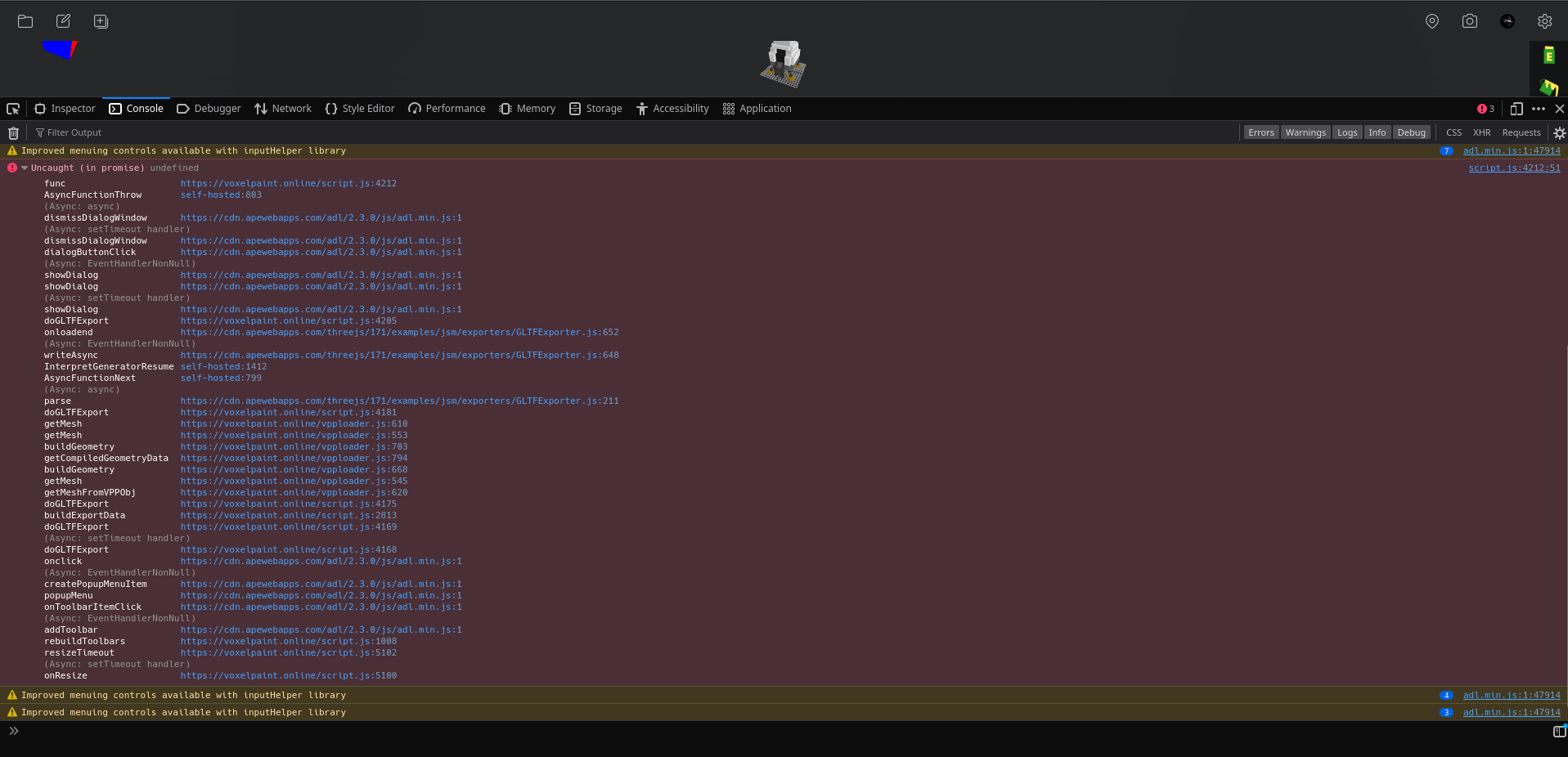Search - infinity loading firefox
firefox reports some of your websites as malware infected, this is why we're unable to play normally.
Since this isn't the my-colony.com site itself, it can be learned by going to pages like ht tps://apps.ape-apps.com/colonial-tycoon/ and then clicking one of the broken image links such as ht tps://market.ape-apps.com/screens/1517936056019.png
As such I expect the problem to affect all ape-apps.com games.
Since firefox is a glitchy paranoid mess, I expect it's probably a false positive for infection; BUT...
...since my last installs of my colony installed facebook game room, which is a frequent name used by malware (because it is so common) and by itself a generally very badly behaved spyware, I can't trust you to be clean of infection either...
I also suspect google play of malware-flagging stuff that simply lags and crash a lot (like my colony, pre recent patches).
Firefox said:
"market.ape-apps.com has been reported as a deceptive site. You can report a detection problem or ignore the risk and go to this unsafe site.
Learn more about deceptive sites and phishing at www.antiphishing.org. Learn more about Firefox’s Phishing and Malware Protection at support.mozilla.org."
Since this isn't the my-colony.com site itself, it can be learned by going to pages like ht tps://apps.ape-apps.com/colonial-tycoon/ and then clicking one of the broken image links such as ht tps://market.ape-apps.com/screens/1517936056019.png
As such I expect the problem to affect all ape-apps.com games.
Since firefox is a glitchy paranoid mess, I expect it's probably a false positive for infection; BUT...
...since my last installs of my colony installed facebook game room, which is a frequent name used by malware (because it is so common) and by itself a generally very badly behaved spyware, I can't trust you to be clean of infection either...
I also suspect google play of malware-flagging stuff that simply lags and crash a lot (like my colony, pre recent patches).
Firefox said:
"market.ape-apps.com has been reported as a deceptive site. You can report a detection problem or ignore the risk and go to this unsafe site.
Learn more about deceptive sites and phishing at www.antiphishing.org. Learn more about Firefox’s Phishing and Malware Protection at support.mozilla.org."
My Colony v0.97.0
Premium purchased.
Platform: iPhone 7 Plus - OS 12.4.1
Render Colonists: OFF
Low Res Mode: ON
Multithreaded Pathfinding: Have tried on and off. No difference.
There are a few other syncing and saving options I've toggled on and off, but with no change in the issue described below.
Since I've had limited internet access this summer, I've been building offline regional colonies. I'm doing this post with information from memory as trying to get into the two bigger regions I've developed has become a nightmare, as described below.
Colony: Regional, with 8 regional cities (the other regional colony I think has 9). Approximately 52,000 colonists. The last time I was in the colony I tried to find a listing of how many buildings were across all the cities, but I could not find the statistics for such things.
The issue is getting INTO the colony.
When I start the game and choose this particular regional colony, it takes a long time for the region to load. When I say a long time, I mean 2 1/2 hours or more. It will remain in the loading and syncing data screens spinning and spinning.
If I go outside the app to answer a phone call, text, or check another app, then the app will crash and I have to start all over again. So, to start my region I have resorted to setting it to start loading before I go to bed, and if I'm lucky, it will have loaded by the time I wake up.
But then comes another issue:
Region finally loads and I'm in the regional overview. The moment I go into one of the regional cities there will be another app crash. If I'm lucky, the regional city will try to load, error out, and I will be thrown back to the regional overview. If I'm unlucky then the app crashes and I have to start the entire process all over again.
Once I get into a regional city I do not experience any game lag. I can then hop between regional cities just fine once I get past the loading cycles described above.
I can then play, build and increase populations just fine, until...
...once I get into the game and play, if I'm outside the game for around an hour the game reloads and then I'm into the loading cycle above, trying to get back into the region. When I'm at work it's impossible to log into the iPhone and go into the game to make sure it stays active and doesn't shut down at least once an hour (yes, I know this is a function of the iPhone to save resources, but just describes what a time-suck it is just to keep the game GOING even once I'm finally into a region).
Trying to get into a region and STAY in the region is a huge issue that has made me not play now in a month. I just don't have the time. Not to mention I don't want, need, or like the frustration.
The one good thing is that you seem to have fixed the regional city corruption problem I had before. So, none of these crashes have corrupted any cities or regions.
This issue has persisted for about 4 months (at least, that's how long I've had big region colonies). If I remember correctly, the huge loading time issue starts becoming a big problem once over around 4-5 regional cities. I do not recall if it related to population size on the two regional colonies. I'll try to keep that mind as I work on new colonies to see where the loading slowdown occurs.
I'm about to start a new colony (I'm thinking a medium regular colony and not a region. Although I LOVE regions because I can organize classifications of resources and buildings) because I enjoy the game, but it would really be nice to continue development on the region I've spent so much time developing.
Premium purchased.
Platform: iPhone 7 Plus - OS 12.4.1
Render Colonists: OFF
Low Res Mode: ON
Multithreaded Pathfinding: Have tried on and off. No difference.
There are a few other syncing and saving options I've toggled on and off, but with no change in the issue described below.
Since I've had limited internet access this summer, I've been building offline regional colonies. I'm doing this post with information from memory as trying to get into the two bigger regions I've developed has become a nightmare, as described below.
Colony: Regional, with 8 regional cities (the other regional colony I think has 9). Approximately 52,000 colonists. The last time I was in the colony I tried to find a listing of how many buildings were across all the cities, but I could not find the statistics for such things.
The issue is getting INTO the colony.
When I start the game and choose this particular regional colony, it takes a long time for the region to load. When I say a long time, I mean 2 1/2 hours or more. It will remain in the loading and syncing data screens spinning and spinning.
If I go outside the app to answer a phone call, text, or check another app, then the app will crash and I have to start all over again. So, to start my region I have resorted to setting it to start loading before I go to bed, and if I'm lucky, it will have loaded by the time I wake up.
But then comes another issue:
Region finally loads and I'm in the regional overview. The moment I go into one of the regional cities there will be another app crash. If I'm lucky, the regional city will try to load, error out, and I will be thrown back to the regional overview. If I'm unlucky then the app crashes and I have to start the entire process all over again.
Once I get into a regional city I do not experience any game lag. I can then hop between regional cities just fine once I get past the loading cycles described above.
I can then play, build and increase populations just fine, until...
...once I get into the game and play, if I'm outside the game for around an hour the game reloads and then I'm into the loading cycle above, trying to get back into the region. When I'm at work it's impossible to log into the iPhone and go into the game to make sure it stays active and doesn't shut down at least once an hour (yes, I know this is a function of the iPhone to save resources, but just describes what a time-suck it is just to keep the game GOING even once I'm finally into a region).
Trying to get into a region and STAY in the region is a huge issue that has made me not play now in a month. I just don't have the time. Not to mention I don't want, need, or like the frustration.
The one good thing is that you seem to have fixed the regional city corruption problem I had before. So, none of these crashes have corrupted any cities or regions.
This issue has persisted for about 4 months (at least, that's how long I've had big region colonies). If I remember correctly, the huge loading time issue starts becoming a big problem once over around 4-5 regional cities. I do not recall if it related to population size on the two regional colonies. I'll try to keep that mind as I work on new colonies to see where the loading slowdown occurs.
I'm about to start a new colony (I'm thinking a medium regular colony and not a region. Although I LOVE regions because I can organize classifications of resources and buildings) because I enjoy the game, but it would really be nice to continue development on the region I've spent so much time developing.
Hi Bast,
Thank you for the feedback. Unfortunately I tried both solutions :
- Using the new Clear App Cache
- Stopping Service Worker via Debugging Tool (as I use Firefox), and then do Ctrl+F5
both still result in login credentials problem.
Should I clear all cache and cookies for ape and ape/mycolony via the Firefox Privacy menu?
As long as I backup the colony, I should be safe, right?
Under Firefox site data menu, there is :
- Site : www.apewebapps.com
- Storage : 281MB (Persistent)
Should I maybe clear this, or should I stay away from it?
Thank you for the feedback. Unfortunately I tried both solutions :
- Using the new Clear App Cache
- Stopping Service Worker via Debugging Tool (as I use Firefox), and then do Ctrl+F5
both still result in login credentials problem.
Should I clear all cache and cookies for ape and ape/mycolony via the Firefox Privacy menu?
As long as I backup the colony, I should be safe, right?
Under Firefox site data menu, there is :
- Site : www.apewebapps.com
- Storage : 281MB (Persistent)
Should I maybe clear this, or should I stay away from it?
Today I am happy to announce a big new update to Epic Adventure - v0.12.0! My son has started playing a lot of Epic Adventure, and as such his demands for updates have become impossible to ignore, which in turn has placed Epic Adventure on a higher update priority than it has previously been, so expect a lot more from this game in the coming months. Until then though, let's take a look at all the changes in this release!
To start things off, crop farming has now arrived in Epic Adventure! Before, you could collect seeds from tall grass, and you could plow dirt with the hoe, but you just couldn't combine the two efforts into one. Now, you can plant those seeds in the dirt to produce a brand new entity - Wheat!
Once the wheat is ripe, you can harvest it, and using the crafting menu, six wheats can be converted into another new entity - Dough. Of course, what good is plain dough? Not very tasty. But wait, there has been a non-working object in the game from the very beginning, the furnace. Non-working until now, because the furnace is now fully operational, with the new furnace interface. Loading your furnace with the dough and a fuel source such as coal with convert your dough into another new entity, the delicious and edible Bread!
The last update to Epic Adventure added the first mob, Chickens, to the game, but you couldn't do anything with them. Sadly for the chickens, this has changed, as they can now be slaughtered using your weapon of choice. A few hits with an axe or pickaxe ought to do the trick.
The Chickens currently are a little over powered for what they are, so you will need some sort of weapon to kill them, but they will eventually be nerfed a bit. Regardless, killing a chicken will provide the new entity Raw Chicken and also a random chance to get another new entity, the Feather. There is no practical use for the Feather yet, but the Raw Chicken can be thrown into the furnace to create Cooked Chicken, which provides a great boost to your health and energy.
Speaking of health and energy, Death and Respawning are now fully implemented into the game. Eventually you will be able to create a bed to set a new spawn point, but for now the spawn point is locked at chunk 0x0x0. When you die, your inventory will dump at the site of your death and you will have to return to your body to collect everything. Premium users have the option to respawn at their body if they want to.
Going forward,, I plan on increasing the Epic Adventure update cycle from "whenever I feel like it" to once per month. A big part of creating a game is implementing all of the engine features, and once that is done, adding new content can go quick and easy, rapidly expanding the game. I am getting closer to the rapid content expansion phase, but there are still engine enhancements and changes I wish to implement first.
In a prior post, @Amorphus suggested the concept of rooms, towns, and limited visibility. For the most part, I agree with these concepts completely. Right now in the game, you can easily scroll around the map and see everything. I plan on changing the mechanics to something more resembling my game Gone Rogue, in which a player has a certain line of sight which is also blocked by walls and other obstacles. Additionally, caves and enclosed rooms are going to be dark, requiring torches in order see inside of them. I also plan on adding a day/night cycle to the overworld.
Farming needs to be expanded well beyond the current Wheat. There was a thread a while back with contributions from @Amorphus and @GeneralWadaling concerning Agriculture, and now that the basic engine mechanics of planting, harvesting, and cooking have been implemented, I plan on following many of the suggestions in that thread. Expect a lot more to come in the area of agriculture in the near future.
In this thread, @GeneralWadaling laid out a ton of suggestions regarding food and cooking, and many of these will be finding their way into the game shortly. Wadaling suggests a kitchen stove object, and I might implement that and change the furnace so that it just deals with smelting of metals (whenever I add metals to the game). I will also be adding the camp fire, which will allow cooking but will "burn out" after time.
v0.11.0 introduced engine capability for mobs (the chicken), and this update allows you to kill them. We also need mobs that fight back. Monsters, skeletons, bandits, etc. Look forward to all of these things. That's not all though, because Epic Adventure needs some dungeons to explore. My plan is to repurpose the dungeon generation routines I wrote for both Gone Rogue and Dungeon Infinity in order to have random dungeons to appear on the map that you can loot and explore. Dungeons will be filled with items, treasure, and monsters and will give the player the chance to kind more items, gear, and to gain experience and level up, which are two more concepts headed to the game.
There also needs to be a lot more biome types, including the introduction of Water. There is already a little bit of code in the engine to support water (including accelerated crop growth when near water), but there is no actual water in the game. This will be changing. You will also be able to build ditches/trenches to move water from one location to another.
One thing that really bothers me about Epic Adventure is how only one chunk of the world is rendered at a time and you cannot manipulate objects in nearby chunks. I plan to make the world more seamless (like how it works in My Colony 2) to where the entire world feels like one continuous thing instead of something broken up into chunks.
Anyway, I have a lot of plans for Epic Adventure and I think that things are going to start happening a lot faster in this game now going forward. If you have suggestions on things you would like to see, feel free to let me know here in the forum, and let me know what bugs you find too. Beyond that, thanks for playing Epic Adventure and stay tuned because a whole lot more is on the way!
And if you haven't tried Epic Adventure yet, you can play in on the Web, through the Ape Apps Launcher, or find it on various app stores.
#epicadventure #dungeoninfinity #gonerogue
To start things off, crop farming has now arrived in Epic Adventure! Before, you could collect seeds from tall grass, and you could plow dirt with the hoe, but you just couldn't combine the two efforts into one. Now, you can plant those seeds in the dirt to produce a brand new entity - Wheat!
Once the wheat is ripe, you can harvest it, and using the crafting menu, six wheats can be converted into another new entity - Dough. Of course, what good is plain dough? Not very tasty. But wait, there has been a non-working object in the game from the very beginning, the furnace. Non-working until now, because the furnace is now fully operational, with the new furnace interface. Loading your furnace with the dough and a fuel source such as coal with convert your dough into another new entity, the delicious and edible Bread!
The last update to Epic Adventure added the first mob, Chickens, to the game, but you couldn't do anything with them. Sadly for the chickens, this has changed, as they can now be slaughtered using your weapon of choice. A few hits with an axe or pickaxe ought to do the trick.
The Chickens currently are a little over powered for what they are, so you will need some sort of weapon to kill them, but they will eventually be nerfed a bit. Regardless, killing a chicken will provide the new entity Raw Chicken and also a random chance to get another new entity, the Feather. There is no practical use for the Feather yet, but the Raw Chicken can be thrown into the furnace to create Cooked Chicken, which provides a great boost to your health and energy.
Speaking of health and energy, Death and Respawning are now fully implemented into the game. Eventually you will be able to create a bed to set a new spawn point, but for now the spawn point is locked at chunk 0x0x0. When you die, your inventory will dump at the site of your death and you will have to return to your body to collect everything. Premium users have the option to respawn at their body if they want to.
Going forward,, I plan on increasing the Epic Adventure update cycle from "whenever I feel like it" to once per month. A big part of creating a game is implementing all of the engine features, and once that is done, adding new content can go quick and easy, rapidly expanding the game. I am getting closer to the rapid content expansion phase, but there are still engine enhancements and changes I wish to implement first.
In a prior post, @Amorphus suggested the concept of rooms, towns, and limited visibility. For the most part, I agree with these concepts completely. Right now in the game, you can easily scroll around the map and see everything. I plan on changing the mechanics to something more resembling my game Gone Rogue, in which a player has a certain line of sight which is also blocked by walls and other obstacles. Additionally, caves and enclosed rooms are going to be dark, requiring torches in order see inside of them. I also plan on adding a day/night cycle to the overworld.
Farming needs to be expanded well beyond the current Wheat. There was a thread a while back with contributions from @Amorphus and @GeneralWadaling concerning Agriculture, and now that the basic engine mechanics of planting, harvesting, and cooking have been implemented, I plan on following many of the suggestions in that thread. Expect a lot more to come in the area of agriculture in the near future.
In this thread, @GeneralWadaling laid out a ton of suggestions regarding food and cooking, and many of these will be finding their way into the game shortly. Wadaling suggests a kitchen stove object, and I might implement that and change the furnace so that it just deals with smelting of metals (whenever I add metals to the game). I will also be adding the camp fire, which will allow cooking but will "burn out" after time.
v0.11.0 introduced engine capability for mobs (the chicken), and this update allows you to kill them. We also need mobs that fight back. Monsters, skeletons, bandits, etc. Look forward to all of these things. That's not all though, because Epic Adventure needs some dungeons to explore. My plan is to repurpose the dungeon generation routines I wrote for both Gone Rogue and Dungeon Infinity in order to have random dungeons to appear on the map that you can loot and explore. Dungeons will be filled with items, treasure, and monsters and will give the player the chance to kind more items, gear, and to gain experience and level up, which are two more concepts headed to the game.
There also needs to be a lot more biome types, including the introduction of Water. There is already a little bit of code in the engine to support water (including accelerated crop growth when near water), but there is no actual water in the game. This will be changing. You will also be able to build ditches/trenches to move water from one location to another.
One thing that really bothers me about Epic Adventure is how only one chunk of the world is rendered at a time and you cannot manipulate objects in nearby chunks. I plan to make the world more seamless (like how it works in My Colony 2) to where the entire world feels like one continuous thing instead of something broken up into chunks.
Anyway, I have a lot of plans for Epic Adventure and I think that things are going to start happening a lot faster in this game now going forward. If you have suggestions on things you would like to see, feel free to let me know here in the forum, and let me know what bugs you find too. Beyond that, thanks for playing Epic Adventure and stay tuned because a whole lot more is on the way!
And if you haven't tried Epic Adventure yet, you can play in on the Web, through the Ape Apps Launcher, or find it on various app stores.
#epicadventure #dungeoninfinity #gonerogue
The Death 3D engine (which also powers the game Dungeon Infinity) was my last major project waiting to be migrated off of the old Web App Core platform and onto it's own domain, and this project took way more time than I had anticipated, but now at last Death 3D v2.0.0 has arrived, with an almost total rewrite of most of the engine code.
The changes in this update are extremely numerous so I will not bother posting all of them, but I will hit on the major ones.
First off, the game itself can now be found at the following URL:
https://play.death3d.com/
Also, the Death 3D Map Editor has been yanked out of the base Death 3D game and is now hosted at it's own sub domain (along with a slight ui refresh):
https://editor.death3d.com/
The Editor is now it's own stand alone application, and can now be updated and improved independently of the base Death 3D game.
The biggest improvement to the editor is the new Test Map button, which allows you to jump into Death 3D and test out your changes with out first saving your map, closing the editor, loading the game, and going back, etc. It is now a lot quicker to develop and test Death 3D maps.
Moving on, every single menu in the game is now GPU rendered, with the rare exception of a couple of pop-up dialog boxes. This is to enable all menus to work in a VR headset, such as a Quest 3. Death 3D is now 100% playable with all features available in full immersive VR mode if you have a headset capable of WebXR.
For mobile users, the touch screen interface has been completely revamped as well. The game now utilizes virtual on-screen analog sticks for movement and looking. Of course all platforms have full gamepad and keyboard/mouse support.
The game now defaults to all video settings on low for all platforms, just so there is good performance out of the box. If you have a capable GPU, I suggest going into engine settings and turning on Lighting Engine and Bumpmapping Engine for the best experience. I do not suggest using the realtime shadows, and music also seems to impact performance a bit.
The new Death 3D rewrite is currently live on the Web platform only, and if there are no glaring bugs, I will release the new version to the various app stores probably next month some time. I will also be bringing the new engine to Dungeon Infinity soon.
At some point (when I ever have time) I want to do a pretty big revamp of the map editor, since it is now a bit dated, especially when compared to the editor used in Raycast Studio. But that is a project for another time. Until then, enjoy the Death update!
#death3d
The changes in this update are extremely numerous so I will not bother posting all of them, but I will hit on the major ones.
First off, the game itself can now be found at the following URL:
https://play.death3d.com/
Also, the Death 3D Map Editor has been yanked out of the base Death 3D game and is now hosted at it's own sub domain (along with a slight ui refresh):
https://editor.death3d.com/
The Editor is now it's own stand alone application, and can now be updated and improved independently of the base Death 3D game.
The biggest improvement to the editor is the new Test Map button, which allows you to jump into Death 3D and test out your changes with out first saving your map, closing the editor, loading the game, and going back, etc. It is now a lot quicker to develop and test Death 3D maps.
Moving on, every single menu in the game is now GPU rendered, with the rare exception of a couple of pop-up dialog boxes. This is to enable all menus to work in a VR headset, such as a Quest 3. Death 3D is now 100% playable with all features available in full immersive VR mode if you have a headset capable of WebXR.
For mobile users, the touch screen interface has been completely revamped as well. The game now utilizes virtual on-screen analog sticks for movement and looking. Of course all platforms have full gamepad and keyboard/mouse support.
The game now defaults to all video settings on low for all platforms, just so there is good performance out of the box. If you have a capable GPU, I suggest going into engine settings and turning on Lighting Engine and Bumpmapping Engine for the best experience. I do not suggest using the realtime shadows, and music also seems to impact performance a bit.
The new Death 3D rewrite is currently live on the Web platform only, and if there are no glaring bugs, I will release the new version to the various app stores probably next month some time. I will also be bringing the new engine to Dungeon Infinity soon.
At some point (when I ever have time) I want to do a pretty big revamp of the map editor, since it is now a bit dated, especially when compared to the editor used in Raycast Studio. But that is a project for another time. Until then, enjoy the Death update!
#death3d
version .0.53.0 chrome
main game page stuck on loading
Did hard reload stuck on loading ( deleted all browser stuff )
stuck on loading
when i first loaded the agme ( it did load as the new reptilians are in .
ps game has been loading very slow even in .52
same with antiquas loads but takes a wile ( 25 45 seconds
main game page stuck on loading
Did hard reload stuck on loading ( deleted all browser stuff )
stuck on loading
when i first loaded the agme ( it did load as the new reptilians are in .
ps game has been loading very slow even in .52
same with antiquas loads but takes a wile ( 25 45 seconds
I'm not sure if this is intentional, a joke/troll or a bug, but here goes.
Lately I've been having a trash problem. No matter how many dozens of recycling centers I build, my trash keeps climbing. 1 million... 2 million... 8 million...
Anyways, I was looking for the problem and eventually I found this.
https://image.prntscr.com/image/uf9jlSuvREeDVZu0MY0fNA.png
That's right, my two luxury towers which I placed for aesthetic reasons are producing INFINITY trash per minute according to the stats page.
A photo of my actual trash production and consumption:
https://image.prntscr.com/image/r8uzeUwfTbqso84qp9naXA.png
Even as my trash numbers continue to rise:
https://image.prntscr.com/image/LwM4KciCRFupiSWojDdp8Q.png
Lately I've been having a trash problem. No matter how many dozens of recycling centers I build, my trash keeps climbing. 1 million... 2 million... 8 million...
Anyways, I was looking for the problem and eventually I found this.
https://image.prntscr.com/image/uf9jlSuvREeDVZu0MY0fNA.png
That's right, my two luxury towers which I placed for aesthetic reasons are producing INFINITY trash per minute according to the stats page.
A photo of my actual trash production and consumption:
https://image.prntscr.com/image/r8uzeUwfTbqso84qp9naXA.png
Even as my trash numbers continue to rise:
https://image.prntscr.com/image/LwM4KciCRFupiSWojDdp8Q.png
Suggestions
1 change the background to something from my colony game like the photo I uploaded .
2 Do away with the Infinity thing -- when you hire OVER 18 workers the monthly income goes to infinity It does not do this with building - mine upgrades .And makes it impossible to estimate the income you are getting vers income need to pay workers.
3 This is just my thinking Example ORE MINE first lv 300 $ first worker 1,125 $ income 50 $ -- Chop Shop first worker 7,500 $ First lv 2000 $ income 80 $ alest at the low lvs it is extremely unbalanced .
Ether decrees workers and lv cost or incress income
NEW example chop shop first lv 900 $ 3 x the amount of mine First worker 3,375 # again 3 x the amount if you followed this all the way up the line the High lv buildings would still be very expensive and take days getting to wile the cost would be more balanced in game play .

Ps Love the tech added pss Mite want to think about a clicker for each RACE from my colony .
Bugs and reptilians clickers with this format would be cool .
Finally Alest really think about changing the background even if you don't use any other thing i put here as it would make the game so much nicer .
A background change alone would incress sales the other stuff wont bug people as much as it will bug me lol .
1 change the background to something from my colony game like the photo I uploaded .
2 Do away with the Infinity thing -- when you hire OVER 18 workers the monthly income goes to infinity It does not do this with building - mine upgrades .And makes it impossible to estimate the income you are getting vers income need to pay workers.
3 This is just my thinking Example ORE MINE first lv 300 $ first worker 1,125 $ income 50 $ -- Chop Shop first worker 7,500 $ First lv 2000 $ income 80 $ alest at the low lvs it is extremely unbalanced .
Ether decrees workers and lv cost or incress income
NEW example chop shop first lv 900 $ 3 x the amount of mine First worker 3,375 # again 3 x the amount if you followed this all the way up the line the High lv buildings would still be very expensive and take days getting to wile the cost would be more balanced in game play .

Ps Love the tech added pss Mite want to think about a clicker for each RACE from my colony .
Bugs and reptilians clickers with this format would be cool .
Finally Alest really think about changing the background even if you don't use any other thing i put here as it would make the game so much nicer .
A background change alone would incress sales the other stuff wont bug people as much as it will bug me lol .
I have a zolarg prime colony, and on several occasions on my research buildings it says infinity/minutes research. After seeing this why do I not have infinite research? (I could use that right about now....) And why can it say infinite in the first place? I was really happy that my research problems were gone for a bit but my research didn’t change...
Thanks Colbya. One of the reasons why i quit Java was because I built a game that was making very good progress and the need for spacial hashing stopped me in my tracks
. It was a terraria type game, where you dig holes in the terrain and collect ores, but I was going to add my twist to it. It had trees that you could climb up on and collect wood from, ore deposits underground, a very detailed inventory system with realistic resources and crafting recipes, and even different things that you could craft and place in the world, like furnaces and house blocks. Speaking of the house blocks, I even had an indoor system where you could place and connect house blocks, and each house block had an inventory that you could place parts in, like windows, chests, stairs, doors, and beds, and each part would give each specific block certain abilities, like the ability to see outside, or transfer the player to another block in a certain direction, or even store and craft items. I even added infinite terrain and developed a way to save the game as the player moved through the land and reload the game as the player returned to previous pieces of land.
Now I'm going to boldly make this claim, but I came up with a random world continental and biome generator way before rimworld came out. I even put this invention in action, and every time a user would start a new game, they were presented with a world map that was randomly generated, biomes and all. Each different biome was going to end up having it's own theme of map where the player could travel left or right forever in. Even the ocean was going to have it's own map. I even came up with a way to transport players from map to map while keeping saved data in each map. Eventually I was also going to add the ability to travel to other randomly generated planets. At that point the game would have had three factors of infinity, which is why I would've named my game-development company "Triple Infinity Studios" if I would've finished any of the games I started and turned a profit.
Eventually I got to the part where I could destroy blocks, and they would drop items, but I noticed the computer slow to a crawl when those items started to pile up. I was told about the concept of spacial hashing, but I never could get it right, and it completely discouraged me from continuing to develop that game. Eventually I moved on to something other than java and I lost the game. Haven't been able to find it since.
. It was a terraria type game, where you dig holes in the terrain and collect ores, but I was going to add my twist to it. It had trees that you could climb up on and collect wood from, ore deposits underground, a very detailed inventory system with realistic resources and crafting recipes, and even different things that you could craft and place in the world, like furnaces and house blocks. Speaking of the house blocks, I even had an indoor system where you could place and connect house blocks, and each house block had an inventory that you could place parts in, like windows, chests, stairs, doors, and beds, and each part would give each specific block certain abilities, like the ability to see outside, or transfer the player to another block in a certain direction, or even store and craft items. I even added infinite terrain and developed a way to save the game as the player moved through the land and reload the game as the player returned to previous pieces of land.
Now I'm going to boldly make this claim, but I came up with a random world continental and biome generator way before rimworld came out. I even put this invention in action, and every time a user would start a new game, they were presented with a world map that was randomly generated, biomes and all. Each different biome was going to end up having it's own theme of map where the player could travel left or right forever in. Even the ocean was going to have it's own map. I even came up with a way to transport players from map to map while keeping saved data in each map. Eventually I was also going to add the ability to travel to other randomly generated planets. At that point the game would have had three factors of infinity, which is why I would've named my game-development company "Triple Infinity Studios" if I would've finished any of the games I started and turned a profit.
Eventually I got to the part where I could destroy blocks, and they would drop items, but I noticed the computer slow to a crawl when those items started to pile up. I was told about the concept of spacial hashing, but I never could get it right, and it completely discouraged me from continuing to develop that game. Eventually I moved on to something other than java and I lost the game. Haven't been able to find it since.
If you've been wondering why there hasn't been a My Colony 2 update for the last several weeks, it's because I decided to finally complete another game in the My Colony Universe that I started back in 2018 - Death 3D!
Death 3D has now finally hit v1.0.0, and with it comes the completion of the premium episode (the Pegasus), along with new map editing tools, new scripting options, gamepad control improvements, bug fixes, and more.
Finish the fight with the two new Episode 2 campaign maps that finish out the Death 3D story. First is E2M7 - The Brig. Here, you will help a fellow prisoner escape from his cell, incite a prison riot, and cause general havoc among the Galactic Freight guards and staff!
Having cleared the rest of the ship, you will finally arrive at E2M8 - The Bridge, where you will finally come face to face with the captain of the Pegasus, none other than Wurm (from Deimos fame).
If you are familiar with the Deimos trilogy story, you will know that poor Wurm has had a tough life, and in E2M8, you will finally be putting him out of his misery, all in the name of freedom for the League of Independent States!
As for the current Death 3D game engine, it is currently also being employed for the game Dungeon Infinity, as well as another game I have been working on titled Wizards and Dungeons. I also plan to use it for one final title, which is going to be a real-time 3D adaptation of the Deimos trilogy, probably called Deimos 3D.
In the meantime though, I will be returning to work on My Colony 2, which I plan to release onto iOS this month, as well as a new turn based strategy game I am working on called Terra Nova, which will be available in beta form on my website later this month as well.
Until then, head over to Ape Web Apps or your favorite app store and check out Death 3D!
https://www.apewebapps.com/death-3d/
#death3d #deimos
Death 3D has now finally hit v1.0.0, and with it comes the completion of the premium episode (the Pegasus), along with new map editing tools, new scripting options, gamepad control improvements, bug fixes, and more.
Finish the fight with the two new Episode 2 campaign maps that finish out the Death 3D story. First is E2M7 - The Brig. Here, you will help a fellow prisoner escape from his cell, incite a prison riot, and cause general havoc among the Galactic Freight guards and staff!
Having cleared the rest of the ship, you will finally arrive at E2M8 - The Bridge, where you will finally come face to face with the captain of the Pegasus, none other than Wurm (from Deimos fame).
If you are familiar with the Deimos trilogy story, you will know that poor Wurm has had a tough life, and in E2M8, you will finally be putting him out of his misery, all in the name of freedom for the League of Independent States!
Lore Updated
To go along with the finalization of the canon events portrayed in the Death 3D storyline, I have updated the My Colony Universe Wiki articles on Wurm and The Pegasus. If you have any interest in the My Colony Universe lore and storyline, I highly suggest checking out the articles, but keep in mind, they contain several Death 3D storyline spoilers.What Comes Next?
I had initially envisioned Death 3D to have a third episode titled "Death on Earth," however the current game engine is not really adequate to carry out the story and gameplay that I have in mind. Therefore, at some future period, I will release a followup game called Death II - Death on Earth, with will be the flagship title for a new and far more capable First Person Shooter engine.As for the current Death 3D game engine, it is currently also being employed for the game Dungeon Infinity, as well as another game I have been working on titled Wizards and Dungeons. I also plan to use it for one final title, which is going to be a real-time 3D adaptation of the Deimos trilogy, probably called Deimos 3D.
In the meantime though, I will be returning to work on My Colony 2, which I plan to release onto iOS this month, as well as a new turn based strategy game I am working on called Terra Nova, which will be available in beta form on my website later this month as well.
Until then, head over to Ape Web Apps or your favorite app store and check out Death 3D!
https://www.apewebapps.com/death-3d/
#death3d #deimos
I'm currently having this problem as well, and didn't before. Multiple members on RPF are reporting it as well. I'm using a Dell Latitude E7250, and tried posting with the most updated version of both Firefox and Internet Explorer. It's a lot more frequent on this site than on the Discussions test site, only allowing me to navigate three pages or so before being bunted out. One of my members on RPF can't even log in without being immediately logged out again. Cookies are enabled, so I'm pretty sure this is a bug.
Update: I tried posting this from both my Dell and my Samsung J7 via both mobile Chrome and Firefox, no dice. I can't post on either the Discussions or the new Ape Apps Forums site; even if I'm able to get to the reply field on time without being auto-logged out, the site freezes at "http://discussions.ape-apps.com/submitcreate.php," presumably because it's viewing me as logged out. I'm going to try and get this up on the other forums too since there appear to be more administration activity there, but as it is, I can't.
Update update: Finally. The bug only happens when I'm using wi-fi, if that helps at all. It occurs on both my home and my school wi-fi. I needed to switch to 4G to post this.
Update: I tried posting this from both my Dell and my Samsung J7 via both mobile Chrome and Firefox, no dice. I can't post on either the Discussions or the new Ape Apps Forums site; even if I'm able to get to the reply field on time without being auto-logged out, the site freezes at "http://discussions.ape-apps.com/submitcreate.php," presumably because it's viewing me as logged out. I'm going to try and get this up on the other forums too since there appear to be more administration activity there, but as it is, I can't.
Update update: Finally. The bug only happens when I'm using wi-fi, if that helps at all. It occurs on both my home and my school wi-fi. I needed to switch to 4G to post this.
Please give some more information like: you play via browser? (Edge, Firefox, Chrome etc... ?) via App? (Android, IOS, Win10 ... 7-8 etc...? )
P.S.: i'm playing on browser with Edge, with Chrome in a cell. and with the Win10 app and i've not any problem like that (some other kind of problem only with Firefox Quantum 64bit)
P.S.: i'm playing on browser with Edge, with Chrome in a cell. and with the Win10 app and i've not any problem like that (some other kind of problem only with Firefox Quantum 64bit)
Version 0.57 on Android 6.0.1 on Samsung A5 2017.
So, many people probably know about the "Doing cleanup" bug which essentially makes the loading of a colony impossible. Here is my case:

I realised it has something to do with the fact that I just set my save to online mode because I wanted to see how the board of trade works. That did not work because of some other issue (it said that no contracts are available until the interface bugged completely) and after a restart of the app, I got the infinite loading. I could still use the left menu, which I used to snag a photo with the built-in photo tool:

You can already see how the issue is that the loading screen simply will not disappear, not letting the player see what is he doing. I used the left side menu to try to get into the statistics menu where I could disable online mode. The statistics menu was behind the loading screen as well, but I knew the exact location of the online mode button and I switched it. I restarted the game and it instantly worked properly.
So, many people probably know about the "Doing cleanup" bug which essentially makes the loading of a colony impossible. Here is my case:

I realised it has something to do with the fact that I just set my save to online mode because I wanted to see how the board of trade works. That did not work because of some other issue (it said that no contracts are available until the interface bugged completely) and after a restart of the app, I got the infinite loading. I could still use the left menu, which I used to snag a photo with the built-in photo tool:

You can already see how the issue is that the loading screen simply will not disappear, not letting the player see what is he doing. I used the left side menu to try to get into the statistics menu where I could disable online mode. The statistics menu was behind the loading screen as well, but I knew the exact location of the online mode button and I switched it. I restarted the game and it instantly worked properly.
My Colony 2 v0.21.0 is now available on the Web, Windows and the Ape Apps Launcher and should be hitting Android and iOS over the coming days. This update fixes a couple of bugs introduced in the last release and makes some pretty big changes that could alter the course of how you play MC2 over the coming months, so let's jump in and take a look!
The first big change in this update is a new feature called Universe, which will allow you to "join" your game to other players' games to create a sort of peer-to-peer network of global My Colony 2 servers.
To join or create a Universe, you simply open the Statistics window on your colony, and enter a public and (optionally) a private key. Every online game using the same Public/Private key combination (and the same game version/mods) will be automatically joined into the same Universe network.
At this time, there is no default or "official" MC2 Universe, and the feature is 100% opt-in. If the community ends up creating/pushing/rallying behind a common Universe, that's great. It can also be used to set up a private Universe between you and your friends/family.
So what does a Universe get you? As of this release, it simply unlocks a global Chat similar to what is available on My Colony 1, but this is going to expand pretty quick once this update is released and I can see if the underlying connection is actually working right. Universe is going to enable interplanetary trade/governments/war, etc., so eventually having a large Universe community with a lot of players will be beneficial. So stay tuned and keep an eye on this feature, because it's going to get exciting over the next few updates!
Beyond the Universe feature, a big change is being made to game saving. Right now (prior to this update), all MC2 game data was saved to a single large library file that synced to the Ape Apps Cloud (for signed-in players). This was causing issues with both slow loading times, and data corruption when multiple instances of MC2 were open at once. This is being completely changed in this release. Starting now, game data is no longer saved to the overall player library file, and Cloud Sync is disabled by default for all colonies. It can be turned back on (if wanted) in the World section of the Statistics window.
The next big feature in v0.21.0 is the new Stat Reporting functionality. If you've used Coloniae with My Colony 1, then you know what the general idea is here. With My Colony 2 though, Stat Reporting is a bit more decentralized, and open to any developer who wishes to take advantage of it.
Stat Reporting can be accessed/enabled in the World tab of the Statistics window.
In order to use it, you simply input one or more (separated by commas) stat reporting endpoint URL's, and the game will take care of the rest. If you are a developer and would like to build your own Stat Reporting endpoint, you can see this thread which should contain all of the information you need to get started.
The final big change in v0.21.0 is engine support for separating .vpp model data out of the individual game data objects in order to (hopefully) allow for faster initial game loading times. Right now My Colony 2 is starting to take an awful long time to load on mobile devices, and if this new functionality works as I hope it should, then My Colony v0.22.0 (the next release) should see a drastic improvement in mobile load times. The new model loading scheme is currently being tested out on the Tree Farm, Galactic Stock Exchange, and the Uranium Enrichment Facility, so please keep an eye on those three structures, and let me know if you notice any issues/problems with how they are loaded and rendered. If everything is fine, then I will be moving all larger game data objects over to the new loading scheme in the next release.
So other than a few bug fixes that are not worth mentioning in the release notes, that is about it for v0.21.0. Please test out the new features and let me know what works, doesn't work, what needs improved, etc.! There's going to be a lot of exciting new features coming over the next few updates, so stay tuned for more, thanks for playing, and I hope you enjoy the update!
#mycolony2
The first big change in this update is a new feature called Universe, which will allow you to "join" your game to other players' games to create a sort of peer-to-peer network of global My Colony 2 servers.
To join or create a Universe, you simply open the Statistics window on your colony, and enter a public and (optionally) a private key. Every online game using the same Public/Private key combination (and the same game version/mods) will be automatically joined into the same Universe network.
At this time, there is no default or "official" MC2 Universe, and the feature is 100% opt-in. If the community ends up creating/pushing/rallying behind a common Universe, that's great. It can also be used to set up a private Universe between you and your friends/family.
So what does a Universe get you? As of this release, it simply unlocks a global Chat similar to what is available on My Colony 1, but this is going to expand pretty quick once this update is released and I can see if the underlying connection is actually working right. Universe is going to enable interplanetary trade/governments/war, etc., so eventually having a large Universe community with a lot of players will be beneficial. So stay tuned and keep an eye on this feature, because it's going to get exciting over the next few updates!
Beyond the Universe feature, a big change is being made to game saving. Right now (prior to this update), all MC2 game data was saved to a single large library file that synced to the Ape Apps Cloud (for signed-in players). This was causing issues with both slow loading times, and data corruption when multiple instances of MC2 were open at once. This is being completely changed in this release. Starting now, game data is no longer saved to the overall player library file, and Cloud Sync is disabled by default for all colonies. It can be turned back on (if wanted) in the World section of the Statistics window.
The next big feature in v0.21.0 is the new Stat Reporting functionality. If you've used Coloniae with My Colony 1, then you know what the general idea is here. With My Colony 2 though, Stat Reporting is a bit more decentralized, and open to any developer who wishes to take advantage of it.
Stat Reporting can be accessed/enabled in the World tab of the Statistics window.
In order to use it, you simply input one or more (separated by commas) stat reporting endpoint URL's, and the game will take care of the rest. If you are a developer and would like to build your own Stat Reporting endpoint, you can see this thread which should contain all of the information you need to get started.
The final big change in v0.21.0 is engine support for separating .vpp model data out of the individual game data objects in order to (hopefully) allow for faster initial game loading times. Right now My Colony 2 is starting to take an awful long time to load on mobile devices, and if this new functionality works as I hope it should, then My Colony v0.22.0 (the next release) should see a drastic improvement in mobile load times. The new model loading scheme is currently being tested out on the Tree Farm, Galactic Stock Exchange, and the Uranium Enrichment Facility, so please keep an eye on those three structures, and let me know if you notice any issues/problems with how they are loaded and rendered. If everything is fine, then I will be moving all larger game data objects over to the new loading scheme in the next release.
So other than a few bug fixes that are not worth mentioning in the release notes, that is about it for v0.21.0. Please test out the new features and let me know what works, doesn't work, what needs improved, etc.! There's going to be a lot of exciting new features coming over the next few updates, so stay tuned for more, thanks for playing, and I hope you enjoy the update!
#mycolony2
Hi Bast,
I noticed that cache control on google chrome isn't working properly.
For the main URL /my-colony/ there isn't any cache control set. Neither at server response level, nor in the index.html. This leads chrome to stick to a cached version like forever. Mine still tries to load version 0.60, which isn't on the server anymore and is stuck at the loading screen.
The files that are included in the index.html all have ETags, Last-Modified dates. This should work for files below the index.html.
Files included from other sources, like the fonts from google are using expires and proper cache control statements.
Please use something like this for the files that change on every update.
cache-control: private, max-age=86400, stale-while-revalidate=86400
For bandwidth saving, more static files may be cached longer of course.
I guess there's also a bug in chrome, that even if you disable the cache or clean it, it loads the old version. If you manage to load the new version, on the next reload it reverts back to the old version. Can't tell why that is. Firefox doesn't have that strange behavior.
Best regards,
BLARG
I noticed that cache control on google chrome isn't working properly.
For the main URL /my-colony/ there isn't any cache control set. Neither at server response level, nor in the index.html. This leads chrome to stick to a cached version like forever. Mine still tries to load version 0.60, which isn't on the server anymore and is stuck at the loading screen.
The files that are included in the index.html all have ETags, Last-Modified dates. This should work for files below the index.html.
Files included from other sources, like the fonts from google are using expires and proper cache control statements.
Please use something like this for the files that change on every update.
cache-control: private, max-age=86400, stale-while-revalidate=86400
For bandwidth saving, more static files may be cached longer of course.
I guess there's also a bug in chrome, that even if you disable the cache or clean it, it loads the old version. If you manage to load the new version, on the next reload it reverts back to the old version. Can't tell why that is. Firefox doesn't have that strange behavior.
Best regards,
BLARG
This happened to me 8 times, and follows the "workers refuse to get a job" not explained by distance, colonists being unhappy, colonists being too rich to care for jobs(which I honestly think makes half the player quits because it has no warning message), or fire drills.
Once this sets in for long enough, the colony loses contact, the game cannot update from the windows green "click here to update" button, the web version is stuck at "loading" before I even login even with all firefox addons disabled or deinstalled fully, online colonies in the windows version can't save or can't load (either way they're dead and have never revived), and changing an account and rebuilding from scratch doesn't help unless you also change your real life ISP, which would change the IP.
I suspect some sort of auto-ban runs super-predictably often when trying to save the colony from the colonists refuse to go to work problem --- which may force some players to:
-Reload from backup, looking like a cheater for it?
-Complain a hell of a lot, causing a not-so-automatic ban?
-Make odd trades (selling high materials in large quantities because they're selling buildings colonists refuse to work in)?
-Making uneven trade as a friend is offering super cheap help to save the colony from the workers refuse to go to jobs problem?
-Have large colonies which may trigger not so much as an IP ban but more of a file size / bandwidth triggered stuck state (with the game trying to contact the server with enormous file every fraction of second because the server always refuses them), which triggers the IP ban proper?
In any case if the problem is hard to figure out, YOU NEED TO HAVE ANALYTICS TO KNOW WHAT TENDS TO HAPPEN BEFORE THIS PROBLEM TRIGGERS because re-building a colony to maturity from scratch 8 times, only to have the last time result in an IP ban, tends to aggravate people into quitting a game they otherwise would have loved.
P.S.: I am not going premium for regions until they have proven to be free of both late-game-destroying bugs:
1- the IP autobans(?) or server won't connect no matter what which affected me, my cousins, 3 friends, and basically everyone I know in real life. Considering quitting a year doesn't fix it, maybe it's more of a "game can't contact server for some other reason" problem.
2- the worker won't work even if I raze everything but some solar panels, a single houses, an entertainment facility that doesn't require colonists working it, and some simple jobs matching the number of colonists present, storage full of 10 million food and water, and wait real life 2 days for the colonists to find the job next to their house!! (starting with educated, healthy colonists, happy with 50 cash each with no-IQ-required jobs and solid government approval)
The solution to untrackable bugs is analytics, analytics, analytics!
Once this sets in for long enough, the colony loses contact, the game cannot update from the windows green "click here to update" button, the web version is stuck at "loading" before I even login even with all firefox addons disabled or deinstalled fully, online colonies in the windows version can't save or can't load (either way they're dead and have never revived), and changing an account and rebuilding from scratch doesn't help unless you also change your real life ISP, which would change the IP.
I suspect some sort of auto-ban runs super-predictably often when trying to save the colony from the colonists refuse to go to work problem --- which may force some players to:
-Reload from backup, looking like a cheater for it?
-Complain a hell of a lot, causing a not-so-automatic ban?
-Make odd trades (selling high materials in large quantities because they're selling buildings colonists refuse to work in)?
-Making uneven trade as a friend is offering super cheap help to save the colony from the workers refuse to go to jobs problem?
-Have large colonies which may trigger not so much as an IP ban but more of a file size / bandwidth triggered stuck state (with the game trying to contact the server with enormous file every fraction of second because the server always refuses them), which triggers the IP ban proper?
In any case if the problem is hard to figure out, YOU NEED TO HAVE ANALYTICS TO KNOW WHAT TENDS TO HAPPEN BEFORE THIS PROBLEM TRIGGERS because re-building a colony to maturity from scratch 8 times, only to have the last time result in an IP ban, tends to aggravate people into quitting a game they otherwise would have loved.
P.S.: I am not going premium for regions until they have proven to be free of both late-game-destroying bugs:
1- the IP autobans(?) or server won't connect no matter what which affected me, my cousins, 3 friends, and basically everyone I know in real life. Considering quitting a year doesn't fix it, maybe it's more of a "game can't contact server for some other reason" problem.
2- the worker won't work even if I raze everything but some solar panels, a single houses, an entertainment facility that doesn't require colonists working it, and some simple jobs matching the number of colonists present, storage full of 10 million food and water, and wait real life 2 days for the colonists to find the job next to their house!! (starting with educated, healthy colonists, happy with 50 cash each with no-IQ-required jobs and solid government approval)
The solution to untrackable bugs is analytics, analytics, analytics!
@bastecklein
[Update] 2020.2.13 00:00 GMT 00
Steam Win10X64 Client
===================
OK
Native Win10x64 Client
===================
Not test yet
Chrome Web
===================
OK, but somehow still unstable, maybe is my network issue
Chrome App
===================
OK, BTW, According to my understanding, Chrome App is mostly same as Chrome Web, but the overall stability and performance is much better than Chrome Web version and I still dunno why :P
Firefox Web
===================
Freeze at Login in Server, and a pop-out tell me This web-page slow down the browser, asking me if I what to stop it. Log is as follow.

[Update] 2020.2.13 00:00 GMT 00
Steam Win10X64 Client
===================
OK
Native Win10x64 Client
===================
Not test yet
Chrome Web
===================
OK, but somehow still unstable, maybe is my network issue
Chrome App
===================
OK, BTW, According to my understanding, Chrome App is mostly same as Chrome Web, but the overall stability and performance is much better than Chrome Web version and I still dunno why :P
Firefox Web
===================
Freeze at Login in Server, and a pop-out tell me This web-page slow down the browser, asking me if I what to stop it. Log is as follow.
08:40:31.955 Failed to load ‘https://pagead2.googlesyndication.com/pagead/js/adsbygoogle.js’. A ServiceWorker passed a promise to FetchEvent.respondWith() that rejected with ‘TypeError: NetworkError when attempting to fetch resource.’.
08:40:32.554 Loading failed for the <script> with source “https://pagead2.googlesyndication.com/pagead/js/adsbygoogle.js”. my-colony:210:1
08:40:32.555 Failed to load ‘https://pagead2.googlesyndication.com/pagead/js/adsbygoogle.js’. A ServiceWorker passed a promise to FetchEvent.respondWith() that rejected with ‘TypeError: NetworkError when attempting to fetch resource.’.
08:40:33.415 Use of the motion sensor is deprecated. frame-script.js:384:23
08:40:33.415 Web App Core Platform Init: web platform.js:93:17
08:40:33.436 set visibility frame-script.js:4927:17
08:40:33.437 no defered frame-script.js:4940:21
08:40:33.454 DOMException: "Permission denied to add a protocol handler for web+my-colony" frame-script.js:474:33
08:40:33.606 Use of the orientation sensor is deprecated. webappcore.js:29:15
08:40:33.833 register /appworker-351-1.3.0-sw.js webappcore.js:4315:21
08:40:33.841 app worker registered webappcore.js:4318:25
08:40:34.874 got ip: 210.66.73.76 webappcore.js:1398:21
08:40:36.625 Storage access automatically granted for tracker “https://twitter.com” on “https://www.apewebapps.com”. my-colony:265:19
08:40:40.086 Cross-Origin Request Blocked: The Same Origin Policy disallows reading the remote resource at https://localhost:12598/runcheck.html. (Reason: CORS request did not succeed).
2
08:40:40.086 Failed to load ‘https://localhost:12598/runcheck.html’. A ServiceWorker passed a promise to FetchEvent.respondWith() that rejected with ‘TypeError: NetworkError when attempting to fetch resource.’.
08:40:41.201 Storage access automatically granted for tracker “https://twitter.com” on “https://www.apewebapps.com”. my-colony:265:19
08:41:03.490 using pointers webappcore.js:716:21
08:42:20.589 pre-main prep time: 10 ms libtimidity.js:217:15
08:42:22.257 Ape Chat v2.2.1 script.js:21:13
08:42:22.719 The Notification permission may only be requested in a top-level document or same-origin iframe. chat.ape-apps.com
08:42:23.085 registration success script.js:353:25
08:42:23.086
ServiceWorkerRegistration
active: null
installing: null
onupdatefound: null
pushManager: PushManager { }
scope: "https://chat.ape-apps.com/"
updateViaCache: "imports"
waiting: null
<get active()>: function active()
<get installing()>: function installing()
<get waiting()>: function waiting()
<prototype>: ServiceWorkerRegistrationPrototype { update: update(), unregister: unregister(), showNotification: showNotification(), … }
script.js:354:25
08:42:23.085 sw install sw.js:18:13
08:42:23.085 [object ExtendableEvent] sw.js:19:13
08:42:23.086 Opened cache sw.js:24:21
08:42:23.222
{…}
data: {…}
channels: Array(6) [ {…}, {…}, {…}, … ]
current: Object { name: "Showhow", sessiona: "2788494", sessionb: "C47F8D48-5603-3F74-5AA7-CA5C98CB5BAE" }
full: Object { timesIgnored: 0, timesMuted: 0, userLevel: "N", … }
<prototype>: Object { … }
success: true
<prototype>: Object { … }
script.js:712:21
08:42:23.231 autojoin my-colony script.js:1809:25
08:42:24.112 Service worker event waitUntil() was passed a promise that rejected with 'TypeError: Cache got basic response with bad status 206 while trying to add request https://chat.ape-apps.com/pop.mp3'. sw.js:21:10

Hi,
I have problem with loading save from file using web browser (Chrome v63.0.3239.84 64-bit).
Game(v0.52.0) was saved using Chrome browser client( More options-> Game Data -> Backup Game File ).
When I'm trying to load save from attachment (More options-> Game Data -> Restore Game File), loading screen hangs on Restoring Data...
- Chrome dev console shows:
Uncaught TypeError: Cannot read property 'length' of null
at onFileOpened (script.js:3753)
at Worker.<anonymous> (script.js:3416)
(I've attached screenshot),
-Microsoft Edge shows similar error: SCRIPT5007: Unable to get property 'length' of undefined or null reference
script.js (3752,23)
The same save file is loaded properly using:
- standalone windows app (my-colony-win-x64-0.51.0.zip),
- windows 10 store app (v0.51.0),
- latest android google play store v0.51.0
I have tried saving game using standalone Windows app but still can't load it using any Web browser.
Save file: Error Screenshot:
I have problem with loading save from file using web browser (Chrome v63.0.3239.84 64-bit).
Game(v0.52.0) was saved using Chrome browser client( More options-> Game Data -> Backup Game File ).
When I'm trying to load save from attachment (More options-> Game Data -> Restore Game File), loading screen hangs on Restoring Data...
- Chrome dev console shows:
Uncaught TypeError: Cannot read property 'length' of null
at onFileOpened (script.js:3753)
at Worker.<anonymous> (script.js:3416)
(I've attached screenshot),
-Microsoft Edge shows similar error: SCRIPT5007: Unable to get property 'length' of undefined or null reference
script.js (3752,23)
The same save file is loaded properly using:
- standalone windows app (my-colony-win-x64-0.51.0.zip),
- windows 10 store app (v0.51.0),
- latest android google play store v0.51.0
I have tried saving game using standalone Windows app but still can't load it using any Web browser.
Save file: Error Screenshot:

I've been having this problem with loading two of my worlds (I go into more detail in a post above this one which is now locked but you can still acces it) ,but it's on my android (version 6.0.1) galaxy A5 phone, not on a computer.
Update: (idk if this is what solved it but...) after I deleted the backup file fore the insectoid world and then tried to log in the world it didn't get stuck in the loading screen.
As for the reptilians, I just entered the world and it worked (I didn't have to do anything to it's game files). So it might have been that I tried to enter enough times that it eventualy worked.
Update: (idk if this is what solved it but...) after I deleted the backup file fore the insectoid world and then tried to log in the world it didn't get stuck in the loading screen.
As for the reptilians, I just entered the world and it worked (I didn't have to do anything to it's game files). So it might have been that I tried to enter enough times that it eventualy worked.
no offense, but the loading screen with the giant loading text is kinda freaky. i suggest making the loading bar smaller and centered on the screen and it says 'MyColony' not 'My Colony" which is weird. the text is also justified and you shold make it aligned to center, left, or right (criticism from me.) you do not have to do these things; its just that i would enjoy it more if you had these things done. even though i already like it!
Is this the very first loading screen, or the loading screen after you try to open your colony. Can you even get to the main menu?
A detailed description of your issue.
Whenever i try to create a new texture mod it just keeps on loading, on the orange splash screen and has been doing so since version 0.56, it let's me do everything else in the mod section just not that, also once it's clicked and goes into loading mode it then has to be stopped by closing the game down otherwise it would continue indefinitely.
I can load up the texture mod i have been creating and it works fine and i have tried creating a new texture with the vanilla version of MYC and my own and both do not seem to affect the problem so i'm guessing its a loading of the texture editor only or that's what it looks like to me.
Steps to replicate the issue you are having.
Just try to create a new texture mod using a windows 10 laptop and click create new texture mod .
game>> more options>> modding>> texture mods>> create texture mod.
The platform for your game
The windows 10 desktop version played on a Toshiba satellite, Win 10, 64bit, 4gb ram, intel core i3
Version of My Colony
0.58.0
If on mobile, list your mobile device (Google Pixel, HTC 10, etc)
Whenever i try to create a new texture mod it just keeps on loading, on the orange splash screen and has been doing so since version 0.56, it let's me do everything else in the mod section just not that, also once it's clicked and goes into loading mode it then has to be stopped by closing the game down otherwise it would continue indefinitely.
I can load up the texture mod i have been creating and it works fine and i have tried creating a new texture with the vanilla version of MYC and my own and both do not seem to affect the problem so i'm guessing its a loading of the texture editor only or that's what it looks like to me.
Steps to replicate the issue you are having.
Just try to create a new texture mod using a windows 10 laptop and click create new texture mod .
game>> more options>> modding>> texture mods>> create texture mod.
The platform for your game
The windows 10 desktop version played on a Toshiba satellite, Win 10, 64bit, 4gb ram, intel core i3
Version of My Colony
0.58.0
If on mobile, list your mobile device (Google Pixel, HTC 10, etc)
i suggest a optimise ressource loading systeme
all the building of a same type have the same loading for ressource i think it can optimise the game to have less crash ,bug and lag
all the building of a same type have the same loading for ressource i think it can optimise the game to have less crash ,bug and lag
Hi, just posted that my colony stopped loading - it's named Lunacy, chater code is: m5mWj4AH. Tried upgrading to premium membership but it still is not loading.. says Restore Data... and just sits on that message
I'm hoping someone know what to do or can run a database repair ont it or something.. I'df really like not to lose that colony I spent hours on it..
thanks in advance for any support
I'm hoping someone know what to do or can run a database repair ont it or something.. I'df really like not to lose that colony I spent hours on it..
thanks in advance for any support
never loads just loading and loading dont appear any message like an error or idk only loading and loding
Hello,
To begin, here are some technical informations :
-I am playing at mycolony on my computer with WIN8 (v0.71);
-I have purchased premium version till some times ;
-I am playing on a BIGGAAA region map (about 7 regions are really inhabited, but I must have maybe something like 30 regions in all).
Now that is my problem : I was playing on the game and at a moment I decided to change of region. So I returned to the region map (below) and I clicked on the region I choosed. But instead of loading my map, it displayed me nothing at all, and if I well remembered i had an infinite loading text at the bottomright corner indicating "saving game.." infinitely but did nothing. The other regions function. But when I tried to load this one now, I have a "Sync data" screen who closes itself after a few seconds, without loading my map. I tried also to load a recovery file but it didn't function.

Does it mean that I seem to have lost this part of my map for ever and
ever and
ever and
ever and
ever and
ever and
ever and
ever and
ever and
ever and
ever ?
My computer appeared to be overload at the moment of the problem. And I guess it is the cause of the corruption of the file...
EDIT : here are the files of the game, I 'm not sure it can help but I put them here nevertheless.
EDIT 2 : I have also lot's of .mcx files but I don't know if they can be of some use.
To begin, here are some technical informations :
-I am playing at mycolony on my computer with WIN8 (v0.71);
-I have purchased premium version till some times ;
-I am playing on a BIGGAAA region map (about 7 regions are really inhabited, but I must have maybe something like 30 regions in all).
Now that is my problem : I was playing on the game and at a moment I decided to change of region. So I returned to the region map (below) and I clicked on the region I choosed. But instead of loading my map, it displayed me nothing at all, and if I well remembered i had an infinite loading text at the bottomright corner indicating "saving game.." infinitely but did nothing. The other regions function. But when I tried to load this one now, I have a "Sync data" screen who closes itself after a few seconds, without loading my map. I tried also to load a recovery file but it didn't function.

Does it mean that I seem to have lost this part of my map for ever and
ever and
ever and
ever and
ever and
ever and
ever and
ever and
ever and
ever and
ever ?
My computer appeared to be overload at the moment of the problem. And I guess it is the cause of the corruption of the file...
EDIT : here are the files of the game, I 'm not sure it can help but I put them here nevertheless.
EDIT 2 : I have also lot's of .mcx files but I don't know if they can be of some use.
Played the game normally for few weeks and all of a sudden I am stuck on loading screen.
I reinstalled the game, deleted all local folders multiple times and I can't get it past the loading screen. Any fix whatsoever ?
I reinstalled the game, deleted all local folders multiple times and I can't get it past the loading screen. Any fix whatsoever ?
Hello! I have been having an issue with my colony, it is stuck in the loading screen.
I downloaded it on the ape apps launcher and I am on windows 10. My computer is pretty good so I dont think its an issue for my pc hardware to not being able to load it.
Heres the image of the loading screen where my game gets stuck on, its the one that shows upo while launching the game
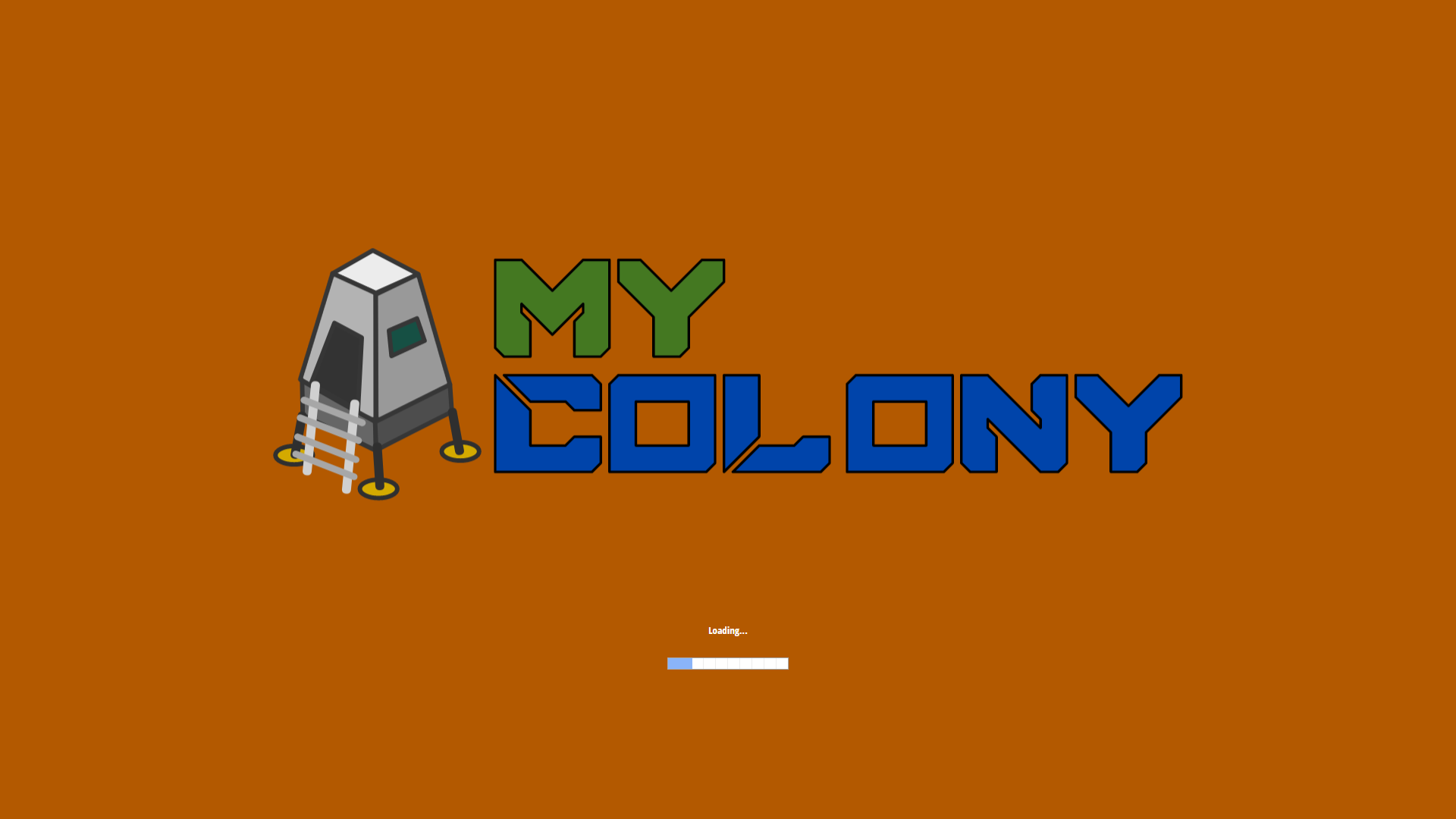
I downloaded it on the ape apps launcher and I am on windows 10. My computer is pretty good so I dont think its an issue for my pc hardware to not being able to load it.
Heres the image of the loading screen where my game gets stuck on, its the one that shows upo while launching the game
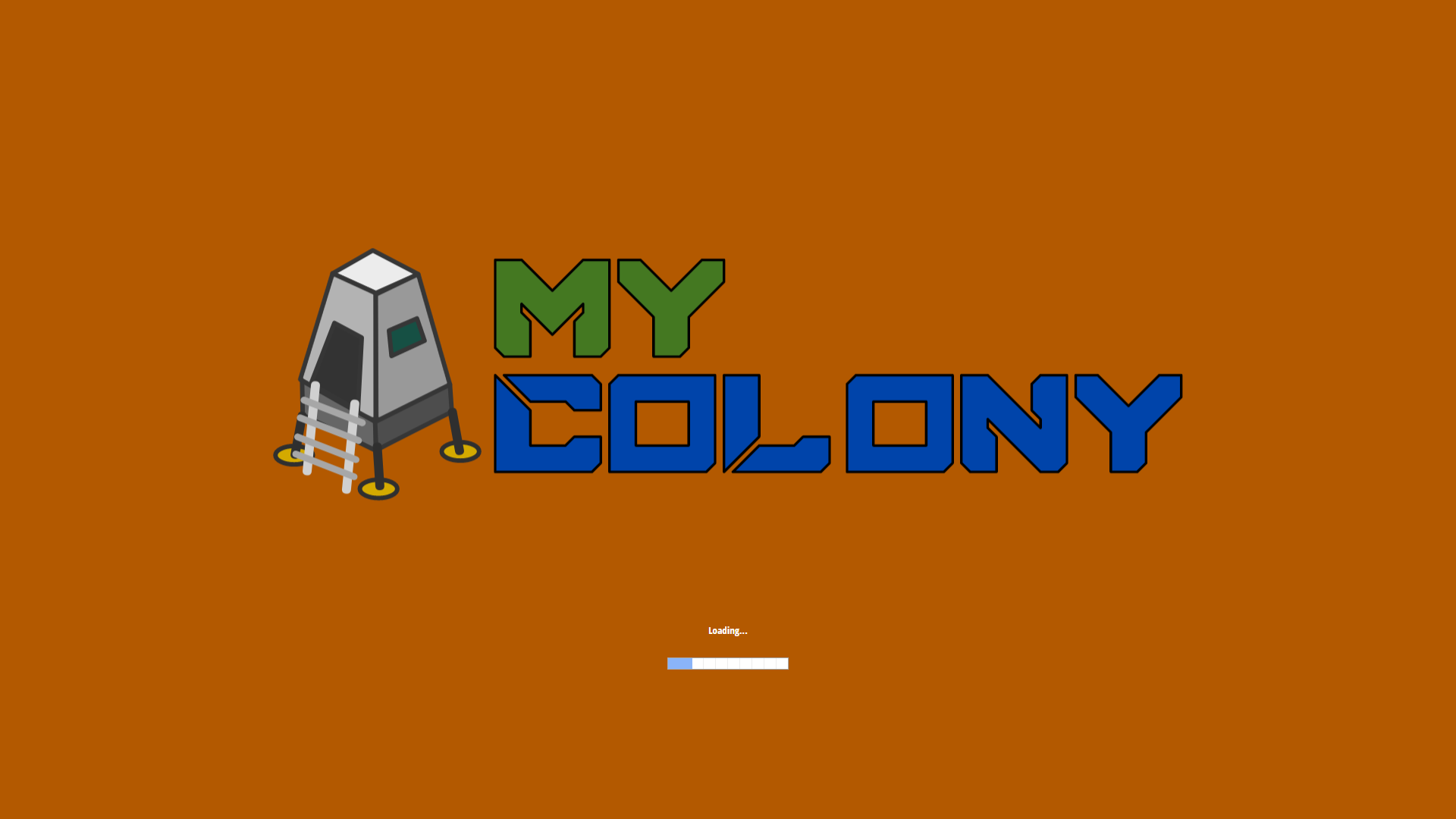
For The Standalone My Colony zip file, I would have the infinite loading screen glitch, after finding the error file it for some reason wanted to put data into my XCOM2 file, why is that?
See Error Log Below:
v1.6.0 1590002661090 utils.js: 220 Uncaught Error: ENOENT: no such file or directory, stat 'C:\Users\(My Name)/XCOM2'
I could fix the infinite loading by creating the xcom folder, just curious why it would need the folder of a game i uninstalled
See Error Log Below:
v1.6.0 1590002661090 utils.js: 220 Uncaught Error: ENOENT: no such file or directory, stat 'C:\Users\(My Name)/XCOM2'
I could fix the infinite loading by creating the xcom folder, just curious why it would need the folder of a game i uninstalled
It's no secret that My Colony 2 takes a while to start up on some Android and iOS devices. What is the deal?
The primary reason for the long load times is that My Colony 2 has to load all of the game data objects into memory, and as of v0.20.0 there are now over 200 of them. What makes it slow and take a long time is that each game data object has it's own *.vpp (voxel paint) file embedded in it.
This was not a big deal at first, but once I introduced precompiled .vpp files in order to speed up load times, the size of the data objects really exploded, and so did the loading times. It's now getting to a point where it is becoming difficult to add new content to the game, because the load times are already beyond what I would consider to be acceptable.
With the forthcoming v0.21.0 update, I am making an attempt to address this issue.
I have added support for removing the .vpp data from pre-packaged MC2 data files, and then lazy loading the .vpp models once they are actually needed during gameplay. This in theory should dramatically speed up the time it takes for My Colony 2 to initially start (if I go through and do it to all of the objects in the game), but there are some drawbacks.
Firstly, if I do this change to the entire game, the size of the Android .apk download will probably increase by 8x or more. This is because MC2 data files are compressed, whereas Voxel Paint files are not. You could just say "why not compress all of the voxel paint files," but that would defeat the entire purpose of this change, because now you will have the extra loading time of decompressing all of these individual files.
Now maybe this isn't a big deal? Do people care how big an .apk is when they are getting a new app? I don't know the answer to that, but it's an issue.
Secondly, it will probably introduce a slight delay in the time it takes for a structure to appear once built, since the model will not be already loaded into memory as it is now. Testing will need to be done on real-world devices to see how much of an issue this is.
Lastly, mods will not be able to take advantage of the separated system, as a modder obviously can't inject .vpp models into the core MC2 package.
So anyway, in the v0.21.0 update, I will be testing this change on the three largest data objects in the game, the Galactic Stock Exchange, the Tree Farm and the Uranium Enrichment Facility, and we will evaluate how it goes from there!
The primary reason for the long load times is that My Colony 2 has to load all of the game data objects into memory, and as of v0.20.0 there are now over 200 of them. What makes it slow and take a long time is that each game data object has it's own *.vpp (voxel paint) file embedded in it.
This was not a big deal at first, but once I introduced precompiled .vpp files in order to speed up load times, the size of the data objects really exploded, and so did the loading times. It's now getting to a point where it is becoming difficult to add new content to the game, because the load times are already beyond what I would consider to be acceptable.
With the forthcoming v0.21.0 update, I am making an attempt to address this issue.
I have added support for removing the .vpp data from pre-packaged MC2 data files, and then lazy loading the .vpp models once they are actually needed during gameplay. This in theory should dramatically speed up the time it takes for My Colony 2 to initially start (if I go through and do it to all of the objects in the game), but there are some drawbacks.
Firstly, if I do this change to the entire game, the size of the Android .apk download will probably increase by 8x or more. This is because MC2 data files are compressed, whereas Voxel Paint files are not. You could just say "why not compress all of the voxel paint files," but that would defeat the entire purpose of this change, because now you will have the extra loading time of decompressing all of these individual files.
Now maybe this isn't a big deal? Do people care how big an .apk is when they are getting a new app? I don't know the answer to that, but it's an issue.
Secondly, it will probably introduce a slight delay in the time it takes for a structure to appear once built, since the model will not be already loaded into memory as it is now. Testing will need to be done on real-world devices to see how much of an issue this is.
Lastly, mods will not be able to take advantage of the separated system, as a modder obviously can't inject .vpp models into the core MC2 package.
So anyway, in the v0.21.0 update, I will be testing this change on the three largest data objects in the game, the Galactic Stock Exchange, the Tree Farm and the Uranium Enrichment Facility, and we will evaluate how it goes from there!
I just redownload my colony for the first time in months and had to get a software update just to do so. The first time I opened the app it opened fine then I closed it and opened it a few hours later and it was stuck on loading screen. I reset my phone twice but nothing worked so I deleted and redownloaded it. I lost all my worlds but it opened right away but as soon as I closed it and tried to reopen it a few hours later still stuck on loading screen. I am on ios iPhone 13 software update 16.5 and the newest update for my colony.

what did @colyba posted?