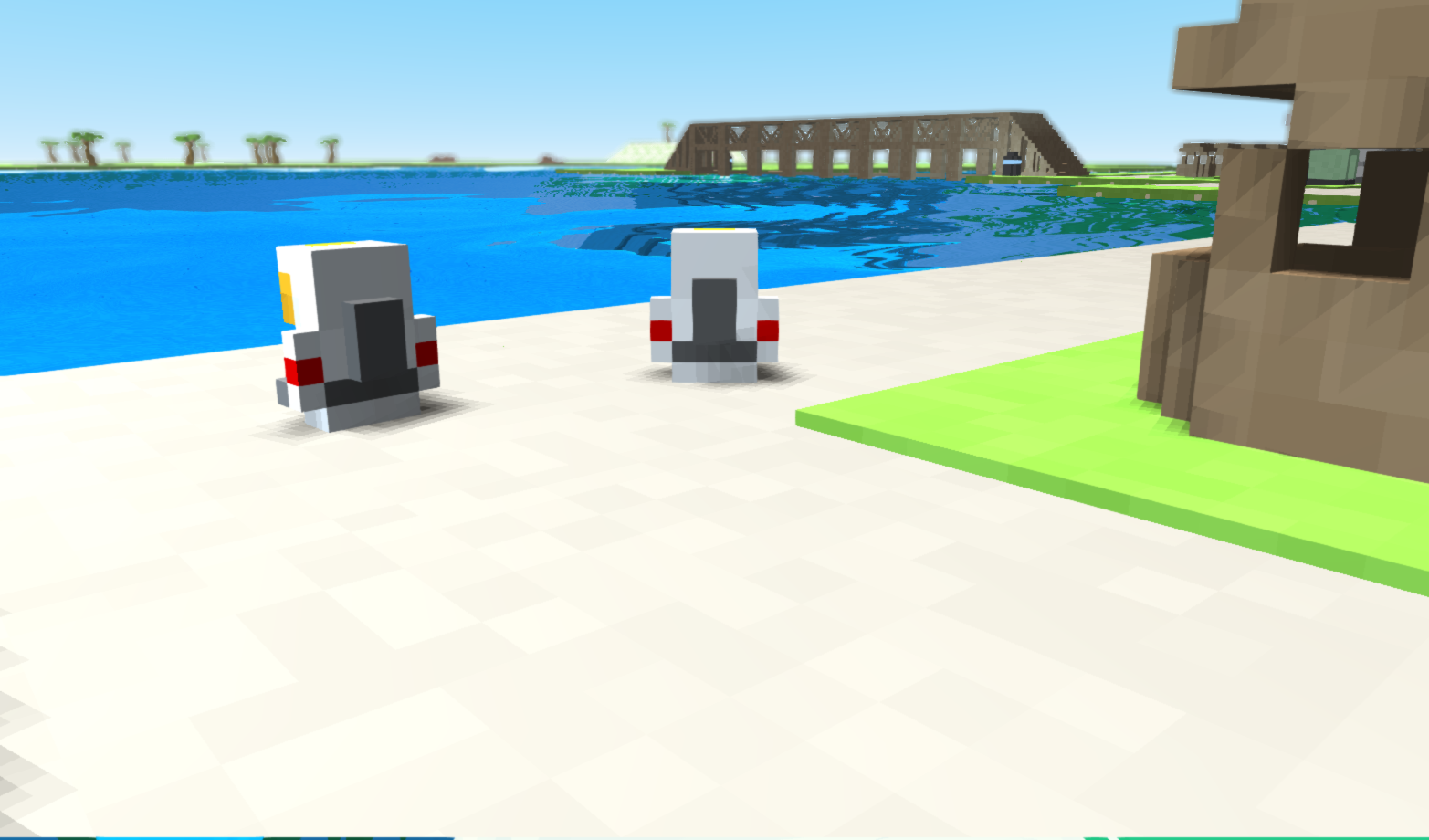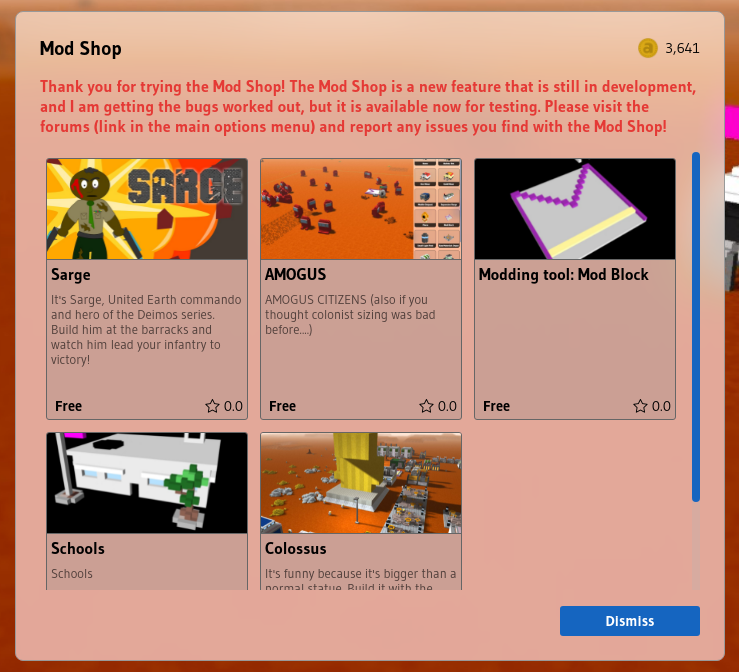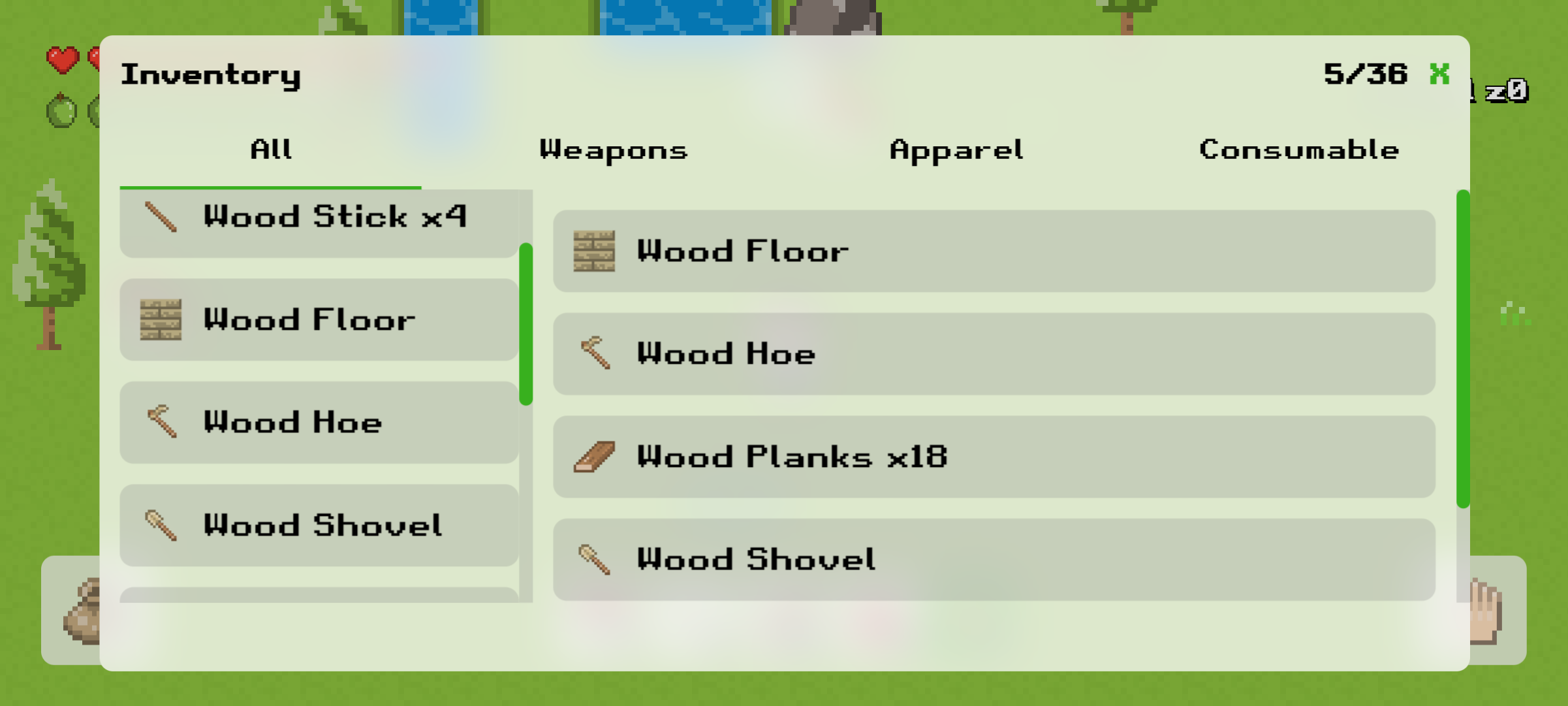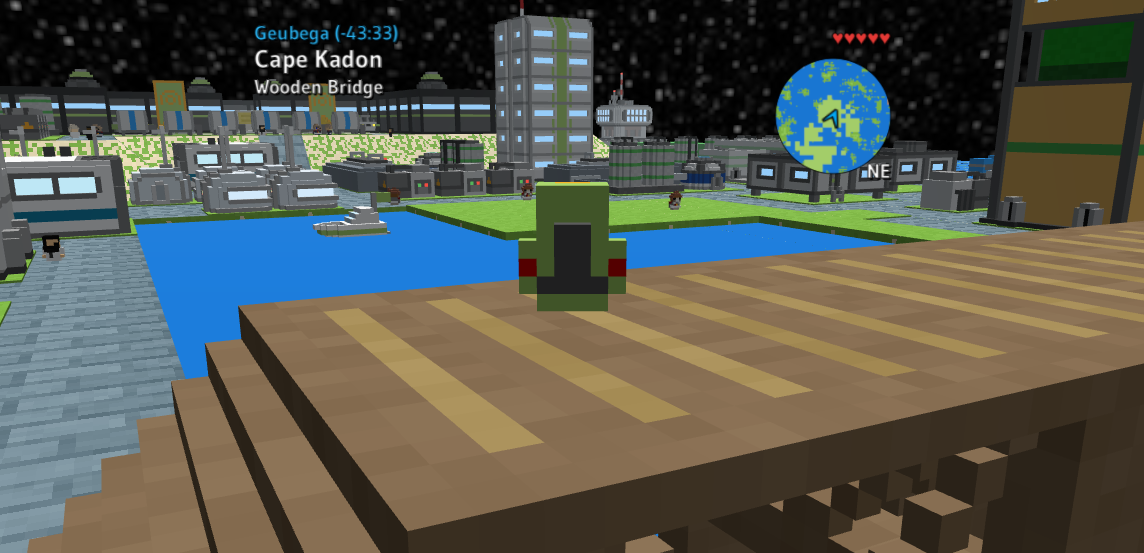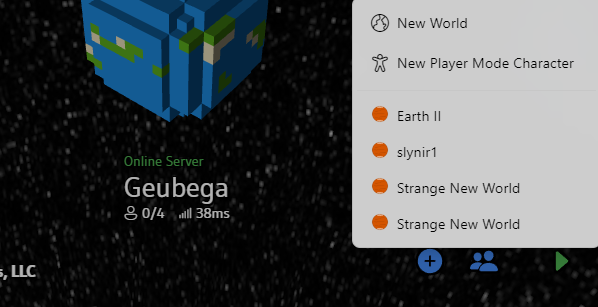Search - local game
Here is a collection on concepts that I am leaning towards for My Colony 2 as of today (20200624). This is all subject to change and I can be convinced by the community of anything, so keep the suggestions and feedback coming. This is going to be a super long post featuring all of my thoughts on MC2 thus far. Feel free to criticize anything and everything here. My feelings will not be hurt and nothing is set in stone. This is a starting point for community discussion to help make MC2 the best game it can be!
Relationship to My Colony 1
MC2 is an entire new game, not an upgrade to the original, or a version 2.0. It may use completely different concepts. It will not be tied in to the same server. Game files will not transfer over, as MC2 will probably have completely different buildings/tech tree, etc.
This does not mean that MC1 will be going away. I will continue to support the original and the server indefinitely. I realize that a lot of people like the style of game that MC1 is and do not want anything to change, so the original is staying where it is. It may continue to receive new content as well as bug fixes, but I do not plan on any further changes to the gameplay mechanics or core engine going forward.
That said, as long as MC1 remains popular and people keep playing it and paying for it, I will keep the game going.
Business Model/Monetizing
This is the least fun part of development, but a necessary one in order to make creating a game feasible. The business model for MC1 was tacked on as an afterthought, and reflecting back I do not like the concept of certain structures and units being premium.
None of this is set in stone, but here are my initial thoughts on the business model. My Colony 2 will be a straight paid app on all app stores, with everything unlocked at the base price, no in-app purchases. No advertising anywhere. The exception is on Ape Web Apps and the Ape Market, where it will be free, everything unlocked, but with no access to multiplayer or custom content. Maybe only one map type available.
Current My Colony 1 is basically already like this on Desktop, with the mobile client being free with additional IAP, so this change just makes the mobile version match up with what is already on desktop.
Now, I do anticipate the dissatisfaction of Android players not having the free version in the Play Store. However, Android support for Progressive Web Apps is sufficiently advanced now that you can just install the Web version to your homescreen like an app and it's hardly any different. Same with iOS. And MC1 will still be available for free like it always has been.
No free version on the mobile app stores will likely mean less players, and I understand this. But I like the idea of just buying a game and having the whole thing, not worrying about IAP's and not having any advertising.
Client/Server Structure
The biggest change to MC2 is it's design from the ground up as a multiplayer game. This does not mean that you cannot play single player, but it is being designed specifically for multiplayer.
MC1 has limited multiplayer, which basically consists of chat and trading/gifting resources. You can play together on a multiplayer region, but all you are really doing is sharing atmosphere and seeing thumbnails of other players' colonies. Not really very multiplayery (is that a word?). The MC1 multiplayer is also global and centralized, meaning everything has to go through the global My Colony server.
My Colony 2 multiplayer will be decentralized, meaning no global server that everybody plays on. Why am I doing this, because it seems like a downgrade? Look at every game out there with real global multiplayer, not just chat and trading. That takes massive infrastructure, and you pay for it with either a monthly subscription or endless IAP's. That's the only way it's really possible, and I don't think anybody wants that if you really stop and think it through.
The only realistic way to add real multiplayer to the game without investing in a massive infrastructure and charging big money for the game is to decentralize it. And since I am not Blizzard and do not want to spend my whole life maintaining MC2 servers, I am adopting a decentralized approach.
What does this mean? My Colony 2 will actually be designed as two separate applications in one, the client and the server.
The game client will be fairly light weight. It's job is to receive data from the server application and render it to the screen, and pass instructions as to what the player wants to do onto the server. That's pretty much it, and it should be fairly performant. Even though the game is moving to 3d, I still expect it to perform better than MC1, simply because 3d hardware rendering performs better than 2d software rendering.
The game server is much more interesting and is where all of the game mechanics take place, but since the server does not have to worry about handling the UI or making drawing calls, it actually has a bit more overhead to work with than on MC1. The two most expensive operations in MC1 are the rendering and the pathfinding. In MC2, the server is eliminating the rendering, and I also want to greatly reduce the pathfinding, leaving more headroom for actual fun stuff, like game mechanics simulation.
So in MC2, the game relationship is between client(s) and server. Whenever you create a new game in MC2, you are creating a new server, and then connecting to it with a client. The server is saved and retained between plays, where the client only exists while it is in use, and is not saved. So the point I just want to get across is that the client is really not that important, the server is.
The server and client code are both included in the My Colony 2 game. You will have the option of starting a regular game or creating a dedicated server. When you start a regular game, you are spinning up both a client and server and creating a 1-1 connection between the two right on your device. You can also make your game joinable by friends or others on your local network for multiplayer.
You can also create a dedicated server. When you create a MC2 dedicated server, you will be presented with a special server GUI that allows you to be in full control of the game. The server will continue to process game data as long as it is running, even if no players/clients are connected. A dedicated server will be able to establish custom game rules and parameters, and have mods installed that will be transferred to any client who connects. You will be able to make a dedicated server open to the public, or by invite only, or by specifying a list of accounts who are able to join. It's up to the server. A dedicated server will be able to moderate it's players however they want, the server can adjust resource levels, ban players for cheating, or anything. It's all up to the server owner.
The game data is saved only on the server, and the server owner will be responsible for making backups. I expect game files to be a lot bigger than MC1, so I am not going to be implementing Cloud Sync, which is known to cause corruption on larger files anyway. The ability to export and backup data will be built right into the game as usual.
Because of the way it's designed, even if you only want to play single player, it still may be desirable to set up a private dedicated server. For instance, you could run a private MC2 dedicated server on your powerful home PC that is always on/connected to the internet. Then you can connect to your server from your tablet/phone/laptop/another window on your computer, wherever you are, and your game is always there waiting for you, and all of the processing is being done on the more powerful computer.
The Game World/Game Files
In MC1, the game world is divided into cities and regions, and each city is a separate game file. In MC2, there are no cities and regions, there are planets.
This is something I am aping from Minecraft. A planet is like a regular city file in MC1, except is extends out in every direction to infinity, so you do not have to worry about running out of space for your city. A planet can have multiple cities and multiple players building cities at the same time.
Planets will be procedurally generated, and new areas will be generated in real-time as needed. Each planet type will have different biomes like in Minecraft, so that different environments and different resources are available in different parts on the planet.
This system means that you will have to build up trade networks with other cities or make additional settlement outposts across the planet in order to bring more resource types back to your colony. In MC1, practically every resource in the game is available with a square mile of your lander. This doesn't really make sense. In MC2 you will have to go out and find resources, and then build up a network for bringing them back into your city.
Technically, the MC2 world is still a big 2d grid like in MC1, but each tile does have an elevation, a z-index, for varied terrain elevations. Different resources might be found at different elevations and in different biomes. You will also be able to adjust the terrain in-game, like building up dirt to level out construction areas. There will be flat areas good for building, low canyons, and hilly or mountainous areas.
Also like in Minecraft, the terrain is generated on the fly and only transferred to the client in "chunks" as needed. So your client will only contain the data for the area that you are currently looking at, and the immediate surrounding areas. As you scroll around the map, areas you are no longer looking at will be disposed from memory as new areas are loaded from the server.
Construction / Resource Gathering and Rovers
I would really like to get rid of Rovers completely and simulate everything. It's not that I hate rovers, they are so helpful and adorable. The issue is with the pathfinding. Just driving rovers around the map takes up a huge percentage of the MC1 processing time, for what is essentially a visual effect.
Pathfinding is both CPU and memory intensive on anything larger than a medium sized MC1 map, and in MC2 the map sizes are being expanded infinitely larger. It's not just as simple as "only path finding around a certain area from the rover." Before you can even calculate pathfinding operations, you first have to generate a pathfinding map and load it into memory. The maps will be more expensive than in MC1 owing to the introduction of terrain elevation, as there will now be cliffs to work around. Each time a new structure is placed the pathfinding map needs to be recalculated. With the game being multiplayer, this will have to be taking place on a larger scale. It is one of the features holding MC1 back, due to all of the CPU time that must be dedicated to solving rover paths.
The issue of course, is that everybody likes rovers. Even I like rovers. Would the game be less fun without them? I don't know. If you could just turn off Rover Rendering in the engine settings and you didn't even see them, but everything continued to operate as normal, would it make a difference to the game, or would it matter? Maybe it would, maybe it wouldn't.
Everything a Rover does can be simulated for a fraction of the CPU and memory cost.
This is the largest part of MC2 that I don't have an answer to. I can't just remove rovers because that would be a blow to the fans of MC1. I also cringe thinking of all of the months wasted on optimizing path finding and the 1 star complaints about performance, all relating to a path finding feature in what is essentially a city building game.
There are options.
I could always just keep rovers in the game as they are and just keep working around the processing issues that come with it. In a single player game or a server with only a few active players at once, it probably wouldn't be a very big hit.
I have also considered just simulating rovers, sort of like colonists are just simulated in MC1. For example, you don't even have to build your own rovers. But when you place a new construction order, little rovers drive up onto the construction site and build your building anyway. These rovers do not exist on the server, but you see them building on the client. Same way for moving resources around. On the server it is just simulated, but on the client, you see a rover driving around doing all of the work. This would still require path finding, but each client would be doing their own path finding on the visual rover effect, and the player could turn it off if it became a performance issue.
If the client could just visually simulate things like rovers, colonists, police cars, busses, etc, they would all still be there visually making your city look alive, but the server wouldn't even have to worry about them.
Maybe there are other options too that I am not thinking of? All feedback on Rovers is welcome. I want the game to be performant, but I also don't want to go against the fans, so please let me know what you think either way.
Graphics
MC1 is a software rendered game using the HTML5 canvas element, arranging .png and .svg tile images onto a 2d isometric grid. Most of the graphics processing is done by the main CPU and not the graphics card, so graphics performance is largely defined by how good your processor is. This is why the game runs a lot better on desktop vs mobile, or even on iPhone vs android, and iPhone processors tend to be a bit better.
The problems is that the CPU also has to process the game, so trying to do everything at once gets expensive, especially on mobile devices.
My Colony 2 is moving to WebGL for graphics processing, which is a javascript based implementation of OpenGL that handles rendering on the GPU. This should lead to far better performance on most devices.
My original idea was to use Blender for all of the games building models. The graphics were going to be awesome. But when I dug into Blender and started working with it, I remembered how I am not actually a graphics designer, and it was going to take me forever to make all of the models for this game.
My other idea was to make blocky pixelated type graphics using my own Voxel Paint application (https://www.apewebapps.com/voxel-paint/). This means lower quality visuals but much higher output and probably better rendering performance as well. It's also so easy to use that anybody could make their own MC2 models, my wife even offering to help design structures for the game (she is a big Minecraft fan).
At the end of the day, My Colony 1 was never known for high quality graphics, but I thought that with MC2 I could really make it look great. After putzing around with Blender though, I have to acknowledge my own personal limitations. Basically, I can either spend months learning how to make great 3d models in Blender, or I can spend months working on the game code. I know which one I'd rather do. So I am probably going to go with the pixelated look, simply because it is something that I can actually do myself within a realistic timeframe, and it will also go well with the next point I'm about to explain, which is modding.
I know some people will not like a pixelated looking game. This is one of those areas where I have to say "tough," unless somebody is willing so supply me with hundreds of 3d models free of charge, which is what it is going to take in order to do this properly.
Modding
Customization is going to be huge in MC2 compared to the original. Given the global online multiplayer in MC1, custom content could not realistically be allowed in the game. The decentralized nature of MC2 changes everything though, and modding and customization, as well as all of the tools needed to make it happen, are going to be baked right into the client.
In MC2, the basic "unit" of the game is the building. Everything is going to be pretty much based on buildings, and their relationship to each other. This is basically how MC1 works as well, so this is nothing new. What is going to be knew is My Colony 2's build in Building Editor.
I am going to be creating MC2 using the games' bulit-in editor, and so the same editor I use to make the game is going to be available to all players.
Each building in the game is going to be stored as a building file, and the base game will ship with all of its standard building files, which will be loaded at runtime. This differs from MC1 where all building data is stored in a single JSON file that is shipped with the game, which cannot be easily edited.
A building file will contain three parts.
The first is the JSON formatted definition data, with information about the name of the building, what it does, what it generates, etc. All of the properties that a building can have will be stored in that data.
The second part is the model information, which will essentially be an embedded Voxel Paint file.
The third part is a small (maybe like 64x64 pixel) thumbnail or icon representing the building, which will show up on the construction sidebar and various places throughout the UI.
The three above parts are all packaged into a single file which can be added to the game client, posted online for easy sharing, or what have you. A dedicated server can include custom building files that will automatically be distributed to clients when they join the game. Each building file will have a unique UUID and version information, so if a client already has the same version of a building file that a server does, it will not need to re-transfer the data upon connection.
This system is actually a very powerful change over the original My Colony, and unlocks essentially limitless possibilities for the game. This also makes it a lot easier for the community to participate in development of the game. A creator who makes a great building idea can distribute it online where it is tested out and balanced by the community. If it works in practice and everyone likes it, the file can be included in the base game.
If you want to host a crazy dedicated server with a bunch of custom buildings that totally change the game, you can do so.
I have no idea what kind of buildings people will dream up, but including the content creation tools right into the base game will be huge, I hope. And I plan on making the process as easy as I possibly can, so that anybody can create a building. Using Voxel Paint, if you have an idea and the ability to build a house in Minecraft, you should be able to make it a reality. And being able to make something and then instantly import it into your game makes it simple to test out concepts and balance them right there on your own device.
It's possibly that nobody will care about modding or making buildings, but it still doesn't hurt to add the tools right into the game. If nothing else, it will still make it easier for me to create new content for updates, versus having to go through and edit JSON data manually.
However, it's also possible that everybody will be making custom content and the game takes off in crazy directions that we never even imagined!
It could even be possible to allow mod creators to somehow sell their mods in-game and get paid in real money, maybe through PayPal or something. That is a thought for another day though, and not a current actual plan.
Conclusion
These are my current thoughts on MC2 as of this day. Like I said, nothing is set in stone yet and everything is subject to change. I wanted to put everything out there so that the community knows what page I am on and where I am headed, and has time to stop me if I am about to drive over a cliff.
Remember that I am open to all feedback, so if you have ideas, please don't just be quite about it, or don't just complain about them in a Discord chat somewhere, because I probably will not see them. Part of being a game developer is getting hate e-mail on a regular basis on why my games suck, so believe me that your being critical of the above ideas will not hurt my feelings, and will be nothing new to me.
The whole purpose of doing all of this beforehand is to get real feedback from the community so that MC2 can go in a direction that we all like and we will all have fun playing. Once I start getting into the code, it gets harder and harder to make changes, so if there is something you don't like, now is the time to mention it. Think of all of the things I could not effectively implement in MC1 because they would require massive time-consuming changes to the entire engine. So getting ideas in right now is how we avoid that.
Like MC1, I'm trying to make something fun that I myself want to play, not a game that is going to just nickel and dime players with constant ads and IAPs so I can sit on a yacht somewhere. I think the new decentralized play model will allow the game to outlast the original. Basically, if I get in a wreck and die, the MC1 server will be forever down within a few weeks. With MC2, once players can make their own servers and create their own content right from within the game, what happens to me becomes more irrelevant, which is the way it should be.
Anyway, if you got this far, then thanks for reading my small novel. Please give some thoughts to where you want to see the game go, or discuss it with other players and really think about all of the concepts I laid out here. I want to start working on the game soon, maybe as early as mid-next month. I plan to start with the world-generating engine and the in-game building creation tools first, so people can start testing that out and seeing what it is like to make their own content.
So between now and then, if any of the above ideas are way off the mark, I need to know now. So think about it, let me know, and thanks for helping me create the follow-up to My Colony. I think it's going to be fun!
Relationship to My Colony 1
MC2 is an entire new game, not an upgrade to the original, or a version 2.0. It may use completely different concepts. It will not be tied in to the same server. Game files will not transfer over, as MC2 will probably have completely different buildings/tech tree, etc.
This does not mean that MC1 will be going away. I will continue to support the original and the server indefinitely. I realize that a lot of people like the style of game that MC1 is and do not want anything to change, so the original is staying where it is. It may continue to receive new content as well as bug fixes, but I do not plan on any further changes to the gameplay mechanics or core engine going forward.
That said, as long as MC1 remains popular and people keep playing it and paying for it, I will keep the game going.
Business Model/Monetizing
This is the least fun part of development, but a necessary one in order to make creating a game feasible. The business model for MC1 was tacked on as an afterthought, and reflecting back I do not like the concept of certain structures and units being premium.
None of this is set in stone, but here are my initial thoughts on the business model. My Colony 2 will be a straight paid app on all app stores, with everything unlocked at the base price, no in-app purchases. No advertising anywhere. The exception is on Ape Web Apps and the Ape Market, where it will be free, everything unlocked, but with no access to multiplayer or custom content. Maybe only one map type available.
Current My Colony 1 is basically already like this on Desktop, with the mobile client being free with additional IAP, so this change just makes the mobile version match up with what is already on desktop.
Now, I do anticipate the dissatisfaction of Android players not having the free version in the Play Store. However, Android support for Progressive Web Apps is sufficiently advanced now that you can just install the Web version to your homescreen like an app and it's hardly any different. Same with iOS. And MC1 will still be available for free like it always has been.
No free version on the mobile app stores will likely mean less players, and I understand this. But I like the idea of just buying a game and having the whole thing, not worrying about IAP's and not having any advertising.
Client/Server Structure
The biggest change to MC2 is it's design from the ground up as a multiplayer game. This does not mean that you cannot play single player, but it is being designed specifically for multiplayer.
MC1 has limited multiplayer, which basically consists of chat and trading/gifting resources. You can play together on a multiplayer region, but all you are really doing is sharing atmosphere and seeing thumbnails of other players' colonies. Not really very multiplayery (is that a word?). The MC1 multiplayer is also global and centralized, meaning everything has to go through the global My Colony server.
My Colony 2 multiplayer will be decentralized, meaning no global server that everybody plays on. Why am I doing this, because it seems like a downgrade? Look at every game out there with real global multiplayer, not just chat and trading. That takes massive infrastructure, and you pay for it with either a monthly subscription or endless IAP's. That's the only way it's really possible, and I don't think anybody wants that if you really stop and think it through.
The only realistic way to add real multiplayer to the game without investing in a massive infrastructure and charging big money for the game is to decentralize it. And since I am not Blizzard and do not want to spend my whole life maintaining MC2 servers, I am adopting a decentralized approach.
What does this mean? My Colony 2 will actually be designed as two separate applications in one, the client and the server.
The game client will be fairly light weight. It's job is to receive data from the server application and render it to the screen, and pass instructions as to what the player wants to do onto the server. That's pretty much it, and it should be fairly performant. Even though the game is moving to 3d, I still expect it to perform better than MC1, simply because 3d hardware rendering performs better than 2d software rendering.
The game server is much more interesting and is where all of the game mechanics take place, but since the server does not have to worry about handling the UI or making drawing calls, it actually has a bit more overhead to work with than on MC1. The two most expensive operations in MC1 are the rendering and the pathfinding. In MC2, the server is eliminating the rendering, and I also want to greatly reduce the pathfinding, leaving more headroom for actual fun stuff, like game mechanics simulation.
So in MC2, the game relationship is between client(s) and server. Whenever you create a new game in MC2, you are creating a new server, and then connecting to it with a client. The server is saved and retained between plays, where the client only exists while it is in use, and is not saved. So the point I just want to get across is that the client is really not that important, the server is.
The server and client code are both included in the My Colony 2 game. You will have the option of starting a regular game or creating a dedicated server. When you start a regular game, you are spinning up both a client and server and creating a 1-1 connection between the two right on your device. You can also make your game joinable by friends or others on your local network for multiplayer.
You can also create a dedicated server. When you create a MC2 dedicated server, you will be presented with a special server GUI that allows you to be in full control of the game. The server will continue to process game data as long as it is running, even if no players/clients are connected. A dedicated server will be able to establish custom game rules and parameters, and have mods installed that will be transferred to any client who connects. You will be able to make a dedicated server open to the public, or by invite only, or by specifying a list of accounts who are able to join. It's up to the server. A dedicated server will be able to moderate it's players however they want, the server can adjust resource levels, ban players for cheating, or anything. It's all up to the server owner.
The game data is saved only on the server, and the server owner will be responsible for making backups. I expect game files to be a lot bigger than MC1, so I am not going to be implementing Cloud Sync, which is known to cause corruption on larger files anyway. The ability to export and backup data will be built right into the game as usual.
Because of the way it's designed, even if you only want to play single player, it still may be desirable to set up a private dedicated server. For instance, you could run a private MC2 dedicated server on your powerful home PC that is always on/connected to the internet. Then you can connect to your server from your tablet/phone/laptop/another window on your computer, wherever you are, and your game is always there waiting for you, and all of the processing is being done on the more powerful computer.
The Game World/Game Files
In MC1, the game world is divided into cities and regions, and each city is a separate game file. In MC2, there are no cities and regions, there are planets.
This is something I am aping from Minecraft. A planet is like a regular city file in MC1, except is extends out in every direction to infinity, so you do not have to worry about running out of space for your city. A planet can have multiple cities and multiple players building cities at the same time.
Planets will be procedurally generated, and new areas will be generated in real-time as needed. Each planet type will have different biomes like in Minecraft, so that different environments and different resources are available in different parts on the planet.
This system means that you will have to build up trade networks with other cities or make additional settlement outposts across the planet in order to bring more resource types back to your colony. In MC1, practically every resource in the game is available with a square mile of your lander. This doesn't really make sense. In MC2 you will have to go out and find resources, and then build up a network for bringing them back into your city.
Technically, the MC2 world is still a big 2d grid like in MC1, but each tile does have an elevation, a z-index, for varied terrain elevations. Different resources might be found at different elevations and in different biomes. You will also be able to adjust the terrain in-game, like building up dirt to level out construction areas. There will be flat areas good for building, low canyons, and hilly or mountainous areas.
Also like in Minecraft, the terrain is generated on the fly and only transferred to the client in "chunks" as needed. So your client will only contain the data for the area that you are currently looking at, and the immediate surrounding areas. As you scroll around the map, areas you are no longer looking at will be disposed from memory as new areas are loaded from the server.
Construction / Resource Gathering and Rovers
I would really like to get rid of Rovers completely and simulate everything. It's not that I hate rovers, they are so helpful and adorable. The issue is with the pathfinding. Just driving rovers around the map takes up a huge percentage of the MC1 processing time, for what is essentially a visual effect.
Pathfinding is both CPU and memory intensive on anything larger than a medium sized MC1 map, and in MC2 the map sizes are being expanded infinitely larger. It's not just as simple as "only path finding around a certain area from the rover." Before you can even calculate pathfinding operations, you first have to generate a pathfinding map and load it into memory. The maps will be more expensive than in MC1 owing to the introduction of terrain elevation, as there will now be cliffs to work around. Each time a new structure is placed the pathfinding map needs to be recalculated. With the game being multiplayer, this will have to be taking place on a larger scale. It is one of the features holding MC1 back, due to all of the CPU time that must be dedicated to solving rover paths.
The issue of course, is that everybody likes rovers. Even I like rovers. Would the game be less fun without them? I don't know. If you could just turn off Rover Rendering in the engine settings and you didn't even see them, but everything continued to operate as normal, would it make a difference to the game, or would it matter? Maybe it would, maybe it wouldn't.
Everything a Rover does can be simulated for a fraction of the CPU and memory cost.
This is the largest part of MC2 that I don't have an answer to. I can't just remove rovers because that would be a blow to the fans of MC1. I also cringe thinking of all of the months wasted on optimizing path finding and the 1 star complaints about performance, all relating to a path finding feature in what is essentially a city building game.
There are options.
I could always just keep rovers in the game as they are and just keep working around the processing issues that come with it. In a single player game or a server with only a few active players at once, it probably wouldn't be a very big hit.
I have also considered just simulating rovers, sort of like colonists are just simulated in MC1. For example, you don't even have to build your own rovers. But when you place a new construction order, little rovers drive up onto the construction site and build your building anyway. These rovers do not exist on the server, but you see them building on the client. Same way for moving resources around. On the server it is just simulated, but on the client, you see a rover driving around doing all of the work. This would still require path finding, but each client would be doing their own path finding on the visual rover effect, and the player could turn it off if it became a performance issue.
If the client could just visually simulate things like rovers, colonists, police cars, busses, etc, they would all still be there visually making your city look alive, but the server wouldn't even have to worry about them.
Maybe there are other options too that I am not thinking of? All feedback on Rovers is welcome. I want the game to be performant, but I also don't want to go against the fans, so please let me know what you think either way.
Graphics
MC1 is a software rendered game using the HTML5 canvas element, arranging .png and .svg tile images onto a 2d isometric grid. Most of the graphics processing is done by the main CPU and not the graphics card, so graphics performance is largely defined by how good your processor is. This is why the game runs a lot better on desktop vs mobile, or even on iPhone vs android, and iPhone processors tend to be a bit better.
The problems is that the CPU also has to process the game, so trying to do everything at once gets expensive, especially on mobile devices.
My Colony 2 is moving to WebGL for graphics processing, which is a javascript based implementation of OpenGL that handles rendering on the GPU. This should lead to far better performance on most devices.
My original idea was to use Blender for all of the games building models. The graphics were going to be awesome. But when I dug into Blender and started working with it, I remembered how I am not actually a graphics designer, and it was going to take me forever to make all of the models for this game.
My other idea was to make blocky pixelated type graphics using my own Voxel Paint application (https://www.apewebapps.com/voxel-paint/). This means lower quality visuals but much higher output and probably better rendering performance as well. It's also so easy to use that anybody could make their own MC2 models, my wife even offering to help design structures for the game (she is a big Minecraft fan).
At the end of the day, My Colony 1 was never known for high quality graphics, but I thought that with MC2 I could really make it look great. After putzing around with Blender though, I have to acknowledge my own personal limitations. Basically, I can either spend months learning how to make great 3d models in Blender, or I can spend months working on the game code. I know which one I'd rather do. So I am probably going to go with the pixelated look, simply because it is something that I can actually do myself within a realistic timeframe, and it will also go well with the next point I'm about to explain, which is modding.
I know some people will not like a pixelated looking game. This is one of those areas where I have to say "tough," unless somebody is willing so supply me with hundreds of 3d models free of charge, which is what it is going to take in order to do this properly.
Modding
Customization is going to be huge in MC2 compared to the original. Given the global online multiplayer in MC1, custom content could not realistically be allowed in the game. The decentralized nature of MC2 changes everything though, and modding and customization, as well as all of the tools needed to make it happen, are going to be baked right into the client.
In MC2, the basic "unit" of the game is the building. Everything is going to be pretty much based on buildings, and their relationship to each other. This is basically how MC1 works as well, so this is nothing new. What is going to be knew is My Colony 2's build in Building Editor.
I am going to be creating MC2 using the games' bulit-in editor, and so the same editor I use to make the game is going to be available to all players.
Each building in the game is going to be stored as a building file, and the base game will ship with all of its standard building files, which will be loaded at runtime. This differs from MC1 where all building data is stored in a single JSON file that is shipped with the game, which cannot be easily edited.
A building file will contain three parts.
The first is the JSON formatted definition data, with information about the name of the building, what it does, what it generates, etc. All of the properties that a building can have will be stored in that data.
The second part is the model information, which will essentially be an embedded Voxel Paint file.
The third part is a small (maybe like 64x64 pixel) thumbnail or icon representing the building, which will show up on the construction sidebar and various places throughout the UI.
The three above parts are all packaged into a single file which can be added to the game client, posted online for easy sharing, or what have you. A dedicated server can include custom building files that will automatically be distributed to clients when they join the game. Each building file will have a unique UUID and version information, so if a client already has the same version of a building file that a server does, it will not need to re-transfer the data upon connection.
This system is actually a very powerful change over the original My Colony, and unlocks essentially limitless possibilities for the game. This also makes it a lot easier for the community to participate in development of the game. A creator who makes a great building idea can distribute it online where it is tested out and balanced by the community. If it works in practice and everyone likes it, the file can be included in the base game.
If you want to host a crazy dedicated server with a bunch of custom buildings that totally change the game, you can do so.
I have no idea what kind of buildings people will dream up, but including the content creation tools right into the base game will be huge, I hope. And I plan on making the process as easy as I possibly can, so that anybody can create a building. Using Voxel Paint, if you have an idea and the ability to build a house in Minecraft, you should be able to make it a reality. And being able to make something and then instantly import it into your game makes it simple to test out concepts and balance them right there on your own device.
It's possibly that nobody will care about modding or making buildings, but it still doesn't hurt to add the tools right into the game. If nothing else, it will still make it easier for me to create new content for updates, versus having to go through and edit JSON data manually.
However, it's also possible that everybody will be making custom content and the game takes off in crazy directions that we never even imagined!
It could even be possible to allow mod creators to somehow sell their mods in-game and get paid in real money, maybe through PayPal or something. That is a thought for another day though, and not a current actual plan.
Conclusion
These are my current thoughts on MC2 as of this day. Like I said, nothing is set in stone yet and everything is subject to change. I wanted to put everything out there so that the community knows what page I am on and where I am headed, and has time to stop me if I am about to drive over a cliff.
Remember that I am open to all feedback, so if you have ideas, please don't just be quite about it, or don't just complain about them in a Discord chat somewhere, because I probably will not see them. Part of being a game developer is getting hate e-mail on a regular basis on why my games suck, so believe me that your being critical of the above ideas will not hurt my feelings, and will be nothing new to me.
The whole purpose of doing all of this beforehand is to get real feedback from the community so that MC2 can go in a direction that we all like and we will all have fun playing. Once I start getting into the code, it gets harder and harder to make changes, so if there is something you don't like, now is the time to mention it. Think of all of the things I could not effectively implement in MC1 because they would require massive time-consuming changes to the entire engine. So getting ideas in right now is how we avoid that.
Like MC1, I'm trying to make something fun that I myself want to play, not a game that is going to just nickel and dime players with constant ads and IAPs so I can sit on a yacht somewhere. I think the new decentralized play model will allow the game to outlast the original. Basically, if I get in a wreck and die, the MC1 server will be forever down within a few weeks. With MC2, once players can make their own servers and create their own content right from within the game, what happens to me becomes more irrelevant, which is the way it should be.
Anyway, if you got this far, then thanks for reading my small novel. Please give some thoughts to where you want to see the game go, or discuss it with other players and really think about all of the concepts I laid out here. I want to start working on the game soon, maybe as early as mid-next month. I plan to start with the world-generating engine and the in-game building creation tools first, so people can start testing that out and seeing what it is like to make their own content.
So between now and then, if any of the above ideas are way off the mark, I need to know now. So think about it, let me know, and thanks for helping me create the follow-up to My Colony. I think it's going to be fun!
H3110 guys!
Well, that’s exactly my 3rd version of my Security and Crimes ideas - with more fine and challenging ideas, and to follow @bastecklein’s path of development on the game.
Here we go!
Security System - Basic Mechanism
As @bastecklein have adopted another path of game development towards city building, the security buildings now has a service range, like other service type utilities.
Meanwhile, instead of the Security Points system from my previous version of this idea, now the security system consists of two parts:
Local Security Capacity and Defensive Force.
Local Security Capacity
Each security building has a limited security power inside their range. Once the security demand exceeds the local security capacity of the building, the average security power in the service range of the building is weakened, and crime outbreaks will occuar more frequently.
To increase the building’s local security capacity, besides replacing the old one with a better one, you can also adjust security staff types in security policy.
There’re 3 classes of local security staffs. For each race, they have different names.
(blue for human staffs, orange for Zolarg’s, purple for Alpha Draconians’)
Defensive Power
You know what happens when pirates are approaching but you have nobody to protect your colony - Well. Your colony suffers damage and resource loss.
Each security staff is also counted as security power, but a higher class has a better defensive power.
1 def. power for each tier 1 security staff.
1.5 def. power for each tier 2 security staff.
2.5 def. power for each tier 3 security staff.
There’s one more tier of security staff, who doesn’t participate in the local security affairs but colony defense:
More details about crimes and pirate attacks will be introduced later in the comments!
Well, that’s exactly my 3rd version of my Security and Crimes ideas - with more fine and challenging ideas, and to follow @bastecklein’s path of development on the game.
Here we go!
Security System - Basic Mechanism
As @bastecklein have adopted another path of game development towards city building, the security buildings now has a service range, like other service type utilities.
Meanwhile, instead of the Security Points system from my previous version of this idea, now the security system consists of two parts:
Local Security Capacity and Defensive Force.
Local Security Capacity
Each security building has a limited security power inside their range. Once the security demand exceeds the local security capacity of the building, the average security power in the service range of the building is weakened, and crime outbreaks will occuar more frequently.
To increase the building’s local security capacity, besides replacing the old one with a better one, you can also adjust security staff types in security policy.
There’re 3 classes of local security staffs. For each race, they have different names.
(blue for human staffs, orange for Zolarg’s, purple for Alpha Draconians’)
- Militia/Patrolbug/E.Y.E.
The most basic security staff. Has no security capacity boost yet having lowest maintenance costs. - Regular/Loyalty Guard/Overseer
They are well-trained security staffs for the colony. Has a small boost on security capacity but you’ll need to pay them more wages. - SWAT/Royal Guard/Eliminator
The best local security staffs you can hire - They are professional crime suppressors. Provides a large security capacity boost while they have a high maintenance cost.
Defensive Power
You know what happens when pirates are approaching but you have nobody to protect your colony - Well. Your colony suffers damage and resource loss.
Each security staff is also counted as security power, but a higher class has a better defensive power.
1 def. power for each tier 1 security staff.
1.5 def. power for each tier 2 security staff.
2.5 def. power for each tier 3 security staff.
There’s one more tier of security staff, who doesn’t participate in the local security affairs but colony defense:
- Consitutional Army/Unholy Legion/Destroyer
Although they won’t participate in local security maintaining (except military suppressions), however they are reliable forces for protecting your colony against large scale attacks. Though it’s expensive to hire one.
More details about crimes and pirate attacks will be introduced later in the comments!
I hope everybody had a good new year. I am now ready to get back into the full swing of My Colony development, and what better way to start things out then with the Reptilians Update Part 1! There are actually several new changes in this release too, so let's take a look:
My Colony v0.53.0 Changelog
New Stuff
So the Reptilians are a very high-tech species, and start off the game with many of the things that the other civs can only dream about at the beginning. They are also a brutal, evil, and warlike people. Their homeworld is near Zolarg Prime, and they regularly abduct and enslave poor Insectoids to work their colonies for them. That is nothing compared to what they do to the humans though, but that is for another update!
Unlike Insectoid colonies, the Reptilians require very few civilians, so expect the colonies to have very high GDP/Capita ratios. There isn't a whole lot to do with the Reptilians yet, and the Lava World isn't completely playable with them, but go ahead and check it out. There is a whole lot more coming soon.
Now for the other new feature, Local Multiplayer.
Local Multiplayer is currently very experimental, and as of right now it is only available on Android, iOS, and Native Client. Ironically, it works the best on the Windows Store app, but Windows Store security policies would not allow me to submit the app using both a webview and private networking, so I had to remove it after it got rejected and the feature may never come to Windows Store.
For Web users, I am currently working on a Desktop application called the Ape Web Apps Desktop Bridge which will allow Web clients to use both LAN play and saving your files directly to the local file system, but it's not ready for release yet. Possibly next week.
So in theory, to use the Local Multiplayer, you don't have to do anything special. If you are playing on your Android and another Android, iPhone, or Native Client user opens one of their colonies, you should just get a notification that another colony has come online, like the current Commonwealth notifications for online play. You can then send messages/resources back and forth the normal way, using the Consulate, Capitol, or the little Communications buildings. Keep in mind this is for Local (offline) games only.
I say 'in theory' because I have only tested it out on my own home network, and I only have so many devices to test it on. So your mileage may vary. Let me know how it goes!
For online games, the in-game commonwealth chat is there, and is accessed by a orange chat icon on the bottom right of the screen. It's pretty self-explanatory. Requires an Ape Apps Account.
Speaking of Ape Apps Account, if you sign in, it should now sync your in-app purchases across all platforms now, but this is also experimental, it might take me a couple of updates to get it working right. 🙂
So that's about it for this update, unless I forgot something. The next few updates will be bug fixes, performance improvements, and Reptilians. As I said the Reptilians will fill out a lot faster than the Zolarg, as I am still not even done with the Zolarg (but I'll get there someday)! Let me know what you think of the update, and stay tuned for more!
My Colony v0.53.0 Changelog
New Stuff
- New Race/Civilization: Alpha Draconians (the Reptilians)
- New Map: Desert World
- New Unit: Construction Probe
- New Structures: Microreactor, Powered Materials Silo, Slave Gate, Antanium Impactor, Microcondenser, Automated Hydroponics Lab, Basic Den, Medium Range Star Gate
- New ad-free Content: Draconian Pavement, Fair Warning, Family Den
- Offline (local) multiplayer (on select devices, see more below)
- In-game commonwealth chat (requires Ape Apps account)
- Facebook has been removed from the game. R.I.P. Facebook.
- Starting a new online game now requires an Ape Apps Account. Existing games do not need one yet, but they will on the next update, so this is a fair heads up.
- Increased the rate that colonists age, so they are not 24 forever.
- The Galactic Emperor rewarded videos should now only give "good" resources.
- Offline mode renamed to Local mode to reflect the fact that it can have it's own multiplayer now too
- Slight UI changes on the iPhone X to account for the 'notch' and rounded corners.
So the Reptilians are a very high-tech species, and start off the game with many of the things that the other civs can only dream about at the beginning. They are also a brutal, evil, and warlike people. Their homeworld is near Zolarg Prime, and they regularly abduct and enslave poor Insectoids to work their colonies for them. That is nothing compared to what they do to the humans though, but that is for another update!
Unlike Insectoid colonies, the Reptilians require very few civilians, so expect the colonies to have very high GDP/Capita ratios. There isn't a whole lot to do with the Reptilians yet, and the Lava World isn't completely playable with them, but go ahead and check it out. There is a whole lot more coming soon.
Now for the other new feature, Local Multiplayer.
Local Multiplayer is currently very experimental, and as of right now it is only available on Android, iOS, and Native Client. Ironically, it works the best on the Windows Store app, but Windows Store security policies would not allow me to submit the app using both a webview and private networking, so I had to remove it after it got rejected and the feature may never come to Windows Store.
For Web users, I am currently working on a Desktop application called the Ape Web Apps Desktop Bridge which will allow Web clients to use both LAN play and saving your files directly to the local file system, but it's not ready for release yet. Possibly next week.
So in theory, to use the Local Multiplayer, you don't have to do anything special. If you are playing on your Android and another Android, iPhone, or Native Client user opens one of their colonies, you should just get a notification that another colony has come online, like the current Commonwealth notifications for online play. You can then send messages/resources back and forth the normal way, using the Consulate, Capitol, or the little Communications buildings. Keep in mind this is for Local (offline) games only.
I say 'in theory' because I have only tested it out on my own home network, and I only have so many devices to test it on. So your mileage may vary. Let me know how it goes!
For online games, the in-game commonwealth chat is there, and is accessed by a orange chat icon on the bottom right of the screen. It's pretty self-explanatory. Requires an Ape Apps Account.
Speaking of Ape Apps Account, if you sign in, it should now sync your in-app purchases across all platforms now, but this is also experimental, it might take me a couple of updates to get it working right. 🙂
So that's about it for this update, unless I forgot something. The next few updates will be bug fixes, performance improvements, and Reptilians. As I said the Reptilians will fill out a lot faster than the Zolarg, as I am still not even done with the Zolarg (but I'll get there someday)! Let me know what you think of the update, and stay tuned for more!
Hello @bastecklein!
Although I'm much less active on forums for these months, I do have an idea I wish to share. I had this idea since several months ago, a turn-based galactic civilization strategy game. Now here are the (not-so-detailed) details I have in my mind at this moment.
- What the game idea is about -
- Gameplay Mechanics -
Resources
Research
Military and Combat
Political Territory
Diplomacy and Minor Civilizations
Obedience
Hopefully you like these ideas so far.
Although I'm much less active on forums for these months, I do have an idea I wish to share. I had this idea since several months ago, a turn-based galactic civilization strategy game. Now here are the (not-so-detailed) details I have in my mind at this moment.
- What the game idea is about -
The game is about building the best galactic civilization, a rivalry between the 4 powers of the galaxy - United Earth, League of Independent States, Zolarg Empire and Alpha Draconians. Develop new technologies, construct fleets, colonize new worlds, conquer or ally with other civilizations, build the greatest cities......
- Gameplay Mechanics -
Resources
Resources are classified into 3 types: Yields, Special Commodites and Strategic Resources.
- Yields
They are resource outputs from any city and colony. Among the Yields, Supplies is for population growth, Industry determines how fast the city/colony can produce, Research contributes to technological development progress, Income adds money to your national treasury, Energy powers local special facilities. Except money, other yields are not stockpiled - only has supply and demand. - Special Commodities
They are rare but vital resource for maintaining obedience of your civilization as well as valuable commodities for trade and boosting economy. Like yield, they are not stockpiled, and only has supply and demand. Examples such as Spices from My Starship and Marbles can only be extracted from available deposits, but things like Rum and Arts does not come from deposits but specific buildings (that are available for any cities and colonies). - Strategic Resources
They are vital resources for building some advanced structures, and especially, building up your military. Strategic resources in my mind so far are Titanium (advanced metal), Uranium (fuel), Crystalline (advanced electronics raw material), Ether (advanced chemical) and Triantanium (super alloy). They are the only type of resources that can be stockpiled, and only accessible from extracting corresponding deposits in the system.
Research
I think the research gameplay would be more or less the same as the one in My Empire. For a common or a different tech tree between different factions, it is up to your consideration and decision.
Military and Combat
Of course, most battles involved would be space battles. But let's make battles on planetary surfaces also count - The planet is only "captured" after winning the land battle or the blockade is long enough for the local forces to surrender. The system can have local defensive forces on land (e.g. militias), and there are some starships that are specially designed for landing warfare (e.g. dropships).
Next idea. Space vessels, no matter civilian vessels like colony ship or military vessels even the lightest frigate, can only operate in limited range where logistics are available. These operation range are normally provided by colonized systems, but if you need a further reach, you can build space stations - which serve as logistics depot that expands operation range as well as a defense station that can repel small scale offensives.
Next idea. Space vessels, no matter civilian vessels like colony ship or military vessels even the lightest frigate, can only operate in limited range where logistics are available. These operation range are normally provided by colonized systems, but if you need a further reach, you can build space stations - which serve as logistics depot that expands operation range as well as a defense station that can repel small scale offensives.
Political Territory
Political territory decides what are yours, what are others' properties, and what are neutral. You can only extract resources in your political territory, and relatively, other civilizations normally cannot have access to what inside your territory. These entities provides political territories - Space Stations, Colonies and Cities. Colonies provides relatively weaker political influence.
Diplomacy and Minor Civilizations
As always for a civilization sim - diplomacy has its importance. Good diplomacy opens opportunities and allows you having access to some exotic resources (without using "much" violence), as well as establishing some reliable alliances that protects you from potential foreign threats.
Diplomacy with minor civilizations would be very simple. A good relations opens up trade with them, a better relation turns them into puppet state members of your great empire. Of course, a bad diplomacy with these smaller empires still have some consequences, militaristic minor civilizations may even invade your empire with their own fleet.
Diplomacy with minor civilizations would be very simple. A good relations opens up trade with them, a better relation turns them into puppet state members of your great empire. Of course, a bad diplomacy with these smaller empires still have some consequences, militaristic minor civilizations may even invade your empire with their own fleet.
Obedience
Although the word describing it might not be accurate, but generally..... public order, morale and happiness. Each system politically belongs to yours will have a rating of obedience, which impacts battles occurring and yields in the corresponding system. Luxuries, social infrastructures and presence of some defensive troops with martial law trait (e.g. United Earth's Security Forces) generates and adds obedience. Enemy blockades, sabotages, losing battle and overcrowding are major factors decreasing local obedience.
If a enemy blockade takes place, when obedience dropped to certain level, the local government surrenders to the blockade enforcing civilization.
Using your fleet to blockade your own planets does also lower obedience, but the obedience value is maintained to at least certain level. When things have gone far worse, using the might of your fleet can restore some public order.
Not considering wartime situations, if local obedience dropped to 0, it would become renegade city state, attempting to break off from your civilization.
Capturing an enemy system will always decrease the obedience of the captured system, but would never drop beyond certain level (which if the value is lower than the limit when the system is captured, the obedience would instead increase to minimal value).
If a enemy blockade takes place, when obedience dropped to certain level, the local government surrenders to the blockade enforcing civilization.
Using your fleet to blockade your own planets does also lower obedience, but the obedience value is maintained to at least certain level. When things have gone far worse, using the might of your fleet can restore some public order.
Not considering wartime situations, if local obedience dropped to 0, it would become renegade city state, attempting to break off from your civilization.
Capturing an enemy system will always decrease the obedience of the captured system, but would never drop beyond certain level (which if the value is lower than the limit when the system is captured, the obedience would instead increase to minimal value).
Hopefully you like these ideas so far.
After clean install, game won't start.
Before I had tried with ape-apps launcher and via Windows 10 store. Last one worked but crashed every time I tried to load my profile in order to load de premium license.
So I tried "antiquitas-win-x64-1.18.0" setup, shows the load screen and won't load the game. Clicking at the progress bar, the following is shown.
This is the text:
Uncaught Error: No se puede encontrar el módulo especificado.
\\?\C:\Users\Usuario\AppData\Local\Temp\6039d83d-9456-4670-be1c-41690d8089ef.tmp.node
at process.module.(anonymous function) [as dlopen] (ELECTRON_ASAR.js:166:20)
at Object.Module._extensions..node (internal/modules/cjs/loader.js:740)
at Object.module.(anonymous function) [as .node] (ELECTRON_ASAR.js:180:18)
at Module.load (internal/modules/cjs/loader.js:620)
at tryModuleLoad (internal/modules/cjs/loader.js:559)
at Function.Module._load (internal/modules/cjs/loader.js:551)
at Module.require (internal/modules/cjs/loader.js:658)
at require (internal/modules/cjs/helpers.js:20)
at Object.<anonymous> (C:\Users\Usuario\AppData\Local\antiquitas\app-1.18.0\resources\app.asar\node_modules\@nodert-win10\windows.storage\lib\main.js:19)
at Object.<anonymous> (C:\Users\Usuario\AppData\Local\antiquitas\app-1.18.0\resources\app.asar\node_modules\@nodert-win10\windows.storage\lib\main.js:64)
libtimidity.js:217 pre-main prep time: 9 ms
printErr @ libtimidity.js:217
VM122:1 Uncaught TypeError: window.setIsFromLauncher is not a function
at <anonymous>:1:8
at EventEmitter.electron.ipcRenderer.on (C:\Users\Usuario\AppData\Local\antiquitas\app-1.18.0\resources\electron.asar\renderer\web-frame-init.js:36)
at EventEmitter.emit (events.js:182)
VM123:1 Uncaught TypeError: window.setAppUrl is not a function
at <anonymous>:1:8
at EventEmitter.electron.ipcRenderer.on (C:\Users\Usuario\AppData\Local\antiquitas\app-1.18.0\resources\electron.asar\renderer\web-frame-init.js:36)
at EventEmitter.emit (events.js:182)
Before I had tried with ape-apps launcher and via Windows 10 store. Last one worked but crashed every time I tried to load my profile in order to load de premium license.
So I tried "antiquitas-win-x64-1.18.0" setup, shows the load screen and won't load the game. Clicking at the progress bar, the following is shown.

This is the text:
Uncaught Error: No se puede encontrar el módulo especificado.
\\?\C:\Users\Usuario\AppData\Local\Temp\6039d83d-9456-4670-be1c-41690d8089ef.tmp.node
at process.module.(anonymous function) [as dlopen] (ELECTRON_ASAR.js:166:20)
at Object.Module._extensions..node (internal/modules/cjs/loader.js:740)
at Object.module.(anonymous function) [as .node] (ELECTRON_ASAR.js:180:18)
at Module.load (internal/modules/cjs/loader.js:620)
at tryModuleLoad (internal/modules/cjs/loader.js:559)
at Function.Module._load (internal/modules/cjs/loader.js:551)
at Module.require (internal/modules/cjs/loader.js:658)
at require (internal/modules/cjs/helpers.js:20)
at Object.<anonymous> (C:\Users\Usuario\AppData\Local\antiquitas\app-1.18.0\resources\app.asar\node_modules\@nodert-win10\windows.storage\lib\main.js:19)
at Object.<anonymous> (C:\Users\Usuario\AppData\Local\antiquitas\app-1.18.0\resources\app.asar\node_modules\@nodert-win10\windows.storage\lib\main.js:64)
libtimidity.js:217 pre-main prep time: 9 ms
printErr @ libtimidity.js:217
VM122:1 Uncaught TypeError: window.setIsFromLauncher is not a function
at <anonymous>:1:8
at EventEmitter.electron.ipcRenderer.on (C:\Users\Usuario\AppData\Local\antiquitas\app-1.18.0\resources\electron.asar\renderer\web-frame-init.js:36)
at EventEmitter.emit (events.js:182)
VM123:1 Uncaught TypeError: window.setAppUrl is not a function
at <anonymous>:1:8
at EventEmitter.electron.ipcRenderer.on (C:\Users\Usuario\AppData\Local\antiquitas\app-1.18.0\resources\electron.asar\renderer\web-frame-init.js:36)
at EventEmitter.emit (events.js:182)
Greetings!
Around 2 years ago I've created this post which is about the unofficial timeline for the world in My Colony.
Since then, our favorite dev @bastecklein had referenced a lot of things in that post when expanding the actual lore of My Colony, eventually My Colony Universe is officially born which connected various My Colony spin-off games together.
Now I've reviewed my long and old post which isn't really something refined (and somehow grammatically terrible), I've decided to create an revised version of it. While refining and altering some context and contents, there will also be few new major events as new additions.
Another major change is about events during the Old Earth era and the time transitioning to United Earth, which I would like to make them slightly more reasonable, though the progress would still be relatively accelerated compared to reality.
Enjoy!
Time of the Ancients
(Uncertain, estimated to be billions of years before Alpha Draconians)
👇Just click the text with dotted underline to see the entire section.
Time of the Ancients
Interbellum, Rise of Reptilians and Draconian Era
(4 million years ~ 2 million years before human history)
Rise of Reptilians
The Revival of Insectoid Civilization
(Parallel to 19th~20th century of Human timeline)
The Revival of Insectoid Civilization
The Old Earth Era
(Year -2051)
The Old Earth Era
The United Earth Era
(2051-Present)
The United Earth Era
Human Civil War
(2087-2089)
Human Civil War
New Galactic Era
(2089-Present)
New Galactic Era
Who knows what the future holds?
Note that these are just my own interpretations over the events, it is not official reference, but hopefully enhance your understanding over the My Colony Universe, and had fun reading it.
Thank you for reading!
Around 2 years ago I've created this post which is about the unofficial timeline for the world in My Colony.
Since then, our favorite dev @bastecklein had referenced a lot of things in that post when expanding the actual lore of My Colony, eventually My Colony Universe is officially born which connected various My Colony spin-off games together.
Now I've reviewed my long and old post which isn't really something refined (and somehow grammatically terrible), I've decided to create an revised version of it. While refining and altering some context and contents, there will also be few new major events as new additions.
Another major change is about events during the Old Earth era and the time transitioning to United Earth, which I would like to make them slightly more reasonable, though the progress would still be relatively accelerated compared to reality.
Enjoy!
WARNING - EXTREMELY LONG POST
This post is very long - it will take some time to read.
NOT ALL CONTENTS ARE CONSIDERED CANON
Not all details have been officially included canon or actually took place in any games related to My Colony Universe. The actual events may also vary with those mentioned in this post.
Anyways, it's just for reference, I recommend reading it in a relaxing manner. :P
The unit of time measurement is based on Earth calendar.This post is very long - it will take some time to read.
NOT ALL CONTENTS ARE CONSIDERED CANON
Not all details have been officially included canon or actually took place in any games related to My Colony Universe. The actual events may also vary with those mentioned in this post.
Anyways, it's just for reference, I recommend reading it in a relaxing manner. :P
Time of the Ancients
(Uncertain, estimated to be billions of years before Alpha Draconians)
Once upon a time there was an thriving civilization ruled over the Milky Way Galaxy, which now they are called The Ancients. Even in the Royal Libraries of Alpha Draconians, not much documentations of their unimaginably long history has been recovered, but many of them become legends and folklore among various old and elder civilizations across the Milky Way. The following events are what known to the present-day Milky Way.
👇Just click the text with dotted underline to see the entire section.
Time of the Ancients
The Old Holy Galactic Empire
The oldest trace of The Ancients that can be found in present-day.
Some artifacts from this period reflected worship of pure energy entities, which its sophisticated pantheon have shown distant relationship and influence to cultural and religious beliefs of some races of Milky Way.
The oldest trace of The Ancients that can be found in present-day.
Some artifacts from this period reflected worship of pure energy entities, which its sophisticated pantheon have shown distant relationship and influence to cultural and religious beliefs of some races of Milky Way.
Titan War
Perhaps the most well-known conflict in the Ancients' period, it took place around the late Holy Galactic Empire period - A legend of two dominant galactic powers battle for their total domination of Milky Way.
The Titanis was the sole opponent of the Old Galactic Empire at that time, it is a collective of races under the rule of Titans, a race of colossal entities. However, unable to surpass Empire in terms of the ability to manipulate raw energy and matter, the Titans end up defeated and extinct after the war.
Various wartime relics form both Empire and Titanis are discovered. However the reliability of several Titan relics (particularly some Titan remains) are doubted by modern historians and scientists (and even some New Galactic Empire scholars) and the debates still goes on today.
Perhaps the most well-known conflict in the Ancients' period, it took place around the late Holy Galactic Empire period - A legend of two dominant galactic powers battle for their total domination of Milky Way.
The Titanis was the sole opponent of the Old Galactic Empire at that time, it is a collective of races under the rule of Titans, a race of colossal entities. However, unable to surpass Empire in terms of the ability to manipulate raw energy and matter, the Titans end up defeated and extinct after the war.
Various wartime relics form both Empire and Titanis are discovered. However the reliability of several Titan relics (particularly some Titan remains) are doubted by modern historians and scientists (and even some New Galactic Empire scholars) and the debates still goes on today.
Grand Division of Pharan Empire
Phara was the largest ally of Old Galactic Empire and strongest of the minor powers during the Titan War. However, after a chain of internal political events, the Pharan Empire split into divided Dynasties ruled by their respective Grand Houses.
Most ancient Pharan documentations were permanently lost during the event.
Phara was the largest ally of Old Galactic Empire and strongest of the minor powers during the Titan War. However, after a chain of internal political events, the Pharan Empire split into divided Dynasties ruled by their respective Grand Houses.
Most ancient Pharan documentations were permanently lost during the event.
Dark Galactic Empire
The period after the Old Galactic Empire crushed their sole rival of the galaxy and achieved galactic dominance.
For some reason, the Old Galactic Empire abandoned their belief of energy entities, instead, near-fanatical dedication exploring ultimate possibilities of dark matter becomes the major feature of this period.
Despite it is the period after the Holy Empire, unfortunately, information of this period is relatively more scarce - The multidimensional complexity of their relics keeps information in them highly difficult to be discovered and extracted.
The period after the Old Galactic Empire crushed their sole rival of the galaxy and achieved galactic dominance.
For some reason, the Old Galactic Empire abandoned their belief of energy entities, instead, near-fanatical dedication exploring ultimate possibilities of dark matter becomes the major feature of this period.
Despite it is the period after the Holy Empire, unfortunately, information of this period is relatively more scarce - The multidimensional complexity of their relics keeps information in them highly difficult to be discovered and extracted.
Reptilian Exodus to the Milky Way
The first records of Reptilian immigrants into the Milky Way from another galaxy was during the Dark Galactic Empire period. From some documents of Alpha Draconians, Reptilian ancestors started as nomads with only mostly low tech equipment when their "primitive" intergalactic transport landed on the Outer Rim Region.
The first records of Reptilian immigrants into the Milky Way from another galaxy was during the Dark Galactic Empire period. From some documents of Alpha Draconians, Reptilian ancestors started as nomads with only mostly low tech equipment when their "primitive" intergalactic transport landed on the Outer Rim Region.
Empire-Reptilian Conflict
While Reptilians tried to make themselves a new home at Outer Rim Region, Old Galactic Empire was unwelcoming towards the continuous immigration of the Reptilians. As a result several conflicts broke out, but none never end up into a major war.
After several head-on confrontations and negotiations, Reptilians signed permanent truce with the Old Galactic Empire and earned their space of survival, however, the Empire barricaded all the remaining immigrants from entering Milky Way, which the fates of these immigrants remained unknown.
While Reptilians tried to make themselves a new home at Outer Rim Region, Old Galactic Empire was unwelcoming towards the continuous immigration of the Reptilians. As a result several conflicts broke out, but none never end up into a major war.
After several head-on confrontations and negotiations, Reptilians signed permanent truce with the Old Galactic Empire and earned their space of survival, however, the Empire barricaded all the remaining immigrants from entering Milky Way, which the fates of these immigrants remained unknown.
Second Pharan Empire
After millenniums of internal conflicts, Pharans barely reunited themselves, the Second Pharan Empire was established and maintained relative cohesion and peace between Grand Houses for the long period afterwards.
After millenniums of internal conflicts, Pharans barely reunited themselves, the Second Pharan Empire was established and maintained relative cohesion and peace between Grand Houses for the long period afterwards.
Vanishing of The Ancients
One of the largest mysteries in Milky Way history, which the entire population and objects of the Old Galactic Empire, vanished.
There had been many hypothesizes trying to explain the event, the most popular one being The Ancients successfully achieved certain breakthroughs in science and transcended into higher beings unrestricted by physical plane.
Radioisotopic raw ether are discovered at planets that were once Imperial settlements, which seemed to be remains of physical biomass of Ancients, or a by-product of the process causing the entire vanishing.
One of the largest mysteries in Milky Way history, which the entire population and objects of the Old Galactic Empire, vanished.
There had been many hypothesizes trying to explain the event, the most popular one being The Ancients successfully achieved certain breakthroughs in science and transcended into higher beings unrestricted by physical plane.
Radioisotopic raw ether are discovered at planets that were once Imperial settlements, which seemed to be remains of physical biomass of Ancients, or a by-product of the process causing the entire vanishing.
Interbellum, Rise of Reptilians and Draconian Era
(4 million years ~ 2 million years before human history)
After the vanishing of the Ancients, over 80% of the Milky Way became unoccupied and abandoned. This is the period many young races rose to reshape the galactic balance of power, but only the Reptilians became the most successful - From the foundations and physical legacies left by the Ancients, Reptilians thrived as the new superpower of the Galaxy, the Alpha Draconians.
Rise of Reptilians
Early Atlanians and Kingdom of Aqua
Atlanians was an aquatic race that managed to civilize themselves during the Interbellum, and evolved into amphibious creatures that has strong adaptive ability to both dry land and aquatic environments.
Kingdom of Aqua was the first period of Atlanian history they begin space exploration and primitive extraterrestrial colonization.
Atlanians was an aquatic race that managed to civilize themselves during the Interbellum, and evolved into amphibious creatures that has strong adaptive ability to both dry land and aquatic environments.
Kingdom of Aqua was the first period of Atlanian history they begin space exploration and primitive extraterrestrial colonization.
Reptilian Kingdoms
As the scout ships returned bizarre news that the Ancients had ceased to exist, the Reptilians saw their long waited opportunity expanding towards the Central Vortex. Deeply inspired by the Old Galactic Empire, many Reptilians dreamed of building their own powerful interstellar regime. As a result numerous Reptilian Kingdoms with relatively primitive organization were established, completely replacing their original nomadic society within few decades.
As the scout ships returned bizarre news that the Ancients had ceased to exist, the Reptilians saw their long waited opportunity expanding towards the Central Vortex. Deeply inspired by the Old Galactic Empire, many Reptilians dreamed of building their own powerful interstellar regime. As a result numerous Reptilian Kingdoms with relatively primitive organization were established, completely replacing their original nomadic society within few decades.
Great Reptilian Expedition
After years of preparation, various Kingdoms launched their expedition to the deeper regions of the Galaxy, returning with generous amount of salvaged bounties from ancient ruins and locations of the abandoned Ancient cities.
Later, Reptilians colonized the Ancient cities as their new settlements.
After years of preparation, various Kingdoms launched their expedition to the deeper regions of the Galaxy, returning with generous amount of salvaged bounties from ancient ruins and locations of the abandoned Ancient cities.
Later, Reptilians colonized the Ancient cities as their new settlements.
Bowuland Insectoid Hive Tribes
The earliest form of Bowuland Insectoid (Later Zolarg Insectoids) civilization known. Before the period of Zolarg Empire, Bowuland Insectoid breeds were relatively mild and much less invasive, and achieved developing a society with great self sufficiency and sustainability of food, with knowledge of primitive metallurgy.
With no ideas and ambitions beyond their home Gaia World planet, Insectoids of the period had never entered process of industrialization and space exploration.
The earliest form of Bowuland Insectoid (Later Zolarg Insectoids) civilization known. Before the period of Zolarg Empire, Bowuland Insectoid breeds were relatively mild and much less invasive, and achieved developing a society with great self sufficiency and sustainability of food, with knowledge of primitive metallurgy.
With no ideas and ambitions beyond their home Gaia World planet, Insectoids of the period had never entered process of industrialization and space exploration.
Unity Movement of the Atlanians
According to an Atlanian legend, conflicts between Atlanian colony Kingdoms were very common, until inspired by the idea of balance and peaceful coexistence started an peaceful unification movement which led to founding of the present-day Confederation of Atlanian Kingdoms.
According to an Atlanian legend, conflicts between Atlanian colony Kingdoms were very common, until inspired by the idea of balance and peaceful coexistence started an peaceful unification movement which led to founding of the present-day Confederation of Atlanian Kingdoms.
Age of the Warring Lords
Reptilians had shown great interest upon the relics and artifacts they salvaged form Ancient sites, and discovered the unimaginable potency they hold. Impressed by the power of ancient technology, it gave rise to Reptilian ambitions of interstellar conquest.
Seek to destroy other potential internal rivals, Reptilians entered a long period of most merciless infighting, just to control the Ancient artifacts they have yet to understand how to use them.
Reptilians had shown great interest upon the relics and artifacts they salvaged form Ancient sites, and discovered the unimaginable potency they hold. Impressed by the power of ancient technology, it gave rise to Reptilian ambitions of interstellar conquest.
Seek to destroy other potential internal rivals, Reptilians entered a long period of most merciless infighting, just to control the Ancient artifacts they have yet to understand how to use them.
Reptilian Unification War and founding of Alpha Draconians
Kingdom of Draconis had long been one of the weakest kingdom among the Reptilians, until the time of the genius leader Lord Alphari - Draconis strength and influence rose to new heights, on par with the strongest Reptilian Lords. Lord Alphari defeated all other Reptilian Lords just in 10 years, successfully achieved true unification of the entire Reptilian race for the first time in Milky Way Reptilian history since the immigration.
As the unification had completed, Alphari crowned himself as the first Overlord, establishing the Reptilian empire of Alpha Draconians which marked the beginning of Reptilian golden age.
National motto of Alpha Draconians, "Rising from the Harshest to be the Strongest", was also given by Alphari himself, as an reflection to his early life struggles and success.
Kingdom of Draconis had long been one of the weakest kingdom among the Reptilians, until the time of the genius leader Lord Alphari - Draconis strength and influence rose to new heights, on par with the strongest Reptilian Lords. Lord Alphari defeated all other Reptilian Lords just in 10 years, successfully achieved true unification of the entire Reptilian race for the first time in Milky Way Reptilian history since the immigration.
As the unification had completed, Alphari crowned himself as the first Overlord, establishing the Reptilian empire of Alpha Draconians which marked the beginning of Reptilian golden age.
National motto of Alpha Draconians, "Rising from the Harshest to be the Strongest", was also given by Alphari himself, as an reflection to his early life struggles and success.
First Successful Decoding of the Ancient Artifacts
The Ancient Alien research was one of another most impactful achievements and legacies of Overlord Alphari during his reign, for he had greater insight over the usage of alien artifacts. Alpha Draconians was also among the first ones establishing an dedicated and successful institute studying Ancient artifacts and relics, which Overlord Alphari also personally participated in it in addition to providing material and political support.
From the further understanding over these ancient gadgets, Alpha Draconians effectively reverse-engineered Ancient advancements for their own purpose. The absolute technological supremacy of Alpha Draconians gained from Ancient knowledge effectively turned the Reptilian empire into the sole and most brutal galactic superpower of the time.
The Ancient Alien research was one of another most impactful achievements and legacies of Overlord Alphari during his reign, for he had greater insight over the usage of alien artifacts. Alpha Draconians was also among the first ones establishing an dedicated and successful institute studying Ancient artifacts and relics, which Overlord Alphari also personally participated in it in addition to providing material and political support.
From the further understanding over these ancient gadgets, Alpha Draconians effectively reverse-engineered Ancient advancements for their own purpose. The absolute technological supremacy of Alpha Draconians gained from Ancient knowledge effectively turned the Reptilian empire into the sole and most brutal galactic superpower of the time.
Reptilian Galactic Conquest
The next and the largest conquest of Reptilians took place during the reign of fourth Overlord Ks'khip, the infamous Scourge of the Galaxy who led the Draconian legions spread destruction across half of the Milky Way galaxy.
Many of the territories conquered by Overlord Ks'khip formed the foundations of core Alpha Draconian regions in Milky Way Galaxy. In addition, the subjugation of various alien races including Bowuland Insectoids which provided Alpha Draconians productive slave laborers for millenniums.
The conquest was an important point of history which Reptilian power and influence reached its peaks, the time when Reptilians began call themselves ‘the descendants of the Ancients’.
The next and the largest conquest of Reptilians took place during the reign of fourth Overlord Ks'khip, the infamous Scourge of the Galaxy who led the Draconian legions spread destruction across half of the Milky Way galaxy.
Many of the territories conquered by Overlord Ks'khip formed the foundations of core Alpha Draconian regions in Milky Way Galaxy. In addition, the subjugation of various alien races including Bowuland Insectoids which provided Alpha Draconians productive slave laborers for millenniums.
The conquest was an important point of history which Reptilian power and influence reached its peaks, the time when Reptilians began call themselves ‘the descendants of the Ancients’.
Mystic Galactic Domination Doctrine
While Overlord Ks'khip ruled by brutally asserting direct Draconian dominance over half of the Milky Way, his successor Ka'kropp had a completely different idea, advocating a complete different doctrine of ruling the Reptilian empire.
In a more secretive and unsuspecting approach, Alpha Draconians maintain control over conquered territories with minimal public personnel and have most of the actual administration and enforcement done covertly. Through asserting the ideas that Alpha Draconians were unreachable and all-powerful deity beyond their intellect, subjugated objects and vassals would never dare to resist and defect.
While Overlord Ks'khip ruled by brutally asserting direct Draconian dominance over half of the Milky Way, his successor Ka'kropp had a completely different idea, advocating a complete different doctrine of ruling the Reptilian empire.
In a more secretive and unsuspecting approach, Alpha Draconians maintain control over conquered territories with minimal public personnel and have most of the actual administration and enforcement done covertly. Through asserting the ideas that Alpha Draconians were unreachable and all-powerful deity beyond their intellect, subjugated objects and vassals would never dare to resist and defect.
Disassembly of Second Pharan Empire
While the Second Pharan Empire remained relatively unchanged and peaceful since its establishment, many aspects of the Empire itself declines day by day. Eventually, the Pharan Empire officially dissolved themselves.
Pharans are permanently divided into hundreds of independent tribes and scattered across the stars, rapidly degenerating into theocratic medieval civilization technologically and culturally.
While the Second Pharan Empire remained relatively unchanged and peaceful since its establishment, many aspects of the Empire itself declines day by day. Eventually, the Pharan Empire officially dissolved themselves.
Pharans are permanently divided into hundreds of independent tribes and scattered across the stars, rapidly degenerating into theocratic medieval civilization technologically and culturally.
Reptilian-Atlanian Conflicts
Years since the Great Conquest, Reptilians had several attempts throwing invasion on the aquatic homelands of Atlanian Kingdoms, however heavy local resistance of Atlanians turned most of the attempts thwarted and to no anvil.
At the end of this series of conflicts over the millennium, Alpha Draconians withdrawn their forces from Atlanian territory and never mentioned invading Atlanian planets since after.
Years since the Great Conquest, Reptilians had several attempts throwing invasion on the aquatic homelands of Atlanian Kingdoms, however heavy local resistance of Atlanians turned most of the attempts thwarted and to no anvil.
At the end of this series of conflicts over the millennium, Alpha Draconians withdrawn their forces from Atlanian territory and never mentioned invading Atlanian planets since after.
The Revival of Insectoid Civilization
(Parallel to 19th~20th century of Human timeline)
Ever since the Alpha Draconians subjugated the Bowuland Insectoids, the history of being enslaved for millions of years was the darkest history of Insectoids. However, from countless of torture and survival struggles, Bowland Insectoids had evolved into highly expansive and adaptive breeds of wide variety. Meanwhile, years without significant challenges or greater ambitions had also turned Alpha Draconians internally corrupt and indolent.
Parallel to the 19th to 20th century of mankind, an slave uprising in Alpha Draconains marked another major turning point of Milky Way history.
The Revival of Insectoid Civilization
Draconis-12 Uprising
In the distant slave farm colony of wetland planet Draconis-12, to no Reptilians' expectation, the Alpha Draconian colony was overthrown by a planetary-scale Insectoid slave uprising led by an enlightened Insectoid named Zolarg, all Draconian personnel either purged or missing.
The first group of freed Insectoids renamed the planet to Zolarg Prime after their leader, which became the new home world of the Insectoid civilization. At the same time, the uprising leader Zolarg himself was crowned emperor for life of the people of Zolarg Prime, and Zolarg Empire is established.
In the distant slave farm colony of wetland planet Draconis-12, to no Reptilians' expectation, the Alpha Draconian colony was overthrown by a planetary-scale Insectoid slave uprising led by an enlightened Insectoid named Zolarg, all Draconian personnel either purged or missing.
The first group of freed Insectoids renamed the planet to Zolarg Prime after their leader, which became the new home world of the Insectoid civilization. At the same time, the uprising leader Zolarg himself was crowned emperor for life of the people of Zolarg Prime, and Zolarg Empire is established.
Insectoid Uprising Movements
While Alpha Draconians attempted to cover up the incident, words of Draconis-12 uprising spread quickly among the Insectoids of other Draconian slave colonies.
Encouraged and inspired by the Zolarg's success, other Insectoids followed similar path. Though not all had been successful, the series of uprising movements successfully took over large numbers of Alpha Draconian colonies and cities. Most of the Insectoids who earned their freedom joined the Zolarg Empire's cause in the sacred war toppling their ancestral enemy.
While Alpha Draconians attempted to cover up the incident, words of Draconis-12 uprising spread quickly among the Insectoids of other Draconian slave colonies.
Encouraged and inspired by the Zolarg's success, other Insectoids followed similar path. Though not all had been successful, the series of uprising movements successfully took over large numbers of Alpha Draconian colonies and cities. Most of the Insectoids who earned their freedom joined the Zolarg Empire's cause in the sacred war toppling their ancestral enemy.
Insectoid Revival War
Soon Alpha Draconians took retaliatory actions against the uprising movements, attempting regain control of the slaves by sheer might of regular military forces. In this 27 year long war of attrition, both sides took heavy losses, however, despite technologically superior, Draconian forces never managed to outmatch Zolarg forces in numbers and replenishment rate. Eventually, Draconian forces were forced to withdraw from Zolarg-controlled territory to regroup after local war reserves had been depleted.
The War ended with Zolarg victory. Zolarg Empire earned their needed time and space to redevelop their civilization, while the internal declining of Alpha Draconians were exposed to the galaxy.
Soon Alpha Draconians took retaliatory actions against the uprising movements, attempting regain control of the slaves by sheer might of regular military forces. In this 27 year long war of attrition, both sides took heavy losses, however, despite technologically superior, Draconian forces never managed to outmatch Zolarg forces in numbers and replenishment rate. Eventually, Draconian forces were forced to withdraw from Zolarg-controlled territory to regroup after local war reserves had been depleted.
The War ended with Zolarg victory. Zolarg Empire earned their needed time and space to redevelop their civilization, while the internal declining of Alpha Draconians were exposed to the galaxy.
‘Groot Opwekkingsplan’
This period was also known as the ‘Great Revival Period’, the period when Emperor Zolarg formulated the policies and plans for early Zolarg Empire focusing on reconstruction, redevelopment and expansion of the Insectoid civilization, with the ultimate goal acquiring capability to confront Alpha Draconians head-on.
Combining sheer workforce volume of Insectoids, rediscovered ancestral knowledge and industrial knowledge acquired form Alpha Draconian machines, Zolarg Empire quickly established their industrial and technological foundations and rose as a supernova of galactic power.
This period was also known as the ‘Great Revival Period’, the period when Emperor Zolarg formulated the policies and plans for early Zolarg Empire focusing on reconstruction, redevelopment and expansion of the Insectoid civilization, with the ultimate goal acquiring capability to confront Alpha Draconians head-on.
Combining sheer workforce volume of Insectoids, rediscovered ancestral knowledge and industrial knowledge acquired form Alpha Draconian machines, Zolarg Empire quickly established their industrial and technological foundations and rose as a supernova of galactic power.
Declaration of Insectoid Liberation
After the ‘Groot Opwekkingsplan closed with stunning success, Emperor Zolarg made a declaration on behalf of Insectoids to Alpha Draconians - the Zolarg Empire, will liberate the remaining brothers and sisters under the unrightful Draconian slavery at all costs.
The Declaration officially established the ultimate objective of the wars against Alpha Draconians.
After the ‘Groot Opwekkingsplan closed with stunning success, Emperor Zolarg made a declaration on behalf of Insectoids to Alpha Draconians - the Zolarg Empire, will liberate the remaining brothers and sisters under the unrightful Draconian slavery at all costs.
The Declaration officially established the ultimate objective of the wars against Alpha Draconians.
The Old Earth Era
(Year -2051)
The Old Earth Era is defined as the period before United Earth in human history. The late Old Earth Era is the time when humans begin exploring the deeper space and other stars, as well as beginning extensive colonization beyond Earth.
The Old Earth Era
Jameson Theories (2027)
The quantum physics scientist Professor Lob E. Jameson published a paper about theories associated with space continuum mechanics which provided basis for future development of long range space travel between systems.
The quantum physics scientist Professor Lob E. Jameson published a paper about theories associated with space continuum mechanics which provided basis for future development of long range space travel between systems.
First Practical Fusion Propulsion Engine (2031)
As the first commercial-use fusion reactors achieved success in the late 2020s, it provided valuable experience for developing further uses of nuclear fusion power, including the innovative idea to use it for propulsion. First practical fusion propulsion engine for spacecrafts was built in 2031.
As the first commercial-use fusion reactors achieved success in the late 2020s, it provided valuable experience for developing further uses of nuclear fusion power, including the innovative idea to use it for propulsion. First practical fusion propulsion engine for spacecrafts was built in 2031.
First Probe exiting Solar System (2033)
USP Discovery was the first successful probe that traveled beyond boundaries of Solar System and reached another star system (Alpha Centauri). It's launched from Earth at 2033, returning valuable data of planets of Alpha Centauri system starting from 2037.
USP Discovery was the first successful probe that traveled beyond boundaries of Solar System and reached another star system (Alpha Centauri). It's launched from Earth at 2033, returning valuable data of planets of Alpha Centauri system starting from 2037.
Space Colonization Race of Solar System (2032-2047)
With long range space travelling became more possible at the time, it kickstarted a space race at larger scale. It was one historical milestone for humanity - first attempts of an extensive space colonization in history.
Both directly and indirectly, at least 65% nations of the world participated in it. Among the governmental bodies and independent organizations in the race, some seek for wealth and influence, some seek for opportunities and a new start, some seek for knowledge and discovery.
At the peak period of the space race, colony activities could be found around and on mainly Moon and Mars, and to certain extent, Venus and Jupiter.
However, the space race came to complete halt around late 2040s, hampered by instability on Earth caused by Earth Resource Crisis.
With long range space travelling became more possible at the time, it kickstarted a space race at larger scale. It was one historical milestone for humanity - first attempts of an extensive space colonization in history.
Both directly and indirectly, at least 65% nations of the world participated in it. Among the governmental bodies and independent organizations in the race, some seek for wealth and influence, some seek for opportunities and a new start, some seek for knowledge and discovery.
At the peak period of the space race, colony activities could be found around and on mainly Moon and Mars, and to certain extent, Venus and Jupiter.
However, the space race came to complete halt around late 2040s, hampered by instability on Earth caused by Earth Resource Crisis.
Earth Resource Crisis (2039-2057)
Catalyzed by political and commercial rivalries on Earth, the space race had escalated to higher levels within a decade. Various parties increased their bets and investments into their colonization projects, leading to resource consumption increasing to unprecedented levels for the following years. Worries regarding depletion of known resource reserves on Earth arises starting from mid 2039, and became actual problems in the 2040s.
In the meantime, uncontrolled industrial activities of the space race had also accelerated climate change which catastrophically turned Earth much less habitable. The climate impacts were strongly associated to occurrence of famine and abnormal morality in major countries starting from 2043.
At 2047, by the severe shortage of various resources, social instability on Earth reached critical levels.
The crisis seen no sign of alleviation until 2057.
Catalyzed by political and commercial rivalries on Earth, the space race had escalated to higher levels within a decade. Various parties increased their bets and investments into their colonization projects, leading to resource consumption increasing to unprecedented levels for the following years. Worries regarding depletion of known resource reserves on Earth arises starting from mid 2039, and became actual problems in the 2040s.
In the meantime, uncontrolled industrial activities of the space race had also accelerated climate change which catastrophically turned Earth much less habitable. The climate impacts were strongly associated to occurrence of famine and abnormal morality in major countries starting from 2043.
At 2047, by the severe shortage of various resources, social instability on Earth reached critical levels.
The crisis seen no sign of alleviation until 2057.
The Grand Collapse (2051)
Severely affected by the Earth Resource Crisis, major governmental bodies on Earth lost their economic and political capability to maintain basic functions on an nation, end up either overthrown by displeased mobs of starving people, or disband themselves under pressure. In a chain reaction, similar events happened to nations all across the globe, which all turned into lands of anarchy and chaos.
This event is often referred as the end point of Old Earth era.
Severely affected by the Earth Resource Crisis, major governmental bodies on Earth lost their economic and political capability to maintain basic functions on an nation, end up either overthrown by displeased mobs of starving people, or disband themselves under pressure. In a chain reaction, similar events happened to nations all across the globe, which all turned into lands of anarchy and chaos.
This event is often referred as the end point of Old Earth era.
The United Earth Era
(2051-Present)
Right after the Grand Collapse, on Earth was the absolute chaos of no law and order where civilization degenerates and anarchy scourges the world. In the meantime, colonies outside Earth were left stranded without contact and support, struggling survive on their own.
However, the end of an old era is also the beginning of an new greater era - This is the era when United Earth rises to power and reunify humanity, and elevating human civilization to the greater levels, to beyond Solar System, to the distant stars.
The United Earth Era
Dissolution of United Nations and Formation of United Earth Movement (UEM) (2051-2052)
Without any existing members at all, and at the edge of ‘bankruptcy’, the United Nations officially dissolved, with most of the assets sold and transferred to a group of political aristocrats and plutocrats. The group absorbed the functions and assets of United Nations, and ambitiously rebranded it into United Earth Movement (UEM) during early 2052, which aimed to unify the entire humanity, and restore prosperity and order of the Old Earth era.
Without any existing members at all, and at the edge of ‘bankruptcy’, the United Nations officially dissolved, with most of the assets sold and transferred to a group of political aristocrats and plutocrats. The group absorbed the functions and assets of United Nations, and ambitiously rebranded it into United Earth Movement (UEM) during early 2052, which aimed to unify the entire humanity, and restore prosperity and order of the Old Earth era.
Earth Reunification War (2054-2055)
During the 2 years of preparation, UEM rallied manpower and resources from around the globe through black markets and government fire sales, while gaining stable bases of operations by assisting reestablishment of government on mainly Western Europe and Eastern half of North America.
At mid 2054, UEM officially initiated their military campaign with superior (but still rather limited) reserve of resources, rapidly brought major cities under control in the early months, then the cities were used as staging grounds to drive resistance of warlord and anarchists out of the region, ultimately encircling and destroying them.
Near the end of the 1.4 year long war, UEM controlled over 74% of the world. With no hope to topple a rising power, remaining resistances surrendered to UEM one by one, and generally accepted annexation in the post-war negotiations.
During the 2 years of preparation, UEM rallied manpower and resources from around the globe through black markets and government fire sales, while gaining stable bases of operations by assisting reestablishment of government on mainly Western Europe and Eastern half of North America.
At mid 2054, UEM officially initiated their military campaign with superior (but still rather limited) reserve of resources, rapidly brought major cities under control in the early months, then the cities were used as staging grounds to drive resistance of warlord and anarchists out of the region, ultimately encircling and destroying them.
Near the end of the 1.4 year long war, UEM controlled over 74% of the world. With no hope to topple a rising power, remaining resistances surrendered to UEM one by one, and generally accepted annexation in the post-war negotiations.
Official Establishment of United Earth (2056)
Few months after the Earth Reunification War, United Earth and its official governmental structure was established. United Earth took the form of a presidential republic, which the governmental body and the executive body is lead by President of United Earth, General Assembly responsible for legislation and directly responsible to the President.
The General Assembly is the decision-making centre of the United Earth, composed of representatives from different administrative regions to show a certain extent of democracy. However, the President still has absolute power to intervene or even alter the decisions of the General Assembly, in addition to a series of exclusive powers.
Few months after the Earth Reunification War, United Earth and its official governmental structure was established. United Earth took the form of a presidential republic, which the governmental body and the executive body is lead by President of United Earth, General Assembly responsible for legislation and directly responsible to the President.
The General Assembly is the decision-making centre of the United Earth, composed of representatives from different administrative regions to show a certain extent of democracy. However, the President still has absolute power to intervene or even alter the decisions of the General Assembly, in addition to a series of exclusive powers.
Earth Recovery Program (2056-2060)
While Earth became relatively stable in political conditions, as Earth Resource Crisis was still an existent and urgent issue, economic, industrial and environmental recovery became absolute priority of newly-established United Earth. In late 2056, United Earth initiated the Earth Recovery Program which involved habitat reclamation, industrial and economic reforms, prospecting new sources of resources, and reestablishing contact and activities with colonies outside Earth (to integrate external resources to assist recovery of Earth).
Under the effective and efficient coordination of resources of United Earth, only one year later, basic recovery had successfully been achieved, effectively alleviating and roughly neutralizing the impacts of Resource Crisis with no excess burden to space colonies and people on Earth.
At 2060, the economy of Earth had achieved recovery and development to beyond mid-21st century standards, the Program concluded in success.
The successful example of Earth Recovery Program also provided early basis of future terraforming research.
While Earth became relatively stable in political conditions, as Earth Resource Crisis was still an existent and urgent issue, economic, industrial and environmental recovery became absolute priority of newly-established United Earth. In late 2056, United Earth initiated the Earth Recovery Program which involved habitat reclamation, industrial and economic reforms, prospecting new sources of resources, and reestablishing contact and activities with colonies outside Earth (to integrate external resources to assist recovery of Earth).
Under the effective and efficient coordination of resources of United Earth, only one year later, basic recovery had successfully been achieved, effectively alleviating and roughly neutralizing the impacts of Resource Crisis with no excess burden to space colonies and people on Earth.
At 2060, the economy of Earth had achieved recovery and development to beyond mid-21st century standards, the Program concluded in success.
The successful example of Earth Recovery Program also provided early basis of future terraforming research.
Reinitialization of Space Colonization Programmes (2061)
United Earth reinitialized most of the colonization projects from the Old Earth Era starting from 2061, with changed made to enhance efficiency, facilitate administration from United Earth government, and change of objectives.
The Old Earth Era plans were generally rebranded and integrated into "Earth-Sphere Development Programme (ESDP)", aimed to construct a larger socio-economic body in Solar System centering Earth. Under ESDP, Moon was developed into logistics center composed of shipyards and spaceports, while Mars became the new major industrial center. Large space stations were also built to support distant colonies on Venus and moon colonies around Jupiter.
With breakthroughs in interstellar communications technology, United Earth also set their ambitions to colonize stars beyond Solar System. Newer generation of long range space probes were also sent to other distant stars in search for new unhabited planets for colonization and exploit undiscovered resources
United Earth reinitialized most of the colonization projects from the Old Earth Era starting from 2061, with changed made to enhance efficiency, facilitate administration from United Earth government, and change of objectives.
The Old Earth Era plans were generally rebranded and integrated into "Earth-Sphere Development Programme (ESDP)", aimed to construct a larger socio-economic body in Solar System centering Earth. Under ESDP, Moon was developed into logistics center composed of shipyards and spaceports, while Mars became the new major industrial center. Large space stations were also built to support distant colonies on Venus and moon colonies around Jupiter.
With breakthroughs in interstellar communications technology, United Earth also set their ambitions to colonize stars beyond Solar System. Newer generation of long range space probes were also sent to other distant stars in search for new unhabited planets for colonization and exploit undiscovered resources
First Reformation of Security Council (2063-2065)
The national security agency of the United Earth, Security Council, went under a series of reformation from 2063 to 2065, improving and fostering the efficiency of peacekeeping missions on Earth and foreign colonies.
The reform included controversial establishment of military police force CLEI (Colonial Law Enforcement Initiative, nicknamed "clay") and associated high pressure security regulations over colonies.
The national security agency of the United Earth, Security Council, went under a series of reformation from 2063 to 2065, improving and fostering the efficiency of peacekeeping missions on Earth and foreign colonies.
The reform included controversial establishment of military police force CLEI (Colonial Law Enforcement Initiative, nicknamed "clay") and associated high pressure security regulations over colonies.
Colonization of Alpha Centauri (2064)
The long-range colony carrier UES Ark-3 was launched from Moon shipyard at 2062, reaching Alpha Centauri and established colonies at year 2064, it was the first time in history mankind send people beyond Solar System.
The long-range colony carrier UES Ark-3 was launched from Moon shipyard at 2062, reaching Alpha Centauri and established colonies at year 2064, it was the first time in history mankind send people beyond Solar System.
Establishment of Space Marines (2068)
In order to protect foreign colonies and Earth from potential Alien threats, United Earth Space Marines (UESM) was established.
Space Marines gradually replaced Peacekeepers of the United Earth as part of the official military and security forces.
In order to protect foreign colonies and Earth from potential Alien threats, United Earth Space Marines (UESM) was established.
Space Marines gradually replaced Peacekeepers of the United Earth as part of the official military and security forces.
Autonomous Movements of Frontier Region (2068)
For years, colonies of frontier regions presented their concern and discontent towards the heavily bureaucratic system and excessively strict security policies of United Earth, but were never taken notice by authorities on Earth.
The situation turned into several prolonged region-wide protests demanding exclusion from the oppressive policies, after the 7th time Secretary of General Assembly refused to include the issue into agenda of next General Assembly meeting.
Refused to give up interests, United Earth attempted to pacify the discontent colonies by simple tax exemption and reassigning new colony governors, and never tried to lift the policies the colonies asked to remove.
Further angered by the "disrespectful" attitude of United Earth authorities, protests turned into anti-UE movements advocating decentralization of power form Earth. Eventually, United Earth was forced to grant few colonies status of autonomous territory to put the political crisis to end and made promises of reforming administrative and security polices on colonies.
While the movement seemed to achieve the objective to free from oppressive policies, some anti-UE movements foresee United Earth will eventually go back on their policies and unreliable promises, believing only liberation through true independence would free colonies from oppression of Earth supremacists - Which lead to founding of several underground radical anti-UE organizations.
For years, colonies of frontier regions presented their concern and discontent towards the heavily bureaucratic system and excessively strict security policies of United Earth, but were never taken notice by authorities on Earth.
The situation turned into several prolonged region-wide protests demanding exclusion from the oppressive policies, after the 7th time Secretary of General Assembly refused to include the issue into agenda of next General Assembly meeting.
Refused to give up interests, United Earth attempted to pacify the discontent colonies by simple tax exemption and reassigning new colony governors, and never tried to lift the policies the colonies asked to remove.
Further angered by the "disrespectful" attitude of United Earth authorities, protests turned into anti-UE movements advocating decentralization of power form Earth. Eventually, United Earth was forced to grant few colonies status of autonomous territory to put the political crisis to end and made promises of reforming administrative and security polices on colonies.
While the movement seemed to achieve the objective to free from oppressive policies, some anti-UE movements foresee United Earth will eventually go back on their policies and unreliable promises, believing only liberation through true independence would free colonies from oppression of Earth supremacists - Which lead to founding of several underground radical anti-UE organizations.
First Official Contacts with Minor Alien Civilization (2069)
An newly established United Earth colony discovered an underdeveloped alien civilization on the planet Haken-35. United Earth officially contacted the Hakenduzians, establishing the first diplomatic relations with an alien race.
An newly established United Earth colony discovered an underdeveloped alien civilization on the planet Haken-35. United Earth officially contacted the Hakenduzians, establishing the first diplomatic relations with an alien race.
Alien Membership System (2071)
Upon discovery of more minor alien civilizations, there were opinions of establishing a proper system to handle alien diplomacy in smooth manner, while United Earth also saw an opportunity of wealth and influence. In order to convince them sharing their resources with United Earth, the Alien Membership System was established, allowing alien member states to enjoy a series of benefits including protection provided by Space Marines and preferential treatment on trades. In return, the alien member states had to pay yearly membership fees to sustain the privilege.
Upon discovery of more minor alien civilizations, there were opinions of establishing a proper system to handle alien diplomacy in smooth manner, while United Earth also saw an opportunity of wealth and influence. In order to convince them sharing their resources with United Earth, the Alien Membership System was established, allowing alien member states to enjoy a series of benefits including protection provided by Space Marines and preferential treatment on trades. In return, the alien member states had to pay yearly membership fees to sustain the privilege.
First Shuttlepod MK-I Entered Service (2071)
Martian Industries (MarsCorps) completed the first commercial-use model of the legendary multipurpose line of starships capable of fast long range trips, atmospheric take-off and re-entry - the Shuttlepod, which entered service in 2071.
The various innovative designs of Shuttlepod became standards of next generation starships of the following years.
Martian Industries (MarsCorps) completed the first commercial-use model of the legendary multipurpose line of starships capable of fast long range trips, atmospheric take-off and re-entry - the Shuttlepod, which entered service in 2071.
The various innovative designs of Shuttlepod became standards of next generation starships of the following years.
Deimos Events (2072)
It was a legend of the legendary Space Marines elite squad led by Sarge, a story to save Earth from an evil artificial intelligence - though, with some confidential details which United Earth decided to keep it highly classified, rumored to be time travel to erase history of a parallel timeline.
It was a legend of the legendary Space Marines elite squad led by Sarge, a story to save Earth from an evil artificial intelligence - though, with some confidential details which United Earth decided to keep it highly classified, rumored to be time travel to erase history of a parallel timeline.
Discovery of Terra Nova and Terra Nova Colony Rush (2074-2080)
Year 2077, a space probe discovered a planet having more than three times surface area of Earth, which its characteristics are also surprisingly extremely similar to that of Earth. Later the planet was named as Terra Nova to commemorate the remarkable discovery, it was the first earthlike planet discovered in human history.
The value and promising prospects of colonizing this planet were soon taken notice by United Earth authorities and other parties in United Earth. Soon as United Earth had officially begun the preparations for colonizing Terra Nova, largest corporations and major non-governmental entities presented their petition to participate in the project for a of major share of the planet's resources and interests.
As the United Earth authority was unable to balance the interests and requests of various parties, United Earth decided to turn this colonization project into an open competition (which United Earth end up as one of the competitors), which the shares of Terra Nova would only be granted to those who create groundbreaking achievements or shown excellent competitiveness.
Year 2077, a space probe discovered a planet having more than three times surface area of Earth, which its characteristics are also surprisingly extremely similar to that of Earth. Later the planet was named as Terra Nova to commemorate the remarkable discovery, it was the first earthlike planet discovered in human history.
The value and promising prospects of colonizing this planet were soon taken notice by United Earth authorities and other parties in United Earth. Soon as United Earth had officially begun the preparations for colonizing Terra Nova, largest corporations and major non-governmental entities presented their petition to participate in the project for a of major share of the planet's resources and interests.
As the United Earth authority was unable to balance the interests and requests of various parties, United Earth decided to turn this colonization project into an open competition (which United Earth end up as one of the competitors), which the shares of Terra Nova would only be granted to those who create groundbreaking achievements or shown excellent competitiveness.
Wormhole Navigation Technology (2075)
A set of technological advancements in space navigation technology allowed safe traveling of wormholes, which the wormholes act as a great shortcuts and highways of space travelling.
A set of technological advancements in space navigation technology allowed safe traveling of wormholes, which the wormholes act as a great shortcuts and highways of space travelling.
Human Civil War
(2087-2089)
Despite most part of the war were centered on conflict of two forces of humanity, United Earth and League of Independent States, the war had seen involvement of other major civilizations of the Milky Way Galaxy, Zolarg Empire and Alpha Draconians. Having great impacts on the history and future political situation of Milky Way Galaxy, it was considered one of the important historical events that contributed to the beginning of New Galactic Era.
Human Civil War
Independent Terra (2068)
Independent Terra is the foundational ideology adopted by League of Independent States (and its predeceasing entities).
In the years since the Autonomous Movements broke out, explicit forms of independentist ideas were given rise in the frontier regions, some branches were eventually developed into radical ideologies adopted by anti-UE entities, including the most well-known ideology of "Independent Terra", which advocates independence revolution against centralists and Earth supremacists, ultimately liberating mankind by overthrowing United Earth and re-establish a new true liberal government on Earth that respects human rights and treat individual colonies as equals.
As colonists were often considered to be the far lower echelons of society than native residents of Earth, the ideas of Independent Terra were even openly welcomed by some colonies beyond frontier regions that were also dissatisfied with authorities on Earth.
Discovery of Terra Nova, the first earthlike planet discovered by humanity in outer space, in 2074 applied an significant impact on the core ideas of Independent Terra ideology, which led to an ideological split within - Pro-revolutionist which continued the original idea of uproot ruling class on Earth, and Second-Terra-ist (SeT-ist) that suggests rivaling Earth influence by establishing liberal government on Terra Nova.
Independent Terra is the foundational ideology adopted by League of Independent States (and its predeceasing entities).
In the years since the Autonomous Movements broke out, explicit forms of independentist ideas were given rise in the frontier regions, some branches were eventually developed into radical ideologies adopted by anti-UE entities, including the most well-known ideology of "Independent Terra", which advocates independence revolution against centralists and Earth supremacists, ultimately liberating mankind by overthrowing United Earth and re-establish a new true liberal government on Earth that respects human rights and treat individual colonies as equals.
As colonists were often considered to be the far lower echelons of society than native residents of Earth, the ideas of Independent Terra were even openly welcomed by some colonies beyond frontier regions that were also dissatisfied with authorities on Earth.
Discovery of Terra Nova, the first earthlike planet discovered by humanity in outer space, in 2074 applied an significant impact on the core ideas of Independent Terra ideology, which led to an ideological split within - Pro-revolutionist which continued the original idea of uproot ruling class on Earth, and Second-Terra-ist (SeT-ist) that suggests rivaling Earth influence by establishing liberal government on Terra Nova.
Independence Coalition (2072)
The potential instability associated to the spread of independentist ideologies during the Autonomous Movement were not left unnoticed by United Earth government. Immediately identifying such ideologies as dangers to governmental and political interests, the Security Council increased CLEI presence in frontier regions and colony sectors with high risk of ideological infiltration, to completely outlaw anti-UE entities.
Soon the anti-UE organizations and Independent Terra supporters found operating campaigns became increasingly difficult under the close watch of CLEI secret police.
In 2072, representatives of anti-UE entities of mainly from the frontier region secretly gathered at Terra Nova, forming the Independence Coalition - the predecessor of League of Independent States, establishing cooperation of running campaigns against UE under the nose of United Earth.
The potential instability associated to the spread of independentist ideologies during the Autonomous Movement were not left unnoticed by United Earth government. Immediately identifying such ideologies as dangers to governmental and political interests, the Security Council increased CLEI presence in frontier regions and colony sectors with high risk of ideological infiltration, to completely outlaw anti-UE entities.
Soon the anti-UE organizations and Independent Terra supporters found operating campaigns became increasingly difficult under the close watch of CLEI secret police.
In 2072, representatives of anti-UE entities of mainly from the frontier region secretly gathered at Terra Nova, forming the Independence Coalition - the predecessor of League of Independent States, establishing cooperation of running campaigns against UE under the nose of United Earth.
First Contact between humanity and Zolarg Empire (2077)
While the first official contact between United Earth and Zolarg Empire took place at 2080, the actual initial contact took place 3 years earlier (2077), during an encounter in uncharted regions between a black market convoy and a Zolarg prospection ship.
The rumors of the encounter spread quickly in black markets, eventually the piece of intel reached the Independence Coalition. Intrigued, the Coalition concluded with an risky decision - sending a secret diplomatic dispatchment to the Zolarg Ship via the black market vessel, in attempt to establish early relations which could help obtaining crucial support for future military campaign against United Earth.
In 2079, the dispatchment returned with cooperation agreements and an unofficial-and-non-disclosed diplomatic and military cooperation pact from Zolarg Empire, which the Coalition offers human technologies to Zolarg scholars in exchange for material and possible military support of Zolarg expeditionary forces.
While the first official contact between United Earth and Zolarg Empire took place at 2080, the actual initial contact took place 3 years earlier (2077), during an encounter in uncharted regions between a black market convoy and a Zolarg prospection ship.
The rumors of the encounter spread quickly in black markets, eventually the piece of intel reached the Independence Coalition. Intrigued, the Coalition concluded with an risky decision - sending a secret diplomatic dispatchment to the Zolarg Ship via the black market vessel, in attempt to establish early relations which could help obtaining crucial support for future military campaign against United Earth.
In 2079, the dispatchment returned with cooperation agreements and an unofficial-and-non-disclosed diplomatic and military cooperation pact from Zolarg Empire, which the Coalition offers human technologies to Zolarg scholars in exchange for material and possible military support of Zolarg expeditionary forces.
The Alpha Draconian Conspiracy and Invasion Plan (~2085)
Since the Insectoid uprising events, Alpha Draconians had been in a difficult situation. The economy over-reliant on expansive and expendable insectoid slave labor had been severely hampered, while the reptilians began questioning the faith and pride of their "all-time invincible" empire.
Taking the Insectoid uprising events as the greatest shame to Alpha Draconians, on Alpha Draconis the dissatisfied reptilian lords and nobles urged Overlord Betah'an taking the responsibility to address the crisis.
To the Lords of Inner Circle (who power, ambitions, cunning and brutality were second to only the Overlord), it was a sign of weakened Overlord. Seeing that as an opportunity to seize the Overlord's power rightfully, the Lords of Inner Circle schemed to remove Overlord Betah'an form the throne.
To Overlord Betah'an, the most effective way silencing his political opponents form the Inner Circle and regaining support from nobles while addressing the crisis at the same time, was to start another conquest. The Overloard carefully selected the most suitable target of conquest - United Earth, which was industrially and economically developed but militarily inferior, non-aware of Alpha Draconians' existance, and possible sowing of internal conflict which allows minimal military efforts to eradicate further resistances.
Since the Insectoid uprising events, Alpha Draconians had been in a difficult situation. The economy over-reliant on expansive and expendable insectoid slave labor had been severely hampered, while the reptilians began questioning the faith and pride of their "all-time invincible" empire.
Taking the Insectoid uprising events as the greatest shame to Alpha Draconians, on Alpha Draconis the dissatisfied reptilian lords and nobles urged Overlord Betah'an taking the responsibility to address the crisis.
To the Lords of Inner Circle (who power, ambitions, cunning and brutality were second to only the Overlord), it was a sign of weakened Overlord. Seeing that as an opportunity to seize the Overlord's power rightfully, the Lords of Inner Circle schemed to remove Overlord Betah'an form the throne.
To Overlord Betah'an, the most effective way silencing his political opponents form the Inner Circle and regaining support from nobles while addressing the crisis at the same time, was to start another conquest. The Overloard carefully selected the most suitable target of conquest - United Earth, which was industrially and economically developed but militarily inferior, non-aware of Alpha Draconians' existance, and possible sowing of internal conflict which allows minimal military efforts to eradicate further resistances.
Terra Nova Incident and Battle of Terra Nova (2087)
Burdened by outrageous taxation set by United Earth over the colonies outside Solar-Sphere region since 2079, Terra Nova was the first colony openly boycotting the tax policies of United Earth, refused to deliver tax payments to General Assembly. General Assembly responded the boycotting by enforcing embargo over Terra Nova, followed by immigration interdiction and military blockade, however all failed with little effect on this almost self-efficient colony.
The Independence Coalition, after years of covered military preparation, saw the incident on Terra Nova provided a narrow but the best opportunity to start what they had planned long ago - a revolutionary war to liberate colonies from tyranny of United Earth. Before the military blockade was enforced, the Coalition sneaked additional military personnel to their branch in Terra Nova.
Heat of the debates over follow-up actions against rebellious acts of Terra Nova lasted for months in General Assembly, politicians arguing the effectiveness of measures used to force Terra Nova giving in, while anti-UE organizations on Terra Nova kept provoking United Earth by rallying local people protesting around governmental administrative facilities. Eventually in 2087, with support of politicians who worried Terra Nova incident would evolve into a copy of of Autonomous Movement in 2068, along with manipulation by Alpha Draconian covert agents - By reason of "open revolt against United Earth", President Ronald Tracy issued order to mobilize Space Marines 35th Regiment for military occupation of and martial law enforcement on Terra Nova, marking the outbreak of Human Civil War.
Main forces of Space Marines occupied the capital city of Terra Nova and dispersed protesters with minimal resistance within 2 hours of operation. However, few minutes after the complete occupation, the main forces were ambushed and encircled by local militia forces led by commander Beuford P. Tots in the city. By element of surprise and home turf advantage of militia forces, the well-equipped Space Marines in the capital city took a heavy casualty rate of 63% and were forced to retreat by escaping to troop ship in planetary orbit.
Other militia forces on Terra Nova driven Space Marine and UE garrisons of military facilities into defeat in the subsequent skirmishes over the week. Gaining control over majority of surface-to-orbit defense weapons on the planet, Terra Nova militias forced complete withdrawal of Space Marines 35th Regiment and blockade fleet from Terra Nova at the end of Battle of Terra Nova.
After the battle, the colonial congress replaced the original colonial government. The congress officially sent an formal declaration of independence to Earth, which declared Terra Nova is no longer a chartered colony of United Earth, the once "second earth" was then renamed "Independent State".
Burdened by outrageous taxation set by United Earth over the colonies outside Solar-Sphere region since 2079, Terra Nova was the first colony openly boycotting the tax policies of United Earth, refused to deliver tax payments to General Assembly. General Assembly responded the boycotting by enforcing embargo over Terra Nova, followed by immigration interdiction and military blockade, however all failed with little effect on this almost self-efficient colony.
The Independence Coalition, after years of covered military preparation, saw the incident on Terra Nova provided a narrow but the best opportunity to start what they had planned long ago - a revolutionary war to liberate colonies from tyranny of United Earth. Before the military blockade was enforced, the Coalition sneaked additional military personnel to their branch in Terra Nova.
Heat of the debates over follow-up actions against rebellious acts of Terra Nova lasted for months in General Assembly, politicians arguing the effectiveness of measures used to force Terra Nova giving in, while anti-UE organizations on Terra Nova kept provoking United Earth by rallying local people protesting around governmental administrative facilities. Eventually in 2087, with support of politicians who worried Terra Nova incident would evolve into a copy of of Autonomous Movement in 2068, along with manipulation by Alpha Draconian covert agents - By reason of "open revolt against United Earth", President Ronald Tracy issued order to mobilize Space Marines 35th Regiment for military occupation of and martial law enforcement on Terra Nova, marking the outbreak of Human Civil War.
Main forces of Space Marines occupied the capital city of Terra Nova and dispersed protesters with minimal resistance within 2 hours of operation. However, few minutes after the complete occupation, the main forces were ambushed and encircled by local militia forces led by commander Beuford P. Tots in the city. By element of surprise and home turf advantage of militia forces, the well-equipped Space Marines in the capital city took a heavy casualty rate of 63% and were forced to retreat by escaping to troop ship in planetary orbit.
Other militia forces on Terra Nova driven Space Marine and UE garrisons of military facilities into defeat in the subsequent skirmishes over the week. Gaining control over majority of surface-to-orbit defense weapons on the planet, Terra Nova militias forced complete withdrawal of Space Marines 35th Regiment and blockade fleet from Terra Nova at the end of Battle of Terra Nova.
After the battle, the colonial congress replaced the original colonial government. The congress officially sent an formal declaration of independence to Earth, which declared Terra Nova is no longer a chartered colony of United Earth, the once "second earth" was then renamed "Independent State".
Founding of the League of Independent States (2087)
Following the stunning success in Battle of Terra Nova, Terra Nova became the common symbol of freedom and liberty. The rest member organizations and entities of Independence Coalition, along with colonies of neighboring colony sectors inspired by the incident, followed by overthrowing local colonial government and sever ties with United Earth.
The independent colonies and members of Independence Coalition then officially founded the League of Independent States on Terra Nova.
Following the stunning success in Battle of Terra Nova, Terra Nova became the common symbol of freedom and liberty. The rest member organizations and entities of Independence Coalition, along with colonies of neighboring colony sectors inspired by the incident, followed by overthrowing local colonial government and sever ties with United Earth.
The independent colonies and members of Independence Coalition then officially founded the League of Independent States on Terra Nova.
Terra-to-Earth Campaign (2087-2088)
With support of Beaconburg Fleet and arms supplier BSA from Independent State of Beaconburg (previously Autonomous Colony of Beaconburg), mercenaries recruited from black markets and volunteers from liberated colonies, the newly founded League quickly launched the first military campaign against United Earth - the "Terra-to-Earth Campaign" (In United Earth perspective, "The Defense of Solar System"), targeting core territories of United Earth around Solar System.
Despite United Earth ordered nationwide general mobilization against LIS offensive, the mobilization progresses at sluggish pace. This had left LIS gaining most of the strategic initiative and speed advantage in the early to mid stage of the campaign, the scattered and underprepared United Earth forces were being wiped out by LIS with relative ease.
With support of Beaconburg Fleet and arms supplier BSA from Independent State of Beaconburg (previously Autonomous Colony of Beaconburg), mercenaries recruited from black markets and volunteers from liberated colonies, the newly founded League quickly launched the first military campaign against United Earth - the "Terra-to-Earth Campaign" (In United Earth perspective, "The Defense of Solar System"), targeting core territories of United Earth around Solar System.
Despite United Earth ordered nationwide general mobilization against LIS offensive, the mobilization progresses at sluggish pace. This had left LIS gaining most of the strategic initiative and speed advantage in the early to mid stage of the campaign, the scattered and underprepared United Earth forces were being wiped out by LIS with relative ease.
Zolarg Entry into War (2088)
In late 2087, United Earth completed the strategic defense planning, finished preparations of constructing solid defenses by concentrating majority of military assets in sectors near Solar System.
LIS forces launched the Ragnarok Offensive in early 2088 spearheaded by veteran units form the earlier stages of Terra-to-Earth Campaign, in hope to break the defense lines. However, outmatched by United Earth in terms of superior quantity of troops and supplies, the warfare of attrition eventually blunt the LIS offensive, which LIS forces took significant losses.
Knowing crippled forces stood little chance against possible full strategic counterattack of United Earth, LIS urgently needed to delay United Earth from taking initiative. Shortly after the setback, LIS decided to play their trump card - their secret ally, Zolarg Empire.
Using the missile base (deployed with newly built IWSM which its strike range can reach and cover the entire Solar System) established by LIS and (unexpected) assassination of United Earth President Ronald Tracy as distraction, Zolarg Empire responded to LIS call, sent a full battegroup of Expeditionary Force attacking the other side of United Earth territory, forcing United Earth to fight a war of two fronts.
Despite the two-front strategy did divert pressure from LIS, however, as neither side held major advantage over another, the war turned into a stalemate.
In late 2087, United Earth completed the strategic defense planning, finished preparations of constructing solid defenses by concentrating majority of military assets in sectors near Solar System.
LIS forces launched the Ragnarok Offensive in early 2088 spearheaded by veteran units form the earlier stages of Terra-to-Earth Campaign, in hope to break the defense lines. However, outmatched by United Earth in terms of superior quantity of troops and supplies, the warfare of attrition eventually blunt the LIS offensive, which LIS forces took significant losses.
Knowing crippled forces stood little chance against possible full strategic counterattack of United Earth, LIS urgently needed to delay United Earth from taking initiative. Shortly after the setback, LIS decided to play their trump card - their secret ally, Zolarg Empire.
Using the missile base (deployed with newly built IWSM which its strike range can reach and cover the entire Solar System) established by LIS and (unexpected) assassination of United Earth President Ronald Tracy as distraction, Zolarg Empire responded to LIS call, sent a full battegroup of Expeditionary Force attacking the other side of United Earth territory, forcing United Earth to fight a war of two fronts.
Despite the two-front strategy did divert pressure from LIS, however, as neither side held major advantage over another, the war turned into a stalemate.
Barracuda Blues Event and Preludes to Alpha Draconian Invasion (2088)
In the heat of Human Civil War, Alpha Draconians sneaked groups of pioneer probes into human territory, constructed portal gates in the unnoticed corners where strongholds were set up for preparations of Overlord's surprise invasion plans.
Lords of Inner Circle had been trying to foil the Overlord's plan from the beginning. By a margin of rare opportunity, one covert operative affiliated to Lords of Inner Circle managed to sabotage the cloak device in secret base on planet Barracuda Blues, exposing the dormant portal and droid battlegroup at the site to United Earth and LIS military.
Upon the discovery of the unknown alien facility on Barracuda Blues, both United Earth and LIS dispatched their own task force trying to seize the alien technology that could change the tide of battle. Violent skirmishes broke out between two sides, contesting control of the facility.
As the news on Barracuda Blues were delivered to Zolarg Expeditionary Force. Familiar with Alpha Draconian cunning strategies, the Insectoids immediately identified the alien facility an Alpha Draconian invasion base. The Zolarg Expeditionary Force then sent their urgent message to LIS ally, warned that such discovery was a curse rather than blessing, and presented worries of this war involved orchestrations of Alpha Draconians, the greater evil they were yet to know.
Already at the edge of dishonoring the reptilian ancestors, the sabotage in invasion base on Barracuda Blues and earlier unexpected entry of Zolarg Empire into the war had left Overlord Betah'an with no choice other than launching a premature invasion.
In the heat of Human Civil War, Alpha Draconians sneaked groups of pioneer probes into human territory, constructed portal gates in the unnoticed corners where strongholds were set up for preparations of Overlord's surprise invasion plans.
Lords of Inner Circle had been trying to foil the Overlord's plan from the beginning. By a margin of rare opportunity, one covert operative affiliated to Lords of Inner Circle managed to sabotage the cloak device in secret base on planet Barracuda Blues, exposing the dormant portal and droid battlegroup at the site to United Earth and LIS military.
Upon the discovery of the unknown alien facility on Barracuda Blues, both United Earth and LIS dispatched their own task force trying to seize the alien technology that could change the tide of battle. Violent skirmishes broke out between two sides, contesting control of the facility.
As the news on Barracuda Blues were delivered to Zolarg Expeditionary Force. Familiar with Alpha Draconian cunning strategies, the Insectoids immediately identified the alien facility an Alpha Draconian invasion base. The Zolarg Expeditionary Force then sent their urgent message to LIS ally, warned that such discovery was a curse rather than blessing, and presented worries of this war involved orchestrations of Alpha Draconians, the greater evil they were yet to know.
Already at the edge of dishonoring the reptilian ancestors, the sabotage in invasion base on Barracuda Blues and earlier unexpected entry of Zolarg Empire into the war had left Overlord Betah'an with no choice other than launching a premature invasion.
Battle Against Alpha Draconians (2088-2089)
Caught off guard by surprise, near half of the human forces were obliterated by superior war machines of Alpha Draconians during the initial stage of Alpha Draconian invasion.
With a common enemy, military and political representatives of United Earth, LIS and Zolarg Expeditionary Force met on Earth. Shortly, ceasefire agreements were reached, and an temporary alliance against Alpha Draconian invasion was formed.
The alliance organized several joint operations to strategically delay Alpha Draconian invaders with varying outcome, buying time for LIS and United Earth to replenish losses and regroup respective fighting forces.
In mid 2089, United Earth finished reconstruction of the space armadas, later achieved decisive victories in several space battles against Alpha Draconian warfleets, regaining the space superiority and the tables turned to alliance's favor.
With support from United Earth fleets and exploiting the weakness of long replenishment cycle and inferior quantity of Alpha Draconian forces, alliance forces successfully overwhelmed Alpha Draconian forces, storming major invasion bases. The destruction of the largest but last portal gate stronghold during Battle of Barracuda Blues marked the decisive defeat of Alpha Draconian invaders.
Caught off guard by surprise, near half of the human forces were obliterated by superior war machines of Alpha Draconians during the initial stage of Alpha Draconian invasion.
With a common enemy, military and political representatives of United Earth, LIS and Zolarg Expeditionary Force met on Earth. Shortly, ceasefire agreements were reached, and an temporary alliance against Alpha Draconian invasion was formed.
The alliance organized several joint operations to strategically delay Alpha Draconian invaders with varying outcome, buying time for LIS and United Earth to replenish losses and regroup respective fighting forces.
In mid 2089, United Earth finished reconstruction of the space armadas, later achieved decisive victories in several space battles against Alpha Draconian warfleets, regaining the space superiority and the tables turned to alliance's favor.
With support from United Earth fleets and exploiting the weakness of long replenishment cycle and inferior quantity of Alpha Draconian forces, alliance forces successfully overwhelmed Alpha Draconian forces, storming major invasion bases. The destruction of the largest but last portal gate stronghold during Battle of Barracuda Blues marked the decisive defeat of Alpha Draconian invaders.
Continuation of Human Civil War (2089)
As Alpha Draconians called their fleets back to home territory and aborted control of droid armies following the defeat at Barracuda Blues, the temporary alliance finished its purpose and was then dismissed, both sides returned to status of conflict.
However, exhausted and tired of war, it was impossible to continue the war at the original massive, interstellar scale, both sides came up with conclusion that the war must be ended by an decisive battle as soon as possible.
Zolarg Empire then exited war by signing a white peace with United Earth weeks after the alliance had been dismissed.
At last, remaining main forces of United Earth and LIS coincidentally met near the strategically important wormhole highway node, over the planet of Kaiserground. After a week of fierce back-and-forth battle on the planet and in the orbit, United Earth gained complete control of the planet, setting LIS forces on a full retreat, concluding the final major battle in Human Civil War.
As Alpha Draconians called their fleets back to home territory and aborted control of droid armies following the defeat at Barracuda Blues, the temporary alliance finished its purpose and was then dismissed, both sides returned to status of conflict.
However, exhausted and tired of war, it was impossible to continue the war at the original massive, interstellar scale, both sides came up with conclusion that the war must be ended by an decisive battle as soon as possible.
Zolarg Empire then exited war by signing a white peace with United Earth weeks after the alliance had been dismissed.
At last, remaining main forces of United Earth and LIS coincidentally met near the strategically important wormhole highway node, over the planet of Kaiserground. After a week of fierce back-and-forth battle on the planet and in the orbit, United Earth gained complete control of the planet, setting LIS forces on a full retreat, concluding the final major battle in Human Civil War.
New Galactic Era
(2089-Present)
Following the end Human Civil War, marked a major shift in geopolitical patterns of the Milky Way Galaxy - Division of human civilization, decline of Alpha Draconian dominance, rise of the mysterious New Galactic Empire, various smaller civilizations began playing important roles in maintaining galactic balance......
Increasing importance of galactic-scale affairs in this era had reshaped the Milky Way Galaxy, which once again after billions of millenniums, the Milky Way Galaxy thrives under the interaction between civilizations.
New Galactic Era
Armistice of Hoxton (2089)
The Armistice of Hoxton officially ended the Human Civil War, despite an armistice in nature.
The armistice defined the United Earth-LIS border in the future, which the border line was known as the Hoxton Line.
To conclude, nobody achieved total victory in the Human Civil War, however, each side had their objectives completed respectively - United Earth won a tactical victory which LIS could no longer threaten United Earth territory, while LIS achieved their primary aim of independence and establishing a liberal, decentralized government.
The Armistice of Hoxton officially ended the Human Civil War, despite an armistice in nature.
The armistice defined the United Earth-LIS border in the future, which the border line was known as the Hoxton Line.
To conclude, nobody achieved total victory in the Human Civil War, however, each side had their objectives completed respectively - United Earth won a tactical victory which LIS could no longer threaten United Earth territory, while LIS achieved their primary aim of independence and establishing a liberal, decentralized government.
Official establishment of League of Independent States (2089)
The main body of the League of the Independent States, the League Council, was officially established 3 months after the Armistice of Hoxton was in effect. By the Joint Declaration of Independent States based on the core ideas of Independent Terra, The League promised fairness, respect, autonomy and freedom to member states.
The League of the Independent States had no actual leader in power. Instead, each member state cooperates under the common principles and shared pacts, bearing the common responsibilities protecting the free people of the League.
Though the establishment of LIS was officially recognized by their ally Zolarg Empire, the United Earth General Assembly declared they would never accept any form of human regime other than itself, the League being an unlawful existence that would threaten the unity and prosperity of mankind.
The main body of the League of the Independent States, the League Council, was officially established 3 months after the Armistice of Hoxton was in effect. By the Joint Declaration of Independent States based on the core ideas of Independent Terra, The League promised fairness, respect, autonomy and freedom to member states.
The League of the Independent States had no actual leader in power. Instead, each member state cooperates under the common principles and shared pacts, bearing the common responsibilities protecting the free people of the League.
Though the establishment of LIS was officially recognized by their ally Zolarg Empire, the United Earth General Assembly declared they would never accept any form of human regime other than itself, the League being an unlawful existence that would threaten the unity and prosperity of mankind.
The Midnight Coup (2089)
With the total defeat of invasion campaign, the core Reptilian society of Alpha Draconians lost all confidence in Overlord Betah'an. Shortly after the end of invasion the Overlord was assassinated by Inner Circle covert agents.
Following the death of the Overlord, the seat of supreme power of Alpha Draconians was then empty. Yet as every Lords of the Inner Circle wished to claim the ultimate trophy of power, political crises escalated to uncontrolled levels by the internal conflicts of the Inner Circle, which later spread all across the administrative body of Alpha Draconians, rendering all but basic administrations of the reptilian empire non-functional.
Catalyzed by the the absence of Overlord and internal political instability, order in Alpha Draconian society was barely maintained, leading to high crime rates and decreased domestic productivity in the following decades.
As a result, dominance of Alpha Draconians began to decline.
With the total defeat of invasion campaign, the core Reptilian society of Alpha Draconians lost all confidence in Overlord Betah'an. Shortly after the end of invasion the Overlord was assassinated by Inner Circle covert agents.
Following the death of the Overlord, the seat of supreme power of Alpha Draconians was then empty. Yet as every Lords of the Inner Circle wished to claim the ultimate trophy of power, political crises escalated to uncontrolled levels by the internal conflicts of the Inner Circle, which later spread all across the administrative body of Alpha Draconians, rendering all but basic administrations of the reptilian empire non-functional.
Catalyzed by the the absence of Overlord and internal political instability, order in Alpha Draconian society was barely maintained, leading to high crime rates and decreased domestic productivity in the following decades.
As a result, dominance of Alpha Draconians began to decline.
Emergence of New Galactic Empire (2089)
Several weeks after the Midnight Coup which had thrown Alpha Draconians into the tarpit of neverending political infighting, control and dominance over the foreign territories of Alpha Draconians were loosened which allowed several vassals and colony broke away with no immediate consequence.
However, majority of these territories were then annexed by another power, which emerged from the Central Vortex region of the Milky Way Galaxy - The New Galactic Empire.
Calling themselves the true descendants of the Ancients, they claimed themselves bearing the destiny to bring the entire galaxy under their grace, a mission of revival to bring the once lost glory of Old Galactic Empire back to life.
Despite lacking the dominating power to contest other major civilizations, the New Galactic Empire had actively been expanding their sphere of influence, and rumored to have unprecedented capacity harnessing the powers of the universe beyond the Ancient technologies.
Several weeks after the Midnight Coup which had thrown Alpha Draconians into the tarpit of neverending political infighting, control and dominance over the foreign territories of Alpha Draconians were loosened which allowed several vassals and colony broke away with no immediate consequence.
However, majority of these territories were then annexed by another power, which emerged from the Central Vortex region of the Milky Way Galaxy - The New Galactic Empire.
Calling themselves the true descendants of the Ancients, they claimed themselves bearing the destiny to bring the entire galaxy under their grace, a mission of revival to bring the once lost glory of Old Galactic Empire back to life.
Despite lacking the dominating power to contest other major civilizations, the New Galactic Empire had actively been expanding their sphere of influence, and rumored to have unprecedented capacity harnessing the powers of the universe beyond the Ancient technologies.
Bradley's Military Reform (2089-2094)
The new head of the United Earth Security Council, Bradley the Grand Marshal (which was the supreme commander throughout the Human Civil War), threw up a massive military reformation aimed to maintain superiority over the military capabilities of LIS, including expansion and reorganization of Space Marines, modernization of United Earth space fleets, introducing newer professionalism elements in military while maintaining the traditional expansive nature of United Earth military, and incorporation of newer doctrines derived from recent experiences in Civil War.
The new head of the United Earth Security Council, Bradley the Grand Marshal (which was the supreme commander throughout the Human Civil War), threw up a massive military reformation aimed to maintain superiority over the military capabilities of LIS, including expansion and reorganization of Space Marines, modernization of United Earth space fleets, introducing newer professionalism elements in military while maintaining the traditional expansive nature of United Earth military, and incorporation of newer doctrines derived from recent experiences in Civil War.
League Guild of Black Markets (2090)
As United Earth denied LIS from formal foreign trade outside the League territory by blockades along LIS border, LIS had to resort to black markets to maintain crucial supplies of high-end materials and economic activities, given different post-war difficulties suffered member states.
In 2090, the League Guild of Black Markets was established under the League Trade Authority to coordinate external trade beyond United Earth blockade, and management of domestic black market networks.
As United Earth denied LIS from formal foreign trade outside the League territory by blockades along LIS border, LIS had to resort to black markets to maintain crucial supplies of high-end materials and economic activities, given different post-war difficulties suffered member states.
In 2090, the League Guild of Black Markets was established under the League Trade Authority to coordinate external trade beyond United Earth blockade, and management of domestic black market networks.
Restoration of Overlord (2110)
Tired of political turmoils and displeased with absence of powerful supreme ruler, traditionalist nobles on Alpha Draconis collectively put pressure on the Inner Circle for restoration of Overlord, or risk denounced and outlawed by defiling the ancestors.
Fearing the wrath of ancestors, the Inner Circle reluctantly brought Delta'an the exiled brother of Betah'an back to Alpha Draconis, crowning Delta'an the next Overlord.
Despite an Overlord, Delta'an was merely a puppet of the Inner Circle, however, did brought relative stability to disorganized Alpha Draconian society at the time.
Tired of political turmoils and displeased with absence of powerful supreme ruler, traditionalist nobles on Alpha Draconis collectively put pressure on the Inner Circle for restoration of Overlord, or risk denounced and outlawed by defiling the ancestors.
Fearing the wrath of ancestors, the Inner Circle reluctantly brought Delta'an the exiled brother of Betah'an back to Alpha Draconis, crowning Delta'an the next Overlord.
Despite an Overlord, Delta'an was merely a puppet of the Inner Circle, however, did brought relative stability to disorganized Alpha Draconian society at the time.
Zolarg Scholars Journey to United Earth (2113)
A team of scholars from the Zolarg Empire, led by the Imperial High Scholar Abbamber, set off to United Earth for friendly diplomatic and scientific mission.
Scholars and scientists of the United Earth and the Zolarg Empire exchanged each other's technological advances and cultural knowledge. While Zolarg scholars earned precious knowledge which could help the technological development of the Zolarg Empire, the trip had also ceased the tensions since the Human Civil War between Zolarg and United Earth.
A team of scholars from the Zolarg Empire, led by the Imperial High Scholar Abbamber, set off to United Earth for friendly diplomatic and scientific mission.
Scholars and scientists of the United Earth and the Zolarg Empire exchanged each other's technological advances and cultural knowledge. While Zolarg scholars earned precious knowledge which could help the technological development of the Zolarg Empire, the trip had also ceased the tensions since the Human Civil War between Zolarg and United Earth.
Insectoid Mind Network Technology (2116)
A breakthrough in neuroscience research in the Zolarg Empire had led to an innovation - the Insectoid Mind Network, designed to foster understanding of consciousness and thinking mechanisms, and enhancing advanced, direct communication and coordination within Insectoid society.
A breakthrough in neuroscience research in the Zolarg Empire had led to an innovation - the Insectoid Mind Network, designed to foster understanding of consciousness and thinking mechanisms, and enhancing advanced, direct communication and coordination within Insectoid society.
Cyberonic Transcendence (2119)
A private United Earth research institute Transcendent Technology successfully prototyped Neuro-microchips (NMC), which were compatible with human neuro systems, small in size, but ten times more efficient than average human brains.
Such inventions initiated a new technological revolution in human civilization in artificial augmentations, impacting all aspects of life.
A private United Earth research institute Transcendent Technology successfully prototyped Neuro-microchips (NMC), which were compatible with human neuro systems, small in size, but ten times more efficient than average human brains.
Such inventions initiated a new technological revolution in human civilization in artificial augmentations, impacting all aspects of life.
Who knows what the future holds?
Note that these are just my own interpretations over the events, it is not official reference, but hopefully enhance your understanding over the My Colony Universe, and had fun reading it.
Thank you for reading!
Today I am putting the final touches on My Colony v1.5.0 which should be going out to all platforms soon. This release is more of a quality of life and engine improvement update, which are generally my least favorite to work on because they take forever to get done and at the end it doesn't look like you've really accomplished anything. This is as opposed to a content update where I just spend a day drawing 10 new buildings and then everybody thinks I made a huge update!
Still though, there was important work needing to be done to the My Colony engine, and it received quite a bit. I have been promising Mass Transit for a while now, and I started working on it for this release, although it ended up being just a little more complicated than it was when I was mapping it out in my head. I have implemented a small part of it in this update to see how it works in the wild, and if it doesn't screw everything up it will be greatly expanded in the updates ahead. Don't worry, if it does screw something up, from my testing, the screw up will be in the favor of the player, but I will talk about Mass Transit more a bit later. First let's take a look at what's been added since the last release!
First of all, @Sobeirannovaocc a while ago had provided me with an initial batch of Chinese language translations for the game that I have finally added in, which I believe were worked on by @GeneralWadaling and perhaps others (maybe one of them will elaborate in the comments who all provided the work), and I know a lot of people are going to be grateful to have these new translations in the game. So a big thank you to everybody who worked on the Chinese translations for this release!
If you play on a desktop class device using a mouse, the Display Mode popup has been replaced by a smaller context menu, which I felt was more appropriate on a desktop device.
Likewise, right-clicking on an option in the build sidebar now gives you a new "Bookmark" option, which allows you to add your favorite buildings to a new Bookmarks list, which will appear as an option in your build categories dropdown. This way you can create your own custom list of buildings that you like best. Bookmarks are saved on a per-city basis.
I know there is an issue , recently reiterated to me by @Electrogamer1943 , where iPhones can not bring up the long-press context menus in the game, due to their 3D Force Touch gesture. I put in a little code that might mitigate the issue, but at the time of this writing I did not have an iPhone on hand to test it out yet, so I give it a 50/50 chance of being fixed. If it's not, I will just have to switch to a double-tap style gesture for iPhones.
Moving right along. Ever since Regions were created, there has been an issue where people can not back up Region save files, since behind the scenes a Region is broken out into multiple save files, and the existing backup utility would only export the regional overview map, making it impossible to backup a region on most devices. This issue has now been addressed, and I have now added two new ways to backup your game files in this update.
The first new method is in the Game Statistics screen, down in the Game Data tab. You will see a new "Backup Copy" option at the bottom which will export a backup of your save file to your computer or device. If you are in a region, you must do this from the Region Overview map. Once you have your backup, you can re-import it into the game from the Game Data menu on the title screen.
Now if you are playing on a tablet or desktop, there is another new interface for managing your game data. When you click on Load Colony at the title screen, you will be presented with the new Load Colony window.
From this window, you can manage all of your saved files, see detailed information about each, conduct backups and delete old games. You also have hyperlink access to your colony's websites on both my-colony.com and on Coloniae. Keep in mind that the extended information for your save files will not show up until you have opened them at least once using v1.5.0 or newer.
Next up, the Auto Trade feature has been completely reworked in this release, and is no longer directly tied to the Galactic Board of Trade. Auto Trade now conducts resource Imports and Exports, at the prices you would normally get from buildings like the Galactic Freight or the Star Gate. While on the surface this does make it a worse deal as the Import/Export features come with massive fees and penalties, for many resources it will actually be better for the player, as a large percentage of the Auto Trade contracts on the GBT had previously gone unsold.
This will also go a long way towards cleaning up the GBT, since it has become so loaded with Auto Trade contracts set in unusual quantities, that it was difficult to find anything real.
Switching Auto Trade to the Import/Export facility did bring another change though, in the form of Global Resource Pools on the My Colony server. This facility is largely invisible to the player, but does have an impact on the overall resource price. Whenever a resource is exported in the game, the quantity is added to the Global Resource Pool on the server. Likewise, an import reduces the quantity of the global pool. The server watches the levels of these new global pools and uses that information to calculate the demand of various resources, and can make pricing adjustments accordingly. The server also has the ability to purchase contracts on the GBT if a resource pool is empty, although to prevent gaming of the system it will not purchase any contracts that are not priced in a range that the server sees as reasonable.
The new trading system might potentially have a large impact on the GBT and on pricing in general (hopefully a positive impact) so I will be monitoring it over the coming days/weeks to see what tweaks are needed. This new system can largely be tweaked from the server, so any fix should be able to be implemented without requiring a game update.
To go along with this change, the Import/Export feature has been added directly to the GBT, and as long as you have a GBT building you can now import and export resources at maximum quantity from one centralized location.
Now let's talk a bit more about Mass Transit. The ultimate goal is to have transit capabilities within a city and across a region. For this update, I have started with the Regional transit first, as it has the larger implication to the game engine and requires the most work.
For this first release of the feature, Human colonies get a new structure called the Regional Busing Authority, which is unlocked with the new Public Transportation technology. As of this update, you can build this structure on a non-region game, but it won't really do anything. On a region game though, each bus stop adds to your city's regional transit capacity (in this case, each stop adds 250). This capacity allows your citizens to travel between neighboring cities on the regional map for work. So if you have a transit capacity of 250 in your city, it means that 250 citizens can work in a different city, and also 250 citizens can work in your city from a neighboring city. Note that it is 250 both ways in separate pools, so the total citizens moving back and forth can be 500.
When the game decided what jobs are going to be filled, they all go to local residents first, the same as it has always worked. However, when jobs are left unfilled, for whatever reason, the game looks at which neighboring cities have unemployed workers available. If unemployed workers are available, the jobs will fill up from those available workers, up to the point that your transit capacity is used up, provided there are bus stops in range of your worksites. Likewise, if you have unemployed workers, they will look at the jobs available in neighboring cities and fill them up to the point that your outgoing transit capacity is used up, provided there are bus stops in range of their houses.
Right now the bus stop range is super high, so I think one bus stop pretty much covers any small or medium sized map, which is all you have in a region. I don't expect it to stay like that though, so bus stops should ideally be placed throughout the city.
The Economy tab on the Game Statistics window will give you some idea of what is going on with your mass transit. Under the number of total unemployed, you will now see a Remote Workers stat, which tells you how many of your people are working in neighboring cities. Likewise, in the pie graph below, the number of filled jobs is now broken down into Local Workers and Foreign Commuters, telling you how many of your jobs are being filled by workers from neighboring cities.
There is still a lot of work to be done on the Mass Transit, but it actually has pretty big implications for the way Region games are played, as it is now possible to separate out your housing from your industry. It still needs to be refined, and I need to add the ability for colonists to actually migrate from one city to the next, and that is coming soon.
To go along with Mass Transit, I have added the capability for buildings to add non-player Decorative Units to the game. You can see this when you build a bus stop, you will now see small bus rovers driving around your town.
These units do not actually do anything, they just serve to make your city look more alive. I plan on adding other kinds of decorative units soon, such as police cars and ambulances.
So that about wraps it up for this release. The next update will continue to build out the Mass Transit, bringing it to other races and making it work within a city itself. Beyond that, I also need to do a complete overhaul of Multiplayer Regions, which are barely functional at the moment. This is the next item on the list after I finish Mass Transit.
Thank you all for playing the game, keep the suggestions coming, and let me know what issues you find in this release!
Still though, there was important work needing to be done to the My Colony engine, and it received quite a bit. I have been promising Mass Transit for a while now, and I started working on it for this release, although it ended up being just a little more complicated than it was when I was mapping it out in my head. I have implemented a small part of it in this update to see how it works in the wild, and if it doesn't screw everything up it will be greatly expanded in the updates ahead. Don't worry, if it does screw something up, from my testing, the screw up will be in the favor of the player, but I will talk about Mass Transit more a bit later. First let's take a look at what's been added since the last release!
First of all, @Sobeirannovaocc a while ago had provided me with an initial batch of Chinese language translations for the game that I have finally added in, which I believe were worked on by @GeneralWadaling and perhaps others (maybe one of them will elaborate in the comments who all provided the work), and I know a lot of people are going to be grateful to have these new translations in the game. So a big thank you to everybody who worked on the Chinese translations for this release!
If you play on a desktop class device using a mouse, the Display Mode popup has been replaced by a smaller context menu, which I felt was more appropriate on a desktop device.
Likewise, right-clicking on an option in the build sidebar now gives you a new "Bookmark" option, which allows you to add your favorite buildings to a new Bookmarks list, which will appear as an option in your build categories dropdown. This way you can create your own custom list of buildings that you like best. Bookmarks are saved on a per-city basis.
I know there is an issue , recently reiterated to me by @Electrogamer1943 , where iPhones can not bring up the long-press context menus in the game, due to their 3D Force Touch gesture. I put in a little code that might mitigate the issue, but at the time of this writing I did not have an iPhone on hand to test it out yet, so I give it a 50/50 chance of being fixed. If it's not, I will just have to switch to a double-tap style gesture for iPhones.
Moving right along. Ever since Regions were created, there has been an issue where people can not back up Region save files, since behind the scenes a Region is broken out into multiple save files, and the existing backup utility would only export the regional overview map, making it impossible to backup a region on most devices. This issue has now been addressed, and I have now added two new ways to backup your game files in this update.
The first new method is in the Game Statistics screen, down in the Game Data tab. You will see a new "Backup Copy" option at the bottom which will export a backup of your save file to your computer or device. If you are in a region, you must do this from the Region Overview map. Once you have your backup, you can re-import it into the game from the Game Data menu on the title screen.
Now if you are playing on a tablet or desktop, there is another new interface for managing your game data. When you click on Load Colony at the title screen, you will be presented with the new Load Colony window.
From this window, you can manage all of your saved files, see detailed information about each, conduct backups and delete old games. You also have hyperlink access to your colony's websites on both my-colony.com and on Coloniae. Keep in mind that the extended information for your save files will not show up until you have opened them at least once using v1.5.0 or newer.
Next up, the Auto Trade feature has been completely reworked in this release, and is no longer directly tied to the Galactic Board of Trade. Auto Trade now conducts resource Imports and Exports, at the prices you would normally get from buildings like the Galactic Freight or the Star Gate. While on the surface this does make it a worse deal as the Import/Export features come with massive fees and penalties, for many resources it will actually be better for the player, as a large percentage of the Auto Trade contracts on the GBT had previously gone unsold.
This will also go a long way towards cleaning up the GBT, since it has become so loaded with Auto Trade contracts set in unusual quantities, that it was difficult to find anything real.
Switching Auto Trade to the Import/Export facility did bring another change though, in the form of Global Resource Pools on the My Colony server. This facility is largely invisible to the player, but does have an impact on the overall resource price. Whenever a resource is exported in the game, the quantity is added to the Global Resource Pool on the server. Likewise, an import reduces the quantity of the global pool. The server watches the levels of these new global pools and uses that information to calculate the demand of various resources, and can make pricing adjustments accordingly. The server also has the ability to purchase contracts on the GBT if a resource pool is empty, although to prevent gaming of the system it will not purchase any contracts that are not priced in a range that the server sees as reasonable.
The new trading system might potentially have a large impact on the GBT and on pricing in general (hopefully a positive impact) so I will be monitoring it over the coming days/weeks to see what tweaks are needed. This new system can largely be tweaked from the server, so any fix should be able to be implemented without requiring a game update.
To go along with this change, the Import/Export feature has been added directly to the GBT, and as long as you have a GBT building you can now import and export resources at maximum quantity from one centralized location.
Now let's talk a bit more about Mass Transit. The ultimate goal is to have transit capabilities within a city and across a region. For this update, I have started with the Regional transit first, as it has the larger implication to the game engine and requires the most work.
For this first release of the feature, Human colonies get a new structure called the Regional Busing Authority, which is unlocked with the new Public Transportation technology. As of this update, you can build this structure on a non-region game, but it won't really do anything. On a region game though, each bus stop adds to your city's regional transit capacity (in this case, each stop adds 250). This capacity allows your citizens to travel between neighboring cities on the regional map for work. So if you have a transit capacity of 250 in your city, it means that 250 citizens can work in a different city, and also 250 citizens can work in your city from a neighboring city. Note that it is 250 both ways in separate pools, so the total citizens moving back and forth can be 500.
When the game decided what jobs are going to be filled, they all go to local residents first, the same as it has always worked. However, when jobs are left unfilled, for whatever reason, the game looks at which neighboring cities have unemployed workers available. If unemployed workers are available, the jobs will fill up from those available workers, up to the point that your transit capacity is used up, provided there are bus stops in range of your worksites. Likewise, if you have unemployed workers, they will look at the jobs available in neighboring cities and fill them up to the point that your outgoing transit capacity is used up, provided there are bus stops in range of their houses.
Right now the bus stop range is super high, so I think one bus stop pretty much covers any small or medium sized map, which is all you have in a region. I don't expect it to stay like that though, so bus stops should ideally be placed throughout the city.
The Economy tab on the Game Statistics window will give you some idea of what is going on with your mass transit. Under the number of total unemployed, you will now see a Remote Workers stat, which tells you how many of your people are working in neighboring cities. Likewise, in the pie graph below, the number of filled jobs is now broken down into Local Workers and Foreign Commuters, telling you how many of your jobs are being filled by workers from neighboring cities.
There is still a lot of work to be done on the Mass Transit, but it actually has pretty big implications for the way Region games are played, as it is now possible to separate out your housing from your industry. It still needs to be refined, and I need to add the ability for colonists to actually migrate from one city to the next, and that is coming soon.
To go along with Mass Transit, I have added the capability for buildings to add non-player Decorative Units to the game. You can see this when you build a bus stop, you will now see small bus rovers driving around your town.
These units do not actually do anything, they just serve to make your city look more alive. I plan on adding other kinds of decorative units soon, such as police cars and ambulances.
So that about wraps it up for this release. The next update will continue to build out the Mass Transit, bringing it to other races and making it work within a city itself. Beyond that, I also need to do a complete overhaul of Multiplayer Regions, which are barely functional at the moment. This is the next item on the list after I finish Mass Transit.
Thank you all for playing the game, keep the suggestions coming, and let me know what issues you find in this release!
Oh boy! Today I am publishing the v0.19.0 patch for My Colony 2 which should be hitting all platforms over the coming days. This is by far the biggest update to My Colony 2 yet, featuring significant changes both under and... above(?) the hood. Given the scope of the changes, I would expect some issues to crop up, so please file those bug reports here in the forum. In the mean time, lets take a look at what's new in this release!
The first and biggest change to the game is the addition of the new Mod Shop, which you can access from the title screen if you are a Premium user and signed in using an Ape Apps Account. You can consider the Mod Shop to be very beta at this point, and there is still a lot of work to do. I do not yet have auto updating working for mods, and I still need to build out detailed Mod pages that let you leave feedback to the Mod developer. I also suspect that Total Conversion type mods might not work as planned from the Mod Shop yet, but the basic framework is now there and operational at least.
Mods can now be activated and deactivated from the Play Game menu. If you download a mod from the Mod Shop and want to add it to your game, click on the Settings gear icon next to your saved game, and select "Manage Mods" to add and remove mods to your file. If the Manage Mods option does not show up, then play your save, save it, and try again, because the option will not show for older saves that are not using the latest file format.
The next update is going to involve cleaning up, improving and fixing things wrong with the Mod Shop, so please let me know about all Mod Shop related issues that you discover, because I really think that the Mod Shop has the potential to be a great game changer for My Colony 2 going forward, unlocking access to way more content than could ever be added to the game by a single developer.
On the subject of mods, this update includes a complete and total rewrite to the way in which mods are saved and loaded, and there is a strong potential that Modded games created before v0.19.0 may now be broken, so if that is the case for you, then I apologize. Sadly, the massive changes were necessary though. I suspect that Total Conversion mods might currently be broken, although I have not verified that as of yet.
There is a big change that Mod authors need to be aware of in this update as well. If you mod makes changes to the Metadata object in the game, there is a new Game Identifier field. Saved game files are now associated to this identifier, and unless your mod is a Total Conversion mod, it's Meta object should have the same Game Identifier id as the base My Colony 2 game. Otherwise, save files using your Mod will no longer show up in the saved game list. So if you have a mod that makes changes to the Meta object, and it's not a Total Conversion, make sure it uses the same Game Identifier as the base game ( which is: a999fe76-ff1c-5935-e365-755089ba8982 ). Likewise, if you are making a Total Conversion mod, your mod should NOT use the base game identifier.
This update also introduces a significant rewrite to the way games are saved and loaded. It turns out, that if you were signed in using an Ape Apps Account, almost all of your saved games have been synced to the Ape Apps Cloud since the first release of My Colony 2. You may therefore see a bunch of old saves in your game listing the first time you load up v0.19.0 that you might not have known still existed. You should now be able to delete those old saves, and they will also be removed from the cloud. The game was actually loading all of this old saved data each time it opened, so if you delete old games that are no longer being used, your My Colony 2 startup times should be greatly improved.
Moving on, the internal game server has also undergone a massive overhaul, removing all web browser specific functions and logic from the code. This was done so that I could create a command line based dedicated server application, which had previously not been possible since some of the code in the game server itself could only be run in a web browser context. This change will not be very noticeable to the end user, but was a pretty big effort on my part, and will enable the creation of a separate dedicated server application, which will allow 24/7 cloud based My Colony 2 servers in the (hopefully not too distant) future.
Next up, units in the game can now be scaled. Modders will see the new scaling option in the Unit editor. This change also applies to colonists, which are now scaled to a more realistic size for the first time ever in My Colony history! And speaking of colonists, worlds that theoretically have a breathable atmosphere will now be able to use My Tokens characters as colonists models, which can now be seen on the Water World and the Desert World, giving a nice variety to the game.
And speaking of Colonists, you can now take control of them and walk around your settlement! Click on a colonist to enter the new Player mode, to get up close and personal to your base. There isn't much to this feature yet, but in my opinion it comes with huge potential, especially for modders to create totally different types of games on the back of the My Colony 2 engine. Try it out, let me know what you think, and throw out some suggestions of ways this cool new mode can be expanded!
You may notice that the graphics in My Colony 2 are a bit "cleaner" than they were prior to v0.19.0. I didn't even realize it until working on this update, but the anti-aliasing engine was completely broken in Scroll3d. Anyway, it works now and you should be able to notice a subtle difference in the visuals of the game.
I have started to add more detailed building-level statistics to the game. Now when you select a building, there is a stats button that you can click on to expand additional information about the structure, including items like workers and production levels. More will be coming to this expanded interface in the future.
Speaking of statistics, both the World and Settlement level statistics screen have been updated. And there are now settlement level penalties for not having enough Food, Medical, Entertainment, Security, and Education. Settlements now also have a separate "Overall Health" stat, not to be confused with the Medical stat. The Medical tells you what your settlement's medical coverage is, but the Overall Health also takes into effect things like food/water shortages, homelessness, etc. When the overall health gets to low, people will now start to die, so make sure to stay on top of that. You also now have an approval rating for each settlement, which is derived from all statistical factors.
Staying on the topic of statistics, the GDP calculation has now been fixed, as it was previously borked and often showing negative numbers. If you have an already existing colony, it will take a few cycles for your GDP to fix itself, as the game does not go back in time and fix the historical numbers that were calculated using the old, broken calculation.
Moving on, Gifting has now been added to the game! Gifting is done from settlement to settlement, and your gift capacity is determined by the number of Trading Depots you have in your settlement. To gift, make sure your camera is in a settlement that you want to gift from. Then open statistics, and choose the settlement you wish to gift to. After that, the process is fairly straightforward. This should be a big help to multiplayer games.
I have begun expanding the Encyclopedia to include information on Units and Game Contributors. There isn't much there on those sections yet, although I did add an in-game way to send a donation of Ape Coins to the various game contributors who have helped make My Colony 2 what it is today, if you wish to say "thank you" for their efforts.
Some of the existing structures have been modified in this release. The Greenhouse Park will now slowly generate trace amounts of Wood, making Wood available to all map types now. The Warehouse storage capacities have been expanded. The Expansion Barge can no longer be built at the Watercraft Station (there is a new larger water construction yard now for the barge). The Internet Relay Booth now generates a small amount of Research, giving a research head start before players are able to build the Small Research Lab. The output of the Ore Fraking Operation and the Gold Synthesis lab have been increased. The existing Landing Field has been replaced by the smaller Landing Pad, using updated models provided by @GeneralWadaling . I think there were more changes too, but I don't recall them all at the moment.
There are some new Ancient ruins to be found on the Abandoned World, which you will see if you scroll around the map, remnants of a time when the Ancients once controlled the galaxy. There are even some "H Blocks" inspired from the ruins of Pumapunku!
Let's move on to the new content added to the game. Model contributors for this release (besides myself, of course) I believe include @GeneralWadaling , @DoYouHaveAnyOats , and @spamdude . If there are others and I forgot to mention you, then I'm sorry! It's not personal! 😳
Firstly, the new technologies of Advanced Chemical Synthesis, Low Gravity Oil Production, and Advanced Charcoal Production have been added to the game. With these additions bring two new resources into the fold, which are Oil and Plastic (as you might have guessed).
Many of the new structures in this update directly benefit the Water World, although all planet types are benefited to some degree. The new Micro Nursery allows you to get more Trees early game, before you are able to move off of your initial island. That is complimented by the Gold Extractor, which is a slow but easy way to get Gold in the game early on, which was also traditionally difficult on the Water World. Once you advance, there is a new Tree Farm for producing trees at a faster rate, without needing to continually expand and harvest. The new Construction Quay is a larger off-shore ship yard for building larger sea craft, and the new Small Offshore Drill will allow you to extract different minerals, including Oil, from the bottom of the sea. On the Military side of things, there is a new Patrol Boat which is basically like a water based version of the current Infantry unit.
The Landing Field has been moved further down the tech tree, and is replaced by the smaller early game Landing Pad. There is a new Wood Grower for generating more wood, an Oil Tank for storing Oil, and a Synthetic Oil Lab for creating Oil out of Food. Once you have Oil, you can convert it into Plastic using the new Plastic Factory. You can also get a small amount of Plastic from the new Recycling Center.
I think that is all of the new content, although I might have missed something. Looking forward though, now that we have Oil and Plastic in the game, it might be time to introduce Robotics in to the mix, and start going down that branch of the tech tree, so stay tuned for all of that.
At the end of the day, there were so many under the hood changes to this update, that something is bound to be broken. Please be on the lookout and let me know what issues you find. I have been working on this update for the better part of two months, so it is entire possible that I started working on a mechanic weeks ago, and forgot to finish it up. All in all though, I think this is a fair update to the game, and I hope you guys like it!
My Colony 2 v0.19.0 is available now on the Web, Launcher, and Windows Store, and will hopefully be hitting Google Play and the App Store within the next few days, depending on app store review times (even Android requires review now too). So stay tuned for that, let me know what you think, and stay tuned for more in the weeks and months ahead!
https://www.apewebapps.com/my-colony-2/
#mycolony2
The first and biggest change to the game is the addition of the new Mod Shop, which you can access from the title screen if you are a Premium user and signed in using an Ape Apps Account. You can consider the Mod Shop to be very beta at this point, and there is still a lot of work to do. I do not yet have auto updating working for mods, and I still need to build out detailed Mod pages that let you leave feedback to the Mod developer. I also suspect that Total Conversion type mods might not work as planned from the Mod Shop yet, but the basic framework is now there and operational at least.
Mods can now be activated and deactivated from the Play Game menu. If you download a mod from the Mod Shop and want to add it to your game, click on the Settings gear icon next to your saved game, and select "Manage Mods" to add and remove mods to your file. If the Manage Mods option does not show up, then play your save, save it, and try again, because the option will not show for older saves that are not using the latest file format.
The next update is going to involve cleaning up, improving and fixing things wrong with the Mod Shop, so please let me know about all Mod Shop related issues that you discover, because I really think that the Mod Shop has the potential to be a great game changer for My Colony 2 going forward, unlocking access to way more content than could ever be added to the game by a single developer.
On the subject of mods, this update includes a complete and total rewrite to the way in which mods are saved and loaded, and there is a strong potential that Modded games created before v0.19.0 may now be broken, so if that is the case for you, then I apologize. Sadly, the massive changes were necessary though. I suspect that Total Conversion mods might currently be broken, although I have not verified that as of yet.
There is a big change that Mod authors need to be aware of in this update as well. If you mod makes changes to the Metadata object in the game, there is a new Game Identifier field. Saved game files are now associated to this identifier, and unless your mod is a Total Conversion mod, it's Meta object should have the same Game Identifier id as the base My Colony 2 game. Otherwise, save files using your Mod will no longer show up in the saved game list. So if you have a mod that makes changes to the Meta object, and it's not a Total Conversion, make sure it uses the same Game Identifier as the base game ( which is: a999fe76-ff1c-5935-e365-755089ba8982 ). Likewise, if you are making a Total Conversion mod, your mod should NOT use the base game identifier.
This update also introduces a significant rewrite to the way games are saved and loaded. It turns out, that if you were signed in using an Ape Apps Account, almost all of your saved games have been synced to the Ape Apps Cloud since the first release of My Colony 2. You may therefore see a bunch of old saves in your game listing the first time you load up v0.19.0 that you might not have known still existed. You should now be able to delete those old saves, and they will also be removed from the cloud. The game was actually loading all of this old saved data each time it opened, so if you delete old games that are no longer being used, your My Colony 2 startup times should be greatly improved.
Moving on, the internal game server has also undergone a massive overhaul, removing all web browser specific functions and logic from the code. This was done so that I could create a command line based dedicated server application, which had previously not been possible since some of the code in the game server itself could only be run in a web browser context. This change will not be very noticeable to the end user, but was a pretty big effort on my part, and will enable the creation of a separate dedicated server application, which will allow 24/7 cloud based My Colony 2 servers in the (hopefully not too distant) future.
Next up, units in the game can now be scaled. Modders will see the new scaling option in the Unit editor. This change also applies to colonists, which are now scaled to a more realistic size for the first time ever in My Colony history! And speaking of colonists, worlds that theoretically have a breathable atmosphere will now be able to use My Tokens characters as colonists models, which can now be seen on the Water World and the Desert World, giving a nice variety to the game.
And speaking of Colonists, you can now take control of them and walk around your settlement! Click on a colonist to enter the new Player mode, to get up close and personal to your base. There isn't much to this feature yet, but in my opinion it comes with huge potential, especially for modders to create totally different types of games on the back of the My Colony 2 engine. Try it out, let me know what you think, and throw out some suggestions of ways this cool new mode can be expanded!
You may notice that the graphics in My Colony 2 are a bit "cleaner" than they were prior to v0.19.0. I didn't even realize it until working on this update, but the anti-aliasing engine was completely broken in Scroll3d. Anyway, it works now and you should be able to notice a subtle difference in the visuals of the game.
I have started to add more detailed building-level statistics to the game. Now when you select a building, there is a stats button that you can click on to expand additional information about the structure, including items like workers and production levels. More will be coming to this expanded interface in the future.
Speaking of statistics, both the World and Settlement level statistics screen have been updated. And there are now settlement level penalties for not having enough Food, Medical, Entertainment, Security, and Education. Settlements now also have a separate "Overall Health" stat, not to be confused with the Medical stat. The Medical tells you what your settlement's medical coverage is, but the Overall Health also takes into effect things like food/water shortages, homelessness, etc. When the overall health gets to low, people will now start to die, so make sure to stay on top of that. You also now have an approval rating for each settlement, which is derived from all statistical factors.
Staying on the topic of statistics, the GDP calculation has now been fixed, as it was previously borked and often showing negative numbers. If you have an already existing colony, it will take a few cycles for your GDP to fix itself, as the game does not go back in time and fix the historical numbers that were calculated using the old, broken calculation.
Moving on, Gifting has now been added to the game! Gifting is done from settlement to settlement, and your gift capacity is determined by the number of Trading Depots you have in your settlement. To gift, make sure your camera is in a settlement that you want to gift from. Then open statistics, and choose the settlement you wish to gift to. After that, the process is fairly straightforward. This should be a big help to multiplayer games.
I have begun expanding the Encyclopedia to include information on Units and Game Contributors. There isn't much there on those sections yet, although I did add an in-game way to send a donation of Ape Coins to the various game contributors who have helped make My Colony 2 what it is today, if you wish to say "thank you" for their efforts.
Some of the existing structures have been modified in this release. The Greenhouse Park will now slowly generate trace amounts of Wood, making Wood available to all map types now. The Warehouse storage capacities have been expanded. The Expansion Barge can no longer be built at the Watercraft Station (there is a new larger water construction yard now for the barge). The Internet Relay Booth now generates a small amount of Research, giving a research head start before players are able to build the Small Research Lab. The output of the Ore Fraking Operation and the Gold Synthesis lab have been increased. The existing Landing Field has been replaced by the smaller Landing Pad, using updated models provided by @GeneralWadaling . I think there were more changes too, but I don't recall them all at the moment.
There are some new Ancient ruins to be found on the Abandoned World, which you will see if you scroll around the map, remnants of a time when the Ancients once controlled the galaxy. There are even some "H Blocks" inspired from the ruins of Pumapunku!
Let's move on to the new content added to the game. Model contributors for this release (besides myself, of course) I believe include @GeneralWadaling , @DoYouHaveAnyOats , and @spamdude . If there are others and I forgot to mention you, then I'm sorry! It's not personal! 😳
Firstly, the new technologies of Advanced Chemical Synthesis, Low Gravity Oil Production, and Advanced Charcoal Production have been added to the game. With these additions bring two new resources into the fold, which are Oil and Plastic (as you might have guessed).
Many of the new structures in this update directly benefit the Water World, although all planet types are benefited to some degree. The new Micro Nursery allows you to get more Trees early game, before you are able to move off of your initial island. That is complimented by the Gold Extractor, which is a slow but easy way to get Gold in the game early on, which was also traditionally difficult on the Water World. Once you advance, there is a new Tree Farm for producing trees at a faster rate, without needing to continually expand and harvest. The new Construction Quay is a larger off-shore ship yard for building larger sea craft, and the new Small Offshore Drill will allow you to extract different minerals, including Oil, from the bottom of the sea. On the Military side of things, there is a new Patrol Boat which is basically like a water based version of the current Infantry unit.
The Landing Field has been moved further down the tech tree, and is replaced by the smaller early game Landing Pad. There is a new Wood Grower for generating more wood, an Oil Tank for storing Oil, and a Synthetic Oil Lab for creating Oil out of Food. Once you have Oil, you can convert it into Plastic using the new Plastic Factory. You can also get a small amount of Plastic from the new Recycling Center.
I think that is all of the new content, although I might have missed something. Looking forward though, now that we have Oil and Plastic in the game, it might be time to introduce Robotics in to the mix, and start going down that branch of the tech tree, so stay tuned for all of that.
At the end of the day, there were so many under the hood changes to this update, that something is bound to be broken. Please be on the lookout and let me know what issues you find. I have been working on this update for the better part of two months, so it is entire possible that I started working on a mechanic weeks ago, and forgot to finish it up. All in all though, I think this is a fair update to the game, and I hope you guys like it!
My Colony 2 v0.19.0 is available now on the Web, Launcher, and Windows Store, and will hopefully be hitting Google Play and the App Store within the next few days, depending on app store review times (even Android requires review now too). So stay tuned for that, let me know what you think, and stay tuned for more in the weeks and months ahead!
https://www.apewebapps.com/my-colony-2/
#mycolony2
I have just put the finishing touches on the v0.75.0 update to My Colony, and will begin pushing it out to all platforms tomorrow (Thursday) morning, possibly even tonight if I get time. This is a huge update in terms of "under the hood" changes, and so there is a lot to cover here. It also marks the beginning of a series of "online" focused updates which will be taking place between now and the end of the year.
Now that My Colony has arrived on Steam (which you can find here), I have decided to shift focus a bit more away from the mobile side of things, towards the Desktop and online side of things. My Colony has always played better on the Desktop, but since the majority of users were on mobile, a lot of the design of the game had to be made with that reality in mind. As some of you already know, a few months ago, Google Play blacklisted My Colony from their store search results, cratering the mobile downloads of the game by over 90%. As a result, the My Colony user base has transformed from over 90% mobile users, to now almost 50/50 with Desktop users, spread out between my website, the Ape Apps Launcher, Windows 10, Chrome OS, Facebook Games, and now Steam. And even though the crash ratings on Google Play are back down under 2% and the downloads have picked back up slightly, it is still nowhere near where it once was. On top of that, the experience did open my eyes as to how Google Play operates, and demonstrated the risk involved with being tied so heavily to one platform. On Desktop, things are spread fairly evenly between the distribution networks (too early to tell on Steam yet), so there is a little bit of safety that comes with that situation. Plus, as I said, the game is just 10 times better on Desktop anyway.
So, just to be clear, I am not abandoning Android and iOS, and those platforms will continue to receive all of the latest updates. I am just not going to be focused on mobile first, and some features may not work on mobile platforms, as you will soon see below.
But enough of the intro, you are here to see what is new in this version, and there is quite a bit. So let's take a look!
First I want to go through some of the bugs that were addressed in this release, as one of them has a pretty large impact on later-stage Human colonies. So during this update, I discovered a mistake in the code that was majorly"nerfing" building consumption and production when the building had a very low "tick" phase. The two prime examples where the Ancient Alien Condenser and the Atmosphere Scrubber, but it would also impact buildings with tons of employees, like the Investment Bank.
Essentially, if the production/consumption tick phase was lower than that of the overall simulation's building tick phase, a bunch of update cycles for that building would get skipped, causing it to produce or consume resources at a far slower rate than it was supposed to. As far as I can tell, this issue has been baked into the game for ages, and when adding new content, I have just set the stats in a way to compensate for it, not even realizing it was there. As soon as I fixed the glitch though, the impact on Atmosphere was immediately apparent.
Ancient Alien Condensers and the Atmosphere Scrubber immediately went into "beast mode", chewing through millions of atmosphere in a matter of minutes. This brought my Atmosphere down to zero, causing all of the condensers in the colony to shut down, since they were out of "fuel". This led to an immediate water shortage which was difficult to get on top of, since I could not generate new atmosphere fast enough to keep up with the consumption of the condensers. I eventually just had to import a ton of water from the Star Gate.
Anyway, to address this, I slightly nerfed the stats on the Condenser, and introduced a new upgraded Large Atmosphere Generator to assist in rebuilding Atmosphere. I kept the Scrubbers running in beast mode though, I figured at their new consumption level, one Atmosphere Scrubber can take care of a pretty good sized colony.
So be aware of this new change, and modify your colony accordingly. I already know the bug reports section will be full of "I updated and now all of my Water is gone" reports, so just be aware of what is happening. It is not exactly a bug, but the result of the fix of a bug.
The next fix is related to Creative Mode in Region games. Basically, it didn't work before, and now it should.
Speaking of Regions, there was a glitch where Resource decay would be greatly amplified on Region maps. This has been corrected. I have also implemented several changes which I hope address the issue people have on Regions where tech/resources are lost. I cannot reproduce this issue on my own, so I hope the fix works. I know you will make me aware if it doesn't though!
Next, a lot of changes were made to the server this update. I am getting ready to add in-game moderators to My Colony, which I had hoped to have ready by now, but the server needed so many changes to accommodate for it, that I just didn't get to it. Just know that it is coming soon though.
The first big change comes with authenticated API calls. Aside from the public API's, you basically need to be logged in to your Ape Apps account to do anything on the server now. This requirement seems like a no brainer, but you have to realize that the My Colony server predates the Ape Apps Account server, and there were originally no account requirements at all.
Due to this change, the tie between your Ape Apps Account, your online colony, and the website is now pretty solid. If you happen to get banned from Ape Apps for some unrelated reason, your colony is pretty much inaccessible too, and you will need to send me an email convincing me why you should be able to get back in.
All colony resources are now stored on the server as well. They have actually been stored on the server for some time, but the server would never override the resources saved to your game file. Now it will. The server now keeps a timestamp and checksum synchronized to your online game saves, so that it can detect if you have decided to go back and restore a backup game file. This is to help detect different forms of cheating that are out there, and while restoring a backup does not flag you as a cheater, it is logged and will be available for review by the soon-to-be-announced in-game moderators.
Next up, in-game private messaging has been moved from the my-colony.com servers to the main ape-apps.com servers. As a result, you can now view and reply to your in-game private messages from right here on ape-apps.com. They will also soon be available on my-colony.com. Currently, they don't render very well on the website, but I will be making it all look pretty shortly. In-game it doesn't look much different from before, but in theory the message size limit is gone, although the game still doesn't let you write more characters. The website does though. In the coming updates though, the entire in-game messaging interface will be rewritten to take advantage of the new features available by using ape-apps.com messaging.
The next big change in the game, which I have mentioned already in another thread and some may not be pleased with, is the complete rewrite of how colonial GDP is calculated. In short, it is now an actual GDP calculation, instead of just the sum of all of your resources. So now instead of measuring just how rich you are, which anybody can attain by simply getting a big gift from another colony or from the Galactic Emperor, it is now a measure of the current productive output of all of your buildings, tax collections, and resource collections. In this way, your GDP only grows if your industrial output is growing. If you are maxed out with full storage, then your GDP will be stagnant. I might adjust it next update to have GBT profits figured into the calculation as well, since it is technically a sale of goods. I haven't decided yet.
The game tracks your GDP over time, and will give you both quarterly and annual prints. It takes about two hours of game time to collect enough data to get a full GDP reading, so be aware of that. In your stats, the large GDP number is your current quarterly rate, and the smaller number is the annual rate. One game "year" is roughly equivalent to one real life hour. The quarterly and annual growth percentages also factor GBT price inflation into their calculations, so that large fluctuations in GBT prices do not throw the GDP growth values way off. In addition, the game ai now has "economic analysts" who will try to guess what your GDP growth rate should be every quarter, based on the trends of the last year, and will let you know each quarter if you were on target or below estimates. It's sort of like watching CNBC.
I might start adding other fun little news items to the GBT price ticker on the bottom of the screen too.
Next, there is a new feature that I hope people are able to have some fun with. I have added the ability in-game to stream a live feed of your game play onto your colony website at my-colony.com. On supported platforms, there will now be a "Streaming" button in the bottom right corner of the screen. When you click on it, it will start up your live feed and turn Red, letting you know that it is on.
It also uses your microphone (if available and you give it permission) so that people watching your stream can hear your amazing voice-over commentary. Also when you turn on streaming, the in-game chat channel and the chat channel on your my-colony.com colony site are synchronized, so that you can text-chat directly with those viewing your feed. You will also get a notification in-game when somebody starts watching your live feed.
The in-game streaming works if you are playing on Chrome, Android, Native Client/Steam. It does not currently work on iOS or Windows 10 (Store) edition of the game. I am not sure about Facebook Game Center, as I did not test it.
Moving on, I have decided to merge the in-game popup Commonwealth and Diplomacy windows into the main Statistics window, so that everything is in one place. In-game private messaging will also be moving to this window soon, and eventually, a revamped in-game encyclopedia will be in there as well. I just think it's better to have all of the options in one tidy place.
You may have also noticed a new "Federation" option at the bottom. Federations are headed in-game to My Colony. I have been promising them for a year and a half now, and since I decided to focus on online play for the next couple of months, Federations went ahead and made the cut.
Creating or joining a Federation requires "government level 7", which is game-engine speak for "you need to build the Hall of Congress." This is pretty much the most expensive building in the game, and before now it hasn't really done anything for you. Now it unlocks Federations. Because of this requirement, only United Earth and LIS can make or join Federations, but Reptilians and Zolarg will be getting their own equivalent buildings in 0.76.0.
The only thing you can do with Federations right now is either make one, or join one. Making one is expensive, and joining one is free. However, when you choose to join a Federation, current federation members receive a ballot in their Federation screen and must vote to approve your membership.
Balloting works like this. When a new measure is put up, it will expire in three days. At the end of three days, the yays and nays are counted, and the winner is determined. However, if a measure receives yays (or nays) from over 50% of current Federation members before the three days are up, the vote is also ended.
The balloting system only works for admitting members right now, but it is going to be greatly expanded. Unlike Commonwealths, Federations are an "alliance of equals", with each independent member state getting 1 vote. One colony will be the president, voted on by the other members. The President will be able to put new initiatives up to a vote, and only the president can put a new initiative up, unless that initiative is a vote of no-confidence in the President, which could be needed if the current president goes inactive.
Federations are going to be able to do things that regular colonies cannot do and, for those who wish to enable it, there is going to be an optional PVP element coming for Federations making use of Star Ships. I am not talking about attacking peoples bases or anything, but you might be able to send your fleet to blockade a planet, disrupt communications, etc. I am welcome to ideas on it, but this element will be 100% optional, and you can only do the PVP mode with Federation members who have enabled it. I want people to still be able to play a 100% peaceful mode if they wish.
The Federations are in the early stages, but there will be new Federation stuff with each update, so feel free to start one up and start accepting members, so you are ready for when the fun stuff goes live.
So those are the primary new things in this update, I am sure there are others, but I don't remember off the top of my head. Now I just want to give a quick update on what is coming next.
As I mentioned, Federations are going to be fleshed out over the next few updates. In addition, both Federations and non-federation planets will be able to establish Trade Routes using their Star Ships, and the Colonial Map from the my-colony.com website is going to be accessible in-game soon to aid in this. There are also new interactions coming for Embassies, some of which will only be available to PVP Federations. To support this, both Zolarg and Reptilians are getting new giant 'Hall of Congress' type building soon, as well as Star Ship production.
There are also going to be further changes made to the My Colony website to accommodate all of the new stuff. Federations will each have their own page, and unlike Commonwealths, there will be a few customization options for a Federation page. If you haven't looked at the My Colony website recently, check it out, I've been adding things here and there over the last few weeks: https://www.my-colony.com/
Finally, in-game moderators are on the way. I have several applications, and will be contacting people with offers as soon as the server is ready for them. There is still a bit of server work I need to do to accommodate what I want to do with moderation, but I think when it's all implemented, it will make the online experience a lot better for everybody.
So that is all for this update. This one took me longer than normal to put together, and I have to spend the next few days catching up on other projects, but I should start v0.76.0 mid next-week. Until then, enjoy the update, and it should be hitting all platforms within the coming days!
Now that My Colony has arrived on Steam (which you can find here), I have decided to shift focus a bit more away from the mobile side of things, towards the Desktop and online side of things. My Colony has always played better on the Desktop, but since the majority of users were on mobile, a lot of the design of the game had to be made with that reality in mind. As some of you already know, a few months ago, Google Play blacklisted My Colony from their store search results, cratering the mobile downloads of the game by over 90%. As a result, the My Colony user base has transformed from over 90% mobile users, to now almost 50/50 with Desktop users, spread out between my website, the Ape Apps Launcher, Windows 10, Chrome OS, Facebook Games, and now Steam. And even though the crash ratings on Google Play are back down under 2% and the downloads have picked back up slightly, it is still nowhere near where it once was. On top of that, the experience did open my eyes as to how Google Play operates, and demonstrated the risk involved with being tied so heavily to one platform. On Desktop, things are spread fairly evenly between the distribution networks (too early to tell on Steam yet), so there is a little bit of safety that comes with that situation. Plus, as I said, the game is just 10 times better on Desktop anyway.
So, just to be clear, I am not abandoning Android and iOS, and those platforms will continue to receive all of the latest updates. I am just not going to be focused on mobile first, and some features may not work on mobile platforms, as you will soon see below.
But enough of the intro, you are here to see what is new in this version, and there is quite a bit. So let's take a look!
First I want to go through some of the bugs that were addressed in this release, as one of them has a pretty large impact on later-stage Human colonies. So during this update, I discovered a mistake in the code that was majorly"nerfing" building consumption and production when the building had a very low "tick" phase. The two prime examples where the Ancient Alien Condenser and the Atmosphere Scrubber, but it would also impact buildings with tons of employees, like the Investment Bank.
Essentially, if the production/consumption tick phase was lower than that of the overall simulation's building tick phase, a bunch of update cycles for that building would get skipped, causing it to produce or consume resources at a far slower rate than it was supposed to. As far as I can tell, this issue has been baked into the game for ages, and when adding new content, I have just set the stats in a way to compensate for it, not even realizing it was there. As soon as I fixed the glitch though, the impact on Atmosphere was immediately apparent.
Ancient Alien Condensers and the Atmosphere Scrubber immediately went into "beast mode", chewing through millions of atmosphere in a matter of minutes. This brought my Atmosphere down to zero, causing all of the condensers in the colony to shut down, since they were out of "fuel". This led to an immediate water shortage which was difficult to get on top of, since I could not generate new atmosphere fast enough to keep up with the consumption of the condensers. I eventually just had to import a ton of water from the Star Gate.
Anyway, to address this, I slightly nerfed the stats on the Condenser, and introduced a new upgraded Large Atmosphere Generator to assist in rebuilding Atmosphere. I kept the Scrubbers running in beast mode though, I figured at their new consumption level, one Atmosphere Scrubber can take care of a pretty good sized colony.
So be aware of this new change, and modify your colony accordingly. I already know the bug reports section will be full of "I updated and now all of my Water is gone" reports, so just be aware of what is happening. It is not exactly a bug, but the result of the fix of a bug.
The next fix is related to Creative Mode in Region games. Basically, it didn't work before, and now it should.
Speaking of Regions, there was a glitch where Resource decay would be greatly amplified on Region maps. This has been corrected. I have also implemented several changes which I hope address the issue people have on Regions where tech/resources are lost. I cannot reproduce this issue on my own, so I hope the fix works. I know you will make me aware if it doesn't though!
Next, a lot of changes were made to the server this update. I am getting ready to add in-game moderators to My Colony, which I had hoped to have ready by now, but the server needed so many changes to accommodate for it, that I just didn't get to it. Just know that it is coming soon though.
The first big change comes with authenticated API calls. Aside from the public API's, you basically need to be logged in to your Ape Apps account to do anything on the server now. This requirement seems like a no brainer, but you have to realize that the My Colony server predates the Ape Apps Account server, and there were originally no account requirements at all.
Due to this change, the tie between your Ape Apps Account, your online colony, and the website is now pretty solid. If you happen to get banned from Ape Apps for some unrelated reason, your colony is pretty much inaccessible too, and you will need to send me an email convincing me why you should be able to get back in.
All colony resources are now stored on the server as well. They have actually been stored on the server for some time, but the server would never override the resources saved to your game file. Now it will. The server now keeps a timestamp and checksum synchronized to your online game saves, so that it can detect if you have decided to go back and restore a backup game file. This is to help detect different forms of cheating that are out there, and while restoring a backup does not flag you as a cheater, it is logged and will be available for review by the soon-to-be-announced in-game moderators.
Next up, in-game private messaging has been moved from the my-colony.com servers to the main ape-apps.com servers. As a result, you can now view and reply to your in-game private messages from right here on ape-apps.com. They will also soon be available on my-colony.com. Currently, they don't render very well on the website, but I will be making it all look pretty shortly. In-game it doesn't look much different from before, but in theory the message size limit is gone, although the game still doesn't let you write more characters. The website does though. In the coming updates though, the entire in-game messaging interface will be rewritten to take advantage of the new features available by using ape-apps.com messaging.
The next big change in the game, which I have mentioned already in another thread and some may not be pleased with, is the complete rewrite of how colonial GDP is calculated. In short, it is now an actual GDP calculation, instead of just the sum of all of your resources. So now instead of measuring just how rich you are, which anybody can attain by simply getting a big gift from another colony or from the Galactic Emperor, it is now a measure of the current productive output of all of your buildings, tax collections, and resource collections. In this way, your GDP only grows if your industrial output is growing. If you are maxed out with full storage, then your GDP will be stagnant. I might adjust it next update to have GBT profits figured into the calculation as well, since it is technically a sale of goods. I haven't decided yet.
The game tracks your GDP over time, and will give you both quarterly and annual prints. It takes about two hours of game time to collect enough data to get a full GDP reading, so be aware of that. In your stats, the large GDP number is your current quarterly rate, and the smaller number is the annual rate. One game "year" is roughly equivalent to one real life hour. The quarterly and annual growth percentages also factor GBT price inflation into their calculations, so that large fluctuations in GBT prices do not throw the GDP growth values way off. In addition, the game ai now has "economic analysts" who will try to guess what your GDP growth rate should be every quarter, based on the trends of the last year, and will let you know each quarter if you were on target or below estimates. It's sort of like watching CNBC.
I might start adding other fun little news items to the GBT price ticker on the bottom of the screen too.
Next, there is a new feature that I hope people are able to have some fun with. I have added the ability in-game to stream a live feed of your game play onto your colony website at my-colony.com. On supported platforms, there will now be a "Streaming" button in the bottom right corner of the screen. When you click on it, it will start up your live feed and turn Red, letting you know that it is on.
It also uses your microphone (if available and you give it permission) so that people watching your stream can hear your amazing voice-over commentary. Also when you turn on streaming, the in-game chat channel and the chat channel on your my-colony.com colony site are synchronized, so that you can text-chat directly with those viewing your feed. You will also get a notification in-game when somebody starts watching your live feed.
The in-game streaming works if you are playing on Chrome, Android, Native Client/Steam. It does not currently work on iOS or Windows 10 (Store) edition of the game. I am not sure about Facebook Game Center, as I did not test it.
Moving on, I have decided to merge the in-game popup Commonwealth and Diplomacy windows into the main Statistics window, so that everything is in one place. In-game private messaging will also be moving to this window soon, and eventually, a revamped in-game encyclopedia will be in there as well. I just think it's better to have all of the options in one tidy place.
You may have also noticed a new "Federation" option at the bottom. Federations are headed in-game to My Colony. I have been promising them for a year and a half now, and since I decided to focus on online play for the next couple of months, Federations went ahead and made the cut.
Creating or joining a Federation requires "government level 7", which is game-engine speak for "you need to build the Hall of Congress." This is pretty much the most expensive building in the game, and before now it hasn't really done anything for you. Now it unlocks Federations. Because of this requirement, only United Earth and LIS can make or join Federations, but Reptilians and Zolarg will be getting their own equivalent buildings in 0.76.0.
The only thing you can do with Federations right now is either make one, or join one. Making one is expensive, and joining one is free. However, when you choose to join a Federation, current federation members receive a ballot in their Federation screen and must vote to approve your membership.
Balloting works like this. When a new measure is put up, it will expire in three days. At the end of three days, the yays and nays are counted, and the winner is determined. However, if a measure receives yays (or nays) from over 50% of current Federation members before the three days are up, the vote is also ended.
The balloting system only works for admitting members right now, but it is going to be greatly expanded. Unlike Commonwealths, Federations are an "alliance of equals", with each independent member state getting 1 vote. One colony will be the president, voted on by the other members. The President will be able to put new initiatives up to a vote, and only the president can put a new initiative up, unless that initiative is a vote of no-confidence in the President, which could be needed if the current president goes inactive.
Federations are going to be able to do things that regular colonies cannot do and, for those who wish to enable it, there is going to be an optional PVP element coming for Federations making use of Star Ships. I am not talking about attacking peoples bases or anything, but you might be able to send your fleet to blockade a planet, disrupt communications, etc. I am welcome to ideas on it, but this element will be 100% optional, and you can only do the PVP mode with Federation members who have enabled it. I want people to still be able to play a 100% peaceful mode if they wish.
The Federations are in the early stages, but there will be new Federation stuff with each update, so feel free to start one up and start accepting members, so you are ready for when the fun stuff goes live.
So those are the primary new things in this update, I am sure there are others, but I don't remember off the top of my head. Now I just want to give a quick update on what is coming next.
As I mentioned, Federations are going to be fleshed out over the next few updates. In addition, both Federations and non-federation planets will be able to establish Trade Routes using their Star Ships, and the Colonial Map from the my-colony.com website is going to be accessible in-game soon to aid in this. There are also new interactions coming for Embassies, some of which will only be available to PVP Federations. To support this, both Zolarg and Reptilians are getting new giant 'Hall of Congress' type building soon, as well as Star Ship production.
There are also going to be further changes made to the My Colony website to accommodate all of the new stuff. Federations will each have their own page, and unlike Commonwealths, there will be a few customization options for a Federation page. If you haven't looked at the My Colony website recently, check it out, I've been adding things here and there over the last few weeks: https://www.my-colony.com/
Finally, in-game moderators are on the way. I have several applications, and will be contacting people with offers as soon as the server is ready for them. There is still a bit of server work I need to do to accommodate what I want to do with moderation, but I think when it's all implemented, it will make the online experience a lot better for everybody.
So that is all for this update. This one took me longer than normal to put together, and I have to spend the next few days catching up on other projects, but I should start v0.76.0 mid next-week. Until then, enjoy the update, and it should be hitting all platforms within the coming days!
I hope everybody is having a good week! Today after several weeks of work, I am putting the finishing touches on My Colony v1.0.0 which will be heading out to all platforms over the coming days, just in time for the holidays! There is not a lot of new content in this update, and pretty much nothing that I had originally planned to add to it is here, but that is ok! What you get instead is almost a total re-write of the underlying simulation engine, which I think will improve performance on most devices, greatly reduce save-file sizes (and save corruption instances), and greatly expand the possibilities for new features in the coming updates. With all of that said, let's take a look at what has changed. This will probably be a longer write-up than most, so sit tight!
First of all, I really wish I had more time to work on this update, as I do not consider it to be complete by any stretch of the means. Sadly though, because of the time of year I had to push the update now, otherwise I would not be able to release until sometime in January. For one reason, I have a lot of family stuff coming up for the holidays. Also, the various app stores do not process submissions during this time of year (so that their employees can have some holiday time off), particularly iPhone, so I have to get the update in now before the release window closes. So I want to apologize to everybody for the lack of new content and incomplete nature of this update, given what I had promised previously. I hope you are not too mad at me, especially since it has been about a month since the last update! I did put a ton of hours into this one though, and I think (hope!) in the long run the game will end up being a lot better for it.
Since these patch notes are longer than normal, I will split them up into sections.
Game Data
First I want to talk about some game file changes. Since the format of the game has evolved a bit since the first release of My Colony in 2016, there have been a lot of properties and settings added over the months and years that are no longer applicable today. I have done a little bit of cleanup and reorganizing of the game data in this release, and if you have an older, larger colony, the first time you open it in v1.0.0 it might take a little longer to load as this cleanup procedure takes place on your game data, possible up to a minute or more. This is normal. Afterwards, the disk size of your game data should be a lot smaller, which should be great for all versions of the game, as save file corruptions are sometimes a problem on various platforms. It should also make cloud sync a whole lot faster and more reliable. I believe it will also help with issues where web browsers like Chrome delete My Colony saves to keep the game under the browser's storage quota. Just for an example, the save file for my main colony which has around 270k population is now only about 600kb, which is a massive reduction from before.
I am working on a way to export an entire region game (and all of it's sub colonies) into one single backup file. I had meant to have this feature ready to go for this update, but simply ran out of time. Be aware that it is coming soon though. The new file size reduction is one of the reasons why I am able to implement this feature properly!
Regions
There is a large change to how Regions are generated now, when playing on a map type that features a river terrain, such as Earthlike, Abandoned World, and Lava World. The River formations are now generated on a region-wide basis, instead of on a map-by-map basis, giving the entire region a more continuous look and feel. So now when you start a new region on one of these map types, it will have to generate the river template, which may take a minute on slower devices. It is a one-time thing though, so I think the time trade-off is worth it.
In addition to automatic region generation, you can now also include a template file that the game will use to create your region. The template parser works best when using a 250x250 black and white image, but it will accept any image file you have. For example, consider the following template file:
When applied to a Lava World region, will create the following regional map:
These new region generating and templating features can make for some very interesting regional maps!
Once you are inside of a region map, you will notice some additional changes. There is now a 1 tile green border surrounding regional cities. If you mouse-over this border, you will see the name of the adjacent city in the region and if you click on it, it will ask you if you want to switch over to that city, without having to back out to the overall regional map first.
In addition, you can now order a rover or other unit to drive onto that green border area, and the unit will be transferred to the adjacent city. Players have wanted this feature since regions first came out, and it basically works just as you would expect it to.
Simulation Changes
This is where the changes start getting big, but I have tried to implement them in a way that will hopefully be unnoticeable to most players. For v1.0.0, I have rewritten the core simulation engine from scratch, moving it from an individual colonist based simulation, to more of a macro simulation using buildings as the core point of focus for the game. This change was mainly done for performance and scale. When I had originally created the game, I did not really expect colonies with more than a few hundred colonists at most. My original inspiration for the colonist part of the game was a title I found on Steam called Spacebase DF-9, which sadly got abandoned by it's creators. But in that vain, each colonist had it's own stats, it's own bank account, it's own mood, name, health, happiness level, job, house etc. With a few hundred colonists, this works out pretty good. With 100,000 or even 1,000,000, this becomes a CPU and memory nightmare.
Over the years I have done various tweaks and hacks to try to get around this design issue, but it's never worked out perfectly. At the end of the day, there was no way to get around the fact that the way that the game was originally envisioned and designed was simply no longer compatible with the way that the game had eventually turned out. My Colony has become, at it's core, a city simulator game based in outer space. It does feature things that you will not find in a traditional city simulator game, but at the end of the day, this is what it has basically morphed in to. So I have made changes to the game to better reflect this reality.
The individual colonist, as he has existed in prior versions of the game, no longer exists. He has been replaced by statistics. The game now operates on a system based on the residential structure and it's proximity to available amenities, such as entertainment, medical, educational, and work. This is now reflected by clicking on a building and looking at it's stats screen.
Where a colonist decided to live is based on the overall value rating of the residential property. Where a colonist decides to work is based on the location of the job site in relation to occupied residential buildings. Therefore, maintaining full productive capacity requires balancing all of the desirability factors for your residential buildings and keeping your job sites in range to those buildings.
It may sound complicated, but it's really not. In general, a colony that was well designed and balanced before this update should still work without too many issues. I have tried to design this in a way that would be as minimally disruptive to existing colonies as possible.
The largest potential issue people will see is in regards to medical care. Simply put, before medical care was barely required, and now it is absolutely required. If your colony lacks medical facilities, people will die. If you start seeing people die every month for no reason, make sure that you have enough medical clinics!
This new simulation engine has changed the way approval rating is calculated. It is now a function of the overall value of every residential structure, weighted by the number of colonists living in that structure. Overall colony approval rating will impact production in this way: if overall approval falls below 30%, you will start to see riots, which will in turn decrease the number of people who go to work. To make the transition to v1.0.0 easier, I have disabled rioting for this release, to give players time to balance their colonies. It will be activated in v1.1.0 though, so you should not ignore it.
In a way, it is sad to make this change, as I've always liked having the ability to select a colonist and see where they live, how happy the are, give them money, etc. These options are now gone from the game, along with certain policy items that were related to individual colonists. That said, the change has reduced the memory consumption of the game significantly, and will also allow the game to grow in ways never before possible, so I think that overall it will be a good thing, and I hope people are not too disappointed by it!
Colonist Lifecycle
Colonists now age properly in this update, and they will also have babies. You now need to balance your colony in a way that can support children and elderly, who are unable to work. Before you could just have a 1:1 ratio of population to jobs, now you cannot. A new section has been added to the population stat screen that lets you see the current age distribution of your colonists.
Colonists will work between the ages of 16 and 70 and they will have kids between the ages of 16 and 40. After the age of 50, they have a chance to die of natural causes, and that chance is higher or lower based on the health rating of your colony.
This has been the hardest part of the game to balance in this update, and will probably take several updates to get it right. You do not want the birth rate to be too high at the beginning of the game, because it is hard to take care of babies when you are just starting out. However, you do not want it to be too low later on, because you need enough new workers to support the aging population.
As I said, this will probably take some time to get right. It will be a bit more difficult for large existing colonies, because before this update, almost all colonists were aged between 20-35 years old. If you have a large existing population, all of these people will probably be retiring around the same time. To ease these issues, I have added new deportation policies to the game, with the options to deport all elderly and children.
Random Changes and Improvements
The Stats screen now has two new sections, Utilities and Game Data, both of which were going to be a lot cooler than they are now, but I ran out of time. Keep an eye on these, because they will be getting better in the future.
On the main construction sidebar, you can now right-click on a building to quick-jump to the encyclopedia article for that structure. In addition, mouse-hovering over a building now shows a bit more information, such as the entertainment/medical/educational capacities of the structure.
For vehicle construction buildings like the Small Vehicle Factory, you can now mouse-over them when they have multiple units queues up to see exactly which types of units are currently in the queue.
On regional maps, the day/night cycle is now synchronized across the entire region. Before now, one city could be daytime, and the city right next to it could be night.
Tourism has been revamped, much in the way the rest of the simulation has. You will now probably make a lot more money on tourism than you had previously.
The Overview statistics window now displays the total number of real-life hours you have played the game (since v0.91.0, as it was not tracked before then), as well as the amount of game-time that your colony has been around.
There is now a new Medical build category.
When a colony under embargo starts paying taxes again, they now regain their "motherland relations" at a faster rate.
The Brood Training Center now provides some education.
Increased the number of students for the Transcendent Academy, Mound of Scholars, and Internet Relay Booth.
Increased medical capacity of the Bloodletting Station, Healing Pods, and First Aid Station.
Increased the guest capacity of the Large Park, Paste Treatment Spa, Torture Booth, Live Autopsy Slab, Suppertime Arena, and Internet Relay Booth.
Added slight Entertainment and Education boost to the Real News Station.
Added slight Education boost to the Live Autopsy Slab.
New Content
New Unit: Ether Rover
New Structures: Ether Storage, Integrated Medical Clinic, Small Hospital, University, Ant Paste Rejuvenation Clinic
What's Next?
There is still much to be done. I would have preferred to just work on this update for three months and add everything I want to it, but I did want to give everybody something to play over the holidays. My immediate plan for My Colony v1.1.0 is to add the #1 most requested feature since the game originally came out, Mass Transit. I already have the entire system mapped out in my head and I think it's going to work well, and will function within a single city and even across region. This means you will also be able to have houses in one region map where people work in the adjacent region map. So this is what will be coming in v1.1.0, unless there are major issues with this update, in which case it will be v1.2.0.
After that, I want to implement crime and security, which will be the focus of the next update. Crime is already factored into the land value rating of all buildings, so a lot of the work is already done. I just need to do the work to finish it off. If I had more time, Mass Transit and Crime would have been done in this release, since I have already started implementing both "under the hood."
Finally, I promised online competition and leaderboards for this update, and I just didn't get to them. I have not forgotten about it though, but I am pushing it out until after Mass Transit and Crime, as I have already sort of started on Mass Transit and Crime, and I think people will probably get more out of those two features anyway. So I am tentatively scheduling the online competition update for v1.3 or v1.4.
Beyond those, that is all I have planned in the near future for major gameplay changing updates. After that it will be back to the regular bug-fix and content update grinds. I do still need to flesh out the other civs a bit more. At some point I want to add AI controlled factions, as I want to add a new map type that is already inhabited by a primitive species and you will either have to coexist with them or exterminate them. But that is a little bit further down the line.
So that's all for v1.0.0. It should be hitting all devices over the coming days, so be on the lookout. Let me know in the forum what issues and requests you have. There are literally a ton of engine changes to this update and so I do expect problems, but with your help I will get them all ironed out over the coming updates.
This happens to be the 100th major update to My Colony, and I want to thank everybody who has been with me over the years, helping me create this amazing game that we all love! I never could have imagined when I first started on it in 2016 what it would have eventually morphed into. A lot of the greatness in the game comes directly from suggestions I have gotten from you guys, so thank you to everybody who has supported the game over the years, and stay tuned for a lot more to come in the future!
First of all, I really wish I had more time to work on this update, as I do not consider it to be complete by any stretch of the means. Sadly though, because of the time of year I had to push the update now, otherwise I would not be able to release until sometime in January. For one reason, I have a lot of family stuff coming up for the holidays. Also, the various app stores do not process submissions during this time of year (so that their employees can have some holiday time off), particularly iPhone, so I have to get the update in now before the release window closes. So I want to apologize to everybody for the lack of new content and incomplete nature of this update, given what I had promised previously. I hope you are not too mad at me, especially since it has been about a month since the last update! I did put a ton of hours into this one though, and I think (hope!) in the long run the game will end up being a lot better for it.
Since these patch notes are longer than normal, I will split them up into sections.
Game Data
First I want to talk about some game file changes. Since the format of the game has evolved a bit since the first release of My Colony in 2016, there have been a lot of properties and settings added over the months and years that are no longer applicable today. I have done a little bit of cleanup and reorganizing of the game data in this release, and if you have an older, larger colony, the first time you open it in v1.0.0 it might take a little longer to load as this cleanup procedure takes place on your game data, possible up to a minute or more. This is normal. Afterwards, the disk size of your game data should be a lot smaller, which should be great for all versions of the game, as save file corruptions are sometimes a problem on various platforms. It should also make cloud sync a whole lot faster and more reliable. I believe it will also help with issues where web browsers like Chrome delete My Colony saves to keep the game under the browser's storage quota. Just for an example, the save file for my main colony which has around 270k population is now only about 600kb, which is a massive reduction from before.
I am working on a way to export an entire region game (and all of it's sub colonies) into one single backup file. I had meant to have this feature ready to go for this update, but simply ran out of time. Be aware that it is coming soon though. The new file size reduction is one of the reasons why I am able to implement this feature properly!
Regions
There is a large change to how Regions are generated now, when playing on a map type that features a river terrain, such as Earthlike, Abandoned World, and Lava World. The River formations are now generated on a region-wide basis, instead of on a map-by-map basis, giving the entire region a more continuous look and feel. So now when you start a new region on one of these map types, it will have to generate the river template, which may take a minute on slower devices. It is a one-time thing though, so I think the time trade-off is worth it.
In addition to automatic region generation, you can now also include a template file that the game will use to create your region. The template parser works best when using a 250x250 black and white image, but it will accept any image file you have. For example, consider the following template file:
When applied to a Lava World region, will create the following regional map:
These new region generating and templating features can make for some very interesting regional maps!
Once you are inside of a region map, you will notice some additional changes. There is now a 1 tile green border surrounding regional cities. If you mouse-over this border, you will see the name of the adjacent city in the region and if you click on it, it will ask you if you want to switch over to that city, without having to back out to the overall regional map first.
In addition, you can now order a rover or other unit to drive onto that green border area, and the unit will be transferred to the adjacent city. Players have wanted this feature since regions first came out, and it basically works just as you would expect it to.
Simulation Changes
This is where the changes start getting big, but I have tried to implement them in a way that will hopefully be unnoticeable to most players. For v1.0.0, I have rewritten the core simulation engine from scratch, moving it from an individual colonist based simulation, to more of a macro simulation using buildings as the core point of focus for the game. This change was mainly done for performance and scale. When I had originally created the game, I did not really expect colonies with more than a few hundred colonists at most. My original inspiration for the colonist part of the game was a title I found on Steam called Spacebase DF-9, which sadly got abandoned by it's creators. But in that vain, each colonist had it's own stats, it's own bank account, it's own mood, name, health, happiness level, job, house etc. With a few hundred colonists, this works out pretty good. With 100,000 or even 1,000,000, this becomes a CPU and memory nightmare.
Over the years I have done various tweaks and hacks to try to get around this design issue, but it's never worked out perfectly. At the end of the day, there was no way to get around the fact that the way that the game was originally envisioned and designed was simply no longer compatible with the way that the game had eventually turned out. My Colony has become, at it's core, a city simulator game based in outer space. It does feature things that you will not find in a traditional city simulator game, but at the end of the day, this is what it has basically morphed in to. So I have made changes to the game to better reflect this reality.
The individual colonist, as he has existed in prior versions of the game, no longer exists. He has been replaced by statistics. The game now operates on a system based on the residential structure and it's proximity to available amenities, such as entertainment, medical, educational, and work. This is now reflected by clicking on a building and looking at it's stats screen.
Where a colonist decided to live is based on the overall value rating of the residential property. Where a colonist decides to work is based on the location of the job site in relation to occupied residential buildings. Therefore, maintaining full productive capacity requires balancing all of the desirability factors for your residential buildings and keeping your job sites in range to those buildings.
It may sound complicated, but it's really not. In general, a colony that was well designed and balanced before this update should still work without too many issues. I have tried to design this in a way that would be as minimally disruptive to existing colonies as possible.
The largest potential issue people will see is in regards to medical care. Simply put, before medical care was barely required, and now it is absolutely required. If your colony lacks medical facilities, people will die. If you start seeing people die every month for no reason, make sure that you have enough medical clinics!
This new simulation engine has changed the way approval rating is calculated. It is now a function of the overall value of every residential structure, weighted by the number of colonists living in that structure. Overall colony approval rating will impact production in this way: if overall approval falls below 30%, you will start to see riots, which will in turn decrease the number of people who go to work. To make the transition to v1.0.0 easier, I have disabled rioting for this release, to give players time to balance their colonies. It will be activated in v1.1.0 though, so you should not ignore it.
In a way, it is sad to make this change, as I've always liked having the ability to select a colonist and see where they live, how happy the are, give them money, etc. These options are now gone from the game, along with certain policy items that were related to individual colonists. That said, the change has reduced the memory consumption of the game significantly, and will also allow the game to grow in ways never before possible, so I think that overall it will be a good thing, and I hope people are not too disappointed by it!
Colonist Lifecycle
Colonists now age properly in this update, and they will also have babies. You now need to balance your colony in a way that can support children and elderly, who are unable to work. Before you could just have a 1:1 ratio of population to jobs, now you cannot. A new section has been added to the population stat screen that lets you see the current age distribution of your colonists.
Colonists will work between the ages of 16 and 70 and they will have kids between the ages of 16 and 40. After the age of 50, they have a chance to die of natural causes, and that chance is higher or lower based on the health rating of your colony.
This has been the hardest part of the game to balance in this update, and will probably take several updates to get it right. You do not want the birth rate to be too high at the beginning of the game, because it is hard to take care of babies when you are just starting out. However, you do not want it to be too low later on, because you need enough new workers to support the aging population.
As I said, this will probably take some time to get right. It will be a bit more difficult for large existing colonies, because before this update, almost all colonists were aged between 20-35 years old. If you have a large existing population, all of these people will probably be retiring around the same time. To ease these issues, I have added new deportation policies to the game, with the options to deport all elderly and children.
Random Changes and Improvements
The Stats screen now has two new sections, Utilities and Game Data, both of which were going to be a lot cooler than they are now, but I ran out of time. Keep an eye on these, because they will be getting better in the future.
On the main construction sidebar, you can now right-click on a building to quick-jump to the encyclopedia article for that structure. In addition, mouse-hovering over a building now shows a bit more information, such as the entertainment/medical/educational capacities of the structure.
For vehicle construction buildings like the Small Vehicle Factory, you can now mouse-over them when they have multiple units queues up to see exactly which types of units are currently in the queue.
On regional maps, the day/night cycle is now synchronized across the entire region. Before now, one city could be daytime, and the city right next to it could be night.
Tourism has been revamped, much in the way the rest of the simulation has. You will now probably make a lot more money on tourism than you had previously.
The Overview statistics window now displays the total number of real-life hours you have played the game (since v0.91.0, as it was not tracked before then), as well as the amount of game-time that your colony has been around.
There is now a new Medical build category.
When a colony under embargo starts paying taxes again, they now regain their "motherland relations" at a faster rate.
The Brood Training Center now provides some education.
Increased the number of students for the Transcendent Academy, Mound of Scholars, and Internet Relay Booth.
Increased medical capacity of the Bloodletting Station, Healing Pods, and First Aid Station.
Increased the guest capacity of the Large Park, Paste Treatment Spa, Torture Booth, Live Autopsy Slab, Suppertime Arena, and Internet Relay Booth.
Added slight Entertainment and Education boost to the Real News Station.
Added slight Education boost to the Live Autopsy Slab.
New Content
New Unit: Ether Rover
New Structures: Ether Storage, Integrated Medical Clinic, Small Hospital, University, Ant Paste Rejuvenation Clinic
What's Next?
There is still much to be done. I would have preferred to just work on this update for three months and add everything I want to it, but I did want to give everybody something to play over the holidays. My immediate plan for My Colony v1.1.0 is to add the #1 most requested feature since the game originally came out, Mass Transit. I already have the entire system mapped out in my head and I think it's going to work well, and will function within a single city and even across region. This means you will also be able to have houses in one region map where people work in the adjacent region map. So this is what will be coming in v1.1.0, unless there are major issues with this update, in which case it will be v1.2.0.
After that, I want to implement crime and security, which will be the focus of the next update. Crime is already factored into the land value rating of all buildings, so a lot of the work is already done. I just need to do the work to finish it off. If I had more time, Mass Transit and Crime would have been done in this release, since I have already started implementing both "under the hood."
Finally, I promised online competition and leaderboards for this update, and I just didn't get to them. I have not forgotten about it though, but I am pushing it out until after Mass Transit and Crime, as I have already sort of started on Mass Transit and Crime, and I think people will probably get more out of those two features anyway. So I am tentatively scheduling the online competition update for v1.3 or v1.4.
Beyond those, that is all I have planned in the near future for major gameplay changing updates. After that it will be back to the regular bug-fix and content update grinds. I do still need to flesh out the other civs a bit more. At some point I want to add AI controlled factions, as I want to add a new map type that is already inhabited by a primitive species and you will either have to coexist with them or exterminate them. But that is a little bit further down the line.
So that's all for v1.0.0. It should be hitting all devices over the coming days, so be on the lookout. Let me know in the forum what issues and requests you have. There are literally a ton of engine changes to this update and so I do expect problems, but with your help I will get them all ironed out over the coming updates.
This happens to be the 100th major update to My Colony, and I want to thank everybody who has been with me over the years, helping me create this amazing game that we all love! I never could have imagined when I first started on it in 2016 what it would have eventually morphed into. A lot of the greatness in the game comes directly from suggestions I have gotten from you guys, so thank you to everybody who has supported the game over the years, and stay tuned for a lot more to come in the future!
I just took my main OFF line as a local colony I have another Local colony ( OFF LINE )
Clicking messages says No near by players found on your network .
Both are even on the same PC .
So why do I not have access to two local colony's on the same pc ???
Any answer would help PS i do have a back up of my main maybe i can get it v=back on line with losing all my resources .
But this should be working ! And i sure dont want to lose my resources going back on line .
So how do I use the OFFLINE with two colonys on the same network - pc thank you .
Clicking messages says No near by players found on your network .
Both are even on the same PC .
So why do I not have access to two local colony's on the same pc ???
Any answer would help PS i do have a back up of my main maybe i can get it v=back on line with losing all my resources .
But this should be working ! And i sure dont want to lose my resources going back on line .
So how do I use the OFFLINE with two colonys on the same network - pc thank you .
Here are the building ideas!
Next time I’ll intorduce some possible security policies!
Human
- Patrol Post
A small patrol station with a watchtower built on top of it. Hires 3 security staff and has a local security capacity of 40. Small coverage. - Patrol Brigade
A very standard security building for a small colony. Hires 8 security staff and has a local security capacity of 120. - Small Detention Camp
This is where the criminals are punished (in a simple manner), in a small colony. Hires 3 staff. Increases local security capacity of security buildings inside effect range by 8. - Security Station
When your colony has more people moving in you’ll need a better security facility to maintain order. Hires 15 staff. Has a local security capacity of 275. Unlocks Regular class security staff. - Security Coordination Hub
A small command structure for a small area of security. Increases service area by 2 and boosts security capacity by 8% of the security buildings in the effect area of this building. - Anti-Air Blaster Turret
Increases 20 defensive power against pirate attacks. - Town Prison
Increases security capacity of the security buildings by 18 inside its effect range.
Zolarg
- Watchmound
Just a small tower-shaped mound for a patrolbug to perform boring monitoring. - Patrolmound
Where patrolbugs prepare themselves for regular patrols. - Pit of Isolation
Naughty insectnoids are tossed into this deep pit and isolated from others. Loniness will let them know they have been doing wrong.
Alpha Draconians
- E.Y.E. Module
A small modular facility that houses and dispatches the E.Y.E. supervision drones. - Court of Punishments
Where the regular punishments are made on those misbehavied, unloyal, and unrespectful to the arbitators.
League of Independent States exclusive buildings
- Bounty Centre
Set bounties on those criminals. Give the bounty hunters rum and money and they will bring you the criminals shortly. Don’t even need any security staffs.
Next time I’ll intorduce some possible security policies!
Today I am releasing the total rewrite of Epic Adventure to all available platforms. Under the hood, Epic Adventure v3.0 is basically an entire different game. What I did was write a new game engine from scratch, designed to go hand in hand with Pixel Paint based graphics (the way My Colony 2 was designed around Voxel Paint), and then I remade Epic Adventure using the new engine. This is just the first step in an "epic" new chapter for Epic Adventure though, so let's get into it!
Putting the actual Epic Adventure game aside for just a second, my ultimate goal with this new engine (called simply the "Adventure Engine") was to create an easy to develop for pixel art based engine that can be primarily be used for both scripted and procedurally generated RPG type games. I designed it to be generic enough to where multiple types of games can be created on it. For instance, I plan to use it also for my next generation of Roguelike games (ie Gone Rogue/Hell and Back), and I also want to do a scripted RPG taking place in the My Colony Universe where you have a ship and travel to different worlds throughout the story (I am thinking of calling that Colony Quest or something similar, sort of like a 2d pixel art Starfield type game in the MC Universe).
All that is for another day though, today I want to talk about the changes to Epic Adventure in this new release, and what is coming soon to the game in the months ahead.
First for the bad news. Because the game is a complete rewrite, all existing save games are gone. Sadly there was no way around this, as the old game format is not even relevant anymore to the new engine. It had to be done though in order to move the game forward, and I think most people will agree that it was worth it as the game now progresses.
Epic Adventure is now the first game to utilize the new Tiny Pixel Token class of token character from the My Tokens app, which has been around for a while now but is now finally getting some utilization.
Game controls have been altered a bit from the previous releases, but I think most players should be able to adapt fairly quickly. On mobile, the game now utilizes two virtual thumbsticks for movement, with the left stick controlling player movement and the right controlling focus direction. The game now has full gamepad support as well. On a desktop device, the controls are a little more similar to how they used to be, except for now you can move your character with keyboard input, using either WASD keys, the regular arrow keys, or the num pad.
The game now has support for chests, allowing you to store a lot more inventory than you could before. The engine also supports finding hidden chests out in the environment that can contain loot, even things you can't craft yourself, but you will not find any until the next update (since I don't have any biomes programmed in that contain them yet).
Epic Adventure now also included enemies! Yes the game did have chickens before (and still does), but they did not really attack you or fight back. Now when you adventure into the caves, you will come across evil spiders who will attack you on sight. The spiders aren't all that powerful, but don't get too complacent because in the coming updates, there will be a lot more than just spiders to contend with...
The long requested feature of Water has arrived in this release, but stay tuned because it is going to be expanded on more later...
For this initial release of the new engine, my primary goal was to code in all of the features needed to bring in every item/terrain/biome/mechanic found in the original Epic Adventure game so that nothing was missing in the update, and I do think that I was able to get there (let me know if I forgot something). The next step though is to start going far beyond what was ever available in the original game, which I am going to talk about in just a moment here.
First though, one think I want to point out is that I forgot to implement the inventory filtering mechanic in this update. You will be able to see in the inventory window what you will eventually be able to do, I just do not have it working yet (but will soon).
The great thing about the new Epic Adventure engine is how easy it is to create content for, both in terms of code and graphics. Because of this, the game is going to now be expanding fairly rapidly, and of course I will always take player feedback and suggestions into account as I build out the game. I do have some of my own ideas though, so this is what I plan on adding to Epic Adventure in the next few releases:
Dungeons
This is probably the next thing on the list, because I have always wanted to have dungeons available to explore in Epic Adventure. These will of course be randomly generated by the game, so that no two dungeons are ever the same, and you will be able to find both loot and monsters in the dungeons that are not available anywhere else. Dungeons will also have the possibility of spawning a nice boss fight for you on the bottom floor.
Towns/NPCs
Along with Dungeons, a good adventure game needs to have towns, good save areas you can travel to in order to rest, pawn off your loot, and get quests. I will talk more about towns and NPCs later, but I will say that I am working on a system of "factions" where different NPCs are part of different factions, and how much they like you will be impacted by that. You will also be able to join different factions, which will impact how your game progresses. I am thinking along the lines of the guilds and whatnot in the Elder Scrolls games.
Travel/Mounts/Boats
There needs to be a way to get around faster in the game, especially as you need to start questing between towns. I am thinking of several mechanics to handle this. First, I think each town will have a sort of fast travel agency, where you can pay gold (which means gold is also on the way) to travel from town to town. I also want to add the ability to ride horses, or to build a boat so that I can introduce full ocean biomes that you can sail across.
Armor, Magic, Projectiles
To help players on their adventures, we are going to need to have better weapons, armor to wear, projectiles to shoot, and magic spells. I plan on adding all of that and more...
Massive Content Expansion
With every update from here on, there will be new content, biomes, items, terrains, mobs, etc. I am probably also going to start introducing some items that require Premium in order to craft, since the game is free with no ads in it, I do need to find some way to make a bit of money on it. But for real, the game is so easy to code content for, you can expect a lot to be coming very soon.
At the end of the day, this is a new beginning for Epic Adventure, and I think the game will now finally be able to reach a potential that it was not able to attain before. Since the engine is still in it's infancy, please let me know what bugs and issues you find, and how I can improve the interface and controls. Also let me know what new content you want to see added, as it will be coming on a fairly regular basis now.
Thank you to those who have played the game in it's original form though, and I am so sorry for nuking all of your save games. But I promise that I will make the game worth the changes in the weeks and months ahead!
https://epicadventure.ape-apps.com/
#epicadventure #pixelpaint #mytokens
Putting the actual Epic Adventure game aside for just a second, my ultimate goal with this new engine (called simply the "Adventure Engine") was to create an easy to develop for pixel art based engine that can be primarily be used for both scripted and procedurally generated RPG type games. I designed it to be generic enough to where multiple types of games can be created on it. For instance, I plan to use it also for my next generation of Roguelike games (ie Gone Rogue/Hell and Back), and I also want to do a scripted RPG taking place in the My Colony Universe where you have a ship and travel to different worlds throughout the story (I am thinking of calling that Colony Quest or something similar, sort of like a 2d pixel art Starfield type game in the MC Universe).
All that is for another day though, today I want to talk about the changes to Epic Adventure in this new release, and what is coming soon to the game in the months ahead.
First for the bad news. Because the game is a complete rewrite, all existing save games are gone. Sadly there was no way around this, as the old game format is not even relevant anymore to the new engine. It had to be done though in order to move the game forward, and I think most people will agree that it was worth it as the game now progresses.
Epic Adventure is now the first game to utilize the new Tiny Pixel Token class of token character from the My Tokens app, which has been around for a while now but is now finally getting some utilization.
Game controls have been altered a bit from the previous releases, but I think most players should be able to adapt fairly quickly. On mobile, the game now utilizes two virtual thumbsticks for movement, with the left stick controlling player movement and the right controlling focus direction. The game now has full gamepad support as well. On a desktop device, the controls are a little more similar to how they used to be, except for now you can move your character with keyboard input, using either WASD keys, the regular arrow keys, or the num pad.
The game now has support for chests, allowing you to store a lot more inventory than you could before. The engine also supports finding hidden chests out in the environment that can contain loot, even things you can't craft yourself, but you will not find any until the next update (since I don't have any biomes programmed in that contain them yet).
Epic Adventure now also included enemies! Yes the game did have chickens before (and still does), but they did not really attack you or fight back. Now when you adventure into the caves, you will come across evil spiders who will attack you on sight. The spiders aren't all that powerful, but don't get too complacent because in the coming updates, there will be a lot more than just spiders to contend with...
The long requested feature of Water has arrived in this release, but stay tuned because it is going to be expanded on more later...
For this initial release of the new engine, my primary goal was to code in all of the features needed to bring in every item/terrain/biome/mechanic found in the original Epic Adventure game so that nothing was missing in the update, and I do think that I was able to get there (let me know if I forgot something). The next step though is to start going far beyond what was ever available in the original game, which I am going to talk about in just a moment here.
First though, one think I want to point out is that I forgot to implement the inventory filtering mechanic in this update. You will be able to see in the inventory window what you will eventually be able to do, I just do not have it working yet (but will soon).
The great thing about the new Epic Adventure engine is how easy it is to create content for, both in terms of code and graphics. Because of this, the game is going to now be expanding fairly rapidly, and of course I will always take player feedback and suggestions into account as I build out the game. I do have some of my own ideas though, so this is what I plan on adding to Epic Adventure in the next few releases:
Dungeons
This is probably the next thing on the list, because I have always wanted to have dungeons available to explore in Epic Adventure. These will of course be randomly generated by the game, so that no two dungeons are ever the same, and you will be able to find both loot and monsters in the dungeons that are not available anywhere else. Dungeons will also have the possibility of spawning a nice boss fight for you on the bottom floor.
Towns/NPCs
Along with Dungeons, a good adventure game needs to have towns, good save areas you can travel to in order to rest, pawn off your loot, and get quests. I will talk more about towns and NPCs later, but I will say that I am working on a system of "factions" where different NPCs are part of different factions, and how much they like you will be impacted by that. You will also be able to join different factions, which will impact how your game progresses. I am thinking along the lines of the guilds and whatnot in the Elder Scrolls games.
Travel/Mounts/Boats
There needs to be a way to get around faster in the game, especially as you need to start questing between towns. I am thinking of several mechanics to handle this. First, I think each town will have a sort of fast travel agency, where you can pay gold (which means gold is also on the way) to travel from town to town. I also want to add the ability to ride horses, or to build a boat so that I can introduce full ocean biomes that you can sail across.
Armor, Magic, Projectiles
To help players on their adventures, we are going to need to have better weapons, armor to wear, projectiles to shoot, and magic spells. I plan on adding all of that and more...
Massive Content Expansion
With every update from here on, there will be new content, biomes, items, terrains, mobs, etc. I am probably also going to start introducing some items that require Premium in order to craft, since the game is free with no ads in it, I do need to find some way to make a bit of money on it. But for real, the game is so easy to code content for, you can expect a lot to be coming very soon.
At the end of the day, this is a new beginning for Epic Adventure, and I think the game will now finally be able to reach a potential that it was not able to attain before. Since the engine is still in it's infancy, please let me know what bugs and issues you find, and how I can improve the interface and controls. Also let me know what new content you want to see added, as it will be coming on a fairly regular basis now.
Thank you to those who have played the game in it's original form though, and I am so sorry for nuking all of your save games. But I promise that I will make the game worth the changes in the weeks and months ahead!
https://epicadventure.ape-apps.com/
#epicadventure #pixelpaint #mytokens
Hi, recently I changed my colony from local to public, every ressource when to 0 as announced, and the production started again.
But when the money reached 100k, all the game suddenly stopped and the ressources started to go down. Even the bots stops their constructions and are not enable to build new ones.
I tried to start again a new map but the same happened…
On local everything was working, but when I switched, everything stoped (even if I switch again to local).
Image:
Apparently if I sell a building (when the game allows it, for some of them nothing append), and I build it again, it appears as it was built but it’s technically not. (And the bot goes to the building but do nothing).
You can also see that all the ressources goes down (to fast also)

My Colony version: v1.36.00
Device: IPhone 11XR Pro
Paulth04
But when the money reached 100k, all the game suddenly stopped and the ressources started to go down. Even the bots stops their constructions and are not enable to build new ones.
I tried to start again a new map but the same happened…
On local everything was working, but when I switched, everything stoped (even if I switch again to local).
Image:
Apparently if I sell a building (when the game allows it, for some of them nothing append), and I build it again, it appears as it was built but it’s technically not. (And the bot goes to the building but do nothing).
You can also see that all the ressources goes down (to fast also)

My Colony version: v1.36.00
Device: IPhone 11XR Pro
Paulth04
I have started putting together an early concept for a new game I have been thinking about for a few years now called My Starship, which is loosely modeled on an old Android game I used to play called Star Traders RPG. In My Starship, you captain a ship and must make money by conducting favorable trades between colonies and by going on missions for the various planetary governments. The game map, planets, missions, and interplanetary relations are all procedurally generated, and no two playthroughs will ever be the same. You can find up to date download links at the following address, or try the game on the Ape Apps Launcher.
http://apps.ape-apps.com/my-starship/
The game is currently in a very early beta state, and as of yet, there is still not much to do. The purpose of this thread is to take comments and suggestions of things to add to the game. I will also keep this post updated with my current plans/to-do/progress list. I want to say up front though, that there are no plans to tie My Starship in to the My Colony server. I have decided that this would be better off as a stand-alone game.
The purpose of this early beta is to get feedback and suggestions on where to take the game, and also to guage interest so I can know how much time to put into development. The beta will be available for testing on Web, Android, Desktop, and Windows 10 at first, with an iOS release coming once the game is further along.
Current Build: v0.15.0
Current To-Do List (in no particular order):
So anyway, this thread is the place for all things My Starship related, as of right now. I will be embedding a link to the thread from within the game, and will be keeping the top post updated as I make progress and updates to the game. If the idea gains any users or traction, I will upgrade it to it's own forum section, but it is really not necessary at the moment. I plan on working on the game every week or so, or whenever I have time. That will increase or decrease based on the reception (or lack thereof) of the concept. Enjoy!
Changelog
20210418 - v0.15.0
Added some Chinese translations
Updated menu icons to conform to ADL
Addressed "Cargo is Full" bug
Added Harvest Resources to the planet popup window on uninhabited planets
20200922 - v0.14.0
AI fuel tankers now have a chance to just get more fuel
Player is now warned if cargo is full while harvesting
Added Aluminum requirement to the Uranium Enrichment Facility
Started migrating ship stats screen format into a My Colony-like general stats window
New Resources Added:
- Spice
- Oil
- Plastic
Added Factory:
- Plastic Factory
20200508 - v0.13.0
You can no longer buy/steal goods above your cargo hold space
New Upgrades Added:
- Shield Module Mk2
- Torpedo Tubes
New Ships Added:
- Strut MkVI
- Torpedojager
- Draconian Destroyer
New Resource Added:
- Aluminum
20191118 - v0.12.0
Planets in comm range will show a fuel icon now if they have available fuel for sale
Added a 'Quick Refuel' option to planet options box
Expanded information on the Ship Stats screen
Ships can now travel at diagonal angles
20191010 - v0.11.0
Added Combat!
- You can attack anyship you come across
- Each attack turn you can Fight, try to Run, or attempt to Board
- Boarding let's you take their resources
Added Captain game object, each ship now represented by a Captain
Captains are pulled from roaming tokens from My Tokens
Player automatically assigned to their account default Token
Ships for sale at dock are now sorted by price
Docks now offer starship repair services
Planets now show civilization, contracts, and dock indicators
Civilization capitol now shows an indicator
When zoomed out, Map shows current ship marker and lines between civs
The Planet Stats popup now finally works
Added a pending contract display to the main hud
20190826 - v0.10.0
Planets with a Dock and enough money/parts will now construct new starships
Planets will commission new starships under their flag
You can now buy new starships from the Docks of a planet that has starship inventory
You can now only see other ships that are in your radar range
You can now harvest natural resources from uninhabited planets
- the AI ships will also do this
Ships out of fuel (including yours) will now send out a distress signal within their communications range
AI fuel tankers and government ships will now respond to distress calls
AI ships will now trade with each other
Added back button handling (for devices with a back button)
New ship classes:
- Galactic Freight Hauler
- Galactic Freight Heavy
- Space Jumper
New upgrade modules:
- Shield Module
- Laser Cannons
- Small Hangar Bay
- Guest Pod
- Improved Radar
- Transceiver Upgrade
Added Factories:
- Uranium Enrichment Facility
- Gold Synthesis Lab
- Ore Fraking Operation
20190301 - v0.9.0
Minor bug fix release
20180925 - v0.8.0
Planets will now build Ports when they have the resources
AI ships now conduct expanded business with planets
Fuel Tankers now purchase significantly more fuel from planets
Ships can now purchase upgrades from star ports
First upgrades are:
- Hyperdrive Upgrade
- Cargo Pods
- Hull Plating
20180825 - v0.7.0
Last saved game now appears on title screen
Added Factories, which planets will automatically construct when they meet certain conditions
First factories are:
- Ore Refinery
- Microchip Factory
- Rum Distillery
- Starship Parts Factory
Added Resource:
- Starship Parts
20180611 - v0.6.0
Games can now be saved/loaded
User now prompted to name ship at new game
Civilization governments now start with their own ship fleets
Changes to AI ship movement, destination selection
Government ships will not do quests, but will conduct trades between other government planets
Independent traders will now trade in other goods besides fuel, if the price is good
Added Ship Classes:
- Light Fighter
- Patrouilleschip
- Draconian Patrol
New Missions:
- Compromising Position
- No Laughing Matter
- Emergency Treatment
20180512 - v0.5.0
Implemented Gamepad control support
You can now interact with planets that are within 1 tile by clicking/tapping on them
Added new Ship Stats screen
You can now rename your ship
You can now change ship color
AI ships are now assigned a random ship color
Different ship classes can now start with specific resource overrides
Added Ship Classes:
- Klein Vrachtschip
- Draconian Cutter
- Uranium Tanker
New Missions:
- Conspiracy
- Proof of Loyalty
- Death Celebration
- Body Part Delivery
- Trojan Horse Attack
- Making Amends
20180507 - v0.4.0
Bug fixes
Engine now supports "Linked" missions
Contract timeout fails now work
Added 'Pending Contracts' option to main menu
Added Missions:
- Starvation
- Poisonous Revenge
- Wedding Delivery
Added Ship Classes:
- Delta Runner
20180503 - v0.3.0
Added Ship Contact screen when coming in contact with another ship
Can now conduct ship to ship trades
Global resource prices now slowly and randomly fluctuate over time
Raised the number of independent traders in the galaxy
Game ticks now keep happening when ship runs out of fuel
New planet type: Water World
20180430 - v0.2.0
Resource icon now shows up on trade menus
Changed the Fuel/Cargo readout bars on larger screens
Starting AI merchant ships are now picked from a random ship class
Added Settings button to the top UI bar
Added Resources:
- Ore
- Gold
- Steel
- Microchip
Added Ship Class:
- Draconian Sloop
- Ruimteschip
Added Mission:
- Rum Party
http://apps.ape-apps.com/my-starship/
The game is currently in a very early beta state, and as of yet, there is still not much to do. The purpose of this thread is to take comments and suggestions of things to add to the game. I will also keep this post updated with my current plans/to-do/progress list. I want to say up front though, that there are no plans to tie My Starship in to the My Colony server. I have decided that this would be better off as a stand-alone game.
The purpose of this early beta is to get feedback and suggestions on where to take the game, and also to guage interest so I can know how much time to put into development. The beta will be available for testing on Web, Android, Desktop, and Windows 10 at first, with an iOS release coming once the game is further along.
Current Build: v0.15.0
Current To-Do List (in no particular order):
- Save game progress.
- Choose your own starting civilization and ship, captain name, ship color, etc.
- Interaction with other ships, including trade, missions, battle, piracy, capture, etc.
- Captain skills progression, stats, leveling up, etc.
- Planet stardocks with ship upgrades, buy/sell new ships, ship repairs, etc.
- Resource harvesting on empty planets.
- Distress call when ship out of fuel, or:
- Escape pod when ship out of fuel or loses a battle.
- Attack, bombard, or blockade a planet.
- Capture, take control of a planet and it's industrial output.
- Hire starship crew, manage crew relations, keep them happy, prevent mutiny.
- Factories on planets which produce additional resources. Planets AI automatically upgrade themselves, conduct their own trades with passing ships.
- Military ships controlled by the main factions which patrol their own space, protect their colonies, respond to distress calls.
- Gamepad + Android TV/Amazon Fire TV/Xbox One support
- Local (LAN/Wifi) Multiplayer
So anyway, this thread is the place for all things My Starship related, as of right now. I will be embedding a link to the thread from within the game, and will be keeping the top post updated as I make progress and updates to the game. If the idea gains any users or traction, I will upgrade it to it's own forum section, but it is really not necessary at the moment. I plan on working on the game every week or so, or whenever I have time. That will increase or decrease based on the reception (or lack thereof) of the concept. Enjoy!
Changelog
20210418 - v0.15.0
Added some Chinese translations
Updated menu icons to conform to ADL
Addressed "Cargo is Full" bug
Added Harvest Resources to the planet popup window on uninhabited planets
20200922 - v0.14.0
AI fuel tankers now have a chance to just get more fuel
Player is now warned if cargo is full while harvesting
Added Aluminum requirement to the Uranium Enrichment Facility
Started migrating ship stats screen format into a My Colony-like general stats window
New Resources Added:
- Spice
- Oil
- Plastic
Added Factory:
- Plastic Factory
20200508 - v0.13.0
You can no longer buy/steal goods above your cargo hold space
New Upgrades Added:
- Shield Module Mk2
- Torpedo Tubes
New Ships Added:
- Strut MkVI
- Torpedojager
- Draconian Destroyer
New Resource Added:
- Aluminum
20191118 - v0.12.0
Planets in comm range will show a fuel icon now if they have available fuel for sale
Added a 'Quick Refuel' option to planet options box
Expanded information on the Ship Stats screen
Ships can now travel at diagonal angles
20191010 - v0.11.0
Added Combat!
- You can attack anyship you come across
- Each attack turn you can Fight, try to Run, or attempt to Board
- Boarding let's you take their resources
Added Captain game object, each ship now represented by a Captain
Captains are pulled from roaming tokens from My Tokens
Player automatically assigned to their account default Token
Ships for sale at dock are now sorted by price
Docks now offer starship repair services
Planets now show civilization, contracts, and dock indicators
Civilization capitol now shows an indicator
When zoomed out, Map shows current ship marker and lines between civs
The Planet Stats popup now finally works
Added a pending contract display to the main hud
20190826 - v0.10.0
Planets with a Dock and enough money/parts will now construct new starships
Planets will commission new starships under their flag
You can now buy new starships from the Docks of a planet that has starship inventory
You can now only see other ships that are in your radar range
You can now harvest natural resources from uninhabited planets
- the AI ships will also do this
Ships out of fuel (including yours) will now send out a distress signal within their communications range
AI fuel tankers and government ships will now respond to distress calls
AI ships will now trade with each other
Added back button handling (for devices with a back button)
New ship classes:
- Galactic Freight Hauler
- Galactic Freight Heavy
- Space Jumper
New upgrade modules:
- Shield Module
- Laser Cannons
- Small Hangar Bay
- Guest Pod
- Improved Radar
- Transceiver Upgrade
Added Factories:
- Uranium Enrichment Facility
- Gold Synthesis Lab
- Ore Fraking Operation
20190301 - v0.9.0
Minor bug fix release
20180925 - v0.8.0
Planets will now build Ports when they have the resources
AI ships now conduct expanded business with planets
Fuel Tankers now purchase significantly more fuel from planets
Ships can now purchase upgrades from star ports
First upgrades are:
- Hyperdrive Upgrade
- Cargo Pods
- Hull Plating
20180825 - v0.7.0
Last saved game now appears on title screen
Added Factories, which planets will automatically construct when they meet certain conditions
First factories are:
- Ore Refinery
- Microchip Factory
- Rum Distillery
- Starship Parts Factory
Added Resource:
- Starship Parts
20180611 - v0.6.0
Games can now be saved/loaded
User now prompted to name ship at new game
Civilization governments now start with their own ship fleets
Changes to AI ship movement, destination selection
Government ships will not do quests, but will conduct trades between other government planets
Independent traders will now trade in other goods besides fuel, if the price is good
Added Ship Classes:
- Light Fighter
- Patrouilleschip
- Draconian Patrol
New Missions:
- Compromising Position
- No Laughing Matter
- Emergency Treatment
20180512 - v0.5.0
Implemented Gamepad control support
You can now interact with planets that are within 1 tile by clicking/tapping on them
Added new Ship Stats screen
You can now rename your ship
You can now change ship color
AI ships are now assigned a random ship color
Different ship classes can now start with specific resource overrides
Added Ship Classes:
- Klein Vrachtschip
- Draconian Cutter
- Uranium Tanker
New Missions:
- Conspiracy
- Proof of Loyalty
- Death Celebration
- Body Part Delivery
- Trojan Horse Attack
- Making Amends
20180507 - v0.4.0
Bug fixes
Engine now supports "Linked" missions
Contract timeout fails now work
Added 'Pending Contracts' option to main menu
Added Missions:
- Starvation
- Poisonous Revenge
- Wedding Delivery
Added Ship Classes:
- Delta Runner
20180503 - v0.3.0
Added Ship Contact screen when coming in contact with another ship
Can now conduct ship to ship trades
Global resource prices now slowly and randomly fluctuate over time
Raised the number of independent traders in the galaxy
Game ticks now keep happening when ship runs out of fuel
New planet type: Water World
20180430 - v0.2.0
Resource icon now shows up on trade menus
Changed the Fuel/Cargo readout bars on larger screens
Starting AI merchant ships are now picked from a random ship class
Added Settings button to the top UI bar
Added Resources:
- Ore
- Gold
- Steel
- Microchip
Added Ship Class:
- Draconian Sloop
- Ruimteschip
Added Mission:
- Rum Party
The first public release of the Desktop Bridge app is now available for 64bit desktop. This application is for advanced users, but if you want to use it, it allows the Web Browser version of My Colony to save games to the local Documents folder and to do local/offline Lan/Wifi multiplayer and resource trading:
https://www.ape-apps.com/viewpage.php?p=14120
Starting with the just-released Antiquitas v1.4.0 and the upcoming My Colony v0.55.0, the desktop bridge also allows local/offline Lan/Wifi multiplayer on the Windows 10 store version of the game.
Again, this is for advanced users, if you don't want to mess with this sort of thing then you can get the same functionality by just downloading the Native Client version of My Colony from the Ape Market:
https://market.ape-apps.com/my-colony.html
This is mainly for people who want to play using the browser or the Windows Store client. It's not as critical in My Colony and Antiquitas, but multiplayer on both the upcoming Colony Wars and Death 3d games will be entirely dependent on the Desktop Bridge functionality for Web and Windows Store.
Enjoy!
https://www.ape-apps.com/viewpage.php?p=14120
Starting with the just-released Antiquitas v1.4.0 and the upcoming My Colony v0.55.0, the desktop bridge also allows local/offline Lan/Wifi multiplayer on the Windows 10 store version of the game.
Again, this is for advanced users, if you don't want to mess with this sort of thing then you can get the same functionality by just downloading the Native Client version of My Colony from the Ape Market:
https://market.ape-apps.com/my-colony.html
This is mainly for people who want to play using the browser or the Windows Store client. It's not as critical in My Colony and Antiquitas, but multiplayer on both the upcoming Colony Wars and Death 3d games will be entirely dependent on the Desktop Bridge functionality for Web and Windows Store.
Enjoy!
Hello commanders.
This post will integrate all of my previous ideas with refinement, plus some new ideas.
The ideas will be updated or added in the comments.
WARNING : EXTREMELY LONG POST
For the objects, the colour of the text represents the following factions.
Gameplay Suggestions
Units
Buildings
This post will integrate all of my previous ideas with refinement, plus some new ideas.
The ideas will be updated or added in the comments.
WARNING : EXTREMELY LONG POST
For the objects, the colour of the text represents the following factions.
- United Earth (UE)
- League of Independent States (LIS)
- Alpha Draconians (AD)
- Zolarg Empire (ZE)
- Neutral
Gameplay Suggestions
- Demolishing Buildings
In case you don't need some of your own buildings. - Cancel queued productions
In the game there's not yet any ways to cancel queue, which means inflexible financial management when you're running out of credits. - Area of effect damage
You know currently we don't have a way to counter the swarming troopers besides producing lots of troopers. We need something explosive... - Garrisoning
One of the classic features of C&C style RTS that will make urban warfare better! - Able to control buildings
If some building is able to make research or has special actions, this is needed. - Make training queues building specific like in My Colony
It is a bit difficult to manage units and unit productions if trained unit just pop up in a random barracks/factory. So I think this will make troop training process better. - Visible construction range
This will help placing buildings without tapping somewhere else you cannot place building. - Power meter
As the game's power mechanism is not yet complete, this is an necessary suggestion. - Researches
Some research elements can change the tide of the war. This will make more amazing battles. - Superweapons
Why not?
Units
- United Earth
- Commonwealth Infantry (T1)
United Earth's proud protectors of prosperity and order. These troopers are put under 3 years of various training before they come into services. With their full loyalty and strict discipline, they are one of your reliable soldiers on the battlefields.
It is just renaming the in-game infantry. - Commonwealth Rocket Infantry (T1)
Rocket Infantry Camp is one of the divisions of United Earth's military, where newbie troopers are being trained into anti-tank specialists at the battlefronts. Carrying BOAR launchers, they take out enemy vehicles and aircrafts. Best companions of infantries.
It is just renaming the in-game rocket infantry. - Engineer (T2)
Not all soldiers fight at the battlefronts. These nerdy engineers who complete their school at military universities are one of the examples. Anything about machines and computers are not a problem for these engineers, they are even able to modify alien machines.
This thing is already in the game, but why not give them some descriptions as well.
Can repair civilian building when garrisoned into. - Jetpack Infantry (T2)
Jetpack infantries are adopted by United Earth military, due to their high mobility and aerial advantage over most units on the ground. Besides as an effective scout on battlefields with rough terrain, they can also make effective assaults on infantries.
This thing is already in the game, but why not give them some descriptions as well.
In addition, I want to give it a stealth detection ability. - Space Marines (T3)
Elite of the elites. Space Marines Corps represents the United Earth's iron fist power, established since 2061. Entering the Space Marines Corps is definitely one of the dreams of United Earth soldiers - given the best training, able to use the high tech gadgets, paid with highest wages, and of course, chance to become hero like Sarge! Most of them are cladded with power armours, though some commandos do not to wear them.
Tier-3 shock troopers that uses plasma guns. - Marines Commando (T3)
Experienced, outstanding marines will be promoted to commandos, which they will be put into military labs to receive another 3 years of training to master various difficult skills and have some bioengineering modifications on their body. Once they have completed the course, they are SUPERSOLDIERS.
UE commando can terminate infantries quickly with their heavy machine gun, tough as a tank, and can instantly blow up enemy buildings and vehicles using dynamites upon close contact. - UE Harvester (T1)
Supply lines that are too far away from the home world are hard to maintain. In this case, local resource extraction is the mean to make supplies cheaply. That's why these mining machines get some use on the battlefields.
(•ω•) - ‘Hound URV-25’ Recon Rover (T1)
These unmanmed vehicles are not a very new stuff to military even in the year of 2051. They can be remotely controlled, which they have greatly decreased unnecessary casualties during scouting tasks. Low cost and small size is also the reason it becomes popular. Now we can even install a machine gun on it, allowing it participating in combat tasks.
I just simply give the rover a code name. BTW @bastecklein do you plan to give it stealth detectors? :) - ‘Ocelot’ Light Tank (T1)
The ‘Ocelot’ series light tank has been inside UE arsenal for more than 10 years, as one of the standardized light tank due to their balanced combat ability and a reasonable manufacturing cost.
Code name given. - ‘Tigerclaw’ battle Tank (T2)
‘Tigerclaw’ battle tank is the bigger cousin of ‘Ocelot’ light tanks. While shares the similar chassis design, this tank is mounted with a dual 83mm gun turret, which provided the tank with better firing efficiency and firepower. There are rumours about in the first deployment of these tanks, one tank can destroy 5 enemy tanks of similar classes by average before being destroyed.
Rename the medium tank in the game and give it a code name. - ‘Jaguar’ Heavy Assault Tank (T3)
Like its code name tells, ‘Jaguar’ heavy assault tank can quickly destroy enemies with its devastating firepower. Its 134mm plasma gun can penetrate any armour, while it has a portable regenerative shield for extra protection. They are one of the backbones in most tank formations.
Heavy tank of the - ‘Thunderstorm’ Missile Tank (T2)
‘Thunderstorm’ is the new generation of self-propelled missile launchers in UE arsenal. This mobile missile battery has two modes. Artillery mode allows it to destroy enemy from a long range. Defender mode allows it to respond to threats from the air by launching volleys of missiles.
Depends on your needs, you can switch between two modes quickly. - Striker UAV (T2)
A full development of UAV (military drones) in recent years has successfully replaced manned aircrafts, which UAV comes in with a smaller size, lighter weight, and more capabilities in ground support missions. Striker UAVs are one of the variants developed, which carries a explosive missile for hit-and-run attacks.
Light attack aircraft. Can target both land and air. - Attacker UAV (T2)
Attacker UAV specialises heavy bombardment tasks, extra plated with sturdy armour for protection. Every liberty delivery includes 3 bombs for your foes!
Bomber craft. - Gunner UAV (T3)
Gunner UAV is a hovering heavy gunship. This heavy aircraft releases pulses of plasma shots that blasts enemies into ashes, while its heavily plated armour hull can withstand lots of punishments from anti-air weapons.
Heavy aircraft that flies and fires slowly, but with a large ammunition capacity that allows continuously bombarding the enemies using the plasma gun. The plasma gun is also anti-air. - ‘Angler’ Patrol Boat
Even though not much improvements has made on these old-fashioned speedboats, they are still effective defensive recon boats in UE arsenal. It is cheap, it is nimble, and its machine gun can respond light ship attacks.
Here also gives a code name to the in-game patrol boats. - ‘Grizzly’ Amphibious Transport (T1)
Amphibious transports has its most significant importance in beachhead landings during operations in oceanic planets.
As well, give the in-game amphibious transport a code name. - ‘Aegis’ Escort Ship (T2)
The seas can be as dangerous as on the land, ships may get attacked by aircrafts and submarines. ‘Aegis’ Escort Ships are hence built to protect the shores and the seas with flak guns and torpedo launchers.
In addition, detects submarines. The big drawback of Aegis Escort Ship is it cannot attack land units. - ‘Tidebreaker’ Missile Cruiser (T3)
Traditional battleships with large caliber guns are becoming obsolete in UE arsenal and are replaced by these more lightweight but stronger missile cruisers - the new generation backbone of the navy. Besides wielding higher accuracy than cannon artilleries, it can change firing modes for different situations, either the long range mode for hitting the enemies from a safe distance, or medium range mode for heavy firepower but at a reduced distance.
Backbone warship.
- Commonwealth Infantry (T1)
- League of Independent States
- Militia (T1)
These militias composes the majority of LIS infantry divisions, comes from various colonies of LIS. Though they lack professional training like soldiers of , their devotion to free the colonies from United Earth (and other autocratic sovereigns) is irreplaceable. Their motto: ‘The blood of the martyrs will water the seedlings of freedom’.
LIS basic infantry that uses old-fashioned rifles to fight. Cheap to train, but relatively weak on battlefields. - Grenadier (T1)
Grenadiers are basically militias who utilises explosives, which their grenades are effective destroying combat vehicles and buildings.
Anti-vehicle infantry. - Hacker (T2)
Not all systems can be hacked and taken over remotely, in this situation you'll need field operations. That's what these hackers are hired for, they infiltrate a building, hack into its systems, and put it under LIS's control.
LIS equivalent of engineer, but it cannot repair buildings. - Saboteur (T2)
Disruption warfare is one of the tactics of LIS, aimed to bring down normal operations of the enemy. The saboteurs do the dirty job, they sneak into the enemy's base under the help of optical stealth generators, they can steal credits from enemy silos and refineries, they can turn down generators, facilities and even weapon systems.
Infiltrator. Stealthed all the time. Consumed when entering enemy building. - Laser Trooper (T2)
Laser is one of the affordable yet powerful choice of weapons. Under years of development, LIS is capable creating devices that launches a hypercharged beam of laser capable to cut through thick alloy composite armour, even in a long range. Leading to the birth of Laser Trooper Division, it further proven LIS has independent military capability to protect themselves, and set more colonies free from United Earth.
Shock troopers. Has a decent reload speed. Excels taking down aircrafts and tanks. - Blue Cross (T3)
Blue Cross are the elite marksman of LIS military. They hide in shadows where bare eyes cannot see. They can take down armoured Space Marines effortlessly. Even drivers inside the vehicles can be killed only using one shot.
LIS commando unit. Stealthed if stationary. Also detects stealth. If the target is a vehicle, it may turn the vehicle into a neutral, captureable status, which a UE engineer, a LIS hacker, a Zolarg missionary or a Draconian hyjacker can capture the husk to convert it to own faction. - ‘Marauder’ Attack Jeep (T1)
Attack jeeps are modified from old jeep designs, they have missile pods installed on the top. The high horsepower engines remains their high mobility. When they encounter the enemy, they'll unleash a volley of rockets, devastating enemy light vehicles and aircrafts. LIS usually utilizing it for a guerilla warfare.
Anti-vehicle anti-air light vehicle. - LIS Harvester (T1)
Though they are assembled using second handed components and husks from black markets and chop shops, they still work in the same way as it should be, which its standard can compete that of United Earth's version.
Equivalent of UE harvesters. - Scorch Tank (T2)
Even though in this era, flamethrowers are still very effective destroying fortified defenses. With the improved composition of fuel used by these Scorch Tanks, almost anything can be reduced to ashes. Burn baby burn!
Anti-infantry anti-building tank. Clears out enemy garrisons in buildings. - ‘Hunter’ Cruiser Tank (T2)
Like the code name tells, it hunts for preys. These tanks utilizes strong firepower and high mobility in most terrains to destroy enemy tanks quickly at their weak spots. Though its armour is not very reliable at all.
Battle tank of LIS. - ‘Lancer’ Beam Tank (T3)
Beam cannons on these experimental beam tanks are not ordinary as you expects, its beam can vaporise anything within seconds. The beam tank not only having a strong firepower, it can switch between modes - At mobile mode it is a strong battle tank. At deployed mode, it has doubled firepower and increased firing range.
Heavy assault vehicle of LIS. - ‘Rat’ Light Self-propelled Howitzer (T2)
Cheap-to-go artillery vehicle used by LIS for siege and fire support tasks. Though it is an artillery, it can mobilize quickly for quick response.
LIS artillery. - ‘Sparrow’ Patrol Copter (T1)
These patrol aircrafts are the eyes of LIS military in the air, they effectively searching for enemies, even those hidden in somewhere not noticed by others will not be able to escape from their sensors.
Recon aircraft. It is armed with an anti-infantry machine gun. Detects stealth. (This aircraft does not occupy aircraft landing pads.) - ‘Red Hawk’ Fighter Jet (T2)
Conventional aircraft for surface support operations and enemy aircraft interception. The coaxial machine gun and the missile pods would help them manage most enemies in the battlefields.
All-purpose fighter jet. - ‘Piranha' Waterbike (T1)
‘Piranha’ waterbikes swifts like wind, specialised raiding enemy ships using rockets. A squad of these waterbikes can be unstoppable.
Hit-and-run light ambush vessel. - ‘Salmon’ Transport Submarine (T1)
These small submarines are specialized for crossing the seas secretly, carrying an assault team inside.
Troops may embark on or evacuate from the submarine when the submarine is surfaced. When submerged, only anti-stealth units and torpedo weapons can detect them. Detects submarines. - ‘Swordfish’ Corvette (T2)
These simple corvettes composes most of the naval forces of LIS. A pair of powerful ship gun will blast enemies into the skies.
LIS warship. - ‘Stingray’ Nuclear Submarine (T3)
As the backbone of LIS navy, these submarines has high combat capabilities. While sneaking in the seas, they sink the enemies without being noticed. When they surface, they launch volleys of missiles that bombards the enemies miles away.
Backbone warship of LIS. Stealthed when submerged. When surfaced, the missiles can also attack air units. Detects submarines.
- Militia (T1)
- Alpha Draconians
- Extractor Drone (T1)
Whenever you are seeing mineral fields are disappearing in an weird way, there might be stealthed Alpha Draconian mining drones digging them. Stealth device protects extractor drone in most cases.
Alpha Draconian harvester unit. It is rather an ‘infantry’ more than a vehicle. Detects stealth. - Sentry Drone (T1)
Besides on battlefields, sentry drones can be also seen in prison camps and slave camps, or in riots. The minigun equipped on them shreds the flesh of any living things.
Basic ‘infantry’ of Alpha Draconians. - Ambusher Drone (T1)
Harnessing the powerful ion beams and being stealthed when standing by, no vehicle can stand for more than few seconds when swarmed by them.
Anti-vehicle 'infantry’ of Alpha Draconians. Stealthed when idle. - Hijacker Drone (T2)
Hijacking devices on this drone are able to take over a facility within seconds, especially useful in battlefields. It also has minimal armaments for self protection against patrols.
Equivalent of engineers and hackers. - Executioner Droid (T3)
Executioner Droids are superior combat droids that their combat capabilities can be compared to a commando, only one can be assigned to one Alpha Draconian warlord. They are also the only droids given with a personnel teleporting device, which helps them bypass the defense line safely and launch sudden attack on the enemy's weakest spot, or evade from most dangerous situations.
The droid can teleport itself at any explored location of the map. Armed with a beam gun that continuously damages enemy. - Modular Combat Hovercraft (T1)
A hovering small bunker that obtains armaments from drones that it consumes. Uses anti-infantry minigun when no drones inside.
Each MCH can only receive one drones for armament upgrade. Recieving a Sentry will obtain a double minigun turret. Recieving an Ambusher will change the main weapon into a stronger beam gun. Recieving a Extractor will give it a stationary stealth generator. Recieving a Hijacker will obtain an EMP emitter that unmobilizes the target enemy. Drones who have entered will not return, due to components being assimilated. Amphibious. - Piercer Hovertank (T2)
Piercer hovertank uses a fully flexible autocannon as a weapon with two firing modes. Tank cannon mode attacks land units, while flak mode attacks air units.
Anti-vehicle or anti-air battle tank. Amphibious. - Monitor Hovertank (T3)
A new class of artillery researched by Alpha Draconian engineers, which it is installed onto a modified, stable hovertank chassis.
- Devastator Hovertank (T2)
Alpha Draconians has make use of their advantage of owning major ether reservoirs, leads to this infantry devastating weapon under use, at the cost of breaking 133 galactic military regulations.
Anti-infantry vehicle. Clears out garrisons in buildings. - Dominator Hovermech (T3)
Dominator Hovermech, the steel behemoth of the battlefield. Its beam-emitting eyes can stare anything to death.
Heavy warmech. - Judge Gunship (T1)
A nimble, light jet propelled gunship carrying proton launchers.
Gunship aircraft. - Eliminator Saucer (T3)
One of the ultimate destruction weapon of Alpha Draconians. The saucer unleashes a super powerful destruction beam when flies above enemies. Nothing will survive under its strong fire.
Bomber aircraft with extremely low mobility.
- Extractor Drone (T1)
- Zolarg Empire
- Swarmers (T1)
Unity is the power - that's the motto of the entire Insectoid race. That is especially reflected on these swarmers, make up of various insectoid workers.
Melee squad. Quick and cheap to train, extremely dangerous in a group, though they generally has a weak toughness - Rangerbug (T1)
Insectoid militias that uses a primitive hand cannon to fight against enemies, which they are common local defense forces in Zolarg Empire.
Ranged anti-vehicle infantry of Zolarg Empire. Can be switched to stationary mode (flak mode) that changes their attacking target from land to air. - Martyr (T2)
These martyrs are suicide bombers, faithed and determined fighters of the Zolarg Empire. Fires of explosion will purify everything!
Suicide bomber infantry. A large group can breach heavy fortifications if given appropriate support. - Missionary (T1)
These religious missionaries will make way for Zolarg Empire - Influence buildings through devine powers... Somehow works.
Equivalent of engineer, hacker and hijacker. Can heal infantries inside the same garrisoned buildings. - Apostle (T2)
Apostles are usually the leaders of Zolarg militias, who ‘delivers the divine message from the Emperor’, fortifying the morale of the fellow brothers. Besides boosting morale, it also provides adequate firepower, from their heavy machine gun.
Heavy infantry. It rides a beetle. - Awakened (T3)
The insectoid warriors that have awakened their power controlling energy flow surrounding their body. They can release energy blasts from their hands, or unleash deadly melee attacks.
Shock troopers of Zolarg Empire. Detects stealth. - Redeemer (T3)
The redeemers are insectoid warriors with mastered supernatural powers. Besides able to attack like awakened, it also has a ability to brainwash a small group of enemy, permanently turning them to own side.
Zolarg commando. Detects stealth. - Attack Rollercraft
(Notes: Insectoids call wheeled vehicles ‘rollercrafts’.)
These highly mobile attack rollers are manned with a driver and a grenadier, which explosives mixed with sticky ant paste are tossed to enemies at close range for most destructive effect.
Anti-infantry vehicle. Can temporarily unmobilizes enemies blasted by explosives. - Landship (T1)
Zolarg Landships are primitive tanks, wielding high toughness from thick armour (and a decently strong main cannon). It is also a effective infantry transport on land.
Anti-vehicle tank. Can carry up to 8 infantries. - Siege Landship (T2)
A heavier version of landship. It is not just tougher, its cannon can fire more than one type of ammunition - Cannonballs focuses on countering tanks and destroying fortifications from a long distance, while napalm will set fire that scorches the infantries.
Note that it does not do anything carrying infantries. Napalm can clear out garrisons in buildings. - Boarding Party (T1)
Boarding parties of Zolarg Empire are not just terrible in the space but also equally terrible on the seas. Their ship will quickly ram onto yours and the boarding party will soon tear your ship into useless scraps.
Navy melee ship. It is also a troop transport, can carry up to 8 infantries. - Ironclad (T2)
A rather modernized warship of Zolarg Empire. Slow, but has devastating ship cannons.
Ranged melee ship. - Bumblebee Squad (T2)
A flying group of winged Insectoids, with a duty to throw bombs onto enemy army, or sometimes aircrafts.
The only Insectoid airforce unit.
- Swarmers (T1)
Buildings
- UAV Control Tower (UE aircraft factory) (4 aircraft capacity)
- Experimental Tech Centre (Tier-3 tech building)
- Flak Pillbox (UE anti-air defense)
- Torpedo Platform (UE heavy naval defense)
- Plasma Cannon (UE heavy defense)
- Propaganda Centre (UE combat support/research building)
- Space Uplink (UE superweapon)
- LIS Command Lander (LIS command centre)
- Encampment (LIS barracks)
- LIS Ore Refinery
- Burner Generator (LIS power generator)
- Garage (LIS vehicle factory)
- Seaport (LIS naval yard)
- Black Market (LIS Tier-2 tech)
- Data Bank (LIS Tier-3 tech)
- Bunker (LIS basic land defense, garrisonable)
- Gunner turret (LIS basic anti-infantry anti-air defense)
- Hacker Camp (LIS combat support/research building)
- Airfield (LIS aircraft factory) (4 aircraft slots)
- Laser Tower (LIS heavy defense)
- Sea Sentry (LIS naval defense gun platform)
- Missile Silo (LIS superweapon)
- Depot (LIS silo)
- Microreactor (AD power generator)
- Central Command Hub (AD command centre)
- Drone Pad (AD barracks)
- Raw Material Teleporter (Refinery)
- Launcher Node (AD basic defense)
- Offshore Launcher Node (AD naval defense)
- Stargate (AD vehicle & aircraft factory)
- High Frequency Node (AD Tier-2 tech)
- Conquest Center (AD Tier-3 tech)
- Secret Operation Centre (AD combat support/research building)
- Stealth Field Generator (AD special defense)
- Ether Storm Generator (AD superweapon)
- Home Mound (ZE command centre)
- Forge (ZE refinery)
- Outpost Mound (ZE barracks & basic anti-infantry defense)
- Rangerbug Burrow (ZE anti-air defense)
- Stockpile (ZE silo)
- Landship Workshop (ZE vehicle factory)
- Drydocks (ZE naval yard)
- Command Post (ZE Tier-2 tech)
- Shrine of Destiny (ZE Tier-3 tech)
- War Academy (ZE combat support/research building)
- Temple of Doom (ZE superweapon)
Yes sorry for the confusion. Browser version uses service workers so that it can probably be played without an internet connection as long as you have previously cached everything.
The thing with the local multiplayer is that web browser security does not allow websites to use private TCP/IP sockets, so a website does not have access to your local network. Windows Store apps have the same restriction for apps that use a WebView, which My Colony does. I am working on a program that the Browser version of My Colony can connect to using Web Sockets (which are different from regular TCP/IP sockets), and then the desktop program it connects to acts as a proxy to connect to local network sockets. It's sort of convoluted, but I use it already for debugging, and it will be there for anybody who wants it. Most regular users are better off downloading the desktop version from here https://market.ape-apps.com/my-colony.html
The thing with the local multiplayer is that web browser security does not allow websites to use private TCP/IP sockets, so a website does not have access to your local network. Windows Store apps have the same restriction for apps that use a WebView, which My Colony does. I am working on a program that the Browser version of My Colony can connect to using Web Sockets (which are different from regular TCP/IP sockets), and then the desktop program it connects to acts as a proxy to connect to local network sockets. It's sort of convoluted, but I use it already for debugging, and it will be there for anybody who wants it. Most regular users are better off downloading the desktop version from here https://market.ape-apps.com/my-colony.html
Thanks @itsLiseczeq
@Ansom I can add an underground layer no, no problem.
I am considering making a major change to the concept of a game file in MC2. Instead of the current region/city model, I am considering doing infinite (or at least way larger) sized procedurally generated planets, sort of like a world is generated in Minecraft. The map would be loaded in "chunks" like in Minecraft and so the engine would only actively process the chunks that are near currently have active players. Other areas of the map might process in the background on a less frequent interval.
In this way, it would be easy (well, easier) to have multiple players on the same map in real-time.
For performance, all game processing will be done in a separate worker script, the way it is currently handled in Epic Adventure, Colony Wars, and My Empire. Those games all separate out the client/server code, which makes implementation of real-time multiplayer a lot easier.
My thought is that players could create a local game file. Others could join their game if they choose to and start their own settlement somewhere on the planet. If somebody else has a settlement on another players local game file, the server player would have to be online for everyone to play. Each player would have their own resource pool, although that might be customizable on a per-game basis.
Players would also be able to download the server code and install it on their own box, running their own private server if they wanted to. In theory a single privately run server could host multiple planets as well, with trade networks between them, just depends on how powerful the server is. A private server hosted on a powerful PC or cloud hosting service should be able to handle quite a few players at once. The operator would be able to set custom parameters for the universe and assign other operators.
I have been thinking of ways to decentralize the multiplayer experience in MC2, so there is no single point of failure as there is in MC1. It would also lower my costs, and private server operators could take care of administration in their own servers. I think designing it this way from the start will allow for a pretty robust multiplayer experience.
Of course, you can always just play offline too, or in your own household via LAN. But I do like the idea of scrapping the region/city concept and replacing it with an entire planet concept, that just keeps loading new chunks as you scroll through the world. To me it is more realistic. And a single planet can now have multiple biomes, different resources in different parts of the world that you will have to build trade/transit networks to utilize.
Anyway, I have a lot of plans for MC2. It's not just going to be MC1 with 3d graphics. There are a lot of things I have wanted to implement that would have been too hard to just nail on to the existing game engine.
@Ansom I can add an underground layer no, no problem.
I am considering making a major change to the concept of a game file in MC2. Instead of the current region/city model, I am considering doing infinite (or at least way larger) sized procedurally generated planets, sort of like a world is generated in Minecraft. The map would be loaded in "chunks" like in Minecraft and so the engine would only actively process the chunks that are near currently have active players. Other areas of the map might process in the background on a less frequent interval.
In this way, it would be easy (well, easier) to have multiple players on the same map in real-time.
For performance, all game processing will be done in a separate worker script, the way it is currently handled in Epic Adventure, Colony Wars, and My Empire. Those games all separate out the client/server code, which makes implementation of real-time multiplayer a lot easier.
My thought is that players could create a local game file. Others could join their game if they choose to and start their own settlement somewhere on the planet. If somebody else has a settlement on another players local game file, the server player would have to be online for everyone to play. Each player would have their own resource pool, although that might be customizable on a per-game basis.
Players would also be able to download the server code and install it on their own box, running their own private server if they wanted to. In theory a single privately run server could host multiple planets as well, with trade networks between them, just depends on how powerful the server is. A private server hosted on a powerful PC or cloud hosting service should be able to handle quite a few players at once. The operator would be able to set custom parameters for the universe and assign other operators.
I have been thinking of ways to decentralize the multiplayer experience in MC2, so there is no single point of failure as there is in MC1. It would also lower my costs, and private server operators could take care of administration in their own servers. I think designing it this way from the start will allow for a pretty robust multiplayer experience.
Of course, you can always just play offline too, or in your own household via LAN. But I do like the idea of scrapping the region/city concept and replacing it with an entire planet concept, that just keeps loading new chunks as you scroll through the world. To me it is more realistic. And a single planet can now have multiple biomes, different resources in different parts of the world that you will have to build trade/transit networks to utilize.
Anyway, I have a lot of plans for MC2. It's not just going to be MC1 with 3d graphics. There are a lot of things I have wanted to implement that would have been too hard to just nail on to the existing game engine.
My Colony v1.10.0 has started going out recently and is hitting various platforms at different times and in different iterations. This is a bit of a different update, as there is nothing new to My Colony itself.
Over the last few weeks, I have been busy doing a total rewrite of Web App Core, the cross-platform app wrapper that hosts most of my apps and games, including My Colony. This rewrite cleans out years of outdated/unused code, is more efficient, and should bring more consistency between all of the various platforms. The problem though, is that this project is massive and is taking me longer than I anticipated.
Since the rewrite is quite massive and touches every single function available to Web App Core, I went ahead and published it on my two biggest cross-platform applications, My Colony and PDF Document Scanner, so I could collect crash reports and see what is and isn't working. I know that this isn't something a "professional" company would necessarily do, but I did (mostly) test everything beforehand 🤐
Anyway, you may see several iterations and releases of the 1.10.x branch on each platform over the coming weeks as I work everything out, so you can report all issues you find in this thread.
While I am talking about Web App Core, I might as well give an overview of what I am changing on that product, since it is a large part of My Colony as well. My Colony is currently running on v3.7.6, and after I have all of the bugs worked out on all platforms, Web App Core will be bumping up to v4.0.0 and getting a ton of cool new features that will help My Colony and other products as well.
If you are not aware, Web App Core is basically an abstraction wrapper I wrote starting in 2013 or so that allows my apps and games to use device-specific native functions while sharing the same code base. It's basically what allows me to release updates to all platforms in a fairly short amount of time. It's not a third party library or anything, so I have total control over it's features and capabilities.
One of the new features coming to Web App Core v4 is the ability to fully customize the theme/look of the wrapper. For example, on all of my current apps, the default left-hand slide-out menu looks the same for every app on a specific platform. So all of my Android apps have the exact same looking slide-out menu, same looking title screen, same looking dialog popups, etc. They are all very generic and the same across the board. A productivity app like PDF Document Scanner uses the exact same looking menus and dialogs as a game like My Colony. With Web App Core v4, My Colony (and other games) will be able to have their own customized UI and look more "game" like.
Web App Core v4 will also bring full local filesystem access to My Colony on the Web. This means that on the My Colony web app, you will be able to choose a local folder on your PC or Android device that you want My Colony to use, and all game data will be saved there, instead of on the cloud or in the browser's internal database. Since saves will no longer be limited to using the database, game compression should be unnecessary, and this change should virtually eliminate file save corruption on the web edition of the game. This will also make backing up your data trivial, as you can just copy/paste your save files any time you want.
Web App Core v4 will also start making way for upcoming web technologies that are not yet available in stable channel browsers, but will be coming in the months ahead. For example, installed Progressive Web Apps (PWA's) will soon be gaining the ability to become the default application for certain file types. For example, if you had the My Colony PWA installed on your device, you will eventually be able to simply double click on a game file on your desktop, and it would automatically launch the game (and your colony). Same thing with apps like Voxel Paint, simply double clicking on a .vpp file would launch the app and the voxel model.
Anyway, there are a lot more capabilities coming soon that have nothing to do with My Colony, so I wont bother polluting these release notes any further. If you've been following my work for any length of time, you may know that I really dislike the various App Stores, their draconian content rules and restrictions, their 30%+ cuts on all transactions, etc. My ultimate goal is to have the web editions of all of my products just as capable (or more) than their native counterparts. I am a big fan of Progressive Web Apps, and as time goes on I believe they are going to become more and more indistinguishable from native applications. I am going to continue to be on the bleeding edge of the PWA side of things!
Over the last few weeks, I have been busy doing a total rewrite of Web App Core, the cross-platform app wrapper that hosts most of my apps and games, including My Colony. This rewrite cleans out years of outdated/unused code, is more efficient, and should bring more consistency between all of the various platforms. The problem though, is that this project is massive and is taking me longer than I anticipated.
Since the rewrite is quite massive and touches every single function available to Web App Core, I went ahead and published it on my two biggest cross-platform applications, My Colony and PDF Document Scanner, so I could collect crash reports and see what is and isn't working. I know that this isn't something a "professional" company would necessarily do, but I did (mostly) test everything beforehand 🤐
Anyway, you may see several iterations and releases of the 1.10.x branch on each platform over the coming weeks as I work everything out, so you can report all issues you find in this thread.
While I am talking about Web App Core, I might as well give an overview of what I am changing on that product, since it is a large part of My Colony as well. My Colony is currently running on v3.7.6, and after I have all of the bugs worked out on all platforms, Web App Core will be bumping up to v4.0.0 and getting a ton of cool new features that will help My Colony and other products as well.
If you are not aware, Web App Core is basically an abstraction wrapper I wrote starting in 2013 or so that allows my apps and games to use device-specific native functions while sharing the same code base. It's basically what allows me to release updates to all platforms in a fairly short amount of time. It's not a third party library or anything, so I have total control over it's features and capabilities.
One of the new features coming to Web App Core v4 is the ability to fully customize the theme/look of the wrapper. For example, on all of my current apps, the default left-hand slide-out menu looks the same for every app on a specific platform. So all of my Android apps have the exact same looking slide-out menu, same looking title screen, same looking dialog popups, etc. They are all very generic and the same across the board. A productivity app like PDF Document Scanner uses the exact same looking menus and dialogs as a game like My Colony. With Web App Core v4, My Colony (and other games) will be able to have their own customized UI and look more "game" like.
Web App Core v4 will also bring full local filesystem access to My Colony on the Web. This means that on the My Colony web app, you will be able to choose a local folder on your PC or Android device that you want My Colony to use, and all game data will be saved there, instead of on the cloud or in the browser's internal database. Since saves will no longer be limited to using the database, game compression should be unnecessary, and this change should virtually eliminate file save corruption on the web edition of the game. This will also make backing up your data trivial, as you can just copy/paste your save files any time you want.
Web App Core v4 will also start making way for upcoming web technologies that are not yet available in stable channel browsers, but will be coming in the months ahead. For example, installed Progressive Web Apps (PWA's) will soon be gaining the ability to become the default application for certain file types. For example, if you had the My Colony PWA installed on your device, you will eventually be able to simply double click on a game file on your desktop, and it would automatically launch the game (and your colony). Same thing with apps like Voxel Paint, simply double clicking on a .vpp file would launch the app and the voxel model.
Anyway, there are a lot more capabilities coming soon that have nothing to do with My Colony, so I wont bother polluting these release notes any further. If you've been following my work for any length of time, you may know that I really dislike the various App Stores, their draconian content rules and restrictions, their 30%+ cuts on all transactions, etc. My ultimate goal is to have the web editions of all of my products just as capable (or more) than their native counterparts. I am a big fan of Progressive Web Apps, and as time goes on I believe they are going to become more and more indistinguishable from native applications. I am going to continue to be on the bleeding edge of the PWA side of things!
The list of complete changes coming to My Colony v1.0.0 just keeps growing. So far Regional map generation and Power/Bandwidth utility grids have been completely rewritten, and now I am adding another major change to the list. Currently in testing, the way the engine handles colonists is now also being completely rewritten, as it applies to their jobs, entertainment, housing, education, and medical. Basically, the entire colonist simulation engine is being rewritten, which, along with the other changes already mentioned, is making v1.0.0, at least under the hood, almost a completely different game....
Before discussing the new changes in detail, I should explain how/why the existing system came to be. Colonists were first introduced to the game in v0.3.0 (July 30, 2016) at a time when the biggest housing unit was the actual Lander that you started out in. The game was designed as the Colonist being one of the central features of the simulation. Each colonist had a name, a job, his own stats, and went about his life in the colony. He had an energy level, a happiness level, a day/night sleep cycle, and so on. The intention was for each colonist to be a unique entity with it's own relationships, feelings, etc, sort of like in the Sims.
As time went on and the game grew though, it started morphing into more of a city-builder type game VS an individual colonist simulator. So as more (and bigger) buildings and features got added to the game, the original system based on the individual colonist was simply expanded and adapted in order to keep pace. Eventually the game got to where colonies with populations in the hundreds of thousands and even millions were possible, but the core colonist simulation engine remained as it always had been.
Simulating that many individual colonists brought along major performance and memory issues, especially on mobile. I tried to work around it by implementing a "virtual avatar" system, whereby after a certain population, the game just extrapolated out statistics based on a virtual avatar, where by one "real" colonist would represent 5,000 or more "virtual" colonists. This worked OK for performance, but it always caused strange statistical problems for things like Entertainment, Schooling, Medical, and Work. For example, if one colonist would get sick or unhappy for some reason, all 5,000 of the "virtual" colonists he represented would also take on his sickness/anger, which would lead to situations where 500 virtual colonists are not working.
For the last few years, each update is a constant battle against the old colonist system, with performance issues and complaints about certain stats not lining up as expected. Game functions like Entertainment/Medical,Education barely work in a consistent manner. Moreover, the colonist day/night cycle, which I thought was somewhat neat/unique/realistic to the game, was often confusing for new players who couldn't understand why nobody was at work in their buildings.
Anyway, I think it's long been time for a change, so with v1.0.0 I am stripping out pretty much all colonist-level individuality and data, and moving to a pure statistical model, more in line with a traditional city-simulator type game. After this update, the colonists you see walking around are pretty much for show only, and will no longer have their own individual stats. You will not be able to click on a colonist to see his name, where he lives, what is job is, etc. You will not be able to assign a colonist to a specific job. The individual colonist no longer matters.
So that's the sad part. It's sort of sad because I liked all that stuff about the game, but the reality is that those kinds of things are for a different type of game that My Colony no longer represents, and keeping them in the game has only caused performance issues and forced strange workarounds in the code.
So let's discuss the new system that is currently being tested. Starting with My Colony v1.0.0, all colony stats, including productivity, health, happiness, IQ, etc, are based on (roughly) on the overall land value/approval rating of the specific areas of your colony. It sounds more confusing, but I will explain more.
Housing structures are now the basic unit responsible for generating statistics in the game, taking place of the individual colonist. Housing structures now have internal statistics based on the availability of Schools, Entertainment, and Medical facilities in their proximity. While not yet implemented, there are also internal stats for Crime, which I plan on adding (along with Police Stations/Prisons) in v1.0.1 or v1.0.2.
While these numbers might be tweaked before the final release, you basically need enough Medical to accommodate 5% of your population, enough Schools for 20% of the population, and enough Entertainment for 15% of the population. These facilities must also be within range of the housing units. Medical facilities need to be within a 50 tile radius, schools 35 tile, and entertainment 25 tile. So basically, on a small sized map, an entertainment facility in the center of the map can theoretically service the entire map.
For work, job sites have to be within a 50 tile range of available housing. Jobs are prioritized by distance to house, IQ requirements, and pay. IQ level is impacted by the School rating of the housing unit. Each housing unit keeps track of the average travel distance it's residents must take to get to work, which impacts it's land value/approval rating.
The approval/land value rating of a structure is based on how fully it's needs are met in those categories, with Crime soon to be added as well. When colonists look for new places to live, they will place priority on high value dwellings first, and only reluctantly fill in the slums if necessary. When crime is implemented, criminals will originate from slum areas of town, so the more low-value areas your colony has, the more crime will be generated. Crime in turn will further lower the value of the area.
With this new system, the colonist day/night cycle is gone. As long as approval/land value conditions are good, buildings will be operating at full capacity at all times, so there is no more sitting there waiting for workers to come back on duty.
Some people will not like this new system as the change is large and will probably render many existing city layouts ineffective. You now have to think about the macro-conditions of each area of your city, making sure that there is sufficient medical, education, and entertainment for all residential areas. Since these stats were largely underutilized before, most existing cities will probably have shortages right off the bat. I plan on introducing new education and medical facilities as I get further along on the v1.0.0 update, as they will probably be needed.
There are some positives that come along with this change. Firstly, save file size and memory usage is greatly reduced, as the game no longer keeps a reference table of all workers/buildings. The game no longer conducts the expensive job/medical/school/entertainment search routines for individual colonists, which involved expensive operations of sorting all in-game structures by distance from each colonist, and then weeding through destination candidates one by one.
I estimate that most colonies will see improved performance with this change, particularly on the high end. In addition, this new system will allow me to implement probably the most requested feature of the last 3 years - mass transit, which I tentatively plan on introducing in v1.0.3 with either a new subway or monorail system (depending on what I want to draw). Since the engine no longer has to figure out paths for each individual worker, it now only needs to make sure that a mass-transit system is fully connected to itself, and then figure out a building's distance to the overall transit network, making it's implementation much, much simpler and less performance intensive than trying to resolve mass transit paths for each individual colonist.
So I've written a book here, but the reason for the long write up is because this is probably absolutely the single largest engine change to the game since it first came out, and it represents a complete rewrite of one of the core mechanics of the game. I am trying to design it in a way that will not feel overly different to long-time players and will not be overly disruptive to existing games, but with a change on this scale, you know some people will be impacted.
If you have issues/observations with the new system, you can post them in this thread. I will be working on this particular part of the game for a few more days here. Be advised, that if you open a colony on v1.0.0 from this point on, the engine changes are sufficiently large that re-opening your game in a pre-v1.0.0 client may cause issues, as v1.0.0 deletes a lot of depreciated properties from in-game objects.
Before discussing the new changes in detail, I should explain how/why the existing system came to be. Colonists were first introduced to the game in v0.3.0 (July 30, 2016) at a time when the biggest housing unit was the actual Lander that you started out in. The game was designed as the Colonist being one of the central features of the simulation. Each colonist had a name, a job, his own stats, and went about his life in the colony. He had an energy level, a happiness level, a day/night sleep cycle, and so on. The intention was for each colonist to be a unique entity with it's own relationships, feelings, etc, sort of like in the Sims.
As time went on and the game grew though, it started morphing into more of a city-builder type game VS an individual colonist simulator. So as more (and bigger) buildings and features got added to the game, the original system based on the individual colonist was simply expanded and adapted in order to keep pace. Eventually the game got to where colonies with populations in the hundreds of thousands and even millions were possible, but the core colonist simulation engine remained as it always had been.
Simulating that many individual colonists brought along major performance and memory issues, especially on mobile. I tried to work around it by implementing a "virtual avatar" system, whereby after a certain population, the game just extrapolated out statistics based on a virtual avatar, where by one "real" colonist would represent 5,000 or more "virtual" colonists. This worked OK for performance, but it always caused strange statistical problems for things like Entertainment, Schooling, Medical, and Work. For example, if one colonist would get sick or unhappy for some reason, all 5,000 of the "virtual" colonists he represented would also take on his sickness/anger, which would lead to situations where 500 virtual colonists are not working.
For the last few years, each update is a constant battle against the old colonist system, with performance issues and complaints about certain stats not lining up as expected. Game functions like Entertainment/Medical,Education barely work in a consistent manner. Moreover, the colonist day/night cycle, which I thought was somewhat neat/unique/realistic to the game, was often confusing for new players who couldn't understand why nobody was at work in their buildings.
Anyway, I think it's long been time for a change, so with v1.0.0 I am stripping out pretty much all colonist-level individuality and data, and moving to a pure statistical model, more in line with a traditional city-simulator type game. After this update, the colonists you see walking around are pretty much for show only, and will no longer have their own individual stats. You will not be able to click on a colonist to see his name, where he lives, what is job is, etc. You will not be able to assign a colonist to a specific job. The individual colonist no longer matters.
So that's the sad part. It's sort of sad because I liked all that stuff about the game, but the reality is that those kinds of things are for a different type of game that My Colony no longer represents, and keeping them in the game has only caused performance issues and forced strange workarounds in the code.
So let's discuss the new system that is currently being tested. Starting with My Colony v1.0.0, all colony stats, including productivity, health, happiness, IQ, etc, are based on (roughly) on the overall land value/approval rating of the specific areas of your colony. It sounds more confusing, but I will explain more.
Housing structures are now the basic unit responsible for generating statistics in the game, taking place of the individual colonist. Housing structures now have internal statistics based on the availability of Schools, Entertainment, and Medical facilities in their proximity. While not yet implemented, there are also internal stats for Crime, which I plan on adding (along with Police Stations/Prisons) in v1.0.1 or v1.0.2.
While these numbers might be tweaked before the final release, you basically need enough Medical to accommodate 5% of your population, enough Schools for 20% of the population, and enough Entertainment for 15% of the population. These facilities must also be within range of the housing units. Medical facilities need to be within a 50 tile radius, schools 35 tile, and entertainment 25 tile. So basically, on a small sized map, an entertainment facility in the center of the map can theoretically service the entire map.
For work, job sites have to be within a 50 tile range of available housing. Jobs are prioritized by distance to house, IQ requirements, and pay. IQ level is impacted by the School rating of the housing unit. Each housing unit keeps track of the average travel distance it's residents must take to get to work, which impacts it's land value/approval rating.
The approval/land value rating of a structure is based on how fully it's needs are met in those categories, with Crime soon to be added as well. When colonists look for new places to live, they will place priority on high value dwellings first, and only reluctantly fill in the slums if necessary. When crime is implemented, criminals will originate from slum areas of town, so the more low-value areas your colony has, the more crime will be generated. Crime in turn will further lower the value of the area.
With this new system, the colonist day/night cycle is gone. As long as approval/land value conditions are good, buildings will be operating at full capacity at all times, so there is no more sitting there waiting for workers to come back on duty.
Some people will not like this new system as the change is large and will probably render many existing city layouts ineffective. You now have to think about the macro-conditions of each area of your city, making sure that there is sufficient medical, education, and entertainment for all residential areas. Since these stats were largely underutilized before, most existing cities will probably have shortages right off the bat. I plan on introducing new education and medical facilities as I get further along on the v1.0.0 update, as they will probably be needed.
There are some positives that come along with this change. Firstly, save file size and memory usage is greatly reduced, as the game no longer keeps a reference table of all workers/buildings. The game no longer conducts the expensive job/medical/school/entertainment search routines for individual colonists, which involved expensive operations of sorting all in-game structures by distance from each colonist, and then weeding through destination candidates one by one.
I estimate that most colonies will see improved performance with this change, particularly on the high end. In addition, this new system will allow me to implement probably the most requested feature of the last 3 years - mass transit, which I tentatively plan on introducing in v1.0.3 with either a new subway or monorail system (depending on what I want to draw). Since the engine no longer has to figure out paths for each individual worker, it now only needs to make sure that a mass-transit system is fully connected to itself, and then figure out a building's distance to the overall transit network, making it's implementation much, much simpler and less performance intensive than trying to resolve mass transit paths for each individual colonist.
So I've written a book here, but the reason for the long write up is because this is probably absolutely the single largest engine change to the game since it first came out, and it represents a complete rewrite of one of the core mechanics of the game. I am trying to design it in a way that will not feel overly different to long-time players and will not be overly disruptive to existing games, but with a change on this scale, you know some people will be impacted.
If you have issues/observations with the new system, you can post them in this thread. I will be working on this particular part of the game for a few more days here. Be advised, that if you open a colony on v1.0.0 from this point on, the engine changes are sufficiently large that re-opening your game in a pre-v1.0.0 client may cause issues, as v1.0.0 deletes a lot of depreciated properties from in-game objects.
Hi,
I've got an online game with the Zolarg Empire. I just spent most of my money and Civics creating an embassy from one of my other games to this one. I confirmed everything worked, saved, reloaded to ensure people actually started working there and didnt show as homeless, and saved again. I exited the Zolarg game and returned later. I placed a single Unholy Diamond Spawer on the map, and attempted to save. This time, it didnt save. It tried for about 30 minutes, but could not save. I exited the game and restarted the phone, only to find it stuck at "Restoring Data". I tried this several times with the same result. I tried several local test colonies with the same result. It wasnt until I tried an online game that it loaded, and all of my local games began loading as well afterwards. My Zolarg game will not restore though. I may be mistaken, but it doesnt appear to be getting any info from the cloud, or perhaps it isnt connecting to the cloud. Any assistance is appreciated. I've got a Note 8.
I've got an online game with the Zolarg Empire. I just spent most of my money and Civics creating an embassy from one of my other games to this one. I confirmed everything worked, saved, reloaded to ensure people actually started working there and didnt show as homeless, and saved again. I exited the Zolarg game and returned later. I placed a single Unholy Diamond Spawer on the map, and attempted to save. This time, it didnt save. It tried for about 30 minutes, but could not save. I exited the game and restarted the phone, only to find it stuck at "Restoring Data". I tried this several times with the same result. I tried several local test colonies with the same result. It wasnt until I tried an online game that it loaded, and all of my local games began loading as well afterwards. My Zolarg game will not restore though. I may be mistaken, but it doesnt appear to be getting any info from the cloud, or perhaps it isnt connecting to the cloud. Any assistance is appreciated. I've got a Note 8.
I have just put the finishing touches on Epic Adventure v0.9.0 and the update should be hitting all platforms shortly! This is a large under-the-hood update, with a lot of new UI changes and multiplayer code changes.
Firstly, you can now play online multiplayer with anybody in the world, even on the web browser edition of the game! There is a new 'Play Game' screen on the main menu that looks like this:
From here, you can manage your local saves, see if anybody from your Ape Apps friends list is playing, or see what online games are currently joinable. If you click on the gear icon next to your local save files, you can now either delete the file or make a backup copy onto your file system. Cloud sync is now also available for Ape Apps Account users.
There are some in-game UI tweaks. I changes what the belt bar at the bottom of the screen looks like:
To go along with the new belt inventory bar, the entire inventory and crafting screen has been redesigned as well:
I think that it looks a lot nicer. I have also reworked a few of the graphics. When you are in a cave, the rock walls now blend together properly, instead of having a little gap in between each tile:
I have also completely changed what the tall grass looks like, because I thought the old graphic sucked. It now also "links" together with nearby grass tiles to create a consistent field of tall grass. In addition, there is a new "Heavy Grassland" biome that has a ton of tall grass on it.
Moving on, you can now built a hoe to start tilling up the land:
Sadly you can't plant anything yet, but you can guess what is coming next!
Coming up next is farming. There will be planting of the seeds you can currently gather, and also wild chickens walking around the map. I have made considerable under-the-hood changes to the game on this update, because I am getting the engine ready to support another game I want to work on this spring. Sharing the engine between the two projects will allow progress to accelerate on Epic Adventure, since it will also be benefiting from all of the work put in on the other game as well.
So that's all for today's update. Thanks for reading, thanks for playing, and stay tuned for more!
Firstly, you can now play online multiplayer with anybody in the world, even on the web browser edition of the game! There is a new 'Play Game' screen on the main menu that looks like this:
From here, you can manage your local saves, see if anybody from your Ape Apps friends list is playing, or see what online games are currently joinable. If you click on the gear icon next to your local save files, you can now either delete the file or make a backup copy onto your file system. Cloud sync is now also available for Ape Apps Account users.
There are some in-game UI tweaks. I changes what the belt bar at the bottom of the screen looks like:
To go along with the new belt inventory bar, the entire inventory and crafting screen has been redesigned as well:
I think that it looks a lot nicer. I have also reworked a few of the graphics. When you are in a cave, the rock walls now blend together properly, instead of having a little gap in between each tile:
I have also completely changed what the tall grass looks like, because I thought the old graphic sucked. It now also "links" together with nearby grass tiles to create a consistent field of tall grass. In addition, there is a new "Heavy Grassland" biome that has a ton of tall grass on it.
Moving on, you can now built a hoe to start tilling up the land:
Sadly you can't plant anything yet, but you can guess what is coming next!
Coming up next is farming. There will be planting of the seeds you can currently gather, and also wild chickens walking around the map. I have made considerable under-the-hood changes to the game on this update, because I am getting the engine ready to support another game I want to work on this spring. Sharing the engine between the two projects will allow progress to accelerate on Epic Adventure, since it will also be benefiting from all of the work put in on the other game as well.
So that's all for today's update. Thanks for reading, thanks for playing, and stay tuned for more!
I am finally putting the finishing touches on the My Colony v0.86.0 patch, which should be hitting all devices within a few days. I had planned for this to be a huge exciting content update, but then once I started working on it, I began running into one problem after the other and it ended up taking way longer to complete than I had anticipated. As a result, there are a lot of engine changes in this update but no content additions, so from the outside it may look like I've spent the last two weeks doing nothing. Rest assured though, there are some improvements to the game in this release, so let's take a look!
The first major change, which actually inadvertently started a domino effect of changes to the engine, was a total rewrite of the way the game saves files. As most of you know, when My Colony first came out there was no such thing as Regions, and so the concept wasn't even considered during game saving. Once Regions came out, many of the engine mechanics had to change to accommodate having multiple game objects processing at the same time (the individual city you are playing, the region itself, and the minor updates to the surrounding region files).
With all of these changes happening to different game objects at the same time, the game saving function remained the same as before. I sort of duct taped a solution together which worked pretty good for the most part. For instance, I had never personally run into any major issues with saving a Regions game. However, there were always reports of problems with saving in Regions, particularly with Resources and Technology levels not saving. This is unique to Regions, as it shares a single Resource and Technology pool among many different game files.
In addition to Regions, the structure of the game itself has changed considerably over the last three years, and over time, layers upon layers of different ideas have been cobbled together in the code creating a mess of sorts. To resolve all of this, I decided to completely change the manner in which game data is saved to the system. The new method allows making saves to multiple game objects at a time, instead of just the currently active game object. For example, prior to this update, when you were playing a region, the overall Region file did not save until you chose "Exit to Region" from the game menu. With this new update, you no longer have to Exit to Region for all regional data to be saved.
This is all well and good, but I didn't anticipate, or rather appreciate, just how many parts of the code were tied into the previous game saving functions. This lack of preparation on my part led to a major issue in the pre-release code on Ape Web Apps where saving a regional city would cause all colonists to lose their jobs and become homeless. Which is not good. It was like doing a fire-drill with each save, except after the fire-drill, the colony would never recover. So that was fun, and working through that led me on a breadcrumb trail that resulted in little changes and fixes all throughout the engine.
As if that wasn't enough though, I also decided to make major changes to the way virtual colonists work. Virtual Colonists are the "colonists" in your colony when your population exceeds 2000. These colonists do not actually exist, but the game instead uses statistics to simulate their education, housing, entertainment, and industrial output. With today's changes, the accuracy of this simulation should be greatly increased, especially in regards to education, which was barely simulated before.
On top of those significant engine changes, I also decided to completely rewrite the way colonists find jobs! I know, too many big changes for one update. There were so many changes here that I could write a whole article about it, but to avoid putting you to sleep, I will give the general overview. With this latest update, the game now keeps track of a "now hiring" list, sort of like a classified advertisement page. Whenever a business has an open job, it adds a now hiring record containing the x:y location of the job, the IQ requirement, pay, etc. Whenever a colonist doesn't have a job, the game takes the now hiring list, and sorts it for that colonist based on location from their house, how it matches their IQ, how it pays, etc. They then start at the top of the list and apply for the jobs. If the job is within a certain range of their house (40 tiles I think) and they meet the requirements, they will take the job. If they don't find one, they will lower their standards a bit. If they still don't find one, they will enroll in school. If they don't find a school to enroll in, they will be mad and complain about lack of education.
This change actually works pretty good, but there is a computational penalty when sorting the job openings. When only a handful of colonists are looking for jobs, it's no big deal. But if you conduct a fire-drill and the entire colony looks for work at once, you might experience a lag in the game of several seconds or more. I will need to look into a fix for this at some point soon.
Ok, so that addresses the bulk of the engine changes I made. There are some other little things here and there that you might notice, as I actually changed so much that I can't remember it all. But since there were so many changes, I would expect to see bugs as a result. Please let me know in the forum what you find!
Let's move on to non-engine related changes. First off, on the main Region city selection screen, the game now shows the name of the city on the overall map.
I will probably add a toggle to turn this on/off, I just did not get to it this time. This is mainly for mobile/touch players, since they don't have a mouse and therefore do not see the mouse-hover popup box that Desktop players see on this screen, making it hard to tell which colony is which.
Next up, I have consolidated most of the Commonwealth management settings into the main Commonwealth section of the statistics screen, so you no longer have to dig through the Policy menu to find everything.
If you look closely at the above, you will probably also notice the next thing I added. That's right, you can now finally change your Commonwealth Tax Rate! This has been requested since Commonwealths first came out, and I apologize for not adding it sooner, but it's there now. I have also capped the Commonwealth Payroll Assistance at 500%, since some of the levels on the server were insane.
Moving on, I have added a new feature called Layout Templates. This is mainly for Regions, but you can now save a "Template" of your current map and export it to the file system to share with other players. When you activate a template on your map, you see a ghosted image of the template buildings overlayed on your colony (you can turn the image on/off) that you can use as a guide for building. This is mainly for players who have designed certain build layouts and want to share the layout with others. I imagine it would work best on an empty regional map with no resources. You can find the template options on the bottom of the General Statistics screen.
There is a new engine setting that allows you to turn Gamepad input on or off. It has always been turned on from the beginning, but there was a concern that if you were playing another game on your desktop while My Colony was open, My Colony would be processing the gamepad inputs from the other game. If you find yourself in this situation, you can now turn off gamepad input completely from the Engine Settings screen.
There have been some minor changes to Colonist processing. Entertainment facilities now increase energy and happiness at a faster rate. In addition, colonist happiness will also slightly increase when they are at home. I have also increased the starting colonist IQ range to make them a bit smarter by default (will not impact current colonists, only new arrivals). And finally, I have further increased the rate that colonists age, since I still think it's too slow.
And last but not least, there were a couple of changes to existing buildings. The Mass Driver trade capacity has lifted from 100 to 300, and the basic Greenhouse now has a slightly faster production rate and a higher storage capacity.
So anyway, for me this was one of those updates that was pretty large, but for the general players of the game, it should seem like a pretty small patch. Hopefully nothing major has been broken, but continue to let me know what bugs you find. I should note that on the Android and Windows clients, there is a new "Send Feedback" button on the My Colony sidebar that will allow you to send a message or bug report directly to my Inbox, and I will add this to the Desktop, Web, and iOS versions at some point too. A lot of times people leave bug reports in the app store comments, and those are easy for me to miss.
That's all for today;s update though, let me know what you find, stay tuned for more, and thanks for playing My Colony!
The first major change, which actually inadvertently started a domino effect of changes to the engine, was a total rewrite of the way the game saves files. As most of you know, when My Colony first came out there was no such thing as Regions, and so the concept wasn't even considered during game saving. Once Regions came out, many of the engine mechanics had to change to accommodate having multiple game objects processing at the same time (the individual city you are playing, the region itself, and the minor updates to the surrounding region files).
With all of these changes happening to different game objects at the same time, the game saving function remained the same as before. I sort of duct taped a solution together which worked pretty good for the most part. For instance, I had never personally run into any major issues with saving a Regions game. However, there were always reports of problems with saving in Regions, particularly with Resources and Technology levels not saving. This is unique to Regions, as it shares a single Resource and Technology pool among many different game files.
In addition to Regions, the structure of the game itself has changed considerably over the last three years, and over time, layers upon layers of different ideas have been cobbled together in the code creating a mess of sorts. To resolve all of this, I decided to completely change the manner in which game data is saved to the system. The new method allows making saves to multiple game objects at a time, instead of just the currently active game object. For example, prior to this update, when you were playing a region, the overall Region file did not save until you chose "Exit to Region" from the game menu. With this new update, you no longer have to Exit to Region for all regional data to be saved.
This is all well and good, but I didn't anticipate, or rather appreciate, just how many parts of the code were tied into the previous game saving functions. This lack of preparation on my part led to a major issue in the pre-release code on Ape Web Apps where saving a regional city would cause all colonists to lose their jobs and become homeless. Which is not good. It was like doing a fire-drill with each save, except after the fire-drill, the colony would never recover. So that was fun, and working through that led me on a breadcrumb trail that resulted in little changes and fixes all throughout the engine.
As if that wasn't enough though, I also decided to make major changes to the way virtual colonists work. Virtual Colonists are the "colonists" in your colony when your population exceeds 2000. These colonists do not actually exist, but the game instead uses statistics to simulate their education, housing, entertainment, and industrial output. With today's changes, the accuracy of this simulation should be greatly increased, especially in regards to education, which was barely simulated before.
On top of those significant engine changes, I also decided to completely rewrite the way colonists find jobs! I know, too many big changes for one update. There were so many changes here that I could write a whole article about it, but to avoid putting you to sleep, I will give the general overview. With this latest update, the game now keeps track of a "now hiring" list, sort of like a classified advertisement page. Whenever a business has an open job, it adds a now hiring record containing the x:y location of the job, the IQ requirement, pay, etc. Whenever a colonist doesn't have a job, the game takes the now hiring list, and sorts it for that colonist based on location from their house, how it matches their IQ, how it pays, etc. They then start at the top of the list and apply for the jobs. If the job is within a certain range of their house (40 tiles I think) and they meet the requirements, they will take the job. If they don't find one, they will lower their standards a bit. If they still don't find one, they will enroll in school. If they don't find a school to enroll in, they will be mad and complain about lack of education.
This change actually works pretty good, but there is a computational penalty when sorting the job openings. When only a handful of colonists are looking for jobs, it's no big deal. But if you conduct a fire-drill and the entire colony looks for work at once, you might experience a lag in the game of several seconds or more. I will need to look into a fix for this at some point soon.
Ok, so that addresses the bulk of the engine changes I made. There are some other little things here and there that you might notice, as I actually changed so much that I can't remember it all. But since there were so many changes, I would expect to see bugs as a result. Please let me know in the forum what you find!
Let's move on to non-engine related changes. First off, on the main Region city selection screen, the game now shows the name of the city on the overall map.
I will probably add a toggle to turn this on/off, I just did not get to it this time. This is mainly for mobile/touch players, since they don't have a mouse and therefore do not see the mouse-hover popup box that Desktop players see on this screen, making it hard to tell which colony is which.
Next up, I have consolidated most of the Commonwealth management settings into the main Commonwealth section of the statistics screen, so you no longer have to dig through the Policy menu to find everything.
If you look closely at the above, you will probably also notice the next thing I added. That's right, you can now finally change your Commonwealth Tax Rate! This has been requested since Commonwealths first came out, and I apologize for not adding it sooner, but it's there now. I have also capped the Commonwealth Payroll Assistance at 500%, since some of the levels on the server were insane.
Moving on, I have added a new feature called Layout Templates. This is mainly for Regions, but you can now save a "Template" of your current map and export it to the file system to share with other players. When you activate a template on your map, you see a ghosted image of the template buildings overlayed on your colony (you can turn the image on/off) that you can use as a guide for building. This is mainly for players who have designed certain build layouts and want to share the layout with others. I imagine it would work best on an empty regional map with no resources. You can find the template options on the bottom of the General Statistics screen.
There is a new engine setting that allows you to turn Gamepad input on or off. It has always been turned on from the beginning, but there was a concern that if you were playing another game on your desktop while My Colony was open, My Colony would be processing the gamepad inputs from the other game. If you find yourself in this situation, you can now turn off gamepad input completely from the Engine Settings screen.
There have been some minor changes to Colonist processing. Entertainment facilities now increase energy and happiness at a faster rate. In addition, colonist happiness will also slightly increase when they are at home. I have also increased the starting colonist IQ range to make them a bit smarter by default (will not impact current colonists, only new arrivals). And finally, I have further increased the rate that colonists age, since I still think it's too slow.
And last but not least, there were a couple of changes to existing buildings. The Mass Driver trade capacity has lifted from 100 to 300, and the basic Greenhouse now has a slightly faster production rate and a higher storage capacity.
So anyway, for me this was one of those updates that was pretty large, but for the general players of the game, it should seem like a pretty small patch. Hopefully nothing major has been broken, but continue to let me know what bugs you find. I should note that on the Android and Windows clients, there is a new "Send Feedback" button on the My Colony sidebar that will allow you to send a message or bug report directly to my Inbox, and I will add this to the Desktop, Web, and iOS versions at some point too. A lot of times people leave bug reports in the app store comments, and those are easy for me to miss.
That's all for today;s update though, let me know what you find, stay tuned for more, and thanks for playing My Colony!
I was previously playing a local game in single city mode and have had no issues. I decided to start a region mode game and have two small cities going. However if I research tech and quit after playing the game for a bit, when I reload the app I have to re-research everything. I'm playing on a iPad Pro, latest iOS, latest game update.
I tried deleting the app and reinstalling. That seemed to work for a few days but now I'm back to having lost all my researched tech.
You can see here I am back at the basics needing to be researched but I have buildings built that required research well past what is showing.

I tried deleting the app and reinstalling. That seemed to work for a few days but now I'm back to having lost all my researched tech.
You can see here I am back at the basics needing to be researched but I have buildings built that required research well past what is showing.

I was previously playing a local game in single city mode and have had no issues. I decided to start a region mode game and have two small cities going. However if I research tech and quit after playing the game for a bit, when I reload the app I have to re-research everything. I'm playing on a iPad Pro, latest iOS, latest game update.
I tried deleting the app and reinstalling. That seemed to work for a few days but now I'm back to having lost all my researched tech.
You can see here I am back at the basics needing to be researched but I have buildings built that required research well past what is showing.

I tried deleting the app and reinstalling. That seemed to work for a few days but now I'm back to having lost all my researched tech.
You can see here I am back at the basics needing to be researched but I have buildings built that required research well past what is showing.

Happy Friday to everyone here, and it's time for another My Colony patch, v0.82.0! This update continues the bug fix series that I have been doing while I work on Colony Wars, but I've also added a couple of features that you will hopefully find helpful. Let's dive in and take a look.
Firstly on the bug fix front, every issue that had been tracked to the automatic bug tracker from both My Colony v0.81.0 and Antiquitas v1.22.0 has been resolved, along with a few other issues that I noticed while digging through the code.
One of the biggest issues in My Colony deals with corrupt save files. While working on this update, I noticed that ever since I implemented Regions way back in September, the game was no longer saving backup copies properly for single city maps or region overview maps. This means that besides for sub-city files, no backup saves (the *.mcb files) were being done properly.
For those who are not aware, when you save a game in My Colony, it creates the compressed (if compression is turned on) *.mcz save (that also syncs to the cloud if you have cloud sync turned on), and also an uncompressed *.mcb file that saves only to the local device. When you go to load your colony, it first tries to load the *.mcz cloud save, then the *.mcz local save, and if those do not work, it tries for the uncompressed *.mcb backup save.
What was happening in the code is that first it was saving the uncompressed backup save as a *.mcz file, and then saving over it with the final compressed *.mcz file. So there was no backup. This means if that there was an error in the compression for some reason, there was no uncompressed backup to fall back on.
It also means that if there is an old backup *.mcb file saved somewhere on your device from before the error occurred, opening a file could potentially restore that old backup and override everything you had done in the meantime.
I also noticed that a majority of the save corruptions seemed to be happening on Windows 10, Android, and Desktop. These also happen to be the three platforms where save compression was turned off by default. I had it turned off because compression can cause memory issues when saving cities that have been expanded multiple times and have millions of citizens. Since I am more moving towards Regions being the default play mode though, I decided to turn the compression on by default on all platforms to see if it helps. You can still turn it off on a per-colony basis if you want to.
Next up, I made it so that importing and exporting goods through the Mass Driver/Star Gate (etc) type buildings no longer has to be done in fixed lot sizes. Now when you go to make a trade using these buildings, you will be presented with a slider dialog that lets you make trades up to the max that the structure supports.
I still need to make improvements to the dialog, but it should make some of the buildings with the ultra-large capacities a little more useful.
Next, I have also made changes to the in-game notifications and especially that chat, which should hopefully make them more useful. First, if you are using the "Desktop" style interface (the one with all of the build options appearing in the right-side sidebar), in-game notifications will now show up in a notification area at the bottom right of the screen, instead of popping up in the bottom middle. When you have notifications there, there will be a new red x icon in the bottom right corner that lets you clear all notification messages at once.
The other change is that all chat messages now show up in the notification area. This only works when you are signed in to the chat server, but now once you sign into the chat server for a colony at least once manually, you will automatically be signed in each subsequent time that you open your colony. That way, if you are playing your colony and somebody is trying to talk to you on chat, you will know it without actually having the chat window open. You will also get livestream chat notifications, and notifications when somebody decides to watch your livestream.
On mobile (or if you are not using the "Desktop" interface), you will still get new chat notifications, but they will pop up in the same way notifications currently work, in the bottom-middle of the screen. As always, you can turn off all notifications in the engine settings menu.
Finally, the Russian language translations by Anton zlo have been expanded in this release, and a full set of French translations has now been provided by @Sobeirannovaocc and @Freedmoon ! This is great news for players using Russian and French, so please be sure to show your appreciation for their hard work and efforts.
Just a few final words before I go here. I plan on doing another episode of the My Colony Podcast soon, probably at the beginning of next week. People seem to be enjoying the show, so I will be making it a regular thing again. If you haven't checked it out yet, please do! Next, I plan to have a multiplayer beta for Colony Wars soon(ish). I wanted it to be done by the end of this month, but coding the AI is taking a bit longer than I had planned. I've got it now to where the AI will build their base, but they are still a bit too stupid at it. The beta will be coming before long though, and it is going to include the map editor, as well as multiplayer, supporting LAN/Online/ and AI skirmish. I hope to have the multiplayer matchmaking server running by the end of next week, so that I can get some people online to test the multiplayer out.
Anyway, that is all for today's My Colony update. It should be hitting all platforms throughout the weekend here. I plan on starting the next My Colony update (v0.83.0) on March 1 (I am actually half way planning things now), so get those bug reports filed before then. I know a lot of people think I do not read the reports since I do not post replies, but that is not the case. I just do not see the need to post "Ok" or "Thanks" at the end of each bug report.
Stay tuned for more, and thanks for playing the game!!
Firstly on the bug fix front, every issue that had been tracked to the automatic bug tracker from both My Colony v0.81.0 and Antiquitas v1.22.0 has been resolved, along with a few other issues that I noticed while digging through the code.
One of the biggest issues in My Colony deals with corrupt save files. While working on this update, I noticed that ever since I implemented Regions way back in September, the game was no longer saving backup copies properly for single city maps or region overview maps. This means that besides for sub-city files, no backup saves (the *.mcb files) were being done properly.
For those who are not aware, when you save a game in My Colony, it creates the compressed (if compression is turned on) *.mcz save (that also syncs to the cloud if you have cloud sync turned on), and also an uncompressed *.mcb file that saves only to the local device. When you go to load your colony, it first tries to load the *.mcz cloud save, then the *.mcz local save, and if those do not work, it tries for the uncompressed *.mcb backup save.
What was happening in the code is that first it was saving the uncompressed backup save as a *.mcz file, and then saving over it with the final compressed *.mcz file. So there was no backup. This means if that there was an error in the compression for some reason, there was no uncompressed backup to fall back on.
It also means that if there is an old backup *.mcb file saved somewhere on your device from before the error occurred, opening a file could potentially restore that old backup and override everything you had done in the meantime.
I also noticed that a majority of the save corruptions seemed to be happening on Windows 10, Android, and Desktop. These also happen to be the three platforms where save compression was turned off by default. I had it turned off because compression can cause memory issues when saving cities that have been expanded multiple times and have millions of citizens. Since I am more moving towards Regions being the default play mode though, I decided to turn the compression on by default on all platforms to see if it helps. You can still turn it off on a per-colony basis if you want to.
Next up, I made it so that importing and exporting goods through the Mass Driver/Star Gate (etc) type buildings no longer has to be done in fixed lot sizes. Now when you go to make a trade using these buildings, you will be presented with a slider dialog that lets you make trades up to the max that the structure supports.
I still need to make improvements to the dialog, but it should make some of the buildings with the ultra-large capacities a little more useful.
Next, I have also made changes to the in-game notifications and especially that chat, which should hopefully make them more useful. First, if you are using the "Desktop" style interface (the one with all of the build options appearing in the right-side sidebar), in-game notifications will now show up in a notification area at the bottom right of the screen, instead of popping up in the bottom middle. When you have notifications there, there will be a new red x icon in the bottom right corner that lets you clear all notification messages at once.
The other change is that all chat messages now show up in the notification area. This only works when you are signed in to the chat server, but now once you sign into the chat server for a colony at least once manually, you will automatically be signed in each subsequent time that you open your colony. That way, if you are playing your colony and somebody is trying to talk to you on chat, you will know it without actually having the chat window open. You will also get livestream chat notifications, and notifications when somebody decides to watch your livestream.
On mobile (or if you are not using the "Desktop" interface), you will still get new chat notifications, but they will pop up in the same way notifications currently work, in the bottom-middle of the screen. As always, you can turn off all notifications in the engine settings menu.
Finally, the Russian language translations by Anton zlo have been expanded in this release, and a full set of French translations has now been provided by @Sobeirannovaocc and @Freedmoon ! This is great news for players using Russian and French, so please be sure to show your appreciation for their hard work and efforts.
Just a few final words before I go here. I plan on doing another episode of the My Colony Podcast soon, probably at the beginning of next week. People seem to be enjoying the show, so I will be making it a regular thing again. If you haven't checked it out yet, please do! Next, I plan to have a multiplayer beta for Colony Wars soon(ish). I wanted it to be done by the end of this month, but coding the AI is taking a bit longer than I had planned. I've got it now to where the AI will build their base, but they are still a bit too stupid at it. The beta will be coming before long though, and it is going to include the map editor, as well as multiplayer, supporting LAN/Online/ and AI skirmish. I hope to have the multiplayer matchmaking server running by the end of next week, so that I can get some people online to test the multiplayer out.
Anyway, that is all for today's My Colony update. It should be hitting all platforms throughout the weekend here. I plan on starting the next My Colony update (v0.83.0) on March 1 (I am actually half way planning things now), so get those bug reports filed before then. I know a lot of people think I do not read the reports since I do not post replies, but that is not the case. I just do not see the need to post "Ok" or "Thanks" at the end of each bug report.
Stay tuned for more, and thanks for playing the game!!
My Colony 2 v0.20.0 is out now on Web, Windows, and the Ape Apps Launcher, and should be hitting Android and iOS sometime later this week. I don't have any new structures in this release, and instead focused on cleaning up some of the issues from v0.19.0, and started laying the groundwork for future greatness! So what's new? Let's take a look!
To start off, many of the video settings in the Engine Settings menu no longer require an app restart in order to take effect. Realtime Shadows, Antialiasing, and DOF effect can now all be toggled on/off while in-game. I am working on making it so that all engine settings can be toggled on and off while the game is running, so stay tuned for that.
I started adding initial gamepad support to the game. Right now the gamepad only controls the camera and the Player Mode controls, but eventually I intend to have the game 100% playable with the controller. This will allow be to publish the game to Android/Fire TV devices, as well as the new Steam Deck device for when I finally port the game over to Steam.
The top-right toolbar has been expanded, and I might have to start adding UI toggle switches to let players turn more items on/off as they see fit.
The new buttons (starting at the left) are the Player Mode toggle, and the VR Mode toggle, both of which I will expand on in a bit. The VR Mode button will only appear on the Windows 10 or the Web version of the game, and will only be there if you have supporting hardware (like Google Cardboard viewer on an Android phone, or Windows Mixed Reality headset, or if you are playing the game on an Oculus stand-alone device).
You will also notice on the bottom-right mini toolbar next to the Clear Chat button is a new microphone button:
My Colony 2 now comes with built-in voice chat support. This is not a global voice chat, just a group chat for the people online in the current world. This was added as a way to communicate in the new VR Mode, but also works in all modes of play for players who just want to talk to each-other instead of type. The icon will turn green if your microphone is active, and red if your microphone is muted. Click on the microphone icon to mute/unmute. You will also see an indication that tells you which player is talking while they are speaking.
In v0.19.0, I added a rudimentary "Player Mode" that allowed you to click on a colonist and walk around the city from their point of view. This feature has been expanded in this release, and will continue to be expanded as time goes on. In v0.20.0, you no longer have to try clicking on a tiny colonist, there is a new Player Mode icon on the top toolbar. The first time you click on the Player Mode toggle, you will be asked to place your token. Now instead of assuming the body of an existing colonist, you actually join the world as yourself. You can pick any starting location you want, but after your token is places, you will have to physically walk to wherever you want to go.
Right now your token just looks like a standard colonists, except whose space suit is matched to your player color in-server. I plan to allow players to also customize their guy buy picking one of their Tokens from the My Tokens app.
Your Player Mode player location and movements are now synced to the server, and all players can see each other's guys walking around the world. In the coming updates, each player will have a personal inventory attached to their Player Mode character, as well as stats, equipment, etc, and Player Mode characters will be able to interact with each other, and maybe even do joint quests, depending on how far I take this. I also think it will be cool to let Player Mode characters enter vehicles, whether land, sea or air vehicles, and travel around the world in that manner.
Eventually there can be a whole Player Mode game within a game associated to MC2, but I also want the modding tools to have the ability to create a game that is 100% based on the Player Mode, so there is going to be a lot more coming to this feature in the coming updates. As always, suggestions are welcome!
Somewhat related to Player Mode, a new Virtual Reality Mode has been added to the game! This one is an even earlier and more experimental state than Player Mode, but players with supporting hardware can test it out today and leave feedback.
Eventually, the entire My Colony 2 game, both regular build mode and Player Mode, will be 100% playable from both the Gamepad and the VR interface. Right now it's basically a tech demo, although Player Mode in VR is pretty much equivalent to the non-VR player mode at this time.
To test out VR Mode today, you will need some hardware. The cheapest way to get into it is to get a Google Cardboard viewer, or one of the many Android VR headsets that are cheaply available on Amazon (you would need the Google Cardboard app installed as well). You will also have to use the PWA version of My Colony 2 (https://www.apewebapps.com/my-colony-2/) as it does not work on the installed .apk. Playing on Android will also require you to have a bluetooth gamepad paired to your phone.
You can also try it from a stand alone VR Headset like the Oculus (meta) Quest 2. Just fire up the headset browser and navigate to the My Colony 2 web app. You will not need an extra controller on the Oculus, as the devices controllers work just fine.
There is nothing you can do in the standard build mode while in VR except scroll around, so you are best off switching your game into Player Mode before activating VR (as you can't do it while in VR yet). Once in VR Player Mode though, you can walk around the entire world as your Player Mode character. Even though you can't do anything yet, it's a pretty cool experience. With multiple players in a game with VR Player Mode and microphones activated, it can be a cool VR social experience. Especially in the future, if you can group up and go on a quest.
Keep in mind that more computing horsepower is required for VR Mode. On the Quest 2, I had to turn all engine settings down before starting up the game, as the Water World map in VR completely lagged my headset out, which was kind of disorienting. So if you are going to try VR Mode, please turn down graphics settings before entering the game!
If you have a VR Headset or Cardboard type viewer, give it a try and let me know! I think there is a lot of future potential for VR Mode in MC2.
Moving on, there are a few quality of life improvements in this update. Now when you click on the scrolling resources counter, it will switch to a static, non-scrolling list like in MC1.
I have also implemented one of the most long-standing feature requests to the game (besides pavement bulldozing), building progress bars!
Progress Bars were actually a lot harder than they seem like they should be, since MC2 is rendered in 3D unlike MC1, each resource bar has to be an object in the 3D world. To save performance, there is only 1 resource bar object that gets reused as you mouse around the world, and a new texture is redrawn with every tick update.
There are some modding improvements too. Mod Shop downloads are now checked for updates automatically on game launch and are automatically kept updated in the background. Also, support for Total Conversion mods has been unbroken, and these types of mods should be working again, both through manual import and from the Mod Shop.
So these are the major changes in this update. There is also a laundry list of bug fixes that I will not bore you with.
The next update will have to focus on content again since I did a non-content update this time. Moving ahead, I am going to expand Gamepad support to cover the full game, and get full building mode working in the VR mode. I also want to add new play experiences to the Player Mode, so if you have suggestions, feel free to let me know. Other than that, thank you for playing the game, let me know what you want to see next, and stay tuned for more!
#mycolony2
To start off, many of the video settings in the Engine Settings menu no longer require an app restart in order to take effect. Realtime Shadows, Antialiasing, and DOF effect can now all be toggled on/off while in-game. I am working on making it so that all engine settings can be toggled on and off while the game is running, so stay tuned for that.
I started adding initial gamepad support to the game. Right now the gamepad only controls the camera and the Player Mode controls, but eventually I intend to have the game 100% playable with the controller. This will allow be to publish the game to Android/Fire TV devices, as well as the new Steam Deck device for when I finally port the game over to Steam.
The top-right toolbar has been expanded, and I might have to start adding UI toggle switches to let players turn more items on/off as they see fit.
The new buttons (starting at the left) are the Player Mode toggle, and the VR Mode toggle, both of which I will expand on in a bit. The VR Mode button will only appear on the Windows 10 or the Web version of the game, and will only be there if you have supporting hardware (like Google Cardboard viewer on an Android phone, or Windows Mixed Reality headset, or if you are playing the game on an Oculus stand-alone device).
You will also notice on the bottom-right mini toolbar next to the Clear Chat button is a new microphone button:
My Colony 2 now comes with built-in voice chat support. This is not a global voice chat, just a group chat for the people online in the current world. This was added as a way to communicate in the new VR Mode, but also works in all modes of play for players who just want to talk to each-other instead of type. The icon will turn green if your microphone is active, and red if your microphone is muted. Click on the microphone icon to mute/unmute. You will also see an indication that tells you which player is talking while they are speaking.
In v0.19.0, I added a rudimentary "Player Mode" that allowed you to click on a colonist and walk around the city from their point of view. This feature has been expanded in this release, and will continue to be expanded as time goes on. In v0.20.0, you no longer have to try clicking on a tiny colonist, there is a new Player Mode icon on the top toolbar. The first time you click on the Player Mode toggle, you will be asked to place your token. Now instead of assuming the body of an existing colonist, you actually join the world as yourself. You can pick any starting location you want, but after your token is places, you will have to physically walk to wherever you want to go.
Right now your token just looks like a standard colonists, except whose space suit is matched to your player color in-server. I plan to allow players to also customize their guy buy picking one of their Tokens from the My Tokens app.
Your Player Mode player location and movements are now synced to the server, and all players can see each other's guys walking around the world. In the coming updates, each player will have a personal inventory attached to their Player Mode character, as well as stats, equipment, etc, and Player Mode characters will be able to interact with each other, and maybe even do joint quests, depending on how far I take this. I also think it will be cool to let Player Mode characters enter vehicles, whether land, sea or air vehicles, and travel around the world in that manner.
Eventually there can be a whole Player Mode game within a game associated to MC2, but I also want the modding tools to have the ability to create a game that is 100% based on the Player Mode, so there is going to be a lot more coming to this feature in the coming updates. As always, suggestions are welcome!
Somewhat related to Player Mode, a new Virtual Reality Mode has been added to the game! This one is an even earlier and more experimental state than Player Mode, but players with supporting hardware can test it out today and leave feedback.
Eventually, the entire My Colony 2 game, both regular build mode and Player Mode, will be 100% playable from both the Gamepad and the VR interface. Right now it's basically a tech demo, although Player Mode in VR is pretty much equivalent to the non-VR player mode at this time.
To test out VR Mode today, you will need some hardware. The cheapest way to get into it is to get a Google Cardboard viewer, or one of the many Android VR headsets that are cheaply available on Amazon (you would need the Google Cardboard app installed as well). You will also have to use the PWA version of My Colony 2 (https://www.apewebapps.com/my-colony-2/) as it does not work on the installed .apk. Playing on Android will also require you to have a bluetooth gamepad paired to your phone.
You can also try it from a stand alone VR Headset like the Oculus (meta) Quest 2. Just fire up the headset browser and navigate to the My Colony 2 web app. You will not need an extra controller on the Oculus, as the devices controllers work just fine.
There is nothing you can do in the standard build mode while in VR except scroll around, so you are best off switching your game into Player Mode before activating VR (as you can't do it while in VR yet). Once in VR Player Mode though, you can walk around the entire world as your Player Mode character. Even though you can't do anything yet, it's a pretty cool experience. With multiple players in a game with VR Player Mode and microphones activated, it can be a cool VR social experience. Especially in the future, if you can group up and go on a quest.
Keep in mind that more computing horsepower is required for VR Mode. On the Quest 2, I had to turn all engine settings down before starting up the game, as the Water World map in VR completely lagged my headset out, which was kind of disorienting. So if you are going to try VR Mode, please turn down graphics settings before entering the game!
If you have a VR Headset or Cardboard type viewer, give it a try and let me know! I think there is a lot of future potential for VR Mode in MC2.
Moving on, there are a few quality of life improvements in this update. Now when you click on the scrolling resources counter, it will switch to a static, non-scrolling list like in MC1.
I have also implemented one of the most long-standing feature requests to the game (besides pavement bulldozing), building progress bars!
Progress Bars were actually a lot harder than they seem like they should be, since MC2 is rendered in 3D unlike MC1, each resource bar has to be an object in the 3D world. To save performance, there is only 1 resource bar object that gets reused as you mouse around the world, and a new texture is redrawn with every tick update.
There are some modding improvements too. Mod Shop downloads are now checked for updates automatically on game launch and are automatically kept updated in the background. Also, support for Total Conversion mods has been unbroken, and these types of mods should be working again, both through manual import and from the Mod Shop.
So these are the major changes in this update. There is also a laundry list of bug fixes that I will not bore you with.
The next update will have to focus on content again since I did a non-content update this time. Moving ahead, I am going to expand Gamepad support to cover the full game, and get full building mode working in the VR mode. I also want to add new play experiences to the Player Mode, so if you have suggestions, feel free to let me know. Other than that, thank you for playing the game, let me know what you want to see next, and stay tuned for more!
#mycolony2
Beginning with My Colony 2 v0.21.0, the game has a built-in stat reporting service that developers are free to take advantage of if they wish. This thread will stay updated as features are added and changes made to how stat reporting works.
MC2 players can easily opt in to a third party stat reporting service by opening the Statistics window of their game. The World section will provide an input box where players can enter a URL (or comma separated series of URL) endpoint for game stat collection.
Once set, the endpoints selected by the user will periodically receive JSON encoded game statistics via HTTP post. It is up to the endpoint maintainer to ensure that their URL can receive cross origin HTTP requests. Endpoints can be built with whatever technology the maintainer wishes.
To help get you started with developing a stat reporting endpoint, here are some code samples in both PHP and Python:
PHP: /viewpage.php?p=43258#p43308
Python: /viewpage.php?p=43258#p43308
The base JSON data that will be sent to the endpoint via HTTP post looks like this:
Every post will be formatted as above and contain those seven fields, event, sid, ses, cli, gid, aun and data, data generally being an object containing further data. The data object will differ depending on the event code. The rest of the fields are as follows:
Every post sent to the logging endpoint will contain the above fields, so you should be able to count on them when designing endpoint logic.
The data field will be different (or even blank) depending on the event code associated with the request. Below is a reference for the data currently sent with each endpoint. You may bookmark this page for reference, as it will be updated when new data points are added.
Event: serverConnected
Event: serverDisconnected
Event: statReport
Object: statReport.players
This post will continue to be updated and maintained as changes are features are added to the reporting function. Please use this thread for questions/comments/suggestions/requests, etc.
MC2 players can easily opt in to a third party stat reporting service by opening the Statistics window of their game. The World section will provide an input box where players can enter a URL (or comma separated series of URL) endpoint for game stat collection.
Once set, the endpoints selected by the user will periodically receive JSON encoded game statistics via HTTP post. It is up to the endpoint maintainer to ensure that their URL can receive cross origin HTTP requests. Endpoints can be built with whatever technology the maintainer wishes.
To help get you started with developing a stat reporting endpoint, here are some code samples in both PHP and Python:
PHP: /viewpage.php?p=43258#p43308
Python: /viewpage.php?p=43258#p43308
The base JSON data that will be sent to the endpoint via HTTP post looks like this:
{
event: "eventCode",
sid: "server-uuid",
ses: "session-uuid",
cli: "client-uuid",
gid: "game-uuid",
aun: "ape apps username",
data: {}
}
Every post will be formatted as above and contain those seven fields, event, sid, ses, cli, gid, aun and data, data generally being an object containing further data. The data object will differ depending on the event code. The rest of the fields are as follows:
| field | info |
|---|---|
| event | current possible event codes: serverConnected, serverDisconnected, statReport |
| sid | server id: a unique id for the current world (aka, save game). The server ID is also visible to the player as seen in the screenshot above, meaning an endpoint operator could theoretically use it as an authentication key if they wanted to. |
| ses | session id: every time the user opens MC2, they are assigned a new session id. can be used to track how many unique times the player has opened the game |
| cli | client id: assigned the first time a player opens MC2 on a device and is retained. can be used to help identify multiple worlds from the same player |
| gid | game identifier: For stock My Colony 2, the game identifier will always be a999fe76-ff1c-5935-e365-755089ba8982 If a total conversion mod author knows what he/she is doing, their mod should have a different identifier from the base game (this can be set in the Metadata section of the game editor). This can be used to organize data based on mod (or to easily support future games based on the MC2 engine), but it does require that the mod author properly changed the game identifier on their mod. |
| aun | ape apps username: if the player is signed in and authenticated with their Ape Apps Account, this field will be set with their username. |
Every post sent to the logging endpoint will contain the above fields, so you should be able to count on them when designing endpoint logic.
The data field will be different (or even blank) depending on the event code associated with the request. Below is a reference for the data currently sent with each endpoint. You may bookmark this page for reference, as it will be updated when new data points are added.
Event: serverConnected
| field | info |
|---|---|
| gameData | This is a hashed checksum of all of the game data objects loaded for the current world. This will be the exact same hash for all players playing the same version of stock My Colony 2, and will be different when mods/addons are activated. This is useful if you are developing rankings/leaderboards and want to verify that all users are playing on an even field. |
| worldTypeId | This is the uuid for the game data object associated with the current world (eg Red Planet, Water World, etc). |
| worldTypeName | The readable name for the current world type above, as set in the game data object (not translated). |
| worldName | The name of this world (the save game, not the planet type). ex Strange New World, or whatever the player chose. |
| gameVersion | The host version of My Colony 2 that this session is on (ex v0.21.0) |
| created | Timestamp of server first creation |
| hostOS | What operating system this session is running under (ex windows, android, ios, etc) |
| gameSession | Differing from the top level ses session id, the gameSession id is unique every time the game file is loaded. Can be used to link stats from connection to disconnection. |
| universe | the universe code this world is connected to |
Event: serverDisconnected
| field | info |
|---|---|
| gameSession | Differing from the top level ses session id, the gameSession id is unique every time the game file is loaded. Can be used to link stats from connection to disconnection. |
Event: statReport
| field | info |
|---|---|
| bannedPlayers | Total number of players currently banned from this game. |
| exploredChunks | How many chunks have been generated (aka "explored") on this world. |
| players | Objects containing extended information for each player in the game (detailed in below table) |
| settledChunks | Number of chunks that contain player built structures |
| settlements | Objects containing extended information for each settlement in the game (detailed in below table) |
| totalGDP | quick reference containing the sum of all settlement GDPs in world |
| totalMoney | quick reference containing the sum of all player money balances in world |
| totalPlayers | quick reference containing the sum of all players in world |
| totalPlaytime | total time in minutes that this server has had at least 1 player connected and playing |
| totalPopulation | quick reference containing the sum of all settlement populations in world |
| utilities | Objects containing total utility output and consumption in world |
Object: statReport.players
| field | info |
|---|---|
| admin | boolean, is this player an admin |
| civ | data object id for the civilization this player is playing as |
| color | player color hex code |
| id | server assigned unique player id |
| joined | timestamp for when player first joined server |
| level | player's level |
| mod | boolean, is this player a moderator |
| money | players current balance of money |
| playTime | how many minutes this player has been connected and active |
| research | how much research the player currently has |
| username | if signed in to Ape Apps Account, this is their username. Otherwise, null |
This post will continue to be updated and maintained as changes are features are added to the reporting function. Please use this thread for questions/comments/suggestions/requests, etc.
Hey guys,
I have big problems with my Resources, which make the game impossible to play.
2 times on Android (Galaxy S7 - Local game) and 1 time on Win10.
Every game is a local
1. I have outflow of nearly 2,8Mio Money. Every few minutes, it stacks up for about 300k (Visible in Statistics)
2. Every time payroll is to pay, or sometimes at a random time, my Civics get to 0 since i declared independence.
But no building is using civics?
3. Atmosphere scrubber deactivatet, but still scrubb, its like in point 1. it stacks every few minutes up for about +10k
4. (On Win10) My Uranium Enrichment Facilities produce, but no resources will come in or show up in statistics. But my Alien Gold Synthesis Lab (x4) uses 20 Uranium which should be less.
Every region is almost dead and i can't do anything. Deleting the "buggy" city dosent affect the bug. So city is deletet, Outflow keeps stacking up.
If anyone needs screenshots or debug-data or whole game data, please write to me.
#DasKeule
PS: sorry for my bad english^^
I have big problems with my Resources, which make the game impossible to play.
2 times on Android (Galaxy S7 - Local game) and 1 time on Win10.
Every game is a local
1. I have outflow of nearly 2,8Mio Money. Every few minutes, it stacks up for about 300k (Visible in Statistics)
2. Every time payroll is to pay, or sometimes at a random time, my Civics get to 0 since i declared independence.
But no building is using civics?
3. Atmosphere scrubber deactivatet, but still scrubb, its like in point 1. it stacks every few minutes up for about +10k
4. (On Win10) My Uranium Enrichment Facilities produce, but no resources will come in or show up in statistics. But my Alien Gold Synthesis Lab (x4) uses 20 Uranium which should be less.
Every region is almost dead and i can't do anything. Deleting the "buggy" city dosent affect the bug. So city is deletet, Outflow keeps stacking up.
If anyone needs screenshots or debug-data or whole game data, please write to me.
#DasKeule
PS: sorry for my bad english^^
Education - tested Colonist fail to use schools No matter which type put in
Rating- Can no longer be maintained ( Yea I know BUT you never have a problem .
well Instead of just Idling that massive or even normal size colony try making a new one or just delete ten to 100 buildings and rebuild them .
windows platform versions of both game are no longer usable ( ongoing over a month .Cant or don't care to fix it ?Take windows version off line .
This will effect how people view the game .
The Biggest issue is the programmer seams to just program then upload without any or very little testing so when a update goes on line . And not just the live in development version there can be and have been massive game issues that could have been solved Before the update was relised . This is the second time when a version has not worked for over a month .
wile he can and does solve bugs it seams to be random and some bugs just linger so much that they are in game from versions .25 on up .
Overall I can not bring my self to keep the game at a 4 star rating and honestly there is NO reason this game cant have a 5 star rating its a great concept .
All of the above applys to Antiquitas Right now the issues are minim for that game but the programmer has a habit of using my colony updates as the base to update that game and thus the same game issues are being transferred to that game .
To Bast I really enjoy both games and these games are the first I have bought in almost ten years .
I really hope you reach the next lv of programming wile It great that you enjoy the programming it is the players who make it possible to do this from home and its a shame that all it would take is a little Before you upload a update testing to avoid some of the issues the players have had .
I know this criticism is unwanted Heck who does want it . And I have been impressed with the skills shown which are way beyond mine ( which is why I wont even try to make a apk game )
over all game performance Chrome exultant minim bugs game speed fast .
But facts are facts The game has a requirement that effects rating that effects game play in a big way and the Requirement can NOT be met and going by the past and ongoing Colonists failing to use health services and just protesting to death the education requirement effecting ratings is something that will make the game to hard to manage .
I see little likely hood this problem will be solved as Again colonist have failed to use health services from when they were put in many many versions back .
You can still have 20 sick and not one bed being used and the 20 will let them self die before using a bed .
Check your deaths on a large older colony and see how many have died in you 100 % ratings colony .
Unless these things are solved The game may very well die But it can be solved so its all in what the programmer decides if its worth his work .
As for my self Ill still play but now view the game as middle ground at best between the worst clickers and the best strategic games .
Hopfully some day this will change again the game was worth a 4 star even with the bugs and maybe it will be again .
Rating- Can no longer be maintained ( Yea I know BUT you never have a problem .
well Instead of just Idling that massive or even normal size colony try making a new one or just delete ten to 100 buildings and rebuild them .
windows platform versions of both game are no longer usable ( ongoing over a month .Cant or don't care to fix it ?Take windows version off line .
This will effect how people view the game .
The Biggest issue is the programmer seams to just program then upload without any or very little testing so when a update goes on line . And not just the live in development version there can be and have been massive game issues that could have been solved Before the update was relised . This is the second time when a version has not worked for over a month .
wile he can and does solve bugs it seams to be random and some bugs just linger so much that they are in game from versions .25 on up .
Overall I can not bring my self to keep the game at a 4 star rating and honestly there is NO reason this game cant have a 5 star rating its a great concept .
All of the above applys to Antiquitas Right now the issues are minim for that game but the programmer has a habit of using my colony updates as the base to update that game and thus the same game issues are being transferred to that game .
To Bast I really enjoy both games and these games are the first I have bought in almost ten years .
I really hope you reach the next lv of programming wile It great that you enjoy the programming it is the players who make it possible to do this from home and its a shame that all it would take is a little Before you upload a update testing to avoid some of the issues the players have had .
I know this criticism is unwanted Heck who does want it . And I have been impressed with the skills shown which are way beyond mine ( which is why I wont even try to make a apk game )
over all game performance Chrome exultant minim bugs game speed fast .
But facts are facts The game has a requirement that effects rating that effects game play in a big way and the Requirement can NOT be met and going by the past and ongoing Colonists failing to use health services and just protesting to death the education requirement effecting ratings is something that will make the game to hard to manage .
I see little likely hood this problem will be solved as Again colonist have failed to use health services from when they were put in many many versions back .
You can still have 20 sick and not one bed being used and the 20 will let them self die before using a bed .
Check your deaths on a large older colony and see how many have died in you 100 % ratings colony .
Unless these things are solved The game may very well die But it can be solved so its all in what the programmer decides if its worth his work .
As for my self Ill still play but now view the game as middle ground at best between the worst clickers and the best strategic games .
Hopfully some day this will change again the game was worth a 4 star even with the bugs and maybe it will be again .
Today I have finished Epic Adventure v0.14.0 which should be hitting all platforms over the coming days. This update adds Charcoal which can be created by smelting a Log in the furnace. Also, pretty much all wooden items can now be used as furnace fuel. This update also vastly increases the speed at which logging/mining/attacking occurs.
Beyond that though, I wanted to discuss the future of Epic Adventure a bit. The truth is, there are a lot of really good ideas and things I want to do with this game, but they are all sort of hampered by some stupid design decisions that I made from the very beginning of development, making it exceedingly difficult and time consuming to add new features and content to the game.
Even the graphics are a hassle, as simple as they look. For instance, I have been wanting to add more walls to the game beyond the simple wooden wall that exists. However, each wall object in the game requires 48 different images which all need to line up together so that all possible configurations of creating a wall will properly connect. The same goes for rocks in caves and other terrain elements. This is a very annoying and time consuming process in and of itself.
The game world is split into chunks, which is fine, but I originally implemented this is having each chunk be a totally separate map, whose processing and entities are completely disconnected from the rest of the game world. What is happening in one chunk has no relation or impact on what is happening on the chunk next door, and changing this requires a complete reworking of the server side code.
For rendering, Epic Adventure uses the Scroll2d engine that I originally created for My Land. This engine does not lend itself particularly well to the chunk layout of the game, as it works on an x:y coordinate system that cannot go below 0:0, meaning negative numbers are not possible. This is why in My Colony 1, the map could only be expanded East and South when using the annex land option, and not to the North and West. This is an issue in Epic Adventure because I would like to make game "look like" it is not broken up into chunks, even though it technically is, similar to My Colony 2.
Because of this, I have determined to consider Epic Adventure a proof-of-concept or a tech-demo for a brand new game engine that I will be switching to, and to end development of the game at this point. I will be taking the best parts of Epic Adventure and reusing a lot of it's code, but pushing it into a brand new open-world RPG engine that I can use across several games, including Gone Rogue 2, as well as whatever will be the spiritual successor to Epic Adventure, which I am thinking about calling My World or something to that effect, in tradition of keeping with the "My" series of games.
So for the purpose of the rest of this post, I will be referring to the continued development of what is now Epic Adventure as My World, however there is no guarantee that My World will be the final name. But I need to use something to talk about what will be changing in the new engine, and what will be carried over from Epic Adventure.
To start with, the My World engine will probably straight-copy the game HUD/UI from Epic Adventure, including the crafting/smelting menu, as well as the "belt" inventory and so on. Not that these things don't need improvement, but copying what is already there will give a big boost to the development.
For rendering, I will be replacing the Scroll2d engine with the Scroll3d engine that is currently being used in My Colony 2. Scroll3d is vastly more advanced than Scroll2d and renders faster on more devices thanks to using WebGL instead of software rendering. My World .png artwork will be replaced with Voxel Paint graphics like in My Colony 2, and player characters will still use My Tokens characters thanks to the new Mini Voxel Tokens introduced in the latest My Tokens release.
The reason for this change is that it simply makes it way faster and easier to create graphics and assets for the game. For instance, I said that a wall in Epic Adventure requires 48 different images. In My World, it could be made with either 1 or 2 images, one for the sides, and optionally a different one for the top. Scroll3d was also build with chunk-type worlds in mind right from the beginning, again look at My Colony 2 for reference.
My Colony 2 has a complete game-editor and modding platform built in, and I want My World to have the same thing. Not only does this allow other users to create content for the game, but it allows me to work on the game from a web browser from anywhere. For instance, if we spend two weeks with family, I can take my laptop and still work on My Colony 2, because I have the game and Voxel Paint in my web browser wherever I'm at. It would be nice to be able to do that here as well.
I mentioned that I want this engine to also support Gone Rogue 2, which I've been wanting to make for a while now. This means support for other RPG style elements. It will need a full dungeon generator, as well as support for NPC's, shops, dialogs, etc. A lot of these things I was planning to add to Epic Adventure anyway, because I was originally going to use the Epic Adventure engine to make the Gone Rogue sequel. But to have this in the new engine, along with the game editor built right into the game, will actually give players the ability to create their own RPG adventure games as My World mods. There are a lot of possibilities here.
Anyway, this is a long term project. What I want to do is take what I've learned about crafting games from Epic Adventure, what I've learned about modding/endless worlds from My Colony 2, and what I've learned about multiplayer from a whole host of games, and merge them into a new Open World/Adventure Game engine. It might be called My World, and the first version will be pretty similar to the current release of Epic Adventure, except in 3d. It will be a lot like when I originally converted My Empire from Scroll2d to Scroll3d, except this requires more substantial changes than that one did. But for the first release, I plan to have everything that the current Epic Adventure has, and then move forward from there.
So there it is, I hope that this doesn't disappoint anyone, but I think that the new game has potential to really shine in ways that it would be hard to make Epic Adventure do so. But let me know what you think, and stay tuned for more!
Beyond that though, I wanted to discuss the future of Epic Adventure a bit. The truth is, there are a lot of really good ideas and things I want to do with this game, but they are all sort of hampered by some stupid design decisions that I made from the very beginning of development, making it exceedingly difficult and time consuming to add new features and content to the game.
Even the graphics are a hassle, as simple as they look. For instance, I have been wanting to add more walls to the game beyond the simple wooden wall that exists. However, each wall object in the game requires 48 different images which all need to line up together so that all possible configurations of creating a wall will properly connect. The same goes for rocks in caves and other terrain elements. This is a very annoying and time consuming process in and of itself.
The game world is split into chunks, which is fine, but I originally implemented this is having each chunk be a totally separate map, whose processing and entities are completely disconnected from the rest of the game world. What is happening in one chunk has no relation or impact on what is happening on the chunk next door, and changing this requires a complete reworking of the server side code.
For rendering, Epic Adventure uses the Scroll2d engine that I originally created for My Land. This engine does not lend itself particularly well to the chunk layout of the game, as it works on an x:y coordinate system that cannot go below 0:0, meaning negative numbers are not possible. This is why in My Colony 1, the map could only be expanded East and South when using the annex land option, and not to the North and West. This is an issue in Epic Adventure because I would like to make game "look like" it is not broken up into chunks, even though it technically is, similar to My Colony 2.
Because of this, I have determined to consider Epic Adventure a proof-of-concept or a tech-demo for a brand new game engine that I will be switching to, and to end development of the game at this point. I will be taking the best parts of Epic Adventure and reusing a lot of it's code, but pushing it into a brand new open-world RPG engine that I can use across several games, including Gone Rogue 2, as well as whatever will be the spiritual successor to Epic Adventure, which I am thinking about calling My World or something to that effect, in tradition of keeping with the "My" series of games.
So for the purpose of the rest of this post, I will be referring to the continued development of what is now Epic Adventure as My World, however there is no guarantee that My World will be the final name. But I need to use something to talk about what will be changing in the new engine, and what will be carried over from Epic Adventure.
To start with, the My World engine will probably straight-copy the game HUD/UI from Epic Adventure, including the crafting/smelting menu, as well as the "belt" inventory and so on. Not that these things don't need improvement, but copying what is already there will give a big boost to the development.
For rendering, I will be replacing the Scroll2d engine with the Scroll3d engine that is currently being used in My Colony 2. Scroll3d is vastly more advanced than Scroll2d and renders faster on more devices thanks to using WebGL instead of software rendering. My World .png artwork will be replaced with Voxel Paint graphics like in My Colony 2, and player characters will still use My Tokens characters thanks to the new Mini Voxel Tokens introduced in the latest My Tokens release.
The reason for this change is that it simply makes it way faster and easier to create graphics and assets for the game. For instance, I said that a wall in Epic Adventure requires 48 different images. In My World, it could be made with either 1 or 2 images, one for the sides, and optionally a different one for the top. Scroll3d was also build with chunk-type worlds in mind right from the beginning, again look at My Colony 2 for reference.
My Colony 2 has a complete game-editor and modding platform built in, and I want My World to have the same thing. Not only does this allow other users to create content for the game, but it allows me to work on the game from a web browser from anywhere. For instance, if we spend two weeks with family, I can take my laptop and still work on My Colony 2, because I have the game and Voxel Paint in my web browser wherever I'm at. It would be nice to be able to do that here as well.
I mentioned that I want this engine to also support Gone Rogue 2, which I've been wanting to make for a while now. This means support for other RPG style elements. It will need a full dungeon generator, as well as support for NPC's, shops, dialogs, etc. A lot of these things I was planning to add to Epic Adventure anyway, because I was originally going to use the Epic Adventure engine to make the Gone Rogue sequel. But to have this in the new engine, along with the game editor built right into the game, will actually give players the ability to create their own RPG adventure games as My World mods. There are a lot of possibilities here.
Anyway, this is a long term project. What I want to do is take what I've learned about crafting games from Epic Adventure, what I've learned about modding/endless worlds from My Colony 2, and what I've learned about multiplayer from a whole host of games, and merge them into a new Open World/Adventure Game engine. It might be called My World, and the first version will be pretty similar to the current release of Epic Adventure, except in 3d. It will be a lot like when I originally converted My Empire from Scroll2d to Scroll3d, except this requires more substantial changes than that one did. But for the first release, I plan to have everything that the current Epic Adventure has, and then move forward from there.
So there it is, I hope that this doesn't disappoint anyone, but I think that the new game has potential to really shine in ways that it would be hard to make Epic Adventure do so. But let me know what you think, and stay tuned for more!
So I have just finalized work on My Colony v0.73.0, which should be arriving to all platforms over the coming days! So let's take a look at what is new in this release.
First of all, I started toying with adding a musical soundtrack to the game. I am finding it difficult to find music for the game, tbh. It was a lot easier for Antiquitas, because of the ancient theme of the game. For My Colony, I tried to find some sci-fi type stuff, but I don't know. I will probably be tweaking with the songs, adding and removing some, over the coming updates. As I prepare My Colony for Steam, I want it to have a soundtrack fleshed out and ready for the first release. And remember, if you do not like the music, you can always turn it on or off in the Engine Settings menu.
And as I mentioned in the last paragraph, My Colony will indeed be coming to Steam soon. I released Antiquitas on Steam first, as sort of a canary in the coal mine, to test the waters and see how hard it would be to release the game, versus what the potential payoff would be. It turns out that adapting the current Native Client for Steam was (almost) trivial, and so far the reception seems to be positive, so My Colony will be coming to the Steam platform for sure. I want to take the next couple of My Colony updates to polish a couple of things (including the Music), and get the Reptilians fleshed out a little bit more, and then I will start on the Steam edition of the game. It will probably be live on Steam by mid-November, but I will let you all know for sure as I get further along.
Speaking of Steam, I have to throw in a quick plug for Antiquitas here. If you haven't checked it out, please consider getting Antiquitas on Steam (and leaving a good review afterwards)! It is cheap, and it goes a long way towards helping Ape Apps and funding the development of My Colony (Antiquitas too, obviously) and maintaining the online servers. I don't think I'm speaking out of line when I say that both of these games provide massive gameplay for the price (especially considering most people pay $0!), and they both keep getting updates on a regular basis, so any help you can give is greatly appreciated! But don't worry, I still appreciate the many players who pay nothing at all 🙂
https://store.steampowered.com/app/935750/Antiquitas/
Moving on, there were a lot of bugs fixed in this update, the biggest one being related to offline/local/LAN multiplayer. It actually was completely broken in the last update, so it has been improved greatly! I didn't even know it was dead until I submitted Antiquitas to the Steam marketplace, and it was rejected for claiming it had offline multiplayer, and the multiplayer didn't even work 😕 oops!
Next, I addressed an issue where colonies who were experiencing Rioting or Anarchy conditions would constantly spam their commonwealths with notifications. This should be corrected now, but let me know if it isn't.
There was also a change in how colonists deaths were reported. If colonists start dying off left and right, you will no longer get a screen full of notifications, as there is now a cooldown timer for how often "Colonist has Died" notifications can appear.
Next, I have changed the Galactic Emperor video ads for premium users. In fact, they no longer exist for premium users. Instead, if you have Premium, the Galactic Emperor will now just give you the gift, no ad watching required. Someone in the forums pointed out that buying premium should remove all ads entirely, and I agreed to this sentiment.
I have also made a fairly significant change to the engine, which will not be noticed at first, but will be important later on. Each Vehicle and Building in the game is now assigned to a "Player." Obviously right now, the game only has one player (You), so this doesn't really mean anything. The game now also keeps track of Resources, Utilities, and Unlocked Techs on a per-player basis. I will let you all use your imaginations (for now) as to what this all means.
Ok, so now it wouldn't be a My Colony update without some new structures, so let's go over the new Reptilian content that was added in this update. The Reptilians get two much needed (in my opinion) structures, the Crystalline Laser Drill and the Bug Saw.
The Crystalline Laser Drill is a Water generating structure, but it also randomly extracts a few other resources, like Uranium, Clay and Diamonds.
The Bug Saw is a new Food generation structure, which chops up poor Insectoids into food, and also creates Ant Paste, which was pretty hard to get before.
Finally, I just wanted to give you all an update on the Android bugs that have been killing My Colony on Google Play. The good news is the crash rate has been brought all the way down to the 2%(ish) range, which is a significant drop from the 10% range. Google Play says that the "Bad Behavior Threshold" for a game is something like 1.06%, so maybe I can get below that number at some point and they can un-blacklist the game. Who knows? I know the current 2% includes many users who are still on older versions of the game, so it is possible that the "dark days" for My Colony on Android are drawing to an end. I can only hope. As always, if you are on Android and getting a lot of force close errors, let me know in the comments to this article, as the bug reports provided by the Play Store are essentially useless.
Ok everyone, so that is it for today's My Colony update! Let me know what issues you run into, and stay tuned because there is a lot more to come!
First of all, I started toying with adding a musical soundtrack to the game. I am finding it difficult to find music for the game, tbh. It was a lot easier for Antiquitas, because of the ancient theme of the game. For My Colony, I tried to find some sci-fi type stuff, but I don't know. I will probably be tweaking with the songs, adding and removing some, over the coming updates. As I prepare My Colony for Steam, I want it to have a soundtrack fleshed out and ready for the first release. And remember, if you do not like the music, you can always turn it on or off in the Engine Settings menu.
And as I mentioned in the last paragraph, My Colony will indeed be coming to Steam soon. I released Antiquitas on Steam first, as sort of a canary in the coal mine, to test the waters and see how hard it would be to release the game, versus what the potential payoff would be. It turns out that adapting the current Native Client for Steam was (almost) trivial, and so far the reception seems to be positive, so My Colony will be coming to the Steam platform for sure. I want to take the next couple of My Colony updates to polish a couple of things (including the Music), and get the Reptilians fleshed out a little bit more, and then I will start on the Steam edition of the game. It will probably be live on Steam by mid-November, but I will let you all know for sure as I get further along.
Speaking of Steam, I have to throw in a quick plug for Antiquitas here. If you haven't checked it out, please consider getting Antiquitas on Steam (and leaving a good review afterwards)! It is cheap, and it goes a long way towards helping Ape Apps and funding the development of My Colony (Antiquitas too, obviously) and maintaining the online servers. I don't think I'm speaking out of line when I say that both of these games provide massive gameplay for the price (especially considering most people pay $0!), and they both keep getting updates on a regular basis, so any help you can give is greatly appreciated! But don't worry, I still appreciate the many players who pay nothing at all 🙂
https://store.steampowered.com/app/935750/Antiquitas/
Moving on, there were a lot of bugs fixed in this update, the biggest one being related to offline/local/LAN multiplayer. It actually was completely broken in the last update, so it has been improved greatly! I didn't even know it was dead until I submitted Antiquitas to the Steam marketplace, and it was rejected for claiming it had offline multiplayer, and the multiplayer didn't even work 😕 oops!
Next, I addressed an issue where colonies who were experiencing Rioting or Anarchy conditions would constantly spam their commonwealths with notifications. This should be corrected now, but let me know if it isn't.
There was also a change in how colonists deaths were reported. If colonists start dying off left and right, you will no longer get a screen full of notifications, as there is now a cooldown timer for how often "Colonist has Died" notifications can appear.
Next, I have changed the Galactic Emperor video ads for premium users. In fact, they no longer exist for premium users. Instead, if you have Premium, the Galactic Emperor will now just give you the gift, no ad watching required. Someone in the forums pointed out that buying premium should remove all ads entirely, and I agreed to this sentiment.
I have also made a fairly significant change to the engine, which will not be noticed at first, but will be important later on. Each Vehicle and Building in the game is now assigned to a "Player." Obviously right now, the game only has one player (You), so this doesn't really mean anything. The game now also keeps track of Resources, Utilities, and Unlocked Techs on a per-player basis. I will let you all use your imaginations (for now) as to what this all means.
Ok, so now it wouldn't be a My Colony update without some new structures, so let's go over the new Reptilian content that was added in this update. The Reptilians get two much needed (in my opinion) structures, the Crystalline Laser Drill and the Bug Saw.
The Crystalline Laser Drill is a Water generating structure, but it also randomly extracts a few other resources, like Uranium, Clay and Diamonds.
The Bug Saw is a new Food generation structure, which chops up poor Insectoids into food, and also creates Ant Paste, which was pretty hard to get before.
Finally, I just wanted to give you all an update on the Android bugs that have been killing My Colony on Google Play. The good news is the crash rate has been brought all the way down to the 2%(ish) range, which is a significant drop from the 10% range. Google Play says that the "Bad Behavior Threshold" for a game is something like 1.06%, so maybe I can get below that number at some point and they can un-blacklist the game. Who knows? I know the current 2% includes many users who are still on older versions of the game, so it is possible that the "dark days" for My Colony on Android are drawing to an end. I can only hope. As always, if you are on Android and getting a lot of force close errors, let me know in the comments to this article, as the bug reports provided by the Play Store are essentially useless.
Ok everyone, so that is it for today's My Colony update! Let me know what issues you run into, and stay tuned because there is a lot more to come!
aDOS Player is a new front end games launcher for playing retro DOS games on any device that supports Progressive Web App (PWA) technologies. Built on top of the js-dos library, aDOS Player utilizes *.jsdos bundles to make launching and playing retro DOS games a breeze. And on top of the standard .jsdos bundle file supported by the default js-dos implementation, aDOS Player supports a few custom enhanced bundle features that allow the player to show things like game box art, information, genre and more. This post will detail how you can create your own .jsdos bundle files so that you can play any of your old DOS games in the aDOS Player application.
The first thing you are going to need to do is install the aDOS Player PWA on your system. This can be done using a Chromium based browser (Chrome, Edge, etc). To show the install prompt, navigate to the PWA using the link below, click on the Settings gear icon, and the top option should be Get the App. Clicking on that will begin the quick install process. Installing will allow local folder read access so that aDOS Player can read and manage your game library, and also file association to *.jsdos files, so you can launch into a DOS game by simply clicking on it's bundle from your computer.
https://adosplayer.com/
Next you will need some *.jsdos bundle files to get started. aDOS Player will work fine with any existing *.jsdos file you may have or find online, but you can also create your own fairly easily. A .jsdos file is simply a .zip file with a different file extension and some extra information. I am going to go over the basics here, or you can read the technical document from the js-dos developers here.
First, if you just want to quickly put together a playable bundle and do not care about the extended aDOS Player features such as box art, you can simply go to the dos.zone Game Studio tool and it will create a bundle for you automatically. I plan to eventually have similar functionality built right into aDOS Player, but have not gotten around to it yet as of this writing.
To roll your own, you need to create a .zip file that contains your DOS game as well as a folder named .jsdos with a dosbox.conf file, and a jsdos.json file. Additionally, you can put the boxart.png file in this folder, as well as three screenshot files (screen1.png, screen2.png, screen3.png).
For a demonstration of how this looks, download the following .jsdos file of the game Sim Ant. Change the file extension to .zip and look at it's contents on your computer.
You can actually use the above file as a template for packaging your own games. You can also package your game using the before mentioned dos.zone Game Studio game studio tool, download it, change the extension to .zip, add your box art, change it back to .jsdos, and you are good to go.
As mentioned before, you can also add meta data to your .jsdos bundle that can be read by the aDOS launcher. Open up the .jsdos/jsdos.json file. On top of it's standard entries, you can add a new property to the root JSON object called "adosplayer" with the following options:
All fields are optional. The "id" field is just a random GUID that you can generate anywhere, but should be unique to any other .jsdos bundle. It is not required and the player will create one automatically internally if it is not there, but it is going to be used for future cloud save syncing, so it is good to have a unique one for each bundle.
Anyway, over time I will be packing some of the most popular DOS games into aDOS Player enhanced bundles, and will be adding a function in-app to be able to browse and download the bundles automatically. In the mean time, feel free to attempt packaging your own and let me know what issues you find or requests you have. To get you started, here are the jsdos bundles for both SimAnt and Wolfenstein 3D that you can so ahead and play using aDOS Player right now.
Enjoy!
#adosplayer
The first thing you are going to need to do is install the aDOS Player PWA on your system. This can be done using a Chromium based browser (Chrome, Edge, etc). To show the install prompt, navigate to the PWA using the link below, click on the Settings gear icon, and the top option should be Get the App. Clicking on that will begin the quick install process. Installing will allow local folder read access so that aDOS Player can read and manage your game library, and also file association to *.jsdos files, so you can launch into a DOS game by simply clicking on it's bundle from your computer.
https://adosplayer.com/
Next you will need some *.jsdos bundle files to get started. aDOS Player will work fine with any existing *.jsdos file you may have or find online, but you can also create your own fairly easily. A .jsdos file is simply a .zip file with a different file extension and some extra information. I am going to go over the basics here, or you can read the technical document from the js-dos developers here.
First, if you just want to quickly put together a playable bundle and do not care about the extended aDOS Player features such as box art, you can simply go to the dos.zone Game Studio tool and it will create a bundle for you automatically. I plan to eventually have similar functionality built right into aDOS Player, but have not gotten around to it yet as of this writing.
To roll your own, you need to create a .zip file that contains your DOS game as well as a folder named .jsdos with a dosbox.conf file, and a jsdos.json file. Additionally, you can put the boxart.png file in this folder, as well as three screenshot files (screen1.png, screen2.png, screen3.png).
For a demonstration of how this looks, download the following .jsdos file of the game Sim Ant. Change the file extension to .zip and look at it's contents on your computer.
You can actually use the above file as a template for packaging your own games. You can also package your game using the before mentioned dos.zone Game Studio game studio tool, download it, change the extension to .zip, add your box art, change it back to .jsdos, and you are good to go.
As mentioned before, you can also add meta data to your .jsdos bundle that can be read by the aDOS launcher. Open up the .jsdos/jsdos.json file. On top of it's standard entries, you can add a new property to the root JSON object called "adosplayer" with the following options:
"adosplayer": {
"title": "game name",
"desc": "game description",
"year": 1992,
"publisher": "software company",
"genre": "arcade",
"id": "282fc6b0-3f7b-4fc2-8522-253c2ad6f071"
}
All fields are optional. The "id" field is just a random GUID that you can generate anywhere, but should be unique to any other .jsdos bundle. It is not required and the player will create one automatically internally if it is not there, but it is going to be used for future cloud save syncing, so it is good to have a unique one for each bundle.
Anyway, over time I will be packing some of the most popular DOS games into aDOS Player enhanced bundles, and will be adding a function in-app to be able to browse and download the bundles automatically. In the mean time, feel free to attempt packaging your own and let me know what issues you find or requests you have. To get you started, here are the jsdos bundles for both SimAnt and Wolfenstein 3D that you can so ahead and play using aDOS Player right now.
Enjoy!
#adosplayer
Huge changes are coming to My Colony 2 and this update lays the groundwork for a bunch of them. So let's just dive right in and see what is new with My Colony 2 v0.39.0, available now!
Right off the bat, there is a glitch where if you have sky textures enabled, it's always "night time." So no need to report that one, lol.
Moving on, the first thing you are certain to notice is that the games title screen has been completely revamped.
So first off, thank you to @GeneralWadaling for all of the game world models. This change to the title screen goes pretty far beyond a mere fresh coat of paint though, and actually required pretty far reaching changes under the hood. In fact, I had to end up completely rewriting most of the games' networking/multiplayer code from scratch, which ended up consuming a majority of the time I had planned to spend working on this release. Let's get into why.
I mentioned at the beginning that big changes are coming soon to My Colony 2, and these changes center around a far tighter integration to the My Colony 2 online server. Starting with v0.39.0, players are now immediately signed into and communicating with the MC2 online servers as soon as the initial loading screen clears, and in effect you are actually behind-the-scenes in-game even when you are only on the title screen.
Why is this necessary? You have maybe seen the Player Mode icon in My Colony 2 in the past, but this feature is about to be expanded in a huge way. I have mentioned before adding the ability for Player Mode characters to travel between worlds via Star Gates, but I have decided to "dream bigger" and instead go all out on this feature.
Traveling between worlds I quickly realized was going to require a tighter integration with the MC2 servers. The way MC2 worked before was that your game reconnected to the global lobby every time you loaded or joined a server. Unfortunately, this model does not work too well if you need to instantly jump from one world to another. So, I started trying to tweak the current code in order to permit the things I wanted to do, and eventually one thing led to another, and I basically ended up rewriting most of the games networking code from scratch.
Moving back into the cloud and onto the MC2 server, we are now going to be assigning global coordinates to every world, sort of how is done in the original My Colony, and soon instead of building individual My Colony 2 worlds, we are going to be building out the entire My Colony Universe! Virtually, of course.
For anyone who has played My Starship, this is where things will soon be getting interesting. The title screen is going to be morphing basically into sort of a mix between the game My Starship, and the old Galaxy Map from MC1. Since the title screen is now rendered using another Scroll3d engine instance, you will eventually be seeing all of the MC2 online worlds in their actual global coordinates, right from the title screen. When you click on the next/previous buttons, it is going to "fly" the camera between your different worlds. Note that this does not happen right now, because nothing has coordinates yet. But it is coming soon.
How is that like My Starship? Well, when you click on the (+) button on the title screen, you will see an option to create a new Player Mode Character (not yet functional).
Unlike creating a local/offline character, this is going to let you choose one of your skins from My Tokens, and then choose your initial star ship! Luckily General Wadaling had previously provided a ton of star ship models so there should be several to choose from. You will then be able to fly your star ship around the online galaxy map, right from the title screen, and choose which world you want your player to land at.
There are a lot of possibilities here, and I will leave that open for another discussion. But who knows what kinds of things you can discover out in space, beyond just other players' planets.
This new online galactic map + player mode + star ships is the primary focus of the next update, so that is the next thing I am working on. Suggestions for that implementation are very welcome. Some plans off the top of my head involve allowing players to eventually build star ships that can be controlled on the global map and used to run trade routes, or even blockades of other planets. I think the space realm will need to be more a turn based nature VS realtime (for performance reasons) but we will see. I think of it as a giant global chess board.
Next let's take a look in-game. In the Statistics window, the Nations tab that has been sitting there doing nothing from the beginning of time has been renamed to just Nation, and now it does something.
Here you will see an overview of all of your colonies and settlements in the entire MC2 universe. The title of the page will read The Colonies of your username however there is also logic in the game to make it read The Nation of your username, however that is a discussion for another day. For now I will simply say that on the MC2 server, all colonies are now labeled as being sub-colonies of United Earth.
For MC2 online, I am considering all of a players' settlements to be "united" under a single governing structure, owned by you, the player. Eventually, diplomacy (alliances, trade agreements, and even war) is going to be handled on a global basis. So for example, if a user, we will use Poumm as an example, decides to declare war on you, they are then automatically declaring war on all of your settlements as well as any other players you have formed an alliance with. And this situation will carry over into the global "space" realm as well.
Let's talk a bit about Player Mode next, because it has had a total physics rewrite, in preparation for next update's online player mode overhaul. You can now walk across bridges and onto tiles occupied by structures, and even onto structures themselves if the change in elevation is not too high. In theory a structure could be designed with a stairway all the way to the top to allow players to climb up onto roofs. I plan to add jumping and mounting vehicles in the next update as well.
Next, if you look in the Game Editor, the discerning eye may notice four new properties for Structures related to Goods:
Goods are another new feature coming soon that will have a huge impact on gameplay. There is a new item on the title screen called the Goods Editor (which does not function yet). Basically, the concept here is that players will be able to build generic factories and stores to produce and sell goods of their choosing. Factories will have production "slots" determining how many different goods they can produce, and a rate, determining how fast they make said goods. Likewise, stores will be able to sell X number of different goods at a rate of X.
So what are these Goods and where do they come from? Well that is the cool part, that Goods editor will allow players to design the Goods themselves. Basically, players can provide a model (a 3d one using Voxel Paint, or a 2d one using Pixel Paint which will be auto-converted into 3d). You can choose what materials are needed to build the Good, and you will be able to assign different properties to the good (based on the input materials). These goods will be auto-sold in stores for profit, and player mode characters will also be able to visit stores on different planets and purchase these goods directly, equipping them and using them in-game.
If the whole thing sounds complicated, that's because it is, and that is why it doesn't work yet. But it is the next thing I am implementing after the Player Mode revamp.
Moving on to some minor changes, the Wooden Bridge has had the texture update to fill in the gaps in the wooden slats, because the new Player Mode physics were allowing the player to fall to his death otherwise. Also, @GeneralWadaling has provided updated models for the Outpost and Mobile Outpost.
The general theme for all of these changes is to make the entire universe around MC2 feel more connected and alive. The goal is to transform the game into something of a city building MMO with strategy, business management, and RPG elements all baked in. Seems pretty ambitious, but it's actually not very far off from being available. Small pieces of groundwork have been laid down for months now, and we are getting close to the point where it's going to happen. Once it's all done, then I think the game will be ready for the big Steam release.
So how can you help? One thing that will be need soon are generic shops and generic factories for the new Goods system. I know there are already a couple out there, but it would be nice to have different "tiers," small cheap ones that have limited production, and mass factories for later in the game. Mom and pop shops and mega marts. We will need it all.
Ideas on how to implement the player mode stuff would be good too. I am thinking maybe having a base no-frills shuttle craft that everyone starts with and gets for free, and then if players want better ships, they will have to be constructed by Ship Yards built in the colonies. Which means we will need a ship yard. I think in MC2, Star Ships should be vastly more expensive VS MC1, and instead of being a resource that you stockpile, it should be an actual unit that can be piloted, sold to players, and positioned on the galactic map in strategic formations.
So there is a lot to be excited about, and this fall is definitely going to the season of MC2 glory. So thanks to everyone who played, keep the suggestions coming, and stay tuned for more!
And yeah, I seriously changed a ton of code in this update, so please let me know everything I borked.
#mycolony2
Right off the bat, there is a glitch where if you have sky textures enabled, it's always "night time." So no need to report that one, lol.
Moving on, the first thing you are certain to notice is that the games title screen has been completely revamped.
So first off, thank you to @GeneralWadaling for all of the game world models. This change to the title screen goes pretty far beyond a mere fresh coat of paint though, and actually required pretty far reaching changes under the hood. In fact, I had to end up completely rewriting most of the games' networking/multiplayer code from scratch, which ended up consuming a majority of the time I had planned to spend working on this release. Let's get into why.
I mentioned at the beginning that big changes are coming soon to My Colony 2, and these changes center around a far tighter integration to the My Colony 2 online server. Starting with v0.39.0, players are now immediately signed into and communicating with the MC2 online servers as soon as the initial loading screen clears, and in effect you are actually behind-the-scenes in-game even when you are only on the title screen.
Why is this necessary? You have maybe seen the Player Mode icon in My Colony 2 in the past, but this feature is about to be expanded in a huge way. I have mentioned before adding the ability for Player Mode characters to travel between worlds via Star Gates, but I have decided to "dream bigger" and instead go all out on this feature.
Traveling between worlds I quickly realized was going to require a tighter integration with the MC2 servers. The way MC2 worked before was that your game reconnected to the global lobby every time you loaded or joined a server. Unfortunately, this model does not work too well if you need to instantly jump from one world to another. So, I started trying to tweak the current code in order to permit the things I wanted to do, and eventually one thing led to another, and I basically ended up rewriting most of the games networking code from scratch.
Moving back into the cloud and onto the MC2 server, we are now going to be assigning global coordinates to every world, sort of how is done in the original My Colony, and soon instead of building individual My Colony 2 worlds, we are going to be building out the entire My Colony Universe! Virtually, of course.
For anyone who has played My Starship, this is where things will soon be getting interesting. The title screen is going to be morphing basically into sort of a mix between the game My Starship, and the old Galaxy Map from MC1. Since the title screen is now rendered using another Scroll3d engine instance, you will eventually be seeing all of the MC2 online worlds in their actual global coordinates, right from the title screen. When you click on the next/previous buttons, it is going to "fly" the camera between your different worlds. Note that this does not happen right now, because nothing has coordinates yet. But it is coming soon.
How is that like My Starship? Well, when you click on the (+) button on the title screen, you will see an option to create a new Player Mode Character (not yet functional).
Unlike creating a local/offline character, this is going to let you choose one of your skins from My Tokens, and then choose your initial star ship! Luckily General Wadaling had previously provided a ton of star ship models so there should be several to choose from. You will then be able to fly your star ship around the online galaxy map, right from the title screen, and choose which world you want your player to land at.
There are a lot of possibilities here, and I will leave that open for another discussion. But who knows what kinds of things you can discover out in space, beyond just other players' planets.
This new online galactic map + player mode + star ships is the primary focus of the next update, so that is the next thing I am working on. Suggestions for that implementation are very welcome. Some plans off the top of my head involve allowing players to eventually build star ships that can be controlled on the global map and used to run trade routes, or even blockades of other planets. I think the space realm will need to be more a turn based nature VS realtime (for performance reasons) but we will see. I think of it as a giant global chess board.
Next let's take a look in-game. In the Statistics window, the Nations tab that has been sitting there doing nothing from the beginning of time has been renamed to just Nation, and now it does something.
Here you will see an overview of all of your colonies and settlements in the entire MC2 universe. The title of the page will read The Colonies of your username however there is also logic in the game to make it read The Nation of your username, however that is a discussion for another day. For now I will simply say that on the MC2 server, all colonies are now labeled as being sub-colonies of United Earth.
For MC2 online, I am considering all of a players' settlements to be "united" under a single governing structure, owned by you, the player. Eventually, diplomacy (alliances, trade agreements, and even war) is going to be handled on a global basis. So for example, if a user, we will use Poumm as an example, decides to declare war on you, they are then automatically declaring war on all of your settlements as well as any other players you have formed an alliance with. And this situation will carry over into the global "space" realm as well.
Let's talk a bit about Player Mode next, because it has had a total physics rewrite, in preparation for next update's online player mode overhaul. You can now walk across bridges and onto tiles occupied by structures, and even onto structures themselves if the change in elevation is not too high. In theory a structure could be designed with a stairway all the way to the top to allow players to climb up onto roofs. I plan to add jumping and mounting vehicles in the next update as well.
Next, if you look in the Game Editor, the discerning eye may notice four new properties for Structures related to Goods:
Goods are another new feature coming soon that will have a huge impact on gameplay. There is a new item on the title screen called the Goods Editor (which does not function yet). Basically, the concept here is that players will be able to build generic factories and stores to produce and sell goods of their choosing. Factories will have production "slots" determining how many different goods they can produce, and a rate, determining how fast they make said goods. Likewise, stores will be able to sell X number of different goods at a rate of X.
So what are these Goods and where do they come from? Well that is the cool part, that Goods editor will allow players to design the Goods themselves. Basically, players can provide a model (a 3d one using Voxel Paint, or a 2d one using Pixel Paint which will be auto-converted into 3d). You can choose what materials are needed to build the Good, and you will be able to assign different properties to the good (based on the input materials). These goods will be auto-sold in stores for profit, and player mode characters will also be able to visit stores on different planets and purchase these goods directly, equipping them and using them in-game.
If the whole thing sounds complicated, that's because it is, and that is why it doesn't work yet. But it is the next thing I am implementing after the Player Mode revamp.
Moving on to some minor changes, the Wooden Bridge has had the texture update to fill in the gaps in the wooden slats, because the new Player Mode physics were allowing the player to fall to his death otherwise. Also, @GeneralWadaling has provided updated models for the Outpost and Mobile Outpost.
The general theme for all of these changes is to make the entire universe around MC2 feel more connected and alive. The goal is to transform the game into something of a city building MMO with strategy, business management, and RPG elements all baked in. Seems pretty ambitious, but it's actually not very far off from being available. Small pieces of groundwork have been laid down for months now, and we are getting close to the point where it's going to happen. Once it's all done, then I think the game will be ready for the big Steam release.
So how can you help? One thing that will be need soon are generic shops and generic factories for the new Goods system. I know there are already a couple out there, but it would be nice to have different "tiers," small cheap ones that have limited production, and mass factories for later in the game. Mom and pop shops and mega marts. We will need it all.
Ideas on how to implement the player mode stuff would be good too. I am thinking maybe having a base no-frills shuttle craft that everyone starts with and gets for free, and then if players want better ships, they will have to be constructed by Ship Yards built in the colonies. Which means we will need a ship yard. I think in MC2, Star Ships should be vastly more expensive VS MC1, and instead of being a resource that you stockpile, it should be an actual unit that can be piloted, sold to players, and positioned on the galactic map in strategic formations.
So there is a lot to be excited about, and this fall is definitely going to the season of MC2 glory. So thanks to everyone who played, keep the suggestions coming, and stay tuned for more!
And yeah, I seriously changed a ton of code in this update, so please let me know everything I borked.
#mycolony2