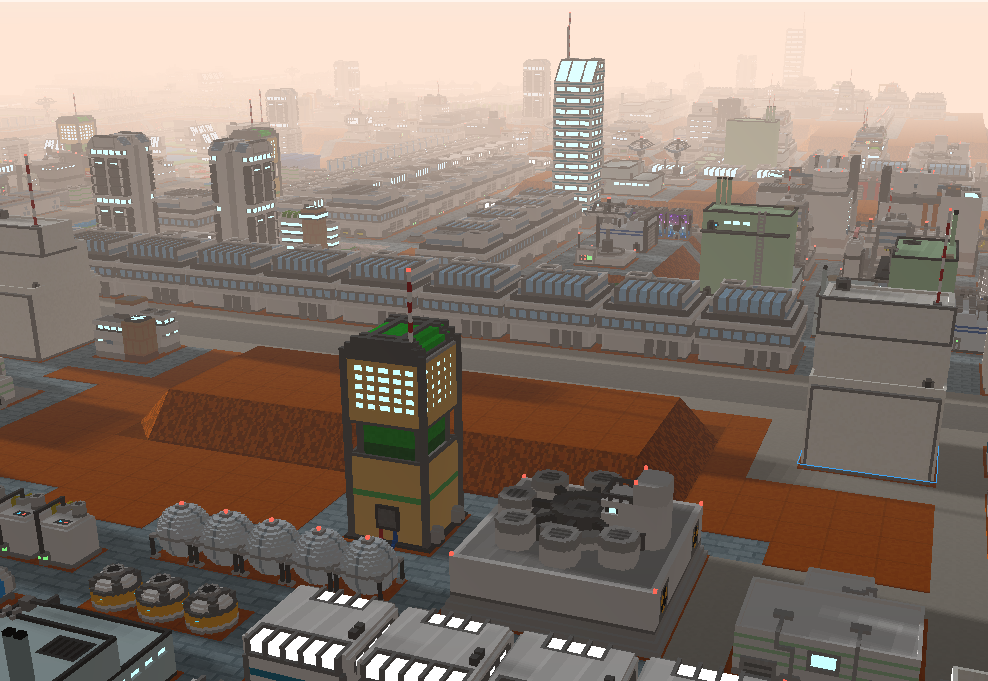Search - run background
Apologies to @Reyn at RPF for stealing this post code for code, but I plan on using it to expand and improve the BB Code rendering of the general Ape Apps forum software. Some rendering will appear off, since sections here using RPF's spoiler tag would, on this software, be better suited for the collapse tag. -b
Bold Text:Bold Text
*
[b]Bold Text[/b]
*
Italic Text:Italic Text
*
[i]Italic Text[/i]
*
Strikethrough Text:Strikethrough Text
*
[s]Strikethrough Text[/s]
*
Highlighted Text:Highlighted Text
*
[highlight=#FFFF00]Highlighted Text[/highlight]
*
Tag:Tagged text (tags are invisible in the actual post, but visible in the editor)
*
[tag="TagExample"]Tagged text (tags are invisible in the actual post, but visible in the editor)[/tag]
*
Size Huge:Big Text
*
[size=200]Big Text[/size]
*
Size Tiny:Baby Text
*
[size=50]Baby Text[/size]
*
Coloured Text:Coloured Text
*
[color=#FF0000]Coloured Text[/color]
*
Left Align:
*
[align=left]Left Align Text[/align]
*
Right Align:
*
[align=right]Right Align Text[/align]
*
Center Align:
*
[align=center]Center Align Text[/align]
*
Font:Text in a different font (this one is perfect for serious posts)
*
[font=Comic Sans MS]Text in a different font.[/font]
*
Opacity:Text with different opacity
*
[opacity=50]Text with different opacity[/opacity]
*
Glow:Text that GLOWS!
You can also combine this with coloured text!
*
[glow=#ff0080]Text that GLOWS!
[color=#000000]You can also combine this with coloured text![/color][/glow]
*
Dropshadow:Text with a dropshadow
*
[dropshadow=#ff0080]Text with a dropshadow[/dropshadow]
*
Blur:You need an eye test.
*
[blur=black]Blurred text[/blur]
*
Subscript:Subscript
*
[sub]Sub[/sub]script
*
Superscript:Superscript
*
[super]Super[/super]script
*
Transparent Text:Secret invisible text
*
[color=transparent]Secret invisible text[/color]
*
Indent:Indent for your text
*
[tab=50]Indent for your text[/tab]
*
Marquee:
*
[marquee]Marquee text.[/marquee]
*
Link:Link Text
*
[url=https://www.youtube.com/watch?v=h01ONDD-QB0]Link Text[/url]
*
Link To Tag:You can use the URL code to link people to tagged points.
*
[url=#TagExample]You can use the URL code to link people to tagged points.[/url]
*
Quote:
*
[quote=Reyn]Text Someone Else Said[/quote]
*
Code Block:
*
[code]Hackerman Text[/code]
*
Code Line:Also doesn't parse [s]BBCode[/s]
*
[c]Code[/c]
*
List (Bullet):
*
[list]Text In A List
[*]More Text In A List[/list]
*
List (Numbered):[list=1]Text In A Numbered List
[*]More Text In A Numbered List[/list]
*
[list=1]Text In A Numbered List
[*]More Text In A Numbered List[/list]
*
External Image:
*
[img]http://i67.tinypic.com/ipnwut.jpg[/img]
*
Attached Image:[attachment=0]att.PNG[/attachment]
*
[attachment=0]att.PNG[/attachment]
*
MP3 Embed:
*
[mp3]https://d1490khl9dq1ow.cloudfront.net/sfx/mp3preview/laugh-track-3_fyWRzaNd.mp3[/mp3]
*
YouTube:[YouTube=XUV863a1Lok][/YouTube]
*
[YouTube=XUV863a1Lok][/YouTube]
*
Box:
*
[box=#FF0080]Box[/box]
*
Box2:
*
[box2= color=#00FF88 border=transparent]Box 2[/box2]
*
Gradient Box (RGBA Values):
*
[gradbox d=to right b=transparent c=rgba(255,223,223,0.8), rgba(160,49,86,0.8)]Gradient Box RGBA[/gradbox]
*
Gradient Box (Colour Names):
*
[gradbox d=to top b=black c=orange, yellow, green]Gradient Box Words[/gradbox]
*
Image Box:
*
[imgbox=http://i68.tinypic.com/205sj77.jpg]This is an imgbox. There is an image as the background of this.[/imgbox]
*
Spoiler:Spoiler:Spoiler text
*
[spoiler="Spoiler"][spoiler="Spoiler"]Spoiler text[/spoiler][/spoiler]
*
Spoiler2:[spoiler2=blue,yellow,castellar,"SPOILER 2"]You can edit the colours and font etc.[/spoiler2]
*
[spoiler2=blue,yellow,castellar,"SPOILER 2"]You can edit the colours and font etc.[/spoiler2]
*
Columns:
*
[column][col]Columns of text[box=yellow]Boxes work in these[/box][/col][col]Specifically, 2 columns of text.[spoiler="And guess what"]Spoilers also work in these[/spoiler][/col][/column]
*
Float:
Lorem ipsum dolor sit amet consectetur adipiscing, elit porttitor ut sodales mauris aenean, primis nec dis per natoque. Primis laoreet pulvinar tempus senectus sociis pretium vehicula inceptos leo, malesuada eros nibh augue fringilla hendrerit et mattis pharetra, cum egestas in penatibus parturient imperdiet erat commodo. Placerat risus nam eros imperdiet faucibus vitae aptent accumsan, quisque massa laoreet ac est sem tellus, mattis curae vulputate egestas leo sociosqu eleifend.
Justo semper nulla enim eleifend tempor aenean integer pretium ultrices, mollis dis aliquet mi ornare pellentesque himenaeos diam potenti, neque vestibulum cursus dapibus commodo vivamus sociosqu in. Odio magnis nec non auctor dis magna eget vulputate, consequat faucibus tempus sed sem litora quam aliquam placerat, natoque eleifend ac metus per purus enim. Netus penatibus suscipit sem bibendum facilisi sed vulputate, montes inceptos curabitur cum nibh euismod, curae nunc rhoncus potenti parturient tellus.
*
[float=right]Float Text
[IMG]http://i64.tinypic.com/19phf8.png[/IMG][/float]
*
Width:
Adjusts the amount of space text and images take up.
*
[width=40][img]http://i67.tinypic.com/ipnwut.jpg[/img]
Adjusts the amount of space text and images take up.[/width]
*
Comment:
*
[comment]Only visible in the post editor.[/comment]
*
Line Break:Line
Broken
*
[hr][/hr]
*
Div:
Use THIS guide if you want more detail on div things.
*
[div="color:black;border:3px black dashed;font-family:arial;background-color:#FF6696;display:inline-block;float:left;width:70%;"]Text here.[/div][div="color:yellow;border:2px black solid;font-family:courier;background-image:url(https://upload.wikimedia.org/wikipedia/commons/thumb/6/6e/SOUND_VOLTEX_Controls.JPG/220px-SOUND_VOLTEX_Controls.JPG);display:inline-block;float:right;width:28%;"]Wow![/div]
*
Table:
*
[table]
[tr][td]Row 1 Column [/td]
[td]Row 1 Column 2[/td]
[td]Row 1 Column 3[/td][/tr]
[tr][td]Row 2 Column 1[/td]
[td]Row 2 Column 2[/td]
[td]Row 2 Column 3 (etc.)[/td][/tr][/table]
Bold Text:Bold Text
*
[b]Bold Text[/b]
*
Italic Text:Italic Text
*
[i]Italic Text[/i]
*
Strikethrough Text:Strikethrough Text
*
[s]Strikethrough Text[/s]
*
Highlighted Text:Highlighted Text
*
[highlight=#FFFF00]Highlighted Text[/highlight]
*
Tag:Tagged text (tags are invisible in the actual post, but visible in the editor)
*
[tag="TagExample"]Tagged text (tags are invisible in the actual post, but visible in the editor)[/tag]
*
Size Huge:Big Text
*
[size=200]Big Text[/size]
*
Size Tiny:Baby Text
*
[size=50]Baby Text[/size]
*
Coloured Text:Coloured Text
*
[color=#FF0000]Coloured Text[/color]
*
Left Align:
Left Align Text
*
[align=left]Left Align Text[/align]
*
Right Align:
Right Align Text
*
[align=right]Right Align Text[/align]
*
Center Align:
Center Align Text
*
[align=center]Center Align Text[/align]
*
Font:Text in a different font (this one is perfect for serious posts)
*
[font=Comic Sans MS]Text in a different font.[/font]
*
Opacity:Text with different opacity
*
[opacity=50]Text with different opacity[/opacity]
*
Glow:Text that GLOWS!
You can also combine this with coloured text!
*
[glow=#ff0080]Text that GLOWS!
[color=#000000]You can also combine this with coloured text![/color][/glow]
*
Dropshadow:Text with a dropshadow
*
[dropshadow=#ff0080]Text with a dropshadow[/dropshadow]
*
Blur:You need an eye test.
*
[blur=black]Blurred text[/blur]
*
Subscript:Subscript
*
[sub]Sub[/sub]script
*
Superscript:Superscript
*
[super]Super[/super]script
*
Transparent Text:Secret invisible text
*
[color=transparent]Secret invisible text[/color]
*
Indent:Indent for your text
*
[tab=50]Indent for your text[/tab]
*
Marquee:
*
[marquee]Marquee text.[/marquee]
*
Link:Link Text
*
[url=https://www.youtube.com/watch?v=h01ONDD-QB0]Link Text[/url]
*
Link To Tag:You can use the URL code to link people to tagged points.
*
[url=#TagExample]You can use the URL code to link people to tagged points.[/url]
*
Quote:
Reyn said:Text Someone Else Said
*
[quote=Reyn]Text Someone Else Said[/quote]
*
Code Block:
Hackerman Text (doesn't parse BBCode like [b]this[/b])
*
[code]Hackerman Text[/code]
*
Code Line:Also doesn't parse [s]BBCode[/s]
*
[c]Code[/c]
*
List (Bullet):
- More Text In A List
*
[list]Text In A List
[*]More Text In A List[/list]
*
List (Numbered):[list=1]Text In A Numbered List
[*]More Text In A Numbered List[/list]
*
[list=1]Text In A Numbered List
[*]More Text In A Numbered List[/list]
*
External Image:

*
[img]http://i67.tinypic.com/ipnwut.jpg[/img]
*
Attached Image:[attachment=0]att.PNG[/attachment]
*
[attachment=0]att.PNG[/attachment]
*
MP3 Embed:
*
[mp3]https://d1490khl9dq1ow.cloudfront.net/sfx/mp3preview/laugh-track-3_fyWRzaNd.mp3[/mp3]
*
YouTube:[YouTube=XUV863a1Lok][/YouTube]
*
[YouTube=XUV863a1Lok][/YouTube]
*
Box:
Box
*
[box=#FF0080]Box[/box]
*
Box2:
Box 2 (You can change the border with this one)
*
[box2= color=#00FF88 border=transparent]Box 2[/box2]
*
Gradient Box (RGBA Values):
Gradient Box RGBA (Basic directions are "to top" for a vertical gradient and "to right" for a horizontal one)
*
[gradbox d=to right b=transparent c=rgba(255,223,223,0.8), rgba(160,49,86,0.8)]Gradient Box RGBA[/gradbox]
*
Gradient Box (Colour Names):
Gradient Box Words (It only works with RGBA or colour names. Hex values are incompatible. You can put as many colours in as you want.)
*
[gradbox d=to top b=black c=orange, yellow, green]Gradient Box Words[/gradbox]
*
Image Box:
This is an imgbox. There is an image as the background of this.
*
[imgbox=http://i68.tinypic.com/205sj77.jpg]This is an imgbox. There is an image as the background of this.[/imgbox]
*
Spoiler:Spoiler:Spoiler text
*
[spoiler="Spoiler"][spoiler="Spoiler"]Spoiler text[/spoiler][/spoiler]
*
Spoiler2:[spoiler2=blue,yellow,castellar,"SPOILER 2"]You can edit the colours and font etc.[/spoiler2]
*
[spoiler2=blue,yellow,castellar,"SPOILER 2"]You can edit the colours and font etc.[/spoiler2]
*
Columns:
| Columns of text Boxes work in these | Specifically, 2 columns of text.And guess what:Spoilers also work in these |
*
[column][col]Columns of text[box=yellow]Boxes work in these[/box][/col][col]Specifically, 2 columns of text.[spoiler="And guess what"]Spoilers also work in these[/spoiler][/col][/column]
*
Float:
Float Text

(Doesn't play nice with boxes or spoilers, but wraps normal text around it nicely. Use with caution. Lorem ipsum not included in code, for the sake of space and convenience.) 
Lorem ipsum dolor sit amet consectetur adipiscing, elit porttitor ut sodales mauris aenean, primis nec dis per natoque. Primis laoreet pulvinar tempus senectus sociis pretium vehicula inceptos leo, malesuada eros nibh augue fringilla hendrerit et mattis pharetra, cum egestas in penatibus parturient imperdiet erat commodo. Placerat risus nam eros imperdiet faucibus vitae aptent accumsan, quisque massa laoreet ac est sem tellus, mattis curae vulputate egestas leo sociosqu eleifend.
Justo semper nulla enim eleifend tempor aenean integer pretium ultrices, mollis dis aliquet mi ornare pellentesque himenaeos diam potenti, neque vestibulum cursus dapibus commodo vivamus sociosqu in. Odio magnis nec non auctor dis magna eget vulputate, consequat faucibus tempus sed sem litora quam aliquam placerat, natoque eleifend ac metus per purus enim. Netus penatibus suscipit sem bibendum facilisi sed vulputate, montes inceptos curabitur cum nibh euismod, curae nunc rhoncus potenti parturient tellus.
*
[float=right]Float Text
[IMG]http://i64.tinypic.com/19phf8.png[/IMG][/float]
*
Width:

Adjusts the amount of space text and images take up.
*
[width=40][img]http://i67.tinypic.com/ipnwut.jpg[/img]
Adjusts the amount of space text and images take up.[/width]
*
Comment:
*
[comment]Only visible in the post editor.[/comment]
*
Line Break:Line
Broken
*
[hr][/hr]
*
Div:
Div blocks allow you to change all of the formatting in pretty much every way possible (text colour, border colour/type/weight, font, background colour, width, float, display type etc.).
| It also works with other things such:spoilers and boxes | Guess what? It works with columns too. It works with pretty much everything, so go experiment with this! |
You can also set the background to an image and have several div blocks next to each other. Neat!
Use THIS guide if you want more detail on div things.
*
[div="color:black;border:3px black dashed;font-family:arial;background-color:#FF6696;display:inline-block;float:left;width:70%;"]Text here.[/div][div="color:yellow;border:2px black solid;font-family:courier;background-image:url(https://upload.wikimedia.org/wikipedia/commons/thumb/6/6e/SOUND_VOLTEX_Controls.JPG/220px-SOUND_VOLTEX_Controls.JPG);display:inline-block;float:right;width:28%;"]Wow![/div]
*
Table:
| This is a TABLE | You can put text here | And it makes it into a table |
| The width of each column is determined by how much you type in it | so don't be surprised | if it doesn't work |
| with shorter entries | [td]text here[/td] makes a new column | [tr]text here[/tr] makes a new row |
*
[table]
[tr][td]Row 1 Column [/td]
[td]Row 1 Column 2[/td]
[td]Row 1 Column 3[/td][/tr]
[tr][td]Row 2 Column 1[/td]
[td]Row 2 Column 2[/td]
[td]Row 2 Column 3 (etc.)[/td][/tr][/table]
My colony isn't meant to be used as an idle game. Hence, you shouldn't have it open in the background anyway. If something goes horribly wrong to your colony (they all starve to death) while you have it in the background and then it auto saved while in the background, then your colony would be screwed and you would regret asking bast to make my colony autosave while in the background. It's best just to always remember to save and close the app when you aren't using it to avoid any unneeded complications.
Or, if you need to put the phone down to go do something for a few seconds, you could just leave the app open and it will continue to simulate the colony and make autosaves. But enabling it to autosave in the background is dangerous stuff.
Or, if you need to put the phone down to go do something for a few seconds, you could just leave the app open and it will continue to simulate the colony and make autosaves. But enabling it to autosave in the background is dangerous stuff.
Well, it's late at night as I type this, and I've just put the finishing touches on the v0.93.0 update for My Colony. I'm going to try to get it pushed out to all platforms tonight, but if I end up getting too tired (likely) I will finish the work tomorrow. v0.93.0 is a mix update between content and features, so let's go ahead and take a look at what's new!
First of all, I made some minor interface adjustments on mobile. As some of you may know, I was busy with family most of this week and was unable to use my PC, and I took some time to spin up a new colony on mobile (an iPhone 7). It has literally been forever since I played my own game on mobile, and I noticed some annoyances right off the bat, particularly with the new chat notifications, since in-game chat has started to become a lot more active.
To address this, I moved things around a bit. Now, the build menu icon appears in the bottom right of the screen, above the standard bottom right buttons. The chat notifications are now aligned to the bottom-right corner of the screen, and no longer have a darkened background. Also, their rendering order has been adjusted so that they no longer appear on top of other menus.
In addition, when not using resource "marquee" mode, the top-right resource display no longer has a darkened background, and the text has gotten a bit of extra black border around it to make up for the difference. Also, all of the remaining UI elements with a simi-transparent black background have been adjusted to have the same opacity level, since I thought it looked strange having some UI elements being less transparent and some being more. For the most part, these UI changes are minor, but I think they will make the game a bit more enjoyable on mobile, particularly the issue with the chat notifications covering up important UI dialogs.
Next, I made another change regarding the chat notifications. Previously, clicking on one of the notifications would open up the in-game chat slideout. This is no longer the case. Now when you click on an in-game chat notification, it opens up the brand new User dialog window, showing you all of the online colonies for the Ape Apps user who is chatting.
Clicking on one of their colonies opens up the standard colony info window, allowing you to send gifts and messages. I realized that with so many requests for resources coming in over chat, it was cumbersome to have to go to the communications hub and put in a charter code. Now you can just click on their name and send them some resources.
And speaking of the colony info window, it too has been slightly revamped. It now shows the colony owners username (clicking on it brings up their list of colonies), and the action buttons have been moved to the bottom right corner of the screenshot.
Sorry for picking on you here @Westy266 , but your beautiful colony screenshot just had to make it to the release notes. Oh, and that rectangle in the top-right corner of the screenshot area is the flag of the colony, which leads to the next new feature, colonial flags, along with built-in flag maker.
The Stats screen has a new Flag section, which takes you to the flag maker. I need to clean up the interface a bit, but it's mainly functional. Basically, a flag consists of three primary sections, the overall background color, the "parts" section, and the "logos" section. The background color is pretty self explanatory (I hope).
The "parts" section consists of things like stripes, bars, circles etc, of various shapes, sizes, and positions. You can add as many parts as you want, there is no limit, and you can set different colors for each.
Likewise, the "logos" section lets you add little symbols to the flag. Like parts, you can also add as many logos as you want. You can set their placement, and the slider let's you adjust their size. Most of them allow you to set their color, but some do not. Most of the logos come from in-game UI assets right now.
I plan on expanding the "parts" and "logos" selection in the coming updates, so let me know what kind of things you want to see added, so that you can make the best colonial flag for your awesome colony!
Next up, a couple of important changes have been made to Regions.
Moving on, I raised the costs a bit on the Tech Office Building. That building is sort of powerful, and I didn't nerf it any, but I did make it slightly more expensive.
Also in this update, I made further changes to how colonists handle Work, Medical, Entertainment, and Protesting. These all have long standing irregularities that aren't so easy to fix, so I hope these new adjustments help.
Finally, I went ahead and added a bit more content as well, mostly more I.T. stuff, but also a couple of other things.
New Techs Added
So that about wraps it up for this update. I think the pace and scale of updates has been pretty good lately, so I will probably be keeping it like this for a while. There will probably be a few more I.T. related updates, plus a ton of other stuff currently sitting in the suggestions box, so keep the ideas and bug reports flowing!
I hope you enjoy the update, and as always, thanks for playing My Colony!
First of all, I made some minor interface adjustments on mobile. As some of you may know, I was busy with family most of this week and was unable to use my PC, and I took some time to spin up a new colony on mobile (an iPhone 7). It has literally been forever since I played my own game on mobile, and I noticed some annoyances right off the bat, particularly with the new chat notifications, since in-game chat has started to become a lot more active.
To address this, I moved things around a bit. Now, the build menu icon appears in the bottom right of the screen, above the standard bottom right buttons. The chat notifications are now aligned to the bottom-right corner of the screen, and no longer have a darkened background. Also, their rendering order has been adjusted so that they no longer appear on top of other menus.
In addition, when not using resource "marquee" mode, the top-right resource display no longer has a darkened background, and the text has gotten a bit of extra black border around it to make up for the difference. Also, all of the remaining UI elements with a simi-transparent black background have been adjusted to have the same opacity level, since I thought it looked strange having some UI elements being less transparent and some being more. For the most part, these UI changes are minor, but I think they will make the game a bit more enjoyable on mobile, particularly the issue with the chat notifications covering up important UI dialogs.
Next, I made another change regarding the chat notifications. Previously, clicking on one of the notifications would open up the in-game chat slideout. This is no longer the case. Now when you click on an in-game chat notification, it opens up the brand new User dialog window, showing you all of the online colonies for the Ape Apps user who is chatting.
Clicking on one of their colonies opens up the standard colony info window, allowing you to send gifts and messages. I realized that with so many requests for resources coming in over chat, it was cumbersome to have to go to the communications hub and put in a charter code. Now you can just click on their name and send them some resources.
And speaking of the colony info window, it too has been slightly revamped. It now shows the colony owners username (clicking on it brings up their list of colonies), and the action buttons have been moved to the bottom right corner of the screenshot.
Sorry for picking on you here @Westy266 , but your beautiful colony screenshot just had to make it to the release notes. Oh, and that rectangle in the top-right corner of the screenshot area is the flag of the colony, which leads to the next new feature, colonial flags, along with built-in flag maker.
The Stats screen has a new Flag section, which takes you to the flag maker. I need to clean up the interface a bit, but it's mainly functional. Basically, a flag consists of three primary sections, the overall background color, the "parts" section, and the "logos" section. The background color is pretty self explanatory (I hope).
The "parts" section consists of things like stripes, bars, circles etc, of various shapes, sizes, and positions. You can add as many parts as you want, there is no limit, and you can set different colors for each.
Likewise, the "logos" section lets you add little symbols to the flag. Like parts, you can also add as many logos as you want. You can set their placement, and the slider let's you adjust their size. Most of them allow you to set their color, but some do not. Most of the logos come from in-game UI assets right now.
I plan on expanding the "parts" and "logos" selection in the coming updates, so let me know what kind of things you want to see added, so that you can make the best colonial flag for your awesome colony!
Next up, a couple of important changes have been made to Regions.
- Now, all region colonies should share a common gifting capacity, so that you do not need to build huge capacity buildings in every map.
- Regional natural resource deposits (ore/gold/aluminum/etc) will now actually deplete when the colony is not active
Moving on, I raised the costs a bit on the Tech Office Building. That building is sort of powerful, and I didn't nerf it any, but I did make it slightly more expensive.
Also in this update, I made further changes to how colonists handle Work, Medical, Entertainment, and Protesting. These all have long standing irregularities that aren't so easy to fix, so I hope these new adjustments help.
Finally, I went ahead and added a bit more content as well, mostly more I.T. stuff, but also a couple of other things.
New Techs Added
- Multimedia Infrastructure
- Proxy Servers
- Insectoid Mind Network
- Ether Tree Farm
- Quantum Nuclear Reactor
- Official News Station
- Imperial Propaganda Office
- Online Black Market Office
- Hacker Camp
So that about wraps it up for this update. I think the pace and scale of updates has been pretty good lately, so I will probably be keeping it like this for a while. There will probably be a few more I.T. related updates, plus a ton of other stuff currently sitting in the suggestions box, so keep the ideas and bug reports flowing!
I hope you enjoy the update, and as always, thanks for playing My Colony!
Suggestions
1 change the background to something from my colony game like the photo I uploaded .
2 Do away with the Infinity thing -- when you hire OVER 18 workers the monthly income goes to infinity It does not do this with building - mine upgrades .And makes it impossible to estimate the income you are getting vers income need to pay workers.
3 This is just my thinking Example ORE MINE first lv 300 $ first worker 1,125 $ income 50 $ -- Chop Shop first worker 7,500 $ First lv 2000 $ income 80 $ alest at the low lvs it is extremely unbalanced .
Ether decrees workers and lv cost or incress income
NEW example chop shop first lv 900 $ 3 x the amount of mine First worker 3,375 # again 3 x the amount if you followed this all the way up the line the High lv buildings would still be very expensive and take days getting to wile the cost would be more balanced in game play .

Ps Love the tech added pss Mite want to think about a clicker for each RACE from my colony .
Bugs and reptilians clickers with this format would be cool .
Finally Alest really think about changing the background even if you don't use any other thing i put here as it would make the game so much nicer .
A background change alone would incress sales the other stuff wont bug people as much as it will bug me lol .
1 change the background to something from my colony game like the photo I uploaded .
2 Do away with the Infinity thing -- when you hire OVER 18 workers the monthly income goes to infinity It does not do this with building - mine upgrades .And makes it impossible to estimate the income you are getting vers income need to pay workers.
3 This is just my thinking Example ORE MINE first lv 300 $ first worker 1,125 $ income 50 $ -- Chop Shop first worker 7,500 $ First lv 2000 $ income 80 $ alest at the low lvs it is extremely unbalanced .
Ether decrees workers and lv cost or incress income
NEW example chop shop first lv 900 $ 3 x the amount of mine First worker 3,375 # again 3 x the amount if you followed this all the way up the line the High lv buildings would still be very expensive and take days getting to wile the cost would be more balanced in game play .

Ps Love the tech added pss Mite want to think about a clicker for each RACE from my colony .
Bugs and reptilians clickers with this format would be cool .
Finally Alest really think about changing the background even if you don't use any other thing i put here as it would make the game so much nicer .
A background change alone would incress sales the other stuff wont bug people as much as it will bug me lol .
Site owners are able to customize how their forum or website looks and behaves when accessed under Forum Fiend. This is an overview on the customization options available to site owners and developers.
Firstly, if absolutely no site owner action is taken at all, Forum Fiend will still attempt to derive your site's name, icon, and theme color from the meta data of your website. These items are taken from your site's title tag, it's favicon, and the theme-color meta tag.
High-Level Configuration
The easiest way to customize a site under Forum Fiend, one which requires no development experience whatsoever, is to upload a forumfiend.json file to the root directory of your site. Any site that is accessed by a fair number of users through Forum Fiend should take the time to include this simple file. The forumfiend.json file allows you to set high level parameters for your site, as well as branding logos and theme customizations. Creating the file should take no more than a couple of minutes, and you can see a complete guide in the following thread:
Complete forumfiend.json Reference
Access Methods
Forum Fiend can display a forum using either the Tapatalk API or through a custom WebView interface. Tapatalk access is based on the outdated open source version of the Tapatalk API and is no longer maintained. If your forum already uses Tapatalk, it may work just fine under Forum Fiend, and you are encouraged to test it out to be sure. Note that the Tapatalk interface has not been updated since 2014 and will not be receiving support or updates in the future, as newer versions of the API are no longer open source.
The Forum Fiend WebView
Forum developers or site owners with JavaScript experience can further customize their site under Forum Fiend using the custom WebView API interface methods. Site owners who have Tapatalk installed on their system but prefer to use the custom WebView under Forum Fiend can do so by setting the disable_api to "1" in their forumfiend.json file.
The Forum Fiend WebView has a user agent string of ForumViewerCore. Developers can check the user agent to determine if their site is being accessed under Forum Fiend. Some implementations may want to alter UI or Stylesheets based on the presence of Forum Fiend.
Forum Fiend will also add a global ForumViewerCoreInterface JavaScript object to your site for accessing WebView API methods. Thus, the presence of Forum Fiend can also be detected in JavaScript by checking for the existence of the window.ForumViewerCoreInterface object.
setProperty Interface
Forum Fiend will add a window.ForumViewerCoreInterface.setProperty(key,value) function to your website that will allow you to customize several aspects of the Forum Fiend interface. Below is a reference to things you can do with the setProperty function, as well as some code examples. All keys and values must be text strings.
User Account
To personalize your forum or site for your Forum Fiend users, you can display their logged account username and avatar on the main forum listing screen. Use the following two properties to set the user's details.
Pagination Bar
Forum Fiend can provide a pagination bar at the bottom of the screen with controls for first/last/next/previous page. The following table lists the pagination related properties, followed by a code example.
Colors and Theme
There are several properties related to the appearance of the site under Forum Fiend.
Slide-Out Menu
The left-hand slide-out menu can be customized using the window.ForumViewerCoreInterface.addMenuItem(name,icon,url,color) function. The following lists the parameter values expected for the function.
Application Toolbar
The top actionbar/toolbar of the Forum Fiend app can also be customized using the window.ForumViewerCoreInterface.addToolbarItem(name,url,icon,secondary) function.
Named Icons
Here is a list of available named icons you can try out. These can be used for both Toolbar and Menu items, but toolbar items require a named icon (menu icons can be a URL).
Firstly, if absolutely no site owner action is taken at all, Forum Fiend will still attempt to derive your site's name, icon, and theme color from the meta data of your website. These items are taken from your site's title tag, it's favicon, and the theme-color meta tag.
High-Level Configuration
The easiest way to customize a site under Forum Fiend, one which requires no development experience whatsoever, is to upload a forumfiend.json file to the root directory of your site. Any site that is accessed by a fair number of users through Forum Fiend should take the time to include this simple file. The forumfiend.json file allows you to set high level parameters for your site, as well as branding logos and theme customizations. Creating the file should take no more than a couple of minutes, and you can see a complete guide in the following thread:
Complete forumfiend.json Reference
Access Methods
Forum Fiend can display a forum using either the Tapatalk API or through a custom WebView interface. Tapatalk access is based on the outdated open source version of the Tapatalk API and is no longer maintained. If your forum already uses Tapatalk, it may work just fine under Forum Fiend, and you are encouraged to test it out to be sure. Note that the Tapatalk interface has not been updated since 2014 and will not be receiving support or updates in the future, as newer versions of the API are no longer open source.
The Forum Fiend WebView
Forum developers or site owners with JavaScript experience can further customize their site under Forum Fiend using the custom WebView API interface methods. Site owners who have Tapatalk installed on their system but prefer to use the custom WebView under Forum Fiend can do so by setting the disable_api to "1" in their forumfiend.json file.
The Forum Fiend WebView has a user agent string of ForumViewerCore. Developers can check the user agent to determine if their site is being accessed under Forum Fiend. Some implementations may want to alter UI or Stylesheets based on the presence of Forum Fiend.
Forum Fiend will also add a global ForumViewerCoreInterface JavaScript object to your site for accessing WebView API methods. Thus, the presence of Forum Fiend can also be detected in JavaScript by checking for the existence of the window.ForumViewerCoreInterface object.
setProperty Interface
Forum Fiend will add a window.ForumViewerCoreInterface.setProperty(key,value) function to your website that will allow you to customize several aspects of the Forum Fiend interface. Below is a reference to things you can do with the setProperty function, as well as some code examples. All keys and values must be text strings.
User Account
To personalize your forum or site for your Forum Fiend users, you can display their logged account username and avatar on the main forum listing screen. Use the following two properties to set the user's details.
| key | values |
|---|---|
| fvc-logged-username | username or "0" for not logged in |
| fvc-logged-avatar | full URL to avatar image file (png,jpg,gif supported) or "0" for no avatar |
window.ForumViewerCoreInterface.setProperty("fvc-logged-username","little bobby");
window.ForumViewerCoreInterface.setProperty("fvc-logged-avatar","https://mysite.com/avatar-bobby.png");
Pagination Bar
Forum Fiend can provide a pagination bar at the bottom of the screen with controls for first/last/next/previous page. The following table lists the pagination related properties, followed by a code example.
| key | values |
|---|---|
| fvc-show-pagination | "true" or "false" |
| fvc-pagination-pagedisp | ex: "5 of 10" |
| fvc-pagination-first | url: "https://mysite.com/viewpage?p=1&pg=1" |
| fvc-pagination-last | url: "https://mysite.com/viewpage?p=1&pg=10" |
| fvc-pagination-next | url: "https://mysite.com/viewpage?p=1&pg=6" |
| fvc-pagination-previous | url: "https://mysite.com/viewpage?p=1&pg=4" |
window.ForumViewerCoreInterface.setProperty("fvc-show-pagination","true");
window.ForumViewerCoreInterface.setProperty("fvc-pagination-pagedisp","5 of 10");
window.ForumViewerCoreInterface.setProperty("fvc-pagination-first","https://mysite.com/viewpage?p=1&pg=1");
window.ForumViewerCoreInterface.setProperty("fvc-pagination-last","https://mysite.com/viewpage?p=1&pg=10");
window.ForumViewerCoreInterface.setProperty("fvc-pagination-next","https://mysite.com/viewpage?p=1&pg=6");
window.ForumViewerCoreInterface.setProperty("fvc-pagination-previous","https://mysite.com/viewpage?p=1&pg=4");
Colors and Theme
There are several properties related to the appearance of the site under Forum Fiend.
| key | values |
|---|---|
| fvc-theme | Title/Status Bar Colors, hex string |
| fvc-page-foreground | general foreground (text) color, hex string |
| fvc-page-background | general background color, hex string |
window.ForumViewerCoreInterface.setProperty("fvc-theme","#2196F3");
window.ForumViewerCoreInterface.setProperty("fvc-foreground","#212121");
window.ForumViewerCoreInterface.setProperty("fvc-background","#CFD8DC");
Slide-Out Menu
The left-hand slide-out menu can be customized using the window.ForumViewerCoreInterface.addMenuItem(name,icon,url,color) function. The following lists the parameter values expected for the function.
| parameter | description |
|---|---|
| name | The name of the menu item. If set to "CLEARMENU" will reset all custom menu items. |
| icon | absolute url to a png icon for the menu item |
| url | absolute url to navigate to when the menu item is selected |
| color | optional hex color mask for the icon, or null |
window.ForumViewerCoreInterface.addMenuItem("CLEARMENU",null,null,null);
window.ForumViewerCoreInterface.addMenuItem("Latest Posts","https://mysite.com/latest-icon.png","https://mysite.com/latest.php",null);
window.ForumViewerCoreInterface.addMenuItem("Exciting Section","https://mysite.com/exciting-icon.png","https://mysite.com/viewpage.php?p=50",null);
Application Toolbar
The top actionbar/toolbar of the Forum Fiend app can also be customized using the window.ForumViewerCoreInterface.addToolbarItem(name,url,icon,secondary) function.
| parameter | description |
|---|---|
| name | The name of the menu item. If set to "CLEARTOOLBAR" will reset all custom menu items. |
| url | absolute url to navigate to when the menu item is selected |
| icon | a named icon, reference below, ex "back" or "chat" |
| secondary | boolean value, if true will force the toolbar item into the drop down menu |
window.ForumViewerCoreInterface.addToolbarItem("CLEARTOOLBAR",null,null,null);
window.ForumViewerCoreInterface.addToolbarItem("New Post","https://mysite.com/newpost.php","add",false);
window.ForumViewerCoreInterface.addToolbarItem("Sign Out","https://mysite.com/signout.php",null,true);
Named Icons
Here is a list of available named icons you can try out. These can be used for both Toolbar and Menu items, but toolbar items require a named icon (menu icons can be a URL).
selectall,stopwatch,sort,relationship,ruler,pdf,chat,build,search,feedback,merge,envelope,allapps,viewall,filter,threedotshoriz,calendar,system,yescheck,nocheck,font,record,location,nolocation,movie,notes,description,bookmark,notifications,gavel,home,person,unlock,directions,print,undo,rss,showresults,personalize,share,sponsor,fanmail,premium,achievements,scores,import,movetofolder,page,back,add,delete,export,new,save,open,send,clear,emoji2,play,rename,volume,info,contactinfo,important,library,zerobars,help,people,emoji,shop,money,audio,fourbars,sync,switch,like,refresh,list,calculator,map,savelocal,copy,camera,fullscreen,flag,highlight,color,preview,previewlink,settings,rotatecamera,crop,backtowindow,lock,skull,microphone,video
PLEASE READ THE WHOLE THING BEFORE COMMENTING! THANK YOU!
There should be a bot called Autobot. The user can program the bot when they click on it. It will be a popup screen like the pavement upgrade thingy.
EITHER
Users will be able to drag & drop blocks from a menu into a workspace to program it.
OR
Users will be able to program it using text.
New Tech
Spoiler:

Automation
Tech
Cost: 500000 research
Requires techs:
Artificial Intelligence
New Vehicle
Spoiler:
Autobot
Vehicle
Cost:
500 microchip
20 al
500 o
50000 w
500 g
5000 s
1 u
Requires Techs:
Automation
It won't run when the user isn't online. It won't run when it is in the background. It will run when the computer focus screen is on My Colony. The Autobot will consume Fuel and Microchips over time. Fuel will be a new material. It will also consume water for cooling. If there is not enough water for 15 seconds, it explodes.
New Building
Spoiler:

Fuel Factory
Workers: 18
Tile size 2x2
Building
Catergory: Resources
Cost:
10000 microchip
1000 o
1000 s
10 g
10 al
10 u
1000 oil
Smelts 1 oil, 1 water
Produces 1 fuel
Round duration: 2000 ticks
Requires Techs:
Automation
Power -14
Motherland Tax: -50$
I will be posting more graphics soon.
There should be a bot called Autobot. The user can program the bot when they click on it. It will be a popup screen like the pavement upgrade thingy.
EITHER
Users will be able to drag & drop blocks from a menu into a workspace to program it.
OR
Users will be able to program it using text.
New Tech
Spoiler:

Automation
Tech
Cost: 500000 research
Requires techs:
Artificial Intelligence
New Vehicle
Spoiler:
Autobot
Vehicle
Cost:
500 microchip
20 al
500 o
50000 w
500 g
5000 s
1 u
Requires Techs:
Automation
It won't run when the user isn't online. It won't run when it is in the background. It will run when the computer focus screen is on My Colony. The Autobot will consume Fuel and Microchips over time. Fuel will be a new material. It will also consume water for cooling. If there is not enough water for 15 seconds, it explodes.
New Building
Spoiler:

Fuel Factory
Workers: 18
Tile size 2x2
Building
Catergory: Resources
Cost:
10000 microchip
1000 o
1000 s
10 g
10 al
10 u
1000 oil
Smelts 1 oil, 1 water
Produces 1 fuel
Round duration: 2000 ticks
Requires Techs:
Automation
Power -14
Motherland Tax: -50$
I will be posting more graphics soon.
Hello Captains!
Here I am proudly presenting a fan guide for the starship game in My Colony Universe - My Starship.
Background of My Starship
My Starship takes place in the era that colonization of the 4 galactic powers - United Earth, League of Independent States, Zolarg Empire and Alpha Draconians, gradually occupied most corners of the galaxy, which the galactic powers will have more interaction between. Trade, commerce, diplomatic missions, or war.
The new era of new possibilities are providing irreplaceable opportunities for those who dreamed to own a starship. Now, you're one of them - How would you write your legend as a starship captain?
What you can do in the v0.14.0 version of the game
This game has lots of planned features but not all of them have been implemented yet. You can check the overall development progress of the game here.
In v0.14.0....
Out of fuel? Advices on fuel management!
In this game, you'll always need to keep an eye on your fuel meter. Transversing over the galaxy will need quite a lot of fuel.
And what would be the fuel? Uranium.
If your ship is out of fuel, you are immobilized. But if you're lucky, you'll find some uranium tanker ships (yet only United Earth has this type of vessels) coming to solve your desperate situation, offering you some cheap fuel deals when they bypass.
If you planned on a long range trip, you'll probably want to buy a bulk of fuel just in case. Or you can also refuel along your trip route if the planets can offer the fuels.
Resources in the game
Resources are still one of the core elements of the game. They are not only goods to make wealth, your starship will need some of them too.
Raw resources are indicated by [RAW] here. They can produce without industries.
Starships in the game
Every civilization will have different starships, from small cargo ships to military vessels. Here I'll introduce some concepts about them.
Let's begin with the statistics of a starship.
Now, I'll introduce the special types of vessels.
Last but not least, the special features of starships of each faction.
Ships of United Earth and League of Independent States usually have better hull plating than other factions, otherwise they have very average performance.
Most of Zolarg Empire's vessels may not have quality and requires more ship crews to run, however are more modifiable than others, and they can carry more cargo.
Alpha Draconian starships are small and lightly armored, but they are more nimble, equipped with more powerful weapons, and most importantly, all ships are equipped with regenerative shields. They are the least modifiable, though.
Industries on the Planets
The planets will build up industries according to primarily their available resource stocks and secondarily what they can produce at the moment.
Rum Distillery will always be built, however. No matter do they lack food and water or not.
If the planet produces ores, they will probably build a ore refinery to produce steel.
Some industries like Ore Fracking and Gold Synth. Labs can produces raw resources that the planet does not produce. Planets may choose to build them.
Sometimes they will try build other industries that they don't have the raw resources to run, but they are usually high tier industries.
The demand from the industry can affect the commodity prices on the planet.
Based on this, you can actually create extra business opportunities yourself. If you are able to invest some resources like ores, steel and microchips onto this planet, you can sell other resource on the invested planet for larger profit later when new industries have been constructed.
Time for some quests!
Doing contracts and tasks can be a good start. The initial cost only comes from the fuel, but you can earn big money if you can complete them on time and successfully.
Some quests can be unstable, though. There are possibilities of a additional follow-up quests, which it will be a good bonus additional. You'll also have chance to fail the quests as some accidents takes place. This can affect the fate of your journey - will it end it here with a death warrant, or there will be a twist?
The outcome of a quest will not be simply money payments. It will affect your relations with the stakeholders of the event, either positively or negatively.
Hopefully the guide can help you enjoying the game. Thank you.
Here I am proudly presenting a fan guide for the starship game in My Colony Universe - My Starship.
Background of My Starship
My Starship takes place in the era that colonization of the 4 galactic powers - United Earth, League of Independent States, Zolarg Empire and Alpha Draconians, gradually occupied most corners of the galaxy, which the galactic powers will have more interaction between. Trade, commerce, diplomatic missions, or war.
The new era of new possibilities are providing irreplaceable opportunities for those who dreamed to own a starship. Now, you're one of them - How would you write your legend as a starship captain?
What you can do in the v0.14.0 version of the game
This game has lots of planned features but not all of them have been implemented yet. You can check the overall development progress of the game here.
In v0.14.0....
- You can accept contacts and missions (that could possibly change the galaxy) from planets to earn yourself primarily some handy cash... And reputation in a long run.
- Trade resources to earn profit - which will also boost the industrial development of the planets!
- If you wish to be a space pirate, here you goes - You can raid ships and plunder their cargos (if you can maintain the ship's integrity and they can surrender).
- Are you a collector? Why not have a full collection of ships from all corners of the galaxy!
Out of fuel? Advices on fuel management!
In this game, you'll always need to keep an eye on your fuel meter. Transversing over the galaxy will need quite a lot of fuel.
And what would be the fuel? Uranium.
If your ship is out of fuel, you are immobilized. But if you're lucky, you'll find some uranium tanker ships (yet only United Earth has this type of vessels) coming to solve your desperate situation, offering you some cheap fuel deals when they bypass.
If you planned on a long range trip, you'll probably want to buy a bulk of fuel just in case. Or you can also refuel along your trip route if the planets can offer the fuels.
Resources in the game
Resources are still one of the core elements of the game. They are not only goods to make wealth, your starship will need some of them too.
Raw resources are indicated by [RAW] here. They can produce without industries.
- Food [RAW]
Who want some patties?
Food, of course, are important - vital to anybody's survival. At this version, food is only a commercial good only needed by inhabited planets, but expect more in later updates - they will also be what your ship crews (and yourself) needed. - Water [RAW]
H2O.
Like food, they are vital basic supplies. And yes, water will also be one of the necessities on your starship in future versions. - Rum
You jub?
These strong alcoholic drinks are still popular in the galaxy. At this moment, a commercial good. In the future, starship crew happiness upkeep cost. - Uranium [RAW]
Let's just top off my fuel tanks with some fresh uranium today.
Every starship in the game uses nuclear engines for powering the ship up, Uranium will be used as a fuel. Always keep an eye on the fuel meter, you'll never want your ship adrift in the dark space alone. - Starship Parts
Hey! Who have taken my hyperdrive away! That's reserved for a customer!
Starship parts are necessary resources for upgrading your ship, as well constructing new ships in space docks of some planets. - Ore [RAW]
One of the most common industrial raw material. What else I can say? - Gold [RAW]
Gold. Not only they are valuable because they are shiny, but also a raw ingredient for creating modern electronic components. - Steel
Basically processed ore. - Aluminium [RAW]
A vital construction material for starting high tier industries. - Oil [RAW]
Though they are less common fuel nowadays, they are still important for creating plastics. - Plastic
In current version it is not yet used by any industries. - Microchips
One of the vital construction material for constructing any industries, as well used in high end products like starship parts. - Spices [RAW]
A recently added new resource with high price. Not sure what it is for.
Starships in the game
Every civilization will have different starships, from small cargo ships to military vessels. Here I'll introduce some concepts about them.
Let's begin with the statistics of a starship.
- Hull Plating is the raw hitpoints of a starship. It will not regenerate, so if your ship is damaged you can only recover by having some repairs at space docks.
If your hull integrity reached 0, game over. - Speed rating affects how fast your starship can travel, and also the fuel efficiency (since fuel consumption is counted by traveling time length instead of distance).
- Fuel tank capacity is a special cargo space for fuel (uranium) only. Uranium in fuel tanks will not occupy rooms of the main cargo bay on the ship.
- Cargo capacity shows the maximum cargo you can have on your ship, excluding fuel that are already inside the fuel tank.
- Shields are primary, regenerative protection barriers of your ship. They can absorb a proportion of damage in combats as long as the shield does not go down.
- Attack Rating refers to your attack strength in the combat.
- Radar Range defines working radius for detecting nearby ships.
- Communication Range defines how far you can recieve the rough information of the planet, primarily fuel availability on the planet.
- Hanger Bay capacity defines how many minor vessels your ship can carry. Not yet used in v0.14.0.
- Passenger Capacity defines how many guests you can carry in your ship - which affects the types of requests you can recieve.
Now, I'll introduce the special types of vessels.
- Government Ships are ships that represents and defends a planet, or the civilization of it belongs if it comes from the capital city of a civilization. If you saved them from adrift, you'll earn some reputation especially on the home planet of the adrift vessel. If you raided them, you'll have a bad name.
- Uranium Tankers are ships for primarily transporting uranium around the planets of its home faction. They will also respond to any adrift vessels they have spotted.
Last but not least, the special features of starships of each faction.
Ships of United Earth and League of Independent States usually have better hull plating than other factions, otherwise they have very average performance.
Most of Zolarg Empire's vessels may not have quality and requires more ship crews to run, however are more modifiable than others, and they can carry more cargo.
Alpha Draconian starships are small and lightly armored, but they are more nimble, equipped with more powerful weapons, and most importantly, all ships are equipped with regenerative shields. They are the least modifiable, though.
Industries on the Planets
The planets will build up industries according to primarily their available resource stocks and secondarily what they can produce at the moment.
Rum Distillery will always be built, however. No matter do they lack food and water or not.
If the planet produces ores, they will probably build a ore refinery to produce steel.
Some industries like Ore Fracking and Gold Synth. Labs can produces raw resources that the planet does not produce. Planets may choose to build them.
Sometimes they will try build other industries that they don't have the raw resources to run, but they are usually high tier industries.
The demand from the industry can affect the commodity prices on the planet.
Based on this, you can actually create extra business opportunities yourself. If you are able to invest some resources like ores, steel and microchips onto this planet, you can sell other resource on the invested planet for larger profit later when new industries have been constructed.
Time for some quests!
Doing contracts and tasks can be a good start. The initial cost only comes from the fuel, but you can earn big money if you can complete them on time and successfully.
Some quests can be unstable, though. There are possibilities of a additional follow-up quests, which it will be a good bonus additional. You'll also have chance to fail the quests as some accidents takes place. This can affect the fate of your journey - will it end it here with a death warrant, or there will be a twist?
The outcome of a quest will not be simply money payments. It will affect your relations with the stakeholders of the event, either positively or negatively.
Hopefully the guide can help you enjoying the game. Thank you.
So to run the game, does it have to be the main page or can I have it run in the background?
Hi,
Everytime I lock the screen on my computer (Windows 10) the game pauses and nothing happens with the resources. Is there a way to keep the game running in the background?
Everytime I lock the screen on my computer (Windows 10) the game pauses and nothing happens with the resources. Is there a way to keep the game running in the background?
A youth-oriented simulation game that has you build an aquarium. Could run in background and have Ape App tie-ins with the decorations. You upgrade your fish, tank size, background, decorations, pumps/filters, and food.
Please tell me what you think and please comment to expand this.
Thank you.
Please tell me what you think and please comment to expand this.
Thank you.
My Colony 2 is in the middle of a major overhaul to both it's logic and rendering engines. This update brings many changes that have been suggested by the community, so let's take a look at what is here and what is soon to come.
From a technical standpoint, My Colony 2 v0.40.0 (the previous release) and v0.41.0 (this release) are not even the same game. What started as a suggestion from @spamdude to process foreground settlement logic the same way background settlements are processed basically transformed into a complete rewrite of the game's server code. There is now almost no similarity in the way the game is processed compared to previous releases.
Everything in My Colony 2 is now simulated based on structure statistics, the only exception being unit/resource harvesting. This was actually going to be the original design for My Colony 2, but when I was soliciting community feedback at the beginning, there was a strong preference to have 100% accurate production stats with visible structure output bars, so the idea was scrapped (I was also going to simulate resource harvesting but that was also not a popular idea). With settlements and worlds now getting larger and larger though, I think it became apparent to many that the simulated model was best, and the game engine has now been rewritten accordingly.
This update is all about game performance, and the logic thread of the game should now be able to handle games that are several orders of magnitude larger than the largest colonies currently in existence. It is possible that some things might currently be broken or might not be working the way they were. Honestly I changed so many things this update that it would be quite easy for something to have slipped through the cracks, so please let me know in this thread or elsewhere in the forum what I may have missed. In general though, expect game performance to be much improved in this update.
Since I was already working on performance, I have been wanting to make a change to the Scroll3D engine for some time related to 3d model instancing. Basically, instead of creating a new 3d model for each structure in the game, you create one "instance" of the model which is reused/redrawn by the GPU multiple times. If you would like to see an example on how this can impact performance, please see the following WebGL example that the new code was inspired by: https://threejs.org/examples/?q=instan#webgl_instancing_performance
The reason I could not easily do this, is because 3d models using regular materials could not have both the regular face colors and the glowing "emissive" face colors without using two separate 3d models. Ultimately what I had to do was write my own custom 3d model shader material for Voxel Paint files, which now allows for regular, emissive, and metallic faces in one single model.
Lightmaps and Metallic maps are now baked right into the 3d model geometries when they are compiled in Voxel Paint. If models do not have this infomation baked in, they will need to be recompiled by the engine at run time. I already went through and recompiled most of the models in the game (especially the larger ones) so I don't think it will be much of a problem for MC2, and Voxel Paint will now automatically do this for all .vpp files going forward. This data actually makes precompiled .vpp files slightly larger, but it's not by much and I think it is worth it.
Using the new model light and metallic maps does incur a slight performance cost, as there is more shader processing that needs to be done on the models. For this reason, I have introduced two new engine settings for turning on/off voxel emissive and metallic properties. If you are on a mobile or do not have much of a GPU on your system, you can try turning them both off and seeing if it helps.
This update also removes the Depth of Field effect (Bokeh effect) from the game, the effect that would blur out the background. I might bring this back in the future, but it just wasn't focusing correctly and I did not have time to properly debug it.
So those are the main engine changes in this update. It might not seem like a ton, but it's basically all I have been working on for the past several weeks. TBH there is probably more that needs done too (please let me know), but I can't keep grinding on this update for MC2 while all of my other projects slip behind schedule, so further changes will need to wait.
There are some minor content related changes as well. Firstly, the Tree Farm and the Palm Sapling are now buildable on the Forest World, which was an accidental oversight on my part. In addition, the Spice Den can now be built on the Spice World again.
3D model art has been updated for the following structures: Barracks, Construction Yard, City Hall, Golden Shelter and Spice Drilling Operation.
Finally, two new structures from @spamdude have been added to the game, the Crystalline Trap and the Crystallizer Array, both Ice World exclusives.
I know there are now quite a few Voxel Art submissions waiting to be added to the game in the backlog. I hope to be able to get to all of these in the next update, and if I don't have to end up rewriting the whole game again then my plan is to work on those for 0.42.0. There are also changes that need to be made to the GBT to address spamming and other issues, and those are also on the list.
Hopefully the next update will not be so technically intensive and I can go back to adding fun stuff, but that will depend on how many bugs these changes introduced, so please let me know what issues you find in this release, thanks for playing mc2 and stay tuned for more!
#mycolony2
From a technical standpoint, My Colony 2 v0.40.0 (the previous release) and v0.41.0 (this release) are not even the same game. What started as a suggestion from @spamdude to process foreground settlement logic the same way background settlements are processed basically transformed into a complete rewrite of the game's server code. There is now almost no similarity in the way the game is processed compared to previous releases.
Everything in My Colony 2 is now simulated based on structure statistics, the only exception being unit/resource harvesting. This was actually going to be the original design for My Colony 2, but when I was soliciting community feedback at the beginning, there was a strong preference to have 100% accurate production stats with visible structure output bars, so the idea was scrapped (I was also going to simulate resource harvesting but that was also not a popular idea). With settlements and worlds now getting larger and larger though, I think it became apparent to many that the simulated model was best, and the game engine has now been rewritten accordingly.
This update is all about game performance, and the logic thread of the game should now be able to handle games that are several orders of magnitude larger than the largest colonies currently in existence. It is possible that some things might currently be broken or might not be working the way they were. Honestly I changed so many things this update that it would be quite easy for something to have slipped through the cracks, so please let me know in this thread or elsewhere in the forum what I may have missed. In general though, expect game performance to be much improved in this update.
Since I was already working on performance, I have been wanting to make a change to the Scroll3D engine for some time related to 3d model instancing. Basically, instead of creating a new 3d model for each structure in the game, you create one "instance" of the model which is reused/redrawn by the GPU multiple times. If you would like to see an example on how this can impact performance, please see the following WebGL example that the new code was inspired by: https://threejs.org/examples/?q=instan#webgl_instancing_performance
The reason I could not easily do this, is because 3d models using regular materials could not have both the regular face colors and the glowing "emissive" face colors without using two separate 3d models. Ultimately what I had to do was write my own custom 3d model shader material for Voxel Paint files, which now allows for regular, emissive, and metallic faces in one single model.
Lightmaps and Metallic maps are now baked right into the 3d model geometries when they are compiled in Voxel Paint. If models do not have this infomation baked in, they will need to be recompiled by the engine at run time. I already went through and recompiled most of the models in the game (especially the larger ones) so I don't think it will be much of a problem for MC2, and Voxel Paint will now automatically do this for all .vpp files going forward. This data actually makes precompiled .vpp files slightly larger, but it's not by much and I think it is worth it.
Using the new model light and metallic maps does incur a slight performance cost, as there is more shader processing that needs to be done on the models. For this reason, I have introduced two new engine settings for turning on/off voxel emissive and metallic properties. If you are on a mobile or do not have much of a GPU on your system, you can try turning them both off and seeing if it helps.
This update also removes the Depth of Field effect (Bokeh effect) from the game, the effect that would blur out the background. I might bring this back in the future, but it just wasn't focusing correctly and I did not have time to properly debug it.
So those are the main engine changes in this update. It might not seem like a ton, but it's basically all I have been working on for the past several weeks. TBH there is probably more that needs done too (please let me know), but I can't keep grinding on this update for MC2 while all of my other projects slip behind schedule, so further changes will need to wait.
There are some minor content related changes as well. Firstly, the Tree Farm and the Palm Sapling are now buildable on the Forest World, which was an accidental oversight on my part. In addition, the Spice Den can now be built on the Spice World again.
3D model art has been updated for the following structures: Barracks, Construction Yard, City Hall, Golden Shelter and Spice Drilling Operation.
Finally, two new structures from @spamdude have been added to the game, the Crystalline Trap and the Crystallizer Array, both Ice World exclusives.
I know there are now quite a few Voxel Art submissions waiting to be added to the game in the backlog. I hope to be able to get to all of these in the next update, and if I don't have to end up rewriting the whole game again then my plan is to work on those for 0.42.0. There are also changes that need to be made to the GBT to address spamming and other issues, and those are also on the list.
Hopefully the next update will not be so technically intensive and I can go back to adding fun stuff, but that will depend on how many bugs these changes introduced, so please let me know what issues you find in this release, thanks for playing mc2 and stay tuned for more!
#mycolony2
Gonna post ALOT of my ideas for the Zolarg faction. As it stands, compared to say... United Earth, the Zolarg tech tree is VERY small.
You can reach it's end in under a day, while United Earth takes atleast a week if you suck sorta, or probly 4-5 days if you know what you're doing.
As it stands, there's currently alot of buildings that don't do much for a "late-game" colony, atleast not as much as it COULD. I will go through each one, and suggest an upgrade for each that currently doesn't exist in any capacity, if I'm wrong on if there's no better upgrade, then let me know!
Brew Pit.
This produces about 2 rum per second, according to my stats page, so that's an estimate, however even with 91 fully staffed and operating, it doesn't equal enough rum to make more than 1 crystalline patch.
Suggested upgrade: Unholy Brew Tank. At the cost of Antaura, Water and Food, this could produce well up to 50 rum per second, and be just as large as a Brew Pit, with probly about 6 workers. Likely could cost Antanium, Antaura, Wood, and Ant Paste, maybe Civics as well.
Suggested Upgrade: Brew Ravine. At the cost of some sugar, water and food, this produces less food than the Unholy Brew Tank and takes up more space, being 1x3 diagonally top right, to bottom left length-wise, but also takes less workers, only 3. Could cost antanium, alot of Civics, Tons of ant Paste, Gold, and maybe Wood.
Supply Pile.
Ofcourse, it increases storage of literally everything, but just by a little bit.
Suggested upgrade: Unholy Pit of Stuff. Would be 2x2, but would store at least 4 times more things than 4 supply piles, since it'd look like a mystic-inspired, cool hole in the ground filled with stuff, and holes hold more than piles.
This wouldn't cost Antaura to run it, but could cost Antaura to build, but less amounts of other resources compared to a money pit, since you've got basically magic doing most of the digging.
Suggested Upgrade: Sugar Matrix of Supply. Could be just as big as a Supply pile, but would contain more, being a tall sugar-powered silo that uses sugar power in ways to miniaturize the contents. (or could be a constant Antaura draw maybe?) Would require workers to keep running, and maybe 50-100 power.
Shrine of Mystics.
Produces Antaura.
Suggested Upgrade: Unholy Temple of Mystics. Would be 3x3 or 4x4, but produces WAY more antuara than a Shrine of Mystics. Needs more workers also, but also could be a tech-required building for other researches.
Suggested Upgrade: Monolith of Mystics. Would remove the worker cost of Shrines, but would cost power and produce more Antaura than a Shrine. It would cost ALOT of antanium, Antaura and Civics to produce, but no Wood whatsoever. Or it could cost no Antaura.
Mound.
Gives 200 population room and produces a decent amount of food per second.
Suggested Upgrade: Unholy Mound of Whorship. Would be a 3x3 building that would likely contain atleast 2 times more, and would produce Antaura instead of Food as an addition.
Suggested Upgrade: Hive. Would be just as large, just a taller structure, and would cost primarily Antanium, Ant Paste, Civics, and Aluminum.
Aluminum Mine
Essentially an endless source of Aluminum, provided you have the time, effort and resources to keep placing them.
Indirect Upgrade Suggestion: Unholy Core Mine. This would be much larger, but uses Antaura to power itself along with alot of power. This could also be an upgrade to the Mining Operation, it could take WAY more workers, but produces a little bit of everything one could get from the ground.
Synthetic Crystalline Patch
A placeable patch of Crystalline, you can get 400 of it from this.
Indirect Upgrade Suggestion: Crystalline Growth Pit. Would be a 3x3-ish structure that costs alot of Rum to run, but produces Crystalline. Would cost Crystalline and Rum, maybe also Aluminum and Ant Paste. Would use Power to increase the growth rate of Crystalline, maybe 200 power?
Could also cause
Indirect Upgrade Suggestion: Crystalline Growth Node. Would be a 1x1 structure that costs Antaura and power to run, requires no workers, but ends up creating Crystalline patches near it that regenerate and expand at a rate needed for high crystalline demands.
Mega Tree
A really big tree that gives 800 wood.
Indirect Upgrade suggestion: Unholy Chamber of Growth. Clones colonists, and produces a bit of everything gained from plants, so wood and sugar mainly. Costs Antaura and power to run alongside a steady supply of water and a decent workforce. Dunno on costs and size.
New Building Suggestion: Pit of Terraforming. Burns wood and Ant Paste consistently in order to produce atmosphere.
Alt Idea: Antauran Utopian Pillar. Costs alot of Antaura to consistently produce atmosphere up to 11 million atmosphere. Or 16 million, either way it produces it up to a point and either temporarily turns off once that point is reached,
New Building suggestion: Gross Shape. Uses Antaura to absorb atmosphere above smog-levels, but looks really gross and wrong. Just a big ball of concentrated pollution. Could produce Pollution as a physical resource.
That's all I can come up with, sorry for the huge wall of text, I just really enjoy Zolarg, and want more to be added, so I'm doing my part as best as I can!
You can reach it's end in under a day, while United Earth takes atleast a week if you suck sorta, or probly 4-5 days if you know what you're doing.
As it stands, there's currently alot of buildings that don't do much for a "late-game" colony, atleast not as much as it COULD. I will go through each one, and suggest an upgrade for each that currently doesn't exist in any capacity, if I'm wrong on if there's no better upgrade, then let me know!
Brew Pit.
This produces about 2 rum per second, according to my stats page, so that's an estimate, however even with 91 fully staffed and operating, it doesn't equal enough rum to make more than 1 crystalline patch.
Suggested upgrade: Unholy Brew Tank. At the cost of Antaura, Water and Food, this could produce well up to 50 rum per second, and be just as large as a Brew Pit, with probly about 6 workers. Likely could cost Antanium, Antaura, Wood, and Ant Paste, maybe Civics as well.
Suggested Upgrade: Brew Ravine. At the cost of some sugar, water and food, this produces less food than the Unholy Brew Tank and takes up more space, being 1x3 diagonally top right, to bottom left length-wise, but also takes less workers, only 3. Could cost antanium, alot of Civics, Tons of ant Paste, Gold, and maybe Wood.
Supply Pile.
Ofcourse, it increases storage of literally everything, but just by a little bit.
Suggested upgrade: Unholy Pit of Stuff. Would be 2x2, but would store at least 4 times more things than 4 supply piles, since it'd look like a mystic-inspired, cool hole in the ground filled with stuff, and holes hold more than piles.
This wouldn't cost Antaura to run it, but could cost Antaura to build, but less amounts of other resources compared to a money pit, since you've got basically magic doing most of the digging.
Suggested Upgrade: Sugar Matrix of Supply. Could be just as big as a Supply pile, but would contain more, being a tall sugar-powered silo that uses sugar power in ways to miniaturize the contents. (or could be a constant Antaura draw maybe?) Would require workers to keep running, and maybe 50-100 power.
Shrine of Mystics.
Produces Antaura.
Suggested Upgrade: Unholy Temple of Mystics. Would be 3x3 or 4x4, but produces WAY more antuara than a Shrine of Mystics. Needs more workers also, but also could be a tech-required building for other researches.
Suggested Upgrade: Monolith of Mystics. Would remove the worker cost of Shrines, but would cost power and produce more Antaura than a Shrine. It would cost ALOT of antanium, Antaura and Civics to produce, but no Wood whatsoever. Or it could cost no Antaura.
Mound.
Gives 200 population room and produces a decent amount of food per second.
Suggested Upgrade: Unholy Mound of Whorship. Would be a 3x3 building that would likely contain atleast 2 times more, and would produce Antaura instead of Food as an addition.
Suggested Upgrade: Hive. Would be just as large, just a taller structure, and would cost primarily Antanium, Ant Paste, Civics, and Aluminum.
Aluminum Mine
Essentially an endless source of Aluminum, provided you have the time, effort and resources to keep placing them.
Indirect Upgrade Suggestion: Unholy Core Mine. This would be much larger, but uses Antaura to power itself along with alot of power. This could also be an upgrade to the Mining Operation, it could take WAY more workers, but produces a little bit of everything one could get from the ground.
Synthetic Crystalline Patch
A placeable patch of Crystalline, you can get 400 of it from this.
Indirect Upgrade Suggestion: Crystalline Growth Pit. Would be a 3x3-ish structure that costs alot of Rum to run, but produces Crystalline. Would cost Crystalline and Rum, maybe also Aluminum and Ant Paste. Would use Power to increase the growth rate of Crystalline, maybe 200 power?
Could also cause
Indirect Upgrade Suggestion: Crystalline Growth Node. Would be a 1x1 structure that costs Antaura and power to run, requires no workers, but ends up creating Crystalline patches near it that regenerate and expand at a rate needed for high crystalline demands.
Mega Tree
A really big tree that gives 800 wood.
Indirect Upgrade suggestion: Unholy Chamber of Growth. Clones colonists, and produces a bit of everything gained from plants, so wood and sugar mainly. Costs Antaura and power to run alongside a steady supply of water and a decent workforce. Dunno on costs and size.
New Building Suggestion: Pit of Terraforming. Burns wood and Ant Paste consistently in order to produce atmosphere.
Alt Idea: Antauran Utopian Pillar. Costs alot of Antaura to consistently produce atmosphere up to 11 million atmosphere. Or 16 million, either way it produces it up to a point and either temporarily turns off once that point is reached,
New Building suggestion: Gross Shape. Uses Antaura to absorb atmosphere above smog-levels, but looks really gross and wrong. Just a big ball of concentrated pollution. Could produce Pollution as a physical resource.
That's all I can come up with, sorry for the huge wall of text, I just really enjoy Zolarg, and want more to be added, so I'm doing my part as best as I can!
I am unable to update to to version 0.6
I am getting an error in JavaScript Module electron.
Console log;
-------------------------------------------------------------------------------------------------------------
$ ./My\ Colony
A JavaScript error occurred in the main process
Uncaught Exception:
Error: Cannot find module 'electron-squirrel-startup'
at Module._resolveFilename (module.js:485:15)
at Function.Module._resolveFilename (/run/media/syther/Files/Linux-Files/Cloud/LinuxHomeFolder/syther/build/mycolony/my-colony-linux-x64-0.60.0/resources/electron.asar/common/reset-search-paths.js:35:12)
at Function.Module._load (module.js:437:25)
at Module.require (module.js:513:17)
at require (internal/module.js:11:18)
at Object.<anonymous> (/run/media/syther/Files/Linux-Files/Cloud/LinuxHomeFolder/syther/build/mycolony/my-colony-linux-x64-0.60.0/resources/app.asar/src/main.js:1:160)
at Object.<anonymous> (/run/media/syther/Files/Linux-Files/Cloud/LinuxHomeFolder/syther/build/mycolony/my-colony-linux-x64-0.60.0/resources/app.asar/src/main.js:270:3)
at Module._compile (module.js:569:30)
at Object.Module._extensions..js (module.js:580:10)
at Module.load (module.js:503:32)
-------------------------------------------------------------------------------------------------------------
Anyone else on linux come accross this error?
Every Other version has run on my PC just fine, I am still playing on version 0.59
Regards,
Syther
I am getting an error in JavaScript Module electron.
Console log;
-------------------------------------------------------------------------------------------------------------
$ ./My\ Colony
A JavaScript error occurred in the main process
Uncaught Exception:
Error: Cannot find module 'electron-squirrel-startup'
at Module._resolveFilename (module.js:485:15)
at Function.Module._resolveFilename (/run/media/syther/Files/Linux-Files/Cloud/LinuxHomeFolder/syther/build/mycolony/my-colony-linux-x64-0.60.0/resources/electron.asar/common/reset-search-paths.js:35:12)
at Function.Module._load (module.js:437:25)
at Module.require (module.js:513:17)
at require (internal/module.js:11:18)
at Object.<anonymous> (/run/media/syther/Files/Linux-Files/Cloud/LinuxHomeFolder/syther/build/mycolony/my-colony-linux-x64-0.60.0/resources/app.asar/src/main.js:1:160)
at Object.<anonymous> (/run/media/syther/Files/Linux-Files/Cloud/LinuxHomeFolder/syther/build/mycolony/my-colony-linux-x64-0.60.0/resources/app.asar/src/main.js:270:3)
at Module._compile (module.js:569:30)
at Object.Module._extensions..js (module.js:580:10)
at Module.load (module.js:503:32)
-------------------------------------------------------------------------------------------------------------
Anyone else on linux come accross this error?
Every Other version has run on my PC just fine, I am still playing on version 0.59
Regards,
Syther
With the latest Podcast Bast has put out, he has brought up that he wants to create multiplayer regions. Personally, I think this is great. It has been suggested to have multiplayer in my colony for as long as I can remember.
I got excited when he finally announced that it would be coming to regions. However, the way it is I am not sure it really changes the gameplay much - and here is why:
1. Embassies and trading is already rather easy as it is. You find someone you want to trade gifts or embassies with and you trade with them through messages or embassies. The current difference Multiplayer regions have is that you can click on another person's city and trade embassies or gifts. While that is useful, it is something that is already easily done.
2. The resource pool is self contained on a per person basis, meaning each person on the multiplayer region will have their own individual resource pool - besides atmosphere which is shared. I do not really know about you guys, but when I think of multiplayer, I think of cooperative play or competitive play. Competitive play is not really the style of my colony, so things should be more cooperative. Yes, players in the region can very easily send resources to each other via gifts and trading, however how is that any different from a normal region? Why is the resource pool not shared?
3. Lastly, and arguably least important, is space. I realise that it is a region, and there is a lot of space on a region, however if there are a lot of people playing on a multiplayer region it will likely run out of space at some point. Both for the players who want many people on the same map and also the large scale players who can fill half a region on their own. Once this space is filled, there is not much else we can do about it.
If I am missing some fundamental piece of information about how these multiplayer regions will work please tell me, I am really interested in how this is going to develop after over a year or two of the idea of multiplayer thrown around.
Given that, here are some possible changes I would personally like to see in the multiplayer features:
A) I believe that shared resources would be a great addition to regions. It would give a better sense of working together instead of sharing resources - which is already possible and done across the community. I think the only reason shared resources was not the original idea is because after a certain point it becomes very easy to mass produce anything and multiple people on the same map doing that might break the game. Honestly, I do not really see that as a bad thing though, I already produce faster than I can consume and the game simply becomes expansion and collection. Multiple people contributing would progress faster and give an active sense of multiplayer.
Alternatively, this could be an opportunity to tie directly into trade routes that have been talked about for a while now. Players on a multiplayer region could set up automatic trade routes with other players. Eg trade x amount of plastic for y amount of antanium at z rates. This would cost a small amount of resources to run, later an upgraded version with increased rates could consume starships. With this method, one person could be a diamond supplier while another be a charcoal supplier and they complement each other with the auto shipments.
B) This multiplayer region applies to commonwealths and/or federations.
For commonwealths, each dependent will start on your multiplayer region map and grow next to your own. The easier method of establishing communication and gifts by clicking on another person's city from the region menu will streamline things a little more for newcomers who do not really understand how to contact people otherwise. Of course the commonwealth leader will need to be able to remove any dependent's cities in the case of a dependent becoming inactive or obnoxiously placing empty cities everywhere.
As for federations, it would work a little differently in the sense that there would be a separate region selection screen in the federation tab where each member is represented by a tile on the region. Here is where you could create trade routes to and from any given member (using the aforementioned trade route idea in the second paragraph of section A). This idea is not as developed as some others, but it is food for thought on how that may work.
C) Being able to annex more space on the region screen would solve the problem of space and allow for even more players to inhabit a single multiplayer region. As stated before, space would become more of a problem the more players are involved. Say, for instance, a federation wants to start a new multiplayer region with as many members as they could (something I actually want to try), they would rapidly run out of space then everyone would be stuck. If memory serves, when regions first came out I think it was said that if regions ever were to run out of space annexing would be made possible although I'm unsure how well it would work with a region saved online. I am not a developer so I can not really comment on if something can be done.
I think that is it for me. Longer than I expected this to be, but I got my first few thoughts of what multiplayer regions were described to be out. Do let me know what you guys think, how it could be modified, if I missed potentially vital information somewhere. I really want to see where this multiplayer feature can go 🙂
I got excited when he finally announced that it would be coming to regions. However, the way it is I am not sure it really changes the gameplay much - and here is why:
1. Embassies and trading is already rather easy as it is. You find someone you want to trade gifts or embassies with and you trade with them through messages or embassies. The current difference Multiplayer regions have is that you can click on another person's city and trade embassies or gifts. While that is useful, it is something that is already easily done.
2. The resource pool is self contained on a per person basis, meaning each person on the multiplayer region will have their own individual resource pool - besides atmosphere which is shared. I do not really know about you guys, but when I think of multiplayer, I think of cooperative play or competitive play. Competitive play is not really the style of my colony, so things should be more cooperative. Yes, players in the region can very easily send resources to each other via gifts and trading, however how is that any different from a normal region? Why is the resource pool not shared?
3. Lastly, and arguably least important, is space. I realise that it is a region, and there is a lot of space on a region, however if there are a lot of people playing on a multiplayer region it will likely run out of space at some point. Both for the players who want many people on the same map and also the large scale players who can fill half a region on their own. Once this space is filled, there is not much else we can do about it.
If I am missing some fundamental piece of information about how these multiplayer regions will work please tell me, I am really interested in how this is going to develop after over a year or two of the idea of multiplayer thrown around.
Given that, here are some possible changes I would personally like to see in the multiplayer features:
A) I believe that shared resources would be a great addition to regions. It would give a better sense of working together instead of sharing resources - which is already possible and done across the community. I think the only reason shared resources was not the original idea is because after a certain point it becomes very easy to mass produce anything and multiple people on the same map doing that might break the game. Honestly, I do not really see that as a bad thing though, I already produce faster than I can consume and the game simply becomes expansion and collection. Multiple people contributing would progress faster and give an active sense of multiplayer.
Alternatively, this could be an opportunity to tie directly into trade routes that have been talked about for a while now. Players on a multiplayer region could set up automatic trade routes with other players. Eg trade x amount of plastic for y amount of antanium at z rates. This would cost a small amount of resources to run, later an upgraded version with increased rates could consume starships. With this method, one person could be a diamond supplier while another be a charcoal supplier and they complement each other with the auto shipments.
B) This multiplayer region applies to commonwealths and/or federations.
For commonwealths, each dependent will start on your multiplayer region map and grow next to your own. The easier method of establishing communication and gifts by clicking on another person's city from the region menu will streamline things a little more for newcomers who do not really understand how to contact people otherwise. Of course the commonwealth leader will need to be able to remove any dependent's cities in the case of a dependent becoming inactive or obnoxiously placing empty cities everywhere.
As for federations, it would work a little differently in the sense that there would be a separate region selection screen in the federation tab where each member is represented by a tile on the region. Here is where you could create trade routes to and from any given member (using the aforementioned trade route idea in the second paragraph of section A). This idea is not as developed as some others, but it is food for thought on how that may work.
C) Being able to annex more space on the region screen would solve the problem of space and allow for even more players to inhabit a single multiplayer region. As stated before, space would become more of a problem the more players are involved. Say, for instance, a federation wants to start a new multiplayer region with as many members as they could (something I actually want to try), they would rapidly run out of space then everyone would be stuck. If memory serves, when regions first came out I think it was said that if regions ever were to run out of space annexing would be made possible although I'm unsure how well it would work with a region saved online. I am not a developer so I can not really comment on if something can be done.
I think that is it for me. Longer than I expected this to be, but I got my first few thoughts of what multiplayer regions were described to be out. Do let me know what you guys think, how it could be modified, if I missed potentially vital information somewhere. I really want to see where this multiplayer feature can go 🙂
Over the past couple of weeks, I have begun rewriting the Epic Adventure game from scratch, converting it to Pixel Paint graphics and greatly improving the ease of adding new content and feature set.
The original Epic Adventure code was my first attempt at multiplayer gameplay, and I made a lot of noob coding decisions that sort of put development of the game at a stand still. It was basically a convoluted mess and there was no easy way to move the project forward, so it pretty much sat idle for years.
Recently though, and pretty much out of nowhere, the game suddenly became popular on the Windows Store to where it has become one of my top played games, and a lot of requests for updates and feature improvements have started to come in via the in-app "Submit Feedback" function. Most of the requests were basically non-starters with the way the code originally worked, so I had the choice to either ignore the feedback and the recent growth of the game, or to basically start over from scratch, so I choose option 2.
The Epic Adventure rewrite (which will be Epic Adventure v3.0 once released) is build off of my new aptly titled "Adventure Game Engine" and incorporates many of the coding lessons I learned during the development of My Colony 2. The engine has been made generic enough that it will also be usable for other types of games in the future, namely Roguelike and scripted RPG type games. It can do procedurally generated worlds (such as how Epic Adventure will continue to work) or is can run off of prebuilt maps and scripts. It now supports not only click and touch controls, but also keyboard and gamepad input.
Game chunks are now loaded on the fly and in a continuous/infinite manner like in My Colony 2, and terrain features and textures can be automatically generated by the engine at run time, so that biome definitions only really need to specify colors (other customizations are possible though). The engine now supports Water, which was a top request for the current Epic Adventure game, but the water can also be given a custom color and made to be dangerous (lava?).
This new rewrite will be available to play as soon as it is able to do everything that the current version of Epic Adventure can, since I can't release an update with less features than the previous version! That basically means I need to finish creating all of the tools/items/craftable things and get them all working the same as before.
After that though, future updates and releases are going to be extremely easy to do with the way the game works now. So besides greatly expanding the current lineup of things you can craft and build, here are some of the near term plans for additions to the game:
Towns
Random towns will be generated on the overworld including NPCs that can run shops and give you basic automatically generated quests.
Dungeons
Similar to towns, dungeons will appear on the overworld, but they will be mainly a single structure with a stairway leading down to the real dungeon area, which will be multiple levels and probably have something cool at the bottom of the floor. Town NPC's will be able to give quests that involve exploring or clearing out nearby dungeons.
Vehicles
You will be able to craft and then get in and control vehicles. I am mainly thinking of boats for the water to start out with, but I also think a minecart that can run on tracks you build would be a neat addition.
Dedicated Servers
I am adding in a dedicated server mode just like in MC2, so that persistent Epic Adventure worlds can be running 24/7 that anyone can join and partake in.
I expect the initial release of this Epic Adventure rewrite to be out in a couple of weeks, and then I will start expanding it out based on feedback. I think that this new version of Epic Adventure is going to be a lot more fun than the current iteration, and I look forward to seeing what people think when I publish the update, so stay tuned!
#epicadventure
The original Epic Adventure code was my first attempt at multiplayer gameplay, and I made a lot of noob coding decisions that sort of put development of the game at a stand still. It was basically a convoluted mess and there was no easy way to move the project forward, so it pretty much sat idle for years.
Recently though, and pretty much out of nowhere, the game suddenly became popular on the Windows Store to where it has become one of my top played games, and a lot of requests for updates and feature improvements have started to come in via the in-app "Submit Feedback" function. Most of the requests were basically non-starters with the way the code originally worked, so I had the choice to either ignore the feedback and the recent growth of the game, or to basically start over from scratch, so I choose option 2.
The Epic Adventure rewrite (which will be Epic Adventure v3.0 once released) is build off of my new aptly titled "Adventure Game Engine" and incorporates many of the coding lessons I learned during the development of My Colony 2. The engine has been made generic enough that it will also be usable for other types of games in the future, namely Roguelike and scripted RPG type games. It can do procedurally generated worlds (such as how Epic Adventure will continue to work) or is can run off of prebuilt maps and scripts. It now supports not only click and touch controls, but also keyboard and gamepad input.
Game chunks are now loaded on the fly and in a continuous/infinite manner like in My Colony 2, and terrain features and textures can be automatically generated by the engine at run time, so that biome definitions only really need to specify colors (other customizations are possible though). The engine now supports Water, which was a top request for the current Epic Adventure game, but the water can also be given a custom color and made to be dangerous (lava?).
This new rewrite will be available to play as soon as it is able to do everything that the current version of Epic Adventure can, since I can't release an update with less features than the previous version! That basically means I need to finish creating all of the tools/items/craftable things and get them all working the same as before.
After that though, future updates and releases are going to be extremely easy to do with the way the game works now. So besides greatly expanding the current lineup of things you can craft and build, here are some of the near term plans for additions to the game:
Towns
Random towns will be generated on the overworld including NPCs that can run shops and give you basic automatically generated quests.
Dungeons
Similar to towns, dungeons will appear on the overworld, but they will be mainly a single structure with a stairway leading down to the real dungeon area, which will be multiple levels and probably have something cool at the bottom of the floor. Town NPC's will be able to give quests that involve exploring or clearing out nearby dungeons.
Vehicles
You will be able to craft and then get in and control vehicles. I am mainly thinking of boats for the water to start out with, but I also think a minecart that can run on tracks you build would be a neat addition.
Dedicated Servers
I am adding in a dedicated server mode just like in MC2, so that persistent Epic Adventure worlds can be running 24/7 that anyone can join and partake in.
I expect the initial release of this Epic Adventure rewrite to be out in a couple of weeks, and then I will start expanding it out based on feedback. I think that this new version of Epic Adventure is going to be a lot more fun than the current iteration, and I look forward to seeing what people think when I publish the update, so stay tuned!
#epicadventure
I suppose my return to both of your replies is this.
The game doesn't run in the background. I only runs when you have it open. You would still have to be watching the game to have it even function. By that definition, I don't really call it an idle game. To me an idle game is one I can leave closed for a week and come back to do a few clicks and then close it again. You already have to leave the game open and run for a few hours at times as it is late game for your aluminum generators and the like to build up resources, so if you're saying doing that makes it an idle game, then it's already there.
As for the factories and buildings that automate resources, you can't always build those on every planet. Or you're not at the point where you can yet, and the automation becomes something useful early on and then less used later. There are already several structures that are essential early on and then get replaced by better or more convenient ones late game, so I feel it wouldn't be an issue.
The game doesn't run in the background. I only runs when you have it open. You would still have to be watching the game to have it even function. By that definition, I don't really call it an idle game. To me an idle game is one I can leave closed for a week and come back to do a few clicks and then close it again. You already have to leave the game open and run for a few hours at times as it is late game for your aluminum generators and the like to build up resources, so if you're saying doing that makes it an idle game, then it's already there.
As for the factories and buildings that automate resources, you can't always build those on every planet. Or you're not at the point where you can yet, and the automation becomes something useful early on and then less used later. There are already several structures that are essential early on and then get replaced by better or more convenient ones late game, so I feel it wouldn't be an issue.
Ok so a lot of this will get fleshed out as I get feedback from people who have played regions. So the entire region joins a commonwealth if you play online as the name of the region as a whole. All of the cities are basically sub-districts of the region.
There is no technical reason why the main region map size could not be expanded. I will think of some functionality to do that at some point. Really with a potential of having over two thousand sub-districts on the map, I do not see one being filled any time soon.
You can currently add either the small map size (50x50 tiles), which shows up as a 1x1 space on the region map, or the medium map size (100x100 tiles), which shows up as 2x2. There is no technical reason that the other map sizes could not be added, although I wanted to keep it smaller as part of the purpose of regions is to break up a city into smaller, more performant pieces.
There are only limited parts of the non-active cities that still run while they are not open, mainly only things that are vital to the shared resource pool, such as electric generation. This is the main area that will need to be balanced out going forward after I can see better how everything works out. It would be very CPU and memory intensive to run everything in the background, so in some degree, most individual cities will need to provide some degree of self-sufficiency rather than just totally relying on the output of other cities. They should still be treated as individual colonies when you are building them out, just with the added benefit of the shared tech/atmosphere,resource pools.
There is no extra cost for adding more cities to your region. It is not necessarily an unfair advantage over old colonies which need to annex land, as the cities are still, for the most part, separate entities. So workers do not travel outside of their district to find jobs, so you can't really just have an all-housing district, or an all-trash district. On the other hand though, since resources and tech are shared, you COULD have some sort of suburban low-density housing district, with something like one Investment Bank serving a ton of small neighborhood housing units.
The vehicles are not shared, but if you already have a ton of resources built up from another city, it would be trivial to build one vehicle factory and a couple of turbo drones in a district, and get right to work. Although I am not opposed to adding a way to send vehicles or even people from one district to another.
There actually should be a district-district immigration method set up. If you think of the case where your parent colony puts your entire district under an immigration embargo, there is no reason people shouldn't be able to move from one city to the next. I will look into a way of doing that.
The individual cities can be renamed in the usual way, and I will add a way to remove them from the main Region map, probably just using the bulldozer tool.
I also at some point want to make the terrain features, such as rivers, connect from one city to the next, so that it all flows nice on the main map.
Anyway, the initial release of the Region function will be out pretty soon, so you can play with it and see what you think, see what needs changed. There are actually a lot of possibilities for it going forward. Once you start adding cities to the map, you see how huge it really is. Right now it is somewhat basic, but there are literally hundreds of new gameplay elements that can be added to it.
There is no technical reason why the main region map size could not be expanded. I will think of some functionality to do that at some point. Really with a potential of having over two thousand sub-districts on the map, I do not see one being filled any time soon.
You can currently add either the small map size (50x50 tiles), which shows up as a 1x1 space on the region map, or the medium map size (100x100 tiles), which shows up as 2x2. There is no technical reason that the other map sizes could not be added, although I wanted to keep it smaller as part of the purpose of regions is to break up a city into smaller, more performant pieces.
There are only limited parts of the non-active cities that still run while they are not open, mainly only things that are vital to the shared resource pool, such as electric generation. This is the main area that will need to be balanced out going forward after I can see better how everything works out. It would be very CPU and memory intensive to run everything in the background, so in some degree, most individual cities will need to provide some degree of self-sufficiency rather than just totally relying on the output of other cities. They should still be treated as individual colonies when you are building them out, just with the added benefit of the shared tech/atmosphere,resource pools.
There is no extra cost for adding more cities to your region. It is not necessarily an unfair advantage over old colonies which need to annex land, as the cities are still, for the most part, separate entities. So workers do not travel outside of their district to find jobs, so you can't really just have an all-housing district, or an all-trash district. On the other hand though, since resources and tech are shared, you COULD have some sort of suburban low-density housing district, with something like one Investment Bank serving a ton of small neighborhood housing units.
The vehicles are not shared, but if you already have a ton of resources built up from another city, it would be trivial to build one vehicle factory and a couple of turbo drones in a district, and get right to work. Although I am not opposed to adding a way to send vehicles or even people from one district to another.
There actually should be a district-district immigration method set up. If you think of the case where your parent colony puts your entire district under an immigration embargo, there is no reason people shouldn't be able to move from one city to the next. I will look into a way of doing that.
The individual cities can be renamed in the usual way, and I will add a way to remove them from the main Region map, probably just using the bulldozer tool.
I also at some point want to make the terrain features, such as rivers, connect from one city to the next, so that it all flows nice on the main map.
Anyway, the initial release of the Region function will be out pretty soon, so you can play with it and see what you think, see what needs changed. There are actually a lot of possibilities for it going forward. Once you start adding cities to the map, you see how huge it really is. Right now it is somewhat basic, but there are literally hundreds of new gameplay elements that can be added to it.
Due to some long standing issues with the BBCode parsing here on the website, I have decided to completely rewrite the BBCode parsing engine. The result is a greatly improved engine (I think) that fixes a lot of the previous little issues, although it does come with some breaking changes and depreciation of some tags.
In this post I will describe the changes that have been brought on by this new engine rewrite.
Hashtags
I am removing the #hashtag feature from the site, and the "Trending Tags" page will be going away as well. This feature was never used anyway, and parsing out the # symbol from hashtags has always been a major pain, as it conflicted with specifying hex color codes (like #ff0000) in several BBCode tags. It also had a tendency to create hashtags in places where you didn't want one. So from now on, the hashtag is gone, Twitter can have it.
box, transbox and align property
The forum had the box and transbox tags, which accepted an align property, allowing you to "float" the box to the left or right of a post. The regular box tag also had a separate property you could set to specify the background color. In addition, the img tag also had an optional alignment property. To me this was all a jumbled mess, and I wanted to change things up so that each tag was constrained to a specific purpose.
For this reason, I have changed things up a bit. Firstly, the align property has been removed from boxes and images. Now if you want to align any element, you can place it inside the new float tag, which takes an argument of left or right, which will align the element to the left or right of the post, wrapping text content around it.
Next, the transbox tag has been depreciated, and replaced with the new container tag. Existing transboxes will convert to the new container syntax. The container tag is used to constrain elements, like images, to a specific size, and requires the size attribute. It works like this:
Code:
To replicate the old transbox align property, you would simply place the container tag inside of the new float tag.
The box tag loses the align and width specification properties, with it's only property now being able to set the background color. To set the width or alignment, you would place a box inside of a container and a float, like so.
Spoiler, Collapse, and Popup Labels
When you use the spoiler, collapse, or popup tags with a custom label attribute, all text in the custom label must now be placed inside of quotes.
Code:
Horizontal Lines and Continue Reading
Tags with no ending tag are no longer supported, with the exception of the [*] bullet tag inside of a list. Because of this, the hr tag now needs to be matched with an ending tag.
Code:
and
In addition, the more tag, which can be used on Blog format walls/profiles to add a shortened version of your post on the main blog page with a "Continue Reading" link, must now also be ended in the same way. Failing to end the more tag will cut off the remainder of your post!
Auto Links
I am also removing the feature that automatically created links. So instead of https://www.ape-apps.com/ being automatically turned into a clickable link, you must now specifically place it into a url tag. The reason for this one relates to spammers, who traditionally make a post full of url's that automatically get turned into links back to their spam content. I figure that it's not overly difficult to just put your link inside of a url tag if you really need an external link.
Conclusion
Beyond these changes, I think most things should work as before, although the code change was pretty big so I am sure there are some things that are no longer working. I have updated the Code Reference page with new examples of all of the tags. Let me know in this thread if you find errors, or if you have requests for new BBCode tags to be added!
In this post I will describe the changes that have been brought on by this new engine rewrite.
Hashtags
I am removing the #hashtag feature from the site, and the "Trending Tags" page will be going away as well. This feature was never used anyway, and parsing out the # symbol from hashtags has always been a major pain, as it conflicted with specifying hex color codes (like #ff0000) in several BBCode tags. It also had a tendency to create hashtags in places where you didn't want one. So from now on, the hashtag is gone, Twitter can have it.
box, transbox and align property
The forum had the box and transbox tags, which accepted an align property, allowing you to "float" the box to the left or right of a post. The regular box tag also had a separate property you could set to specify the background color. In addition, the img tag also had an optional alignment property. To me this was all a jumbled mess, and I wanted to change things up so that each tag was constrained to a specific purpose.
For this reason, I have changed things up a bit. Firstly, the align property has been removed from boxes and images. Now if you want to align any element, you can place it inside the new float tag, which takes an argument of left or right, which will align the element to the left or right of the post, wrapping text content around it.
Next, the transbox tag has been depreciated, and replaced with the new container tag. Existing transboxes will convert to the new container syntax. The container tag is used to constrain elements, like images, to a specific size, and requires the size attribute. It works like this:
Code:
[container=180]This text would be constrained into a block with a width of 180px.[/container]Result:
This text would be constrained into a block with a width of 180px.
To replicate the old transbox align property, you would simply place the container tag inside of the new float tag.
Look at me, I am a totally helpful tip off to the side here!
[float=right][container=200][box=#B3E5FC]Look at me, I am a totally helpful tip off to the side here![/box][/container][/float]
Spoiler, Collapse, and Popup Labels
When you use the spoiler, collapse, or popup tags with a custom label attribute, all text in the custom label must now be placed inside of quotes.
Code:
[popup="Quotes Needed"]If you do not have quotes, only the first word in the label will appear![/popup]Result:
Horizontal Lines and Continue Reading
Tags with no ending tag are no longer supported, with the exception of the [*] bullet tag inside of a list. Because of this, the hr tag now needs to be matched with an ending tag.
Code:
[hr][/hr]Result:
and
[hr=#ff0000][/hr]
and
In addition, the more tag, which can be used on Blog format walls/profiles to add a shortened version of your post on the main blog page with a "Continue Reading" link, must now also be ended in the same way. Failing to end the more tag will cut off the remainder of your post!
Auto Links
I am also removing the feature that automatically created links. So instead of https://www.ape-apps.com/ being automatically turned into a clickable link, you must now specifically place it into a url tag. The reason for this one relates to spammers, who traditionally make a post full of url's that automatically get turned into links back to their spam content. I figure that it's not overly difficult to just put your link inside of a url tag if you really need an external link.
Conclusion
Beyond these changes, I think most things should work as before, although the code change was pretty big so I am sure there are some things that are no longer working. I have updated the Code Reference page with new examples of all of the tags. Let me know in this thread if you find errors, or if you have requests for new BBCode tags to be added!
I hope you are all having a great today! Today I am releasing My Colony 2 v0.12.0, which includes quite a bit of new content. I have also submitted this build to both the Google Play store and the Amazon App Store so that I can start getting better feedback on mobile performance and UI! MC2 is really starting to shape up into a real game now, so let's take a look at what is new in this release!
First, you may notice that My Colony 2 now has a proper title background image instead of a blank grey screen, which of course looks a lot nicer. Modders can obviously customize this to be whatever they want.
I started adding in the interface for the in-game encyclopedia, which you can see from the main slide-out menu. The only section so far is the in-game credits, which are automatically generated based on username data attached to game data and .vpp files. Check it out if you want to see who has all helped on the game so far! The neat thing is that the credits will be different when you activate a mod, so that you can see information on the mod creator as well.
Since the game is starting to get more resources, I made a change to the resource readout bar. It will appear static as normal until your resource list takes up more space than can fit on one line, then it will begin scrolling like it does in My Colony 1.
Speaking of resources, I added two new ones to this release, Rum and Sugar! I always thought that Rum in MC1 should have been made out of sugar instead of food, so that is how it works now in My Colony 2. Sugar is obtained through the new Sugar Extraction Lab which extracts trace sugars from your excess food. Rum is naturally made as the new Distillery. Unlock these structures with the new Microgravity Brewing tech.
As you may have noticed in the background of the above picture, the Solar Tower from MC1 has returned. You can unlock it using the new High Density Solar Panels tech.
Some good new structures pulled from @GeneralWadaling 's voxel batch have been added, including the Regolith Processing Plant, and Greenhouse Park, and the Trading Depot.
The Regolith Processing Plant is a superior version of the Regolith Compactor on Lunar maps. The Greenhouse Park is sort of like the Green Dome from MC1, except it will produce some food as well. The Trading Depot currently only generates a bit of cash, but is eventually going to be used to facilitate trade between players on the same world. So stay tuned for that.
You can now start generating Civics using the new Civic Center! The Civic Center is unlocked with the Colonial Civics tech. Civics in MC2 are slightly different from MC1, in that they are stored at the settlement level and are not shared between settlements, even if you have a logistics center. Civics are going to determine the "city level" of a settlement, and be a factor in deciding what sort of government options a city has available.
I have made a lot of fixes to pavement rendering in this release. In addition, Pavement is now slightly depressed into the ground once built. It is fairly subtle, but you can notice it when the lighting is right.
In addition, the engine can now automatically generate brick road patterns for pavement, which I demonstrate in this release with the addition of the Solar Road. I also want to add checkered pavement generation, which will probably be coming in the next update or so.
There are more little changes here and there, and you will see them as you play. For now though, I want to thank everyone for playing, leaving feedback, and helping with content! The next few updates are all going to be big on content, so stay tuned for more!
#mycolony2
First, you may notice that My Colony 2 now has a proper title background image instead of a blank grey screen, which of course looks a lot nicer. Modders can obviously customize this to be whatever they want.
I started adding in the interface for the in-game encyclopedia, which you can see from the main slide-out menu. The only section so far is the in-game credits, which are automatically generated based on username data attached to game data and .vpp files. Check it out if you want to see who has all helped on the game so far! The neat thing is that the credits will be different when you activate a mod, so that you can see information on the mod creator as well.
Since the game is starting to get more resources, I made a change to the resource readout bar. It will appear static as normal until your resource list takes up more space than can fit on one line, then it will begin scrolling like it does in My Colony 1.
Speaking of resources, I added two new ones to this release, Rum and Sugar! I always thought that Rum in MC1 should have been made out of sugar instead of food, so that is how it works now in My Colony 2. Sugar is obtained through the new Sugar Extraction Lab which extracts trace sugars from your excess food. Rum is naturally made as the new Distillery. Unlock these structures with the new Microgravity Brewing tech.
As you may have noticed in the background of the above picture, the Solar Tower from MC1 has returned. You can unlock it using the new High Density Solar Panels tech.
Some good new structures pulled from @GeneralWadaling 's voxel batch have been added, including the Regolith Processing Plant, and Greenhouse Park, and the Trading Depot.
The Regolith Processing Plant is a superior version of the Regolith Compactor on Lunar maps. The Greenhouse Park is sort of like the Green Dome from MC1, except it will produce some food as well. The Trading Depot currently only generates a bit of cash, but is eventually going to be used to facilitate trade between players on the same world. So stay tuned for that.
You can now start generating Civics using the new Civic Center! The Civic Center is unlocked with the Colonial Civics tech. Civics in MC2 are slightly different from MC1, in that they are stored at the settlement level and are not shared between settlements, even if you have a logistics center. Civics are going to determine the "city level" of a settlement, and be a factor in deciding what sort of government options a city has available.
I have made a lot of fixes to pavement rendering in this release. In addition, Pavement is now slightly depressed into the ground once built. It is fairly subtle, but you can notice it when the lighting is right.
In addition, the engine can now automatically generate brick road patterns for pavement, which I demonstrate in this release with the addition of the Solar Road. I also want to add checkered pavement generation, which will probably be coming in the next update or so.
There are more little changes here and there, and you will see them as you play. For now though, I want to thank everyone for playing, leaving feedback, and helping with content! The next few updates are all going to be big on content, so stay tuned for more!
#mycolony2
Thanks for the info @GeneralWadaling
In other news, I have reworked the UI that shows the city name above the cities on the map. It now looks like this:
On the left side, you will have the logo of the faction you selected, with the background color being your empire color. On the right box, you have your city population number. The background color will be green if your city is growing, yellow of it's staying neutral, and red if it is shrinking. On the top is obviously the city name, and if the city is your capital, it will have the star icon next to it. And finally at the bottom will be your status bars. The Green bar is your population growth bar, and your city will grow when it fills. The gray bar is your production bar, and will only show up if your city is building something. There is also a red health bar, and it will only show if your city health is less than 100%.
In other news, I have reworked the UI that shows the city name above the cities on the map. It now looks like this:
On the left side, you will have the logo of the faction you selected, with the background color being your empire color. On the right box, you have your city population number. The background color will be green if your city is growing, yellow of it's staying neutral, and red if it is shrinking. On the top is obviously the city name, and if the city is your capital, it will have the star icon next to it. And finally at the bottom will be your status bars. The Green bar is your population growth bar, and your city will grow when it fills. The gray bar is your production bar, and will only show up if your city is building something. There is also a red health bar, and it will only show if your city health is less than 100%.
[[1]]
I have a new map mode suggestion, apart from regular single city and region. In this mode, the map is infinite.
----------------------------------------------------------------------------------------------------------------------
Core Functions:
There will be obviously render distance, similar to MC2. You can adjust this in the engine settings and variable can be 50x50, 100x100, 200x200, and 500x500 for those high end pcs. This settings is for ingame, buildable, interactable setting.
For when you do move (pan up, down, left, right), the game will decompile/compile to load those size-controlled chunks. This process will happen in the background, similar to when the game autosaves in the background, so that you can still move around and stuff, not be stuck waiting for chunks to load.
The way the resources will come in from other compiled chunks is that the game will calculate the buildings' resource production and add upon the resource stat. The time interval for each time the game adds the resource can be how it is collected when you are in region view, but I figured that it could be 8 times faster intervals ((theUsualRegionResourceStatTimer) / 8), or it can be 4 times fast intervals, or engine settings (2x, 4x, 8x, up to 16x). This though depends on performance reasoning, so if you decide just to stick with 4x faster than region collection timer, it's fine.
When you load the game save, have it so it's like region view so that you can easily go to that chunk instead of loading into the game right away and move to that spot while it decompiles/compiles. These chunks from region view can be a simple 100x100 chunk distance between each other, so not necessary engine settings. It's good for you to have region view so that you can practically 'teleport' to that part of this infinite map conveniently better.
----------------------------------------------------------------------------------------------------------------------
My Reasoning For This:
The reason why I want this cool mode because I always thought and wished of having it and I thought it won't be a whole another long project, as it only requires a few extra functions. I always wanted to just build those ore refineries forever and ever in those lines lol, and ofcourse watching my steel go up, making the game really fun for the user. Also, it could be a potential premium feature or not, this is obviously up to you.
----------------------------------------------------------------------------------------------------------------------
Questions From U Guys And Developer Bast:
If there are any questions or problems as you think it might be hard to develop this feature, let me know so I can help and hopefully find a solution.
I hope this might be popular. :)
Last thing, I did see RekEm1999's post ( https://www.ape-apps.com/viewpage.php?p=44761 ), much later after this thought of this feature. I hope this could be a better solution, because it would be buggy if region maps' grid overlaps or something when switching cities, so that I want to point out, but overall idea, I'm with RekEm1999.
----------------------------------------------------------------------------------------------------------------------
[[2]] QOL Improvements:
Add upgrade for Potato Patch (Potato patch to Advanced Hydroponics),
Add upgrade for Charcoal compactor (Charcoal compactor to Charcoal converter),
Add upgrade for Charcoal pile (Charcoal pile to Subterranean Charcoal Cavern).
It will be cool to see when you are building, you can click on one corner and click on some other side (kind of Voxel Paint's fill option) and you can build mass amounts of buildings quickly and conveniently. I think it would be a great addition to the building category, as for some people in region cities would like to just easily build building blueprints using less time.
----------------------------------------------------------------------------------------------------------------------
[[3]] Additive Content (Not majorly suggesting):
Add tiers for:
- Ore Refinery,
- Microchip Factory,
- Textile Mill,
- Ant Paste Synthesizer,
- Charcoal Converter,
- Gold Synthesis Lab,
- Cloning Facility,
- Shipyard,
- Helium Nanomine (if you not planing with Gold Synthesis Lab or other buildings, but recommended not
to do this buildings (Helium Nanomine) to find reason for other buildings individual uniqueness in
resource production),
- Any other building I missed that is tiered from a previous building, obviously not all buildings,
- Obviously not all buildings will get upgrades.
- Tech for these buildings will be in Simulated Fabrication (The 35B Research one).
Overall point is that this 'simulated colony' is fabricated virtual resources and is sending it to the real colony.
Building themes (colors, etc) can relate to Simulated buildings like Nanite Factory and Software Studio.
Some existing buildings might be adjusted (example: Brick Factory, being very vigorous in it's fast production) to balance out the game and have that feel of My Colony - ness.
Again, not wanting this 'upgrade tier' feature, but a potential.
----------------------------------------------------------------------------------------------------------------------
Have a good day!
Notes: Important Targets for this suggestion: Only [[1]] and [[2]].
I have a new map mode suggestion, apart from regular single city and region. In this mode, the map is infinite.
----------------------------------------------------------------------------------------------------------------------
Core Functions:
There will be obviously render distance, similar to MC2. You can adjust this in the engine settings and variable can be 50x50, 100x100, 200x200, and 500x500 for those high end pcs. This settings is for ingame, buildable, interactable setting.
For when you do move (pan up, down, left, right), the game will decompile/compile to load those size-controlled chunks. This process will happen in the background, similar to when the game autosaves in the background, so that you can still move around and stuff, not be stuck waiting for chunks to load.
The way the resources will come in from other compiled chunks is that the game will calculate the buildings' resource production and add upon the resource stat. The time interval for each time the game adds the resource can be how it is collected when you are in region view, but I figured that it could be 8 times faster intervals ((theUsualRegionResourceStatTimer) / 8), or it can be 4 times fast intervals, or engine settings (2x, 4x, 8x, up to 16x). This though depends on performance reasoning, so if you decide just to stick with 4x faster than region collection timer, it's fine.
When you load the game save, have it so it's like region view so that you can easily go to that chunk instead of loading into the game right away and move to that spot while it decompiles/compiles. These chunks from region view can be a simple 100x100 chunk distance between each other, so not necessary engine settings. It's good for you to have region view so that you can practically 'teleport' to that part of this infinite map conveniently better.
----------------------------------------------------------------------------------------------------------------------
My Reasoning For This:
The reason why I want this cool mode because I always thought and wished of having it and I thought it won't be a whole another long project, as it only requires a few extra functions. I always wanted to just build those ore refineries forever and ever in those lines lol, and ofcourse watching my steel go up, making the game really fun for the user. Also, it could be a potential premium feature or not, this is obviously up to you.
----------------------------------------------------------------------------------------------------------------------
Questions From U Guys And Developer Bast:
If there are any questions or problems as you think it might be hard to develop this feature, let me know so I can help and hopefully find a solution.
I hope this might be popular. :)
Last thing, I did see RekEm1999's post ( https://www.ape-apps.com/viewpage.php?p=44761 ), much later after this thought of this feature. I hope this could be a better solution, because it would be buggy if region maps' grid overlaps or something when switching cities, so that I want to point out, but overall idea, I'm with RekEm1999.
----------------------------------------------------------------------------------------------------------------------
[[2]] QOL Improvements:
Add upgrade for Potato Patch (Potato patch to Advanced Hydroponics),
Add upgrade for Charcoal compactor (Charcoal compactor to Charcoal converter),
Add upgrade for Charcoal pile (Charcoal pile to Subterranean Charcoal Cavern).
It will be cool to see when you are building, you can click on one corner and click on some other side (kind of Voxel Paint's fill option) and you can build mass amounts of buildings quickly and conveniently. I think it would be a great addition to the building category, as for some people in region cities would like to just easily build building blueprints using less time.
----------------------------------------------------------------------------------------------------------------------
[[3]] Additive Content (Not majorly suggesting):
Add tiers for:
- Ore Refinery,
- Microchip Factory,
- Textile Mill,
- Ant Paste Synthesizer,
- Charcoal Converter,
- Gold Synthesis Lab,
- Cloning Facility,
- Shipyard,
- Helium Nanomine (if you not planing with Gold Synthesis Lab or other buildings, but recommended not
to do this buildings (Helium Nanomine) to find reason for other buildings individual uniqueness in
resource production),
- Any other building I missed that is tiered from a previous building, obviously not all buildings,
- Obviously not all buildings will get upgrades.
- Tech for these buildings will be in Simulated Fabrication (The 35B Research one).
Overall point is that this 'simulated colony' is fabricated virtual resources and is sending it to the real colony.
Building themes (colors, etc) can relate to Simulated buildings like Nanite Factory and Software Studio.
Some existing buildings might be adjusted (example: Brick Factory, being very vigorous in it's fast production) to balance out the game and have that feel of My Colony - ness.
Again, not wanting this 'upgrade tier' feature, but a potential.
----------------------------------------------------------------------------------------------------------------------
Have a good day!
Notes: Important Targets for this suggestion: Only [[1]] and [[2]].
Why am I not able to print a background image on the month of the calendar from my andriod phone?
I have just posted an update to the Level Up Builder. Per suggestion from @OilChan , you can now set a music track to play on the main title screen. In addition, you can now set a static background image for the title screen, instead of having the game choose a random zone background. Finally, the Items and Enemies sections now have Clone and Delete options, and you can change the game's internal ID number as well (this will be important in the future when I add the ability to submit Level Up games to the Player app).
If you have any other ideas and suggestions for the Level Up engine, just let me know! The new title music and image options should be live in the Player in a couple of days, I still need to update that app in order for it to be able to read the new options in the game files.
If you have any other ideas and suggestions for the Level Up engine, just let me know! The new title music and image options should be live in the Player in a couple of days, I still need to update that app in order for it to be able to read the new options in the game files.
I'm sorta not a good person to ask that, but It depends on your faction.
LIS on the Ice World is the hardest experience you're likely to have in the game so far. Crystalline needs to be processed for power, your only source of it for a LONG time. Crystalline will later run out, when you also need a decent Rum production line to plant more crystalline to keep the lights on.
Zolarg on the Ice World, on the other hand, is a bit tougher, since Crystalline is used to make sugar, which will eventually run out also if you also don't make more rum production to plant more crystalline so you don't starve all your people to death by accident.
Granted, this can easily be circumvented by sending 3 million food via a capitol or consulate equal to level 5.
This can make Zolarg easier than the LIS hands down as at the end of the day, if you do it right, you shouldn't need to import food for a long while, unless you started with anything less than a Small+ or Abundant resource world and wasted time in not rushing the tech tree as quickly as possible.
It DOES however make it very hard to get overzealous with expansion compared to the easier worlds where over-expanding isn't as heavily punished.
In Ice Worlds, if you run out of Crystalline at any point and can't mine anymore, you are completely done for. That planet will never progress further. Ever.
If there was a loss condition, that'd be it for Ice Worlds, since you can't buy Crystalline in any capacity, and I'm actually unsure if you can gift it to others.
In short: No other planet-type even holds a candle to Ice Worlds for difficulty and it's all due to the lack of being able to trade Crystalline.
LIS on the Ice World is the hardest experience you're likely to have in the game so far. Crystalline needs to be processed for power, your only source of it for a LONG time. Crystalline will later run out, when you also need a decent Rum production line to plant more crystalline to keep the lights on.
Zolarg on the Ice World, on the other hand, is a bit tougher, since Crystalline is used to make sugar, which will eventually run out also if you also don't make more rum production to plant more crystalline so you don't starve all your people to death by accident.
Granted, this can easily be circumvented by sending 3 million food via a capitol or consulate equal to level 5.
This can make Zolarg easier than the LIS hands down as at the end of the day, if you do it right, you shouldn't need to import food for a long while, unless you started with anything less than a Small+ or Abundant resource world and wasted time in not rushing the tech tree as quickly as possible.
It DOES however make it very hard to get overzealous with expansion compared to the easier worlds where over-expanding isn't as heavily punished.
In Ice Worlds, if you run out of Crystalline at any point and can't mine anymore, you are completely done for. That planet will never progress further. Ever.
If there was a loss condition, that'd be it for Ice Worlds, since you can't buy Crystalline in any capacity, and I'm actually unsure if you can gift it to others.
In short: No other planet-type even holds a candle to Ice Worlds for difficulty and it's all due to the lack of being able to trade Crystalline.
This post discusses how I play the Human race.
Current results are:
-99%+ satisfaction, with little riots of 1-2 ppl from ages to ages
-scalable from a tiny colony to any size wanted
-medium profit, costs are directly proportional to scale
-workers always work, they don't retire anytime soon
--------------------------------------------------------------------------------------------------------------------------------------------
Method:
0. the best map is the largest you can have at start. save a lot of costs later.
1. take your time.
2. keep population under control. fix set objectives. you should have 20% of unused habitats and 95% of jobs filled at any given time.
3. focus on science at start, then money, artifacts and civics. the objective is to be able to reclaim independence asap then build the better version of the different factories and aluminum generators.
4. always have at least this amount of money : (( colony economies / number of colonists ) + mean economies of colonists) = 275, or ( colony economies ) = ( number of colonists * ( 275 - mean economies of colonists ))
5. if your colonists start protesting, or have more than 500$ in their wallets, tax ALL of their money ( they will all riot, have 0% happiness and your approval will drop to 0.) then give all of them 250$. they will all get back to 100% happiness and resume work, as well as rising approval to 100%.
6. no tourists allowed. in big colonies they may disrupt the control over population growth. build walls around your landing pads, stargates... and turn your immigration setting to off whenever it is not needed.
7. always overproduce. you should be able to produce at least one and a half more than what you consume, for all resources, even electricity. the only exceptions are colonists and science.
8. don't be afraid to burn robots / microchips / alien artifacts to produce other resources. you will never go in shortage thanks to 7., and they usually produce unholy amounts in short period of time.
9. always ensure available habitats, hospitals and some sort of divertissement next to any factory. the shorter the distance the better.
10. respect rule 2. when you apply rule 9.. every single factory is it's own environment that have to be taken individually.
11. to reduce costs and land use, mutualize habitats, hospitals and divertissement over a few factories. it is all about finding a good compromise between spreading in little chunks and centralizing.
12. always have backup power that can run either without resources or on He3 and turned off all the time. if any power shortage leading to the death of the entire population with no resources left happens, He3 is one of the last to deplete and don't cost anything anyways. this backup power is not taken into consideration when it comes to rule 7. it shouldn't be able to run the entire colony but give enough to restart the normal production of electricity, which will then be used to restart normal production.
13. have a minimum surviving state. if the scenario of 12. happens, you have to be able to run your colony forever with only a few colonists (no more than 15), then repopulate from this.
14. the most important resources are: food, water, money.
15. disposal of trash is really important. recycle a part of it, but don't assign more than 1% of your population for it. burn the rest, and scrub the excessive atmosphere generated.
16. always contain trees, synthetic crystalline or any resource that can expand. always. if you are on the forest map your priority should be to dispose of all that wood while following 3..
--------------------------------------------------------------------------------------------------------------------------------------------
I may have forgotten a few thing at the time I write this. But it still gives the general guidelines and rules I use for all of my human colonies.
Anyways, thank you for reading all of this or at least checking it.
And sorry if it is too long or confusing.
Current results are:
-99%+ satisfaction, with little riots of 1-2 ppl from ages to ages
-scalable from a tiny colony to any size wanted
-medium profit, costs are directly proportional to scale
-workers always work, they don't retire anytime soon
--------------------------------------------------------------------------------------------------------------------------------------------
Method:
0. the best map is the largest you can have at start. save a lot of costs later.
1. take your time.
2. keep population under control. fix set objectives. you should have 20% of unused habitats and 95% of jobs filled at any given time.
3. focus on science at start, then money, artifacts and civics. the objective is to be able to reclaim independence asap then build the better version of the different factories and aluminum generators.
4. always have at least this amount of money : (( colony economies / number of colonists ) + mean economies of colonists) = 275, or ( colony economies ) = ( number of colonists * ( 275 - mean economies of colonists ))
5. if your colonists start protesting, or have more than 500$ in their wallets, tax ALL of their money ( they will all riot, have 0% happiness and your approval will drop to 0.) then give all of them 250$. they will all get back to 100% happiness and resume work, as well as rising approval to 100%.
6. no tourists allowed. in big colonies they may disrupt the control over population growth. build walls around your landing pads, stargates... and turn your immigration setting to off whenever it is not needed.
7. always overproduce. you should be able to produce at least one and a half more than what you consume, for all resources, even electricity. the only exceptions are colonists and science.
8. don't be afraid to burn robots / microchips / alien artifacts to produce other resources. you will never go in shortage thanks to 7., and they usually produce unholy amounts in short period of time.
9. always ensure available habitats, hospitals and some sort of divertissement next to any factory. the shorter the distance the better.
10. respect rule 2. when you apply rule 9.. every single factory is it's own environment that have to be taken individually.
11. to reduce costs and land use, mutualize habitats, hospitals and divertissement over a few factories. it is all about finding a good compromise between spreading in little chunks and centralizing.
12. always have backup power that can run either without resources or on He3 and turned off all the time. if any power shortage leading to the death of the entire population with no resources left happens, He3 is one of the last to deplete and don't cost anything anyways. this backup power is not taken into consideration when it comes to rule 7. it shouldn't be able to run the entire colony but give enough to restart the normal production of electricity, which will then be used to restart normal production.
13. have a minimum surviving state. if the scenario of 12. happens, you have to be able to run your colony forever with only a few colonists (no more than 15), then repopulate from this.
14. the most important resources are: food, water, money.
15. disposal of trash is really important. recycle a part of it, but don't assign more than 1% of your population for it. burn the rest, and scrub the excessive atmosphere generated.
16. always contain trees, synthetic crystalline or any resource that can expand. always. if you are on the forest map your priority should be to dispose of all that wood while following 3..
--------------------------------------------------------------------------------------------------------------------------------------------
I may have forgotten a few thing at the time I write this. But it still gives the general guidelines and rules I use for all of my human colonies.
Anyways, thank you for reading all of this or at least checking it.
And sorry if it is too long or confusing.
If you guys have an incinerator that is not working, can you post a screenshot of its building stats page on here?
I have run a colony completely out of trash multiple times and all incinerators and recycling centers keep working once trash builds back up.
It is true that the incinerators will not run if there is no "fuel" for them (trash, in this case), because they are converting the trash into power. If your Trash is at 0 at the moment when the engine gets to updating the incinerator building, it will not run, and it will not produce power. Once the trash is above 0 though, it should start back up. If you have a bunch of recycling centers, they may be clearing out the trash before your incinerators have a chance to, in which case you could just sell or deactivate some recycling centers.
Now. if you are saying that the incinerators just stop and then never restart, and trash starts building back up into the thousands, then that is a bug, albeit one that I am not experiencing on any colony.
I have run a colony completely out of trash multiple times and all incinerators and recycling centers keep working once trash builds back up.
It is true that the incinerators will not run if there is no "fuel" for them (trash, in this case), because they are converting the trash into power. If your Trash is at 0 at the moment when the engine gets to updating the incinerator building, it will not run, and it will not produce power. Once the trash is above 0 though, it should start back up. If you have a bunch of recycling centers, they may be clearing out the trash before your incinerators have a chance to, in which case you could just sell or deactivate some recycling centers.
Now. if you are saying that the incinerators just stop and then never restart, and trash starts building back up into the thousands, then that is a bug, albeit one that I am not experiencing on any colony.
H3110 guys! (•ω•)
Re-mustard Version
This is the last part of my ideas regarding the IT industries, this time I will concentrate on the late-game contents!
Credits to @Westy266, who have gave me the idea about QuBits.
Here we go!
New Resource - QuBits!
Here I am adding a late-stage resource, QuBits. Qubit is literally ‘quantum-bits’, this is the basic unit for quantum computing, which, one can make a super-complicated AI for controling quantum activities.
New Technologies!
• Quantum Computing - The ancients had developed a prototype quantum computer technology, which is billion times more efficient than binery computers.
• 2nd Generation Alien Tech - The ancients had not utilize quantum computing technology into industrial productions. Learn how to combine them and bring a new industrial revolution of alien technology!
• Mass data management - Learn how to manage a large amount of data efficiently, which will also unlock smart industrial production methods.
• Automatons (Zolarg) - Time to ask yourself, can Insectnoids make robots?
• Insectnoid Plastics (Zolarg) - Discover how to make insectnoid metallic plastic from mixing oil with metals.
• Mind-driven Machines (Zolarg) - Use minds to control machines whatever you wish to ,which is anyway better than pushing the wrong buttons!
New Buildings
Human
• E-Bank - A upgraded bank utilized with internet infranstructure, which provides convenient online banking services, as well as producing more civics and money than a ordinary bank do.
• Smart Charcoal Compactor - Instead of building hundreds of crude compactors to turn charcoal into ore, why not do some improvements on it and make it churn out more ore from the same amount of charcoal.
• Quantum Server - The ultimate server that will provide tons of bandwidth and storage for softwares! Also provides QuBit storage. Requires a steady stream of water to cool down.
• Quantum Computer Lab - The lab for churning out the QuBits. Requires a steady stream of water to cool down, as well little research.
• Quantum AI Brain - An upgraded AI program compiler, which it consumes Qubits to run and make lots of softwares.
• 2nd Generation Aluminium Generator - This is the perfect upgrade of its old model. Its production speed is increased by 25 times and it can run without workers, while converting one steel into more aluminium.
• Neo Antanium Synth Lab - Make use of quantum computing technology and quantum physics, making a huge amount of antanium is possible, only using ore, gold, and sugar.
• Neo Ant Paste Synth - Using quantum automations it can synthesize the purest however cheapest ant pastes from trash and sugar.
Insectnoids
• Automaton Assembling Yard - Assemble the crude but smart insectnoid robots from wood, microchips and aluminium. Also consumes software.
• Turbine Spire - A improved design of the power spire which sugar and wood are burnt to boil water that push the turbine. Requires water to run and takes up some bandwidth for turbine adjustments, but it is way more efficient than the old burners.
• Smart Blast Furnance - This automaton-driven blast furnance is able to produce antanium in a more efficient way. Consumes robots.
• Petro-refinery - Here is where insectnoids make insectnoid metaplastics from oil and aluminium. These plastics are more sturdy than other plastics known, however with less flexibility.
• Smart Chip Foundry - Make more chips using plastic and crystalline, and boosted operation using robots.
• Smart Paste Tank - Controled by automations, ant paste production can be faster and efficient.
• Automatic Ore Scrubber - Make ore scrubbing all done by automatic machines instead of manpower!
• Smart Wet Cone - This wet cone can automatically seek for the richest source of water and pump water from them.
• Quantum Spire of Processing - A direct and untimate upgdade of pillar of processing, which quantum computers overkills your bandwidth demand in your colony!
• The Quantum Cube - This mysterious cube built using ancient relics can churn out QuBits.
• Quantum Totem of Automations - This unholy totem will make softwares under the automation worshippers! Consumes Qubits.
• 2nd Generation Sugar Cloner - Cloning mountains of sugar using quantum technology from one granule of sugar!
• Mind-driven Blast Furnace - Ultimate furnance for producing antanium!
Re-mustard Version
This is the last part of my ideas regarding the IT industries, this time I will concentrate on the late-game contents!
Credits to @Westy266, who have gave me the idea about QuBits.
Here we go!
New Resource - QuBits!
Here I am adding a late-stage resource, QuBits. Qubit is literally ‘quantum-bits’, this is the basic unit for quantum computing, which, one can make a super-complicated AI for controling quantum activities.
New Technologies!
• Quantum Computing - The ancients had developed a prototype quantum computer technology, which is billion times more efficient than binery computers.
• 2nd Generation Alien Tech - The ancients had not utilize quantum computing technology into industrial productions. Learn how to combine them and bring a new industrial revolution of alien technology!
• Mass data management - Learn how to manage a large amount of data efficiently, which will also unlock smart industrial production methods.
• Automatons (Zolarg) - Time to ask yourself, can Insectnoids make robots?
• Insectnoid Plastics (Zolarg) - Discover how to make insectnoid metallic plastic from mixing oil with metals.
• Mind-driven Machines (Zolarg) - Use minds to control machines whatever you wish to ,which is anyway better than pushing the wrong buttons!
New Buildings
Human
• E-Bank - A upgraded bank utilized with internet infranstructure, which provides convenient online banking services, as well as producing more civics and money than a ordinary bank do.
• Smart Charcoal Compactor - Instead of building hundreds of crude compactors to turn charcoal into ore, why not do some improvements on it and make it churn out more ore from the same amount of charcoal.
• Quantum Server - The ultimate server that will provide tons of bandwidth and storage for softwares! Also provides QuBit storage. Requires a steady stream of water to cool down.
• Quantum Computer Lab - The lab for churning out the QuBits. Requires a steady stream of water to cool down, as well little research.
• Quantum AI Brain - An upgraded AI program compiler, which it consumes Qubits to run and make lots of softwares.
• 2nd Generation Aluminium Generator - This is the perfect upgrade of its old model. Its production speed is increased by 25 times and it can run without workers, while converting one steel into more aluminium.
• Neo Antanium Synth Lab - Make use of quantum computing technology and quantum physics, making a huge amount of antanium is possible, only using ore, gold, and sugar.
• Neo Ant Paste Synth - Using quantum automations it can synthesize the purest however cheapest ant pastes from trash and sugar.
Insectnoids
• Automaton Assembling Yard - Assemble the crude but smart insectnoid robots from wood, microchips and aluminium. Also consumes software.
• Turbine Spire - A improved design of the power spire which sugar and wood are burnt to boil water that push the turbine. Requires water to run and takes up some bandwidth for turbine adjustments, but it is way more efficient than the old burners.
• Smart Blast Furnance - This automaton-driven blast furnance is able to produce antanium in a more efficient way. Consumes robots.
• Petro-refinery - Here is where insectnoids make insectnoid metaplastics from oil and aluminium. These plastics are more sturdy than other plastics known, however with less flexibility.
• Smart Chip Foundry - Make more chips using plastic and crystalline, and boosted operation using robots.
• Smart Paste Tank - Controled by automations, ant paste production can be faster and efficient.
• Automatic Ore Scrubber - Make ore scrubbing all done by automatic machines instead of manpower!
• Smart Wet Cone - This wet cone can automatically seek for the richest source of water and pump water from them.
• Quantum Spire of Processing - A direct and untimate upgdade of pillar of processing, which quantum computers overkills your bandwidth demand in your colony!
• The Quantum Cube - This mysterious cube built using ancient relics can churn out QuBits.
• Quantum Totem of Automations - This unholy totem will make softwares under the automation worshippers! Consumes Qubits.
• 2nd Generation Sugar Cloner - Cloning mountains of sugar using quantum technology from one granule of sugar!
• Mind-driven Blast Furnace - Ultimate furnance for producing antanium!
yea i know thouse two i trough toghter so I could show it in a simple way I do have 200 k citys but the lay out would be hard to see as well in such a photo .
so yea the photos of thouse two i a simplified city . Reall not simplefied enough i guess lol
and againg you fail to met my challange USE YOU amazing city run it 3 hours without changing a thing ! and post your new stats .
You want to Imply its just the city i show then PROVE it using YOUR best city RUN IT 3 hours IN city just run it dont change a THING .
so yea the photos of thouse two i a simplified city . Reall not simplefied enough i guess lol
and againg you fail to met my challange USE YOU amazing city run it 3 hours without changing a thing ! and post your new stats .
You want to Imply its just the city i show then PROVE it using YOUR best city RUN IT 3 hours IN city just run it dont change a THING .
I think we sort of decided that resources would work in a similar manner to MC1. One thing I think needs to be finalized is resource pools. Should they be player based, or settlement based? I am of mixed opinions on this, so would like to hear feedback and pros/cons of each, since I need to start adding resources to the engine fairly soon before I can move on.
Some resources need to be like MC1, but they can not be both?
Steel factory:
- -2 ore (like utility)
- +1 steel (like utility)
- 150 steel unit (like mc1, for building)
In mc1, you remember why you were forced to add a hardcap for the payroll assistance? Some player are born only for give chaos.
The only settlement based resources pool isn't a bad idea, can be a nice way to play with friend, slowly introducing them into the game. The experienced player could actually help those unfamiliar with the game, without destroying the gameplay (like gifting billions of resources to those just starting to play).
But.. the server owner need to have the possibility to create rule, like:
- Only player inside a list can play in settlement create by player A
- Other player can interact with a settlement only if the player is Online
- some blacklist
- maximum withdrawal based on the grade
- ecc
For the player personal resources pool, how players could change resources? Resources Like MC1, or physically located in storage? (if i have steel in sector 0:0, i can't use in sector 9900000:65465465465465)
The more I think of it in my head though, I am starting to envision a new system that is possibly a bit more complicated at first, but I think is more realistic and would add a whole new element to the game - logistics.
Love it.
If you wanna to keep the settlement little and realistic, is a good choice.
My proposal for MC2 is to have the resources literally be tied to no large single pool, but instead just sit there in the building/area they were produced until they are moved. If you build a mine somewhere, you also need a transportation system to bring the ore from the mine to the refinery, or to a warehouse, etc. Each player is responsible for this own supply lines. Suppose you build a department store in Settlement A that sells toys. You also have a factory in Settlement B that produces toys, but it is X miles away and there is a transport cost. Player2 also has a toy factory in Settlement A right across the street from your shop. You can either pay build up your own transportation infrastructure, or you can just source the toys from across the street, in which case money would change hands from Player 1 to 2.
Seems a nice bottleneck to me (a good one, not bad), able to give more realism.
There should be logistics related buildings such as trucking stations or perhaps rail lines. So there wasn't so much micromanaging, a Factory could know what resources it needs, and trucks in the area could automatically move the materials. If a truck is owned by Player 1 and the mine is owned by Player 1 and the factory is owned by Player 1, then it can be a "free shipping" scenario, otherwise you could make money by transporting resources for other players. A player could build his entire financial empire on being a "transport tycoon" and shipping resources for other players.
Seems a very nice idea. And again.. can be used from experienced players to help unfamiliar players.
Warehouses can be tweaked so that the player can decide what resources are stored there. You could say that Warehouse A on this part of town should only store Gold because there is a Mint nearby. And then trucks behind the scenes could figure out the logistics. The player could also manually set their trucking routes if they wanted more control.
So.. instead like mc1, where each warehouses have a infinite resources list, the building now is just a big place where players can put thing inside. Not bad
If each building had a "Needs" and "Provides" ledger, a lot of the logistics could happen behind the scenes automatically.
The whole transports system can easy be structured like a hydraulic system, you could copy some hydraulic formula for easy setup the system, like flow rate, speed, valves, tanks, main pipes, reducers, etc..
Another benefit of each building keeping it's own inventory would help facilitate transactions between players. Suppose Player 1 needs a new Rover, but does not have a vehicle factory, or the materials to build his own. But Player 2 has a Rover Dealership with 6 rovers in stock. You can just buy one of their rovers for Money without even needing the materials or your own factory, and Player 2 gets some nice funds added to their treasury. And perhaps the settlement gets a nice sales tax. Player 2 could tell the dealership building to always keep X numbers of Rovers in stock, and the shipping and logistics engine could take care of the rest. Or he could own the rover factory next door and set up the shipping himself. I don't know!!!
To me seems an other argument, not direct connected with the transports or warehouse. Another way to make it easier for players to interact, and again, to help other player.
At this point, why not allow the sale of buildings, or pay someone to build for us? With resources / money. And if the player B give enough resources, player A only need to move rovers, not personal resources.
In MC1, again like a dictatorship, the player controls everything related to the economy. You pay the workers, and you also tax them. I am thinking of separating this out. For MC2, I propose that the only resource an actual settlement as an entity can have is Money. Each settlement will have it's own public treasury, and the leader of that settlement decides what funds are used for the public, enacts tax policy, etc. Perhaps a settlement can be democratic where different players are able to run against each other, or perhaps a settlement is a dictatorship and leadership cannot be altered. The settlement will be able to tax both colonists, which are controlled by the engine, or businesses, which are controlled by the player. If there is a business tax in the settlement, it is taken out of profits produced by players. If the settlement wants to build a public structure like a Park, it can contract the work out to a player who has the logistics to build it. The settlement would pay a player to build the police station, but then you would use public settlement money to fund and operate it.
Agreed
This system also would let a settlement leader implement zoning, as mentioned in this thread. The settlement leader could say "only houses in this area" or "only shops in this area" etc. Roads within a settlement could be the responsibility of the settlement owner, or he could just say "anybody can build necessary roads here."
If the leader can implement rules, why not.
Anyway, maybe this is all too micro-managy and I should just stick to MC1 mechanics, so I'd like to hear what others think about such a logistics system. I like it better because the game can have even more resources than MC1, but without having a huge resource bar at the top of the screen. And it's more realistic than just having storage buildings everywhere will millions of resources.
I don't thing is too much, but i love micro-management. And adding several layers of micro/macro-management, can easy become bottleneck, avoid insane stuff.
Little and nice settlement, instead to have a nearly infinite building like mc1.
One little question.. The ideas in this post are very very very nice, every one. But, they should have a maxim impact in planet with many many players. Not in a nearly infinite planet, with 2-3 players playing very far from each other.
So.. an other idea.. If Player A run Server A, and player B run Server B, they could cross playing without start again everything? In this scenario, many player server they could work together, allowing interactions of this type. But.. maybe this idea can be an other topic, not this one.
I have an old iPad 5th Generation (released in 2017) and I was curious to see if it would be able to host a dedicated server for My Colony 2. So I added the MC2 web app to the pad's homescreen (I think the web app is superior to the ios native), and fired up my water world as a dedicated server, just to see how it would go.
Surprisingly, it runs quite well. I had to go into the iPad's settings to set it to never turn the screen off, but other than that it has run pretty good for the amount of time I spent testing it. I can't say for sure how well it will run under full load, but I have been able to successfully play the game for a couple of hours without hiccups or issues.
Considering people have been able to run MC2 servers on Raspberry Pi devices, I shouldn't have been too shocked at the success. Ideally you would probably want a wired ethernet connection for running a dedicated server, but obviously it is not necessary. I do have a newer replacement for this iPad coming in the mail soon, and once that arrives, I think I am going to set this old iPad up as a full time dedicated MC2 server (bringing the total number of full time MC2 servers I have running at my house up to 5).
This 5th generation iPad has a paltry 2 GB of RAM and the dated Apple A9 CPU, so this just goes to show how slim the system requirements are for a functional MC2 server. Now it might buckle under pressure if you get a lot of players signed in at once, but I think for many people, this is probably a viable option. So if you have an old Apple or Android tablet sitting around the house that you don't use anymore, and have ever thought about spinning up a dedicated MC2 server, then go ahead and see if your old tablet can handle the task. It might work better than you expect!
My Colony 2 Web App: https://www.apewebapps.com/my-colony-2/
#mycolony2
Surprisingly, it runs quite well. I had to go into the iPad's settings to set it to never turn the screen off, but other than that it has run pretty good for the amount of time I spent testing it. I can't say for sure how well it will run under full load, but I have been able to successfully play the game for a couple of hours without hiccups or issues.
Considering people have been able to run MC2 servers on Raspberry Pi devices, I shouldn't have been too shocked at the success. Ideally you would probably want a wired ethernet connection for running a dedicated server, but obviously it is not necessary. I do have a newer replacement for this iPad coming in the mail soon, and once that arrives, I think I am going to set this old iPad up as a full time dedicated MC2 server (bringing the total number of full time MC2 servers I have running at my house up to 5).
This 5th generation iPad has a paltry 2 GB of RAM and the dated Apple A9 CPU, so this just goes to show how slim the system requirements are for a functional MC2 server. Now it might buckle under pressure if you get a lot of players signed in at once, but I think for many people, this is probably a viable option. So if you have an old Apple or Android tablet sitting around the house that you don't use anymore, and have ever thought about spinning up a dedicated MC2 server, then go ahead and see if your old tablet can handle the task. It might work better than you expect!
My Colony 2 Web App: https://www.apewebapps.com/my-colony-2/
#mycolony2
Welcome to
Astro Corporation
[/color][/url]
Astro Corporation is a proud member of the First Future Federation and is dedicated to the growth and prosperity of our Colonies.
The game doesn't run in the background. And I am ok with that. But if I'm playing and I switch to another app (say, got example, I get a phone call) I'd just like it to save so that whenever I do come back everything is how it was when I stopped playing. :).
Change your power settings option if it is similar like Win 7
@bastecklein couple quick questions.
-will an already existing established map be able to be converted? or is there just no way to do it?
-you mentioned that the region has a max size will that at some point be expandable?
-also while on the region map do the smaller cities still run in the background?
-one more i noticed while testing it out a bit. for the charter you use to join can you specify that its a region? i saw the email and its still calling it a colony you should separate it so commonwealth leaders know that a whole region is joining you.
-will an already existing established map be able to be converted? or is there just no way to do it?
-you mentioned that the region has a max size will that at some point be expandable?
-also while on the region map do the smaller cities still run in the background?
-one more i noticed while testing it out a bit. for the charter you use to join can you specify that its a region? i saw the email and its still calling it a colony you should separate it so commonwealth leaders know that a whole region is joining you.
This planet has a vast landscape of ruined cities built by a long-extinct race that were likely responsible for rendering the planet uninhabitable. The history of this race is long-gone, probably degraded by the torrential downpours of radioactive acid rain and the ever-churning acidic oceans that would dissolve even the largest of marine vehicles within hours. Most races in existence today avoid this place like the plague and treat it like a dumping ground, jettisoning toxic and radioactive waste into the atmosphere from space with their waste transport ships, so waste of all sorts can be found here, even the dangerous kinds. Will anyone dare attempt to return this planet to it's life-giving state? Will the mistakes of it's former inhabitants ever be undone? Only time will tell. But for now, the glowing green planet will remain desolate, inhospitable to all life that we know.
This map idea was inspired by the toxic planet in starbound, where oceans of toxic water exist with an entire ecosystem of creatures adapted to live in the toxic water. On that planet, you can also see ruined cityscapes in the background as you traverse the dangerous planet. The radioactive element was inspired by the fallout series, which many of you probably know about.
Instead of ore and gold nodes dotting the map, ruined towers and skyscrapers would dominate the landscape, creating an ancient cityscape. Each tower would provide a large amount of ore, steel, and gold. Eventually the player will be able to build ore fracking plants, gold labs, and steel refineries. These towers would not be removeable without harvesting them. This means that you can't destroy them with the bulldoze tool and there is no option to remove in the options menu. These towers should be an obstacle to the player's attempts to expand and organize their colony layout.
The map should contain generated rivers of glowing green water. The land itself is not dangerous, but the water is. When waterbots try to collect water from the rivers, they end up collecting defiled water, just like my previous map idea(The Bog). Colonists will drink regular clean water when they can, but when they run out, they'll get despeate and start drinking from your defiled water reserves to stay hydrated, which should ultimately result in severe to fatal illnesses. This poses a challenge in that you need to make sure that you have plenty of water for the amount of people, because your colonists would likely be better off going without any water at all then drinking defiled water, since drinking it has a high chance to cause illnesses that rapidly reduce health. The same concept applies in real life to salt water, which when drank rapidly dehydrates the body due to the excess sodium in the salt water, ultimately leaving the drinker worse off than they would've been going without water. Any water vehicles and structures should take damage over time and explode when out of health. This also includes structures straddling water and land.
Another thing to watch out for is the radioactive waste dumps that dot the map. Colonists and organic workers should accumulate radiation when they stand near these. Their radiation percentage is directly subtracted from their health and will be fatal when 100% is reached or sooner if the unit is already damaged by sickness, starvation, or another factor. Hospitals should be able to slowly reduce radiation levels in an organic unit. However, these areas can be harvested with uranium rover to collect large amounts of uranium. Even after these area ares depleted and start disappearing from the map, uranium fracking plants can be dug into the earth to harvest uranium indefinately from the endless waste buried below. In fact, if you have a waste reclamation plant, it should be able to produce all kinds of random resources by extracting waste from below and refining it.
Acid rain should be a thing, and it should rain every now and then, doing decent damage to buildings and causing organic unit's radiation levels to rise slowly. Always inspect your buildings to make sure that their damages are repaired so they don't explode. That is until you get a consulate, where you can auto-repair buildings. Always build plently of hospitals as well to provide radiation treatment for your organic units. For draconians, their inability to care about their insectoid slave workers means that they will constantly be replacing their slaves, since it is against draconian law to admit insectoids into their hospitals. For zolarg, you may want to build better hospitals. The insectoid carapace of the zolarg people are impervious to acid, but aren't impervious to radiation, so watch out for that.
meteors of radioactive waste should fall to the ground on rare occasions, providing random resources when harvested but also destroying buildings in a small radius and causing radiation damage to every organic unit in the vicinity. This should be added because as I mentioned before, trash is jettisoned into the planet by waste transport ships and falls to the ground. This is why there is so much radioactive waste. As you play, those ships won't even notice a colony on the planet at first, but as you terraform the land, those bombardments will slowly reduce in frequency. If you wanted to leave the planet in its toxic state, but you didn't want the bombardments to continue, you could implement a beam beacon that can be seen from space in order to let ships know not to drop anymore waste. That beacon should be a late game thing.
On top of all of this, the atmosphere should be several times thicker than earthlike levels. This is to simulate the immense industrial pollution in the atmosphere that rendered the planet toxic in the first place. This would require colonists to wear their astronaut suites to avoid breathing in the toxic air.
Just like my previous map idea, this map should be terraformable as well. Once the atmosphere is reduced to earth-like levels, the map will become and earth-like map, with the same ground texture and with trees generating in the free spaces of the map(s).Thus, the planet is returned to it's inhabitable and life-preserving state. It may not be feasible, but I would make it so that any planet that reaches above a certain atmosphere level should become a toxic planet, where any water becomes toxic water and snow and rain are replaced with acid rain.
Those are my ideas, I'll try to come up with more in the future. Let me know what you think.
This map idea was inspired by the toxic planet in starbound, where oceans of toxic water exist with an entire ecosystem of creatures adapted to live in the toxic water. On that planet, you can also see ruined cityscapes in the background as you traverse the dangerous planet. The radioactive element was inspired by the fallout series, which many of you probably know about.
Instead of ore and gold nodes dotting the map, ruined towers and skyscrapers would dominate the landscape, creating an ancient cityscape. Each tower would provide a large amount of ore, steel, and gold. Eventually the player will be able to build ore fracking plants, gold labs, and steel refineries. These towers would not be removeable without harvesting them. This means that you can't destroy them with the bulldoze tool and there is no option to remove in the options menu. These towers should be an obstacle to the player's attempts to expand and organize their colony layout.
The map should contain generated rivers of glowing green water. The land itself is not dangerous, but the water is. When waterbots try to collect water from the rivers, they end up collecting defiled water, just like my previous map idea(The Bog). Colonists will drink regular clean water when they can, but when they run out, they'll get despeate and start drinking from your defiled water reserves to stay hydrated, which should ultimately result in severe to fatal illnesses. This poses a challenge in that you need to make sure that you have plenty of water for the amount of people, because your colonists would likely be better off going without any water at all then drinking defiled water, since drinking it has a high chance to cause illnesses that rapidly reduce health. The same concept applies in real life to salt water, which when drank rapidly dehydrates the body due to the excess sodium in the salt water, ultimately leaving the drinker worse off than they would've been going without water. Any water vehicles and structures should take damage over time and explode when out of health. This also includes structures straddling water and land.
Another thing to watch out for is the radioactive waste dumps that dot the map. Colonists and organic workers should accumulate radiation when they stand near these. Their radiation percentage is directly subtracted from their health and will be fatal when 100% is reached or sooner if the unit is already damaged by sickness, starvation, or another factor. Hospitals should be able to slowly reduce radiation levels in an organic unit. However, these areas can be harvested with uranium rover to collect large amounts of uranium. Even after these area ares depleted and start disappearing from the map, uranium fracking plants can be dug into the earth to harvest uranium indefinately from the endless waste buried below. In fact, if you have a waste reclamation plant, it should be able to produce all kinds of random resources by extracting waste from below and refining it.
Acid rain should be a thing, and it should rain every now and then, doing decent damage to buildings and causing organic unit's radiation levels to rise slowly. Always inspect your buildings to make sure that their damages are repaired so they don't explode. That is until you get a consulate, where you can auto-repair buildings. Always build plently of hospitals as well to provide radiation treatment for your organic units. For draconians, their inability to care about their insectoid slave workers means that they will constantly be replacing their slaves, since it is against draconian law to admit insectoids into their hospitals. For zolarg, you may want to build better hospitals. The insectoid carapace of the zolarg people are impervious to acid, but aren't impervious to radiation, so watch out for that.
meteors of radioactive waste should fall to the ground on rare occasions, providing random resources when harvested but also destroying buildings in a small radius and causing radiation damage to every organic unit in the vicinity. This should be added because as I mentioned before, trash is jettisoned into the planet by waste transport ships and falls to the ground. This is why there is so much radioactive waste. As you play, those ships won't even notice a colony on the planet at first, but as you terraform the land, those bombardments will slowly reduce in frequency. If you wanted to leave the planet in its toxic state, but you didn't want the bombardments to continue, you could implement a beam beacon that can be seen from space in order to let ships know not to drop anymore waste. That beacon should be a late game thing.
On top of all of this, the atmosphere should be several times thicker than earthlike levels. This is to simulate the immense industrial pollution in the atmosphere that rendered the planet toxic in the first place. This would require colonists to wear their astronaut suites to avoid breathing in the toxic air.
Just like my previous map idea, this map should be terraformable as well. Once the atmosphere is reduced to earth-like levels, the map will become and earth-like map, with the same ground texture and with trees generating in the free spaces of the map(s).Thus, the planet is returned to it's inhabitable and life-preserving state. It may not be feasible, but I would make it so that any planet that reaches above a certain atmosphere level should become a toxic planet, where any water becomes toxic water and snow and rain are replaced with acid rain.
Those are my ideas, I'll try to come up with more in the future. Let me know what you think.