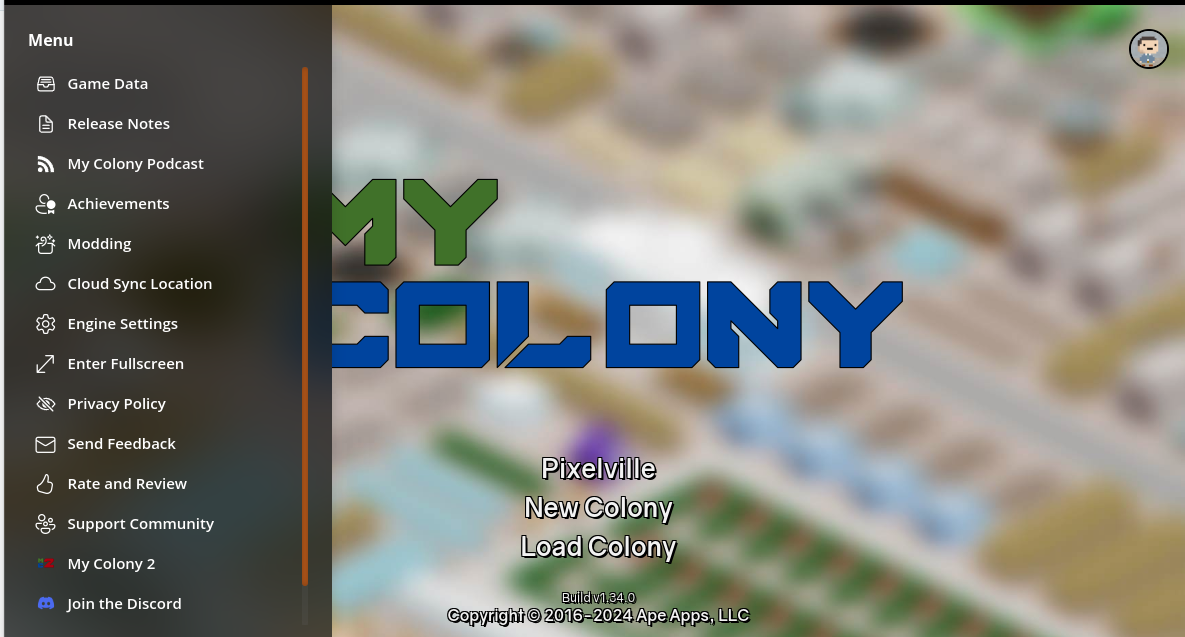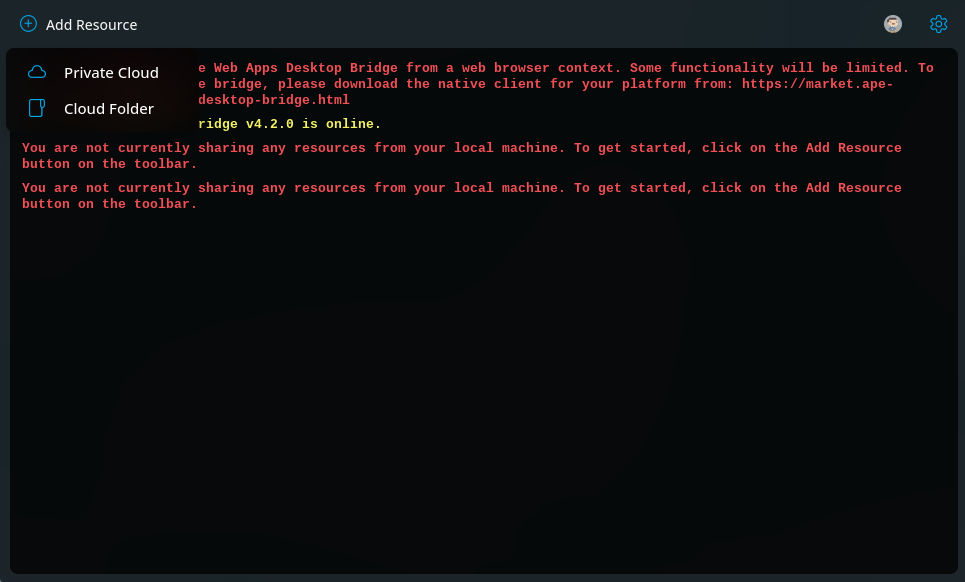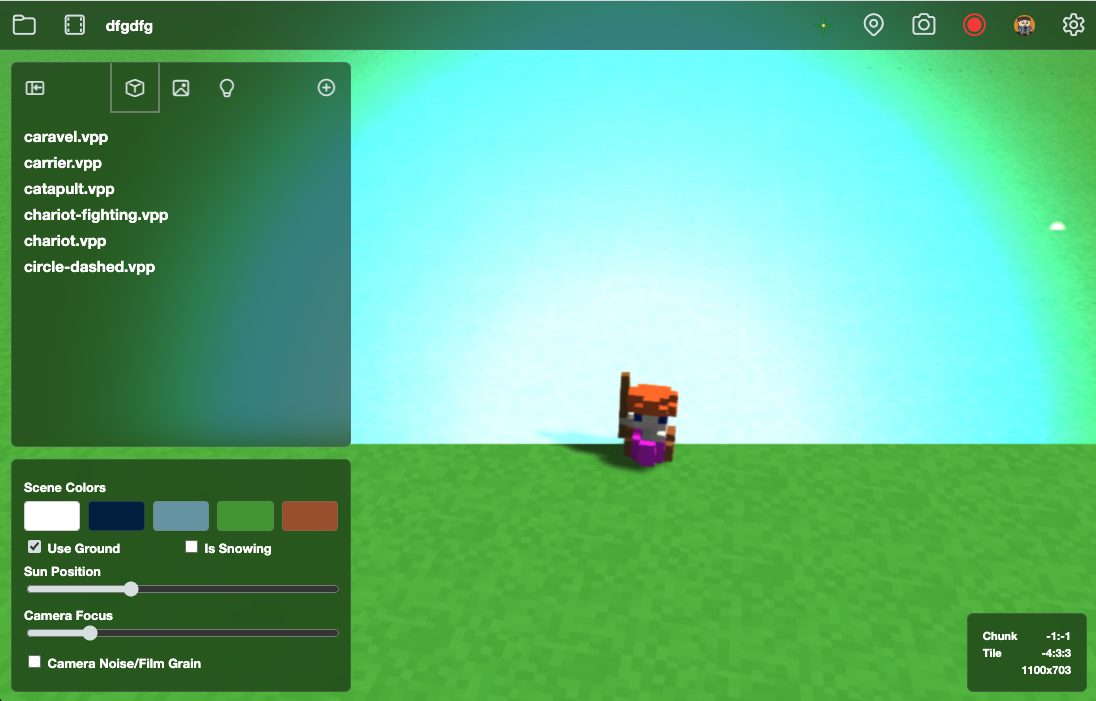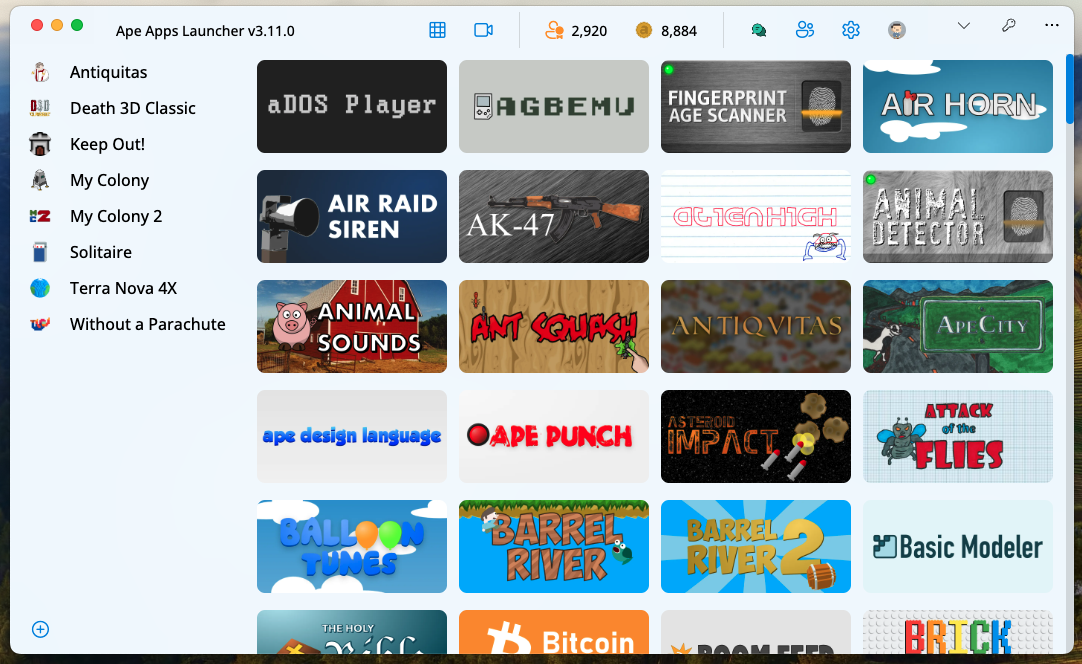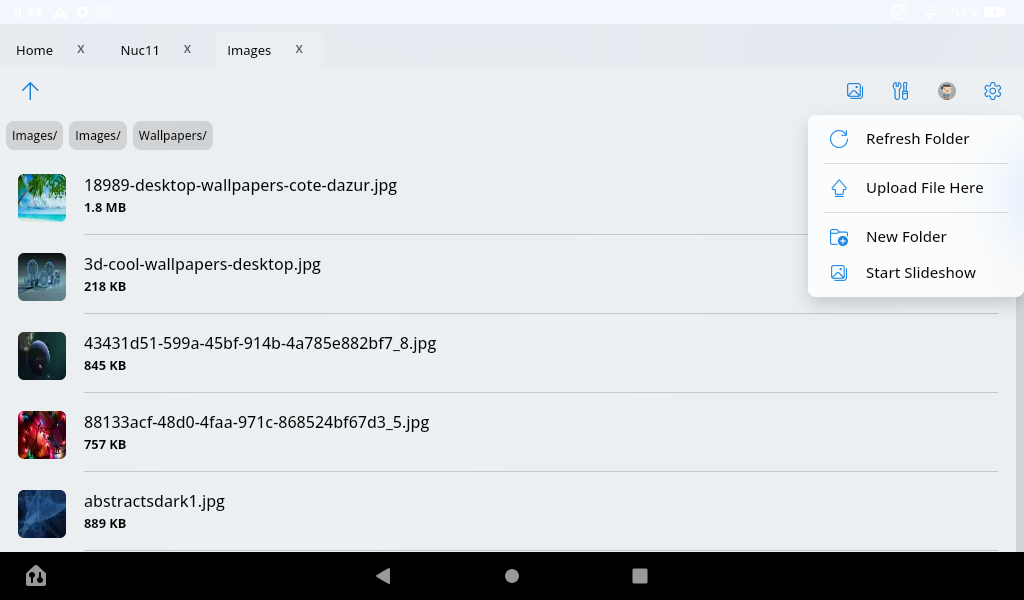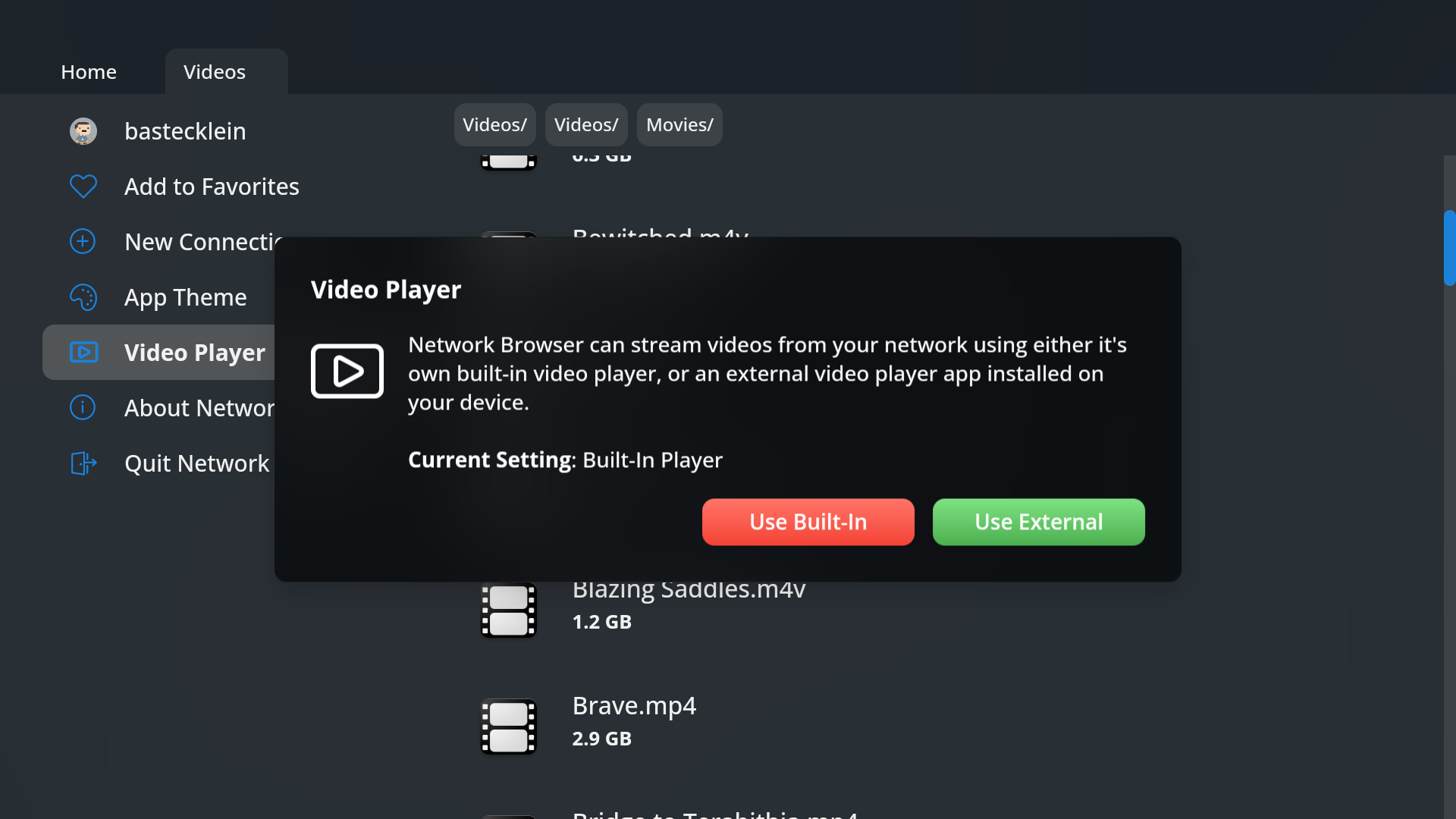Search - sound recorder app
I downloaded the free version of Any Sound Recorder from the Microsoft store some while back and enjoyed using it to record a couple of things with great success. I was very pleased with the ease of use and functionality of the program.
The last time I tried to use the recorder, it stopped recording at exactly five (5) minutes after starting a recording. I assume it did this because I had a free version so I looked in the Microsoft store and, indeed, a version exists for purchase. I purchased the software but the appearance of Any Sound Recorder did not change. It still indicated I was using a free version.
I looked in the Microsoft store in the "purchased software section" and found Any Sound Recorder showing as purchased with a button beside it indicating that I could download it. I did. I now have two versions of Any Sound Recorder on this computer. The original version operates as usual, and indicates a "free install" version. The 2nd installed version looks different from the "free install" version. It does not offer all of the recording sources that the free version does. The only input shown for recording is the microphone. I do not wish to record from a microphone.
What am I to do? I wish to record from my computers sound mixer but can't so far as I know.
Please help. :-)
The last time I tried to use the recorder, it stopped recording at exactly five (5) minutes after starting a recording. I assume it did this because I had a free version so I looked in the Microsoft store and, indeed, a version exists for purchase. I purchased the software but the appearance of Any Sound Recorder did not change. It still indicated I was using a free version.
I looked in the Microsoft store in the "purchased software section" and found Any Sound Recorder showing as purchased with a button beside it indicating that I could download it. I did. I now have two versions of Any Sound Recorder on this computer. The original version operates as usual, and indicates a "free install" version. The 2nd installed version looks different from the "free install" version. It does not offer all of the recording sources that the free version does. The only input shown for recording is the microphone. I do not wish to record from a microphone.
What am I to do? I wish to record from my computers sound mixer but can't so far as I know.
Please help. :-)
@Johnprovo
Any Sound Recorder is not one of my apps. I make this app: Sound Recorder which is free, but it is not associated with "Any Sound Recorder" in "Any" way.
Any Sound Recorder is not one of my apps. I make this app: Sound Recorder which is free, but it is not associated with "Any Sound Recorder" in "Any" way.
This post is about My Colony downloaded from the Windows Store. It does not impact the desktop Native Client downloaded from the Ape Market.
This spring when Microsoft releases the "Redstone 4" update to Windows 10, My Colony will switch from being a completely packaged 'Universal Windows' app to a 'Hosted Web App,' or Progressive Web App. Most end users should notice very little difference, other than the slide-out menu and popup dialogs looking a bit different than before.
This change reduces the Windows 10 app package from over 200mb to about 1.5mb. It also speeds up development time, as repackaging the app for Windows 10 will no longer have to be done for every release, and end users will receive the latest updates without even having to download an app update.
Most users of the Windows 10 app probably do not even realize that the app had been a Hosted Web App from its first release all the way up to v0.40.0 which was released just a few months ago (in August). For those who do not know, a Hosted Web App is essentially just a web browser window linked to the Web version of My Colony. What makes it different than just using the web browser is that Hosted Web Apps also have access to native Windows API's, such as the ability to save games to the local file-system, making them a bit more capable than just playing the game through a normal browser. The Hosted Web App container also theoretically has less overhead than a full web browser.
The reason I switched away from using the Hosted Web App model last fall was because I wanted the Windows client to be more stable than the Web client during updates. As many players on the Web know, things can get messed up during the few days that an update is taking place. In addition, the Hosted Web App would not always work properly when the user did not have a good internet connection.
So why switch back? The next major release of Windows (Redstone 4) brings support for Service Workers, one of the key components of Progressive Web Apps. Service Workers, among other things, allow a website to cache data in a way that makes them 100% usable whether there is an internet connection or not, just like an app downloaded from the store. Chrome already supports Service Workers which are active on the Web version of My Colony (which is why Web users need to do a 'Hard Reload' any time changes are made during development cycles). Also, I have recently made changes to Ape Web Apps which will allow me to keep the Hosted Windows version of the app back on the current stable version until the in-development update is ready for release.
Finally, a major factor in the decision comes down to the future of the "Universal Windows Platform" (UWP) itself. Truthfully, not too many people download My Colony from the Windows Store. Many organizations have been ditching their Windows Store apps recently, and it is easy to see why. Now that Microsoft has totally abandoned the Windows Phone, the UWP platform really doesn't make much sense any longer, particularly considering how gimped the UWP API is compared to traditional Windows Desktop applications. The difference in capabilities between a UWP app and a Web App are minor, and a game like My Colony really does not benefit much from being packaged as a full UWP app anyway. Given this and just the time and effort it takes to package, compile, and submit a new UWP release of My Colony every week, it just makes more sense to convert this game back to a Hosted Web App like it was before.
I actually think that Progressive Web Apps are going to be the future for a lot of things anyway. I am also looking into turning the iPhone version of My Colony into a Hosted Web App at some point, as the game's usage on iPhone is also fairly low. Android will probably not be switched over though, since it accounts for about 90% of My Colony players and I don't want to nuke the server. The Native Client desktop versions will also not be converted at any time. I feel like those are the versions that will still be around in 20 years when all of the app stores and mobile platforms are history.
Now maybe someday when My Colony is a mature game and I am not making such frequent updates, I will convert it back to a full packaged UWP app. But right now when I am updating the game every week, it just takes a lot of time to be constantly updating the game on every platform.
This spring when Microsoft releases the "Redstone 4" update to Windows 10, My Colony will switch from being a completely packaged 'Universal Windows' app to a 'Hosted Web App,' or Progressive Web App. Most end users should notice very little difference, other than the slide-out menu and popup dialogs looking a bit different than before.
This change reduces the Windows 10 app package from over 200mb to about 1.5mb. It also speeds up development time, as repackaging the app for Windows 10 will no longer have to be done for every release, and end users will receive the latest updates without even having to download an app update.
Most users of the Windows 10 app probably do not even realize that the app had been a Hosted Web App from its first release all the way up to v0.40.0 which was released just a few months ago (in August). For those who do not know, a Hosted Web App is essentially just a web browser window linked to the Web version of My Colony. What makes it different than just using the web browser is that Hosted Web Apps also have access to native Windows API's, such as the ability to save games to the local file-system, making them a bit more capable than just playing the game through a normal browser. The Hosted Web App container also theoretically has less overhead than a full web browser.
The reason I switched away from using the Hosted Web App model last fall was because I wanted the Windows client to be more stable than the Web client during updates. As many players on the Web know, things can get messed up during the few days that an update is taking place. In addition, the Hosted Web App would not always work properly when the user did not have a good internet connection.
So why switch back? The next major release of Windows (Redstone 4) brings support for Service Workers, one of the key components of Progressive Web Apps. Service Workers, among other things, allow a website to cache data in a way that makes them 100% usable whether there is an internet connection or not, just like an app downloaded from the store. Chrome already supports Service Workers which are active on the Web version of My Colony (which is why Web users need to do a 'Hard Reload' any time changes are made during development cycles). Also, I have recently made changes to Ape Web Apps which will allow me to keep the Hosted Windows version of the app back on the current stable version until the in-development update is ready for release.
Finally, a major factor in the decision comes down to the future of the "Universal Windows Platform" (UWP) itself. Truthfully, not too many people download My Colony from the Windows Store. Many organizations have been ditching their Windows Store apps recently, and it is easy to see why. Now that Microsoft has totally abandoned the Windows Phone, the UWP platform really doesn't make much sense any longer, particularly considering how gimped the UWP API is compared to traditional Windows Desktop applications. The difference in capabilities between a UWP app and a Web App are minor, and a game like My Colony really does not benefit much from being packaged as a full UWP app anyway. Given this and just the time and effort it takes to package, compile, and submit a new UWP release of My Colony every week, it just makes more sense to convert this game back to a Hosted Web App like it was before.
I actually think that Progressive Web Apps are going to be the future for a lot of things anyway. I am also looking into turning the iPhone version of My Colony into a Hosted Web App at some point, as the game's usage on iPhone is also fairly low. Android will probably not be switched over though, since it accounts for about 90% of My Colony players and I don't want to nuke the server. The Native Client desktop versions will also not be converted at any time. I feel like those are the versions that will still be around in 20 years when all of the app stores and mobile platforms are history.
Now maybe someday when My Colony is a mature game and I am not making such frequent updates, I will convert it back to a full packaged UWP app. But right now when I am updating the game every week, it just takes a lot of time to be constantly updating the game on every platform.
Today I have published an update to the original My Colony, bringing it up to v1.34.0, which should be hitting all platforms soon. There are a few changes here, so let's take a look!
First, I have reverted the in-game popup style menus to the big full window height slideout menus. Some players (on mobile in particular) were having issues with the other menu style, so I decided to just go back to the old reliable slideout menus that nobody seemed to have an issue with.
The Music Rendering engine has been completely replaced and is now using a new library called SpessaSynth that I have been following for a little while now. The developer of this new MIDI sequencing library is very good and is quite active, and has been super responsive when I have had questions or issues with the library. If you wouldn't mind, go to his Github repo and leave it a Star, because he does good work.
https://github.com/spessasus/SpessaSynth
This new library uses more modern JS coding techniques and renders .mid files in a worker thread, and so it does not impact game performance like the old MIDI renderer did. With this change though, you may notice that the music sounds a little different. Since the new library makes use of standard .sf2 sound font files, I am currently using with the game the widely available General MIDI soundfont, which is only a fraction of the size of the music patches that were being used with the old renderer. That said, this sound font objectively does not sound quite as good.
The good news is that the new library supports custom sound fonts, whereas the old one did not. If there is interest from players, I can add an option to the game that lets users select their own *.sf2 sound font file and then they can make the music sound however they want it to. For copyright reasons though, I will probably stick to the free one as the in-game packaged sound font.
Finally, this update includes beta-level support for a new Ape Apps-wide feature I have been working on behind the scenes for a while now, which is Private Cloud support. Currently, users of all of my apps, My Colony included, who opt into Cloud Sync have their save data temporarily stored on one central Ape Cloud server. Since it is expensive (and out of the scope of my business) to run mass cloud storage hosting, files are routinely purged from the server after several months of inactivity, which is why the server is branded as a sync server and not a long-term storage server.
With the new Private Cloud feature I am working on, users may set up their own private cloud server at their own location and use it as their default save location for their data. I have already been testing this on a handful of other apps, and now I am rolling it out to My Colony.
The Private Cloud system is a part of an application called the Ape Web Apps Desktop Bridge, which is available as both a Progressive Web App and as a stand-alone application for Windows or Linux.
To get started, install the Ape Web Apps Desktop Bridge (either desktop or PWA edition, for private cloud I would suggest the full desktop download) and signs in with your Ape Apps Account. Once signed in, click on the Add Resource button and select Private Cloud.
From there, you can select a folder on your computer that will be your new private cloud sync folder. If you are using the PWA version, you will probably need to re-enable folder permissions every time you restart your computer, so keep that in mind. The desktop client does not have that limitation, which is why it is preferred.
If you are going to try using the Private Cloud, I would suggest setting your computer to automatically start the Ape Web Apps Desktop Bridge on startup. The desktop edition can be minimized to your system try, so it is non-obtrusive.
Once Private Cloud is set up, restart My Colony. If you are signed in with your account, you will see a new Cloud Sync Location option on the title screen menu.
If you only have one cloud sync folder enabled on your account, then it will automatically be set as the default, so keep that in mind. If you are given permission to multiple cloud sync locations, you will default to the central Ape Cloud service and you will have to manually select which server you want to use.
If you decide to give the new Private Cloud feature a try, please let me know how it works for you. This feature was originally designed for some business users using EZ Office applications whose business policies did not allow them to use the central Ape Cloud servers, but in my testing so far it is working quite well for My Colony saves. Theoretically you could set a lot better saving/loading performance, especially if you are at your own house while playing.
And yes, you can still sync to your own Private Cloud, even when you are not at home.
Another Private Cloud benefit is that you can easily back up all of your Ape Apps data whenever you feel like it. It would be trivial to compress your entire Private Cloud folder on a regular basis and keep backups in any way which works for you.
How does it work?
The Private Cloud feature uses a private channel on the central Ape Apps Signaling server, tied to your individual Ape Apps Account, to locate any AWA Desktop Bridge instances you have running. When Bridge instances are located, the Signaling server then initiates a peer-to-peer handshake to make a direct WebRTC socket connection between your My Colony instance and your AWA Desktop Bridge instance, similar to the way that My Colony 2 dedicated servers work. The Signaling server then gets out of the way and you are operating with a direct peer to peer link to your own Private Cloud server, wherever it is located.
In theory, this direct peer to peer connection should perform better than the centralized Ape Cloud server, because a) it obviously has a lot less traffic going to it, and b) it is using a persistent direct connection instead of making constant HTTP requests.
So that is the Private cloud system in a nutshell. Like I said, give it a try and let me know how it works for you, or what issues it gives you. I have been using it for a little while on some EZ Office applications and it has been running without issue, but they generally have smaller file sizes than My Colony saves, so it will be interesting to see how it goes.
So that is it for this update. It should be rolling out everywhere soon, so let me know how it goes, and stay tuned for more!
https://mycolony.online/
#mycolony
First, I have reverted the in-game popup style menus to the big full window height slideout menus. Some players (on mobile in particular) were having issues with the other menu style, so I decided to just go back to the old reliable slideout menus that nobody seemed to have an issue with.
The Music Rendering engine has been completely replaced and is now using a new library called SpessaSynth that I have been following for a little while now. The developer of this new MIDI sequencing library is very good and is quite active, and has been super responsive when I have had questions or issues with the library. If you wouldn't mind, go to his Github repo and leave it a Star, because he does good work.
https://github.com/spessasus/SpessaSynth
This new library uses more modern JS coding techniques and renders .mid files in a worker thread, and so it does not impact game performance like the old MIDI renderer did. With this change though, you may notice that the music sounds a little different. Since the new library makes use of standard .sf2 sound font files, I am currently using with the game the widely available General MIDI soundfont, which is only a fraction of the size of the music patches that were being used with the old renderer. That said, this sound font objectively does not sound quite as good.
The good news is that the new library supports custom sound fonts, whereas the old one did not. If there is interest from players, I can add an option to the game that lets users select their own *.sf2 sound font file and then they can make the music sound however they want it to. For copyright reasons though, I will probably stick to the free one as the in-game packaged sound font.
Finally, this update includes beta-level support for a new Ape Apps-wide feature I have been working on behind the scenes for a while now, which is Private Cloud support. Currently, users of all of my apps, My Colony included, who opt into Cloud Sync have their save data temporarily stored on one central Ape Cloud server. Since it is expensive (and out of the scope of my business) to run mass cloud storage hosting, files are routinely purged from the server after several months of inactivity, which is why the server is branded as a sync server and not a long-term storage server.
With the new Private Cloud feature I am working on, users may set up their own private cloud server at their own location and use it as their default save location for their data. I have already been testing this on a handful of other apps, and now I am rolling it out to My Colony.
The Private Cloud system is a part of an application called the Ape Web Apps Desktop Bridge, which is available as both a Progressive Web App and as a stand-alone application for Windows or Linux.
To get started, install the Ape Web Apps Desktop Bridge (either desktop or PWA edition, for private cloud I would suggest the full desktop download) and signs in with your Ape Apps Account. Once signed in, click on the Add Resource button and select Private Cloud.
From there, you can select a folder on your computer that will be your new private cloud sync folder. If you are using the PWA version, you will probably need to re-enable folder permissions every time you restart your computer, so keep that in mind. The desktop client does not have that limitation, which is why it is preferred.
If you are going to try using the Private Cloud, I would suggest setting your computer to automatically start the Ape Web Apps Desktop Bridge on startup. The desktop edition can be minimized to your system try, so it is non-obtrusive.
Once Private Cloud is set up, restart My Colony. If you are signed in with your account, you will see a new Cloud Sync Location option on the title screen menu.
If you only have one cloud sync folder enabled on your account, then it will automatically be set as the default, so keep that in mind. If you are given permission to multiple cloud sync locations, you will default to the central Ape Cloud service and you will have to manually select which server you want to use.
If you decide to give the new Private Cloud feature a try, please let me know how it works for you. This feature was originally designed for some business users using EZ Office applications whose business policies did not allow them to use the central Ape Cloud servers, but in my testing so far it is working quite well for My Colony saves. Theoretically you could set a lot better saving/loading performance, especially if you are at your own house while playing.
And yes, you can still sync to your own Private Cloud, even when you are not at home.
Another Private Cloud benefit is that you can easily back up all of your Ape Apps data whenever you feel like it. It would be trivial to compress your entire Private Cloud folder on a regular basis and keep backups in any way which works for you.
How does it work?
The Private Cloud feature uses a private channel on the central Ape Apps Signaling server, tied to your individual Ape Apps Account, to locate any AWA Desktop Bridge instances you have running. When Bridge instances are located, the Signaling server then initiates a peer-to-peer handshake to make a direct WebRTC socket connection between your My Colony instance and your AWA Desktop Bridge instance, similar to the way that My Colony 2 dedicated servers work. The Signaling server then gets out of the way and you are operating with a direct peer to peer link to your own Private Cloud server, wherever it is located.
In theory, this direct peer to peer connection should perform better than the centralized Ape Cloud server, because a) it obviously has a lot less traffic going to it, and b) it is using a persistent direct connection instead of making constant HTTP requests.
So that is the Private cloud system in a nutshell. Like I said, give it a try and let me know how it works for you, or what issues it gives you. I have been using it for a little while on some EZ Office applications and it has been running without issue, but they generally have smaller file sizes than My Colony saves, so it will be interesting to see how it goes.
So that is it for this update. It should be rolling out everywhere soon, so let me know how it goes, and stay tuned for more!
https://mycolony.online/
#mycolony
I just purchased the premium version of the Sound Recorder app. I wanted a voice memo app that I could sync between my cell phone and laptop, but for some reason I cannot get this to work? I've made sure that I linked my amk file to each device to ensure they are all upgraded and logged into the same account. If I record a memo on one device, then log into the other device, the new file is not there. This was my sole purpose for upgrading. Can someone help? Thanks.
The Windows Store edition of EZ Register is being migrated to a new code base to provide for faster processing, better printing and cleaner font/toolbar rendering. Because of this migration though, I can not do a typical automatic update of the application. The new version is making a fundamental change to the way application data is saved, and doing a straight upgrade would cause data loss for users, which is unacceptable.
To get around the issue, I am renaming the currently available version of EZ Register to EZ Register Old and removing it from sale, so that no new users can download it. The new package will be uploaded using the name EZ Register.
Users are encouraged to migrate over to the new edition of the app, which you can download and install using the following link:
https://www.microsoft.com/store/apps/9PKN4CCN7PH3
Then all you need to do is sign in to the new app using your account, and your Ledger should be there. If you have multiple ledgers, you will need to enable cloud-sync for each one individually.
Then to import your data, on the new app open the File menu and select Restore Backup. Find the *.ezr file you exported in the last step and import it. Do this for each ledger you want to migrate over to the new app.
If you have an Ape Apps Account, signing in to the old app should have automatically saved your purchase history to your account, and so there is nothing you need to do. Your premium will be available in the new app. If you have already purchased Premium but do not have an Ape Apps Account, you can simply create one, sign in to the old app, and it should sync your purchase to your account. You may have to close/open the app a couple of times if it does not sync properly.
If you do not have/want an account or if the premium is not syncing, you can e-mail me. Just let me know that you are trying to migrate your EZ Register Premium key and tell me the Microsoft Account you used to purchase the app on the Windows Store and I will get everything taken care of for you. You can also send me a message here on the forums with the same information.
To get around the issue, I am renaming the currently available version of EZ Register to EZ Register Old and removing it from sale, so that no new users can download it. The new package will be uploaded using the name EZ Register.
What do you need to do?
The old version of EZ Register will no longer be maintained and will receive no more updates. If you are fine with this, then you don't really have to do anything at all. If you want to download the old edition again, you can find it in your Windows Store download history as EZ Register Old.Users are encouraged to migrate over to the new edition of the app, which you can download and install using the following link:
https://www.microsoft.com/store/apps/9PKN4CCN7PH3
Migrating your data to the new app
If you are moving from the old to the new version of EZ Register, you will want to migrate your data over to the new app, and there are a couple of different ways to do this. Remember not to uninstall the old edition of EZ Register until you have moved your data into the new!Cloud-Sync Migration
If you have an Ape Apps Account, then probably the easiest migration path is to use the cloud-sync feature. When signed into the old version of the app, click on the File menu, open Ledger Settings and make sure that Cloud Sync is enabled:Then all you need to do is sign in to the new app using your account, and your Ledger should be there. If you have multiple ledgers, you will need to enable cloud-sync for each one individually.
Backup File Migration
If you do not have an Ape Apps Account or if you are having troubles with the cloud-sync feature, then you can export and import your ledgers manually. From the File menu on the old app, select Backup Ledger and save your *.ezr file somewhere on your system where you can access it.Then to import your data, on the new app open the File menu and select Restore Backup. Find the *.ezr file you exported in the last step and import it. Do this for each ledger you want to migrate over to the new app.
Premium Upgrade
Because the new app and the old app are separate packages, users who purchased the Premium upgrade will find that it does not automatically transfer from the old app to the new. Don't worry though, I will not make you repurchase the app a second time.If you have an Ape Apps Account, signing in to the old app should have automatically saved your purchase history to your account, and so there is nothing you need to do. Your premium will be available in the new app. If you have already purchased Premium but do not have an Ape Apps Account, you can simply create one, sign in to the old app, and it should sync your purchase to your account. You may have to close/open the app a couple of times if it does not sync properly.
If you do not have/want an account or if the premium is not syncing, you can e-mail me. Just let me know that you are trying to migrate your EZ Register Premium key and tell me the Microsoft Account you used to purchase the app on the Windows Store and I will get everything taken care of for you. You can also send me a message here on the forums with the same information.
I downloaded the sound recorder app it says I have 45:17 minutes of recordings but it will only let me listen to 2:04 seconds. Do I need to download another version?
So a couple of days ago the state of the Ape Apps website was briefly being discussed, and I mentioned the idea of merging the forum section of the website into Ape Chat and just having all discussions take place in there. I have since given it a little thought, and I believe I have come up with the solution that I am ultimately going to implement, and that is what I want to discuss here.
Some time (probably) this year, I am going to be retiring the forums here on ape-apps.com, the official Discord server and even Ape Chat, and I will be sort of merging all three of them into a new/resurrected Discussions app.
Since most people here have joined during the My Colony "era" of Ape Apps, many may not remember the "Discussions" era, but it was my original app business success story, basically the thing that let me quit my "real" job and go full time with app development. I am going to give a quick history here of the Discussions app, and then talk about why that is the direction I am going to be going in and what it's going to look like.
Back in 2010, one of my very first apps was called Super Bored, which was an extremely basic communications app where people could post text and eventually pictures onto a single threaded chat board. The app started to gain a following, so I decided to copy/past the code and release another simple forum app called World of Warcraft Discussion. That one became even more popular, so I followed it up with Star Craft Discussion, Halo Discussion, Call of Duty Discussion, Body Building Discussion, and several others. The next thing I knew, all of these "Discussion" apps were getting a pretty active following, but it was sort of a pain to maintain all of them, so since they were all running on the same server anyway, I decided to merge them all into one giant forum app that was simply called Discussions.
Discussions was pretty active, up until Google removed it from the Play store (back then it was still called the Android Market) due to copyright complaints from Activision over the Call of Duty section and CoD images being visible in some of the screenshots. I tried to appeal, but not only was I rejected, they actually followed up by nuking my entire developer account because of the other video game themed Discussion apps I had (Halo, WoW, etc).
Anyway, the community lived on for a while, but with out the apps being on the market place anymore, it slowly faded away. There is still a remnant of it on a Discord channel, and part of it slit off into the RP Forums forum community. But eventually my interests moved on to making games and business applications and I never really put a serious effort into bringing back Discussions. There is still a remnant of Discussions that you can see as the first category here in the forums section of the website.
So fast forward to now, where I have Ape Chat, which is now embedded into both of the My Colony games. I have found it to be extremely handy to be able to communicate with the game players without having to actually have the game running, and my plan was to start implementing Ape Chat into most of my applications. But then we run into the situation where Ape Apps now has the chat, the forums, and also now the Discord channel for discussions. To my thinking, why do we need to have three different places, when everything could just be together in the same app?
So this is my plan for the new Discussions app, a merging of the Ape Chat, Forums, and Discord server into one unified place. Now I am not going to be using the old Discussions code or anything, and really beyond the name of the app, it's not going to have much to do with the old Discussions. But in my opinion, the name "Ape Chat" does not make sense for an app that allows more than chat. And plus I already own several domains related to Discussions that have been sitting collecting dust in my account for years now.
So what will the new Discussions be like?
I have a lot of plans, but here is what I am thinking right now. When I originally created Ape Chat, I designed it to be like an IRC server, and a lot of its limitations come from that initial design decision. It works pretty well for just plain chat, but when you want to start adding advanced stuff, it shows its limitations.
First of all, as compared to Ape Chat, the front end and the server are going to be completely disconnected, and in fact, the new Discussions client will allow people to spin up their own servers on their own hardware and run their own private Discussions community with their own rules and setup. Of course, the app will come pre-loaded with the official Ape Apps server.
Within each server there can be any number of channels. I don't know if channel is a good word for it or not, we can come up with something else, but they will also be able to be grouped by topic. So for example, there can now be a My Colony group, with several channels related to My Colony.
There will be multiple types of channels as well. The regular chat channel, which is how Ape Chat is now. There will be threaded channels for a more forum-like setup. There will be voice channels and video chat channels.
There will also be a private messaging system that will be replacing both the "Mail" and "Conversations" features here on ape-apps.com. Private messaging will be one-on-one between two users, or users will be able to create their own private channels like they can now in Ape Chat and do whatever they want. For one-on-one private messaging channels, I plan to support both voice and video, as well as direct P2P file transfers.
What will happen to the forums here?
They will be archived for a while and eventually taken down. The code behind the forums is a mess that has been layered upon more mess over the years, and I will be glad to be done with it. Plus I am tired of fighting constant spam. Users will be encouraged to migrate to the new Discussions platform.
The rest of the site is going to be redone from scratch, and will be more of a static information and marketing site for my stuff, but I will still maintain "What's New" type posts and updates, as well as an RSS feed that people can subscribe to. Actually, the new Discussions app will probably read that RSS feed as well.
What will happen to the Discord server?
It will ultimately be shut down once the new service is ready. I don't really think it will be needed anymore, and plus I really don't like Discord. You may look at the features from the new Discussions and ask "why not just use Discord instead?" The reason is that I cannot embed Discord into my apps, and not only will I be able to do that with Discussions, I will be able to do it in a completely custom way that lets the service have app specific features.
What will happen to Ape Chat?
Discussions is basically the next version of Ape Chat with a re-branding. It will simply redirect to the new domain, and all of the in-game implementations of Ape Chat will be migrated over to Discussions.
Conclusion
This is probably going to happen some time this summer. If you have suggestions on what the new service can look like, you can feel free to leave them here. I think it's going to be a lot better than the current Ape Chat, and it will be nice to only have to go to one place for communications!
Also fun fact, Discussions has an id of 1 on the Ape Market internal database, it's the first app I ever added to the Ape Market (actually, the whole reason I created the Ape Market was to host Discussions after Google took it down).
Some time (probably) this year, I am going to be retiring the forums here on ape-apps.com, the official Discord server and even Ape Chat, and I will be sort of merging all three of them into a new/resurrected Discussions app.
Since most people here have joined during the My Colony "era" of Ape Apps, many may not remember the "Discussions" era, but it was my original app business success story, basically the thing that let me quit my "real" job and go full time with app development. I am going to give a quick history here of the Discussions app, and then talk about why that is the direction I am going to be going in and what it's going to look like.
Back in 2010, one of my very first apps was called Super Bored, which was an extremely basic communications app where people could post text and eventually pictures onto a single threaded chat board. The app started to gain a following, so I decided to copy/past the code and release another simple forum app called World of Warcraft Discussion. That one became even more popular, so I followed it up with Star Craft Discussion, Halo Discussion, Call of Duty Discussion, Body Building Discussion, and several others. The next thing I knew, all of these "Discussion" apps were getting a pretty active following, but it was sort of a pain to maintain all of them, so since they were all running on the same server anyway, I decided to merge them all into one giant forum app that was simply called Discussions.
Discussions was pretty active, up until Google removed it from the Play store (back then it was still called the Android Market) due to copyright complaints from Activision over the Call of Duty section and CoD images being visible in some of the screenshots. I tried to appeal, but not only was I rejected, they actually followed up by nuking my entire developer account because of the other video game themed Discussion apps I had (Halo, WoW, etc).
Anyway, the community lived on for a while, but with out the apps being on the market place anymore, it slowly faded away. There is still a remnant of it on a Discord channel, and part of it slit off into the RP Forums forum community. But eventually my interests moved on to making games and business applications and I never really put a serious effort into bringing back Discussions. There is still a remnant of Discussions that you can see as the first category here in the forums section of the website.
So fast forward to now, where I have Ape Chat, which is now embedded into both of the My Colony games. I have found it to be extremely handy to be able to communicate with the game players without having to actually have the game running, and my plan was to start implementing Ape Chat into most of my applications. But then we run into the situation where Ape Apps now has the chat, the forums, and also now the Discord channel for discussions. To my thinking, why do we need to have three different places, when everything could just be together in the same app?
So this is my plan for the new Discussions app, a merging of the Ape Chat, Forums, and Discord server into one unified place. Now I am not going to be using the old Discussions code or anything, and really beyond the name of the app, it's not going to have much to do with the old Discussions. But in my opinion, the name "Ape Chat" does not make sense for an app that allows more than chat. And plus I already own several domains related to Discussions that have been sitting collecting dust in my account for years now.
So what will the new Discussions be like?
I have a lot of plans, but here is what I am thinking right now. When I originally created Ape Chat, I designed it to be like an IRC server, and a lot of its limitations come from that initial design decision. It works pretty well for just plain chat, but when you want to start adding advanced stuff, it shows its limitations.
First of all, as compared to Ape Chat, the front end and the server are going to be completely disconnected, and in fact, the new Discussions client will allow people to spin up their own servers on their own hardware and run their own private Discussions community with their own rules and setup. Of course, the app will come pre-loaded with the official Ape Apps server.
Within each server there can be any number of channels. I don't know if channel is a good word for it or not, we can come up with something else, but they will also be able to be grouped by topic. So for example, there can now be a My Colony group, with several channels related to My Colony.
There will be multiple types of channels as well. The regular chat channel, which is how Ape Chat is now. There will be threaded channels for a more forum-like setup. There will be voice channels and video chat channels.
There will also be a private messaging system that will be replacing both the "Mail" and "Conversations" features here on ape-apps.com. Private messaging will be one-on-one between two users, or users will be able to create their own private channels like they can now in Ape Chat and do whatever they want. For one-on-one private messaging channels, I plan to support both voice and video, as well as direct P2P file transfers.
What will happen to the forums here?
They will be archived for a while and eventually taken down. The code behind the forums is a mess that has been layered upon more mess over the years, and I will be glad to be done with it. Plus I am tired of fighting constant spam. Users will be encouraged to migrate to the new Discussions platform.
The rest of the site is going to be redone from scratch, and will be more of a static information and marketing site for my stuff, but I will still maintain "What's New" type posts and updates, as well as an RSS feed that people can subscribe to. Actually, the new Discussions app will probably read that RSS feed as well.
What will happen to the Discord server?
It will ultimately be shut down once the new service is ready. I don't really think it will be needed anymore, and plus I really don't like Discord. You may look at the features from the new Discussions and ask "why not just use Discord instead?" The reason is that I cannot embed Discord into my apps, and not only will I be able to do that with Discussions, I will be able to do it in a completely custom way that lets the service have app specific features.
What will happen to Ape Chat?
Discussions is basically the next version of Ape Chat with a re-branding. It will simply redirect to the new domain, and all of the in-game implementations of Ape Chat will be migrated over to Discussions.
Conclusion
This is probably going to happen some time this summer. If you have suggestions on what the new service can look like, you can feel free to leave them here. I think it's going to be a lot better than the current Ape Chat, and it will be nice to only have to go to one place for communications!
Also fun fact, Discussions has an id of 1 on the Ape Market internal database, it's the first app I ever added to the Ape Market (actually, the whole reason I created the Ape Market was to host Discussions after Google took it down).
1) I'd like better control of the sound. The selection sound is way WAY too loud, I had to disable ALL SOUND to stop my computer from playing a massive loud sound every time I clicked a rover. Which is now, why I am no longer playing because the game is boring and quite, which makes it depressing to play.
A method to change the volume of sounds, and music if ever added. As well as a way to change the volume of a single type of sound, should you have annoyingly loud ones like the one I mentioned. Or you could just change the sound file so its not like blasting fireworks in a room in the dead of night every time you click something.
2) I'd like an option to get rid of some of the dialogs, like every time I paid taxes, an additional dialog came up saying "thanks for your obedience", and I'd rather not have that anymore. Or should I want to deny, I'd like a button on the dialog that asks me to pay taxes, to "auto deny from now on" which would be changable from within the Stats screen under Government.
Really, I don't think we should need a government building to auto pay taxes, its silly and annoying. Too many popup dialogs right now.
3) An option to display all structures that race on that planet is capable of building regardless of if its currently buildable or not. I have a frequent problem of researching something, and the game refusing to show me what I unlocked, and I give up because I can't figure out how to get it to appear, such as the Oil Well and Civic Center. Eventually they shown up, I suspect its because you needed something first like Microchips, but itshouldn't wait till you get a resource to display, it should display immediately after unlocking it.
Perhaps you can use a checkbox in game instead of a setting in engine settings. "Display All" toggle to show all things, things in purple that aren't yet researched, things in red that aren't yet buildable, things in yellow that lack resources, and things in green that can currently be built.
4) This isn't an option, but sorta related to the UI anyway. In the desktop client, the title bar should show the version number next to the game name. In the web version, the version number should be added to the page title. Ease of access.
A method to change the volume of sounds, and music if ever added. As well as a way to change the volume of a single type of sound, should you have annoyingly loud ones like the one I mentioned. Or you could just change the sound file so its not like blasting fireworks in a room in the dead of night every time you click something.
2) I'd like an option to get rid of some of the dialogs, like every time I paid taxes, an additional dialog came up saying "thanks for your obedience", and I'd rather not have that anymore. Or should I want to deny, I'd like a button on the dialog that asks me to pay taxes, to "auto deny from now on" which would be changable from within the Stats screen under Government.
Really, I don't think we should need a government building to auto pay taxes, its silly and annoying. Too many popup dialogs right now.
3) An option to display all structures that race on that planet is capable of building regardless of if its currently buildable or not. I have a frequent problem of researching something, and the game refusing to show me what I unlocked, and I give up because I can't figure out how to get it to appear, such as the Oil Well and Civic Center. Eventually they shown up, I suspect its because you needed something first like Microchips, but itshouldn't wait till you get a resource to display, it should display immediately after unlocking it.
Perhaps you can use a checkbox in game instead of a setting in engine settings. "Display All" toggle to show all things, things in purple that aren't yet researched, things in red that aren't yet buildable, things in yellow that lack resources, and things in green that can currently be built.
4) This isn't an option, but sorta related to the UI anyway. In the desktop client, the title bar should show the version number next to the game name. In the web version, the version number should be added to the page title. Ease of access.
My Colony v1.10.0 has started going out recently and is hitting various platforms at different times and in different iterations. This is a bit of a different update, as there is nothing new to My Colony itself.
Over the last few weeks, I have been busy doing a total rewrite of Web App Core, the cross-platform app wrapper that hosts most of my apps and games, including My Colony. This rewrite cleans out years of outdated/unused code, is more efficient, and should bring more consistency between all of the various platforms. The problem though, is that this project is massive and is taking me longer than I anticipated.
Since the rewrite is quite massive and touches every single function available to Web App Core, I went ahead and published it on my two biggest cross-platform applications, My Colony and PDF Document Scanner, so I could collect crash reports and see what is and isn't working. I know that this isn't something a "professional" company would necessarily do, but I did (mostly) test everything beforehand 🤐
Anyway, you may see several iterations and releases of the 1.10.x branch on each platform over the coming weeks as I work everything out, so you can report all issues you find in this thread.
While I am talking about Web App Core, I might as well give an overview of what I am changing on that product, since it is a large part of My Colony as well. My Colony is currently running on v3.7.6, and after I have all of the bugs worked out on all platforms, Web App Core will be bumping up to v4.0.0 and getting a ton of cool new features that will help My Colony and other products as well.
If you are not aware, Web App Core is basically an abstraction wrapper I wrote starting in 2013 or so that allows my apps and games to use device-specific native functions while sharing the same code base. It's basically what allows me to release updates to all platforms in a fairly short amount of time. It's not a third party library or anything, so I have total control over it's features and capabilities.
One of the new features coming to Web App Core v4 is the ability to fully customize the theme/look of the wrapper. For example, on all of my current apps, the default left-hand slide-out menu looks the same for every app on a specific platform. So all of my Android apps have the exact same looking slide-out menu, same looking title screen, same looking dialog popups, etc. They are all very generic and the same across the board. A productivity app like PDF Document Scanner uses the exact same looking menus and dialogs as a game like My Colony. With Web App Core v4, My Colony (and other games) will be able to have their own customized UI and look more "game" like.
Web App Core v4 will also bring full local filesystem access to My Colony on the Web. This means that on the My Colony web app, you will be able to choose a local folder on your PC or Android device that you want My Colony to use, and all game data will be saved there, instead of on the cloud or in the browser's internal database. Since saves will no longer be limited to using the database, game compression should be unnecessary, and this change should virtually eliminate file save corruption on the web edition of the game. This will also make backing up your data trivial, as you can just copy/paste your save files any time you want.
Web App Core v4 will also start making way for upcoming web technologies that are not yet available in stable channel browsers, but will be coming in the months ahead. For example, installed Progressive Web Apps (PWA's) will soon be gaining the ability to become the default application for certain file types. For example, if you had the My Colony PWA installed on your device, you will eventually be able to simply double click on a game file on your desktop, and it would automatically launch the game (and your colony). Same thing with apps like Voxel Paint, simply double clicking on a .vpp file would launch the app and the voxel model.
Anyway, there are a lot more capabilities coming soon that have nothing to do with My Colony, so I wont bother polluting these release notes any further. If you've been following my work for any length of time, you may know that I really dislike the various App Stores, their draconian content rules and restrictions, their 30%+ cuts on all transactions, etc. My ultimate goal is to have the web editions of all of my products just as capable (or more) than their native counterparts. I am a big fan of Progressive Web Apps, and as time goes on I believe they are going to become more and more indistinguishable from native applications. I am going to continue to be on the bleeding edge of the PWA side of things!
Over the last few weeks, I have been busy doing a total rewrite of Web App Core, the cross-platform app wrapper that hosts most of my apps and games, including My Colony. This rewrite cleans out years of outdated/unused code, is more efficient, and should bring more consistency between all of the various platforms. The problem though, is that this project is massive and is taking me longer than I anticipated.
Since the rewrite is quite massive and touches every single function available to Web App Core, I went ahead and published it on my two biggest cross-platform applications, My Colony and PDF Document Scanner, so I could collect crash reports and see what is and isn't working. I know that this isn't something a "professional" company would necessarily do, but I did (mostly) test everything beforehand 🤐
Anyway, you may see several iterations and releases of the 1.10.x branch on each platform over the coming weeks as I work everything out, so you can report all issues you find in this thread.
While I am talking about Web App Core, I might as well give an overview of what I am changing on that product, since it is a large part of My Colony as well. My Colony is currently running on v3.7.6, and after I have all of the bugs worked out on all platforms, Web App Core will be bumping up to v4.0.0 and getting a ton of cool new features that will help My Colony and other products as well.
If you are not aware, Web App Core is basically an abstraction wrapper I wrote starting in 2013 or so that allows my apps and games to use device-specific native functions while sharing the same code base. It's basically what allows me to release updates to all platforms in a fairly short amount of time. It's not a third party library or anything, so I have total control over it's features and capabilities.
One of the new features coming to Web App Core v4 is the ability to fully customize the theme/look of the wrapper. For example, on all of my current apps, the default left-hand slide-out menu looks the same for every app on a specific platform. So all of my Android apps have the exact same looking slide-out menu, same looking title screen, same looking dialog popups, etc. They are all very generic and the same across the board. A productivity app like PDF Document Scanner uses the exact same looking menus and dialogs as a game like My Colony. With Web App Core v4, My Colony (and other games) will be able to have their own customized UI and look more "game" like.
Web App Core v4 will also bring full local filesystem access to My Colony on the Web. This means that on the My Colony web app, you will be able to choose a local folder on your PC or Android device that you want My Colony to use, and all game data will be saved there, instead of on the cloud or in the browser's internal database. Since saves will no longer be limited to using the database, game compression should be unnecessary, and this change should virtually eliminate file save corruption on the web edition of the game. This will also make backing up your data trivial, as you can just copy/paste your save files any time you want.
Web App Core v4 will also start making way for upcoming web technologies that are not yet available in stable channel browsers, but will be coming in the months ahead. For example, installed Progressive Web Apps (PWA's) will soon be gaining the ability to become the default application for certain file types. For example, if you had the My Colony PWA installed on your device, you will eventually be able to simply double click on a game file on your desktop, and it would automatically launch the game (and your colony). Same thing with apps like Voxel Paint, simply double clicking on a .vpp file would launch the app and the voxel model.
Anyway, there are a lot more capabilities coming soon that have nothing to do with My Colony, so I wont bother polluting these release notes any further. If you've been following my work for any length of time, you may know that I really dislike the various App Stores, their draconian content rules and restrictions, their 30%+ cuts on all transactions, etc. My ultimate goal is to have the web editions of all of my products just as capable (or more) than their native counterparts. I am a big fan of Progressive Web Apps, and as time goes on I believe they are going to become more and more indistinguishable from native applications. I am going to continue to be on the bleeding edge of the PWA side of things!
Update (20191016): Google Play has accepted my appeal and My Colony is back in the store! Thanks to all who contacted them to help them "see the light." Original post follows.
Without warning, Google has taken the extreme step of removing My Colony from the Google Play store for violating their malicious behavior policy, while offering no explanation or examples as to the reason for their decision. You can see further information related to this removal on this thread. Please feel free to contact Google Play regarding this decision.
https://support.google.com/googleplay/answer/7100415?hl=en&ref_topic=3364260
The following e-mail is all of the information they sent me regarding the takedown:
To me, this is insane. Anybody who has played My Colony on Android knows that it does not cause users to download or install applications from unknown sources outside of Google Play. The only app it asks users to download is the Helios File Manager app if they want to export a game file, and this links directly to the Google Play store listing, which is not an unknown source.
If they are referring to a download link from an ad inside the game, that is equally insane, as the game uses Google's own AdMob ad network, and any third party apps advertised in the ads come directly from them.
I have sent an appeal request to Google Play, but have yet to hear back. Just going from prior experience of dealing with Google and from experiences I have read from other developers, the odds of a successful appeal are somewhat low. I can re-upload the game using a different package name, but it would lose all downloads and ranks, would not carry over existing Premium purchases, existing users can not update without reinstalling, and if Google bans it again for the same reason, they are likely to close my entire account, as each suspension adds a "policy strike" to your account.
As I showed in a chart on this thread, Google Play accounts for over half of the My Colony downloads, so this action would be a significant blow to the My Colony community, so any contact or pressure sent Google Play's way probably wouldn't hurt.
In the event that the game is not able to be reinstated, Android users still have options to play the game. The My Colony web app can now be installed to your homescreen as a Progressive Web App, and given the new filesystem limitations in Android 10 which block saving data directly to the external storage anyway, you really missing much by using the PWA vs the Native App.
To install the Progressive Web App, go to https://www.apewebapps.com/my-colony/ on Chrome, open the "three dots" menu from the top-right corner of the screen, and select "Add to Homescreen." The only primary limitation is that in the PWA version, the back button does not work as it does in the native app.
Anyway, the loss of Google Play is really a significant blow to the game. As I indicated, I have started the appeals process, but any help from the community on this issue, whether getting the word out or contacting Google Play, would be welcomed. I don't really see why they shouldn't reinstate the game, as their reason for taking it down is entirely bogus. Although it's also possible that they just prefer to have IAP-diamond festival games on their app store, since that it what it is filled with currently, and those probably make them way more money.
I will keep you all posted with any information that comes forward on this front!
Without warning, Google has taken the extreme step of removing My Colony from the Google Play store for violating their malicious behavior policy, while offering no explanation or examples as to the reason for their decision. You can see further information related to this removal on this thread. Please feel free to contact Google Play regarding this decision.
https://support.google.com/googleplay/answer/7100415?hl=en&ref_topic=3364260
The following e-mail is all of the information they sent me regarding the takedown:
Hi Developers at Brandon Stecklein,
After review, My Colony, com.ape.games.mycolony (Version Code 149), has been suspended and removed from Google Play as a policy strike because it violates the malicious behavior policy.
Apps that cause users to download or install applications from unknown sources outside of Google Play are prohibited.
Next Steps
1. Read through the Malicious Behavior policy for more details and examples of policy violations.
2. If possible, make changes to bring your app into compliance. Remember your app must comply with all policies listed in the Developer Program Policies and additional enforcement could occur if there are further policy issues with your apps.
3. Sign in to your Play Console and submit the policy compliant app using a new package name and a new app name.
Additional suspensions of any nature may result in the termination of your developer account, and investigation and possible termination of related Google accounts. If your account is terminated, payments will cease and Google may recover the proceeds of any past sales and/or the cost of any associated fees (such as chargebacks and transaction fees) from you.
If you’ve reviewed the policy and feel this suspension may have been in error, please reach out to our policy support team. One of my colleagues will get back to you within 2 business days.
Regards,
The Google Play Review Team
To me, this is insane. Anybody who has played My Colony on Android knows that it does not cause users to download or install applications from unknown sources outside of Google Play. The only app it asks users to download is the Helios File Manager app if they want to export a game file, and this links directly to the Google Play store listing, which is not an unknown source.
If they are referring to a download link from an ad inside the game, that is equally insane, as the game uses Google's own AdMob ad network, and any third party apps advertised in the ads come directly from them.
I have sent an appeal request to Google Play, but have yet to hear back. Just going from prior experience of dealing with Google and from experiences I have read from other developers, the odds of a successful appeal are somewhat low. I can re-upload the game using a different package name, but it would lose all downloads and ranks, would not carry over existing Premium purchases, existing users can not update without reinstalling, and if Google bans it again for the same reason, they are likely to close my entire account, as each suspension adds a "policy strike" to your account.
As I showed in a chart on this thread, Google Play accounts for over half of the My Colony downloads, so this action would be a significant blow to the My Colony community, so any contact or pressure sent Google Play's way probably wouldn't hurt.
In the event that the game is not able to be reinstated, Android users still have options to play the game. The My Colony web app can now be installed to your homescreen as a Progressive Web App, and given the new filesystem limitations in Android 10 which block saving data directly to the external storage anyway, you really missing much by using the PWA vs the Native App.
To install the Progressive Web App, go to https://www.apewebapps.com/my-colony/ on Chrome, open the "three dots" menu from the top-right corner of the screen, and select "Add to Homescreen." The only primary limitation is that in the PWA version, the back button does not work as it does in the native app.
Anyway, the loss of Google Play is really a significant blow to the game. As I indicated, I have started the appeals process, but any help from the community on this issue, whether getting the word out or contacting Google Play, would be welcomed. I don't really see why they shouldn't reinstate the game, as their reason for taking it down is entirely bogus. Although it's also possible that they just prefer to have IAP-diamond festival games on their app store, since that it what it is filled with currently, and those probably make them way more money.
I will keep you all posted with any information that comes forward on this front!
A couple of months ago, I announced that I would begin phasing out Web App Core, the cross-platform app wrapper I have been developing and using since around 2012. I have been making this change due to the fact that Progressive Web Apps (PWA) have now become the primary development target for Ape Apps, and their capabilities have reached the point to where using a big, heavy and bloated app wrapper like Web App Core is no longer a necessity. In addition, many of the features of PWA's work better when each app is hosted on its own domain or subdomain, as opposed to having every single app hosted on the same address like Ape Web Apps currently does. So this migration away from Web App Core/Ape Web Apps and towards individual domains has been a slow one and has taken up a lot of my time over the last couple of months, but progress is being made, and the next title on the migration list is none other than the long-in development game Colony Wars!
As of today, Colony Wars can now be accessed from it's new URL on the main My Colony Universe website: https://wars.my-colony.com. I think it is now almost up to fully functional from its previous release on Ape Web Apps, minus the Map Editor which I am still converting off of Web App Core. Out of all of the titles I have already moved off of Web App Core, Colony Wars has been the most difficult, as it utilized nearly the entire suite of Web App Core provided functions. I hope to have the conversion fully completed by the end of the week.
This conversion will bring Colony Wars up to v0.8.0. The primary changes in this release will be (obviously) the migration off of Web App Core, but also some new features as well. I have added a new Skirmish option, which will allow you to more quickly launch an offline battle VS the AI players without first going through the online multiplayer lobby. I am also adding an even faster Quick Match option, which will immediately put you into an offline Skirmish match on a random map with AI players already set up. There are also some bugs/UI issues that will be cleaned up that have been on the to-do list for ages now.
Beyond v0.8.0, I am planning to bring Colony Wars back to life off of the back-burner. Spending some time playing old school Command and Conquer with my son as convinced me that Colony Wars needs to be completed. Beyond new units, buildings, and maps which are all needed, I also need to start working on the single player Campaign. I want to have cheesy cut scene videos like in old Command and Conquer games, although I am not going to be hiring actors and doing any filming. I think I am going to render all of the cutscenes using Death 3D, creating characters using My Tokens and scenes with the Death 3D map editor. I have begun scripting out the story, which takes place in the year 2083 and begins with the LIS declaring independence and ambushing the United Earth Space Marines detachment on Terra Nova. Chronologically, the Colony Wars story takes place about a year before the events of Death 3D, and about a decade or so after the events of the Deimos trilogy.
So anyway, that is a look at what is coming down the pike for Colony Wars. If you want to check it out at it's new domain while it is still being worked on, you can access the site using the beta URL parameter to prevent it from activating it's service worker and caching the in-development code: https://wars.my-colony.com/?beta=1
#colonywars
As of today, Colony Wars can now be accessed from it's new URL on the main My Colony Universe website: https://wars.my-colony.com. I think it is now almost up to fully functional from its previous release on Ape Web Apps, minus the Map Editor which I am still converting off of Web App Core. Out of all of the titles I have already moved off of Web App Core, Colony Wars has been the most difficult, as it utilized nearly the entire suite of Web App Core provided functions. I hope to have the conversion fully completed by the end of the week.
This conversion will bring Colony Wars up to v0.8.0. The primary changes in this release will be (obviously) the migration off of Web App Core, but also some new features as well. I have added a new Skirmish option, which will allow you to more quickly launch an offline battle VS the AI players without first going through the online multiplayer lobby. I am also adding an even faster Quick Match option, which will immediately put you into an offline Skirmish match on a random map with AI players already set up. There are also some bugs/UI issues that will be cleaned up that have been on the to-do list for ages now.
Beyond v0.8.0, I am planning to bring Colony Wars back to life off of the back-burner. Spending some time playing old school Command and Conquer with my son as convinced me that Colony Wars needs to be completed. Beyond new units, buildings, and maps which are all needed, I also need to start working on the single player Campaign. I want to have cheesy cut scene videos like in old Command and Conquer games, although I am not going to be hiring actors and doing any filming. I think I am going to render all of the cutscenes using Death 3D, creating characters using My Tokens and scenes with the Death 3D map editor. I have begun scripting out the story, which takes place in the year 2083 and begins with the LIS declaring independence and ambushing the United Earth Space Marines detachment on Terra Nova. Chronologically, the Colony Wars story takes place about a year before the events of Death 3D, and about a decade or so after the events of the Deimos trilogy.
So anyway, that is a look at what is coming down the pike for Colony Wars. If you want to check it out at it's new domain while it is still being worked on, you can access the site using the beta URL parameter to prevent it from activating it's service worker and caching the in-development code: https://wars.my-colony.com/?beta=1
#colonywars
1. Yeah the sound effects wear out really fast. If they are too loud you can turn the volume down on your device though. Creating volume buttons for sound effects would add to the settings, but adding a volume button for every effect is not going to happen. Perhaps readjusting the volume of the sound effects and adding a volume button that applies to all of it would fix it. If you are bored because of no sound, there is none currently added so you can play your own.
2 Why would you ever auto deny. Why would that be a feature. The reason why you have to set it to auto pay taxes is because in the beginning there is no government. Making a government building is and should be the way to create policies within the colony. The pop-ups only occur when you don't have auto pay on, which by definition of you haven't got it on it requires your confirmation so I don't get why you are upset by this.
3. Well, there are multiple ways to approach this. First, it is done this way to be more accurate to if you were in the situation. You wouldnt know how to build something if you never made the materials, correct? Second way, because this is a game, that comes with added ease and comfort to the user and all buildings should be displayed regardless of what you have.
Generally making new resources you gain access too is what you should be doing to progress in any game, not just my colony.
4. The version number is on the main menu.
2 Why would you ever auto deny. Why would that be a feature. The reason why you have to set it to auto pay taxes is because in the beginning there is no government. Making a government building is and should be the way to create policies within the colony. The pop-ups only occur when you don't have auto pay on, which by definition of you haven't got it on it requires your confirmation so I don't get why you are upset by this.
3. Well, there are multiple ways to approach this. First, it is done this way to be more accurate to if you were in the situation. You wouldnt know how to build something if you never made the materials, correct? Second way, because this is a game, that comes with added ease and comfort to the user and all buildings should be displayed regardless of what you have.
Generally making new resources you gain access too is what you should be doing to progress in any game, not just my colony.
4. The version number is on the main menu.
So for the past year or so, I have been using this website, as well as https://discussions.ape-apps.com/ to test out the new forum software that will eventually someday replace phpBB for RP Forums, which is by far the most active website that I own. Today marks another small step in that direction (I am essentially crawling towards it) with the re-release of the classic Discussions Legacy app for Android.
https://market.ape-apps.com/discussions-legacy.html
The purpose of the app is to test out how the new forum software will interface with the "Legacy" wrapper, which powers the current Android RP Forums Legacy app that some of you may be familiar with. Since I am developing both the website and the Legacy wrapper, the integration between the two will be able to be quite a bit tighter than the current RP Forums Legacy app allows.
So anyway, if you want to help move the ball along, feel free to download and test the new Legacy code out from the Ape Market, using the link I posted above. Please leave comments and suggestions either here, or preferably at the Discussions site. I also updated the app on Google Play, as it hadn't been updated since 2013, although it has to go through Google approval first, so I am not sure if it will ever be live on there again.
For those of you who are not aware, this website is not the first time I created an online forum from scratch. Back in 2010 I created Discussions, which turned out to be my first "big" hit app and actually grew into a fairly large forum community. My RP Forums app actually grew out of (and eventually split off from) Discussions. The problem was that the app had sections for several popular video games like Call of Duty and World of Warcraft, and those sections used icons and backgrounds from the game. The app ended up getting banned from the app stores for using copyrighted material, and the whole thing slowly died from there on out.
I don't expect anyone to use Discussions except for testing the new forums software, but if people want me to bring it back at some point, I can always add a few legit sections to it. It was essentially an anything-goes type of forum community.
https://market.ape-apps.com/discussions-legacy.html
The purpose of the app is to test out how the new forum software will interface with the "Legacy" wrapper, which powers the current Android RP Forums Legacy app that some of you may be familiar with. Since I am developing both the website and the Legacy wrapper, the integration between the two will be able to be quite a bit tighter than the current RP Forums Legacy app allows.
So anyway, if you want to help move the ball along, feel free to download and test the new Legacy code out from the Ape Market, using the link I posted above. Please leave comments and suggestions either here, or preferably at the Discussions site. I also updated the app on Google Play, as it hadn't been updated since 2013, although it has to go through Google approval first, so I am not sure if it will ever be live on there again.
For those of you who are not aware, this website is not the first time I created an online forum from scratch. Back in 2010 I created Discussions, which turned out to be my first "big" hit app and actually grew into a fairly large forum community. My RP Forums app actually grew out of (and eventually split off from) Discussions. The problem was that the app had sections for several popular video games like Call of Duty and World of Warcraft, and those sections used icons and backgrounds from the game. The app ended up getting banned from the app stores for using copyrighted material, and the whole thing slowly died from there on out.
I don't expect anyone to use Discussions except for testing the new forums software, but if people want me to bring it back at some point, I can always add a few legit sections to it. It was essentially an anything-goes type of forum community.
Angiehixon3 ive downloaded your sound recorder app on my hp laptop' and out of a three hour recording i get less than minute playback and i have nonmidea were the original file went;this is very important for court' weres my recording
Hi
I've just installed Super Sound Amplifier. It's working fine.
I do however have a problem. With the App absent I have nowhere near enough volume even with the Microsoft Sounds record level set to maximum. With the App installed and the gain set to minimum the volume is too loud even with the Microsoft record level volume set to minimum.
Is there anything I can do?
I know a solution to get the level just right is possible since I had the microphone working fine using Equaliser APO and Peace GUI. This combination is very clumsy to use. Super Sound Amplifier is easy to use and I'd like to stay with it if possible.
I've just installed Super Sound Amplifier. It's working fine.
I do however have a problem. With the App absent I have nowhere near enough volume even with the Microsoft Sounds record level set to maximum. With the App installed and the gain set to minimum the volume is too loud even with the Microsoft record level volume set to minimum.
Is there anything I can do?
I know a solution to get the level just right is possible since I had the microphone working fine using Equaliser APO and Peace GUI. This combination is very clumsy to use. Super Sound Amplifier is easy to use and I'd like to stay with it if possible.
Voxel Playground, the companion app to Voxel Paint that you can use to stage and test your .vpp creations, has been moved to a new domain (https://playground.voxelpaint.online/) and revamped with a new interface overhaul and new features, with several more features to come in the not-too-distant future! Let's take a look at what is new with Voxel Playground.
The most obvious change is the URL move off of Ape Web Apps and on to the new voxelpaint.online domain, which will soon be hosting the core Voxel Paint app as well. I think that long term this change will be better for both products, and it more accurately highlights how they are a part of the same overall package.
Voxel Playground is now completely installable as a PWA, and doing so will allow the app to become a file handler for the new Voxel Playground Project (*.vpg) file type. Since there is now a file type and file association, that obviously points to the next feature of the app, which is that you can now save and load your projects.
Importing content is now super easy in Voxel Playground. You can either click on the (+) icon on the left sidebar, or you can simply drag/drop your voxel files right into the Voxel Playground window. Voxel Playground supports .vpp, .vox and image files.
The next new feature to Voxel Playground is scenes. The Scenes button is to the right of the File menu icon on the top toolbar. A project can now contain multiple scenes that all share from the same asset pool. You can rename, delete and even clone scenes. This makes it easier to create a larger project full of scenes that share the same general theme.
The last new feature is the new Video Recorder! In addition to the regular camera tool that was already included with Voxel Playground, you can now record a video of your scene and export it to your filesystem. This is a cool feature to play with right now, but it will be even cooler in the future.
Coming Soon
I mentioned that there is more to come in the future for Voxel Playground. As you may know, My Colony 2 will be coming to Steam later this year, and one of the requirements for Steam distribution is to have one or more promo videos for your game. I have a cool idea for a My Colony 2 trailer that begins with a small cinematic scene before showing off some gameplay footage, and Voxel Playground is the tool that I am building up in order to be able to make that video.
To that end, the next updates are going to add some key features that will be necessary to make cool voxel based short films. First, you need to be able to edit the terrain, both color/texture and elevation, so Voxel Playground will be getting a proper terrain editor. Next, there needs to be some basic scripting tools for animating your voxel objects. You also need to be able to edit/manipulate objects after they have been placed in a scene. Also, Voxel Playground should play all of the effects that you can add to Voxel Models in Voxel Paint (such as the smoke effect, etc).
So that is what is new and what is coming soon to Voxel Playground. It has been bumped up a bit on the priority list so that I can get that promo video made for MC2 in time for steam, but with the changes coming due to that, it should be a really need tool for creating neat little independent voxel based videos. So check it out, let me know what you thing, give suggestions if you have anything you want to see added, and stay tuned for more!
https://playground.voxelpaint.online/
#voxelplayground
The most obvious change is the URL move off of Ape Web Apps and on to the new voxelpaint.online domain, which will soon be hosting the core Voxel Paint app as well. I think that long term this change will be better for both products, and it more accurately highlights how they are a part of the same overall package.
Voxel Playground is now completely installable as a PWA, and doing so will allow the app to become a file handler for the new Voxel Playground Project (*.vpg) file type. Since there is now a file type and file association, that obviously points to the next feature of the app, which is that you can now save and load your projects.
Importing content is now super easy in Voxel Playground. You can either click on the (+) icon on the left sidebar, or you can simply drag/drop your voxel files right into the Voxel Playground window. Voxel Playground supports .vpp, .vox and image files.
The next new feature to Voxel Playground is scenes. The Scenes button is to the right of the File menu icon on the top toolbar. A project can now contain multiple scenes that all share from the same asset pool. You can rename, delete and even clone scenes. This makes it easier to create a larger project full of scenes that share the same general theme.
The last new feature is the new Video Recorder! In addition to the regular camera tool that was already included with Voxel Playground, you can now record a video of your scene and export it to your filesystem. This is a cool feature to play with right now, but it will be even cooler in the future.
Coming Soon
I mentioned that there is more to come in the future for Voxel Playground. As you may know, My Colony 2 will be coming to Steam later this year, and one of the requirements for Steam distribution is to have one or more promo videos for your game. I have a cool idea for a My Colony 2 trailer that begins with a small cinematic scene before showing off some gameplay footage, and Voxel Playground is the tool that I am building up in order to be able to make that video.
To that end, the next updates are going to add some key features that will be necessary to make cool voxel based short films. First, you need to be able to edit the terrain, both color/texture and elevation, so Voxel Playground will be getting a proper terrain editor. Next, there needs to be some basic scripting tools for animating your voxel objects. You also need to be able to edit/manipulate objects after they have been placed in a scene. Also, Voxel Playground should play all of the effects that you can add to Voxel Models in Voxel Paint (such as the smoke effect, etc).
So that is what is new and what is coming soon to Voxel Playground. It has been bumped up a bit on the priority list so that I can get that promo video made for MC2 in time for steam, but with the changes coming due to that, it should be a really need tool for creating neat little independent voxel based videos. So check it out, let me know what you thing, give suggestions if you have anything you want to see added, and stay tuned for more!
https://playground.voxelpaint.online/
#voxelplayground
A few months ago I got a suggestion to add a free PowerPoint type application to the EZ Office suite, and I have now finally gotten around to putting something together. Introducing: EZ Slides!
Back when I first got the suggestion for EZ Slides, I started researching different presentation applications, and found a couple of solutions out there based on using Markdown syntax, the most popular being Marp. The only issue with the existing tools is that you basically need to be a software developer in order to use them, and I wanted something that anybody could get up and running with in just a matter of minutes.
EZ Slides is a full installable progressive web app for creating and presenting slide presentations. It is still in its infancy and there are a lot of features still to come, but in its present state it should allow you to make a passable presentation for most scenarios. You can set a theme for the entire presentation, or customize theme by slide.
The app currently supports a few basic markdown codes. You use # symbols for specifying header levels, and the - symbol for bullet points. Inline and background images are automatically done for you using the appropriate menu options. Files are saved in the new *.ezsd format, which is really a plain text markdown file with some extra theme and styling related data at the front, all of which is taken care of and generated for you by the app.
For presenting, clicking the Present toolbar button will move the app into a full screen presentation mode. You can click on the slide to advance or use the arrow keys on the keyboard to navigate through the presentation. It should also work with the forward/back buttons of a presentation remote, although I have not tested it myself yet.
Anyway, I plan to add more features to the app in the future, based on usage and feedback. For now, I think it's fairly functional for most slideshow needs. At some point I will probably include a few built-in themes, support for more markdown syntax, and some different export options. I also want to have an option where you can set the app into a remote presentation mode, so it will sit there on full screen ready to go, and you can run a slideshow remotely from your phone or another device.
You can find EZ Slides online at the following URL. After the next update I will probably also add it to the Windows store and the mobile app stores. For now, the web app will do fine, since it's still in an early state.
https://slides.ezoffice.org/
#ezslides
Back when I first got the suggestion for EZ Slides, I started researching different presentation applications, and found a couple of solutions out there based on using Markdown syntax, the most popular being Marp. The only issue with the existing tools is that you basically need to be a software developer in order to use them, and I wanted something that anybody could get up and running with in just a matter of minutes.
EZ Slides is a full installable progressive web app for creating and presenting slide presentations. It is still in its infancy and there are a lot of features still to come, but in its present state it should allow you to make a passable presentation for most scenarios. You can set a theme for the entire presentation, or customize theme by slide.
The app currently supports a few basic markdown codes. You use # symbols for specifying header levels, and the - symbol for bullet points. Inline and background images are automatically done for you using the appropriate menu options. Files are saved in the new *.ezsd format, which is really a plain text markdown file with some extra theme and styling related data at the front, all of which is taken care of and generated for you by the app.
For presenting, clicking the Present toolbar button will move the app into a full screen presentation mode. You can click on the slide to advance or use the arrow keys on the keyboard to navigate through the presentation. It should also work with the forward/back buttons of a presentation remote, although I have not tested it myself yet.
Anyway, I plan to add more features to the app in the future, based on usage and feedback. For now, I think it's fairly functional for most slideshow needs. At some point I will probably include a few built-in themes, support for more markdown syntax, and some different export options. I also want to have an option where you can set the app into a remote presentation mode, so it will sit there on full screen ready to go, and you can run a slideshow remotely from your phone or another device.
You can find EZ Slides online at the following URL. After the next update I will probably also add it to the Windows store and the mobile app stores. For now, the web app will do fine, since it's still in an early state.
https://slides.ezoffice.org/
#ezslides
The Ape Apps Launcher has just been updated to v3.11.0 and gains a handful of important fixes for specific apps, PWA shortcut support, and support for the new web+apelauncher:// uri scheme.
The main change for this update is support for the new web+apelauncher:// uri scheme, which works in a similar manner to the Steam browser protocol (if you have the Steam app installed on your computer). Right now the protocol handler only works on the PWA version of the Launcher (and may require you to uninstall/reinstall the pwa before it activates), but it will soon come to the native Desktop clients as well. I am also considering releasing an Android client for the launcher, and it would also support the protocol launch.
The purpose of the launch protocol is to be able to launch or activate the Ape Apps Launcher with specific startup instructions, to open the launcher from other apps/websites, pass launch data or instructions into the launcher, etc. It will likely be expanded in the future as use-cases arise, but here are the currently supported launch endpoints:
If you are developing any sort of application and would like to see a way to pass data/instructions/commands into the Ape Apps Launcher, please feel free to let me know and I can expand the protocol launching to fit many scenarios.
One cool thing that uri protocol launching could allow, which I have not yet implemented, would be the ability to launch Steam games from the Ape Apps Launcher. For example, if you have Steam installed, you can launch My Colony by clicking on a steam URL like this steam://launch/964130. So the Launcher could be made so that, if there is a Steam version of an Ape App available, it can launch that instead of it's own version, if the user wanted it to do so (for Steam stats perhaps). The user could also be given the ability to add any game from their Steam library to the Ape Apps Launcher, if they wanted to do such a thing.
There are actually a lot of different applications that can be launched using different URI protocols, so if you know of any that you think could be integrated into the Ape Apps Launcher for a useful reason, feel free to let me know!
https://launcher.ape-apps.com
#apeappslauncher
The main change for this update is support for the new web+apelauncher:// uri scheme, which works in a similar manner to the Steam browser protocol (if you have the Steam app installed on your computer). Right now the protocol handler only works on the PWA version of the Launcher (and may require you to uninstall/reinstall the pwa before it activates), but it will soon come to the native Desktop clients as well. I am also considering releasing an Android client for the launcher, and it would also support the protocol launch.
The purpose of the launch protocol is to be able to launch or activate the Ape Apps Launcher with specific startup instructions, to open the launcher from other apps/websites, pass launch data or instructions into the launcher, etc. It will likely be expanded in the future as use-cases arise, but here are the currently supported launch endpoints:
web+apelauncher://launch/app-name
Launch a specific app. App name should be all lowercase and spaces should be replaced with dashes.
ex: web+apelauncher://launch/my-colony
Launch a specific app. App name should be all lowercase and spaces should be replaced with dashes.
ex: web+apelauncher://launch/my-colony
web+apelauncher://store/app-name
Open the store/info/landing page for a specific app. App name should be all lowercase and spaces should be replaced with dashes.
ex: web+apelauncher://store/antiquitas
Open the store/info/landing page for a specific app. App name should be all lowercase and spaces should be replaced with dashes.
ex: web+apelauncher://store/antiquitas
web+apelauncher://webapp/url
Add any external/third party web app to the Ape Apps Launcher. Some websites may not work depending on their security setup and configuration.
ex: web+apelauncher://webapp/https://www.playkeepout.com/
Add any external/third party web app to the Ape Apps Launcher. Some websites may not work depending on their security setup and configuration.
ex: web+apelauncher://webapp/https://www.playkeepout.com/
web+apelauncher://discussions
Launch Discussions (the replacement for Ape Chat). This one will be expanded too to allow launching with a specific channel. This differs from using the launch/discussions endpoint, because when Discussions is launched this way, it will take on the theme/accent color of the launcher itself.
ex: web+apelauncher://discussions
So those are the protocol options as of now. As you might be able to tell (particularly evidenced by the web+apelauncher://friends endpoint), one of the purposes of this is for developer programmatic control of the launcher. Since the launcher is a PWA at it's core, it needs to be able to accept incoming data the "web way," and since protocol handling is widely supported on all platforms, the same protocol can be implemented for desktop and mobile platforms as well.Launch Discussions (the replacement for Ape Chat). This one will be expanded too to allow launching with a specific channel. This differs from using the launch/discussions endpoint, because when Discussions is launched this way, it will take on the theme/accent color of the launcher itself.
ex: web+apelauncher://discussions
If you are developing any sort of application and would like to see a way to pass data/instructions/commands into the Ape Apps Launcher, please feel free to let me know and I can expand the protocol launching to fit many scenarios.
One cool thing that uri protocol launching could allow, which I have not yet implemented, would be the ability to launch Steam games from the Ape Apps Launcher. For example, if you have Steam installed, you can launch My Colony by clicking on a steam URL like this steam://launch/964130. So the Launcher could be made so that, if there is a Steam version of an Ape App available, it can launch that instead of it's own version, if the user wanted it to do so (for Steam stats perhaps). The user could also be given the ability to add any game from their Steam library to the Ape Apps Launcher, if they wanted to do such a thing.
There are actually a lot of different applications that can be launched using different URI protocols, so if you know of any that you think could be integrated into the Ape Apps Launcher for a useful reason, feel free to let me know!
https://launcher.ape-apps.com
#apeappslauncher
I just downloaded the recorder yesterday and made a lot or recordings and I woke up this morning and they were all gone, and I don't know what could have possibly happened to them... can someone please help me recover them they are extremely important...
same
How do I un-delete my file?
Thanks
Thanks
Zombie invasion has been released! Well, kind of. It's still very short, AND it isn't a stand-alone (yet), but it's no longer a small demo. You can find it in the Level Up Player store. Anyway, here's a screenshot.

Here's another. (Spoiler alert!)

I have a changelog of some new and/or improved stuff here.
I changed the loud hit sound to the default Ape Apps punch sound. (The pistol sound was changed too.)
The plasma pistol is no longer useless. Also two new types, one being for future use only.
Spoiler:I added the deep zombie hideout and a new boss.
I changed the title music.
NOTE: I had to re-upload it twice due to a text issue, then a technical issue.
Enjoy the game! 🙂

Here's another. (Spoiler alert!)

I have a changelog of some new and/or improved stuff here.
I changed the loud hit sound to the default Ape Apps punch sound. (The pistol sound was changed too.)
The plasma pistol is no longer useless. Also two new types, one being for future use only.
Spoiler:I added the deep zombie hideout and a new boss.
I changed the title music.
NOTE: I had to re-upload it twice due to a text issue, then a technical issue.
Enjoy the game! 🙂
The My Colony Universe Real Time Strategy (RTS) game Colony Wars has just been updated to v0.8.0, which is live now at it's new web domain and should be hitting Android over the coming days. This is the first real update to Colony Wars in about two years, so the game was long overdue. v0.8.0 contains a lot of updates "under the hood" and some quality of life improvements throughout, so let's take a look what is new!
The biggest change "structurally" to the game is one I mentioned in a thread earlier this week, which is that Colony Wars has been migrated off of the Web App Core framework and is now a stand-alone web app hosted at https://wars.my-colony.com/. If you previously had the Colony Wars progressive web app (PWA) installed to your device from the old Ape Web Apps location, you should uninstall it and reinstall the new one from the new URL.
The next change is the revamped title screen, which you can see in the screenshot above. The old title screen was also a component of Web App Core, so after migrating off of the library, I had to re-write the title from scratch. I sort of tried to copy off of the Red Alert 2 title screen (at least in terms of layout), since many of the game concepts are borrowed from RA2 anyway. Eventually, the background image on the title is going to cross fade between different battle scenes.
You will notice on the title screen that there is a new Quick Match button. This was added in response to Play Store feedback that setting up a new game could sometimes be too complicated on mobile devices. Now if you just want to quickly play a match, hop in the game and click on Quick Match. You will instantly be taken to a random map in Skirmish mode against how ever many AI opponents the map supports.
Improvements have been made to the New Game Lobby. You can now finally assign different teams to AI players, and change the color of the AI opponents as well. You can even assign AI players to be on your own team, if you wish. You might also notice a new map available called Crossroads. This was created by @GeneralWadaling , so if you enjoy the map please let him know!
Since we are on the subject of new maps, the Map Editor has also been improved. Namely, all of the functions on the map editor now work. Before, the abilities to import a map or open a saved map were not functioning, but now everything should be working properly (at least on the web app, Android might still have some bugs, but that will be sorted out in 0.9.0).
There was a lot of feedback on both the Play Store and through my email that the game was too difficult to control with touch screen, so several changes have been made to hopefully improve the situation:
This also works for units. If you have multiple units queued up, you can click on their number in the sidebar to cancel the build.
Another much-requested feature has been added. You can now see the health bar for a structure by clicking on it (or mouse-hovering it, if your device has a mouse). In addition, there is now an option to sell a building, or to quickly set a rally point for new units. You could previously do the rally point with a keyboard shortcut, but now you have access to the option on touch screen too.
Once in the game, you will notice a couple of additional changes. Firstly, all of the interface voice recordings ("construction complete," "low power," "harvester under attack," etc) have been re-recorded. My wife was kind enough to lend her voice for the recordings, so perhaps the sound will be more "soothing" now that it was before!
The AI's "brain" has been ratcheted up a bit in this release, especially as it relates to attacking your base. Previously, an AI would send some tanks into your base, destroy one building, and then just sit there like an idiot. Now the AI will actually go all-in and continue attacking your base until the job is done (or his attack force is destroyed).
Overall in-game performance should be better as well in this release, as the underlying Scroll2d engine has been updated to the latest iteration, which has about two years worth of improvements baked in over the previous release.
Finally, the multiplayer experience should be greatly improved in this release. As with Scroll2d, there are also two years of improvements brought over from my in-house multiplayer library, many of the code improvements coming thanks to the real-time multiplayer nature of My Colony 2. Multiplayer games now feature better performance, and much better handling of error states, such as player disconnects.
So the main focus of this release was to get Colony Wars migrated to its new home and bring about some of the most requested interface improvements. The next update is going to focus on adding new units and structures to the game. United Earth still needs a few things added before it's considered a complete faction, and if you have any suggestions on new structures and units for United Earth, now is the time.
Once the United Earth faction is done, I will focus on adding LIS to the game. Like in My Colony, LIS will have some similarities to United Earth, but with a few different specialized units and structures.
Once LIS is implemented, it will be time to add Zolarg into the game, and maybe the Alpha Draconians too for good measure, I haven't decided on that yet.
Finally, once all factions are done, the focus will switch to implementing the single player campaign, which will play through the story of the Human civil war, and the LIS's break-away from United Earth. I mentioned in a thread the other day that I want to have RA2 style cheesy cutscenes in the game. I might make them using Death 3D, but I also might get myself a greenscreen and an "Admiral Tots" costume. Haven't decided yet...
All the while adding the above mentioned items, I want to add other improvements as well. More options to the Multiplayer/Skirmish lobby, like setting your starting funds, game speed, AI difficulty, and tech level. The game needs Super Weapons too.
So that is it for this update. Expect more frequent Colony Wars updates, and let me know what you want to see added (as well as what issues you find with this release). Thanks for playing, and be sure to bookmark/install Colony Wars from it's new URL at my-colony.com:
https://wars.my-colony.com/
#colonywars
The biggest change "structurally" to the game is one I mentioned in a thread earlier this week, which is that Colony Wars has been migrated off of the Web App Core framework and is now a stand-alone web app hosted at https://wars.my-colony.com/. If you previously had the Colony Wars progressive web app (PWA) installed to your device from the old Ape Web Apps location, you should uninstall it and reinstall the new one from the new URL.
The next change is the revamped title screen, which you can see in the screenshot above. The old title screen was also a component of Web App Core, so after migrating off of the library, I had to re-write the title from scratch. I sort of tried to copy off of the Red Alert 2 title screen (at least in terms of layout), since many of the game concepts are borrowed from RA2 anyway. Eventually, the background image on the title is going to cross fade between different battle scenes.
You will notice on the title screen that there is a new Quick Match button. This was added in response to Play Store feedback that setting up a new game could sometimes be too complicated on mobile devices. Now if you just want to quickly play a match, hop in the game and click on Quick Match. You will instantly be taken to a random map in Skirmish mode against how ever many AI opponents the map supports.
Improvements have been made to the New Game Lobby. You can now finally assign different teams to AI players, and change the color of the AI opponents as well. You can even assign AI players to be on your own team, if you wish. You might also notice a new map available called Crossroads. This was created by @GeneralWadaling , so if you enjoy the map please let him know!
Since we are on the subject of new maps, the Map Editor has also been improved. Namely, all of the functions on the map editor now work. Before, the abilities to import a map or open a saved map were not functioning, but now everything should be working properly (at least on the web app, Android might still have some bugs, but that will be sorted out in 0.9.0).
There was a lot of feedback on both the Play Store and through my email that the game was too difficult to control with touch screen, so several changes have been made to hopefully improve the situation:
- Tapping on a unit twice will now select all units of the same kind in a 6 tile radius
- Units will now automatically attack all in-range defensive turret type structures (pillboxes, SAM sites, etc)
- When units are selected, you can simply tap on an enemy structure to order an attack, instead of having to click on the "move units" button first
This also works for units. If you have multiple units queued up, you can click on their number in the sidebar to cancel the build.
Another much-requested feature has been added. You can now see the health bar for a structure by clicking on it (or mouse-hovering it, if your device has a mouse). In addition, there is now an option to sell a building, or to quickly set a rally point for new units. You could previously do the rally point with a keyboard shortcut, but now you have access to the option on touch screen too.
Once in the game, you will notice a couple of additional changes. Firstly, all of the interface voice recordings ("construction complete," "low power," "harvester under attack," etc) have been re-recorded. My wife was kind enough to lend her voice for the recordings, so perhaps the sound will be more "soothing" now that it was before!
The AI's "brain" has been ratcheted up a bit in this release, especially as it relates to attacking your base. Previously, an AI would send some tanks into your base, destroy one building, and then just sit there like an idiot. Now the AI will actually go all-in and continue attacking your base until the job is done (or his attack force is destroyed).
Overall in-game performance should be better as well in this release, as the underlying Scroll2d engine has been updated to the latest iteration, which has about two years worth of improvements baked in over the previous release.
Finally, the multiplayer experience should be greatly improved in this release. As with Scroll2d, there are also two years of improvements brought over from my in-house multiplayer library, many of the code improvements coming thanks to the real-time multiplayer nature of My Colony 2. Multiplayer games now feature better performance, and much better handling of error states, such as player disconnects.
So the main focus of this release was to get Colony Wars migrated to its new home and bring about some of the most requested interface improvements. The next update is going to focus on adding new units and structures to the game. United Earth still needs a few things added before it's considered a complete faction, and if you have any suggestions on new structures and units for United Earth, now is the time.
Once the United Earth faction is done, I will focus on adding LIS to the game. Like in My Colony, LIS will have some similarities to United Earth, but with a few different specialized units and structures.
Once LIS is implemented, it will be time to add Zolarg into the game, and maybe the Alpha Draconians too for good measure, I haven't decided on that yet.
Finally, once all factions are done, the focus will switch to implementing the single player campaign, which will play through the story of the Human civil war, and the LIS's break-away from United Earth. I mentioned in a thread the other day that I want to have RA2 style cheesy cutscenes in the game. I might make them using Death 3D, but I also might get myself a greenscreen and an "Admiral Tots" costume. Haven't decided yet...
All the while adding the above mentioned items, I want to add other improvements as well. More options to the Multiplayer/Skirmish lobby, like setting your starting funds, game speed, AI difficulty, and tech level. The game needs Super Weapons too.
So that is it for this update. Expect more frequent Colony Wars updates, and let me know what you want to see added (as well as what issues you find with this release). Thanks for playing, and be sure to bookmark/install Colony Wars from it's new URL at my-colony.com:
https://wars.my-colony.com/
#colonywars
My Business Empire 2 has just been updated and moved to it's own URL off of the Ape Web Apps website. Aside from that, there are some other goodies in this update, so let's take a look at what is new!
First of all, users of the My Business Empire 2 web app will now be able to find it at the following location:
https://two.mybusinessempire.app/
Moving on, I have started adding achievements to the game. There is an initial batch of 31 achievements (one obtained for building each structure in the game), and more will be coming along over the coming releases, so if you are looking out for achievements, there are a whole bunch you can collect with MBE2.
This update also allows you to set the sound effect volume level. This had actually been the top request for the game submitted thorough the in-app feedback, so now it's available.
Finally there are three new businesses to build and one new permit to unlock. The new businesses are the Warehouse (greatly expanded resource storage), the High Rise Condos and the Stock Exchange. Building the Stock Exchange also requires the new permit added to the game, the Securities Contract.
Now that My Business Empire 2 has started to gain popularity on the app stores, it will be getting regular updates in the months ahead. I plan on greatly expanding the number of businesses available, pushing the late game out further and further. If you have suggestions on new businesses to add, feel free to leave them here, as well as any other suggestions for features you would like to see added. In the meantime, thanks for playing the game, and stay tuned for more!
#mybusinessempire2
First of all, users of the My Business Empire 2 web app will now be able to find it at the following location:
https://two.mybusinessempire.app/
Moving on, I have started adding achievements to the game. There is an initial batch of 31 achievements (one obtained for building each structure in the game), and more will be coming along over the coming releases, so if you are looking out for achievements, there are a whole bunch you can collect with MBE2.
This update also allows you to set the sound effect volume level. This had actually been the top request for the game submitted thorough the in-app feedback, so now it's available.
Finally there are three new businesses to build and one new permit to unlock. The new businesses are the Warehouse (greatly expanded resource storage), the High Rise Condos and the Stock Exchange. Building the Stock Exchange also requires the new permit added to the game, the Securities Contract.
Now that My Business Empire 2 has started to gain popularity on the app stores, it will be getting regular updates in the months ahead. I plan on greatly expanding the number of businesses available, pushing the late game out further and further. If you have suggestions on new businesses to add, feel free to leave them here, as well as any other suggestions for features you would like to see added. In the meantime, thanks for playing the game, and stay tuned for more!
#mybusinessempire2
So I am just now putting the finishing touches on My Colony v0.91.0, and the update should be going out to all platforms throughout the weekend. I had originally planned on a bit larger of an update, but since it's already Friday evening and I don't want to spend the weekend working on My Colony, I decided to just go ahead and release what I have now and save the rest for next time! Hope you can forgive me 🤔!!
So this update adds a handful of new features and some more IT related content, mostly for Zolarg and Alpha Draconians, but there is some new human stuff too. There is also a "balancing" change that will probably get me a few "you broke the game" 1 star reviews in the app store, but It will be ok in the long run. I'll explain later, until then let's see what's new!
The first new engine change I made is something that has been requested for quite some time now - a variable volume slider for the in-game sound effects, which you can find in the Engine Settings menu:
So now instead of just on or off, you can set the in-game volume to whatever you want. People have been asking for this since I first added sound effects, so I hope you guys get some use out of it!
Next up, if you look at the statistics window for a specific resource, you will see a new "Trade" icon in the top-right corner, if you are playing an online game and you have the GBT.
This is just a simple shortcut that goes straight to the GBT trading screen for the particular resource you are looking at. I will probably be assigning a keyboard shortcut to this soon also, like press T to open the trading window.
Next, as requested in this thread, the global My Colony chat room is now accessible from within the game. This is the chat channel that is embedded on the my-colony.com website, and can also be accessed by clicking on the below button.
The chat channel is available whether you are playing an online or offline game, as long as you are signed into the game using an Ape Apps Account. And speaking of chat, as requested in this thread, I will probably take a couple of days off early next week to create a dedicated Ape Chat app for Android and iPhone. It's probably not necessary on Windows since the detached chat window is pretty easy to use on Desktop, and the Ape Apps Launcher also has chat built in now.
Moving on, the first time you open your colony in v0.91.0, if you had a bunch of embassies from colonies that are no longer active on the server, you will notice a few moments of explosions, as those embassies are all leveled to the ground. Moving forward, the game now verifies all of your embassies to see if they are attached to working colonies. This change is necessary because I plan on adding a couple of embassy interactions to the game over the next few updates, and they need to be attached to real colonies on the server.
Next up, as of this version, the game now keeps track of a couple of extra stats, including the total amount of hours you have played a specific colony. This stat will appear on your stats screen in the next couple of updates, but for existing colonies, the time is relative to the release of v0.91.0, since this data was not tracked beforehand.
Moving right along, you will now notice that Software is available in the GBT now for trading, so have at it!
Ok, now for the change that some people may get upset about. In the last release notes, I said that I would be going back and adding Software requirements to several existing buildings. Well, I decided to start with the biggest one first. The Robotics Factory and the Advanced Robotics Inc. now require Software to build, but more importantly, Robots now require Software as a building material. For a colony with a lot of Advanced Robotics Inc., this can be a major development, since that particular building pumps out Robots so fast, it will really suck up the Software in order to stay running. There is a new building available to help mitigate this change, but I know a lot of people are going to log in to their colony on v0.91.0 and wonder why all of their Robot production has suddenly ground to a halt. I am prepared for the hate though!
So those are the major changes in v0.91.0, let's move on to what is new. This update mainly brought a bit more Information Technology content to the Zolarg and Alpha Draconian races, but there is one new Human structure and even a brand new Premium bot, since it's been a few months since I've added anything new for the loyal paying customers.
As last time, here is a color coded list of the new structures added with this release, with Black representing Human content, Orange for Zolarg content, and Purple for Alpha Draconian content.
So the new I.T. Studio Complex pretty much makes the existing Small Software Studio look like a dumpster fire, as it really spits out the Software like nobody's business. Which is good, because you're going to need it to keep those Advanced Robotics, Inc. up and running. I did a rough(ish) calculation, and it takes about 0.75 I.T. Studio Complex structures to supply 1 Advanced Robotics, Inc., which is a pretty intense ratio. I'm sure at some point there will be an even bigger Software studio, but this is what is available at the moment. If you are not building a ton of Robots though, you will be able to keep the GBT well stocked using this new Software studio.
With the rest of the new structures, all races should now be able to produce at least a modest amount of Software. For the Reptilians, I added an earlier game Automated Art Display for producing a few paintings, as it was otherwise difficult early on to build structures like the Potter's Den and the Galactic Fine Arts Exposition.
All of that said, I still have quite a bit to do in terms of adding Information Technology content, but it is coming along somewhat. It's probably going to take at least a couple of more updates, and then moving forward, Software and Bandwidth will probably be important inputs for new content. I am thinking of adding Ether requirements to some of the later-game I.T. stuff too, but not too much since on most games Ether is only going to be available for online players.
So that is all for today's update. As I mentioned at the beginning, I plan on taking the weekend off here (although I might do a new My Colony Podcast episode if I get bored) and then spending the early part of next week on a new chat client for mobile, then I will be back to work, so keep those helpful bug reports and suggestions coming! And as always, thanks for playing My Colony, and stay tuned for more!
So this update adds a handful of new features and some more IT related content, mostly for Zolarg and Alpha Draconians, but there is some new human stuff too. There is also a "balancing" change that will probably get me a few "you broke the game" 1 star reviews in the app store, but It will be ok in the long run. I'll explain later, until then let's see what's new!
The first new engine change I made is something that has been requested for quite some time now - a variable volume slider for the in-game sound effects, which you can find in the Engine Settings menu:
So now instead of just on or off, you can set the in-game volume to whatever you want. People have been asking for this since I first added sound effects, so I hope you guys get some use out of it!
Next up, if you look at the statistics window for a specific resource, you will see a new "Trade" icon in the top-right corner, if you are playing an online game and you have the GBT.
This is just a simple shortcut that goes straight to the GBT trading screen for the particular resource you are looking at. I will probably be assigning a keyboard shortcut to this soon also, like press T to open the trading window.
Next, as requested in this thread, the global My Colony chat room is now accessible from within the game. This is the chat channel that is embedded on the my-colony.com website, and can also be accessed by clicking on the below button.
The chat channel is available whether you are playing an online or offline game, as long as you are signed into the game using an Ape Apps Account. And speaking of chat, as requested in this thread, I will probably take a couple of days off early next week to create a dedicated Ape Chat app for Android and iPhone. It's probably not necessary on Windows since the detached chat window is pretty easy to use on Desktop, and the Ape Apps Launcher also has chat built in now.
Moving on, the first time you open your colony in v0.91.0, if you had a bunch of embassies from colonies that are no longer active on the server, you will notice a few moments of explosions, as those embassies are all leveled to the ground. Moving forward, the game now verifies all of your embassies to see if they are attached to working colonies. This change is necessary because I plan on adding a couple of embassy interactions to the game over the next few updates, and they need to be attached to real colonies on the server.
Next up, as of this version, the game now keeps track of a couple of extra stats, including the total amount of hours you have played a specific colony. This stat will appear on your stats screen in the next couple of updates, but for existing colonies, the time is relative to the release of v0.91.0, since this data was not tracked beforehand.
Moving right along, you will now notice that Software is available in the GBT now for trading, so have at it!
Ok, now for the change that some people may get upset about. In the last release notes, I said that I would be going back and adding Software requirements to several existing buildings. Well, I decided to start with the biggest one first. The Robotics Factory and the Advanced Robotics Inc. now require Software to build, but more importantly, Robots now require Software as a building material. For a colony with a lot of Advanced Robotics Inc., this can be a major development, since that particular building pumps out Robots so fast, it will really suck up the Software in order to stay running. There is a new building available to help mitigate this change, but I know a lot of people are going to log in to their colony on v0.91.0 and wonder why all of their Robot production has suddenly ground to a halt. I am prepared for the hate though!
So those are the major changes in v0.91.0, let's move on to what is new. This update mainly brought a bit more Information Technology content to the Zolarg and Alpha Draconian races, but there is one new Human structure and even a brand new Premium bot, since it's been a few months since I've added anything new for the loyal paying customers.
As last time, here is a color coded list of the new structures added with this release, with Black representing Human content, Orange for Zolarg content, and Purple for Alpha Draconian content.
- Center for Automation Coding
- Tower of Thoughts
- Hall of Elders
- Mound of Online Business
- Automated Art Display
- Integrated Antanium Impactor
- Coders Den
- I.T. Studio Complex
So the new I.T. Studio Complex pretty much makes the existing Small Software Studio look like a dumpster fire, as it really spits out the Software like nobody's business. Which is good, because you're going to need it to keep those Advanced Robotics, Inc. up and running. I did a rough(ish) calculation, and it takes about 0.75 I.T. Studio Complex structures to supply 1 Advanced Robotics, Inc., which is a pretty intense ratio. I'm sure at some point there will be an even bigger Software studio, but this is what is available at the moment. If you are not building a ton of Robots though, you will be able to keep the GBT well stocked using this new Software studio.
With the rest of the new structures, all races should now be able to produce at least a modest amount of Software. For the Reptilians, I added an earlier game Automated Art Display for producing a few paintings, as it was otherwise difficult early on to build structures like the Potter's Den and the Galactic Fine Arts Exposition.
All of that said, I still have quite a bit to do in terms of adding Information Technology content, but it is coming along somewhat. It's probably going to take at least a couple of more updates, and then moving forward, Software and Bandwidth will probably be important inputs for new content. I am thinking of adding Ether requirements to some of the later-game I.T. stuff too, but not too much since on most games Ether is only going to be available for online players.
So that is all for today's update. As I mentioned at the beginning, I plan on taking the weekend off here (although I might do a new My Colony Podcast episode if I get bored) and then spending the early part of next week on a new chat client for mobile, then I will be back to work, so keep those helpful bug reports and suggestions coming! And as always, thanks for playing My Colony, and stay tuned for more!
I am just putting the finishing touches on My Colony 2, and the update should be rolling out to all devices over the coming weeks (yes weeks, more on that in a bit). There are a few goodies in this release and a slew of bug fixes, so let's take a look at what's included!
I got some heat in the Play Store reviews section for MC2 not having many decorative items as compared to MC1, so to start addressing this, v0.25.0 adds a few decorative items that MC1 players will be used to: the hedge wall (made of Plastic in MC2), as well as 6 different color options of decorative flower beds (also made of plastic). I should not have underestimated the degree to which players like to decorate and customize their colonies, so from here on, I will attempt to include at least one new decorative item in each update. If any of you voxel modelers out there have ideas and submissions for items that are purely of a decorative nature, feel free to submit them for inclusion as well!
The Advanced Networking Infrastructure tech is now available to unlock, and with it comes the new Uplink Station (model by @GeneralWadaling ), which provides significantly more bandwidth than the current small server building. The Uplink Station also requires a Level 2 or higher settlement, and is built with the Construction Drone.
Next up, @spamdude recently submitted a model for an upgraded Vehicle Factory. The model was great, but I wasn't sure there was a need for it in the game, since it really does not need a bunch of new rovers. But I wanted to add it anyway, so I made some adjustments to the gameplay. The new Vehicle Factory is now an upgrade to the existing Construction Yard. The Construction Yard now maxes out at building the Advanced Builder Bot, and to get any of the newer bots, you will need to upgrade to (or outright build) a new Vehicle Factory. Keep this in mind, if you get the MC2 update and suddenly lost a lot of unit construction options, it's because you need to upgrade to a Vehicle Factory. It adds a bit of progression to the game. The structure also produces a ton of Spare Parts.
I mentioned this update could take weeks to arrive. If you play My Colony 2 on the Web (or have the Progressive Web App installed), the Launcher, or the Windows Store download, the update should be available to you today, if you haven't been updated already. iPhone users can expect the update next week sometime. For Android, who knows when it will arrive.
I have noticed a serious backlog for app updates getting approved to the Play Store recently. I still have apps that have been sitting in the "waiting for review" queue since August 15 (12 days as of this writing), which is extremely odd, since the normal review time has been a few days or less. Not sure what is going on over at Google lately, but if you are using the Android app, you may not get the latest MC2 update until early-mid September (unless their process greatly speeds up).
Of course, super slow app store updates give me yet another opportunity to plug the Progressive Web App (PWA) version of My Colony 2. Over the last few years, and even more-so beginning this year, PWA's have been my primary development focus, and I consider the web releases of all of my games to be the primary/best editions, and they are the only editions I personally use on my own devices. The native mobile apps are actually just wrappers for the PWA, but they are in a way gimped versions (particularly on Android) due to limitations imposed on the embedded WebView component VS the features afforded to the browser. The PWA, when properly installed to the home screen, gives you the full app-like experience, is always up to date, and is better supported than and other release.
To install the PWA onto your Android device, simply navigate to the MC2 Web App URL using Google Chrome, and you should automatically get an "Install to Homescreen" banner: https://www.apewebapps.com/my-colony-2/
Anyway, now that my semi-annual PWA sales pitch is out of the way, that is it for this update to My Colony 2. Go check it out, let me know what needs fixed, let me know what you would like to see added, and stay tuned for more!
#mycolony2
I got some heat in the Play Store reviews section for MC2 not having many decorative items as compared to MC1, so to start addressing this, v0.25.0 adds a few decorative items that MC1 players will be used to: the hedge wall (made of Plastic in MC2), as well as 6 different color options of decorative flower beds (also made of plastic). I should not have underestimated the degree to which players like to decorate and customize their colonies, so from here on, I will attempt to include at least one new decorative item in each update. If any of you voxel modelers out there have ideas and submissions for items that are purely of a decorative nature, feel free to submit them for inclusion as well!
The Advanced Networking Infrastructure tech is now available to unlock, and with it comes the new Uplink Station (model by @GeneralWadaling ), which provides significantly more bandwidth than the current small server building. The Uplink Station also requires a Level 2 or higher settlement, and is built with the Construction Drone.
Next up, @spamdude recently submitted a model for an upgraded Vehicle Factory. The model was great, but I wasn't sure there was a need for it in the game, since it really does not need a bunch of new rovers. But I wanted to add it anyway, so I made some adjustments to the gameplay. The new Vehicle Factory is now an upgrade to the existing Construction Yard. The Construction Yard now maxes out at building the Advanced Builder Bot, and to get any of the newer bots, you will need to upgrade to (or outright build) a new Vehicle Factory. Keep this in mind, if you get the MC2 update and suddenly lost a lot of unit construction options, it's because you need to upgrade to a Vehicle Factory. It adds a bit of progression to the game. The structure also produces a ton of Spare Parts.
I mentioned this update could take weeks to arrive. If you play My Colony 2 on the Web (or have the Progressive Web App installed), the Launcher, or the Windows Store download, the update should be available to you today, if you haven't been updated already. iPhone users can expect the update next week sometime. For Android, who knows when it will arrive.
I have noticed a serious backlog for app updates getting approved to the Play Store recently. I still have apps that have been sitting in the "waiting for review" queue since August 15 (12 days as of this writing), which is extremely odd, since the normal review time has been a few days or less. Not sure what is going on over at Google lately, but if you are using the Android app, you may not get the latest MC2 update until early-mid September (unless their process greatly speeds up).
Of course, super slow app store updates give me yet another opportunity to plug the Progressive Web App (PWA) version of My Colony 2. Over the last few years, and even more-so beginning this year, PWA's have been my primary development focus, and I consider the web releases of all of my games to be the primary/best editions, and they are the only editions I personally use on my own devices. The native mobile apps are actually just wrappers for the PWA, but they are in a way gimped versions (particularly on Android) due to limitations imposed on the embedded WebView component VS the features afforded to the browser. The PWA, when properly installed to the home screen, gives you the full app-like experience, is always up to date, and is better supported than and other release.
To install the PWA onto your Android device, simply navigate to the MC2 Web App URL using Google Chrome, and you should automatically get an "Install to Homescreen" banner: https://www.apewebapps.com/my-colony-2/
Anyway, now that my semi-annual PWA sales pitch is out of the way, that is it for this update to My Colony 2. Go check it out, let me know what needs fixed, let me know what you would like to see added, and stay tuned for more!
#mycolony2
This is an important My Colony 2 update that all players of the game will need to be aware of, so please read up and share with others you know who enjoy playing My Colony 2.
Over ten years ago now, I created my own cross-platform app host called Web App Core, sort of my own in-house version of something like Phone Gap, which allowed me to easily distribute javascript based games across web, android, iOS, Windows and Steam, all using the same shared code base. Over time, Web App Core had become bloated and largely unnecessary, and so over the past year and a half, I have been slowly moving a lot of my apps and games off of the platform, and the time has come to do the same for My Colony 2.
This code migration will be taking place with the next release of My Colony 2 (v0.37.0). This will require extensive refactoring of the base game code in order to remove/replace all of the existing Web App Core related hooks. Luckily I have already largely begun to do this over the past few updates, so it should make the migration a bit easier. Once it is done though, there will be a few implications that players need to be aware of.
New URL
My Colony 2 will be moving off of the Ape Web Apps website and to it's own URL at https://mycolony2.com/. Anybody using the Web version of the game (which is most players right now) will need to update their bookmarks. If you have MC2 installed on your system as a PWA (which is the preferred way to go), the app will not automatically update. You will need to uninstall the old version and reinstall the new.
Game Saves
This is the big one. If you are currently using Cloud Sync or if you have migrated to the new method of exporting your save out of the game and onto your device, no changes will be necessary on your end. However, if your game data is saved into the internal app storage (storage sandbox), your saved data will not transfer over to the new update. Therefore, it is vital that before the next update, you either turn on Cloud Sync, or export your game file to your system by using the Move to Filesystem feature.
I can't stress the importance of this, even if you are using one of the mobile apps. Do not get caught with a game file loss in the next update.
This change will be big "under the hood" but if you take care of the points mentioned above, it should be fairly seamless from a player standpoint. Removing the legacy Web App Core code and decoupling MC2 from the Ape Web Apps domain will help the engine improve and grow, so this is an important move. It is also pretty much necessary if I ever want to spin the MC2 engine off into other games, for instance, an Antiquitas 2 perhaps. I have been wanting to make the change for a while now, and the time has finally arrived.
Please help spread the word to other players!! I will wait a few weeks before I start migrating things so that people have time to get their game saves in order. But don't put it off or delay! If you have any questions regarding this, please reply here to this thread. Thank you!
Over ten years ago now, I created my own cross-platform app host called Web App Core, sort of my own in-house version of something like Phone Gap, which allowed me to easily distribute javascript based games across web, android, iOS, Windows and Steam, all using the same shared code base. Over time, Web App Core had become bloated and largely unnecessary, and so over the past year and a half, I have been slowly moving a lot of my apps and games off of the platform, and the time has come to do the same for My Colony 2.
This code migration will be taking place with the next release of My Colony 2 (v0.37.0). This will require extensive refactoring of the base game code in order to remove/replace all of the existing Web App Core related hooks. Luckily I have already largely begun to do this over the past few updates, so it should make the migration a bit easier. Once it is done though, there will be a few implications that players need to be aware of.
New URL
My Colony 2 will be moving off of the Ape Web Apps website and to it's own URL at https://mycolony2.com/. Anybody using the Web version of the game (which is most players right now) will need to update their bookmarks. If you have MC2 installed on your system as a PWA (which is the preferred way to go), the app will not automatically update. You will need to uninstall the old version and reinstall the new.
Game Saves
This is the big one. If you are currently using Cloud Sync or if you have migrated to the new method of exporting your save out of the game and onto your device, no changes will be necessary on your end. However, if your game data is saved into the internal app storage (storage sandbox), your saved data will not transfer over to the new update. Therefore, it is vital that before the next update, you either turn on Cloud Sync, or export your game file to your system by using the Move to Filesystem feature.
I can't stress the importance of this, even if you are using one of the mobile apps. Do not get caught with a game file loss in the next update.
This change will be big "under the hood" but if you take care of the points mentioned above, it should be fairly seamless from a player standpoint. Removing the legacy Web App Core code and decoupling MC2 from the Ape Web Apps domain will help the engine improve and grow, so this is an important move. It is also pretty much necessary if I ever want to spin the MC2 engine off into other games, for instance, an Antiquitas 2 perhaps. I have been wanting to make the change for a while now, and the time has finally arrived.
Please help spread the word to other players!! I will wait a few weeks before I start migrating things so that people have time to get their game saves in order. But don't put it off or delay! If you have any questions regarding this, please reply here to this thread. Thank you!
Today I am posting a major update to Network Browser. v3.0.0 represents a total rewrite of the app, and so a lof of things have changed in this release. Let's go over it.
First, why the complete rewrite? Network Browser was originally released back in 2013, and in the past 11 years, a lot of things have changed with Android, especially as it relates to filesystem permissions, which Network Browser deals in heavily. When Network Browser was first released, Android was a pretty open system and it was relatively simple to work with and manage files and folders on an Android device. In the years since though, Android has become far more locked down, and I have had to bend and twist the way Network Browser worked in order to conform to the changes, to the point where the underlying code had become a complete mess.
In addition to changes in the way the filesystem is accessed, there has also been a tendency for Android to make major changes to it's UI framework every few years, depreciating layouts and replacing them with others. For a single developer, it is often a hassle to constantly refactor an app like Network Browser every few years.
So instead of constantly trying to bolt new code onto old, I have just decided to rewrite the entire thing from scratch, a project I have been meaning to do for a while now but kept putting it off due to the scope of it. But now it's finally done and it should make updating and improving Network Browser much faster and simpler going forward.
Of course, long time users will notice many changes, so let's go over what has happened.
First, you will notice once you update that your saved network configurations are lost. This I am sorry for, but it was necessary fallout. I plan during the next update or so to add a function to save/export/share network configuration settings so that you can easily distribute them to multiple devices. Config settings are now also synced to your Ape Apps Account if you are signed in, so they should (in theory) automatically transfer between your devices when you are signed in.
Network Browser now also sports a new tabbed interface, allowing you to browse and work with different connections at once. You can also now quickly navigate up to any location in your current remote path, as there is a new Path Bar with each subdirectory in the tree being selectable.
In the previous release, you could either download or upload a folder from/to the network (I forgot which one it supported) but not both. Network browser now allows you to both Download or Upload an entire folder from/to the remote network. In addition, both downloads and uploads are now handled by Android's modern worker system, and long running network transfer operations should persist even after you shut down the app.
For Network Browser TV users, the user interface has also been overhauled, and there have been significant improvements to the Dark app theme.
Speaking of themes, you can now set Network Browser to use either Light, Dark, or system default theme modes. In addition, you can now customize the overall accent color that the app uses.
I have also abandoned my efforts to develop and maintain the built-in custom video player for Network Browser. The app now just uses the default no-frills Android media player widget and will support whatever codes your device OEM supports. Maintaining my own custom player was just so far out of the scope of the project, especially when there are many far better media player options out there on the market.
If you need better video playback capabilities, there are plenty of good and free third-party media players available that Network Browser can stream your content to. I suggest using MX Player, as it seems to work great on both phone and TV devices. VLC also works fine on phones and tablets, however the TV version has issues with Network Browser, and I would suggest staying away from it on TV.
Being such a large update, I am sure there are issues and bugs that I have missed, so please feel free to let me know in this thread, because I am certain there will need to be a big v3.1.0 bug fix patch after so significant a rewrite. Also let me know of any new features or changes you would like to see added. The app should be much easier to update and maintain now!
Thanks for using Network Browser.
Edit 2024.08.26
I have made additional changes/fixes and released patch v3.1.0. Scroll down a bit in this thread to see those release notes.
#networkbrowser
First, why the complete rewrite? Network Browser was originally released back in 2013, and in the past 11 years, a lot of things have changed with Android, especially as it relates to filesystem permissions, which Network Browser deals in heavily. When Network Browser was first released, Android was a pretty open system and it was relatively simple to work with and manage files and folders on an Android device. In the years since though, Android has become far more locked down, and I have had to bend and twist the way Network Browser worked in order to conform to the changes, to the point where the underlying code had become a complete mess.
In addition to changes in the way the filesystem is accessed, there has also been a tendency for Android to make major changes to it's UI framework every few years, depreciating layouts and replacing them with others. For a single developer, it is often a hassle to constantly refactor an app like Network Browser every few years.
So instead of constantly trying to bolt new code onto old, I have just decided to rewrite the entire thing from scratch, a project I have been meaning to do for a while now but kept putting it off due to the scope of it. But now it's finally done and it should make updating and improving Network Browser much faster and simpler going forward.
Of course, long time users will notice many changes, so let's go over what has happened.
First, you will notice once you update that your saved network configurations are lost. This I am sorry for, but it was necessary fallout. I plan during the next update or so to add a function to save/export/share network configuration settings so that you can easily distribute them to multiple devices. Config settings are now also synced to your Ape Apps Account if you are signed in, so they should (in theory) automatically transfer between your devices when you are signed in.
Network Browser now also sports a new tabbed interface, allowing you to browse and work with different connections at once. You can also now quickly navigate up to any location in your current remote path, as there is a new Path Bar with each subdirectory in the tree being selectable.
In the previous release, you could either download or upload a folder from/to the network (I forgot which one it supported) but not both. Network browser now allows you to both Download or Upload an entire folder from/to the remote network. In addition, both downloads and uploads are now handled by Android's modern worker system, and long running network transfer operations should persist even after you shut down the app.
For Network Browser TV users, the user interface has also been overhauled, and there have been significant improvements to the Dark app theme.
Speaking of themes, you can now set Network Browser to use either Light, Dark, or system default theme modes. In addition, you can now customize the overall accent color that the app uses.
I have also abandoned my efforts to develop and maintain the built-in custom video player for Network Browser. The app now just uses the default no-frills Android media player widget and will support whatever codes your device OEM supports. Maintaining my own custom player was just so far out of the scope of the project, especially when there are many far better media player options out there on the market.
If you need better video playback capabilities, there are plenty of good and free third-party media players available that Network Browser can stream your content to. I suggest using MX Player, as it seems to work great on both phone and TV devices. VLC also works fine on phones and tablets, however the TV version has issues with Network Browser, and I would suggest staying away from it on TV.
Being such a large update, I am sure there are issues and bugs that I have missed, so please feel free to let me know in this thread, because I am certain there will need to be a big v3.1.0 bug fix patch after so significant a rewrite. Also let me know of any new features or changes you would like to see added. The app should be much easier to update and maintain now!
Thanks for using Network Browser.
Edit 2024.08.26
I have made additional changes/fixes and released patch v3.1.0. Scroll down a bit in this thread to see those release notes.
#networkbrowser
Today I am releasing the v1.25.0 patch for the original My Colony, which should be hitting all platforms throughout the weekend. This update brings some critical bug fixes, changes to how the app is packaged, as well as a change to the Challenges system, so let's take a look!
The main change in this update is to the Challenges system, with the addition of the new Snap Challenges, Daily Challenges, and Three Day Challenges, all automatically generated by the My Colony server.
Challenges were well received by many players, but I quickly realized it was sort of a pain for me to keep up with the system, having to create new challenges, stories, and logos every day, so I sort of fell behind on it. Well, now there will always be challenges available, with the addition of the three new challenge types mentioned above, which are all generated by the server.
Every day, a new Daily and Three Day challenge will be added, worth one and two trophies respectively. In addition, there are now one hour Snap Challenges, which will be generated at random times by the server throughout the day, so you never know when a Snap Challenge will occur. These rapid challenges are worth one trophy, and should give more players a chance to compete in the system, since you have an opportunity to sneak in under the radar and complete a challenge before some of the big colonies even notice it's there.
With these three new challenge types, there will now always be plenty of challenges to compete in. Of course, bigger challenges will still be added from time to time worth a lot more trophies.
Moving on, I have fixed the issue with resource decay that was making new Alpha Draconian colonies impossible to create. The new rule with decay is that resources will never decay to below the amount you are given at the beginning of the game, even if you have no storage.
Next up, a change is coming to the Steam edition of My Colony. There was an issue before where people were abusing the fact that the Steam client added premium to their Ape Apps accounts and were using the Steam version of the game to give free premium upgrades to other players. Because of this, the Steam Premium key is now going to be removed from everyone's Ape Apps account. The next time you log in to Steam after the update, the game will ask if you want to connect your Steam and Ape Apps accounts, and there can now only be one steam account per Ape Apps account. If you log into the Steam client using a different account, the original Ape Apps account will lose it's Steam Premium. Also, the Steam version of the app will now no longer start up unless Steam is running and signed in to a valid Steam account.
It might sound like a mess, but for players who were being honest about it, you should not really notice any difference. I hated having to add some form of minor DRM to the game/accounts, but of course there are always people who need to abuse things, so this should fix the issue.
On the plus side, once you tie your Steam account to your Ape Apps account, your account will gain automatic login for all current and future Ape Apps titles released on Steam (when opened through Steam).
Finally, I am bringing back the packaged desktop Native Client versions of My Colony, which I have not released for quite a while now. Several players have said they wanted these packaged versions of the app to return, so they will be. I plan to have them uploaded to the Ape Market some time later today.
So anyway, that is all for this update. It should be live on the Progressive Web App version right now, and will be hitting all other platforms over the coming days. Enjoy!
#mycolony
The main change in this update is to the Challenges system, with the addition of the new Snap Challenges, Daily Challenges, and Three Day Challenges, all automatically generated by the My Colony server.
Challenges were well received by many players, but I quickly realized it was sort of a pain for me to keep up with the system, having to create new challenges, stories, and logos every day, so I sort of fell behind on it. Well, now there will always be challenges available, with the addition of the three new challenge types mentioned above, which are all generated by the server.
Every day, a new Daily and Three Day challenge will be added, worth one and two trophies respectively. In addition, there are now one hour Snap Challenges, which will be generated at random times by the server throughout the day, so you never know when a Snap Challenge will occur. These rapid challenges are worth one trophy, and should give more players a chance to compete in the system, since you have an opportunity to sneak in under the radar and complete a challenge before some of the big colonies even notice it's there.
With these three new challenge types, there will now always be plenty of challenges to compete in. Of course, bigger challenges will still be added from time to time worth a lot more trophies.
Moving on, I have fixed the issue with resource decay that was making new Alpha Draconian colonies impossible to create. The new rule with decay is that resources will never decay to below the amount you are given at the beginning of the game, even if you have no storage.
Next up, a change is coming to the Steam edition of My Colony. There was an issue before where people were abusing the fact that the Steam client added premium to their Ape Apps accounts and were using the Steam version of the game to give free premium upgrades to other players. Because of this, the Steam Premium key is now going to be removed from everyone's Ape Apps account. The next time you log in to Steam after the update, the game will ask if you want to connect your Steam and Ape Apps accounts, and there can now only be one steam account per Ape Apps account. If you log into the Steam client using a different account, the original Ape Apps account will lose it's Steam Premium. Also, the Steam version of the app will now no longer start up unless Steam is running and signed in to a valid Steam account.
It might sound like a mess, but for players who were being honest about it, you should not really notice any difference. I hated having to add some form of minor DRM to the game/accounts, but of course there are always people who need to abuse things, so this should fix the issue.
On the plus side, once you tie your Steam account to your Ape Apps account, your account will gain automatic login for all current and future Ape Apps titles released on Steam (when opened through Steam).
Finally, I am bringing back the packaged desktop Native Client versions of My Colony, which I have not released for quite a while now. Several players have said they wanted these packaged versions of the app to return, so they will be. I plan to have them uploaded to the Ape Market some time later today.
So anyway, that is all for this update. It should be live on the Progressive Web App version right now, and will be hitting all other platforms over the coming days. Enjoy!
#mycolony
After clean install, game won't start.
Before I had tried with ape-apps launcher and via Windows 10 store. Last one worked but crashed every time I tried to load my profile in order to load de premium license.
So I tried "antiquitas-win-x64-1.18.0" setup, shows the load screen and won't load the game. Clicking at the progress bar, the following is shown.
This is the text:
Uncaught Error: No se puede encontrar el módulo especificado.
\\?\C:\Users\Usuario\AppData\Local\Temp\6039d83d-9456-4670-be1c-41690d8089ef.tmp.node
at process.module.(anonymous function) [as dlopen] (ELECTRON_ASAR.js:166:20)
at Object.Module._extensions..node (internal/modules/cjs/loader.js:740)
at Object.module.(anonymous function) [as .node] (ELECTRON_ASAR.js:180:18)
at Module.load (internal/modules/cjs/loader.js:620)
at tryModuleLoad (internal/modules/cjs/loader.js:559)
at Function.Module._load (internal/modules/cjs/loader.js:551)
at Module.require (internal/modules/cjs/loader.js:658)
at require (internal/modules/cjs/helpers.js:20)
at Object.<anonymous> (C:\Users\Usuario\AppData\Local\antiquitas\app-1.18.0\resources\app.asar\node_modules\@nodert-win10\windows.storage\lib\main.js:19)
at Object.<anonymous> (C:\Users\Usuario\AppData\Local\antiquitas\app-1.18.0\resources\app.asar\node_modules\@nodert-win10\windows.storage\lib\main.js:64)
libtimidity.js:217 pre-main prep time: 9 ms
printErr @ libtimidity.js:217
VM122:1 Uncaught TypeError: window.setIsFromLauncher is not a function
at <anonymous>:1:8
at EventEmitter.electron.ipcRenderer.on (C:\Users\Usuario\AppData\Local\antiquitas\app-1.18.0\resources\electron.asar\renderer\web-frame-init.js:36)
at EventEmitter.emit (events.js:182)
VM123:1 Uncaught TypeError: window.setAppUrl is not a function
at <anonymous>:1:8
at EventEmitter.electron.ipcRenderer.on (C:\Users\Usuario\AppData\Local\antiquitas\app-1.18.0\resources\electron.asar\renderer\web-frame-init.js:36)
at EventEmitter.emit (events.js:182)
Before I had tried with ape-apps launcher and via Windows 10 store. Last one worked but crashed every time I tried to load my profile in order to load de premium license.
So I tried "antiquitas-win-x64-1.18.0" setup, shows the load screen and won't load the game. Clicking at the progress bar, the following is shown.

This is the text:
Uncaught Error: No se puede encontrar el módulo especificado.
\\?\C:\Users\Usuario\AppData\Local\Temp\6039d83d-9456-4670-be1c-41690d8089ef.tmp.node
at process.module.(anonymous function) [as dlopen] (ELECTRON_ASAR.js:166:20)
at Object.Module._extensions..node (internal/modules/cjs/loader.js:740)
at Object.module.(anonymous function) [as .node] (ELECTRON_ASAR.js:180:18)
at Module.load (internal/modules/cjs/loader.js:620)
at tryModuleLoad (internal/modules/cjs/loader.js:559)
at Function.Module._load (internal/modules/cjs/loader.js:551)
at Module.require (internal/modules/cjs/loader.js:658)
at require (internal/modules/cjs/helpers.js:20)
at Object.<anonymous> (C:\Users\Usuario\AppData\Local\antiquitas\app-1.18.0\resources\app.asar\node_modules\@nodert-win10\windows.storage\lib\main.js:19)
at Object.<anonymous> (C:\Users\Usuario\AppData\Local\antiquitas\app-1.18.0\resources\app.asar\node_modules\@nodert-win10\windows.storage\lib\main.js:64)
libtimidity.js:217 pre-main prep time: 9 ms
printErr @ libtimidity.js:217
VM122:1 Uncaught TypeError: window.setIsFromLauncher is not a function
at <anonymous>:1:8
at EventEmitter.electron.ipcRenderer.on (C:\Users\Usuario\AppData\Local\antiquitas\app-1.18.0\resources\electron.asar\renderer\web-frame-init.js:36)
at EventEmitter.emit (events.js:182)
VM123:1 Uncaught TypeError: window.setAppUrl is not a function
at <anonymous>:1:8
at EventEmitter.electron.ipcRenderer.on (C:\Users\Usuario\AppData\Local\antiquitas\app-1.18.0\resources\electron.asar\renderer\web-frame-init.js:36)
at EventEmitter.emit (events.js:182)
Today I have made a great improvement to productivity apps hosted on apewebapps.com, as well as improvements to all Ape Web Apps that you install to your desktop as a Progressive Web App using either Google Chrome or the new Chromium based Edge browser. To demonstrate the changes, consider my app EZ Register, the free personal accounting and finance application from Ape Apps.
Productivity apps that use the Toolbar interface will no longer use the slide-out side menu that my games use, unless the current window size is under 600px wide. Instead, you will now be presented with a more traditional desktop-like menu bar, where items are better organized than before.
In addition, if you click on the Help menu, supported browsers now have an "Install" option which will allow you to easily install the web app as a PWA desktop application, complete with it's own icon and native window.
The installed application gets it's own themed window and can be pinned to your taskbar, start menu, or desktop.
The application window theme will also automatically update itself to match the underlying app theme color.
And for applications that do not use a toolbar (like games), you can still install them to your desktop for the native experience using Chrome's (or new Edge's) built-in install option:
Installing your favorite Ape Web Apps to your desktop is a great idea. Not only do you get a dedicated window and launcher icon, but also using the Progressive Web App version of the applications allows them to run when your internet connection is down (as long as the app itself does not require online access). So go ahead and give it a try!
#ezregister
Productivity apps that use the Toolbar interface will no longer use the slide-out side menu that my games use, unless the current window size is under 600px wide. Instead, you will now be presented with a more traditional desktop-like menu bar, where items are better organized than before.
In addition, if you click on the Help menu, supported browsers now have an "Install" option which will allow you to easily install the web app as a PWA desktop application, complete with it's own icon and native window.
The installed application gets it's own themed window and can be pinned to your taskbar, start menu, or desktop.
The application window theme will also automatically update itself to match the underlying app theme color.
And for applications that do not use a toolbar (like games), you can still install them to your desktop for the native experience using Chrome's (or new Edge's) built-in install option:
Installing your favorite Ape Web Apps to your desktop is a great idea. Not only do you get a dedicated window and launcher icon, but also using the Progressive Web App version of the applications allows them to run when your internet connection is down (as long as the app itself does not require online access). So go ahead and give it a try!
#ezregister
After I get back to work in January, I am going to take a bit of time to update the My Colony web interface a bit, and also change how Beta works. From then on, to play the in-development 'beta' of the game, you will have to put in an address like apewebapps.com/my-colony/beta/, and the regular web app will show the same version that all other platforms are on.
I am making this change because I would like to get more people to use the progressive web app version of My Colony as their main platform, vs the regular app store versions. It can now be "installed" as an app on pretty much any operating system, and it's easier for me to update than all of the stand alone "native" apps. Also as we saw earlier in the year, app stores like Google Play can just nuke the app on a whim, and on my own website, nobody can touch it.
Anyway, it will probably be a few years still before people are more comfortable with PWA's vs native apps, but I do think long term, that is the way a lot of things are going, especially given all of the work both Windows and Android are putting into supporting them. I will of course keep all of the mobile and desktop apps up to date for the foreseeable future, but I can also see a day when web apps become a lot more common place, and I want My Colony (and all of my others) to be ready to go for that time.
So anyway, to sum it up, starting next year, you will no longer have to worry about the web version breaking your game during development cycles, as you will have to manually opt in to using the beta code. Hope that makes sense!
I am making this change because I would like to get more people to use the progressive web app version of My Colony as their main platform, vs the regular app store versions. It can now be "installed" as an app on pretty much any operating system, and it's easier for me to update than all of the stand alone "native" apps. Also as we saw earlier in the year, app stores like Google Play can just nuke the app on a whim, and on my own website, nobody can touch it.
Anyway, it will probably be a few years still before people are more comfortable with PWA's vs native apps, but I do think long term, that is the way a lot of things are going, especially given all of the work both Windows and Android are putting into supporting them. I will of course keep all of the mobile and desktop apps up to date for the foreseeable future, but I can also see a day when web apps become a lot more common place, and I want My Colony (and all of my others) to be ready to go for that time.
So anyway, to sum it up, starting next year, you will no longer have to worry about the web version breaking your game during development cycles, as you will have to manually opt in to using the beta code. Hope that makes sense!
Today I am publishing the v1.15.0 patch for the original My Colony, which should be hitting all platforms over the coming week (except the Windows Store, more on that in a second). This update addresses a few bugs which have cropped up over the prior months, as well as updates the Scroll2d engine and all native platform wrappers to their latest releases.
There was an issue where online regions were not saving correctly when first started. I think this was the issue that @colbya was reporting a couple of weeks ago, although I'm not 100% sure. Either way, several issues have been fixed in this department regardless.
The menu icons have been migrated over to a different icon font, since the other icons were not rendering properly on some Android and Windows devices. This hopefully fixes the issue.
I have made some UI changes to better support devices that have a camera notch or rounded corners. I don't know if I am completely satisfied with the result, so there may be more tweaking on this front over the coming updates.
I may (or may not) have pinpointed the NaN% issue in the statistics window. At least it was fixed on the colony I tested it on, we will see what happens.
Finally, some important information for users of the Windows Store edition of My Colony. The legacy Edge rendering engine that powers the current Windows Store app has been depreciated by Microsoft, and I need to move the app over to the new Chromium Edge rendering engine. Sadly, the two app containers are not completely compatable, and so the update will cause all users to lose all saved data. It is therefore important for all Windows Store users to backup their game files before updating.
To make this less painful, I have removed the current app from sale and will hold off on posting the update to Windows for several weeks, to minimize the amount of people who will be impacted by this. In the meantime, those who purchased My Colony through the Windows Store are encouraged to use the Progressive Web App instead (PWA) until the migration is complete (the new version will be based on the PWA anyway). If you signed into the Windows app with your Ape Apps Account, the purchase will be synced to your account anyway, so you will still have premium.
Players who use the Cloud Sync feature should be unaffected.
My Colony PWA: https://www.apewebapps.com/my-colony/
#mycolony
There was an issue where online regions were not saving correctly when first started. I think this was the issue that @colbya was reporting a couple of weeks ago, although I'm not 100% sure. Either way, several issues have been fixed in this department regardless.
The menu icons have been migrated over to a different icon font, since the other icons were not rendering properly on some Android and Windows devices. This hopefully fixes the issue.
I have made some UI changes to better support devices that have a camera notch or rounded corners. I don't know if I am completely satisfied with the result, so there may be more tweaking on this front over the coming updates.
I may (or may not) have pinpointed the NaN% issue in the statistics window. At least it was fixed on the colony I tested it on, we will see what happens.
Finally, some important information for users of the Windows Store edition of My Colony. The legacy Edge rendering engine that powers the current Windows Store app has been depreciated by Microsoft, and I need to move the app over to the new Chromium Edge rendering engine. Sadly, the two app containers are not completely compatable, and so the update will cause all users to lose all saved data. It is therefore important for all Windows Store users to backup their game files before updating.
To make this less painful, I have removed the current app from sale and will hold off on posting the update to Windows for several weeks, to minimize the amount of people who will be impacted by this. In the meantime, those who purchased My Colony through the Windows Store are encouraged to use the Progressive Web App instead (PWA) until the migration is complete (the new version will be based on the PWA anyway). If you signed into the Windows app with your Ape Apps Account, the purchase will be synced to your account anyway, so you will still have premium.
Players who use the Cloud Sync feature should be unaffected.
My Colony PWA: https://www.apewebapps.com/my-colony/
#mycolony