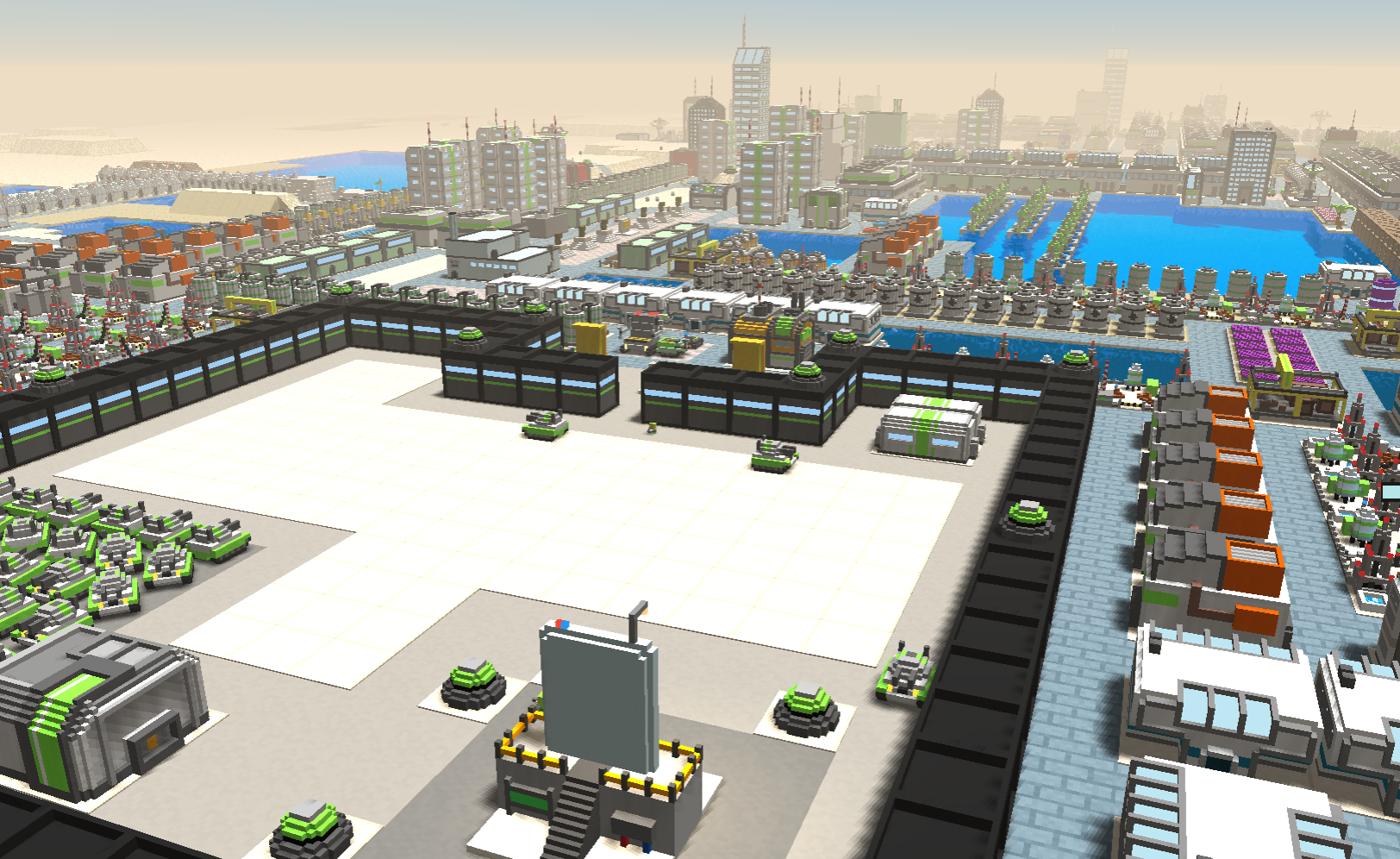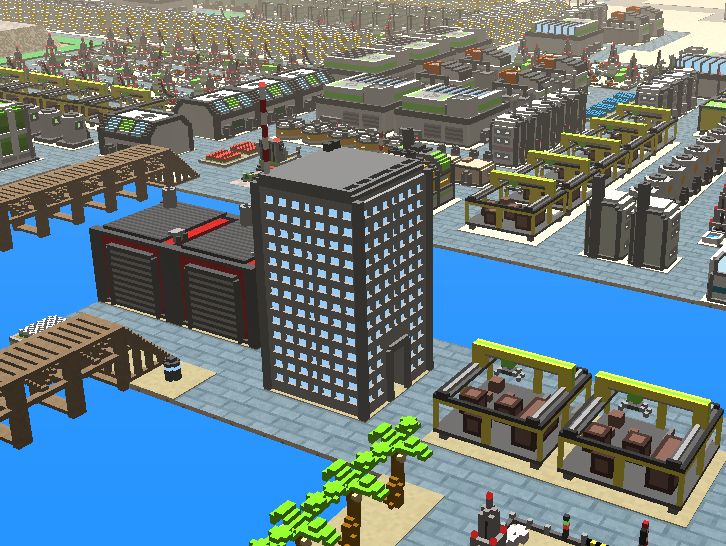Search - Ez Database
I ran into an issue with EZ Database. A couple days ago I started a new database with two rows of data. Yesterday I added 2 more rows of data. I backed up the database. Then I closed the file and database. When I opened the file today the file had only 2 rows of data with the additional 2 rows missing. I messed around opening and closing the file and database. Every now and then the file when opened had.the 4 rows of data. Most of the time when I opened the file there were only 2 rows of data.
I have all of these except transcendent academy. It's been 1 real life week since my IQ stopped at 110 but a large chunk of my population is student in the high end buildings who has lots of teachers, but there is no progress and not a SINGLE colonist seem interested in some jobs.
All students and all teachers under view have no age, no happyness, no money number, all NaN style, so I suspect the game sorta simulate what it can't calculate individually --- but for some chunk of education that's done wrong.
And of course my population is terminally unhappy from being uneducated for the duration, except logically the teachers (I have max teachers in each school) but even calculating how many teachers I have in my small community college, the number of people unhappy from lack of education doesn't make sense since the requirements of that teacher job. It's same in all my education building types.
So where does the database help???
NONE of the buildings have a education/IQ gained by tick math on it. I can't know if one is 1000 times less efficient than the other, and how much 1 teacher is different from 0, and so on. GUESSWORK hasn't worked and having some of each never broke the 110 IQ limit.
There are currently 250 people in the small community college, whose IQ limit is 130, the teachers are maxxed and teachers require 130 IQ...
...yet since ALL students and ALL teachers in ALL education buildings have NaN stats, and are probably estimated from the non-simulated truly calculated individuals (of which there is none) then that means no education progress. IS THAT THE PROBLEM? Fire drills doesn't fix it. Killing simulated colonists doesn't fix it. 1 week of real life time doesn't fix it.
I looked at the entire database, there is no info in the database about education that isn't in the ingame information. The database does not have an "IQ" entry either. There is simply no way to know for sure ANYTHING about why my colony is stuck.
And oh, it's probably stuck at several undocumented levels simultaneously, but education is an obvious one.
All students and all teachers under view have no age, no happyness, no money number, all NaN style, so I suspect the game sorta simulate what it can't calculate individually --- but for some chunk of education that's done wrong.
And of course my population is terminally unhappy from being uneducated for the duration, except logically the teachers (I have max teachers in each school) but even calculating how many teachers I have in my small community college, the number of people unhappy from lack of education doesn't make sense since the requirements of that teacher job. It's same in all my education building types.
So where does the database help???
NONE of the buildings have a education/IQ gained by tick math on it. I can't know if one is 1000 times less efficient than the other, and how much 1 teacher is different from 0, and so on. GUESSWORK hasn't worked and having some of each never broke the 110 IQ limit.
There are currently 250 people in the small community college, whose IQ limit is 130, the teachers are maxxed and teachers require 130 IQ...
...yet since ALL students and ALL teachers in ALL education buildings have NaN stats, and are probably estimated from the non-simulated truly calculated individuals (of which there is none) then that means no education progress. IS THAT THE PROBLEM? Fire drills doesn't fix it. Killing simulated colonists doesn't fix it. 1 week of real life time doesn't fix it.
I looked at the entire database, there is no info in the database about education that isn't in the ingame information. The database does not have an "IQ" entry either. There is simply no way to know for sure ANYTHING about why my colony is stuck.
And oh, it's probably stuck at several undocumented levels simultaneously, but education is an obvious one.
Upgraded to new iPhone no database so I purchased it still no database. Is there anywhere to look for old database .. I have backup of iPhone prior to upgrade.. Or is it lost forever
Is there a way of doing that to create a media database through EZ database?
Thanks
Thanks
I'm really enjoying this app, but I'm finding that even though cloudsync is on, if I access the database again, from either this computer or another or even the app, an old version of the database is displayed. To see the latest, I am having to export the database after each update and then open the EZD file. Even then, it sometimes reverts to an old version, and I have to close the file & re-open the exported file. Can anyone help?
I have been making some changes to the forum over the last couple of days and I wanted to discuss some of the new and upcoming changes.
First of all, you can now finally leave a Conversation. The 'Leave Conversation' button is now functional. You might have to hard-reload to refresh the appropriate scripts, but it works now.
There is also a new nightly task that runs on the server every night that automatically does several database operations, but also will automatically delete any conversation over a month old that has 0 messages or replies. So if you have a bunch of those 'Let's Talk' conversations with nothing in them, they will automatically be purged after one month.
Next up is forum notifications/alerts, which are currently (as of yesterday) being populated in an internal database, and will soon be going live. Notification events include when you are mentioned in a post, or quoted, or when somebody posts on your wall or comments on one of your pictures. I will also be adding the ability to subscribe to topics and be notified that way. The notification area will be at the top of the forum next to your username. Once I have enough notifications in the database, I will start implementing the UI for it, so if you want to speed it along, just quote some of my posts or give me some @ mentions, lol.
Also, I am adding the ability to create a 'Podcast' section of the forum, which is a new page type. I will be using this feature to migrate the old My Colony Podcast over to this site, that way I can stop paying for the separate Podcast server without actually having to delete the My Colony Podcast. Who knows, having it on here might inspire me to actually make a new episode.
Finally this week, I will be adding two new global sections, Timeline and Subscriptions. Timeline will show the latest threads across the forum, and subscriptions should be obvious, which is based on the upcoming thread subscription feature.
Anyway, that is all for this week. Let me know what issues/comments you have. Enjoy!
First of all, you can now finally leave a Conversation. The 'Leave Conversation' button is now functional. You might have to hard-reload to refresh the appropriate scripts, but it works now.
There is also a new nightly task that runs on the server every night that automatically does several database operations, but also will automatically delete any conversation over a month old that has 0 messages or replies. So if you have a bunch of those 'Let's Talk' conversations with nothing in them, they will automatically be purged after one month.
Next up is forum notifications/alerts, which are currently (as of yesterday) being populated in an internal database, and will soon be going live. Notification events include when you are mentioned in a post, or quoted, or when somebody posts on your wall or comments on one of your pictures. I will also be adding the ability to subscribe to topics and be notified that way. The notification area will be at the top of the forum next to your username. Once I have enough notifications in the database, I will start implementing the UI for it, so if you want to speed it along, just quote some of my posts or give me some @ mentions, lol.
Also, I am adding the ability to create a 'Podcast' section of the forum, which is a new page type. I will be using this feature to migrate the old My Colony Podcast over to this site, that way I can stop paying for the separate Podcast server without actually having to delete the My Colony Podcast. Who knows, having it on here might inspire me to actually make a new episode.
Finally this week, I will be adding two new global sections, Timeline and Subscriptions. Timeline will show the latest threads across the forum, and subscriptions should be obvious, which is based on the upcoming thread subscription feature.
Anyway, that is all for this week. Let me know what issues/comments you have. Enjoy!
Ansom said:The game is almost full documented.
https://www.my-colony.com/reference/index.html
In this site, you can read everything (building cost, tech, Requirements, build by, ecc), storage value, Resource transformed and produced every tick or minute.
Yes, this is where I spent an average of 1.5 real life days until I figure out what should have been in a tooltip all along --- so that I KNOW WHICH INFORMATION I WANT BECAUSE THE CAUSE OF THE PROBLEM IS OBVIOUS.
But without the tooltips, I can't know what information I need since the problem can be a large number of not-documented-ingame things so I have to check them all --- and once I check them all I am usually wrong on all guesses, and the ENTIRE database has to be scummed one by one to finally stumble on an UNGUESSABLE rule somewhere that requires something.
...For the love of God --- let us know why we're stuck, and let us eyeball the full building stats ingame each time we look at the building tooltip or from the menu or something so we're not forced to do a 3-minutes database dive for EACH AND EVERY SINGLE NEW BUILDING.
P.S.: the database is viewable at a rate of one entry per 3 minutes at best, since last year, for some reason. Usually worse when searching for building whose name starts with something really common. It was BAD when it was FAST, now it's making the game unplayable.
I like EZ Database! Thanks for making it.
Can you add many-to-one support in the relationship field type so that a record with a foreign key to another table can multi-select values from the foreign table and have those multiple values displayed separated by semicolons?
This would make lookup tables more functional.
For example, I’d like to use EZ Database to make a migraine headache log. One table is for the log, and another table is to hold medicines taken, and yet another table is for triggers. One Log entry can have multiple values from medicines and from Triggers. But to do that in the current version, I’d have to add multiple lookup fields to support something like “medicine taken 1”, “medicine taken 2”, etc. it would be much better to have a single “Medicines Taken” field that referenced multiple records in the Medicines table, with each medicine listed in the log separated by semicolons.
Can you add many-to-one support in the relationship field type so that a record with a foreign key to another table can multi-select values from the foreign table and have those multiple values displayed separated by semicolons?
This would make lookup tables more functional.
For example, I’d like to use EZ Database to make a migraine headache log. One table is for the log, and another table is to hold medicines taken, and yet another table is for triggers. One Log entry can have multiple values from medicines and from Triggers. But to do that in the current version, I’d have to add multiple lookup fields to support something like “medicine taken 1”, “medicine taken 2”, etc. it would be much better to have a single “Medicines Taken” field that referenced multiple records in the Medicines table, with each medicine listed in the log separated by semicolons.
Hi - is there a userguide or help info for EZ Database? Just downloaded the app and starting to build a database but I've got some basic questions and could self serve if there's a help guide? Thanks!
Hi - is there a userguide or help info for EZ Database? Just downloaded the app and starting to build a database but I've got some basic questions and could self serve if there's a help guide? Thanks!
Ez database. Updated my iphone. Now it wanted login. So I purchased it but can’t find my database... any idea where I could look to find it?
I upgrade my iPhone and when restored from backup EZ Database made me sign on .. so I purchased it. But still can’t find my database. Where is it stored? Is there anyway to find it. I have an old backup of my phone
Just continuing the discussion from the in-game chat - files are currently saved on MyColony (and assuming other games via encoded JSON). This takes up a lot of space because the object schema is included every payload, and causes corruption issues as there is no transaction-based record management.
Switching to a database would help this. It'd require exposing an API end-point and putting a RDBMS (like MariaDB) behind it:
https://medium.com/@avanthikameenakshi/building-restful-api-with-nodejs-and-mysql-in-10-min-ff740043d4be
https://www.codementor.io/julieisip/learn-rest-api-using-express-js-and-mysql-db-ldflyx8g2
The API call could wrap the command in a transaction to ensure no data gets lost, and the database will be more effective at saving disk space as it does not save the schema with each save. The DB could be optimized further since it's a write-heavy service:
https://mariadb.com/resources/blog/how-to-tune-mariadb-write-performance/
Switching to a database would help this. It'd require exposing an API end-point and putting a RDBMS (like MariaDB) behind it:
https://medium.com/@avanthikameenakshi/building-restful-api-with-nodejs-and-mysql-in-10-min-ff740043d4be
https://www.codementor.io/julieisip/learn-rest-api-using-express-js-and-mysql-db-ldflyx8g2
The API call could wrap the command in a transaction to ensure no data gets lost, and the database will be more effective at saving disk space as it does not save the schema with each save. The DB could be optimized further since it's a write-heavy service:
https://mariadb.com/resources/blog/how-to-tune-mariadb-write-performance/
I am new to EZ Database. I created a table and am trying to import a csv file I created in Excel. Every time I try to import EZ Database closes. What am I doing wrong?
So there are not any other colonies on the My Colony server right now with that same charter code (HWPx9Xrt). I am guessing that charter was used by a prior colony which was deleted for inactivity, but is still listed in the coloniae database. Depending on how you guys want to handle it @Sobeirannovaocc and @dfv123 , I can just delete the record for DGUE in the My Colony database and it should get another charter code at next sign-in, or Sobe can remove the original colony from his database, as it does not appear to be on the MC server anymore, although possibly we want to retain the Coloniae data for historical purposes? I assume either way should correct it, just let me know what you guys think is best.
EZ database did exactly what I wanted it to do, I'm wondering if I can share access to the database I've created with other people?
That charter is not in the database. Did you take your colony offline at some point and then go back online? If you do, it changes your charter.
I didn't see a "mega-world-asteroid-prime" in the database either. Is that how your colony name appears in the game? And are you sure you are playing in online mode?
I didn't see a "mega-world-asteroid-prime" in the database either. Is that how your colony name appears in the game? And are you sure you are playing in online mode?
Do you have a new charter code for the colony? When you go offline and then back on it should get a new charter. The current charter ( NamKALo7 ) is no longer in the database. I was going to search for New Earth but there are several hundred colonies in the database called New Earth, so idk which is which.
There is also a New Earth II on your account with charter: Hq4dcHUB but I am guessing that is a different colony.
There is also a New Earth II on your account with charter: Hq4dcHUB but I am guessing that is a different colony.
Hi, just posted that my colony stopped loading - it's named Lunacy, chater code is: m5mWj4AH. Tried upgrading to premium membership but it still is not loading.. says Restore Data... and just sits on that message
I'm hoping someone know what to do or can run a database repair ont it or something.. I'df really like not to lose that colony I spent hours on it..
thanks in advance for any support
I'm hoping someone know what to do or can run a database repair ont it or something.. I'df really like not to lose that colony I spent hours on it..
thanks in advance for any support
Also, just add more info, being new to the game i didnt realize you can save colony files, so I have no real workable restore file, when I try the restore file i made, the screen just freezes on Restoring database.. hopefully theres a cure. Any suggestions would be appreciated
@Jroth1234 and @TobyHosterman I will be working on the next EZ Database update within the next week or so, I will see what I can come up with for these requests!
I have updated EZ Database to v1.4.0. This version adds "many-to-one support" for relationship fields, and the ability to import a .csv into a new table.
It will take a bit more work @Jroth1234 to implement the query feature you requested, but I will come up with something.
It will take a bit more work @Jroth1234 to implement the query feature you requested, but I will come up with something.
Please tell me how to save the data in EZ Database
Downloaded EX Database to iPhone iOS 12.1. EZ kept loading and never stopped for over 20 minutes SO I’ve deleted this program and expanded to other databases especially if it doesn’t work the first time
3. I am not sure how you are getting such a low production number (i.e. 20-40 regolith / min from a Regolith Extraction Inc.). Are you sure it isn't maybe staffed on-duty by 1-2 person only at the time of observation?
In any case, I monitored all my production buildings from time to time and compared them with the values in the Reference Table, and so far my various production buildings are always higher by the same constant (about 30-40%) when compared to the values in the Table which assumes 20 ticks/second. This is as expected, meaning that my ticks/second on the computer I play on is also faster by the same ratio. In any case, sorry I am not sure what is causing the resource yield in your game to be much lower than theoretical 20 ticks/second if fully staffed.
Discussing specific buildings you mentioned :
- Vertical Warehouse Farm is not bugged. Mine shows 8000 Food/min when staffed by 24 people on-duty out of total 35 slots, so that is as expected (again, my computer tick is higher than the assumed 20 ticks/second used in the table).
- Ore Zapper vs Regolith Extraction Inc gives the correct number. Remember Ore Zapper is only 1x1 in size and doesn't require workers, wile REI takes 9x the space while only having a bit higher yield, so Ore Zapper has much higher yield/tile. In endgame when all resources are produced in humongous quantity per second, yield/tile is the most important parameter for a production building as space is of paramount commodity. So what is the use for REI? It provides a midgame way to automate regolith production for colonies in asteroid/abandoned/lunar base instead of having to build Regolith mines over and over manually. In those worlds, you can't get Ore directly unlike in Red planets. You have to convert it from Regolith instead.
- As I mentioned before, there are at least 3 mid- and end-game buildings which has discrepancy between Reference data and in-game actual production, them being : Alien Plastic which you noticed as well, Tech Office, and Obsidian Furnace. The actual in-game production of these 3 buildings are multiplied by the worker quantity just like any other buildings requiring workers. This makes Alien Plastic being much better than Advanced Plastic Factory as it should be, Tech Office being second best money production building after endgame Star Port, and Obsidian Furnace being higher than listed. This has been discussed by the awesome owner of the Coloniae Reference (and Coloniae itself) Sobe and the developer Bast, and so far there is no clear solution why the database the Table pulls from is different from the actual in-game stat. In the grand scheme of things, this is very minor and there are much much more pressing bugs and issues to fix by the developer though. Unfortunately I have barely any knowledge about database and coding to try to analyze the issue, and Sobe has done a lot to make a new Reference which can automatically updates itself, after the old Reference had been abandoned by the previous contributor.
4. Just a tip, I personally don't think Arcology is a useful building to have, as 7000 of the colonists are tied in useless job slot which doesn't yield anything much. Fantasy Land Arcology is a different story though. If you have an abundance of resources to be used for testing and such, please feel free to proceed however, but not if you are still strapped on midgame resources.
5. In short yes, a colonist will have fixed workplace and residential place once it arrives and gets assigned a job. In reality, there are more complex dynamics involved which I don't fully understand especially when residential buildings are sold or destroyed, or the current workplace is sold or destroyed.
We are all thankful for Relic Studies, especially it is chilling to know that for the first year and more of the game, there was no Relic Studies and every endgame player was stuck on spamming UDDs and Alum generators till the end of the map.
About your balance concerns :
- Yes, Food Processing Sweatshop pretty much produces that much and will blow all other Food production buildings out of the water, because planets other than Sugar World have ways to produce Sugar as well.
- Maybe you have not seen the Research Converter, but it pretty much is the endgame production building you need to spam for 20 or so different resources.
- As for the Alien Enrichment Facility, it was a pretty decent upgrade when considering what players had for Alien Artifacts and Aluminum back then before the introduction of Relic Studies. It made Uranium much easier to get than the other 2. We wish all Alien Tech is such a big upgrade like it is for Steel, Gold, and Microchip, but alas it is not so. Now with powercreep, you have Research Converter which blows Alien Enrichment out of the water for Uranium and many other resources.
In any case, I monitored all my production buildings from time to time and compared them with the values in the Reference Table, and so far my various production buildings are always higher by the same constant (about 30-40%) when compared to the values in the Table which assumes 20 ticks/second. This is as expected, meaning that my ticks/second on the computer I play on is also faster by the same ratio. In any case, sorry I am not sure what is causing the resource yield in your game to be much lower than theoretical 20 ticks/second if fully staffed.
Discussing specific buildings you mentioned :
- Vertical Warehouse Farm is not bugged. Mine shows 8000 Food/min when staffed by 24 people on-duty out of total 35 slots, so that is as expected (again, my computer tick is higher than the assumed 20 ticks/second used in the table).
- Ore Zapper vs Regolith Extraction Inc gives the correct number. Remember Ore Zapper is only 1x1 in size and doesn't require workers, wile REI takes 9x the space while only having a bit higher yield, so Ore Zapper has much higher yield/tile. In endgame when all resources are produced in humongous quantity per second, yield/tile is the most important parameter for a production building as space is of paramount commodity. So what is the use for REI? It provides a midgame way to automate regolith production for colonies in asteroid/abandoned/lunar base instead of having to build Regolith mines over and over manually. In those worlds, you can't get Ore directly unlike in Red planets. You have to convert it from Regolith instead.
- As I mentioned before, there are at least 3 mid- and end-game buildings which has discrepancy between Reference data and in-game actual production, them being : Alien Plastic which you noticed as well, Tech Office, and Obsidian Furnace. The actual in-game production of these 3 buildings are multiplied by the worker quantity just like any other buildings requiring workers. This makes Alien Plastic being much better than Advanced Plastic Factory as it should be, Tech Office being second best money production building after endgame Star Port, and Obsidian Furnace being higher than listed. This has been discussed by the awesome owner of the Coloniae Reference (and Coloniae itself) Sobe and the developer Bast, and so far there is no clear solution why the database the Table pulls from is different from the actual in-game stat. In the grand scheme of things, this is very minor and there are much much more pressing bugs and issues to fix by the developer though. Unfortunately I have barely any knowledge about database and coding to try to analyze the issue, and Sobe has done a lot to make a new Reference which can automatically updates itself, after the old Reference had been abandoned by the previous contributor.
4. Just a tip, I personally don't think Arcology is a useful building to have, as 7000 of the colonists are tied in useless job slot which doesn't yield anything much. Fantasy Land Arcology is a different story though. If you have an abundance of resources to be used for testing and such, please feel free to proceed however, but not if you are still strapped on midgame resources.
5. In short yes, a colonist will have fixed workplace and residential place once it arrives and gets assigned a job. In reality, there are more complex dynamics involved which I don't fully understand especially when residential buildings are sold or destroyed, or the current workplace is sold or destroyed.
We are all thankful for Relic Studies, especially it is chilling to know that for the first year and more of the game, there was no Relic Studies and every endgame player was stuck on spamming UDDs and Alum generators till the end of the map.
About your balance concerns :
- Yes, Food Processing Sweatshop pretty much produces that much and will blow all other Food production buildings out of the water, because planets other than Sugar World have ways to produce Sugar as well.
- Maybe you have not seen the Research Converter, but it pretty much is the endgame production building you need to spam for 20 or so different resources.
- As for the Alien Enrichment Facility, it was a pretty decent upgrade when considering what players had for Alien Artifacts and Aluminum back then before the introduction of Relic Studies. It made Uranium much easier to get than the other 2. We wish all Alien Tech is such a big upgrade like it is for Steel, Gold, and Microchip, but alas it is not so. Now with powercreep, you have Research Converter which blows Alien Enrichment out of the water for Uranium and many other resources.
How do I get decimal points to appear in a “Real” designated column. auto clicker word unscrambler jumble solver
So I purchased it but can’t find my database
Unfortunately, due to consuming an amount of 'valuable rum', a certain detail in this discussion is unclear.
Would adopting a database necessitate using the cloud?
I very much appreciate being able to play offline and by that, I mean, completely and totally without internet. I have a partial IT background so I understand how useful the structure you propose can be. However, how compact could such an implementation be and could a modern RDBMS be used on a tablet?
I understand that my needs might be very different to most other people's needs, but on a recent holiday the internet was patchy at best (I'm in Australia) and playing offline was a lifesaver.
Would adopting a database necessitate using the cloud?
I very much appreciate being able to play offline and by that, I mean, completely and totally without internet. I have a partial IT background so I understand how useful the structure you propose can be. However, how compact could such an implementation be and could a modern RDBMS be used on a tablet?
I understand that my needs might be very different to most other people's needs, but on a recent holiday the internet was patchy at best (I'm in Australia) and playing offline was a lifesaver.
Hello commanders.
Today I would like to introduce my ideas for expanding the base, and some ideas for buildings!
For faction identifications, I’ll use colour of the text as follows:
United Earth,
League of Independent States,
Alpha Draconians,
Zolarg Empire.
Let’s begin with base expansion.
Currently the way expanding the base in v0.4.0 relies on building buildings in a dense pack (exclude the larger construction area provided by lander and naval yard).
So if we want to expand the base in a better way, we probably need something else.
Here are my ideas.
Next up, the buildings.
Hopefully you’ll like my ideas!
Today I would like to introduce my ideas for expanding the base, and some ideas for buildings!
For faction identifications, I’ll use colour of the text as follows:
United Earth,
League of Independent States,
Alpha Draconians,
Zolarg Empire.
Let’s begin with base expansion.
Currently the way expanding the base in v0.4.0 relies on building buildings in a dense pack (exclude the larger construction area provided by lander and naval yard).
So if we want to expand the base in a better way, we probably need something else.
Here are my ideas.
- United Earth can still increase construction ranges by buildings, but I would like to have the range provided by buildings are larger.
- League of Independent States requires Pioneer Rover deploy into a Pioneer Outpost to expand into other areas.
- Alpha Draconians requires Command Node built within available areas, increasing the construction areas around the base.
- Zolarg Empire has no restrictions of construction area. Buildings are deployed freely by various Worker Drones. For example, Aerohive Drone is deployed into a Aerohive (the Zolarg facility that produces airforce).
Next up, the buildings.
- War Research Bureau (Tech II)
The War Research Bureau brings blueprints and accesses to the high class weapons of UE armory.
This UE tech building can unlock T3 contents. Model based on the Advanced Medical Research Centre. - Rocket Bunker (T2)
The Rocket Bunker is equipped with rocket launchers. It’s capable responding threats from both land and air.
It’s good against air units and decent against vehicles. However it can only target one unit at a time. - Land Fort (T3)
Land Forts are heavy defense structure of United Earth. Equipped with 4 long range proton cannons it can bombard enemies in a long range.
A very strong yet expensive land defense structure. - Drone Centre (T2)
Drone Centre is a facility for building battle drones for air warfare and also the place for at most 4 drones to stand by.
Air battle facility of UE. - Disruption Array (Superweapon)
The Disruption Array is able to create a strange quantum phenomenon which will release a massive amount of energy, called the Disruption Burst.
The primary superweapon of UE. - Warp Node (Superweapon)
One of the secret dimensional weapon develoepd by United Earth, capable to teleport a small group of troops from a place to another without the need of portals.
The support superweapon of UE. - Torpedo Platform (T2)
The torpedo platform is a naval defense structure specialised for responding naval threats.
The good news is, it can attack submerged units! Meanwhile the bad news is it’s neither anti-land nor anti-air. - Sensor Array (T3)
The frequent stealth attacks launched by LIS makes anti-stealth devices a neccessity on frontlines combating LIS. Besides giving extra sight, it also detects hidden units.
Special support structure of UE. - LIS Lander (Lander)
“Time to give this piece of land a new meaning!” - LIS Lander deploying
Resembles the UE Lander. - Infantry Camp (T1)
The Infantry Camp manages both the militias and the mercenaries of LIS forces.
Infantry training facility of LIS. Will looks like a pack of tents. Upgrading it will unlock T2 infantries. - Burner Generator (T1)
The burner generator powers LIS bases by burning diesel.
Basic power supply facility of LIS. - Watchtower (T1)
These watchtowers are manned by LIS gunners. Although it’s not a very sturdy defense at all, but it has a good firing range and sight.
Basic anti-infantry defense. - Garage (T1)
The Garage produces LIS combat vehicles.
Vehicle factory of LIS. Upgrading it will unlock T2 vehicles. - Hangar (T1)
The Hanger produces LIS aircrafts needed for supporting attacks.
Aircraft factory of LIS. Upgrading it will unlock T2 aircrafts. - Airfield (T1)
An airfield can hold one LIS fighter or bomber plane.
This is required in order to produce aircrafts other than Jetcopters if playing as LIS. - Drydocks (T1)
The drydocks is needed for constructing LIS naval warfare vessels.
Ship factory of LIS. Upgrading it unlocks T2 naval vessels. - Proxy Database (Tech II)
The Proxy Database carries all protected military information of LIS. This facility is needed for producing T3 units.
The only tech centre of LIS. Requires at least one upgraded Garage in order to build one. Unlocks T3 units like the Hacker and Solar Artillery. - Flak Turret (T1)
Flak Turrets are used by LIS to combat against airforces.
Anti-air turret of LIS. - Beam Tower (T3)
The Beam Tower utilizes strong beams to destroy enemy forces effectively.
Advanced defense of LIS. - Uplink Station (Superweapon)
The uplink station calls the devasting Solar Cannon Bombardments, which a rain a rain of solar beams from the space.
Primary superweapon of LIS. - Beam Projector (Superweapon)
The Beam Projector creates a Beam Cage which will isolate the units inside the Cage from everything.
Support superweapon of LIS. - Floating Bunker (T2)
The Floating Bunker is equipped with pounder guns and anti-air flak cannon, an all-round naval defense.
Can target an naval or land unit and an aircraft at the same time. - Pioneer Outpost
This Outpost allows LIS forces to expand into further areas.
Deployed by Pioneer Rovers. Adds a construction range around it. - Engineer Bay
The engineer bay supports extra constructions of LIS bases and also provides repairs to damaged troops.
Special support building of LIS. - Mother Command Module (Lander)
MCM in short. This is the centre of a Alpha Draconian base.
Resembles the Landers, deployed by construction probes. Upgrading this allows access to higher tier unit productions for factories within the range and new buildings. - Microreactor (T1)
A tiny reactor that is powerful enough to power up common Alpha Draconian facilities.
Basic power generator of Alpha Draconians. - Antanium Impactor (T1)
Even on battlefields, this thing is still an imoortant economy building of Alpha Draconains.
Act as a refinery. - Drone Pad (T1)
Alpha Draconians warps drones to the battlefield like how they teleport drones to their colonies for resource collection.
Infantry (drone) training centre. - Mecha Lab (T1)
The place where Alpha Draconian mechas are produced for combats.
Vehicle factory for Alpha Draconians. Also produces Draconian Orbiters (aircraft). - Sentry Module (T1)
The Sentry Module deploys and resupplies guard drones which can take down enemy infantries.
Anti-infantry and anti-air structure of Alpha Draconians. One Sentry dispatches 4 guard drones that fires rapid-fire blasters. - Ether Reactor (T2)
The Ether Reactor is powered by Ether, which provides a even massie amount of energy needed by power-intensive units and buildings.
Advanced power supply building. Strong explosion upon destruction. - Tesla Node (T2)
A very power intensive defensive weapon which is lethal to almost everything.
Advanced defense of Alpha Draconians. - Command Node (T1)
The Command Node is required to expand a Draconian base.
Provides extra construction range. Like Mother Command Module, buildings covered by the Command Node requires the Node’s upgrade to produce better units. - Draconian War Insitute (Tech II)
The Draconian War Insitute provide access for Draconain commanders to the better ways of combats.
Tech building of Alpha Draconians. - Electrosphere (Superweapon)
The Electrosphere can fire a electron ball to release deadly discharges, while can also paralyse those survived and buildings.
Primary superweapon of Alpha Draconians. - Nanocube (Superweapon)
The Nanocube contains nanites which allows to put a tempoary invincible armour onto any steel (actually also works with concretes) claded objects. Anything biological will be killed as the armour coating is biologically harmful.
Support superweapon of Alpha Draconians. - Shield Projector (T2)
The shield projector provides a extra layer of defense to any Alpha Draconian base. If the shield is destroyed it’ll regenerate over time.
Special support building of Alpha Draconians. - Command Post (Lander)
The Command Post is the core in a Zolarg warfare.
Deployed by the Queen drone, it’s same concept as the lander. However it won’t do constructions, instead it’ll create various kind of worker drones which deploys into buildings. - Sugar Burner
Very ordinary power generator in any Zolarg colony and military base.
Basic power generator of Zolarg. - Antanium Furnance
Basically an ore refinery.
Yes, an ore refinery. What else I can tell? - Barrack Mound (T1)
There’s not much difference between a Barrack Mound and any ordinary mound in Zolarg Empire, except that there’s no Queen but officiers in Barrack Mounds.
Infantry training facility of Zolarg Empire. - Watchtower (T1)
Where soldier insectoids stays on duty to keep enemies away. One of them is a Rifle-bug and another being Grenadier.
Land defense structure of Zolarg Empire. - Flak Bunker (T1)
Flak bunker fires explosives mixed with ant pastes into the sky. Those aircrafts hit by these explosives not just have their hull damaged but also move slower.
- Armourcrafts (T1)
The craftsbugs in Armourcrafts builds crude combat vehicles for Insectoid soldiers.
Vehicle factory of Zolarg Empire. - Aerohive (T1)
The air swarms are breeded and trained here, which they are used for bombarding enemies.
Aerohive is the airbase of Zolarg Empire, producing flying units. - Brood Training Centre (Tech I)
In order to get the insectoid broods ready for field service earlier and the need for better tachics and weapons, the Brood Training Centre is needed.
T2 Tech centre of Zolarg. - War College (Tech II)
The War College provides full support to any Zolarg Commander who needs stronger powers.
T3 Tech centre of Zolarg. - Boat Yard (T1)
If you think Insectoids are afraid of the seas, then you’re wrong. They are ready to conquer the seas.
Ship factory of Zolarg Empire. - Altar of Doom (Superweapon)
The Altar of Doom is powered by the Zolarg Empire’s forbidden power - Antaura. Everyone who see it would feel like it’ll summon something that will cause a doomsday.
Primary superweapon of Zolarg Empire. - The Tower of Mind (Superweapon)
Anything that has a mind will never able to escape control from this Tower of Mind.
Support superweapon of Zolarg Empire. - Shrine of Destiny (T2)
The faith will keep your brothers going.
Special support building of Zolarg Empire. It can boost up the training speed of units.
Hopefully you’ll like my ideas!
My Colony v1.10.0 has started going out recently and is hitting various platforms at different times and in different iterations. This is a bit of a different update, as there is nothing new to My Colony itself.
Over the last few weeks, I have been busy doing a total rewrite of Web App Core, the cross-platform app wrapper that hosts most of my apps and games, including My Colony. This rewrite cleans out years of outdated/unused code, is more efficient, and should bring more consistency between all of the various platforms. The problem though, is that this project is massive and is taking me longer than I anticipated.
Since the rewrite is quite massive and touches every single function available to Web App Core, I went ahead and published it on my two biggest cross-platform applications, My Colony and PDF Document Scanner, so I could collect crash reports and see what is and isn't working. I know that this isn't something a "professional" company would necessarily do, but I did (mostly) test everything beforehand 🤐
Anyway, you may see several iterations and releases of the 1.10.x branch on each platform over the coming weeks as I work everything out, so you can report all issues you find in this thread.
While I am talking about Web App Core, I might as well give an overview of what I am changing on that product, since it is a large part of My Colony as well. My Colony is currently running on v3.7.6, and after I have all of the bugs worked out on all platforms, Web App Core will be bumping up to v4.0.0 and getting a ton of cool new features that will help My Colony and other products as well.
If you are not aware, Web App Core is basically an abstraction wrapper I wrote starting in 2013 or so that allows my apps and games to use device-specific native functions while sharing the same code base. It's basically what allows me to release updates to all platforms in a fairly short amount of time. It's not a third party library or anything, so I have total control over it's features and capabilities.
One of the new features coming to Web App Core v4 is the ability to fully customize the theme/look of the wrapper. For example, on all of my current apps, the default left-hand slide-out menu looks the same for every app on a specific platform. So all of my Android apps have the exact same looking slide-out menu, same looking title screen, same looking dialog popups, etc. They are all very generic and the same across the board. A productivity app like PDF Document Scanner uses the exact same looking menus and dialogs as a game like My Colony. With Web App Core v4, My Colony (and other games) will be able to have their own customized UI and look more "game" like.
Web App Core v4 will also bring full local filesystem access to My Colony on the Web. This means that on the My Colony web app, you will be able to choose a local folder on your PC or Android device that you want My Colony to use, and all game data will be saved there, instead of on the cloud or in the browser's internal database. Since saves will no longer be limited to using the database, game compression should be unnecessary, and this change should virtually eliminate file save corruption on the web edition of the game. This will also make backing up your data trivial, as you can just copy/paste your save files any time you want.
Web App Core v4 will also start making way for upcoming web technologies that are not yet available in stable channel browsers, but will be coming in the months ahead. For example, installed Progressive Web Apps (PWA's) will soon be gaining the ability to become the default application for certain file types. For example, if you had the My Colony PWA installed on your device, you will eventually be able to simply double click on a game file on your desktop, and it would automatically launch the game (and your colony). Same thing with apps like Voxel Paint, simply double clicking on a .vpp file would launch the app and the voxel model.
Anyway, there are a lot more capabilities coming soon that have nothing to do with My Colony, so I wont bother polluting these release notes any further. If you've been following my work for any length of time, you may know that I really dislike the various App Stores, their draconian content rules and restrictions, their 30%+ cuts on all transactions, etc. My ultimate goal is to have the web editions of all of my products just as capable (or more) than their native counterparts. I am a big fan of Progressive Web Apps, and as time goes on I believe they are going to become more and more indistinguishable from native applications. I am going to continue to be on the bleeding edge of the PWA side of things!
Over the last few weeks, I have been busy doing a total rewrite of Web App Core, the cross-platform app wrapper that hosts most of my apps and games, including My Colony. This rewrite cleans out years of outdated/unused code, is more efficient, and should bring more consistency between all of the various platforms. The problem though, is that this project is massive and is taking me longer than I anticipated.
Since the rewrite is quite massive and touches every single function available to Web App Core, I went ahead and published it on my two biggest cross-platform applications, My Colony and PDF Document Scanner, so I could collect crash reports and see what is and isn't working. I know that this isn't something a "professional" company would necessarily do, but I did (mostly) test everything beforehand 🤐
Anyway, you may see several iterations and releases of the 1.10.x branch on each platform over the coming weeks as I work everything out, so you can report all issues you find in this thread.
While I am talking about Web App Core, I might as well give an overview of what I am changing on that product, since it is a large part of My Colony as well. My Colony is currently running on v3.7.6, and after I have all of the bugs worked out on all platforms, Web App Core will be bumping up to v4.0.0 and getting a ton of cool new features that will help My Colony and other products as well.
If you are not aware, Web App Core is basically an abstraction wrapper I wrote starting in 2013 or so that allows my apps and games to use device-specific native functions while sharing the same code base. It's basically what allows me to release updates to all platforms in a fairly short amount of time. It's not a third party library or anything, so I have total control over it's features and capabilities.
One of the new features coming to Web App Core v4 is the ability to fully customize the theme/look of the wrapper. For example, on all of my current apps, the default left-hand slide-out menu looks the same for every app on a specific platform. So all of my Android apps have the exact same looking slide-out menu, same looking title screen, same looking dialog popups, etc. They are all very generic and the same across the board. A productivity app like PDF Document Scanner uses the exact same looking menus and dialogs as a game like My Colony. With Web App Core v4, My Colony (and other games) will be able to have their own customized UI and look more "game" like.
Web App Core v4 will also bring full local filesystem access to My Colony on the Web. This means that on the My Colony web app, you will be able to choose a local folder on your PC or Android device that you want My Colony to use, and all game data will be saved there, instead of on the cloud or in the browser's internal database. Since saves will no longer be limited to using the database, game compression should be unnecessary, and this change should virtually eliminate file save corruption on the web edition of the game. This will also make backing up your data trivial, as you can just copy/paste your save files any time you want.
Web App Core v4 will also start making way for upcoming web technologies that are not yet available in stable channel browsers, but will be coming in the months ahead. For example, installed Progressive Web Apps (PWA's) will soon be gaining the ability to become the default application for certain file types. For example, if you had the My Colony PWA installed on your device, you will eventually be able to simply double click on a game file on your desktop, and it would automatically launch the game (and your colony). Same thing with apps like Voxel Paint, simply double clicking on a .vpp file would launch the app and the voxel model.
Anyway, there are a lot more capabilities coming soon that have nothing to do with My Colony, so I wont bother polluting these release notes any further. If you've been following my work for any length of time, you may know that I really dislike the various App Stores, their draconian content rules and restrictions, their 30%+ cuts on all transactions, etc. My ultimate goal is to have the web editions of all of my products just as capable (or more) than their native counterparts. I am a big fan of Progressive Web Apps, and as time goes on I believe they are going to become more and more indistinguishable from native applications. I am going to continue to be on the bleeding edge of the PWA side of things!
Is there a tutorial for EZ Database. Help! Apologies. Just realised I need to go on specific forum.
The server just generates a random charter code when a user first registers a colony, and then checks the My Colony database to see if it's in use, and if so, generates another until it has a unique one. I used to not check the My Colony database but there were several occasions where it assigned the same charter twice :-/
I should probably come up with a better way at some point.
I should probably come up with a better way at some point.
where are the EZ Database data files stored on the local computer?
If anybody was looking for a massive My Colony 2 update this month, I've got you covered! v0.34.0 is dropping now on the Web and the Ape Apps Launcher and is packed with goodies that you will not want to miss, so let's take a look at what is new!
The first change you might notice is that the title screen has been reworked, matching the layout from the title screen of Terra Nova 4X. This is a fairly minor change at the moment, but as MC2 had been using the generic Web App Core title screen, I was limited on what I could potentially add to it in the future, so now I will be able to make some changes and improvements going forward.
I also did quite a bit of work on Player Mode in this update, which had been completely borked until now. There is now a new HUD/UI for the mode, complete with health bar, radar, current location stats and more!
There remains a ton of work to be done on Player Mode. Right now there are still glitches and the controls are a bit wonky, but it is functional if you want to give it a test. My Colony 2 is eventually going to contain an entire sub-game based on Player Mode, but for now it's still fun to just walk around your colony and check things out.
There are new options on the Statistics screen for server operators in this release, and the first one is actually quite important.
You can now toggle your server's Private/Public status on the World statistics, which was a long requested feature. You can also toggle on/off the My Colony Online feature (which gives access to online trading through the GBT, among other things). However, and this is important, worlds created before MC2 v0.29.0 will all be in offline mode until activated on the World screen! This is because the MC Online flag in the save file was ignored until this update, and it defaulted to Offline before v0.29.0. Now that the flag is no longer ignored, worlds with the old default will be set to offline.
So the first time you load up your world in v0.34.0 (or higher), you must go into the Statistics screen and turn My Colony Online back on, if you want to use the GBT. You do not have to worry about losing resources or anything like switching between online/offline in the original My Colony. MC2 takes care of this by blocking all connections from modded games.
In addition to the above, server managers can now set the maximum number of online connections allowed in their game. You could previously set this using a chat text command, but now it's just a lot easier to do it from the UI.
Moving on, I have tried to make some interface changes to make My Colony 2 easier to play on mobile devices. The 3D nature of the game makes placing structures more difficult than it was on the original version of My Colony, but I think some changes in this update will help.
Firstly (as seen above), the ground grid lines are now turned on by default on touchscreen devices, allowing you to more easily see where you are placing structures. If you do not like this setting, it can be turned on/off in the Engine Settings menu under the Interface section, but on touch I think it makes a significant different in making the game more playable.
Next, I have tried to make it so that, no matter what orientation you have the camera rotated, placing a new structure will always originate from the top-left tile corner of the tiles to be occupied. On a touch screen there is no "hover" like with mouse input, so it's hard to tell where the building is going to be placed, and a lot of times with the camera rotated, you would have no idea where the building was going to show up once you tapped the screen, so now it should be fairly consistent no matter how you are rotated or zoomed. This was actually more difficult to implement then it might seem, since what tile constitutes the top-left corner is sort of subjective, especially depending on how far the camera is rotated in one way or another. At what angle is the cutoff where top-left becomes top-right, etc? Anyway, after hours of fiddling with the angle cutoffs, I think I have it to where it "feels" good, but you can play with it on mobile and let me know.
Moving right along, I have expanded the building stats that appear when you click on a structure's stats icon. You can now view the production/consumption ratings of Money, Civics and Research. There is still more expansion to be done on building stats, but this change alone makes a pretty big difference, IMO.
Now let's move on to new content, as there is a lot in this update. This release includes 22 new structures, two new techs to unlock, and one new unit. Among the new content in this release are 3D model contributions from @rahtdrgn @therealchromedino @GeneralWadaling and @spamdude so please be sure to show them appreciation for their great works!
Since there are so many new structures, I am just going to list them all out, and then comment on a few of them afterwards. A lot of the structures in this release are of the "Advanced" variety, needed upgrades to existing buildings.
Basically, the Star Gates are going to allow characters in Player Mode to seamlessly travel between worlds/servers. Ultimately, the area around your Star Gate will be the first thing a player sees when they enter your world from that perspective, so you may want to include things like informational signs about your world, and you may want to leave some space to build specific Player Mode related structures that will be available in the future. You may also wish to have at least one security turret nearby, as you never know what is going to be coming through the Star Gate. The Star Gates will also allow fast travel of players/colonists/units between distant settlements both on and off world.
The Star Gates are going to be a critical component of the Player Mode. I wanted to get them in the game sooner rather than later, because the My Colony Online database is keeping track of every star gate in the "universe," and I need to get that database built up before I can enable the fast travel and other features.
Moving along, an old favorite from the original My Colony has returned, as the Bank can now be upgraded to the Investment Bank!
You can start bringing in some pretty good money for your settlement with the Investment Bank, but it's not actually the best money maker in this release. That honor goes to the new Spice Den!
The Spice Den is a brick structure repurposed from an old food production model that GeneralWadaling had made a couple of years ago, and as long as you are able to keep it running with Spice, you will make some nice profits, as the rich and famous in your settlement will pay top dollar to get their Spice fix in a safe and discrete way. Obviously if you are not on the Spice World you will need to procure your Spice from the GBT, so you might want to stock up whenever it becomes available, as I suspect this is not the only Spice related structure we will be seeing added to non-Spice worlds.
Note that the Spice Den is the first structure in the game that actually has a negative Security rating, so you may need to offset that with an extra security headquarters.
Now, you have heard of the noble Extraterrestrial Builder, but what about his equally noble cousin, the Extraterrestrial Sea Rover?
The old offshore drill got a Quantum Offshore Drill upgrade in this release, so it needed a new boat to build it. Not only is this new version of the offshore drill faster, but it also brings up Alien Artifacts! This was badly needed I think, since artifacts are fairly rare on the desert world, and you just can't dig much at all on the water world, so these new Quantum Offshore Drills will come in handy.
Speaking of badly needed, you can now easily generate Helium 3 on any world with the new Advanced Helium 3 Extractor. You will need Regolith to operate it, but that shouldn't be a problem once you construct the new Advanced Regolith Synthesis Lab.
So what happens when you want to conduct big trades on the GBT but you don't want to build hundreds of Trading Depots? That's where the new Galactic Trade Authority Office comes into play!
This is another decent money making structure, but it also greatly increases your gift/trade capacity (I forgot the number, but it's big).
A lot of the buildings that needed upgrades got them in this release. We now have the Advanced Robotics Factory, the Advanced Microchip Factory, the Advanced Plastic Factory, Advanced Vocational Training Center, and the Underground Drop Room (upgrade to the Storage Yard), just to name a few.
In addition, the Spice World now has the new Spice Drilling Operation, which is basically an Ore Fracking Operation for Spice. There are also the new Advanced and Quantum Spice Silos for superior Spice storage.
There is also the Quantum Oil Tank upgrade, for storing larger amounts of Oil.
Finally, all of these new structures will require a great deal of power. That is where the brand new Ether Crystal Reactor comes into play!
You will need a continuous source of both Ether and Crystalline to run this thing, so you may need to watch the GBT for deals. If you can afford it though, the Ether Crystal Reactor will provide you with a 55,000 power rating, far eclipsing the current Integrated Nuclear Reactor.
At the end of the day, there was a ton of work put into this update, so I hope you all enjoy it! There is a lot more excitement for My Colony 2 on the horizon. My goal is to have, by the end of this year, full gamepad/tv support, full VR support, music, sounds, a Steam release, and to have enough content and features to overtake the playability of the original My Colony. So stay tuned for more large updates like this one, because this size of release is going to be the norm, not the exception!
Thank you again for playing My Colony 2 and remember, build up your parameter defenses, because @poumm is out there, lol!
Just kidding, poumm. You're ok!
#mycolony2
The first change you might notice is that the title screen has been reworked, matching the layout from the title screen of Terra Nova 4X. This is a fairly minor change at the moment, but as MC2 had been using the generic Web App Core title screen, I was limited on what I could potentially add to it in the future, so now I will be able to make some changes and improvements going forward.
I also did quite a bit of work on Player Mode in this update, which had been completely borked until now. There is now a new HUD/UI for the mode, complete with health bar, radar, current location stats and more!
There remains a ton of work to be done on Player Mode. Right now there are still glitches and the controls are a bit wonky, but it is functional if you want to give it a test. My Colony 2 is eventually going to contain an entire sub-game based on Player Mode, but for now it's still fun to just walk around your colony and check things out.
There are new options on the Statistics screen for server operators in this release, and the first one is actually quite important.
You can now toggle your server's Private/Public status on the World statistics, which was a long requested feature. You can also toggle on/off the My Colony Online feature (which gives access to online trading through the GBT, among other things). However, and this is important, worlds created before MC2 v0.29.0 will all be in offline mode until activated on the World screen! This is because the MC Online flag in the save file was ignored until this update, and it defaulted to Offline before v0.29.0. Now that the flag is no longer ignored, worlds with the old default will be set to offline.
So the first time you load up your world in v0.34.0 (or higher), you must go into the Statistics screen and turn My Colony Online back on, if you want to use the GBT. You do not have to worry about losing resources or anything like switching between online/offline in the original My Colony. MC2 takes care of this by blocking all connections from modded games.
In addition to the above, server managers can now set the maximum number of online connections allowed in their game. You could previously set this using a chat text command, but now it's just a lot easier to do it from the UI.
Moving on, I have tried to make some interface changes to make My Colony 2 easier to play on mobile devices. The 3D nature of the game makes placing structures more difficult than it was on the original version of My Colony, but I think some changes in this update will help.
Firstly (as seen above), the ground grid lines are now turned on by default on touchscreen devices, allowing you to more easily see where you are placing structures. If you do not like this setting, it can be turned on/off in the Engine Settings menu under the Interface section, but on touch I think it makes a significant different in making the game more playable.
Next, I have tried to make it so that, no matter what orientation you have the camera rotated, placing a new structure will always originate from the top-left tile corner of the tiles to be occupied. On a touch screen there is no "hover" like with mouse input, so it's hard to tell where the building is going to be placed, and a lot of times with the camera rotated, you would have no idea where the building was going to show up once you tapped the screen, so now it should be fairly consistent no matter how you are rotated or zoomed. This was actually more difficult to implement then it might seem, since what tile constitutes the top-left corner is sort of subjective, especially depending on how far the camera is rotated in one way or another. At what angle is the cutoff where top-left becomes top-right, etc? Anyway, after hours of fiddling with the angle cutoffs, I think I have it to where it "feels" good, but you can play with it on mobile and let me know.
Moving right along, I have expanded the building stats that appear when you click on a structure's stats icon. You can now view the production/consumption ratings of Money, Civics and Research. There is still more expansion to be done on building stats, but this change alone makes a pretty big difference, IMO.
Now let's move on to new content, as there is a lot in this update. This release includes 22 new structures, two new techs to unlock, and one new unit. Among the new content in this release are 3D model contributions from @rahtdrgn @therealchromedino @GeneralWadaling and @spamdude so please be sure to show them appreciation for their great works!
Since there are so many new structures, I am just going to list them all out, and then comment on a few of them afterwards. A lot of the structures in this release are of the "Advanced" variety, needed upgrades to existing buildings.
- Advanced Robotics Factory
- Ether Reactor (art by rahtdrgn)
- Ancient Alien Gold Synthesis Lab (art by therealchromedino)
- Star Gate
- Advanced Microchip Factory (art by GeneralWadaling)
- Advanced Plastic Factory
- Underground Drop Room (art by spamdude)
- Spice Drilling Operation (art by therealchromedino)
- Advanced Spice Silo (art by therealchromedino)
- Quantum Spice Silo (art by therealchromedino)
- Quantum Oil Tank (art by therealchromedino)
- Advanced Regolith Synthesis Lab (art by spamdude)
- Quantum Offshore Drill
- Advanced Vocational Training Center
- Spice Den
- Galactic Trade Authority Office
- Ether Crystal Reactor
- Plaza Mosaic Tile
- Investment Bank
- Advanced Helium 3 Extractor
- Black and White Checkered Pavement
- Street Sign
Basically, the Star Gates are going to allow characters in Player Mode to seamlessly travel between worlds/servers. Ultimately, the area around your Star Gate will be the first thing a player sees when they enter your world from that perspective, so you may want to include things like informational signs about your world, and you may want to leave some space to build specific Player Mode related structures that will be available in the future. You may also wish to have at least one security turret nearby, as you never know what is going to be coming through the Star Gate. The Star Gates will also allow fast travel of players/colonists/units between distant settlements both on and off world.
The Star Gates are going to be a critical component of the Player Mode. I wanted to get them in the game sooner rather than later, because the My Colony Online database is keeping track of every star gate in the "universe," and I need to get that database built up before I can enable the fast travel and other features.
Moving along, an old favorite from the original My Colony has returned, as the Bank can now be upgraded to the Investment Bank!
You can start bringing in some pretty good money for your settlement with the Investment Bank, but it's not actually the best money maker in this release. That honor goes to the new Spice Den!
The Spice Den is a brick structure repurposed from an old food production model that GeneralWadaling had made a couple of years ago, and as long as you are able to keep it running with Spice, you will make some nice profits, as the rich and famous in your settlement will pay top dollar to get their Spice fix in a safe and discrete way. Obviously if you are not on the Spice World you will need to procure your Spice from the GBT, so you might want to stock up whenever it becomes available, as I suspect this is not the only Spice related structure we will be seeing added to non-Spice worlds.
Note that the Spice Den is the first structure in the game that actually has a negative Security rating, so you may need to offset that with an extra security headquarters.
Now, you have heard of the noble Extraterrestrial Builder, but what about his equally noble cousin, the Extraterrestrial Sea Rover?
The old offshore drill got a Quantum Offshore Drill upgrade in this release, so it needed a new boat to build it. Not only is this new version of the offshore drill faster, but it also brings up Alien Artifacts! This was badly needed I think, since artifacts are fairly rare on the desert world, and you just can't dig much at all on the water world, so these new Quantum Offshore Drills will come in handy.
Speaking of badly needed, you can now easily generate Helium 3 on any world with the new Advanced Helium 3 Extractor. You will need Regolith to operate it, but that shouldn't be a problem once you construct the new Advanced Regolith Synthesis Lab.
So what happens when you want to conduct big trades on the GBT but you don't want to build hundreds of Trading Depots? That's where the new Galactic Trade Authority Office comes into play!
This is another decent money making structure, but it also greatly increases your gift/trade capacity (I forgot the number, but it's big).
A lot of the buildings that needed upgrades got them in this release. We now have the Advanced Robotics Factory, the Advanced Microchip Factory, the Advanced Plastic Factory, Advanced Vocational Training Center, and the Underground Drop Room (upgrade to the Storage Yard), just to name a few.
In addition, the Spice World now has the new Spice Drilling Operation, which is basically an Ore Fracking Operation for Spice. There are also the new Advanced and Quantum Spice Silos for superior Spice storage.
There is also the Quantum Oil Tank upgrade, for storing larger amounts of Oil.
Finally, all of these new structures will require a great deal of power. That is where the brand new Ether Crystal Reactor comes into play!
You will need a continuous source of both Ether and Crystalline to run this thing, so you may need to watch the GBT for deals. If you can afford it though, the Ether Crystal Reactor will provide you with a 55,000 power rating, far eclipsing the current Integrated Nuclear Reactor.
At the end of the day, there was a ton of work put into this update, so I hope you all enjoy it! There is a lot more excitement for My Colony 2 on the horizon. My goal is to have, by the end of this year, full gamepad/tv support, full VR support, music, sounds, a Steam release, and to have enough content and features to overtake the playability of the original My Colony. So stay tuned for more large updates like this one, because this size of release is going to be the norm, not the exception!
Thank you again for playing My Colony 2 and remember, build up your parameter defenses, because @poumm is out there, lol!
Just kidding, poumm. You're ok!
#mycolony2
I want to import a file from another Database, but every time I try, the app asks if the first row of data contains column names. It's a very useful question, but there's no way to answer except to dismiss. It won't import the .csv without using the first row of data as column names. Is there a simple solution for this?
I found the answer to my question. In order to import a .csv file into EZ Database, you have to get the upgrade.