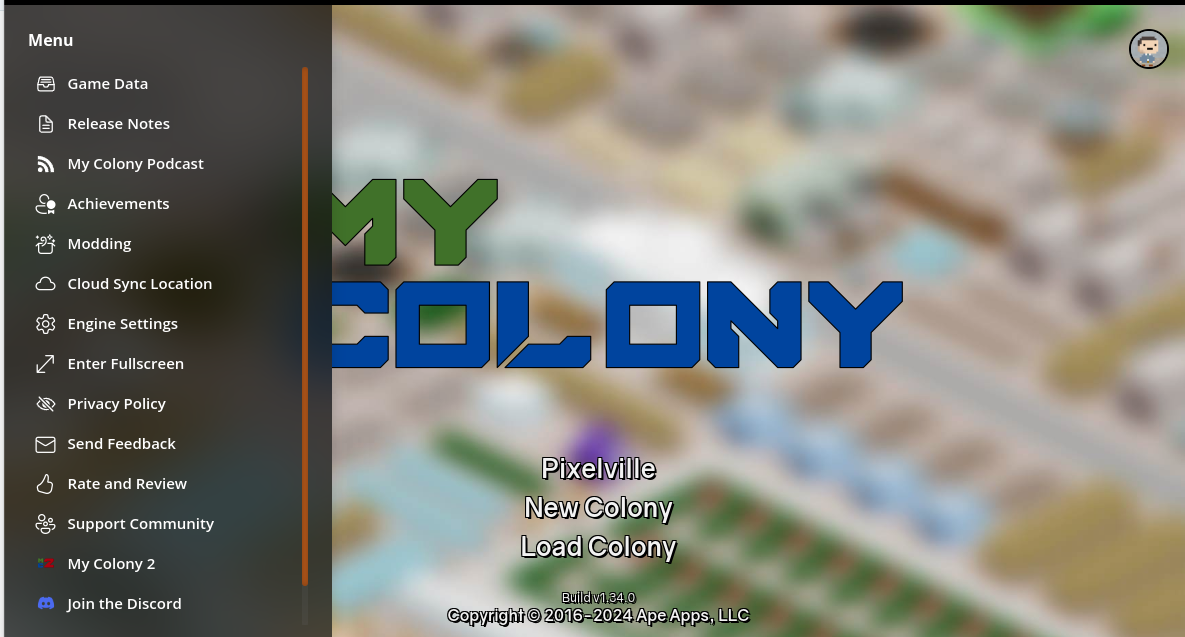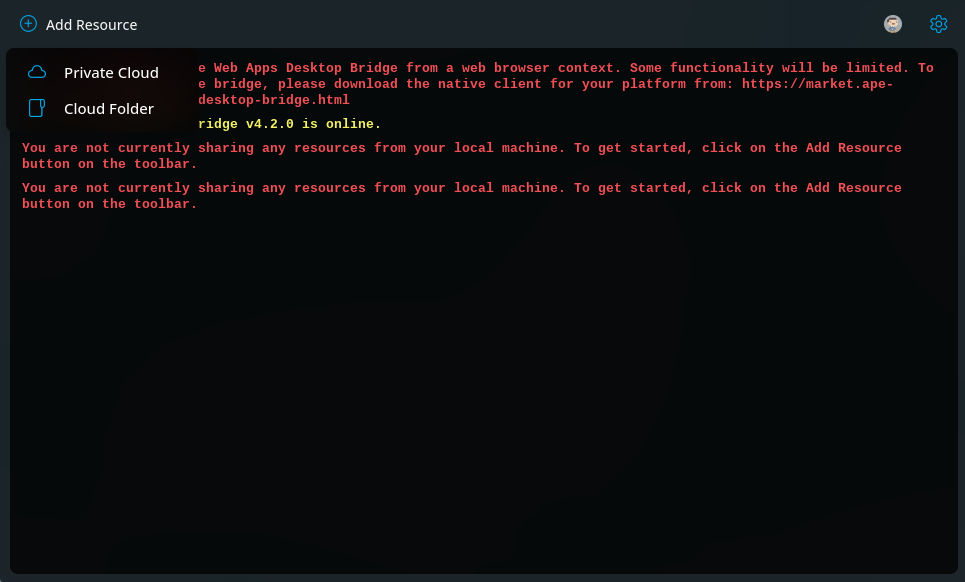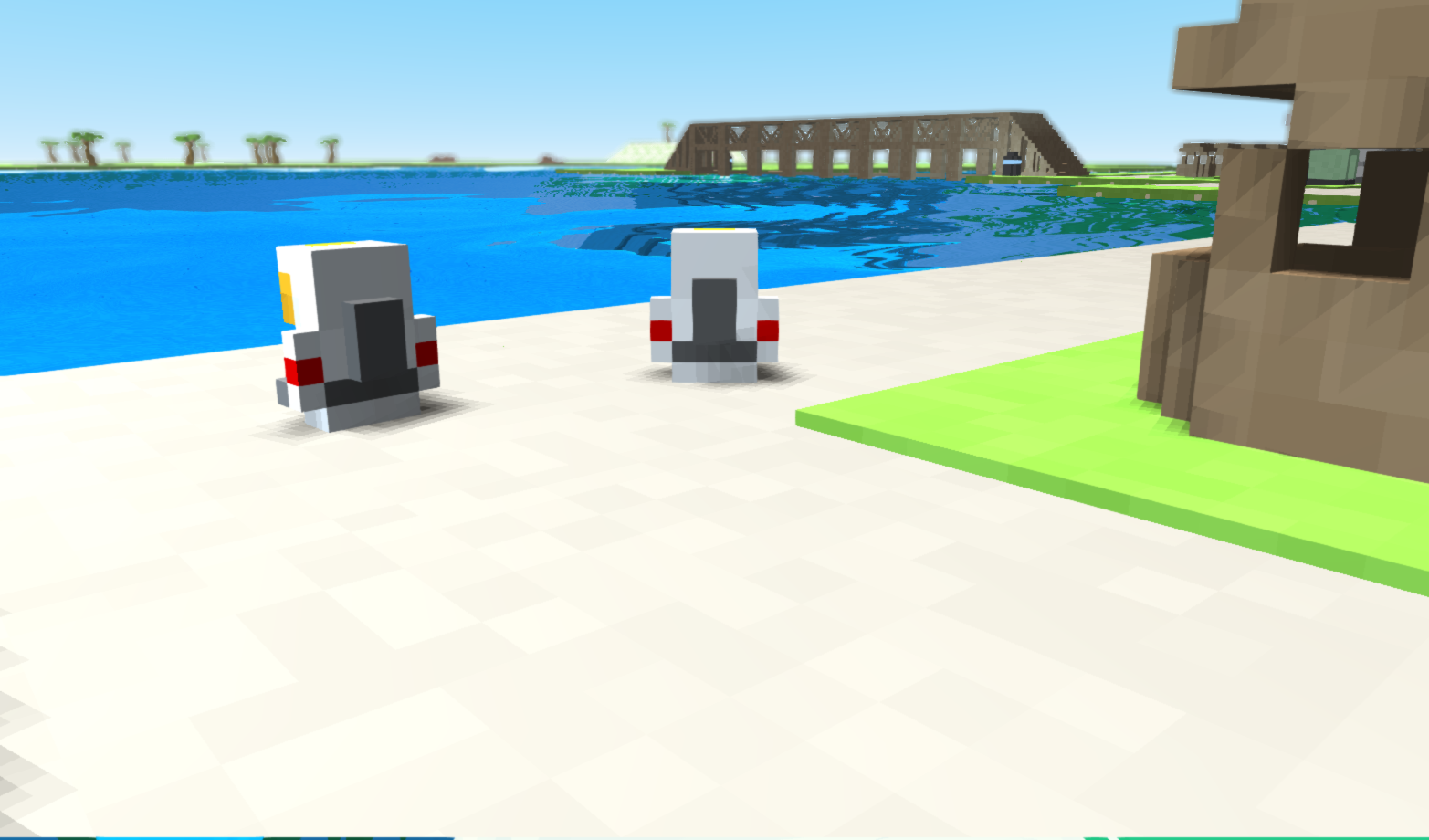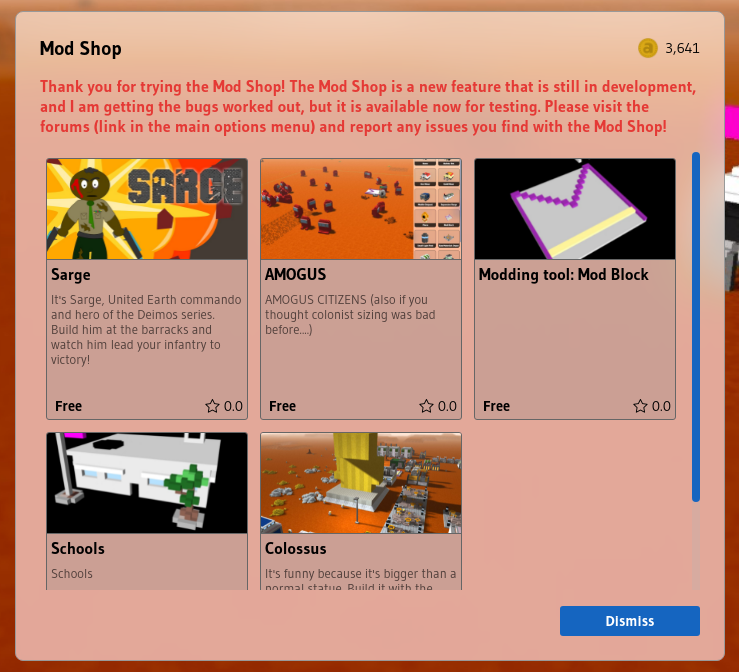Search - Cloud
Today I have published an update to the original My Colony, bringing it up to v1.34.0, which should be hitting all platforms soon. There are a few changes here, so let's take a look!
First, I have reverted the in-game popup style menus to the big full window height slideout menus. Some players (on mobile in particular) were having issues with the other menu style, so I decided to just go back to the old reliable slideout menus that nobody seemed to have an issue with.
The Music Rendering engine has been completely replaced and is now using a new library called SpessaSynth that I have been following for a little while now. The developer of this new MIDI sequencing library is very good and is quite active, and has been super responsive when I have had questions or issues with the library. If you wouldn't mind, go to his Github repo and leave it a Star, because he does good work.
https://github.com/spessasus/SpessaSynth
This new library uses more modern JS coding techniques and renders .mid files in a worker thread, and so it does not impact game performance like the old MIDI renderer did. With this change though, you may notice that the music sounds a little different. Since the new library makes use of standard .sf2 sound font files, I am currently using with the game the widely available General MIDI soundfont, which is only a fraction of the size of the music patches that were being used with the old renderer. That said, this sound font objectively does not sound quite as good.
The good news is that the new library supports custom sound fonts, whereas the old one did not. If there is interest from players, I can add an option to the game that lets users select their own *.sf2 sound font file and then they can make the music sound however they want it to. For copyright reasons though, I will probably stick to the free one as the in-game packaged sound font.
Finally, this update includes beta-level support for a new Ape Apps-wide feature I have been working on behind the scenes for a while now, which is Private Cloud support. Currently, users of all of my apps, My Colony included, who opt into Cloud Sync have their save data temporarily stored on one central Ape Cloud server. Since it is expensive (and out of the scope of my business) to run mass cloud storage hosting, files are routinely purged from the server after several months of inactivity, which is why the server is branded as a sync server and not a long-term storage server.
With the new Private Cloud feature I am working on, users may set up their own private cloud server at their own location and use it as their default save location for their data. I have already been testing this on a handful of other apps, and now I am rolling it out to My Colony.
The Private Cloud system is a part of an application called the Ape Web Apps Desktop Bridge, which is available as both a Progressive Web App and as a stand-alone application for Windows or Linux.
To get started, install the Ape Web Apps Desktop Bridge (either desktop or PWA edition, for private cloud I would suggest the full desktop download) and signs in with your Ape Apps Account. Once signed in, click on the Add Resource button and select Private Cloud.
From there, you can select a folder on your computer that will be your new private cloud sync folder. If you are using the PWA version, you will probably need to re-enable folder permissions every time you restart your computer, so keep that in mind. The desktop client does not have that limitation, which is why it is preferred.
If you are going to try using the Private Cloud, I would suggest setting your computer to automatically start the Ape Web Apps Desktop Bridge on startup. The desktop edition can be minimized to your system try, so it is non-obtrusive.
Once Private Cloud is set up, restart My Colony. If you are signed in with your account, you will see a new Cloud Sync Location option on the title screen menu.
If you only have one cloud sync folder enabled on your account, then it will automatically be set as the default, so keep that in mind. If you are given permission to multiple cloud sync locations, you will default to the central Ape Cloud service and you will have to manually select which server you want to use.
If you decide to give the new Private Cloud feature a try, please let me know how it works for you. This feature was originally designed for some business users using EZ Office applications whose business policies did not allow them to use the central Ape Cloud servers, but in my testing so far it is working quite well for My Colony saves. Theoretically you could set a lot better saving/loading performance, especially if you are at your own house while playing.
And yes, you can still sync to your own Private Cloud, even when you are not at home.
Another Private Cloud benefit is that you can easily back up all of your Ape Apps data whenever you feel like it. It would be trivial to compress your entire Private Cloud folder on a regular basis and keep backups in any way which works for you.
How does it work?
The Private Cloud feature uses a private channel on the central Ape Apps Signaling server, tied to your individual Ape Apps Account, to locate any AWA Desktop Bridge instances you have running. When Bridge instances are located, the Signaling server then initiates a peer-to-peer handshake to make a direct WebRTC socket connection between your My Colony instance and your AWA Desktop Bridge instance, similar to the way that My Colony 2 dedicated servers work. The Signaling server then gets out of the way and you are operating with a direct peer to peer link to your own Private Cloud server, wherever it is located.
In theory, this direct peer to peer connection should perform better than the centralized Ape Cloud server, because a) it obviously has a lot less traffic going to it, and b) it is using a persistent direct connection instead of making constant HTTP requests.
So that is the Private cloud system in a nutshell. Like I said, give it a try and let me know how it works for you, or what issues it gives you. I have been using it for a little while on some EZ Office applications and it has been running without issue, but they generally have smaller file sizes than My Colony saves, so it will be interesting to see how it goes.
So that is it for this update. It should be rolling out everywhere soon, so let me know how it goes, and stay tuned for more!
https://mycolony.online/
#mycolony
First, I have reverted the in-game popup style menus to the big full window height slideout menus. Some players (on mobile in particular) were having issues with the other menu style, so I decided to just go back to the old reliable slideout menus that nobody seemed to have an issue with.
The Music Rendering engine has been completely replaced and is now using a new library called SpessaSynth that I have been following for a little while now. The developer of this new MIDI sequencing library is very good and is quite active, and has been super responsive when I have had questions or issues with the library. If you wouldn't mind, go to his Github repo and leave it a Star, because he does good work.
https://github.com/spessasus/SpessaSynth
This new library uses more modern JS coding techniques and renders .mid files in a worker thread, and so it does not impact game performance like the old MIDI renderer did. With this change though, you may notice that the music sounds a little different. Since the new library makes use of standard .sf2 sound font files, I am currently using with the game the widely available General MIDI soundfont, which is only a fraction of the size of the music patches that were being used with the old renderer. That said, this sound font objectively does not sound quite as good.
The good news is that the new library supports custom sound fonts, whereas the old one did not. If there is interest from players, I can add an option to the game that lets users select their own *.sf2 sound font file and then they can make the music sound however they want it to. For copyright reasons though, I will probably stick to the free one as the in-game packaged sound font.
Finally, this update includes beta-level support for a new Ape Apps-wide feature I have been working on behind the scenes for a while now, which is Private Cloud support. Currently, users of all of my apps, My Colony included, who opt into Cloud Sync have their save data temporarily stored on one central Ape Cloud server. Since it is expensive (and out of the scope of my business) to run mass cloud storage hosting, files are routinely purged from the server after several months of inactivity, which is why the server is branded as a sync server and not a long-term storage server.
With the new Private Cloud feature I am working on, users may set up their own private cloud server at their own location and use it as their default save location for their data. I have already been testing this on a handful of other apps, and now I am rolling it out to My Colony.
The Private Cloud system is a part of an application called the Ape Web Apps Desktop Bridge, which is available as both a Progressive Web App and as a stand-alone application for Windows or Linux.
To get started, install the Ape Web Apps Desktop Bridge (either desktop or PWA edition, for private cloud I would suggest the full desktop download) and signs in with your Ape Apps Account. Once signed in, click on the Add Resource button and select Private Cloud.
From there, you can select a folder on your computer that will be your new private cloud sync folder. If you are using the PWA version, you will probably need to re-enable folder permissions every time you restart your computer, so keep that in mind. The desktop client does not have that limitation, which is why it is preferred.
If you are going to try using the Private Cloud, I would suggest setting your computer to automatically start the Ape Web Apps Desktop Bridge on startup. The desktop edition can be minimized to your system try, so it is non-obtrusive.
Once Private Cloud is set up, restart My Colony. If you are signed in with your account, you will see a new Cloud Sync Location option on the title screen menu.
If you only have one cloud sync folder enabled on your account, then it will automatically be set as the default, so keep that in mind. If you are given permission to multiple cloud sync locations, you will default to the central Ape Cloud service and you will have to manually select which server you want to use.
If you decide to give the new Private Cloud feature a try, please let me know how it works for you. This feature was originally designed for some business users using EZ Office applications whose business policies did not allow them to use the central Ape Cloud servers, but in my testing so far it is working quite well for My Colony saves. Theoretically you could set a lot better saving/loading performance, especially if you are at your own house while playing.
And yes, you can still sync to your own Private Cloud, even when you are not at home.
Another Private Cloud benefit is that you can easily back up all of your Ape Apps data whenever you feel like it. It would be trivial to compress your entire Private Cloud folder on a regular basis and keep backups in any way which works for you.
How does it work?
The Private Cloud feature uses a private channel on the central Ape Apps Signaling server, tied to your individual Ape Apps Account, to locate any AWA Desktop Bridge instances you have running. When Bridge instances are located, the Signaling server then initiates a peer-to-peer handshake to make a direct WebRTC socket connection between your My Colony instance and your AWA Desktop Bridge instance, similar to the way that My Colony 2 dedicated servers work. The Signaling server then gets out of the way and you are operating with a direct peer to peer link to your own Private Cloud server, wherever it is located.
In theory, this direct peer to peer connection should perform better than the centralized Ape Cloud server, because a) it obviously has a lot less traffic going to it, and b) it is using a persistent direct connection instead of making constant HTTP requests.
So that is the Private cloud system in a nutshell. Like I said, give it a try and let me know how it works for you, or what issues it gives you. I have been using it for a little while on some EZ Office applications and it has been running without issue, but they generally have smaller file sizes than My Colony saves, so it will be interesting to see how it goes.
So that is it for this update. It should be rolling out everywhere soon, so let me know how it goes, and stay tuned for more!
https://mycolony.online/
#mycolony
The saving in MC2 is sort of a mess right now, and I don't know a clean way to fix it without destroying everyone's progress. The ideal solution really is to have no cloud sync at all.
The original design idea was to have no cloud sync. The problem arises from a bug early on in the code that I did recognize until v0.19.0 where every game was actually not only being synced to the cloud, but saved to the overall player library file. Each player has a library file that is cloud synced that contains the login credentials to every server they play on.
Behind the scenes, whenever you connect to a game, whether it is a local server or a remote one, the server code gives you a key to use to log in, so that other players cannot log in as you. This info was supposed to be cloud synced, but nothing else. Somehow I was saving each game's complete data to the library file as well and idk how I didn't notice it until so late.
So now, every player has every one of their MC2 worlds, as well as login credentials, saved to a single library file. So if you have a lot of cities, it actually takes a really long time to load/save, since you are essentially loading every single city and saving every single city, each time you load/save. The up side is that you can now access all of your games from any device. The downside is that it is one huge file and a single point of failure. It also, as you witnessed, will break things if you try to play on multiple devices.
The problem is, how to undo or break this behavior now, after the fact. Cloud sync is now expected behavior for a lot of players. Also, if the game data is removed from the library file, the next time somebody loads a colony, the game will see that the data is not in the library, and load up the last locally saved backup copy of the city, creating out of sync versions.
So anyway, I am not sure what to do exactly. I might just have to create a server specifically for My Colony 2 and save all colonies individually to the cloud and require online access to play the game. Or remove cloud sync completely and let players deal with the fallout for the next few weeks after the change. Or keep it as-is and see what happens. IDK what's best :-/
The original design idea was to have no cloud sync. The problem arises from a bug early on in the code that I did recognize until v0.19.0 where every game was actually not only being synced to the cloud, but saved to the overall player library file. Each player has a library file that is cloud synced that contains the login credentials to every server they play on.
Behind the scenes, whenever you connect to a game, whether it is a local server or a remote one, the server code gives you a key to use to log in, so that other players cannot log in as you. This info was supposed to be cloud synced, but nothing else. Somehow I was saving each game's complete data to the library file as well and idk how I didn't notice it until so late.
So now, every player has every one of their MC2 worlds, as well as login credentials, saved to a single library file. So if you have a lot of cities, it actually takes a really long time to load/save, since you are essentially loading every single city and saving every single city, each time you load/save. The up side is that you can now access all of your games from any device. The downside is that it is one huge file and a single point of failure. It also, as you witnessed, will break things if you try to play on multiple devices.
The problem is, how to undo or break this behavior now, after the fact. Cloud sync is now expected behavior for a lot of players. Also, if the game data is removed from the library file, the next time somebody loads a colony, the game will see that the data is not in the library, and load up the last locally saved backup copy of the city, creating out of sync versions.
So anyway, I am not sure what to do exactly. I might just have to create a server specifically for My Colony 2 and save all colonies individually to the cloud and require online access to play the game. Or remove cloud sync completely and let players deal with the fallout for the next few weeks after the change. Or keep it as-is and see what happens. IDK what's best :-/
Hello, my long drawn out recovery problem is on my wall for any of you who might have insight on that, I've had great people helping me out but to no avail.
Really the problem I'm having is the ape apps cloud data. I play on my tablet, which when I do a backup it does a back up for the region not individual cities, so when I hard transferred the game file to my pc it loads the region with it's cities but I cannot go in them or make any new cities.
I sync all my stuff to the cloud, I tried on both my tablet, and my pc to login this website go to the cloud and my files and try to download all the files I have. Here is the problem,
When I click the file to download it starts downloading in the chrome browser right before it would finish it stops, then restarts. It keeps doing this with all the files, until eventually it just says file failed.
So I can't even download my files from the cloud, or properly back up my colony since on mobile it does not back up everything i need it to. Any suggestions on how to get these files from the cloud to download properly or on how to transfer the files from my tablet to pc some other way? All ideas, suggestions, tips, and advice are welcome, and as always thanks for reeading.
Really the problem I'm having is the ape apps cloud data. I play on my tablet, which when I do a backup it does a back up for the region not individual cities, so when I hard transferred the game file to my pc it loads the region with it's cities but I cannot go in them or make any new cities.
I sync all my stuff to the cloud, I tried on both my tablet, and my pc to login this website go to the cloud and my files and try to download all the files I have. Here is the problem,
When I click the file to download it starts downloading in the chrome browser right before it would finish it stops, then restarts. It keeps doing this with all the files, until eventually it just says file failed.
So I can't even download my files from the cloud, or properly back up my colony since on mobile it does not back up everything i need it to. Any suggestions on how to get these files from the cloud to download properly or on how to transfer the files from my tablet to pc some other way? All ideas, suggestions, tips, and advice are welcome, and as always thanks for reeading.
Colonies using the cloud sync feature will now be deleted from the cloud server if not accessed for over 6 months. Keep in mind that this does not impact your save from your local device.
The reason for the change is that there are literally hundreds of thousands of colonies saved to the cloud server from people who are probably not even playing the game anymore. Since the purpose of the server is to sync game saves between devices, not as a cloud storage service, there is really no point in housing a bunch of saves that aren't being used. I think 6 months is plenty of time.
The reason for the change is that there are literally hundreds of thousands of colonies saved to the cloud server from people who are probably not even playing the game anymore. Since the purpose of the server is to sync game saves between devices, not as a cloud storage service, there is really no point in housing a bunch of saves that aren't being used. I think 6 months is plenty of time.
Are you using Cloud Sync? Maybe for some reason your game file is not getting uploaded to the cloud, and so every time you open it, it pulls an older save from the cloud.
If you turn off cloud sync, it will delete the version that is on the cloud and load from local device instead.
Keep in mind, you should make a backup before trying this.
If you turn off cloud sync, it will delete the version that is on the cloud and load from local device instead.
Keep in mind, you should make a backup before trying this.
One of the biggest requests I get from people is to try to access their saved games from the cloud server. This is generally not possible though, as data saved to the cloud is encoded based on the user's internal account GUID and it's not a simple task to just download their file for them.
To remedy this, I have added a new section to the website called Ape Cloud Data, that allows you to see everything for yourself that is saved under your account on the Cloud Sync Server and to download or delete the data yourself.
I consider it to be experimental, but from my quick testing, it works good, and it allows you to check for yourself what is or isn't on the server and download as needed, without me having to jump through decoding hoops to extract the data.
So go ahead and check out the new feature, and let me know if you have issues with it!
To remedy this, I have added a new section to the website called Ape Cloud Data, that allows you to see everything for yourself that is saved under your account on the Cloud Sync Server and to download or delete the data yourself.
I consider it to be experimental, but from my quick testing, it works good, and it allows you to check for yourself what is or isn't on the server and download as needed, without me having to jump through decoding hoops to extract the data.
So go ahead and check out the new feature, and let me know if you have issues with it!
I am on Windows 10 playing version 1.2.0. I switched off syncing to the cloud after I lost two days of play. Syncing, however keeps reactivating: I get the onscreen message "Syncing to the cloud." As soon as that happens the game reverts some cities to a state from a couple of weeks ago, while others retain the most recent changes. Today it also erased the last new city I built, 2/3 of my colonists, 2T in money and 5k starships. I am not amused.
When I checked the syncing state on the region map I found:

Clicking on Cloud Sync does nothing: it remains "On".
Clicking on Game Save Compression changes it form "Off" to "On", but at the same time Cloud Sync disappears:

Clicking Game Save Compression again switches it back to "Off," but Cloud Sync remains missing.
When I now open one of my cities and check compression and syncing I get:

and everything acts the same as for the region map. When I return to the region map form any of my cities it has reverted to the state in the first picture.
When I checked the syncing state on the region map I found:

Clicking on Cloud Sync does nothing: it remains "On".
Clicking on Game Save Compression changes it form "Off" to "On", but at the same time Cloud Sync disappears:

Clicking Game Save Compression again switches it back to "Off," but Cloud Sync remains missing.
When I now open one of my cities and check compression and syncing I get:

and everything acts the same as for the region map. When I return to the region map form any of my cities it has reverted to the state in the first picture.
Important: If you play My Colony on Ape Web Apps (the browser edition) and are not using the Cloud Sync feature, you should either make a backup of your colony or enable cloud sync. There are changes coming to the way the web app stores data, and there is the potential for data loss if you are not using the cloud sync feature. This change impacts both My Colony primarily, as it does not have cloud sync enabled by default like some of my other games.
Data saved to the browser is prone to browser automatic purging anyway in an effort to reduce storage space, so Web users should have backups or cloud sync enabled anyway, but this is particularly important. This new file storage method should reduce that risk in the future though.
Data saved to the browser is prone to browser automatic purging anyway in an effort to reduce storage space, so Web users should have backups or cloud sync enabled anyway, but this is particularly important. This new file storage method should reduce that risk in the future though.
The Windows Store edition of EZ Register is being migrated to a new code base to provide for faster processing, better printing and cleaner font/toolbar rendering. Because of this migration though, I can not do a typical automatic update of the application. The new version is making a fundamental change to the way application data is saved, and doing a straight upgrade would cause data loss for users, which is unacceptable.
To get around the issue, I am renaming the currently available version of EZ Register to EZ Register Old and removing it from sale, so that no new users can download it. The new package will be uploaded using the name EZ Register.
Users are encouraged to migrate over to the new edition of the app, which you can download and install using the following link:
https://www.microsoft.com/store/apps/9PKN4CCN7PH3
Then all you need to do is sign in to the new app using your account, and your Ledger should be there. If you have multiple ledgers, you will need to enable cloud-sync for each one individually.
Then to import your data, on the new app open the File menu and select Restore Backup. Find the *.ezr file you exported in the last step and import it. Do this for each ledger you want to migrate over to the new app.
If you have an Ape Apps Account, signing in to the old app should have automatically saved your purchase history to your account, and so there is nothing you need to do. Your premium will be available in the new app. If you have already purchased Premium but do not have an Ape Apps Account, you can simply create one, sign in to the old app, and it should sync your purchase to your account. You may have to close/open the app a couple of times if it does not sync properly.
If you do not have/want an account or if the premium is not syncing, you can e-mail me. Just let me know that you are trying to migrate your EZ Register Premium key and tell me the Microsoft Account you used to purchase the app on the Windows Store and I will get everything taken care of for you. You can also send me a message here on the forums with the same information.
To get around the issue, I am renaming the currently available version of EZ Register to EZ Register Old and removing it from sale, so that no new users can download it. The new package will be uploaded using the name EZ Register.
What do you need to do?
The old version of EZ Register will no longer be maintained and will receive no more updates. If you are fine with this, then you don't really have to do anything at all. If you want to download the old edition again, you can find it in your Windows Store download history as EZ Register Old.Users are encouraged to migrate over to the new edition of the app, which you can download and install using the following link:
https://www.microsoft.com/store/apps/9PKN4CCN7PH3
Migrating your data to the new app
If you are moving from the old to the new version of EZ Register, you will want to migrate your data over to the new app, and there are a couple of different ways to do this. Remember not to uninstall the old edition of EZ Register until you have moved your data into the new!Cloud-Sync Migration
If you have an Ape Apps Account, then probably the easiest migration path is to use the cloud-sync feature. When signed into the old version of the app, click on the File menu, open Ledger Settings and make sure that Cloud Sync is enabled:Then all you need to do is sign in to the new app using your account, and your Ledger should be there. If you have multiple ledgers, you will need to enable cloud-sync for each one individually.
Backup File Migration
If you do not have an Ape Apps Account or if you are having troubles with the cloud-sync feature, then you can export and import your ledgers manually. From the File menu on the old app, select Backup Ledger and save your *.ezr file somewhere on your system where you can access it.Then to import your data, on the new app open the File menu and select Restore Backup. Find the *.ezr file you exported in the last step and import it. Do this for each ledger you want to migrate over to the new app.
Premium Upgrade
Because the new app and the old app are separate packages, users who purchased the Premium upgrade will find that it does not automatically transfer from the old app to the new. Don't worry though, I will not make you repurchase the app a second time.If you have an Ape Apps Account, signing in to the old app should have automatically saved your purchase history to your account, and so there is nothing you need to do. Your premium will be available in the new app. If you have already purchased Premium but do not have an Ape Apps Account, you can simply create one, sign in to the old app, and it should sync your purchase to your account. You may have to close/open the app a couple of times if it does not sync properly.
If you do not have/want an account or if the premium is not syncing, you can e-mail me. Just let me know that you are trying to migrate your EZ Register Premium key and tell me the Microsoft Account you used to purchase the app on the Windows Store and I will get everything taken care of for you. You can also send me a message here on the forums with the same information.
I am unable to update to to version 0.6
I am getting an error in JavaScript Module electron.
Console log;
-------------------------------------------------------------------------------------------------------------
$ ./My\ Colony
A JavaScript error occurred in the main process
Uncaught Exception:
Error: Cannot find module 'electron-squirrel-startup'
at Module._resolveFilename (module.js:485:15)
at Function.Module._resolveFilename (/run/media/syther/Files/Linux-Files/Cloud/LinuxHomeFolder/syther/build/mycolony/my-colony-linux-x64-0.60.0/resources/electron.asar/common/reset-search-paths.js:35:12)
at Function.Module._load (module.js:437:25)
at Module.require (module.js:513:17)
at require (internal/module.js:11:18)
at Object.<anonymous> (/run/media/syther/Files/Linux-Files/Cloud/LinuxHomeFolder/syther/build/mycolony/my-colony-linux-x64-0.60.0/resources/app.asar/src/main.js:1:160)
at Object.<anonymous> (/run/media/syther/Files/Linux-Files/Cloud/LinuxHomeFolder/syther/build/mycolony/my-colony-linux-x64-0.60.0/resources/app.asar/src/main.js:270:3)
at Module._compile (module.js:569:30)
at Object.Module._extensions..js (module.js:580:10)
at Module.load (module.js:503:32)
-------------------------------------------------------------------------------------------------------------
Anyone else on linux come accross this error?
Every Other version has run on my PC just fine, I am still playing on version 0.59
Regards,
Syther
I am getting an error in JavaScript Module electron.
Console log;
-------------------------------------------------------------------------------------------------------------
$ ./My\ Colony
A JavaScript error occurred in the main process
Uncaught Exception:
Error: Cannot find module 'electron-squirrel-startup'
at Module._resolveFilename (module.js:485:15)
at Function.Module._resolveFilename (/run/media/syther/Files/Linux-Files/Cloud/LinuxHomeFolder/syther/build/mycolony/my-colony-linux-x64-0.60.0/resources/electron.asar/common/reset-search-paths.js:35:12)
at Function.Module._load (module.js:437:25)
at Module.require (module.js:513:17)
at require (internal/module.js:11:18)
at Object.<anonymous> (/run/media/syther/Files/Linux-Files/Cloud/LinuxHomeFolder/syther/build/mycolony/my-colony-linux-x64-0.60.0/resources/app.asar/src/main.js:1:160)
at Object.<anonymous> (/run/media/syther/Files/Linux-Files/Cloud/LinuxHomeFolder/syther/build/mycolony/my-colony-linux-x64-0.60.0/resources/app.asar/src/main.js:270:3)
at Module._compile (module.js:569:30)
at Object.Module._extensions..js (module.js:580:10)
at Module.load (module.js:503:32)
-------------------------------------------------------------------------------------------------------------
Anyone else on linux come accross this error?
Every Other version has run on my PC just fine, I am still playing on version 0.59
Regards,
Syther
It's a tough one to solve, but 1st of all make sure you leave all the way to main screen before closing the game, I do know that closing the game while inside a city in regions makes some stuff not save properly. If that doesn't help it could perhaps be that you save cloud sync on (the option to toggle it is somewhere in the statistics page of your colony) and that thing is not so good, makes you load stuff from the cloud which can sometimes result in stuff missing due to things on cloud not actually being up to date to what you have locally saved.
Hope this helps :D
Hope this helps :D
Happy Friday to everyone here, and it's time for another My Colony patch, v0.82.0! This update continues the bug fix series that I have been doing while I work on Colony Wars, but I've also added a couple of features that you will hopefully find helpful. Let's dive in and take a look.
Firstly on the bug fix front, every issue that had been tracked to the automatic bug tracker from both My Colony v0.81.0 and Antiquitas v1.22.0 has been resolved, along with a few other issues that I noticed while digging through the code.
One of the biggest issues in My Colony deals with corrupt save files. While working on this update, I noticed that ever since I implemented Regions way back in September, the game was no longer saving backup copies properly for single city maps or region overview maps. This means that besides for sub-city files, no backup saves (the *.mcb files) were being done properly.
For those who are not aware, when you save a game in My Colony, it creates the compressed (if compression is turned on) *.mcz save (that also syncs to the cloud if you have cloud sync turned on), and also an uncompressed *.mcb file that saves only to the local device. When you go to load your colony, it first tries to load the *.mcz cloud save, then the *.mcz local save, and if those do not work, it tries for the uncompressed *.mcb backup save.
What was happening in the code is that first it was saving the uncompressed backup save as a *.mcz file, and then saving over it with the final compressed *.mcz file. So there was no backup. This means if that there was an error in the compression for some reason, there was no uncompressed backup to fall back on.
It also means that if there is an old backup *.mcb file saved somewhere on your device from before the error occurred, opening a file could potentially restore that old backup and override everything you had done in the meantime.
I also noticed that a majority of the save corruptions seemed to be happening on Windows 10, Android, and Desktop. These also happen to be the three platforms where save compression was turned off by default. I had it turned off because compression can cause memory issues when saving cities that have been expanded multiple times and have millions of citizens. Since I am more moving towards Regions being the default play mode though, I decided to turn the compression on by default on all platforms to see if it helps. You can still turn it off on a per-colony basis if you want to.
Next up, I made it so that importing and exporting goods through the Mass Driver/Star Gate (etc) type buildings no longer has to be done in fixed lot sizes. Now when you go to make a trade using these buildings, you will be presented with a slider dialog that lets you make trades up to the max that the structure supports.
I still need to make improvements to the dialog, but it should make some of the buildings with the ultra-large capacities a little more useful.
Next, I have also made changes to the in-game notifications and especially that chat, which should hopefully make them more useful. First, if you are using the "Desktop" style interface (the one with all of the build options appearing in the right-side sidebar), in-game notifications will now show up in a notification area at the bottom right of the screen, instead of popping up in the bottom middle. When you have notifications there, there will be a new red x icon in the bottom right corner that lets you clear all notification messages at once.
The other change is that all chat messages now show up in the notification area. This only works when you are signed in to the chat server, but now once you sign into the chat server for a colony at least once manually, you will automatically be signed in each subsequent time that you open your colony. That way, if you are playing your colony and somebody is trying to talk to you on chat, you will know it without actually having the chat window open. You will also get livestream chat notifications, and notifications when somebody decides to watch your livestream.
On mobile (or if you are not using the "Desktop" interface), you will still get new chat notifications, but they will pop up in the same way notifications currently work, in the bottom-middle of the screen. As always, you can turn off all notifications in the engine settings menu.
Finally, the Russian language translations by Anton zlo have been expanded in this release, and a full set of French translations has now been provided by @Sobeirannovaocc and @Freedmoon ! This is great news for players using Russian and French, so please be sure to show your appreciation for their hard work and efforts.
Just a few final words before I go here. I plan on doing another episode of the My Colony Podcast soon, probably at the beginning of next week. People seem to be enjoying the show, so I will be making it a regular thing again. If you haven't checked it out yet, please do! Next, I plan to have a multiplayer beta for Colony Wars soon(ish). I wanted it to be done by the end of this month, but coding the AI is taking a bit longer than I had planned. I've got it now to where the AI will build their base, but they are still a bit too stupid at it. The beta will be coming before long though, and it is going to include the map editor, as well as multiplayer, supporting LAN/Online/ and AI skirmish. I hope to have the multiplayer matchmaking server running by the end of next week, so that I can get some people online to test the multiplayer out.
Anyway, that is all for today's My Colony update. It should be hitting all platforms throughout the weekend here. I plan on starting the next My Colony update (v0.83.0) on March 1 (I am actually half way planning things now), so get those bug reports filed before then. I know a lot of people think I do not read the reports since I do not post replies, but that is not the case. I just do not see the need to post "Ok" or "Thanks" at the end of each bug report.
Stay tuned for more, and thanks for playing the game!!
Firstly on the bug fix front, every issue that had been tracked to the automatic bug tracker from both My Colony v0.81.0 and Antiquitas v1.22.0 has been resolved, along with a few other issues that I noticed while digging through the code.
One of the biggest issues in My Colony deals with corrupt save files. While working on this update, I noticed that ever since I implemented Regions way back in September, the game was no longer saving backup copies properly for single city maps or region overview maps. This means that besides for sub-city files, no backup saves (the *.mcb files) were being done properly.
For those who are not aware, when you save a game in My Colony, it creates the compressed (if compression is turned on) *.mcz save (that also syncs to the cloud if you have cloud sync turned on), and also an uncompressed *.mcb file that saves only to the local device. When you go to load your colony, it first tries to load the *.mcz cloud save, then the *.mcz local save, and if those do not work, it tries for the uncompressed *.mcb backup save.
What was happening in the code is that first it was saving the uncompressed backup save as a *.mcz file, and then saving over it with the final compressed *.mcz file. So there was no backup. This means if that there was an error in the compression for some reason, there was no uncompressed backup to fall back on.
It also means that if there is an old backup *.mcb file saved somewhere on your device from before the error occurred, opening a file could potentially restore that old backup and override everything you had done in the meantime.
I also noticed that a majority of the save corruptions seemed to be happening on Windows 10, Android, and Desktop. These also happen to be the three platforms where save compression was turned off by default. I had it turned off because compression can cause memory issues when saving cities that have been expanded multiple times and have millions of citizens. Since I am more moving towards Regions being the default play mode though, I decided to turn the compression on by default on all platforms to see if it helps. You can still turn it off on a per-colony basis if you want to.
Next up, I made it so that importing and exporting goods through the Mass Driver/Star Gate (etc) type buildings no longer has to be done in fixed lot sizes. Now when you go to make a trade using these buildings, you will be presented with a slider dialog that lets you make trades up to the max that the structure supports.
I still need to make improvements to the dialog, but it should make some of the buildings with the ultra-large capacities a little more useful.
Next, I have also made changes to the in-game notifications and especially that chat, which should hopefully make them more useful. First, if you are using the "Desktop" style interface (the one with all of the build options appearing in the right-side sidebar), in-game notifications will now show up in a notification area at the bottom right of the screen, instead of popping up in the bottom middle. When you have notifications there, there will be a new red x icon in the bottom right corner that lets you clear all notification messages at once.
The other change is that all chat messages now show up in the notification area. This only works when you are signed in to the chat server, but now once you sign into the chat server for a colony at least once manually, you will automatically be signed in each subsequent time that you open your colony. That way, if you are playing your colony and somebody is trying to talk to you on chat, you will know it without actually having the chat window open. You will also get livestream chat notifications, and notifications when somebody decides to watch your livestream.
On mobile (or if you are not using the "Desktop" interface), you will still get new chat notifications, but they will pop up in the same way notifications currently work, in the bottom-middle of the screen. As always, you can turn off all notifications in the engine settings menu.
Finally, the Russian language translations by Anton zlo have been expanded in this release, and a full set of French translations has now been provided by @Sobeirannovaocc and @Freedmoon ! This is great news for players using Russian and French, so please be sure to show your appreciation for their hard work and efforts.
Just a few final words before I go here. I plan on doing another episode of the My Colony Podcast soon, probably at the beginning of next week. People seem to be enjoying the show, so I will be making it a regular thing again. If you haven't checked it out yet, please do! Next, I plan to have a multiplayer beta for Colony Wars soon(ish). I wanted it to be done by the end of this month, but coding the AI is taking a bit longer than I had planned. I've got it now to where the AI will build their base, but they are still a bit too stupid at it. The beta will be coming before long though, and it is going to include the map editor, as well as multiplayer, supporting LAN/Online/ and AI skirmish. I hope to have the multiplayer matchmaking server running by the end of next week, so that I can get some people online to test the multiplayer out.
Anyway, that is all for today's My Colony update. It should be hitting all platforms throughout the weekend here. I plan on starting the next My Colony update (v0.83.0) on March 1 (I am actually half way planning things now), so get those bug reports filed before then. I know a lot of people think I do not read the reports since I do not post replies, but that is not the case. I just do not see the need to post "Ok" or "Thanks" at the end of each bug report.
Stay tuned for more, and thanks for playing the game!!
It's just stuck on restoring backup.
Does the ape app cloud data work for anyone? I've sync all my data from the game to the cloud, went to the cloud and it showed a list of all my colonies, clicked on one to start dowloading, it stared right away but right before it gets to 100% it restarts, and it does this for a while until eventually it says "Failed- File incomplete" Am I doing something wrong here?
Does the ape app cloud data work for anyone? I've sync all my data from the game to the cloud, went to the cloud and it showed a list of all my colonies, clicked on one to start dowloading, it stared right away but right before it gets to 100% it restarts, and it does this for a while until eventually it says "Failed- File incomplete" Am I doing something wrong here?
cry8wolf9 said:try selecting you username in the top right hand corner and then selecting ape cloud data. you should be able to download cloud backups from there
Yes sir I know that when I do that and select the game files it says "file failed"
It downloads and keeps restarting until it fails.
The ape app cloud isnt working for me currently :/
Also on my tablet I cant find the individual save files, only the region
**Update**
Messaged Brandon, he informed me that the cloud data is all experimental still and hasn't 100% got it reliable. If anyone sees this just beware.
I was fortunate enough after trying to download from the cloud 100+ times for whatever reason 1 time finally worked got it transferred.
Messaged Brandon, he informed me that the cloud data is all experimental still and hasn't 100% got it reliable. If anyone sees this just beware.
I was fortunate enough after trying to download from the cloud 100+ times for whatever reason 1 time finally worked got it transferred.
@Ansom when opening a file the game always checks the cloud first, even if cloud save was turned off, and it logs "cloud fail" when the file is not there, so its more of a debugging message that I have not turned off vs an error.
For me, I have 3 different colonies :
Colony 1= Play in browser , colony doesn't have cloud save on = login credentials issue
Colony 2 = Play in browser , colony has cloud save on = login credentials issue
Colony 3 = Play in Steam , colony has cloud save on = open normally
All in version 1.9.0.
Colony 1= Play in browser , colony doesn't have cloud save on = login credentials issue
Colony 2 = Play in browser , colony has cloud save on = login credentials issue
Colony 3 = Play in Steam , colony has cloud save on = open normally
All in version 1.9.0.
Hello,
Haven't play since a year, first bad new half of my local save are gone, I tried to open my region map, but nothing worked.
Only save .mcz ( of 2mo) work, I save it to a .mcr ( of 7mo) and in the cloud. (Save .mcr in server cloud is 11mo but can't download it).
Region opened but I have a message for each Map in region: '' region still loading ".

all my map in my region:
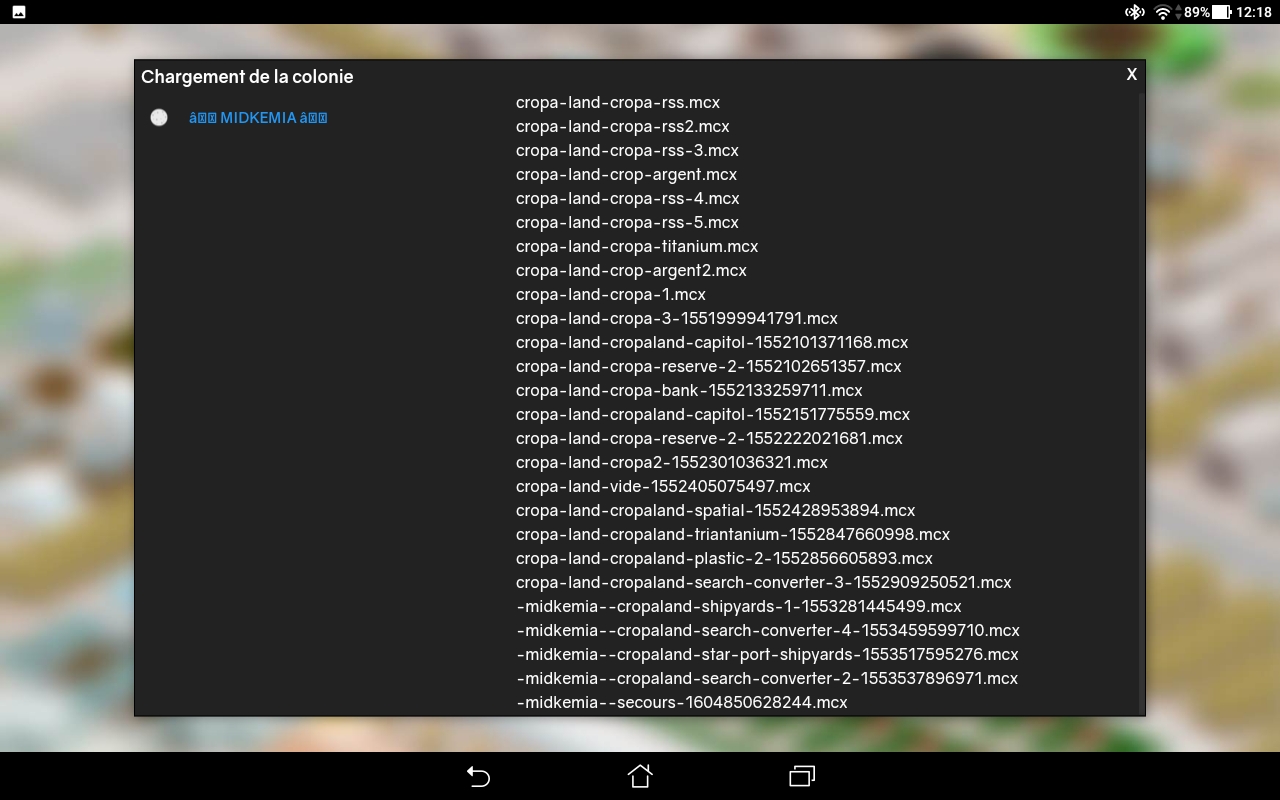
server cloud have only that :

my first wish, get back all my map if possible, if not, only the big one, it's my capitol worked many hours to made it. It's the most fabulous of my creation.
At least, if nothing is possible, send all my rss to a new region map ...
But commonwealth charter change every time !! Can't create a new map, the game never save it successfully
Please help me
Haven't play since a year, first bad new half of my local save are gone, I tried to open my region map, but nothing worked.
Only save .mcz ( of 2mo) work, I save it to a .mcr ( of 7mo) and in the cloud. (Save .mcr in server cloud is 11mo but can't download it).
Region opened but I have a message for each Map in region: '' region still loading ".

all my map in my region:
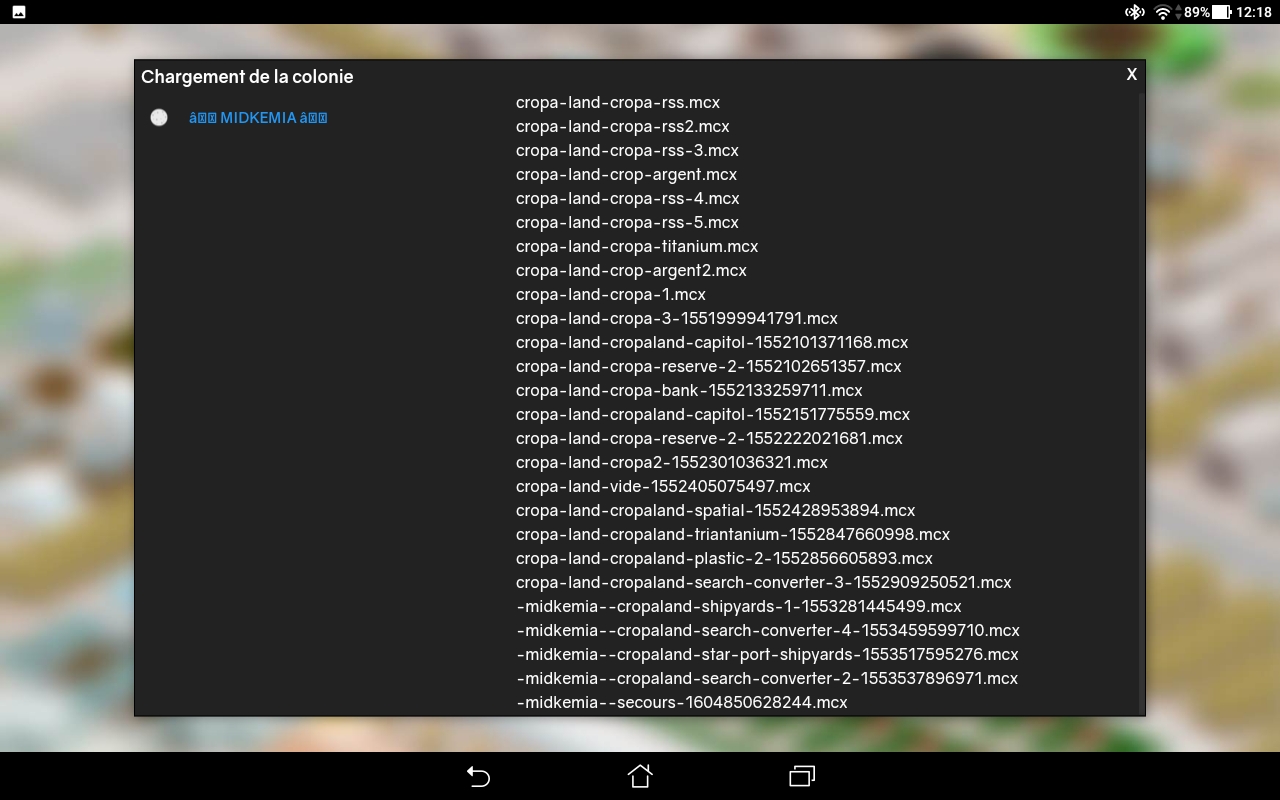
server cloud have only that :

my first wish, get back all my map if possible, if not, only the big one, it's my capitol worked many hours to made it. It's the most fabulous of my creation.
At least, if nothing is possible, send all my rss to a new region map ...
But commonwealth charter change every time !! Can't create a new map, the game never save it successfully
Please help me
Oh boy! Today I am publishing the v0.19.0 patch for My Colony 2 which should be hitting all platforms over the coming days. This is by far the biggest update to My Colony 2 yet, featuring significant changes both under and... above(?) the hood. Given the scope of the changes, I would expect some issues to crop up, so please file those bug reports here in the forum. In the mean time, lets take a look at what's new in this release!
The first and biggest change to the game is the addition of the new Mod Shop, which you can access from the title screen if you are a Premium user and signed in using an Ape Apps Account. You can consider the Mod Shop to be very beta at this point, and there is still a lot of work to do. I do not yet have auto updating working for mods, and I still need to build out detailed Mod pages that let you leave feedback to the Mod developer. I also suspect that Total Conversion type mods might not work as planned from the Mod Shop yet, but the basic framework is now there and operational at least.
Mods can now be activated and deactivated from the Play Game menu. If you download a mod from the Mod Shop and want to add it to your game, click on the Settings gear icon next to your saved game, and select "Manage Mods" to add and remove mods to your file. If the Manage Mods option does not show up, then play your save, save it, and try again, because the option will not show for older saves that are not using the latest file format.
The next update is going to involve cleaning up, improving and fixing things wrong with the Mod Shop, so please let me know about all Mod Shop related issues that you discover, because I really think that the Mod Shop has the potential to be a great game changer for My Colony 2 going forward, unlocking access to way more content than could ever be added to the game by a single developer.
On the subject of mods, this update includes a complete and total rewrite to the way in which mods are saved and loaded, and there is a strong potential that Modded games created before v0.19.0 may now be broken, so if that is the case for you, then I apologize. Sadly, the massive changes were necessary though. I suspect that Total Conversion mods might currently be broken, although I have not verified that as of yet.
There is a big change that Mod authors need to be aware of in this update as well. If you mod makes changes to the Metadata object in the game, there is a new Game Identifier field. Saved game files are now associated to this identifier, and unless your mod is a Total Conversion mod, it's Meta object should have the same Game Identifier id as the base My Colony 2 game. Otherwise, save files using your Mod will no longer show up in the saved game list. So if you have a mod that makes changes to the Meta object, and it's not a Total Conversion, make sure it uses the same Game Identifier as the base game ( which is: a999fe76-ff1c-5935-e365-755089ba8982 ). Likewise, if you are making a Total Conversion mod, your mod should NOT use the base game identifier.
This update also introduces a significant rewrite to the way games are saved and loaded. It turns out, that if you were signed in using an Ape Apps Account, almost all of your saved games have been synced to the Ape Apps Cloud since the first release of My Colony 2. You may therefore see a bunch of old saves in your game listing the first time you load up v0.19.0 that you might not have known still existed. You should now be able to delete those old saves, and they will also be removed from the cloud. The game was actually loading all of this old saved data each time it opened, so if you delete old games that are no longer being used, your My Colony 2 startup times should be greatly improved.
Moving on, the internal game server has also undergone a massive overhaul, removing all web browser specific functions and logic from the code. This was done so that I could create a command line based dedicated server application, which had previously not been possible since some of the code in the game server itself could only be run in a web browser context. This change will not be very noticeable to the end user, but was a pretty big effort on my part, and will enable the creation of a separate dedicated server application, which will allow 24/7 cloud based My Colony 2 servers in the (hopefully not too distant) future.
Next up, units in the game can now be scaled. Modders will see the new scaling option in the Unit editor. This change also applies to colonists, which are now scaled to a more realistic size for the first time ever in My Colony history! And speaking of colonists, worlds that theoretically have a breathable atmosphere will now be able to use My Tokens characters as colonists models, which can now be seen on the Water World and the Desert World, giving a nice variety to the game.
And speaking of Colonists, you can now take control of them and walk around your settlement! Click on a colonist to enter the new Player mode, to get up close and personal to your base. There isn't much to this feature yet, but in my opinion it comes with huge potential, especially for modders to create totally different types of games on the back of the My Colony 2 engine. Try it out, let me know what you think, and throw out some suggestions of ways this cool new mode can be expanded!
You may notice that the graphics in My Colony 2 are a bit "cleaner" than they were prior to v0.19.0. I didn't even realize it until working on this update, but the anti-aliasing engine was completely broken in Scroll3d. Anyway, it works now and you should be able to notice a subtle difference in the visuals of the game.
I have started to add more detailed building-level statistics to the game. Now when you select a building, there is a stats button that you can click on to expand additional information about the structure, including items like workers and production levels. More will be coming to this expanded interface in the future.
Speaking of statistics, both the World and Settlement level statistics screen have been updated. And there are now settlement level penalties for not having enough Food, Medical, Entertainment, Security, and Education. Settlements now also have a separate "Overall Health" stat, not to be confused with the Medical stat. The Medical tells you what your settlement's medical coverage is, but the Overall Health also takes into effect things like food/water shortages, homelessness, etc. When the overall health gets to low, people will now start to die, so make sure to stay on top of that. You also now have an approval rating for each settlement, which is derived from all statistical factors.
Staying on the topic of statistics, the GDP calculation has now been fixed, as it was previously borked and often showing negative numbers. If you have an already existing colony, it will take a few cycles for your GDP to fix itself, as the game does not go back in time and fix the historical numbers that were calculated using the old, broken calculation.
Moving on, Gifting has now been added to the game! Gifting is done from settlement to settlement, and your gift capacity is determined by the number of Trading Depots you have in your settlement. To gift, make sure your camera is in a settlement that you want to gift from. Then open statistics, and choose the settlement you wish to gift to. After that, the process is fairly straightforward. This should be a big help to multiplayer games.
I have begun expanding the Encyclopedia to include information on Units and Game Contributors. There isn't much there on those sections yet, although I did add an in-game way to send a donation of Ape Coins to the various game contributors who have helped make My Colony 2 what it is today, if you wish to say "thank you" for their efforts.
Some of the existing structures have been modified in this release. The Greenhouse Park will now slowly generate trace amounts of Wood, making Wood available to all map types now. The Warehouse storage capacities have been expanded. The Expansion Barge can no longer be built at the Watercraft Station (there is a new larger water construction yard now for the barge). The Internet Relay Booth now generates a small amount of Research, giving a research head start before players are able to build the Small Research Lab. The output of the Ore Fraking Operation and the Gold Synthesis lab have been increased. The existing Landing Field has been replaced by the smaller Landing Pad, using updated models provided by @GeneralWadaling . I think there were more changes too, but I don't recall them all at the moment.
There are some new Ancient ruins to be found on the Abandoned World, which you will see if you scroll around the map, remnants of a time when the Ancients once controlled the galaxy. There are even some "H Blocks" inspired from the ruins of Pumapunku!
Let's move on to the new content added to the game. Model contributors for this release (besides myself, of course) I believe include @GeneralWadaling , @DoYouHaveAnyOats , and @spamdude . If there are others and I forgot to mention you, then I'm sorry! It's not personal! 😳
Firstly, the new technologies of Advanced Chemical Synthesis, Low Gravity Oil Production, and Advanced Charcoal Production have been added to the game. With these additions bring two new resources into the fold, which are Oil and Plastic (as you might have guessed).
Many of the new structures in this update directly benefit the Water World, although all planet types are benefited to some degree. The new Micro Nursery allows you to get more Trees early game, before you are able to move off of your initial island. That is complimented by the Gold Extractor, which is a slow but easy way to get Gold in the game early on, which was also traditionally difficult on the Water World. Once you advance, there is a new Tree Farm for producing trees at a faster rate, without needing to continually expand and harvest. The new Construction Quay is a larger off-shore ship yard for building larger sea craft, and the new Small Offshore Drill will allow you to extract different minerals, including Oil, from the bottom of the sea. On the Military side of things, there is a new Patrol Boat which is basically like a water based version of the current Infantry unit.
The Landing Field has been moved further down the tech tree, and is replaced by the smaller early game Landing Pad. There is a new Wood Grower for generating more wood, an Oil Tank for storing Oil, and a Synthetic Oil Lab for creating Oil out of Food. Once you have Oil, you can convert it into Plastic using the new Plastic Factory. You can also get a small amount of Plastic from the new Recycling Center.
I think that is all of the new content, although I might have missed something. Looking forward though, now that we have Oil and Plastic in the game, it might be time to introduce Robotics in to the mix, and start going down that branch of the tech tree, so stay tuned for all of that.
At the end of the day, there were so many under the hood changes to this update, that something is bound to be broken. Please be on the lookout and let me know what issues you find. I have been working on this update for the better part of two months, so it is entire possible that I started working on a mechanic weeks ago, and forgot to finish it up. All in all though, I think this is a fair update to the game, and I hope you guys like it!
My Colony 2 v0.19.0 is available now on the Web, Launcher, and Windows Store, and will hopefully be hitting Google Play and the App Store within the next few days, depending on app store review times (even Android requires review now too). So stay tuned for that, let me know what you think, and stay tuned for more in the weeks and months ahead!
https://www.apewebapps.com/my-colony-2/
#mycolony2
The first and biggest change to the game is the addition of the new Mod Shop, which you can access from the title screen if you are a Premium user and signed in using an Ape Apps Account. You can consider the Mod Shop to be very beta at this point, and there is still a lot of work to do. I do not yet have auto updating working for mods, and I still need to build out detailed Mod pages that let you leave feedback to the Mod developer. I also suspect that Total Conversion type mods might not work as planned from the Mod Shop yet, but the basic framework is now there and operational at least.
Mods can now be activated and deactivated from the Play Game menu. If you download a mod from the Mod Shop and want to add it to your game, click on the Settings gear icon next to your saved game, and select "Manage Mods" to add and remove mods to your file. If the Manage Mods option does not show up, then play your save, save it, and try again, because the option will not show for older saves that are not using the latest file format.
The next update is going to involve cleaning up, improving and fixing things wrong with the Mod Shop, so please let me know about all Mod Shop related issues that you discover, because I really think that the Mod Shop has the potential to be a great game changer for My Colony 2 going forward, unlocking access to way more content than could ever be added to the game by a single developer.
On the subject of mods, this update includes a complete and total rewrite to the way in which mods are saved and loaded, and there is a strong potential that Modded games created before v0.19.0 may now be broken, so if that is the case for you, then I apologize. Sadly, the massive changes were necessary though. I suspect that Total Conversion mods might currently be broken, although I have not verified that as of yet.
There is a big change that Mod authors need to be aware of in this update as well. If you mod makes changes to the Metadata object in the game, there is a new Game Identifier field. Saved game files are now associated to this identifier, and unless your mod is a Total Conversion mod, it's Meta object should have the same Game Identifier id as the base My Colony 2 game. Otherwise, save files using your Mod will no longer show up in the saved game list. So if you have a mod that makes changes to the Meta object, and it's not a Total Conversion, make sure it uses the same Game Identifier as the base game ( which is: a999fe76-ff1c-5935-e365-755089ba8982 ). Likewise, if you are making a Total Conversion mod, your mod should NOT use the base game identifier.
This update also introduces a significant rewrite to the way games are saved and loaded. It turns out, that if you were signed in using an Ape Apps Account, almost all of your saved games have been synced to the Ape Apps Cloud since the first release of My Colony 2. You may therefore see a bunch of old saves in your game listing the first time you load up v0.19.0 that you might not have known still existed. You should now be able to delete those old saves, and they will also be removed from the cloud. The game was actually loading all of this old saved data each time it opened, so if you delete old games that are no longer being used, your My Colony 2 startup times should be greatly improved.
Moving on, the internal game server has also undergone a massive overhaul, removing all web browser specific functions and logic from the code. This was done so that I could create a command line based dedicated server application, which had previously not been possible since some of the code in the game server itself could only be run in a web browser context. This change will not be very noticeable to the end user, but was a pretty big effort on my part, and will enable the creation of a separate dedicated server application, which will allow 24/7 cloud based My Colony 2 servers in the (hopefully not too distant) future.
Next up, units in the game can now be scaled. Modders will see the new scaling option in the Unit editor. This change also applies to colonists, which are now scaled to a more realistic size for the first time ever in My Colony history! And speaking of colonists, worlds that theoretically have a breathable atmosphere will now be able to use My Tokens characters as colonists models, which can now be seen on the Water World and the Desert World, giving a nice variety to the game.
And speaking of Colonists, you can now take control of them and walk around your settlement! Click on a colonist to enter the new Player mode, to get up close and personal to your base. There isn't much to this feature yet, but in my opinion it comes with huge potential, especially for modders to create totally different types of games on the back of the My Colony 2 engine. Try it out, let me know what you think, and throw out some suggestions of ways this cool new mode can be expanded!
You may notice that the graphics in My Colony 2 are a bit "cleaner" than they were prior to v0.19.0. I didn't even realize it until working on this update, but the anti-aliasing engine was completely broken in Scroll3d. Anyway, it works now and you should be able to notice a subtle difference in the visuals of the game.
I have started to add more detailed building-level statistics to the game. Now when you select a building, there is a stats button that you can click on to expand additional information about the structure, including items like workers and production levels. More will be coming to this expanded interface in the future.
Speaking of statistics, both the World and Settlement level statistics screen have been updated. And there are now settlement level penalties for not having enough Food, Medical, Entertainment, Security, and Education. Settlements now also have a separate "Overall Health" stat, not to be confused with the Medical stat. The Medical tells you what your settlement's medical coverage is, but the Overall Health also takes into effect things like food/water shortages, homelessness, etc. When the overall health gets to low, people will now start to die, so make sure to stay on top of that. You also now have an approval rating for each settlement, which is derived from all statistical factors.
Staying on the topic of statistics, the GDP calculation has now been fixed, as it was previously borked and often showing negative numbers. If you have an already existing colony, it will take a few cycles for your GDP to fix itself, as the game does not go back in time and fix the historical numbers that were calculated using the old, broken calculation.
Moving on, Gifting has now been added to the game! Gifting is done from settlement to settlement, and your gift capacity is determined by the number of Trading Depots you have in your settlement. To gift, make sure your camera is in a settlement that you want to gift from. Then open statistics, and choose the settlement you wish to gift to. After that, the process is fairly straightforward. This should be a big help to multiplayer games.
I have begun expanding the Encyclopedia to include information on Units and Game Contributors. There isn't much there on those sections yet, although I did add an in-game way to send a donation of Ape Coins to the various game contributors who have helped make My Colony 2 what it is today, if you wish to say "thank you" for their efforts.
Some of the existing structures have been modified in this release. The Greenhouse Park will now slowly generate trace amounts of Wood, making Wood available to all map types now. The Warehouse storage capacities have been expanded. The Expansion Barge can no longer be built at the Watercraft Station (there is a new larger water construction yard now for the barge). The Internet Relay Booth now generates a small amount of Research, giving a research head start before players are able to build the Small Research Lab. The output of the Ore Fraking Operation and the Gold Synthesis lab have been increased. The existing Landing Field has been replaced by the smaller Landing Pad, using updated models provided by @GeneralWadaling . I think there were more changes too, but I don't recall them all at the moment.
There are some new Ancient ruins to be found on the Abandoned World, which you will see if you scroll around the map, remnants of a time when the Ancients once controlled the galaxy. There are even some "H Blocks" inspired from the ruins of Pumapunku!
Let's move on to the new content added to the game. Model contributors for this release (besides myself, of course) I believe include @GeneralWadaling , @DoYouHaveAnyOats , and @spamdude . If there are others and I forgot to mention you, then I'm sorry! It's not personal! 😳
Firstly, the new technologies of Advanced Chemical Synthesis, Low Gravity Oil Production, and Advanced Charcoal Production have been added to the game. With these additions bring two new resources into the fold, which are Oil and Plastic (as you might have guessed).
Many of the new structures in this update directly benefit the Water World, although all planet types are benefited to some degree. The new Micro Nursery allows you to get more Trees early game, before you are able to move off of your initial island. That is complimented by the Gold Extractor, which is a slow but easy way to get Gold in the game early on, which was also traditionally difficult on the Water World. Once you advance, there is a new Tree Farm for producing trees at a faster rate, without needing to continually expand and harvest. The new Construction Quay is a larger off-shore ship yard for building larger sea craft, and the new Small Offshore Drill will allow you to extract different minerals, including Oil, from the bottom of the sea. On the Military side of things, there is a new Patrol Boat which is basically like a water based version of the current Infantry unit.
The Landing Field has been moved further down the tech tree, and is replaced by the smaller early game Landing Pad. There is a new Wood Grower for generating more wood, an Oil Tank for storing Oil, and a Synthetic Oil Lab for creating Oil out of Food. Once you have Oil, you can convert it into Plastic using the new Plastic Factory. You can also get a small amount of Plastic from the new Recycling Center.
I think that is all of the new content, although I might have missed something. Looking forward though, now that we have Oil and Plastic in the game, it might be time to introduce Robotics in to the mix, and start going down that branch of the tech tree, so stay tuned for all of that.
At the end of the day, there were so many under the hood changes to this update, that something is bound to be broken. Please be on the lookout and let me know what issues you find. I have been working on this update for the better part of two months, so it is entire possible that I started working on a mechanic weeks ago, and forgot to finish it up. All in all though, I think this is a fair update to the game, and I hope you guys like it!
My Colony 2 v0.19.0 is available now on the Web, Launcher, and Windows Store, and will hopefully be hitting Google Play and the App Store within the next few days, depending on app store review times (even Android requires review now too). So stay tuned for that, let me know what you think, and stay tuned for more in the weeks and months ahead!
https://www.apewebapps.com/my-colony-2/
#mycolony2
So I posted about sync not working pt.1 before, I thought that was it after I figured some stuff out, BUT I WAS WRONG, Now I cant save the game, I check with another my colony and while my advanced region is halfway done, on the save that FOR SOME REASON THE CLOUD SEES EVEN THO I DELETED EVERY SAVE EXCEPT THE MAIN ONE, Its not even complete, and yes I deleted the saves in the ape apps cloud, then saved on the advanced region so it will get the save and ONLY the save I want, I transferred all manual saves from the directory to another, I CANT GET THIS TO WORK, AND IT HAPPENS OVER AND OVER.
edit: I opened another mycolony, got into the same region and did saves there, and what do I see? SAVES APPEAR IN THE SYNC CLOUD, meanwhile the ones I ACTUALLY want DONT DO THAT, also while at it answer why I cant send gifts to some colonies, while to others I can send even tho they are offline, but to the actually online ones it says " Colony offline piss off"
edit2 - Might have figured out. next time this happens I will see what is with my acc login
edit: I opened another mycolony, got into the same region and did saves there, and what do I see? SAVES APPEAR IN THE SYNC CLOUD, meanwhile the ones I ACTUALLY want DONT DO THAT, also while at it answer why I cant send gifts to some colonies, while to others I can send even tho they are offline, but to the actually online ones it says " Colony offline piss off"
edit2 - Might have figured out. next time this happens I will see what is with my acc login
I know that many are anxiously waiting the next updates to My Colony 1 and 2, so since they are still a little ways off, I thought I would share with everyone what their current status is, and what my plans are going forward!
First, the reason for the lack of updates this month is that I have created a new Google Play account called My Colony Universe to house all of the games in (you guessed it) the My Colony Universe, so that everything is combined together and easy for players to find. Since the titles were spread out across three different accounts, it took me some time to get everything transferred over, as each transfer request takes several days and must (I assume) be done manually by employees at Google.
Going forward though, all My Colony related content on Android is available on the same Google Play account which you can view here:
https://play.google.com/store/apps/dev?id=6753488031908307666
While I was waiting for the transfers though, I started the process of going back and updating my entire catalogue of apps and games so that they all target the latest versions of Android/iOS/Windows and run the latest SDK's and so on. This has been a slow-ish process, and I expect it to take me most of the rest of the month, but it is important work to do, since the My Colony games themselves do not generate all that much revenue, and are largely subsidized by the rest of my catalogue of apps and games. For that reason, it is important to keep the other titles up to date and functioning properly on the latest mobile hardware, and since some of my apps I had not touched in several years, time was well overdue to go through and complete this process.
Next, let's look at the future plans for the original My Colony. I do not know if it will be ready for the next update or not (really depends on GirlyGamerGazell's timeline), but the next big content update to the game will be the completion of the Dark Matter update. This will probably be the last really big content update that MC1 receives, other than a regular stream of weekly premium structures. I really want to focus my time for new content and features into My Colony 2 which has really begun to mature over the last few updates, so that is what I will be doing. Rest assured though, MC1 will continue to receive updates on a regular basis to fix things that need fixed and to stay current for the latest devices and whatnot.
I am also going to be making a change to the Challenges system, as it turns out that it is a lot of work for me to keep coming up with new challenges on a daily basis. Instead, every day the MC server is going to automatically generate a new daily challenge using a random resource, this way I do not have to keep coming up with challenges and logos manually. In addition, randomly throughout the day, the server may generate a 1-2 hour long "snap challenge," which I think should give more players a chance to gain trophies.
As the challenge system goes on, it may make sense to implement something like "seasons" where all trophies reset after a time. There can be a record of course of which players/federations won each season. But at some point it might get to where first place is so far ahead on trophies that nobody can even catch up.
Anyway, you guys can let me know what you think of the system. Remember that challenges are completely optional, and while some people have expressed disdain for the system, many others seem to really like it, so it will be staying around for sure, and might even come to MC2 as well.
Now on to My Colony 2, which is going to have a big year in 2023. A lot of new features/fixes/and mechanics have come to MC2 over the last few updates, bringing it closer to being on par with the original. That is going to continue, and it will eventually far surpass MC1 in terms of "stuff to do."
First, I have done some work behind the scenes over the last couple of weeks on the server side of things, mostly aimed at improving MC2 dedicated servers. I noticed that when running an MC2 dedicated server for several days, what would happen is that the user's account token would expire, and then all game saves to Cloud Sync would fail due to an expired token. Thus the next time the server was rebooted, several days of game data would be lost. This issue should now be fixed on the web app version of My Colony 2, so it now should be safe to run an MC2 dedicated server using the web browser for days on end with Cloud Sync enabled. I currently have three servers running at my house to put this theory to the test.
To further help with dedicated servers, I am going to be adding an automatic daily backup for all public dedicated server games directly to the My Colony 2 server (which is on different hardware than the Cloud Sync server) which server owners will be able to restore from in the event of a catastrophe. Perhaps I will retain the last several days worth of backups that an owner can restore from.
Since I noticed there has been a lot more MC2 dedicated server activity lately, I wanted to make sure that this system is as solid as I can make it, so more improvements will be coming to it as time goes on.
In terms of new content, the next MC2 update will be fairly large, as I am pleased to report there have been quite a few new model submissions on the Discord server and elsewhere, so there is a lot of exciting content coming soon to MC2.
I am also going to be making a way for people to submit the link to their custom News Feed servers, so that the game will come standard with several that players can choose from.
I would like to also finally release MC2 to Steam in 2023, which I know is something some people have been asking/waiting for. Before it gets there, I want the game to have sound effects and a music track. I have already compiled a few original tunes for the game using Garageband, but I am no musical expert, so if anyone out there wants to take a stab at creating some songs for MC2, please feel free to do so!
Big things are going to be coming to the Player mode in My Colony 2 (the mode where you become a little colonist and walk around). I sort of have a vision in my mind where MC2 is kind of two types of games in one, the city builder type game that it already is, and something of an adventure/role playing game using the Player mode, except that the universe you play in consists of the network of online dedicated servers built by other players. I am thinking that the Star Gate from MC1 needs to return, but this time it will act as a means for players to travel from planet to planet in player mode in order to adventure, complete quests/missions, find items, or just explore other worlds from that perspective. I have spent some time just walking around some MC2 worlds in the VR mode, and it is pretty cool, but would be far more so if there was actually something to do besides just look.
Basically, each player/account is going to have one player mode avatar on the entire universe server, instead of a different guy for each world. You will have a "home" planet that you can respawn on if you die or if the server you are currently on goes offline. You will have stats/inventory and be able to party up/communicate with other players. You will be able to visit other worlds via Star Gates, even if you do not have a settlement on that world. When you are in building mode, you will be able to see Player Mode people as they come through your star gate, and so really you can build some kind of special welcoming area/lobby in your world around your Star Gate. Maybe buildings will be added that you can build that have specific functions for player mode. The game will also generate some NPC type characters in each settlement that players can interact with or get quests from. You will be able to do some sort of prospecting/mining, and maybe each world will have unique materials that you can only obtain in player mode. There are a lot of options.
Player Mode characters will also be able to control vehicles, whether driving/air/water vehicles, as well as combat type vehicles. There are a lot of options. Players will also be able to fight each other if they choose to do so.
So that is sort of my idea for the "two games in one" approach to MC2. Although the classic My Colony style of play will always be the primary mode, I think realtime multiplayer and dedicated server model that MC2 has unlocks the ability to add the cool secondary mode that can potentially add replay value to the game for years to come, and also open the world up to players who maybe don't care about the building aspect of the game, but would have fun adventuring through worlds that others have built up.
So those are the 2023 plans for MC2. Content and feature wise, I want it to be close to on par with MC1 United Earth faction, with the added bonus of infinite world sizes, real time online multiplayer, and a network of worlds that are truly connected. On top of that, I want to start adding a secondary adventure game to the mix that players can interact and explore in, whether on a PC, touch screen, TV/gamepad, or in VR. Finally, I want the polish and presentation to get to a point where the game is ready for Steam. I think all of these updates will add up to some exciting times ahead for MC2!
Just as an aside, I also plan to keep updating Colony Wars throughout the year, I have not forgotten about that game. At some point also, Terra Nova 4X will become a thing, I just need to find the time to work on it!
#mycolony #mycolony2
First, the reason for the lack of updates this month is that I have created a new Google Play account called My Colony Universe to house all of the games in (you guessed it) the My Colony Universe, so that everything is combined together and easy for players to find. Since the titles were spread out across three different accounts, it took me some time to get everything transferred over, as each transfer request takes several days and must (I assume) be done manually by employees at Google.
Going forward though, all My Colony related content on Android is available on the same Google Play account which you can view here:
https://play.google.com/store/apps/dev?id=6753488031908307666
While I was waiting for the transfers though, I started the process of going back and updating my entire catalogue of apps and games so that they all target the latest versions of Android/iOS/Windows and run the latest SDK's and so on. This has been a slow-ish process, and I expect it to take me most of the rest of the month, but it is important work to do, since the My Colony games themselves do not generate all that much revenue, and are largely subsidized by the rest of my catalogue of apps and games. For that reason, it is important to keep the other titles up to date and functioning properly on the latest mobile hardware, and since some of my apps I had not touched in several years, time was well overdue to go through and complete this process.
Next, let's look at the future plans for the original My Colony. I do not know if it will be ready for the next update or not (really depends on GirlyGamerGazell's timeline), but the next big content update to the game will be the completion of the Dark Matter update. This will probably be the last really big content update that MC1 receives, other than a regular stream of weekly premium structures. I really want to focus my time for new content and features into My Colony 2 which has really begun to mature over the last few updates, so that is what I will be doing. Rest assured though, MC1 will continue to receive updates on a regular basis to fix things that need fixed and to stay current for the latest devices and whatnot.
I am also going to be making a change to the Challenges system, as it turns out that it is a lot of work for me to keep coming up with new challenges on a daily basis. Instead, every day the MC server is going to automatically generate a new daily challenge using a random resource, this way I do not have to keep coming up with challenges and logos manually. In addition, randomly throughout the day, the server may generate a 1-2 hour long "snap challenge," which I think should give more players a chance to gain trophies.
As the challenge system goes on, it may make sense to implement something like "seasons" where all trophies reset after a time. There can be a record of course of which players/federations won each season. But at some point it might get to where first place is so far ahead on trophies that nobody can even catch up.
Anyway, you guys can let me know what you think of the system. Remember that challenges are completely optional, and while some people have expressed disdain for the system, many others seem to really like it, so it will be staying around for sure, and might even come to MC2 as well.
Now on to My Colony 2, which is going to have a big year in 2023. A lot of new features/fixes/and mechanics have come to MC2 over the last few updates, bringing it closer to being on par with the original. That is going to continue, and it will eventually far surpass MC1 in terms of "stuff to do."
First, I have done some work behind the scenes over the last couple of weeks on the server side of things, mostly aimed at improving MC2 dedicated servers. I noticed that when running an MC2 dedicated server for several days, what would happen is that the user's account token would expire, and then all game saves to Cloud Sync would fail due to an expired token. Thus the next time the server was rebooted, several days of game data would be lost. This issue should now be fixed on the web app version of My Colony 2, so it now should be safe to run an MC2 dedicated server using the web browser for days on end with Cloud Sync enabled. I currently have three servers running at my house to put this theory to the test.
To further help with dedicated servers, I am going to be adding an automatic daily backup for all public dedicated server games directly to the My Colony 2 server (which is on different hardware than the Cloud Sync server) which server owners will be able to restore from in the event of a catastrophe. Perhaps I will retain the last several days worth of backups that an owner can restore from.
Since I noticed there has been a lot more MC2 dedicated server activity lately, I wanted to make sure that this system is as solid as I can make it, so more improvements will be coming to it as time goes on.
In terms of new content, the next MC2 update will be fairly large, as I am pleased to report there have been quite a few new model submissions on the Discord server and elsewhere, so there is a lot of exciting content coming soon to MC2.
I am also going to be making a way for people to submit the link to their custom News Feed servers, so that the game will come standard with several that players can choose from.
I would like to also finally release MC2 to Steam in 2023, which I know is something some people have been asking/waiting for. Before it gets there, I want the game to have sound effects and a music track. I have already compiled a few original tunes for the game using Garageband, but I am no musical expert, so if anyone out there wants to take a stab at creating some songs for MC2, please feel free to do so!
Big things are going to be coming to the Player mode in My Colony 2 (the mode where you become a little colonist and walk around). I sort of have a vision in my mind where MC2 is kind of two types of games in one, the city builder type game that it already is, and something of an adventure/role playing game using the Player mode, except that the universe you play in consists of the network of online dedicated servers built by other players. I am thinking that the Star Gate from MC1 needs to return, but this time it will act as a means for players to travel from planet to planet in player mode in order to adventure, complete quests/missions, find items, or just explore other worlds from that perspective. I have spent some time just walking around some MC2 worlds in the VR mode, and it is pretty cool, but would be far more so if there was actually something to do besides just look.
Basically, each player/account is going to have one player mode avatar on the entire universe server, instead of a different guy for each world. You will have a "home" planet that you can respawn on if you die or if the server you are currently on goes offline. You will have stats/inventory and be able to party up/communicate with other players. You will be able to visit other worlds via Star Gates, even if you do not have a settlement on that world. When you are in building mode, you will be able to see Player Mode people as they come through your star gate, and so really you can build some kind of special welcoming area/lobby in your world around your Star Gate. Maybe buildings will be added that you can build that have specific functions for player mode. The game will also generate some NPC type characters in each settlement that players can interact with or get quests from. You will be able to do some sort of prospecting/mining, and maybe each world will have unique materials that you can only obtain in player mode. There are a lot of options.
Player Mode characters will also be able to control vehicles, whether driving/air/water vehicles, as well as combat type vehicles. There are a lot of options. Players will also be able to fight each other if they choose to do so.
So that is sort of my idea for the "two games in one" approach to MC2. Although the classic My Colony style of play will always be the primary mode, I think realtime multiplayer and dedicated server model that MC2 has unlocks the ability to add the cool secondary mode that can potentially add replay value to the game for years to come, and also open the world up to players who maybe don't care about the building aspect of the game, but would have fun adventuring through worlds that others have built up.
So those are the 2023 plans for MC2. Content and feature wise, I want it to be close to on par with MC1 United Earth faction, with the added bonus of infinite world sizes, real time online multiplayer, and a network of worlds that are truly connected. On top of that, I want to start adding a secondary adventure game to the mix that players can interact and explore in, whether on a PC, touch screen, TV/gamepad, or in VR. Finally, I want the polish and presentation to get to a point where the game is ready for Steam. I think all of these updates will add up to some exciting times ahead for MC2!
Just as an aside, I also plan to keep updating Colony Wars throughout the year, I have not forgotten about that game. At some point also, Terra Nova 4X will become a thing, I just need to find the time to work on it!
#mycolony #mycolony2
Today Noteastic Notepad, the classic note taking solution from Ape Apps, has moved to a new domain and undergone a complete application rewrite from the bottom up. Let's take a look at what has changed!
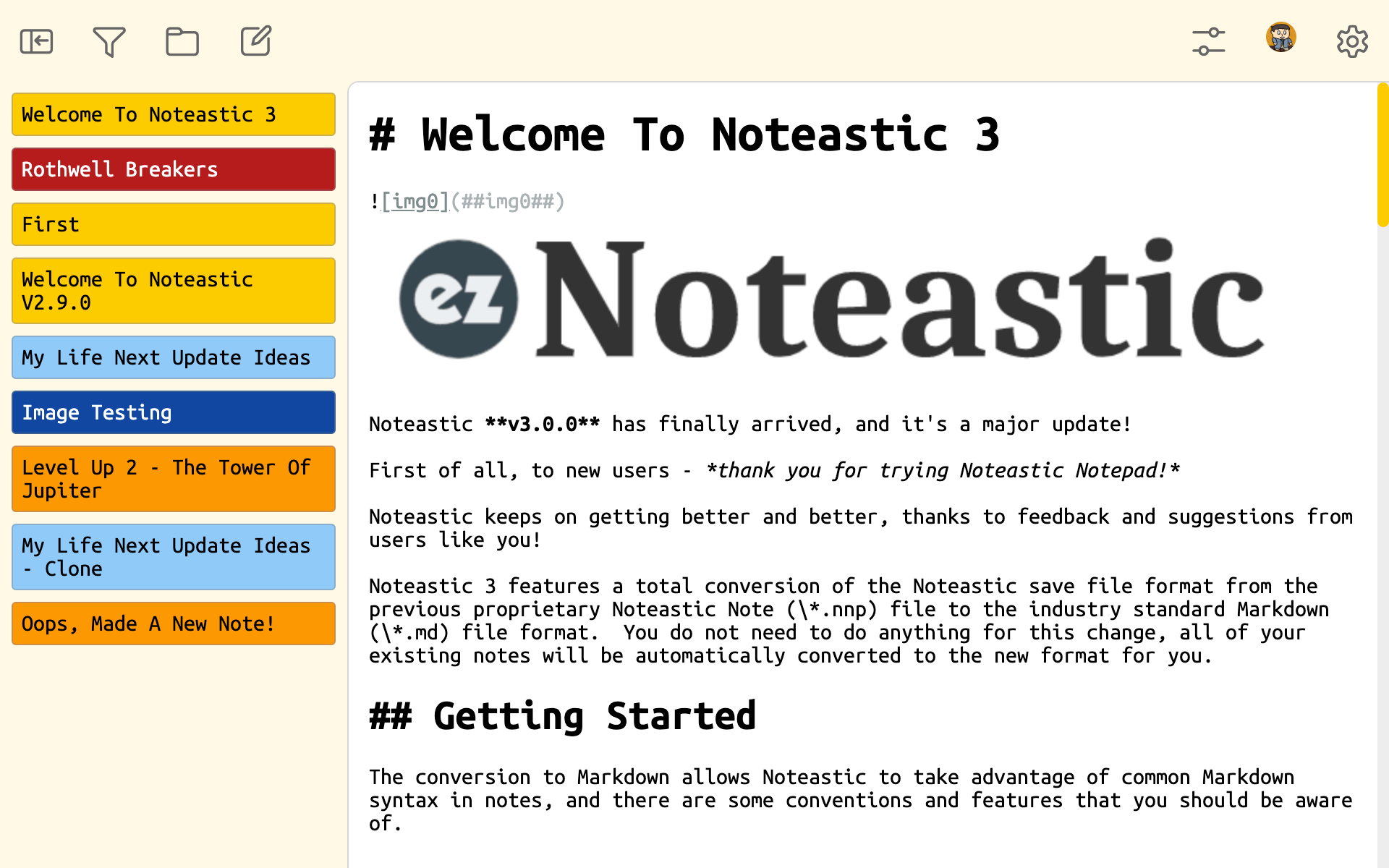
The largest user facing change is that Noteastic now supports Markdown syntax for notes. Markdown is a popular document markup syntax that is used on many websites, particularly those oriented towards software developers, allowing users to quickly and easily add basic formatting to their notes. New Noteastic notes are also saved in a markdown file format, and if you previously had Noteastic data stored on the Ape Apps Cloud, your notes will be automatically converted to the new format when you load them in the new version of Noteastic.
The Noteastic application itself has been moved off of Ape Web Apps and is now located at it's own domain:
https://noteastic.com/
The new site is installable as a Progressive Web App (PWA) and should run on any device. This initial rewrite is primarily focused on desktop class devices, so I did not spend a ton of time working out the mobile interface, which is why (for now) this version of Noteastic is being released to the Web only, but will be coming to both Android and iPhones the next time I update it.
The next big new change is the addition of offline Workspaces. Before now, Noteastic only stored note data either in the Ape Apps Cloud or in the application's sandboxed storage, meaning there was no real way to access your data outside of the app. With this release, Noteastic gives you the option to choose any folder on your device as your Noteastic Workspace/
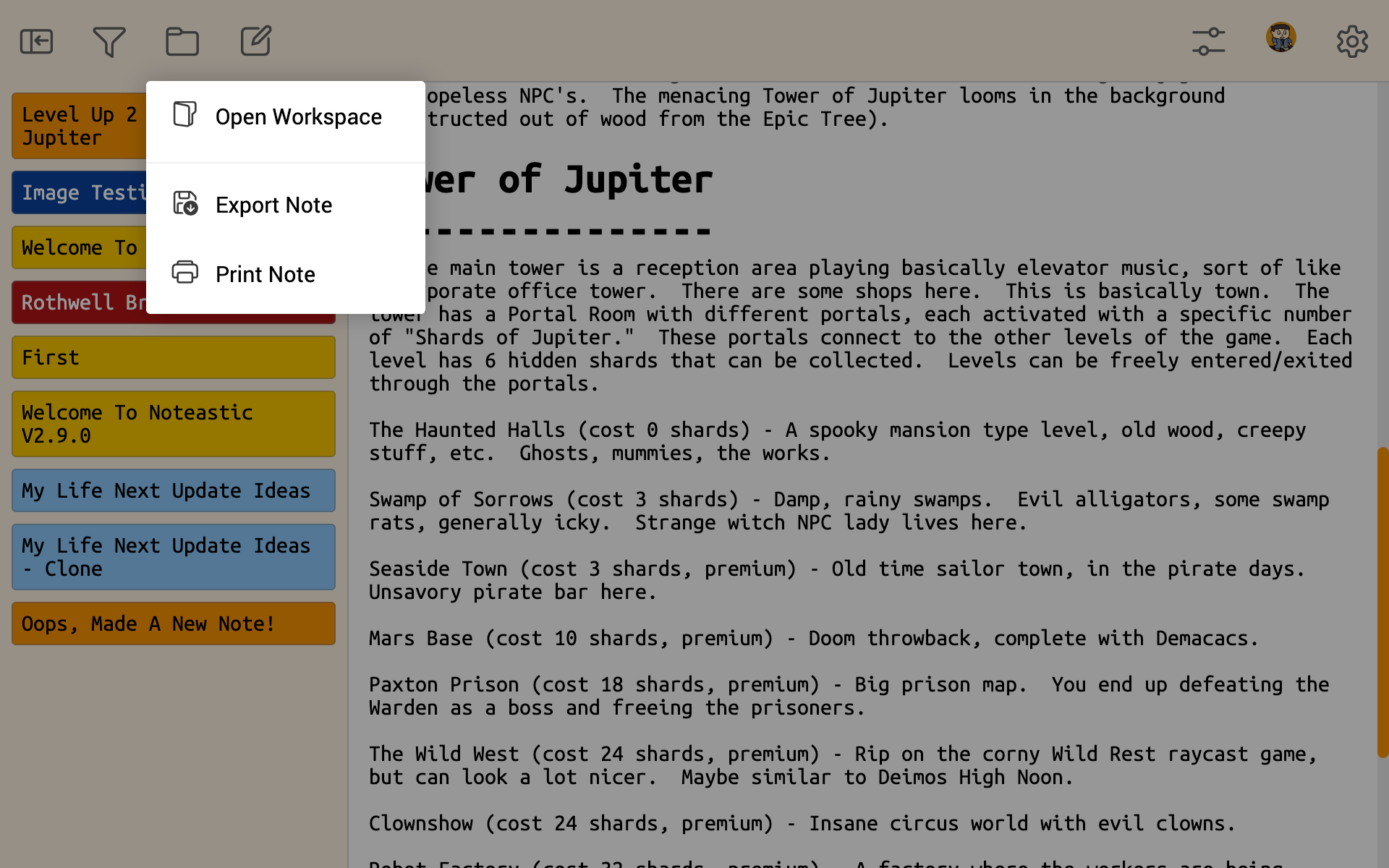
The workspace can be any location on your device that you choose, and you can even have multiple separate workspaces to keep things organized. You can even store your workspace on a third party cloud service such as Google Drive or OneDrive. The Workspaces feature is a great way to take total control over your note data, and store/backup your information in any way that works best for you.
Finally, Noteastic adds support for Note Linking, allowing you to add a hyperlink to another note in your Workspace. While you are tying out a note, simply place the name of another note in double brackets [[like this]], which will create a link to the other note. Clicking on the link will quickly bring you to that note, or automatically create the note for you if it does not already exist. Some other note taking applications have a similar feature, and I though it would make a lot of sense to add it to Noteastic as well. I plan to expand on the linking and referencing features quite a bit in the coming releases.
So that is what is new with Noteastic v3.0.0. Check it out at the link above, and if you have the previous version installed as a PWA, consider uninstalling and switching to the new release. If you do have a lot of note data stored in the previous version of Noteastic, you might consider doing the full backup option before switching over to the new Noteastic, just in case! I have tested the process for converting all of the old notes over to the new format, but you never know what is going to happen...
#noteastic
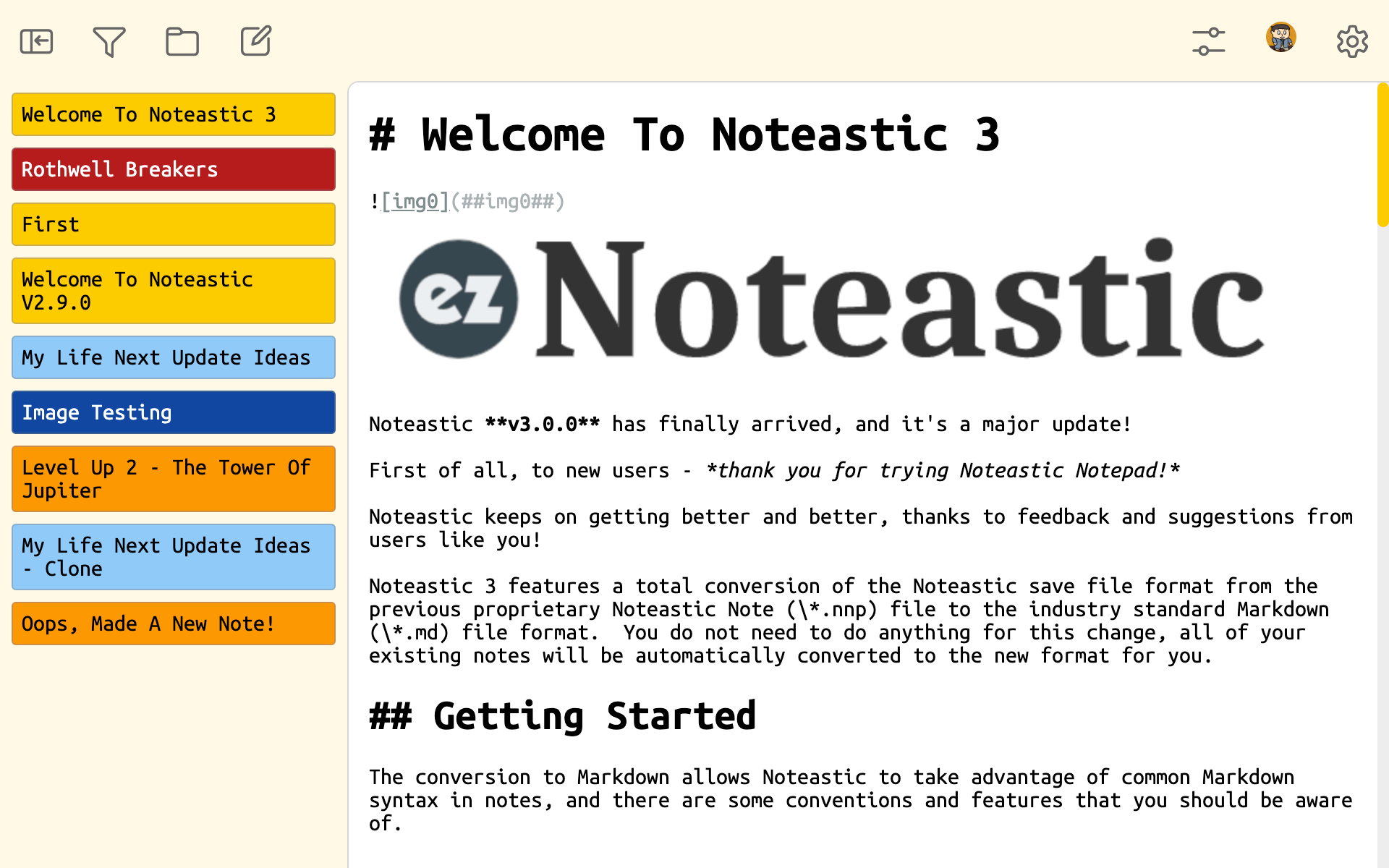
The largest user facing change is that Noteastic now supports Markdown syntax for notes. Markdown is a popular document markup syntax that is used on many websites, particularly those oriented towards software developers, allowing users to quickly and easily add basic formatting to their notes. New Noteastic notes are also saved in a markdown file format, and if you previously had Noteastic data stored on the Ape Apps Cloud, your notes will be automatically converted to the new format when you load them in the new version of Noteastic.
The Noteastic application itself has been moved off of Ape Web Apps and is now located at it's own domain:
https://noteastic.com/
The new site is installable as a Progressive Web App (PWA) and should run on any device. This initial rewrite is primarily focused on desktop class devices, so I did not spend a ton of time working out the mobile interface, which is why (for now) this version of Noteastic is being released to the Web only, but will be coming to both Android and iPhones the next time I update it.
The next big new change is the addition of offline Workspaces. Before now, Noteastic only stored note data either in the Ape Apps Cloud or in the application's sandboxed storage, meaning there was no real way to access your data outside of the app. With this release, Noteastic gives you the option to choose any folder on your device as your Noteastic Workspace/
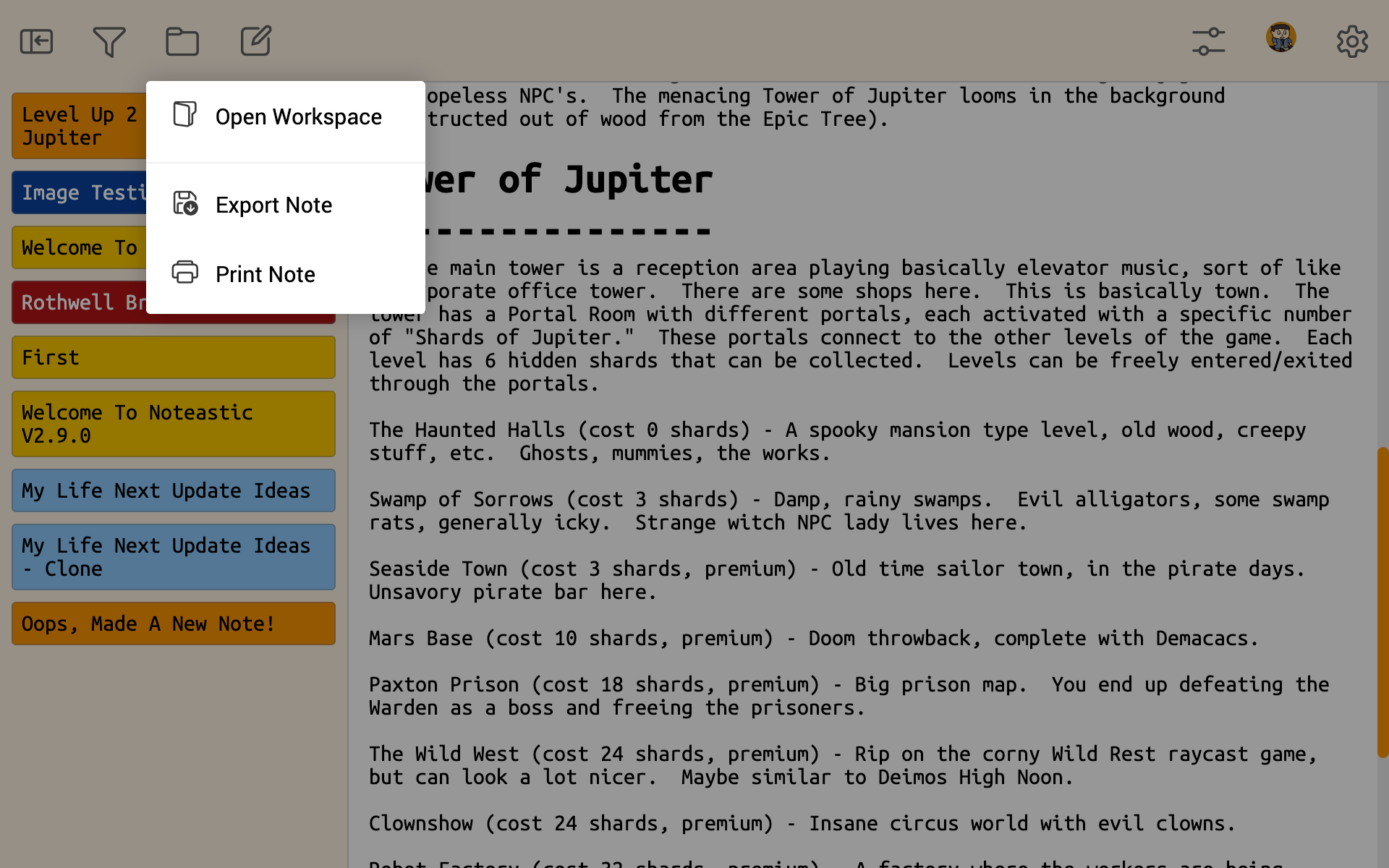
The workspace can be any location on your device that you choose, and you can even have multiple separate workspaces to keep things organized. You can even store your workspace on a third party cloud service such as Google Drive or OneDrive. The Workspaces feature is a great way to take total control over your note data, and store/backup your information in any way that works best for you.
Finally, Noteastic adds support for Note Linking, allowing you to add a hyperlink to another note in your Workspace. While you are tying out a note, simply place the name of another note in double brackets [[like this]], which will create a link to the other note. Clicking on the link will quickly bring you to that note, or automatically create the note for you if it does not already exist. Some other note taking applications have a similar feature, and I though it would make a lot of sense to add it to Noteastic as well. I plan to expand on the linking and referencing features quite a bit in the coming releases.
So that is what is new with Noteastic v3.0.0. Check it out at the link above, and if you have the previous version installed as a PWA, consider uninstalling and switching to the new release. If you do have a lot of note data stored in the previous version of Noteastic, you might consider doing the full backup option before switching over to the new Noteastic, just in case! I have tested the process for converting all of the old notes over to the new format, but you never know what is going to happen...
#noteastic
Ah! So that's what I've been missing. Gotta see if I can turn on cloud sync and let everyone see the eyesore Ix is at the moment. :D
EDIT: I have failed to find the cloud sync on my phone-based app. Is that a premium feature?
EDIT: I have failed to find the cloud sync on my phone-based app. Is that a premium feature?
iOS devices can’t restore files from cloud. And, as far as I know you can’t transfer the saves with iTunes either.
I haven’t tried deleting the save on the iOS device before trying the restore from th cloud, maybe you can try with a save that’s not your main.
I haven’t tried deleting the save on the iOS device before trying the restore from th cloud, maybe you can try with a save that’s not your main.
As a silly question possibly, how do you set up cloud syncing? I haven't seen that option unless I'm already doing it and don't know how to access it on other devices.
This is a PSA/Warning about the coming removal of Facebook Cloud Sync from all versions of My Colony. It has already been removed from the Web Client, but it still remains on all other versions. This will be coming to an end though with My Colony v0.53.0 which will be arriving mid to late January, so you have several weeks to prepare for the coming change.
For reference, you can export your game files easily on all versions of My Colony. From the title screen, select More Options -> Game Data. There you will see options for managing your game files.
The cloud sync has never been reliable, mostly due to the large game file sizes of My Colony. It is a good concept for different types of games, but it isn't realistic for a large simulation game like My Colony that stores a lot of stats, and has sadly caused many people to lose their colonies due to data transfer errors, especially on mobile.
Again, you have about three weeks to adjust accordingly. I suggest making regular backups of your game files if you are running a large important colony, especially on the web version of the game, as browsers can randomly clear your data without warning. For web users, I am working on an optional desktop bridge application that gives the ability to store game saves directly to the file system, but I still suggest that anybody using a desktop PC use the Native Client instead of the web version, provided it is available for your platform: https://market.ape-apps.com/my-colony.html
For reference, you can export your game files easily on all versions of My Colony. From the title screen, select More Options -> Game Data. There you will see options for managing your game files.
The cloud sync has never been reliable, mostly due to the large game file sizes of My Colony. It is a good concept for different types of games, but it isn't realistic for a large simulation game like My Colony that stores a lot of stats, and has sadly caused many people to lose their colonies due to data transfer errors, especially on mobile.
Again, you have about three weeks to adjust accordingly. I suggest making regular backups of your game files if you are running a large important colony, especially on the web version of the game, as browsers can randomly clear your data without warning. For web users, I am working on an optional desktop bridge application that gives the ability to store game saves directly to the file system, but I still suggest that anybody using a desktop PC use the Native Client instead of the web version, provided it is available for your platform: https://market.ape-apps.com/my-colony.html
Hi,
I've got an online game with the Zolarg Empire. I just spent most of my money and Civics creating an embassy from one of my other games to this one. I confirmed everything worked, saved, reloaded to ensure people actually started working there and didnt show as homeless, and saved again. I exited the Zolarg game and returned later. I placed a single Unholy Diamond Spawer on the map, and attempted to save. This time, it didnt save. It tried for about 30 minutes, but could not save. I exited the game and restarted the phone, only to find it stuck at "Restoring Data". I tried this several times with the same result. I tried several local test colonies with the same result. It wasnt until I tried an online game that it loaded, and all of my local games began loading as well afterwards. My Zolarg game will not restore though. I may be mistaken, but it doesnt appear to be getting any info from the cloud, or perhaps it isnt connecting to the cloud. Any assistance is appreciated. I've got a Note 8.
I've got an online game with the Zolarg Empire. I just spent most of my money and Civics creating an embassy from one of my other games to this one. I confirmed everything worked, saved, reloaded to ensure people actually started working there and didnt show as homeless, and saved again. I exited the Zolarg game and returned later. I placed a single Unholy Diamond Spawer on the map, and attempted to save. This time, it didnt save. It tried for about 30 minutes, but could not save. I exited the game and restarted the phone, only to find it stuck at "Restoring Data". I tried this several times with the same result. I tried several local test colonies with the same result. It wasnt until I tried an online game that it loaded, and all of my local games began loading as well afterwards. My Zolarg game will not restore though. I may be mistaken, but it doesnt appear to be getting any info from the cloud, or perhaps it isnt connecting to the cloud. Any assistance is appreciated. I've got a Note 8.
Do you have any kind of ad-blocker on the PC that might be blocking the cloud server? it is cloud.ape-apps.com
Maybe add some kind of exception for that domain
Maybe add some kind of exception for that domain
cry8wolf9 said:yeah the cloud sync should allow you to play on multiple devices
There's no cloud sync option on the windows desktop version
nilesandstuff said:cry8wolf9 said:yeah the cloud sync should allow you to play on multiple devices
There's no cloud sync option on the windows desktop version
are you talking about the windows app store, the standalone or the ape app launcher one?
How big is the colony? I am wondering if the connection to the cloud server is timing out when it is trying to sync the save to the cloud, and so only some of the saves are getting uploaded.
I am not 100% sure, since I never used it, but there's no direct sync between mobile and desktop version in general. I think you have to get into the colony you created and activate cloud sync in the statistics page (Overview), this could enable sync between the platforms. But also you might need to copy the game file and save it in the Save Files-Folder of your Computer, I am not sure where this folder is with Linux as OS.
(I think Cloud Sync works with an Service not connected to MyColony or Apeapps.
(I think Cloud Sync works with an Service not connected to MyColony or Apeapps.
Brilliant, thank you! I will try cloud sync and region i can only find 1 file when i search so hopefully cloud sync will work
Ok.. this can be a problem.
On the region, i can only enter in city create with natural resources, the city with black map give "file save corrupted!"
EDIT:
The FetchEvent for "https://pagead2.googlesyndication.com/pagead/js/adsbygoogle.js" resulted in a network error response: the promise was rejected.
Uncaught (in promise) TypeError: Failed to fetch sw.js:1
cloud fail
frame-script.js:2857 File does not exist!
frame-script.js:2856 cloud fail
frame-script.js:2857 File does not exist!
On the region, i can only enter in city create with natural resources, the city with black map give "file save corrupted!"
EDIT:
The FetchEvent for "https://pagead2.googlesyndication.com/pagead/js/adsbygoogle.js" resulted in a network error response: the promise was rejected.
Uncaught (in promise) TypeError: Failed to fetch sw.js:1
cloud fail
frame-script.js:2857 File does not exist!
frame-script.js:2856 cloud fail
frame-script.js:2857 File does not exist!
try selecting you username in the top right hand corner and then selecting ape cloud data. you should be able to download cloud backups from there