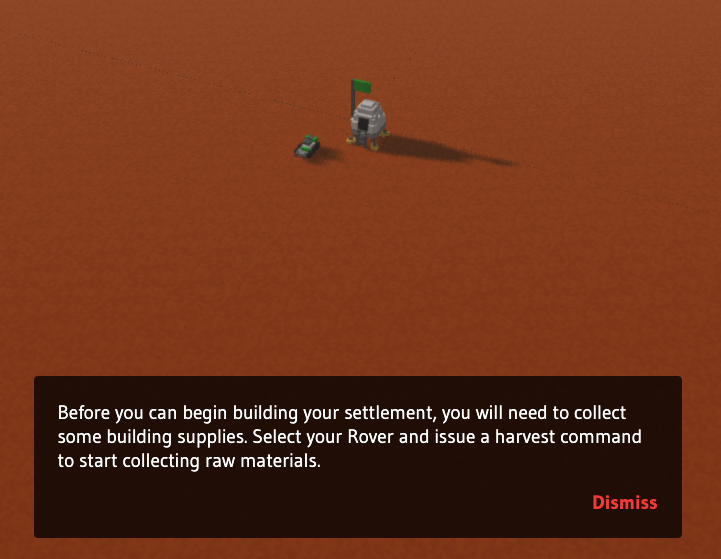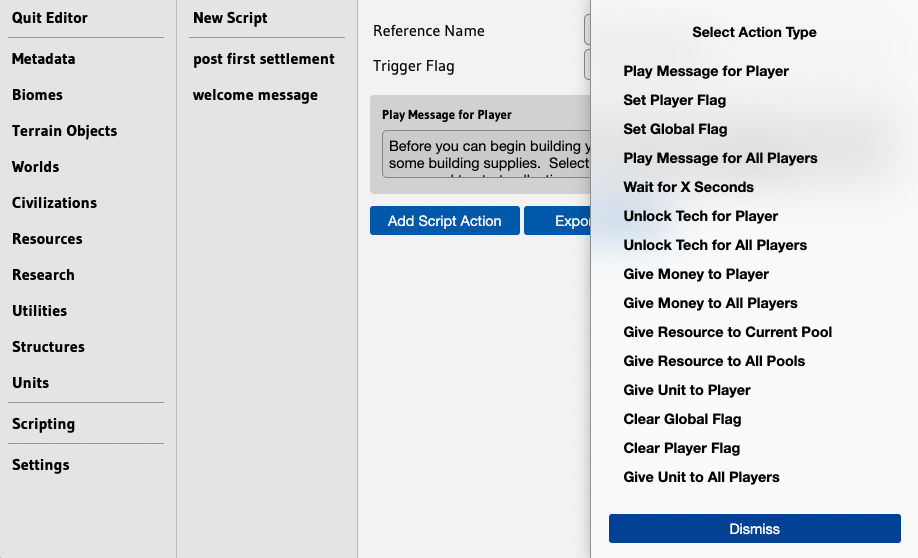Search - bulldozer
Starting in v0.83.0, there are some important behavior changes coming to the bulldozer tool that you need to be aware of, so that you do not accidentally nuke a large section of your colony. Going forward, when you use the bulldozer tool, if you do a slightly delayed double-click action, you can then drag the tool across the screen to conduct mass bulldozing. In addition, clicking on a blank space on the map will no longer automatically deactivate the bulldozer. Since the tool is a bit more potent now, activating the bulldozer will also turn the resource readout bar red as an added warning that you are in bulldozer mode. See the below video for an example of what I mean.
It is going to make cleaning out parts of your colony a lot easier, but I just want everyone to be fully aware of the change, since the new behavior could catch you off guard in a bad way the first time you use it!
Once again it is My Colony update time, and v0.83.0 will be heading out to all platforms within the coming days. This release continues the bug bashing series I have been working on, but also implements a few new features that I hope you find useful. Let's take a look!
The first change I want to go over deals with the behavior of the Bulldozer tool, which I outlined in more detail in this thread, but I think it is important enough to mention again because it could potentially cause somebody to nuke a large part of their colony by accident. In prior versions, when you would click on a blank space of the map, it would automatically deactivate the bulldozer so that you wouldn't accidentally click on something and delete it. I have removed this safety feature. I have also made it so that you can do a double click/drag gesture to do mass bulldozing. Since this can potentially be dangerous, activating the bulldozer now makes your resource readout bar red in color, so that you are more aware that the tool is active. Here is a quick video of how the tool now works.
Next up, I have worked with @Sobeirannovaocc to bake the Coloniae ADU service right into the core code of My Colony, allowing it to be used on all versions of the game. Coloniae is a free online service maintained by Sobeirannovaocc that tracks detailed stats and trend histories for online My Colony players. The ADU service is available to all online colonies, and can be turned on by a new setting added to the Statistics screen of your colony.
Keep in mind that Coloniae is a third party service, not supported by Ape Apps. But I am sure that @Sobeirannovaocc will be more than happy to help you with any questions you may have about it 🙂
The next few changes involve trade. There have been longstanding issues with the GBT, especially for new players/colonies who cannot buy anything because the lot sizes are so big that they either do not show up in their trades, or they are priced totally out of the market. To try to help make the GBT more useful for newer and more established colonies alike, several new changes have been implemented, the first of which is the auto-trader.
Auto Trade is in it's infancy and will be expanded and refined in future updates, as I am able to monitor it's usage and the impact it has on the market, but here is how it works right now. Auto Trading is off by default, and can be enabled or disabled on a per resource basis.
When the Auto Trader is turned on, every few minutes (it's somewhere between 7 and 10 minutes depending on your device speed) your colonial trade representative will take stock of your auto-trade enabled resources. If your warehouses are full, sell orders will automatically be posted on your behalf. Several trades may be made, representing up to 10% of your supply level. But trades will also be made in lot sizes ranging from small to large, so that all levels of players are able to see and access them in the GBT. The sale prices are based on the current GBT market value of the resource. Before posting a new contract, the Auto Trader will also look at the current Offer contracts, and purchase those if they are a good price and fall within 10% of your total resource level. The auto trader will never just train your supply inventories.
Likewise, the Auto Trader will also make trades for you when your supplies are low. If an auto-trader enabled resource falls below 25% storage level, the Auto Trader will check the market for reasonably priced offers, and purchase them. The Auto Trader will not spend more than 2.5% of your total money on a transaction. If no contracts are available within those parameters, a new offer contract will be posted instead.
Obviously the usage of the Auto Trader will largely depend on the number of people who enable it, since there ultimately needs to be two parties for each transaction. I am hoping that once more players begin activating the auto trade feature, the GBT will fill up with actual useful contracts instead of just the insane offers that almost nobody can afford or even has storage for.
I got the auto trading idea after reading this post by @Conco2 related to the in-game GDP calculation. It occurred to me that there are so many late game colonies that are just fully stocked on all resources, and so their factories really aren't producing anything since all storage is full. Because of this, GDP is stagnant since nothing new is being created. I figured it would be helpful to set up a way to automatically export those goods without even having to think about it, since a real life economy also has to have exports in order to grow. Since the GBT was being underutilized anyway, I figured I would give this idea a shot.
To emphasize the importing and exporting aspect of the economy, the game now keeps track internally of the dollar value of your annual trade income and losses. Graphs for these stats will be making their way to the Economy statistics tab soon.
The Auto Trader will need tweaking and will probably have some user customization input options in the future. I just wanted to get the concept out there and see how it actually works, and then go from there.
After implementing the Auto Trader, it occurred to me that the GBT would be loaded with Food, Water, Ore, and other low end resource contracts that nobody needs by the time they build the GBT. To help with this, I added a new feature to the regular, non-GBT trade buildings. Now, any building that allows resource importing will also allow you to purchase GBT contracts that fall within the building's trade capacity level.
For example, the Galactic Freight can now purchase any contracts from the GBT that have a unit size of 1,000 or less. This should actually be really helpful for newer players, as it will allow them to buy needed goods without paying the standard 50% import fee, offering an extreme discount from the normal import prices, while at the same time helping later-game players who are auto-selling contracts using the GBT. The way I see it, it's a win-win for all.
I am hopeful that these new trade related features will help address some of the problems with the GBT and online trading in general. Of course, it could also make things worse. You never know!
The final change I want to highlight was a requested feature for blank region maps. They will no longer create a river on map types that include a river by default.
There were other little changes that you might notice here and there, but this about covers the big things. Let me know what you think and what issues you find. The update should be hitting all platforms with the next few days, so be on the lookout, thanks for playing, and stay tuned for more My Colony!
The first change I want to go over deals with the behavior of the Bulldozer tool, which I outlined in more detail in this thread, but I think it is important enough to mention again because it could potentially cause somebody to nuke a large part of their colony by accident. In prior versions, when you would click on a blank space of the map, it would automatically deactivate the bulldozer so that you wouldn't accidentally click on something and delete it. I have removed this safety feature. I have also made it so that you can do a double click/drag gesture to do mass bulldozing. Since this can potentially be dangerous, activating the bulldozer now makes your resource readout bar red in color, so that you are more aware that the tool is active. Here is a quick video of how the tool now works.
Back in the first update of the game that included the bulldozer (v0.42.0 in August 2017), you could actually somewhat use it like this, but I nerfed it a bit due to players accidentally bulldozing large parts of their colonies. I am hoping that with the red tinted game, the red border around the screen, and the red resource bar, it will be plainly obvious to all that the bulldozer tool is active.
Next up, I have worked with @Sobeirannovaocc to bake the Coloniae ADU service right into the core code of My Colony, allowing it to be used on all versions of the game. Coloniae is a free online service maintained by Sobeirannovaocc that tracks detailed stats and trend histories for online My Colony players. The ADU service is available to all online colonies, and can be turned on by a new setting added to the Statistics screen of your colony.
Keep in mind that Coloniae is a third party service, not supported by Ape Apps. But I am sure that @Sobeirannovaocc will be more than happy to help you with any questions you may have about it 🙂
The next few changes involve trade. There have been longstanding issues with the GBT, especially for new players/colonies who cannot buy anything because the lot sizes are so big that they either do not show up in their trades, or they are priced totally out of the market. To try to help make the GBT more useful for newer and more established colonies alike, several new changes have been implemented, the first of which is the auto-trader.
Auto Trade is in it's infancy and will be expanded and refined in future updates, as I am able to monitor it's usage and the impact it has on the market, but here is how it works right now. Auto Trading is off by default, and can be enabled or disabled on a per resource basis.
When the Auto Trader is turned on, every few minutes (it's somewhere between 7 and 10 minutes depending on your device speed) your colonial trade representative will take stock of your auto-trade enabled resources. If your warehouses are full, sell orders will automatically be posted on your behalf. Several trades may be made, representing up to 10% of your supply level. But trades will also be made in lot sizes ranging from small to large, so that all levels of players are able to see and access them in the GBT. The sale prices are based on the current GBT market value of the resource. Before posting a new contract, the Auto Trader will also look at the current Offer contracts, and purchase those if they are a good price and fall within 10% of your total resource level. The auto trader will never just train your supply inventories.
Likewise, the Auto Trader will also make trades for you when your supplies are low. If an auto-trader enabled resource falls below 25% storage level, the Auto Trader will check the market for reasonably priced offers, and purchase them. The Auto Trader will not spend more than 2.5% of your total money on a transaction. If no contracts are available within those parameters, a new offer contract will be posted instead.
Obviously the usage of the Auto Trader will largely depend on the number of people who enable it, since there ultimately needs to be two parties for each transaction. I am hoping that once more players begin activating the auto trade feature, the GBT will fill up with actual useful contracts instead of just the insane offers that almost nobody can afford or even has storage for.
I got the auto trading idea after reading this post by @Conco2 related to the in-game GDP calculation. It occurred to me that there are so many late game colonies that are just fully stocked on all resources, and so their factories really aren't producing anything since all storage is full. Because of this, GDP is stagnant since nothing new is being created. I figured it would be helpful to set up a way to automatically export those goods without even having to think about it, since a real life economy also has to have exports in order to grow. Since the GBT was being underutilized anyway, I figured I would give this idea a shot.
To emphasize the importing and exporting aspect of the economy, the game now keeps track internally of the dollar value of your annual trade income and losses. Graphs for these stats will be making their way to the Economy statistics tab soon.
The Auto Trader will need tweaking and will probably have some user customization input options in the future. I just wanted to get the concept out there and see how it actually works, and then go from there.
After implementing the Auto Trader, it occurred to me that the GBT would be loaded with Food, Water, Ore, and other low end resource contracts that nobody needs by the time they build the GBT. To help with this, I added a new feature to the regular, non-GBT trade buildings. Now, any building that allows resource importing will also allow you to purchase GBT contracts that fall within the building's trade capacity level.
For example, the Galactic Freight can now purchase any contracts from the GBT that have a unit size of 1,000 or less. This should actually be really helpful for newer players, as it will allow them to buy needed goods without paying the standard 50% import fee, offering an extreme discount from the normal import prices, while at the same time helping later-game players who are auto-selling contracts using the GBT. The way I see it, it's a win-win for all.
I am hopeful that these new trade related features will help address some of the problems with the GBT and online trading in general. Of course, it could also make things worse. You never know!
The final change I want to highlight was a requested feature for blank region maps. They will no longer create a river on map types that include a river by default.
There were other little changes that you might notice here and there, but this about covers the big things. Let me know what you think and what issues you find. The update should be hitting all platforms with the next few days, so be on the lookout, thanks for playing, and stay tuned for more My Colony!
What if we put an option for the bulldozer turning off when you hit an empty tile, and then make the default setting where bulldozer doesn't turn off when you hit an empty tile. That should satisfy nono's preference and Forceminer's and my preference. We could put the option into engine settings say "clicking empty tiles deactivates bulldozer."
The reason that I like bulldozer to keep on when i click an empty space is because what if you are trying to bulldoze tons of sugarcane, trees, or synth crystal nodes because they overgrew your colony? you would have to click each one and select delete on the meny, that's 2 clicks per node. But now that we have bulldoze mode we can redunce that to 1 click per node. Still, it's annying though because if you miss and click an empty tile, like I do all the time, bulldoze mode cuts off and you have to click the icon again, so that's still not as efficient as it should be.
The reason that I like bulldozer to keep on when i click an empty space is because what if you are trying to bulldoze tons of sugarcane, trees, or synth crystal nodes because they overgrew your colony? you would have to click each one and select delete on the meny, that's 2 clicks per node. But now that we have bulldoze mode we can redunce that to 1 click per node. Still, it's annying though because if you miss and click an empty tile, like I do all the time, bulldoze mode cuts off and you have to click the icon again, so that's still not as efficient as it should be.
A larger bulldozer tile would be nice. There could be a series of new technologies that allows you to increase the size of the bulldozer tile to 4x4, 8x8, and 16x16. Then the bulldozer icon could hide a drop-down menu allowing you to choose what size of tile you wanted.
Just in time for the weekend (if you are using the PWA at least), the My Colony 2 v0.23.0 update is now available, bringing a lot of goodies that I hope think you are going to love. So what's new in this release? Let's take a look!
To begin with, continuing work from the last two releases of My Colony 2, more structure voxel models have been separated from the data files, further reducing initial game load times, particularly on mobile devices. This should especially help on lower memory devices, as some were crashing from the sheer size of the overall MC2 data file during initial load.
Next up, as I mentioned in another thread, all My Colony 2 game statistics are now being automatically logged to the Coloniae service that @Sobeirannovaocc is maintaining. The My Colony 2 implementation of Coloniae is still in development, but you can find it at the following URL to track it's progression. Check it out, see if you can find your own world statistics, and be sure to give Sobe your feedback!
https://dev.coloniae.space/
In addition, all new colonies in MC2 are now being automatically added to the mc2global Universe, as outlined in this thread. This will be the default global universe for all new MC2 games, and if you want to join it with your existing colony, simply click on the thread I just posted for instructions.
Next up, commenters in the various app stores have long been requesting that MC2 contain some sort of hints or tutorials such as those found in the original My Colony. So I have started to add helpful dialogs to the game at various points.
More exciting than the tutorials though, are the manner in which they have been implemented. Some time ago, there was a request for some scripting capabilities to be added to MC2 that creators could use for different types of mods. I started implementing it by adding some flag properties to units, structures, worlds, and civs, but then forgot about it, until @Luker124 recently reminded me that they would be helpful for a mod he is planning. As a result, you will now see a new Scripting section in the Game Editor.
I will make a more detailed post on scripting at some point, but it basically works like this. Certain entities (units, structures mainly, but also civs and worlds) can set either a Player Flag or a Global Flag when they are built/come into the game. A Player Flag pertains to the player who triggered the event, and a Global Flag pertains to the entire server. When a flag is triggered, the engine looks through all of the available scripts, and then will run any script that is triggered by the trigger flag.
The engine remembers which players have used which flag, so they can only be triggered once, unless a script gives a "clear flag" command. You can see the currently available script actions in the screenshot above. A script may contain one or more actions, and can call subsequent scripts by setting flags itself.
I plan to use this new flag/script feature to implement something suggested by @GeneralWadaling some months ago, whereby you could discover interesting terrains which would then unlock things. My thinking is that you could discover alien artifacts/tech that would then unlock certain structures that were not available otherwise through the tech tree.
The possibilities are vast though, so it will be interesting to see what modders come up with. The scripting framework is still in its infancy, so try it out and let me know what additions or improvements you would like to see. I foresee eventually being able to make a wide variety of different types of mods with this feature, not even limited to colony builder games.
Next up we come to a new addition that everybody has been asking for since MC2 was first made public, and I am talking about the return of the Bulldozer!
There is now a new toolbar above the build options sidebar. Currently it only has a bulldozer, but that will probably be expanded at some point. As in MC1, the bulldozer mode will turn your interface red so that you do not forget you are in a destructive mode. Unlike MC1, bulldozing a structure will now actually sell it instead of just destroy, so that it is actually more like a quick-sell option than anything else.
Besides just structures, Roads can now finally be removed too, using the bulldozer. This has been one of the top requests for a long time, and now it is a reality. This actually required a pretty substantial rewrite to how roads work, which I outlined in another thread a few weeks ago. But the work is done and the feature is here now. In the coming updates, I plan on also allowing roads to be built pretty much anywhere, not just within the confines of your own settlement, allowing vast highways to be buily across your world!
Moving on, the engine will now enforce structures that have a Settlement Level requirement (currently, only a handful of structures do). You will see this when viewing structure costs on the sidebar. Settlements are leveled up using Civics, and you can level up your settlement by selecting it from the Statistics window.
Now on to new content, as three new Techs have been added in this update: Low Atmospheric Zoology, Advanced Security and Advanced Robotics! Along with the techs, we have two additional resources added to the mix, Cloth and Robots.
Of course, there are new structures here too. The Fish Hatchery is back from MC1, allowing you to breed fish for food. The Outhouse is here, which I think was something of a gag model that GeneralWadaling sent me, but I turned it into an early game sanitation (medical) facility that you can build early on, before you can afford an infirmary. Next we have the Synthetic Textile Lab for creating cloth, and the Robotics Factory for making robots. There is a decorative United Earth Flag that takes on the color of your settlement, and the Storage Yard is a new upgrade to the Raw Materials Depot, allowing you to store way more raw materials than you previously could. Finally, the new War Factory will allow you to build this updates' new military unit, the Main Battle Tank!
All in all, there is a lot here in this update, and I hope you guys like it! So check it out, as it should be hitting all platforms over the coming days, and if you don't want to wait, fire up the web app now at the following URL. Until then, thanks for playing, and have a good weekend!
https://www.apewebapps.com/my-colony-2/
#mycolony2
To begin with, continuing work from the last two releases of My Colony 2, more structure voxel models have been separated from the data files, further reducing initial game load times, particularly on mobile devices. This should especially help on lower memory devices, as some were crashing from the sheer size of the overall MC2 data file during initial load.
Next up, as I mentioned in another thread, all My Colony 2 game statistics are now being automatically logged to the Coloniae service that @Sobeirannovaocc is maintaining. The My Colony 2 implementation of Coloniae is still in development, but you can find it at the following URL to track it's progression. Check it out, see if you can find your own world statistics, and be sure to give Sobe your feedback!
https://dev.coloniae.space/
In addition, all new colonies in MC2 are now being automatically added to the mc2global Universe, as outlined in this thread. This will be the default global universe for all new MC2 games, and if you want to join it with your existing colony, simply click on the thread I just posted for instructions.
Next up, commenters in the various app stores have long been requesting that MC2 contain some sort of hints or tutorials such as those found in the original My Colony. So I have started to add helpful dialogs to the game at various points.
More exciting than the tutorials though, are the manner in which they have been implemented. Some time ago, there was a request for some scripting capabilities to be added to MC2 that creators could use for different types of mods. I started implementing it by adding some flag properties to units, structures, worlds, and civs, but then forgot about it, until @Luker124 recently reminded me that they would be helpful for a mod he is planning. As a result, you will now see a new Scripting section in the Game Editor.
I will make a more detailed post on scripting at some point, but it basically works like this. Certain entities (units, structures mainly, but also civs and worlds) can set either a Player Flag or a Global Flag when they are built/come into the game. A Player Flag pertains to the player who triggered the event, and a Global Flag pertains to the entire server. When a flag is triggered, the engine looks through all of the available scripts, and then will run any script that is triggered by the trigger flag.
The engine remembers which players have used which flag, so they can only be triggered once, unless a script gives a "clear flag" command. You can see the currently available script actions in the screenshot above. A script may contain one or more actions, and can call subsequent scripts by setting flags itself.
I plan to use this new flag/script feature to implement something suggested by @GeneralWadaling some months ago, whereby you could discover interesting terrains which would then unlock things. My thinking is that you could discover alien artifacts/tech that would then unlock certain structures that were not available otherwise through the tech tree.
The possibilities are vast though, so it will be interesting to see what modders come up with. The scripting framework is still in its infancy, so try it out and let me know what additions or improvements you would like to see. I foresee eventually being able to make a wide variety of different types of mods with this feature, not even limited to colony builder games.
Next up we come to a new addition that everybody has been asking for since MC2 was first made public, and I am talking about the return of the Bulldozer!
There is now a new toolbar above the build options sidebar. Currently it only has a bulldozer, but that will probably be expanded at some point. As in MC1, the bulldozer mode will turn your interface red so that you do not forget you are in a destructive mode. Unlike MC1, bulldozing a structure will now actually sell it instead of just destroy, so that it is actually more like a quick-sell option than anything else.
Besides just structures, Roads can now finally be removed too, using the bulldozer. This has been one of the top requests for a long time, and now it is a reality. This actually required a pretty substantial rewrite to how roads work, which I outlined in another thread a few weeks ago. But the work is done and the feature is here now. In the coming updates, I plan on also allowing roads to be built pretty much anywhere, not just within the confines of your own settlement, allowing vast highways to be buily across your world!
Moving on, the engine will now enforce structures that have a Settlement Level requirement (currently, only a handful of structures do). You will see this when viewing structure costs on the sidebar. Settlements are leveled up using Civics, and you can level up your settlement by selecting it from the Statistics window.
Now on to new content, as three new Techs have been added in this update: Low Atmospheric Zoology, Advanced Security and Advanced Robotics! Along with the techs, we have two additional resources added to the mix, Cloth and Robots.
Of course, there are new structures here too. The Fish Hatchery is back from MC1, allowing you to breed fish for food. The Outhouse is here, which I think was something of a gag model that GeneralWadaling sent me, but I turned it into an early game sanitation (medical) facility that you can build early on, before you can afford an infirmary. Next we have the Synthetic Textile Lab for creating cloth, and the Robotics Factory for making robots. There is a decorative United Earth Flag that takes on the color of your settlement, and the Storage Yard is a new upgrade to the Raw Materials Depot, allowing you to store way more raw materials than you previously could. Finally, the new War Factory will allow you to build this updates' new military unit, the Main Battle Tank!
All in all, there is a lot here in this update, and I hope you guys like it! So check it out, as it should be hitting all platforms over the coming days, and if you don't want to wait, fire up the web app now at the following URL. Until then, thanks for playing, and have a good weekend!
https://www.apewebapps.com/my-colony-2/
#mycolony2
I was thinking if it would be possible to change the way the bulldozer works. Right now if you bulldoze any building it will be destroyed ignoring the fact that you could get resources by selling it. If the bulldozer function were changed to sell buildings it would save a lot of time (if you want the resources from the sale). Of course for the buildings that can’t be sold it would destroy them.
Also I would like the option to remove the “explosion effects”, they might blind your next bulldoze.
Also I would like the option to remove the “explosion effects”, they might blind your next bulldoze.
So I take it as it stands there is no way to remove entire lines of buildings.
And I'm not bashing the bulldozer, it works just fine
I just can't imagine the hell that would be removing about 300 water extractors by sell clicking (its still bad with the bulldozer but that seems like hell).
Anyways, I hope at some point allowing the bulldozer to remove lines of buildings is added.
And I'm not bashing the bulldozer, it works just fine
I just can't imagine the hell that would be removing about 300 water extractors by sell clicking (its still bad with the bulldozer but that seems like hell).
Anyways, I hope at some point allowing the bulldozer to remove lines of buildings is added.
the thing is, that it's really easy to remove buildings with the bulldozer. that's why you don't get the resources back.
Ottoich said:New Bug: Bulldozer ignores the brightness level
I don't consider it to be a bug. I get so many emails about people accidentally blowing up half of their colony in bulldozer mode, so i wanted to make it crystal clear what mode they are in.
Charon said:Please add a new "bulldozer tool" mode.
I am tired to destroy a lot of buildings.
I would like to easily designate multiple buildings so that they can be destroyed.
Please add a new destruction mode!
I agree. Something similar when we click a building and it says "Deactivate" and "Deactivate All". Not sure how to add that though considering that we already have the bulldozer icon available.
Charon said:Please add a new "bulldozer tool" mode.
I am tired to destroy a lot of buildings.
I would like to easily designate multiple buildings so that they can be destroyed.
Please add a new destruction mode!
I agree. Something similar when we click a building and it says "Deactivate" and "Deactivate All". Not sure how to add that though considering that we already have the bulldozer icon available.
Using the bulldozer tool and it gets turned off if you do too many taps at once. May be the new lighting is interfering with it.
On android. Human.
On android. Human.
yeah, and can you make it so that clicking on empty space when in bulldozer mode doesn't deactivate bulldozer mode?
I would like the bulldozer to stay as it is for this part : Bulldozer turns off when you click an empty tile
@ Nunez499, that's a good point. However, my points above have dragged me from my happy little existence on Offline Mode into the current problems with the API and GBT.
I cannot progress with my games. I am stuck in a place that does not activate my happy gamer brain. No amount of personal satisfaction will fix the balancing issues I am experiencing.
If there was an easy way to not have all my deposits blocked by sugar/trees growing like weeds, thus leading to a situation where I have run out of resources that are still available on the map, and can't harvest without getting rid of what is filling my warehouses. AND I can't build more warehouses, because it uses up scarce resources. The inelegant solution is to bulldozer it, but the bulldozer tool only can do one square at a time.
On my Insect World, my research has shown me that there is no way to progress in research without accumulating 200 alien artifacts. Acquiring those 200 artifacts will require either a) 250,000 civics and declaring independence so I can research mysticism, or b) making enough from selling excess supplies, such as sugar, on the GBT to buy 200 artifacts.
I understand that some of y'all have been playing for a while. I understand that only recently the GBT was un-regulated. I'm just trying to bring some attention to the problems that the newer players are experiencing. MyColony just hit a new milestone for number of new downloads. Yay! However, those new players are going to run into these issues, and they probably don't have a huge commonwealth or coalition behind them. They aren't going to put in the amount of research that I have. They are going to find that the forums don't have a search function, and uninstall when they get frustrated.
--Lurker
I cannot progress with my games. I am stuck in a place that does not activate my happy gamer brain. No amount of personal satisfaction will fix the balancing issues I am experiencing.
If there was an easy way to not have all my deposits blocked by sugar/trees growing like weeds, thus leading to a situation where I have run out of resources that are still available on the map, and can't harvest without getting rid of what is filling my warehouses. AND I can't build more warehouses, because it uses up scarce resources. The inelegant solution is to bulldozer it, but the bulldozer tool only can do one square at a time.
On my Insect World, my research has shown me that there is no way to progress in research without accumulating 200 alien artifacts. Acquiring those 200 artifacts will require either a) 250,000 civics and declaring independence so I can research mysticism, or b) making enough from selling excess supplies, such as sugar, on the GBT to buy 200 artifacts.
I understand that some of y'all have been playing for a while. I understand that only recently the GBT was un-regulated. I'm just trying to bring some attention to the problems that the newer players are experiencing. MyColony just hit a new milestone for number of new downloads. Yay! However, those new players are going to run into these issues, and they probably don't have a huge commonwealth or coalition behind them. They aren't going to put in the amount of research that I have. They are going to find that the forums don't have a search function, and uninstall when they get frustrated.
--Lurker
Hi.
I know there s a way for this with "bulldozer tool". It's okay. But its taking a long time when i want destroy road(Click click click click all of piece). Is there any way for easy more than bulldozer tool?
Thanks.
I know there s a way for this with "bulldozer tool". It's okay. But its taking a long time when i want destroy road(Click click click click all of piece). Is there any way for easy more than bulldozer tool?
Thanks.
This is needed for sure, and I think Bast knows that - it has been requested a number of times.
I will say, it's better than it used to be. You used to not even have a bulldozer, you had to manually go into each building and click sell or delete and repeat.
So it's not ideal, but it has been improved over the past, and hopefully will be improved again in the future.
(Another option could be the click and drag for a box option like when you select multiple units, except for a bulldozer, and be able to delete everything in the box).
I will say, it's better than it used to be. You used to not even have a bulldozer, you had to manually go into each building and click sell or delete and repeat.
So it's not ideal, but it has been improved over the past, and hopefully will be improved again in the future.
(Another option could be the click and drag for a box option like when you select multiple units, except for a bulldozer, and be able to delete everything in the box).
First sorry bast just cant wate lol found two things that are big improvement's
ok every one the 3 things total I found at this time and any added info on how they work would be nice .
One bulldozer now shows entire resource counter as pink showing its activated also bulldozer does not auto deactivate if you click on a open area .
Two Star gate and imports now list sales of 100 k from colonys along with importing from the gate its self you can also choose to import from what ever colony has posted a 100 k sale Important to NOTE gate trades in 100 k amounts only . At this time I am not sure if posting the trade on trades works or just how it works info wanted asp .
Three and the best once we know how to use it ( ps could have been done in 0.82.0 BUT don't remember seeing it nore seeing bast post about this .
So here it is trades now has a auto trader in it . So some how you can set it up so when a resource gets full ( say chips trades will AUTO place amounts for sale into trades .
At this point I have no clue as to how to set up the auto trader But will try clicking it one then placing 100 k chips on trades and see if the game auto trades 100 k chips for me about every 5 mints .
Would have wated for bast to post this update but the auto trade on trades is to good to be waiting to figer out
ok every one the 3 things total I found at this time and any added info on how they work would be nice .
One bulldozer now shows entire resource counter as pink showing its activated also bulldozer does not auto deactivate if you click on a open area .
Two Star gate and imports now list sales of 100 k from colonys along with importing from the gate its self you can also choose to import from what ever colony has posted a 100 k sale Important to NOTE gate trades in 100 k amounts only . At this time I am not sure if posting the trade on trades works or just how it works info wanted asp .
Three and the best once we know how to use it ( ps could have been done in 0.82.0 BUT don't remember seeing it nore seeing bast post about this .
So here it is trades now has a auto trader in it . So some how you can set it up so when a resource gets full ( say chips trades will AUTO place amounts for sale into trades .
At this point I have no clue as to how to set up the auto trader But will try clicking it one then placing 100 k chips on trades and see if the game auto trades 100 k chips for me about every 5 mints .
Would have wated for bast to post this update but the auto trade on trades is to good to be waiting to figer out
I have hundreds of buildings and most of them are breaking down. My buildings are breaking down faster than I can fix them, and I can't seem to find a fix all button. There is a delete all button and an upgrade all button, so why not a "fix all" button? Heck, while you're at it, maybe a "sell all" button and a button to make all bots harvest. Also, the trees seem to grow way too fast and are eating my rovers and surrounding my resources. The trees need to grow slower. Also, the bulldozer tool should have a click and drag to destroy things in a large trail. Also, maybe resources can respawn.
Does your UI have the red tint and outline as if the bulldozer tool was active?
So while this isn't an idea, per se, it is feedback that isn't necessarily about bugs, so it could go here. I'll list some of the issues I have with the game here:
1. The government UI seems to be useless. In a city, it'll quickly go to just saying NaN for everything. I suppose this could just be a way of saying everything is fine, but it is pretty annoying. The greater issue is that it seems to be completely useless on the Region view, also displaying anything from NaN to 0 for everything. It could just be because I haven't visited some of my cities in the region for a long time or not long enough for the game to collect data, but I feel like there could be some way of running the city's simulation in the background for a short time to collect data or just excluding it from the government statistics UI.
2. Better Bulldozer. It would be nice to make it so that you can enlarge the bulldozer into a big square so that I can quickly layout an old city again. Some of my Region's cities still use old techs, and upgrades aren't always possible or desirable. I would love to reuse the map into using transcendence, alien tech, and new buildings.
3. Megatrees. Megatrees are describes as very fast growing. In my experience this is about as true as saying that the Nuclear Reactor is a good, long-term solution. Could you tweak the numbers internally so that they grow much faster? Maybe not as fast a Synthetic Crystalline, but closer.
4. Starships: They seem to be near useless in a Human Colony right now. You can sell them for more on the GBT's export than what you get from a star port. Star ports give you $200,000 for each star ship, while the GBT sells them for about $1,000,000 each. They'll probably be more useful in the future, but it is an issue right now.
5. GBT Economics: How does this even work? If more stuff gets sold into the global resource pool, that means that the price to sell into it decreases and the price to buy from it decreases. If more stuff gets bought from it, then the price to sell and price to buy should increase. Currently, GBT prices make no sense. Going back to Star Ships, they sell for $298,000,000 per 100 but cost $14,000,000,000 to buy. How would this come about.
These are just my issues with the game right now. None is really serious except maybe for the first, but it would still be great to fix.
1. The government UI seems to be useless. In a city, it'll quickly go to just saying NaN for everything. I suppose this could just be a way of saying everything is fine, but it is pretty annoying. The greater issue is that it seems to be completely useless on the Region view, also displaying anything from NaN to 0 for everything. It could just be because I haven't visited some of my cities in the region for a long time or not long enough for the game to collect data, but I feel like there could be some way of running the city's simulation in the background for a short time to collect data or just excluding it from the government statistics UI.
2. Better Bulldozer. It would be nice to make it so that you can enlarge the bulldozer into a big square so that I can quickly layout an old city again. Some of my Region's cities still use old techs, and upgrades aren't always possible or desirable. I would love to reuse the map into using transcendence, alien tech, and new buildings.
3. Megatrees. Megatrees are describes as very fast growing. In my experience this is about as true as saying that the Nuclear Reactor is a good, long-term solution. Could you tweak the numbers internally so that they grow much faster? Maybe not as fast a Synthetic Crystalline, but closer.
4. Starships: They seem to be near useless in a Human Colony right now. You can sell them for more on the GBT's export than what you get from a star port. Star ports give you $200,000 for each star ship, while the GBT sells them for about $1,000,000 each. They'll probably be more useful in the future, but it is an issue right now.
5. GBT Economics: How does this even work? If more stuff gets sold into the global resource pool, that means that the price to sell into it decreases and the price to buy from it decreases. If more stuff gets bought from it, then the price to sell and price to buy should increase. Currently, GBT prices make no sense. Going back to Star Ships, they sell for $298,000,000 per 100 but cost $14,000,000,000 to buy. How would this come about.
These are just my issues with the game right now. None is really serious except maybe for the first, but it would still be great to fix.
Add sell ability to bulldozer for very quick selling. Also have, in building gui, the 'delete all' option to not just make all buildings disappear but also their resources to be sold. Very helpful.
:)
:)
Try the bulldozer tool.
This is resolved via PM. Bulldozer tool did the trick.
This also happens with rovers spawning from buildings. Unfortunately, the bulldozer tool also destroys colonists and vehicles before buildings for no reason.
Harvest. Harvest. Harvest. And use the bulldozer tool.
Turns out that having the bugs Harvest causes the slowdowns. I've been doing the bulldozer a bit, but it's frustrating when I click something to bulldoze and it doesn't disappear.
For now you can clear it out quick with the bulldozer tool. I'm trying to fix the overlapping bug as we speak.
The synthetic crystals on the ice world are spawning like 4 times as fast since version 44. No matter how many harvesters i sent there they won´t go and I can´t remove them with the bulldozer either. I had to build roads around them to keep from them spreading. When i move there the game lags a lot, sometimes freezing till im able to zoom in enough so it moves again.
chrome browser, windows10, html5 v0.44.0 of the game
chrome browser, windows10, html5 v0.44.0 of the game
Is there a way to code the bulldozer to be like construction? That is, highlight the building(s)/pavement(s) to be demolished and ask for a confirmation?
The reason for this is simple - I suspect it often causes extreme lag.
With the new bulldozer tool it has really gotten on my nerves. Everytime a new building/better version of an old building is implemented in the game you have to get rid of the old buildings. Sometimes it's a few dozens, other times it's hundreds of buildings. The more you remove in a short time the worse the lag.
Maybe it'll help improve performance if there was an option to turn of all animations, including the building animations.
\\Edit because of redundancy in the very first sentence
With the new bulldozer tool it has really gotten on my nerves. Everytime a new building/better version of an old building is implemented in the game you have to get rid of the old buildings. Sometimes it's a few dozens, other times it's hundreds of buildings. The more you remove in a short time the worse the lag.
Maybe it'll help improve performance if there was an option to turn of all animations, including the building animations.
\\Edit because of redundancy in the very first sentence
New Bug: Bulldozer ignores the brightness level
Please add a new "bulldozer tool" mode.
I am tired to destroy a lot of buildings.
I would like to easily designate multiple buildings so that they can be destroyed.
Please add a new destruction mode!
I am tired to destroy a lot of buildings.
I would like to easily designate multiple buildings so that they can be destroyed.
Please add a new destruction mode!
Ottoich said:New Bug: Bulldozer ignores the brightness level
I think he means the layer of light is always on top of all building, even the light layer should cover by another building.
See the red light of landing pad on below, it should cover by microchip factory.
By the way, the light seems darker in my map, not sure it a bug or not.

And there is another layer issue in 0.46.

Not too many clicks at once but if you click on empty land it will automatically switched to build mode, when in fact you just missed by 1 tile.
This is annoying.. reddish shading in previous update is good enough to indicate bulldoze mode... and dont auto switch to build mode please..
This is annoying.. reddish shading in previous update is good enough to indicate bulldoze mode... and dont auto switch to build mode please..