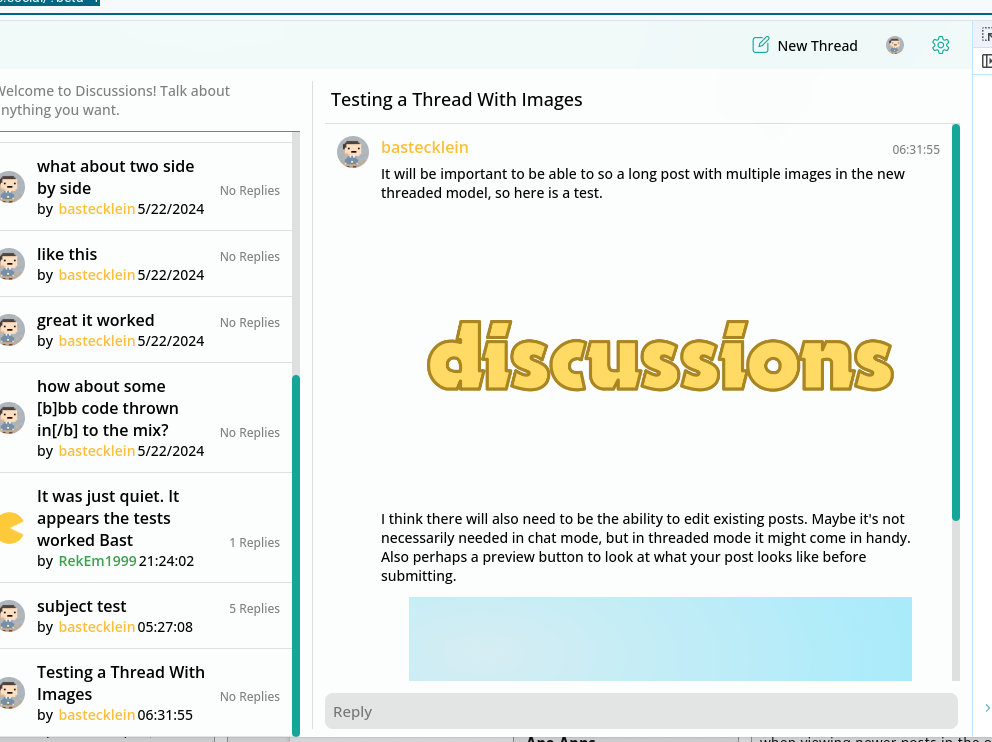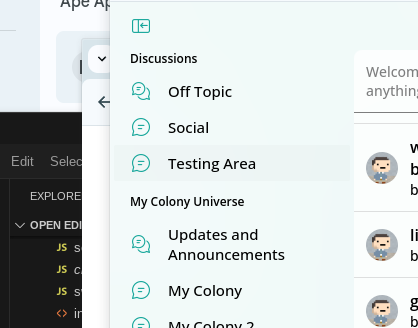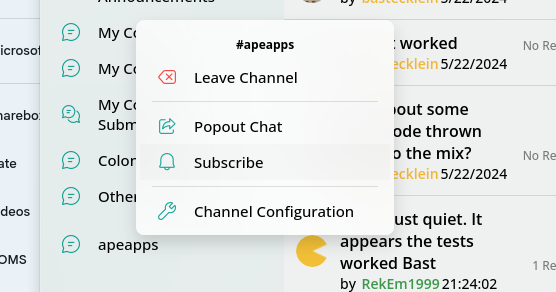Search - chat
This page is the one-stop guide to everything you need to know about Ape Chat. Ape Chat is a free standalone chat service from Ape Apps. It is available in your web browser, it is embedded into many Ape Apps games (such as My Colony), it is included in the Ape Apps Launcher, and is even embedded into the footer of this website. All of these applications and services are linked to the same Ape Chat server behind the scenes. The service allows for virtually unlimited free public chat rooms, private group chats, and even group voice chat. With this guide, you will learn all of the tricks and capabilities of the service. This guide will be updated as changes and improvements to the service are implemented.
Account Authentication
Ape Chat is tied to your Ape Apps Account, and if you do not have one, you will need to get one in order to log into the service. Your Ape Apps Account is the same account used for this website and for games such as My Colony. If you do not have one, you can sign up for free at https://accounts.ape-apps.com.
Channels
Ape Chat is organized by Channels. A channel is essentially it's own separate chat room. There are a few default channels already created, and you can also easily create your own. Channels fall into three categories - Public, Private, and Voice.
Global Channels
A Global chat channel is a basic channel that anybody can join. Examples include the general Ape Apps Chat, or the My Colony global chat. Anybody can create a global channel, and they are moderated by the developer ( @bastecklein ) and global moderator ( @cry8wolf9 ). With only a few exceptions (allowed by the developer only), Global channels are text only.
Private Channels
A Private channel can only be joined by invitation. Anybody may create a private channel, and when a user creates a new private channel, they are automatically assigned as a moderator for that channel. Private channel moderators may then invite other users to join the channel. Keep in mind that the developer and global moderators also have access to all private channels.
Voice Channels
A Voice channel retains all of the capabilities of a regular text channel, but also supports peer-to-peer voice communications. The voice chat runs in a decentralized mesh network, where each peer connects to each other without having to go through the server. This reduces server load, but it can also restrict the size of the voice chat, particularly on slow clients. For this reason, users are only allowed to enable voice chat on private channels that they are the moderator of.
Creating or Joining a Channel
Both creating and joining a chat channel are done in the same way, using the /join command. For instance, if you wanted to join the cows channel, you would type the following into the chat box:
/join cowsIf the channel already exists, you will join the existing channel. Otherwise, the new cows channel will be automatically created. Channel names do not support spaces.
Creating a new private channel is similar. Suppose you wanted to create the new cows channel as private channel. The command would look like this:
/join %cowsThe % symbol tells the server to create the channel in private mode. So the actual channel name would still just be cows, as the % sign only tells the server how to create the channel, and it is then discarded. If the channel already exists, nothing special will happen. If it doesn't, the new private channel cows will be created, and you will be the moderator.
If you want to leave a channel and remove it from your channel listing, you can do so with the /leave command.
/leave cows
Sharing a Channel
It is easy to share a link to your channel with others. Suppose, as in the example above, we created the cows channel. You can send anybody a direct link to your chat channel using the following URL scheme:
https://chat.ape-apps.com/?channel=cows
Simply change the word cows to whatever the name of your channel is. Even easier, you can create an automatic launcher for your chatroom here on the Ape Apps forum using the chat BBCode tag. So entering this...
[chat]cows[/chat]...would create a chat application launcher button like this:
Private Channel Administration
Continuing the example above with our new theoretical cows private channel. Suppose you are the moderator of cows. Here are some options you can do to administer your new private channel.
Inviting Users
The command to invite a user to your private channel is /invite username to channelname. For example, to invite user nezkeys to the cows channel, you would enter the following:
/invite nezkeys to cowsIn the above example, the cows channel will be then be added to nezkey's channel listing. If he is currently online, he will also get a notice that he has been added to the channel.
Channel Name
You can give your channel a display name, which can contain uppercase letters and spaces, using the /setname command. A display name makes it easier to identify a channel in a user's channel listing, and just looks nicer than the plain channel hashtag name. Suppose we wanted to call our cows channel Cow Chat. We would do this:
/setname cows Cow ChatTechnically the channel name is still cows, and to join, users would still need to type /join cows, but in the channel listing, it will now be refereed to as Cow Chat. You can use this function to give users a clearer understanding of what the channel is all about.
Enabling Voicechat
Converting your private channel into a voice-enabled channel can be easily done using the /envoice command. Below, we turn our Cow Chat channel into a fully featured voice-enabled room.
/envoice cows
Client Management
You can print an in-chat listing of commands that are available to you using the /help command.
/helpYou can also use /? which does the same thing.
Ape Chat supports both a light and a dark theme mode, and you can use the /theme command to pick between the two.
/theme darkYou can also set the default color of your messages using the /color command. The color command accepts hex color code values. For example, red is defined as #ff0000. For example:
/theme light
/color #ff0000The above example will make your text red. You can also clear out your color customization and return to the client theme default using /color null. In addition, you can set your message text color on a per-message basis using standard BBCode markup.
User Management
At times you may wish to send a private message to a particular user. You can accomplish this using the @ command. For example, suppose you want to send a private message to nezkeys. You would do so like this:
@nezkeys How are you?Note that the message will only be delivered if the target user is currently online. If they are not, you are better off sending them a private message through the forum.
Ignoring and Muting
You have the ability to either ignore or mute a user. When you ignore somebody, their messages will be completely hidden from you, including their voice stream. When you mute them, only their voice stream will be disabled, so you will still be able to read their text messages. These actions are taken with the /ignore and /mute commands.
/ignore nezkeysSimilarly, you can undo the above actions with the /unignore and /unmute commands.
/mute nezkeys
/unignore nezkeysLastly, you can completely clear out your ignore and mute lists using the all parameter.
/unmute nezkeys
/unignore all
/unmute all
Ape Chat has just been updated to v2.3.0, and this update brings a ton of improvements, including bug fixes and exciting/long overdue new features. Let's take a look!
To get started, Ape Chat now finally supports push notifications. Prior to this update, you could get a notification if the Ape Chat window was minimized and you got a private message, but what if you didn't have Ape Chat open? Well now when you open the Ape Chat application (https://chat.ape-apps.com/) you will get a pop up notice asking if you want to enable push notifications (if you say no, you can show the popup again by finding it in the main slide-out menu). Once you activate push notifications for your client, you will get a notification whenever another user sends you a private message through Ape Chat.
This feature isn't just for private messages though. Now if you right-click on one of your channels on the left sidebar, you will see a new Subscribe option.
Subscribing to a channel will allow you to get notified when new chat messages are posted to that channel, even if Ape Chat is closed. If you grow tired of being notified, you can unsubscribe in the same manner.
The Push Notification options will only be available if your device/browser supports the Web Push API, which as of this writing is pretty much everything except for browsers on iOS (which will supposedly be coming soon).
Speaking of mobile devices though, one of the biggest issues with Ape Chat has finally been rectified with the all new mobile interface.
Running Ape Chat on mobile will now give you a bottom toolbar, finally allowing you to access the Chanels and Users listings, which were previously unavailable on mobile. This new interface upgrade now makes Ape Chat fully usable from a mobile device.
In addition, the PWA/Add to Homescreen support for Ape Chat has been greatly improved, on both Desktop and Mobile. Installing Ape Chat as a PWA on Desktop (you should see an install icon in the address bar on supported browsers) gives you a clean user interface, making Ape Chat look and feel like a native app on your device. On mobile, the installed PWA interface (on iOS, you have to do the "Add to Homescreen" feature) now detects devices that have a Notch (like most modern phones do) and updates the layout to work around the notch cutouts.
Other than the new feature additions, a whole host of bugs have been corrected in this release, including a lot of the bugs that would cause the chat server itself to crash and restart (thus filling the chat roll with "Server Disconnected, will try again soon" messages). And speaking of the "Server Disconnected" message, it no longer prints a message to your standard chat roll, but will now just give a small notice at the bottom of your screen, which will go away once the server connects again.
All in all, today's Ape Chat update is probably the most significant one in the last two years. If you use any of the Ape Chat channels, or want to be notified when new chats are posted in the My Colony or Ape Apps forum channel, consider installing the Ape Chat PWA or adding Ape Chat to your Homescreen, and enabling Push Notifications. It's a great way to keep up on what is happening in chat, and also finally makes the private messaging feature in Ape Chat useful!
Ape Chat can be used on all platforms right from the web browser at the link below. The Website/PWA is now far superior to any of the older "stand alone" Ape Chat clients released to the various app stores, and should now be considered the primary/definitive version of the service.
https://chat.ape-apps.com
#apechat
To get started, Ape Chat now finally supports push notifications. Prior to this update, you could get a notification if the Ape Chat window was minimized and you got a private message, but what if you didn't have Ape Chat open? Well now when you open the Ape Chat application (https://chat.ape-apps.com/) you will get a pop up notice asking if you want to enable push notifications (if you say no, you can show the popup again by finding it in the main slide-out menu). Once you activate push notifications for your client, you will get a notification whenever another user sends you a private message through Ape Chat.
This feature isn't just for private messages though. Now if you right-click on one of your channels on the left sidebar, you will see a new Subscribe option.
Subscribing to a channel will allow you to get notified when new chat messages are posted to that channel, even if Ape Chat is closed. If you grow tired of being notified, you can unsubscribe in the same manner.
The Push Notification options will only be available if your device/browser supports the Web Push API, which as of this writing is pretty much everything except for browsers on iOS (which will supposedly be coming soon).
Speaking of mobile devices though, one of the biggest issues with Ape Chat has finally been rectified with the all new mobile interface.
Running Ape Chat on mobile will now give you a bottom toolbar, finally allowing you to access the Chanels and Users listings, which were previously unavailable on mobile. This new interface upgrade now makes Ape Chat fully usable from a mobile device.
In addition, the PWA/Add to Homescreen support for Ape Chat has been greatly improved, on both Desktop and Mobile. Installing Ape Chat as a PWA on Desktop (you should see an install icon in the address bar on supported browsers) gives you a clean user interface, making Ape Chat look and feel like a native app on your device. On mobile, the installed PWA interface (on iOS, you have to do the "Add to Homescreen" feature) now detects devices that have a Notch (like most modern phones do) and updates the layout to work around the notch cutouts.
Other than the new feature additions, a whole host of bugs have been corrected in this release, including a lot of the bugs that would cause the chat server itself to crash and restart (thus filling the chat roll with "Server Disconnected, will try again soon" messages). And speaking of the "Server Disconnected" message, it no longer prints a message to your standard chat roll, but will now just give a small notice at the bottom of your screen, which will go away once the server connects again.
All in all, today's Ape Chat update is probably the most significant one in the last two years. If you use any of the Ape Chat channels, or want to be notified when new chats are posted in the My Colony or Ape Apps forum channel, consider installing the Ape Chat PWA or adding Ape Chat to your Homescreen, and enabling Push Notifications. It's a great way to keep up on what is happening in chat, and also finally makes the private messaging feature in Ape Chat useful!
Ape Chat can be used on all platforms right from the web browser at the link below. The Website/PWA is now far superior to any of the older "stand alone" Ape Chat clients released to the various app stores, and should now be considered the primary/definitive version of the service.
https://chat.ape-apps.com
#apechat
I have just released v2.6.0 of Ape Chat, which should now be hitting all platforms (including embedded instances, such as the My Colony in-game chat, and the chat here in the forum).
The main changes in this release are the revamp of the UI for individual chat posts (the "box" around them has been removed, padding altered, font size changes, etc), and the ability to now react to chat messages! To do a reaction, you simply right-click (long press on Android) on a chat message, and you will have the option to add a reaction.
User avatars on chat posts will now always show their profile picture. Before, it was rendering their default My Tokens character if they had one, but to me I thought this looked a bit out of place, so I removed that feature.
There were also some new server and developer related features added that nobody but me will notice, so I will not bother logging them here. And of course, multiple big fixes have been implemented in this update.
The future of Ape Chat
I have a lot of features planned for Ape Chat, which I will be implementing whenever I get around to them, but I am also open to suggestions from the community.
In the long-term I want to move away from the Discord server and have everything Ape Apps related going through Ape Chat. This is more of a security thing, you never know what Discord (or any third-party service) is going to end up doing in the future, so it's nice to be able to have control of the user support system myself. That might be a little ways off, since Ape Chat still needs a few more features before I am ready to make that switch.
I plan to replace the private messaging system here on ape-apps.com with the Ape Chat based private messages, so that all user-to-user messaging for Ape Apps is contained in the same place.
I also plan on replacing the My Colony 2 in-game chat with an Ape Chat channel, just like how MC1 and Antiquitas currently work.
When a user creates a new channel on Ape Chat, they are automatically made the moderator of that channel, but there aren't many customization options right now for channel owners. I plan on adding new ways for channel owners to customize and differentiate their channels, and am open to suggestions on this front as well.
Speaking on channels, I plan on adding in in-app directory of all public channels on the server.
Finally, I plan on adding direct peer-to-peer file transfers inside direct private messaging windows. You will be able to drag a file from your desktop into the private chat window and it will open a direct socket between you and the other user (bypassing the Ape Chat server) for fast file transferring.
Those are my immediate ideas for Ape Chat. Let me know what others you have, and stay tuned for more!
#apechat
https://chat.ape-apps.com
The main changes in this release are the revamp of the UI for individual chat posts (the "box" around them has been removed, padding altered, font size changes, etc), and the ability to now react to chat messages! To do a reaction, you simply right-click (long press on Android) on a chat message, and you will have the option to add a reaction.
User avatars on chat posts will now always show their profile picture. Before, it was rendering their default My Tokens character if they had one, but to me I thought this looked a bit out of place, so I removed that feature.
There were also some new server and developer related features added that nobody but me will notice, so I will not bother logging them here. And of course, multiple big fixes have been implemented in this update.
The future of Ape Chat
I have a lot of features planned for Ape Chat, which I will be implementing whenever I get around to them, but I am also open to suggestions from the community.
In the long-term I want to move away from the Discord server and have everything Ape Apps related going through Ape Chat. This is more of a security thing, you never know what Discord (or any third-party service) is going to end up doing in the future, so it's nice to be able to have control of the user support system myself. That might be a little ways off, since Ape Chat still needs a few more features before I am ready to make that switch.
I plan to replace the private messaging system here on ape-apps.com with the Ape Chat based private messages, so that all user-to-user messaging for Ape Apps is contained in the same place.
I also plan on replacing the My Colony 2 in-game chat with an Ape Chat channel, just like how MC1 and Antiquitas currently work.
When a user creates a new channel on Ape Chat, they are automatically made the moderator of that channel, but there aren't many customization options right now for channel owners. I plan on adding new ways for channel owners to customize and differentiate their channels, and am open to suggestions on this front as well.
Speaking on channels, I plan on adding in in-app directory of all public channels on the server.
Finally, I plan on adding direct peer-to-peer file transfers inside direct private messaging windows. You will be able to drag a file from your desktop into the private chat window and it will open a direct socket between you and the other user (bypassing the Ape Chat server) for fast file transferring.
Those are my immediate ideas for Ape Chat. Let me know what others you have, and stay tuned for more!
#apechat
https://chat.ape-apps.com
This morning I have released the 2.5.0 update for Voxel Paint, which includes a new bi-directional integration with Ape Chat. This feature is new for both apps and will be expanded and improved in the months ahead, but let's take a look at what it does right now!
Now when you click on the toolbar's top-right settings icon, you will see two new options (only available if you are signed in with an Ape Apps Account), Voxel Paint Chat and Set Chat Channel. If you click on Voxel Paint Chat, it will open the new embedded Ape Chat sidebar that will be familiar to players of My Colony and My Colony 2. The Set Chat Channel option lets you customize which Ape Chat channel is used by the app (the default is #voxelpaint, but you can use anything you want, like #mc2-voxeling for instance).
While the Ape Chat sidebar is open, two brand new features are unlocked that tie directly to chat. First, if you click on the toolbar camera icon which is normally used to save a .png of your model, you will now get a new dropdown menu with a Post to Chat option. This will still take a .png of your model as before, but instead of exporting to your device, it will post it directly into whatever Ape Chat channel you are currently signed in to.
Similar to posting .png images, the folder menu contains a new Post to Chat export option, which does the same thing, except it uploads the full model instead of a render. The render can then be viewed, manipulated and downloaded by users in the Ape Chat client.
These features are early and there are still some issues, particularly on the Ape Chat side. For example, currently the Download button in the in-chat renderer seems to be showing a plain text version of your model instead of actually downloading it. The header above the model is not formatted well for the slide-out chat side. It also messes with mouse wheel scrolling. So if you notice any of the aforementioned issues, you do not need to report them, as I already am aware!
Moving forward, I plan to expand this further. For instance, in the model renderer in the slide-out chat frame, I want to have a button that lets you instantly import the model you are looking at into your Voxel Paint workspace. That way if multiple people are in the chat, you can sort of collaborate on something. Someone could make a part of the model, post it, you could click on the import button and it would paste it in selected, and you can move it to where you need it to be.
Over the next day or two, these features will also be making their way to Pixel Paint. I probably will not make a new post about them since they will work largely in the same way that they do in Voxel Paint, but keep a look out for them in the coming days.
That is it for this update to Voxel Paint. I plan to improve the integration on both the Voxel Paint and Ape Chat side of things, so if you have ideas on how to make it even cooler, let me know!
https://voxelpaint.online/
#voxelpaint #pixelpaint
Now when you click on the toolbar's top-right settings icon, you will see two new options (only available if you are signed in with an Ape Apps Account), Voxel Paint Chat and Set Chat Channel. If you click on Voxel Paint Chat, it will open the new embedded Ape Chat sidebar that will be familiar to players of My Colony and My Colony 2. The Set Chat Channel option lets you customize which Ape Chat channel is used by the app (the default is #voxelpaint, but you can use anything you want, like #mc2-voxeling for instance).
While the Ape Chat sidebar is open, two brand new features are unlocked that tie directly to chat. First, if you click on the toolbar camera icon which is normally used to save a .png of your model, you will now get a new dropdown menu with a Post to Chat option. This will still take a .png of your model as before, but instead of exporting to your device, it will post it directly into whatever Ape Chat channel you are currently signed in to.
Similar to posting .png images, the folder menu contains a new Post to Chat export option, which does the same thing, except it uploads the full model instead of a render. The render can then be viewed, manipulated and downloaded by users in the Ape Chat client.
These features are early and there are still some issues, particularly on the Ape Chat side. For example, currently the Download button in the in-chat renderer seems to be showing a plain text version of your model instead of actually downloading it. The header above the model is not formatted well for the slide-out chat side. It also messes with mouse wheel scrolling. So if you notice any of the aforementioned issues, you do not need to report them, as I already am aware!
Moving forward, I plan to expand this further. For instance, in the model renderer in the slide-out chat frame, I want to have a button that lets you instantly import the model you are looking at into your Voxel Paint workspace. That way if multiple people are in the chat, you can sort of collaborate on something. Someone could make a part of the model, post it, you could click on the import button and it would paste it in selected, and you can move it to where you need it to be.
Over the next day or two, these features will also be making their way to Pixel Paint. I probably will not make a new post about them since they will work largely in the same way that they do in Voxel Paint, but keep a look out for them in the coming days.
That is it for this update to Voxel Paint. I plan to improve the integration on both the Voxel Paint and Ape Chat side of things, so if you have ideas on how to make it even cooler, let me know!
https://voxelpaint.online/
#voxelpaint #pixelpaint
So a couple of days ago the state of the Ape Apps website was briefly being discussed, and I mentioned the idea of merging the forum section of the website into Ape Chat and just having all discussions take place in there. I have since given it a little thought, and I believe I have come up with the solution that I am ultimately going to implement, and that is what I want to discuss here.
Some time (probably) this year, I am going to be retiring the forums here on ape-apps.com, the official Discord server and even Ape Chat, and I will be sort of merging all three of them into a new/resurrected Discussions app.
Since most people here have joined during the My Colony "era" of Ape Apps, many may not remember the "Discussions" era, but it was my original app business success story, basically the thing that let me quit my "real" job and go full time with app development. I am going to give a quick history here of the Discussions app, and then talk about why that is the direction I am going to be going in and what it's going to look like.
Back in 2010, one of my very first apps was called Super Bored, which was an extremely basic communications app where people could post text and eventually pictures onto a single threaded chat board. The app started to gain a following, so I decided to copy/past the code and release another simple forum app called World of Warcraft Discussion. That one became even more popular, so I followed it up with Star Craft Discussion, Halo Discussion, Call of Duty Discussion, Body Building Discussion, and several others. The next thing I knew, all of these "Discussion" apps were getting a pretty active following, but it was sort of a pain to maintain all of them, so since they were all running on the same server anyway, I decided to merge them all into one giant forum app that was simply called Discussions.
Discussions was pretty active, up until Google removed it from the Play store (back then it was still called the Android Market) due to copyright complaints from Activision over the Call of Duty section and CoD images being visible in some of the screenshots. I tried to appeal, but not only was I rejected, they actually followed up by nuking my entire developer account because of the other video game themed Discussion apps I had (Halo, WoW, etc).
Anyway, the community lived on for a while, but with out the apps being on the market place anymore, it slowly faded away. There is still a remnant of it on a Discord channel, and part of it slit off into the RP Forums forum community. But eventually my interests moved on to making games and business applications and I never really put a serious effort into bringing back Discussions. There is still a remnant of Discussions that you can see as the first category here in the forums section of the website.
So fast forward to now, where I have Ape Chat, which is now embedded into both of the My Colony games. I have found it to be extremely handy to be able to communicate with the game players without having to actually have the game running, and my plan was to start implementing Ape Chat into most of my applications. But then we run into the situation where Ape Apps now has the chat, the forums, and also now the Discord channel for discussions. To my thinking, why do we need to have three different places, when everything could just be together in the same app?
So this is my plan for the new Discussions app, a merging of the Ape Chat, Forums, and Discord server into one unified place. Now I am not going to be using the old Discussions code or anything, and really beyond the name of the app, it's not going to have much to do with the old Discussions. But in my opinion, the name "Ape Chat" does not make sense for an app that allows more than chat. And plus I already own several domains related to Discussions that have been sitting collecting dust in my account for years now.
So what will the new Discussions be like?
I have a lot of plans, but here is what I am thinking right now. When I originally created Ape Chat, I designed it to be like an IRC server, and a lot of its limitations come from that initial design decision. It works pretty well for just plain chat, but when you want to start adding advanced stuff, it shows its limitations.
First of all, as compared to Ape Chat, the front end and the server are going to be completely disconnected, and in fact, the new Discussions client will allow people to spin up their own servers on their own hardware and run their own private Discussions community with their own rules and setup. Of course, the app will come pre-loaded with the official Ape Apps server.
Within each server there can be any number of channels. I don't know if channel is a good word for it or not, we can come up with something else, but they will also be able to be grouped by topic. So for example, there can now be a My Colony group, with several channels related to My Colony.
There will be multiple types of channels as well. The regular chat channel, which is how Ape Chat is now. There will be threaded channels for a more forum-like setup. There will be voice channels and video chat channels.
There will also be a private messaging system that will be replacing both the "Mail" and "Conversations" features here on ape-apps.com. Private messaging will be one-on-one between two users, or users will be able to create their own private channels like they can now in Ape Chat and do whatever they want. For one-on-one private messaging channels, I plan to support both voice and video, as well as direct P2P file transfers.
What will happen to the forums here?
They will be archived for a while and eventually taken down. The code behind the forums is a mess that has been layered upon more mess over the years, and I will be glad to be done with it. Plus I am tired of fighting constant spam. Users will be encouraged to migrate to the new Discussions platform.
The rest of the site is going to be redone from scratch, and will be more of a static information and marketing site for my stuff, but I will still maintain "What's New" type posts and updates, as well as an RSS feed that people can subscribe to. Actually, the new Discussions app will probably read that RSS feed as well.
What will happen to the Discord server?
It will ultimately be shut down once the new service is ready. I don't really think it will be needed anymore, and plus I really don't like Discord. You may look at the features from the new Discussions and ask "why not just use Discord instead?" The reason is that I cannot embed Discord into my apps, and not only will I be able to do that with Discussions, I will be able to do it in a completely custom way that lets the service have app specific features.
What will happen to Ape Chat?
Discussions is basically the next version of Ape Chat with a re-branding. It will simply redirect to the new domain, and all of the in-game implementations of Ape Chat will be migrated over to Discussions.
Conclusion
This is probably going to happen some time this summer. If you have suggestions on what the new service can look like, you can feel free to leave them here. I think it's going to be a lot better than the current Ape Chat, and it will be nice to only have to go to one place for communications!
Also fun fact, Discussions has an id of 1 on the Ape Market internal database, it's the first app I ever added to the Ape Market (actually, the whole reason I created the Ape Market was to host Discussions after Google took it down).
Some time (probably) this year, I am going to be retiring the forums here on ape-apps.com, the official Discord server and even Ape Chat, and I will be sort of merging all three of them into a new/resurrected Discussions app.
Since most people here have joined during the My Colony "era" of Ape Apps, many may not remember the "Discussions" era, but it was my original app business success story, basically the thing that let me quit my "real" job and go full time with app development. I am going to give a quick history here of the Discussions app, and then talk about why that is the direction I am going to be going in and what it's going to look like.
Back in 2010, one of my very first apps was called Super Bored, which was an extremely basic communications app where people could post text and eventually pictures onto a single threaded chat board. The app started to gain a following, so I decided to copy/past the code and release another simple forum app called World of Warcraft Discussion. That one became even more popular, so I followed it up with Star Craft Discussion, Halo Discussion, Call of Duty Discussion, Body Building Discussion, and several others. The next thing I knew, all of these "Discussion" apps were getting a pretty active following, but it was sort of a pain to maintain all of them, so since they were all running on the same server anyway, I decided to merge them all into one giant forum app that was simply called Discussions.
Discussions was pretty active, up until Google removed it from the Play store (back then it was still called the Android Market) due to copyright complaints from Activision over the Call of Duty section and CoD images being visible in some of the screenshots. I tried to appeal, but not only was I rejected, they actually followed up by nuking my entire developer account because of the other video game themed Discussion apps I had (Halo, WoW, etc).
Anyway, the community lived on for a while, but with out the apps being on the market place anymore, it slowly faded away. There is still a remnant of it on a Discord channel, and part of it slit off into the RP Forums forum community. But eventually my interests moved on to making games and business applications and I never really put a serious effort into bringing back Discussions. There is still a remnant of Discussions that you can see as the first category here in the forums section of the website.
So fast forward to now, where I have Ape Chat, which is now embedded into both of the My Colony games. I have found it to be extremely handy to be able to communicate with the game players without having to actually have the game running, and my plan was to start implementing Ape Chat into most of my applications. But then we run into the situation where Ape Apps now has the chat, the forums, and also now the Discord channel for discussions. To my thinking, why do we need to have three different places, when everything could just be together in the same app?
So this is my plan for the new Discussions app, a merging of the Ape Chat, Forums, and Discord server into one unified place. Now I am not going to be using the old Discussions code or anything, and really beyond the name of the app, it's not going to have much to do with the old Discussions. But in my opinion, the name "Ape Chat" does not make sense for an app that allows more than chat. And plus I already own several domains related to Discussions that have been sitting collecting dust in my account for years now.
So what will the new Discussions be like?
I have a lot of plans, but here is what I am thinking right now. When I originally created Ape Chat, I designed it to be like an IRC server, and a lot of its limitations come from that initial design decision. It works pretty well for just plain chat, but when you want to start adding advanced stuff, it shows its limitations.
First of all, as compared to Ape Chat, the front end and the server are going to be completely disconnected, and in fact, the new Discussions client will allow people to spin up their own servers on their own hardware and run their own private Discussions community with their own rules and setup. Of course, the app will come pre-loaded with the official Ape Apps server.
Within each server there can be any number of channels. I don't know if channel is a good word for it or not, we can come up with something else, but they will also be able to be grouped by topic. So for example, there can now be a My Colony group, with several channels related to My Colony.
There will be multiple types of channels as well. The regular chat channel, which is how Ape Chat is now. There will be threaded channels for a more forum-like setup. There will be voice channels and video chat channels.
There will also be a private messaging system that will be replacing both the "Mail" and "Conversations" features here on ape-apps.com. Private messaging will be one-on-one between two users, or users will be able to create their own private channels like they can now in Ape Chat and do whatever they want. For one-on-one private messaging channels, I plan to support both voice and video, as well as direct P2P file transfers.
What will happen to the forums here?
They will be archived for a while and eventually taken down. The code behind the forums is a mess that has been layered upon more mess over the years, and I will be glad to be done with it. Plus I am tired of fighting constant spam. Users will be encouraged to migrate to the new Discussions platform.
The rest of the site is going to be redone from scratch, and will be more of a static information and marketing site for my stuff, but I will still maintain "What's New" type posts and updates, as well as an RSS feed that people can subscribe to. Actually, the new Discussions app will probably read that RSS feed as well.
What will happen to the Discord server?
It will ultimately be shut down once the new service is ready. I don't really think it will be needed anymore, and plus I really don't like Discord. You may look at the features from the new Discussions and ask "why not just use Discord instead?" The reason is that I cannot embed Discord into my apps, and not only will I be able to do that with Discussions, I will be able to do it in a completely custom way that lets the service have app specific features.
What will happen to Ape Chat?
Discussions is basically the next version of Ape Chat with a re-branding. It will simply redirect to the new domain, and all of the in-game implementations of Ape Chat will be migrated over to Discussions.
Conclusion
This is probably going to happen some time this summer. If you have suggestions on what the new service can look like, you can feel free to leave them here. I think it's going to be a lot better than the current Ape Chat, and it will be nice to only have to go to one place for communications!
Also fun fact, Discussions has an id of 1 on the Ape Market internal database, it's the first app I ever added to the Ape Market (actually, the whole reason I created the Ape Market was to host Discussions after Google took it down).
The Ape Chat server has just been updated with some new content which you can now take advantage if you are using the Ape Chat web app (https://chat.ape-apps.com/) or the client that is built into the Ape Apps Launcher. Here is an overview of the new features.
Firstly, on the left chat sidebar that has the channel listing, you will now see two new sections for your Private Channels and your Private Conversations.
This helps you keep things grouped together nicely. And speaking of Private Conversations, there are private conversations now! Previously, you could send somebody a direct message using the @username switch, but the message would only be delivered if the user was currently in chat. Now, private conversations are persisted on the server as a personal one-on-one chat room. Private conversation chats can only be accessed by the two users involved, and are also voice-enabled channels for one on one voice chat.
In addition, if you right-click on a username from your private conversations list, you will see a new Private Window option. Clicking on it will open a new mini-chat window for your one-on-one conversation, so you can have multiple one-on-ones going separate from the main chat.
Eventually, if you install Ape Chat as a PWA on your system (which, by the way, you can now do in Chrome and new MS Edge), you will also receive desktop or mobile notifications when you get a new private chat message, even if you don't have Ape Chat open. This will also work by having the Ape Apps Launcher installed.
I have expanded Ape Apps Account friends list capabilities. If you open your Friends List from either the Ape Apps Launcher or clicking on the new 'Friends' icon at the top of the base Ape Web Apps website (https://www.apewebapps.com/), you will get the updated Friends List popup window, which will allow you to accept or reject friend requests, see who is online, view friends' profile, or open the private one-on-one chat window right from the friends list:
I plan on expanding Friend List management further, and also making the friends window accessible from the individual apps and games, but for now the best way to access it is by going to https://www.apewebapps.com/ and clicking on the Friends List icon.
So that's it for this Ape Chat update. I still need to push the changes out to the Ape Chat Android application, but I plan to keep improving the Ape Chat service as time goes on, integrating it further into the Friends service and into the individual apps and games!
Firstly, on the left chat sidebar that has the channel listing, you will now see two new sections for your Private Channels and your Private Conversations.
This helps you keep things grouped together nicely. And speaking of Private Conversations, there are private conversations now! Previously, you could send somebody a direct message using the @username switch, but the message would only be delivered if the user was currently in chat. Now, private conversations are persisted on the server as a personal one-on-one chat room. Private conversation chats can only be accessed by the two users involved, and are also voice-enabled channels for one on one voice chat.
In addition, if you right-click on a username from your private conversations list, you will see a new Private Window option. Clicking on it will open a new mini-chat window for your one-on-one conversation, so you can have multiple one-on-ones going separate from the main chat.
Eventually, if you install Ape Chat as a PWA on your system (which, by the way, you can now do in Chrome and new MS Edge), you will also receive desktop or mobile notifications when you get a new private chat message, even if you don't have Ape Chat open. This will also work by having the Ape Apps Launcher installed.
I have expanded Ape Apps Account friends list capabilities. If you open your Friends List from either the Ape Apps Launcher or clicking on the new 'Friends' icon at the top of the base Ape Web Apps website (https://www.apewebapps.com/), you will get the updated Friends List popup window, which will allow you to accept or reject friend requests, see who is online, view friends' profile, or open the private one-on-one chat window right from the friends list:
I plan on expanding Friend List management further, and also making the friends window accessible from the individual apps and games, but for now the best way to access it is by going to https://www.apewebapps.com/ and clicking on the Friends List icon.
So that's it for this Ape Chat update. I still need to push the changes out to the Ape Chat Android application, but I plan to keep improving the Ape Chat service as time goes on, integrating it further into the Friends service and into the individual apps and games!
I couple of months ago, I mentioned that my long term plan is to replace both Ape Chat and the Ape Apps Discord channel with a resurrected Discussions app, and with the recent crash of the Ape Chat server, I have decided to begin work on this transition, which is now available for testing!
The new Discussions beta is located at https://discussions.social/?beta=1 and is still in the very early stages. On the back end, it runs off of the same server as Ape Chat and uses the same database, so the two apps will be interoperable during the transition, which should make things smoother (and prevent the breaking of any of the in-game chat features).That said, Discussions does include some new features to the chat engine which are not supported by Ape Chat, which may cause some strange rendering issues and confusion when viewing newer posts in the older Ape Chat interface.
For example, one of the new features in Discussions is threaded conversations, or the ability for a chat channel to be designated as a "forum" style.
I eventually want to move a lot of the support forum off of the Ape Apps website and into Discussions, which is why the threaded forum view for channels is necessary. I believe this will help against the constant spam I am always fighting here on the website, since Discussions will require an account for access which will greatly reduce the usefulness of ChatGPT spam that the forum has been plagued with lately.
Another new feature found in the new Discussions beta is chat channel grouping:
Chat channels can now be grouped by topic and given a sort order, which should help clean things up quite a bit.
In addition to channel groups, Discussions has the ability to connect to multiple servers as well, not just the current chat.ape-apps.com server. Once I am ready to release the full Discussions app and shut down the old Ape Chat front end, I am going to clean up the server code and release it as a stand alone package, for anyone who wishes to run their own private Discussions server.
Channel creators have new customization options for their chat channels as well. If you create a new private chat channel (done by prefixing a new channel name with a % sign), you become the moderator of that channel with the ability to add/invite users yourself. This also gives you the ability to customize the channel, from the display name, welcome message, and channel icon.
I am also planning on implementing a custom join link/url that can be used for inviting users to private channels, so that the channel admin does not have to manually invite users to the channel.
There is still quite a bit of work to do on Discussions and I don't plan to make the full transition until later this year, so this is still very much in the preview stage. I still don't have things like private messaging or notifications ported over yet, and some things are a bit wonky. But feel free to try out the new client and give feedback on how it can be improved. I think that when it's done it will be a lot better than the current Ape Chat!
https://discussions.social/?beta=1
#discussions
The new Discussions beta is located at https://discussions.social/?beta=1 and is still in the very early stages. On the back end, it runs off of the same server as Ape Chat and uses the same database, so the two apps will be interoperable during the transition, which should make things smoother (and prevent the breaking of any of the in-game chat features).That said, Discussions does include some new features to the chat engine which are not supported by Ape Chat, which may cause some strange rendering issues and confusion when viewing newer posts in the older Ape Chat interface.
For example, one of the new features in Discussions is threaded conversations, or the ability for a chat channel to be designated as a "forum" style.
I eventually want to move a lot of the support forum off of the Ape Apps website and into Discussions, which is why the threaded forum view for channels is necessary. I believe this will help against the constant spam I am always fighting here on the website, since Discussions will require an account for access which will greatly reduce the usefulness of ChatGPT spam that the forum has been plagued with lately.
Another new feature found in the new Discussions beta is chat channel grouping:
Chat channels can now be grouped by topic and given a sort order, which should help clean things up quite a bit.
In addition to channel groups, Discussions has the ability to connect to multiple servers as well, not just the current chat.ape-apps.com server. Once I am ready to release the full Discussions app and shut down the old Ape Chat front end, I am going to clean up the server code and release it as a stand alone package, for anyone who wishes to run their own private Discussions server.
Channel creators have new customization options for their chat channels as well. If you create a new private chat channel (done by prefixing a new channel name with a % sign), you become the moderator of that channel with the ability to add/invite users yourself. This also gives you the ability to customize the channel, from the display name, welcome message, and channel icon.
I am also planning on implementing a custom join link/url that can be used for inviting users to private channels, so that the channel admin does not have to manually invite users to the channel.
There is still quite a bit of work to do on Discussions and I don't plan to make the full transition until later this year, so this is still very much in the preview stage. I still don't have things like private messaging or notifications ported over yet, and some things are a bit wonky. But feel free to try out the new client and give feedback on how it can be improved. I think that when it's done it will be a lot better than the current Ape Chat!
https://discussions.social/?beta=1
#discussions
I mentioned in this post here a few minutes ago that the forum now supports a 'chat' tag for creating chat-rooms easily:
https://www.ape-apps.com/viewpage.php?p=13159
One thing I thought I would also mention is how this ties to the upcoming in-game chat for My Colony. Every Commonwealth is having an in-game chatroom auto-generated, and the chatroom name takes the following format:
mc-cw-chartercode
where you will replace the chartercode part with the actual charter code of the commonwealth leader. For instance, if your charter code is jGTKNfWT, your chat room name would be mc-cw-jGTKNfWT. In order to link to in-game chatroom from outside of the game, you would create a code in a forum post like this:
[chat]mc-cw-jGTKNfWT[/chat] which would create this following:
Now obviously this means that the in-game chats are not private, they are public. This is how it is meant to be, you can still use the in-game mail system for private messaging. This method is better for chat because it allows commonwealth members or even friends of the commonwealth to chat both inside and out of the game.
If you have problems with unwanted people spamming your commonwealth chat room, let myself or Patchdaddy know and we will ban them from the entire Ape Apps ecosystem, including My Colony online play (after proper warning of course).
https://www.ape-apps.com/viewpage.php?p=13159
One thing I thought I would also mention is how this ties to the upcoming in-game chat for My Colony. Every Commonwealth is having an in-game chatroom auto-generated, and the chatroom name takes the following format:
mc-cw-chartercode
where you will replace the chartercode part with the actual charter code of the commonwealth leader. For instance, if your charter code is jGTKNfWT, your chat room name would be mc-cw-jGTKNfWT. In order to link to in-game chatroom from outside of the game, you would create a code in a forum post like this:
[chat]mc-cw-jGTKNfWT[/chat] which would create this following:
Now obviously this means that the in-game chats are not private, they are public. This is how it is meant to be, you can still use the in-game mail system for private messaging. This method is better for chat because it allows commonwealth members or even friends of the commonwealth to chat both inside and out of the game.
If you have problems with unwanted people spamming your commonwealth chat room, let myself or Patchdaddy know and we will ban them from the entire Ape Apps ecosystem, including My Colony online play (after proper warning of course).
Today I am putting the finishing touches on the v0.95.0 patch for My Colony, and it should be hitting all platforms within the coming days. I've actually got a fairly big update in store for you guys today, so I hope you enjoy it. Let's take a look at what's new!
First let's start with the small stuff. In this release I have added 40 new flag logos that you can add to your colony flags, including all letters of the alphabet. I have also fixed issues on a couple of the logos that did not let you adjust their color properly.
Next up, I have made stat adjustments/tweaks to a few of the maps and buildings in the game. The Star Gate, Star Port, and Medium Range Star Gate can now all import and export Software. The Antaura production has been increased on the Interstellar Pad of Thought. Newly created Water World maps will no longer contain the Fresh Water deposits on the map, as they making getting Water way too easy. The Crudebot can now be constructed on Water World and Desert World maps, and the Diamond Miner can now be build on the Water World. Finally, the Center for Artificial Learning has been slightly nerfed, and the Research Converter now requires a little more research to operate.
A number of UI tweaks have been made in this update. Now when you are in building mode (as in, you have a new building for construction selected), the Chat Notification area will disappear. Before the chat log was in the way when you were trying to build things, so now it should no longer be a problem.
I have also added a new, faster way to reply to chat messages without having to open up the actual chat window, although you do need to be using a keyboard in order to use it. But now if you are connected to a chat server, you can simply press the Tab key (customizable in Engine Settings) to open up the new chat reply input box.
This makes it a lot faster and easier to reply to chats in-game.
There are also a couple of chat text color changes. When a Developer posts in chat (I'm the only one), they will have Gold text color. When a Moderator posts in chat ( @cry8wolf9 is the only one), their text will appear Blue. When somebody playing an offline colony posts, they will have a Teal text color. This is helpful because a lot of times new players ask for resources in chat, and they do not even know they are playing offline.
I believe that these interface changes make the in-game chat a whole lot better.
Next, the Desktop Build Confirm costs area now shows Power and Bandwidth requirements when queuing up multiple buildings.
Obviously this is good information to have, and probably should have been there to begin with!
Next, you will probably notice that the resource amount numbers in the Resources display are now colored.
The colors gradiate from red to orange to green, and allow you to see at a glance how full your storage is. Green means you have full storage, orange is half way, red is empty. This should be especially helpful on mobile, since you can't hover over the readout to see the little bar graphs.
In addition, the Resource view that only shows down-trending resources will now only show resources that are both down-trending and under 95% storage capacity.
Also, a new feature has been added for Federations. The Federation president can now kick member colonies out of the Federation for whatever reason.
Now on to the new content. In this update I have added one new resource (Salt Water) and 11 new structures. Mixing things up a bit, a lot of the new content in this update relates to the Water World map. Here is a list of the new stuff, and then I will discuss some of the structures afterwards.
New Structures
The Integrated Aluminum Generator brings a long awaited upgrade to the old Aluminum Generator, costing more and utilizing Software and Bandwidth.
I have also added the new upgraded double decker Advanced Ship Yard for faster Human Star Ship production, also requiring Software and Bandwidth.
Next, United Earth players get a new wasteful government building in the form of the Department of Advanced Fish Mating Studies. This building creates research but, more importantly, offers over 5000 useless jobs, for larger colonies with a lot of unemployment.
The remainder of the new content is for the Water World map.
The Mesh Platform is a new bridge structure with no particular orientation, so you can connect them together without issue. You can now also harvest ocean Salt Water with the new Salt Water Pump, which is built directly onto Salt Water tiles. The water is stored using the Salt Water Tank, and can be converted into massive amounts of fresh Water using the new Desalination Factility.
For island Food production, I have added the Fishery, which is built directly onto water and harvests large amounts of Fish, and the Fish Cannery, which turns said fish into large amounts of Food. Fish will soon be making it's way to the GBT and, like Ether on the Ether map, will only be harvestable on the Water World map, since I said that I would be adding more unique map-specific resources to the game.
There is still more I.T. stuff to add, but I was playing my Water World map the other day and wanted to add some content to it, and I saw a post about Water World in the suggestions forum, and decided to go for it. I also want to add additional structures that can be built over water tiles, like tourist stuff, some unique housing, and an offshore drilling platform. I want to add boats or a water based bot, but I don't know if I will, since I will have to create a whole additional collision map for water tiles, which will take up a lot of runtime memory. We will see.
So that about sums it up for today's update. Like I said, it will be making it's way to all platforms in the coming days, so be on the lookout for the update. And as always, keep those suggestions coming, and thanks for playing My Colony!
First let's start with the small stuff. In this release I have added 40 new flag logos that you can add to your colony flags, including all letters of the alphabet. I have also fixed issues on a couple of the logos that did not let you adjust their color properly.
Next up, I have made stat adjustments/tweaks to a few of the maps and buildings in the game. The Star Gate, Star Port, and Medium Range Star Gate can now all import and export Software. The Antaura production has been increased on the Interstellar Pad of Thought. Newly created Water World maps will no longer contain the Fresh Water deposits on the map, as they making getting Water way too easy. The Crudebot can now be constructed on Water World and Desert World maps, and the Diamond Miner can now be build on the Water World. Finally, the Center for Artificial Learning has been slightly nerfed, and the Research Converter now requires a little more research to operate.
A number of UI tweaks have been made in this update. Now when you are in building mode (as in, you have a new building for construction selected), the Chat Notification area will disappear. Before the chat log was in the way when you were trying to build things, so now it should no longer be a problem.
I have also added a new, faster way to reply to chat messages without having to open up the actual chat window, although you do need to be using a keyboard in order to use it. But now if you are connected to a chat server, you can simply press the Tab key (customizable in Engine Settings) to open up the new chat reply input box.
This makes it a lot faster and easier to reply to chats in-game.
There are also a couple of chat text color changes. When a Developer posts in chat (I'm the only one), they will have Gold text color. When a Moderator posts in chat ( @cry8wolf9 is the only one), their text will appear Blue. When somebody playing an offline colony posts, they will have a Teal text color. This is helpful because a lot of times new players ask for resources in chat, and they do not even know they are playing offline.
I believe that these interface changes make the in-game chat a whole lot better.
Next, the Desktop Build Confirm costs area now shows Power and Bandwidth requirements when queuing up multiple buildings.
Obviously this is good information to have, and probably should have been there to begin with!
Next, you will probably notice that the resource amount numbers in the Resources display are now colored.
The colors gradiate from red to orange to green, and allow you to see at a glance how full your storage is. Green means you have full storage, orange is half way, red is empty. This should be especially helpful on mobile, since you can't hover over the readout to see the little bar graphs.
In addition, the Resource view that only shows down-trending resources will now only show resources that are both down-trending and under 95% storage capacity.
Also, a new feature has been added for Federations. The Federation president can now kick member colonies out of the Federation for whatever reason.
Now on to the new content. In this update I have added one new resource (Salt Water) and 11 new structures. Mixing things up a bit, a lot of the new content in this update relates to the Water World map. Here is a list of the new stuff, and then I will discuss some of the structures afterwards.
New Structures
- Fine Arts Warehouse
- Counterfeit Market
- Integrated Aluminum Generator
- Advanced Ship Yard
- Department of Advanced Fish Mating Studies
- Mesh Platform
- Salt Water Pump
- Salt Water Tank
- Desalination Factility
- Fishery
- Fish Cannery
The Integrated Aluminum Generator brings a long awaited upgrade to the old Aluminum Generator, costing more and utilizing Software and Bandwidth.
I have also added the new upgraded double decker Advanced Ship Yard for faster Human Star Ship production, also requiring Software and Bandwidth.
Next, United Earth players get a new wasteful government building in the form of the Department of Advanced Fish Mating Studies. This building creates research but, more importantly, offers over 5000 useless jobs, for larger colonies with a lot of unemployment.
The remainder of the new content is for the Water World map.
The Mesh Platform is a new bridge structure with no particular orientation, so you can connect them together without issue. You can now also harvest ocean Salt Water with the new Salt Water Pump, which is built directly onto Salt Water tiles. The water is stored using the Salt Water Tank, and can be converted into massive amounts of fresh Water using the new Desalination Factility.
For island Food production, I have added the Fishery, which is built directly onto water and harvests large amounts of Fish, and the Fish Cannery, which turns said fish into large amounts of Food. Fish will soon be making it's way to the GBT and, like Ether on the Ether map, will only be harvestable on the Water World map, since I said that I would be adding more unique map-specific resources to the game.
There is still more I.T. stuff to add, but I was playing my Water World map the other day and wanted to add some content to it, and I saw a post about Water World in the suggestions forum, and decided to go for it. I also want to add additional structures that can be built over water tiles, like tourist stuff, some unique housing, and an offshore drilling platform. I want to add boats or a water based bot, but I don't know if I will, since I will have to create a whole additional collision map for water tiles, which will take up a lot of runtime memory. We will see.
So that about sums it up for today's update. Like I said, it will be making it's way to all platforms in the coming days, so be on the lookout for the update. And as always, keep those suggestions coming, and thanks for playing My Colony!
The online chat software that is embedded into this website (among others) and in many of my games has just gotten a large update. If you are using the embedded version of chat, you will not notice much of a difference, but if you detach the chat or go to the chat server directly at https://chat.ape-apps.com you will notice some welcome changes.
There is a new sidebar on the left side of the chat window that will show all of the chat channels you have joined, and you can now connect to as many channels at the same time as you wish. You can create or join new channels by typing their channel name into the add channel bar above the channel listing area. If you are connected to multiple channels, the hashtag indicator will light up green if new messages come through on a channel that is currently running in the background.
There are a few more features that I will be adding soon that are pretty much ready to go on the server, but the client needs updated yet. Each channel can now have an owner and multiple moderators, can set privacy settings, and can be made invite-only. When a user creates a new channel and they are the first user in that channel, they will become the moderator and have control over it. This feature is not yet live, so if you have a channel name in mind that you want to be in control of, you should probably keep it to yourself for now, since they are first come/first serve. At some point I can retroactively add channel moderators to existing channels if there is a need.
Each channel also now has its own private settings, ban lists, etc. I will have more to say on that stuff when the client code is finished.
When that functionality is done, some of the auto-generated channels (like the My Colony channels) will automatically have their proper owners assigned to them.
Anyway, that is today's update for the chat. This new setup should make it easy for users who are in multiple chats, for instance, if you run multiple My Colony commonwealths. Let me know what issues you have or what suggestions and ideas you have to make chat better in the updates to come!
There is a new sidebar on the left side of the chat window that will show all of the chat channels you have joined, and you can now connect to as many channels at the same time as you wish. You can create or join new channels by typing their channel name into the add channel bar above the channel listing area. If you are connected to multiple channels, the hashtag indicator will light up green if new messages come through on a channel that is currently running in the background.
There are a few more features that I will be adding soon that are pretty much ready to go on the server, but the client needs updated yet. Each channel can now have an owner and multiple moderators, can set privacy settings, and can be made invite-only. When a user creates a new channel and they are the first user in that channel, they will become the moderator and have control over it. This feature is not yet live, so if you have a channel name in mind that you want to be in control of, you should probably keep it to yourself for now, since they are first come/first serve. At some point I can retroactively add channel moderators to existing channels if there is a need.
Each channel also now has its own private settings, ban lists, etc. I will have more to say on that stuff when the client code is finished.
When that functionality is done, some of the auto-generated channels (like the My Colony channels) will automatically have their proper owners assigned to them.
Anyway, that is today's update for the chat. This new setup should make it easy for users who are in multiple chats, for instance, if you run multiple My Colony commonwealths. Let me know what issues you have or what suggestions and ideas you have to make chat better in the updates to come!
I have just released a new feature update to the Ape Apps Launcher which should now be available for download. This release brings in a few new features which will be further fleshed out in the months ahead. Let's take a look.
The first thing you will notice is that the positioning and lineup of the icons at the top-right of the window have changed a bit. The current layout looks like this:
From left to right, the first button brings you back to the normal "all apps" view that the launcher normally starts out in. The next button brings you to the settings screen. The third button opens up the new integrated Ape Chat window, the fourth button brings you to the new revamped inbox. To the right of that you will see the achievements you have unlocked on your Ape Apps account. To the right of that, you will see your default Token (from the My Tokens app, if you have set one), and finally your signed-in username.
As alluded to before, the Ape Chat service is now built right in to the launcher, and opens in it's own window. Opening chat this way will let you connect to all the channels you have participated in, including your commonwealth channels for My Colony. If the chat window is open but minimized, you will receive system notifications when you get new private messages or when a new message is posted in one of your connected chat channels. This is a handy way to know when somebody in your My Colony commonwealth is asking for something in chat, without even having the game loaded. A lot more features are going to be coming to Ape Chat in the coming months, so stay tuned for more on that!
The next new feature is the revamped mail icon. Before, I just showed you a little popup with all of the Conversations that you were a part of on the Ape Apps website (this website). Now it no longer shows Conversations, but the newer Inbox messages. It also shows private messages you have got in games that use the messaging feature, such as My Colony. The messages are also opened right from within the app now. Right now you can only read the messages, but I plan on adding full mailbox controls, including replies, deleting, composing, and implementing the "Sent Messages" folder.
The next new feature pertains only to Windows and Linux users. Now when you click on the window X button to close the launcher, it will minimize to the system tray instead of quitting completely.
You can still quit the launcher completely by simply right-clicking on the tray icon and selecting Exit. This is for people who keep the app open at all times for the auto-updating features, but don't like to have the launcher icon open in there taskbar the whole time.
On top of these changes, this update rolls up a whole host of bugs that had been identified since the last release and adds a new option to the Settings screen to turn off chat notifications.
Over the next several months, more improvements will be coming to the launcher. The inbox and mail management will be fully implemented. Clicking on the achievements will bring up a list of all of the games you have played, their high scores, and other information. I might have a way to close the chat window to the system tray as well. Also, right now when you click on your username you just get a sign out option. This will be changing to open up a new account management page similar to the options you get at accounts.ape-apps.com, so you can manager your entire Ape Apps account right from within the launcher instead of having to go to a separate website.
Finally, there is another change coming not just to the launcher, but to my apps on all platforms. With the coming full release of Colony Wars and other multiplayer games I am currently working on such as Epic Adventure and Death 3D (as well as Multiplayer Regions in My Colony), I think it is time to get Friends Lists added to the Ape Apps Account system so that you can easily see when other people are playing the games that you have. This will be coming to Ape Apps across the board, but will be fully baked into the launcher as well.
So anyway, that is it for today's Ape Apps Launcher update. I really hadn't made a ton of changes to it lately beyond simple bug fixes, so I thought I would post an update today on what is new, and what is coming down the pipe. Enjoy, and if you don't have the launcher yet, get it from the Ape Market here:
https://market.ape-apps.com/ape-apps-launcher.html
The first thing you will notice is that the positioning and lineup of the icons at the top-right of the window have changed a bit. The current layout looks like this:
From left to right, the first button brings you back to the normal "all apps" view that the launcher normally starts out in. The next button brings you to the settings screen. The third button opens up the new integrated Ape Chat window, the fourth button brings you to the new revamped inbox. To the right of that you will see the achievements you have unlocked on your Ape Apps account. To the right of that, you will see your default Token (from the My Tokens app, if you have set one), and finally your signed-in username.
As alluded to before, the Ape Chat service is now built right in to the launcher, and opens in it's own window. Opening chat this way will let you connect to all the channels you have participated in, including your commonwealth channels for My Colony. If the chat window is open but minimized, you will receive system notifications when you get new private messages or when a new message is posted in one of your connected chat channels. This is a handy way to know when somebody in your My Colony commonwealth is asking for something in chat, without even having the game loaded. A lot more features are going to be coming to Ape Chat in the coming months, so stay tuned for more on that!
The next new feature is the revamped mail icon. Before, I just showed you a little popup with all of the Conversations that you were a part of on the Ape Apps website (this website). Now it no longer shows Conversations, but the newer Inbox messages. It also shows private messages you have got in games that use the messaging feature, such as My Colony. The messages are also opened right from within the app now. Right now you can only read the messages, but I plan on adding full mailbox controls, including replies, deleting, composing, and implementing the "Sent Messages" folder.
The next new feature pertains only to Windows and Linux users. Now when you click on the window X button to close the launcher, it will minimize to the system tray instead of quitting completely.
You can still quit the launcher completely by simply right-clicking on the tray icon and selecting Exit. This is for people who keep the app open at all times for the auto-updating features, but don't like to have the launcher icon open in there taskbar the whole time.
On top of these changes, this update rolls up a whole host of bugs that had been identified since the last release and adds a new option to the Settings screen to turn off chat notifications.
Over the next several months, more improvements will be coming to the launcher. The inbox and mail management will be fully implemented. Clicking on the achievements will bring up a list of all of the games you have played, their high scores, and other information. I might have a way to close the chat window to the system tray as well. Also, right now when you click on your username you just get a sign out option. This will be changing to open up a new account management page similar to the options you get at accounts.ape-apps.com, so you can manager your entire Ape Apps account right from within the launcher instead of having to go to a separate website.
Finally, there is another change coming not just to the launcher, but to my apps on all platforms. With the coming full release of Colony Wars and other multiplayer games I am currently working on such as Epic Adventure and Death 3D (as well as Multiplayer Regions in My Colony), I think it is time to get Friends Lists added to the Ape Apps Account system so that you can easily see when other people are playing the games that you have. This will be coming to Ape Apps across the board, but will be fully baked into the launcher as well.
So anyway, that is it for today's Ape Apps Launcher update. I really hadn't made a ton of changes to it lately beyond simple bug fixes, so I thought I would post an update today on what is new, and what is coming down the pipe. Enjoy, and if you don't have the launcher yet, get it from the Ape Market here:
https://market.ape-apps.com/ape-apps-launcher.html
So I am just now putting the finishing touches on My Colony v0.91.0, and the update should be going out to all platforms throughout the weekend. I had originally planned on a bit larger of an update, but since it's already Friday evening and I don't want to spend the weekend working on My Colony, I decided to just go ahead and release what I have now and save the rest for next time! Hope you can forgive me 🤔!!
So this update adds a handful of new features and some more IT related content, mostly for Zolarg and Alpha Draconians, but there is some new human stuff too. There is also a "balancing" change that will probably get me a few "you broke the game" 1 star reviews in the app store, but It will be ok in the long run. I'll explain later, until then let's see what's new!
The first new engine change I made is something that has been requested for quite some time now - a variable volume slider for the in-game sound effects, which you can find in the Engine Settings menu:
So now instead of just on or off, you can set the in-game volume to whatever you want. People have been asking for this since I first added sound effects, so I hope you guys get some use out of it!
Next up, if you look at the statistics window for a specific resource, you will see a new "Trade" icon in the top-right corner, if you are playing an online game and you have the GBT.
This is just a simple shortcut that goes straight to the GBT trading screen for the particular resource you are looking at. I will probably be assigning a keyboard shortcut to this soon also, like press T to open the trading window.
Next, as requested in this thread, the global My Colony chat room is now accessible from within the game. This is the chat channel that is embedded on the my-colony.com website, and can also be accessed by clicking on the below button.
The chat channel is available whether you are playing an online or offline game, as long as you are signed into the game using an Ape Apps Account. And speaking of chat, as requested in this thread, I will probably take a couple of days off early next week to create a dedicated Ape Chat app for Android and iPhone. It's probably not necessary on Windows since the detached chat window is pretty easy to use on Desktop, and the Ape Apps Launcher also has chat built in now.
Moving on, the first time you open your colony in v0.91.0, if you had a bunch of embassies from colonies that are no longer active on the server, you will notice a few moments of explosions, as those embassies are all leveled to the ground. Moving forward, the game now verifies all of your embassies to see if they are attached to working colonies. This change is necessary because I plan on adding a couple of embassy interactions to the game over the next few updates, and they need to be attached to real colonies on the server.
Next up, as of this version, the game now keeps track of a couple of extra stats, including the total amount of hours you have played a specific colony. This stat will appear on your stats screen in the next couple of updates, but for existing colonies, the time is relative to the release of v0.91.0, since this data was not tracked beforehand.
Moving right along, you will now notice that Software is available in the GBT now for trading, so have at it!
Ok, now for the change that some people may get upset about. In the last release notes, I said that I would be going back and adding Software requirements to several existing buildings. Well, I decided to start with the biggest one first. The Robotics Factory and the Advanced Robotics Inc. now require Software to build, but more importantly, Robots now require Software as a building material. For a colony with a lot of Advanced Robotics Inc., this can be a major development, since that particular building pumps out Robots so fast, it will really suck up the Software in order to stay running. There is a new building available to help mitigate this change, but I know a lot of people are going to log in to their colony on v0.91.0 and wonder why all of their Robot production has suddenly ground to a halt. I am prepared for the hate though!
So those are the major changes in v0.91.0, let's move on to what is new. This update mainly brought a bit more Information Technology content to the Zolarg and Alpha Draconian races, but there is one new Human structure and even a brand new Premium bot, since it's been a few months since I've added anything new for the loyal paying customers.
As last time, here is a color coded list of the new structures added with this release, with Black representing Human content, Orange for Zolarg content, and Purple for Alpha Draconian content.
So the new I.T. Studio Complex pretty much makes the existing Small Software Studio look like a dumpster fire, as it really spits out the Software like nobody's business. Which is good, because you're going to need it to keep those Advanced Robotics, Inc. up and running. I did a rough(ish) calculation, and it takes about 0.75 I.T. Studio Complex structures to supply 1 Advanced Robotics, Inc., which is a pretty intense ratio. I'm sure at some point there will be an even bigger Software studio, but this is what is available at the moment. If you are not building a ton of Robots though, you will be able to keep the GBT well stocked using this new Software studio.
With the rest of the new structures, all races should now be able to produce at least a modest amount of Software. For the Reptilians, I added an earlier game Automated Art Display for producing a few paintings, as it was otherwise difficult early on to build structures like the Potter's Den and the Galactic Fine Arts Exposition.
All of that said, I still have quite a bit to do in terms of adding Information Technology content, but it is coming along somewhat. It's probably going to take at least a couple of more updates, and then moving forward, Software and Bandwidth will probably be important inputs for new content. I am thinking of adding Ether requirements to some of the later-game I.T. stuff too, but not too much since on most games Ether is only going to be available for online players.
So that is all for today's update. As I mentioned at the beginning, I plan on taking the weekend off here (although I might do a new My Colony Podcast episode if I get bored) and then spending the early part of next week on a new chat client for mobile, then I will be back to work, so keep those helpful bug reports and suggestions coming! And as always, thanks for playing My Colony, and stay tuned for more!
So this update adds a handful of new features and some more IT related content, mostly for Zolarg and Alpha Draconians, but there is some new human stuff too. There is also a "balancing" change that will probably get me a few "you broke the game" 1 star reviews in the app store, but It will be ok in the long run. I'll explain later, until then let's see what's new!
The first new engine change I made is something that has been requested for quite some time now - a variable volume slider for the in-game sound effects, which you can find in the Engine Settings menu:
So now instead of just on or off, you can set the in-game volume to whatever you want. People have been asking for this since I first added sound effects, so I hope you guys get some use out of it!
Next up, if you look at the statistics window for a specific resource, you will see a new "Trade" icon in the top-right corner, if you are playing an online game and you have the GBT.
This is just a simple shortcut that goes straight to the GBT trading screen for the particular resource you are looking at. I will probably be assigning a keyboard shortcut to this soon also, like press T to open the trading window.
Next, as requested in this thread, the global My Colony chat room is now accessible from within the game. This is the chat channel that is embedded on the my-colony.com website, and can also be accessed by clicking on the below button.
The chat channel is available whether you are playing an online or offline game, as long as you are signed into the game using an Ape Apps Account. And speaking of chat, as requested in this thread, I will probably take a couple of days off early next week to create a dedicated Ape Chat app for Android and iPhone. It's probably not necessary on Windows since the detached chat window is pretty easy to use on Desktop, and the Ape Apps Launcher also has chat built in now.
Moving on, the first time you open your colony in v0.91.0, if you had a bunch of embassies from colonies that are no longer active on the server, you will notice a few moments of explosions, as those embassies are all leveled to the ground. Moving forward, the game now verifies all of your embassies to see if they are attached to working colonies. This change is necessary because I plan on adding a couple of embassy interactions to the game over the next few updates, and they need to be attached to real colonies on the server.
Next up, as of this version, the game now keeps track of a couple of extra stats, including the total amount of hours you have played a specific colony. This stat will appear on your stats screen in the next couple of updates, but for existing colonies, the time is relative to the release of v0.91.0, since this data was not tracked beforehand.
Moving right along, you will now notice that Software is available in the GBT now for trading, so have at it!
Ok, now for the change that some people may get upset about. In the last release notes, I said that I would be going back and adding Software requirements to several existing buildings. Well, I decided to start with the biggest one first. The Robotics Factory and the Advanced Robotics Inc. now require Software to build, but more importantly, Robots now require Software as a building material. For a colony with a lot of Advanced Robotics Inc., this can be a major development, since that particular building pumps out Robots so fast, it will really suck up the Software in order to stay running. There is a new building available to help mitigate this change, but I know a lot of people are going to log in to their colony on v0.91.0 and wonder why all of their Robot production has suddenly ground to a halt. I am prepared for the hate though!
So those are the major changes in v0.91.0, let's move on to what is new. This update mainly brought a bit more Information Technology content to the Zolarg and Alpha Draconian races, but there is one new Human structure and even a brand new Premium bot, since it's been a few months since I've added anything new for the loyal paying customers.
As last time, here is a color coded list of the new structures added with this release, with Black representing Human content, Orange for Zolarg content, and Purple for Alpha Draconian content.
- Center for Automation Coding
- Tower of Thoughts
- Hall of Elders
- Mound of Online Business
- Automated Art Display
- Integrated Antanium Impactor
- Coders Den
- I.T. Studio Complex
So the new I.T. Studio Complex pretty much makes the existing Small Software Studio look like a dumpster fire, as it really spits out the Software like nobody's business. Which is good, because you're going to need it to keep those Advanced Robotics, Inc. up and running. I did a rough(ish) calculation, and it takes about 0.75 I.T. Studio Complex structures to supply 1 Advanced Robotics, Inc., which is a pretty intense ratio. I'm sure at some point there will be an even bigger Software studio, but this is what is available at the moment. If you are not building a ton of Robots though, you will be able to keep the GBT well stocked using this new Software studio.
With the rest of the new structures, all races should now be able to produce at least a modest amount of Software. For the Reptilians, I added an earlier game Automated Art Display for producing a few paintings, as it was otherwise difficult early on to build structures like the Potter's Den and the Galactic Fine Arts Exposition.
All of that said, I still have quite a bit to do in terms of adding Information Technology content, but it is coming along somewhat. It's probably going to take at least a couple of more updates, and then moving forward, Software and Bandwidth will probably be important inputs for new content. I am thinking of adding Ether requirements to some of the later-game I.T. stuff too, but not too much since on most games Ether is only going to be available for online players.
So that is all for today's update. As I mentioned at the beginning, I plan on taking the weekend off here (although I might do a new My Colony Podcast episode if I get bored) and then spending the early part of next week on a new chat client for mobile, then I will be back to work, so keep those helpful bug reports and suggestions coming! And as always, thanks for playing My Colony, and stay tuned for more!
Sorry you had a bad experience with chat @Vas , I don't know what to tell you. It seemed like the only resolution you would accept was for me to start banning people, and I'm not just going to do that after one complaint. I went in and told everybody to keep it PG-13 or else I would add a moderator, and I told everybody how to use the blocking features in the chat. After that everybody was pretty much done and went on with their business, but you kept it going and started posting a bunch of giant screenshots in the chat, after complaining that other people were moving the chat off-topic. You then finished it up by posting this:
Leading me to believe that there is at least a possibility that you had a hand in instigating some of the issues to begin with, if this is your manner of interaction. Which is fine, really. As I said in chat, I am not picking favorites with long-time players or new guys who don't get along with others, everybody is free to use the chat. And if it continues to be an issue, then a moderator can be added. But in all honesty the chat has been there for a long time and there have been no major issues before this. And I'm not just going to start banning people on the first complaint that comes in. If it's an ongoing issue it can be dealt with.
Sorry you think I wronged you somehow, you are certainly free to go tell everybody you know about how bad Ape Apps is. But given what I saw in the chat and the other responses posted to this thread, I think it's possible that you had a hand in this situation that you are not owning up to. I have never once seen the chat community just start trashing somebody out of the blue and for no reason.
Leading me to believe that there is at least a possibility that you had a hand in instigating some of the issues to begin with, if this is your manner of interaction. Which is fine, really. As I said in chat, I am not picking favorites with long-time players or new guys who don't get along with others, everybody is free to use the chat. And if it continues to be an issue, then a moderator can be added. But in all honesty the chat has been there for a long time and there have been no major issues before this. And I'm not just going to start banning people on the first complaint that comes in. If it's an ongoing issue it can be dealt with.
Sorry you think I wronged you somehow, you are certainly free to go tell everybody you know about how bad Ape Apps is. But given what I saw in the chat and the other responses posted to this thread, I think it's possible that you had a hand in this situation that you are not owning up to. I have never once seen the chat community just start trashing somebody out of the blue and for no reason.
Today I am happy to announce the release of My Colony 2 v0.45.0! This update continues to clean up some of the fallout related to the conversion to a statistics based simulation model, and adds a couple of new things along the way. Let's take a look!
Let's discuss fixes first. I think that I have finally isolated and corrected the issue where settlement utilities would be completely messed up when loading up a game save, but it may require one load/save/quit/load cycle to fix. Please let me know if you are still having this issue though.
Moving on, buildings now require workers again in order to operate. For the last few updates, worker shortages were no problem at all, but now you will actually have enough people to man your factories and shops.
Also, settlement approval rating was not being properly calculated before this update. It should now be working again like it used to.
Moving right along, there was a bug where disabling player building colors was not having any impact on the game. This should be working again.
Now on to game changes. If you are playing in a larger sized viewport (bigger than 1280x720), the overall game UI has been changed slightly.
Game UI elements have been "detached" from the sides of the viewport and are now floating a bit, with a new black border around everything. I think it looks a bit nicer, but you can let me know if you disagree. I have also increased the padding around all popup windows, which I also think looks a bit nicer than before.
In addition, I have changed most of the icons in the popup windows from ionic icon set based .svg icons to the icon font used by most Ape Apps applications, which should load a bit faster than the old icons did. I am probably going to change all the icons on the title screen soon too.
In the encyclopedia, the Units section has been expanded a bit, and I have also started adding the Research section. Still a lot of work to do on the encyclopedia, but we are making some progress!
The video section in Engine Settings now has a new slider to adjust the game rendering video resolution.
I am hoping this can help performance a bit, especially on the mobile side of things. There are lower end smart phones and laptops out there that barely have a GPU, but include super high resolution displays. With this new slider, you should be able to scale the output resolution down considerably. If it ends up making a big impact, I might have the resolution lowered by default on some mobile devices.
Next up, Ape Chat comes to My Colony 2! The in-game chat in the original My Colony has long been powered by the Ape Chat system, and now My Colony 2 has been migrated over as well. If you are using the stand alone Ape Chat client, you can join the in-game My Colony 2 channel #mc2.
The channel does not have its own custom icon yet, but that will be coming soon (I actually need to do an Ape Chat client update first). One of the benefits of running the in-game chat off of the Ape Chat service, is that you can subscribe to the channel and get notifications when people are talking and playing in the game, allowing you to jump into the game when activity is going on. You can also help people with their questions without even having the game open.
I will be watching the #mc2 channel to make sure things don't get out of hand. There may come a point where moderators are needed for the chat room (I might also need some new mods for mc1 chat), so keep that in mind if you are interested in helping in that regard, and if/when the time comes for moderators, I will reach out to people who have expressed an interest in the position.
Continuing on. If you look in the settlement stats window, you will notice a couple of new things. First, unemployment rate now shows up, so you can keep track of how many of your people do not have work. Unemployment can be caused by not enough jobs, but is also impacted by health, education and other ratings, and will weigh down on your overall approval rating.
Next, there is a new placeholder status bar for Faith. In the building editor, there is also a stat for structure faith rating. This is a new mechanic that will be coming soon, but at the core of it, there will be an opportunity to add faith related structures to the game, statues, temples, shrines, churches, etc. This will be sort of another stat like entertainment, but I also want a mechanic to where players can create a religion. They can then send missionaries to other settlements, or even to other worlds via the star gate system. There will then be global stats on which religions are spreading and to which planets/settlements. I think it can be a cool mechanic, so if you are interested in helping design this new feature, post some ideas!
Let's turn to some new content next. There is a new planet type (pictured in the first screenshot to this post) called Dusk World provided by @therealchromedino and it's awesome! This world provides a new resource called Duskshrooms, as well as a new rover and the Small Thermal Plant and Duskshroom Market structures. If you were looking into starting a new world, now might be a great time!
For Lunar maps, @RekEm1999 has provided a new upgraded Diamond Drilling Operation for advanced diamond extraction.
For expanding out the Alien Tech line a bit, I have added the Alien Power Tower, the Quantum Warehouse, and the new Quantum Housing Pod, a (very) high density housing upgrade to the base Bunkbed Shelter.
There are a few other new structures curtesy of @therealchromedino in this release. The Small and Advanced Blood Banks are new medical structures, the Cartel Prison is a new security structure, and the Transcendent Solar Tower is an epic new solar tower for those with Transcendent tech that can best the output of the Small Nuclear Reactor.
So that is about it for this update. There are still a lot of things that need fixing, and a big one is the combat system, which may be the focus of next update. Until then though, thanks to all contributors, thank you all for playing the game, and stay tuned for more!
https://mycolony2.com
#mycolony2
Let's discuss fixes first. I think that I have finally isolated and corrected the issue where settlement utilities would be completely messed up when loading up a game save, but it may require one load/save/quit/load cycle to fix. Please let me know if you are still having this issue though.
Moving on, buildings now require workers again in order to operate. For the last few updates, worker shortages were no problem at all, but now you will actually have enough people to man your factories and shops.
Also, settlement approval rating was not being properly calculated before this update. It should now be working again like it used to.
Moving right along, there was a bug where disabling player building colors was not having any impact on the game. This should be working again.
Now on to game changes. If you are playing in a larger sized viewport (bigger than 1280x720), the overall game UI has been changed slightly.
Game UI elements have been "detached" from the sides of the viewport and are now floating a bit, with a new black border around everything. I think it looks a bit nicer, but you can let me know if you disagree. I have also increased the padding around all popup windows, which I also think looks a bit nicer than before.
In addition, I have changed most of the icons in the popup windows from ionic icon set based .svg icons to the icon font used by most Ape Apps applications, which should load a bit faster than the old icons did. I am probably going to change all the icons on the title screen soon too.
In the encyclopedia, the Units section has been expanded a bit, and I have also started adding the Research section. Still a lot of work to do on the encyclopedia, but we are making some progress!
The video section in Engine Settings now has a new slider to adjust the game rendering video resolution.
I am hoping this can help performance a bit, especially on the mobile side of things. There are lower end smart phones and laptops out there that barely have a GPU, but include super high resolution displays. With this new slider, you should be able to scale the output resolution down considerably. If it ends up making a big impact, I might have the resolution lowered by default on some mobile devices.
Next up, Ape Chat comes to My Colony 2! The in-game chat in the original My Colony has long been powered by the Ape Chat system, and now My Colony 2 has been migrated over as well. If you are using the stand alone Ape Chat client, you can join the in-game My Colony 2 channel #mc2.
The channel does not have its own custom icon yet, but that will be coming soon (I actually need to do an Ape Chat client update first). One of the benefits of running the in-game chat off of the Ape Chat service, is that you can subscribe to the channel and get notifications when people are talking and playing in the game, allowing you to jump into the game when activity is going on. You can also help people with their questions without even having the game open.
I will be watching the #mc2 channel to make sure things don't get out of hand. There may come a point where moderators are needed for the chat room (I might also need some new mods for mc1 chat), so keep that in mind if you are interested in helping in that regard, and if/when the time comes for moderators, I will reach out to people who have expressed an interest in the position.
Continuing on. If you look in the settlement stats window, you will notice a couple of new things. First, unemployment rate now shows up, so you can keep track of how many of your people do not have work. Unemployment can be caused by not enough jobs, but is also impacted by health, education and other ratings, and will weigh down on your overall approval rating.
Next, there is a new placeholder status bar for Faith. In the building editor, there is also a stat for structure faith rating. This is a new mechanic that will be coming soon, but at the core of it, there will be an opportunity to add faith related structures to the game, statues, temples, shrines, churches, etc. This will be sort of another stat like entertainment, but I also want a mechanic to where players can create a religion. They can then send missionaries to other settlements, or even to other worlds via the star gate system. There will then be global stats on which religions are spreading and to which planets/settlements. I think it can be a cool mechanic, so if you are interested in helping design this new feature, post some ideas!
Let's turn to some new content next. There is a new planet type (pictured in the first screenshot to this post) called Dusk World provided by @therealchromedino and it's awesome! This world provides a new resource called Duskshrooms, as well as a new rover and the Small Thermal Plant and Duskshroom Market structures. If you were looking into starting a new world, now might be a great time!
For Lunar maps, @RekEm1999 has provided a new upgraded Diamond Drilling Operation for advanced diamond extraction.
For expanding out the Alien Tech line a bit, I have added the Alien Power Tower, the Quantum Warehouse, and the new Quantum Housing Pod, a (very) high density housing upgrade to the base Bunkbed Shelter.
There are a few other new structures curtesy of @therealchromedino in this release. The Small and Advanced Blood Banks are new medical structures, the Cartel Prison is a new security structure, and the Transcendent Solar Tower is an epic new solar tower for those with Transcendent tech that can best the output of the Small Nuclear Reactor.
So that is about it for this update. There are still a lot of things that need fixing, and a big one is the combat system, which may be the focus of next update. Until then though, thanks to all contributors, thank you all for playing the game, and stay tuned for more!
https://mycolony2.com
#mycolony2
Introducing another new tag today, the chat tag!
[chat]off-topic[/chat]
The chat tag allows you to quickly and easily create and link to new custom chat rooms. This is helpful if you wanted to do something like set up a quick and easy chat room for your My Colony commonwealth or something. If you have been on the forums for a while, it may require a hard-reload to work properly.
[chat]off-topic[/chat]
The chat tag allows you to quickly and easily create and link to new custom chat rooms. This is helpful if you wanted to do something like set up a quick and easy chat room for your My Colony commonwealth or something. If you have been on the forums for a while, it may require a hard-reload to work properly.
Happy Friday to everyone here, and it's time for another My Colony patch, v0.82.0! This update continues the bug fix series that I have been doing while I work on Colony Wars, but I've also added a couple of features that you will hopefully find helpful. Let's dive in and take a look.
Firstly on the bug fix front, every issue that had been tracked to the automatic bug tracker from both My Colony v0.81.0 and Antiquitas v1.22.0 has been resolved, along with a few other issues that I noticed while digging through the code.
One of the biggest issues in My Colony deals with corrupt save files. While working on this update, I noticed that ever since I implemented Regions way back in September, the game was no longer saving backup copies properly for single city maps or region overview maps. This means that besides for sub-city files, no backup saves (the *.mcb files) were being done properly.
For those who are not aware, when you save a game in My Colony, it creates the compressed (if compression is turned on) *.mcz save (that also syncs to the cloud if you have cloud sync turned on), and also an uncompressed *.mcb file that saves only to the local device. When you go to load your colony, it first tries to load the *.mcz cloud save, then the *.mcz local save, and if those do not work, it tries for the uncompressed *.mcb backup save.
What was happening in the code is that first it was saving the uncompressed backup save as a *.mcz file, and then saving over it with the final compressed *.mcz file. So there was no backup. This means if that there was an error in the compression for some reason, there was no uncompressed backup to fall back on.
It also means that if there is an old backup *.mcb file saved somewhere on your device from before the error occurred, opening a file could potentially restore that old backup and override everything you had done in the meantime.
I also noticed that a majority of the save corruptions seemed to be happening on Windows 10, Android, and Desktop. These also happen to be the three platforms where save compression was turned off by default. I had it turned off because compression can cause memory issues when saving cities that have been expanded multiple times and have millions of citizens. Since I am more moving towards Regions being the default play mode though, I decided to turn the compression on by default on all platforms to see if it helps. You can still turn it off on a per-colony basis if you want to.
Next up, I made it so that importing and exporting goods through the Mass Driver/Star Gate (etc) type buildings no longer has to be done in fixed lot sizes. Now when you go to make a trade using these buildings, you will be presented with a slider dialog that lets you make trades up to the max that the structure supports.
I still need to make improvements to the dialog, but it should make some of the buildings with the ultra-large capacities a little more useful.
Next, I have also made changes to the in-game notifications and especially that chat, which should hopefully make them more useful. First, if you are using the "Desktop" style interface (the one with all of the build options appearing in the right-side sidebar), in-game notifications will now show up in a notification area at the bottom right of the screen, instead of popping up in the bottom middle. When you have notifications there, there will be a new red x icon in the bottom right corner that lets you clear all notification messages at once.
The other change is that all chat messages now show up in the notification area. This only works when you are signed in to the chat server, but now once you sign into the chat server for a colony at least once manually, you will automatically be signed in each subsequent time that you open your colony. That way, if you are playing your colony and somebody is trying to talk to you on chat, you will know it without actually having the chat window open. You will also get livestream chat notifications, and notifications when somebody decides to watch your livestream.
On mobile (or if you are not using the "Desktop" interface), you will still get new chat notifications, but they will pop up in the same way notifications currently work, in the bottom-middle of the screen. As always, you can turn off all notifications in the engine settings menu.
Finally, the Russian language translations by Anton zlo have been expanded in this release, and a full set of French translations has now been provided by @Sobeirannovaocc and @Freedmoon ! This is great news for players using Russian and French, so please be sure to show your appreciation for their hard work and efforts.
Just a few final words before I go here. I plan on doing another episode of the My Colony Podcast soon, probably at the beginning of next week. People seem to be enjoying the show, so I will be making it a regular thing again. If you haven't checked it out yet, please do! Next, I plan to have a multiplayer beta for Colony Wars soon(ish). I wanted it to be done by the end of this month, but coding the AI is taking a bit longer than I had planned. I've got it now to where the AI will build their base, but they are still a bit too stupid at it. The beta will be coming before long though, and it is going to include the map editor, as well as multiplayer, supporting LAN/Online/ and AI skirmish. I hope to have the multiplayer matchmaking server running by the end of next week, so that I can get some people online to test the multiplayer out.
Anyway, that is all for today's My Colony update. It should be hitting all platforms throughout the weekend here. I plan on starting the next My Colony update (v0.83.0) on March 1 (I am actually half way planning things now), so get those bug reports filed before then. I know a lot of people think I do not read the reports since I do not post replies, but that is not the case. I just do not see the need to post "Ok" or "Thanks" at the end of each bug report.
Stay tuned for more, and thanks for playing the game!!
Firstly on the bug fix front, every issue that had been tracked to the automatic bug tracker from both My Colony v0.81.0 and Antiquitas v1.22.0 has been resolved, along with a few other issues that I noticed while digging through the code.
One of the biggest issues in My Colony deals with corrupt save files. While working on this update, I noticed that ever since I implemented Regions way back in September, the game was no longer saving backup copies properly for single city maps or region overview maps. This means that besides for sub-city files, no backup saves (the *.mcb files) were being done properly.
For those who are not aware, when you save a game in My Colony, it creates the compressed (if compression is turned on) *.mcz save (that also syncs to the cloud if you have cloud sync turned on), and also an uncompressed *.mcb file that saves only to the local device. When you go to load your colony, it first tries to load the *.mcz cloud save, then the *.mcz local save, and if those do not work, it tries for the uncompressed *.mcb backup save.
What was happening in the code is that first it was saving the uncompressed backup save as a *.mcz file, and then saving over it with the final compressed *.mcz file. So there was no backup. This means if that there was an error in the compression for some reason, there was no uncompressed backup to fall back on.
It also means that if there is an old backup *.mcb file saved somewhere on your device from before the error occurred, opening a file could potentially restore that old backup and override everything you had done in the meantime.
I also noticed that a majority of the save corruptions seemed to be happening on Windows 10, Android, and Desktop. These also happen to be the three platforms where save compression was turned off by default. I had it turned off because compression can cause memory issues when saving cities that have been expanded multiple times and have millions of citizens. Since I am more moving towards Regions being the default play mode though, I decided to turn the compression on by default on all platforms to see if it helps. You can still turn it off on a per-colony basis if you want to.
Next up, I made it so that importing and exporting goods through the Mass Driver/Star Gate (etc) type buildings no longer has to be done in fixed lot sizes. Now when you go to make a trade using these buildings, you will be presented with a slider dialog that lets you make trades up to the max that the structure supports.
I still need to make improvements to the dialog, but it should make some of the buildings with the ultra-large capacities a little more useful.
Next, I have also made changes to the in-game notifications and especially that chat, which should hopefully make them more useful. First, if you are using the "Desktop" style interface (the one with all of the build options appearing in the right-side sidebar), in-game notifications will now show up in a notification area at the bottom right of the screen, instead of popping up in the bottom middle. When you have notifications there, there will be a new red x icon in the bottom right corner that lets you clear all notification messages at once.
The other change is that all chat messages now show up in the notification area. This only works when you are signed in to the chat server, but now once you sign into the chat server for a colony at least once manually, you will automatically be signed in each subsequent time that you open your colony. That way, if you are playing your colony and somebody is trying to talk to you on chat, you will know it without actually having the chat window open. You will also get livestream chat notifications, and notifications when somebody decides to watch your livestream.
On mobile (or if you are not using the "Desktop" interface), you will still get new chat notifications, but they will pop up in the same way notifications currently work, in the bottom-middle of the screen. As always, you can turn off all notifications in the engine settings menu.
Finally, the Russian language translations by Anton zlo have been expanded in this release, and a full set of French translations has now been provided by @Sobeirannovaocc and @Freedmoon ! This is great news for players using Russian and French, so please be sure to show your appreciation for their hard work and efforts.
Just a few final words before I go here. I plan on doing another episode of the My Colony Podcast soon, probably at the beginning of next week. People seem to be enjoying the show, so I will be making it a regular thing again. If you haven't checked it out yet, please do! Next, I plan to have a multiplayer beta for Colony Wars soon(ish). I wanted it to be done by the end of this month, but coding the AI is taking a bit longer than I had planned. I've got it now to where the AI will build their base, but they are still a bit too stupid at it. The beta will be coming before long though, and it is going to include the map editor, as well as multiplayer, supporting LAN/Online/ and AI skirmish. I hope to have the multiplayer matchmaking server running by the end of next week, so that I can get some people online to test the multiplayer out.
Anyway, that is all for today's My Colony update. It should be hitting all platforms throughout the weekend here. I plan on starting the next My Colony update (v0.83.0) on March 1 (I am actually half way planning things now), so get those bug reports filed before then. I know a lot of people think I do not read the reports since I do not post replies, but that is not the case. I just do not see the need to post "Ok" or "Thanks" at the end of each bug report.
Stay tuned for more, and thanks for playing the game!!
Well, it's late at night as I type this, and I've just put the finishing touches on the v0.93.0 update for My Colony. I'm going to try to get it pushed out to all platforms tonight, but if I end up getting too tired (likely) I will finish the work tomorrow. v0.93.0 is a mix update between content and features, so let's go ahead and take a look at what's new!
First of all, I made some minor interface adjustments on mobile. As some of you may know, I was busy with family most of this week and was unable to use my PC, and I took some time to spin up a new colony on mobile (an iPhone 7). It has literally been forever since I played my own game on mobile, and I noticed some annoyances right off the bat, particularly with the new chat notifications, since in-game chat has started to become a lot more active.
To address this, I moved things around a bit. Now, the build menu icon appears in the bottom right of the screen, above the standard bottom right buttons. The chat notifications are now aligned to the bottom-right corner of the screen, and no longer have a darkened background. Also, their rendering order has been adjusted so that they no longer appear on top of other menus.
In addition, when not using resource "marquee" mode, the top-right resource display no longer has a darkened background, and the text has gotten a bit of extra black border around it to make up for the difference. Also, all of the remaining UI elements with a simi-transparent black background have been adjusted to have the same opacity level, since I thought it looked strange having some UI elements being less transparent and some being more. For the most part, these UI changes are minor, but I think they will make the game a bit more enjoyable on mobile, particularly the issue with the chat notifications covering up important UI dialogs.
Next, I made another change regarding the chat notifications. Previously, clicking on one of the notifications would open up the in-game chat slideout. This is no longer the case. Now when you click on an in-game chat notification, it opens up the brand new User dialog window, showing you all of the online colonies for the Ape Apps user who is chatting.
Clicking on one of their colonies opens up the standard colony info window, allowing you to send gifts and messages. I realized that with so many requests for resources coming in over chat, it was cumbersome to have to go to the communications hub and put in a charter code. Now you can just click on their name and send them some resources.
And speaking of the colony info window, it too has been slightly revamped. It now shows the colony owners username (clicking on it brings up their list of colonies), and the action buttons have been moved to the bottom right corner of the screenshot.
Sorry for picking on you here @Westy266 , but your beautiful colony screenshot just had to make it to the release notes. Oh, and that rectangle in the top-right corner of the screenshot area is the flag of the colony, which leads to the next new feature, colonial flags, along with built-in flag maker.
The Stats screen has a new Flag section, which takes you to the flag maker. I need to clean up the interface a bit, but it's mainly functional. Basically, a flag consists of three primary sections, the overall background color, the "parts" section, and the "logos" section. The background color is pretty self explanatory (I hope).
The "parts" section consists of things like stripes, bars, circles etc, of various shapes, sizes, and positions. You can add as many parts as you want, there is no limit, and you can set different colors for each.
Likewise, the "logos" section lets you add little symbols to the flag. Like parts, you can also add as many logos as you want. You can set their placement, and the slider let's you adjust their size. Most of them allow you to set their color, but some do not. Most of the logos come from in-game UI assets right now.
I plan on expanding the "parts" and "logos" selection in the coming updates, so let me know what kind of things you want to see added, so that you can make the best colonial flag for your awesome colony!
Next up, a couple of important changes have been made to Regions.
Moving on, I raised the costs a bit on the Tech Office Building. That building is sort of powerful, and I didn't nerf it any, but I did make it slightly more expensive.
Also in this update, I made further changes to how colonists handle Work, Medical, Entertainment, and Protesting. These all have long standing irregularities that aren't so easy to fix, so I hope these new adjustments help.
Finally, I went ahead and added a bit more content as well, mostly more I.T. stuff, but also a couple of other things.
New Techs Added
So that about wraps it up for this update. I think the pace and scale of updates has been pretty good lately, so I will probably be keeping it like this for a while. There will probably be a few more I.T. related updates, plus a ton of other stuff currently sitting in the suggestions box, so keep the ideas and bug reports flowing!
I hope you enjoy the update, and as always, thanks for playing My Colony!
First of all, I made some minor interface adjustments on mobile. As some of you may know, I was busy with family most of this week and was unable to use my PC, and I took some time to spin up a new colony on mobile (an iPhone 7). It has literally been forever since I played my own game on mobile, and I noticed some annoyances right off the bat, particularly with the new chat notifications, since in-game chat has started to become a lot more active.
To address this, I moved things around a bit. Now, the build menu icon appears in the bottom right of the screen, above the standard bottom right buttons. The chat notifications are now aligned to the bottom-right corner of the screen, and no longer have a darkened background. Also, their rendering order has been adjusted so that they no longer appear on top of other menus.
In addition, when not using resource "marquee" mode, the top-right resource display no longer has a darkened background, and the text has gotten a bit of extra black border around it to make up for the difference. Also, all of the remaining UI elements with a simi-transparent black background have been adjusted to have the same opacity level, since I thought it looked strange having some UI elements being less transparent and some being more. For the most part, these UI changes are minor, but I think they will make the game a bit more enjoyable on mobile, particularly the issue with the chat notifications covering up important UI dialogs.
Next, I made another change regarding the chat notifications. Previously, clicking on one of the notifications would open up the in-game chat slideout. This is no longer the case. Now when you click on an in-game chat notification, it opens up the brand new User dialog window, showing you all of the online colonies for the Ape Apps user who is chatting.
Clicking on one of their colonies opens up the standard colony info window, allowing you to send gifts and messages. I realized that with so many requests for resources coming in over chat, it was cumbersome to have to go to the communications hub and put in a charter code. Now you can just click on their name and send them some resources.
And speaking of the colony info window, it too has been slightly revamped. It now shows the colony owners username (clicking on it brings up their list of colonies), and the action buttons have been moved to the bottom right corner of the screenshot.
Sorry for picking on you here @Westy266 , but your beautiful colony screenshot just had to make it to the release notes. Oh, and that rectangle in the top-right corner of the screenshot area is the flag of the colony, which leads to the next new feature, colonial flags, along with built-in flag maker.
The Stats screen has a new Flag section, which takes you to the flag maker. I need to clean up the interface a bit, but it's mainly functional. Basically, a flag consists of three primary sections, the overall background color, the "parts" section, and the "logos" section. The background color is pretty self explanatory (I hope).
The "parts" section consists of things like stripes, bars, circles etc, of various shapes, sizes, and positions. You can add as many parts as you want, there is no limit, and you can set different colors for each.
Likewise, the "logos" section lets you add little symbols to the flag. Like parts, you can also add as many logos as you want. You can set their placement, and the slider let's you adjust their size. Most of them allow you to set their color, but some do not. Most of the logos come from in-game UI assets right now.
I plan on expanding the "parts" and "logos" selection in the coming updates, so let me know what kind of things you want to see added, so that you can make the best colonial flag for your awesome colony!
Next up, a couple of important changes have been made to Regions.
- Now, all region colonies should share a common gifting capacity, so that you do not need to build huge capacity buildings in every map.
- Regional natural resource deposits (ore/gold/aluminum/etc) will now actually deplete when the colony is not active
Moving on, I raised the costs a bit on the Tech Office Building. That building is sort of powerful, and I didn't nerf it any, but I did make it slightly more expensive.
Also in this update, I made further changes to how colonists handle Work, Medical, Entertainment, and Protesting. These all have long standing irregularities that aren't so easy to fix, so I hope these new adjustments help.
Finally, I went ahead and added a bit more content as well, mostly more I.T. stuff, but also a couple of other things.
New Techs Added
- Multimedia Infrastructure
- Proxy Servers
- Insectoid Mind Network
- Ether Tree Farm
- Quantum Nuclear Reactor
- Official News Station
- Imperial Propaganda Office
- Online Black Market Office
- Hacker Camp
So that about wraps it up for this update. I think the pace and scale of updates has been pretty good lately, so I will probably be keeping it like this for a while. There will probably be a few more I.T. related updates, plus a ton of other stuff currently sitting in the suggestions box, so keep the ideas and bug reports flowing!
I hope you enjoy the update, and as always, thanks for playing My Colony!
Today I am publishing a long awaited update to the original My Colony, v1.20.0, which is live now on Ape Web Apps and the Ape Apps Launcher, and should be hitting everywhere else sometime next week (might have delayed app reviews due to labor day weekend). People have been asking for fixes and content, so it's time to give MC1 some love, so let's take a look at what is new, as well as what's to come!
First off, one of the longest awaited bug fixes is here in this release, regarding colony health statistics. There was a bug in MC1 where, if your colony ever ran out of food or water, it would completely bork the health reporting stats, even after food and water was restored. This has been corrected, and health stat reporting should be back to normal. If yours was borked, it might take up to ten minutes in-game for the issue to correct itself.
There was a request by @josip0101v to overhaul the building color codes in the "Building Colors Only" view mode, and this has now been done. I don't remember the new color coding off the top of my head, but its something like Yellow for resource production, Green for residential, blue and purple are in there too. I think they correspond to the graph colors when you click on a building. Anyway, it's better than showing everything in Red.
If you are one of those people who hate kids, then you are in luck because the long broken Deport Children function has been fixed. Deporting children will remove all kids 10 years of age and younger. The cutoff is 10, because MC1 considers kids over 10 to be working age, and they are available to work in the labor market.
There have been several issues raised related to inappropriate language and behavior in the in-game chat, so some basic automatic chat moderation has been added. These changes only apply to the green letter chat that shows up in the game window, and the slide-out chat sidebar will still show everything, for those who do not want moderation.
The game will filter out a variety of common profanity words. By filter them out, I mean if a message contains one, the message just wont show up in the game at all (it will still be in the chat sidebar though).
The chat overlay will now no longer show messages over 400 characters long. There have been complaints about people either typing a bunch of nonsense or just copy/pasting stuff into chat. This will no longer show up.
There have also been complaints about non-stop spam posting. The game will now no longer allow more than three messages from a user within a 10 (I think 10) second time span. This should be well enough time to allow for normal conversation to go uniterrupted.
Again, none of this moderation happens in the slideout chat, it's mainly to keep things from showing up for people who are just trying to play the game.
By request from @Shadowdoom286 , more information has been added to the popup window when you mouse-over the population of your colony. It will now show the number of children, the number of working age adults, and the number of retired people.
Moving on. The Quantum Warehouse and the Gravity Compression Warehouse now have storage for Cobalt. Cobalt will now also be generated by the Research Converter.
I have included three new buildings in this update that were submitted by the community. The new Nuclear Water Synthesis Plant (submitted by @itsLiseczeq ) is a great new structure for water generation (mid game, but its probably one of the best structures for late game as well). The Department of Paradoxical Studies and Nanite Server Building (submitted by @Electrogamer1943 ) have also been added. The Department of Paradoxical Studies is roughly the LIS version of the Department of Fish Mating Studies, and the Nanite Server Building is an upgrade to the Large Server Building, providing more bandwidth, but costing nanites and cobalt.
Next, I decided people might want me to start adding more late game content, and so I am starting down a new tech path which I will expand on over the coming updates. The new Advanced Simulation Theory research has been added to the game, which unlocks the new Advanced Simulations Unlimited structure, which is an OP generator for money, research and civics but costs huge amounts of power and bandwidth, and really chews through the nanites.
Moving forward, I think the game needs (at a minimum) better production facilities for Software, Nanites, and Bricks, so you can expect those in the coming update. I am also open to continued community submissions, so keep them coming and I will keep adding them. While I have been focused on MC2, there seems to be a larger desire for me to keep adding content to MC1, so I might as well, so stay tuned for more content to both games as the weeks progress!
So that's it for today, check out the update on the web now, idk when it will hit other platforms but it should be this coming week (maybe longer for Android). Enjoy!
#mycolony
First off, one of the longest awaited bug fixes is here in this release, regarding colony health statistics. There was a bug in MC1 where, if your colony ever ran out of food or water, it would completely bork the health reporting stats, even after food and water was restored. This has been corrected, and health stat reporting should be back to normal. If yours was borked, it might take up to ten minutes in-game for the issue to correct itself.
There was a request by @josip0101v to overhaul the building color codes in the "Building Colors Only" view mode, and this has now been done. I don't remember the new color coding off the top of my head, but its something like Yellow for resource production, Green for residential, blue and purple are in there too. I think they correspond to the graph colors when you click on a building. Anyway, it's better than showing everything in Red.
If you are one of those people who hate kids, then you are in luck because the long broken Deport Children function has been fixed. Deporting children will remove all kids 10 years of age and younger. The cutoff is 10, because MC1 considers kids over 10 to be working age, and they are available to work in the labor market.
There have been several issues raised related to inappropriate language and behavior in the in-game chat, so some basic automatic chat moderation has been added. These changes only apply to the green letter chat that shows up in the game window, and the slide-out chat sidebar will still show everything, for those who do not want moderation.
The game will filter out a variety of common profanity words. By filter them out, I mean if a message contains one, the message just wont show up in the game at all (it will still be in the chat sidebar though).
The chat overlay will now no longer show messages over 400 characters long. There have been complaints about people either typing a bunch of nonsense or just copy/pasting stuff into chat. This will no longer show up.
There have also been complaints about non-stop spam posting. The game will now no longer allow more than three messages from a user within a 10 (I think 10) second time span. This should be well enough time to allow for normal conversation to go uniterrupted.
Again, none of this moderation happens in the slideout chat, it's mainly to keep things from showing up for people who are just trying to play the game.
By request from @Shadowdoom286 , more information has been added to the popup window when you mouse-over the population of your colony. It will now show the number of children, the number of working age adults, and the number of retired people.
Moving on. The Quantum Warehouse and the Gravity Compression Warehouse now have storage for Cobalt. Cobalt will now also be generated by the Research Converter.
I have included three new buildings in this update that were submitted by the community. The new Nuclear Water Synthesis Plant (submitted by @itsLiseczeq ) is a great new structure for water generation (mid game, but its probably one of the best structures for late game as well). The Department of Paradoxical Studies and Nanite Server Building (submitted by @Electrogamer1943 ) have also been added. The Department of Paradoxical Studies is roughly the LIS version of the Department of Fish Mating Studies, and the Nanite Server Building is an upgrade to the Large Server Building, providing more bandwidth, but costing nanites and cobalt.
Next, I decided people might want me to start adding more late game content, and so I am starting down a new tech path which I will expand on over the coming updates. The new Advanced Simulation Theory research has been added to the game, which unlocks the new Advanced Simulations Unlimited structure, which is an OP generator for money, research and civics but costs huge amounts of power and bandwidth, and really chews through the nanites.
Moving forward, I think the game needs (at a minimum) better production facilities for Software, Nanites, and Bricks, so you can expect those in the coming update. I am also open to continued community submissions, so keep them coming and I will keep adding them. While I have been focused on MC2, there seems to be a larger desire for me to keep adding content to MC1, so I might as well, so stay tuned for more content to both games as the weeks progress!
So that's it for today, check out the update on the web now, idk when it will hit other platforms but it should be this coming week (maybe longer for Android). Enjoy!
#mycolony
Ape Chat now supports private, invite-only invite channels. To create a new private channel, you open the Ape Chat desktop interface ( https://chat.ape-apps.com ), and on the "add channel" input box, you type in your new channel name with a % sign in front of it, like so:
Note that the % sign is only used to tell the server that you are creating a private channel. Afterwards, the sign is not used in the channel name.
If the channel does not already exist, it will be created in private invite-only mode, with you as the channel moderator. Note that other than myself and @cry8wolf9 who are global chat moderators, only private channels can have an individual moderator.
Once you have created a channel, you can invite users with the command:
/invite [username] to [channelname]
In addition, if the user you want to invite is in the username listing in another channel, you can right-click on their name and select "Invite to Channel' to invite them they easy way.
Once somebody is added to your private channel, they will gain the ability to invite other users as well.
The moderator of the private channel will soon (but not quite yet) be able to add additional moderators, set the display name and description for the channel, add an icon to the channel, set channel member ranks, kick/ban people from their channel, etc. Keep in mind that the global moderators can access any private channel without invitation.
This is one of the new features I am getting ready for the upcoming Ape Chat stand alone mobile app, which I plan to release to at least Android, and hopefully iOS, within the week here.
Enjoy, and let me know what other chat suggestions you have!
Note that the % sign is only used to tell the server that you are creating a private channel. Afterwards, the sign is not used in the channel name.
If the channel does not already exist, it will be created in private invite-only mode, with you as the channel moderator. Note that other than myself and @cry8wolf9 who are global chat moderators, only private channels can have an individual moderator.
Once you have created a channel, you can invite users with the command:
/invite [username] to [channelname]
In addition, if the user you want to invite is in the username listing in another channel, you can right-click on their name and select "Invite to Channel' to invite them they easy way.
Once somebody is added to your private channel, they will gain the ability to invite other users as well.
The moderator of the private channel will soon (but not quite yet) be able to add additional moderators, set the display name and description for the channel, add an icon to the channel, set channel member ranks, kick/ban people from their channel, etc. Keep in mind that the global moderators can access any private channel without invitation.
This is one of the new features I am getting ready for the upcoming Ape Chat stand alone mobile app, which I plan to release to at least Android, and hopefully iOS, within the week here.
Enjoy, and let me know what other chat suggestions you have!
When I chat in the in-colony global chat, my name does not update depending on the colony. I'm on the windows version of the game, and this has been the case since the global chat was introduced. The way it works is that when I open the game, whatever the first colony I log into (for example if I log into my insectoid colony, then New Antonia will show up), that's the name that shows up in the chat for th rest of the session, even if I switch to a different colony, for example [NOZ] Ceres. The reason why it bothers me is that sometimes if I'm asking for a resource on the global chat, or when I need something that is for a specific colony, even just a charter code, it doesn't match the colony I'm actually in necessarily. So if my name appears as New Antonia, and I ask for uranium in my [NOZ] Ceres colony, then people won't realize what colony I want it for. I've heard that this doesn't happen for other platforms, so I just wanted to put this in here so that it can hopefully be addressed.
Thanks!
Below you can see me logged in as New Antonia, but my name still appears as Ceres in chat:

Thanks!
Below you can see me logged in as New Antonia, but my name still appears as Ceres in chat:

I still have a bit of polish to add, but group voice chat channels are now available on Ape Chat (the web version)!
See the following for a very short demo:
I think I will probably be using this for the upcoming My Colony Podcast instead of Discord, even though I appreciate the NOZ Discord offer, I do always like using my own stuff when I can 🙂
If you want to test it for yourself, head to https://chat.ape-apps.com on your desktop computer and where it says "add channel" on the side, add the Qwerty channel (with a capital Q). This is a designated voice channel. I have also added the channel globalvoice (all lowercase).
I still have some improvements to make, so you might have to do some hard-reloads on your browser to get the latest code, but stay tuned, because Ape Chat is only going to get better and better!
See the following for a very short demo:
I think I will probably be using this for the upcoming My Colony Podcast instead of Discord, even though I appreciate the NOZ Discord offer, I do always like using my own stuff when I can 🙂
If you want to test it for yourself, head to https://chat.ape-apps.com on your desktop computer and where it says "add channel" on the side, add the Qwerty channel (with a capital Q). This is a designated voice channel. I have also added the channel globalvoice (all lowercase).
I still have some improvements to make, so you might have to do some hard-reloads on your browser to get the latest code, but stay tuned, because Ape Chat is only going to get better and better!
You clearly didn't read the chat, in which I shared screenshots of till you said stop. I feel that you are very unprofessional with the game community. Allowing them to be so lax that they troll people for fun, exactly as happened today. They actively harassed me after I refused to bow down and kiss the ass of the all mighty player there who was behaving like a child. Yes, I was annoyed that you refused to do anything, exactly as they said you would. They said they could do anything and you wouldn't bother doing anything.
With no complaints? They admitted to doing bad things in the past, when bragging about how you did nothing about them. So, yes. I feel the chat is full of trollish players, who will attack someone who doesn't come in and say "Hey great game can someone give me stuff please?".
If the chat had let me, I would have logged the entire thing as text, but it didn't copy names because your chat thing turns everyone's names into this sort of image or something that couldn't be copied. Multiple times, they told me to "fuck off", nothing just a "you guys need to behave like adults, but I'm not gonna do anything about the massive amount of times you told this guy to fuck off or the fact you called him a cunt and the fact that you said you wanted to assault him.", nah, you let it slide. And thats what they said you'd do. Thats why they do it, thats why they'll do it again, if anyone ever gets the courage to speak up again that isn't a mindless "great game" zombie. Yea, its an interesting game, but I don't walk in like a 15 year old kid and go "Oh wow this game be epic", I analyze, I test, I evaluate. I know how to give it straight.
You didn't want the screenshots, you didn't want to hear it. I tried. But, you didn't want it. They claimed you'd be able to see the entire chat too. So if thats true, I don't need to restore the deleted screenshots.
Here's some I shared with my community however.
The very first message sent to me;
https://cdn.discordapp.com/attachments/517893075041910785/760595537585635338/unknown.png
After I had expressed distaste for the chat not being removable/disablable;
https://cdn.discordapp.com/attachments/517893075041910785/760596052562411587/unknown.png
Much later in the conversation, the "wishing of assault";
https://cdn.discordapp.com/attachments/370987641581207562/760575826932006962/unknown.png
Trolls talking about the issue and wanting to continue it;
https://cdn.discordapp.com/attachments/370987641581207562/760585459528630362/unknown.png
Thats just the stuff I shared though. I didn't upload everything.
With no complaints? They admitted to doing bad things in the past, when bragging about how you did nothing about them. So, yes. I feel the chat is full of trollish players, who will attack someone who doesn't come in and say "Hey great game can someone give me stuff please?".
If the chat had let me, I would have logged the entire thing as text, but it didn't copy names because your chat thing turns everyone's names into this sort of image or something that couldn't be copied. Multiple times, they told me to "fuck off", nothing just a "you guys need to behave like adults, but I'm not gonna do anything about the massive amount of times you told this guy to fuck off or the fact you called him a cunt and the fact that you said you wanted to assault him.", nah, you let it slide. And thats what they said you'd do. Thats why they do it, thats why they'll do it again, if anyone ever gets the courage to speak up again that isn't a mindless "great game" zombie. Yea, its an interesting game, but I don't walk in like a 15 year old kid and go "Oh wow this game be epic", I analyze, I test, I evaluate. I know how to give it straight.
You didn't want the screenshots, you didn't want to hear it. I tried. But, you didn't want it. They claimed you'd be able to see the entire chat too. So if thats true, I don't need to restore the deleted screenshots.
Here's some I shared with my community however.
The very first message sent to me;
https://cdn.discordapp.com/attachments/517893075041910785/760595537585635338/unknown.png
After I had expressed distaste for the chat not being removable/disablable;
https://cdn.discordapp.com/attachments/517893075041910785/760596052562411587/unknown.png
Much later in the conversation, the "wishing of assault";
https://cdn.discordapp.com/attachments/370987641581207562/760575826932006962/unknown.png
Trolls talking about the issue and wanting to continue it;
https://cdn.discordapp.com/attachments/370987641581207562/760585459528630362/unknown.png
Thats just the stuff I shared though. I didn't upload everything.
Would be cool if the little chat bubble on the bottom of the screen, where you and members of your charter can chat to each other, had a counter on it, for each unread by you message. Kind of like messenger, if you have an unread message, a counter appairs, and grows, until you read the messages.
So, for example, I'm offline, and my memebers of my LIS charter: Soviet Union Empire, where chatting... when i get online, the chat bubble will have a number on it, depending on how many messages are on there since the last time that I've clicked on the chat bubble. Also a good way to see if others in your charter are trying to chat with you...
So, for example, I'm offline, and my memebers of my LIS charter: Soviet Union Empire, where chatting... when i get online, the chat bubble will have a number on it, depending on how many messages are on there since the last time that I've clicked on the chat bubble. Also a good way to see if others in your charter are trying to chat with you...
When I get to chatting with my Commonwealth buddies, the chat starts to build up on the left side of the screen, when I try to click anything through the chat, it does not work, and only pulls up the chat window on the right side of the screen.
It would be very convenient if there was an option to make the chat box, click through-able.
EDIT: Also a clear chat button would be nice!
Love this game!
-Love
Narodweas
It would be very convenient if there was an option to make the chat box, click through-able.
EDIT: Also a clear chat button would be nice!
Love this game!
-Love
Narodweas
I have created a new forum section dedicated to Ape Chat ( https://chat.ape-apps.com ), which is the chat server that is embedded into this forum and several Ape Apps games, such as My Colony. The reason is that I plan on expanding the capabilities of the service, and I want a place where I can post an easy reference to all of the chat command line arguments and options that are available.
So if you have any problems, suggestions, or anything else related to the chat server, use this forum section!
So if you have any problems, suggestions, or anything else related to the chat server, use this forum section!
First time writing in these forums to defend Cocobob and Luker for this silly/childish complaint. This is one of the most supportive and overall chill online communities I have ever seen and its truly one of the reasons I play this game. Cocobob and Luker are two pillars of this community online daily and are quick to respond to questions/offer support. Don't get me wrong Cocobob can be a bit of a troll but if anything he trolls in a funny way that I don't feel ever means an harm. Todays event in chat was a complete joke and if anything Vas is responsible for the way chat turned negative today. There was a political discussion taking place in chat when Vas came in and told everyone they had no right to talk politics. Vas was told he could turn chat off an/or ignore it but choose to make it an issue and causing more drama. Then Vas continued to add to the drama by remining in chat and bragging about the report he submitted.
Let me clarify this thing the guy above said.
I asked if it was possible to pause the game.
Luker said "No vas so shut up unless your gonna rant against libtards"
I then asked if it was possible to DISABLE the chat, entirely, not just hide it.
They kept telling me the instructions to hide the chat.
I kept explaining I don't want to hide it, I want to disable it.
They didn't understand.
My game glitched, the chat got stuck open. I mentioned this.
Coco said "Care to complain about the game any more vas?"
I suggested that the community is bad, because the first comment told me to shut up so they could continue attacking people they refer to as "libtards" and next mocked me for talking about a feature I didn't like and mentioning a glitch that caused the game to be unplayable.
After which, multiple people just kept mocking me, over and over. I decided this type of behavior was unacceptable, and spoke up about it. More mocking. They admitted to flaming me, admitted to mocking.
I mentioned I was typing up this report here.
Coco and Luker said that Bast, the dev, would never remove the two top players, and then bragged about the things they've done that they should have been punished for but didn't. Yes, I have screenshots of this.
https://cdn.discordapp.com/attachments/517893075041910785/760596733033709569/unknown.png
Later even, they continued to mock, attack, insult, tell me to fuck off, fuck a duck, calling me cunt, and even wishing they could commit physical violence against me. All the while, I had not cursed them out, or directly attacked anyone.
-----
Finally, Bast joins the chat, far later, and ultimately does nothing. Proving me right, that these guys can do whatever they want and get away with it. He insinuates that I was spamming the chat when trying to show him screenshot proof of their behavior and that it was just as bad as what they had done. This tells me, to stay away from Ape Apps. This tells me that this is a community where you can do whatever you want and the dev just doesn't care to keep things appropriate. So I will take my leave. I will share this information with anyone I come across, with developers I meet and talk to. Anyone i can to spread this information around.
I asked if it was possible to pause the game.
Luker said "No vas so shut up unless your gonna rant against libtards"
I then asked if it was possible to DISABLE the chat, entirely, not just hide it.
They kept telling me the instructions to hide the chat.
I kept explaining I don't want to hide it, I want to disable it.
They didn't understand.
My game glitched, the chat got stuck open. I mentioned this.
Coco said "Care to complain about the game any more vas?"
I suggested that the community is bad, because the first comment told me to shut up so they could continue attacking people they refer to as "libtards" and next mocked me for talking about a feature I didn't like and mentioning a glitch that caused the game to be unplayable.
After which, multiple people just kept mocking me, over and over. I decided this type of behavior was unacceptable, and spoke up about it. More mocking. They admitted to flaming me, admitted to mocking.
I mentioned I was typing up this report here.
Coco and Luker said that Bast, the dev, would never remove the two top players, and then bragged about the things they've done that they should have been punished for but didn't. Yes, I have screenshots of this.
https://cdn.discordapp.com/attachments/517893075041910785/760596733033709569/unknown.png
Later even, they continued to mock, attack, insult, tell me to fuck off, fuck a duck, calling me cunt, and even wishing they could commit physical violence against me. All the while, I had not cursed them out, or directly attacked anyone.
-----
Finally, Bast joins the chat, far later, and ultimately does nothing. Proving me right, that these guys can do whatever they want and get away with it. He insinuates that I was spamming the chat when trying to show him screenshot proof of their behavior and that it was just as bad as what they had done. This tells me, to stay away from Ape Apps. This tells me that this is a community where you can do whatever you want and the dev just doesn't care to keep things appropriate. So I will take my leave. I will share this information with anyone I come across, with developers I meet and talk to. Anyone i can to spread this information around.
Invincible; You don't understand the concept of professionalism. I didn't say turn it into a triple A game. Behave according to a code of conduct. Mute, kick, ban trolls from the chat. Install a system of censors if you want the chat to be safe for children, so you don't have people teaching 15 year old kids to tell people to "fuck off cunt". The exact words spoken to me by someone I believe is 15 there.
How is asking if the game has a pause button impolite? The first response I got was rude as hell.
Having an always networked chat running that I couldn't disable was the reason I mentioned I might not purchase the game. Which you guys took as some horrible attack, and then I stated the chat got stuck and i could no longer play the game in which the second response was also rude. You want to claim that I was the rude one?
You shouldn't be sitting there in a game chat thats always open for all players, shitting on people's views. Calling them libtards. Attacking people who don't view the world the same way you do. The game has nothing to do with real world politics, so don't bring your political bullshit into the game. Take it to a new channel, a politics channel, where people can optionally go if they want to.
EDIT: I see that Invinc edited his message to remove two paragraphs, but I'm not gonna hide my response to it.
How is asking if the game has a pause button impolite? The first response I got was rude as hell.
Having an always networked chat running that I couldn't disable was the reason I mentioned I might not purchase the game. Which you guys took as some horrible attack, and then I stated the chat got stuck and i could no longer play the game in which the second response was also rude. You want to claim that I was the rude one?
You shouldn't be sitting there in a game chat thats always open for all players, shitting on people's views. Calling them libtards. Attacking people who don't view the world the same way you do. The game has nothing to do with real world politics, so don't bring your political bullshit into the game. Take it to a new channel, a politics channel, where people can optionally go if they want to.
EDIT: I see that Invinc edited his message to remove two paragraphs, but I'm not gonna hide my response to it.
Vas said:Invincible; You don't understand the concept of professionalism. I didn't say turn it into a triple A game. Behave according to a code of conduct. Mute, kick, ban trolls from the chat. Install a system of censors if you want the chat to be safe for children, so you don't have people teaching 15 year old kids to tell people to "fuck off cunt". The exact words spoken to me by someone I believe is 15 there.
How is asking if the game has a pause button impolite? The first response I got was rude as hell.
Having an always networked chat running that I couldn't disable was the reason I mentioned I might not purchase the game. Which you guys took as some horrible attack, and then I stated the chat got stuck and i could no longer play the game in which the second response was also rude. You want to claim that I was the rude one?
You shouldn't be sitting there in a game chat thats always open for all players, shitting on people's views. Calling them libtards. Attacking people who don't view the world the same way you do. The game has nothing to do with real world politics, so don't bring your political bullshit into the game. Take it to a new channel, a politics channel, where people can optionally go if they want to.
EDIT: I see that Invinc edited his message to remove two paragraphs, but I'm not gonna hide my response to it.
There were more than 2 paras <_<
anyway, re-edited the pot to include the Original post. didnt see that bast had already replied, and i didnt want to speak after him
Vas said:Invincible; You don't understand the concept of professionalism. I didn't say turn it into a triple A game. Behave according to a code of conduct. Mute, kick, ban trolls from the chat. Install a system of censors if you want the chat to be safe for children, so you don't have people teaching 15 year old kids to tell people to "fuck off cunt". The exact words spoken to me by someone I believe is 15 there.
How is asking if the game has a pause button impolite? The first response I got was rude as hell.
Having an always networked chat running that I couldn't disable was the reason I mentioned I might not purchase the game. Which you guys took as some horrible attack, and then I stated the chat got stuck and i could no longer play the game in which the second response was also rude. You want to claim that I was the rude one?
You shouldn't be sitting there in a game chat thats always open for all players, shitting on people's views. Calling them libtards. Attacking people who don't view the world the same way you do. The game has nothing to do with real world politics, so don't bring your political bullshit into the game. Take it to a new channel, a politics channel, where people can optionally go if they want to.
EDIT: I see that Invinc edited his message to remove two paragraphs, but I'm not gonna hide my response to it.
Yeah. I'm 15. Dosent mean I'm stupid or have a worse idea of how to play the game or being a nice human. You rlly need to listen to the dev here. WE DO NOT FLIP OUT ON PEOPLE LIKE WE DID YOU. Meaning: You did something really dumb, and then continued it. I can not believe how dense you have to be to not see when to back down. I let the situation go but clearly you have no idea how to grow tf up. Seriously. Just let it go. We dont care how much you want the game dev to CHANGE HIS OWN GAME. Just stop complaining and talk to me directly.
Man up and realize; Its the internet. We all troll sometimes. S**ts not organized and dont be such an uptight prick about it. And no yeah if you mention that you might not buy the game because of the community I will feel like I'm being attacked. Thus the retort. And dude. It's a game. Just stfu when we tell you too. It was like 4v1. Learn to back down. Go start a petition to get us banned because that would be more useful than ranting on here.
Right now, chat seems to be a somewhat underused feature of MC2, with no clear indication of where you're chatting to, nor when messages were sent. By integrating Ape Chat into MC2, chat could be used much more effectively for things like trade requests and gameplay questions. There could be different channels for your local world, all of your owned worlds, potentially federations, and your current universe for organization. The default visuals of the Ape Chat window could be replaced with the current MC2 UI style, and perhaps be fit within a draggable menu for better accessibility. All in all, I think it'd be a much better realization of MC2 chat's potential. Would such an integration be feasible @bastecklein?
Beginning in mid January with the next update to My Colony and rolling out to several other apps in the coming months, My Tokens are an upcoming part of the Ape Apps accounts system that will add a bit of (optional) variety to several different games.
So, what are Tokens? Basically they are little avatars you can customize and make and save to your account. You can store however many you want to your account, but you can only set one as your primary Token. If you don't care about Tokens, you can have none.
Tokens can be used as your avatar/profile picture on the Ape Apps site and within the different apps, but their real feature comes with how they tie into different games. Take My Colony for instance. Right now when you have tourists come to your colony, they all look like the same dopey guy walking around with a camera in his face. Sort of boring. With the addition of Tokens though, there will now be thousands of unique user-created tourists showing up to your colony from all across the galaxy. Note that this feature will be optional, and you can turn it on or off at any time. In a similar way, the visitors to your farm in My Land will also be replaced with user-generated Tokens.
One of the coolest implementations though will be in the upcoming game Death 3d. As I alluded to in this blog post, people will be able to play online multiplayer deathmatch games using their own custom Tokens as their characters. This game is essentially the reason I created the entire Token system, so that I would not have to manually create a bunch of deathmatch characters. You will also be able to play against global Token characters during offline single-player skirmish deathmatch games. There will be so many possibilities that you may never have to kill the same AI bot twice!
The Forum chat will also be getting some Token love. In addition to the regular text based chat, there will also be a new option to switch into "token chat" mode, which lets you chat like normal, but also walk your little token guy around a virtual room. It might evolve into a basic RPG type game at some point. Might be totally pointless on the main Ape Apps chat channel, but could have some cool uses on the RP Forums channel.
My classic game Level Up will also get it's own token upgrade in the form of an all new multiplayer arena mode, where you can go head to head and fight other players online, earning coins and experience to upgrade your online-only character. Also, I was playing the classic NES game Punch Out over the Christmas weekend and was thinking of making an over-the-top boxing arcade type game using Tokens as the characters. It would have both offline and online multiplayer and I could probably make it in just a couple of weeks or less, since Tokens would take care of most of the visuals. We will see.
Anyway, these are just some of the initial features coming with Tokens next month. If people like them I might add more stuff. I was thinking of adding a way to somehow send 'gifts' of some sort to other players through the token system. Like if somebody's Token visits your farm in My Land, you can click on them and give them a pumpkin or something which in turn can be used in My Colony or Level Up somehow. But I haven't totally thought it out yet. Like I said before though, everything Token related will be completely optional, since I know there are many people who don't like this sort of nonsense. But for the people who do, it will be just one small thing to sort of tie the different Ape Apps games together in a fun little way!
So, what are Tokens? Basically they are little avatars you can customize and make and save to your account. You can store however many you want to your account, but you can only set one as your primary Token. If you don't care about Tokens, you can have none.
Tokens can be used as your avatar/profile picture on the Ape Apps site and within the different apps, but their real feature comes with how they tie into different games. Take My Colony for instance. Right now when you have tourists come to your colony, they all look like the same dopey guy walking around with a camera in his face. Sort of boring. With the addition of Tokens though, there will now be thousands of unique user-created tourists showing up to your colony from all across the galaxy. Note that this feature will be optional, and you can turn it on or off at any time. In a similar way, the visitors to your farm in My Land will also be replaced with user-generated Tokens.
One of the coolest implementations though will be in the upcoming game Death 3d. As I alluded to in this blog post, people will be able to play online multiplayer deathmatch games using their own custom Tokens as their characters. This game is essentially the reason I created the entire Token system, so that I would not have to manually create a bunch of deathmatch characters. You will also be able to play against global Token characters during offline single-player skirmish deathmatch games. There will be so many possibilities that you may never have to kill the same AI bot twice!
The Forum chat will also be getting some Token love. In addition to the regular text based chat, there will also be a new option to switch into "token chat" mode, which lets you chat like normal, but also walk your little token guy around a virtual room. It might evolve into a basic RPG type game at some point. Might be totally pointless on the main Ape Apps chat channel, but could have some cool uses on the RP Forums channel.
My classic game Level Up will also get it's own token upgrade in the form of an all new multiplayer arena mode, where you can go head to head and fight other players online, earning coins and experience to upgrade your online-only character. Also, I was playing the classic NES game Punch Out over the Christmas weekend and was thinking of making an over-the-top boxing arcade type game using Tokens as the characters. It would have both offline and online multiplayer and I could probably make it in just a couple of weeks or less, since Tokens would take care of most of the visuals. We will see.
Anyway, these are just some of the initial features coming with Tokens next month. If people like them I might add more stuff. I was thinking of adding a way to somehow send 'gifts' of some sort to other players through the token system. Like if somebody's Token visits your farm in My Land, you can click on them and give them a pumpkin or something which in turn can be used in My Colony or Level Up somehow. But I haven't totally thought it out yet. Like I said before though, everything Token related will be completely optional, since I know there are many people who don't like this sort of nonsense. But for the people who do, it will be just one small thing to sort of tie the different Ape Apps games together in a fun little way!
Hello,
To add a little more entertainment whilst playing the game there should be a global chat along side the commonwealth chat.
To further improve the chat feature for mobile the box you type your message should move up the screen so it isn't hidden behind the keyboard so that people can see what they've typed.
Instead of having the messages that people have sent pop-up over the top of the game the orange chat bubble should display a number of messages that the user hasn't seen so that it keeps the playing part of the screen clear.
Let me know what you think and any ideas to further improve chatting in-game.
To add a little more entertainment whilst playing the game there should be a global chat along side the commonwealth chat.
To further improve the chat feature for mobile the box you type your message should move up the screen so it isn't hidden behind the keyboard so that people can see what they've typed.
Instead of having the messages that people have sent pop-up over the top of the game the orange chat bubble should display a number of messages that the user hasn't seen so that it keeps the playing part of the screen clear.
Let me know what you think and any ideas to further improve chatting in-game.
Yeah I will eventually add the ability to click the name in the chat window. The reason it is more complicated is that it requires changes to the chat server, since the in-game chat window is actually just an embedded web browser showing the chat server website.
Just a heads up, in roughly 5-6 hours time, I will be recording a live edition of the My Colony Podcast on the following Ape Chat channel:
I will announce it here and in the chat 20-30 minutes prior. This will be live recording and will be broadcast later on the podcast networks and youtube. Anybody is welcome to join the chat, either text or voice. This is a trial run to see if I can get everything working prior to the v1.0.0 launch party episode, so the more stress I can put on the system, the better!
Discussion will be anything My Colony related, or really anything at all. Enjoy!
I will announce it here and in the chat 20-30 minutes prior. This will be live recording and will be broadcast later on the podcast networks and youtube. Anybody is welcome to join the chat, either text or voice. This is a trial run to see if I can get everything working prior to the v1.0.0 launch party episode, so the more stress I can put on the system, the better!
Discussion will be anything My Colony related, or really anything at all. Enjoy!